Page 1

The Merlin Owner’s Manual and Accessory Guide
Draft Copy: 9-18-12
Page 2
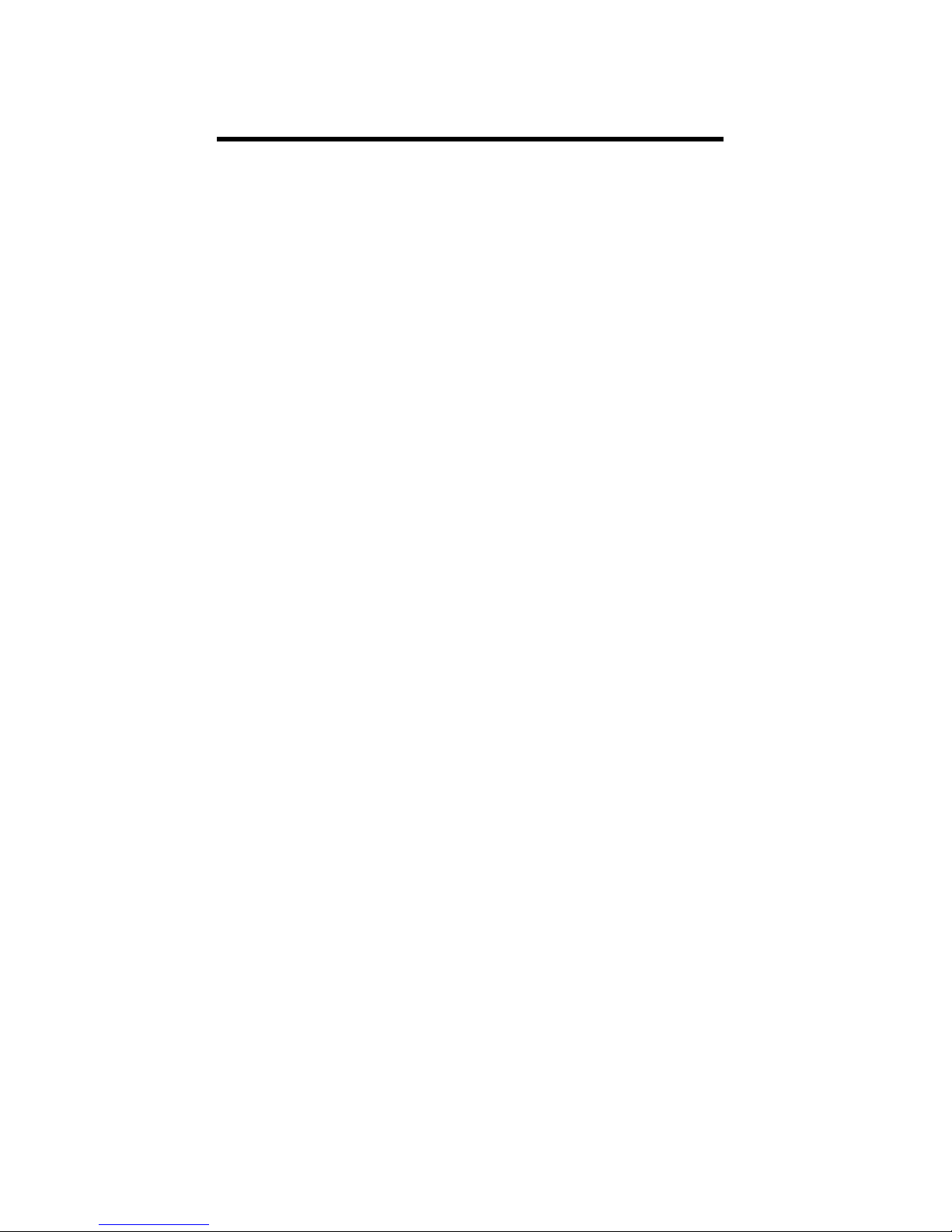
Welcome to CaseLabs
We have been building enclosures for electronic, military, medical, and industrial
applications since 1971.
When we needed to build a new workstation for engineering design and image
rendering, finding an appropriate case proved to be the most challenging part of the
project. They were either too limited to meet our changing needs or required way too
much time and effort to set up.
In late 2010, we looked at what was available in the enthusiast case market and felt
we could offer something that was significantly more flexible. Our goal was to design a
case that was extremely modular and would allow a user to easily tailor the case to their
exact needs without the need for difficult and time consuming modifications. The
overwhelming majority of cases on the market impose strict design constraints; the
choices for mounting hardware and cooling systems are very limited.
We wanted a design where we, as users, were in control, where we could make the
design decisions, but we also didn’t want to spend hours or days modifying an “open
box”, fabricating brackets, drilling holes, only to find out that we would need to change
the layout again later. It needed to be easy to work on, where we could get in and out
without any fuss. How many cases have you seen where the doors and covers are laying
off to the side because they’re too much of a hassle to keep taking off and on?
We needed something that we could put together quickly and modify quickly when
our needs changed, using standard components that we didn’t have to design and
fabricate. Although we certainly had the resources to do that, it just didn’t make sense
from a time and cost perspective. There had to be a better way…
... and the M8 and CaseLabs were born.
Page 3

Table of Contents
Merlin Case Models
SM5
SM8
ST10
A Modular Design
The Quick Release Exterior
Dual PSU bays
A Removable Motherboard Tray and Tech Station
The Flex-Bay System
The Accessory mounting System
Bottom Accessory mounts
Reversible Chassis
Modular Radiator Mounting (Including Pedestal)
Mod Friendly Chassis
Standard accessories
Available upgrades
Miscellaneous parts
Chassis reconfiguration
Doors
Top Covers
Switch Options
Optional Cover plates
Caring for your case
Customer Support and Return Policy
Page 4

Merlin Cases Models
SM5
SM8
Size: 22.44"H x 11.18"W x 22.38"D (570mm x
284mm x 568mm)
Form Factor: mATX, ATX to 12.38" x 10.75" (315mm
x 273mm)
Expansion Slots: 8
Flex-Bays (5.25" bays): 11
Native Drive Support (without using 5.25" bays): [14
using Optional MAC-102 HDD Cages]
2 HDD (3.50")
2 SSD (2.50")
Maximum Radiator: 120.4 (480)/140.3 (420)
Radiator Clearance (Top/Bottom): 114mm
Cable Management Clearance: 1.5" (38mm)
Cooling Tower Clearance: 180mm
PSU Mounts: 2
Weight: 20.5 lbs. (9.3kg)
ST10
Page 5

A Modular Design
We have always strived to offer the most modular, flexible and high quality PC cases available period.
When it comes the Merlin line, no other case can come close to the amount of attention to detail and design
quality this line offers. Part of what makes our cases so unique is how user friendly they are. There are many
systems and features that allow this to be possible, they are:
The Quick Release Exterior
Dual PSU bays
A Removable Motherboard Tray and Tech Station
The Flex-Bay System
The Accessory mounting System
Bottom Accessory mounts
Reversible Chassis
Modular Radiator Mounting
Mod Friendly Chassis
Quick Release Exterior
The Quick Release Exterior allows for fast and easy access to the inside of your system. The exterior is
composed of two hinged doors, a front cover and a top cover. These exterior covers and doors are held in place
by metal spring clips in each corner.
To remove the top and front covers gently lift up on each corner and remove. NOTE: do not pry off
covers from one side, as this will shorten the life of the spring clips.
To remove the doors, open them and lift straight up
Page 6

Dual PSU bays
At the rear of the case there are two PSU bays, one on the top and one on the bottom. A PSU support
mount comes with the case in one bay and a blank cover for the other bay.
Removable MB tray and Tech Station
The Removable Motherboard Tray allows for complete assembly of the motherboard, CPUs, GPUs,
water blocks, and air coolers to be assembled outside of the case.
The Motherboard Tray slides straight out of the rear of the case. It is held in place by aluminum/nylon
guide rails and four self-retaining thumbscrews.
Page 7

To use the Tech Station feature, replace the 4 countersink screws with the included rubber feet on each
corner of the backside of the motherboard tray.
The Flex-Bay System
Almost every case on the market today has a fixed structure at the front of the case - maybe four or five
5.25" bays on top, a 3.5" bay below that and HDD cages below that. What if that layout doesn't work for you?
What the Flex-Bay System allows you to do is create your own personal layout for the front of the case.
The Flex-Bay area is located in the front of the case, and consists of a series of 5.25’’ bays that is not only
limited to 5.25’’ devices. When all the covers are removed a single large open space is visible allowing the
following Items to be mounted anywhere up or down the Flex-Bay:
Optical drives
Fan controllers
120mm Fans
These are the available mounts that are used to install all of the above items in the Flex-Bay.
Flex-Bay 5.25 Device Mount – Standard (MAC-125)
Bay reservoirs
3.5’’ bay devices
Radiators
Bay reservoir/pump
combos
HDDs and SSDs
General purpose mounting bracket for 5.25 devices (Four sets included with all cases)
Page 8

Flex-Bay 5.25 Device Mount – Short (MAC-158)
Shortened general purpose mounting bracket for 5.25 devices. Good for shorter devices like fan
controllers, and provides a clean professional look.
Flex-bay 5.25 Device Mount - Standard Adjustable (MAC-212)
General purpose adjustable mounting bracket for 5.25 devices. Used for devices that doesn’t
meet the standard 5.25" bay spec, and don't sit flush with the front of the case.
Flex-bay 5.25 Device Mount - Short Adjustable (MAC-213)
Shortened general purpose adjustable mounting bracket for 5.25 devices. Used for devices that
doesn’t meet the standard 5.25" bay spec, and don't sit flush with the front of the case.
Flex-Bay 5.25 Device Mount - Standard Anti-Vibration (MAC-126)
Anti-vibration version of the standard mount for 5.25 devices. These are ideal for optical drives.
Flex-Bay 5.25 Device Mount - Short HD Anti-Vibration (MAC-204)
Anti-vibration HD (Heavy duty) mounts that are ideal for bay dual bay reservoir/pump combos.
Uses 2 bays.
Page 9

Flex-Bay 5.25 Device Mount - Short HD (MAC-159)
Shortened HD (Heavy Duty) mounts for dual bay 5.25 devices. Uses two bays.
Flex-Bay 5.25 Device Mount - HD (MAC-127)
HD (Heavy Duty) 5.25 device mounts ideal for large bay reservoirs. Uses two bays.
Flex-Bay 3.5'' Device Adapter (MAC-151)
Allows for a 3.5’’ device to be mounted in the Flex-Bays
Fan Mount (120mm) - Flex-Bay (MAC-113)
Mounts a 120mm fan in the Flex-Bays. Rubber bushings help isolate vibration to the chassis.
Uses 3 bays.
120.x and 140.x Flex-Bay Radiator Mounts
120.2 Flex-Bay mount shown
Page 10

Allows for 120.X and 140.x radiators to be mounted in the Flex-Bays. Rubber bushings help to isolate
vibration to the chassis. For further description please see Modular Radiator Mounting on page …
HDD cage assembly- Flex-Bay (MAC-102) and SSD mount (MAC-124)
Provision for 120mm fan, and fits up to 4 HDDs and up to 8 SSDs with optional SSD kits (not
included). Drives are double isolated to minimize vibration. Shock mount screws (set of 16) and
thumb screws are included. Uses 3 bays
Page 11

Once the front cover all the Flex-Bay covers are removed a large open space is visible. Along the
inside of the Flex-Bay you will notice a series of guide pins that are used as reference points for each
individual bay. The Flex-Bay mounts have guide pin holes that are used to locate each device mount in
the bay, and it is secured with thumbscrews from the front.
These devices can all be mounted anywhere up or down the Flex-Bay within minutes. Here are
just a few examples of different configurations that be done (using a CaseLabs SM8)
Page 12

The Accessory Mounting System
When putting your system together have you ever wished that you could put a fan in a
particular spot or had an empty surface you could mount something to? If so, then The Accessory
Mounting System will make your life so much easier. This system consists of; mounting holes along the
door perimeters, Accessory Mounts, Plate Attachments, a 120.1 radiator mount and multiple Fan
Mounts. Almost any physical space inside the case can be used for mounting an item with this system.
In the pictures below notice all of the small holes around the door perimeter:
Each hole is a mounting point for anyone of the following items:
Accessory Mount (MAC-293)
Fan Mount (120mm) -Standard (MAC-114)
Fan Mount (120mm) - .75" Offset (MAC-115)
Fan Mount (120mm) - 90 degree (MAC-157)
Fan Mount (120mm) - Quad (MAC-178)
Attachment Plate - Small (MAC-116
Attachment Plate - Small .75" Offset (MAC-117)
Attachment Plate - Large (MAC-118)
Attachment Plate - Large .75" Offset (MAC-119)
120.1 Radiator Mount (MAC-149)
Page 13

Using these specialized mounts you can configure them in almost endless combinations.
Bottom Accessory Mounts
The bottom accessory mounts are available in single, double, triple or quad sizes (referring to either the 120mm or
140mm holes at the bottom of the case). They provide a more solid surface for mounting pumps, and can be very useful
for compression fittings when using a pedestal. They are made from thick aluminum, and are recessed to clear screws.
Double mount Single mount
Bottom Accessory Mount 120mm Quad (MAC-209)
Bottom Accessory Mount – 120mm Triple (MAC-130)
Page 14

Bottom Accessory Mount – 120mm Double (MAC-129)
Bottom Accessory Mount – 120mm Single (MAC-128)
Bottom Accessory Mount – 120mm Tubing Management (single) (MAC-214)
Bottom Accessory Mount 140mm Quad (MAC-)
Bottom Accessory Mount – 140mm Triple (MAC-)
Bottom Accessory Mount – 140mm Double (MAC-)
Bottom Accessory Mount – 140mm Single (MAC-)
Bottom Accessory Mount – 140mm Tubing Management (single) (MAC-)
Reversible Chassis
The Merlin chassis has been designed completely symmetrical so it can be reversed without the need
of any replacement parts. Along with being able to reverse the ATX format, the doors can also be swap from
left to right simply by swapping door hinges between the two doors
Modular Radiator Mounting
The Merlin line has an extensive number of radiator fitment options, and mounting locations to allow for
ultimate flexibility. 120.1-120.4 and 140.1-140.3 radiators can all be mounted internally without any modification. The
top and bottom chassis sections can also be ordered independently to accommodate changes in build design.
There are several options for the top and bottom chassis sections that allow for different radiator fitments.
The top chassis section can be ordered in one of three options:
120.1-120.4 top chassis section
140.1-140.3 top chassis section
Drop-in style top chassis section
The Drop-in style feature allows for 120.x and 140.x radiators to be assembled, with fans, outside of the case
then drop-in to the top chassis section with ease. This feature is also for changing from 120.x radiators to 140.x without
the complete disassembly of the frame. PLEASE NOTE: Drop-in mounts are not included with the Drop-in style option.
120.4 Drop-in mount (MAC-288)
Page 15

140.3 Drop-in mount (MAC-289)
The bottom chassis section can be order in one of two options:
120.1-120.4 bottom chassis section
140.1-140.3 bottom chassis section
The Flex-bay also has the availability for mounting 120.1-120.4 and 140.1-140.3 radiators with the optional FlexBay radiator mounts:
120.2 Flex-Bay radiator mount
120.3 Flex-Bay radiator mount
120.4 Flex-Bay radiator mount
140.2 Flex-Bay radiator mount
140.3 Flex-Bay radiator mount
Page 16

The Merlin Pedestal
As a true testament to extensibility, we have design the ultimate water-cooling accessory… the Pedestal.
The CaseLabs Pedestal is an enclosure that mounts under any Merlin case, and is capable of a multitude of
configurations. Where the Pedestal truly shines is in housing multiple radiators in an area that is thermally
isolated from the main enclosure.
Pedestals come standard with three Flex-Bays in the front, ventilated side covers and the rear is outfitted
with a Hex-mesh 140mm fan-hole. This Pedestal can accommodate 120.1-120.4 radiators, and 140.1-140.3
radiators with the available side mounts:
120.4 Radiator Side Mount (MAC-291)
140.3 Radiator Side Mount (MAC-292)
Page 17

Mod Friendly Chassis
Anyone who has ever made modifications to their case knows how much of a headache it can be if a cut
was made in the wrong spot, drilled a hole only to find out it’s too big, or the custom paint job didn’t turn out the
way you expected. The Merlin cases are entirely screwed together which makes modifying your case easier than
ever. If you ruin any part of the case you are able to replace just that single part as opposed to scrapping your
case or having to see at your mistake every time you look at your case.
Standard accessories
Each assembled Merlin case comes with a standard accessory kit that includes the following:
4 Sets of standard Flex-Bay device mounts
(MAC-125)
Cable ties
4 Rubber case feet
HDD/SSD hardware mounting kit
Spare Parts kit
Tech Station feet
Cable management hole plugs
Motherboard stand-off kit
Page 18

Flat-Packed cases will include all of the above plus:
¼’’ countersink screws
Metal spring clip kit
Door hinges
Available upgrades
Feel free to upgrade your case anytime you like. Because of how modular this case truly is,
redesigning your system is incredibly easy. Swap from a standard window door to a XL window door,
add a USB I/O in the switch plate, or even swap out sections of the chassis for different radiator
mounting options. Miscellaneous parts can also be ordered such as; PSU support mounts, caster kits and
fan filters. This is also great for people who intend to modify their chassis. If a mistake has been made
you only need to buy the part you modified, and not the whole case.
Miscellaneous parts
Silverstone PSU Spacer
This is a spacer to correct a design problem with Silverstone 1500W PSU's. Because they use a
nonstandard AC connecter, they cannot be mounted in cases with universal PSU mounts (able to
rotate The PSU 180 degrees).
Caster Kits
Standard casters kits rated at 75 lbs. each with wheel locks. HD casters are rated at 100 lbs.
each.
Additional PSU Support Mount – Merlin (one ships with the case)
Page 19

Fan filters
120mm and 140mm Silverstone fan filters
Chassis reconfiguration
120.4 top chassis
120.4 bottom chassis
140.3 top chassis
Drop-in top chassis
Doors
St. Window
140.3 bottom chassis
Page 20

XL Window
Solid door
Cable mgt. vent door
Top Covers
Standard Solid top
Standard Ventilated top
120mm Ventilated Top
MB vent door
Page 21

Switch Options
Switch Plate – Solid
Switch Plate – No I/O
USB 3.0 Retrofit kit
Optional Cover plates
PSU Cover – Ventilated
PSU Cover – tubing holes
Flex-Bay Cover - Triple Ventilated
Flex-Bay Cover - Single
Flex-Bay Cover - Single Ventilated
Flex-Bay Cover – Triple
Page 22

Caring for your case
For general light cleaning, we recommend using a soft cotton cloth with any normal household
cleaner (solvent free) for dust and other light debris. For heavier debris and light scratches in the
powder coat use an automotive carnauba cleaner wax. The windows should only be cleaned with a
clean microfiber cloth and either a Plexiglas cleaner or an ammonia free window cleaner.
Customer Support and Return Policy
Returns Policy
You may return most new, unopened items within 30 days of delivery for a full refund (excluding custom
orders). We'll also pay the return shipping costs if the return is a result of our error (you received an
incorrect or defective item, etc.).
You should expect to receive your refund within four weeks of giving your package to the return shipper,
however, in many cases you will receive a refund more quickly. This time period includes the transit time
for us to receive your return from the shipper (5 to 10 business days), the time it takes us to process your
return once we receive it (3 to 5 business days), and the time it takes your bank to process our refund
request (5 to 10 business days).
If you need to return an item, simply login to your account, view the order using the "Complete Orders"
link under the My Account menu and click the Return Item(s) button. We'll notify you via e-mail of your
refund once we've received and processed the returned item.
Shipping
We can ship to virtually any address in the world. Note that there are restrictions on some products, and
some products cannot be shipped to international destinations.
When you place an order, we will estimate shipping and delivery dates for you based on the availability
of your items and the shipping options you choose. Depending on the shipping provider you choose,
shipping date estimates may appear on the shipping quotes page.
Please note that the shipping rates for many items we sell are based on "dimensional weight" rather than
actual product weight.
