Page 1

PowerGuard
PRO
User & Installation Guide Rev A Page 1
PowerGuard
PRO
Flat Battery Protection System
User & Installation Guide
Revision A
Merlin Equipment Ltd
Clyst Court
Hill Barton Industrial Estate
Exeter, Devon, EX5 1SA
United Kingdom
T: +44 (0) 1202 697979
Merlin Power Systems
332-4 West Montauk Highway
Hampton Bays
New York
NY11946
United States of America
T: +1(631) 594 5102
www.merlinequipment.com
Page 2
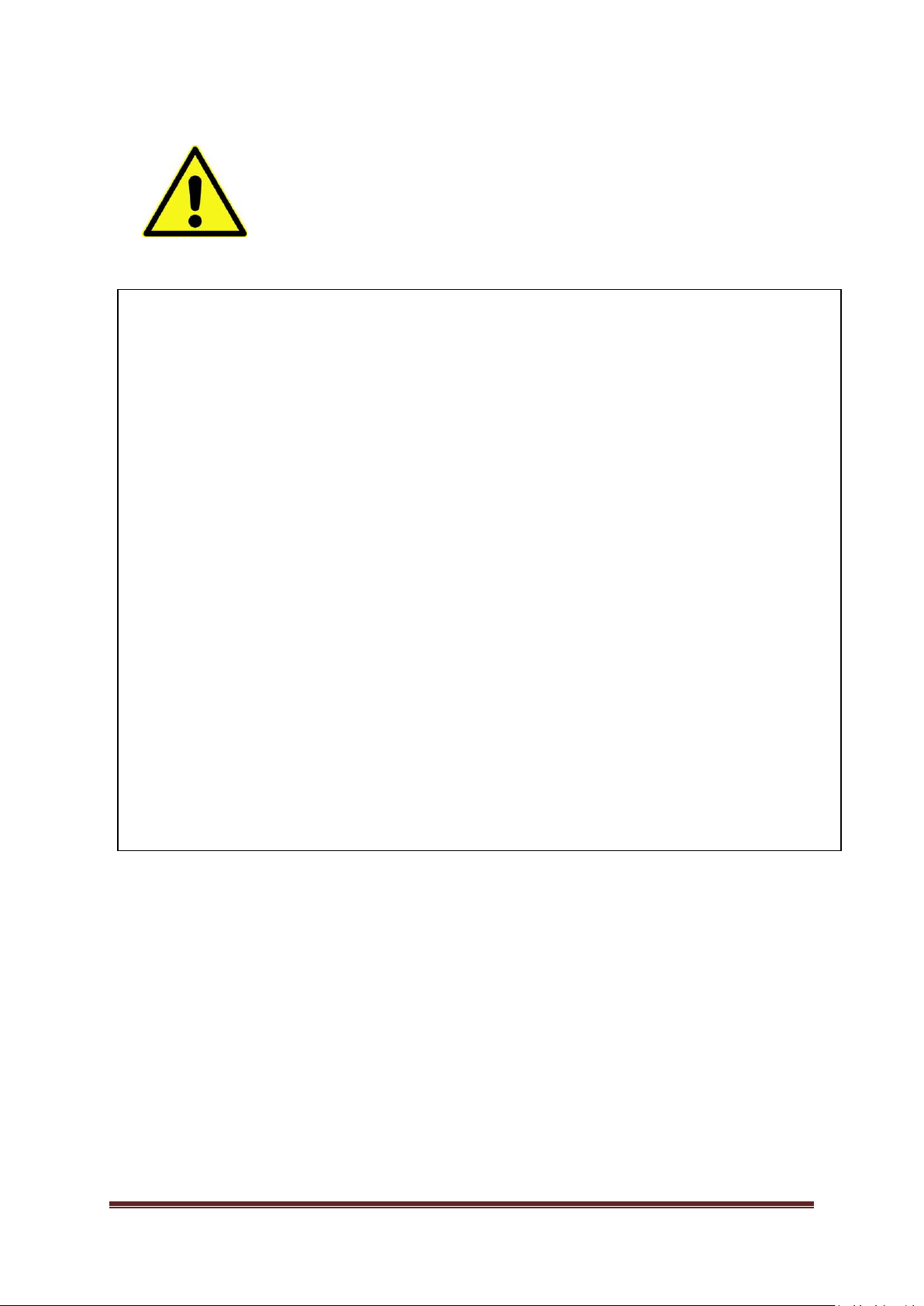
PowerGuard
PRO
User & Installation Guide Rev A Page 2
WARNING
Your attention is drawn to “Caution!” and “Warning!” statements throughout this manual.
“Caution!” refers to practices that may cause damage to the PowerGuard
PRO
or your electrical
system.
“Warning!” identifies practices that may cause injury or death.
PowerGuard
PRO
is designed for installation by qualified and
competent electrical engineers.
Qualified and competent engineers will be familiar with safe working
practices, local health & safety legislation and the proper and safe use of tools
and equipment. Therefore not all obvious practices that may lead to system
damage, injury or death are detailed within this manual. If you are in anyway
unsure about any aspect of the installation or use of PowerGuard
PRO
, contact
your Dealer or Merlin Power Systems for advice.
Page 3
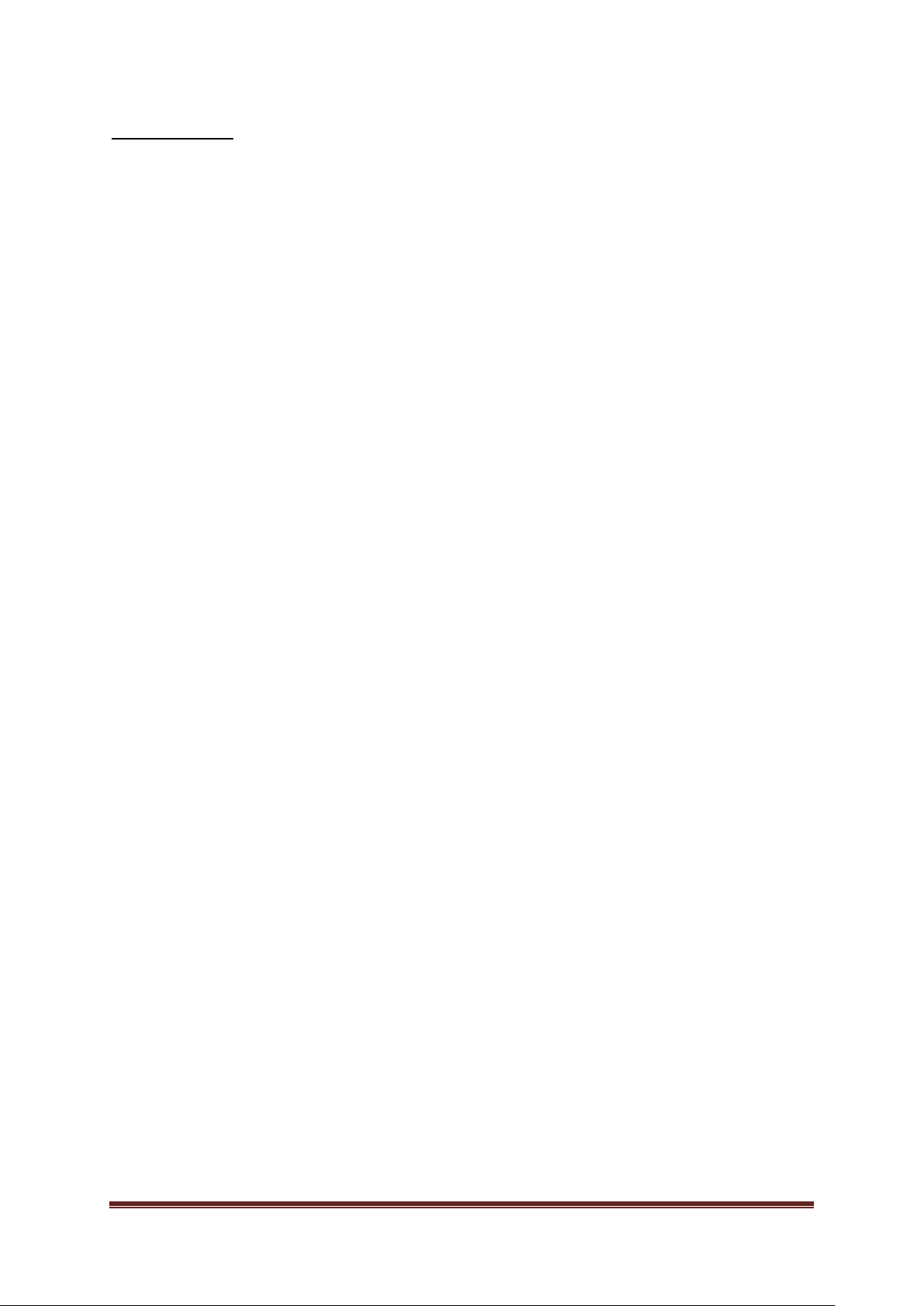
PowerGuard
PRO
User & Installation Guide Rev A Page 3
Precautions
• This product is designed for use in 12Volt DC and 24Volt DC
vehicular systems depending on model. Use in other than its
designed application may result in fire, electric shock or other
injury.
• DO NOT disassemble, modify or alter. Doing so may result in an
accident, fire or electric shock.
• USE ONLY in vehicles with a NEGATIVE GROUND. Failure to do
so may result in fire, electric shock, damage or other injury.
• FUSES: Use the correct ampere rating when replacing fuses.
Failure to do so may result in fire, injury, electric shock or
damage.
• DO NOT install or operate the CPU in an explosive atmosphere.
• DO NOT install or expose the CPU to excessive temperatures or
humidity.
• If in any doubt consult a suitably qualified and competent
engineer or the supplier.
• DO NOT substitute Contactors or switches with any other types
that have not been approved and tested.
• MAINTENANCE. If you have problems or suspect device failures
DO NOT attempt to repair the unit yourself. Return it to your
Dealer or Merlin for servicing.
Page 4
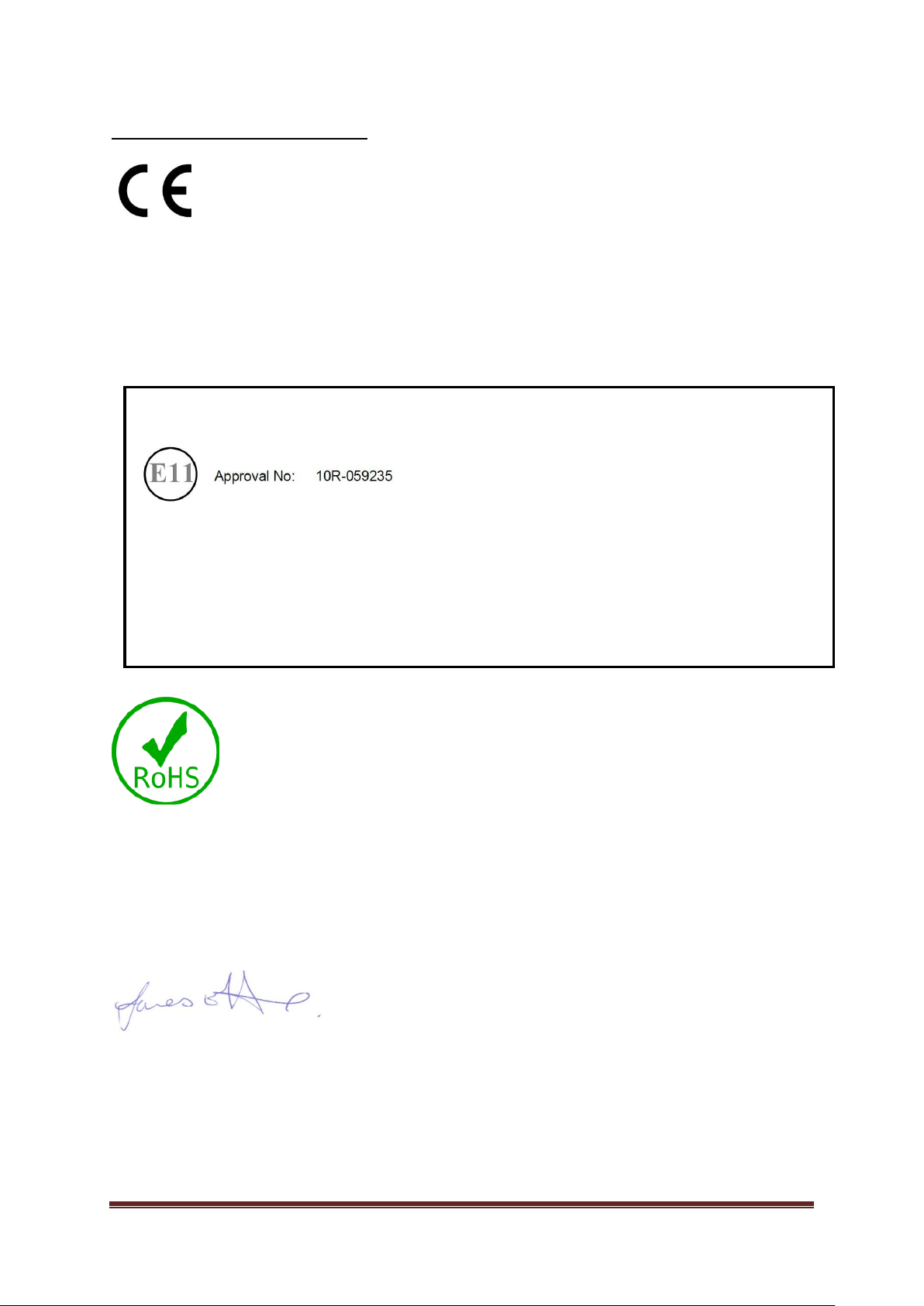
PowerGuard
PRO
User & Installation Guide Rev A Page 4
Certificate of Conformity
Declaration of Conformity
Merlin Equipment Limited, Trading as Merlin Power Systems hereby declares that the product
marketed as PowerGuard
PRO
is in compliance with the requirements of EU Electromagnetic
Compatibility (EMC) Directive 2014/30/EU.
PowerGuard
PRO
complies with RoHS (Reduction of Hazardous Substances) Directive 2011/65/EC.
At the end of life, PowerGuard Pro should be disposed of as normal electrical waste.
PowerGuard
PRO
has been tested to and surpasses ISO-7637-2 for use on vehicles.
Signed:
James Hortop
Managing Director
Merlin Power Systems UK
Date: 18th January 2019
VCA Approval Number: 10R-059235
Test report: TRA-025368-38-00A
Page 5
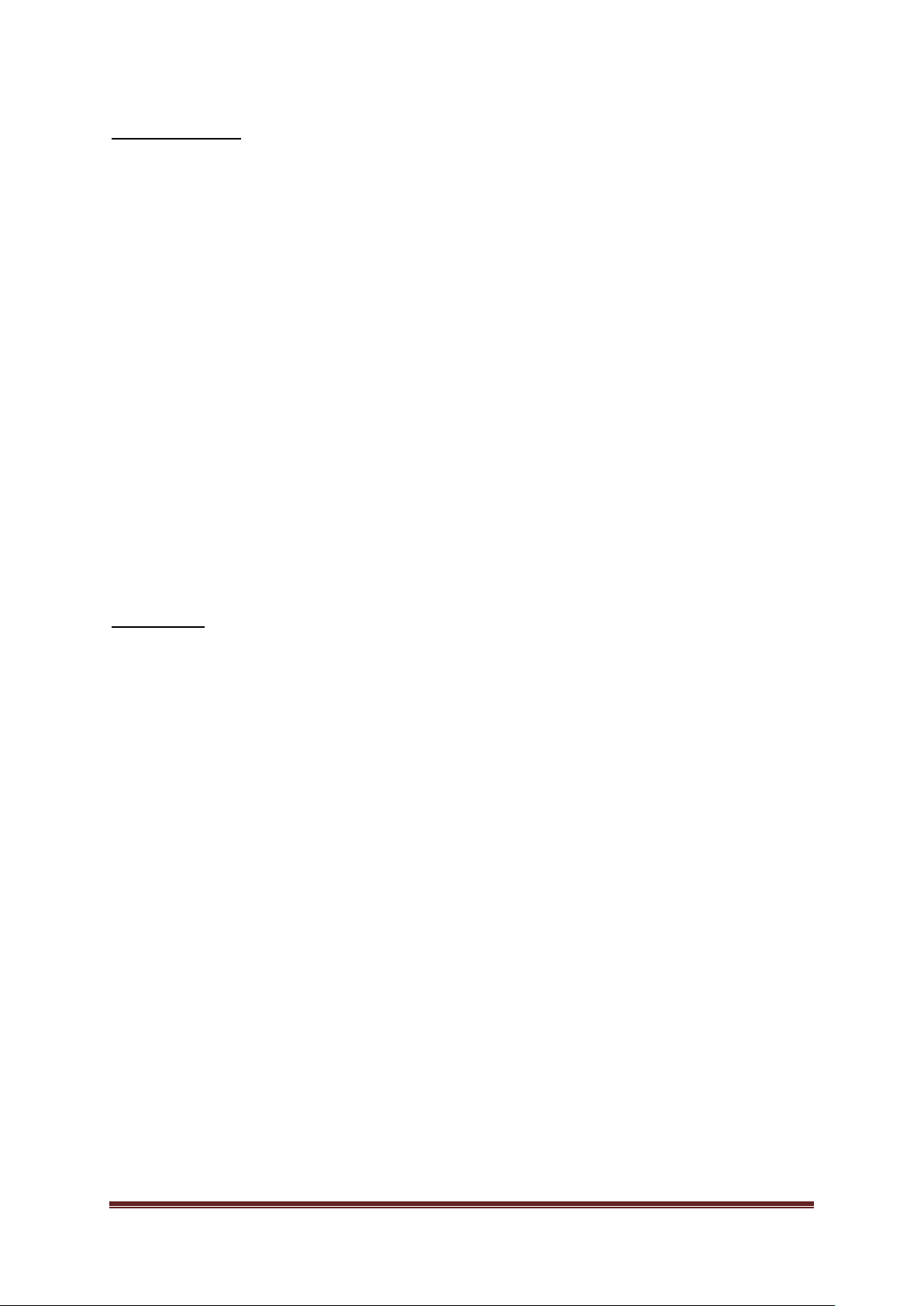
PowerGuard
PRO
User & Installation Guide Rev A Page 5
Introduction
Thank you for purchasing a PowerGuard
PRO
.
PowerGuard
PRO
is a remote battery switching system. This allows you to mount battery master
switches in convenient locations such as dashboards or helm panels without needing to run heavy
duty cables throughout the vehicle/boat.
PowerGuard
PRO
is also a Flat Battery Protection System. Using sophisticated battery monitoring
techniques, PowerGuard
PRO
detects when batteries start to run low. When the batteries have run
below a certain level for a pre-set period of time, the battery will be disconnected. Note: on the
primary battery circuit, this is inhibited from happening when the engine ignition is switched on.
PowerGuard
PRO
may be used on 1 or 2 battery bank installations at either 12 or 24VDC. Those
battery banks may also be of mixed voltage (e.g. a 12 and a 24V battery bank).
Please take the time to read and understand this manual before installation and use.
Please note that this manual refers to the PowerGuard
PRO
retail product. PowerGuard
PRO
is available
in an OEM version. The OEM version differs slightly to the retail product. However, the main printed
circuit board within PowerGuard
PRO
is identical so this manual may also be used for setting up the
OEM version.
Contents
Precautions ............................................................................................................................................. 3
Certificate of Conformity ........................................................................................................................ 4
Introduction ............................................................................................................................................ 5
Contents .................................................................................................................................................. 5
Package Contents .................................................................................................................................... 6
Installation .............................................................................................................................................. 7
Positioning of Parts ............................................................................................................................. 7
Wiring Layouts .................................................................................................................................... 8
Contactor Rating ................................................................................................................................. 9
Installation and Set Up .......................................................................................................................... 10
Location and Connections ..................................................................................................................... 11
Settings.................................................................................................................................................. 13
Notes ................................................................................................................................................. 14
After Installation - Testing .................................................................................................................... 15
Product Specifications........................................................................................................................... 16
Warranty ............................................................................................................................................... 17
Page 6

PowerGuard
PRO
User & Installation Guide Rev A Page 6
Package Contents
Single Battery
Models: 04-8101(12V) and 04-8102(24V)
• PowerGuard
PRO
CPU x1
• PowerGuard
PRO
Contactor x1. Part Number: SU80-5164MPL(12V) or Part Number SU80-5165(24V)
• Remote Battery Isolator Switch x1
• Flat Battery Protection Reset Switch x1
• Fuse Kit & Rubber Blanking Plugs
• Installation Manual (this document)
Twin Battery
Models: 04-8103(12V) and 04-8104(24V)
• PowerGuard
PRO
CPU x1
• PowerGuard
PRO
Contactor x2. Part Numbers: SU80-5164MPL(12V) or Part Numbers SU80-5165(24V)
• Remote Battery Isolator Switch x2
• Flat Battery Protection Reset Switch x1
• Fuse Kit & Rubber Blanking Plugs
• Installation Manual (this document)
PowerGuard
PRO
CPU Contactor Switch
Page 7

PowerGuard
PRO
User & Installation Guide Rev A Page 7
Installation
• Warning! Isolate power supply before starting installation.
Positioning of Parts
The following should be observed as parts of PowerGuard
PRO
are designed for wet/dirty environments,
but others are not.
Main CPU.
Caution! Damage will occur if the CPU is allowed to get wet.
Warning! Do not install the CPU in a petrol/gas engine room environment.
The CPU is designed for location in a dry environment (such as on cab side of engine room bulkhead
or a cupboard). It is suitable for installation in drier engine compartments on boats. However, it is not
sealed against moisture ingress. The CPU is NOT suitable for installation or operation in atmospheres
where there is a risk of ignition or explosion.
Contactors
These are designed to be installed under hood, in wet engine room environments and battery
compartments. The contactors are IP66 rated and will withstand hose downs. The contactor should
be located as close as possible to the associated battery.
Isolator & Reset Switches
Normally located on dash panels or alongside engine controls. They are IP66 rated from the front
and may be located in exterior positions.
Page 8

PowerGuard
PRO
User & Installation Guide Rev A Page 8
Wiring Layouts
These wiring layouts cover the majority of installations.
Typical Single Battery System
Figure 1 Single battery wiring schematic
Typical Twin Battery System
Figure 2 Twin battery wiring schematic
Page 9

PowerGuard
PRO
User & Installation Guide Rev A Page 9
CPU Wiring
Figure 3 PowerGuard PRO General Wiring Schematic
Caution! Ensure that the correct polarity is observed for CPU and Contactor wiring.
Failure to observe correct polarity of Contactor wiring will result in incorrect operation of the system
and may cause serious damage.
Serious damage to the PowerGuard
PRO
will occur if the wires to the Contactor coils are incorrectly
connected or short-circuited.
Contactor Rating
Contactors are rated for charging systems of up to 200A Continuously. They will also handle
intermittent cranking current of engines up to 725A.
Page 10

PowerGuard
PRO
User & Installation Guide Rev A Page 10
Installation and Set Up
Operational Notes
PowerGuard
PRO
is a remote battery switching and flat battery protection system. This allows you to
mount battery master switches in convenient locations such as dashboards or helm panels without
needing to run heavy duty cables throughout the vehicle/boat.
PowerGuard
PRO
combines battery protection and remote switching. By monitoring the battery
voltage PowerGuard
PRO
can disconnect the battery (or batteries) from the loads to prevent excessive
and damaging discharge.
The Isolator switches provide a manual ‘override’ function to reconnect the battery (or batteries).
Remote Battery Switching
The Battery Isolator switches control connection or disconnection of the battery (or batteries).
PowerGuard
PRO
can switch up to 2 independent battery banks.
Flat Battery Protection
PowerGuard
PRO
can prevent a flat battery condition by disconnecting the battery (or batteries) from
the load. It achieves this by monitoring the battery voltage levels. If the voltage level falls below the
threshold for longer that the pre-set time, then the system is disconnected.
EMERGENCY OVERRIDE: Pressing the ‘override’ switch will re-connect the battery power.
The connect/disconnect voltage threshold level(s) and the pre-set time delay are set using the
trimming potentiometer (“trim-pots”).
In systems with 2 batteries (or 2 battery banks) the second battery is separately monitored and has a
separate contactor and Isolator switch to provide an ‘override’ function.
Page 11

PowerGuard
PRO
User & Installation Guide Rev A Page 11
Location and Connections
Prior to installation ensure that the vehicle/boat is safely secured and the power is
isolated. For example remove ignition keys, disconnect batteries, ensure parking brake is
secured etc. Only connect the power feed fuses to PowerGuard
PRO
once all wiring is
completed and checked.
Install the PowerGuard
PRO
following the schematic shown in Figure 3.
Contactor(s)
The Contactor(s) should be located adjacent to the batteries which are being protected. They may
be installed under hood or within exterior lockers. The wiring and connectors used should be rated
appropriately.
The main high-power cables should be terminated with heavy-duty crimp ring terminal suitable for
M8 stud. The stud nuts should be tightened to a torque of 11 to 12 Nm.
Warning! Incorrectly specifying the cable current rating or inadequate cable termination could result
in malfunction, fire, injury or serious damage.
Caution & Warning! Observe carefully B1 (Battery 1) and B2 (Battery 2) designations. B1 is always
the engine battery, B2 is always the auxiliary battery. Any changes from this will require advanced
set up. If B1 and B2 are transposed, the system will not operate correctly.
Caution & Warning! Do NOT overtighten. However, failure to tighten the stud nuts adequately may
result in an intermittent connection and/or arcing which may cause overheating or ignition.
CPU
Caution! Damage will occur if the CPU is allowed to get wet.
Warning! Do not install the CPU in a petrol/gas engine room environment.
The CPU is designed for location in a dry environment (such as on cab side of engine room bulkhead
or a cupboard). It is suitable for installation in drier engine compartments on boats. However, it is not
sealed against moisture ingress. The CPU is NOT suitable for installation or operation in atmospheres
where there is a risk of ignition or explosion.
Isolator and Reset Switches (Emergency Override)
These are usually mounted in locations such as dashboards or helm panels without needing to run
heavy duty cables throughout the vehicle/boat. The switches are IP66 rated and fully waterproof.
Ignition Inhibit (‘Ignition Feed’ Wire – see Figure 3)
Caution & Warning! Failure to connect the ignition inhibit may cause damage to the engine
alternator and all electrics/electronics on board. Furthermore, critical loads like electric power
steering may cease to operate. ALWAYS connect the ignition inhibit wire.
The Ignition Inhibit MUST be connected to the engine’s ignition switch. When the ignition is on,
PowerGuard
PRO
is disabled and will not disconnect batteries. The remote battery switches will not
work.
Page 12

PowerGuard
PRO
User & Installation Guide Rev A Page 12
Extending wiring loom.
Caution & Warning! Substandard wiring and connectors may cause malfunction or damage to the
PowerGuard unit. Malfunctions may result in hazardous situations.
PowerGuard
PRO
is provided with a 1.5m (4’) wiring loom. You may shorten wires as necessary. If you
need to extend wires, you may do so using the same quality and size of wire as provided in the loom.
A minimum of 18AWG (0.75mm2 CSA) is recommended. The cable should be high temperature thin
wall low voltage cable suitable for use in automotive, marine and allied industries.
By-Pass Loads.
There may be certain loads attached to the battery that should not be subject to Flat Battery
Protection disconnection. For example, some engine management computers, hazard warning lights
etc. In some states/countries, these this may be mandated by law. Bypass loads should be identified,
individually fused and connected directly to the battery.
Note that any bypass load will eventually flatten the battery even after PowerGuard
PRO
has activated
flat battery protection. However, normally, they draw only milliamps so should not interfere with
the normal operation of the vehicle/boat.
Page 13

PowerGuard
PRO
User & Installation Guide Rev A Page 13
Settings
PowerGuard
PRO
will work directly out of the box for a single or twin battery installation. To fine-tune
the system the Disconnect Voltage Settings & Timings may be adjusted using the adjustment
trimming potentiometers (“trim pots”) on the front of the unit. Standard set up allows normal
configuration for most installations.
Caution! In order to set PowerGuard
PRO
you will need to apply power. Double-check your wiring and
connections before inserting the fuses and applying power.
Adjustment is made by rotating the trim pots using a trimming tool or a small (1.5mm) flat-blade
screwdriver. These are accessed through holes in the front face of the enclosure. Protective rubber
blanking plugs cover the holes and need to be carefully removed in order to adjust the trim pots.
Control Description
B1 VOLTS Sets the internal threshold disconnect voltage for battery 1 (Single battery system)
B2 VOLTS Sets the internal threshold disconnect voltage for battery 2 (Twin battery system)
TIME DELAY Adjusts the functional time delay (the delay prevents relay chatter)
The range of controls is:
B1 (PowerGuard 1) voltage threshold range = 10.5 to 12.7 V DC [21.0 to 25.4 V DC for 24V unit]
B2 (PowerGuard 2) voltage threshold range = 10.5 to 12.7 V DC [21.0 to 25.4 V DC for 24V unit]
Time Delay = 0 to 240 seconds.
The adjustment range for all three controls is linear so that, using the B1 Control as an example, the
12 o’clock position would represent 11.7 Volts DC on the 12V variant of PowerGuard
PRO
.
The Disconnect Voltage is the threshold at which PowerGuard
PRO
will disconnect the battery once
the Disconnect Time has elapsed. The type of battery and application in which it is used determines
the Disconnect Voltage and Time setting.
For engine start batteries we recommend:
System Disconnect Voltage Disconnect Time
Engine/Primary 12V 12.1V DC 4 minutes
Engine/Primary 24V 24.2V DC 4 minutes
Auxiliary 12V 11.6V DC 2 minutes
Auxiliary 24V 23.2V DC 2 minutes
Page 14

PowerGuard
PRO
User & Installation Guide Rev A Page 14
Notes
Engine Batteries: if the engine battery capacity is very small (when using micro engine start batteries
for example) or the vehicle/boat is used in very cold climates, the Disconnect Voltage and/or time
may need to be adjusted to guarantee engine starting.
Auxiliary Batteries: A 12V battery is officially ‘flat’ at a resting voltage of 12.2V. Under load, the
battery voltage is likely to be less. However, if the loads on the auxiliary battery are small <5A, or the
auxiliary battery capacity is very high, 11.6V (23.2V) Disconnect Voltage may allow the auxiliary
battery to discharge below 50%.
Some experience and practice may be required to get the settings perfect for your installation,
however, Merlin and its Dealers will be happy to provide advice if required.
While the trim pots may be adjusted while PowerGuard
PRO
is powered up, we recommend removing
the B1 and B2 sense fuses to prevent accidental shorting of components on the PCB and potential
PowerGuard
PRO
damage.
Adjustments to trim-pot settings should be carried out using an insulated trimming tool. A small
1.5mm flat blade screwdriver can be used but extra care is required not to cause a short-circuit.
Verify the settings using a stop watch and your digital multimeter.
Digital Signal Processing
PowerGuard
PRO
senses and processes voltages using a Digital Signal Processor (DSP) which filters out
transient spikes and electrical noise preventing PowerGuard
PRO
connecting/disconnecting
erroneously.
The DSP operation means that PowerGuard
PRO
will take time to respond to sudden changes in voltage,
so it may appear that there is a short time-lag between the voltage reaching a certain level and the
PowerGuard
PRO
reacting to it. This is normal operation.
Page 15

PowerGuard
PRO
User & Installation Guide Rev A Page 15
After Installation - Testing
Once installed, PowerGuard
PRO
should be fully tested before releasing the vehicle/boat into service.
Complete a full visual inspection on all wiring, ensure that wires cannot be chaffed through, are
properly supported and terminals are protected from accidental short circuits.
1. Turn off the engine and all charge sources
2. Cycle the Battery Isolator switches, you should hear the contactors connecting and
disconnecting. Verify, using your multimeter that the contactor is actually disconnecting.
3. Turn the ignition on but do not start the engine. Cycle the B1 (engine) battery isolator switch
– nothing should happen as the PowerGuard
PRO
B1 channel should be inhibited when the
ignition is on.
Warning! If the B1 contactor continues to cycle when the battery isolator switch is pressed
and the ignition is switched on, you MUST NOT release the vehicle/boat into service. Severe
damage and potentially hazardous situations may occur if B1 is disconnected when the
engine is running.
4. Turn the ignition off. Note the voltage of B1. Apply loads to B1. When the voltage drops
below the pre-set disconnect voltage for a period exceeding the pre-set Time Delay, you
should hear the B1 Contactor disconnect. Verify that the contactor has actually disconnected
using your multimeter. Check that the LED within the reset switch is illuminated.
5. Press the reset button. B1 should be reconnected.
6. Do the same for Battery 2 (if using PowerGuard
PRO
for two batteries).
7. Make any further adjustments to Disconnect Voltages and Time Delay if required.
8. Install the rubber blanking plugs provided into the holes in the CPU enclosure.
9. Carry out a double-check of the wiring integrity, the quality of connections and cable
terminations.
If you are unsure about any aspect please consult a suitably qualified engineer, your
Dealer or Merlin Equipment Ltd before commissioning the unit.
Page 16

PowerGuard
PRO
User & Installation Guide Rev A Page 16
Product Specifications
Page 17

PowerGuard
PRO
User & Installation Guide Rev A Page 17
Warranty
PowerGuard
PRO
is warranted to be free of defects caused during manufacture for a period of 2 years
from purchase. The warranty may be invalidated if the device has been altered, misused, installed
incorrectly or operated in adverse conditions described in the “Precautions” section of this document.
What does this warranty cover and how long does it last? This Limited Warranty is provided by Merlin
Equipment Limited. (“Merlin”) and covers defects in workmanship and materials in your PowerGuard
PRO
. This warranty period lasts for 24 months from the date of purchase at the point of sale to you, the
original end user customer, unless otherwise agreed in writing (the “Warranty Period”). You will be
required to demonstrate proof of purchase to make warranty claims.
This Limited Warranty is transferable to subsequent owners but only for the unexpired portion of the
Warranty Period. Subsequent owners also require original proof of purchase as described in “What
proof of purchase is required?”
What will Merlin do? During the Warranty Period Merlin will, at its option, repair the product (if
economically feasible) or replace the defective product free of charge, provided that you notify Merlin
of the product defect within the Warranty Period, and provided that Merlin through inspection
establishes the existence of such a defect and that it is covered by this Limited Warranty.
Merlin will, at its option, use new and/or reconditioned parts in performing warranty repair and
building replacement products. Merlin reserves the right to use parts or products of original or
improved design in the repair or replacement. If Merlin repairs or replaces a product, its warranty
continues for the remaining portion of the original Warranty
Period or 90 days from the date of the return shipment to the customer, whichever is greater. All
replaced products and all parts removed from repaired products become the property of Merlin.
Merlin covers both parts and labour necessary to repair the product, and return shipment to the
customer via a Merlin-selected non-expedited surface freight within the contiguous United States and
Canada. Alaska, Hawaii and outside of the United States and Canada are excluded. In Europe, this is
the EMEA. Contact Merlin Customer Service for details on freight policy for return shipments from
excluded areas.
How do you get service? If your product requires troubleshooting or warranty service, contact your
merchant. If you are unable to contact your merchant, or the merchant is unable to provide service,
contact Merlin directly at: Merlin Equipment Ltd, Unit 4, Cabot Business Village, Poole BH17 7BA,
United Kingdom. Tel: +44 (0) 1202 697979.
Page 18

PowerGuard
PRO
User & Installation Guide Rev A Page 18
REVISION PAGE – NOT FOR PUBLICATION.
Rev1.3 Correcting E number Page4. (V1.2 erroneously showed SmartBank Pro E number).
Rev1.3 Track changes set.
Rev A Updates to standards and general revisions.
