Page 1
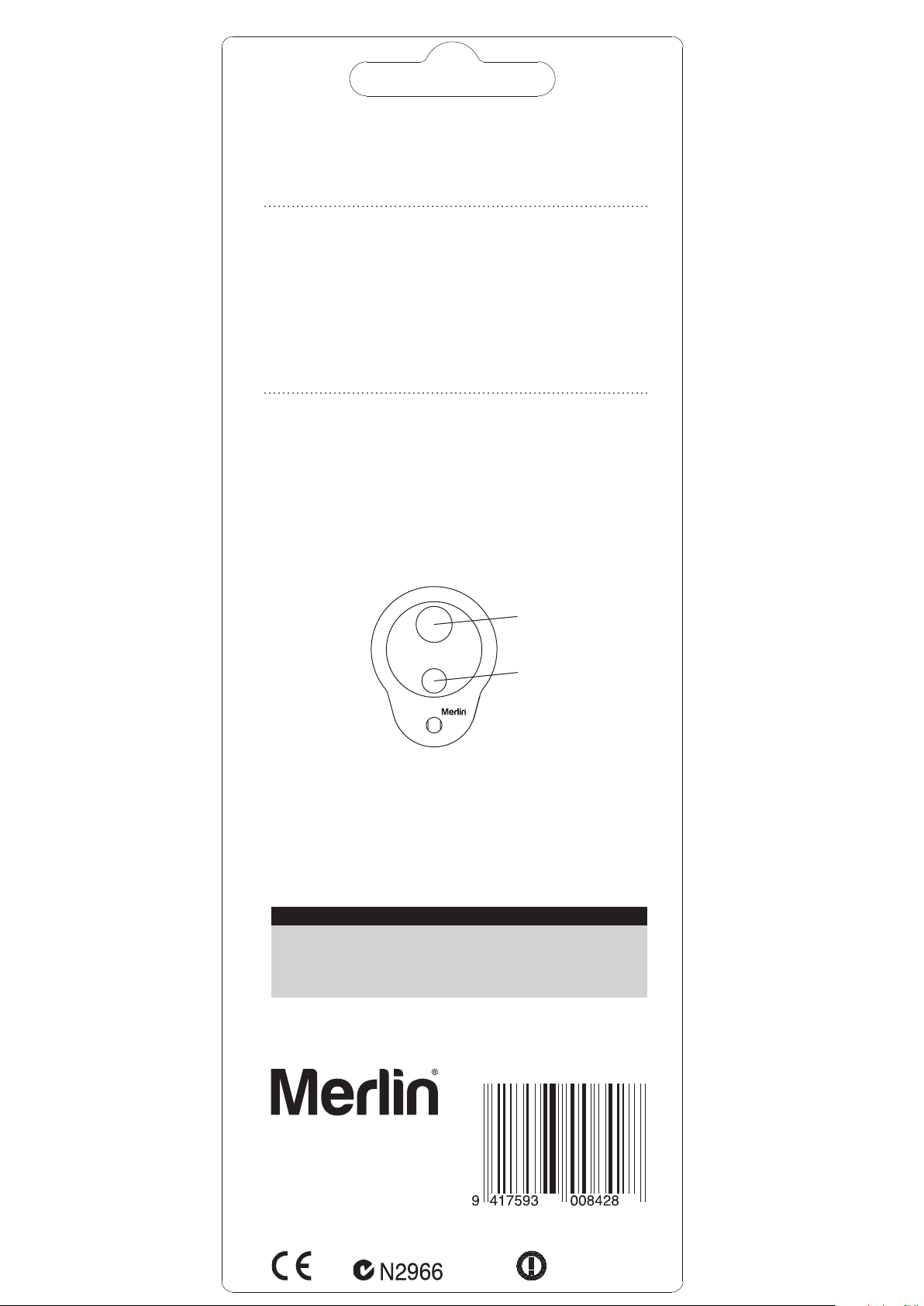
M-842 keyring 2-button
remote control
(to open up to two doors or gates)
• Uses high security code hopping technology.
• Only suits openers from 1999 if they are tted with Merlin’s
code hopping receiver.
• Incompatible with all earlier models, unless add-on rolling
code receiver and adapter loom is tted.
• Replaces remotes with the same colour buttons.
• Suits gate openers tted with Merlin M-530 or M-532 code
hopping receiver cards.
To t or replace the batteries, use a coin to unscrew the cover
on the rear of the remote. Insert the batteries with their writing
facing up towards you.
To program this remote into the memory of your opener, locate
the 'learn' button on the opener or receiver. Press the 'learn'
button for more than one second then press the required
button on the remote for one second. Press the remote button
again to conrm. On the next press of that button, the door
opener should operate. Repeat the process if required.
One opener learns this
button
Another opener learns
this button
To attach to a wall or other at surface use any suitable at
head screw through the hole in the wall mounting plate. The
rear of the remote control clips into the wall mounting plate.
To reduce risk of personal injury by the door or gate:
1. Only wall-mount the remote control above 1.5 m from the oor.
2. Only wall-mount the remote control in sight of the door or gate.
3. Supervise every operation of the door or gate.
4. Do not allow children to play with the door or gate controls.
To reduce risk of unauthorised access to your home or garage
remove the remote control from your car when the car is
unattended.
Garage Door Openers
Australia 1800 638 234
New Zealand 0800 653 667
www.gomerlin.com.au
Made in China
132A2842
