Page 1

remote control openers
security at your fingertips
G703
residential gate opener for sliding gates
Installation instructions
EDR4 1204 04/03
Toll free helpline
Please have your serial number and
model name available before calling.
Australia 1800 638 234
New Zealand 0800 653 667
United Kingdom 0800 073 0112
www.merlingo.com
1
Page 2
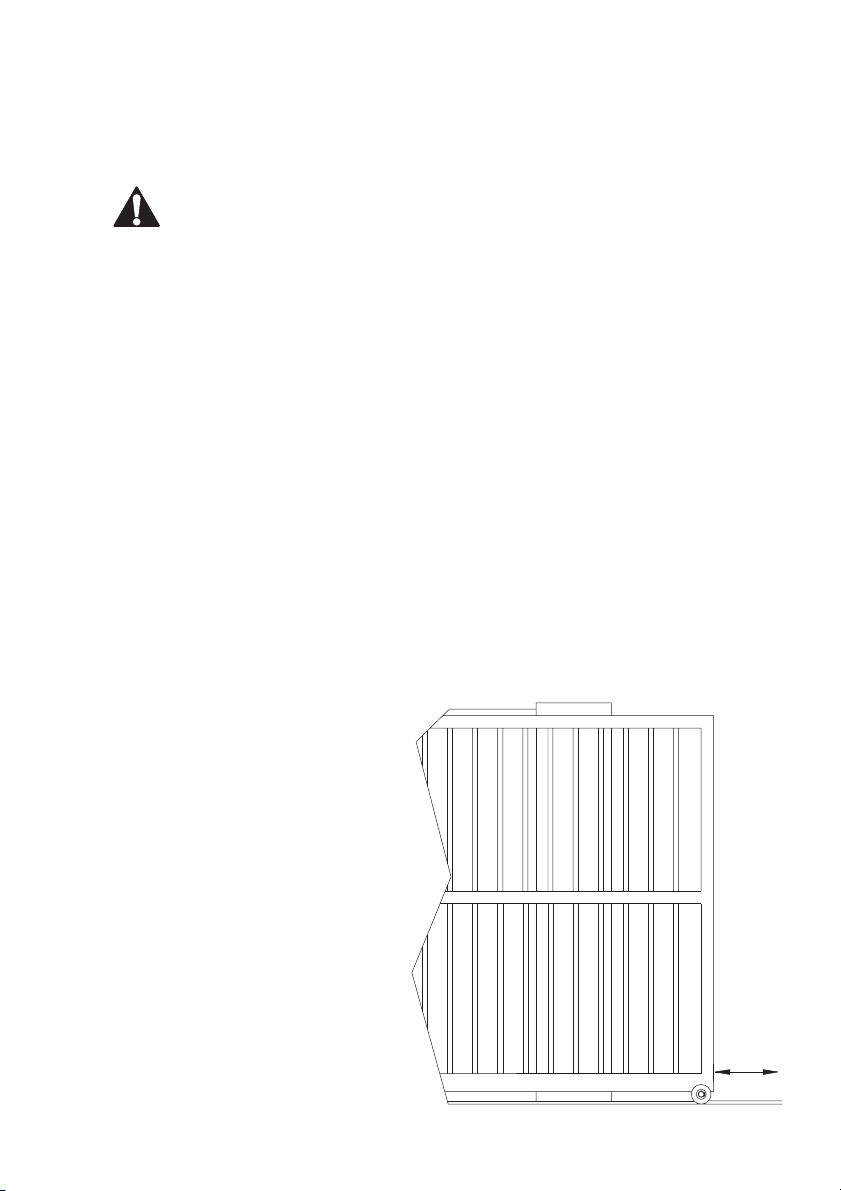
Important safety instructions for
operation
WARNING Incorrect installation can lead to severe injury. Follow all
installation instructions.
Merlin Garage Openers Limited does not accept responsibility for damage or injury
resulting from installing this opener.
Before installing the drive remove or disable any equipment, such as locks, that is not
needed for powered operation.
Before installing the drive check that the gate is in good mechanical condition and that it
opens and closes properly.
Do not use force sensitivity adjustments to compensate for a binding or sticking gate.
Excessive force may damage the gate.
Install any fixed control, wired or wireless, within sight of the gate but away from moving
parts and at a height of more than 1.5 m.
After installation, ensure that the mechanism is properly adjusted and that the drive stops
when the gate contacts an obstruction.
Index
Site requirements
Gate
This opener is designed for residential sliding gates up to 8 metres long and less than 400
kg. The opener is rated to apply a maximum of 18 kg force (180 N).
Using a spring balance, check that less
than 15 kg force (150N) is required
to keep the gate moving by hand along
the full range of travel. The gate should
operate smoothly, opening and closing without sticking. The gate track
must be level.
It is recommended that stops are
added at each limit of the gate’s travel.
Level the gate
The gate track must remain level along
the full length of the gate’s travel.
Power supply
If the opener is to be mains-powered,
then the 3-pin power plug should be
shielded from the effects of weather.
The product is tested as a unit for
max
15kg
force
EDR4 1204 04/03
2
Page 3

electrical safety compliance and if the plug is cut off for hard-wiring, then the electrical
safety of the unit becomes the responsibility of the installing electrician.
An isolating switch is recommended, but all mains wiring should be in accordance with local
regulations, for example AS/NZS 3000:2000.
Low voltage cable sizes
Voltage will drop along low voltage cables over long distances. It is recommended to use
cable with conductors of the following minimum cross sectional areas. The table lists lengths
for twin-core cable, from the supply to the load.
For an optional solar panel, consider the total length from the panel to the controller board,
through to the battery.
Follow the table for minimum recommended conductor sizes for given lengths for each
power option..
Cable length From 10 W solar panel From controller to motor
to 12 V battery 12 V @ 6.5 A max
(for max 2% volt drop) (for max 5% volt drop)
3 m 1.0 mm
5 m 1.0 mm
10 m 1.0 mm
15 m 1.0 mm
20 m 1.0 mm
25 m 1.5 mm
30 m 1.5 mm
2
2
2
2
2
2
2
2.5 mm
4.0 mm
10 mm
16 mm
16 mm
16 mm
25 mm
2
2
2
2
2
2
2
Battery power with trickle charging
Due to the high cost of long runs of heavy cable, it may be more economic in some installations to operate the gates from a larger battery, which is charged from a remotely located
trickle charger.
For example, a 12V 500 mA plug pack can be located at the house, with only light gauge
wiring to the gate, controller, and battery some distance away. Due to varying gate loads
and duty cycles for each installation, this is a guide only.
Control box
Locate this in any convenient weather-protected position. All mounting holes and cable
entry or exits must be suitably sealed to prevent water from entering the enclosure. Cables
should exit the control box from below only.
EDR4 1204 04/03
3
Page 4
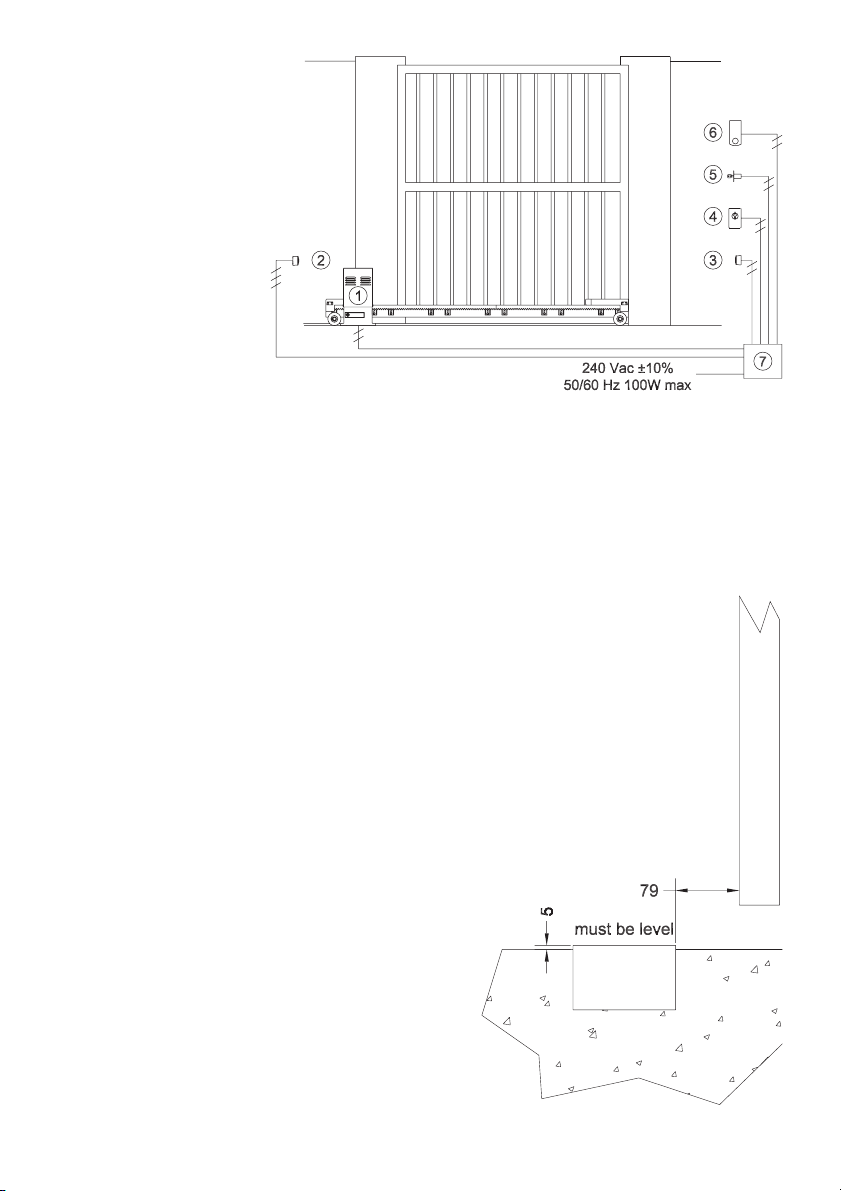
1 Opener
2 Receiving IR
sensor (3-wire)
3 Transmitting IR
sensor (2-wire)
4 Push-button
(must be rated
suitably for the
weather conditions)
5 Keyed switch
(must be rated
suitably for the
weather conditions)
6 Keypad (wireless
control; optionally wired power supply)
7 Enclosure for controller, receiver, and optional backup battery
NOTE The Merlin M122 wired pushbutton and M128 wireless pushbutton are not
waterproof, and are only rated for interior use.
The Merlin KWF1 keyed switch is not intended for use fully exposed to weather in
gate installations.
Merlin does not warranty any items used outside their published ratings or intended
use.
Installation
Position the foundation plate correct distance from the face of
the gate
Dig a 100 mm deep trench, which is larger than the foundation plate
(at least 250 x 150), in the position where the plate must be located.
Fill this with concrete and position the plate in the concrete.
Ensure the cable conduit aligns with the aperture in the plate. The
surface of the foundation plate must be level and 5 mm above ground.
The edge of the plate should be 79 mm from the face
of the gate that the rack bolts to.
Position the foundation plate correct distance from the ends of the gate
When the gate is fully to its right hand position
the right hand edge of the plate must be at least
300 mm from the left end of the gate.
When the gate is fully to the left hand position, the
right hand edge of the plate must be at least 175 mm
from the right end of the gate.
4
EDR4 1204 04/03
Page 5

Position the drive on the foundation plate
Insert 1 mm thickness shims under the drive and bolt the drive down
onto the foundation plate.
Centre the mounting bolts in the drive’s mounting slots.
Operate the manual release clutch, using the key
provided, pulling the lever fully out.
Fix the rack to the gate
The bolts attaching the rack to the gate
should be 79 mm above the top surface
of the foundation plate.
With the clutch released, slide the rack over
the pinion gear. Attach one end of the rack
to the gate, then slide the gate along, attaching each point of the rack as it passes
the pinion. Ensure sufficent rack protrudes
past the sprocket so that the limit actuators are able to be attached.
Remove the shims
Loosen the bolts holding
the drive on the foundation plate; remove the four
1 mm shims.
Retighten the four mounting bolts. This provides
the correct engagement
of the rack and pionion
teeth.
Adjust the limits
Allow the gate to slide
manually to each end position and fit the limit actuator cams to the rack,
such that the limit switch
is activated. This can be
fine tuned after the power
EDR4 1204 04/03
is connected to the drive.
5
Page 6

Connecting the board wiring
Merlin M001 coaxial antenna
connector (for MCX plug only)
Standard antenna wire
(must remove if using M001)
Battery +
Battery –
Battery polarity
LED (shines if
wires have reversed
polarity)
DC in +
DC in –
typ 12 V
min 10 V
max 20 V
Motor 1 OP
(red wire)
Motor 1 CL
(black wire)
dc out at supply voltage
and current for 2 sec at
start of opening cycle
antenna wire 27/40 MHz only
(must remove if using 433 MHz)
PE Cell (relay
contact type)
Open =
obstructed.
Closed = OK.
(must use jumper
Latch -
Latch +
wire if no PE cell
is fitted)
Push button
(momentary
contact only)
NOTE When powering any accessories from the board, (for example: gate latches,
additional receivers, keypads, PE beams) ensure the power supply has adequate
capacity. Measure the voltage at DC IN under full motor load. If it falls below 9 V dc
then the board, receiver, and some accessories, may not function correctly. In this
instance, remove accessories, upgrade the power supply, or provide additional power
supplies directly to each accessory.
6
EDR4 1204 04/03
Page 7

Connecting the
motor wiring
The controller board is rated for a total of
6.5A, therefore only a single G703 can be
controlled.
Connect it to the Motor 1 terminals.
If the actions of the gate appear to be reversed, reverse the
polarity of the motor wires.
Setting limits
Close the gates
Close the gates using any control. If the gate position is not correct, loosen the limit actuator
from the rack and move it as required.
Open the gates
Open the gates. If the gate position is not correct, loosen the limit actuator from the rack and
move it as required.
Board adjustments
Sensitivity
If the sensitivity is set to react to extremely light obstructions then the gates may fail to open
of close fully. After adjustment, check the force on an obstruction at the far end of the gate
does not exceed 150N (15 kg). Use a spring balance.
Travel time
Allow 3 – 5 seconds more than the normal travel time. This compensates for any possible
slow-down due to unusual loads and will allow the gates to fully open or close.
The yellow LED will stay on while the timer is active.
Auto-close
The jumper must be moved to the AUTO CLOSE position.
Turn the control clockwise to increase the time, from a minimum of 6 seconds up to a
maximum of around 210 seconds.
Consider the use of the multi-user option.
NOTE Non-contact sensor beams must be fitted when using auto-close.
Multi-user option
Move the jumper to the MU position. In this position every command will open the gate. The
only way to close the gate is to wait for the auto-close timer. The advantage of this mode is
that an opening gate with a car travelling through it can not be caught by someone pressing
EDR4 1204 04/03
7
Page 8

a remote control to close the gate. Autoclose must also be enabled, otherwise the gates
can never be closed.
Motor 1 open delay
This is not required for a single opener.
Motor 2 close delay
This is not required for a single opener.
Receiver setup
Mode jumper
This jumper must be removed. If it is not removed then the remote will only operate the gate
once for every two button presses. This jumper enables the latching output on the receiver
card.
Learning remotes
The receiver can learn up to 20 remotes. After 20 remotes, the 20th will be overwritten.
Only one button per remote can operate the receiver.
To learn a remote, press and hold the LEARN button until the receiver status LED goes out.
Press the desired button on the remote control and hold till the status LED flickers. Press it
again to confirm.
Remote Transmitter Learning (RTL)
This option allows a user to add remotes without accessing the receiver card. It does not
allow the deletion of remotes.
After 20 remotes, the 20th will be over-written.
If RTL is enabled the receiver status LED will double-flash in the standby state.
If RTL is disabled the receiver status LED will single-flash in the standby state.
To change state, hold the LEARN button down for three seconds as the power is reset.
Check the receiver status LED flashes to confirm the state change.
Merlin recommends enabling this option. Check for a double-flash on the receiver status
LED at standby.
Deleting remotes
All remotes can be deleted by pressing and holding the LEARN button for 11 seconds, until
the receiver status LED stops fast-flashing. This resets the receiver back to its default
settings. Check you still have the desired RTL state.
Common Access installations
To allow unlimited numbers of common access users, the M832C or M834C remote controls are required. These have a DIP switch code block that sets a fixed code for the main
button on the M832C or on two buttons of the four on the M834C. The remaining buttons
are high-security code-hopping.
The M834C is useful for separate entry and exit gates.
Common access remotes are only available in the full-sized remote controls.
8
EDR4 1204 04/03
Page 9

Adding an external antenna
Only connect a Merlin M001 to the MCX co-axial connector on the receiver card.
This antenna, cable and connector is tuned to give the best performance.
Snip the simple wire antenna from the receiver card so that only one antenna is active.
The ground plane of the M001 greatly improves the antenna’s performance. An alternative
is to mount the antenna through a metal plate that is at least as large in each direction as
the ground plane’s length. For optimum performance any ground plane should make good
electrical contact with the metal boss of the M001 antenna.
Contact Merlin for MCX extension cables if additional distance is required between the
controller and the antenna.
Optional extras
Keypad
The Merlin M840 keypad can accept a hardwired power supply to overcome the need for
replacement batteries. See the keypad documentation for full details, but any supply with
50 mA at 10 – 24 V ac or dc is suitable. Control of the gate opener is wireless using high
security code-hopping RF.
PhotoElectric (PE) sensor beams
You can fit any sensor beams with relay contact outputs that can be configured as open
contacts when obstructed and closed contacts when OK.
Merlin M103 sensor beams require three wires for the receiver beam and two wires for the
transmitter beam.
NOTE Beams must be fitted when Autoclose is enabled.
Battery backup
A trickle charging circuit is included in the controller board. Connect the 12 V 2 Ah battery
to the terminals. A mains supply will keep it charged.
Solar power
Contact Merlin for the correct board, battery and panel. However, if it is necessary to modify
an existing board, remove the resistor shown and connect as follows. In some applications
a larger battery, and possibly a larger solar panel, will be required.
It depends on: the duty cycle of the gates; the type of receiver
fitted; the hours of sunlight; and the number
and type of accessories fitted.
In many instances a 9Ah battery is required,
and a low-power 40 MHz receiver will be
required in order to use a 10W solar panel.
The standard panel is rated at a nominal
10W. If an alternative panel is self regulating, then the additional 6A diode shown
above is not necessary.
EDR4 1204 04/03
9
Page 10

Setting up the board
Auto-close timer
(min = clockwise)
6 – 210 sec
if jumper ON
MANUAL /
AUTOCLOSE
Jumper
(requires PE
safety
beams)
Travel time
(min = clockwise)
must allow extra
8 seconds
Motor 1 open delay
(max = clockwise)
2 – 5 sec
Motor 2close delay
(max = clockwise)
2 – 5 sec
Travel timer LED
(ON = timer ON)
Receiver status LED
(double-flash = RTL
single-flash = normal)
LEARN button
(hold 1s, release
press remote 1s
press remote 1s)
(hold 3 sec at
power-up to change
RTL state)
(hold 11 sec to
delete all remotes)
MODE jumper
(must be removed)
Motor 1
Sensitivity
(max = clockwise)
Motor 2
Sensitivity
(max = clockwise)
MU / NORM jumper
(MU = every command
opens the gate
NORM = open / stop / close)
(Requires Autoclose)
Status LEDs
(red = closed
green = open)
Test button
(press to
operate gate)
NOTE Reverse motor wires if open and close LEDs don’t match gate travel.
10
EDR4 1204 04/03
Page 11

Troubleshooting
Remote controls will not function while gate is moving
The total load on the power supply may be exceeding its capacity. Measure the voltage into
the board. If less than 9V dc when the motors are under load, then a higher capacity power
supply must be fitted, or some accessories removed, or separate power supplies provided
for the accessories.
Gate will not open or close
The gate should operate smoothly, opening and closing without sticking or requiring undue
force. Release the gate from the opener and check that it is possible to move the gate
freely by hand through the full range of the opening.
There may be a power failure. Plug another appliance into the power point to check. Opener
may require service. If solar powered, the battery may not be fully recharging.
SOLUTION: Operate the gate manually. Phone an installer for service.
Gate will open but not close
If a sensor beam is fitted then it may be obstructed or misaligned. The gate mechanism may
have broken, presenting an abnormal load, causing the safety system to activate.
SOLUTION: Look for anything blocking the beam sensor. Is the beam aligned correctly?
Release the manual release and check the gate can be operated easily by hand. Have your
gate repaired or serviced if it is heavy to move by hand.
Transmitter range is less than normal
Your transmitter battery may be going flat. If you have an external antenna then the wire
may be damaged.
SOLUTION: Replace the transmitter battery. Phone for service if the antenna wire is damaged
Transmitter doesn’t work some times
There may be occasional radio interference in your area. Your transmitter battery may be
going flat.
SOLUTION: Check for nearby baby monitors, remote control toys, cordless phones. Replace the transmitter battery.
Radio interference
Gate remote controls are required to operate in shared radio frequency bands. Regulations
permit other users to continuously operate higher powered devices such as baby monitors
or wireless headphones in these shared bands. These devices may cause radio interference that reduces the performance of the remote control. Switch off interfering devices if
possible. Remote controls and receivers that operate on alternative frequencies are available at additional cost.
Transmitter doesn’t work at all
Your transmitter battery may be flat.
EDR4 1204 04/03
SOLUTION: Replace the transmitter battery.
11
Page 12

Specifications
Mains power required 220 V to 240 V ac, 50 Hz, earthed
Extra Low Voltage required (optional) max 6.5 A at 12 V dc
Rated force max 180 N
Stand-by power consumption max 0.5 W
Operating power consumption max 80 W
Gate length max 8 m
Gate weight max 400 kg
Operating speed max 166 mm/second (less with load)
Replacement motor fuse 10 A (32 mm x 6.35 dia)
Replacement board fuse 0.5 A (32 mm x 6.35 dia)
Replacement backup battery 12 V 6.5 Ah sealed lead-acid
Replacement remote control battery Depends on model, either 4LR44 (6V) or
CR2025 (3V coin cell)
NOTE Any additions or alterations
outside of these specifications may
void the product’s warranty
Maintenance
In an area where ant or insect infestation
is likely, regularly spray around the opener
and any electrical installation with insecticide.
In normal conditions it is not expected that
any additional lubrication or service is required.
Keep the path of the gate free from debris and foliage.
12
EDR4 1204 04/03
