Page 1
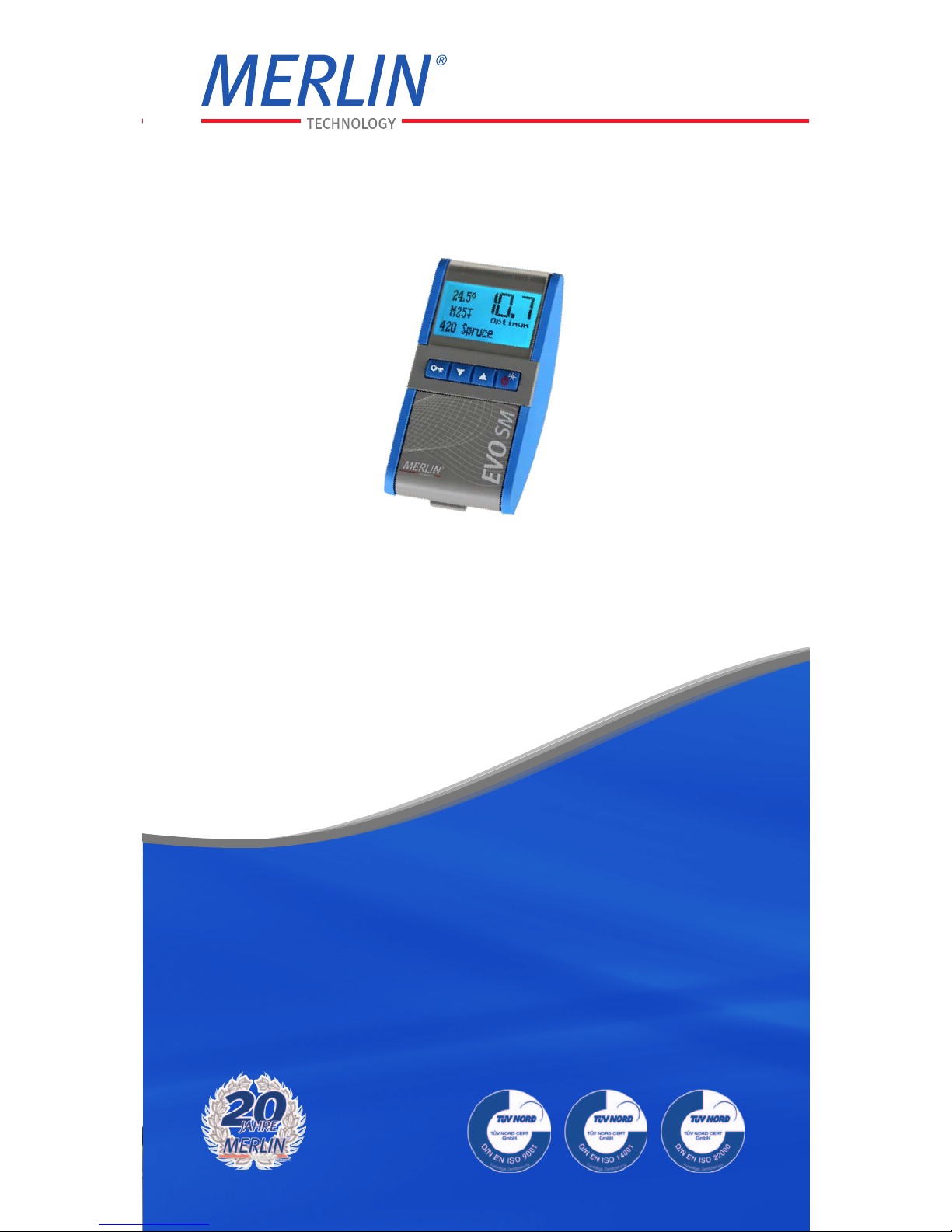
USER MANUAL
EVO SM
WOOD MOISTURE METER
Excellent Business Conditions.
for non-destructive measurement of wood products
with a roughly sawn surface
Page 2

2 User Manual EVOww/EVOSM— Version 2016/1 ©
USER MANUAL
Non-destructive
Wood Moisture Meter
EVO WW (wood work)
EVO SM (saw mill)
Hints of the manufacturer (read in any
case before using the meter)
Thank you for buying a MERLIN Moisture
Meter! Please read the instructions
carefully. Helpful hints are marked
“IMPORTANT”. See page 23 for a
summary.
Page 3
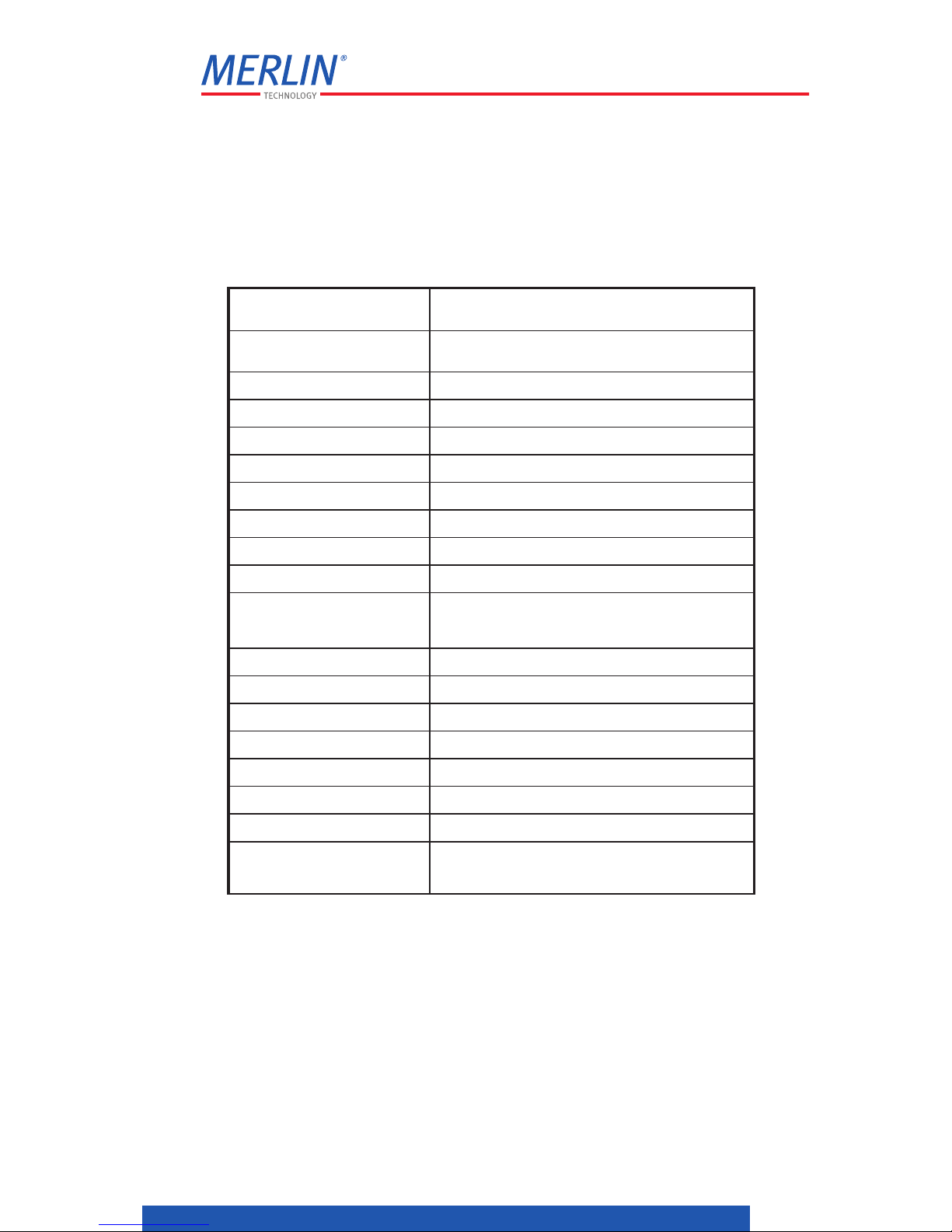
3
Excellent Business Conditions.
1. Technical Specifications
EVO WW (wood work)
EVO SM (saw mill)
Scanning depth
EVO WW : 20 mm
EVO SM: 40 mm
Min. wood thickness
EVO WW :13 mm
EVO SM: 25 mm
Density range
175 - 1075 kg/m³
Timber group
1 - 21
Resolution
0,1 % humidity; 0,5 °C/°F
Measuring range
2 - 30% wood humidity* (test area to max. 99%)
Temperature range
-10 °C to +60 °C (0,5 °C), 14 to 140 °F (0,5 °F)
Operating temperature
0 °C to 40 °C, 32 to 104 °F
Storage temperature
-20 °C to +60 °C, -4 to 140 °F without batteries
Temp. Compensation
automatically
Menu language
German, English, French, Spanish, Italian,
Portuguese, Czech, Russian
Power supply
4 x 1,5 V AAA Alkaline batteries
Aut. Shut off function
after approx. 3 minutes
Power input
35 mA (incl. display lightning)
Display
128 x 64 matrix display
Dimensions
124 mm x 71 mm x 30 mm
Weight incl. batteries
175 g
Protection class
IP40
Scope of supply
EVO WW/SM, Soft case, batteries, user manual
* see page 19 Exceedance of measuring range
Version October 2016, Version 1.0
MERLIN Technology GmbH, Austria
Page 4

4 User Manual EVOww/EVOSM— Version 2016/1 ©
2. Description of EVO-meters
Application area:
The MERLIN® meters are designed for
measurement of timber products with
planed (EVO
WW) and roughly sawn
surface (EVO
SM).
Front:
Page 5
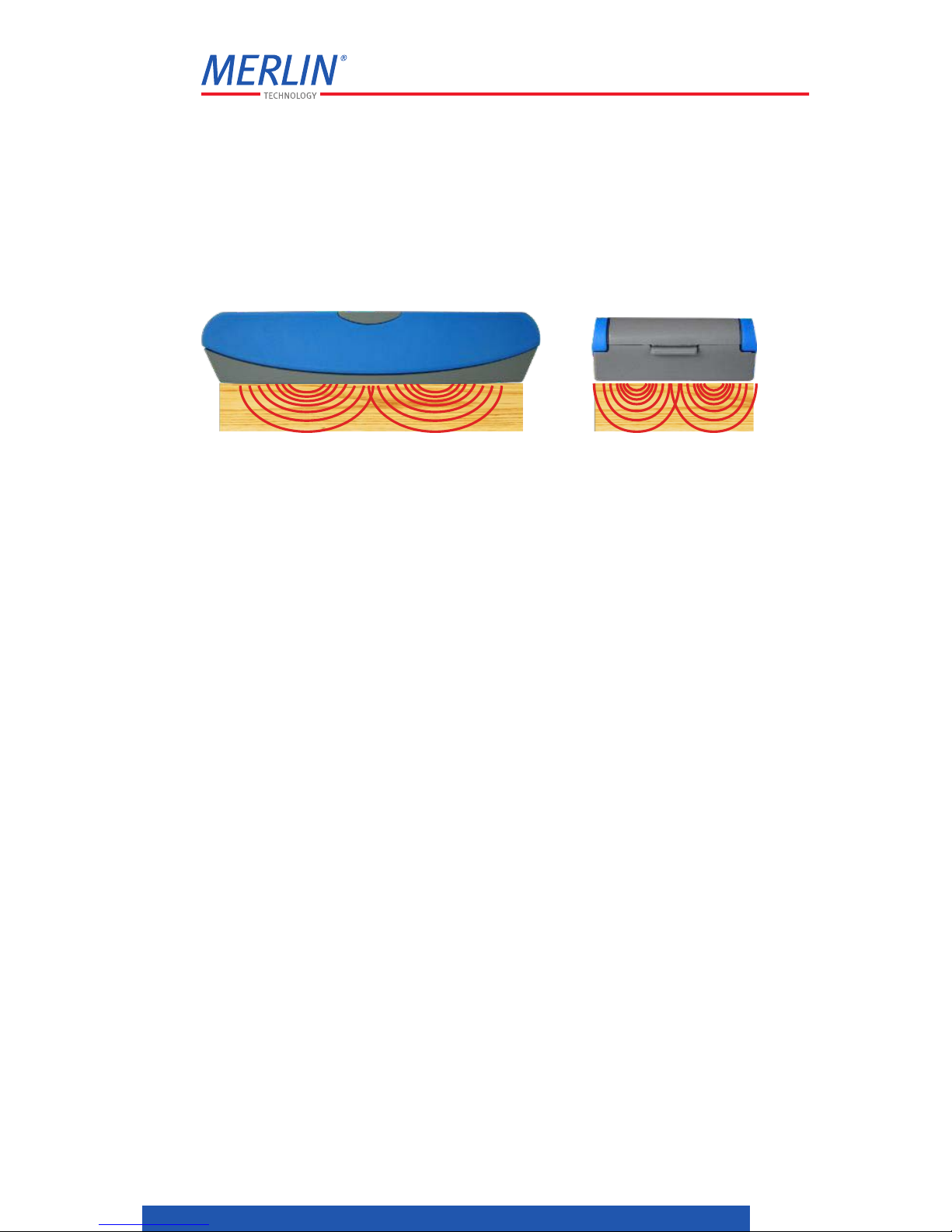
5
Excellent Business Conditions.
HOW DOES IT WORK
As soon as the sensor plate is in contact
with the surface of the wood, measuring
starts. The processor of the instrument
analyses the sensor readings and displays
the result as a percentage of moisture
content in the wood
( E VO 5, 1 3 , 2 5 )
Page 6

6 User Manual EVOww/EVOSM— Version 2016/1 ©
3. Set up
The battery cover is located on the front
side of the meter below the display and
the buttons. To insert the batteries push
the battery cover opener underside and
connect 4 pcs. 1,5 V AAA batteries.
Carefully put battery cover back on. Your
meter is now ready to work.
IMPORTANT: When you first receive the
instrument, check for loose parts. If you
notice any rattling noises, don’t put the
battery in, return instrument to your
dealer. During transport the meter may
have been damaged.
Page 7
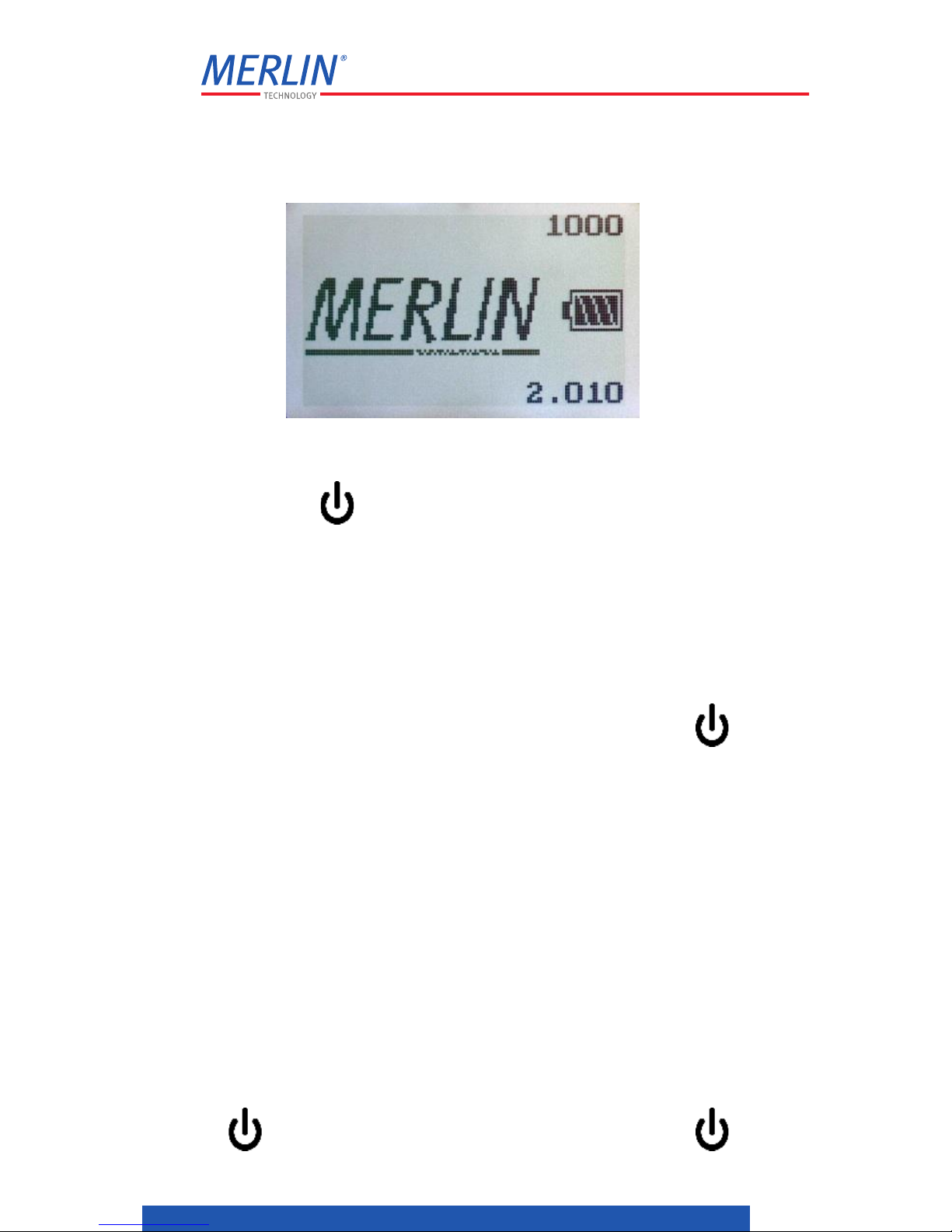
7
Excellent Business Conditions.
4. Turn meter on
Turn the meter on by pressing the ON-
button and release it after approx. 3
seconds. The display flashes up. Now the
serial number, software version and
battery status appear. Afterwards the
meter is ready for measurement. To turn
off the meter push the ON-button
again and release it after approx. 3
seconds. The meter will turn off
automatically after approx. 3 minutes if
you do not push any button.
IMPORTANT: If there are no numbers
displayed after depressing the ON-button
, press and release the ON button
Page 8
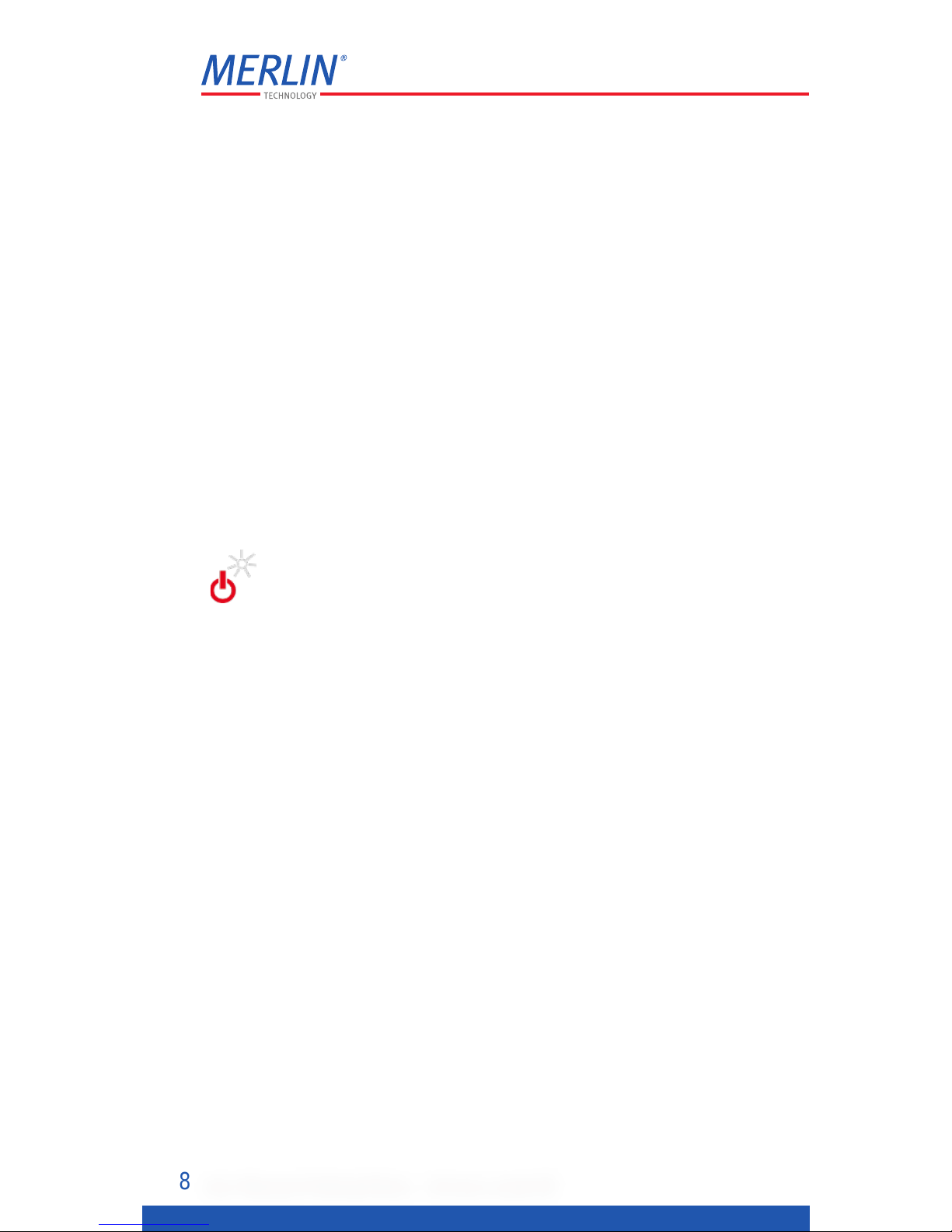
8 User Manual EVOww/EVOSM— Version 2016/1 ©
again, but with longer period between.
Take care to push only one button! If the
display remains off, check the batteries.
The batteries could be discharged or
disconnected
5. Display lighting
To turn on the display lighting push the
button. Attention! High power
consumption, use only if necessary.
Page 9
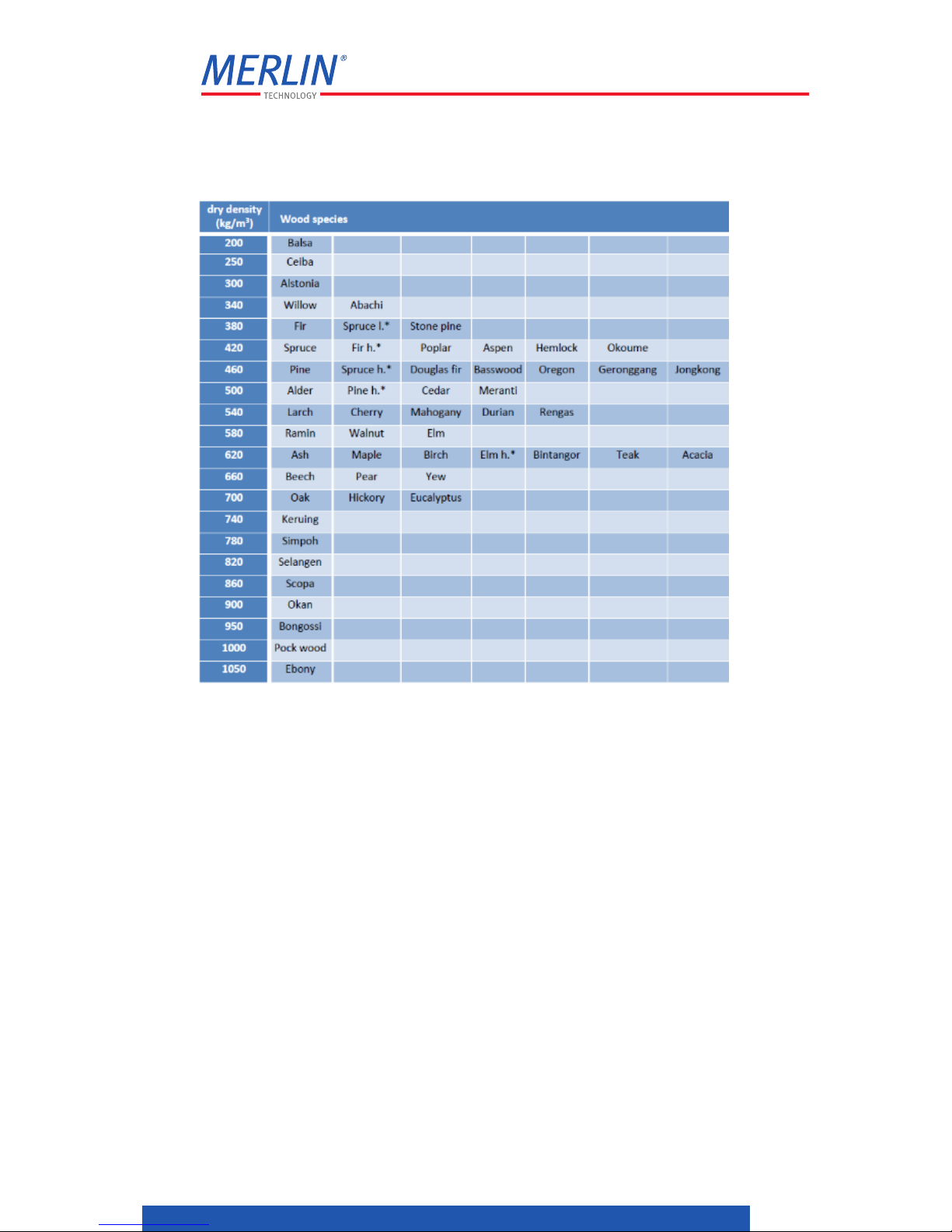
9
Excellent Business Conditions.
6. Timber table
* l = light (coarse), h = heavy (fin)
For many species the density of
heartwood and sapwood differs.
For the denser heart wood correct the
wood group settings by (+1), for the
lighter sapwood correct the wood group
settings by (-1) to obtain more accurate
readings.
Page 10
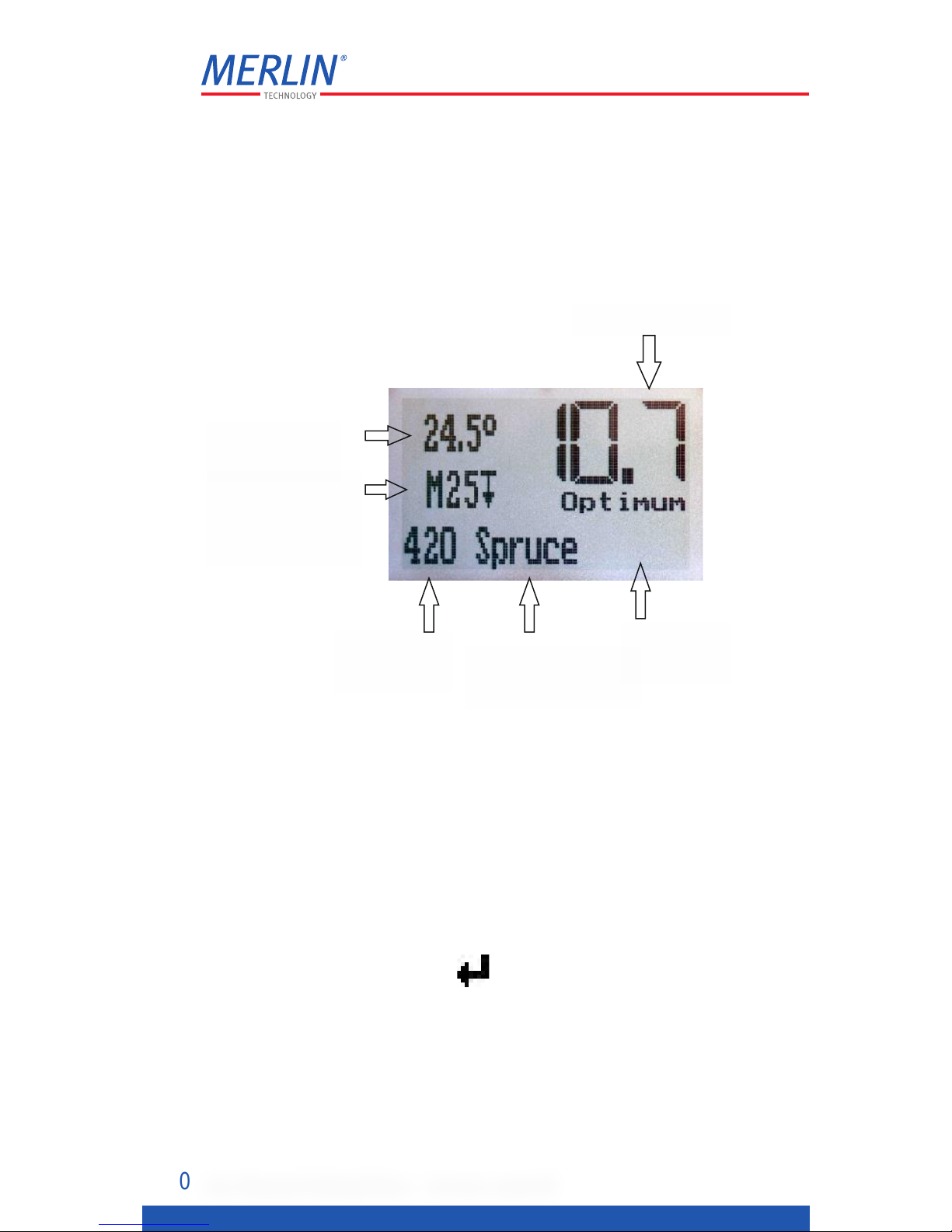
10 User Manual EVOww/EVOSM— Version 2016/1 ©
7. Measurement
The operative meter shows following
values on the display:
Choose the wood species or dry density
by pushing the or button. The wood
species are in ascending order of dry
density. Select a timber group by pushing
the ON/OFF Button . If you cannot find
the desired wood species in the menu of
the meter please use the timber table
mentioned above (page 9).
Temperature
Minimum
thickness
(wood)
Dry density
Wood species
Wood moisture
Evaluation
Page 11

11
Excellent Business Conditions.
After adjustment of desired wood species
press the meter with appropriate support
pressure (ca. 4 kg) against the measured
material. The actual moisture content is
displayed instantly.
In addition an evaluation of the moisture
appears on the display.
There are four distinctions:
Dry - Optimal - Moist - Wet
Page 12

12 User Manual EVOww/EVOSM— Version 2016/1 ©
Below the lower measuring limit (below
2%) no evaluation is displayed.
Division limits for the evaluation:
EVO
WW
EVO
SM
Dry 2 - 8 2 - 10
Optimal 8,1 - 11 10,1 - 15
Moist 11,1 - 17 15,1 - 20
Wet 17,1 – max. 20,1 – max.
Page 13

13
Excellent Business Conditions.
!Please note!
The values are recommendations without
guaranty and without liability for a
standard application and can be different
in each individual case, especially for non-
standard applications e.g. other values
are valid for damp room or laminated
wood. To be absolutely sure seek advice
from professional associations or the
norm as well as supplier specifications.
Take advantage of non-destructive wood
moisture measurement by not only
measuring at one point of the wood, but
move the meter along the wood. The
wood is absolutely dry or wet in only few
cases. Using this measuring method you
can quickly determine an average value
of the timber or find too moist resp. too
dry areas. In terms of measurement
accuracy we recommend to measure
along the fibre direction.
Page 14

14 User Manual EVOww/EVOSM— Version 2016/1 ©
IMPORTANT: For highest accuracy of the
measurement, the surface of the boards
should be planed and even. For very
rough lumber the measured value could
be too low and a special correction factor
should be determined to obtain accurate
readings. Should dry density of the
measured wood deviate from average
dry density (g/cm³) (control density
selection), it is necessary to correct the
density downwards (sapwood, rough
grained) or upwards (heartwood, fine
grained).
Wood which is smaller than the sensor
pad or uneven is not measured
accurately. The sensor pad differs in size
depending on the model
EVO WW 45 x 103 mm
EVO
SM 66 x 103 mm
The entire sensor pad has to cover the
measured material. The sensor pad has
to be laying on a flat wood surface. The
Page 15

15
Excellent Business Conditions.
meter needs to be slightly pressed
(approx. 4 kg) against the wood while
obtaining measurements. Ensure that
there is no metal or similar material
underneath the wood. This can influence
the measurement.
Page 16

16 User Manual EVOww/EVOSM— Version 2016/1 ©
8. Hold function (key icon)
In case you have no straight sight to the
display (e.g. at overhead measurements)
you can use the hold button (key icon) to
save the actual measured value on the
display. In this case all four button
symbols change to the key icon. To
continue with further measurements
press any key.
Page 17

17
Excellent Business Conditions.
9. Determine wood group setting for
unlisted wood species
For accurate readings the wood group
setting should be determined according
to ISO 3130 or DIN 52183. For
approximate readings, we suggest the
following procedure:
Measure Length, width and
thickness of a block of wood in
cm.
Multiply Length x Width x
Thickness to find Volume in cm³.
Weigh the block of wood in
gram and estimate the wood
moisture content in %. For
improved accuracy the wood
moisture content can be
determined by an oven dry test.
(100 x Weight/Volume) / (100 +
Wood Moisture Content x 0,5) =
Density
Page 18

18 User Manual EVOww/EVOSM— Version 2016/1 ©
Example:
Length = 100 cm, Width = 12 cm,
Thickness = 2,55 cm
Volume = 3060 cm³
Weight = 1415 gram at approx. 15 %
wood moisture content,
Density = (100 x 1415 / 3060)/(100 + 15 x
0,5) = 0,43 g/cm³
Dry Density: 0,43 g
Choose wood density 420 by pressing the
button or .
Page 19

19
Excellent Business Conditions.
10. Exceedance of measuring range
The accuracy has been optimized for the
main application range between 2 % and
fibre saturation point of wood. Variation
from the oven dry test may occur in case
the measured value exceeds the fibre
Page 20

20 User Manual EVOww/EVOSM— Version 2016/1 ©
saturation point (Ex. max. = exceedance
of measuring range). This variation might
be high due to a very dry outer layer and
a wet core inside the wood.
Measuring values in grey show you that
the actual wood moisture is out of the
measuring range mentioned above!
Page 21

21
Excellent Business Conditions.
11. What is also important
The meters can be used in ambient
temperatures between 0 °C (32 °F) and
max. 40 °C (104 °F). The meter can be
stored without batteries at temperatures
from -20 °C (-4 °F) up to +60 °C (140 °F).
To avoid battery leakage it is advisable to
remove the batteries if you do not use
the meter for a long time. Avoid high
moisture areas for storage. The meter
can be affected by static electricity close
to electrical wiring. Static electricity may
be the reason for irratic readings - change
location. Please handle the meter
carefully. Remove dirt (resin or water)
before measuring. The display of the
meter may get damaged if dropped.
Please remove water drops on your
meter immediately.
Attention! Avoid compressive stress on
the soft case – it could turn on the device.
Page 22

22 User Manual EVOww/EVOSM— Version 2016/1 ©
The temperature of the measured
material should have approx. the same
temperature as the moisture meter.
Temperature differences of above 5°C
can affect the measurement results
negatively. The meter should adapt to
the climate for several minutes.
Page 23

23
Excellent Business Conditions.
SUMMARY:
Slightly press instrument towards
wood surface, when taking a
reading
Select the appropriate wood species
(dry density) using the or
button. Perform measurements
along the fibre direction
To obtain averages or maximum
values slide meter with the grain
across the wood
Measuring evaluation: the values
are recommendations with no
guarantee and without liability. To
be sure catch up the council of the
norm or trade association as well as
the supplier regulation
No foreign objects under the wood
(except polystyrene)
Page 24

24 User Manual EVOww/EVOSM— Version 2016/1 ©
If you do not use the meter for a
long time, remove the batteries
If batteries are low, a battery
symbol lights up
Always handle the meter with care
If a species is not listed on the
Timber Table, see page 17 to
determine the wood species
At an exceedance of the measuring
range (measurement result on the
display is transparent) the
measurement
is above the
measurement range
Always remove dirt from the
measuring surface
The temperature of the wood
should be close to the temperature
of the instrument.
Page 25

25
Excellent Business Conditions.
The sensor pad must be completely
covered by the measured material
Consider maximum measuring
depth and minimum wood thickness
You run an average measurement
based on the measurement surface
Page 26

26 User Manual EVOww/EVOSM— Version 2016/1 ©
12. Warranty
MERLIN warrants the EVO WW and EVO
SM moisture meters to be free from
malfunctions and defects in both
materials and workmanship business to
business for 6 months and business to
consumer 2 years from date of
purchase.
If the EVO
WW or EVO SM moisture
meter doesn’t function properly during
the warranty period due to defects in
either materials or workmanship,
MERLIN will, at its option, either repair
or replace the instrument without
charge, subject to the conditions and
limitations stated herein. Such repair
service will include all labor, as well as
any necessary adjustments and/or
replacement parts.
Page 27

27
Excellent Business Conditions.
Limitations -
This warranty becomes null and void if
you fail to pack your EVO
WW or EVO
SM meter in a manner consistent with
the original product packaging and
damage occurs during product
shipment.
This warranty doesn’t cover:
circumstances beyond MERLIN’s
control, service required as the result of
unauthorized modifications or service,
misuse, abuse, failure to follow
MERLIN’s operating or maintenance
instructions.
Repair or replacement without charge
are MERLIN’s only obligation under this
warranty. MERLIN will not be
responsible for any special,
consequential or incidental damages
resulting from the purchase, use, or
improper functioning of this equipment
regardless of the cause.
Page 28

28 User Manual EVOww/EVOSM— Version 2016/1 ©
13. Nonliability
Such damages for which MERLIN will
not be responsible include, but are not
limited to, loss of revenue or profit,
downtime costs, loss of use of the
equipment, cost of any substitute
equipment, facilities of services, or
claims of your customers for such
damages.
IMPORTANT-
We recommend to prevent faulty
results in measurements please check
your meter reading results within a
adequate time period by the dry oven
test according to DIN 52 183 Standard.
Page 29

29
Excellent Business Conditions.
REPAIR SERVICE - In case of malfunction
please follow the instructions in this
manual. If the malfunction is still in
process send your instrument in
original packaging to your geographical
agent or directly to MERLIN.
Agents and employees of MERLIN are
not authorized to make any
modifications to this warranty or
additional warranties binding MERLIN.
This warranty is personal to the
Page 30

30 User Manual EVOww/EVOSM— Version 2016/1 ©
14. Accessory (optional)
Test board PP2
It is a pleasure for us to inform you
about our full range of MERLIN®
moisture meters.
Page 31

31
Excellent Business Conditions.
15. Technical support
Local dealer
or
MERLIN® Technology GmbH
Hannesgrub Süd 10
4911 Tumeltsham
AUSTRIA
Tel. +43 (0) 7752 71966
Fax +43 (0) 7752 71988
www.merlin-technology.com
office@merlin-technology.com
Date / Stamp
Page 32

merlin-technology.com
MERLIN® Technology GmbH
Hannesgrub Süd 10
4911 Tumeltsham / Ried i.I.
AUSTRIA
Tel +43 (0) 7752 71966
Fax +43 (0) 7752 71988
office@merlin-technology.com
Seit 1995
