Merit Medical Systems IN10 User Manual
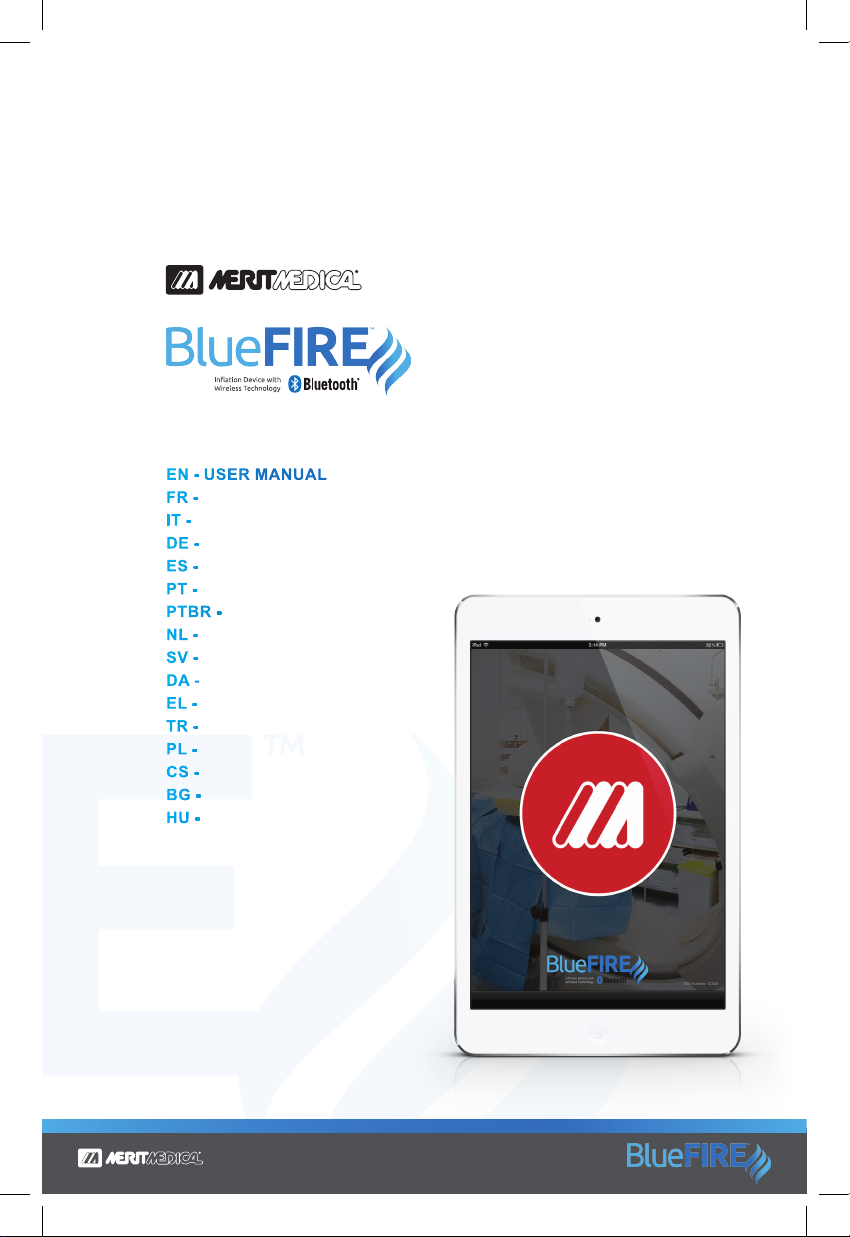
EN - USER MANUAL
FR -
IT -
DE -
ES -
PT -
PTBR -
NL -
SV -
DA -
EL -
TR -
PL -
CS -
BG -
HU -
BlueFIRE_UserManual2.indd 1 10/20/2017 2:51:24 PM
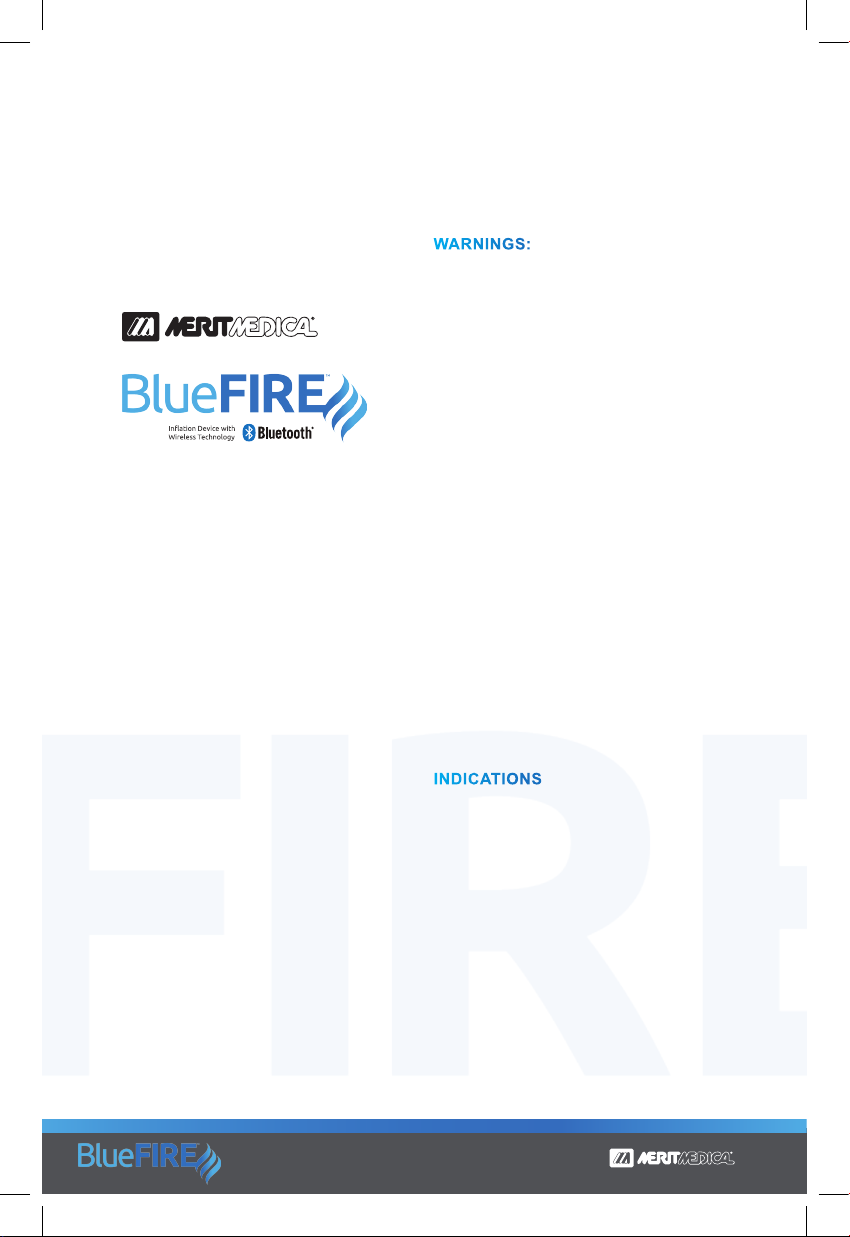
WARNINGS:
The BlueFIRE Monitor and BlueFIRE Syringe instructions for use must be completely read and understood prior to use. If performing PTA, the angioplasty balloon manufacturer’s instructions for use
should be read and followed.
CAUTION: The BlueFIRE Monitor should not be submerged or wet with liquids during use. The BlueFIRE
Monitor may be cleaned with a damp cloth and mild
detergent between uses.
CAUTION: The BlueFIRE Syringe must be open to atmospheric pressure during zeroing. If the syringe is
not open to atmosphere during zeroing, inaccuracy
in pressure readings may result.
CAUTION: To ensure Monitor stability, use BlueFIRE
mounting accessories only.
CAUTION: The use of accessories, sensors and
cables other than those specied may result in increased emission and/or decreased immunity and
inaccurate readings of the BlueFIRE Monitor.
CAUTION: Portable and mobile RF communication
equipment can aect the BlueFIRE Monitor.
Refer to the provided iPad user manual for instructions on how to connect the BlueFIRE Monitor to WiFi to enable email capability.
INDICATIONS
The Merit Medical BlueFIRE Monitor is for use only
with the disposable BlueFIRE Syringe. It may be used
to measure the pressure and time of ination within
balloon angioplasty catheters or other interventional devices.
BlueFIRE_UserManual2.indd 2 10/20/2017 2:51:24 PM
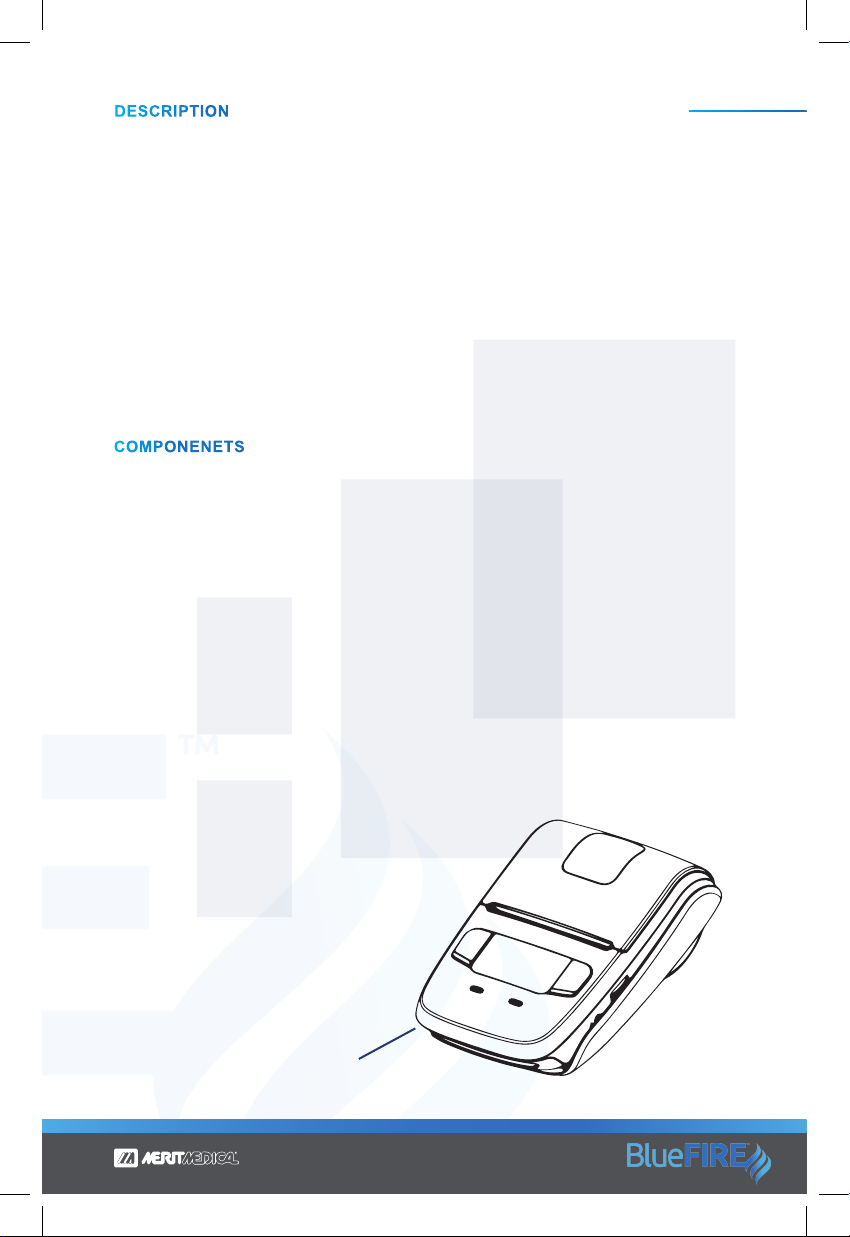
DESCRIPTION
The BlueFIRE Monitor displays pressures created by
the BlueFIRE Ination Syringe. The BlueFIRE Syringe
is connected to the Monitor via Bluetooth wireless
technology. In addition to displaying pressure parameters in ATM (atmospheres), psi (pounds per
square inch), mmHg (millimeters of mercury), or Bar,
the BlueFIRE Monitor displays duration of pressurization in minutes and seconds, time elapsed since
last pressurization, and indicates when a negative
pressure has been reached. The Monitor also stores
an activity log of the ination pressures reached
during the procedure, and has the capability to
email or print the activity logs.
COMPONENETS
ENGLISH
The BlueFIRE Ination Syringe is a 30mL disposable
device with an integral pressure transducer, threaded plunger assembly with lock/release bar, a exible
high-pressure extension tube, and a three-way stopcock. The BlueFIRE Syringe generates positive and
negative pressure over a range of -1 to +40ATM/BAR
(-1 to 588 PSI), and sends pressure information to the
BlueFIRE Monitor via Bluetooth wireless technology.
PRINTER
BlueFIRE_UserManual2.indd 3 10/20/2017 2:51:24 PM

MOUNTING THE BLUEFIRE MONITOR
The BlueFIRE Monitor has two mounting options:
1. Pole Mounting: The BlueFIRE pole mount (part
number IN10POLE) may be clamped to any
round or square tube from 0.5” to 2”. To connect
the Monitor to the clamp, loosen the Monitor
thumb screw until the socket ts onto the ball
on the clamp, position the Monitor, then tighten
the thumb screw.
2. Table Mounting: The BlueFIRE table mount
(part number IN10TABLE) may be inserted into
the edge of a surgical table. To connect the
Monitor to the table mount, loosen the Monitor
thumb screw until the socket ts onto the ball
on the clamp, position the Monitor, then tighten
the thumb screw.
BlueFIRE_UserManual2.indd 4 10/20/2017 2:51:24 PM
