Meris MIDI I/O User Manual
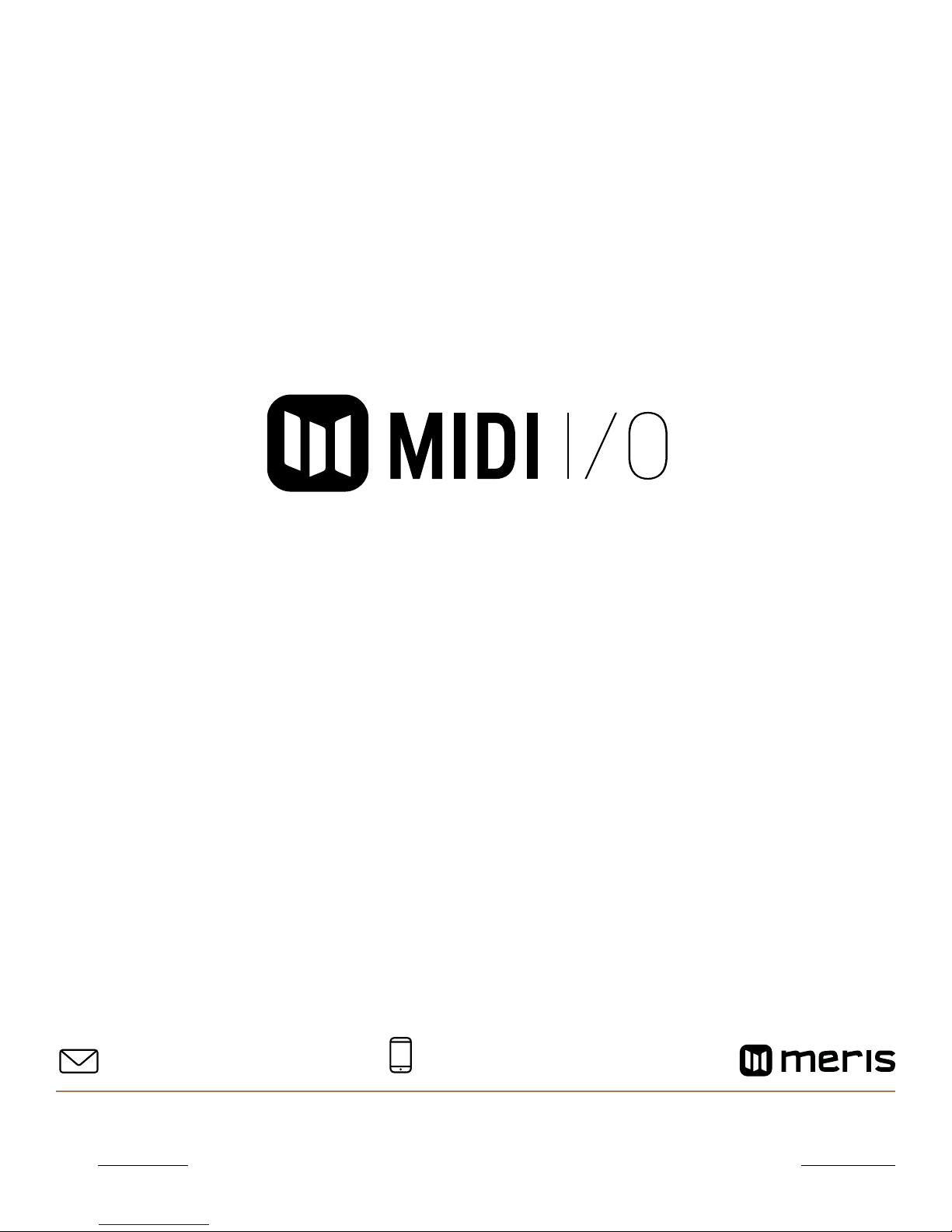
MANUAL v.1b
MORE THAN LOGIC. UNITING ART + ENGINEERING.
CONTACT
email: info@meris.us
phone: 747.233.1440 website: www.meris.us

TABLE OF CONTENTS
SECTION 1 PG. 1-3 SETUP
1a - EXP MODE
1b - MIDI CHANNEL
1c - MIDI THRU
1d - CABLE CONNECTIONS
SECTION 2 PG. 4 USAGE
2a - PRESET SELECTION
2b - REMOTE CONTROL OF KNOBS AND SWITCHES
SECTION 3 PG. 5 SENDING AND RECEIVING PRESETS
3a - SENDING YOUR CURRENT PRESET
3b - RECEIVING A PRESET
SECTION 4 PG. 5-6 ADVANCED CONTROL - SYSEX
SECTION 5 PG. 6 WORKING WITH OTHER PEDAL MANUFACTURERS
SECTION 10 PG. 6 TECHNICAL SPECIFICATIONS
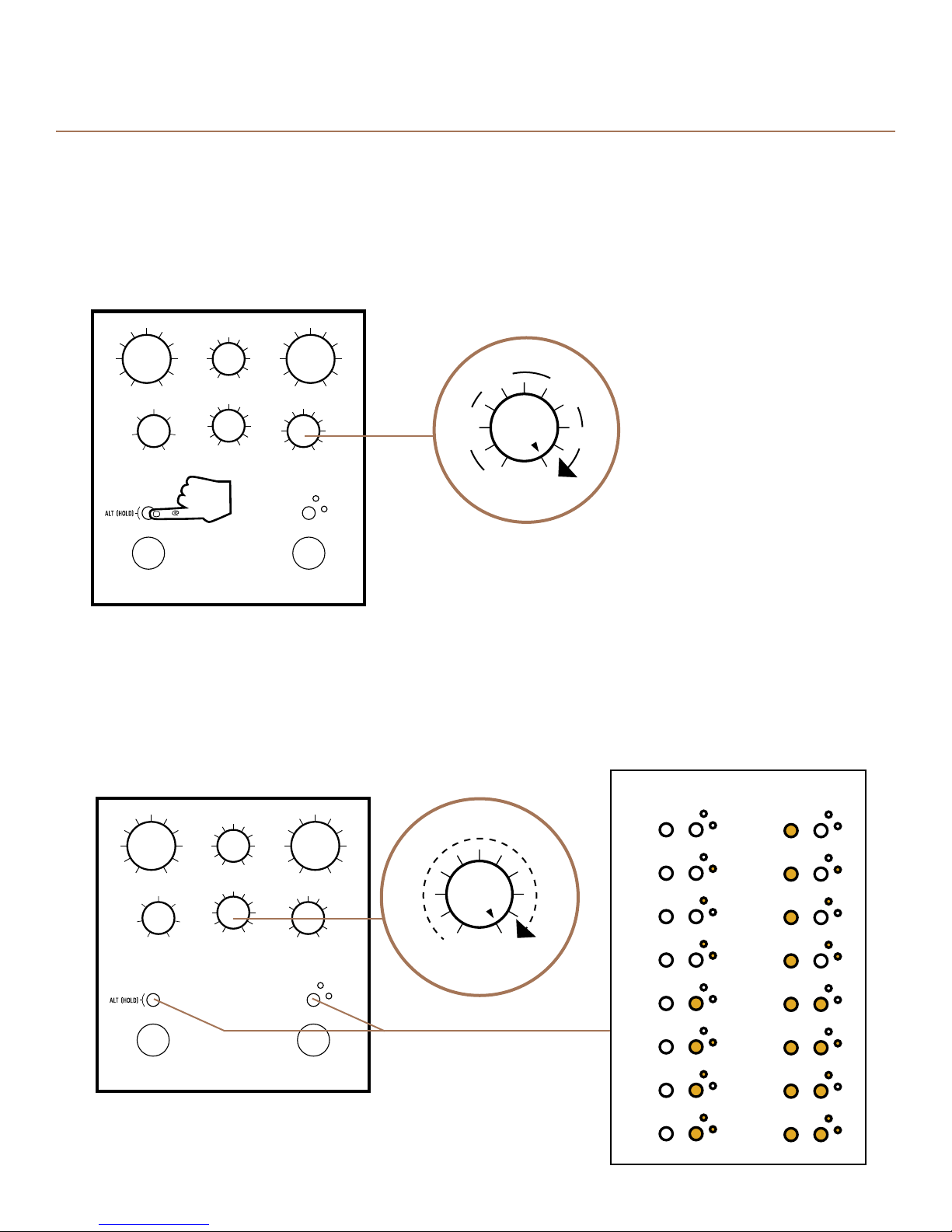
P
R
E
S
E
T
M
I
D
I
E
X
P
T
A
P
e
l
e
c
t
c
l
1
-
1
6
o
r
O
m
n
i
(
k
n
o
b
a
t
m
P
R
E
S
E
T
M
I
D
I
E
X
P
T
A
P
e
l
e
c
t
c
l
1
-
1
6
o
r
O
m
n
i
(
k
n
o
b
a
t
m
SECTION 1 - SETUP
MIDI CHANNELS
1
2
3
4
5
6
7
8
Section 1a. EXP Mode
First set your Meris pedal EXP jack to “MIDI” using the pedal’s global configuration mode. Refer to your particular pedals
quick start guide for specifics, but generally you need to first hold the Alt switch on power up for 3 seconds, all of the front panel
LEDs will blink 3 times. Then, using the appropriate knob (bottom row right most knob), select the “MIDI” mode (twist the knob
all the way clockwise).
P
R
E
P
A
T
P
X
E
S
E
T
M
I
D
I
Section 1b. MIDI Channel
After configuring your Meris pedal for MIDI, next select the MIDI channel you would like for each of your pedals. Channels 1-16 are available, as well as OMNI (which reacts to messages on any channel). For individualized control of each pedal, we
recommend setting each pedal to a different channel. Use the bottom row middle knob of your Meris pedal to select the MIDI
channel while in global configuration mode.
1
6
-
1
o
l
r
e
n
n
a
h
c
t
c
n
k
n
r
u
T
LEDs on front panel blink to indicate binary
e
l
e
s
o
t
b
o
O
m
n
i
(
k
n
o
b
a
t
m
a
x
)
MIDI CHANNELS
1
2
3
4
5
6
7
9
10
11
12
13
14
15
8
16
1
