Meridian 861 User Manual
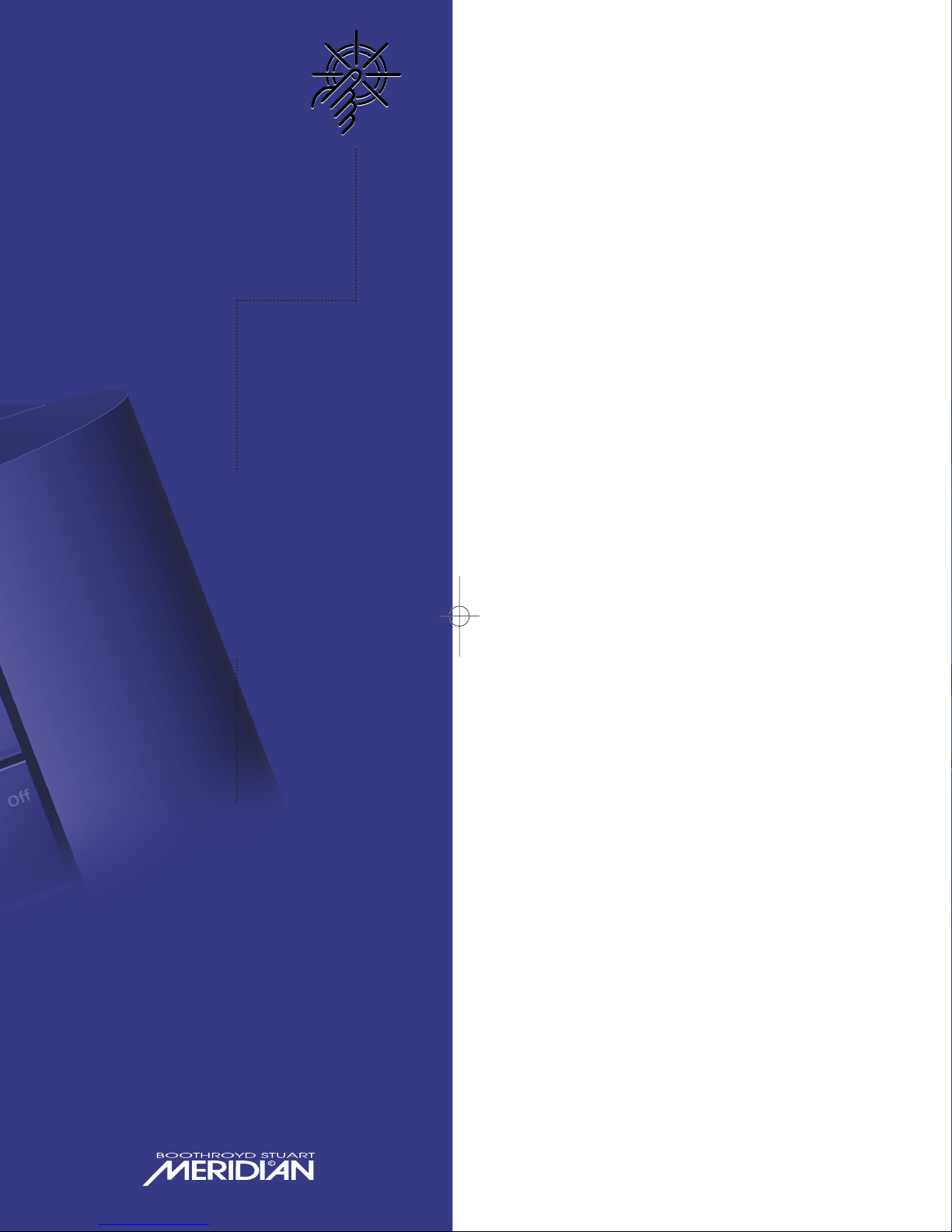
861
REFERENCE
DIGITAL
SURROUND
CONTROLLER
USER GUIDE

i
Off
DSP MuteSourceReference Digital Surround Controller 861
Meridan 861 Reference
Digital Surround Controller User Guide
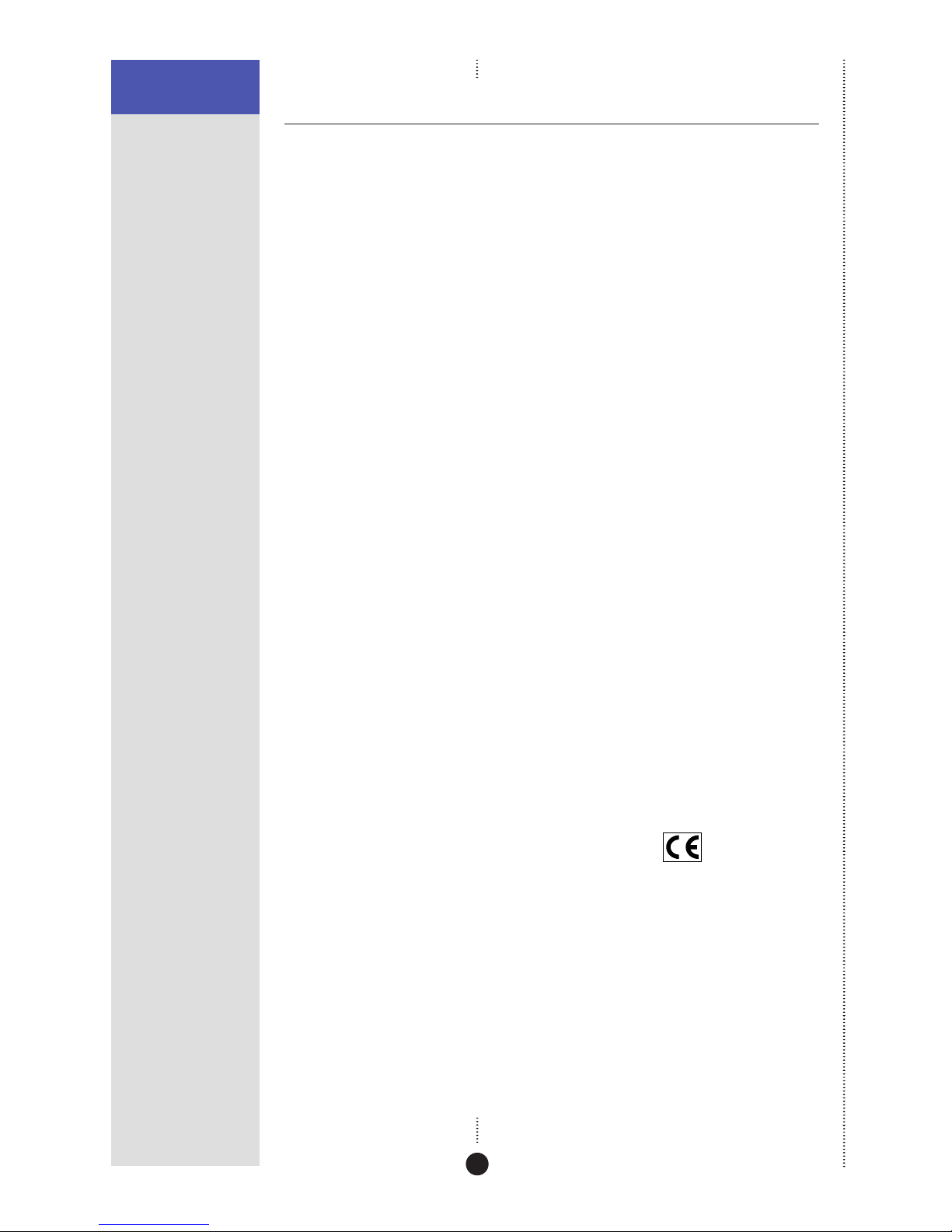
PREFACE
ii
•
Read the instructions.
•
Keep these instructions.
•
Follow all instructions.
•
Do not use this apparatus near
water.
•
Clean only with a dry cloth.
•
Install only in accordance with
the manufacturer’s instructions.
•
Refer all servicing to approved
service personnel.
WARNING: TO REDUCE THE RISK OF
FIRE OR ELECTRIC SHOCK, DO NOT
EXPOSE THIS APPARATUS TO RAIN
OR MOISTURE
Safety warnings
•
Do not expose the product to
dripping or splashing.
•
Do not place any object fi lled
with liquid, such as a vase, on the
product.
•
Do not place naked fl ame
sources, such as lighted candles,
on the product.
To avoid overheating
•
Leave at least 10cm around the
equipment to ensure suffi cient
ventilation.
Do not position the product:
•
In direct sunlight.
•
Near heat sources, such as a
radiator.
•
Directly on top of heat producing
equipment, such as a power
amplifi er.
To avoid interference
Do not position the product:
•
Near strong magnetic radiation,
such as near a power amplifi er.
•
Near to a television, or where
connecting cables may be subject
to or cause interference.
Radio interference
FCC Warning: This equipment
generates and can radiate radio
frequency energy and if not
installed and used correctly in
accordance with our instructions
may cause interference to radio
communications or radio and
television reception. It has been
type-tested and complies with the
limits set out in Subpart J, Part 15 of
FCC rules for a Class B computing
device. These limits are intended to
provide reasonable protection
against such interference in home
installations.
EU: This product has been designed
and type-tested to comply with the
limits set out in EN55013 and
EN55020.
Important safety instructions

iii
Contents
Introduction 1
The 861 Reference Digital Surround Controller 2
DSP presets and layouts 3
Overview 5
Typical specifi cation 7
Using the 861 Reference
Digital Surround Controller 9
Front panel keys 10
MSR+ keys 11
Switching on and off 12
Selecting a source 13
Adjusting the volume 14
Changing the DSP preset 15
Changing the display 16
Recording a source 19
Customising the 861
Reference Digital Surround
Controller 21
Locking and unlocking the menus 22
Changing the DSP parameters 23
Changing treble, bass, or phase 25
Changing the listening position 26
Changing the integration of the centre 28
Changing the spaciousness of the sound 29
Changing the lip sync and on-screen display 30
Changing the DSP preset for a source 31
Defi ning your own presets 32
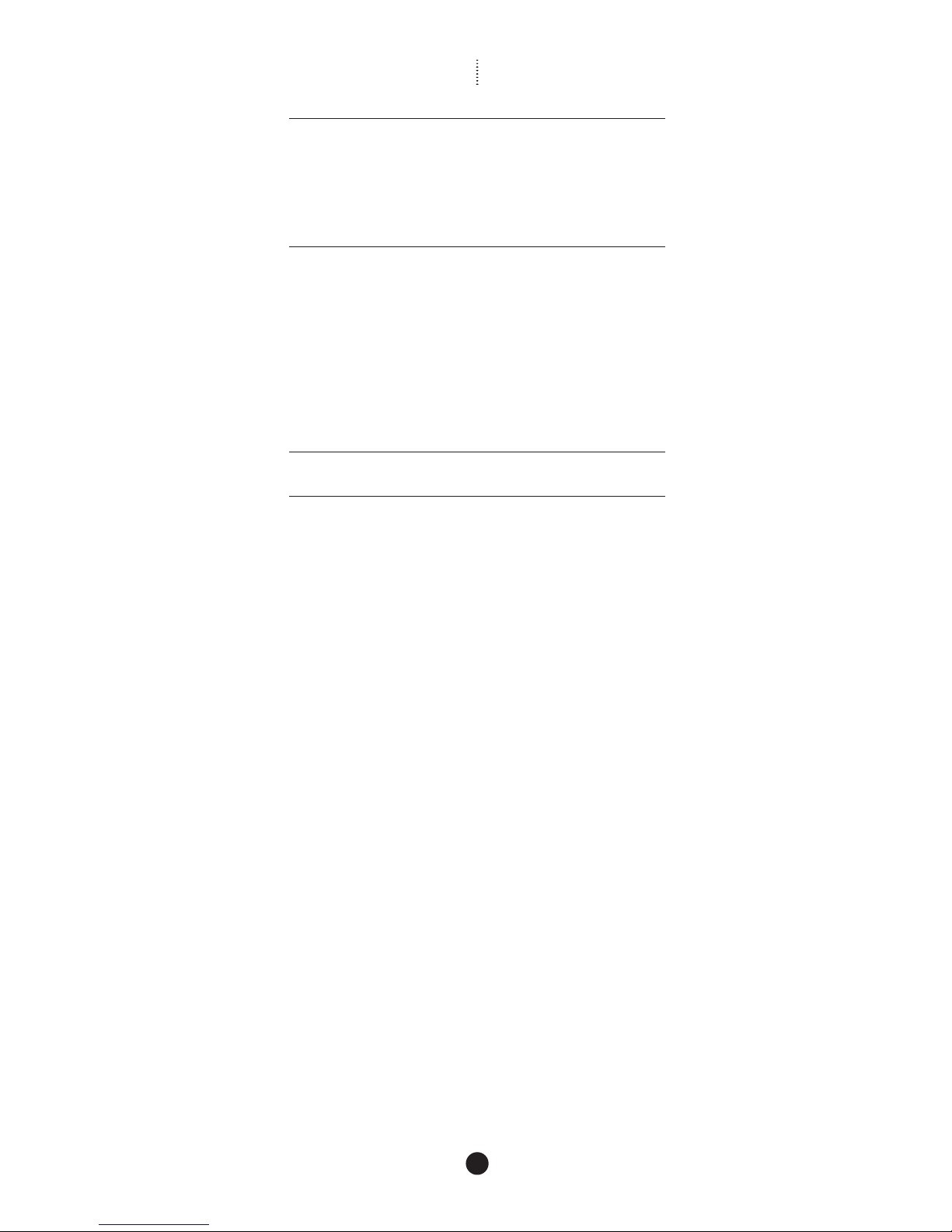
iv
DSP presets 35
DSP presets for two-channel material 36
DSP presets for multichannel material 41
Configuring the digital
surround controller 45
Choosing a standard setting 46
Calibrating the system 49
Calibration tests 51
Setting up sources 55
Sinewave sweep test 57
Glossary 59
Index 65
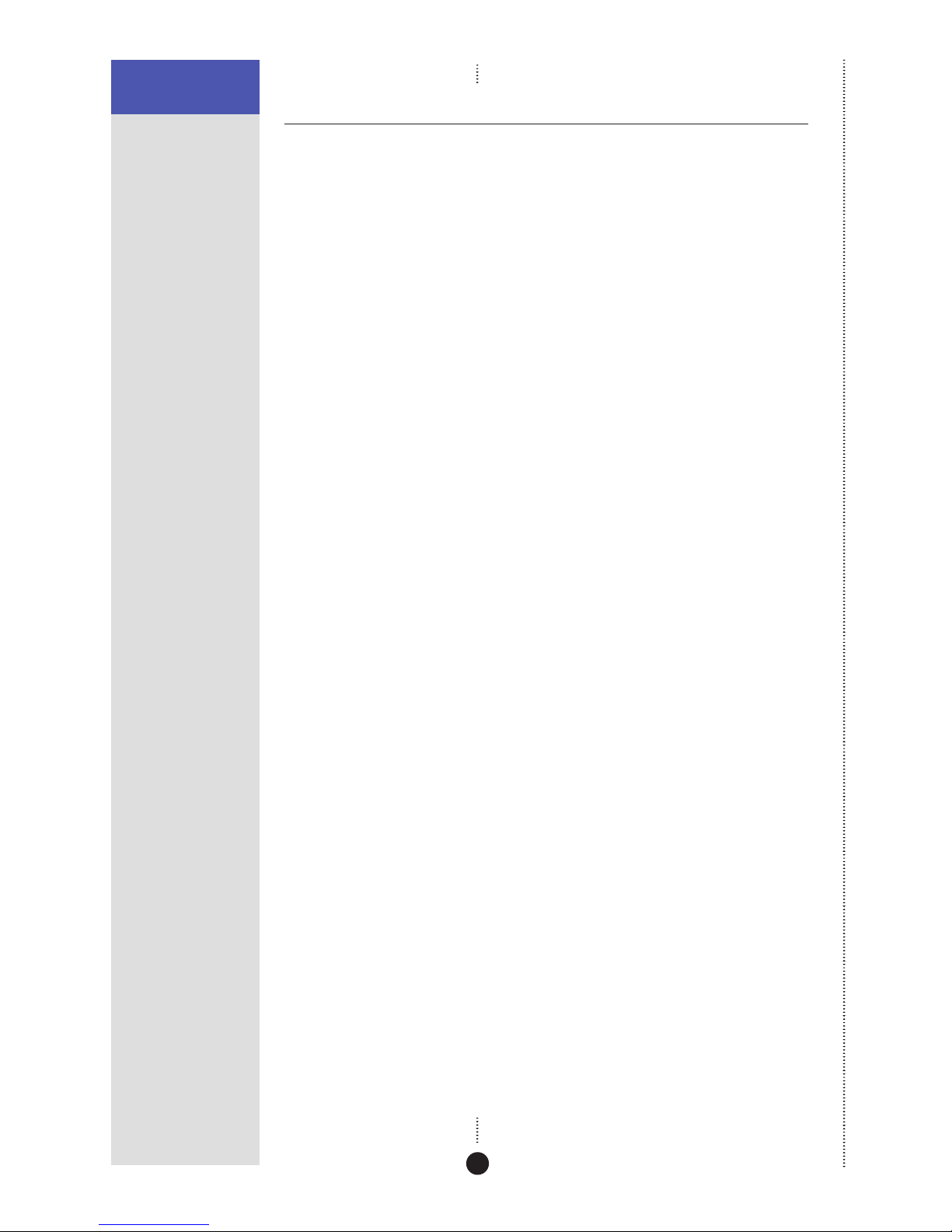
PREFACE
v
Copyright and acknowledgements
Manufactured under license from
Dolby Laboratories Licensing
Corporation (Canadian patent
1,037,877), Lucasfi lm Ltd. (US patents
5,043,970; 5,189,703; 5,222,059.
European patent 0323830), Trifi eld
Productions Ltd, and Nimbus Records
Ltd.
MHR: this product incorporates
copyright protection technology
covered by certain patent applications
and intellectual property of Meridian
Audio Ltd. This technology is provided
for the express purpose of securely
containing copyright audio within the
Meridian System only. Reverse
engineering or circumvention of this
protection is strictly prohibited.
Dolby, Dolby Digital, Pro Logic, AC-3,
PLII, and the double-D symbol are
trademarks of Dolby Laboratories
Licensing Corporation. Lucasfi lm, THX,
and THX Cinema are registered
trademarks of Lucasfi lm Ltd. Surround
EX is a jointly developed technology of
THX and Dolby Laboratories, Inc. and is
a trademark of Dolby Laboratories, Inc.
All rights reserved. Used under
authorisation. DTS is a registered
trademark of Digital Theatre Systems
Inc. MPEG is a registered trademark of
the MPEG organisation. Ambisonic is a
registered trademark of Nimbus Records
Ltd. Trifi eld is a trademark of Trifi eld
Productions Ltd. LaserDisc is a trademark
of Pioneer Electric Corp.
Boothroyd|Stuart Meridian, Meridian,
Meridian Digital Theatre, MHR, MLP,
and LipSync are registered trademarks
of Meridian Audio Ltd.
This guide was produced by:
Human-Computer Interface Ltd,
http://www.interface.co.uk
Sales and service in the UK
Meridian Audio Ltd
Latham Road
Huntingdon
Cambridgeshire
PE29 6YE
England
Tel (01480) 445678
Fax (01480) 445686
Sales and service in the USA
Meridian America Inc
8055 Troon Circle
Suite C
Austell
GA30168-7849
USA
Tel (404) 344 7111
Fax (404) 346 7111
World Wide Web – http://www.meridian-audio.com
Designed and manufactured in the UK by
Meridian Audio Ltd
Latham Road
Huntingdon
Cambridgeshire
PE29 6YE
England
Copyright © 1999-2005 Meridian Audio Ltd.
Part no: 861U/7
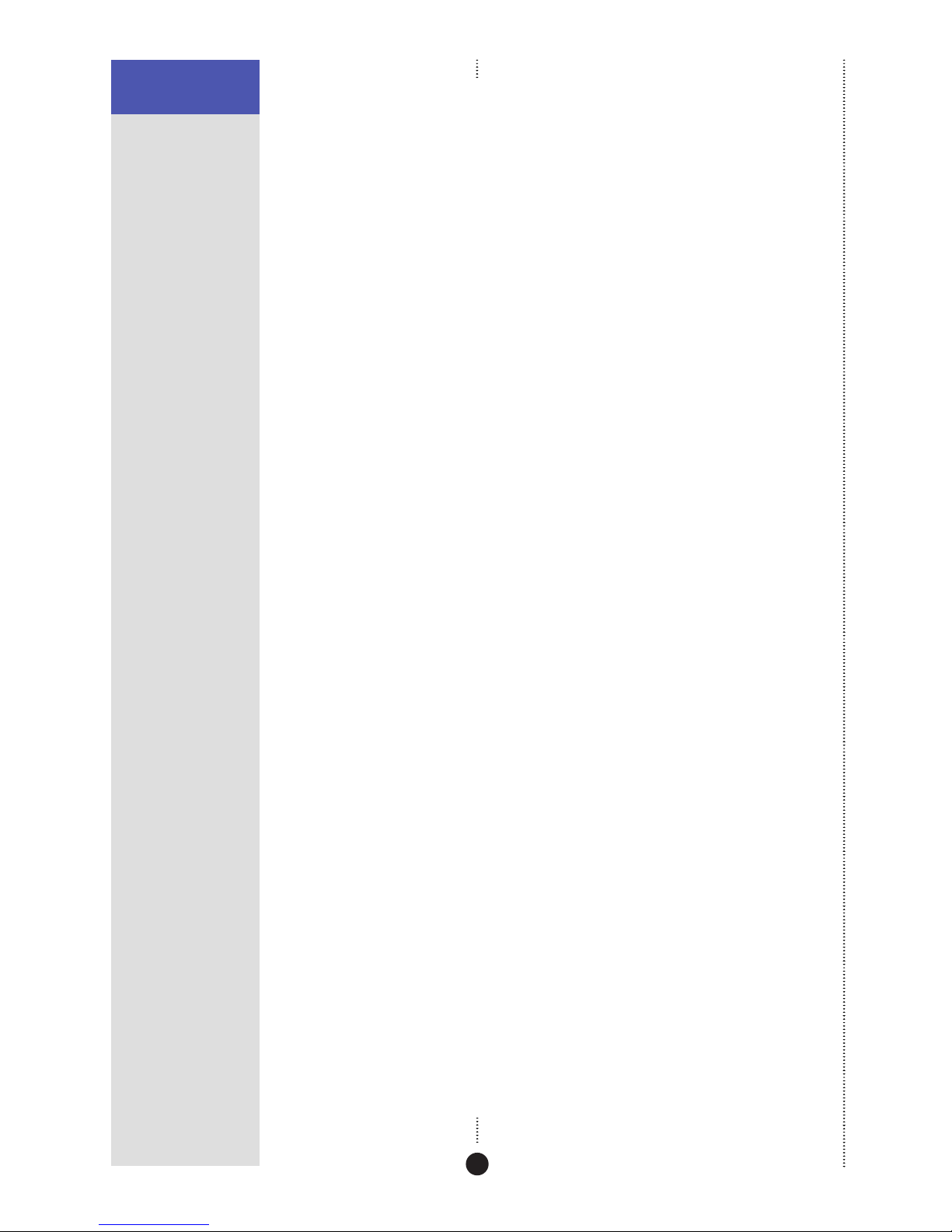
PREFACE
vi

1
Off
DSP MuteSourceReference Digital Surround Controller 861
Introduction
Welcome to the Meridian 861 Reference Digital Surround Controller.
This User Guide provides full information about using the surround
controller in conjunction with your other equipment, to achieve the
superb results you can expect from it.
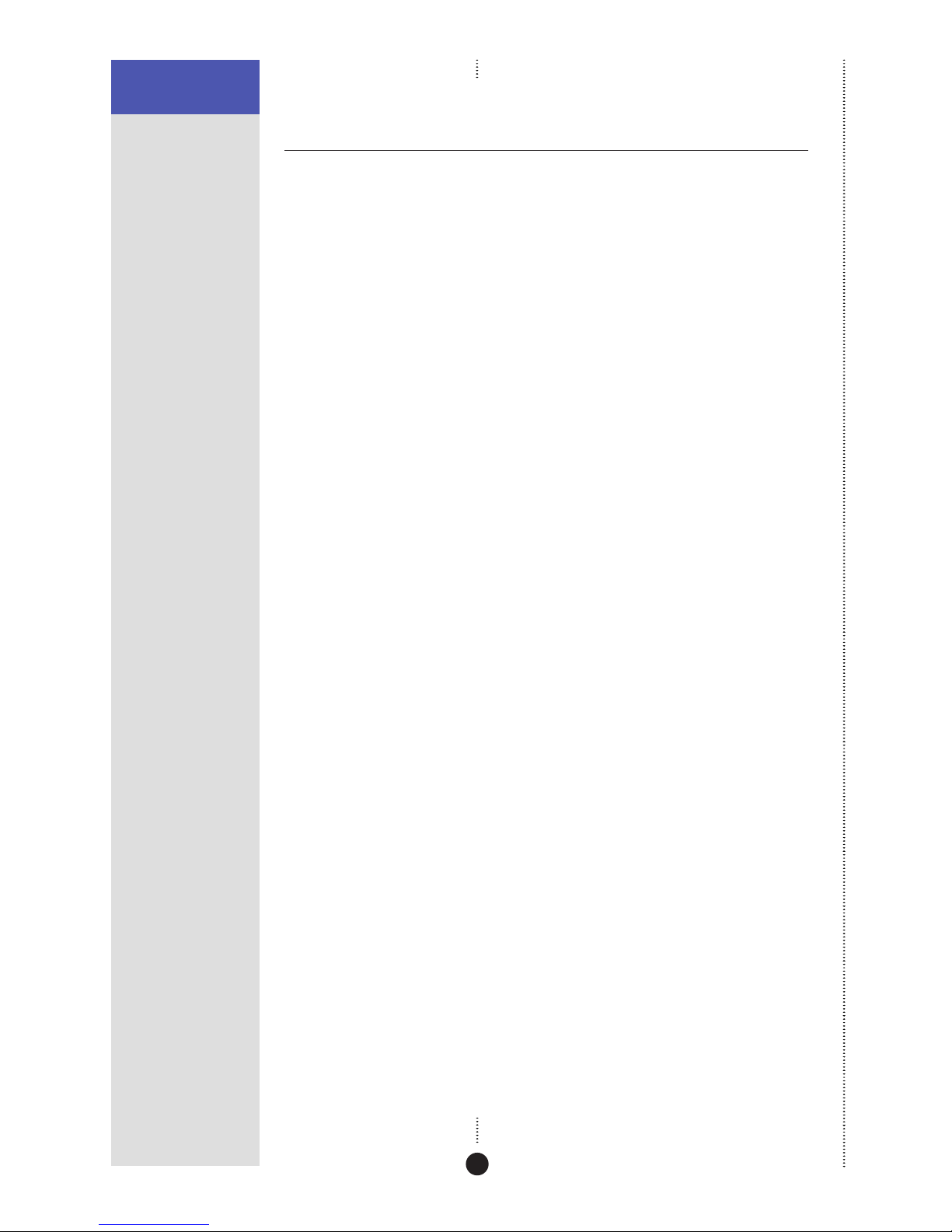
PREFACE
2
INTRODUCTION
The 861 Reference Digital Surround
Controller
Digital signal processing, or DSP, is a technique pioneered by Meridian in
hi-fi products for achieving extremely accurate reproduction of audio
signals. Unlike conventional analogue systems – which process signals using
electronic circuits based on resistors, capacitors, and inductors – DSP works
by performing exact mathematical calculations on digital versions of the
signals.
The advantage of DSP over analogue circuitry is that the signals are held as
precise numbers, rather than voltages in a circuit. This means that any
number of stages of processing can be performed with high precision, and
without any of the cumulative noise or degradation that inevitably occurs,
even with high-quality analogue circuitry. In addition, several of the
surround-sound decoding techniques and signal improvement techniques
available in the 861 would be virtually impossible to implement in
analogue circuitry.
At Meridian we have taken advantage of the availability of high speed DSP
microprocessors to incorporate DSP in hi-fi products, and the 861 is the
result of over a decade of our research and development in this fi eld.
The 861 takes advantage of DSP for several different functions:
•
To de-jitter incoming digital signals and expand the precision of the
signal.
•
To perform fi ltering or adjustment of the frequency response; eg treble
or bass.
•
To decode digitally-encoded signals from Dolby Digital (AC-3), DTS, or
MPEG Audio.
•
To process the audio into a multichannel signal, and match the source
channels to the confi guration of main loudspeakers and subwoofers in
the system.
The 861 converts analogue input signals to digital format, using highquality analogue-to-digital converters (ADCs). Digital signals, from CD,
DVD, LaserDisc, or digital broadcasting, are already in digital format and do
not need to be converted.
The signals are then retained in digital form throughout the 861 until they
are converted back to analogue form at the analogue outputs, to drive
power amplifi ers. If you are using the 861 with Meridian DSP Loudspeakers,
the signals remain in digital form until the last possible stage.
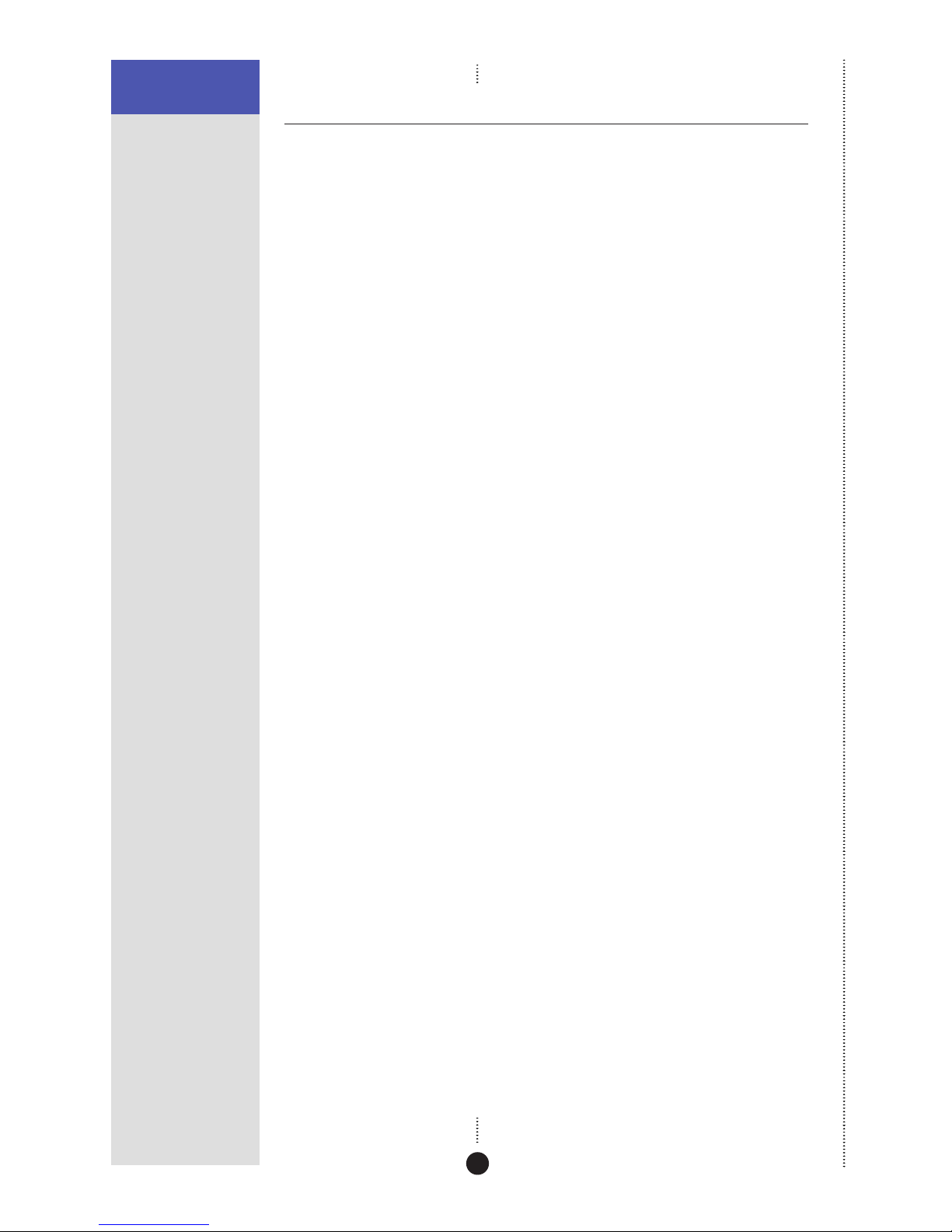
PREFACE
3
INTRODUCTION
DSP presets and layouts
The 861 provides an extensive range of options for decoding and
processing analogue and digital signals for multichannel reproduction.
Music on CD or radio
The following DSP presets add a surround dimension to stereo recordings,
such as on audio CDs or FM radio.
Music extracts the mono and surround components of the original
recording for the centre and surround speakers to give a spacious open
sound fi eld.
Trifi eld is similar to Music but generates a centre-front signal that is
completely integrated with the front stereo image, for a more stable,
accurate, and focused stereo image. The image width is also adjustable.
Super produces a very good surround effect with many live recordings.
PLIIx Music and Music Logic are recommended for use with studio
produced music, and provide different options for adjusting the sound
fi eld.
Two-channel movie soundtracks on DVD, video, and TV
Many movie soundtracks are Dolby Surround Encoded onto a two-channel
stereo soundtrack.
The following DSP presets re-create the surround components from this
type of material:
PLIIx Movie is Dolby’s recommended choice for Dolby Surround Encoded
material, and PLIIx THX provides a variant of this better suited to home
listening.
TV Logic uses the same processing techniques as PLIIx Movie but with
adjustable steering to give better results with TV material.
Special presets for two-channel materials
Direct uses only the left and right speakers; compare this with the effect of
surround processing using the other modes. Stereo will use a subwoofer if
it is present.
Ambisonics is specially designed for two-channel materials that are UHJ
Ambisonically encoded, such as certain audio CDs. The encoded surround
information is recovered and played back using all the loudspeakers in your
system. In addition it will give impressive results with other two-channel
material.
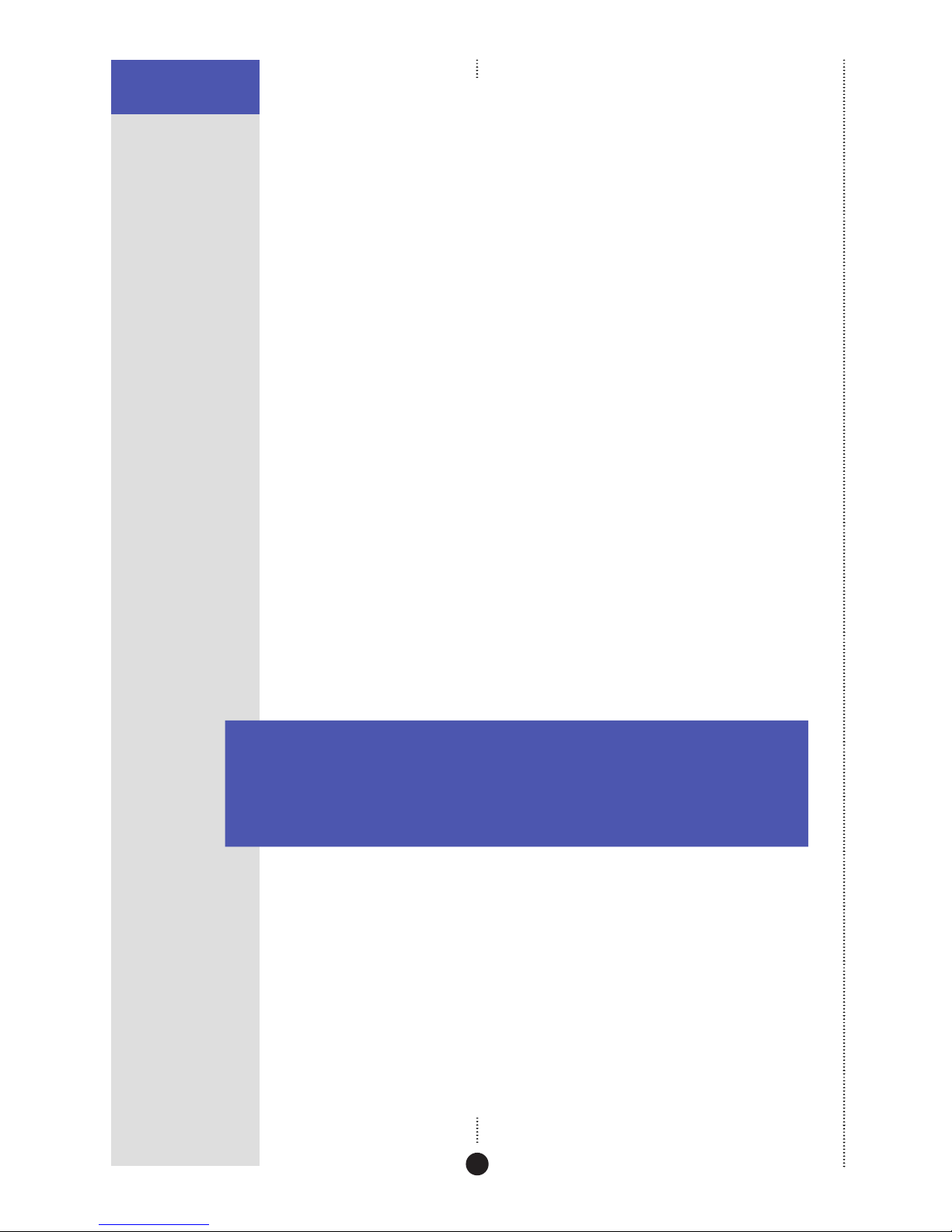
PREFACE
4
INTRODUCTION
Multichannel movie soundtracks on DVD
The following presets are designed for use with multichannel movie
soundtracks encoded using Dolby Digital, DTS, or AAC (on some models).
Typically these are labelled 5.1 because they provide fi ve full-range
channels (three front and two rear) and one LFE (bass effects) channel.
Cinema and THX decode the soundtrack to render the original six
channels to your speaker layout. THX adds some additional signal
processing to match the sound to typical home listening conditions.
PLIIx Mov6, PLIIx Mus6, THX Surround EX, THX Ultra2, and THX Music
create an additional pair of surround channels from the 5.1 channel
soundtrack and are available if you have four surround speakers in your
system. Use PLIIx Mus6 or THX Music for music.
Multichannel music recordings on DVD-Audio
The following presets are recommended for music recordings containing
more than two channels:
Discrete renders the source channels to your speaker layout with the
ultimate precision and transparency.
Ambisonics is especially designed for multichannel recordings on DVDAudio discs that use Ambisonic encoding.
Speaker layouts
The surround controller provides great fl exibility in the way in which you
use the loudspeakers in your system. With the Meridian Confi guration
Program you can specify three different speaker layouts, each with a
different use of subwoofers and centre speaker:
Layout DSP presets
Music
For music presets: two-channel (eg Trifi eld) and multichannel (eg
Discrete).
Logic For two-channel movie presets: eg PLIIx Movie.
5.1 Movie For multichannel movie presets: eg Cinema.
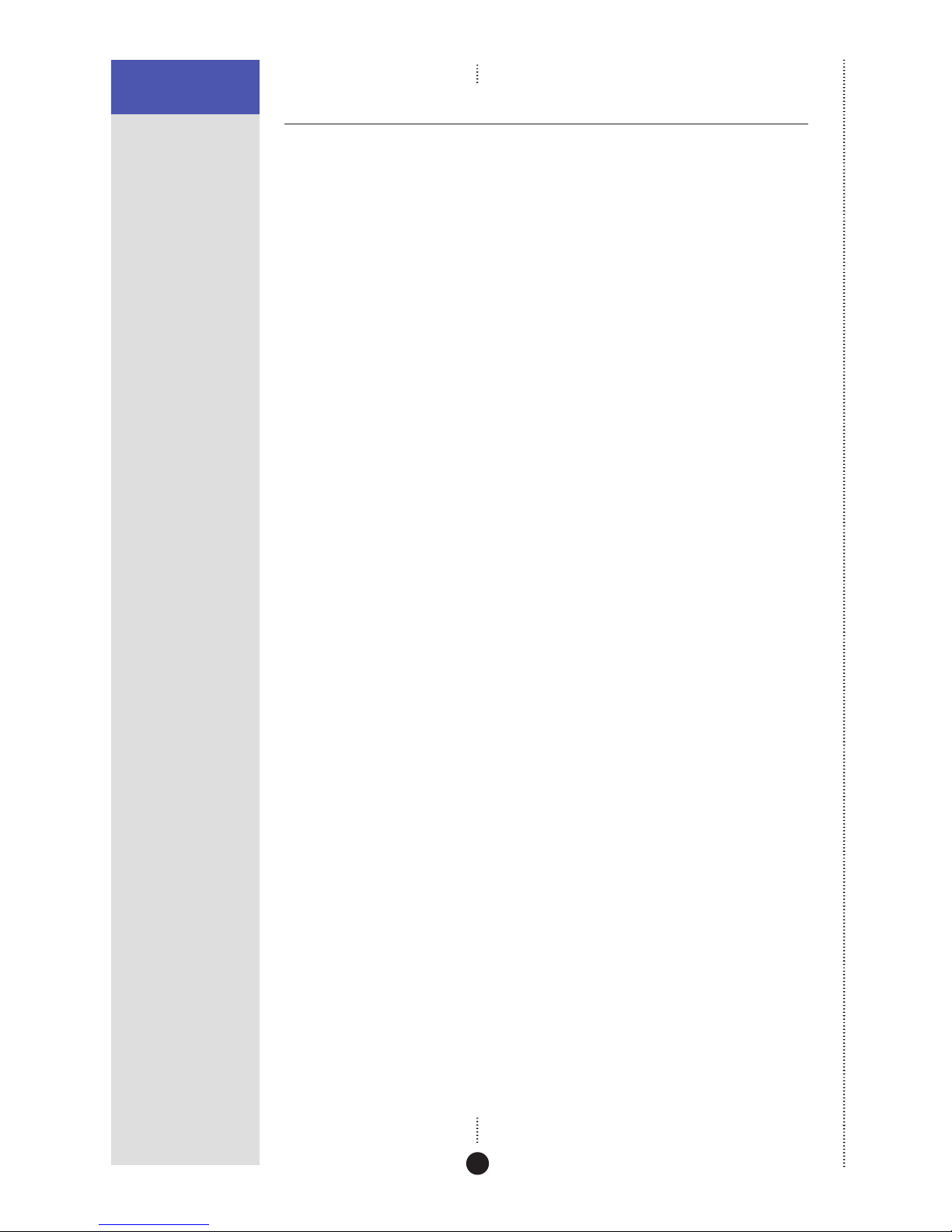
PREFACE
5
INTRODUCTION
Overview
The architecture of the 861 allows for wide fl exibility – future sources and
formats can be handled by upgrading either software or cards.
Meridian MHR Smartlink
The 861 Reference Digital Surround Controller incorporates a unique
multichannel link, which allows it to receive an upsampled 6-channel PCM
stream from a compatible source, such as the Meridian 800 Reference
DVD / CD Player, for the highest possible sound quality.
An additional feature of the Meridian MHR Smartlink is that it obtains
intelligent stream content information from the source, allowing the 861
Reference Digital Surround Controller to select an appropriate preset
depending on whether the source is music or a movie soundtrack, and
whether it is 2-channel or multichannel.
Inputs
The 861 is a full-system controller preamp that provides seamless control of
up to 12 sources.
By providing digital as well as analogue inputs the 861 can give radically
higher sound quality for sources that are originally digital – like CD,
LaserDisc, Digital Radio and DVD.
As well as accepting 2-channel digital audio, the 861 will handle SPDIFencoded Dolby Digital, DTS, or MPEG from sources like DVD, Satellite, and
LaserDisc (via an RF00 LaserDisc Demodulator Card).
Processing
The Meridian 861 routes all signals – if necessary via a 24-bit A/D converter
– into the digital domain for processing in the highly developed Meridian
24-bit DSP cards.
The incoming signals are processed using a variety of proprietary
algorithms, and up to eight output signals are generated. These output
signals can be used to feed a number of speaker layouts, ranging from two
to seven speakers with up to eight Meridian digital subwoofers.
The on-board algorithms include Meridian’s own highly transparent Dolby
Pro Logic, PLII, Dolby Digital, MPEG Surround, DTS, THX extensions, TV
Logic, and a variety of award-winning music programs including Trifi eld
and Ambisonic.
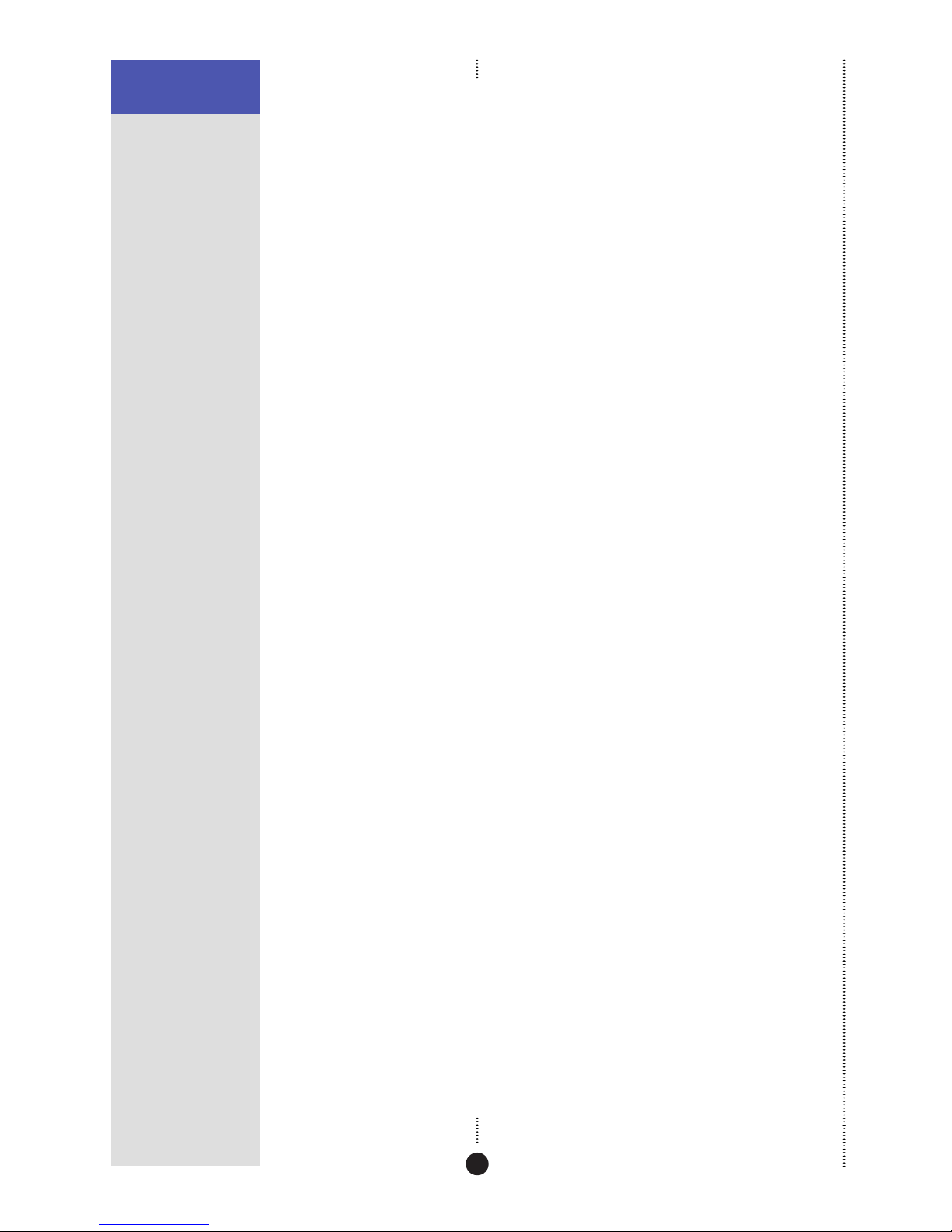
PREFACE
6
INTRODUCTION
Outputs
The 8+ outputs can be provided as digital signals to feed Meridian DSP
Loudspeakers, or as variable analogue outputs using a proprietary
on-board 24-bit resolution conversion method.
The optional Tape card provides additional A/D and D/A converters to give
support for both tape recorders, extensive 2- and 3-zone multi-room
capability (analogue or digital formats), and headphones.
Video control and OSD
The Meridian 861 provides broadcast-grade video switching options for
monitors, projectors, and video tape routing. The comprehensive set-up
and customising facilities allow the user to link any video and audio
combinations to the 12 sources (accessed from the Source key on the front
panel or the remote control).
In addition to providing high-quality video buffering, the 861 has the
ability to give help and system control feedback information in an
on-screen display. Video formats supported include Composite, S-Video,
and Component.
Room Correction
The Meridian 861 can be used in conjunction with the Meridian
Confi guration Program to create a set of one or more room correction
profi les matched to your room. A profi le can then be selected to
compensate for room artefacts, including resonances and refl ections, or for
imbalances between the speakers, to give a signifi cant improvement in the
sound.
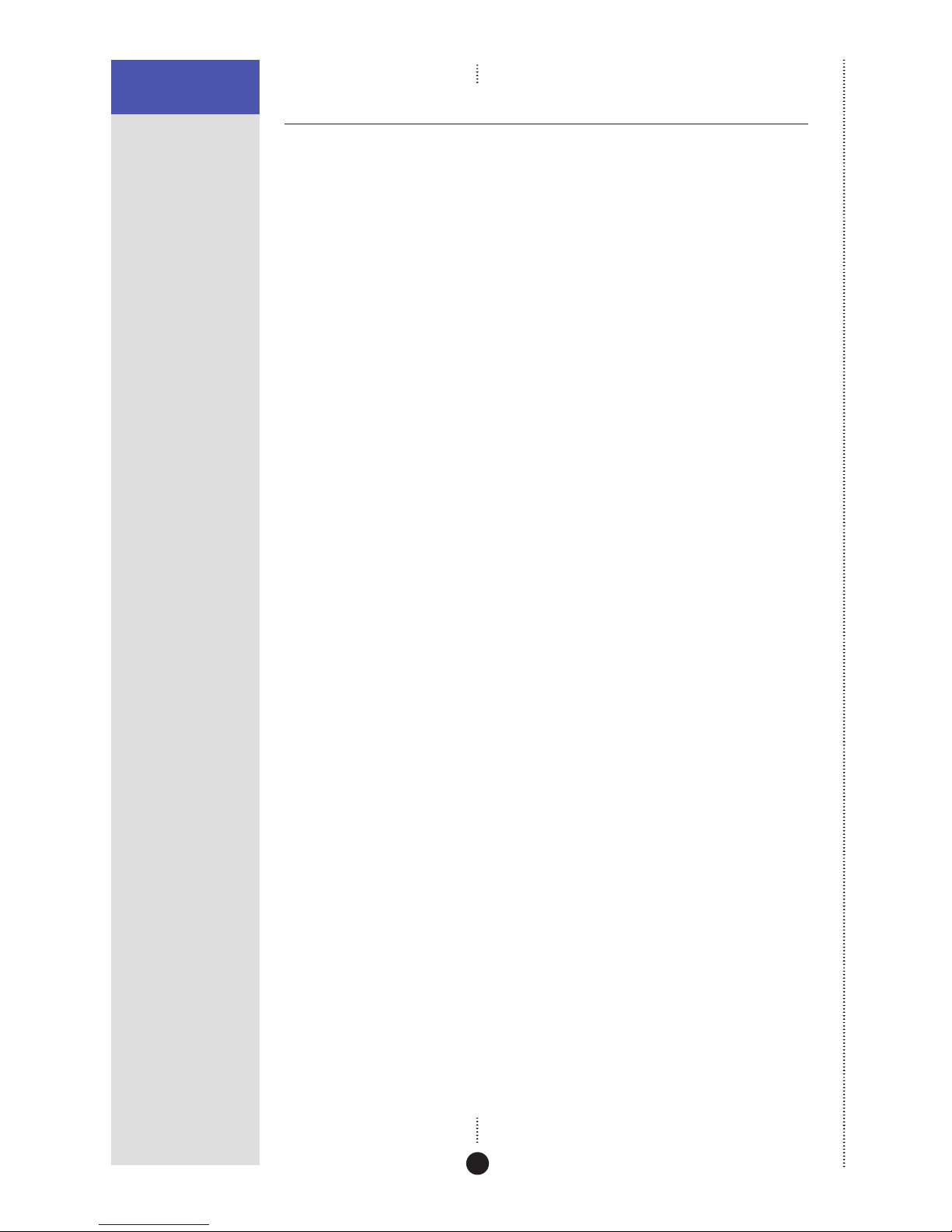
PREFACE
7
INTRODUCTION
Typical specification
Audio in and out
•
Up to 12 analogue inputs. User-adjustable sensitivity. Re-nameable
legends.
•
Up to 12 digital inputs. Re-nameable legends. 32 to 96kHz sampling, and
up to 24-bit precision.
•
Digital and analogue tape loops.
•
Independent copy and 2-room+ capability.
•
Up to 10 digital outputs.
•
Up to 10 analogue outputs.
•
Optional 5.1-channel analogue input.
Control signals
•
3 trigger outputs, programmable by source.
•
Meridian Comms and RS232 for control and setup.
Controls, etc.
Front-panel facia controls for:
•
Source, DSP, Mute, Volume, and Off.
Hinged control panel provides additional switches for:
•
Display, Copy, Store, parameter menus, Assign, Calibrate, and Confi gure.
Display
•
20-character dot-matrix display: adjustable brightness and contrast.
•
Lights for Dolby, Digital, THX, DTS, and MPEG.
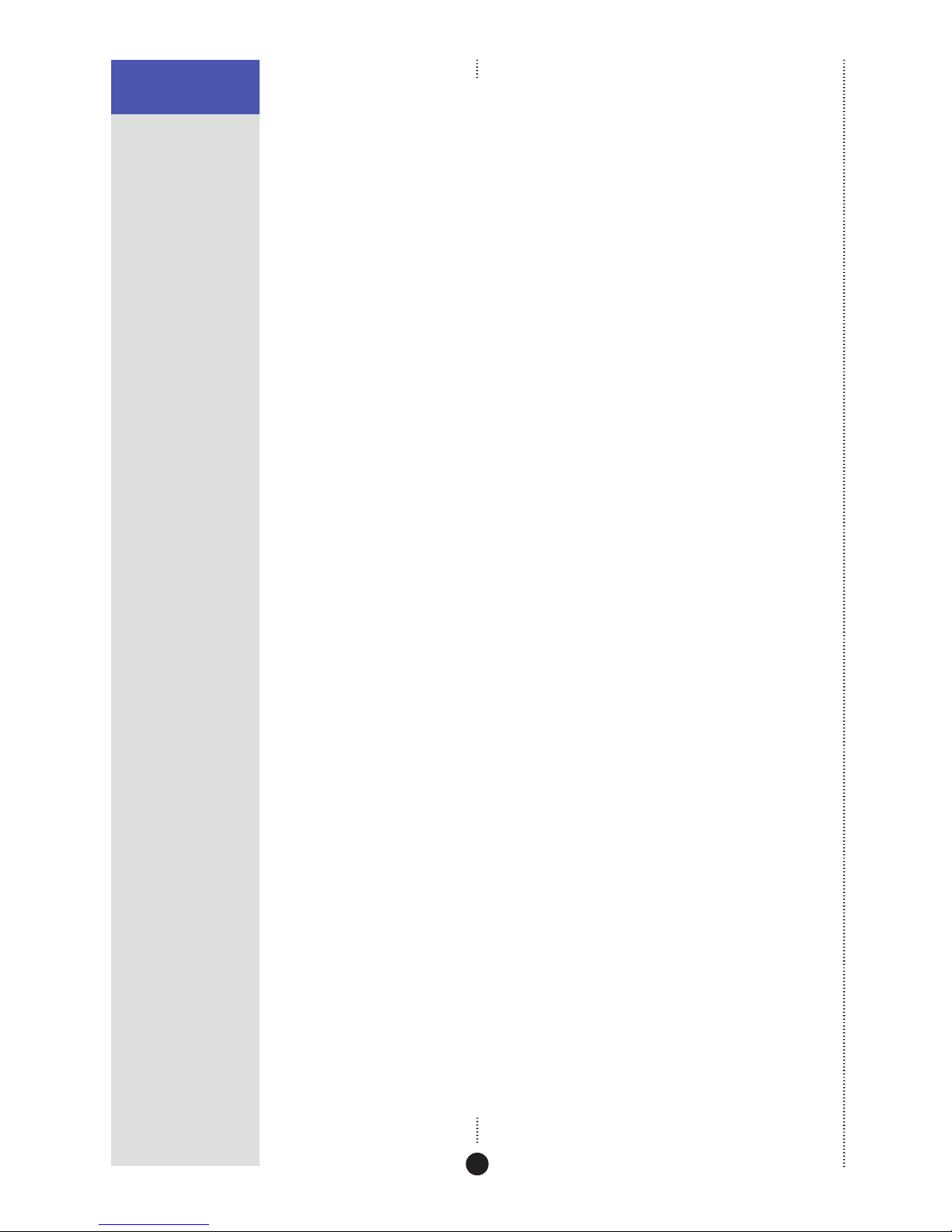
PREFACE
8
INTRODUCTION

9
Off
DSP MuteSourceReference Digital Surround Controller 861
Using the 861 Reference Digital Surround
Controller
This chapter provides a summary of the functions of the 861 Reference
Digital Surround Controller to identify the controls which you use to
operate the unit.
It also provides step-by-step instructions for operating the digital
surround controller, using either the front panel or the MSR+.
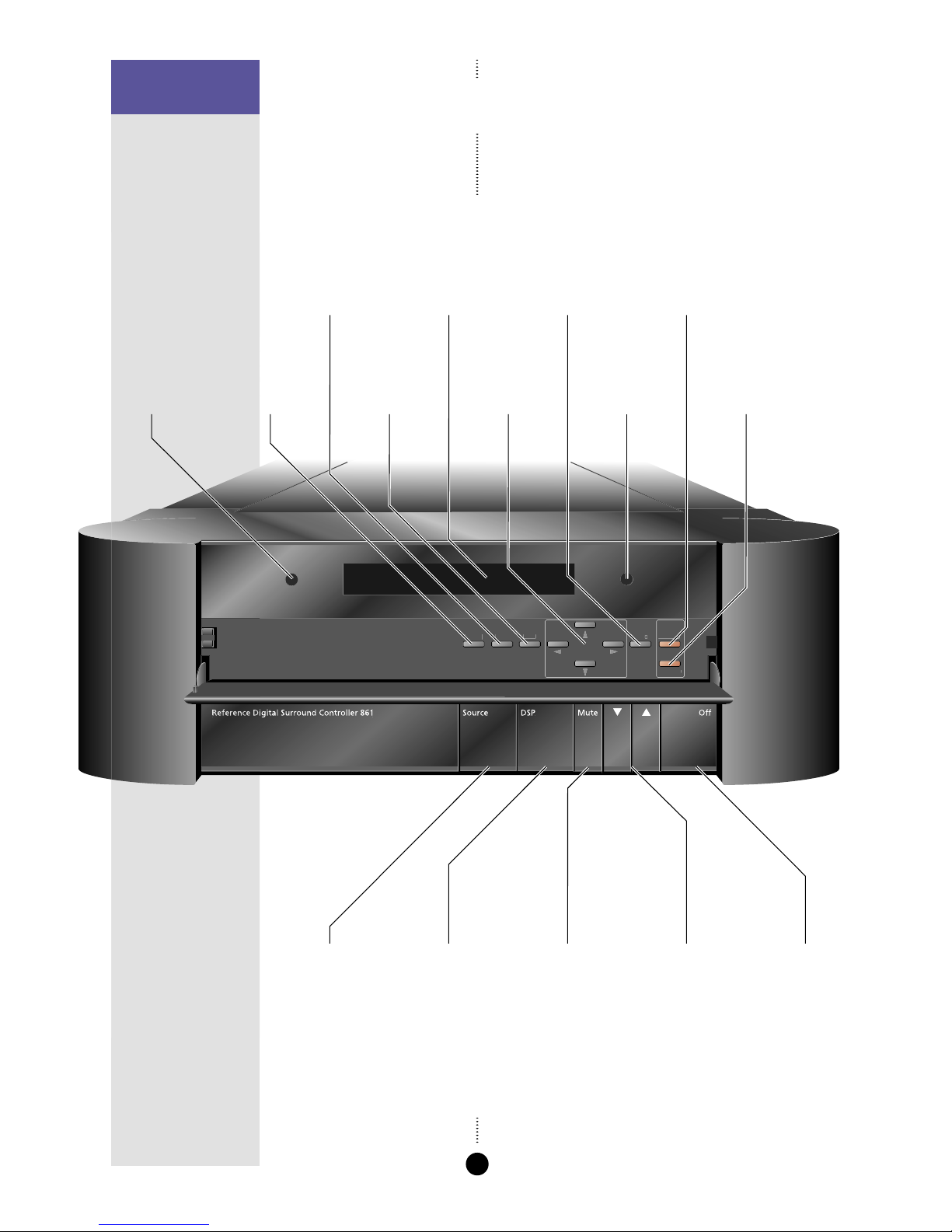
USING THE 861
REFERENCE DIGITAL
SURROUND CONTROLLER
10
Front panel keys
#ALIBRATE
#ONF
IGUR
E
!SSIG
N
3TORE
#OPY
$ISPLAY
$ISPLA
Y
3H
OWSTHE
CURRENTSOURCE
30PRESETAND
VOLUM
E
3
0
#HANGESTHE
0PRESET
L
ECTEDFORA
R
CE
UTE
UTESOR
RESTH
E
N
D
OLUME
OWNU
P
#HANGETHE
V
OLUME
/
FF
3WITCHESTO
STANDB
Y
3OURCE
ELECTSTHE
R
CE
ONFIGUR
E
L
ECTSTHE
NEWAVE
TEST
IGNA
L
SPLAY$I
ESTHE#HA
N
RMATION
NF
O
AYEDON
ISP
L
NTPANEL
HEFR
O
3TORE
TORESTHE
ARAMETERSFOR
APRESE
T
-ENUKEY
S
!LLOWYOUT
O
AND
ANGE$30
ARAMETER
S
)NDI
CATORS
W
THE
RRENT$30
PROCESSING
ODE
NDI
CATORS
W
THE
RRENT$30
PROCESSING
MODE
IBR
ATE
ETSUPTHE
OUDSPEAKERS
!SSIGN
!SSIGNSTHE
URRENT$30
RESETTOTHE
CURRENTSOURCE
OP
Y
#OPIESASOURCE
TOTHETAPE
UTPU
T
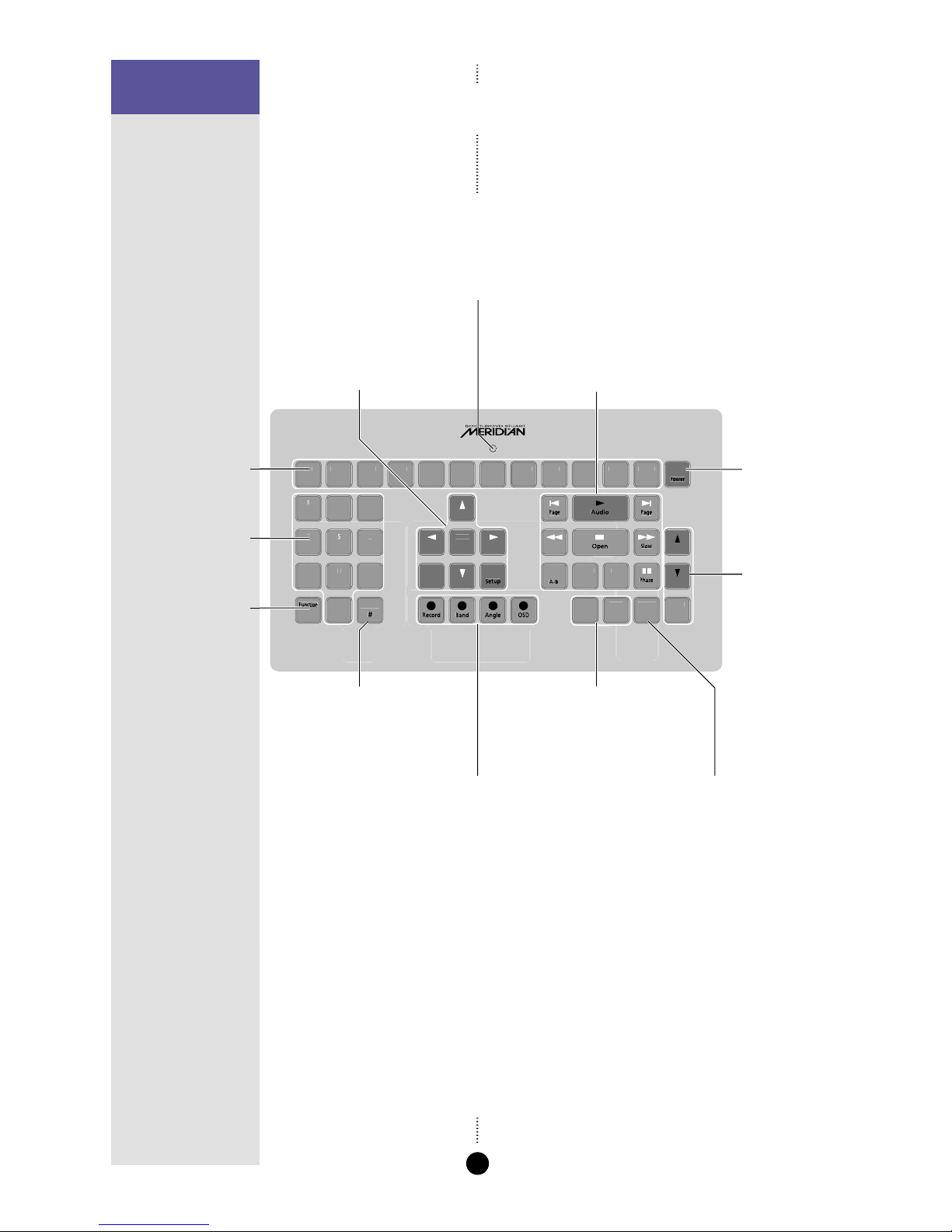
USING THE 861
REFERENCE DIGITAL
SURROUND CONTROLLER
11
MSR+ keys
!
4
!",
%
2!$)
/)3#
R
D
NTE
R
-EN
U
3ETU
P
6#2 6#2!-%
"ANDNGLE
4OP
-ENU
/PEN
I
O
2
ETU
RN
R
E
I
TLE
2EPEAT
$
30
ISPLA
Y
$
0AGE
3LO
W
0
HASE
0AGE
"
&&
OWE
R
&
&
WITCHES
-ERIDIAN
QUIPMENTTO
STANDB
Y
6
OLUME
EYS-UT
E
ANGETHE
V
OLUME
-ENUKEY
S
&ORNAVIGATING$6$MENUS
RWITHTHE&UNCTION
EY
EDITING$30PARAMETER
S
NDICATO
R
LASHESWHENYOUSENDA
OMMAND
NCLUDESSENSORFORBACKLIGH
T
4RANSPORTKE
YS
&ORCONTROLLINGA#$PLAYER
$6$PLAYERORTUNE
ISPLAY
#HANGESTHEFRONTPANEL
ISPLAYOFTHECURRENTSOURCE
RWITHTHE&UNCTION
EY
OFTHESYSTEMCONTROLLE
R
.UMBERKEYS
&ORCONTROLLINGA
TUNER#$PLAYER
R$6$PLAYER
OURCEKEYS
A
SOURCE
TURNONFROM
TANDBY
UNCTIO
N
OLDDOWNTO
SELECTA
ECONDARY
OMMAND
SHOWNINBLUE
NSOMEKE
YS
OP-EN
U
&ORCONTROLLINGA$6$PLAYER
ECORD"AND!NGLE/3$
ORCONTROLLING$6$AND
THERSOURCESANDCOLOUR
COMMANDSFOR46SERVICES
TORE#LEA
R
ORPROGRAMMINGATUNEROR
$PLAYERORWITHTHE
UNCTIONKEY$30PRESETS
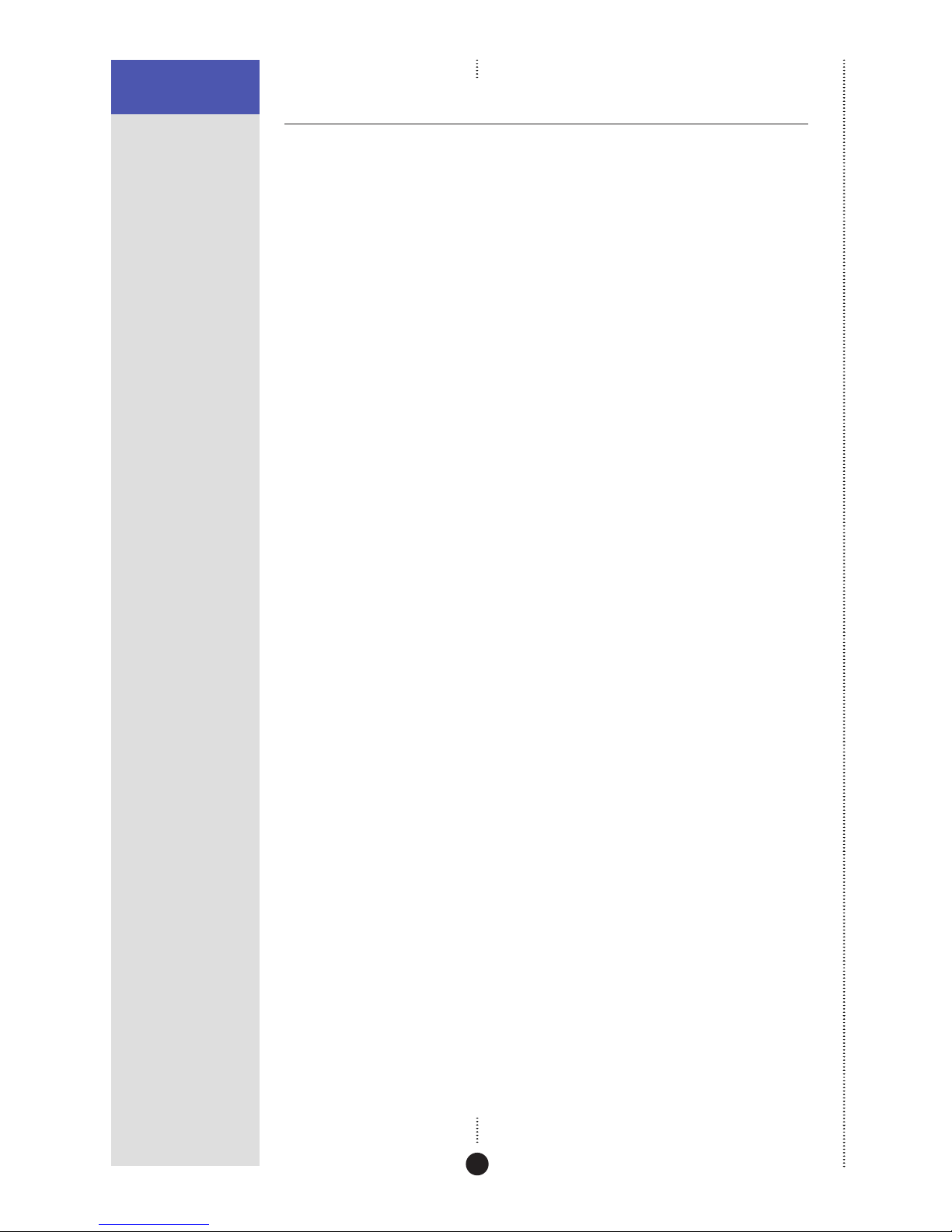
USING THE 861
REFERENCE DIGITAL
SURROUND CONTROLLER
12
Switching on and off
When not playing, the digital surround controller should be left in the
standby state. This ensures that the components of the digital surround
controller operate at maximum effi ciency from the moment you start.
If you are not going to use the digital surround controller for several days
you should switch the unit off completely at the rear panel, and disconnect
it from the AC power supply.
To switch on from standby
• Press Source (front panel), or select a source by pressing the appropriate
source key on the remote; eg CD.
If the digital surround controller is part of a Meridian system it will
automatically switch on any other unit in the system, such as the 800
Reference DVD/CD Player and Meridian DSP Loudspeakers.
To switch to standby
• Press Off (front panel or remote).
If you have other Meridian equipment or Meridian DSP Loudspeakers
connected to the digital surround controller these units will also switch to
standby.
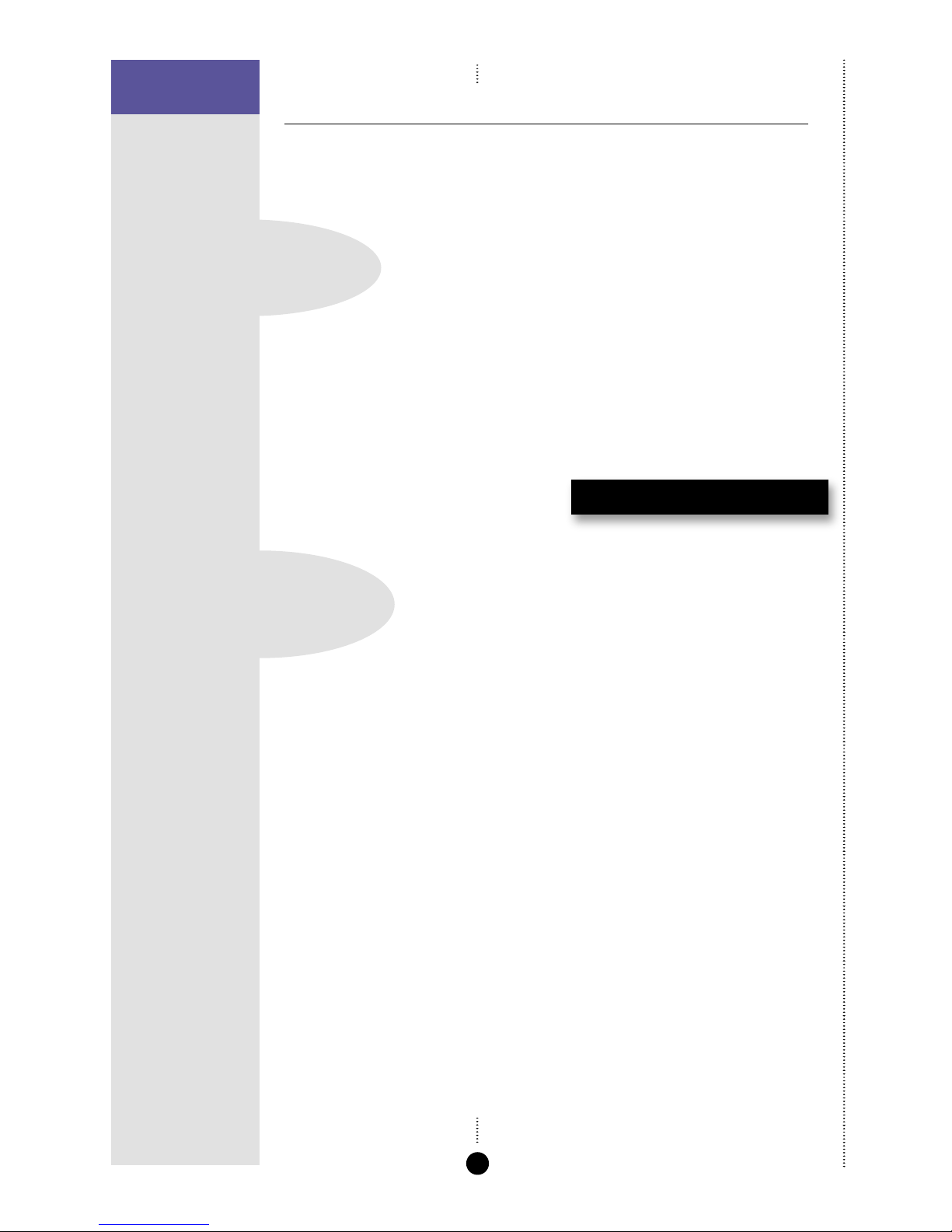
USING THE 861
REFERENCE DIGITAL
SURROUND CONTROLLER
13
Your installer may have
customised the labels displayed
for each source to suit your other
equipment.
Selecting a source
The digital surround controller provides the following 12 sources:
CD, Radio, DVD, Aux, Disc, Tape, TV, Cable, Sat, VCR1, VCR2, and Game.
The input and DSP preset associated with each source
depends on how the digital surround controller has been
set up; for more information see Setting up sources,
page 55.
To select a source
• Press Source (front panel) until the display shows the source you
require, or press the appropriate source key on the remote; eg CD.
The display shows the source, DSP preset, and volume setting.
For example, if you select the CD
source the display might show:
CD Trifield 65
The digital
surround controller mutes the
sound while you change source, to avoid
clicks in the speakers.
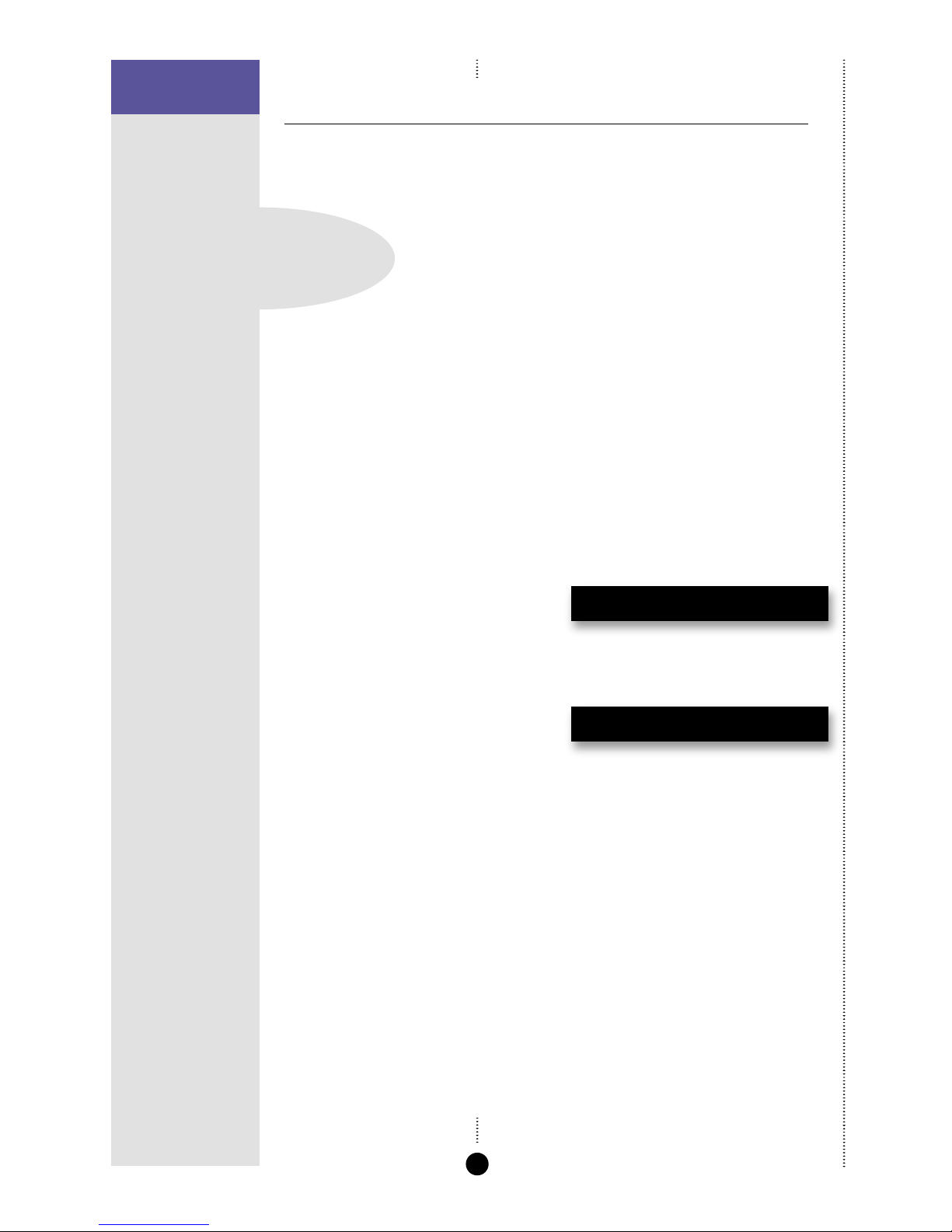
USING THE 861
REFERENCE DIGITAL
SURROUND CONTROLLER
14
Adjusting the volume
The 861 Reference Digital Surround Controller adjusts the volume in precise
steps of 1dB, where 9dB is equivalent to doubling the loudness. The current
volume setting is displayed in dB on the front-panel display, and can be
varied in the range 1 to 99dB. When you fi rst connect power
to the digital surround controller the volume is set to 65,
which is similar to the mid-way position of the rotary
volume control on a conventional preamplifi er.
For normal to high level listening you should expect to use
volume levels in the range 60 to 90.
On a system with analogue outputs the volume on startup can be set using
the Meridian Confi guration Program. For details see the Meridian
Confi guration Program Guide, available separately.
To change the volume
• Press A or V (front panel), or the red A or V keys on the remote.
As you adjust the volume setting the display shows the current volume
level.
For example:
CD Trifield 70
To mute the sound
• Press Mute (front panel or remote).
The display will show:
Mute
To restore the sound
• Press Mute again.
Alternatively, the sound will be restored if you adjust the volume.
A setting of
87 corresponds to THX
reference gain, the level at which fi lm
soundtracks are mixed.
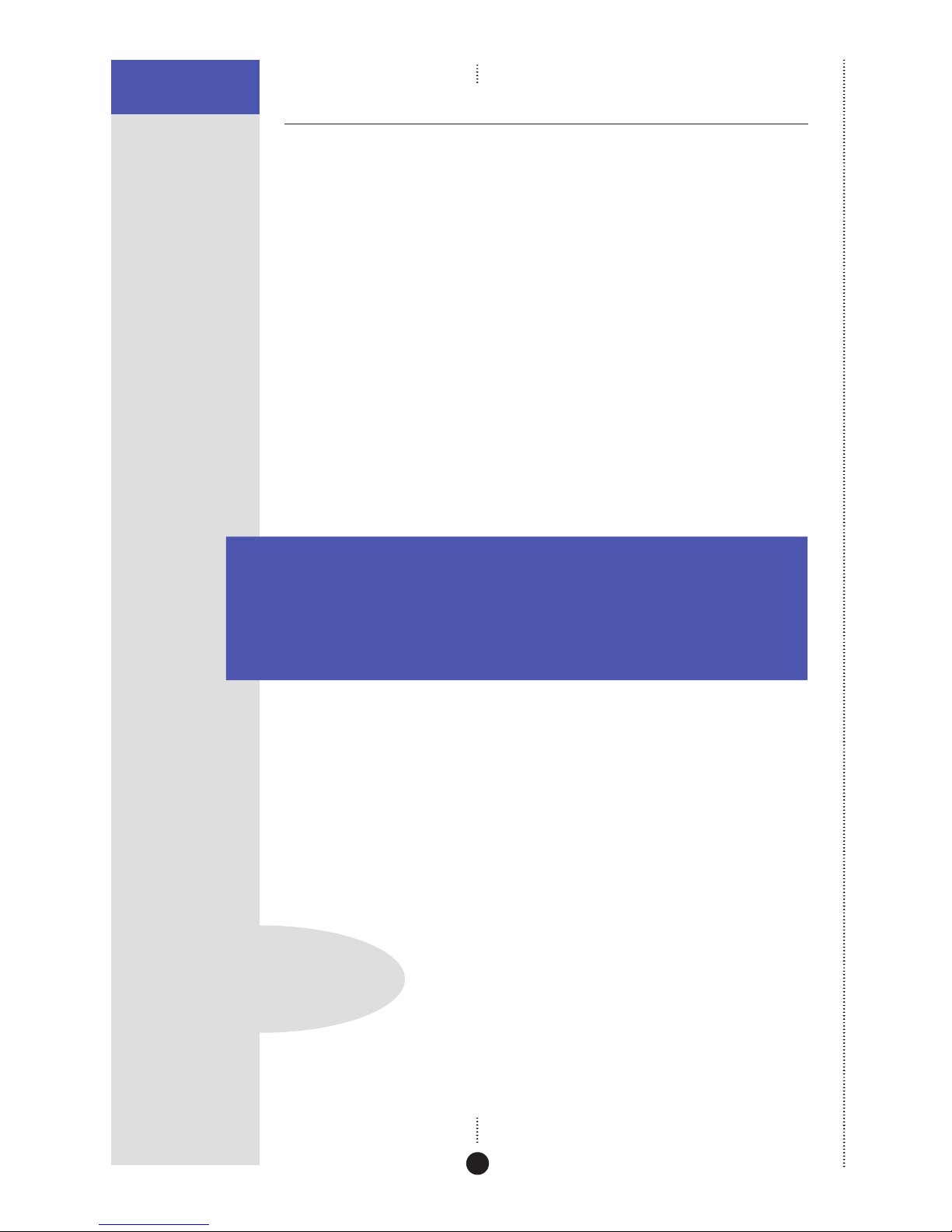
USING THE 861
REFERENCE DIGITAL
SURROUND CONTROLLER
15
Changing the DSP preset
Each source has a set of DSP presets associated with it, one for each of the
alternative content types: Music 2 (2-channel music), Music 6 (multichannel
music), Movie 2 (2-channel movie soundtrack), or Movie 6 (multichannel
movie soundtrack).
When you choose a source, a DSP preset is selected depending on the
incoming content type.
For example, if you have selected the CD source and are playing a
conventional CD, the Trifi eld DSP preset will initially be selected.
You may then wish to choose a different DSP preset, such as Music or
Ambisonics.
You can also change the default DSP preset assigned to the source; see To
assign a DSP preset to a source, page 31.
The sequence of DSP presets for each content type is as follows:
Content type Presets available
Music 2, Movie 2 Music, Trifi eld, Ambisonics, Super Stereo, Music Logic, PLIIx Music,
Stereo, Direct, PLIIx Movie, PLIIx THX, TV Logic, Mono.
Music 6 Discrete, PLIIx Mus6, THX Music, Ambisonics B format.
Movie 6 Cinema, PLIIx Mov6, THX, THX Surround EX, THX Ultra2 Cinema.
In each case these will be followed by any user-defi ned presets you have
stored for the appropriate content type.
To change the DSP preset
• Press DSP (front panel or remote) to step between the different DSP
presets.
You will be able to choose any of the predefi ned DSP presets, or any userdefi ned presets you have stored.
The digital surround
controller mutes the sound
while you change DSP preset,
to avoid clicks in the speakers.
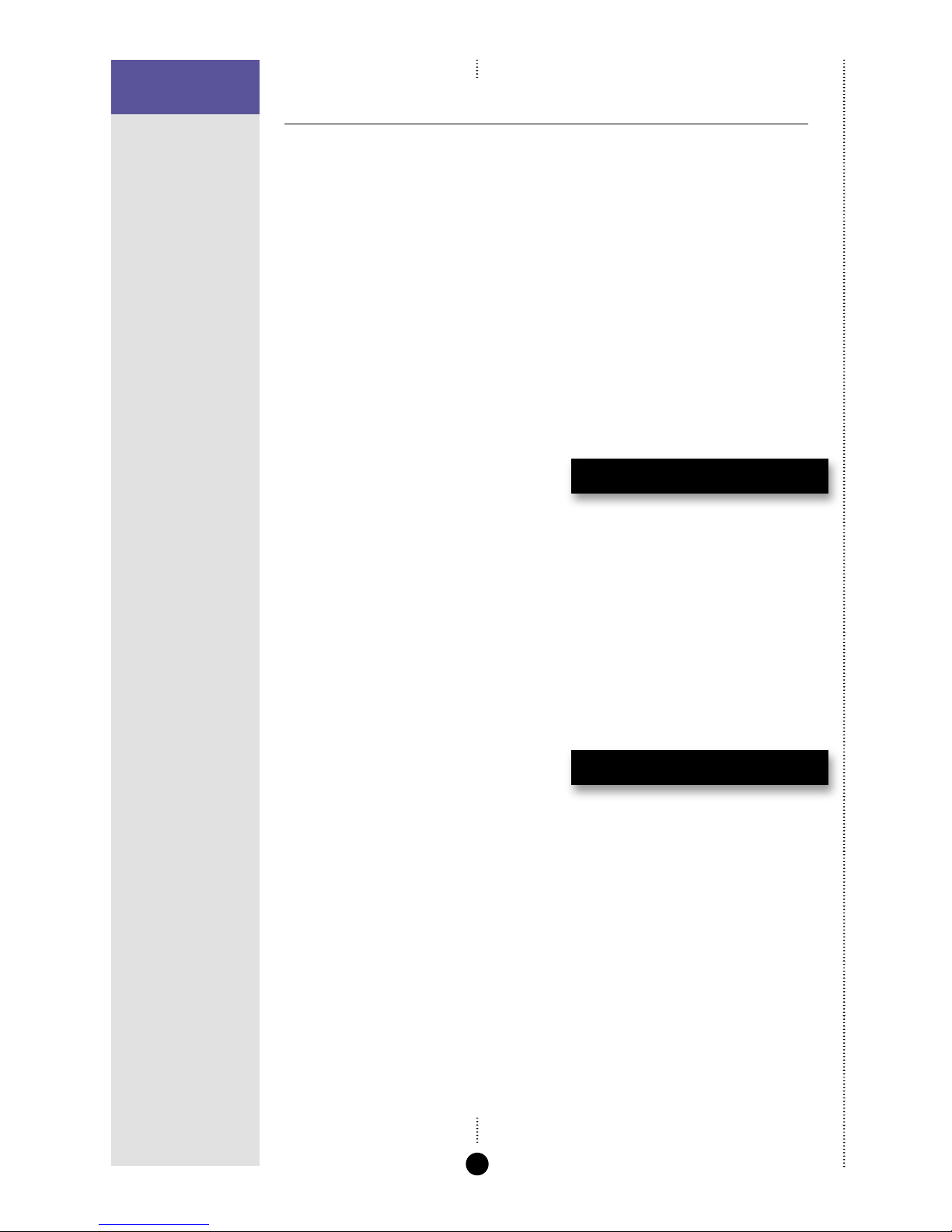
USING THE 861
REFERENCE DIGITAL
SURROUND CONTROLLER
16
Changing the display
The 861 Reference Digital Surround Controller displays information about
the current settings on the 20-character front-panel display. In addition, it
can display the same information superimposed on a video image.
You can adjust the contrast and brightness of the front-panel display for
optimum viewing, and choose what information is displayed.
The digital surround controller automatically stores these settings, even
with the power off.
To change the contrast
• Hold down Function and press > or < on the remote, or press the
corresponding menu keys under the front panel, until the display shows
the current contrast setting.
For example:
CD Contrast 8
• Hold down Function and press A or V on the remote, or press the
corresponding menu keys under the front panel, to change the display
contrast.
You can change the contrast between 0 and 15.
To change the brightness
• Hold down Function and press > or < on the remote, or press the
corresponding menu keys under the front panel, until the display shows
the current brightness setting.
For example:
CD Bright 11
• Hold down Function and press A or V on the remote, or press the
corresponding menu keys under the front panel, to change the display
brightness.
You can change the brightness between 0 and 15.
