Page 1
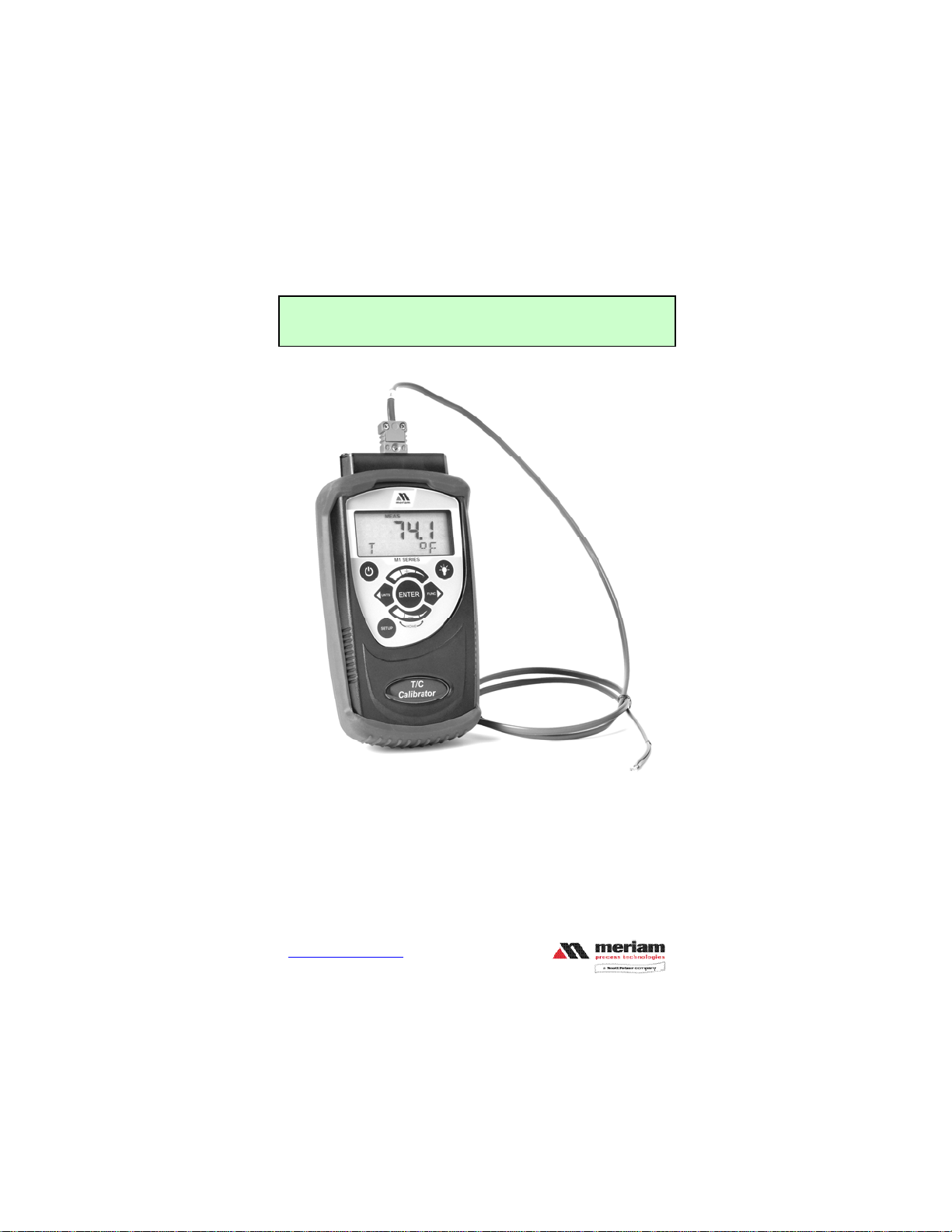
M130 – T/C Calibrator
M130 – THERMOCOUPLE CALIBRATOR
Instruction Manual Z1017-IR
USER MANUAL
E.O. 6566 Sept. 2008
Meriam Process Technologies’ M130 is a handheld
calibrator for thermocouple (T/C) measurement or
simulation. Eight T/C types are supported referencing
NIST175 and ITS90 standards. Temperature can be
displayed in selectable engineering units of ºC, °F, ºR, K
www.meriam.com
Page 1 of 21
Page 2

M130 – T/C Calibrator
Instruction Manual Z1017-IR
E.O. 6566 Sept. 2008
Table of Contents
Introduction .............................................................................3
User Interface...........................................................................4
Keypad Functions....................................................................4
ON/OFF Key ...........................................................................4
BACKLIGHT Key...................................................................4
SETUP Key .............................................................................4
FUNCTION Key .....................................................................5
UNITS Key..............................................................................5
ENTER Key.............................................................................5
INCREMENT (+) Group Keys................................................5
DECREMENT ( – ) Group Keys.............................................6
Liquid Crystal Display (LCD).................................................6
Functional Modes and States...................................................7
T/C Measurement ....................................................................8
T/C Simulation (Manual).........................................................9
T/C Simulation (Auto).............................................................9
MEAS SETUP.......................................................................10
SIM (MANUAL) SETUP......................................................11
SIM (AUTO) SETUP............................................................12
Engineering Units Select .......................................................14
Record Mode .........................................................................14
OFF Timer.............................................................................15
Zeroing the M130..................................................................15
Specifications.........................................................................16
T/C Measurement & Simulation Accuracy Table..................17
Certification...........................................................................18
Changing the Batteries...........................................................18
User Connections...................................................................20
Contact Information...............................................................21
www.meriam.com
Page 2 of 21
Page 3

M130 – T/C Calibrator
Introduction
Thank you for purchasing this Meriam product. Meriam has been providing
innovative, reliable, cost-effective measurement and calibration solutions
since 1911.
The M130 Thermocouple calibrator has been designed using the latest
technology to provide reliable accuracy throughout its entire operating
temperature range, dependable operation, and exceptional battery life.
The compact design makes the unit easy to carry and the intuitive user
interface makes it easy to use.
Temperature measurements/simulations are displayed on a large, easy-to-read
liquid crystal display (LCD). This unit has two backlights: a green backlight
which is user activated to improve readability in low light conditions, and an
automatic red backlight which indicates an over-range condition.
Twelve keys provide access to the functional modes and menus, including
Measure, Simulate, Setup, Run, Record, Edit, and Backlight activation. A list
of these functions is printed on the back of the case.
Instruction Manual Z1017-IR
E.O. 6566 Sept. 2008
www.meriam.com
Page 3 of 21
Page 4

M130 – T/C Calibrator
User Interface
Keypad Functions
ON/OFF Key
turns the M130 ON or OFF (note: the ON/OFF key must be held until the
display turns on or off). Upon power on, the M130 will perform a self-test,
displaying the Meriam product ID, and all segments for approximately 1-2
seconds, then go into the mode in use when unit was powered off. The
firmware version is displayed at the end of the self-test.
BACKLIGHT Key
The ON/OFF key, represented by the standard ON/OFF symbol,
Instruction Manual Z1017-IR
E.O. 6566 Sept. 2008
symbol, turns the green display backlight on and off. The backlight will
remain on for approximately 20 seconds if not manually turned off. To
override the auto shut off timer, press and hold the BACKLIGHT key to turn
the backlight on. After holding the key for approximately 2 seconds, the
backlight will flash off and back on. Release the key now and the backlight
will remain on until manually turned off or until power is cycled.
SETUP Key
back one menu level. The SETUP icon is displayed while in the setup mode.
Setup menus are shown in the bottom (alpha-numeric) row of the LCD. The
SETUP key also ends simulation activities.
The BACKLIGHT key, represented by the standard light-bulb
The SETUP key enters or exits the setup mode and is also used to go
www.meriam.com
Page 4 of 21
Page 5
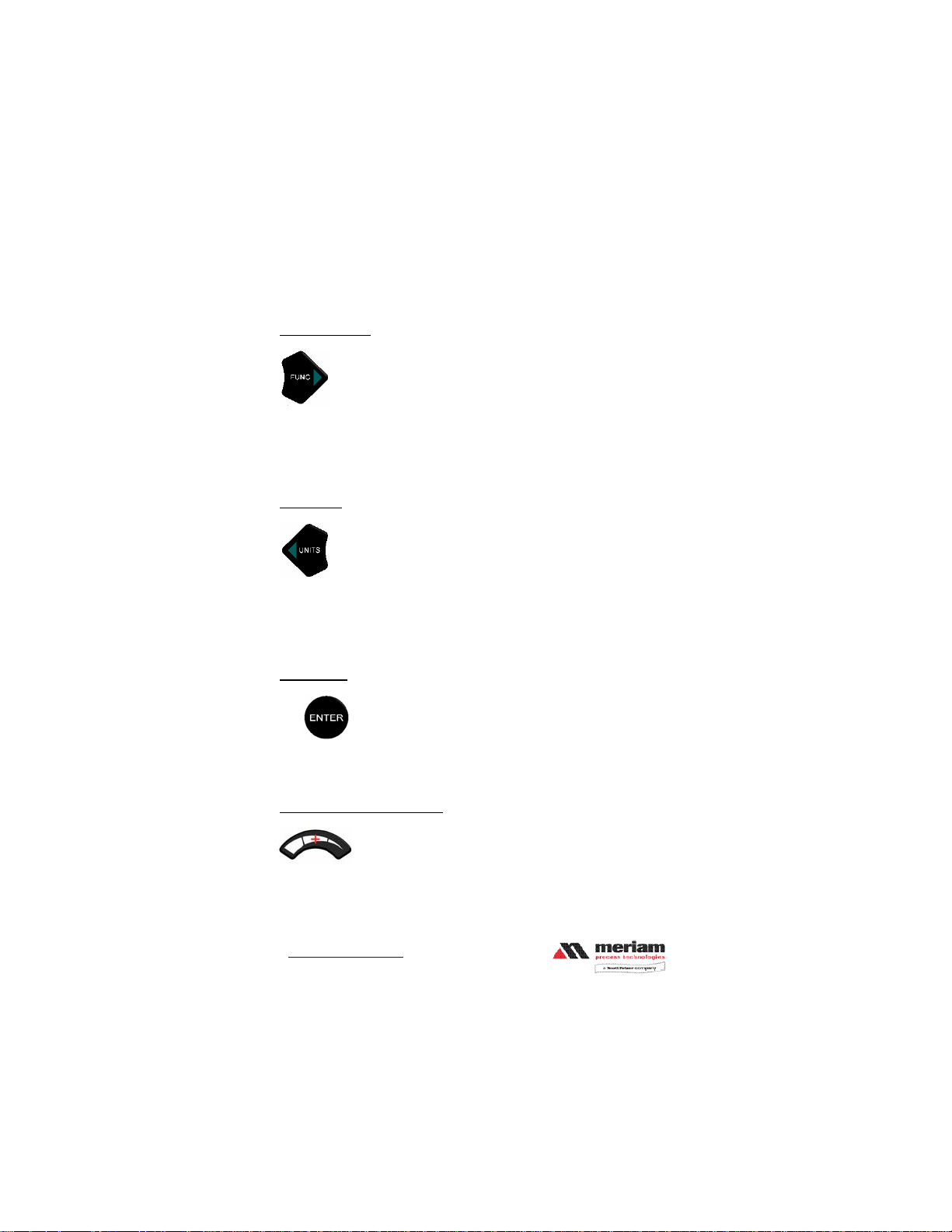
M130 – T/C Calibrator
FUNCTION Key
Instruction Manual Z1017-IR
E.O. 6566 Sept. 2008
of 3 functional modes: Measure, Simulate (manual), or Simulate (auto), and
displays the corresponding icons (MEAS, SIM). This key can also be used to
advance one menu item or will advance to next recorded value while in
RECORD view mode.
UNITS Key
measurement/simulation desired for temperature probes: °F, °C, °R, and K.
The UNITS function is only available when the M130 is actively measuring or
simulating temperature signals. This key is also used to go back one menu
item in SETUP or back to the previous recorded value while in VIEW mode.
ENTER Key
during setup activities. During active simulation activity, the ENTER key
toggles between T/C type with temperature unit information and % of range.
INCREMENT (+) Group Keys
The FUNCTION key, represented by the FUNC symbol, selects one
The UNITS key selects the engineering unit of
The ENTER key accepts the currently displayed item/value
The three keys beneath this symbol allow the user to scroll through edit
selections when EDIT icon is lit. The keys are also used to increment numeric
values. For this function, the narrow band signifies fine adjustment, the
medium band signifies medium adjustment, and the wide band signifies coarse
www.meriam.com
Page 5 of 21
Page 6
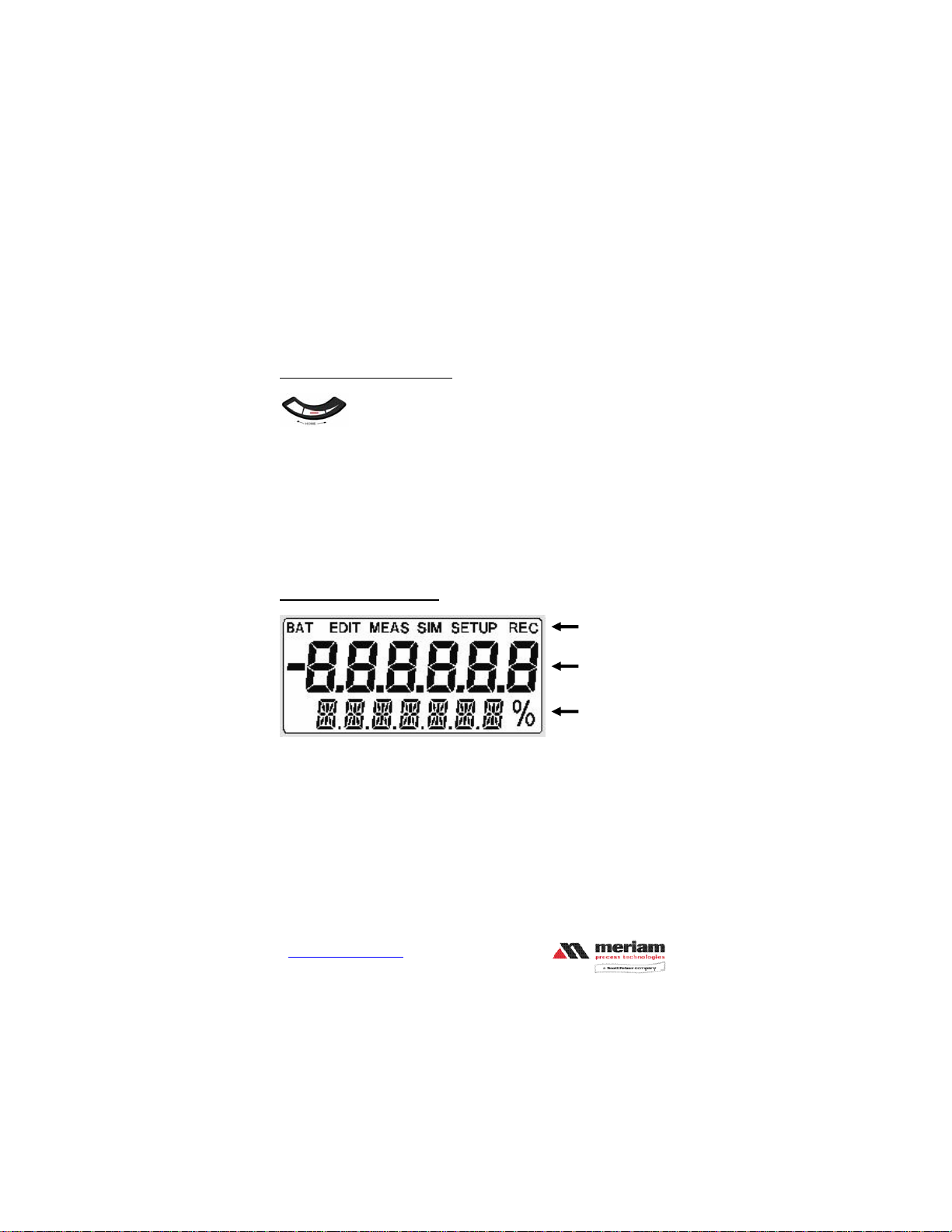
M130 – T/C Calibrator
adjustment for changing the values. The positive sign (+) indicates the Group
Keys will increment the displayed value.
DECREMENT ( – ) Group Keys
Instruction Manual Z1017-IR
E.O. 6566 Sept. 2008
through edit selections when EDIT icon is lit. The keys are also used to
decrement numeric simulation values. For this function, the narrow band
signifies fine adjustment, the medium band signifies medium adjustment, and
the wide band signifies coarse adjustment for changing the values. The
negative sign (-) indicates the Group Keys will decrement the displayed value.
In addition, when the narrow band and wide band areas are pressed
simultaneously (HOME) the unit will return to the Measure mode default
position.
Liquid Crystal Display (LCD)
The LCD displays:
• current Functional Mode and/or state via icons along top of display
• primary measurements via the large middle segments
• menu items and additional information via the bottom alpha-numeric
segments
The LCD incorporates two backlights:
• a green backlight which is user activated via the BACKLIGHT key
• a red backlight which is automatically activated during an over-
range/under-range condition.
The three keys beneath this symbol allow the user to scroll
Mode icons
Measure or
Simulate Values
Menus, units or
other information
www.meriam.com
Page 6 of 21
Page 7

M130 – T/C Calibrator
During an over-range/under-range condition, the red backlight will over-ride
the green backlight if it was already on. Once the condition is corrected, the
green backlight will be restored to its previous state (assuming the backlight
auto-off timer did not expire).
Notes: 1. The backlight should be turned off when not needed to conserve
battery power.
2. The backlight will be automatically disabled when the M130
reaches battery mode.
Functional Modes and States
The M130 supports measurement and simulation activities using the following
Functional Modes:
1. Measure - temperature units or measure mV; MEAS icon shown at
top of display
2. Simulate, Manual - simulate fixed values of temperature units or
mV; SIM icon shown at top of display
3. Simulate, Auto - simulate step or ramp output functions in
temperature units or mV; SIM icon shown at top of display
Each Functional Mode has three possible States:
1. Run - active measurement or simulation; MEAS or SIM icon
shown at top of display
2. Setup – access navigation menus; MEAS & SETUP or SIM &
SETUP icons shown at top of display
3. Edit Setup - edit a parameter within a navigation menu; “EDIT,
MEAS & SETUP” or “EDIT, SIM & SETUP” icons shown at top
of display
The M130 will power up in its previous functional mode when turned ON.
Example: if previous use was SIM (Auto), then next power up will default to
SIM (Auto). Simulation will restart when user confirms the desired setup and
presses the ENTER key (two times).
See the table below for functional modes, states and key functions.
Instruction Manual Z1017-IR
E.O. 6566 Sept. 2008
www.meriam.com
Page 7 of 21
Page 8

M130 – T/C Calibrator
FUNCTIONAL MODES, STATES, AND KEY FUNCTIONS
Keys
SETUP Enters Setup state,
FUNC X Next Functional
W UNITS Next engineering
ENTER Toggles lower
Increment
(+) Group
Decrement
(-) Group
or ends simulation
display line
between TC type /
temp. unit and %
of range (SIM
MEAS: --SIM Manual:
Change values
MEAS: --SIM Manual:
Change values
Run Setup Edit Setup
MEAS
or
SIM
activity
mode
unit
only)
MEAS SETUP
Back one menu
Next menu item ---
Instruction Manual Z1017-IR
E.O. 6566 Sept. 2008
or
SIM SETUP
level, or exits
Setup state
Previous menu
item
Selects menu
item
---
---
EDIT MEAS
SETUP, or
EDIT SIM SETUP
Discards changes and
exits Edit Setup state
Saves changes and
exits Edit Setup state
Change value
Change value
T/C Measurement
• When the M130 is turned on the display defaults to the previous mode it
was in with the previous T/C type and Unit. To change the mode press the
FUNC X key until the Measure mode is obtained. Once in Measure mode,
press the W UNITS key until the desired unit is obtained.
• Press the SETUP key to enter the initial setup menu for the current
functional mode. To go back one menu item press the W UNITS key. To
advance the menu, press the FUNC X key. SETUP key also backs out of
the Setup state and returns to the Measure mode.
---
www.meriam.com
Page 8 of 21
Page 9

M130 – T/C Calibrator
• ENTER key accepts the menu item to edit and saves the selection. During
the SETUP EDIT state the W UNITS key goes back one increment value,
and the FUNC X key advances one increment value.
• T/C measurements can be recorded to memory either manually or
automatically. See the Record Mode section of this manual for more
information.
• When an over-range/under-range message is displayed, the M130 is
measuring values outside the specified range for a particular T/C type (See
the T/C Measurement Accuracy Table for specified ranges). The red
backlight will illuminate and “----” will be displayed.
• If a thermocouple has not been connected to the unit “T/C OPEN” will be
displayed.
T/C Simulation (Manual)
• When unit is turned on the display defaults to the previous mode with the
last T/C type and Units chosen. To enter the Simulation Manual mode
press the FUNC X key until SIM MANUAL appears, then press the
SETUP key.
T/C Simulation (Auto)
• When unit is turned on the display defaults to the previous mode with the
last T/C type and Units chosen. To enter the Simulation Auto mode press
the FUNC X key until SIM AUTO appears, then press the SETUP key.
Instruction Manual Z1017-IR
E.O. 6566 Sept. 2008
www.meriam.com
Page 9 of 21
Page 10

M130 – T/C Calibrator
MEAS SETUP: Measure Mode Setup menu structure
T/C TYPE select ENTER to access submenus
mV engineering units are mV
B engineering units are temperature only
E engineering units are temperature only
J engineering units are temperature only
K engineering units are temperature only
N engineering units are temperature only
R engineering units are temperature only
S engineering units are temperature only
T engineering units are temperature only
OFF TMR select ENTER to access submenus
30 MIN shuts off in 30 min without new key stroke
OFF must use ON/OFF key to shut off
F RECAL select ENTER to access submenu
ZERO set zero. See “Zeroing the M130” section
VIEW view previously recorded values
RECORD select ENTER to access submenus
MANUAL press ENTER button to record values
AUTO values automatically recorded every 5 seconds
Note: Main and submenus are continuous scrolling menus. Use W or X to
scroll through the menus.
Instruction Manual Z1017-IR
E.O. 6566 Sept. 2008
www.meriam.com
Page 10 of 21
Page 11

M130 – T/C Calibrator
SIM (MANUAL) SETUP: Simulation Mode’s Manual menu structure
VALUE
ADJUST Press ENTER & use increment or decrement group
keys to set a numeric value, press ENTER to start
UNITS Select desired unit of simulation
C engineering units are ºC
F engineering units are ºF
R engineering units are ºR
K engineering units are K
TC TYPE Select T/C type or mV
mV engineering units are mV
B engineering units are temperature only
E engineering units are temperature only
J engineering units are temperature only
K engineering units are temperature only
N engineering units are temperature only
R engineering units are temperature only
S engineering units are temperature only
T engineering units are temperature only
0 – 100 Outputs 0% and 100% of setup
START Starts 0% of range; ENTER toggles to 100%, 0%...
UNITS Edit units corresponding to 0 – 100, same as above
TC TYPE Select T/C type, same as above
URV Upper Range Value for T/C and unit selected
press enter & use +/ – keys
LRV Lower Range Value for T/C and unit selected
press enter & use +/ – keys
STEP 25% Outputs 0, 25, 50, 75 and 100% of setup below
START Starts 0%, ENTER increases 25% to 100% & back
UNITS Edit unit for STEP 25%, same as above
TC Select T/C type, same as above
URV Upper Range Value for T/C and unit selected
press enter & use +/ – keys
LRV Lower Range Value for T/C and unit selected
press enter & use +/ – keys
Notes: 1. Main and submenus are continuous, scrolling menus. Use W or X
to scroll through the menus.
2. Use SETUP key to discontinue simulation activity.
Instruction Manual Z1017-IR
E.O. 6566 Sept. 2008
www.meriam.com
Page 11 of 21
Page 12

M130 – T/C Calibrator
SIM (AUTO) SETUP: Simulation Mode’s Manual menu structure
AUTO Press SETUP to enter
A.STEP 1 Title of Auto Step 1 simulation; setup saved here
for subsequent re-use
START Starts A.STEP 1
UNITS Select desired unit of simulation
C engineering units are ºC
F engineering units are ºF
R engineering units are ºR
K engineering units are K
TC TYPE Select T/C type or mV
mV engineering units are mV only
B engineering units are temperature only
E engineering units are temperature only
J engineering units ar e temperature only
K engineering units are temperature only
N engineering units are temperature only
R engineering units are temperature only
S engineering units are temperature only
T engineering units are temperature only
URV Upper Range Value for T/C and unit selected,
press enter & use +/ – keys
LRV Lower Range Value for T/C and unit selected,
press enter & use +/ – keys
STEPS Input number of steps desired for test
UP press enter & use + / – keys
DOWN press enter & use + / – keys
DWELL Select desired dwell time for test points
Manual Manually advance simulation
5 SEC. Auto advance simulation every 5 seconds
10 SEC. Auto advance simulation every 10 seconds
A.STEP 2
same as A.STEP 1 above
A.STEP 3
same as A.STEP 1 above
A.RAMP 1 Title of Auto Ramp 1 simulation; setup saved here
for subsequent re-use
START Starts A.RAMP 1
UNITS Select desired unit of simulation
C engineering units are ºC
F engineering units are ºF
R engineering units are ºR
Instruction Manual Z1017-IR
E.O. 6566 Sept. 2008
www.meriam.com
Page 12 of 21
Page 13

M130 – T/C Calibrator
K engineering units are K
TC TYPE Select T/C type or mV
mV engineering units are mV only
B engineering units are temperature only
E engineering units are temperature only
J engineering units ar e temperature only
K engineering units are temperature only
N engineering units are temperature only
R engineering units are temperature only
S engineering units are temperature only
T engineering units are temperature only
URV Upper Range Value for T/C and unit selected,
press enter & use +/ – keys
LRV Lower Range Value for T/C and unit selected,
press enter & use +/ – keys
UP TIME Select desired ramp time from LRV to URV,
press enter & use +/ – keys
DN TIME Select desired ramp time from URV to LRV,
press enter & use +/ – keys
DELAY Select desired start delay time for test,
press enter & use +/ – keys
A.RAMP 2
same as A.RAMP 1 above
A. RAMP 3
same as A.RAMP 1 above
Note: 1. Main and submenus are continuous, scrolling menus. Use W or X
to scroll through the menus.
2. Use SETUP key to discontinue simulation activity.
Instruction Manual Z1017-IR
E.O. 6566 Sept. 2008
www.meriam.com
Page 13 of 21
Page 14

M130 – T/C Calibrator
Engineering Units Select
Engineering Units are conveniently selected when actively measuring or in
Manual Simulation mode. Press the W UNITS key to display any of the
following: ºC, °F, ºR, K. NOTE: to display mV units, select the mV option
under MEAS SETUP / TC TYPE. The W UNITS key will not change
display units for this TC TYPE.
Record Mode
The M130 can store up to 240 temperature measurements in a single record
(REC) session. For maximum flexibility, a REC session can be:
• Automatic - the current value is automatically stored every 5 seconds, for
up to 20 minutes.
• Manual - the current value is stored every time the Enter key is pressed, up
to 240 times.
Both types of REC sessions can store between 1 and 240 measurements. The
measurement data is preserved in non-volatile memory until another REC
session is started.
RECORD Data:
To start a manual
then W or X key until RECORD is displayed. Press ENTER and then W or X
key until MANUAL is displayed. Press ENTER. Previously stored
information is deleted and M130 enters Record Manual Mode. The REC icon
flashes in upper right. Press Enter to save a displayed value to memory.
Pressing SETUP key ends the session.
To start an automatic
and then W or X key until RECORD is displayed. Press ENTER and then W
or X key until AUTO is displayed. Press ENTER. Previously stored
information is deleted and M130 enters Record Auto Mode. The REC icon
flashes in upper right. Values are stored every 5 seconds until the SETUP key
is pressed to end the session or 240 values are saved.
REC is displayed on the lower display line each time a sample is stored. After
240 measurements have been recorded or the SETUP key is pressed, the REC
record session from Measure Mode, press SETUP key and
record session from Measure Mode, press SETUP key
Instruction Manual Z1017-IR
E.O. 6566 Sept. 2008
www.meriam.com
Page 14 of 21
Page 15

M130 – T/C Calibrator
session will stop and the RECORD Data mode will automatically exit to
Measure Mode.
VIEW Recorded Data:
To view the results of a REC session from Measure Mode, press SETUP key
and then W or X key until VIEW is displayed. Press ENTER. The REC icon
is shown in upper right. Display will show recorded value 1 of X (1/X).
Pressing ENTER will toggle to show the T/C type and engineering unit. The
W or X key moves to previous or next recorded value, respectively.
OFF Timer
To help conserve battery life, the M130 can be programmed to shut off
automatically after 30 minutes of keypad inactivity. From Measure Mode,
press SETUP and then W or X key until OFF TMR is displayed. Press the
ENTER key and use + or – key to display OFF or 30 MIN from menu. Press
ENTER key to save selection. Press SETUP again to return to Measure Mode.
Zeroing the M130
Preparation: Allow the M130 and supplied Shorting Plug (p/n Z9A83) to soak
at room temperature for 30 minutes in a controlled temperature environment.
Record the room temperature immediately prior to zeroing.
Zeroing: From Measure Mode, press SETUP once and then the W or X key
until F RECAL is displayed. Press the ENTER key to display ZERO. Press
ENTER to start ZERO process. Display will show SHORT. Install the
Shorting Plug (white, mini-T/C connector with internal copper short) on the
M130’s connection and press ENTER key. Display will show BUSY.
When ZERO is successfully completed, the message “ZERO PASSED” is
briefly displayed and the M130 is automatically returned to the Measure
Mode. Remove the Shorting Plug. The new temperature reference for the
M130 will be the ambient temperature recorded prior to zeroing. (Note:
factory reference temperature is 23°C.)
If the ZERO is unsuccessful, the message “ZERO FAILED” will be displayed
briefly. In this case, check to be sure the Shorting Plug is properly installed
and repeat the ZERO process. If “ZERO FAILED” appears again contact
Meriam for technical support.
Instruction Manual Z1017-IR
E.O. 6566 Sept. 2008
www.meriam.com
Page 15 of 21
Page 16

M130 – T/C Calibrator
Specifications
Type and Range:
T/C types B, E, J, K, N, R, S, T & milli-volts
Milli-volts range -15mV to +80.00 mV
T/C Measurement & Simulation Accuracy: See Table below
mV Accuracy: 0.005% of reading ±6µV
mV Temp. Effect: ±2 µV /°C (Factory Ref. Temp. = 23°C)
Cold Junction Effect: ±0.05°C/°C
Cold Junction Accuracy: ±0.1°C at 25°C
T/C Resolution:
T/C types E, J, K, N, T: 0.1°C
T/C types B, R, S: 1°C
mV: 0.001 mV (1 µV)
Temperature:
Storage = -40°C to +85°C (-40°F to +185°F)
Operating = -10°C to +50°C (14°F to +122°F)
Humidity: 10% to 90% Rh
Connection:
Measure: standard mini-T/C connector
Simulate: standard mini-T/C connector
Zero: supplied mini-T/C connector with internal copper short
Maximum Input Voltage: 30VDC
Battery Type:
3 x AA battery, field replaceable.
Battery Operation:
>100 hours continuous use without the backlight for measure
or simulation modes, 1 year shelf life, low battery warning at
approximately 2 hours remaining run time.
Enclosure:
(6.5” × 3.2” × 1.1”) Polycarbonate, Permanently Static
Dissipative, ESD Protection
Enclosure with Boot:
(6.8” × 3.5” × 1.3”)
www.meriam.com
Page 16 of 21
Instruction Manual Z1017-IR
E.O. 6566 Sept. 2008
Page 17

M130 – T/C Calibrator
Instruction Manual Z1017-IR
E.O. 6566 Sept. 2008
T/C Measurement & Simulation Accuracy Table*
Find T/C type in left column and follow the row across to the temperature range of
interest. Then follow the column up to determine the potential error in degrees C.
T/C
±3.0°
Type
E
J
K
N
T
R
S
B 250 to
295°C
±2.0°
C
C
-50 to
27°C
-50 to
25°C
295 to
605°C
±1.0°
C
27 to
736°C
25 to
1179°C
605 to
1301°C
±0.5°
C
736 to
1768°C
1179 to
1768°C
1301 to
1820°C
±0.4°
C
-200 to
1372°C
-200 to
-168°C
±0.3°
C
-200 to
-179°C
-200 to
-165°C
-200 to
110°C
-168 to
-86°C
±0.2°
C
-179 to
15°C
-165 to
1200°C
110 to
1300°C
-86 to
346°C
*Notes: 1. Accuracy stated above applies to all T/C measurements and all manual
(non-ramp) T/C simulations.
2. Cold junction effect at 25º C included in above table.
±0.1°
C
15 to
1000°C
346 to
400°C
www.meriam.com
Page 17 of 21
Page 18

M130 – T/C Calibrator
Certification
The M130 is EMI/ESD compliant to the test specification EN61326.
The M130 is for general purpose use only. Do not use in potentially hazardous
atmospheres.
Instruction Manual Z1017-IR
E.O. 6566 Sept. 2008
Changing the Batteries
The M130 is powered by three, 1.5 volt AA size batteries. The “BAT” icon in
upper left of display will activate when battery output drops below a threshold
level. Approximately 2 hours of life remain from that point.
Replace all three AA batteries at the same time for best performance.
To replace the batteries, locate the battery compartment at the lower rear of
the M130. Remove the screws located at the top center and bottom center of
the battery cover by turning them counterclockwise until fully disengaged
from the M130 base. Remove the cover. Do not remove the pink anti-static
foam that is attached to the inside of the battery cover. This foam is
necessary to properly secure the batteries under specified shock and
vibration conditions.
Remove the batteries by pulling the positive side first straight out of the
battery compartment. Note the positive (+) and negative ( – ) battery polarity
markings at the bottom of the compartment, as shown below.
www.meriam.com
Page 18 of 21
Page 19

M130 – T/C Calibrator
Instruction Manual Z1017-IR
E.O. 6566 Sept. 2008
Install the three batteries by sliding them into the bottom of the battery slots,
positive (+) end first, making sure the polarity markings on the batteries align
with the markings molded into the battery compartment. When a battery is
installed with the polarity reversed, the stand-offs prevent the negative battery
terminal from contacting the positive terminal in the battery compartment.
The unit will not power up in this condition; to correct, simply reverse the
battery to correct the polarity.
With the batteries secured in the battery compartment, replace the
compartment cover. The cover has only one orientation for correct alignment.
The “WARNING
battery cover must be visible and aligned in the approximate middle of the
M130 case. To secure the cover, torque the screws clockwise to 1.6 in-lbs.
Do not over tighten.
DO NOT OPEN IN EXPLOSIVE ATMOSPHERE” statement on the
www.meriam.com
Page 19 of 21
Page 20

M130 – T/C Calibrator
User Connections
Connection: Standard mini-T/C Connector (Measure and Simulate)
Instruction Manual Z1017-IR
E.O. 6566 Sept. 2008
Warning: The copper receiver blades of the mini-T/C connector in the M130
can be damaged if the mating plugs are misaligned during installation. Take
care to properly align the mating plug prior to pressing it into the M130’s
connector.
www.meriam.com
Page 20 of 21
Page 21

M130 – T/C Calibrator
Contact Information
If the M130 is damaged, it should be returned to the factory for servicing.
Contact the Meriam Process Technologies representative in your area or call
the factory at the numbers listed below for a Return Material Authorization
(RMA) number.
Meriam Process Technologies
10920 Madison Ave.
Cleveland, OH 44102
Ph. (216) 281-1100 FAX (216) 281-0228
If certificate of NIST traceability is required, please be sure to request this
service at time of repair.
Instruction Manual Z1017-IR
E.O. 6566 Sept. 2008
www.meriam.com
Page 21 of 21
