Page 1
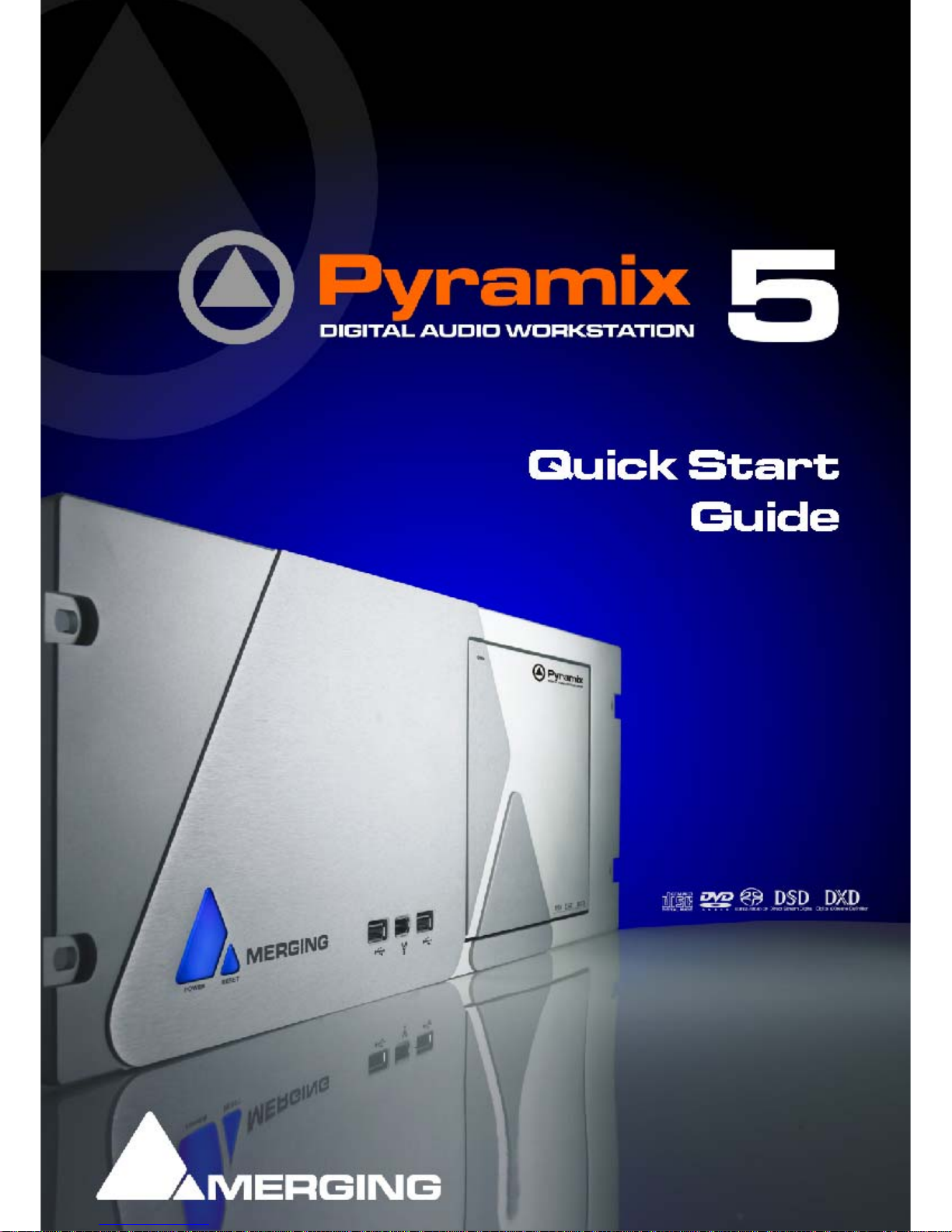
Page 2

5.0
No part of this documentation may reproduced in any form whatsoever or be stored in any
data retrieval system without prior written permission of the copyright owners.
This documentation is supplied on an as-is basis. Information contained within this documentation is subject to change at any time without notice and must not be relied upon.
All company and product names are ™ or Registered Trademarks ® of their respective
owners. Windows XP, Windows 2000 and Windows NT are trademarks of Microsoft Corporation.
Merging Technologies makes no warranties express or implied regarding this software, its
quality, performance, merchantability or fitness for a particular purpose. The software is
supplied “as is” you, the purchaser, are assuming the entire risk of the results of using this
Merging Technologies software.
In no circumstances will Merging Technologies, its owners, directors, officers, employees
or agents be liable to you for any consequential, incidental or indirect loss or damages
including loss of time, loss of business, loss of profits, loss of data or similar resulting from
the use of or inability to use the Merging Technologies hardware and or software or for
any defect in the hardware software or documentation.
© Copyright Merging Technologies Inc. 2005. All rights reserved
Merging Technologies
Le Verney 1070 Puidoux Switzerland
Tel: +41 21 946 04 44 • Fax: +41 21 946 04 45
www.merging.com
Page 3

5.0
1 - 3
Quickstart Guide : Contents
Welcome to Pyramix Virtual Studio! 7
Introduction 7
Overview 7
Pyramix documentation and Help 7
Conventions 8
Native, Card and Software Set or Pyramix Turnkey? 8
Pyramix Versions 9
NEW USERS START HERE 9
System Requirements For Pyramix Virtual Studio 9
Installing Pyramix Virtual Studio Hardware 10
Mykerinos Board Installation 10
Multi-board installation 11
Pyramix Virtual Studio Board I/O 11
Time Code and Video Sync Option 12
Cabling Pyramix in your System Environment 12
Digital Audio Synchronization and TimeCode 13
Installing Pyramix Virtual Studio Software 14
Driver Signing 14
Running the Installer 15
Enabling Pyramix Virtual Studio with your Software Key 15
First launch 15
Starting Pyramix Virtual Studio 17
Pyramix User Interface 18
Mouse Modifier Keys 18
Context Menus 18
Keyboard Shortcuts 18
Macros 18
Pyramix Concepts 18
Project 18
Mixer 19
Monitor 19
Composition 20
Timeline 20
EDL 20
Media Files 20
Quickstart Guide : Contents
Page 4

5.0
1 - 4
Quickstart Guide : Contents
Master Clips 20
Clips 20
Media Management - Housekeeping 20
Media Drives and Folders 21
Libraries 21
User Libraries 21
Automation in libraries 22
Global Libraries 22
Project Libraries 22
Offline / Reference Libraries 22
A First Simple Project 23
Start Pyramix 23
Connect Physical I/O to Logical I/O 24
Open a New Project 24
Configure the Mixer 27
Before Recording 28
Record and Playback Audio 29
Edit Audio 30
Starting a New Project 31
Project Templates 31
New Project from scratch 32
Pyramix Virtual Studio Window Orientation 34
Settings 35
Recording 39
Recording Audio into a Pyramix Virtual Studio Project 39
Virtual Multi-track 40
Dubbing Mode 41
The Timeline 41
Tracks 42
Clips and Compositions 43
Editing 43
Clips in a Composition on the Timeline 43
Selecting a Range 44
Making Edits 44
Fades 45
Edit Command highlights: 45
Navigation 47
Jog / Shuttle 48
Transport Controls 49
Scroll Wheel 50
The Overview 51
Markers or User Flags 51
Using the Mixer 52
Page 5
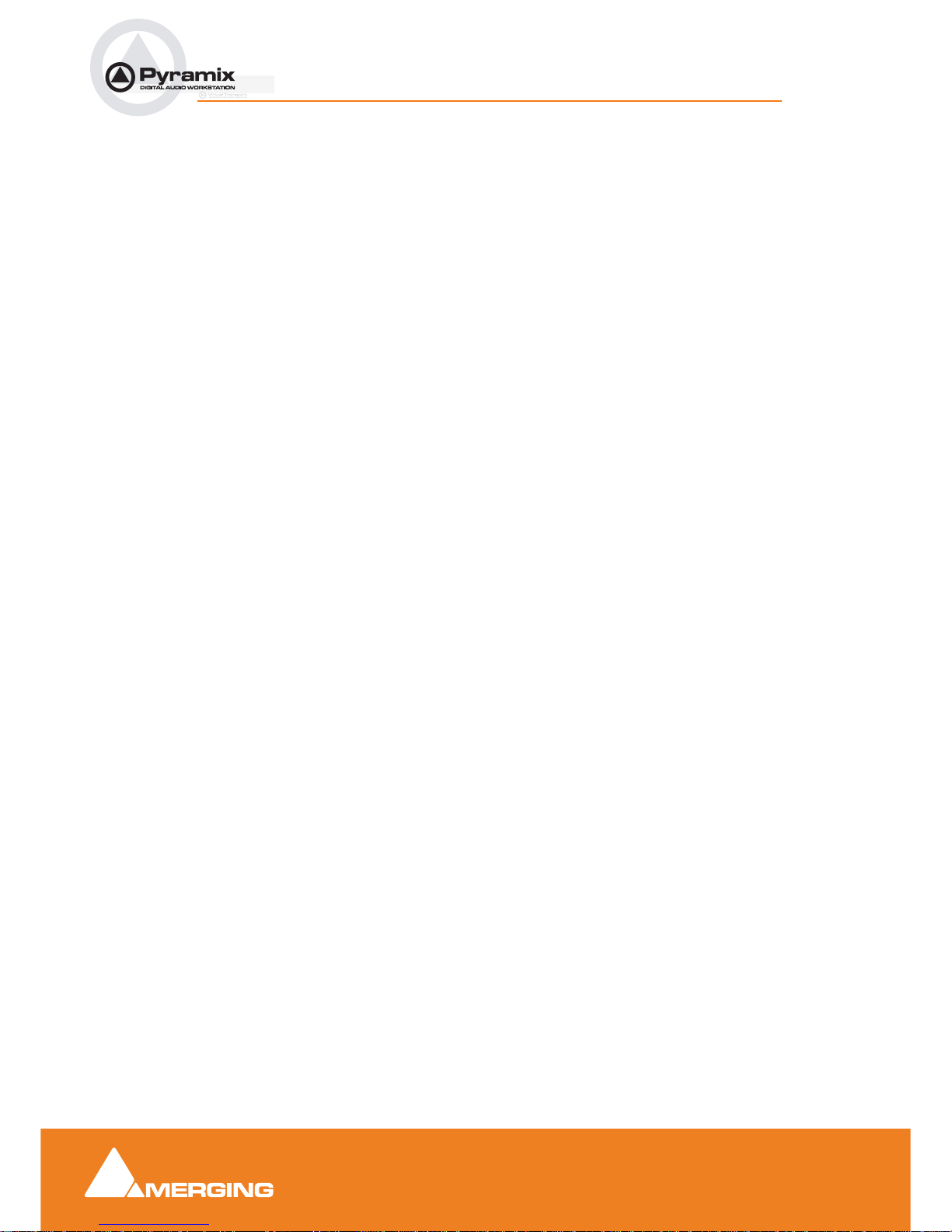
5.0
Quickstart Guide : Contents :
Quickstart Guide : Contents
1 - 5
Mixer Components 52
Show / Hide 52
Creating and Configuring Mixers 53
I/O Busses Explained 53
Internal Return Busses 53
Input Strips 53
Groups 53
Mixing/Monitoring/Aux Buses 54
External Effects 56
Configuring a Blank or Existing Mixer 56
Adding Strips 56
Mixer I/O Assignments 56
Adding Plug-ins 56
Mixer Surround Components 57
Strip and Bus Tools - Plug-ins 59
Eq, Comp/Limiter/Expander 59
Bus Tools 69
Simple Mixer Automation 69
Mixing Down Projects 69
Exporting a Composition to a File 69
Archiving Projects 70
CD Mastering 70
Quick CD 70
CD Markers 74
Exporting Projects to CD Image Files 74
Burning a CD-R 75
Customizing the User Interface 76
Workspaces 76
Keyboard Shortcuts 76
User Macros 77
Appendix I Mouse Modifier Keys 77
Main Editor 77
Overview 80
Notes 80
Media Folder 80
Appendix II I/O Daughter-card Options 80
Page 6

5.0
Quickstart Guide :
1 - 6
Quickstart Guide
Quickstart Guide
Page 7

5.0
Quickstart Guide : Welcome to Pyramix Virtual Studio!
Quickstart Guide
1 - 7
Welcome to Pyramix Virtual Studio!
Introduction
Thank you!
Congratulations on your purchase of Pyramix Virtual Studio. More than just a product, this is a gateway to
the future of sound recording, editing, mixing and mastering. You have joined a worldwide community of
users who have already discovered the Pyramix advantage.
Note: IMPORTANT! - The first thing you need to do is register your software to acquire
your Pyramix key(s) and to be included in our user support list.
Please also subscribe to the User Forum at:
http://www.merging.com/forum/
Overview
VERY IMPORTANT!
We strongly recommend you consult the other Pyramix guides, the Reference Guide and Applications
Guide for a more complete understanding of all the features and functions of Pyramix.
HOWEVER,
recognizing that most people do not read manuals until they have to, this shorter version will enable you to
achieve (almost) instant gratification! This guide will introduce you to Pyramix Virtual Studio Version 5.0 and
lead you through a simple set-up, recording and importing audio, simple editing, mixing, adding effects, and
CD recording.
Pyramix documentation and Help
ToolTips
Pyramix Software is equipped with ‘ToolTips’. Hovering the mouse cursor over a tool icon pops-up a box
with the name of the function. A longer description is shown bottom-left of the Pyramix program window.
Documentation
All the Pyramix documentation is in the Adobe Acrobat pdf format. (.pdf file extension)
In order to read the documentation you will need to have Adobe Acrobat Reader V5 or later installed on
your computer.
This Quick Start Guide and the Pyramix User Manual may be opened from the Help menu. Other documentation can be found in the Windows Start menu in All Programs > Pyramix > Docs. Please check for
the most recent versions at:
http://www.merging.com
Support
If you cannot find an answer to a query in the documentation, please consult the on-line support at:
Page 8

5.0
Quickstart Guide : Overview
Quickstart Guide
1 - 8
http://www.merging.com
where you will find answers to F.A.Q.s (Frequently Asked Questions) and further support.
Assumptions
This Quick Start Guide and the other Pyramix documentation assume you are thoroughly familiar with
PCs and Windows terms and concepts. If self installing to a new PC new, please ensure the machine is
working correctly before attempting to install Pyramix Virtual Studio.
Conventions
Conventions used in Pyramix documents:
Names found on Pyramix screens and menus are shown in bold. E.g. Information & Settings
Menu and sub-menu selections are shown like this:
View > Tracks > Show all Tracks
Which means:
Go to the View pull-down menu, mouse down to the Tracks sub-menu and choose Show all Tracks.
Where a dialog box has several Pages, Tabs are used to ‘turn’ the pages. Tab page selection is shown
thus:
Settings > Keyboard Shortcut Editor : Active Machine
Which means:
Go to the Settings pull down menu, choose Keyboard Shortcut Editor then click on the Active machine
tab.
The Pyramix Settings > All Settings dialog Has its own hierarchical tree structure in the left hand pane
with folders leading to pages.
Native, Card and Software Set or Pyramix Turnkey?
Your Pyramix Virtual Studio will have been supplied in one of three forms:
Pyramix Native (or Media Bundle), Pyramix Card and Software Set or Pyramix Turnkey.
Pyramix Turnkey systems are complete, ready to go, rack-mounted PCs with the Pyramix Card and Soft-
ware Set already installed and properly configured at the Merging Technologies factory. As such, no user
installation or configuration is needed. You can connect audio sources and destinations (and sync and
TimeCode if appropriate) and launch and run Pyramix immediately.
Pyramix Card and Software Set consists of the Mykerinos hardware and the Pyramix software ONLY.
You must provide an appropriate computer platform and software environment in which to install the board
and software, and install these yourself. Guidelines for an appropriate Pyramix system environment can be
found in the following section.
Pyramix Native (or Media Bundle) comes with software and USB Security Key only. You must provide an
appropriate computer platform and software environment, and install these yourself. Guidelines for an
appropriate Pyramix system environment can be found in the following section.
Future Expansion is of course, possible, whether you start with Tur nkey or a Card and Software Set.
Page 9

5.0
Quickstart Guide : NEW USERS START HERE
Quickstart Guide
1 - 9
Pyramix Versions
Pyramix Virtual Studio is a powerful and flexible Digital Audio Workstation (DAW) integrating hard disk
recording and editing, digital audio mixing, effects processing, machine control, video, and CD-R mastering.
There are now several versions of Pyramix. Pyramix Native, Pyramix Native Media Bundle, Pyramix LE
and Pyramix Virtual Studio Core. Numerous options and option packs are also available. This guide covers
all versions of Pyramix and many optional functionalities and features.
Note: Depending on the version and options purchased, some of the functions and features detailed in this manual may not be available in your version of Pyramix or may vary in
capacity.
The Pyramix software runs Native, using the host CPU and soundcard and on the Merging Technologies
Mykerinos hardware platform, depending on the version purchased. Each Mykerinos board is capable of
up to 128 channels of 24-bit digital audio, 64 recording and 64 playback. External access to these 128
channels is determined by your choice of physical inputs and outputs to the Mykerinos board. In XDTDM
mode the total number of Live inputs and outputs plus Internal Busses is 128 in and 128 out. In HDTDM
mode these numbers are halved.
Pyramix Native
Pyramix Native offers 100% compatibility with the main Pyramix Virtual Studio (VS) system. Both the Pyramix Native and the Pyramix VS can be connected on the same standard Ethernet network and directly
interchange audio and video media, or a Pyramix complete project between them.The Native software is
USB dongle protected and runs on Windows 2000 or Windows XP desk-top or lap-top computers. It does
have restrictions when compared with the main Pyramix Virtual Studio capabilities, as you would expect,
but the Native software maintains all the real-time editing capabilities expected of a professional system.
NEW USERS START HERE
Note: If you are a new user with a Pyramix Turnkey system, please go to Cabling Pyra-
mix in your System Environment on page 12. If you are a new user with a card and
software set, please start here:
System Requirements For Pyramix Virtual Studio
Computer
• PC with Intel Pentium PIII 800 MHz or higher, minimum 256 MB RAM.
• PCI 2.1 compliant card slot(s) in which to install the Mykerinos board(s).
• Windows XP, Windows 2000 or Windows NT Workstation (v4.0 SP6 or higher OS
• Graphics Adapter with a minimum resolution of 1024x768 (Dual Head with resolution of 1280 x
1024 recommended).
• Sufficient HD space and speed for your audio media files. The speed and amount of disk space
required depends on sample rate, bit depth, number of tracks and length of program material. A fast
(10k rpm or better 15k rpm) SCSI drive (e.g. Seagate Cheetah) or a SCSI RAID array is recommended for larger multi-track projects, high sample rate and DSD work. Low cost IDE drives are
fine for smaller projects of up to 24 channels.
• We recommend disks should be formatted as NTFS volumes.
Page 10

5.0
Quickstart Guide : Installing Pyramix Virtual Studio Hardware
Quickstart Guide
1 - 10
Hard Disk Space Requirements
A complete software installation will require around 50MB of disk space for the Pyramix software itself and
approximately 10MB of disk space for the Virtual Transport.
In addition, you will need hard disk storage for any captured audio media files. As a rule of thumb, one
Gigabyte of disk storage equals:
• 185 track minutes at 44.1 kHz 16 bits
• 125 track minutes at 44.1 kHz 24 bits
• 170 track minutes at 48 kHz 16 bits
• 115 track minutes at 48 kHz 24 bits
• 55 track minutes at 96 kHz 24 bits
For continuous multi-track recording applications, divide total available mono track time by the number of
tracks you will be using.
Please note that these are very rough estimates, and should be used only as a general indication of storage requirements.
Operating System
Windows XP, Windows 2000 or Windows NT Workstation (v4.0 SP6 or higher) installed (never attempt to
install Pyramix on NT Server). Windows XP is preferred.
Power Management
N.B. As with all Digital Audio Workstations and Non-Linear Editors, we recommend setting the PC to an
Always On Power management scheme. (Start > Control Panel double-click Power Options. Choose
Always On from the Power Schemes combo box.) This allows the monitor to be turned off by the system
but disables hard-disk turn off and Standby.
Note: The Mykerinos card is not designed to support Standby modes.
Other Applications
Like all Digital Audio Workstations, Pyramix works best when there are no other unnecessary applications
or services running.
Video and Pyramix on one PC
To ensure a very smooth system (especially for seeking) playing video with Pyramix on the same computer,
we recommend a Dual Processor PC, a dedicated hard drive for the video and Windows XP
Installing Pyramix Virtual Studio Hardware
Mykerinos Board Installation
The Merging Technologies Mykerinos board can be installed in any free PCI slot in your PC. In general, it is
best NOT to install the board in the PCI slot adjacent to an AGP graphics adapter; and in a PCI slot which
may be physically shared with an ISA slot.
Please consult the:
www.merging.com
Page 11

5.0
Quickstart Guide : Installing Pyramix Virtual Studio Hardware
Quickstart Guide
1 - 11
website for current compatibility information.
Make absolutely certain the PC power is OFF before installing the board!
With most of the current generation motherboards this means either the mains switch on the power supply
or the power outlet switch. Where no switch is provided, either on the PC or the supply socket, then the PC
should be unplugged.
Always observe proper static precautions when handling any PC boards! Use a static strap, and/or be sure
to firmly ground yourself to the computer power supply, chassis or if the PC is unplugged, to a known good
earth before handling and installing the Mykerinos board.
Some PCs have batteries, cables, jumpers, etc. which could prevent proper board seating in one or more
slots. Make certain the board is firmly and fully seated before switching on.
Multi-board installation
Multiple boards must be installed in adjacent slots. To enable multi-board operation, all Mykerinos cards in
the PC have to be connected together using a special HDTDM ribbon cable. This cable has to be plugged
into the multi-pin connectors located on the top edge of the I/O daughter cards. Please contact your Merging Technologies dealer for information on how to order this HDTDM ribbon cable.
HDTDM/XDTDM
The HDTDM board linking cable has the following functions in a multiple Mykerinos board installation:
a) synchronization (to 1/512th of an audio sample accuracy) This enables Pyramix to "see" a single system
comprised of a large pool of DSP power and I/O resources spread over separate cards.
b) transfers all audio signals (Live Inputs, Internal Send/Return Busses, Mix busses, Aux busses, Live Outputs, etc. between all the Mykerinos I/O daughter-cards which comprise the multi-board system.
Pyramix Virtual Studio Board I/O
Audio I/O Options
Mykerinos is a modular board which can have any one of several optional audio I/O daughter cards
attached. When ordering Pyramix Virtual Studio from Merging Technologies or one of its distributors, be
sure to specify the daughter card appropriate to your specific needs. (Please see Appendix II I/O Daughter-card Options on page 80)
On-board Analog Audio I/O
Regardless of which I/O daughter card is chosen, you can simultaneously use the 3.5mm stereo miniphone jack on the Mykerinos board as an unbalanced, analog stereo audio monitor output for all projects
up to 384 kHz, with levels programmable from within the Pyramix software. Sources at sample rates higher
than 96 kHz are automatically Sample Rate Converted to 96 kHz, 24 bit. This stereo mini-jack connection
may be connected to headphones or to a line level audio monitor input.
External Audio D/A-A/D Converter Boxes
Most of the I/O options for the Mykerinos board are digital. Pyramix will often be used with external audio D/
A (for playback) and A/D (for recording) converters. Many such converters are available from Merging
Technologies as options: for example, the Merging Technologies Dua II and Sphynx 2. Contact your local
Merging Technologies Sales representative for more information.
Page 12
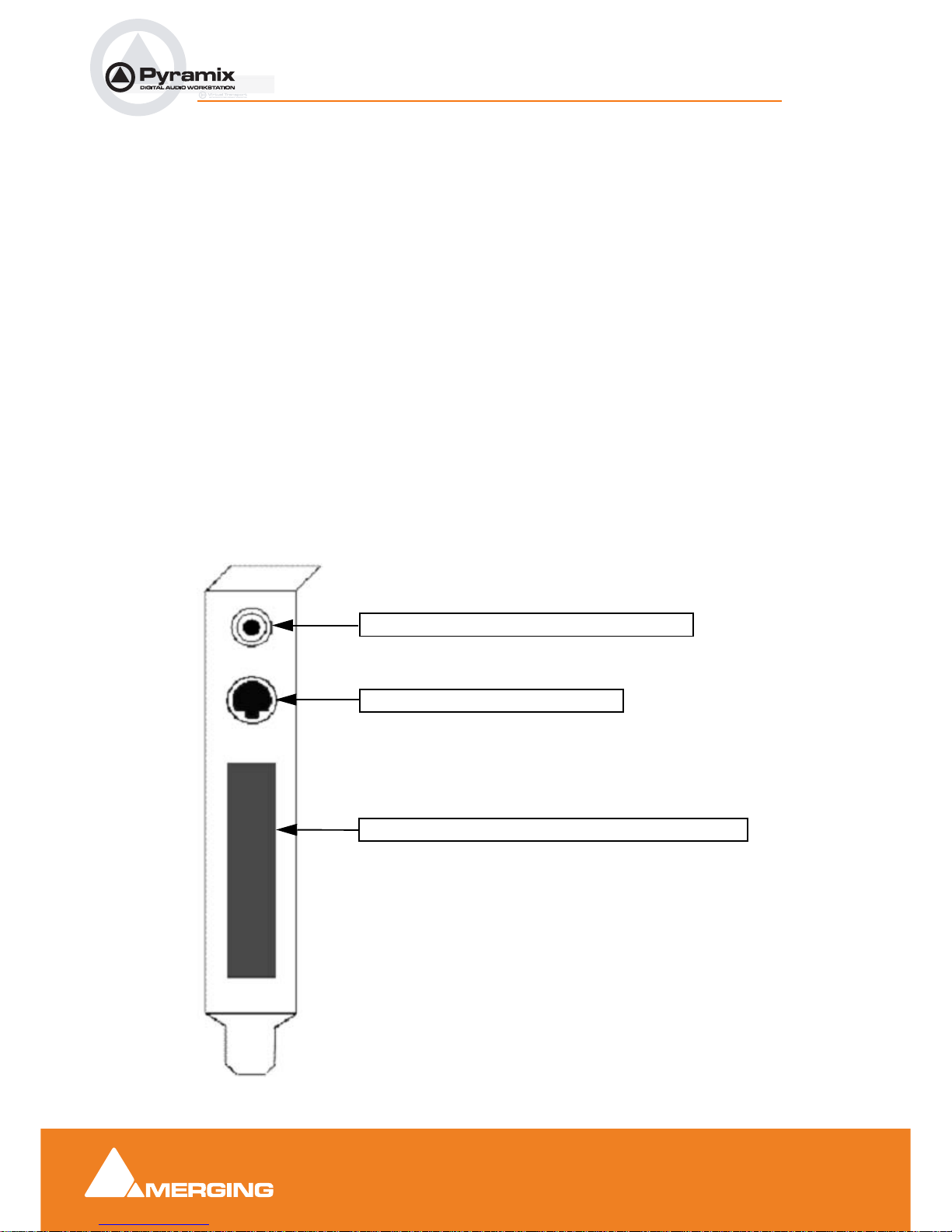
5.0
Quickstart Guide : Cabling Pyramix in your System Environment
Quickstart Guide
1 - 12
Capabilities of third party A/D - D/A converter boxes are widely variable. Please check with the manufacturer to ascertain which sample rates, word lengths and number of I/O channels are supported. You will
need this information later to appropriately configure the Pyramix software.
Time Code and Video Sync Option
The Pyramix Synchronization option provides SMPTE / EBU LTC and VITC time code in/out, video sync
in/out and word clock sync. A multi-pin circular mini-DIN connector, on the back plate of the Mykerinos
board carries all the system synchronization, time code and video sync signals. An optional break-out cable
is provided for connections to time code, sync and video I/O. The Synchronization option allows Pyramix to
be configured as a master or slave lock to external time code, video or word clock. It also enables VITC
and/or a visible time code burn-in window (BITC) to be added to video output/throughput.
Cabling Pyramix in your System Environment
Please read this in conjunction with the guide or guides for your specific interface daughter-cards and
external interfaces/converters.
Due to the number of possible I/O options and the variety of user environments it is impossible to cover all
the variations of cable connections to and from Pyramix. However, here are some general rules and examples:
Mykerinos Back-plate
3.5mm Mini-Phone Jack for analog monitor output
8-pin Mini-DIN for sync breakout cable
Area where I/O Daughter Card output connectors appear
Mykerinos Backplate
Page 13

5.0
Quickstart Guide : Digital Audio Synchronization and TimeCode
Quickstart Guide
1 - 13
Audio Connections
Many users will have A/D Converters for feeding analog audio sources into Pyramix, and D/A Converters
for playing analog audio out of Pyramix. In this case, connect your analog audio sources to the A/D Converter analog audio inputs, and the A/D digital audio output(s) to the Mykerinos digital audio input(s). Similarly, connect the Mykerinos digital audio output(s) to your D/A Converter digital audio input(s), and the D/A
Converter analog audio outputs to your studio monitors or recorders. It may be also be useful to connect
the stereo mini-phone output on the Mykerinos card to either stereo headphones or a stereo monitor console input. The source for this jack can be configured inside the Pyramix software.
Digital Audio Synchronization and TimeCode
THERE MUST BE ONLY ONE SOURCE OF SYNC FOR AUDIO AND TIMECODE
Digital audio relies on extremely accurate timing. In any digital audio system there can only be one source
of sync at one time. This is particularly important when planning multi-machine systems. If TimeCode is not
locked to the same sync source as the digital audio then either the audio will work properly, or the TimeCode. But NOT BOTH AT THE SAME TIME.
Ideally, in any system with more than one device, there will also be an independent source of sync. E.g. a
word-clock generator with multiple outputs. Each device is fed by a single output and configured to use this
source as its sync reference.
Sync, Video and Time Code Connections
In any digital audio system, it is VERY IMPORTANT all interconnected units are locked to the same sync
reference. A digital audio signal itself can sometimes be used as the master sync source, but a high stability video or wordclock signal is usually preferable.
The Mykerinos board can be configured inside the Pyramix software to act as either a sync master, or to
slave to a variety of incoming signals.
Decide which device in your system will provide the master sync reference, then ensure that all other digital
audio devices in your system take their synchronization from it. This will require routing appropriate cables
--whether digital audio, video or wordclock cables-- to the various other devices and may also involve a
separate sync reference generator and or distribution amplifiers.
If Pyramix is configured as the master (Internal sync), other digital audio devices will probably be able to
lock to the digital audio output from Pyramix. However, Pyramix can also be configured to output a wordclock signal at the Video output BNC connector (Pyramix Synchronization option required).
If Pyramix is configured as a slave to an external device, Various synchronization signals can be accepted.
• To lock to incoming digital audio, connect an appropriate digital audio signal to a Pyramix digital
audio input.
• To lock to incoming video, connect an appropriate video signal to the Pyramix Video Reference
input (Pyramix Synchronization option required).
• To lock to incoming wordclock, connect an appropriate master wordclock signal to the Pyramix
Video 2 Input (Pyramix Synchronization option required).
• To set the termination jumpers provided on the Mykerinos board, please see the Mykerinos User
Guide.
• Pyramix can either output or lock to incoming SMPTE / EBU TimeCode.
Page 14
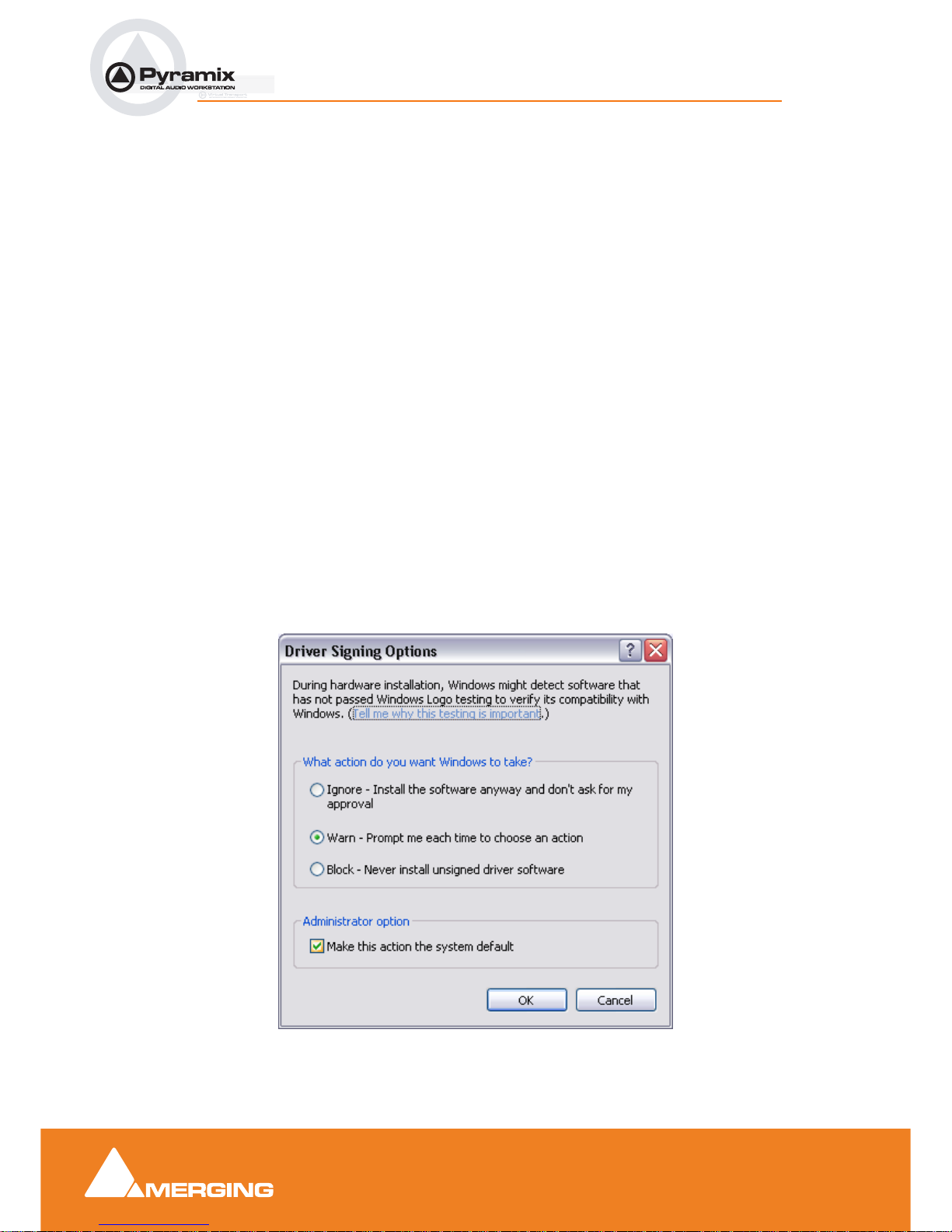
5.0
Quickstart Guide : Installing Pyramix Virtual Studio Software
Quickstart Guide
1 - 14
• If a master LTC Time Code output from Pyramix is needed, cable the Pyramix LTC time code out
RCA jack or XLR to any other devices slaving to this output (Pyramix Synchronization option
required). Pyramix always generates time code when playing.
• To lock Pyramix to an incoming LT C time code signal, cable the LTC TimeCode output from the
TimeCode source to the Pyramix LTC input RCA jack or XLR (Pyramix Synchronization option
required).
• Pyramix can accept and generate VITC in standard PAL/NTSC formats. It can also provide BITC
(Burnt In TimeCode) on its video outputs.
MIDI Connections
To use Pyramix MIDI functionality with external equipment, you will require a MIDI interface. Many current
motherboards include an on-board MIDI interface. If yours does not, it is a simple matter to add one. This
can be either an internal PCI card or an external unit connected via a USB port or an RS232 serial COM
port.
Installing Pyramix Virtual Studio Software
Driver Signing
Important! Before attempting to install the Pyramix Virtual Studio software please check the following setting:
Start > Control Panel > System : Hardware
Click on the Hardware Tab, then click on Driver Signing. The Driver Signing Options dialog opens:
Make sure the middle option Warn is selected.
Driver Signing Options dialog
Page 15

5.0
Quickstart Guide : First launch
Quickstart Guide
1 - 15
Running the Installer
Pyramix Virtual Studio and Virtual Transport software is provided on a CD-ROM. You may also receive
software updates as a download from our ftp site. In either case, install the Pyramix and Virtual Transport
software by running the Virtual Transport and Pyramix Virtual Studio Installer programs.
Choose the default location to install the software unless you have good reason to do otherwise. You will
also be asked to a create folders for your media files and for CD Images (these can be changed later). If
you receive any error messages regarding the Microsoft Digital Signature, ignore these and continue on
with the installation by clicking ‘Yes’.
After installation, please reboot the PC.
Enabling Pyramix Virtual Studio with your Software Key
Pyramix Virtual Studio is protected by a special software Key. Once you have registered your software
you will be provided with this Key or Keys (depending on the chosen options).
Entering your Key(s)
After the Pyramix installation process you will be prompted to enter your Authorization Key. If you click
Yes the MT Security Settings dialog will be launched automatically, allowing the Key or Keys to be
entered immediately. If you choose not to enter your Key at this point you can do so later by choosing one
of the following procedures:
1. Double-click the file YourPersonalKeyXXXXX.mtk. This is attached to the email containing your
Key(s).
2. Open the MT Security Settings Control Panel
(Windows Task Bar Start > Control Panel > MT Security Settings),
click the Import Key button and browse for your Key file called
YourPersonalKeyXXXXX.mtk
3. Open the MT Security Settings Control Panel (as above), in the Registration section select the
board number corresponding to the serial number for your Keys or HASP Key for a dongle, click the
Enter Key button and type your User Name, Company Name and Key then click OK. Repeat this step
for each Keys listed in the email.
Changing or re-entering a Key
Should you need to subsequently change or re-enter a Key, follow the appropriate option above.
The key system is "smart". Only one key or set of keys is required regardless of the number of boards in a
system. Any card can hold this key set as the authorization is processed based on a "Logical OR" of all
keys present on any and all Mykerinos boards. Of course this Logical OR will only process keys with identical User Name and Company Name to the one entered in the key enabling window.
First launch
Important! After installation has been completed, please reboot the PC before attempting to
launch Pyramix Virtual Studio. Then open the VS3 control panel application.
Start > Programs > Pyramix > VS3 control panel
Page 16
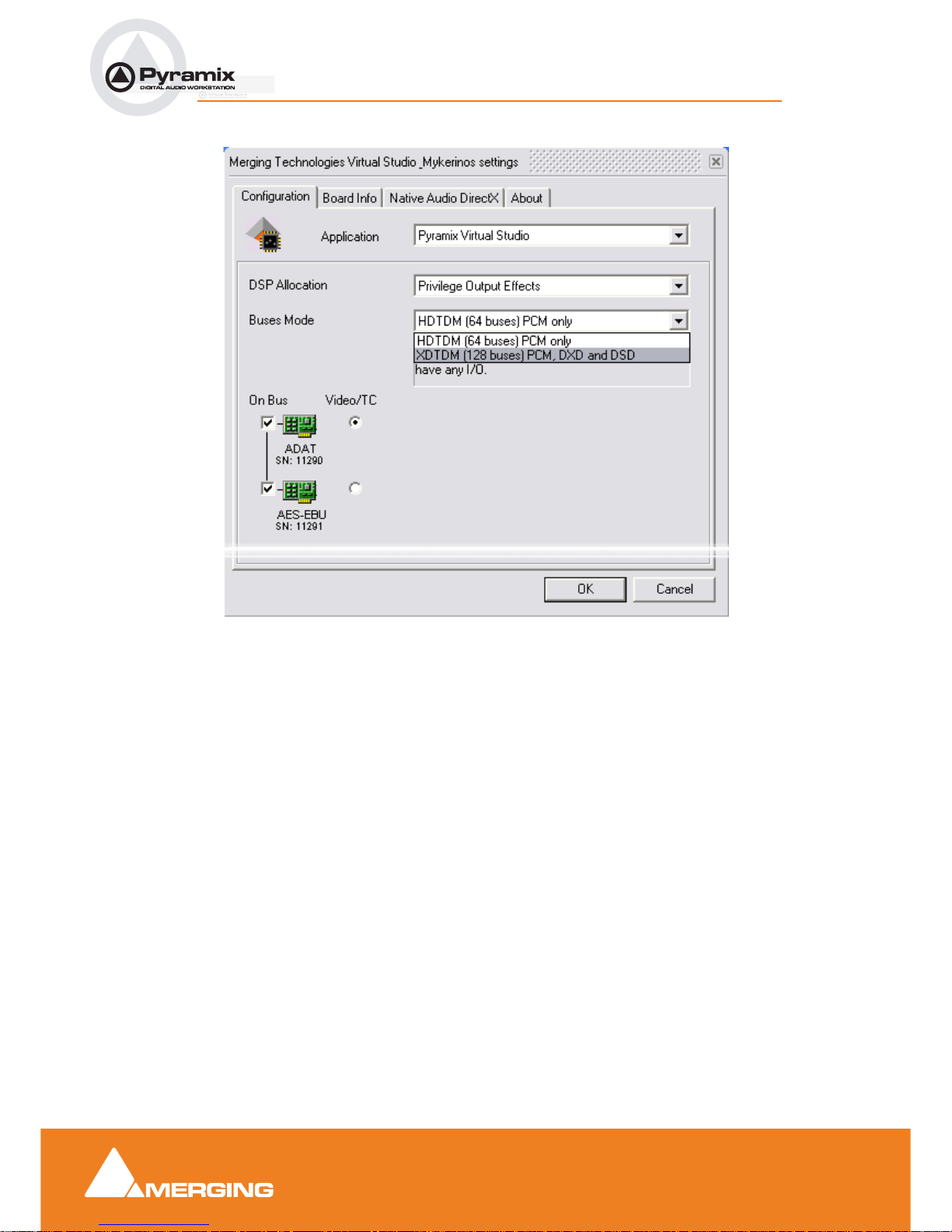
5.0
Quickstart Guide : First launch
Quickstart Guide
1 - 16
The default Tab Pane is Configuration.
For Pyramix systems with a single Mykerinos board:
Leave all default selections as they are, making sure the On Bus checkbox for your Mykerinos card is
indeed checked then save and exit the VS3 control panel application.
For Pyramix systems with a multiboard configuration:
• Make sure there is a check mark in the On Bus boxes for each board installed.
• Check that the Application combo box is showing Pyramix. If not, select Pyramix from the list.
•Select XDTDM from the Buses Mode combo box
• Select which board is to provide an external Video/TC reference with the radio buttons next to the
board icons.
• For now, leave the default DSP Allocation settings as they are.
• When the VS3 Control Panel Do you want to save this board selection? dialog box appears,
click on OK
• the VS3 Control Panel will close
Double-click on the Pyramix Virtual Studio desktop icon to launch Pyramix.
Alternately, choose Start > Programs > Pyramix > Pyramix Virtual Studio.
The main User Manual is available from within Pyramix and may be accessed via the Help menu or by
pressing F1, or online at merging.com
VS3 Control Panel Configuration page
Page 17
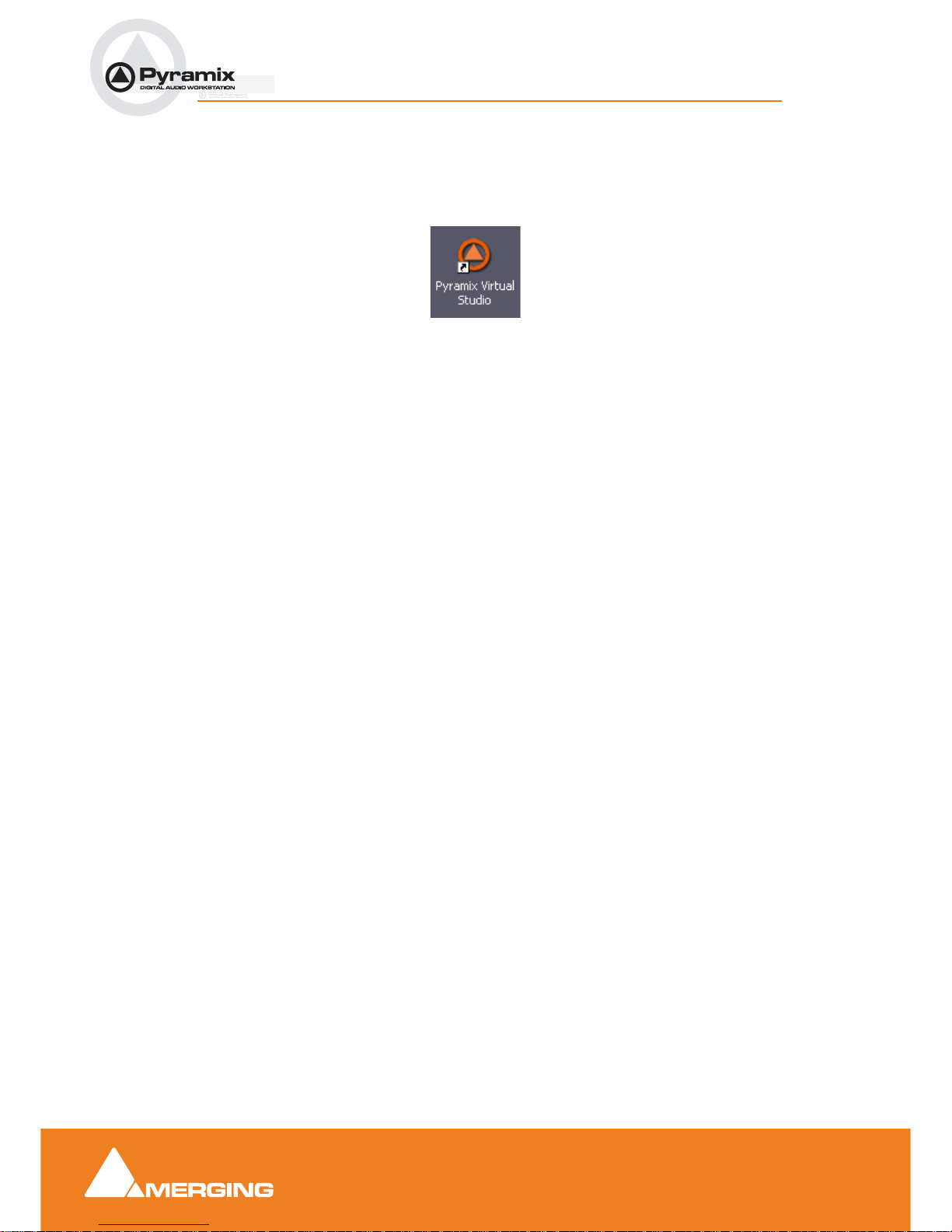
5.0
Quickstart Guide : Starting Pyramix Virtual Studio
Quickstart Guide
1 - 17
Starting Pyramix Virtual Studio
By default the Installer will put Pyramix Virtual Studio into your Programs folder. It also places a Pyramix
shortcut icon on the Windows desktop.
The first time Pyramix Virtual Studio is launched, you will need to enter in your special Key to properly
enable the program (Please see: Enabling Pyramix Virtual Studio with your Software Key on
page 15). Upon program launch, you will see the main Pyramix Virtual Studio by Merging Technologies
window with its Toolbar at the top, and transport controls and status displays at the bottom.
Page 18

5.0
Quickstart Guide : Pyramix User Interface
Quickstart Guide
1 - 18
Pyramix User Interface
The Pyramix user interface has evolved into an extremely powerful tool for manipulating audio. Commands
and functions can be accessed from pull-down menus, pop-up menus, tab windows and keyboard shortcuts.
There are generally several ways of accessing any given function in Pyramix. This helps users to work in
the way they find most comfortable for the type of projects they are undertaking. It also means ‘Power
Users’ can develop highly efficient operating procedures.
It is perfectly possible to casually use Pyramix without discovering all of the many possibilities on offer.
However, by looking deeper, a far more rewarding experience awaits.
Mouse Modifier Keys
The range of possible actions resulting from a mouse click are massively extended by the use of Keyboard
Modifiers. These greatly aid productivity and are well worth learning. Please see: Appendix I Mouse
Modifier Keys on page 77
Context Menus
Right-clicking over objects on screen such as Clips, Mixer Strips and controls and Track Headers pops-up
menus with commands and options relevant to the object.
Keyboard Shortcuts
In particular we would encourage users to use keyboard shortcuts and preferably the standard Pyramix layout. Keyboard shortcuts can be fully customized and users of other workstations will discover we have also
provided familiar keyboard layouts to help them on their learning curve.
Macros
The Macro is another powerful feature of Pyramix. Macros are sequences of commands which can be
invoked by a single key or combination. Some macros are conditional. I.e their precise action depends on
variables in the project. A considerable library of pre-programmed macros is provided together with an editor which enables users to construct their own macros.
Pyramix Concepts
Project
A Project is the top level of organization. Projects are saved with the file extension .PMT. A Project con-
trols and keeps track of all the various elements you are assembling at a given time. A Project always con-
Page 19
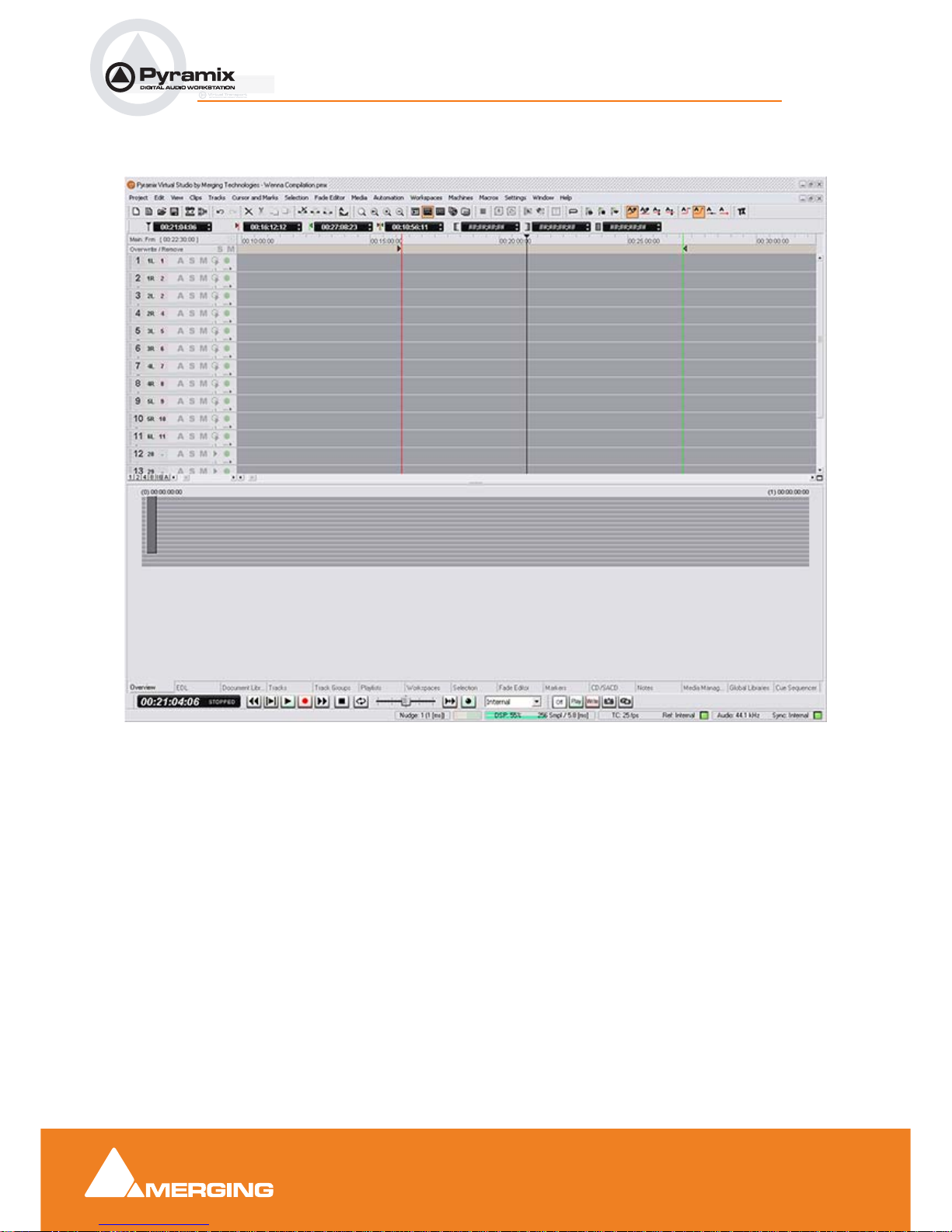
5.0
Quickstart Guide : Pyramix Concepts
Quickstart Guide
1 - 19
tains a Mixer and a Composition, viewed on the Timeline, or as an Edit Decision List (EDL), plus
Libraries containing Master Clips, Compositions, Mixer settings, and Fade settings.
Mixer
The Mixer, is the nexus of the Virtual Studio. The Mixer routes all audio into and out of a Pyramix Project.
It also determines audio sample rates and synchronization. The user can configure the Mixer as appropriate, for the number and type of inputs strips and output busses needed for a Project. Without a properly
configured Mixer, no audio can be recorded, mixed, or monitored. The mixer has a number of pages,
accessed from the M A C R & O buttons at top-right of the Mixer window. The default Mix ! page resembles
a conventional hardware mixer and is the one we shall concentrate on in this guide. The other pages deal
with Routing, Automation, Configuration and Organization. Full details of these pages can be found in the
Pyramix User Manual.
Monitor
Pyramix features an extremely powerful monitoring module. This takes a feed from all output busses and
offers sophisticated control options. However, you do not have to use the Monitor and not doing so will save
DSP power. For this Quick Start Guide, we will simply use the main bus outputs for monitoring. For full
details of the Monitor, please see the Pyramix User Manual
Pyramix Virtual Studio Window
Page 20

5.0
Quickstart Guide : Pyramix Concepts
Quickstart Guide
1 - 20
Composition
A Composition is any number of Clips complete with edits and fades, level settings etc. placed on a Track
or tracks in a time relation to each other and to the Timeline.
Note: A Composition can contain other Compositions.
Timeline
The Timeline shows a graphic representation of the current Composition. and its location in relation to the
Playhead Cursor, In and Out Marker Cursors and various other Markers. All editing is undertaken in the
Timeline, EDL, Fade Editor and Trimmer windows.
EDL
The EDL (Edit Decision List), is a textual and numeric representation of the same information shown in
the Timeline and Fade Editor. Changes made here are reflected in the Timeline and vice-versa.
Media Files
These are the actual audio data files which can only be seen at the Windows level, e.g. in Windows
Explorer. In Pyramix, they are represented by Master Clips which reference the raw data files.
Master Clips
The concept of Master Clips is one of the keys to the power of Pyramix. An individual Master Clip is a set
of pointers that reference one or more Media Files.
Note that a single Master Clip references all Media Files in a multi-channel audio recording. E.g. a stereo
recording can have one or two Media Files, (depending on whether there is a tick in the One file per track
box in the Media Option section of the Record page of Settings > All Settings > Project.
When One file per track is checked, one invisible Media File is generated for each channel of a recording
but only one Master Clip. So.a stereo Master Clip references two invisible Media Files and a Multi-channel Master Clip references as many invisible Media Files as there are channels in the recording. check
box ‘One file per track’), but will only generate one Master Clip.
A Master Clip can be mono, stereo, four channels, six channels, 24 channels, in fact there is no limit to the
number of channels that can be contained within a Master Clip. When a Master Clip is placed into a Com-
position there is the option to place it where it was originally recorded.
Master Clips also contain attributes which identify parameters such as a File name, time code stamp and
other information.
Clips
The individual Clips shown on the Timeline contain pointers to Master Clips which in turn point to audio
Media Files.
Media Management - Housekeeping
The Windows hierarchical filing system can easily become confusing and cluttered. Complex audio projects
generate thousands of more or less enigmatically named files. Keeping track of all the files used in a
project can become a nightmare even if the user is meticulous.
Pyramix uses the concepts of Media Folders and Libraries to reduce the clutter and provides management
tools specifically designed for audio. This Media Management helps users to work in a structured and simple manner whilst keeping track of all the Project components.
Page 21
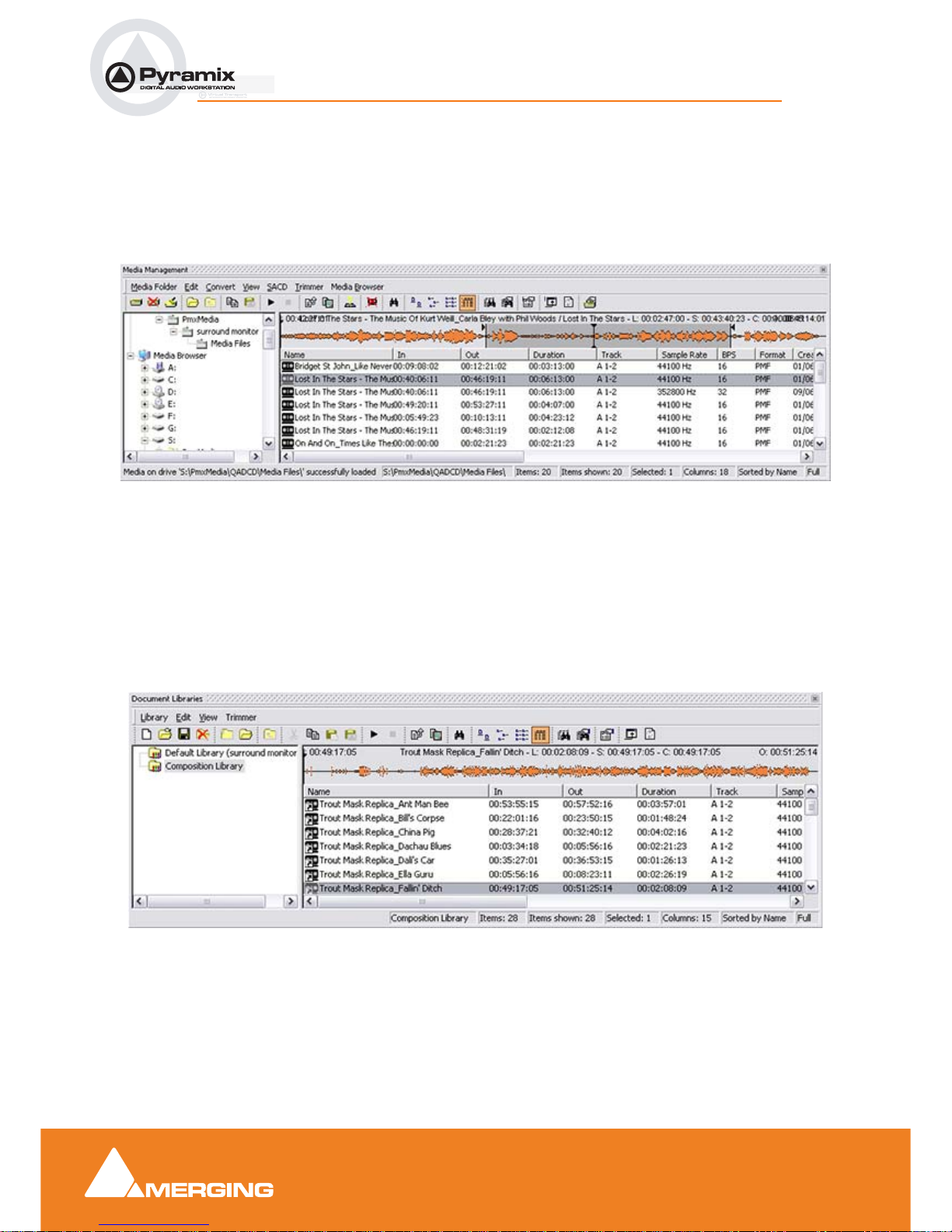
5.0
Quickstart Guide : Pyramix Concepts
Quickstart Guide
1 - 21
Media Drives and Folders
Media Drives or Media Folders are Windows folders which contain Media Files. Pyramix needs to specifically mount these Media Folders in order to access the Media Files contained therein. Once mounted,
suitable files are shown as Master Clips.
These can be auditioned, trimmed and dragged and dropped or copied and pasted directly into the Time-
line or into a User library from the Media Management Window.
Note: Master clips of any supported sample rate can be added in this way but will run at
the wrong speed if their sampling rate is not the same as the current project.
Libraries
Pyramix uses libraries to help make Project organization tidier. Libraries are used to organize project
material into logical groupings. However, Libraries are not the same as Windows directories or folders:
they are only meaningful within the Pyramix environment. A Library is a database, containing a collection
of pointers to different types of media object.
User Libraries
User Libraries can contain Master Clips, Compositions, Mixer Snapshots, Plug-in Snapshots, Fades
Settings, etc…. Each Project can have an unlimited number of User Libraries open, each with an unlim-
ited number and mixture of contents.
N.B. In Pyramix User Libraries, there is no practical distinction between a section of a Composition
(Region) and a complete Composition. Either can be added to a User Library or to an existing Composi-
Media Management Window with Trimmer
Document Library Window with Trimmer
Page 22

5.0
Quickstart Guide : Pyramix Concepts
Quickstart Guide
1 - 22
tion. This is an extremely powerful feature. A single Clip or part of a Clip copied to a User Library from the
Timeline appears there as a Composition.
Automation in libraries
If the menu item Edit > Enable Automation Cut/Copy/Paste is enabled then any operation on Clips (Cut/
Copy/Paste, Auto-Ripple, etc…) brings all automation data with it
If you drag a Clip(s) to a library, all automation over that Clip(s) is copied/pasted as well.
Global Libraries
Project Libraries are kept with the Project, Global Libraries are available to all projects and users of the
system. This can be helpful for sound effects or where several users need access to the same source
material to produce different end products.
Project Libraries
When a new Project is created two Project Libraries are also created.
Composition Library
Each Project has a unique, read-only Composition Library. This contains short-cuts to every Master Clip
placed on the Timeline (present in the EDL) in the current Project. Note that the Composition Library
may be empty, I.e. nothing is placed on the Timeline but the user library(s) may contain Master Clips and
Compositions which all form part of the Project.
Default Library
Each new Project also creates an empty User Library named ‘Default Library’. This is provided to aid
housekeeping and is kept with the project.
Offline / Reference Libraries
As the name implies Offline/Reference Libraries are useful for keeping track of very large projects and
material on media that may not be permanently on-line.
Offline or Reference Libraries behave like standard Pyramix Libraries and may be searched or filtered in
the same manner as others.
Offline libraries can be created in the Media Management Tab Window by selecting
Media Folder > Create Offline/Reference Library.
Page 23

5.0
Quickstart Guide : A First Simple Project
Quickstart Guide
1 - 23
A First Simple Project
This section provides a step-by-step guide to starting a simple new Project, recording and playing back
some audio and basic editing.
Note: This section is not intended as a substitute for the more detailed information to be
found elsewhere in this guide and in the Pyramix User Manual.
The following prior steps are assumed:
• Pyramix hardware and software installation has been completed.
• An audio source and means of monitoring have been connected to the physical I/O.
• The software has been registered, the registration key(s) entered and the initial settings entered in
the VS3 Control Panel.
Start Pyramix
Launch the Pyramix application Start > All Programs > Pyramix > Pyramix Virtual Studio or by double-
clicking the Pyramix Desktop Short-cut. The application will open with no Project loaded.
Page 24
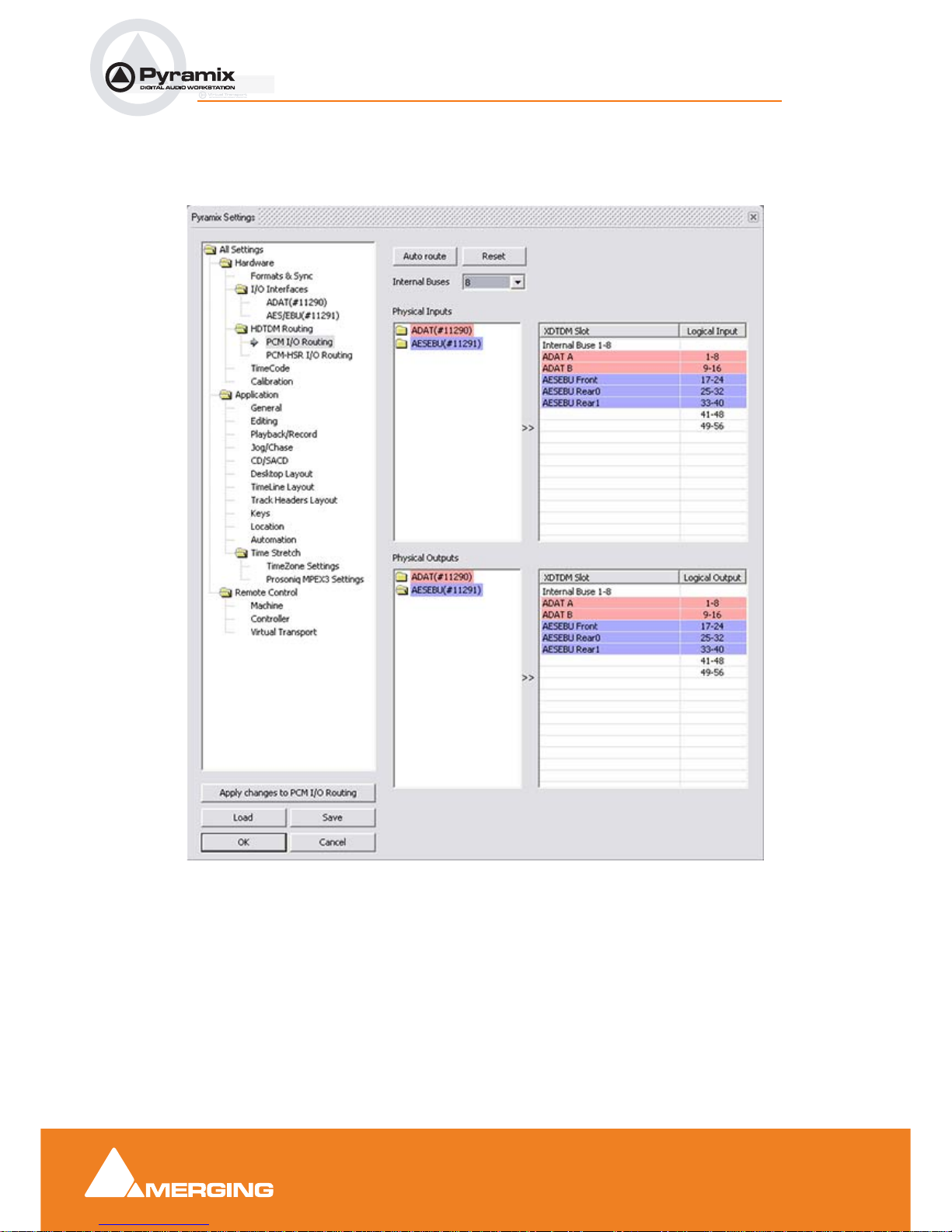
5.0
Quickstart Guide : A First Simple Project
Quickstart Guide
1 - 24
Connect Physical I/O to Logical I/O
Open the Settings > All Settings > Hardware > XDTDM Routing (or HDTDM if you are using this mode)
> PCM I/O Routing page.
Click on Auto route. Physical I/O will be connected to Logical I/O in ascending, numerical order. For now,
accept the default routing by clicking on OK.
Open a New Project
Before any recording or playback can be undertaken you need somewhere to work so a Project must be
created with a suitable Mixer.
1. Launch Pyramix Virtual Studio
2. Choose Project > New.
Settings - HDTDM PCM I/O Routing Page
Page 25
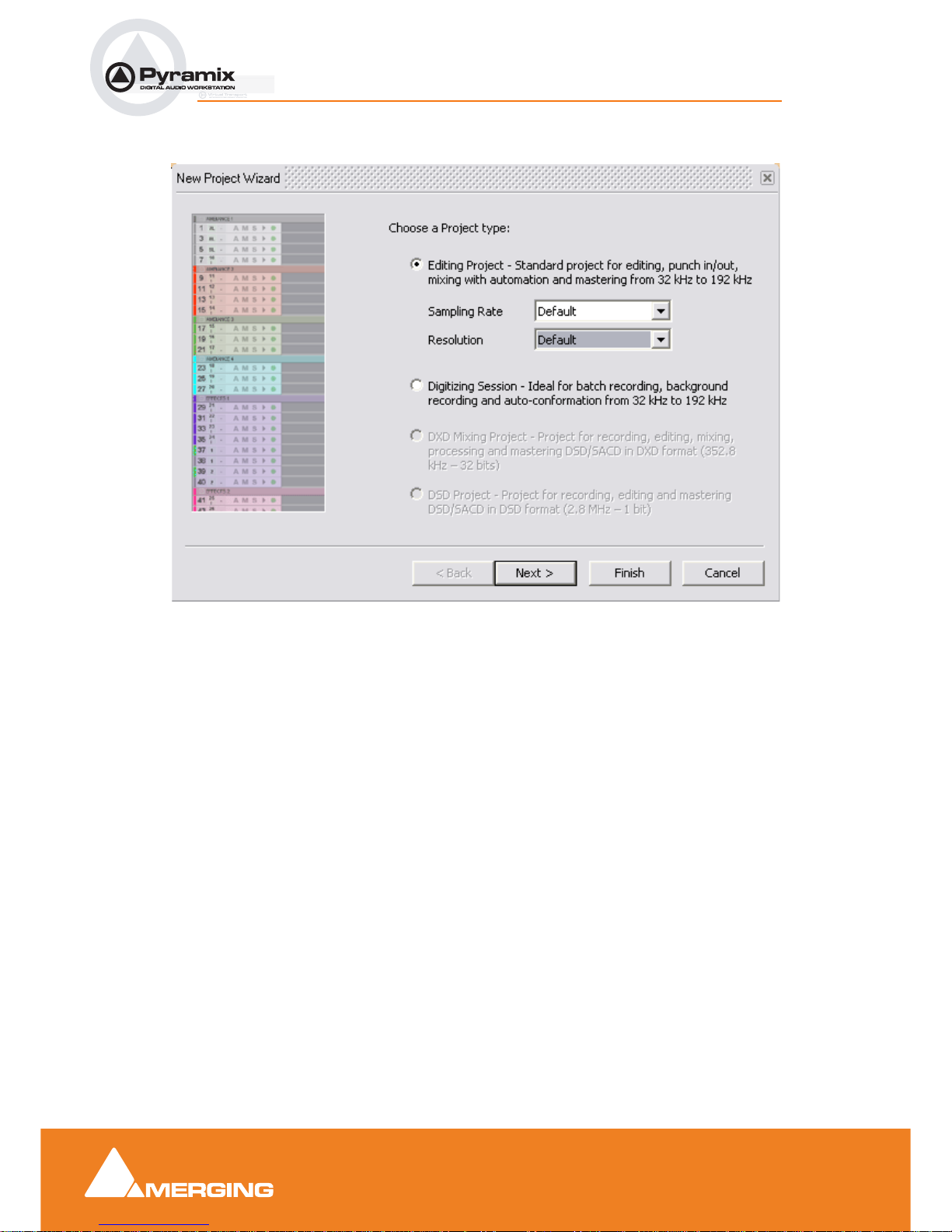
5.0
Quickstart Guide : A First Simple Project
Quickstart Guide
1 - 25
3. The New Project WIzard - Choose a Project Type window will open.
4. The default is Editing Project which is the type we will use.
5. Choose a suitable sampling rate from the Sampling Rate drop-down list. (Use 44.1kHz if in doubt and
using an analogue input)
6. Choose a suitable bit-depth from the Resolution drop-down list. (Use 24 bit if in doubt)
New Project Wizard - Choose a Project Type dialog
Page 26
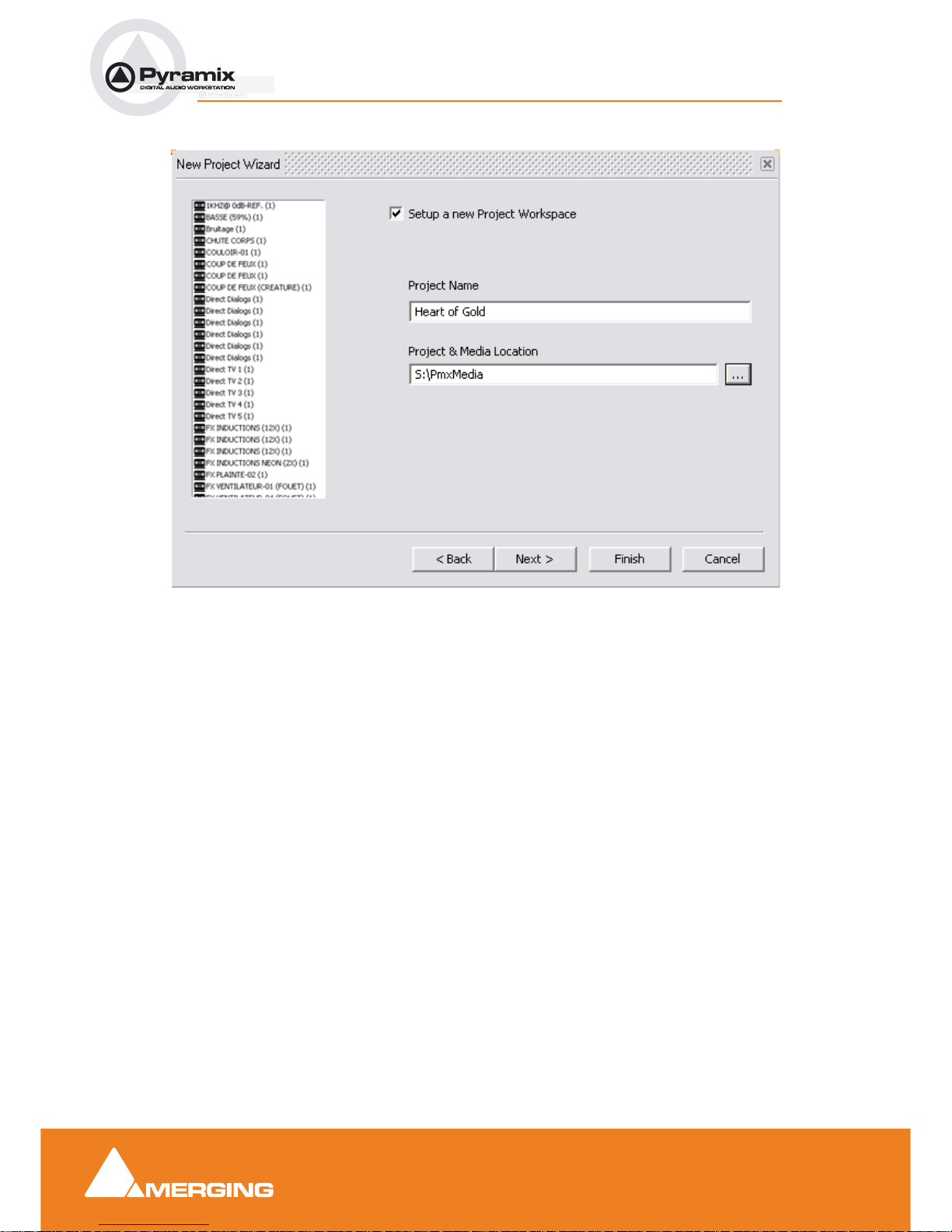
5.0
Quickstart Guide : A First Simple Project
Quickstart Guide
1 - 26
7. Click Next. The New Project WIzard - Setup a New Project Workspace dialog will open.
8. Click in the Setup a new Project Workspace box to tick it.
9. Type a name for the Project and either type a suitable path to the Project and Media Location or use
the ... button to open a Browse for Folder window. This works like a Windows Explorer window and
enables you to navigate to a suitable folder.
New Project Wizard - Setup a new Project Workspace dialog
Page 27

5.0
Quickstart Guide : A First Simple Project
Quickstart Guide
1 - 27
10. Click Next. The New Project Wizard - Select a Mixer Preset dialog will open.
11. Choose the Mix 08 X 02 (Stereo) preset in the drop-down list by clicking on the name. Note that the
Use a Preset radio button is automatically checked.
12. Click Finish to activate your new Project. It will open with a Project Window and Mixer Window.
There will be 8 empty tracks in the Project Editing Panel corresponding with the 8 Mixer Input channels.
Configure the Mixer
Note: The information given here assumes a simple, single board system with a daughterboard in a single format. The exact settings of Input and Output numbers will depend on
your specific circumstances.
Connect your monitoring amplifier to outputs 1 & 2 of the first card in your system. If this is not possible and
you wish to use a different pair of output for monitoring:
1. Click on the L XLR icon at the bottom of the Stereo Bus output strip.
2. Select the Physical Output the Left-hand channel of your monitoring is connected to.
3. Repeat with the R XLR icon for the Right-hand channel.
4. Similarly, in the Strips you wish to use for record inputs click on the Input XLR icon and select the phys-
ical input from the pop-up menu. Notice the numbers adjacent to the XLR icons and the numbers in the
pale red boxes in the Track Header change to reflect the updated routing.
Note: The inputs go directly to the tracks, the strip takes the monitor output from the track.
New Project Wizard - Select a Mixer Preset dialog
Page 28

5.0
Quickstart Guide : A First Simple Project
Quickstart Guide
1 - 28
By default, and when the track monitoring switch (in the Track Header) is set to auto, Pyramix follows
the ‘European’ monitoring convention. I.e. All tracks switch to Input on Stop. If this would cause feedback in
your setup choose US Monitoring in the Settings > All Settings > Application > Playback/Record page.
(Or you can manually cycle the track output between Replay, Input and Auto by clicking on the Monitoring
icon in the Track Header)
Before Recording
Check Sync
Before attempting to record any audio please check Pyramix and the audio source(s) are synchronized as
you intend.
I/O Status Window
The I/O status window can be opened by clicking in the Sync: xxxxx section of the Status bar (bottom
right of the main Pyramix window. (the XXX’s are the current sync source)
This window shows useful information about the input and synchronization status of Pyramix.
Input sources
Green lights show the presence of a valid digital signal (This does not necessarily mean, that the sampling
rate of this input matches the current clock source of Pyramix). When the red light is on and steady, Pyramix is using this input as it’s clock reference and is successfully locked up.
Default Clock Source
If Pyramix is set up to lock to an external clock source but cannot get a valid signal from this source, it will
switch to Internal clock. The red light associated with Internal will be on, and the red light associated with
the intended clock source will be blinking.
Sampling Rate Mismatch
If Pyramix is set up to lock to an external clock source and the sampling rate set in the Virtual Studio Mixer
does not match the sampling rate of the clock source, the green light associated with the clock source will
be on, but the red light will be blinking showing the sampling rate mismatch.
I/O Status window
Page 29

5.0
Quickstart Guide : A First Simple Project
Quickstart Guide
1 - 29
Record and Playback Audio
1. Click on the Track Arm button on one or more tracks. When red the track is armed for recording.
1. Check that the Monitor Mode buttons on the armed Tracks is in the default, Auto-monitoring state:
If not, click the button until this symbol appears.
1. Play some audio into the input(s) of the track(s) you have armed for recording. Click on the Master
Record button in the Transport Control bar and recording will begin immediately. Alternatively, click on
the Play button. Recording will begin when you press the Master Record button. Notice that red blocks
appear in the armed tracks which grow as the recording proceeds.
2. Click on the Stop button after a minute or so has been recorded. The Record Name window appears:
3. Type a suitable name for the recording and click on the Good Take (Enter) button.
4. The red blocks change to brown (selected) (default) with light gray (default) waveform representing the
recorded material.
5. Click the Play Selection button to return to the start of the recording and begin playback of your
first recording.
Note: If you cannot hear anything, check the Track Header monitoring mode icon is showing either Auto or Replay.
Track Arm ButtonMonitor Mode Button
Play Button
Master Record Button
Record Name dialog
Page 30

5.0
Quickstart Guide : A First Simple Project
Quickstart Guide
1 - 30
Edit Audio
Note: All the editing described here is non-destructive. The only thing changed is pointers
to the underlying media file.
1. Click on the clip you have just recorded. If not already selected, notice it darkens in color and Trim
Handles appear at the beginning and end.
This illustration shows a stereo clip selected. Assuming you recorded in stereo, Pyramix automatically
groups the Left and Right clips. If you need to un-group them, Clips > Ungroup will do it.
2. Click and drag the selected clip to a new location in time or to another track (or tracks)
3. Click and drag on the middle handle at either end to trim the clip.
4. Click and drag one of the top handles to create a fade.
5. Select Edit > Undo and the fade will be restored to its previous state.
6. Hold down the C key and move the mouse over the clip. Notice the cursor changes to a knife.
7. Click somewhere near the middle of the clip.
8. The clip has been split into two separate clips. (Four shown here since it is stereo)
9. Click elsewhere on screen to de-select the clips.
Page 31

5.0
Quickstart Guide : Starting a New Project
Quickstart Guide
1 - 31
10. Click on the one of the new clips to select it and drag it to create a gap.
11. Hold down the CTRL key, click and drag the right hand clip over the other to create a cross-fade.
The mouse cursor changes to a hand with a X over it, indicating Auto-Crossfade mode is engaged. If
this is not the case look at Edit > Auto-Crossfade. If it has a tick next to it, Auto-Crossfade mode is
engaged by default. Click on the menu entry to change mode.
Descriptions of the multitude of other editing tools and functions are to be found in the Pyramix User Manual. Editing can be as simple as we have just described or you can make use of the many ‘power user’
tools Pyramix has to offer.
Starting a New Project
Project Templates
Pyramix provides a selection of Tem p lates for various applications. A Template is a complete Pyramix
Project, without any associated audio, specially configured to suit a particular type of activity. Apart from
configuring the appearance of Pyramix, the track layout and mixer design, templates also include important
optimizations to suit the activity.
Templates also offer a good starting point for creating your own customized templates. To begin a new
project using a template choose Project > New from Template which opens the Select a Template file
window.
When a template is opened a dialogue box appears requesting the user to choose a Media Folder for the
new project. Unless the project is saved using the Save As option, the first time it is saved the Save As dia-
logue will appear.
To save a new Template choose File > Save as Template, name and save.
Page 32

5.0
Quickstart Guide : Starting a New Project
Quickstart Guide
1 - 32
New Project from scratch
To start a new Project from scratch, choose Project > New. This launches the New Project wizard, which
will lead you through the steps to create a new project.
Step 1: Choose the project type
Choose Editing Project, select the required sampling rate and resolution (number of bits) or accept the
defaults (44.1kHz, 16 bits), then click the Next button which will lead you to step 2.
Note that a Digitizing Session, DXD Mixing Project or DSD Project, the other possible choices available
in the New window, are special kinds of Project described elsewhere.
Step 2: Setup a new project workspace
Checking the box labeled: Setup a new Project Workspace, allows you to name the new project and
choose a location for the Project and Media Files. Type in a name for the Project and either type in a valid
path or use the Browse button to browse to a suitable folder. When you have entered the information, click
the Next button to get to the next step.
If you uncheck the Setup a new Project Workspace box, when the new project is created it will be given
the working name Project 1 (or the next available number if Project 1 already exists) and the save path will
be the default.
Step 3: Choose a Mixer
A new Project needs a properly configured Mixer. The Mixer, also called the Virtual Studio, is used to
route all signals into and out of Pyramix; it also determines the sample rate and synchronization source for
the Project.
Use Default Mixer
Loads the currently designated Default Mixer preset.
Use a Preset
Choose one of the large number of supplied Mixer Presets (and User Presets if any have been created) by
clicking on its description.
Page 33

5.0
Quickstart Guide : Starting a New Project
Quickstart Guide
1 - 33
Mixer Wizard
If none of the existing presets is considered suitable, or you just want to start from scratch then selecting
Use Mixer Wizard and clicking the Next button opens this window:
Select the type(s) of busses required using the check boxes and the number needed from the drop down
lists on the right. Click the Next button to move on to the next page.
Buses Configuration Wizard dialog
Channel Strips Configuration Wizard dialog
Page 34

5.0
Quickstart Guide : Starting a New Project
Quickstart Guide
1 - 34
Select the type(s) of channel strips required using the check boxes and the number needed from the drop
down lists on the right. Click the Next button to move on to the next page.
Checking the Connect automatically as many inputs and outputs as possible check-box will create the
same number and types of Tracks as there are Input Strips and connect as many as possible to the avail-
able physical inputs in ascending order and output Busses to the physical I/O attached to the Mykerinos
board(s) and Track outputs to Mixer Input Strips, although you can easily reconfigure this later. If the box is
not ticked, the tracks will be created in the same way with Track outputs connected to Mixer strips but no
physical Inputs or Outputs will be connected.
Clicking Cancel opens the new Project with a Blank Mixer Window (See below).
Step 4: Open the New Project
Clicking Finish creates the Mixer and opens the new Project.
It is VERY IMPORTANT to ensure the Mixer’s sample rate, synchronization and I/O mode are configured
correctly. To check or adjust settings, right-click anywhere on the Mixer window, then choose Settings >
General... which will open the Mixer Settings window. (Or choose Settings > Mixer Settings : General
from the main Settings menu.
Blank Mixer Window
Note: If you click the Finish button before defining a Mixer, the Default Mixer will be used
and the new Project opened. If no Default Mixer has yet been defined a window opens
with options of Double-clicking on a Mixer Preset from the list, using the Wizard or
Use right mouse button to configure your mixer
This is the equivalent of right-clicking on a blank area of an existing mixer. We recommend only experienced users choose this option. Please see: Pyramix User Manual.
Pyramix Virtual Studio Window Orientation
The main Pyramix Virtual Studio program window is the Pyramix Virtual Studio by Merging Technologies window. This is the window which appears when the program is launched. It has a Toolbar across the
Mixer configuration dialog
Page 35

5.0
Quickstart Guide : Settings
Quickstart Guide
1 - 35
top and status information at the bottom. This main window can be resized, moved, minimized or maximized using standard Windows tools.
The Pyramix Project window is always completely enclosed by the main window. A Project window only
exists if a Project is open, and appears automatically when a new Project is started. A Project window can
be resized, moved, minimized or maximized within the main window using standard Windows tools. If the
Project window is opened large enough, it will be seen to have 2 separate panels: an Editing Panel (top,
called the Timeline) and a Project Management Panel (bottom). Place the mouse on the dividing line
between these 2 panels to move the divider up or down, thereby giving more or less space to a given panel.
The Project Editing Panel contains the Timeline for a Project. This is the place where virtually all audio editing is accomplished. Here audio Tracks may be created, added or deleted, and audio clips may be edited,
moved, copied or pasted.
The Project Editing Panel automatically starts with the same number of audio Tracks as there are Input
Strips configured in the Mixer.
The Project Management Panel has a number of tools for managing and navigating Projects. The Tabs at
the top of this Panel page through these tools. A single click on a Tab opens its window at the bottom of the
Panel. A double click opens it as a floating window. Multiple windows can be open at the same time and
moved anywhere on screen. Available Tabs are:
Overview
EDL
Document Libraries
Tracks
TrackGroups
Playlists
Workspaces
Selection
Fade Editor
Markers
CD/SACD
Notes
Media Management
Global Libraries
Cue Sequencer (If you have this option)
This guide cannot cover the all the Tab windows in detail. Please see the Pyramix User Manual for a full
description.
Settings
The Settings menu groups All Settings, the Keyboard Shortcut Editor and the Macro Editor.
Pyramix is massively configurable to suit diverse applications and personal preferences. To keep the vast
number of parameters manageable, Pyramix has an intuitive Settings dialog window.
Page 36

5.0
Quickstart Guide : Settings
Quickstart Guide
1 - 36
The Pyramix Settings dialog window brings together all Pyramix settings. You will find detailed information
about individual pages in the Pyramix User Manual.
The left-hand side of the window shows all available settings grouped in folders. Folders can be collapsed
or expanded by clicking on the folder icons. By default, all folders are open, displaying the Settings pages
they contain by name. Clicking on a settings page opens it in the right-hand side of the window for viewing
and editing.
Settings Buttons
Apply changes to ...
Below the Settings folders tree view the first large button’s function and label changes to reflect the currently open settings page (if any). Apply changes to ... does as it says without saving the changes to a
Settings file. Settings can be saved selectively or in their entirety for future use.
Settings Window Tree and buttons
Page 37

5.0
Quickstart Guide : Settings
Quickstart Guide
1 - 37
Save
To save all settings, Click on the: Save button to open a Save As browser window. If necessary, navigate to
a suitable location for the file. Type a suitable name in the File name: box and click the Save button to save
the file and close the browser window.
Load
Load opens a Browser window to enable location of settings Profile (*.pms) files. When the required file
has been located clicking on the Open button loads the file and opens the Load Settings dialog:
Loading Settings Selectively
Load Settings loads only the settings with ticked boxes. The Load Settings dialog auto selects the cur-
rently selected page. Clicking a folder check box checks the boxes of all the sub-folders and pages they
contain. Thus, clicking All Settings checks all the boxes.
OK
Saves any changes made to settings and exits the Pyramix Settings window.
Cancel
Cancels any changes made to settings and exits the Pyramix Settings window.
Load Settings Selective and Load all Settings
Page 38

5.0
Quickstart Guide : Settings
Quickstart Guide
1 - 38
All Settings > Project
The All Settings > Project folder has three pages, Information, Record and Controller Mapping. These
allow configuration of settings and information specific to the Project. For now, we will briefly look only at
the Record page.
Use the Record page to define the destination folder, file type, bit depth and format for all Media Files captured or imported into the Project. This information is required before any capture of audio can be accomplished. Select the Windows folder for the Media Files using the Media Folder text entry box. The combo
box accesses all mounted Media Folders and the adjacent ... button opens a browser. The default destination will normally be the \PmxMedia\ folder. Choose the bit depth or word length for captured or imported
files from the Resolution combo box. This will normally be either 16-bit (16 bps) or 24-bit (24 bps). Choose
the file format for captured and imported audio Media Files using the Format combo box. A variety of file
formats can be chosen, although the native PMF file format is most efficient and is especially recommended for projects with a high track count. Finally, tick the One file per track box to generate a separate
All Settings Project Record page
Page 39

5.0
Quickstart Guide : Recording
Quickstart Guide
1 - 39
monaural Media File for each track recorded or imported into Pyramix rather than a single interleaved
Media File containing all tracks recorded in a single pass.
Recording
Recording Audio into a Pyramix Virtual Studio Project
Start a new Project, or open an existing one. Be certain to set the Mixer sample rate and sync source as
desired. You will need to configure at least the number of Mixer Strip channels as the number of Tracks you
wish to record.
Before beginning audio capture, make certain to choose the appropriate destination Media Folder, Reso-
lution (bit depth or word length) and Format (file type) on the Record page of Settings > All Settings >
Project.
Each Track has a tri-state Record Ready toggle button, located on the left hand side of the Track itself in a
Track information and setup area.
Tip: Right click on a track arming button opens the Settings > All Settings > Project dialog immediately
on the Record Page.
•A Green Dot on the Record Ready button indicates Record Safe mode, the default when Tracks
are newly created. When in this state, the Track cannot be recorded to.
• Click on the Record Ready button once to toggle to Record Ready mode. This is indicated by a Red
Dot. The Track will now go into Record mode immediately when the master Record button is
pressed in the Transport Strip or Transport window.
• Alt-Clicking on the Record Ready button toggles to a Record Punch In mode. This is indicated by a
Red Dot flanked by 2 red vertical lines. In this mode, when the master Record button is pressed
in the Transport Strip or Transport window, the Track will stay in Play mode until a marked In point is
reached, then the Track will go into Record mode. It will stay in Record mode until a marked Out
point is reached.
To Record audio directly into the Tracks of a Project, using Pyramix Virtual Studio as if it
were a tape machine:
1. Set the Destination Folder, Resolution and Format as above.
2. Arm each Track on which you wish to record. In this case, set each Track to Record Ready mode (sim-
ple Red Dot).
3. Check your input levels using the Mixer, and adjust as appropriate.
4. Position the Playhead Cursor where you want to begin the recording in the Composition. You may wish
to zoom in so that you can better see the recording as it progresses.
5. Press the red master Record button in the Transport Strip or Transport window. The recording will
begin, and display a red bar in those Tracks you have armed for recording.
6. Press the Stop button in the Transport Strip or Transport window to stop the recording. A Record
Name window will appear.
7. If you are satisfied with the recording, type an appropriate name into the Record Name register and
click the Good Take (Enter) button. This will save an audio Media File of the type selected into the
selected Media Folder, and with the Master Clip name you just chose. If you are not satisfied with the
recording, click the Delete Take (esc). button and the recording will not be saved. If you want to keep it
anyway, click the Bad Take (Shift + Enter) button which will save the recording with the bad take flag
set.
Page 40

5.0
Quickstart Guide : Virtual Multi-track
Quickstart Guide
1 - 40
Virtual Multi-track
Te mp la te s
A number of Tem p l ates suitable for multi-track recording are provided with Pyramix. These Templates
have all the required settings already in place. If none of the supplied Templates is exactly suitable for your
task it will save time if you modify the one closest to your needs and save it as a Template for future use.
Please see also: Project Templates on page 31
Settings for Multi-track recording
Multi-track recording can be demanding on disk performance, DSP and the host CPU. In order to optimize
Pyramix for the purpose if not using one of the supplied Templates the following settings should be made in
the Record Page:
• Flatten Track Numbers: OFF
• Quiet if creation failed: ON
• Prompt for name at end of recording: OFF
• Keep in default library: OFF (Should always be OFF)
Suggested Settings
• Group Recorded Clips: ON
• Increment Take Number: ON
• Prefix with Track Name: ON
To Record audio directly into the Tracks of a Project, using Pyramix Virtual Studio as if it
were a tape machine:
1. Set the Destination Drive, Resolution and Format.
2. Arm each Track on which you wish to record. In this case, set each Track to Record Ready mode
(simple Red Dot).
3. Check your input levels using the Mixer, and adjust as appropriate.
4. Position the Play Head Cursor in the Composition where you wish the recording to start.
5. Click the red Master Record button in the Trans por t Strip or Transport Window. The recording will
begin, and display a red bar in those Tracks you have armed for recording.
6. Press the Stop button in the Transport Str ip or Transport Window to stop the recording. A Record
Name window will appear.
If you are satisfied with the recording, type an appropriate name into the Record Name box and click the
Good Take button. This will save an audio Media File of the selected type onto the selected Media Drive,
with the name you just chose and place a clip in the Timeline, also with the same name. If you are not satisfied with the recording, click the Delete Take button and the recording will not be saved. The third option
is Bad Take. A Bad Take is saved and a clip placed in the timeline just like a Good Take, but the clip
’s
color is set to a specific color (definable in the Settings > All Settings > Application > TimeLine Layout
Page) and are numbered the following way: Take 1, Take 2, Take 3 (Bad 1), Take 3 (Bad 2), Take 3 (Bad 3),
Take 3, Take 4, Take 5 (Bad1), Take 5, and so on… This helps manage takes where there are mistake(s)
but the user wishes to keep them anyway.
Page 41

5.0
Quickstart Guide : The Timeline
Quickstart Guide
1 - 41
To Punch In audio directly into the Tracks of a Project, using Pyramix Virtual Studio as if it
were a tape machine with punch in capabilities:
1. Set the Destination Drive, Resolution and Format as above.
2. Arm each Track on which you wish to punch in. In this case, set each Track to Record Punch In mode
(Red Dot with 2 vertical bars).
3. Check the input levels using the Mixer, and adjust as appropriate.
4. Mark a punch in record In and Out point. This can be done either by marking a selection area on a
Track, or by setting a Mark In and Mark Out on the Time Scale bar. The simplest way to mark a selec-
tion area on a Track is to click and drag in the Tra ck: a darker gray rectangle indicates the selected
area. The simplest way to set a Mark In is to Shift-click on the Time Scale bar: a movable red triangle
and vertical line indicates the Mark In. The simplest way to set a Mark Out is to Ctrl-click on the Time
Scale bar: a movable green triangle and vertical line indicates the Mark Out. A selection takes precedence over Mark In and Out for punch in.
5. Position the Play Head Cursor before the marked In point or Selection area.
6. Press the red master Record button in the Transport Strip or Transport Window. The Play Head will
begin moving through the Composition, and Tracks will begin playback. Recording will begin on the
armed Tracks as soon as the selection area or Mark In point is reached during playback. A red bar will
be displayed in those Tracks which are recording.
7. The recording will stop automatically when the selection out or Mark Out point is reached. The Play
Head Cursor will continue playing through the
Composition.
8. Press the Stop button in the Transport Strip or Transport Window to stop playback. A Record Name
window will appear with the same options as a normal recording.
Dubbing Mode
This mode is provided principally for film re-recording. It allows tracks to be Armed or Disarmed for recording while recording is taking place.
Dubbing Mode is selected via the Settings > All Settings > Project > Record Page, Dubbing Mode section:
Enable Dubbing
When checked, Dubbing Mode is engaged.
Confirm Track Arming
Only available when Dubbing Mode is selected in the adjacent check box. A check in this box means that
any changes to track arming made whilst recording must be confirmed by a new Record command before
they will take effect.
The Timeline
The Timeline is the place in Pyramix where audio Clips can be edited, faded up and down and otherwise
arranged into a mono, stereo or multi-channel digital audio Composition.
The Fade Editor provides elegant alternative methods of viewing and adjusting the parameters of edits in
the timeline.
A Source / Destination Editing model is supported but is outside the scope of this guide. Please see the
Pyramix User Manual for full details.
Page 42

5.0
Quickstart Guide : The Timeline
Quickstart Guide
1 - 42
Tracks
Each Composition contains a user defined number of audio Tracks on which audio Clips can be placed, or
audio inputs can be recorded. Blocks representing placed or recorded Clips will appear on the Track as
soon as a Clip has been placed or recorded onto it. The Track itself stretches horizontally beneath the Time
Scale bar, and multiple Tracks are stacked up vertically.
On the left side of each Track is a Track Header panel for that Track.
Some operations only apply to a selected track. The Header panel will be shaded darker when selected. A
Track can be selected by left-clicking anywhere on blank track.
Adding and Deleting Tracks
For convenience, a Composition starts with the same number of Tracks as Input Strips were defined in the
Mixer for that Project. However, Tracks can easily be added or deleted.
To add Tracks, select Tracks > New Audio Track from the Project window pull-down menu. This opens a
Create New Track window. Type in the number of new Tracks to create and click OK. The chosen number
of Tracks will be added immediately above the currently selected Track.
To delete a Track, first select the Track to delete by clicking on it. (The Track header will darken to indicate
selection) Then choose Tracks > Delete from the Project window pull-down menu. The Track and all Clips
placed on it will be deleted.
Note: Only the Clip or pointer will be deleted, not the original Media File.
You can also right-click the left hand side of the Track Header to open a context menu that enable you to
add or delete Tracks.
Routing Tracks to/from the Mixer
When a Mixer is created, Pyramix will automatically create the same number of Tracks as Mixer Input Strip
channels.
During Track playback, Pyramix automatically routes the output of each Track to a corresponding Mixer
channel input, so that Track 1 output routes to Mixer channel 1 input, Track 2 to Mixer channel 2, etc.
Similarly, during Track recording or input monitoring, Pyramix will attempt to automatically route the input
selected on each Mixer channel to a corresponding Track, so that the Mixer channel 1 input routes to Track
1 input, Mixer channel 2 to Track 2, etc.
These default Track I/O assignments can easily be changed by the user.
In each Track Header, you will find a pale green box with a number superimposed on it; and a pale red box
with a number superimposed on it. The green box is the Track output assignment TO the Mixer channel
input; and the pale red box is the Track input assignment FROM the Mixer channel live or internal bus
input.
To change a Track input or output assignment, just click on the corresponding Track input or output, then
select the appropriate Mixer channel from the pop-up list.
When an input or output channel is not assigned to a Track, the corresponding box for that Track will have
a dash in it instead of a superimposed number.
Many track outputs can be assigned to the same Mixer Strip Channel, they are therefore sub-mixed before
entering the Mixer. This allows a lot more tracks to play than the number of Mixer Strip Channels.
Page 43

5.0
Quickstart Guide : Editing
Quickstart Guide
1 - 43
Clips and Compositions
Dragging Clips onto a Track
The simplest way to place an audio Clip onto a track is by dragging it from a Media Folder or User Library.
To drag from a Media Folder:
1. Click on the Media Management Tab in the Project Management Panel.
2. Under the Media list in the window, click on a mounted Media Folder or subfolder to select it. It will be
highlighted. The Master Clips contained in that Media Drive will all be listed on the right side of the window.
3. Select a Master Clip from the right side by clicking on it with the left mouse button. It will turn be high-
lighted.
4. Drag that Clip into a Track. You can place it into any Track, at any point on the Track.
5. The procedure for dragging a Clip from a Library is virtually identical to that outlined above for Media
Drives. However, access the Library using the Global Libraries or Document Libraries Tabs in the
Project Management Panel.
Copy and Paste
Another way to get Clips into Tracks is by copying and pasting them.
1. Select a Master Clip in a Media Folder or an object from a Library.
2. Right-click on the object, and choose Copy from the pop-up.
3. Place the Playhead Cursor where you want to paste the beginning of the object.
4. Right-click on the Track to which you wish to place the object, and choose Paste to Cursor from the
pop-up. The beginning of the object will be placed at the Play Head in the Track on which you rightclicked. You can also choose Paste to insert the object under the mouse cursor.
5. Be aware that Pyramix allows clips of different sample rates to be placed in the Timeline. Where the
sample rate of the Clip does not match the sample rate of the Composition it will play at the wrong
speed. To avoid this, you must either sample rate convert the Clip to match the Mixer as appropriate, or
set the sample rate of the Mixer as appropriate to the Clip.
6. Sections of Master Clips and selections which may encompass several clips over several tracks are
treated in the same way.
Editing
Clips in a Composition on the Timeline
As with objects in a Media Drive or Library, Clips in a Composition are just pointers to the original audio
Media Files. Any actions performed on a Clip in a Composition will affect neither the original audio Media
File, nor the master Clip in the Media Folder or object in a Library from where it came. In the Project Editing
Panel, a Clip can be edited, shortened, split into 2 Clips, moved, level controlled, deleted, etc. and all
actions will ONLY affect the Composition.
Once in the Composition, each Clip by default displays a Waveform of the audio file to which it points. This
Waveform display can be enabled or disabled by the user.
Page 44

5.0
Quickstart Guide : Editing
Quickstart Guide
1 - 44
Selecting a Clip
Click on any Clip to select it. It will change color to indicate selection. Shift-click to select multiple Clips at
the same time.
Moving a Clip
Any Clip can be easily moved in time on its Track, or moved to another Track. Simply click on the Clip to
select it. Now just click and drag it to the new location.
Clip Handles
Once selected, a Clip shows various Handles which may be used to manipulate that Clip. The lighter Trim
Handle on the left side of the Clip allows adjustment of the beginning of the Clip, and the lighter Trim Handle on the right side allows adjustment of the end. Each of these Trim Handles consists of 3 Control
Points.
Click and drag on the middle Control Point of these Trim Handles to move the head or tail of the Clip as
desired to shorten or lengthen the Clip. These can be moved out to the full extent of the original audio
Media File to which the Clip is pointing.
The top Control Point controls the Fade In and Fade Out timing for the Clip (see Fades below).
In addition to the beginning and ending Trim Handles, the red Handle controls a Clip’s internal Sync Point.
The Sync Point can be used as a reference point for a variety of actions. To move the Sync Point, just click
and drag on its single red Control Point.
Grouping Clips
To Group multiple Clips, whether they are in the same or different Tracks,.select the appropriate Clips to
Group together. Now choose Clips > Group from the Toolbar. When 1 Clip in a Group is selected, copied,
deleted or moved, all Clips in its Group will be similarly selected, copied, deleted or moved.
To ungroup previously Grouped Clips to treat them separately, select the Group and choose Clips/
Ungroup.
Groups can be nested.
Selecting a Range
To select a range click and drag in time and across tracks if desired. A range can contain areas of many
clips across many tracks or an area of a single clip.
Making Edits
Once a Clip or Clips or a range is selected a wide variety of commands may be used to affect it / them.
Remember, the original audio Media File and Master Clip are not affected by edits in the Timeline.
Splitting Clips
Command Edit > Split (or Ctrl + T) makes an edit on the selected Clip(s) at the cursor position splitting it
(them). If a region is defined within a Clip or Clips then this region is Split (edited) by using this command.
Each split portion of the original Clip(s) now becomes a new, independent Clip in its own right.
Once a Region is marked on a Clip, simply clicking on the Region makes an edit. (same effect as the Edit
> Split menu command.) This will split the Clip or Clips at the region boundaries. If a Region is across
several Tracks, Edits will be made on all Tracks within the Region.
Page 45

5.0
Quickstart Guide : Editing
Quickstart Guide
1 - 45
Holding down the C key changes the mouse pointer to a cutter. Edits (cuts) are made wherever the user
clicks. To make an edit with the cutter on a range of clips at the same position, just select them before cutting.
Duplicate Selection
Holding down the D key while clicking on the selection then dragging to a new location duplicates the
selected material and moves it.
Holding down the F key while clicking on the selection then dragging to another track (or tracks if the selection covers more than one track) duplicates the selected material and moves it locked in time.
Fades
The timing of a Fade In at the beginning of a Clip and a Fade Out at the end can easily be adjusted using
the top Control Point on a Clip’s Trim Handles. However, Pyramix offers much more precise and flexible
means for adjusting Fades.
1. Click on a Clip to select it.
2. Right-click on the Clip.
Choose Fade In > Edit... from the main Edit or context pop-up menu (or Fade Out > Edit... as appropriate). Or choose the Fade Editor Tab in the Project Management Panel. The Fade Editor window will
open. Please see The Pyramix User Manual for a full description of the Fade Editor.
Edit Command highlights:
Further Editing commands are to be found on the main Edit menu.
Undo Pyramix keeps track of all edit decisions and operations so they can be undone if
necessary. This menu item shows the name of the last operation. To undo this operation, simply click on the Undo (operation) menu item and the listed operation will
be undone. Whenever an item is undone, it immediately shows up as the most
recent item in the Redo list.
Undo History Pyramix keeps track of the most recent edit decisions and operations and shows
them here in a sub-menu. These are listed from the most recent at the top, to the
oldest at the bottom of the list. To undo a whole block of operations, click on the
name of the oldest operation and everything since that time (from that point in the
list to the top of the list) will be undone. The name of the next operation in the list will
be shown as the next Undo item, and all the items that have been undone are
immediately added to the Redo History list. The size of the undo history is set to 32
steps by default, but it can be adjusted in the Settings > General Settings : Gen-
eral page.
Redo If an operation has been undone using the Undo commands in this menu, the most
recently undone operation will be shown here. To Redo the operation, simply click
on Edit > Redo and the operation will be Redone. Whenever an item is Redone, it
immediately shows up as the most recent item in the Undo list in this menu. The
next edit operation carried out in Pyramix will then purge this item since the operation could cause a conflict with previous operations and therefore renders the Redo
invalid.
Redo History Pyramix keeps track of the most recent operations that have been undone, and
shows them here in the Redo History sub-menu. To Redo a whole block of operations, click on the name of the oldest operation and everything since that time (from
that point in the list to the top of the list) will be Redone. The name of the next operation in the list will be shown as the next Redo menu item, and all the items that
Page 46

5.0
Quickstart Guide : Editing
Quickstart Guide
1 - 46
have been Redone are immediately added to the Undo History list. The next edit
operation carried out in Pyramix will then purge this list since the operation could
cause a conflict with previous operations and therefore renders the Redo list invalid.
Delete This command deletes the selected clip or region. When a selection is deleted,
other material on the track behaves according to the current Remove mode setting.
Cut Cuts the current selection from the project and places it on the Clipboard. When a
Selection is Cut, other material on the track behaves according to the current
Remove mode setting.
Copy Copies the current selection from the project and places it on the Clipboard
Paste>
Paste to Cursor Inserts the contents of the Clipboard starting at the current Playhead Cursor
position. When the contents of the Clipboard is Pasted, other material on the
track behaves according to the current Insert mode setting.
Paste Tail to Cursor Inserts the contents of the Clipboard ending at I.e.before, the current Play-
head Cursor position. When the contents of the Clipboard is Pasted, other
material on the track behaves according to the current Insert mode setting.
Paste Sync Point to CursorInserts the contents of the Clipboard with the first sync point in the Clipboard
contents at the current Playhead Cursor position. Depending on where the
first sync point is, the material pasted may start, end or straddle the current
Playhead Cursor Position. When the contents of the Clipboard is Pasted,
other material on the track behaves according to the current Insert mode set-
ting.
Paste & Place Opens the Placement Tool with extensive placement options.
Paste to Original TC If the Clipboard contains a single clip, insert this at its original TimeCode *
Paste to original Timecode works differently with clips and Range Selections. If the Clipboard con-
tains a single clip this will be pasted to its original time code. If the Clipboard contains more than one clip or a selection of a clip or clips this
will be pasted to the time code at the beginning of where the selection
was made on the next track(s) where there are no clips which would be
overwritten.
Paste to End of Selection Inserts beginning of contents of Clipboard to end of current selection
Fill Selection This command will substitute the Clipboard contents for the selected clip or region
Replace Selection This command will substitute the Clipboard contents for the selected clip or region
and ripple following clips if there's a length difference
Loop Selection This command will substitute a loop of the Clipboard contents for the selected clip or
region without changing sync on the track. Very useful for extending effects to fit a
given space.
Fit Selection This command allows inserted clips to be fit into specified regions on the timeline.
This requires the Timezone Time compression/Expansion plug-in
Cut and Ripple Cuts the current Selection and places it on the Clipboard forcing a Ripple to occur
on all affected tracks.
Paste and Ripple Inserts the contents of the Clipboard to the mouse cursor position forcing a Ripple
on all affected tracks.
Paste to Cursor and Ripple Inserts the contents of the Clipboard at the current Playhead Cursor position, forc-
ing a Ripple on all affected tracks.
Page 47

5.0
Quickstart Guide : Navigation
Quickstart Guide
1 - 47
Insert Silence Inserts silence (blank space) into the current selection, forcing a ripple on all
selected tracks.
Navigation
Pyramix Virtual Studio offers the user a variety of ways of navigating around the Project Editing Panel.
Playhead Cursor Position
A vertical black line with a down pointing triangle at the top indicates the current Play Cursor, Playhead
cursor or Now position within the Project Editing Panel. When a new Project is started, the Playhead is
set at Zero (0).
The Playhead can either be static, with scrolling tracks, or moving, in which case the track display ‘pages’
when the boundaries are reached. (select with View > Fixed Cursor while playing or View > Free Cursor
while playing. A further option, View > Cursor Return after playing, when selected, returns the Playhead to the start point when playback is stopped)
Time Scale Bar
Near the top of the Project Editing Panel is a horizontal gray area with time code numbers (or bars and
beats if you are in Bars & Beats view). This is the Time Scale Bar. On the left, above the track headers,
the time range, or length of the visible timeline window is indicated with the current edit mode beneath.
The simplest way to move the Playhead Cursor within the Project Editing Panel is to position the mouse
anywhere along the Time Scale Bar and left-click. The Playhead will immediately move to the new position. You can also left-click the Playhead Cursor and drag it along this bar.
Fixed or Moving Playhead Cursor
These options are selected via the View pull-down menu. The Playhead Cursor can be static with the
Timeline moving (choose: Fixed Cursor while playing) or the Playhead Cursor can move while the
Timeline remains static, ‘Paging’ when the Playhead Cursor hits the screen edge. (Choose: Free Cursor
while playing).
The third option is Cursor Auto-Return after playing. When this is selected with either of the other
options, the Playhead Cursor will return to the point at which Play began when Stop is selected
Composition Information and Settings Toolbar
.
Above the Time Scale Bar and below the Project Editing Panel Toolbar is the TimeCode Toolbar. This
contains a number of Icons and TimeCode register boxes with increment / decrement arrows. From left to
right these are;
Composition Information and Settings Toolbar
Page 48

5.0
Quickstart Guide : Navigation
Quickstart Guide
1 - 48
Playhead Cursor - current position
Mark In
Mark Out
Mark In to Mark Out
Selection In
Selection Out
Selection In to Out
All the registers accept direct keyboard entry of TimeCode.
When values are typed into the Mark In to Mark Out or Selection In to Selection Out registers, the In
value remains fixed while the Out is adjusted.
Clicking on the icons beside the registers changes the view of the Composition in the Timeline as follows;
Clicking Cursor moves the view of the Timeline to the current Cursor position with the Cursor in the center of the track display. Similarly, clicking on the Mark In, Mark Out, Selection In or Selection Out buttons
centres the display on the current Mark In, Mark Out, Selection In or Selection Out marker positions.
Clicking on the Mark In to Mark Out or Selection In to Selection Out icons centres the display on the
area between the Mark In and Mark Out or the selected area, changing the zoom factor to make the area
almost fill the track display.
Jog / Shuttle
Scrub Using the Middle Mouse Button
Audio can be scrubbed by holding down the middle mouse button while the cursor is in the Timescale area
and moving the cursor left to scrub in reverse or right to scrub forward. The distance moved away from the
current play cursor position will determine the relative playback speed. When the play cursor reaches the
current mouse pointer position, or the middle mouse button is released, playback will stop.
Shuttle
The transport can be shuttled with audio output at up to 8 times speed.
Auto Jog
Where a physical controller with a jog / shuttle wheel is available, Pyramix can be set so that moving the jog
wheel automatically enters Jog mode.
Settings
Jog / Scrub parameters are set in the Settings > All Settings > Apllication > Jog/Chase page.
Page 49

5.0
Quickstart Guide : Navigation
Quickstart Guide
1 - 49
Jog Settings
Speed ceiling
Four Radio Buttons offer the choice of 1X, 2X, 3X or 4X nominal play speed.
Sensitivity
The value typed in the box (in seconds) determines the number of seconds the transport will move per revolution of an attached physical jog wheel.
Smoothing Filter
The value typed in the box (in frames) determines the degree of smoothing that will be applied.
Transient response accelerator
The slider varies the jog response between the smoothest possible audio at one extreme and the greatest
positional accuracy, I.e. sync, at the other.
Auto Jog on move
Check the box to enable Auto Jog.
Mouse Scrubbing Settings
There are two possible scrub modes, Analog Tape Mode and Repeat Loop Mode check the appropriate
box for the required mode. The length of the loop in Repeat Loop Mode is related to the base sampling fre-
quency so the loop will be 116mS long at
44.1, 88.2 and 176.4 kHz or 106ms at 48, 96 and 192 kHz.
Scrub Settings
Audio Quality
Three Radio Buttons offer a choice between Standard, Improved or Best quality of scrubbed audio. Stan-
dard is the default. High quality scrubbing is very processor intensive so Improved mode is limited to a
maximum of six active strips in the mixer. The Best setting is for future use.
Transport Controls
The Play Head Cursor or the Timeline will also move in response to the transport control buttons on the
strip at the bottom of the main Pyramix Virtual Studio by Merging Technologies window, or by using the
separate Transport window controls (providing control over the Internal machine is selected). Note that the
Transport Strip disappears when the Transport window is open, and reappears when the window is
closed.
From left to right along the Transport strip, the most common controls are as follows:
•The Rewind button moves the Play Head at an accelerated speed backward through the Composi-
tion while it is being pressed.
•The Play Selection button plays the currently selected clip, clips or region.
•The Play button plays the Composition at normal speed forward from the current position of the
Play Head. Play in reverse by holding the Ctrl key while pressing Play.
•The Record button puts Pyramix into Record mode, and creates a new recording to the disk on the
Tracks previously armed for recording. The Play Head moves forward at normal Play speed during
the recording.
Page 50

5.0
Quickstart Guide : Navigation
Quickstart Guide
1 - 50
•The Fast Forward button moves the Play Head at an accelerated speed forward through the Com-
position while it is being pressed.
•The Stop button stops playback of the Composition.
•The Loop Play toggle button puts Pyramix into a loop play mode, which continuously plays the
Composition between a marked In and Out point.
•The Shuttle Control slider shuttles the Play Head forward (right) or backward (left). It scrubs the
audio on all Tracks as it shuttles through the Composition. The farther the extent from the center,
the faster the shuttle.
•The Chase button allows for synchronized locking of the Composition Play Head with an external
time code signal, commonly known as Chase mode. See the User Manual for more information.
Adjacent to the Chase button, select Internal from the pop-up list to ensure you are controlling the Pyramix
Composition Play Head and not some external device (I.e. an RS-422 playback machine).
Zooming and Panning
There are 2 kinds of zooming in the Project Editing Panel: horizontal or Time Scale zooming; and vertical or
Track height zooming.
Time Scale Zoom and Pan
Zoom In and Zoom Out icons on the Toolbar zoom in or out at the current Play Head location.
Hold down the Alt key, then select an area of the Composition by clicking and dragging the mouse to the
left or right. This zooms in horizontally on the selected area.
Similarly, an area of the Composition can be selected by clicking and dragging. Now the Fit in window icon
from the Toolbar will automatically adjust the horizontal scale to fit the selected area inside the Project Editing Panel.
Keyboard shortcuts also exist for all these zooming actions.
The Scrollbar beneath the Tracks directly below the Time Scale bar allows the user to Pan horizontally left
or right in the usual fashion.
Track Height Zoom
In addition to horizontal zoom, the user can easily increase or decrease the height of each Track within the
Project Editing Panel.
The 1, 2, 4, 8, 16, A buttons at the bottom left of the Project Editing Panel automatically scale the vertical
Track size so that 1, 2, 4, 8, 16 or All (as many as possible given the vertical space) Tracks fit in the vertical
space allocated to the Project Editing Panel.
The Scrollbar adjacent to these buttons allows for continuous adjustment of the Track height.
Scroll Wheel
It is well worth while using a three button mouse with a scroll wheel.
Scroll Scrolls vertically through the tracks shown in the Project Editing Panel
Scroll + Ctrl Scrolls the Timeline
Scroll + Alt Zooms the Timeline timescale
Page 51

5.0
Quickstart Guide : Markers or User Flags
Quickstart Guide
1 - 51
The Overview
The Project Management Panel Overview Tab offers a powerful and simple means of navigation around
the Project Editing Panel.
Overview displays a graphic representation of the entire current Composition, showing the location of all
clips. A shaded gray box indicates the location and zoom range of the part of the Composition which is
currently displayed in the Project Editing Panel. clips are shown as rectangles in the same color as their
background on the Timeline.
Click anywhere in the Overview to center the Project Editing Panel display on that point. Click and drag
on the shaded gray box to move the section of the Composition shown in the Project Editing Panel with-
out changing the current horizontal zoom. The zoom range of the Project Editing Panel can be adjusted
by dragging the edges of the shaded gray box in the Overview. An alternative method for adjusting horizontal zoom is to press the Alt key while clicking and dragging across the desired range for the zoom, just
as you can do directly in the Project Editing Panel itself.
Markers or User Flags
Pyramix Virtual Studio allows for setting named and numbered User Flags or Markers at user defined
points in a Composition. Markers can be used as convenient reference points for notes or other text, or as
locations for Paste operations.
To S et a Marker, press Ctrl-Shift and click anywhere along the Time Scale bar. The Marker will appear as
a small blue flag with a number in it. Markers are numbered consecutively in the order in which they are
added. You can also add a Marker at the current Play Head Cursor position by choosing Cursors &
Marks > Add Marker to Playhead from the Toolbar.
Markers can be selected by clicking on them. The Marker flag turns red to indicate it is selected. ShiftEnter moves the Playhead Cursor to the selected Marker
Overview Tab Display
Page 52

5.0
Quickstart Guide : Using the Mixer
Quickstart Guide
1 - 52
Use the Markers Tab in the Project Management Panel to view, name, GoTo and otherwise manage pre-
viously created Markers.
Using the Mixer
Mixer Components
Basic Strip
A basic mono channel strip contains:
On /Off toggle switch
Pan pot to Main output bus. In this case there is just a single stereo mix bus.
Numeric display of fader output level value, if cursor is over a fader knob shows
fader gain. If cursor is over pan-pot, shows current pan position. May be clicked to
directly enter a fader gain value.
Level Bargraph
Rotary Controls and Faders
Rotary Controls and Faders may be adjusted by grabbing them with the mouse and
dragging. Rotary controls are adjusted by dragging left or right and faders by dragging up or down. Double-clicking a Fader or Rotary knob returns the value to the
default. E.g. unity gain on a channel strip fader. Bargraph shows peak level
Buttons
Buttons on the main mixer surface are black when inactive. When active they ‘light
up’.
Solo solos the strip, Mute mutes the strip Ctrl + Solo cancels all other Solos
SAFE prevents the strip being muted by solo operations elsewhere. Ø reverses the
channel phase. PF changes the metering position to Pre-Fader.
Delay A delay value (in samples) can be set in this box.
Input Clicking on Input pops-up a box with the choice of the strip taking its input
from a physical connection or any output bus.
Logical Input and Direct Output Assignment
Right-click on the XLR icons to pop-up a drop down list of valid assignments.
Note: Direct Outputs must first be enabled in the Configure page.
Show / Hide
The small, grey + - boxes on the right of the mixer surface toggle horizontal areas of the mixers surface
shown full size or collapsed. They also pop-up context menus. (please see User Manual) Show / Collapse
and Hide can reduce clutter by concealing unused controls. This is a mixer with all areas hidden:
Page 53

5.0
Quickstart Guide : Creating and Configuring Mixers
Quickstart Guide
1 - 53
Creating and Configuring Mixers
If one of the numerous mixer presets does not quite suit your application it is simple to modify an existing
mixer, create one using the Mixer Wizard or design one from scratch. The Wizard can be started from an
existing mixer by right-clicking anywhere on the mixer surface and selecting Mixer > Settings > Wizard...
Please see also: Mixer Wizard on page 33
I/O Busses Explained
The total number of available output busses, regardless of the number of Mykerinos cards, is 128. The
maximum number of inputs to Pyramix is also 128. However, it is perfectly possible, and permissible, to
have more than 128 physical inputs and outputs connected to a Pyramix system. The PS3 Control Panel
Application acts as a router to assign physical inputs and outputs to Pyramix logical inputs and outputs.
For example: a system containing three Mykerinos boards, with MADI daughterboards has a total of 192.
Any 128 of these may be routed to Pyramix inputs and any 128 Pyramix outputs (less the number of
assigned Internal Return Busses; see below), can be routed to physical outputs.
Internal Return Busses
Some of the time slots on the HDTDM bus can be reserved to convey Aux or Master Output Busses back to
input strips. In effect, these are internal send/return paths. To change the number of available Internal
Return Busses, close Pyramix (if open) and launch the VS3 Control Panel Application. The number of
Internal Return Busses can be set using the drop-down list box on the right of the screen. Click on the OK
button to memorize the setting and exit the Window.
The number of Internal Return Busses you assign here will be available as possible channel strip sources
in the mixer.
Input Strips
Input strips have the same function as the input strips of any standard mixing console providing level control, pan, mute, etc.
The following types of input strips are available:
• Mono input Strips
• Stereo input Strips
• MS decoder Strips - decode a Sum and Difference signal to standard stereo format
Groups
Master Group Strips - allow the grouping of faders of several mixer strips. Analogous to VCA grouping.
When a group or groups are added (from the mixer contextual menu Settings > Add Strip > Group) A
group button for each group created will appear below the strip name box on each input strip. When
Simple 8 X 2 stereo mixer Window with all areas hidden
Page 54

5.0
Quickstart Guide : Creating and Configuring Mixers
Quickstart Guide
1 - 54
selected, the associated Group strip will control the grouped input strips if the On button is lit on the Group
strip.
Mixing/Monitoring/Aux Buses
These are the summing buses where signals from the mixer input strips can be routed to.
Mix Bus
A mix bus is the destination for the final product of your mix. The outputs of a mix bus are usually routed to
a master machine to record the final mix. They can also be routed via Internal Return Busses. This
enables the final mix to be recorded in Pyramix.
Mix Buses are available in several formats:
Mono Mix
Provides a single mono output. Any input strip can be routed to it.
Multiple Mono Mix
Provides several mono outputs. Any input strip can be routed to any or all of them
Stereo Mix
Provides a single stereo output. Any input strip can be routed to it
Multiple Stereo Mix
Provides several stereo outputs and allows any input strip to be routed to any or all of them
Surround Mix - 5.1 format
Multiple Surround Mix - provides several surround outputs and allows to route any mixer strip onto any of
them.
Note: Unlike mono and stereo multiple busses, input strips can only be routed to ONE 5.1
destination of a multiple surround bus. This reflects their normal use. E.g. a common setup will have three surround busses for Dialogue, Effects and Music Stems. A, B and C.
Each Input strip is routed to the appropriate surround bus by clicking on the A,B or C selector buttons.
When the multiple surround bus is selected as the Surround Monitor Bus source (Its
Select Mix button is lit) All three surround busses are summed for monitoring.
Page 55

5.0
Quickstart Guide : Creating and Configuring Mixers
Quickstart Guide
1 - 55
Multiple Mix Busses
When a mono or stereo multiple mix bus is added to the mixer a routing matrix box appears in the input
strips with a send level control (mono) or pan control (stereo).
The 8 by 8 matrix gives access to up to 64 output busses. Routing is shown by lit crosspoints. Double clicking the matrix opens the routing matrix window.
Valid choices are shown in gray. Once the window is open, other input channels can be route by either
selecting them from the drop-down list or using the < and > arrows to step across the mixer surface.
Aux Bus
Mono and Stereo Aux busses provide a way to create ‘auxiliary’ mixes which are normally used to provide
headphone or cue mixes for musicians, or to send signals to effects such as reverbs, delays, choruses, etc.
Dim Switch
The dim switch in Monitor Bus strips attenuates the Monitor Bus ouput(s) by 20 dB active.
Solo In Place/Mono Switch
Toggles between In Place (stereo) Solo when lit or Mono solo monitoring. (Mono and Stereo busses only)
Page 56

5.0
Quickstart Guide : Creating and Configuring Mixers
Quickstart Guide
1 - 56
External Effects
Any Pyramix Bus can be routed to any physical output. Thus, an Aux can be routed via a physical output to
an external effect. The output of the external effect is simply brought back into Pyramix via one of the physical inputs.
Configuring a Blank or Existing Mixer
Configuration of the mixer control surface can be accomplished via contextual menus or more easily using
the Configure page. (please see the User Manual) The precise options available will depend on where you
click on the mixer. If you wish to affect the entire mixer, right-click on the top bar of the Mixer window. To
change options for a Bus, right-click on a blank area of the Bus strip. Similarly, for a channel input strip,
right click on a blank area of the Strip. Right-clicking within a function block adds menu entries to the top of
the list, relevant to the specific block.
Adding Strips
Input Strips, Output Buss and Group strips can be added to the mixer as required.
Right-click anywhere on the Mixer window, choose Strip > Add and select the appropriate type of strip to
add or right-click anywhere on the Mixer window, choose Bus > Add and select the appropriate type of bus
to add.
Removing Strips
To remove a given input strip, bus or group, right-click directly on it and choose Strip > Remove (Strip,
Bus or Group) as appropriate.
Mixer I/O Assignments
To or from physical I/O
To change I/O assignments to or from physical I/O or the Internal Return Busses, click on the appropriate
XLR icon. A pop-up appears with a list of all valid choices.
From Tracks
Note that several tracks may be routed to the same mixer input strip. Tracks are assigned to mixer input
strips either automatically or manually from the Track Header.
Adding Plug-ins
Native Plug-ins
These include the eq and dynamics found on a conventional hardware mixer’s channel strip. To add a
native plug-in right-click with the mouse cursor over the strip where the plug-in is to be added. If you right-
Page 57

5.0
Quickstart Guide : Creating and Configuring Mixers
Quickstart Guide
1 - 57
clicked in the effects area of the strip select Effects > Add. If you clicked somewhere else, select Add
Effect. Select an effect from the drop down list. It will appear in the strip.
Direct X Plug-ins
To add a Direct X plug-in the procedure is the same except select Direct X Plug-In or Add Direct X Plug-
In.
Note: Plug-ins cannot be added to Monitor Busses and DirectX Plug-ins can only be
added to Input Strips or used in the FX Rack.
Mixer Surround Components
When a Surround Bus is added to the mixer an surround panner appears at the top of the Input Strips
Surround Stem select
If a Multiple Surround Bus has been added to the mixer Stem ‘X’ appears at the top of the strip. Click on
the box to select the stem you wish to route the strip to.
Speaker Controls
Double-clicking on any of the Speaker Controls toggles the mute on/off of the selected surround channel
(also muting any audio routed to that surround channel output). When a channel control is muted, it is no
longer displayed on the Mixer Input Strip.
Joystick Panner
Determines the position of the source within the surround sound space. To position it, simply left-click on
the control and move it to the desired location. Doubleclicking on this control will automatically center it.
Sub Level
Determines the level sent to the Sub (.1) output.
Sub Level
Joystick Panner
Surround Stem Select
Open Surround Control
Front Speaker controls
Rear Speaker controls
Strip Surround controls
Page 58

5.0
Quickstart Guide : Creating and Configuring Mixers
Quickstart Guide
1 - 58
Stereo Input Strips
The Surround Sound Panner Position control behaves slightly differently in a Stereo Input Strip.
Notice there are now two independent position controls and two independent Sub sends. One for each
input channel.
Open Surround Control
The Surround Control window offers far more information and a greater degree of control over all the surround panning parameters than could be shown on an individual Input strip.
Surround Control window
Options available will depend on whether the Mixer Channel is single source (mono) or 2 sources (stereo).
For an in depth description of all the functions please see the User Manual.
Position/Speaker Control
When a single source is used, the Position Control is displayed as a green dot on a grid with 5 speaker
icons. Each speaker icon represents a Surround Speaker Position (L, C, R, SL, SR). The position of the
Green Dot determines the position of the source within the surround sound space. To position it, simply leftclick anywhere within the surround sound space. To position it, simply left-click on the control and move it to
the desired location. Double-clicking on the Green Dot automatically centers it.
Surround Control floating Window
Page 59

5.0
Quickstart Guide : Strip and Bus Tools - Plug-ins
Quickstart Guide
1 - 59
Surround Panning Algorithm
The drop down list gives a choice of panning algorithms.
Constant Gain
Allows the surround panning to preserve a constant gain sum on all speakers wherever the Position Control
is placed.
Constant Power
Allows the surround panning to preserve a constant power sum on all speakers wherever the Position Control is placed.
Strip and Bus Tools - Plug-ins
Eq, Comp/Limiter/Expander
Strip and Bus Tools are a quick and efficient way of adding the Equalization and Dynamics (compression
and expansion) functions commonly found on hardware consoles to channels and busses. Strip and Bus
Tools are particularly economical with DSP processing power. Each processing block may be switched ’into
circuit’ individually. Blocks which are not ‘in circuit’ do not use DSP resources.
Difference between Strip Tools and Bus Tools
There is only one difference between Strip and Bus Tools. Bus Tools have a sophisticated Limiter with
Look-ahead and Delay Compensation where Strip Tools has a Compressor.
Both may be freely used in Strips or Busses if the need should arise for a limiter in an Input Strip or a Compressor in a Bus.
Modules
The Strip and Bus Tools plug-ins consist of several Sections or modules. Each Section has a title bar at
the top containing an On/Off switch for the section and a control triangle which toggles between showing or
hiding the section.
Page 60

5.0
Quickstart Guide : Strip and Bus Tools - Plug-ins
Quickstart Guide
1 - 60
Display Options
Multiple instances of the Bus Tools plug-in are displayed in one large window. Right-click onto the window
title bar of the plug-in to open a menu offering some general display options for the Strip Tools plug-ins:
This menu allows you to either directly select the number of strips displayed in the plug-in window, or to
increment/decrement this number by one.
Linking Strip-Tools controls
Any choice of Strip Tools controls can be linked together. When you move any of the controls which is a
member of a link group, all the other members of the group also move. There are 48 link groups for linear/
rotary controls and 48 link groups for switches.
To add a control to a link group, right-click on the knob or button to display its Link Status and Automation
Status pop-up window. E.g. this is the pop-up for an input gain control.:
Strip Tools - General Display Options
Strip Tools - Automation Status
Page 61

5.0
Quickstart Guide : Strip and Bus Tools - Plug-ins
Quickstart Guide
1 - 61
Group assignment mode buttons
These four buttons define the link mode of the control. Four choices are available:
None The control is not a member of any group.
Group The control is a member of the selected group. When you move (or switch) this
control or any other control which is a member of this group, all the members of
the group will move (or switch) along with it.
Exclusive This mode is only available for switches. With this mode selected, when this
switch is on, all the other members of the group will be switched off.
Group Exclusive This is a mode which has a superior effect on all groups which are set to Group
Exclusive. When any of the groups which are set to Group Exclusive is
switched on, all the other groups set to Group Exclusive will be switched off.
Grouped controls are indicated by a yellow L in the corner of the control ‘block’.
Factor X Slider Works only on continuous (rotary or linear) controls. It determines the gearing
of this control in relation to other members of the group and vice versa. E.g,
assume the input gain of strip tools #1 and the input gain of strip tools #2 are
both assigned to group one. The scale factor of the gain of strip tools #2 is set
to 2. Now when you change the gain of strip tools #1 by 1 dB, the gain of strip
tools #2 will change by 2 dB’s.
Invert Also works only on continuous controls. It inverts the effect of the movement
for this control caused by another group member or vice versa. E.g, assume
the input gain of strip tools #1 and the input gain of strip tools #2 are both
assigned to group one. The invert button of the gain of strip tools #2 is on. Now
when you increase the gain of strip tools #1 by 1 dB, the gain of strip tools #2
will diminished by 1 dB.
Page 62

5.0
Quickstart Guide : Strip and Bus Tools - Plug-ins
Quickstart Guide
1 - 62
Sections
From top to bottom, Strip Tools contains the following Sections:
Input Level
This section contains the input level control and shows the name of the mixer
strip this instance of the plug-in is assigned to.
Dynamics
This section contains a compressor. It can be switched, as shown here, to act as
a decompressor.
Expander
This is a downwards expander. It can also be switched to act as an upwards
expander.
Equalizer
This is a five band fully parametric equalizer. Each band can be switched to high
or low pass, shelving or peaking characteristics.
Output
This section controls the output level of the strip tool and also offers automatic
gain make up for the compressor.
Common Features
Each Section or module of Strip and Bus Tools has a number of controls in common.
Title Bar
A text description of Section’s function, e.g. Input, Dynamic etc. Also contains:
Show/Hide triangle
At top left of every Section a grey triangle toggles between showing or hiding the section. Clicking a triangle
with Shift held down opens the Section (If hidden) and hides all other Sections. Clicking a Section with Ctrl.
held down opens all Sections.
Page 63

5.0
Quickstart Guide : Strip and Bus Tools - Plug-ins
Quickstart Guide
1 - 63
Note: Sections remain active when hidden.
Section On/Off Button
Between the Show/Hide triangle and the Section Title is the On/Off button for the Section.
Input Section
Strip Name
Displays the name of the strip the plug-in is assigned to. The name for the plug-in can be changed by double-clicking on the strip name, then typing in a name and hitting the Return key to confirm. If a plug-in
name is changed in this way, subsequent changes to the parent mixer-strip name do not affect the plug-in
strip name. To recover the name of the parent strip, simply remove the strip name.
The strip name is saved with presets and within Pyramix projects.
Activate/deactivate plug-in
This button switches the entire Strip plug-in on or off. Note that when the plug-in is switched off, it doesn’t
consume any DSP power.
Show/Hide input section
Input section on/off
Input level control
Adjusts the input level over a range of -48 dB to +48 dB.
Show/hide Routing
By default Routing buttons are hidden. This button toggles between Showing and Hiding the Routing Buttons. Routing remains active when hidden.
Routing Buttons
Determine which audio streams running through the strip will be processed by the plug-in. The number of
buttons depends on the number of steams controlled by the strip. Currently this means one for a mono
input channel or two for a stereo input channel but will be 8 for a 7.1 input channel. Streams which are not
selected will be left untouched.
Strip Name
Show/Hide Input Section
Input Level Control
Activate/De-activate Plug-in
Input Section On/Off
Show/Hide Routing
Routing Buttons
Color bar indicates Selected
Page 64

5.0
Quickstart Guide : Strip and Bus Tools - Plug-ins
Quickstart Guide
1 - 64
Dynamics section
Show/Hide Dynamics section
Dynamics Section On/Off
Gain reduction display
The bar graph shows the gain reduction/increase generated by the Dynamics Section or by the
Expander. The range of the display can be switched between +-10 or 20 dB by clicking on the bar graph.
Scale markings in 1dB increments on the right-hand side of the bar graph make it easy to see if the range
is 10 or 20 dB.
Colors are used to denote a gain reduction or increase generated by either the compressor or the
expander:
• Gain reduction by the Compressor is displayed in Red from top to bottom.
• Gain increase by the De-Compressor is displayed in Pink from bottom to top.
• Gain reduction by the Expander (normal or inverse) is displayed in Green from bottom to top. With
the compressor in inverse mode, the gain reduction of the expander is displayed in Green from top
to bottom
Threshold Level Control
Sets the level at which the compressor begins to act. If the input signal level exceeds the Threshold Level,
the gain is reduced (or increased in De-Compressor mode) in proportion to the setting of the ratio control.
Ratio Control
Determines the proportion of gain reduction (or increase) for signals above the threshold level. If, for example, the ratio is set to 2.00:1, in Compressor mode, if the input level rises by 2dBs above the threshold level,
the output level will only rise by 1 dB.
Attack Time Control
Controls the time the compressor takes to react when the input level exceeds the Threshold Level. The
lower the attack time, the faster the reaction.
Show/Hide Dynamics Section
Gain Reduction Display
Threshold Level Control
Ratio Control
De-Compress Switch
Dynamics Section On/Off
Attack Time Control
Release Time Control
Hold Control
Page 65

5.0
Quickstart Guide : Strip and Bus Tools - Plug-ins
Quickstart Guide
1 - 65
Release and Hold Time controls
These two parameters work together and control the amount of time the compressor takes to react when
the input level is above the threshold level and starts fall. During the hold time the gain of the compressor
remains constant. After the hold time the gain of the compressor is changed at the rate set by the release
time. The lower the release time, the faster the reaction.
De-Compress Switch
Switches the compressor between the compress and the de-compress modes.
In compressor mode, when the input level exceeds the threshold level, the gain is reduced according to the
setting of the ratio control. In de-compressor mode, when the input level exceeds the threshold level, the
gain is increased according to the setting of the ratio control.
Expander Section
Show/hide Expander section
Dynamics section on/off
Threshold Level Control
If the input signal level falls below the threshold level, the gain of the expander is reduced (or increased in
inverse mode) according to the setting of the ratio control.
Ratio control
Determines the proportion of gain reduction (or increase) for signals below the threshold level. If, for example, the ratio is set to 2.00:1, in normal mode the output level will be decreased by 2 dB if the input level is
decreased by 1 dB below the threshold level.
Threshold
Input level
Output level
Threshold
Input level
Output level
Compressor mode
De-compressor mode
Show/Hide Expander Section
Threshold Level Control
Expander Section On/Off
Ratio Control
Inverse Switch
Page 66

5.0
Quickstart Guide : Strip and Bus Tools - Plug-ins
Quickstart Guide
1 - 66
Inverse switch
Switches the between normal and inverse expander modes.
Attack/Release/Hold controls
The Expander Section uses the settings of the Attack/Release/Hold controls in the Dynamics Section to
control it’s timing.
Equalizer section
A fully parametric five band equalizer. Each band covers the entire frequency range from 20 Hz to 20 kHz
(or higher, depending on the sampling rate of the project) and can be switched between peaking, high or
low shelving and low-pass or high-pass characteristics. Each of the five bands can be switched off. De-activated bands do not consume DSP power.
Show/ Hide EQ Section
EQ section on/off
Pre Dynamics Switch
This switch offers the option to the switch the EQ before the dynamics section. By default the EQ is after
the dynamics section.
Threshold
Input level
Output level
Threshold
Input level
Output level
Expan der normal mode
Inverse mode
EQ Section On/Off
Band Filter Type
Band Selector
Gain Control
Frequency Control
Show/Hide EQ Section
Pre-Dynamics Switch
Graphic Display Window
Selected Band On/Off
Q (Bandwidth) Control
Page 67

5.0
Quickstart Guide : Strip and Bus Tools - Plug-ins
Quickstart Guide
1 - 67
Graphic Display Window
This small window displays the settings of the currently selected EQ band in blue color and the resulting
curve of the whole EQ section in gray color. You can click and drag directly onto the handles (the small blue
or gray points) of the EQ bands to change the settings within the graph window.
Double-click anywhere in the window to open a bigger version. Please see The Big Graph Window on
page 68.
Band Selector
Click onto one of these five buttons to select the band to be manipulated by the Gain, Frequency and Q
control underneath. A band gets also selected if it is manipulated in the small or big graph window.
Selected band characteristics
These five buttons determine the characteristics of the selected EQ band. The choices from left to right are
High-Pass Filter, Low Shelving, Peak, High Shelving and Low-Pass Filter.
Selected Band On/Off
Switches the selected EQ band on or off. By default the five bands are switched off in order to economize
DSP power, so don’t forget to switch an EQ band on before you can hear what it is doing.
Gain Control
-24 dB to +24 dB, boost and cut.
Frequency Control
The range for each band is depending on the sampling rate of the project:
• For sampling rates up to 48 kHz the frequency range of each band is 20 Hz to 20 kHz.
• For sampling rates up to 96 kHz the frequency range of each band is 20 Hz to 40 kHz.
• For sampling rates up to 384 kHz (e.g. DXD mixing) the frequency range of each band is 20 Hz to
80 kHz.
Q (bandwidth) Control
The range for the Q parameter is 0.2 up to 100. A Q of 0.2 results in a very wide bandwidth, a Q of 100 will
give an extremely narrow notch.
Output Section
Show/ Hide Output section
Output section on/off
Output Level control
Adjusts the output level over a range of -48 dB to +48 dB.
Output Level Control
Show/Hide Output Section
Output Section On/Off
Auto Gain Make-Up Switch
Color bar indicates Selected
Page 68

5.0
Quickstart Guide : Strip and Bus Tools - Plug-ins
Quickstart Guide
1 - 68
Automatic Gain Make Up switch
When lit, Output gain is automatically adapted according to the settings in the Dynamics Section. In this
case the Output Level Control will be grayed out and inaccessible.
The Big Graph Window
The big graph window opens when you double-click the small graph window inside the EQ Section. The
current settings of the selected EQ band are displayed as a blue line and the resulting overall EQ curve is
displayed as a gray shaded area. Frequency and Gain parameters of each of the five bands can be altered
by clicking on a band’s handle and dragging with the mouse. Handles of bands which are not selected are
displayed as small gray squares. Grabbing and drag a handle selects the band.
The frequency response display uses two separate gain scales. The left hand, blue scale shows the scale
used for individual bands. The right hand, gray scale shows the scale for the overall EQ curve. Both scales
automatically adapt their range according to the settings of the curves they apply to. The range of the left
and the right scale my be different. The ranges for the individual bands can be either +/- 6 dB, +/- 12 dB or
+/- 24 dB, but the scale for the overall curve may go up to +/- 72 dB.
The upper area of the Big Graph Window provides an On/Off switch and buttons to select and indicate
the characteristic (High-Pass, Low Shelf, Peak, High Shelf or Low-Pass) for the selected EQ band together
with numeric displays of Gain, Frequency and Bandwidth.
Frequency and Bandwidth setting.
Shortcuts
• Double-click on a handle to reset the gain of this band to unity.
•The Tab key switches between EQ bands.
• Clicking and dragging a handle with the right mouse button alters the Q (bandwidth) of this band.
• Hold the Ctrl key while dragging with the left mouse button to lock the gain parameter and only
change the frequency.
• Hold the Shift key while dragging with the left mouse button to lock the frequency parameter and
only change the gain.
Big Graph floating Window
Page 69

5.0
Quickstart Guide : Simple Mixer Automation
Quickstart Guide
1 - 69
Bus Tools
Bus Tools are very similar to Strip Tools but are specifically designed to be inserted into busses rather
than channels. Bus Tools combine the most frequently used ‘mastering’ processing blocks you find on the
output busses of a mixing console in a single plug-in, including an advanced limiter. Like Strip Tools multiple instances of the Bus Tools plug-in are displayed in one large window. The number of instances displayed is user selectable.
IMPORTANT! Pre-Anticipation (PA) and Delay Compensation (DC)
Delay compensation adds a delay determined by the Pre-Anticipation delay setting to all channels passing
through a Bus Tools plug-in NOT selected for processing.
If two or more Bus Tools are inserted in a Bus with PA & DC on, the delay times of each Bus Tools will add
together for all channels:
Simple Mixer Automation
Pyramix Virtual Studio supports several different types of mix automation, including both continuous and
snapshot automation of Mixer levels, pans, effects, etc. See the Pyramix User Manual for more details on
these various kinds of automation. The following describes a simple kind of automation.
At the bottom right side of the main Pyramix window you will see Off, Play and Write buttons. These are
the master automation control buttons.
To record Mixer automation: simply press the master automation control Write button. Now ANY changes
you make to controls in the Mixer armed for automation, will be recorded. Changes can be made either in
real-time in Play mode, or by cueing the Play Head Cursor to a certain point and carefully adjusting the
desired Mixer parameters.
To play back without changing a previously recorded Mixer automation, simply press the master automation control Play button. Now any previously recorded Mixer automation will be played back.
To turn playback of recorded Mixer automation off, just press the Off button.
Automation passes can be reviewed and undone/redone in the Automation Tracks window. You can open
this panel with the Automation > Automation Tracks.
Mixing Down Projects
Exporting a Composition to a File
Once you have finished editing your Composition, the complete Composition or any selected area can
be exported to an audio file (or files). This is really the same as mixing down the Composition to a file
instead of to an audio output.
1. Choose Project > Mix Down to open the Mix Down window.
2. In the Target Settings section, type in an appropriate file name under Record Name; choose the
folder to which the file will be saved from the Media Folder drop-down menu (only previously mounted
folders will be available as options); choose the bit depth /word length from the Resolution drop down;
leave the One file per track box unchecked to make a single multi-track audio file, or click it to generate separate audio files for each Track and choose the appropriate export file type from the Format
pop-up list.
Page 70

5.0
Quickstart Guide : CD Mastering
Quickstart Guide
1 - 70
3. In the Record section, choose to export the Whole composition, or the area between the In and Out
Markers with Between Marks or a previously made Region with Selection by clicking the appropriate
radio button.
4. Choose the appropriate output bus as the source for the exported file. All output busses configured in
your Mixer will be available in the Mix Source list box.
5. Click the Mix Down button to begin the process.
Archiving Projects
Menu: Project > Archive This function copies the project and all used media to a single location. Optionally all media can be Consolidated, and referenced libraries can be archived as well.
CD Mastering
Quick CD
Making a simple CD from a bunch of Clips or Master Clips in a Library or Media Management is a lot
quicker to do than describe. Here are the detailed steps:
Assemble the Material
1. Open a new project, 44.1kHz with bit depth to suit the original material.
2. For speed, select a suitable simple Mixer Template (E.g. Mix 8 X 2 (Stereo)
3. Open the Media Management or Library window where the material is located.
4. If the original material is not already at 44.1kHz, use Convert > Quick Convert > Samplerate Con-
verter to make 44.1kHz versions.
5. Turn on Edit > Auto-Ripple and Edit > Edit Mode > Snap > Head to nearest
6. Place the objects on Tracks 1&2 in the order you wish them to appear on the CD
7. If you need to change the order, simply select clips and drag and drop into position. Auto-Ripple and
Snap take care of keeping everything together.
Add CD Markers
8. Open the CD/SACD Tab Window
CD/SACD Tab Window
Page 71

5.0
Quickstart Guide : CD Mastering
Quickstart Guide
1 - 71
9. Double-click <New Disc> in the Album tab.
10. Type a name for the CD
11. Select CD Mark Groups from the Markers menu to add CD Start Markers to each clip with a CD End
Marker at the end of the last clip.
12. If you wish to change any details of the track titles, type in the fields in the right-hand pane.
13. If you want a pause between tracks, type the value in the Pause field for each track after the first one.
(Use copy & paste if all pauses are to be the same.)
Generate CD Image
14. Choose Project > Generate CD Image / SACD Edited Master
15. Type a name for the Disc image
16. Choose a location for the Image
17. Click on Generate Image
CD Mark Groups dialog
Generate CD Image dialog
Page 72

5.0
Quickstart Guide : CD Mastering
Quickstart Guide
1 - 72
Burn the CD
18. Open the DiscWrite application. Start > All Programs > Pyramix > DiscWrite
19. Click Open Image and open the Image file you've just created.
20. Select the CD-Writer from the Targ et list.
21. If the Info box does not show Disk At Once, click on Ta r g e t : Settings….
22. Change the CD Write Method entry to Disk At Once
23. Click on the OK button to close the Settings window.
24. Place a blank CD-R in the drive.
25. Click on Record to burn the CD
DiscWrite Application Window
Page 73

5.0
Quickstart Guide : CD Mastering
Quickstart Guide
1 - 73
CD Markers
CD Markers are much like other User Flags or Markers. To set a CD Start Marker (which indicates the
beginning of a CD track), place the Play Head at an appropriate CD track Start location and choose Cur-
sors & Marks/Add CD Start Marker to Play Head; similarly, to set a CD Stop Marker (which indicates the
ending of a CD track), place the Play Head at the appropriate CD track End location and choose Cursors
& Marks/Add CD Stop Marker to Play Head. A named CD Index Marker can also be added using Cursors & Marks/Add CD Index Marker to Play Head. These CD Markers can be examined, named and
changed in the Project Management Panel’s Markers Tab (just as can regular User Markers).
In addition, CD track Start and Stop Markers can be added automatically to Grouped Clips in a Composition. To accomplish this, first make appropriate Groups of Clips which correspond to CD tracks. Then
choose Cursors & Marks > CD Mark Groups from the Toolbar. There is only one option, Remove exist-
ing CD Markers.
Exporting Projects to CD Image Files
To generate a CD from Pyramix you first generate a CD image file. This image file is used with the DiscWrite application to generate CD or DDP. To export a previously Marked Composition to a CD-R image
file:
1. Open the CD Tab window.
2. Double-click <New Disc> in the Album tab.
3. Type a name for the CD
4. Fill in all CD-R information as appropriate. Choose Project > Generate CD Image from the Toolbar.
This opens the Generate CD Image window.
5. Choose an appropriate Image name and location for the file, make any other appropriate changes to
the settings then click the Generate Image button.
You can use the DDP import function in pyramix to import your DDP tape or file and generate a new CD
image file. From this CD image file you can burn a CD or generate a new DDP tape.
Page 74

5.0
Quickstart Guide : CD Mastering
Quickstart Guide
1 - 74
Burning a CD-R
DiscWrite is a separate application bundled with Pyramix Virtual Studio that is used to write the CD-R (or
DDP) image file out to a CD-R disc (or DDP tape) unit. To burn a CD-R from a CD image file created above:
1. Launch DiscWrite. A normal Pyramix Virtual Studio installation will put a DiscWrite icon on the Desk-
top.
2. In the Image section, click the Open Image... button, then navigate to and select a previously created
CD Image file (an .img file).
3. In the Device section, click in the pop-up register to select a CD-R device. DiscWrite should recognize
a previously configured CD-R device which is also recognized by the OS itself.
4. Also in the Device section, click on the Settings... button to open the CD-R Settings window. Set
these as desired for the CD-R burning session. Please see the Pyramix Reference Guide for complete explanations of all these settings.
5. When all CD-R settings are adjusted as needed, click the Burn button in the Image section to actually
burn the CD-R.
Red Book Compatible Masters
If the CD-R is to be used as a “Red Book” compatible master "Disc at Once" MUST be selected.
DiscWrite application window
Page 75

5.0
Quickstart Guide : Customizing the User Interface
Quickstart Guide
1 - 75
CD Copy
Where suitable hardware is available, a CD may be directly copied by selecting a CD-ROM drive as the
source and a CD-R/RW drive as the destination.
TOCs
Print TOC... prints the current TOC in the currently selected report format.
Save TOC... opens a file save dialog to save the current TOC as a text (.txt) file.
Select Report... opens a file open dialog. Any previously designed TOC report format (*.lst) may be
loaded.
Design Report... Opens the Report Designer. Please see the on-line documentation.
Customizing the User Interface
Pyramix Virtual Studio allows considerable customization of the user interface. Apart from the usual Win-
dows interface possibilities Pyramix has user defined Workspaces, customizable Keyboard Shortcuts
and user defined Macros.
Workspaces
Workspaces are a method of saving many of the Pyramix Project Editing Panel settings, especially Track
Header switches. Once saved a Workspace can be quickly recalled for future use.
Workspaces can be accessed via the pull down menu on the Pyramix Virtual Studio Window toolbar or via
the Project Management panel tab.
New Workspaces can be added by clicking ‘Click here to add a new Workspace’ on the first line of the Tab
Window. A text entry box opens where you type a name for the new Workspace. Hitting Return places the
new Workspace at the bottom of the list.
Workspaces may be re-named by clicking the name.
Workspaces can be deleted by selecting them and pressing the 'Delete’ key.
Applying a Workspace is done by double-clicking on the Workspace icon to the left of the name.or select
Workspaces > Recall > Recall Workspace (X)
Parameters remembered by Workspaces are selectable per Workspace by clicking in the appropriate columns.
If the ‘Update on change’ column is set to ‘Yes’. The current state of all selected parameters is saved to the
current Workspace when another Workspace is selected.
Keyboard Shortcuts
We strongly encourage you to learn the default Pyramix keyboard shortcuts. These have been used by
audio professionals for over a decade, and are powerful, quick and efficient for audio editing and device
control. However, if you are already familiar with another style of audio or video editing, you may wish to
create your own Keyboard Shortcuts for various Pyramix transport and editing functions.
To define your own Keyboard Shortcuts:
Page 76

5.0
Quickstart Guide : Appendix I Mouse Modifier Keys
Quickstart Guide
1 - 76
1. Choose View > Customize > Keyboard Shortcut Editor. This opens the Keyboard Shortcut Editor
window.
2. All menu Commands are grouped together into Tabs within this window. Select the Tab with which-
ever group of Command Functions you wish to add or change key assignments for.
3. Click on the appropriate Command so that it is highlighted.
4. Click in the Press new shortcut key box. The cursor will become a blinking bar.
5. Now press the desired Key or combination of Key and modifier (e.g. the Ctrl, Shift, Alt, etc.). These
will appear in the Press new shortcut key box. Note that Pyramix will warn you if the chosen Key or
combination is already assigned to another function.
6. Click the Assign button.
7. Continue assigning Keys to Commands until you are satisfied.
8. Any set of user defined Keyboard Shortcuts can be saved as a Preset. To do so, click the Save Pre-
set button, then name the Preset. Similarly, to recall a previously saved Preset, click in the Presets
box and select it from the pop-up list. Note that several common Presets are shipped with Pyramix
Virtual Studio.The Table will be saved in the system for the user currently logged in and will not affect
any other user.
9. A table can be Saved or Loaded to a file so it can be taken to an other system. Just Click on the Save
Table or Load Table button.
10. A table can be exported as a Text File along with some comments about commands. This is very useful
since it enables you to print it as a command reference guide with your own keyboard shortcuts.
User Macros
Macros are sequences of commands which can be invoked by a single keypress or combination. Macros
can be a very powerful aid to productivity.
To define a new Macro:
1. Choose View > Customize > Macros from the Toolbar. This opens the Macros window.
2. Click the New Macro button, then name the Macro.
3. Various menu Command functions are grouped together into Tabs. Select the Tab with whichever
group of Command Functions you wish to add to the Macro.
4. Click on the appropriate Command so that it is highlighted.
5. Press the << button to add this command to the Macro.
6. Repeat steps 3 to 5 to assign further Commands to the Macro until it is complete.
A Keyboard Shortcut can now call the new Macro. Follow the instructions in the previous section for assigning Keyboard Shortcuts. In this case, choose the Macro Tab within the Keyboard Shortcut window. Your
new Macro will appear as an option inside this window
Appendix I Mouse Modifier Keys
This table shows the valid modifier keys which can be used in conjunction with some mouse operations
Main Editor
Page 77

5.0
Quickstart Guide : Appendix I Mouse Modifier Keys
Quickstart Guide
1 - 77
Left Mouse Button
Click In the TimeCode Scale
Set Cursor to the mouse None
Set Mark In to the mouse Shift
Set Mark Out to the mouse Ctrl
Set New Marker to the mouse Ctrl + Shift
Click In the Bars & Beats Scale
Set Cursor to the mouse None
Adjust tempo to the end Shift
Adjust tempo for the current portion Ctrl
Adjust tempo for the current Beat Ctrl + Shift
Click In the Tempo Map
Create a new tempo portion Ctrl
Click In the Track headers zone
Repeat action for the same button on all tracks Shift
Click In the Clips zone (anywhere)
Draw a region to zoom in Alt
Dyna-Zoom Z
Draw a region to select None
Draw a region to select clips completely Shift
Extend/Reduce the current region to this track E
Invert No Selection mode for Track Groups Q
Invert Auto Select Tracks Q
Click In a Clip handle
Move only the clip handle under the mouse (no groups) Shift
Move only the envelope point under the mouse (no groups) Shift
Click In a Clip
Add remove clips to the selection Shift
Drag the selection (to a library) Shift + Alt
Move selected clips None
Move selected clips with auto-crossfade Ctrl
Slide the underlying media of a clip Ctrl + Shift
Slide a clip over its underlying media Ctrl + Alt
Move selected clips constrained in time Ctrl + Shift + Alt
Cutter C
Duplicate clip D
Duplicate clip constrained in time F
Page 78

5.0
Quickstart Guide : Appendix I Mouse Modifier Keys
Quickstart Guide
1 - 78
While moving
Auto-crossfade while moving clips Ctrl
Force crossfade while moving clips lower handle Ctrl
Detach crossfade while moving clips middle handle Ctrl
Don't merge Envelope points Ctrl
Constrain Envelope in time V
Constrain Envelope in value H
Don't merge Automation points Ctrl
Constrain Automation in time V
Constrain Automation in value H
Select only what is under the mouse (no groups) Shift
Select all tracks Ctrl + Shift
Select and limit selection the clips boundaries Ctrl + Alt
Snap Sync Point S
Snap Head H
Snap Tail T
Audition while moving (Scrubbing) A
Double-click in a Clip
Selection Properties
Clip Properties Ctrl
Double-click in a fade
Edit the fade in the Fade Editor
Double-click in an envelope point
Reset the envelope point
Reset only the envelope point under the mouse (no groups) Shift
Middle Mouse Button
Edit crossfade Ctrl
Create & Edit crossfade Ctrl + Shift
Select between edits None
Enlarge selection between edits Shift
Right Mouse Button
Contextual Menu None
Clip Gain Ctrl
On dropping a fade or crossfade from a library
Apply to whole group Shift
Page 79

5.0
Quickstart Guide : Appendix II I/O Daughter-card Options
Quickstart Guide
1 - 79
Overview
Left Mouse Button
Draw a region to zoom in Alt
Drag the current composition (to a library) Shift + Alt
Notes
Left Mouse Button
Drag the notes (to a library) Shift + Alt
Media Folder
Left Mouse Button
Replace media for target clip(s) Ctrl
Appendix II I/O Daughter-card Options
ADAT Optical I/O
The ADAT Optical daughter card offers 16 channels of audio input and 16 channels of audio output, 8 channels per optical connection. From top to bottom of the card, it has two digital optical input connectors
(Inputs A and B) and two digital optical output connectors (Outputs A and B).
The signal format of optical connectors Input A and Output A can be set inside the Pyramix software to
operate in either ADAT or S/PDIF mode. When in ADAT mode, there are 8 discrete audio channels carried
per each optical connector. S/PDIF mode has 2 channels per optical connector.
Note: in SPDIF mode the maximum sampling rate is limited to 48 kHz. Please also note
that whilst the ADAT daughterboard continues to function normally in HDTDM (64 bus)
mode it cannot be used for input when in XDTDM (128 bus) mode and is then only capable
of 8 outputs via Optical Output A with the same 8 duplicated on Optical Output B.
WARNING! The ADAT Daughterboard requires modification before use with XDTDM mode. Failure to do
this may result in data loss. Please contact your Merging Technologies Sales Partner to arrange a mod.
AES/EBU I/O
The AES/EBU daughter card offers 24 channels of I/O over 12 AES/EBU input and output pairs. Connection is via three DB-25 connectors, One on the main card attached to the Mykerinos and two more on a
separate bracket connected via internal ribbon cable to the main card. An optional break-out cable can be
ordered separately which connects to the DB-25 connector and terminates in 8 XLR connectors which may
be used to connect to standard AES/EBU stereo inputs and outputs. AES daughter cards are available with
or without 8 channels of SRC (sample rate conversion)
Dual DC I/O
The Dual DC offers up to 12 inputs and outputs at 32kHz, 44.1kHz or 48kHz sampling rates on a single
board. All converters are 24 bit. Connection is via 2 DB-25 connectors. One, on the main card attached to
the Mykerinos, carries the analog I/O and the second, on a separate bracket, carries four AES/EBU Input
and Output stereo pairs. There are four analogue Line outputs and four analogue Line Inputs, two of which
Page 80

5.0
Quickstart Guide : Appendix II I/O Daughter-card Options
Quickstart Guide
1 - 80
may be switched to accept Mic or Line level inputs. These have Mic pre-amps and 48V phantom powering.
The analogue Line level I/O is adjustable over a 24dB range to accommodate all standard studio levels.
Optional break-out cables can be ordered separately which connect to the DB-25 connectors and terminate
in 8 XLR connectors.
The Dual DC is the most cost-effective I/O daughter card for Pyramix users. It is an ideal I/O solution for
mixed analog/digital requirements, as encountered in Broadcast production, and Video post-production
environments. It allows direct connection of up to two dynamic or condenser microphones, typically for
quick and easy voice-over recording.
Note: the Dual DC I/O daughtercard is not HDTDM bus compatible and can not be used in
a multiboard setup.
MADI I/O
The MADI daughter card offers 56 channels of 24 bit bi-directional I/O, and up to 64 channels in MADI-X
(MADI Extended) format. It can be ordered either in a BNC coaxial version or an optical duplex SC version.
Both versions are fitted with a standard Wordclock BNC I/O connector, which can be programmed in the
Pyramix software as a Wordclock In or Out signal.
SDIF I/O
The Mykerinos SDIF daughter board is specially designed for multi-track DSD recording. It offers 8 channels of DSD digital input over 8 unbalanced, 75 Ohm terminated BNC connectors and 8 channels of DSD
digital output over 8 unbalanced, 75 Ohm BNC connectors.One channel of DSD signal is transported at the
bit-rate of 2.82 MHz through each BNC connector. SDIF-2 and SDIF-3 format are fully supported for DSD
transport (selected under software control)
With one Mykerinos board, it is only possible to use one DSD Input and Output channel. To have the full
range of 8 I/O channels, a second Mykerinos board is required to provide sufficient DSP power.
TASCAM TDIF
The TASCAM TDIF daughter card offers 24 channels of I/O over 3 Tascam TDIF connections. Connection
is via three DB-25 connectors, One on the main card attached to the Mykerinos and two more on a separate bracket connected via internal ribbon cable to the main card.
TASCAM TDIF I/O Option
A TASCAM TDIF format option bracket may be added to the ADAT I/O daughtercard and provides is available for 8 channels of TDIF I/O. The TDIF bracket connects to a socket on the ADAT card only. This daughter card cannot be used in multi-board systems (since it utilizes the HTDM connector).
Page 81

5.0
1 - 82
Quickstart Guide : Index
Quickstart Guide : Index
Page 82

5.0
1 - 83
Quickstart Guide : Index
A
Adding Plug-ins 56
Adding Strips 56
Archiving Projects 70
Audio Connections 13
Auto Jog on move 49
Automation in libraries 22
Aux Bus 55
B
Basic Strip 52
Before Recording 28
Burning a CD-R 75
Bus Tools 69
Buttons 52
C
CD Mastering 70
Changing or re-entering a Key 15
Check Sync 28
Clips 20
Composition Information and Settings Toolbar 47
Composition Library 22
Computer 9
Connect Physical I/O to Logical I/O 24
Context Menus 18
Conventions 8
Copy 46
Creating and Configuring Mixers 53
Customizing the User Interface 76
Cut 46
Cut and Ripple 46
D
Default Clock Source 28
Default Library 22
Delay 52
Digital Audio Synchronization and TimeCode 13
Direct Output 52
Direct X Plug-ins 57
Do you want to save routing? 16
Duplicate Selection 45
E
Enabling Pyramix 15
Entering Keys 15
Export to a File 69
Exporting Projects to CD Image Files 74
External Audio D/A-A/D Converter Boxes 11
External Effects 56
F
Fade In 45
Fade Out 45
Fader 52
Fades 45
Fill Selection 46
First launch
Multi-board system 16
Fit Selection 46
Fixed or Moving Playhead Cursor 47
G
Global Libraries 22
Groups 53
H
Hard Disk Space Requirements 10
HDTDM 11
I
I/O Assignments 56
I/O Busses 53
I/O Status Window 28
Import Key 15
Input Assignment 52
Input Strips 53
Insert Silence 47
Installing Pyramix 14
Internal Return Busses 53
Introduction 7
J
Jog / Shuttle 48
Jog Settings 49
Jog Shuttle
Auto Jog 48
Joystick Panner 57
K
Keyboard Shortcuts 76
L
Loop Selection 46
M
Macros 77
Master Clips 20
Media Drives 21
Media Files 20
Media Folders 21
MIDI Connections 14
Page 83

5.0
1 - 84
Quickstart Guide : Index
Mix Bus 54
Mixer Components 52
Mixer Surround Components 57
Mixing Down Projects 69
Mixing/Monitoring/Aux Buses 54
Monitor 19
Mono Mix 54
Mouse Modifier Keys 77
Mouse Scrubbing Settings 49
MT Security Settings 15
Multi-board installation 11
Multiple Mix Busses 55
Mykerinos 11
Mykerinos Back-plate 12
Mykerinos Board Installation 10
N
Native Plug-ins 56
Navigation 47
New Project 31
New Project from scratch 32
New Users 23
O
Offline / Reference Libraries 22
Open a New Project 24
Operating System 10
Other Applications 10
Overview 51
P
Paste 46
Paste & Place 46
Paste and Ripple 46
Paste Sync Point to Cursor 46
Paste Tail to Cursor 46
Paste to Cursor 46
Paste to Cursor and Ripple 46
Paste to Original TC 46
Paste to Selection 46
Play Head Position 47
Position/Speaker Control 58
Power Management 10
Program and Project Settings 35
PS3 53
Pyramix Turnkey 8
Pyramix Virtual Studio Board I/O 11
Pyramix Virtual Studio Window Orientation 34
Q
Quick CD 70
R
Record and Playback Audio 29
Recording 39
Removing Strips 56
Replace Selection 46
Rotary Controls 52
S
Sampling Rate Mismatch 28
Scroll Wheel 50
Scrub
Analog Tape Mode 49
Middle Mouse button 48
Repeat Loop Mode 49
Scrub Settings
Audio quality 49
Settings 38
Show / Hide 52
Shuttle 48
Simple Project 23
Software Key 15
Splitting Clips 44
Starting Pyramix 17
Stereo Input Strips 58
Stereo Mix 54
Strip and Bus Tools 59
Sub Level 57
Surround Bus select 57
Surround Components (Mixer) 57
Surround Control 58
Surround Mix - 5.1 54
Surround Panning Algorithm 59
Sync, Video and Time Code Connections 13
System Requirements 9
T
TASCAM TDIF I/O Option 81
Time Code and Video Sync Option 12
Time Scale Bar 47
TOC 76
Tracks 42
Adding and Deleting Tracks 42
Transport Controls 49
U
User Interface 18
User Libraries 21
V
Video and Pyramix on one PC 10
Virtual Multi-track 40
VS3 control panel 16
Page 84

5.0
Quickstart Guide : Index :
Quickstart Guide : Index
1 - 85
W
Workspaces 76
Y
YourPersonalKey 15
