Page 1

Mykerinos
The Audio Processing Board
User Manual
Version: DOC-2.1 (December 2002)
© 2001 Merging Technologies
Page 2
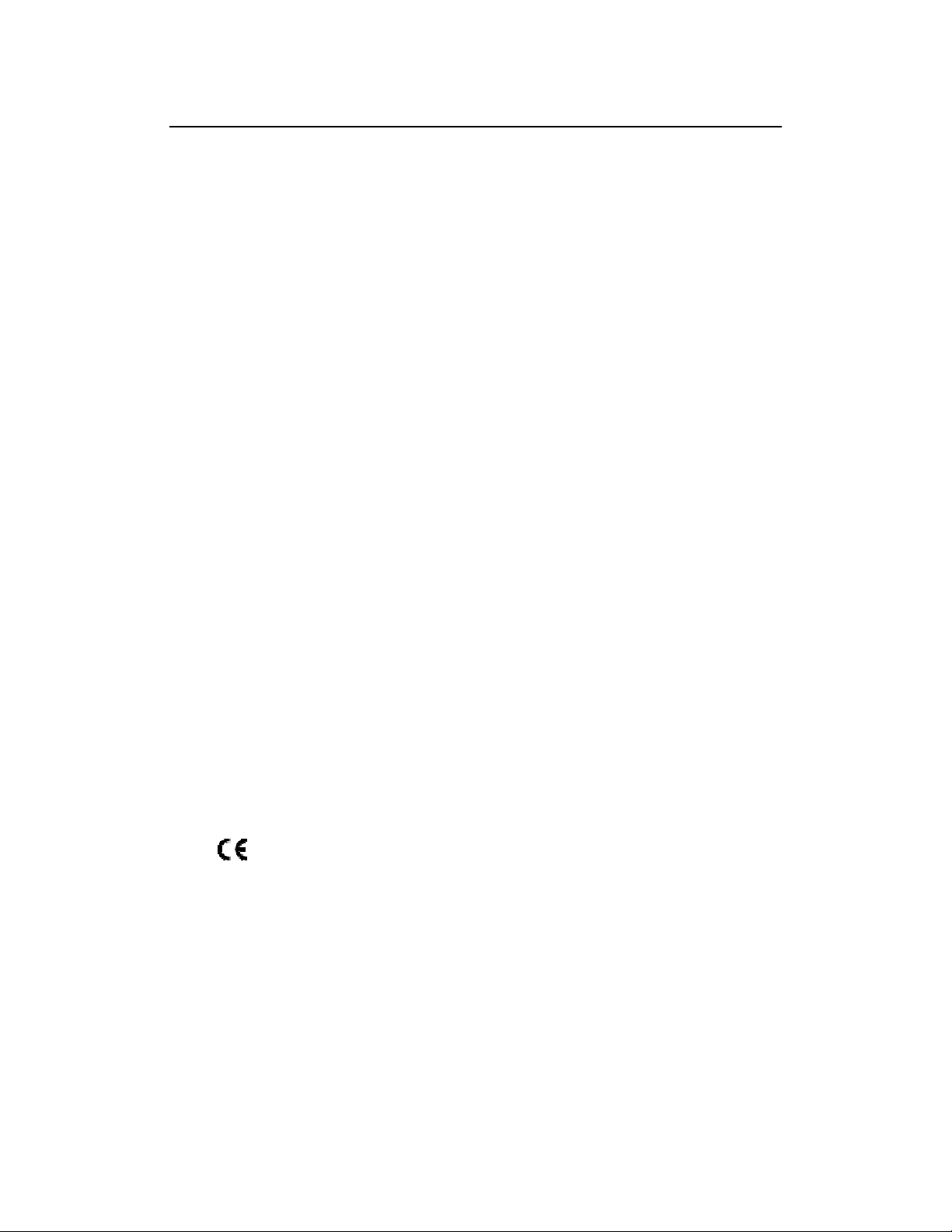
1 IMPORTANT NOTICE:
Please read the following information very carefully before attempting any installation. Failure
to comply with the precise instructions may result in damage to your Merging hardware. Please
read this entire section of the manual carefully before installation.
1.1 STATIC DANGER NOTICE:
Please note that the Mykerinos board contains delicate electronic components that can be
damaged or even destroyed when exposed to static electricity. Take all necessary precautions not
to discharge static electricity when touching any of the Mykerinos components.
1.2 INFORMATION FOR THE USER:
Mykerinos and its daughter card comply with the following specifications:
EMC Emmisons
EN 55022 : 1994 /A1 : 1995 /A2 : 1997 Class A ITE emissions requirements (EU)
FCC 47 CFR Part 15 Class A emissions requirements (USA)
EMC Immunity
EN 50082-1: 1992 EMC residential, commercial and light industrial generic immunity standard.
FCC Notice
This product has been tested and found to comply with the limits for a Class A digital device, pursuant
to Part 15 of the FCC rules. Operation is subject to the following two conditions: (1) This device may
not cause harmful interference, and (2) This device must accept any interference received, including
interference that may cause undesired operation.
These limits are designed for providing reasonable protection against harmful interference in a
residential installation. This equipment generates, uses and can radiate radio frequency energy and, if
not installed and used in accordance with the instructions contained in this manual, may cause harmful
interference to radio and television communications. However, there is no guarantee that interference
will not occur in a particular installation.
NOTE: Connecting this device to peripheral devices that do not comply with CLASS A requirements
or using an unshielded peripheral data cable could also result in harmful interference to radio or
television reception. The user is cautioned that any changes or modifications not expressly approved by
the party responsible for compliance could void the user’s authority to operate this equipment. To
ensure that the use of this product does not contribute to interference, it is necessary to use shielded I/O
cables.
CE Notice
Such a marking is indicative that this system’s devices meet the following applicable technical
standards:
• EN 55022 – “Information Technology Equipment - Radio disturbance characteristics Limits and
methods of measurement”
• EN 50082-1: 1992 – “Electromagnetic compatibility – Generic immunity standard Part
1:Residential, commercial, and light industry”
This product is classified for use in a typical Class A commercial environment, and is not designed or
intended for use in other EMC environments. The user of this product is obliged for proper use and
installation of the product and for taking all steps necessary to remove sources of interference to
telecommunications or other devices.
Merging Technologies 2 Mykerinos User Manual
Page 3

2 Mykerinos Warranty Information
This product is warranted to be free of defects in materials and workmanship for a period of one year
from the date of purchase. Merging Technologies, Inc. extends this Limited Warranty to the original
purchaser.
In the event of a defect or failure to confirm to this Limited warranty, Merging Technologies, Inc. will
repair or replace the product without charge within sixty (60) days. In order to make a claim under this
limited warranty, the purchaser must notify Merging Technologies, Inc. or their representative in
writing, of the product failure. In this limited warranty the customer must upon Merging Technologies,
Inc. request, return the product to the place of purchase, or other local designation, for the necessary
repairs to be performed. If the consumer is not satisfied with the repair, Merging Technologies, Inc.
will have the option to either attempt a further repair, or refund the purchase price.
This warranty does not cover: (1) Products which have been subject to misuse, abuse, accident,
physical damage, neglect, exposure to fire, water or excessive changes in the climate or temperature, or
operation outside maximum rating. (2) Products on which warranty stickers or product serial numbers
have been removed, altered or rendered illegible. (3) The cost of installations, removal or reinstallation.
(4) Damages caused to any other products.
Merging Technologies 3 Mykerinos User Manual
Page 4
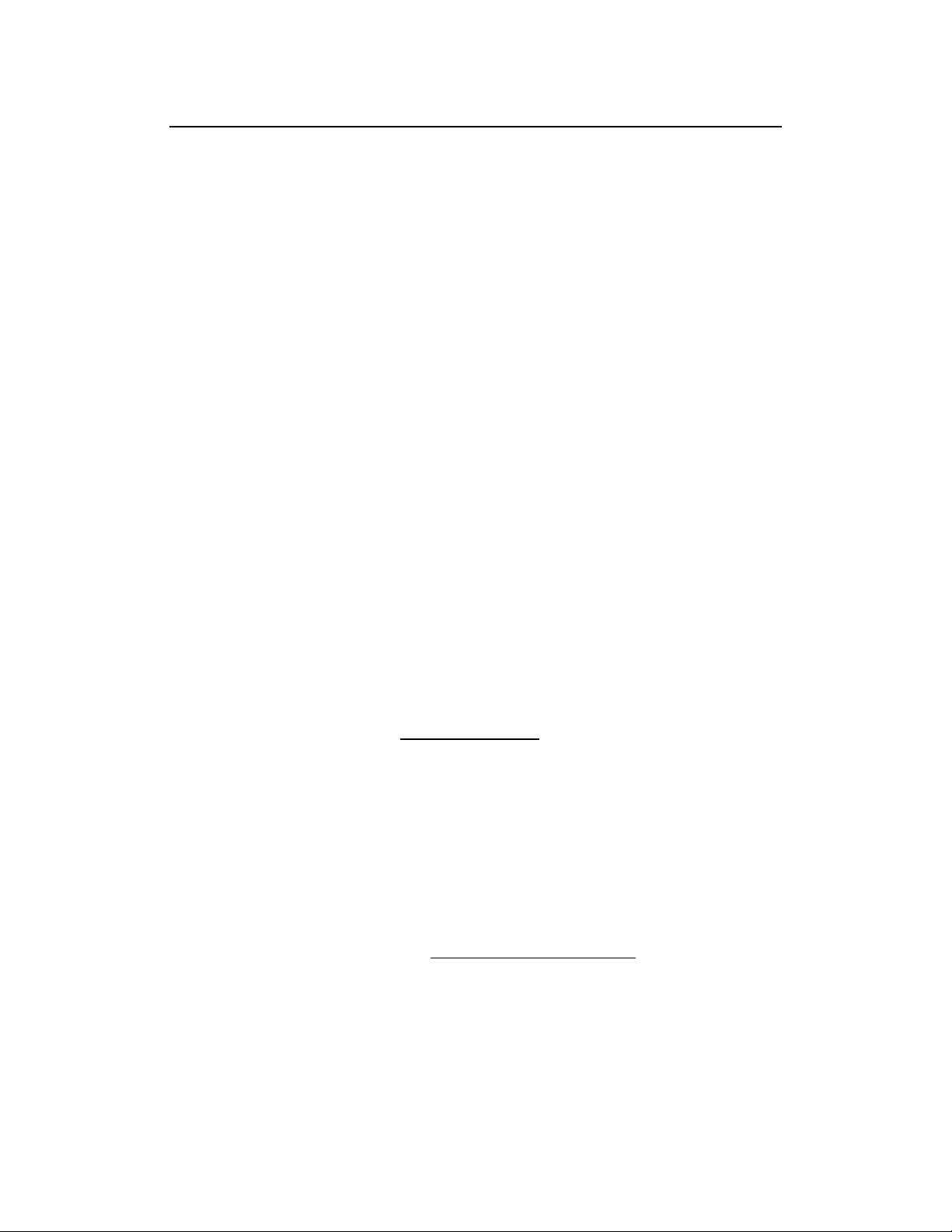
3 Table of Contents
1 IMPORTANT NOTICE:..................................................................................................................2
1.1 STATIC DANGER NOTICE:.......................................................................................................2
1.2 INFORMATION FOR THE USER: .............................................................................................2
2 MYKERINOS WARRANTY INFORMATION ...........................................................................3
3 TABLE OF CONTENTS .................................................................................................................4
4 INTRODUCTION.............................................................................................................................6
5 MYKERINOS FEATURES OVERVIEW .....................................................................................6
6 MYKERINOS BLOCK DIAGRAM...............................................................................................7
6.1 MYKERINOS BLOCK DIAGRAM ......................................................................................................7
6.2 MYKERINOS ON-BOARD CONNECTORS AND JUMPERS..................................................................7
6.3 MYKERINOS BRACKET VIEW ..........................................................................................................8
7 SYNC FEATURES............................................................................................................................9
7.1 SIGNAL DESCRIPTION ....................................................................................................................9
7.1.1 CVS1 IN ...............................................................................................................................9
7.1.2 CVS2IN / WCKIn&Out........................................................................................................9
7.1.3 CVS OUT ...........................................................................................................................10
7.1.4 LTC IN ...............................................................................................................................10
7.1.5 LTC OUT ...........................................................................................................................10
7.2 BREAKOUT CABLE PIN-OUT DESCRIPTION (J2) ...........................................................................10
7.3 VIDEO/TC HEADER PIN-OUT DESCRIPTIONS (JP2) ......................................................................11
8 MONITORING HEADPHONE FEATURES (J3)......................................................................12
8.1 MONITORING OUTPUT CHARACTERISTICS....................................................................................12
9 MYKERINOS MODULAR I/O DAUGHTER CARDS .............................................................13
9.1 ADAT I/O DAUGHTER CARD ......................................................................................................13
9.1.1 Optical I/O configuration..................................................................................................13
9.2 MADI I/O DAUGHTER CARD (INCLUDING VERSION II) ............................................................14
9.2.1 Coaxial version connector view ........................................................................................14
9.2.2 Optical version connector view.........................................................................................14
9.3 AES-EBU, SDIF, TDIF I/O DAUGHTER CARD...........................................................................15
9.3.1 AES-EBU without SRC......................................................................................................15
9.3.2 AES-EBU with SRC on 8 channels ...................................................................................15
9.3.3 SDIF...................................................................................................................................15
9.3.4 TDIF...................................................................................................................................15
9.4 DUAL DAUGHTER CARD ............................................................................................................17
9.4.1 Card Features....................................................................................................................17
9.4.2 Front connector .................................................................................................................18
9.4.3 Rear 0 connector ...............................................................................................................18
9.5 BREAKOUT CABLE CONNECTORS FOR AES, SDIF, TDIF AND DUAL DAUGHTER CARDS..........19
9.5.1 Analog I/O breakout cable – Only for the DUAL daughter card...................................19
9.5.2 AES/EBU I/O breakout cable............................................................................................19
10 TYPICAL AUDIO CONNECTIONS BETWEEN DUA II & MYKERINOS.........................20
10.1 AUDIO FOR VIDEO WITH SONY DIGITAL BETACAM USERS .....................................................20
10.2 AUDIO FOR VIDEO WITH SONY ANALOG BETACAM USERS ....................................................21
10.3 MERGING TECHNOLOGIES PYRAMIX 3.X DAW WITH SURROUND MONITORING ......................22
Merging Technologies 4 Mykerinos User Manual
Page 5

11 TYPICAL AUDIO CONNECTIONS BETWEEN SPHYNX & MYKERINOS .....................23
11.1 AUDIO FOR VIDEO WITH SONY® DIGITAL BETACAM USERS..................................................23
11.2 AUDIO FOR VIDEO WITH SONY® ANALOG BETACAM USERS .................................................24
11.3 MERGING TECHNOLOGIES PYRAMIX 3.X DAW SETUP..............................................................25
12 MYKERINOS POWER CONSUMPTION .................................................................................26
12.1 MYKERINOS MOTHERBOARD (ALONE) .......................................................................................26
12.2 ADAT DAUGHTER CARD............................................................................................................26
12.3 MADI 1 DAUGHTER CARD .........................................................................................................26
12.4 AES-EBU DSD (W/O SRC) DAUGHTER CARD...........................................................................27
12.5 AES-EBU SRC DAUGHTER CARD..............................................................................................27
12.6 SDIF OR TDIF DAUGHTER CARD ...............................................................................................27
12.7 DUAL (ANALOG – AES/EBU) DAUGHTER CARD .....................................................................27
13 CONTACTING MERGING ..........................................................................................................28
Merging Technologies 5 Mykerinos User Manual
Page 6
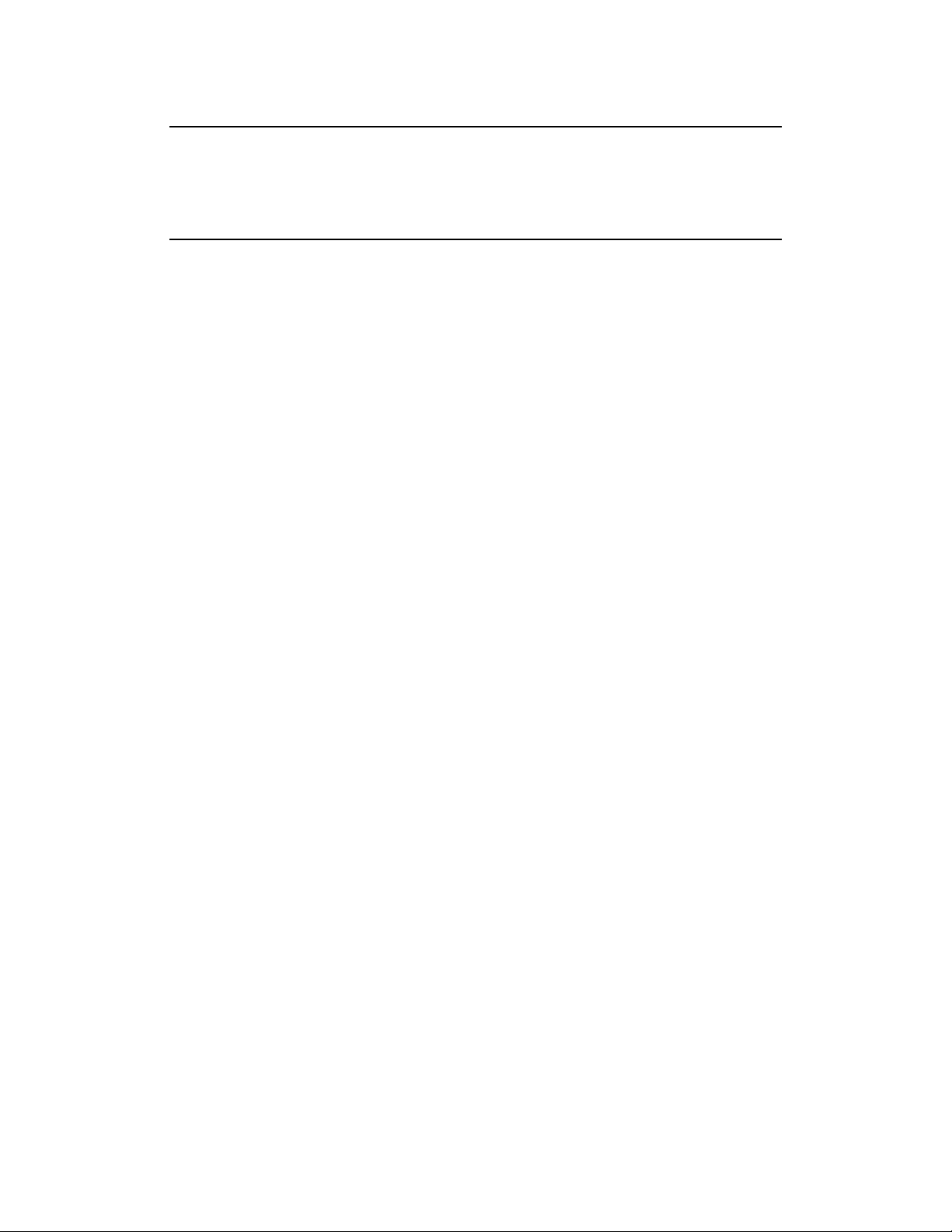
4 Introduction
This document presents and describes the third generation Merging hardware/software solution, a PCI
based, high performance, cost effective audio processing card named MYKERINOS.
5 Mykerinos Features Overview
Mykerinos is Merging's answer to create a leading edge high performance audio processing card
solution. It builds upon over 6 years of experience designing and manufacturing PC based Audio Cards
and incorporates hundreds of users feedbacks into a compact third generation flexible solution.
Here is a quick summary of features:
• PCI V2.1 compliant. Supports both 5 Volts and 3.3 Volts PCI environments
• Driver support for Windows XP / 2000 / NT 4
• Very cost effective
• Based on 2
• High Performance (> 360 MFlops sustained, 720 MB/s SDRAM interface, etc.)
• Support for all sampling rates from 32 kHz up to 384 kHz
• Open Plug-In (all C-code) architecture supporting Surround-sound and DVD formats
• Highly flexible modular I/O architecture can be tailored to user's needs by the use of dedicated
daughter boards. This I/O modularity offers a unique opportunity to meet a wide range of
market requirements
• Current Audio I/O daughter card options include ADAT - S/PDIF, MADI, AES/EBU, TDIF,
SDIF and DUAL
• On board Sync Connector, which includes Video Sync I/O ready for HDTV, VITC reader and
generator, LTC reader and generator and built-in time code insertion into Video window.
• 2 channel 24 bit 96 kHz on-board monitoring output
• Very high performance card capable of high track playback (up to 64 tracks) and vast I/O
capabilities (up to 64 channels)
• Multiple cards interconnected through HDTDM (High Definition Time Domain Multiplex)
bus with support of up to 256 audio channels
nd
generation Philips Trimedia 32 bit floating point processing VLIW technology
Merging Technologies 6 Mykerinos User Manual
Page 7
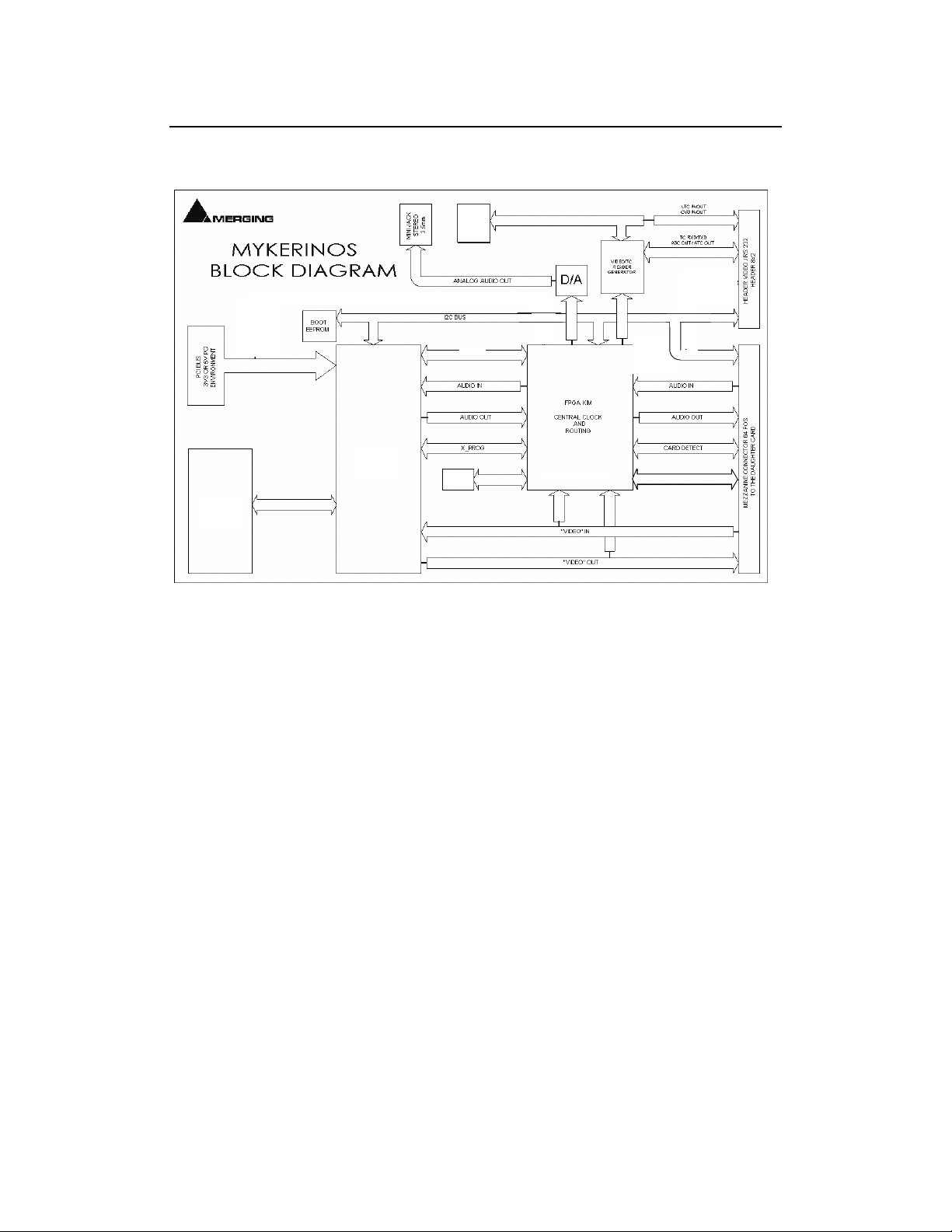
6 Mykerinos Block Diagram
6.1 Mykerinos Block Diagram
Trimedia
TM-1300
Video
SDRAM
Up to 32 MB
8 POS.
MINI DIN
SSI
PLL
Control Si gnals only
DIFFERENT SIGNA LS
Figure 1 - Mykerinos Block Diagram
The Mykerinos board is based on the Philips Trimedia TM-1300 Chip and its associated SDRAM
running at 144 MHz. The other peripherals are:
• 1 FPGA (Field Programmable Gate Array), used to manage the control signals
• 1 Timecode reader – generator (LTC and VITC)
• 1 Video PLL, used to lock to any incoming Video reference such as black-burst PAL, NTSC or
Tri-level HDTV
• 1 stereo 24 bit 96kHz D/A for onboard audio monitoring.
Up to 64 audio channels are conveyed over the Trimedia high-speed “Video IN” and “Video OUT”
buses through connector J4 to/from the specific I/O daughter card.
6.2 Mykerinos On-Board Connectors and Jumpers
The connectors implemented on the Mykerinos board are as follows:
• JP1 - header 1x2, Reserved.
• JP2 - Video/TC connector 8x2, offering the same functionalities as J2 but for internal
connection
• JP3 - header 1x2, used to connect internally a Video Reference Sync (in lieu of CVS1IN
signal)
• J2 - 1 mini Din 8 pins, used to transfer Video and Timecode signals
• J3 - 1 stereo headphone monitoring output 3.5mm mini-jack connector
• J4 - 1 mezzanine connector 32x2, used to connect I/O daughter cards
• JP4 - 75ohm termination for CVS1IN (input from J2, JP2 or JP3)
• JP5 - 75ohm termination for CVS2IN (input from J2 or JP2)
• JP6 - monitoring gain attenuation (-12dB when open) for the left channel
• JP7 - monitoring gain attenuation (-12dB when open) for the right channel
Merging Technologies 7 Mykerinos User Manual
Page 8
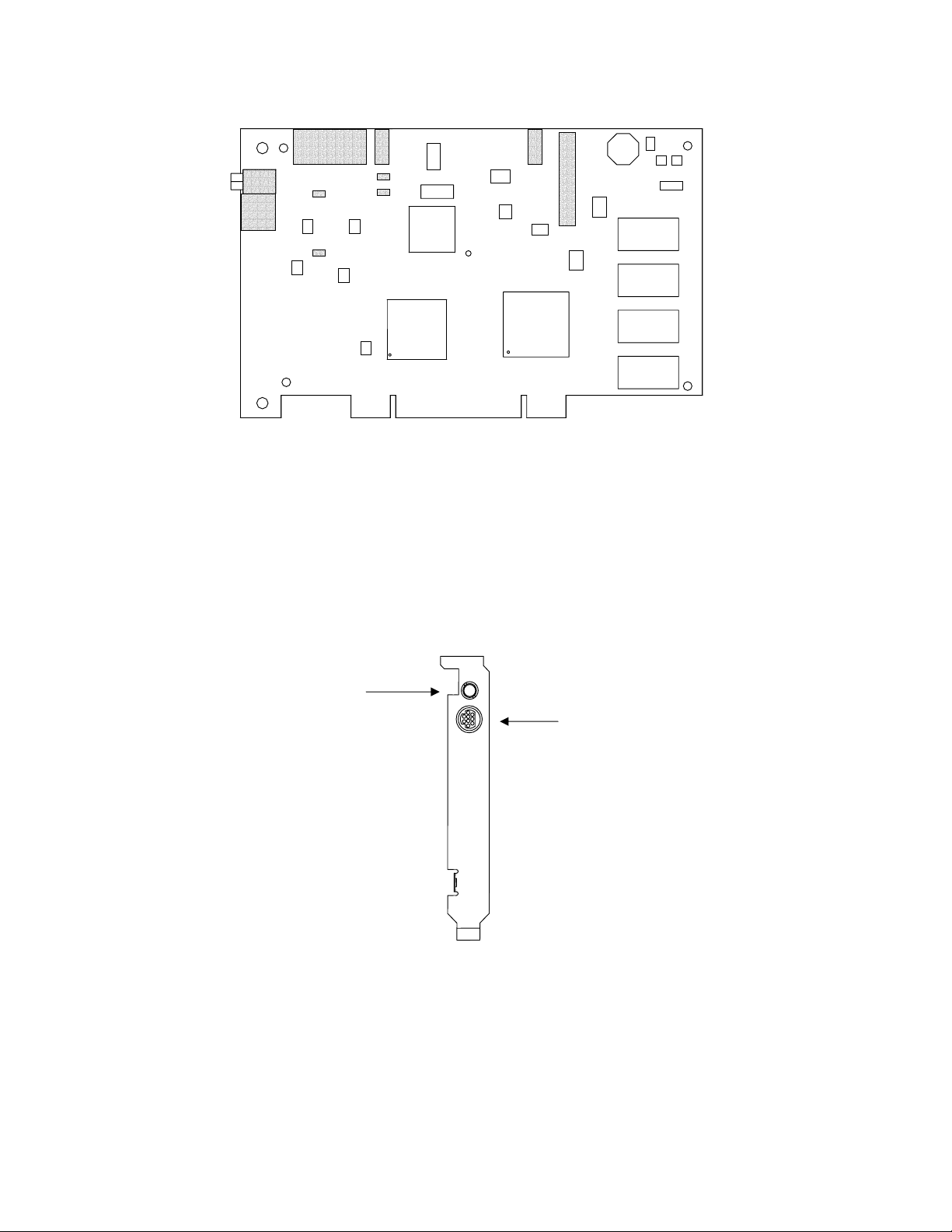
JP2
JP3
U21
J3
J2
JP7
U20
JP4
JP5
U19
U16
JP6
U17
U14
JP1
U11
J4
U22
D1
Q2 Q1
U7
U15
Figure 2 - Connectors & Jumpers layout
Refer to the “Sync Features” and “Monitoring Headphone Features” chapters for additional
information.
6.3 Mykerinos bracket view
The following picture shows a view of the PCI bracket with the monitoring jack and the mini-Din
connectors.
Figure 3 - Mykerinos Bracket with Jack & mini-Din connectors
Monitoring jack
output (J3)
Mini-Din connector
for the Video/TC
Breakout cable (J2)
Merging Technologies 8 Mykerinos User Manual
Page 9

7 Sync Features
Provision for all Video/TC related signals (VITC, LTC, and Video Sync) is both on a 8-pin Mini-Din
connector (for external connection) and on a 16-pin header (for internal connection). The Video Out
can also serve as VITC output and/or TC burn-in output.
The Mykerinos board supports all standard Video formats such as PAL/NTSC, and all Tri-level HDTV
formats as a reference synchronization source. VITC can only be extracted from standard video
formats. Here are the different possibilities offered by either the Video/TC bracket or breakout cable:
• NTSC/PAL/VITC Video Reference Input + HDTV reference sync source Input
• NTSC/PAL/VITC Video 2 Input or Wordclock I/O
• NTSC/PAL/VITC Video Output
• LTC (SMPTE/EBU) Timecode Input (balanced, nominal 2 Vp-p)
• LTC (SMPTE/EBU) Timecode Output (unbalanced, programmable level)
The breakout cable allows Mykerinos to lock to a video “house sync” or a Wordclock reference, read &
generate VITC and read & generate LTC. This option also adds the capability to "burn" a Time code
"insert" in the video output signal. This interface has provision for one BNC input CVS1In, one BNC
Input/Output CVS2In/WCK, one BNC output CVS Out, one XLR Female for LTC input and one XLR
Male for LTC output.
It is quite similar in functionality to the Video/TC bracket option. The main difference is in the loop
through mode, which is not available with the breakout cable. Therefore the standard recommended
setup is to have JP4 closed on the Mykerinos card to terminate the CVS1In signal with 75 Ohms on
board and to leave open the similar jumper on the Video/TC bracket (to avoid double termination).
7.1 Signal Description
7.1.1 CVS1 IN
This input accepts a composite PAL/NTSC or Tri-level HDTV video signal that can be used by
Mykerinos to lock its audio sampling rate to a video reference. The CVS1 input should be used for the
main “house sync” or "black-burst" reference video signal. It is also possible to use this input as a
VITC source (only standard PAL and NTSC rates).
Note: for proper operation this input should be terminated, with a 75ohm resistor, by closing the
jumper JP4 on Mykerinos when connected to the breakout cable.
7.1.2 CVS2IN / WCKIn&Out
This connector can be used, under software control, in 3 modes: Video 2 IN, Wordclock IN or
Wordclock OUT.
When fed with a video signal it may be used as a secondary VITC source or an alternate video input to
be used for the TC window inserter. It is however not possible to use it as the primary external video
reference signal and requires at all times a "house-sync" signal connected to CVS1IN for proper
operation.
Note: when used as a secondary Video Input with the breakout cable, it should be terminated with a
75ohm resistor by closing the jumper JP5 on Mykerinos.
When software configured as a WCK Input it accepts an external Wordclock reference signal between
0.2 and 5 Vp-p.
When software configured as a WCK Output it provides a 5 V TTL-compatible signal with 100-Ohm
output impedance.
Note: whenever used with a Wordclock signal (either Input or Output), do not terminate (JP5 open) on
Mykerinos and on the Video/TC bracket.
Merging Technologies 9 Mykerinos User Manual
Page 10

A
7.1.3 CVS OUT
This signal outputs a composite video signal whose source can be software selected to be CVS1IN or
CVS2IN. This signal may additionally carry a VITC and/or a time code "burn-in" video insert
generated by Mykerinos.
Note: CVSOUT provides a monitoring quality video output only and is not intended to be used as a
loopthrough “black burst” output.
7.1.4 LTC IN
LTC IN is a symmetrical input signal. It accepts an external SMPTE/EBU time code signal between 0.2
and 5 Vp-p.
7.1.5 LTC OUT
LTC OUT is an unbalanced output signal. The output voltage level can be software adjusted from 0V
to 2.5V p-p.
7.2 Breakout Cable Pin-out description (J2)
The following picture describes the physical implementation of the signals on the mini Din male plug
of the breakout cable.
Figure 4 - Breakout Cable Pin-out
l l c o n n e c t o r s se e n f r o m t h e r e a r
M i n i D I N 8 p
5
P l u g M a l e
8
7
4
2
1
M O L D I N G
1
2
6
3
3
4
5
6
7
8
T o t a l l e n g t h : 100cm
S T R A I N R E L I E F
B N C - M
C V S 1 I N
B N C - M
C V S 2 / W CK
I N
B N C - M
C V S O U T
2
1
Split length: 80cm
B o l d T e x t = T e x t o n L a bel
Mini DI N C a b l e ( 8 p i n s )
Mergin g T e c h n o l o g i e s
Le Vern e y
CH-160 4 P u i d o u x D . B a u d a t
X L R 3 - F
L T C I N
X L R 3 - M
L T C O U T
E c h .
3
1
2
3
Merging Technologies 10 Mykerinos User Manual
Page 11

7.3 Video/TC Header Pin-out descriptions (JP2)
The pins on the Video/TC header are as described below:
500mA fused +5v
ASC Out
CVS2/WCLK In & Out
RXD
GND
CVS1 In
LTC In
SDA
Figure 5 - Video/TC Header Pin-out
When the Video/TC Header is used, be sure to not terminate twice the CVS1IN and CVS2IN inputs.
Use only either the terminations on the Mykerinos board (JP4 & JP5) or those provided on the
Video/TC Header.
Here is a representation of the Video/TC bracket:
Header 1
Header 2
Jumpers
Figure 6 - Video/TC bracket
Terminology:
CVS: Composite Video Signal, either NTSC, PAL or HDTV.
LTC: Longitudinal Time Code, either SMPTE or EBU.
VITC: Vertical Interval Time Code, either SMPTE on NTSC or EBU on PAL.
SCL, SDA: Serial clock and Serial Data for I2C serial communication
Spare 2
ATC Out
TXD
Spare 1
GND
CVS Out
LTC Out
SCL
PCB
Component side
16-pin
ribbon cable
CVS In 2 / Wordclock In & Out
CVS In 1
CVS Out
LTC In
LTC Out
Merging Technologies 11 Mykerinos User Manual
Page 12

8 Monitoring Headphone Features (J3)
The monitoring output is based on a stereo 96kHz / 24 bit D/A (unbalanced). The output level is
software controlled.
Mykerinos revision D and above feature 2 new jumpers JP6 and JP7 on the left and right channels
respectively. Opening these jumpers results in a 12 dB gain reduction on each monitoring channel.
8.1 Monitoring output characteristics
The first graph shows the frequency response & the THD+N @ 48kHz and the second graph shows the
Noise floor FFT @ 48kHz .
+30
+25
+20
+15
+10
+5
+0
-5
-10
-15
-20
-25
d
-30
B
u
-35
-40
-45
-50
-55
-60
-65
-70
-75
-80
-85
-90
20 20k50 100 200 500 1k 2k 5k 10k
Hz
Figure 7 - Monitoring frequency response measurement
+30
+20
+10
+0
-10
-20
-30
-40
d
-50
B
u
-60
-70
-80
-90
-100
-110
-120
-130
20
100
200
500 1k 2k 5k 10k
Hz
Figure 8 - Monitoring Noise spectrum measurement
+30
+25
+20
+15
+10
+5
+0
-5
-10
-15
-20
-25
d
-30
B
u
-35
-40
-45
-50
-55
-60
-65
-70
-75
-80
-85
-90
+30
+20
+10
+0
-10
-20
-30
-40
d
-50
B
u
-60
-70
-80
-90
-100
-110
-120
-130
20k50
Merging Technologies 12 Mykerinos User Manual
Page 13

9 Mykerinos Modular I/O Daughter cards
One core feature of Mykerinos’ architecture is to break it into two parts: the portion that plugs into the
PCI connector of the PC and the I/O daughter card that contains the physical connectors to the outside
world. This allows for potentially many system applications without committing the design to any
specific I/O configurations.
9.1 ADAT I/O Daughter Card
This I/O daughter card features two sets of Toslink Optical connectors each carrying up to eight
channels of 24-bit Audio in the ADAT compatible format. This provides up to 16 mono channels of
input and 16 channels of output up to 48kHz and up to 8 channels at 96kHz in S/MUX compatible
format. One of the sets can be programmed in software to carry SPDIF (or AES-EBU) formatted
signals instead of ADAT. In this mode, total I/O is limited to 2 + 8 = 10 Digital Audio channels.
The following figure represents the configuration of the Mykerinos bracket when plugged with an
ADAT daughter card.
Figure 9 - Mykerinos & ADAT daughter card connectors
Monitoring jack
output
Breakout cable
connector
Optical Input A
Optical Input B
Optical Output A
Optical Output B
9.1.1 Optical I/O configuration
INPUT Modes
A/ ADAT Channel 1 – 8 (Optical A) - ADAT Channel 9 – 16 (Optical B)
B/ SPDIF Channel 1 – 2 (Optical A) - ADAT Channel 9 – 16 (Optical B)
OUTPUT Modes
A/ ADAT Channel 1 – 8 (Optical A) - ADAT Channel 9 – 16 (Optical B)
B/ ADAT Channel 1 – 8 (Optical A) - ADAT Channel 1 – 8 (Optical B)
C/ SPDIF Channel 1 – 2 (Optical A) - ADAT Channel 1 – 8 (Optical B)
D/ SPDIF Channel 1 – 2 (Optical A) - ADAT Channel 9 – 16 (Optical B)
Merging Technologies 13 Mykerinos User Manual
Page 14

The optical ADAT daughter card is supplied with two 2-meter optical fiber cables. Other length (up to
10 meter) can be ordered from your authorized Merging dealer.
For long distance optical connections, Merging provides the Onouris long distance system, which
converts the ADAT plastic light-pipe into a signal suitable for glass fiber connection up to 1000 meters.
Cables with various glass fiber lengths can also be supplied.
9.2 MADI I/O Daughter Card (including version II)
The Mykerinos MADI Daughter board is the solution for high I/O channel count applications. It offers
56 channels of 24 bit bi-directional I/O and up to 64 channels in MADI-X (MADI Extended) format. It
can be ordered either in a BNC based coaxial version or an optical duplex SC version. Both versions
are fitted with a standard Wordclock BNC I/O connector, which can be software programmed as a
Wordclock In or Wordclock Out signal. The version II of the MADI daughter card is now fully
multi-board compliant.
9.2.1 Coaxial version connector view
Coax Wordclock In & Out (75ohm)
Coax MADI Receiver (75ohm)
Coax MADI Transmitter (75ohm)
Figure 10 – Mykerinos & coaxial MADI daughter card connectors
Monitoring
jack
Breakout cable connector
Led 1 RX status of Madi Receiver
Led 2 TX status of Madi Transmitter
9.2.2 Optical version connector view
Coax Wordclock In & Out (75ohm)
Figure 11 - Mykerinos & optical MADI daughter card connectors
Merging Technologies 14 Mykerinos User Manual
Optical MADI Receiver
Optical MADI Transmitter
Page 15

9.3 AES-EBU, SDIF, TDIF I/O Daughter Card
The Mykerinos AES-EBU Daughter board offers 24 channels of digital I/O over 12 AES-EBU input
and output pairs. 8 channels feature real-time Sampling Rate Conversion from 32 to 96 kHz, which
may be inserted either in the input or output signal path under software control. Both “single wire” (32
to 96 kHz) and “dual wire” (64 to 192 kHz) modes are supported under software control. Connection is
over three DB-25 connectors (one primary on the daughter card itself, two additional connectors on
separate ribbon cables). This option includes three DB-25 to XLR cables. Special versions with either
SDIF or TDIF format instead of AES-EBU may also be offered.
Rear 0
26 pin connector to
DB-25 connector
Front
DB-25 connector
9.3.1 AES-EBU without SRC
• 24 channels of 24-bit digital input over 12 AES EBU pairs.
• 24 channels of 24-bit digital output over 12 AES EBU pairs.
9.3.2 AES-EBU with SRC on 8 channels
• 24 channels of 24-bit digital input over 12 AES EBU pairs.
• 24 channels of 24-bit digital output over 12 AES EBU pairs.
• 8 (out of 24) channels feature SRC (Sampling Rate Converter) up to 96 kHz either on input or
on output.
9.3.3 SDIF
• 12 channels of 20-bit digital input & output over 3 SDIF cables (connected to 3 DB25).
Rear 1
26 pin connector to
DB-25 connector
Figure 12 - Location of the on-board connectors on the AES, SDIF & TDIF daughter cards
9.3.4 TDIF
• 24 channels of 24-bit digital input & output over 3 TDIF cables (connected to 3 DB25).
Merging Technologies 15 Mykerinos User Manual
Page 16

The table below is a summary of the different possibilities allowed with these 4 daughter cards.
AES without SRC
AES with SRC
SDIF
TDIF
FRONT REAR 0 REAR 1
CH 1 – 8 CH 9 – 16 CH 17 – 24
CH 1 – 8 CH 9 –16 CH 17 – 24
CH 1 – 4 (DSD only) CH 5 – 8 (DSD only) -
CH 1 – 8 CH 9 – 16 CH 17 – 24
The AES with SRC provides 6 (Sony mode) or 4 (P3D mode) I/O of DSD channels through connectors
Rear 0 and Rear 1. The AES without SRC provides 8 (Sony mode) or 6 (P3D mode) I/O of DSD
channels through connectors Front, Rear 0 and Rear 1. The SDIF daughter card supports DSD only in
both SDIF-2 and SDIF-3 format. Note that this daughter card does not use the Rear 1 connector.
The following figure represents the configuration of the Mykerinos bracket when combined with one of
the AES, SDIF or TDIF daughter cards.
DB25 on the back of the
Mykerinos board (Front)
External brackets with DB25 connectors (Rear 0 and Rear 1)
Figure 13 - Mykerinos & AES-EBU/SDIF/TDIF daughter card DB-25 connectors
Merging Technologies 16 Mykerinos User Manual
Page 17

9.4 DUAL Daughter Card
The Dual DC is the most cost-effective I/O daughter card for Pyramix. It is an ideal I/O solution for
mixed analog/digital requirements, as encountered in Broadcast production, and Video/Film postproduction environments. It allows the direct connecting of up to two electrodynamics or condenser
microphones, typically for quick and easy voice-over recording.
9.4.1 Card Features
• Up to 12 inputs and 12 outputs on a single board:
- 2 CH Analog Mic/Line inputs
- 2 CH Analog Line inputs
- 4 CH Analog Line outputs
- 8 CH AES/EBU inputs
- 8 CH AES/EBU outputs
• All audio connections are made using high-quality balanced XLR type connectors,
- Provided by two DB-25 breakout cables.
• High quality 24 bit A/D and D/A using the latest generation in converter technology.
• 2 built-in microphone preamplifiers, with a selection MIC / LINE available on analog inputs 1
and 2.
• Built-in 48V microphone phantom power.
• Analog input and output level adjustment offering 24 dB range to accommodate all standard
studio levels.
• Support for sampling rates 32 kHz, 44.1 kHz or 48 kHz.
The connection of the Dual daughter card is over two DB-25 connectors, one primary on the daughter
card itself and one additional connector on a separate ribbon cable. See below:
Front
DB-25 connector
Figure 14 - Location of the on-board connectors on the DUAL daughter card
Rear 0
26 pin connector to
DB-25 connector
Merging Technologies 17 Mykerinos User Manual
Page 18

9.4.2 Front connector
This DB25 connector is for the DUAL ANALOG I/O breakout cable, as shown in the following
drawing.
ANALOG IN 1
ANALOG IN 2
ANALOG IN 3
ANALOG IN 4
ANALOG I/O
ANALOG OUT 1
ANALOG OUT 2
ANALOG OUT 3
ANALOG OUT 4
ANALOG IN 1 - 4
Any professional level balanced audio output can be connected to the analog line inputs of the DUAL
Daughter card. Input levels are selectable from consumer level (–10 dBV) up to professional level (+4
dBu).
ANALOG OUT 1 - 4
Any professional level balanced audio input can be connected to the analog line outputs of the DUAL
Daughter card. Output levels are selectable from consumer level (–10 dBV) up to professional level (+4
dBu).
9.4.3 Rear 0 connector
This DB25 connector is for the DUAL AES/EBU I/O breakout cable, as shown in the following
drawing.
AES/EBU IN 1/2
AES/EBU IN 3/4
AES/EBU IN 5/6
AES/EBU IN 7/8
AES/EBU I/O
AES/EBU OUT 1/2
AES/EBU OUT 3/4
AES/EBU OUT 5/6
AES/EBU OUT 7/8
AES/EBU IN 1/2 - 7/8
Any professional level balanced digital AES/EBU audio output sources at 32, 44.1 or 48 KHz can be
connected to the AES/EBU inputs of the DUAL Daughter card.
AES/EBU OUT 1/2 - 7/8
Any professional level balanced digital AES/EBU audio inputs at 32, 44.1 or 48 KHz can be connected
to the AES/EBU outputs of the DUAL Daughter card.
Merging Technologies 18 Mykerinos User Manual
Page 19

9.5 Breakout cable connectors for AES, SDIF, TDIF and DUAL daughter
cards
DB25 Male Connector (I/O)
XLR Female Connector (Inputs) XLR Male Connector (Outputs)
1 13
14 25
1 2
3
2 1
3
9.5.1 Analog I/O breakout cable – Only for the DUAL daughter card
XLR Label XLR color Signal XLR-F DB25-M XLR Label Cable Color Signal XLR-M DB25-M
AGND 1 9 AGND 1 5
ANALOG IN 1 BROWN
ANALOG IN 2 RED
ANALOG IN 3 ORANGE
ANALOG IN 4 YELLOW
AIN1+ 2 13 AOUT1+ 2 1
AIN1- 3 25
AGND 1 21 AGND 1 18
AIN2+ 2 12 AOUT2+ 2 2
AIN2- 3 24
AGND 1 8 AGND 1 6
AIN3+ 2 11 AOUT3+ 2 3
AIN3- 3 23
AGND 1 20 AGND 1 19
AIN4+ 2 10 AOUT4+ 2 4
AIN4- 3 22
Note: The DB25 pin 7 is connected to AGND.
ANALOG OUT 1 GREEN
AOUT1- 3 14
ANALOG OUT 2 BLUE
AOUT2- 3 15
ANALOG OUT 3 PURPLE
AOUT3- 3 16
ANALOG OUT 4 GRAY
AOUT4- 3 17
9.5.2 AES/EBU I/O breakout cable
XLR Label XLR Color Signal XLR-F DB25-M XLR Label XLR Color Signal XLR-M DB25-M
AES/EBU IN
1/2
AES/EBU IN
3/4
AES/EBU IN
5/6
AES/EBU IN
7/8
BROWN
RED
ORANGE
YELLOW
Merging Technologies 19 Mykerinos User Manual
DGND 1 9 DGND 1 5
DIN1/2+ 2 13 DOUT1/2+ 2 1
DIN1/2- 3 25
DGND 1 21 DGND 1 18
DIN3/4+ 2 12 DOUT3/4+ 2 2
DIN3/4- 3 24
DGND 1 8 DGND 1 6
DIN5/6+ 2 11 DOUT5/6+ 2 3
DIN5/6- 3 23
DGND 1 20 DGND 1 19
DIN7/8+ 2 10 DOUT7/8+ 2 4
DIN7/8- 3 22
AES/EBU
OUT 1/2
AES/EBU
OUT 3/4
AES/EBU
OUT 5/6
AES/EBU
OUT 7/8
GREEN
DOUT1/2- 3 14
BLUE
DOUT3/4- 3 15
PURPLE
DOUT5/6- 3 16
GRAY
DOUT7/8- 3 17
Note: The DB25 pin 7 is connected to DGND.
Page 20

A
10 Typical Audio Connections between DUA II & Mykerinos
This section will display some typical audio connection scenarios for DUA II and Mykerinos.
10.1 Audio for Video with SONY Digital BetaCam Users
This example is based on Video NLE & DAW users who are using the Mykerinos in conjunction with
a DUA II audio interface and a Digital BetaCam video deck.
V
W
IDEO
UDIO
IGITAL
& D
ORKSTATION
This example shows the following connections:
• The Digital BetaCam outputs are routed through the AES/EBU inputs of the DUA II to the
Mykerinos input channels 1-4 (ADAT).
• The Mykerinos output channels 1-4 (ADAT) are routed through the AES/EBU outputs of the DUA
II to the Digital BetaCam inputs.
• The Mykerinos output channels 1-4 (ADAT) are routed through the analog outputs of the DUA II
to the monitoring system.
(Alternate monitoring is provided by the front panel monitoring selection of the DUA II or the
stereo monitoring of the Mykerinos board).
• The Mykerinos card (via VIDEO/TC bracket or the breakout cable - CVS1IN Input) and the Video
Deck are connected to the Video Ref. generator.
Note that each device should be connected to the video generator with its own cable.
Using the Loop-Through to connect the different devices is not recommended.
• The DUA II is set to ODI sync mode and AutoDetect SR mode.
• The DIP switches 1-8 must be set to: X – X – X – X – OFF – OFF – OFF – OFF.
Merging Technologies 20 Mykerinos User Manual
Page 21

10.2 Audio for Video with SONY Analog BetaCam Users
A
This example is based on Video NLE & DAW users who are using the Mykerinos board in conjunction
with DUA II audio interface and an Analog BetaCam video deck.
V
W
IDEO
UDIO
IGITAL
& D
ORKSTAT ION
This example shows the following connections:
• The Analog BetaCam outputs are routed through the analog inputs of the DUA II to the Mykerinos
input channels 1-4 (ADAT).
• The Mykerinos output channels 1-4 (ADAT) are routed through the analog outputs of the DUA II
to the Analog BetaCam inputs.
• The monitoring is provided by the front panel monitoring selection of the DUA II or through the
stereo monitoring of the Mykerinos board.
• The Mykerinos card (via VIDEO/TC bracket or the breakout cable - CVS1IN Input) and the Video
Deck are connected to the Video Ref. generator.
Note that each device should be connected to the video generator with its own cable.
Using the Loop-Through to connect the different devices is not recommended.
• The DUA II is set to ODI sync mode and AutoDetect SR mode.
• The DIP switches 1-8 must be set to: X – X – X – X – OFF – OFF – OFF – OFF.
Merging Technologies 21 Mykerinos User Manual
Page 22

10.3 Merging Technologies Pyramix 3.x DAW with Surround Monitoring
This example is based on a typical Pyramix analog/digital audio studio with both types of devices and a
surround monitoring system.
This example shows the following connections:
• The Mic Preamp/Mixer outputs are routed through the analog inputs of the DUA II to Pyramix
input channels 1-4 (ADAT)
• The DAT/Effect/CD-Player outputs are routed through the AES/EBU inputs of the DUA II to the
Pyramix input channels 5-8 (ADAT)
• The Pyramix output channels 1-4 (ADAT) are routed through the analog outputs of the DUA II to
the monitoring system.
(In this example: CH1 = Left / CH2 = Center / CH3 = Right / CH4 = Subwoofer)
• The Pyramix output channels 5-6 (ADAT) are routed through the monitor outputs of the DUA II to
the monitoring system (In this example: Left = Left Surround / Right = Right Surround)
• Pyramix output channels 7-8 (ADAT) are routed through AES/EBU outputs of DUA II to the
DAT/Effect.
(In this example: It may be a simple Stereo Mix to be recorded on DAT, or a send for external
effect)
• The DAT/Effect must use its AES/EBU input as its sync source.
• The DUA II is set to ODI sync mode, AutoDetect SR mode and OUT5/6 monitoring.
• The DIP switches 1-8 must be set to: X – X – X – X – OFF – ON – OFF – OFF.
Merging Technologies 22 Mykerinos User Manual
Page 23

11 Typical Audio Connections between Sphynx & Mykerinos
This section will show some typical audio connection scenarios for the Sphynx Audio Interface and the
Mykerinos board.
11.1 Audio for Video with SONY® Digital BetaCam Users
This example is based on Video NLE & DAW users who are using the Mykerinos board in conjunction
with the Sphynx Audio Interface and a Digital BetaCam video deck.
IDEO
V
&
IGITAL AUDIO
D
ORKSTATION
W
This example shows the following connections:
• Monitoring can be done through the Digital BetaCam analog outputs, the Sphynx headphones
output, the Sphynx analog outputs (if analog output modules are installed) or the stereo monitoring
connector of the Mykerinos board.
• The Sphynx contains at least 2 AES-EBU input modules (4 mono inputs) and 2 AES-EBU output
modules (4 mono outputs). Analog output modules are optional in this configuration.
• All units (The Mykerinos board via the TC card or breakout cable CVS1IN input, Video Deck and
Sphynx) are connected to the video reference generator.
Note that any composite video source can also be used as a video reference for Sphynx.
• Note that the video loop output can be used to supply the video reference to other devices.
Otherwise, a 75-Ohms terminator must be connected to the Loop output.
• The Sphynx is set to VIDEO or AES-EBU Sync Mode.
Merging Technologies 23 Mykerinos User Manual
Page 24

11.2 Audio for Video with SONY® Analog BetaCam Users
This example is based on Video NLE & DAW users who are using the Mykerinos board in conjunction
with the Sphynx Audio Interface and an Analog BetaCam video deck.
IDEO
V
&
IGITAL AUDIO
D
ORKST ATION
W
This example shows the following connections:
• The monitoring is done by the front panel Monitoring selection &output or through the stereo
monitoring connector of the Mykerinos board.
• The Sphynx contains 2 analog input modules (4 inputs) and 2 analog output modules (4 outputs).
AES/EBU output modules are optional in this configuration.
• All units (The Mykerinos board via the TC card or breakout cable CVS1IN input, Video Deck and
Sphynx) are connected to the Video Sync generator.
Note that any composite video source can also be used as a Video Sync reference for the Sphynx.
• Note that the Video Loop output of the Sphynx can be used to supply the video reference to other
devices. Otherwise, a 75-Ohms terminator must be connected to the Loop output.
• The Sphynx is set to VIDEO Sync Mode
Merging Technologies 24 Mykerinos User Manual
Page 25

11.3 Merging Technologies Pyramix 3.x DAW Setup
This example is based on a typical Pyramix analog/digital audio studio with both types of devices.
This configuration allows up to 8 inputs and 8 outputs in ‘x2’ SR mode.
MERGING PYRAMIX 3
ORKSTATION
W
This example shows the following connections:
• All monitoring is done by the front panel monitoring selection & output and/or the analog output
modules or the stereo monitoring of Mykerinos.
• The Sphynx is fitted with analog input modules and AES-EBU output modules.
• The Sphynx is set to INT Sync mode
Merging Technologies 25 Mykerinos User Manual
Page 26

12 Mykerinos Power Consumption
The following tables indicate the maximum power consumption from the +5V, -12V and +12V power
rails of the PC for the Mykerinos itself and for the daughter cards only.
12.1 Mykerinos motherboard (alone)
At TA = 28 °C.
The Boot and Typical values for the current measurements have been made from the +5V.
Parameter
MYK_MB1 MYK_MB2 MYK_MB3 MYK_MB4
Boot Typical Boot Typical Boot Typical Boot Typical
Unit
Current
Power
Parameter
Current
Power
Note that for the 12.2/3/4/5/6/7 chapters, the +3.3V is either created on the daughter card or directly
sources from the Mykerinos board. In both cases, this +3.3V is created from the +5V of the PC.
560 720 630 920 630 950 670 1000 mA
2.8 4 3.2 4.6 3.2 4.8 3.4 5.00 W
Values
+12 -12
< 80 < 80 mA
~1 ~1 W
Unit
12.2 ADAT daughter card
At TA = 28 °C.
Parameter
Current
Power
Values
+5 +3.3 +12 -12
50 150 na na mA
.25 0.5 na na W
Unit
12.3 MADI 1 daughter card
At TA = 28 °C.
Parameter
+5 +3.3 +12 -12
Current
Power
Merging Technologies 26 Mykerinos User Manual
750 na na na mA
3.8 na na na W
Values
Unit
Page 27

12.4 AES-EBU DSD (w/o SRC) daughter card
At TA = 28 °C.
Parameter
Values
+5 +3.3 +12 -12
Unit
Current
Power
200 150 na na mA
1 0.5 na na W
12.5 AES-EBU SRC daughter card
At TA = 28 °C.
Parameter
Values
+5 +3.3 +12 -12
Current
Power
500 150 na na mA
2.5 0.5 na na W
12.6 SDIF or TDIF daughter card
At TA = 28 °C.
Parameter
Current
Power
+5 +3.3 +12 -12
200 150 na na mA
1 0.5 na na W
Values
Unit
Unit
12.7 DUAL (Analog – AES/EBU) daughter card
At TA = 28 °C.
Parameter
Current
Power
Values
+5 +3.3 +12 -12
< 200 < 100 < 300 < 100 mA
~1 ~0.33 ~3.6 ~1.2 W
Unit
Merging Technologies 27 Mykerinos User Manual
Page 28

13 Contacting Merging
For all general or sales inquiries:
In Europe, Africa and Asia contact our Swiss Office:
Merging Technologies SA
Le Verney
1070 Puidoux
Switzerland
Phone: +41 21 946 0444
Fax: +41 21 946 0445
In the Americas, contact our Illinois Office:
Merging Technologies
3340 Dundee Road
Suite 2C-3
Northbrook, IL 60062
United States of America
Phone: +1 847 272 0500
Fax: +1 847 272 0597
Merging website: www.merging.com
All documentation inquiries, bug reports or suggestions for improvement can be directed to: info@merging.com
Merging Technologies 28 Mykerinos User Manual
