Page 1
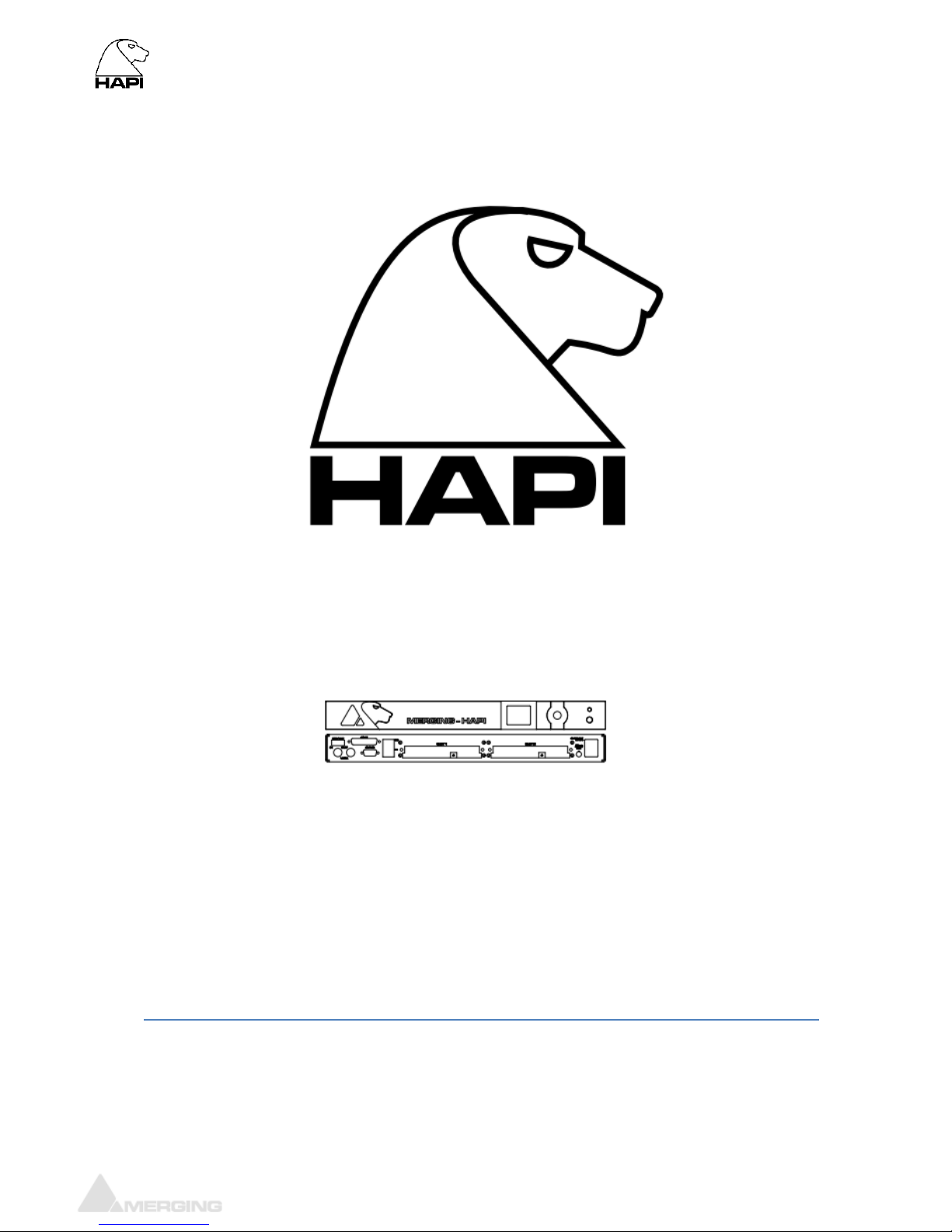
Hapi User Manual
Merging Technologies
Le Verney 4, CH-1070 Puidoux Switzerland
www.merging.com/horus T : +41 21 946 04 44 F : +41 21 946 04 45
Hapi User Manual
Revision 0.03 26.07.14
Page 2

www.merging.com/hapi Page 2
Hapi User Manual
Contents
Hapi Warranty Information ...................................................................................................................... 9
Contacting Merging ................................................................................................................................. 9
Introduction to Hapi ............................................................................................................................... 10
Hapi block diagram ................................................................................................................................ 11
Hapi modules interconnection diagram .............................................................................................. 12
Hapi optional cards ........................................................................................................................................................... 15
Hapi cables ........................................................................................................................................................................... 21
Hapi key features ................................................................................................................................... 26
Installing an additional Hapi I/O Module .............................................................................................. 28
Installing a Hapi MADI Module (MADM or MADS are optional) .................................................................... 29
Assembling the rack mount ears ......................................................................................................... 31
Installing the Merging PCIe Ethernet Controller Card NET-MSC-GBEX1 ....................................... 32
Hapi power ON ....................................................................................................................................... 34
Hapi Menu Hierarchy ....................................................................................................................................................... 36
Screen navigation .............................................................................................................................................................. 37
Main Home Screen ............................................................................................................................................................ 37
Volume Menu ...................................................................................................................................................................... 38
Meters Menu ........................................................................................................................................................................ 38
A/D Meters Sub-Menu (Meters) .................................................................................................................................. 38
D/A Meters Sub-Menu (Meters) .................................................................................................................................. 39
Input Levels Sub-Menu (Meters) ................................................................................................................................ 39
Output Levels Sub-Menu (Meters) ............................................................................................................................. 39
Meters Settings Menu ...................................................................................................................................................... 40
I/O Menu ............................................................................................................................................................................... 40
Sync Sub-Menu (I/O) ....................................................................................................................................................... 40
Refs Sub-Menu (I/O) ........................................................................................................................................................ 41
Timecode Sub-Menu (I/O) ............................................................................................................................................. 42
Status Sub-Menu (I/O) .................................................................................................................................................... 42
PreAmp Menu ..................................................................................................................................................................... 43
Setup Menu........................................................................................................................................................................... 44
Formats Menu (Setup)..................................................................................................................................................... 45
Routing Menu (Setup) ..................................................................................................................................................... 45
Routing: Source Configuration ..................................................................................................................................... 46
Routing Example:............................................................................................................................................................... 47
Modules Menu (Setup) .................................................................................................................................................... 47
Heaphone Menu ................................................................................................................................................................. 48
Modules: MADI Sub-Menu ............................................................................................................................................. 48
Modules: A/D Sub-Menu ................................................................................................................................................ 49
Modules: D/A Sub-Menu ................................................................................................................................................ 49
Modules: Loopback (hidden menu, available only for debug use) ............................................................... 50
Presets Menu (Setup)....................................................................................................................................................... 50
System (Setup): .................................................................................................................................................................. 51
Network Menu (Setup) .................................................................................................................................................... 52
Info (Setup): ......................................................................................................................................................................... 52
ERROR Menu ....................................................................................................................................................................... 53
EXIT Menu ............................................................................................................................................................................ 53
Hapi Web Control access ...................................................................................................................... 54
The Hapi embedded User Manual............................................................................................................................... 57
HAPI & HORUS setup examples ........................................................................................................... 60
Page 3
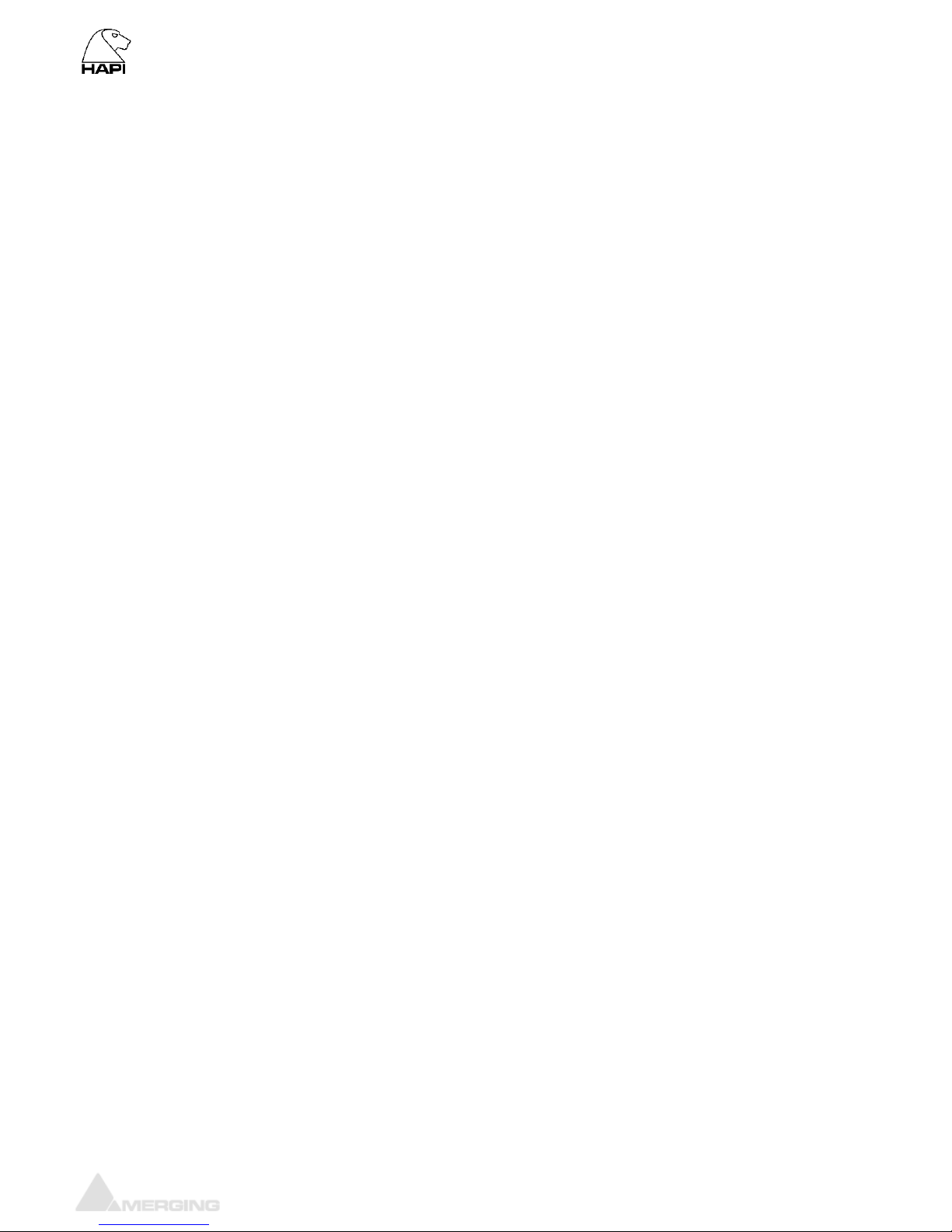
www.merging.com/hapi Page 3
Hapi User Manual
Hapi Firmware update procedure ......................................................................................................... 66
Hapi troubleshooting ............................................................................................................................. 71
Hapi on screen Error Report ......................................................................................................................................... 71
How to provide Merging Support with a Hapi debug dump file .................................................................... 73
Cannot access Hapi remotely in Maintenance mode for Firmware update .............................................. 73
Firewall and Antivirus ..................................................................................................................................................... 73
Page 4

www.merging.com/hapi Page 4
Hapi User Manual
IMPORTANT SAFETY AND
INSTALLATION INSTRUCTION
SAVE THESE INSTRUCTIONS
INSTRUCTIONS PERTAINING TO RISK OF FIRE, ELECTRIC
SHOCK, OR INJURY TO PERSONS
WARNING – when using electric products, basic precautions should be followed, including the following:
1. Read all of the safety and installations instructions and explanation of graphic symbols before using
the product.
2. The product must be grounded otherwise it could malfunction or breakdown. Grounding provides a
path of least resistance or electric current to reduce the risk of electric shock. This product is equipped
with a power supply cord having an equipment-grounding conductor and a grounding plug. The plug
must be plugged into an appropriate outlet which is properly installed and grounded in accordance with
all local codes and ordinances.
DANGER – Improper connection of the equipment-grounding can result in a risk of electric shock. Do
not modify the plug provided with the product – if it will not fit the outlet have a proper outlet installed
by a qualified electrician. Do not use an adapter that defeats the function of the equipment-grounding
conductor. If you are in doubt as to whether the product is properly grounded, check with a qualified
serviceman or electrician.
3. Do not use this product near water – for example, near a bathtub, washbowl, kitchen sink, in a wet
basement, or near a swimming pool, or the like.
4. This product should only be used with a stand or cart that is recommended by the manufacture.
5. This product, either alone or in combination with an amplifier and speakers or headphones, may be
capable of producing sound levels that could cause permanent hearing loss. Do not operate at a high
volume level or at a level that is uncomfortable. If you experience any hearing loss or ringing in the
ears, you should consult an audiologist.
6. The product should be located so that its location or position does not interfere with its proper
ventilation.
7. The product should be located away from heat sources such as radiators, heat registers, or other
products that produce heat.
8. The product should be connected to a power supply only of the type described in the operating
instructions or as marked on the product.
9. The power-supply cord of the product should be unplugged from the outlet when left unused for a
long period of time. When unplugging the power supply, do not pull on the cord, but grasp it by the
plug.
10. Care should be taken so that objects do not fall and liquids are not spilled into the enclosure through
openings.
11. The product should be serviced by qualified service personnel when: A. The power supply cord or
plug has been damaged. Objects have fallen, or liquid has spilled into the product, or C. The product
has been exposed to rain, or D. The product does not appear to be operating normally or exhibits a
Page 5
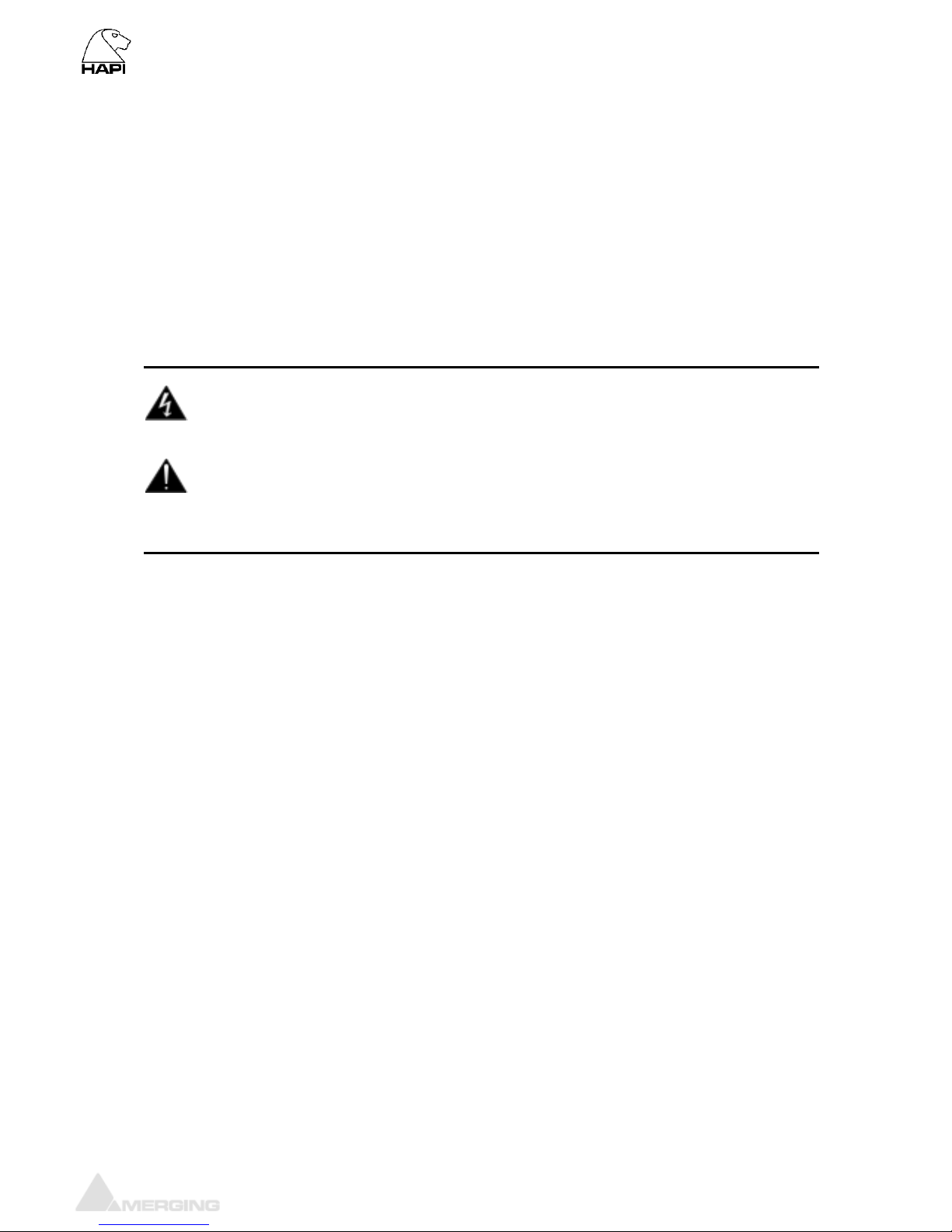
www.merging.com/hapi Page 5
Hapi User Manual
marked change in performance, or E. The product has been dropped, or the enclosure damaged.
12. Do not attempt to service the product beyond that described in the user maintenance instructions.
All other servicing should be referred to qualified service personnel.
13. WARNING - Do not place objects on the power supply cord, or place the product in a position
where anyone could trip over, walk on, or roll anything over cords of any type. Do not allow the
product to rest on or be installed over cords of any type. Improper installations of this type create the
possibility of a fire hazard and/or personal injury.
The lightning flash with arrowhead symbol, within an equilateral triangle, is intended to
alert the user to the presence of uninsulated "dangerous voltage" within the product's
enclosure that may be of sufficient magnitude to constitute a risk of electric shock to persons.
The exclamation point within an equilateral triangle is intended to alert the user to the
presence of important operating and maintenance (servicing) instructions in the
literature accompanying the product.
No part of this documentation may reproduced in any form whatsoever or be stored in any data retrieval
system without prior written permission of the copyright owners.
This documentation is supplied on an as-is basis. Information contained within this documentation is
subject to change at any time without notice and must not be relied upon.
All company and product names are ™ or Registered Trademarks ® of their respective owners.
Windows 7 is a trademark of Microsoft Corporation.
Merging Technologies makes no warranties express or implied regarding the Hapi embedded software,
its quality, performance, merchantability or fitness for a particular purpose. The software is supplied “as
is” you, the purchaser, are assuming the entire risk of the results of using this Merging Technologies
software.
In no circumstances will Merging Technologies, its owners, directors, officers, employees or agents be
liable to you for any consequential, incidental or indirect loss or damages including loss of time, loss of
business, loss of profits, loss of data or similar resulting from the use of or inability to use the Merging
Technologies hardware and or software or for any defect in the hardware software or documentation.
© Copyright Merging Technologies Inc. 2014. All rights reserved.
Page 6

www.merging.com/hapi Page 6
Hapi User Manual
IMPORTANT NOTICE:
Please read the following information very carefully before attempting any installation. Failure to comply with the
precise instructions may result in damage to your Merging hardware. Please read this entire section of the manual
carefully before installation.
STATIC DANGER NOTICE:
Please note that the Hapi contains delicate electronic components that can be damaged or even destroyed when
exposed to static electricity. Take all necessary precautions not to discharge static electricity when touching any of
the Hapi connectors.
Product Regulatory Compliance
The Merging Hapi Network Converter is designed and tested to meet the standards and regulations listed in the
following sections.
Product Safety Compliance
Hapi complies with the following safety requirements:
UL 1950 – CSA 950 (US/Canada).
EN 60 950 (European Union).
IEC 60 950 (International).
CE – Low Voltage Directive (73/23/EEC) (European Limits).
EMKO-TSE (74-SEC) 207/94 (Nordics).
Product EMC Compliance
The system has been tested and verified to comply with the following EMC regulations:
FCC (Class A Verification) – Radiated and Conducted Emissions (USA).
CISPR 22, 3rd Edition (Class A) – Radiated and Conducted Emissions (International).
EN45022 (Class A) – Radiated and Conducted Emissions (European Union).
EN45024 (Immunity) (European Union).
EN6100-3-2 & -3 (Power Harmonics and Fluctuation and Flicker).
CE – EMC Directive (89/33/EEC) (European Union).
Electromagnetic Compatibility Notices
This device complies with Part 15 of the FCC Rules. Operation is subject to the following two conditions: (1) this
device may not cause harmful interference and (2), this device must accept any interference received, including
interference that may cause undesired operation.
This equipment has been tested and found to comply with the limits for a Class A digital device, pursuant to Part
15 of the FCC Rules. These limits are designed to provide reasonable protection against harmful interference in a
residential installation. This equipment generates, uses, and can radiate radio frequency energy and, if not
installed and used in accordance with the instructions, may cause harmful interference to radio communications.
However, there is no guarantee that interference will not occur in a particular installation. If this equipment does
cause harmful interference to radio or television reception, which can be determined by turning the equipment off
and on, the user is encouraged to try to correct the interference by one or more of the following measures:
Reorient or relocate the receiving antenna.
Increase the separation between the equipment and the receiver.
Connect the equipment to an outlet on a circuit other than the one to which the receiver is connected.
Consult the dealer or an experienced radio/TV technician for help.
Any changes or modifications not expressly approved by the grantee of this device could void the user’s authority
to operate the equipment. The customer is responsible for ensuring compliance of the modified product.
Only peripherals (computer input/output devices, Ethernet switches, terminals, printers, etc.) that comply with
FCC Class B limits may be attached to this computer product. Operation with noncompliant peripherals is likely
to result in interference to radio and TV reception.
All cables used to connect to peripherals must be shielded and grounded. Operation with cables, connected to
peripherals that are not shielded and grounded, may result in interference to radio and TV reception.
Page 7

www.merging.com/hapi Page 7
Hapi User Manual
Environmental Limits
System Office Environment
Parameter Limits
Operating Temperature +5 degrees C to +45 degrees C with the maximum rate of change not to exceed 10
degrees C per hour.
Non-Operating Temperature -40 degrees C to +70 degrees C
Non-Operating Humidity 95%, non-condensing @ 30 degrees C
Operating Shock No errors with a half sine wave shock of 2G (with 11-millisecond duration).
Package Shock Operational after a free fall, 60 cm depending on the weight.
ESD 15kV per Merging Environmental Test Specification
Page 8
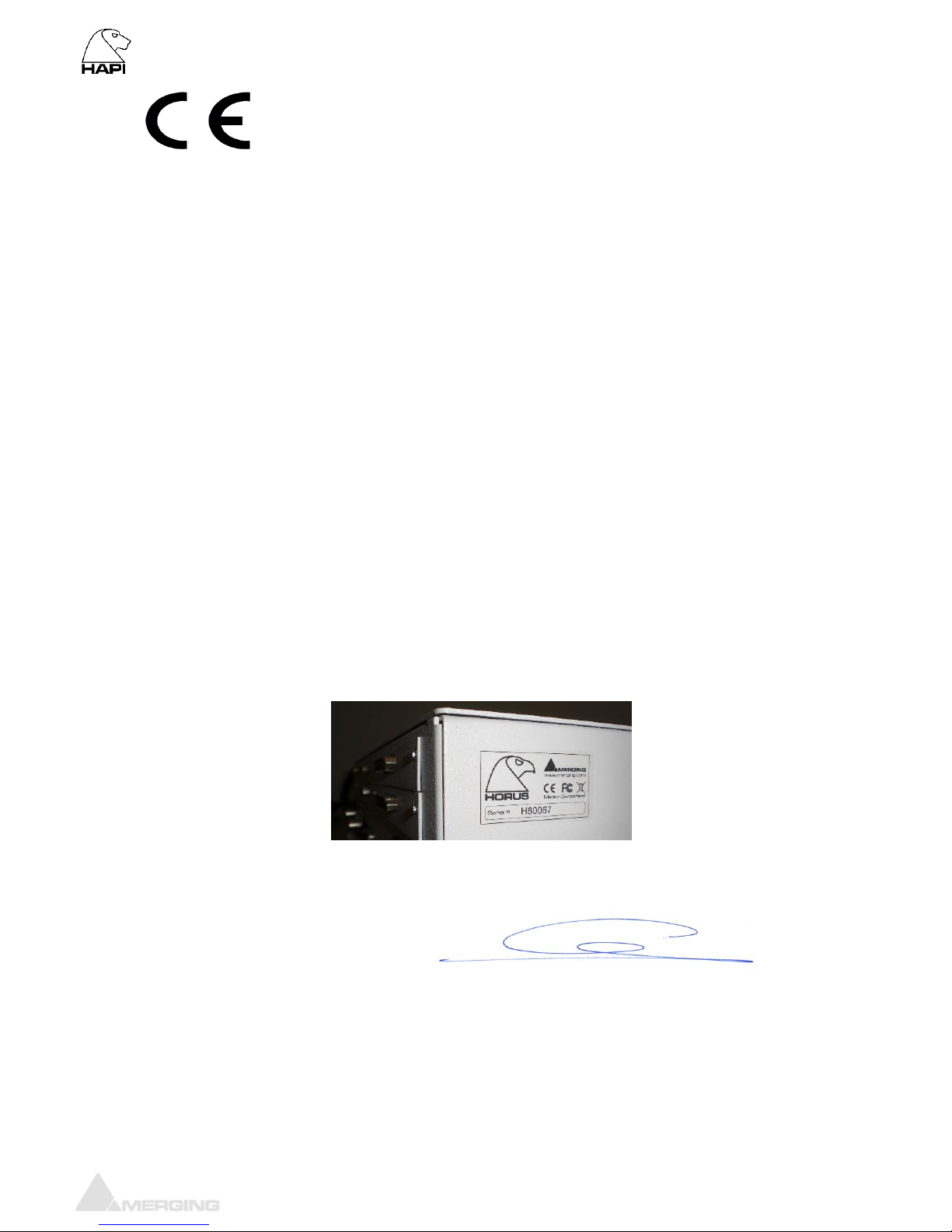
www.merging.com/hapi Page 8
Hapi User Manual
Declaration of Conformity
According to
EMC Directive 2004/108/EC
Product Horus
Manufacturer Merging Technologies SA
Le Verney 4
CH-1070 Puidoux
Switzerland
Electrical Rating 90-260 VAC, 50/60 Hz, 0.2 A (at 230V)
Standards EN 55103-1:2009, EN 55103-2:2009, EN 61000-3-
2 :2006+A1+A2, EN 61000-3-3 :2008
Detailed specifications of the tested and certified product are shown in the
following Test Report:
Test report Ref No: 16'835 Issued Date: June 2012 by Montena EMC SA
The CE label is affixed on the rear of left side of the Horus unit as per below :
Date 12 June 2012
Claude Cellier
President
Merging Technologies S.A.
Page 9

www.merging.com/hapi Page 9
Hapi User Manual
Hapi Warranty Information
This product is warranted to be free of defects in materials and workmanship for a period of one year
from the date of purchase. Merging Technologies, Inc. extends this Limited Warranty to the original
purchaser.
In the event of a defect or failure to confirm to this Limited warranty, Merging Technologies, Inc. will
repair or replace the product without charge within sixty (60) days. In order to make a claim under this
limited warranty, the purchaser must notify Merging Technologies, Inc. or their representative in writing,
of the product failure. In this limited warranty the customer must upon Merging Technologies, Inc.
request, return the product to the place of purchase, or other local designation, for the necessary
repairs to be performed. If the consumer is not satisfied with the repair, Merging Technologies, Inc. will
have the option to either attempt a further repair, or refund the purchase price.
This warranty does not cover: (1) Products which have been subject to misuse, abuse, accident,
physical damage, neglect, exposure to fire, water or excessive changes in the climate or temperature,
or operation outside maximum rating. (2) Products on which warranty stickers or product serial numbers
have been removed, altered or rendered illegible. (3) The cost of installations, removal or reinstallation.
(4) Damages caused to any other products. (5) Do not attempt to service the equipment. There are no
user serviceable parts inside*. Please refer all servicing to an authorized Merging sales partner. Any
attempt to service the equipment will expose you to a risk of electric shock, and will void the
manufacturer’s warranty.
* Replacing or adding a AD, DA or MADI module and adjusting the DA module dip switch (output) is permitted
under the supervision of a Merging sales partner. Any other modification will void the Hapi warranty.
Contacting Merging
International Office:
Merging Technologies S.A.
Le Verney 4
CH-1070 Puidoux
Switzerland
Phone: +41 21 946 0444
Fax: +41 21 946 0445
USA:
Merging USA (Independent Audio)
43 Deerfield Road
Portland,
ME 04101-1805
United States of America
Phone: +1 (207) 773 2424
Fax: +1 (207) 773 2422
For all documentation inquiries or suggestions for improvement:
www.merging.com
© 2014 All rights reserved. Merging Technologies, Horus and Hapi are registered Trademarks of
Merging technologies SA.
Product features and specifications are subject to change without notice.
Merging Technologies SA shall not be liable for technical or editorial errors contained herein, nor for
incidental or consequential damages resulting from the furnishing, performance or use of this manual.
Page 10

www.merging.com/hapi Page 10
Hapi User Manual
Introduction to Hapi
Modular by Design
Hapi, the son of Horus. Born from the most flexible and sonically transparent audio interface and
providing the same RAVENNA / AES67 connectivity as its father, Hapi is both the perfect primary
interface for smaller systems as well as the ultimate accessory for a system using Horus where control
room I/O is required. Hapi was designed to give its users an Audio I/O channels flexibility while offering
an unprecedented level of quality in such a small form factor.
Providing as standard; 8 channels of AES- EBU I/O plus 8 ADAT or 2 SPDIF I/O (on TOSLINK) and 2
slots for AD8D/AD8P, DA8/DA8P and MADI option cards. Once the Hapi is fully loaded with option
cards, it is capable of achieving 88 inputs and 90 outputs @ 1FS There are indeed 2 more output
channels than input channels, including the Stereo Headphone Monitoring.
Route Signal Anywhere
Hapi has been designed so that any input can be routed to any number of outputs as required
simultaneously. With comprehensive routing pages accessible both locally on the touchscreen and by
remote access using a standard web browser, Hapi is the answer to signal flow management in your
studio.
Green Built
For environmentally-conscious users, Hapi has been designed meticulously in order to keep power
consumption at an incredible minimum. A fully loaded Hapi running all channels of phantom power will
only draw about 30W, making it more affordable to run than your kitchen lights.
Hapi Key Features
• Up to 88 inputs and 90 outputs @1FS
• 8x AES/EBU + 8x ADAT or 2x SPDIF (Optical)
• Works from 44.1kHz to 192kHz (Premium up to DXD/DSD256)
• Signal routing from any input to any combination of outputs
• RAVENNA / AES67 Compatible
• Browser-based remote access using any web enabled device
• AC or DC power supply options
• Modular design for additional analog and Digital I/O
• Near-zero latency from in to out (<1ms)
• Main rotary control button
RAVENNA
The Hapi has been designed so that the MADI, AES, SPDIF/ADAT and Analog modules can all feed
into or take their sources from the network over RAVENNA streams, providing up to 88 channels of I/O
@ 1FS over a single CAT5e or CAT6 cable to any other RAVENNA devices on the network.
The RAVENNA connection on the Hapi allows for not only audio, but also control and sync information
to flow through as well. Send Timecodes and Wordclock directly to the Hapi unit over the same network
as your audio. The RAVENNA port even provides for remote control access to the configuration and
entire routing of the unit itself! Support for: LTC/MIDI/Video Ref/WCK
RAVENNA is a layer 3 IP based protocol. In environments where existing networks are already in
place, RAVENNA subnets can slip right into place with no additional outlay. In laymen’s terms, this
means that you can connect your Hapi to a properly configured network exactly as you would your PC
or Mac, with no additional technology required.
RAVENNA is a “mission critical” protocol, meaning that is has been designed to ensure immensely low
jitter rates and latencies (sub-millisecond) and ensures that every single sample gets to where it needs
to go without fail. Hapi also provides a secondary, redundant RAVENNA connection allowing for
uninterrupted use, even when a network connection fails.
Refer to the RAVENNA User Guide and the MassCore-RAVENNA Configuration Guide for more details
Page 11
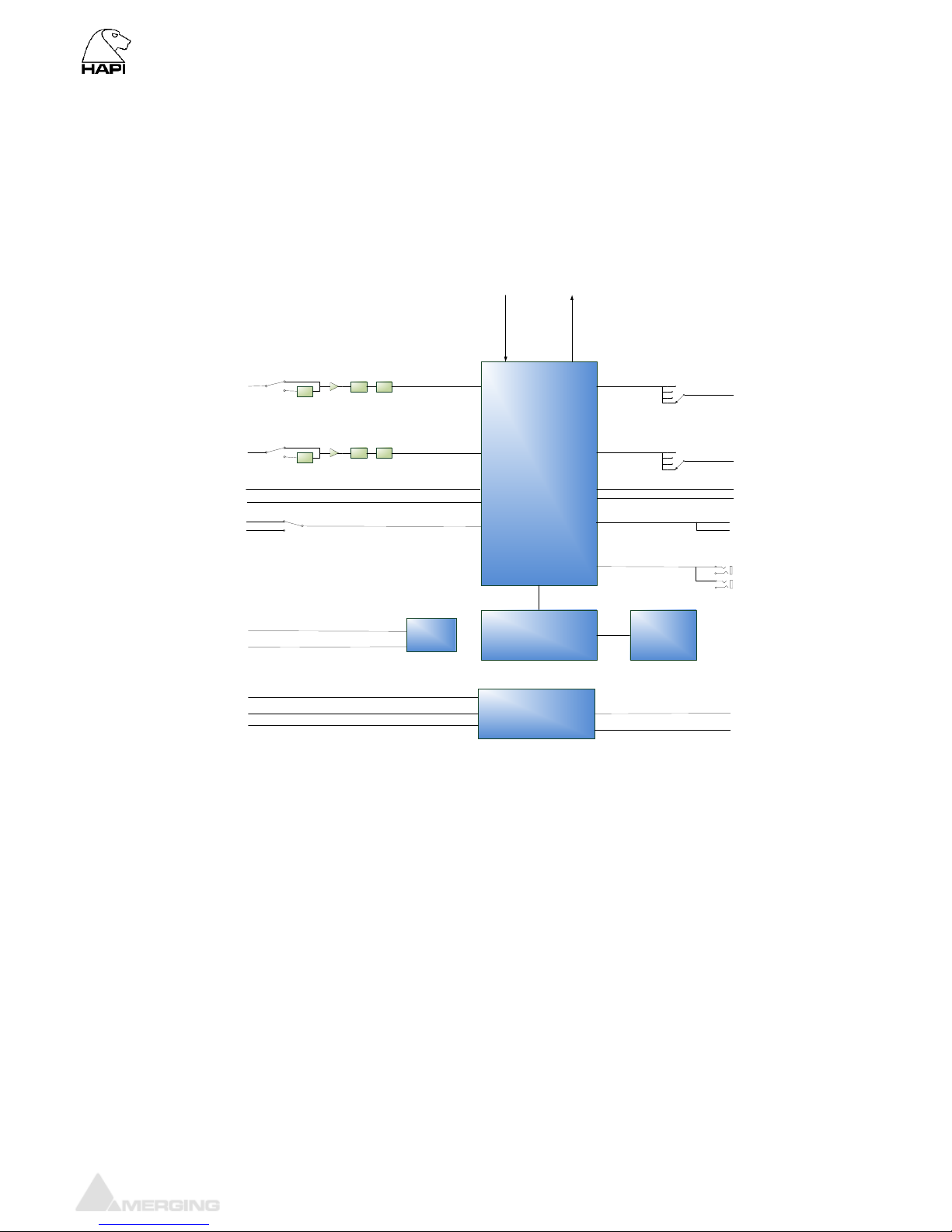
www.merging.com/hapi Page 11
Hapi User Manual
Hapi block diagram
Audio Router
PAD
Low
cut
Phase
Analog input 1
Mic/Line
PAD
Low
cut
Phase
Analog input 16
Mic/Line
.
.
.
.
.
.
.
.
.
.
.
.
.
.
.
.
.
.
AES 1 - 8
MADI coaxial 1 - 64
MADI optical 1 - 64
CPU with integrated Web server 1.8" OLEDPower supply
90 – 230VAC / 50 - 60 Hz
10 – 14VDC
Optional DC input
Inputs
Outputs
AES 1 - 8
MADI coaxial 1 - 64
MADI optical 1 - 64
(option)
Ravenna
input streams
Ravenna
output streams
Monitoring 6.3mm Jack
Monitoring 3.5mm Jack
Preamp gain
Analog line output 1
Line level
selection
Analog line output 16
Line level
selection
Preamp gain
.
.
.
.
.
.
.
.
.
.
.
.
.
.
.
.
.
.
Hapi Block Diagram
LTC / Sync
Video ref. input
Wordclock input
LTC in
Wordclock output
LTC out
ADAT / SPDIF 1-8
ADAT / SPDIF 1- 8
(option)
Page 12
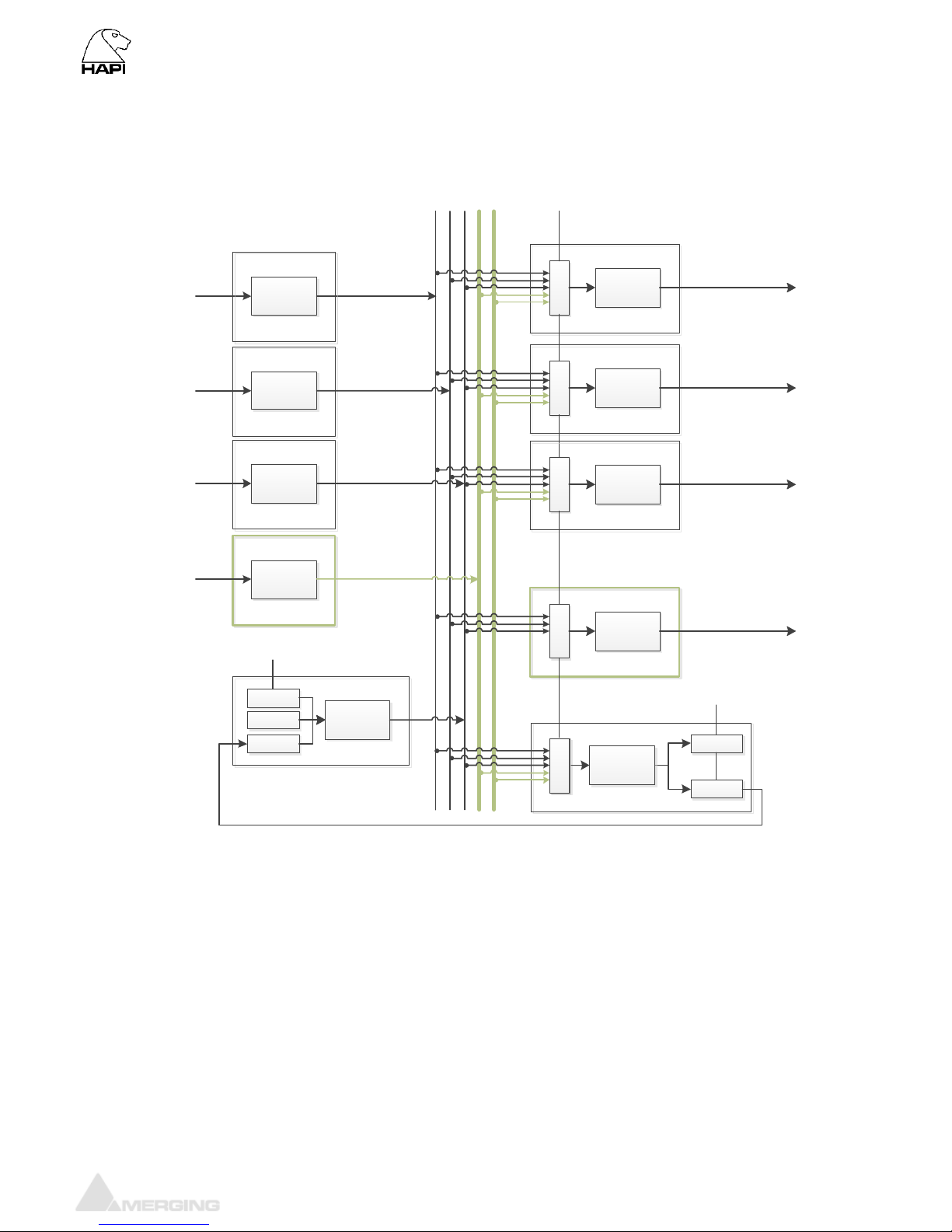
www.merging.com/hapi Page 12
Hapi User Manual
Hapi modules interconnection diagram
AES
OUT
(SubD25)
RAVENNA
Internal
busses
D/A
OUT
(SubD25)
AES
IN
(SubD25)
A/D
IN
(SubD25)
RAVENNA
Source
Network
RAVENNA
Sink
Network
Loopback
module
Output
source
Transparency
generator
Wave
generator
Loop
Mode
Transparency
checker
Loop
Mode
Loopback
module
Live
Internal
busses
ADAT / SPDIF
IN
(Toslink)
ADAT / SPDIF
OUT
(Toslink)
Page 13

www.merging.com/hapi Page 13
Hapi User Manual
HAPI HARDWARE
FRONT PANEL
BACK PANEL
HAPI UNIT
HAPI SCHEMATIC IMAGES
Front Panel
Back Panel
Page 14

www.merging.com/hapi Page 14
Hapi User Manual
HAPI BASE UNIT
HAPI Specifications
Case Material Powder Coated Steel
Front Panel Material Brushed Aluminum
Weight (excluding redundant PS) 4.5 kg / 10 lbs
Dimensions (1U rack mounting) 483 x 320 x 44 mm
Voltage (AC) 90V–260V, 47–63 Hz
Voltage (DC) (option IOC-HAPI-PSR) 10-14V
Power Consumption (Max) < 30 Watts
Front Panel TFT size/resolution OLED (160x128 px)
Headphone Monitor Jacks
Headphone Jack 1&2 6.3 mm(1/4”)/3.5mm
Max output Level (Unbalanced) Load = 300 Ohms +14.5 dBu
Output Impedance 75 Ω
Dynamic Range (A-weighted, typ.) 112 dB
THD+N (1 kHz) @ -2 dBFS < -100 dB (0.001 %)
Gain Range (software controlled) - ∞ dB to +12 dB
Gain Step/Precision 1dB / ±0.05 dB
SYNC Connectors
“Sync” Cable (LTC/Video Ref/MIDI) D-Sub 15Pin
LTC In & Out (via “Sync” Cable) Balanced XLR
Video Reference In (via “Sync” Cable) BNC
MIDI (I/O via “Sync” Cable) 5-Pin DIN
Word Clock Input (Switchable 75 Ω Termination) BNC, 0.5Vp-p min
Word Clock Output (Zout = 35 Ω) BNC, 5Vp-p
Maximum supported deviation +/-1000ppm
RAVENNA module
RAVENNA Primary / Secondary (GbE) RJ45
AES-EBU module
AES type/pinout DB-25 / AES59 (Tascam Dig.)
AES i/o Grounded and transformer coupled
Output Impedance 110 Ω
MADI module
MADI types (Coaxial / Optical) BNC / SC
Output Impedance 75 Ω
ADAT/SPDIF module
ADAT/SPDIF Optical Toslink
Software Specifications
RAVENNA MassCore Driver Pyramix v8.0 or Higher / Win7 32bit or 64bit
Windows Driver/OS ASIO 2.2 / Win7 32 or 64bit
Mac Driver/OS CoreAudio / MacOS 10.8.5 or higher (Intel)
Page 15

www.merging.com/hapi Page 15
Hapi User Manual
Hapi optional cards
IOM-HORUS AD8/AD8P
These remotely controlled Mic/Line Input cards have set a new benchmark in analog circuitry design.
Available in models that work up to 192kHz (
AD8
) and DXD/DSD256 (
AD8P
)
HORUS-AD8/AD8P Key Features
• 8 x exceptionally transparent, Swiss designed pre-amplifiers
• Remote/Local switch to Line Level on a per channel basis
• Completely accessible remotely for all parameter changes
• Phantom Power/Phase/Low Cut switchable per channel
• Better than 120dB dynamic range
HORUS-AD8/AD8P Specifications
MIc Pre-Amp + ADC
Mic Pre Max Input (Pad On / Pad Off) +24 dBu / +13 dBu
Input Impedance (Differential) 1.75 kΩ
Dynamic Range (A-weighted, typ.) , ref +13 dBu 122 dB
Gain Range (software controlled) 0 dB to +66 dB
Gain Step/Precision 0.5 dB / ±0.2 dB
THD+N Pre + A/D (20 Hz-20 kHz) @ -2 dBFS (AD8/AD8P) 0.0016 % / 0.001 %
Interchannel Crosstalk @ 1kHz, typ. -125 dB
EIN @ >40 dB Gain (150Ω Source Impedance, A-weighted, typ.) -128 dBu
Common Mode Rejection Rate @ 1kHz, typ. 75 dB
Phantom Power (Software Switchable Per Channel) +48V
Phase Reverse (Software Switchable Per Channel) YES
Low Cut filter (Software Switchable Per Channel) -12 dB/octave, 80 Hz
Line Input
Max Line Input for 0 dBFS +24 dBu
Input Impedance (Differential) 6.5 kΩ
Dynamic Range (A-weighted, typ), ref +24 dBu 122 dB
THD+N Line+A/D (20 Hz-20 kHz) @ -10 dBFS, typ.. -106 dB (0.0005%)
Interchannel Crosstalk @ 1kHz, typ. -125 dB
Sensitivity Range for 0 dBFS (software controlled) -36 dBu to +24 dBu
Gain Step/Precision 0.5 dB / ±0.2 dB
Common Mode Rejection Rate @ 1kHz, typ. 75 dB
Connector Pinout DB-25 / AES59 (Tascam Ana.)
HORUS-AD8/AD8P Mic-Pre Analog Section
Frequency response +0/-0.5 dB, Line 5 Hz - 75 kHz
Frequency response +0/-2.0 dB, Line 2.5 Hz - 150 kHz
Frequency response +0/-0.5 dB, Mic 10 Hz - 100 kHz
Frequency response +0/-2.0 dB, Mic 5 Hz - 200 kHz
THD+N (1 kHz), Line/Mic at G=0dB <-115 dB (0.00018 %)
THD+N (20 Hz-20 kHz) , Line/Mic at G=0dB <-112 dB (0.00025 %)
Interchannel Crosstalk @ 1kHz, typ. -135dB
5° low-end in-channel Ø deviation pt: Line 13 Hz
5° low-end in-channel Ø deviation pt: Mic 35 Hz
Interchannel phase 10 Hz - 100 kHz < ±0.1°
Page 16
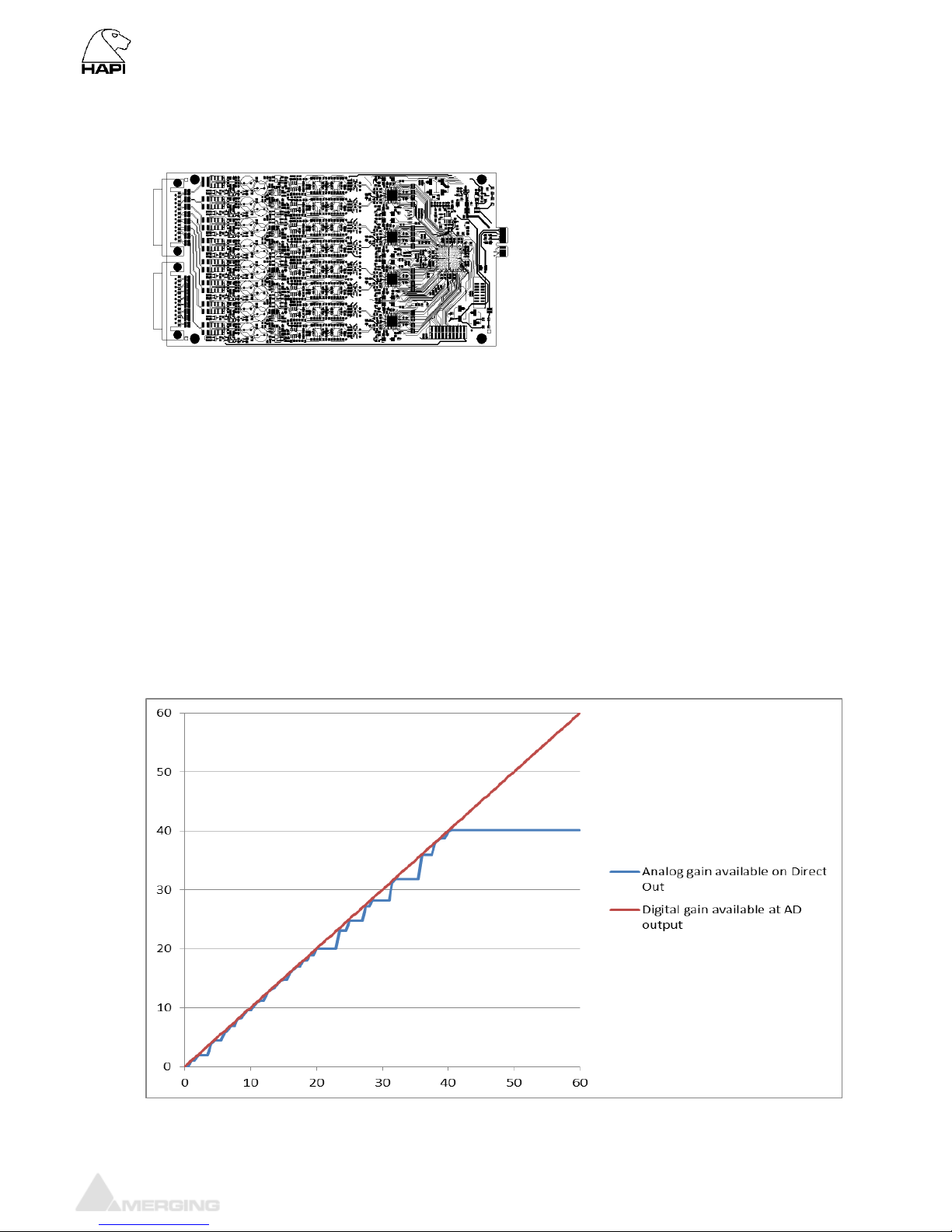
www.merging.com/hapi Page 16
Hapi User Manual
IOM-HORUS AD8D/AD8DP
These cards have the same specifications as the IOM-HORUS-AD8/AD8P cards and provide
additionally a Line level post Mic-pre “Direct Out” output.
Available in models that work up to 192kHz (AD8D) and DXD/DSD256 (AD8DP)
HORUS-AD8D/AD8DP Key Features
• Removes the need for DI boxes
• Allows build-in Mic splitting variants
HORUS-AD8D/AD8DP Direct Out Section
Frequency response +0/-0.3dB @ Gain 40dB 10 Hz –50kHz
Max Direct Output level typ. +18.5 dBu
Output Impedance (Differential) < 100 Ω
Dynamic Range (A-weighted, typ) 124.5 dB
THD+N (1 kHz) @ +11dBu < -109dB (0.00035 %)
Input Connector Pinout DB-25 / AES59 (Tascam Ana.)
Direct Output Connector Pinout DB-25 / AES59 (Tascam Ana.)
Gain behavior of the Direct Out section
As the Direct Out output is taken just after the Mic-pre analog section, the gain adjustments are not as
smooth and linear as after the digital conversion. The figure below shows the behaviour of the gain on
the Direct Out (in blue) compared to the gain on the digital side (in red).
Note: on the Direct Out the maximum available gain is + 40.1 dB.
Page 17
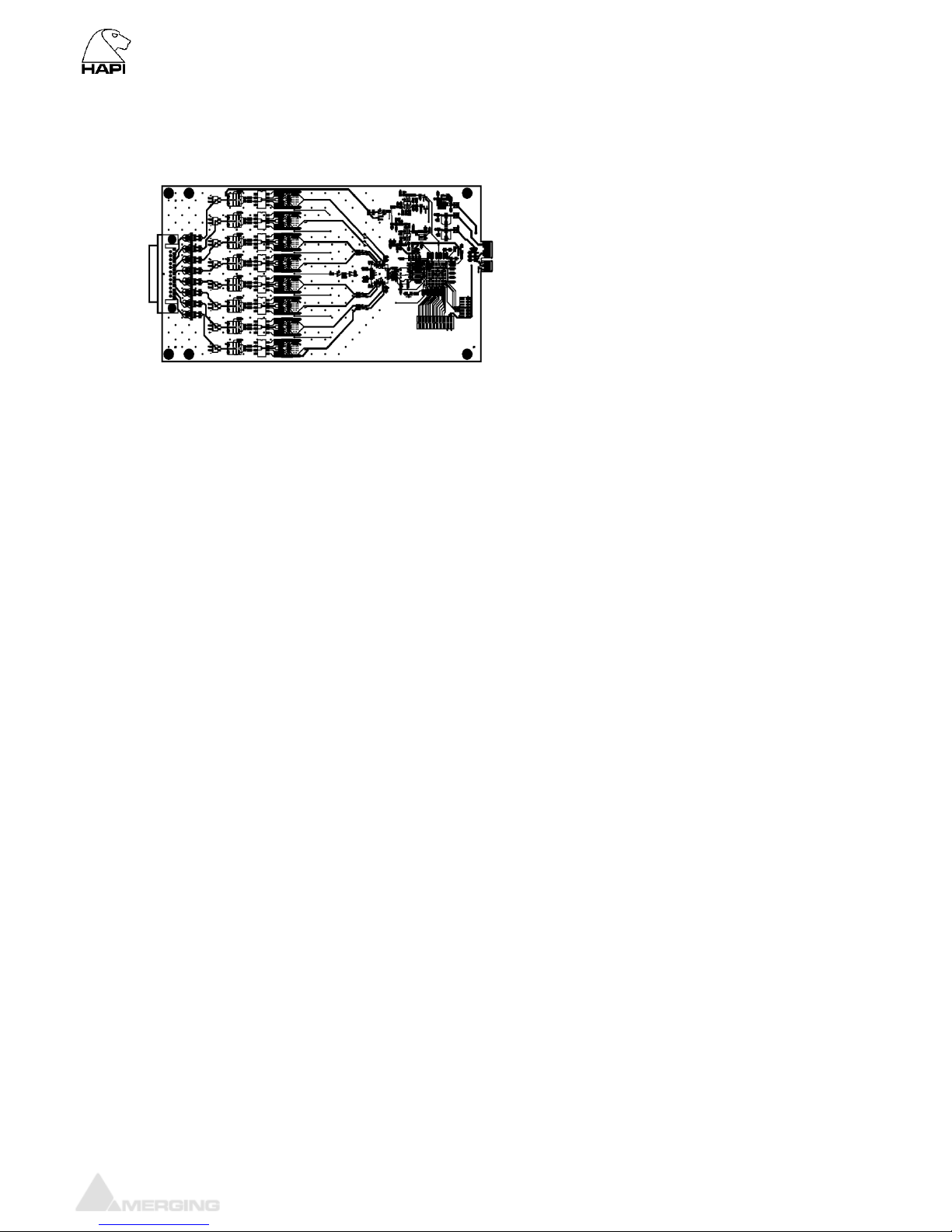
www.merging.com/hapi Page 17
Hapi User Manual
IOM-HORUS DA8/DA8P
The
DA8
(up to 192kHz) and the
DA8P
(up to DSD) have been shown in testing to be consistently the
quietest multichannel D/A conversion modules available anywhere.
IOM-HORUS-DA8/DA8P Key Features
• Auto-mute circuitry for “no-pop” power cycling
• Digitally controlled trims for line up procedures
• Dynamic range of 127dB (typ.)
• Easy to set dip switches for international operating levels
IOM-HORUS-DA8/DA8P Specifications
Max Line Output @ 0 dBFS (jumpers on +24 dBu) +24 dBu +0/-0.5 dB
Frequency response +0/-0.3dB @ fs = 48000 Hz 6 Hz – 20 kHz
Frequency response +0/-0.3dB @ fs = 2.8224 MHz (DSD) NA / 6 Hz – 20 kHz
Frequency response +0/-3.0dB @ fs = 2.8224 MHz (DSD) NA / 2 Hz – 50 kHz
Line Output Impedance (Differential) 100 Ω
Dynamic Range (A-weighted, typ) 126 dB
THD+N D/A (1 kHz) @ 0 dBFS (IOM-HORUS-DA8) < -113dB (0.00022 %)
THD+N D/A (1 kHz) @ 0 dBFS (IOM-HORUS-DA8P) < -115dB (0.00018 %)
Interchannel Crosstalk @ 1kHz, typ. -135 dB
Connector Pinout DB-25 / AES59 (Tascam Ana.)
Page 18
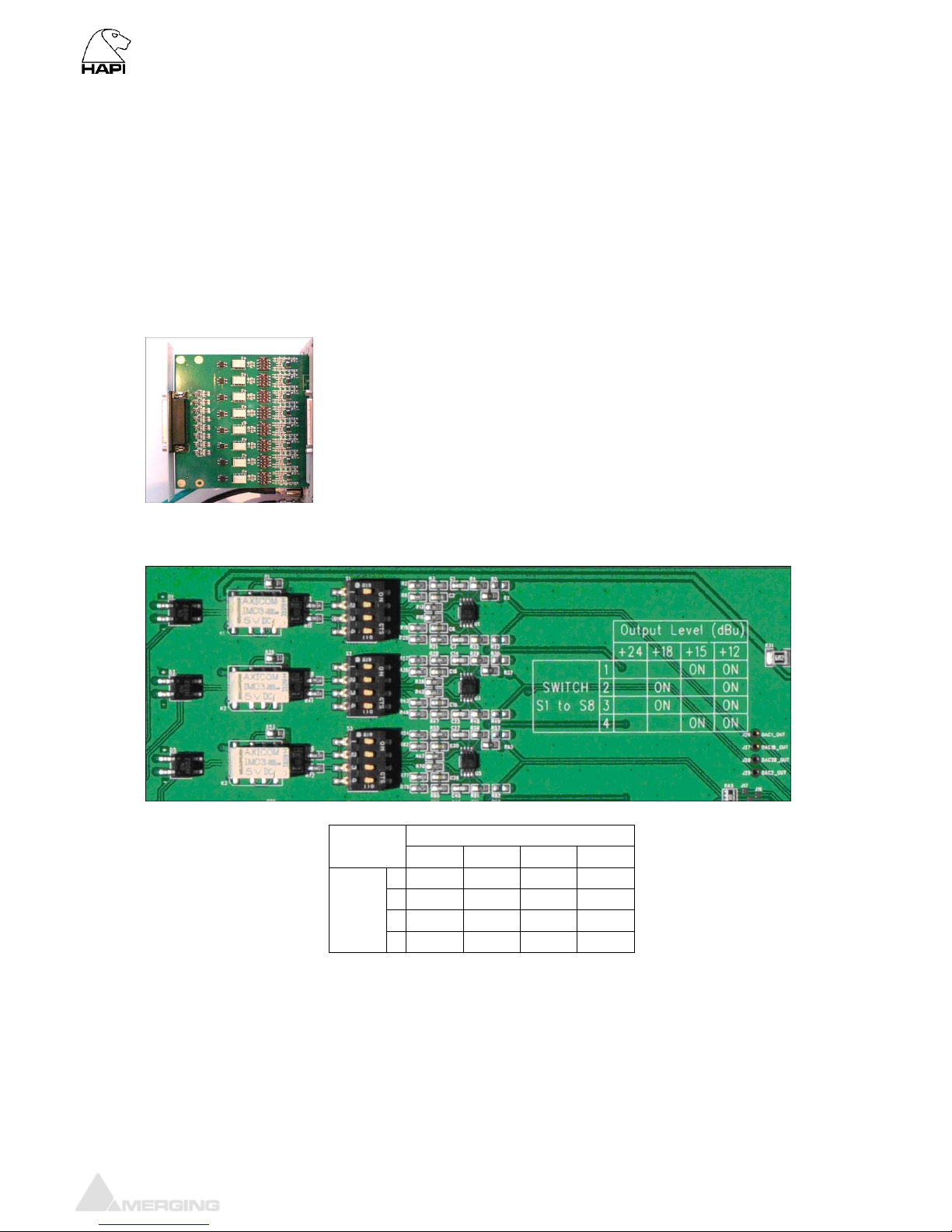
www.merging.com/hapi Page 18
Hapi User Manual
Line Output Level calibration
The DA8 and DA8P modules feature both hardware level settings in the form of 4 DIP switches per
output channel and a software fine adjustment to align the Analog Output levels to whatever
local/organization operational levels are mandated.
The Hardware settings will usually be set only once, at product installation, and only if the desired
Operating Line Level differs from the default ex-factory settings of +18 dBu for 0 dBFS.
Procedure for Hardware alignment:
1. Shut down your Hapi.
2. Unscrew all DA8 modules that need adjustment.
3. Pull gently out (5-7 cm is enough) to access the DIP Switches. There is one block of 4 dip switches
per channel. Channel 1 is labeled S1, channel 8 is labeled S8.
4. Set the DIP Switches as per the table legend printed on the DA8 module card
Output Level (dBu)
+24
+18
+15
+12
Switch
S1 to S8
1
ON
ON 2
ON ON
3 ON ON
4
ON
ON
Page 19
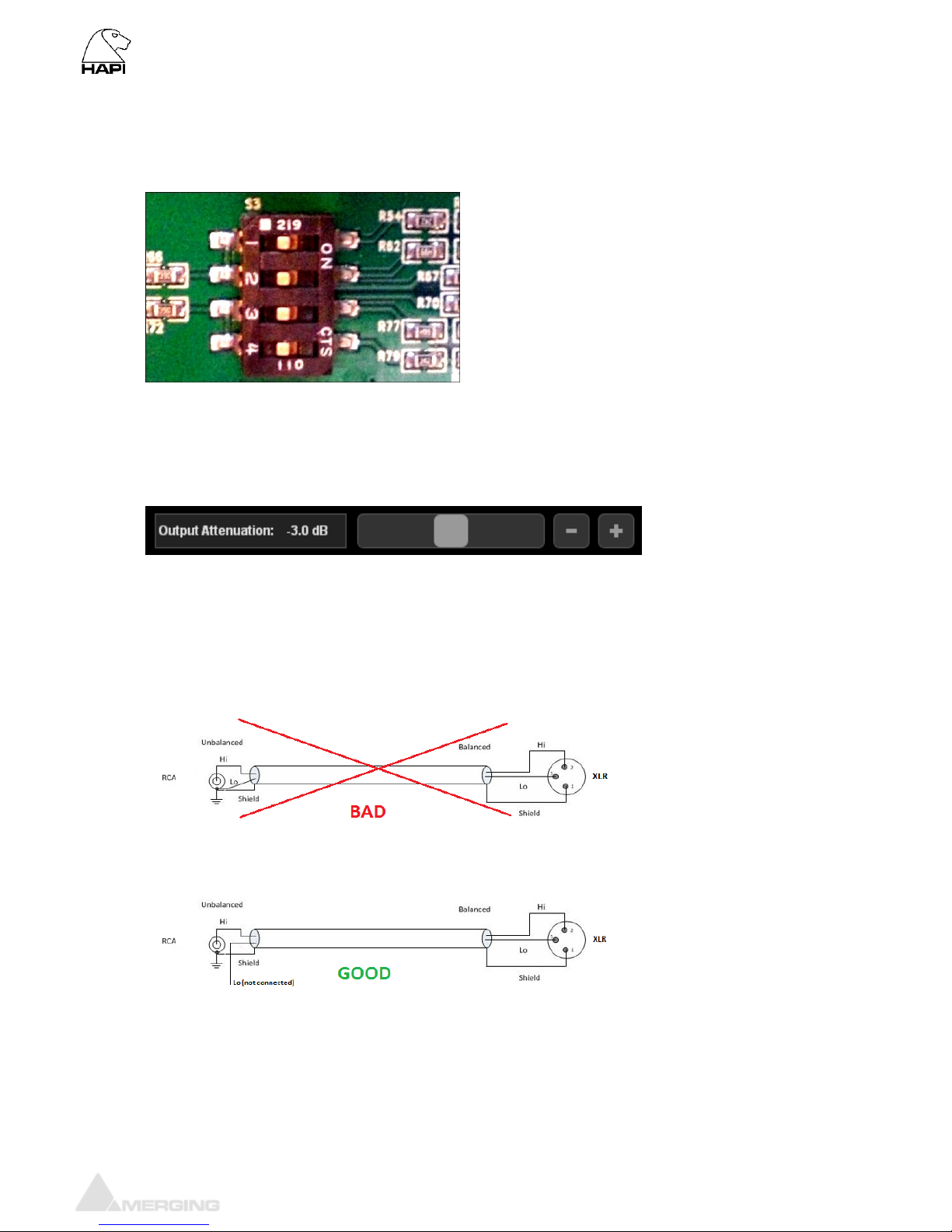
www.merging.com/hapi Page 19
Hapi User Manual
Output Level calibration Example:
Assuming your operating Level is 21 dBu for 0 dBFS (typical of French Radio Broadcasters), you
should set the DIP Switches all OFF (DIP Switch positioned to the left, with respect to the picture
below) to set maximum Output Level to +24 dBu (since there is no 21 dBu hardware setting)
Once this is set and the DA modules are screwed back in place. Power up the Hapi and go to the Hapi
Setup Page>Module, select each D/A module for software calibration.
In this example case set the software attenuation to - 3 dB (see image below), so the overall result ends
up at 21 dBu for a Full Scale signal
The Hapi software Output Attenuation range is from -60dB to 0dB
How to connect the symmetrical line out to an unbalanced input
Never attempt to short pin 3 (or pin 2) to Ground on Hapi DA's output, since the Hapi Line Out driving
circuitry is symmetrical but not floating.
Furthermore, as Unbalanced Inputs are traditionally more sensitive than Balanced Inputs, the - 6dB
Analog level achieved by using only one of the Hapi symmetrical outputs, will offer better signal level
adaptation with less risks of overdriving the Unbalanced Inputs connected to the Hapi.
Page 20

www.merging.com/hapi Page 20
Hapi User Manual
IOM-HAPI-MADM/MADS
The MADI optional Module card (
MADM
- Multimode /
MADS
– Single mode) provides a channel count
of 64 inputs and 64 outputs @1FS
IOM-HAPI-MADM/MADS Features
• MADI Optical and Coaxial inputs and outputs
• 64 discrete channels of digital input and output (extended mode) at 1FS
• Up to 384 kHz sampling rate
• 24-bit resolution
• Fully compliant MADI (AES 10-1991)
• 2 BNC and 1 SC connectors (Multimode or single mode)
Single mode fibers have a lower power loss characteristic than multimode which means that it supports
longer runs but single mode fibers are more expensive. The multimode version (IOM-HAPI-MADM) is
the most widely used optical MADI connection, but for fiber lengths of more than 600m Merging
Technologies recommends to use the single mode version (IOM-HAPI-MADS).
HORUS-RSGP
For installations where extended control is needed, Horus owners can add 8xGPIO and
RS-422 (Sony 9pin) connectivity with this easy to install option
Page 21
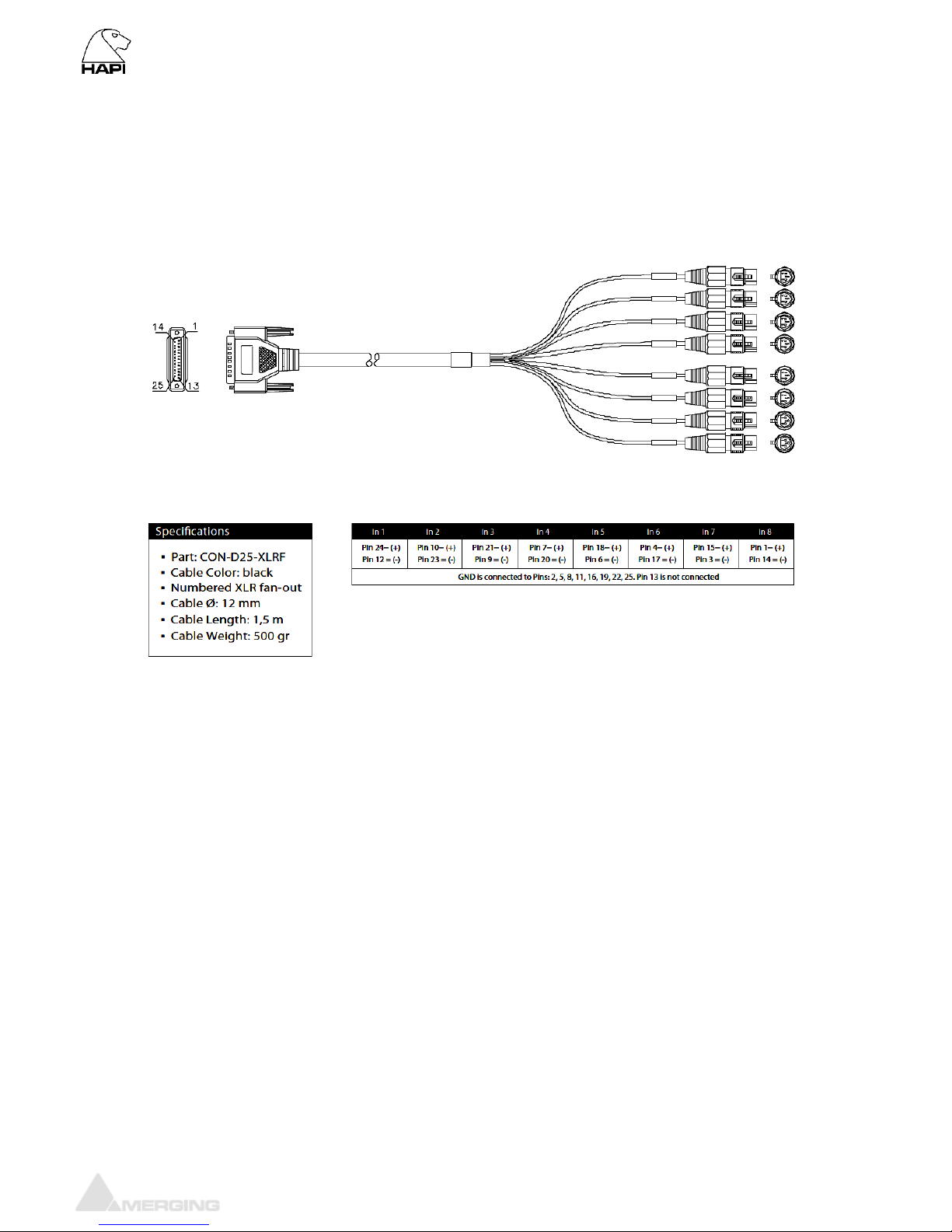
www.merging.com/hapi Page 21
Hapi User Manual
Hapi cables
Connecting the analog audio Input cables to the AD8/AD8P modules
The AD/AD8(P) modules connect the Mic/Line Inputs using DB25 D-SUB connections.
Please ensure that the cables you have chosen to use, or have had made, conform to this specification
before you attempt to connect them.
To connect the DSUB connection to the IOC-AD8(P), align the Male cable connector with the female
DSUB port on the module. Then, with slight pressure, guide the connector into place. If your DSUB
connector has retention screws on either side, then fasten them finger-tight once the connector has
been pushed into place.
Note: The pinout of the DB-25 is as per AES59 (Tascam Analog).
* THESE CONNECTIONS ARE NOT MEANT TO SUPPORT ANY SIGNIFICANT WEIGHT.*
Ensure that there is no strain from the connected cable as any significant pressure on the module’s DSUB
connector could damage the Hapi unit.
Page 22
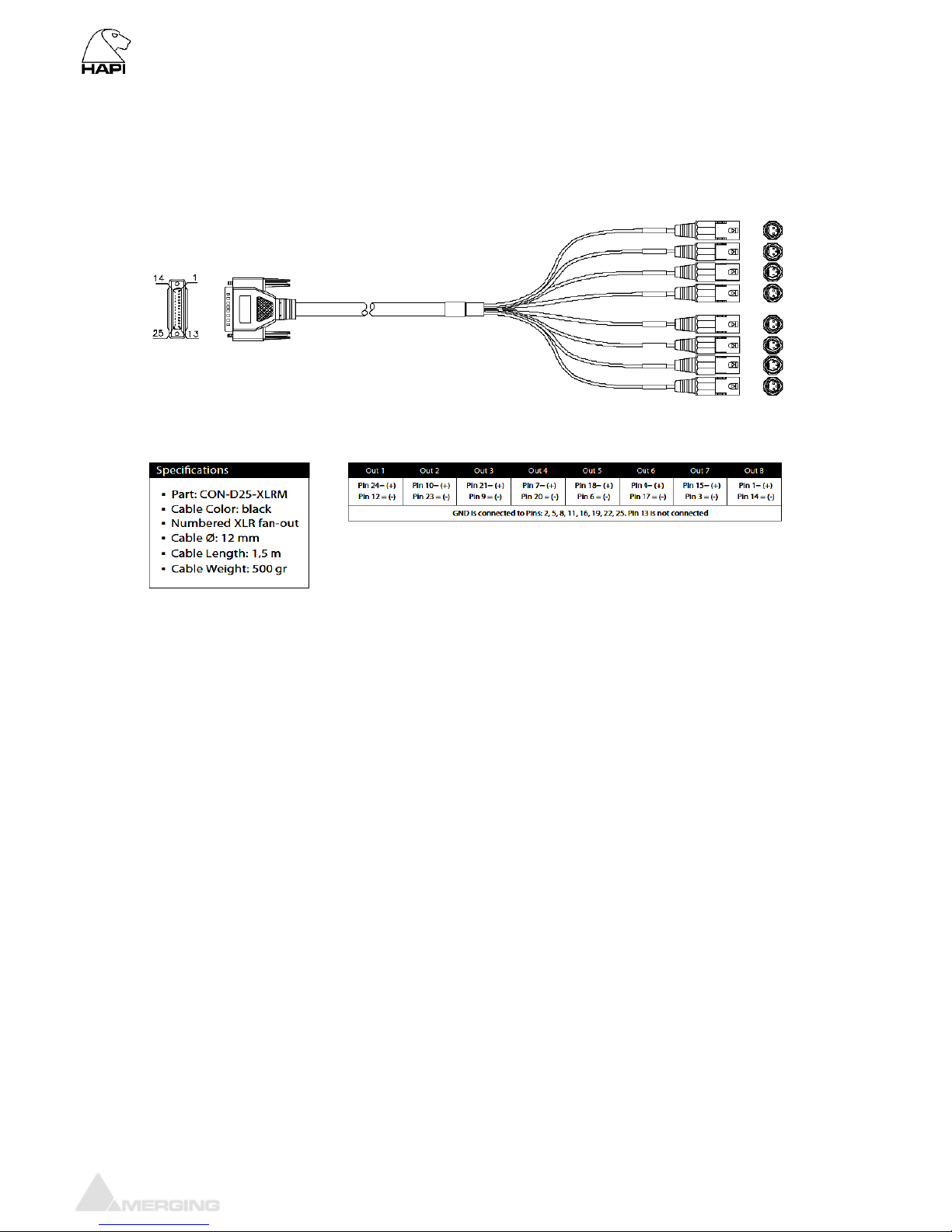
www.merging.com/hapi Page 22
Hapi User Manual
Connecting the analogue outputs cables to the DA8/DA8P modules
The IOC-DA8(P) modules connect the line outputs using DB25 D-SUB connections.
Please ensure that the cables you have chosen to use, or have had made, conform to this specification
before you attempt to connect them.
To connect the DSUB connection to the IOC-DA8(P), align the Male cable connector with the female
DSUB port on the module. Then, with slight pressure, guide the connector into place. If your DSUB
connector has mounting screws on either side, then fasten them finger-tight once the connector has
been pushed into place.
Note: The pinout of the DB-25 is as per AES59 (Tascam Analog).
* THESE CONNECTIONS ARE NOT MEANT TO SUPPORT ANY SIGNIFICANT WEIGHT.*
Ensure that there is no strain from the connected cable as any significant pressure on the module’s DSUB
connector could damage the Hapi unit.
Page 23

www.merging.com/hapi Page 23
Hapi User Manual
Connecting the AES-EBU cable
The AES ports connect the AES-EBU I/O using DB25 D-SUB connections.
Please ensure that the cables you have chosen to use, or have had made, conform to this specification
before you attempt to connect them.
To connect the DSUB connection to the AES port, align the Male connector with the female DSUB port
on the module. Then, with slight pressure, guide the connector into place. If your DSUB connector has
mounting screws on either side, then fasten them finger-tightn once the cable has been pushed into
place.
Note: The pinout of the DB-25 is as per AES59 (Tascam Digital).
* THESE CONNECTIONS ARE NOT MEANT TO SUPPORT ANY SIGNIFICANT WEIGHT.*
Ensure that there is no strain from the connected cable as any significant pressure to the module’s DSUB
connector could damage the Hapi unit.
Page 24

www.merging.com/hapi Page 24
Hapi User Manual
Connecting the MADI cable
The MADI port (optional MADI Module) can be connected using either Optical or coaxial cabling.
When using Optical cabling, first ensure that you have a clean work area, as
dust and debris can affect the connection if any obstruction is present.
Remove the cap on both the cable and the port and slowly / firmly push the
cable into the receiving port on the Hapi unit until it clicks into place.
The MADI optical connector is available in Multimode or Single mode
versions.
The Hapi is delivered with Multimode connectors unless specified at ordering.
When Using a Coaxial connector. Slowly bring the Male cable up to the female
port, ensuring that the pin in the centre of the male cable lines up with the
receptacle in the female port. Push the connector firmly into place and twist
the sleeve clockwise until it clicks into its locked position.
Maximum recommended cable length is 100 meters
Connecting the Wordclock input/output
The Wordclock connections on the rear of the Hapi unit are coaxial BNC’s. To
connect a ordclock source from an external device slowly bring the Male
cable up to the female port, ensuring that the pin in the centre of the male
cable lines up with the receptacle in the female port. Push the connector
firmly into place and twist the sleeve clockwise until it clicks into its locked
position.
Connecting the Sync Cable
The Sync Cable (optional with each Hapi unit) is a DB15 cable that connects to the “SYNC” port on the
rear of the Hapi unit. The SYNC cable provides connectivity for MIDI, LTC and Video Reference Input
and Output for the Hapi unit. To attach this cable to the Hapi unit, align the male connector with the
female DSUB port on the module. Then, with slight pressure, guide the connector into place. Once the
cable has been pushed into place, fasten the mounting screws on either side finger-tight.
Page 25

www.merging.com/hapi Page 25
Hapi User Manual
Sync breakout cable pin-out
Connecting the RAVENNA Ethernet cables
The RAVENNA ports (Primary and Secondary) are RJ45 female receptacles.
Simply line up the RJ45 cable with the slot on the rear of the Hapi unit and
slide it into place until it clicks into its locked position.
(Category 5E or 6)
Note: Only primary (PRI) port should be used for now (Secondary port is for
network redundancy and not yet supported)
Connecting the GPIO
Under development
Page 26

www.merging.com/hapi Page 26
Hapi User Manual
Hapi key features
Modular analog interfacing
Hapi allows the user to choose between Analog inputs and Analog outputs and MADI I/O required for
each unit. Hapi provides a total of two universal I/O slots which can accept a combination of Mic/Line
modules and or Line output cards and or a MADI module. Users can configure their Hapi with any
combination.
For instance, in a studio environment, 8 A/D (1X IOC-AD8/P) and 8 D/A (IOC-AD8/P) will allow for 8
inputs from the live room and 8 outputs to feed studio monitoring and foldback to the artist.
Modular Device connectivity
Any of the modules listed below (A/D, D/A, MADI, AES, ADAT/SPDIF, RAVENNA) can be
interconnected in any way the user chooses. Simple and easy routing pages enable the user to source
signal from any module, and send it to any other combination of modules. An A/D Module could feed 8
Channels of AES Outputs. At the same time, it could feed to 8 MADI channels, or even the RAVENNA
stream as well. This is the function that allows the user operate with the Hapi in either a standalone
(Analog to MADI/AES AD/DA) or in RAVENNA Mode, which connects the audio to a RAVENNA
network (described below).
With such a wealth of different outputs, it made sense to apply a “route to” instead of a “route from”
philosophy in the way Hapi presents its routing pages. After an initial learning period, you will
understand that this is a much more efficient way to present so many routing options in an easy to
unfold process. So always ask yourself first which output is being considered and then decide what
input signal will feed that output and you will be offered all logical and valid choices at every step. It also
made sense to limit the granularity of routing options to blocks of 8 channels, as a good compromise
between flexibility and complexity.
AD8 / AD8P Remote controlled Mic/Line A/D module
The AD8 (works up to 192 kHz) and the AD8P (works up to DXD/DSD256) are remote controllable,
extremely high-quality Microphone pre-amplifiers with a switch on each channel to route the signal
through dedicated line level circuitry instead. The remote control is achieved over Ethernet, via the
RAVENNA Port at the back of the chassis. With all standard analogue controls also available via
remote (Phantom power on a “per channel” basis, phase invert, HPF) and a Gain stage reaching from 10dB all the way up to +60dB, these modules are not only easy to use, but completely transparent to
listen to as well.
DA8 / DA8P Safety Conscious Analogue Line output Modules
The DA8 (works at sample rates up to 192 kHz) and DA8P (works at sample rates up to DSD) are
specifically designed with the user’s speakers in mind. Incorporating analogue mute circuitry, the DA8/P
modules provide protection against spurious transients that may occur during Sample rate changes and
power cycling “clicks” and “pops” which can damage not only speakers, but also the listener’s ears.
When you add to that a noise floor of less than -125dB, these are the ultimate analog outputs for any
monitoring system.
DC power supply options
Your Hapi interface can be fitted with a DC power supply input, this can be used to battery power the
device or as a secondary power input.
The DC power supply option can be used in two way
1- Battery power: The Hapi can be operated from battery, or any external DC adapter provided the
voltage is between 10V and 14V
2- Redundant power supply: The Hapi can be operated in a redundant way when using the
standard AC power inlet and an external 12V DC adapter connected to the DC input of Hapi, in
this configuration either power input can fail or be removed without creating any disruption in
the device’s operation.
MADI (Module)
A MADI module is available and can be fitted in one of the Hapi slots. It provides users with up to 64
channels of MADI I/O for use with the system. The signal sent to the MADI Outputs (both Coaxial and
Optical are available simultaneously) are configurable in blocks of 8 channels and can be sourced from
any other module in the Hapi.
Note: Only one MADI module can be fitted per Hapi, please refer to the MADI module section above.
Page 27

www.merging.com/hapi Page 27
Hapi User Manual
AES-EBU
1 x D-SUB25 connectors providing 8 channels (4 AES pairs) of AES-EBU I/O are Included as standard
(as is the MADI module).
ADAT/SPDIF
8 ADAT I/O or 2 SPDIF I/O (on TOSLINK) are Included as standard. This module is supported up to
2FS (96 kHz)
Signal routing paradigm
Hapi is quite possibly the most flexible audio interface ever designed. Users can literally route any input
signal to any output module. Better yet, it can route any input signal to any combination of output
modules. Routable in blocks of 8 channels, a user can send 8 Mic Inputs to 8 AES outputs. At the same
time these 8 mic inputs can also be sent via the MADI outputs and included in the RAVENNA stream.
RAVENNA IP Audio
Using RAVENNA IP audio, Hapi can connect to a standard network, using off the shelf switches and
other IT technology to become a node on a LAN. From that point, any other RAVENNA node can
receive information from and deliver information to, any combination of RAVENNA devices on the
network. It is a revolution in Audio technology and will soon mean the end to costly audio routers and
matrices and allow any facility an immense amount of flexibility. From Broadcast and TV/Film postproduction, to music, live events, theatres, cruise ships and many more applications, the RAVENNA
Enabled Hapi interface will reinvent how systems come together.
Synchronization and Control information
Audio is not the only information that can pass down the RAVENNA connection. Hapi is able to send
sync and control information such as LTC/MIDI/RS-422 and GPIO down the same wire to and from the
Hapi unit.
Key Specifications
Please see the sections below for the measurement performed on the circuitry inside the Hapi unit.
Hapi Modules Capabilities
Modules
AD
standard
AD
premium
DA
standard
DA
premium
Headphone
MADI
AES
ADAT
SPDIF
Sampling Rates
44.1/48kHz
√ √ √ √ √
√ (64 I/O)
√
√ (8 I/O)
√ (2 I/O)
88.2/96kHz
√ √ √ √ √
√ (32 I/O)
√
√ (4 I/O)
√ (2 I/O)
176.4/192kHz
√ √ √ √ √
√ (16 I/O)
√
√ (2 I/O)
DXD/384kHz
√ √ √ √ (8 I/O)
DSD64
√ √
√ *
DSD128
√ √
√ *
DSD256
√ √
* The Headphone Monitoring gain slider for level adjustment is not supported
Hapi Modules Latencies
Modules
AD standard
premium
DA standard
premium
Headphone
MADI
AES
ADAT
SPDIF
Sampling
Rates
44.1/48kHz
15 samples
9 samples *
15 samples
3 samples
3 samples
3 samples
3 samples
88.2/96kHz
10 samples
9 Samples *
8 samples
3 samples
3 samples
3 samples
3 samples
176.4/192kHz
8 samples
9 samples *
8 samples
3 samples
3 samples
NA
NA
DXD/384kHz
8 samples
9 samples *
8 samples
3 samples
NA
NA
NA
* DA Filter setting
- Slow Roll Off Filter option = 9 Samples
- Sharp Roll Off Filter option = 36 Samples
(More details available under the DA Module chapter below)
Page 28

www.merging.com/hapi Page 28
Hapi User Manual
Installing an additional Hapi I/O Module
Installing additional Hapi I/O Cards (AD8/AD8P or DA8/DA8P)
Before you start
- Place the Hapi unit on a hard, dry surface or mount it onto a 19” rack and leave plenty of room
for air convection.
- In order to meet the EMC requirements of directives 89/336/EEC and 93/68/EEC, and in order
to obtain the high performance possible for the Hapi unit, you must use correctly shielded
cables of good quality for all external connections when installing the Hapi unit. For the power
connection, a normal unshielded power cable with a proper ground can be used.
- Make sure that your sound system is at a safe volume level.
Hardware Installation
This section will take you through installation of your Hapi unit. We will describe how to mount the I/O
modules and the power, audio and digital cable connections that can be accessed on the rear panel.
*PLEASE ENSURE THAT YOUR HAPI UNIT IS SWITCHED OFF BEFORE ATTEMPTING TO
CONNECT ANY CABLES TO THE UNIT.*
If you need to mount an I/O module at a later stage, the following procedure is used.
1. Place the shutdown Hapi unit on a dry steady horizontal surface. Remove all cables (including
the power cable).
2. On the back of the Hapi unit there are 2 slots for mounting the Analog I/O cards or a MADI
card.
3. To remove blind plates from I/O module slots, remove the 2 screws on either side of the plate.
Use a Phillips (cruciform) screwdriver tool size 2
4. Only remove the number of blind plates necessary to fit the I/O module(s). If only one I/O slot is
installed, remove only 1 blind plate. If 2 I/O slots are installed, remove 2 blind plates.
5. It is very important to insert the I/O card horizontally and carefully into the Hapi unit. There are 6
set of guides inside the Hapi unit to guide the I/O cards correctly into place. Do not use force in
any way to insert the I/O card. This may damage the card. Slide card slowly as picture below
shows.
6. When the cover plate of the I/O card covers the hole created by removing the blind plate, the 2
screws from the blind plate are mounted in the sides of the I/O card. Tighten the screws
carefully and be careful not to damage the threads.
7. After inserting the I/O module, the Hapi unit might need to be initialized. If this is the case,
please follow the instructions received with the I/O module.
Page 29

www.merging.com/hapi Page 29
Hapi User Manual
Installing a Hapi MADI Module (MADM or MADS are optional)
Before you get started
- Place the Hapi unit on a hard and dry surface or mount it into a 19” rack and leave plenty of
room for air convection.
- In order to meet the EMC requirements of directives 89/336/EEC and 93/68/EEC, and in order
to obtain the high performance possible for the Hapi unit, you must use correctly shielded
cables of good quality for all external connections when installing the Hapi unit. For the power
connection, a normal unshielded power cable with a proper ground can be used.
- Make sure that your sound system is at a safe volume level
- Only one MADI module card can be fitted per Hapi
Hardware Installation
This section will take you through installation of your Hapi unit. We will describe how to mount the I/O
modules and the power, audio and digital cable connections that can be accessed on the rear panel.
*PLEASE ENSURE THAT YOUR HAPI UNIT IS SWITCHED OFF BEFORE ATTEMPTING TO
CONNECT ANY CABLES TO THE UNIT.*
Installing Hapi MADI I/O module procedure
The MADI module packaging includes the MADI module along with; two BNC nuts, four spacers, four
screws, a ribbon cable and a back panel cover slot for MADI.
1. Place the Hapi unit on a dry steady horizontal surface. Remove all cables (including the power
cable) and unscrew the Hapi top panel.
2. On the Back Panel first slot cover plate
Unscrewed 1st module (Slot 1) cover plate
3. Open the Hapi top panel
4. Screw the 4 spacers on the Hapi bottom panel
5. Slide the MADI extension board carefully so that the output connectors emerge from the Hapi
back panel.
Page 30

www.merging.com/hapi Page 30
Hapi User Manual
6. Align the MADI Module over the 4 spacers and screen the MADI module using the 4 screws
7. Connect the ribbon cable from the MADI module to the J8 connector on the Main Hapi board
8. Put the back panel cover slot for MADI and screw the 2 nuts onto the I/O BNC connectors.
9. Replace any modules that were removed earlier to provide access
10. Close the Hapi top panel cover and replace the fixing screws
11. Power the Hapi back on and the MADI module will be recognized
Page 31

www.merging.com/hapi Page 31
Hapi User Manual
Assembling the rack mount ears
Hapi is delivered with two rack mount ears for easy installation into a 19” rack.
The ears can be mounted either on the front or the rear of the device.
Installing the rack mount ears on the front panel
1. Turn off and unplug your Hapi
2. Unscrew the eight (8) M3x5 screws located on the side of the device (4 screws per side)
3. Place the rack mount ears on the side of Hapi, as shown in the pictures below
4. Fix the ears with the four (4) M3x8 screws delivered with the ears
Installing the rack mount ears on the rear panel
1. Turn off and unplug your Hapi
2. Place the rack mount ears on the side of Hapi, as shown in the pictures below
3. Fix the ears with the four (4) M3x8 screws delivered with the ears
Hapi recommended placement in Rack
Due to confined space in a Rack furniture, adequate spacing (and ordering) between multiple Hapi or
Horus units will play a significant role on the units temperature. Although Merging has spent
considerable time in optimizing the Hapi power consumption in every aspect possible, the units are still
drawing an average of 30W. The dissipation of the related heat produced by this consumption is
therefore highly dependent on the airflow and natural air convection around those units.
With highly loaded Horus units (more than 3 I/O Analog modules per unit) or Hapi units (2 I/O Analog
modules per unit), Merging recommends a free space of 2U above and below each unit to
ensure adequate cooling of the devices.
Page 32

www.merging.com/hapi Page 32
Hapi User Manual
Installing the Merging PCIe Ethernet Controller Card
NET-MSC-GBEX1
Detailed steps on how to install the NET-MSC-GBEX1 PCIe card in your PC.
1. Power down your PC and switch it off at the wall. Remove the screws holding the top or side of the
case on and carefully slide off the panel.
2. Wearing an anti-static wristband is desirable whenever working with sensitive electrical equipment.
Keeping one hand on a metal part of the case will have the same effect, though you may need both
hands when installing certain items of hardware.
3. Locate an empty PCIe slot and remove the metal backing plate by removing the screw holding it in
place and carefully sliding it up and out. In some cases, there are no backing plates and you will need
to remove a length of metal instead. Do this using a flat-blade screwdriver and/or pliers, taking care to
avoid any sharp edges left behind.
4. Next, remove the NET-MSC-GBEX1 card from its envelope bag and line it up with the vacant PCIe
slot as shown below.
Page 33

www.merging.com/hapi Page 33
Hapi User Manual
5. Push down gently at first, ensuring you have the pins lined up correctly with the slot, and then apply
more force to slot the card home fully.
6. Use the screw which held the backing plate in place to secure the card and check that the card sits
properly.
Finally, replace the case cover(s) and plug your machine back in.
6. At “First Power Up” Windows will discover the Merging Ethernet PCIe card
Note: Refer to the Merging RAVENNA Configuration Guide for more details on the Pyramix MassCore-
RAVENNA setup
Page 34

www.merging.com/hapi Page 34
Hapi User Manual
Hapi power ON
Connecting the Power Cable
The Hapi unit runs on 85-240V, 50-60 Hz AC voltage. Excessive voltages can seriously damage the
Hapi unit, so make sure that your AC power matches the voltage of your Hapi unit. When you connect
the power, use the cable you received with your Hapi unit and plug it into a grounded outlet.
For safety and EMC reasons, and to prevent audio hum, the system must be properly grounded. If your
power source does not have a standard three-prong socket, the system must be grounded in another
appropriate manner.
As an option Hapi can also be powered from a DC power source (10-14V), contact your local reseller
about this option.
Hapi DC power input
Hapi can be delivered with a DC input capability, when this option is ordered a 4 pins connector
(HR10A-7R-4S) is installed left to the AC power connector.
The pinout of this connector is:
- Pin 1: GND
- Pin 4: 12V
- Pins 2 and 3: not connected
The DC power input accepts voltages from 10V to 14V for a maximum power consumption of 30W.
Merging does also provide an external AC/DC 30W converter with the appropriate counter-part
connector already mounted as an option.
Hapi power up mode selection
The Hapi unit has been designed to have two power up modes selectable with a jumper on the
backplane of Hapi:
- Normal operation: Requires to press on the power button to turn ON Hapi, pressing for more
than 5 seconds on the same button will shut down Hapi
- Always ON operation: As soon as power inlet cable is plugged in the Hapi will power ON,
pressing on the power button to either turn it on of off will have no effect
Page 35

www.merging.com/hapi Page 35
Hapi User Manual
The selection of the mode can be done using jumper J13 on the backplane of Hapi.
Jumper J13 pinout:
- 1-2: normal operation
- 2-3: always ON operation
The default ex-factory setting is normal mode
Turn ON your Hapi
1. Press the Hapi Front Panel Power Button
Note: Pressing the power button while also pressing down the small triangle Home Page button will
start up in Maintenance Mode, such mode is necessary for firmware updates only.
2. The Hapi front panel button will turn on. If the panel button light isn’t steady but appears to flicker,
this may indicate a fault condition and requires immediate shut down.
3. Wait until the Hapi is fully started and displaying the Main Home screen.
Page 36

www.merging.com/hapi Page 36
Hapi User Manual
Hapi OLED screen interface
Hapi Menu Hierarchy
Page 37

www.merging.com/hapi Page 37
Hapi User Manual
Screen navigation
The Main Rotary Control gives the user control over the Hapi OLED screen navigation
The Rotary Control: The Rotary Control wheel when turned from right to left navigates
through the available menu, to confirm a Menu entry Push the Rotary
Control button. This will either open a sub-menu or confirm an entered
value.
The Main Rotary Control also gives the user control on the volume
level of the monitoring (Headphone or DA) or the gain level of a
selected Mic PreAmp channel.
Push: Pushing the Rotary button will confirm the menu entry selection or
confirm an entered value.
Long Push: In order to return to the previous screen keep the Rotary Control
pushed for 1 sec. Keeping the Rotary Control Pushed for a longer
period will bring you back to the Hapi Main Home screen
Main Home Screen
This is the screen which you will see after the Hapi completes its boot sequence. From here you can
navigate to all the other menus for the setup and use of Hapi. If at any time you want to return to the
Main Screen, you can press and hold the Main Rotary Control button for a second in order to return to
the Main Screen. The screen also has access to the 8 main sections of the Hapi menu: Volume,
Meters, I/O, PreAmp, Setup, Presets, Errors and Exit.
Page 38

www.merging.com/hapi Page 38
Hapi User Manual
Volume Menu
The Volume menu is where the user can determine the analog output module which will be controlled
by the Hapi Rotary Control. It will also display the output meters of the selected module.
Pressing the Hapi Rotary Control button allows user to select the which analog Module will be volume
controllable
If you have multiple DA and would like to have both of them controlled by the Volume button simply
select the DA1 + DA2 entry
Meters Menu
The Meters menu is where the user can view the metering of the Hapi available modules.
A/D Meters Sub-Menu (Meters)
The A/D meters page displays a VU meter for each A/D Input available. If you have 1 x A/D module you
will see 8 VU meters and with 2 x A/D modules you will see 16 VU meters, one for each physical input.
Page 39

www.merging.com/hapi Page 39
Hapi User Manual
D/A Meters Sub-Menu (Meters)
The D/A meters page will display a VU meter for each D/A output available. If you have 1 x D/A module
you will see 8 VU meters, if you have 2 x D/A modules you will see 16 VU meters, so one for each
physical output.
Input Levels Sub-Menu (Meters)
The Input Meters page will display the input metering of the modules present in the Hapi. A metering
view of one Led per input channel is represented in this page.
LED indications: Peak indication
Alignment range
Signal indicator
The LEDs indicate the inputs levels of the AD1 inputs 1 to 8
Note: You can reset a module Peak by pressing the Rotary Control. In the
example above pressing A/D 1(8ch) will reset the peak displayed on the input 1
This led view ledged also applies to the DA view.
Output Levels Sub-Menu (Meters)
The Output Meters page will display the Output metering of the modules present in the Hapi. A
metering view of one Led per output channel is represented in this page.
Page 40

www.merging.com/hapi Page 40
Hapi User Manual
Meters Settings Menu
Hot: Sets the level above which the meter display will be red. If set to 0dB this will
mean clipping. Range -2dBFS to 0dBFS
Alignment: Sets metering level alignment range (yellow leds). Range -24dBFS to 0dB
Decay integration time: Sets the rate at which the level meter display decays after the level falls below
the most recent Peak.
Peak Hold: If ON it will keep the red Peak Hold Overload in display
I/O Menu
Sync Sub-Menu (I/O)
The IO and Synchronization menu is where the user can select the source of the Hapi reference clock.
It is essential that these settings are configured correctly in order to ensure a clean audio signal through
the Hapi unit.
Reference Source Choose the desired sync source by selecting a Reference source.
Available Reference Sources are: RAVENNA, WordClock, MADI, AES or
SPDIF
Reference navigation Selecting a Reference with multiple choices (such as Sync or AES) will enable
the source navigation. The navigation is performed from top to bottom and will
cycle through in this order at each consecutive press. The selection of another
Reference Source will re-select the top entry in the list by default.
Page 41

www.merging.com/hapi Page 41
Hapi User Manual
PTP Clock The Precision Time Protocol (PTP) is a protocol used to synchronize
clocks throughout a computer network. Also known as IEEE 1588, it is a
protocol designed to synchronize real-time clocks in the nodes of a distributed
system that communicates using a network. RAVENNA is based on and uses
V2 of this IEEE standardized protocol. PTP Clocks allow for time resolution to
the Nanosecond.
Master: indicates that the current Hapi is the PTP Master
Slave: The Hapi is slave to another PTP Master
The Hapi will always try to be the PTP Master. If multiple Hapi’ or Horus’ are
used in a network environment, the Hapi set in this order will have the PTP
Master priority, using the Best Master Clock Algorithm (BMCA):
1. Video sync
2. Word Clock
3. AES
4. ADAT/SPDIF
5. MADI
6. Internal
7. RAVENNA (always slave unless there is no PTP master available)
Sync Color table: Dark Blue: Signal present Red: Unlocked
Light Blue: Signal valid Yellow: Locking
Black: No Signal Green: Locked
Note: When two or more Hapi are connected together through an Ethernet network, one of them will always be
automatically selected as master, the other Hapi' will be forced into slave state and therefore will not be
synchronized to wordclock or audio input. However, this is not a problem since all Hapi' will be synchronized.
Status: LTC IN: Corresponds to the incoming LTC frame rate
Hapi PTP status: MASTER or SLAVE
Video Format Detected:
Supported Formats:
PAL – NTSC
720p23.98– 720p24 – 720p25 – 720p29.97 – 720p30
720p50 – 720p59.94 – 720p60 (not recommended video formats)
1080i25 – 1080i29.97 – 1080i30
1080sf25 – 1080sf29.97 – 1080sf30
1080p23.98 – 1080p24 – 1080p25 – 1080p29.97 – 1080p30
Refs Sub-Menu (I/O)
This Sub Page menu is where you can view the Deviation and Jitter of the External Reference, as
measured by the Hapi synchronization circuitry.
Page 42

www.merging.com/hapi Page 42
Hapi User Manual
Frequency: The long-term measured Frequency (in Hz) and deviation in ppm (parts per
million) between the signal the unit is locked on to and the internal reference.
Delta: The short-term (instantaneous) time offset between the reference signal and
the internal (considered as ideal) reference, measured in nanoseconds (ns).
In other words, the delta indicator over a RAVENNA network will report the
delta in ns between the master and the slave.
Timecode Sub-Menu (I/O)
IN Timecode: Will display the current incoming LTC/Timecode
OUT Timecode: Will display outcoming LTC/Timecode
Frame Rate: The current LTC/Timecode Frame Rate is indicated next to the Timecode IN &
OUT display
From: Indicates the Timecode provider (in example above the Pyramix DAW)
Timecode Level: Shows the current LTC output level in dBu. The selector offers a choice of
output level from -18dBu to +9dBu in 3dBu increments, or can be switched off
Mute on Stop: If OFF the LTC output will not be active (default)
If ON the LTC output is generated constantly
Status Sub-Menu (I/O)
Lists the status of each Module
Channel count (I/O) and each module Mode (Example: PCM or DSD modes)
Page 43

www.merging.com/hapi Page 43
Hapi User Manual
PreAmp Menu
The PREAMP (A/D) menu becomes active if you have 1 or more AD8(P) modules installed in the Hapi
unit, giving full access to the Input controls. Please see below for a description of the buttons available.
All Active: Will select all 8 input channels for function and level grouping
Inactive: Adjustments to the input settings and level affect only the selected
channel only
Note the All button will group all inputs of the same type (Mic or Line)
Gain The Rotary Control will give the user control over the Gain level with
increments/decrements in 0.5 dB steps
The Gain range goes from 0 dB to +66.0 dB from left to right
In Mic mode (M): Sets the Mic Preamplifier’s Gain
In Line mode (L): Sets the Line Input Sensitivity
A value of 0dB corresponds to an input sensitivity of +24dBu for 0dBFS
A value of +20.0 dB corresponds to an input sensitivity of +4dBu for 0dBFS
A value of +66.0 dB corresponds to an input sensitivity of -42.0dBu for 0dBFS
Mic (M) or Line (L) Switches the Input from the Mic-Pre amplifier to the Line level circuitry. The
button will show the current input signal path it is set for (Mic or Line).
The Line input sensitivity can be adjusted be setting the line gain for each input
of the AD module.
Line Fader of 0 dB, means 0 dBFS for +24 dBu Analog signal level present at
the Line input
Line Fader of + 6 dB, means 0 dBFS for +18 dBu Analog signal level present at
the Line input
Line Fader of + 20 dB, means 0 dBFS for +4 dBu Analog signal level present at
the Line input
Line Fader of + 66 dB, means 0 dBFS for -42 dBu Analog signal level present
at the Line input
Note #1: the MIC and Line inputs are not coupled, meaning that switching from
Mic to Line and vice versa will load its own gain (sensitivity) value
Note #2: The Premium AD converters of Hapi have been designed in order to
be able to benefit from the +3.1 dB SA-CD headroom offered by DSD, as per
the scarlet book standard. Therefore a minimum of +6 dB gain is required on
the mic preamp or line input. This gain is applied immediately when the ADs
are switched to DSD (64, 128, 256FS) and is visible in the preamp page. The
gain can be adjusted between +6dB and +66dB in DSD mode. In Line mode,
with a gain of +6dB, an input of +24dBu will generate a signal of +6dB SA-CD,
in Mic mode, with the same gain, an input of +13dBu would generate a signal
of +6dB SA-CD.
To benefit also from this +6dB headroom in DSD on the DA outputs of Hapi,
Page 44

www.merging.com/hapi Page 44
Hapi User Manual
we recommend our users to set the level alignment to -6dB on each DA
module configuration page.
48V This button will turn on 48V phantom power for the channel. If it is lit, it means
that Phantom power is active. Only active on channels set to Mic.
If a MAJOR (by MAJOR, we mean that the threshold of short-circuit detection
requires at least 10 Preamp inputs to be shorted simultaneously) 48V Phantom
Power Supply short circuit is detected, 48V is forced off on all A/D channels
and the following error message is displayed.
“48V power failure: all A/D 48V forced off until next reboot”
This warning applies ONLY to the initial RUN 3 production batch of AD8 and AD8P and has been
fixed for all modules shipped starting November 2012:
The 48V power MUST be turned off prior to changing the connection in certain patch bays. Many
such patch bays do short the Hot, Cold or both signals to Ground during insertion or removal of the
Jacks with the risk of deteriorating permanently the protective resistors in the input of the PreAmp
circuitry. If an AD module input circuitry is damaged, following such a short, it will end up
permanently having inaccurate gain levels, distortion or even no signal at all on some channels.
That would require hardware replacements at your own cost, since such damage is not covered by
our warranty.
If you still own one of the original and unmodified RUN 3 AD8/AD8P modules we recommend that
you contact your Merging reseller to organize an update of your module(s), which Merging is
pleased to provide free of charge.
PAD (P) A -10 dB Pad can be applied inserted in the Mic Preamp circuitry.
Ø Phase invert button. When lit, it inverts the polarity of the selected input signal.
80 Hz (Hz) Low cut filter 80 Hz. Second order, 12 dB/octave.
Meters dB scaling The Meters scaling is displaying from -90 dBFS to 0 dBFS.
Meters color range Refer to the Meters Page Settings, in order to adjust the Level meter color
range (Peak, Alignment and Decay time).
Rst Stands for Reset Peaks Hold Meters. The top Red led of the PreAmp metering
will indicate that a Peak has occurred. In order to clear the Peak display, simply
press the RST button. This is useful if you have enabled the Peak Hold option
under the Meters menu Settings
Navigation Use the left << and right >> arrows in order to navigate through the banks of 8
inputs. Will be active if more than one AD8(P) module is present in the unit.
Setup Menu
The Setup menu’s primary page contains function buttons described below as well as sub-menu links
listed in the sub-sections; Formats, Routing, Modules, Presets, System, Network and Info
Page 45

www.merging.com/hapi Page 45
Hapi User Manual
Formats Menu (Setup)
Sample Rate: Select the Hapi Sampling Rate
44.1 kHz - 48 kHz - 88.2 kHz - 176.4 kHz - 192 kHz - 384 kHz – DXD/DSD
Note: The available Sampling Rates depend on the Hapi Analog module cards.
Only Premium Analog modules offer support beyond 192 kHz.
A/D Mode in DXD/DSD: This format setup only applies to the AD module which can be set to either
DXD - DSD64 - DSD128 - DSD256
Note: The Hapi can be configured in DXD/DSD and in this mode the Hapi can
receive any audio data format stream and can generate DXD or DSD(64, 128
or 256) stream depending on the A/D audio data format chosen.
WordClock Output: 44k1 / 48k: When enabled the Wordclock Output will be at either 44.1kHz or
48kHz
Example:
Sampling Rate: 44k1/88k2/176k4 the WordClock Output will be 44.1kHz
Sampling Rate: 44k/96k/192k the WordClock Output will be 48kHz.
Follow SR: When enabled the WordClock Ouput will follow the Sampling Rate
selected.
Example:
If the selected Sampling Rate is 48k the WordClock output will be at 48kHz
If the selected Sampling Rate is 176k4 the WordClock output will be 176.4kHz
Pull Up/Down: Slow down or accelerate audio clock by 0.1 % depending of the frame rate of
he video reference.
This option will only be active if the sync source is configured to Video Ref.
The Status of this option can be viewed in the IO&Sync page under Status
- Off: Normal operating mode
- Up: Accelerate the clock by 0.1%. Supported only with a Video reference at
24fps and 30fps
- Down: Slowdown the clock by 0.1%. Supported only with a Video reference at
23.98fps and 29.97fps
Routing Menu (Setup)
Module routing menu describes where the signal for each module in the Hapi is coming from. Each
button leads to a sub-menu that allows the user to change the source of the signal to that specific
module. For instance, the Headphone in the Routing menu will allow the user to change the routing of
the Headphone.
Choices are made in blocks of 8 channels (except for the Monitor, which is a Stereo signal).
Page 46

www.merging.com/hapi Page 46
Hapi User Manual
ADAT: Takes you to the ADAT Routing configuration page (refer below)
AES: Takes you to the AES Routing configuration page (refer below)
D/A: Takes you to the D/A Routing configuration page (refer below)
MADI: Takes you to the MADI Routing configuration page (refer below)
HEADPHONE: Takes you to the Headphone Routing configuration page (refer below)
SPDIF: Takes you to the SPDIF Routing configuration page (refer below)
A/D: Disabled as one cannot route TO an Input!
Loopback: Takes you to the Loopback module (present only in debug mode)
Routing: Source Configuration
ADAT – AES - D/A - MADI – SPDIF Routing Output Source (similar)
For all of the output modules (ADAT/SPDIF,AES, D/A N, MADI & Headphone Jack) the user can set
where the signal feeding it comes from. Any combination is possible using the Output source page
linked to any of the output modules.
* All routing in the Hapi is currently achieved using banks of 8 channels*
None: Sets the module so that it does not receive a signal from anywhere. Digital
Mute will be output.
RAVENNA: Connects the module to the RAVENNA network and allows any other
RAVENNA device to send signal to it.
ADAT/SPDIF: Sets the module being configured to receive signal from the ADAT/SPDIF
AES: Sets the module being configured to receive signal from a bank of AES-EBU
inputs.
MADI: Enables the module being configured to receive signal from any 8-channel
bank in either of the MADI streams
A/D N: Sends the signal coming in from the Mic or Line input modules to the output
module being configured
Loopback: Should only be used for test purposes.
Page 47

www.merging.com/hapi Page 47
Hapi User Manual
Routing Example:
MADI Routing Output: Users can route literally any input signal to any output module. Users can also
route any input signal to any combination of output modules. Signals are
routable in blocks of 8 channels.
The example picture below shows a MADI output routing being selected from
the Routing page on the MADI module channels 1-8
Modules Menu (Setup)
Module menu will show the available Hapi Modules that your Hapi has in its configuration
Selecting one of the Modules described below will open the Module I/O configuration menu
AES
Included as standard. The AES buttons are active since this module is included as standard.
Connectivity is over 1 D-SUB25 connectors providing 8 channels (4 AES pairs) of AES-EBU I/O.
A/D N
The A/D buttons, which become active if you have 1 or more AD8(P) modules installed in the Hapi unit,
give access to the Input controls. N being a number incrementing from 1 to 2. Please see below for a
description of the buttons available.
D/A N
The D/A buttons become active when 1 or more IOC-DA8(P) modules are installed in the Hapi unit.
MADI
MADI module is optional with each Hapi. Only one MADI module can be fitted per Hapi.
Headphone
Shortcut to the Headphone monitor page described above.
TimeCode
Included as standard. The TimeCode button is active since this module is included as standard and will
bring you to the TimeCode page.
ADAT/SPDIF
ADAT/SPDIF module is included as standard with each Hapi.
Page 48

www.merging.com/hapi Page 48
Hapi User Manual
Heaphone Menu
The Headphone menu refers to the Hapi front panel Headphone Monitor jacks. The Headphone jacks 1
& 2 (6.3 mm and 3.5 mm) output the same source and level.
Headphone gain: Sets the gain of the Headphone output. By selecting (Rotary Push) the Gain
entry and using the Hapi Rotary Control (Left= less gain / Right= more gain) to
set the gain to the desired level
Headphone level range: -60 dB to +12 dB
Headphone Mute: Mutes the headphone output when OFF is active
Channel selector The Monitor (headphones) being a Stereo output it is possible to select which
pair of channels you want to monitor (1-2, 3-4, 5-6 or 7-8)
Modules: MADI Sub-Menu
MADI module is optional with each Hapi.
Mode: Sets the MADI mode to either “Standard” (56 audio channels) or “Extended”
(64 channels). To determine which setting(s) you are able to use, please
consult the user manual of the device you are connecting the Hapi to in order
to see which (if not both) formats it complies with.
Note: MADI Standard (56) can only be enabled at 1FS (44.1kHz/48kHz) above
1FS we will automatically revert to MADI Extended (64).
Physical Mode: Choose the input signal to be derived from the Coaxial or Optical MADI
connections at the back of the Hapi unit. You can choose to use either or, but
not both at the same time. On the Output side, however, both Coaxial and
Optical outputs are always driven in parallel.
88.2/96k: Choose between using 48k Frame (Legacy) or 96K Frame (High-speed).
This option is only available for MADI output at 88.2/96kHz sampling rate and
is dependent of the device used in conjunction with the Hapi.
For information on why you might want to set this to something other than
Legacy/48K Frame, please consult the user manual of the device you are
connecting Hapi to.
Page 49

www.merging.com/hapi Page 49
Hapi User Manual
Note: Mykerinos users who are connected to the Hapi should configure their
Mykerinos Pyramix general settings so that the MADI High Speed mode is
disabled and then set the Hapi to 48k Frame (legacy).
Modules: A/D Sub-Menu
Mic Alignment: User can offset the Mic Gain Alignment scaling from a Range of 0dB to +12dB.
Example: Setting a gain alignment of +10dB will make the Hapi, Web Access
or the Pyramix PreAmps control to be offset by a scaling of +10 dB.
Serial Number: This is the place you can access all your Modules serial numbers without
having to unslot them or open the box
Type: Module Type description (Example : Premium Direct Out)
Modules: D/A Sub-Menu
Output attenuation: Calibration of the D/A output (Range -60.0 dB to 0 dB).
Refer to the Hardware section for the D/A onboard output level calibration.
Roll Off Filter: Sharp roll-off filter: Offers a flat frequency response up to 22kHz, within 0.2dB,
which has the tradeoff of 36 samples latency. This mode was and still is the
default one.
Slow roll-off filter: Offers a low latency of 9 samples, with the tradeoff of a
gentle frequency response attenuation starting around 16kHz and reaching -
2.5dB at 22kHz
Serial Number: Module serial numbers
Type: Module Type description
Page 50

www.merging.com/hapi Page 50
Hapi User Manual
Modules: Loopback (hidden menu, available only for debug use)
Transparency Check: This is a Debug Utility tool that verifies the bit transparency of the audio path
On: Transparency check enabled
Off: Loopback mode enabled
Word Length: Word length of the digital audio data signal (16 bits or 24 bits)
Status: Green: Path transparency valid
Black: Path is not transparent
Numbering: indicates the number of discontinuities measured
Latency: Output to Input delay in samples
Presets Menu (Setup)
Load: 5 presets banks of different Hapi configurations can be loaded (one at a time)
Save: 5 presets banks are available to store different Hapi configurations
Auto Save: If enabled the save configuration will happen at every 2 minutes.
Note: Since the flash memory which is at the heart of the Hapi storage has a
huge (but not infinite) amount of write cycles, we limit the auto-save of all
configuration and PreAmps settings to once every two minutes if (and only if) a
change has occurred meanwhile.
Furthermore, both Shutdown and Reboot buttons (in Setup page) do also
entirely save the current configuration of the Hapi prior to power down.
Page 51

www.merging.com/hapi Page 51
Hapi User Manual
System (Setup):
ASIO Clock: If set to Auto enabled: The ASIO clock will be generated by the Hapi which will
be PTP Master.
If Auto is disabled: The ASIO clock will always be generated by this Hapi.
Note: Do not disable unless you are sure that no Hapi will be PTP Master.
Home Page: Users can decide what will be their Hapi OLED Home Page. You can return to
the Home Page by performing a long Rotary Control push or by pressing the
Hapi front panel Home Page button (small Pyramid). Users can also set a
Home page display delay option of; 15 seconds, 30 seconds, 1 minute or set it
to Never (disabled).
A/D Metering: The screensaver redirects you to the AD Meters Page.
D/A Metering: The screensaver redirects you to the DA Meters Page.
In Levels: The screensaver redirects you to the Input Level Page.
Out Levels: The screensaver redirects you to the Output Level Page.
Volume: The screensaver redirects you to the Volume Page.
Long push the Rotary Control to exit those pages.
Screensaver: The Hapi screen will turn black after a 30min delay wihout user
interaction. This is in order to preserve the life span of the Hapi OLED display.
To exit the Screensaver press the Rotary Control Button or quickly press the
Hapi Home Page button or Power button (Hapi front panel pyramids button).
Latency: The Hapi has 4 Latency Settings (in samples) that will determine the device
latency over a RAVENNA network. When multiple RAVENNA devices (e.g.
Horus & Hapi) are connected over a network, they adjust themselves to the
lowest latency that can globally be achieved.
- Ultra Low (16 smp)
- Extra Low (32 smp)
- AES 67 (48 smp)
- Low (64 smp)
Terminations: 75Ω for WCK: Sets 75Ω termination for the Wordclock Input. Enabling this will
disable the Wordclock output.
75Ω for Video: Sets 75Ω termination for the Video reference Input. Unless the
Video Reference signal provided to the Hapi is daisy-chained to other
equipment, you should always terminate your Video signal for most reliable
operation.
Badge: Dim active will darken the Hapi display luminosity. When active this saves
some power and hence some internally generated heat.
Page 52

www.merging.com/hapi Page 52
Hapi User Manual
Network Menu (Setup)
Device Name: Name of the Hapi unit. This name will be broadcast across the network and will
be seen in applications such as the MT Discovery tool. The Hapi unit name can
be changed from the Web control access Network page (see section below for
all details)
IP Settings: Manual: Type IP address using box selection and the - or + buttons
Auto: The IP address will be automatically attributed using ZeroConf/Auto-IP
mechanism (address range 169.254.xx.xx if no DHCP server is present)
Address: Set the IP Address for the Hapi unit by using box selection and the - or +
buttons (Available only with IP Settings = Manual)
Netmask: Set the Subnet Mask for the Hapi unit by using box selection and the < or >
buttons (Available only with IP Settings = Manual)
Apply & Reboot: Once changes have been made to this section, you must press this button to
save the settings and power cycle the Hapi unit
Note:
Hapi has no DHCP-server capability neither does the Merging PCIe Ethernet
Controller Card NET-MSC-GBEX1.
By default the Hapi IP setting is set to “Auto” configuration mode which gives
an address in the range 169.254.xxx.xxx if no DHCP server is present on the
network. Users are free to put a DHCP server in their RAVENNA network with
a customized address range and the Hapi would get an IP address from this
server. Note that our recommended Dell PowerConnect 2816 RAVENNA
switch is configured with DHCP disabled.
Merging recommend the Hapi to be configured in “Auto” mode and the Merging
PCIe Ethernet Controller Card NET-MSC-GBEX1 to also be configured with
“Internet Protocol Version 4” with “Obtain an IP automatically”.
You must be aware that when the Hapi is started in Maintenance mode the IP
configuration is exclusively done using “Auto” IP settings mode.
Info (Setup):
In this sub menu you will find details about the Hapi internals; current consumption, voltage,
temperature, fan speed, serial number and the firmware version currently installed.
Page 53

www.merging.com/hapi Page 53
Hapi User Manual
ERROR Menu
List the errors detected by the Hapi. Refer to the troubleshooting section below for details of each
errors. The Clear entry will delete the listed errors.
EXIT Menu
Shutdown: Initiates a proper shutdown of the Hapi unit, including a save of the current
configuration. Do not attempt to shutdown the Hapi unit in other ways (such as
using the power switch on the back of the device).
Reboot: Power cycles the Hapi unit (shutdown>Boot up)
Reboot maintenance Power cycles the Hapi unit (shutdown>Boot up) and restarts in Maintenance
mode (required mode for Firmware upgrade)
Reboot to Factory: If selected we will reboot the Hapi to the default factory configuration. The
Current configuration will be lost but all the saved presets will be kept and can
be reloaded.
Page 54

www.merging.com/hapi Page 54
Hapi User Manual
Hapi Web Control access
Installing and accessing the Hapi Control interface remotely
To control and view your Hapi remotely with a web browser make sure that you are using one of the
Internet browsers below: Google Chrome (Highly Recommended), Mozilla Firefox, Opera, Apple
Safari. * Microsoft Internet Explorer is not supported *
Then take the following steps:
1) If you did not install Pyramix v8 or Pyramix v9 proceed from step 2 to 3. If you have already
installed a Pyramix go directly to step 4)
2) Download the MTDiscovery.exe application to your system (PC or MAC installers are available)
http://www.merging.com/products/horus/downloads
3) Make sure your Hapi is connected to the same network as your system, and is configured with
the correct IP settings (See “Setting up the Hapi IP Address”)
4) Launch the MT Discovery tool (MTDiscovery.exe)
Any Hapi devices on the network will be discovered by the MT Discovery tool and will appear in the
folder tree under “RAVENNA Devices>Hapi Devices”
- A mouse double-click on the Hapi Device entry will open the Hapi Web Interface in your default
web browser
- Only Devices on the same network (same color in display) can have their I/O interconnected
- *Microsoft Internet Explorer is not recommended for this*
Using the Webpage, you can browse the Menus and change parameters in exactly the same manner
as on the front panel TFT of the Hapi unit in question.
Warning: It is mandatory that you connect the Hapi to a Gigabit Ethernet Port or Switch for remote
access.
MT Discovery Window
Page 55

www.merging.com/hapi Page 55
Hapi User Manual
The Web access Hapi menu pages are based on the Horus layout and differ from the Hapi OLED
screen
Disconnection warning:
User will be warned it the remote web access to the Hapi become offline/disconnected.
Hapi Web Access
Hapi Web Access Disconnected
Page 56

www.merging.com/hapi Page 56
Hapi User Manual
Hapi Meters Web menu
Meters web menu
The Meters web menu will display the input metering of the modules present in the Hapi
Led indications:
Peak indication
Alignment range
Signal indicator
The leds indicate the inputs levels of the AD1 inputs 1 to 8
Note: You can reset a module Peak by doing Mouse + Click on the Module display section. In the
example above pressing A/D 1(8ch) will reset the peak displayed on the input 1.
Meters web Settings:
Hot: Sets the level above which the meter display will be red. If set to 0dB this will
mean clipping. Range -2dBFS to 0dBFS
Alignment: Sets metering level alignment range (yellow leds). Range -24dBFS to 0dB
Decay integration time: Sets the rate at which the level meter display decays after the level falls below
the most recent Peak.
Peak Hold: If ON it will keep the red Peak Hold Overload in display
Page 57

www.merging.com/hapi Page 57
Hapi User Manual
Hapi PreAmp Web menu
PreAmp web menu
- Allows the creation of up to 8 groups
- Naming of channels (can be saved in Hapi presets)
ALL GRP Will include all faders into the selected group
RMN GRP Will include the remaining faders into the selected group
RST GRP Will reset the selected group
RST ALL GRP Will reset all groups, all grouping will be reset to default
Network web menu
The Network page allows users to personalize a name for the Hapi unit.
The Hapi embedded User Manual
The Hapi embedded User Manual can be opened by clicking on the question mark sign at the
bottom left of your browser. This will overlay the Hapi User Manual on your Web control access page.
Page 58

www.merging.com/hapi Page 58
Hapi User Manual
Figure5 Hapi Embedded User Manual
The Hapi Presets:
Disk Presets can be stored and loaded on your local system where Hapi is connected to.
Hapi Preset menu
Save Presets Up to 5 presets can be saved and stored in the Hapi
Load Presets Up to 5 presets can be loaded from the Hapi
From Disk Users can load some presets that were stored on your local Hard Drive
To Disk Users can save some presets to your local Hard Drive
Reboot to Factory Will reset all the Hapi parameters to the default factory settings
Page 59

www.merging.com/hapi Page 59
Hapi User Manual
Note: Stored Hapi preset have a .bin file extension. In order to be able to rename the Hapi preset file at
save the Chrome browser users will need to adjust this Setting.
1. Go into Chrome Settings
2. Click on Show advanced settings
3. Under Downloads, check the box « Ask where to save each file before downloading »
Now when clicking on « to Disk » a window pops up that allows you to change the name of the preset
(.bin) file prior to saving it.
Note: When saving presets to Disk with the Chrome Brower it is possible that the save windows dialog
does not show up. It such case it is due to the browser Pop-Up blocker configuration. Make sure that
you allow pop-ups from your Hapi.
Page 60

www.merging.com/hapi Page 60
Hapi User Manual
HAPI & HORUS setup examples
Page 61

www.merging.com/hapi Page 61
Hapi User Manual
Page 62

www.merging.com/hapi Page 62
Hapi User Manual
Page 63

www.merging.com/hapi Page 63
Hapi User Manual
Page 64

www.merging.com/hapi Page 64
Hapi User Manual
Page 65

www.merging.com/hapi Page 65
Hapi User Manual
Page 66

www.merging.com/hapi Page 66
Hapi User Manual
Hapi Firmware update procedure
1) Download the latest firmware available. Can be found at
http://www.merging.com/products/horus/downloads
2) Make sure that the .bin downloaded firmware file is on a PC that is on the same network as
your Hapi. (Users who have received a .rar will first have to Unrar it)
3) Power up the Hapi using the big power button, while pressing down and holding the Home
Page button (small pyramid) a few seconds in order to start up in Maintenance Mode
You can also reboot the Hapi to Maintenance mode from the OLED Screen Exit menu
Or from the Hapi Web Access set up page.
4) Keep the small button pressed until the yellow caution border display appears on the TFT
screen
5) Wait until the Hapi is fully booted (the progress bar says “Ready”)
Page 67

www.merging.com/hapi Page 67
Hapi User Manual
Note: If you wish to cancel the Hapi Maintenance mode you can do so from the Web access
page or by pressing the small physical power button, this will reboot the Hapi in normal mode.
You can also press the small triangle button in order to reboot the Hapi. Be aware that the small
triangle button is only active for reboot when in Maintenance mode.
Warning: We do not recommend that you refresh the browser page or restart the Hapi while a
firmware update is in progress and we recommend only gigabit Ethernet port or switch
connection. Refer to the Merging RAVENNA Network Guide for example
http://www.merging.com/products/horus/downloads
6) Open the MTDiscovery tool, you should see a device called “Hapi in Maintenance Mode”,
double-click on it.
MT Discovery is installed with Pyramix v8. But for Hapi standalone users it can also be
downloaded from
Note: If you do not see the Hapi Maintenance Mode entry, reboot Hapi in Maintenance mode and verify
your Hapi Ethernet Connection to the MassCore Gb Ethernet Card.
If you still do not see the Hapi maintenance mode under MT Discovery. Open your Windows Device
Manager and look in the Network Adapter section. Disable and re-enable the Merging Technologies PCIe
Ethernet controller.
Warning: Hapi Maintenance mode uses Auto IP config. Therefore en sure that you the PC is configured to
obtain an IP address automatically when performing a firmware update.
Page 68

www.merging.com/hapi Page 68
Hapi User Manual
7) Your default web browser (Merging recommends Google Chrome for best results) should open
up on a firmware update page
Note: If your web browser does not open on the firmware upgrade page, clear your browser history and
re-open the Hapi page by Double Clicking on the “Hapi in Maintenance Mode” entry in MT Discovery.
Note: Do not perform a Firmware upgrade if you plan to install Pyramix v8 simultaneously. Proceed only
with one at a time.
8) Click on “Select File” and choose the file (.hapi) that you have previously unzipped on your disk
9) Click on “Update Device” (after a while, you will see some messages on the TFT screen).
Warning: During update do not update your browser (refresh), until the process is completed.
The Firmware update should take from 3 to 5 minutes.
You can see progress indicated at the bottom of your Browser Page and on the Hapi screen
Page 69

www.merging.com/hapi Page 69
Hapi User Manual
10) Wait until the webpage says “Update successful!” and Hapi screen displays “Please Shutdown”.
Web Access page Hapi on screen
Warning: Some Firmware updates will require first a Hapi Maintenance Mode update. In such case you
might see a message posted like “Wrong maintenance version, must be >= 27” .
Note: A Maintenance Mode update requires a shutdown of the Hapi once the update completed.
11) Shutdown your Hapi after the Firmware or Maintenance Mode update. Restart your Hapi
manually afterwards.
12) You can verify the firmware version installed by going into the Hapi Setup menu and selecting
System info. The firmware version and date of issue will be displayed.
IMPORTANT: If the Firmware update procedure fails, repeat the Firmware update procedure by
pressing the “Try Again’ Button (it will bring you back to step 7)
Avoid powering down the Hapi if the firmware update has failed. It is mandatory that you
attempt to re-update the firmware, refresh the online web page if necessary. Or go back to the
Page 70

www.merging.com/hapi Page 70
Hapi User Manual
previous browser page and select the firmware again and re-update it. If you do not proceed in
this way the Hapi may no longer start up. Then a return to factory might be required.
If a fail message is posted saying “Wrong maintenance version, must be >= 27”. This means
that you must first install the latest Maintenance Firmware prior to updating to the latest
Firmware
Contact us at support@merging.com if your firmware update cannot be executed
Page 71

www.merging.com/hapi Page 71
Hapi User Manual
Hapi troubleshooting
Hapi on screen Error Report
Your Hapi can display on the OLED screen some detected errors. In case of an error report the Hapi
will display the message on its screen. Refer to the error list below as a reference. Once the issue is
sorted Press the “clear” button to remove reported error. If the message reappears it indicates that the
error is still present.
Hapi Error report example:
Potential reported errors:
"Primary Power Supply Failure";
"Secondary Power Supply Failure";
One of your Power supply is down, it is recommended that you eventually shutdown the Hapi and verify
your power cord connections
"Hapi Application failure, please reboot"
The Hapi internal application has failed. Will require a reboot, make sure that you are using the latest
Hapi firmware available. If the problem persists contact support@merging.com
"Ethernet input: GP fifo overrun";
"Ethernet input: GP descriptors fifo overrun";
The Ethernet communication is overloaded. The bandwidth is too small. Verify your set up, take note
that a RAVENNA Network configuration must be running on a dedicated and certified Merging Switch. If
problem persists contact our support team.
"Ethernet input: Audio packet still pending";
"Ethernet input: Audio pipeline too small";
"Ethernet input: Wrong sequence number";
"Ethernet input: CRC error";
"Ethernet input: Queue mux error";
"Ethernet input: Audio buffer too small";
"Ethernet input: SSRC mismatch"
Error on the incoming RAVENNA streams. There might be click on the physical output of the Hapi.
Such a click could have occurred on one of the RAVENNA bank of 8 channels. Verify your set up,
mainly on the network side and afterwards clear the error. If the problem persists contact our support
team.
"Ethernet input: Unknown error";
"FPGA memory: Timeout";
"FPGA memory: Unknown error";
Contact Merging Support
Page 72

www.merging.com/hapi Page 72
Hapi User Manual
“48V power failure: all A/D 48V forced off until next reboot”
The attached error message is displayed when:
1. 48V is malfunctioning
2. If there is a short circuit on 48V
If a MAJOR (by MAJOR, we mean that the threshold of short-circuit detection requires at least 10
Preamp inputs to be shorted simultaneously) 48V Phantom Power Supply short circuit is detected, 48V
is forced off on all A/D channels and the following error message is displayed.
Note: 48V will be forced off until reboot.
Note: the user 48V settings are not affected i.e. the UI still shows the 48V as configured by the user.
Page 73

www.merging.com/hapi Page 73
Hapi User Manual
How to provide Merging Support with a Hapi debug dump file
Dump procedure:
1. Connect the Hapi to your system via Ethernet
2. Open a web browser (e.g. Google Chrome) and make sure that you type in your Hapi Ip
address
3. This should open the Main Hapi Page (alternatively open the Hapi Web page from the MT
Discovery tool)
4. Follow the Hapi Name entry <Hapi name>.local/. with the /debug/syslog
Example: Hapi_80028.Local./debug/syslog
Right-click and export the Hapi syslog.txt file
5. Perform the same but this time export the config file as example below.
Example: Hapi_80028.Local./debug/config
Right-click and export the Hapi config.txt file
6. Send both file to support@merging.com
Cannot access Hapi remotely in Maintenance mode for Firmware update
Procedure:
1. First launch MTDiscovery and open the Hapi Maintenance Mode entry
2. If such entry does not show up, reboot your system and retry
3. If it still does not work, make sure that your Network card is set to Automatic IP addressing (see
page 58 above)
4. If case none of the above works, make sure that the Hapi if well connected to your system via
Ethernet. It is mandatory that the Ethernet port or Switch is a Gigabit one.
5. Make sure that the Ethernet cable is Cat 5E or 6
6. On the Hapi Maintenance TFT screen take note of the written IP Address
7. Type this address in your Chrome browser followed by :8080
Example: 169.254.182.31:8080
You should now have access to the Hapi remote Maintenance page and be able to update your
Hapi firmware.
Firewall and Antivirus
Windows Firewall:
The Windows Firewall can block communication between MassCore and Hapi. We recommend users
to disable the Public Network Firewall
Procedure:
1. Go into Windows Control Panel > Windows Firewall.
2. Click on “Turn Windows Firewall on or off”
3. Go to the Public Network section and select “Turn Off Windows Firewall”
Disable Antivirus:
Merging also recommends users to disable their Antivirus, some Antivirus as Avast or Sophos have
been known to block the Hapi discovery and RAVENNA I/O Connections
