Mercury VesselView702 Quick Manual
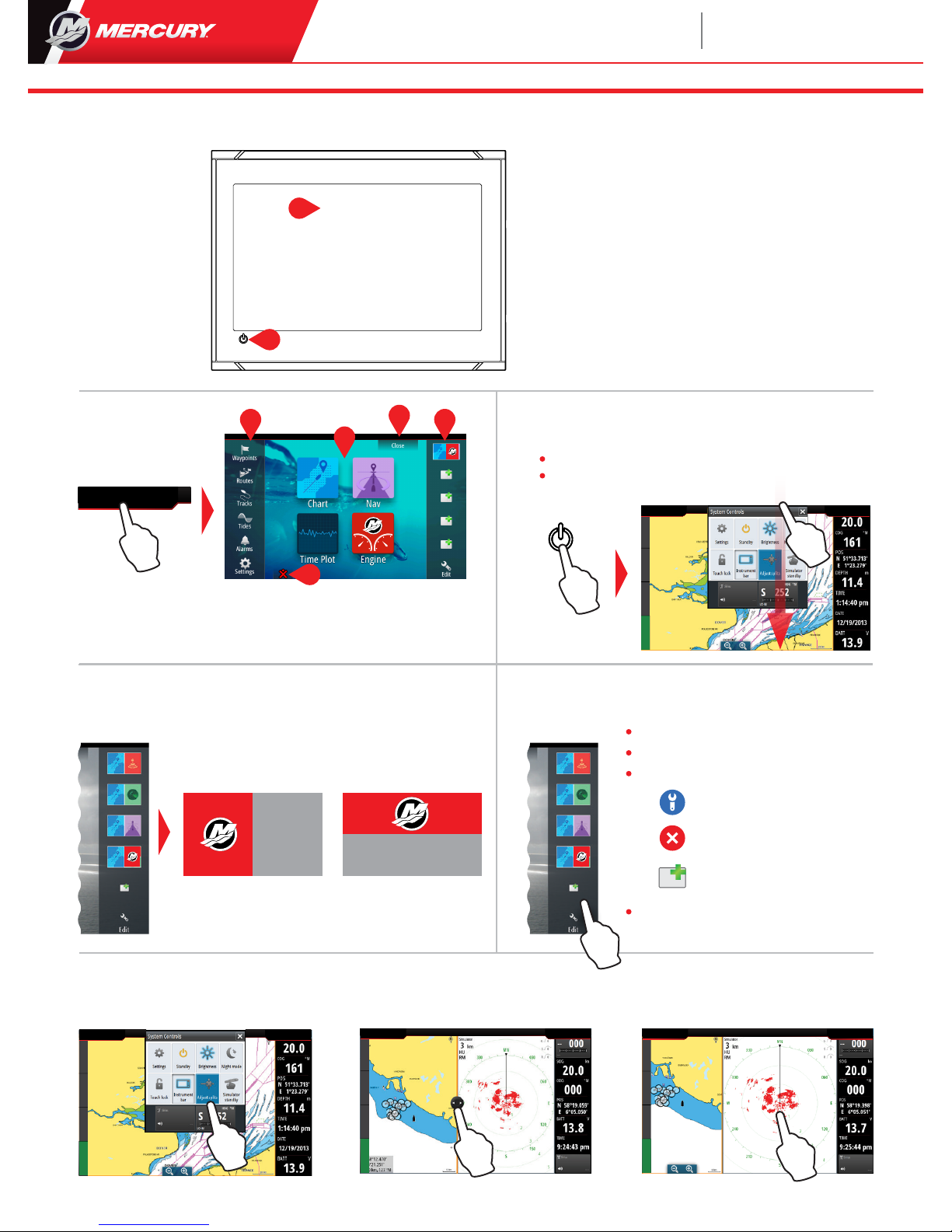
Adjust split page panel size
1.
- Open the System Control Dialog
- Tap the adjust splits to show the resize icon
2.
Drag the resize icon
to set preferred panel size
3.
Save the changes by tapping
the screen
1
2
3 4
5
Tools
Applications
Close button
(Return to last
screen)
Favorites
Man Over Board
(MOB) button
Edit a favorite page
Enter the Favorites edit mode by:
Follow on screen instructions to build
custom screens
Edit favorite page
Delete favorite page
Add new favorite page
Favorites
Home Page System Control Dialog
1
5
2
3
4
Tapping the Edit icon
Pressing and holding a favorite button
Select edit options
Gain quick access to system settings. Activate by:
Use favorites to create custom panel configurations with engine data
1/2 vertical
1/2 horizontal
Note: Content of the System
Control dialog depends on
connected equipment.
VESSEL CONTROLMERCURY
3:16:20 pm 20.6ft
MENUHOME
VESSEL CONTROLMERCURY
3:16:20 pm 20.6ft
MENUHOME
VESSEL CONTROLMERCURY
3:16:20 pm 20.6ft
MENUHOME
VESSEL CONTROLMERCURY
3:16:20 pm 20.6ft
MENUHOME
HOME BUTTON
3:16:20 pm 20.6ft
MENUHOME
3:16:20 pm 20.6ft
MENUHOME
pressing the POWER or
swiping from the top of the screen
POWER
Display Controls
1
2
Touch Screen
Power Key - Press once to display the
System control dialog. Repeat short
presses to cycle the backlight brightness.
1
2
8M0112860
VesselView
502
Quick Guide
Please reference & download a copy of the Users Manual at: www.mercurymarine.com/vesselview
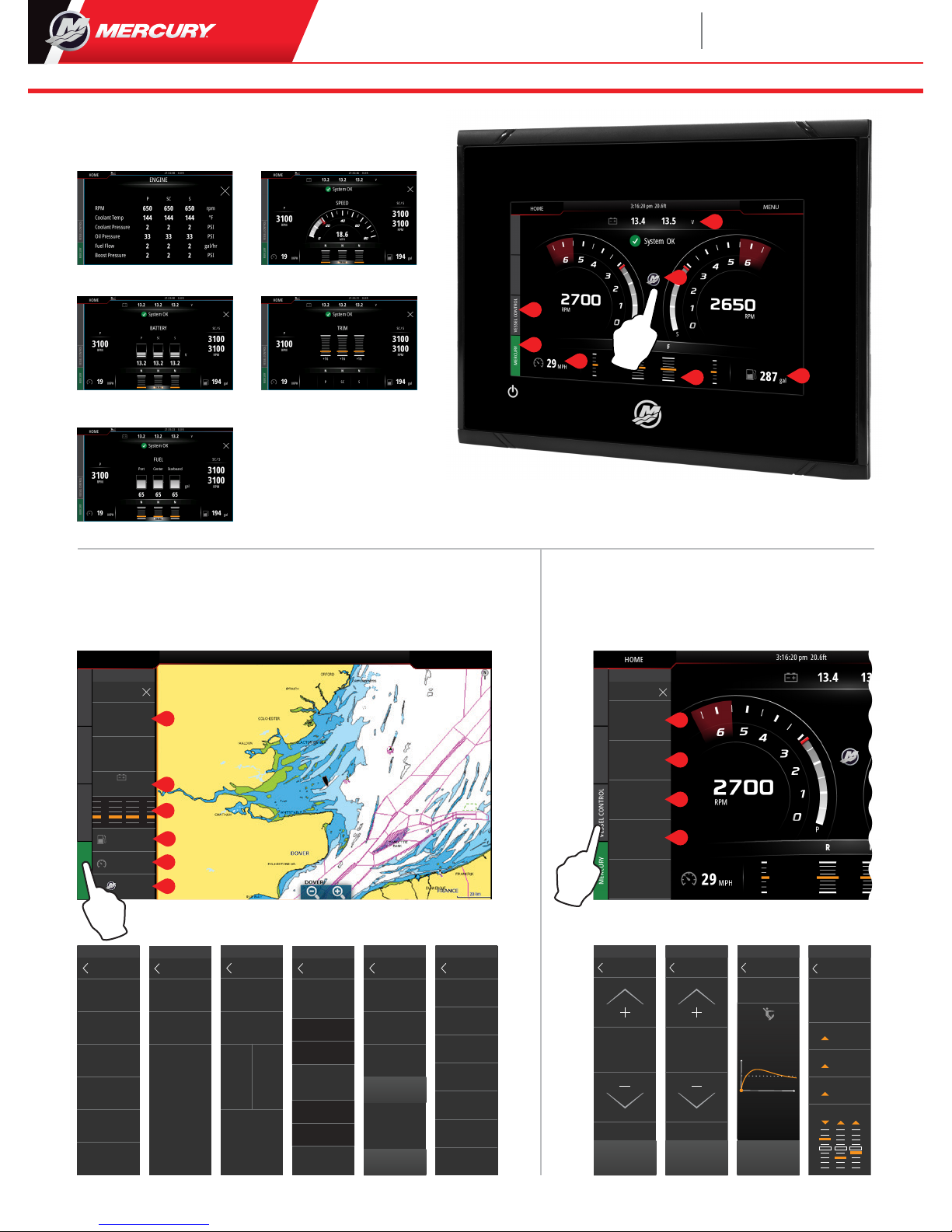
Engine page offers touch zones that provide
access to detailed vessel information
Engine Page
Control Bar: Mercury
Allows access to Mercury engine* control features.
*Note: Control features vary based on engine type.
1 2 3 4 5 6
12.4
2800
PORT
COOLANT PRESSURE
COOLANT TEMPS
VOLTS
RPM
143
psi
OIL PRESSURE
psi
24
24
ºF
V
MERCURY
ADVANCED
V
V
VOLTS
12.4
MERCURY
12.8
STARBOARD
PORT
TRIM & TABS
MERCURY
STARBOARD
%
%
PORT
65
%
%
STBD
TAB
45
PORT
TAB
45
35
FUEL
MERCURY
18.5
gal/HR
FUEL FLOW
TANK 1
100
TANK 2
98
198
gal
TOTAL
PORT
6.2
STBD
6.2
MPH
MPH
MPH
SPEED
32
79
25
PEEK
AVERAGE
CURRENT
MERCURY
RESET
SHARE
COOLANT TEMP
PRESSURE
COOLANT
OIL PRESSURE
TANKS
TRIP INTEL
MORE
MERCURY
1 2 3 4
3:16:20 pm 20.6ft
MENUHOME
VESSEL CONTROLMERCURY
MERCURY
MORE
32
197
MPH
gal
12.4
v
12.8
F
F
2800
3200
P
S
2
3
4
5
6
1
Engine
1.
Battery
3.
Fuel
5.
Speed
2.
Trim
4.
6. Control Bar: Vessel Control7.
VesselView
502
Quick Guide
Please reference & download a copy of the Users Manual at: www.mercurymarine.com/vesselview
Note: Pressing in the center, on
one of these screens will provide
access to a deeper level that
displays only the selected
information. Except full engine
data.
VESSEL CONTROL
MY PROFILES
Profile 2
Current
RPM
2450
3.5
32
Time, sec
Speed, mph
SMART TOW
Enable
VESSEL CONTROL
CRUISE
Adjust SPEED Value
Enable
24.5
VESSEL CONTROL
TROLL
Adjust RPM Value
Enable
900
VESSEL CONTROL
ECO MODE
2200
Adjust RPM values
Target RPM
1600
P
1700
C
1700
S
Adjust Trim
Allows you to view engine data at a glance, without having the engine
page open.
2
3
4
5
6
1
7
VESSEL CONTROL
CRUISE
CONTROL
TROLL
CONTROL
SMART
TOW
ECO MODE
1
2
3
4
MAINTENANCE
