Mercury SV9100 User Manual

SV9100 User Guide with InMail
Quick Guide to using your telephone
and voicemail

CALL
CALL
HSET
LIST VMSG >>>
4:26 PM MON 13 JUN 2009
CALL
RECORD
DEPT VM
(7) Feature - Used to activate any features as terminal setup functions.
Record– press to record a conversation. This will be saved as a voicemail.
Dept VM – Will be lit when a voicemail is left for your Department.
DIR
Telephone Quick Guide
(1) Call Indicator Lamp - Lamp at top corner of DT Series Display flashes when a call terminates to the terminal. this
lamp flashes fast when a call terminates to the terminal and flashes slower when a message has been left.
(2) Exit - The user can exit from a screen mode by pressing this key.
(3) Softkeys - Any feature shown at the bottom of the LCD is available. The appropriate feature key is displayed on
the screen according to the call handling process.
(4) Help - The user can press this key followed by a programmable key to check what Line or Programmable Feature
is programmed on the key.
(16) Programmable Keys - These keys can be programmed as Flexible Line key/Programmable Feature Keys by the
Telephony Server Administrator. What’s on your phone:
(5) Recall - Press key to finish an outside call and hear the dial tone.
(14) Answer - When LED on this key is lit, press key to answer a waiting call.
(8) Mic - Press this key to respond hands free.
(9) Menu - From this key, the user can access to the functions not normally used (such as terminal settings,
downloads and access to XML applications) easily.
(10) Cursor - By using this Key, a user can access various features with simple cursor operation.
CALL – External calls (inbound and outbound) land on this button.
Security – Available only on IP phones.
(13) Speaker- Controls the built-in speaker for Hands Free dialing / Monitoring of calls.
(12) Redial – Press Cursor Left to access Last Number Call, Speed Calling -Station/Group, then Cursor down to scroll.
(11) Enter – When using the Cursor, the center can be pressed to accept an entry.
(6) Transfer - Allows the station user to transfer established calls to another station, without attendant assistance.
HSET – Allows use of a wired Headset by pressing this button.
(15) Hold - Press this key to place an internal or external call on hold.
11
1
2
3
4
5
6
7
8
9
10
12
13
14
15
16
Blank Buttons – Allows for programming of Personal speed dials on this button.
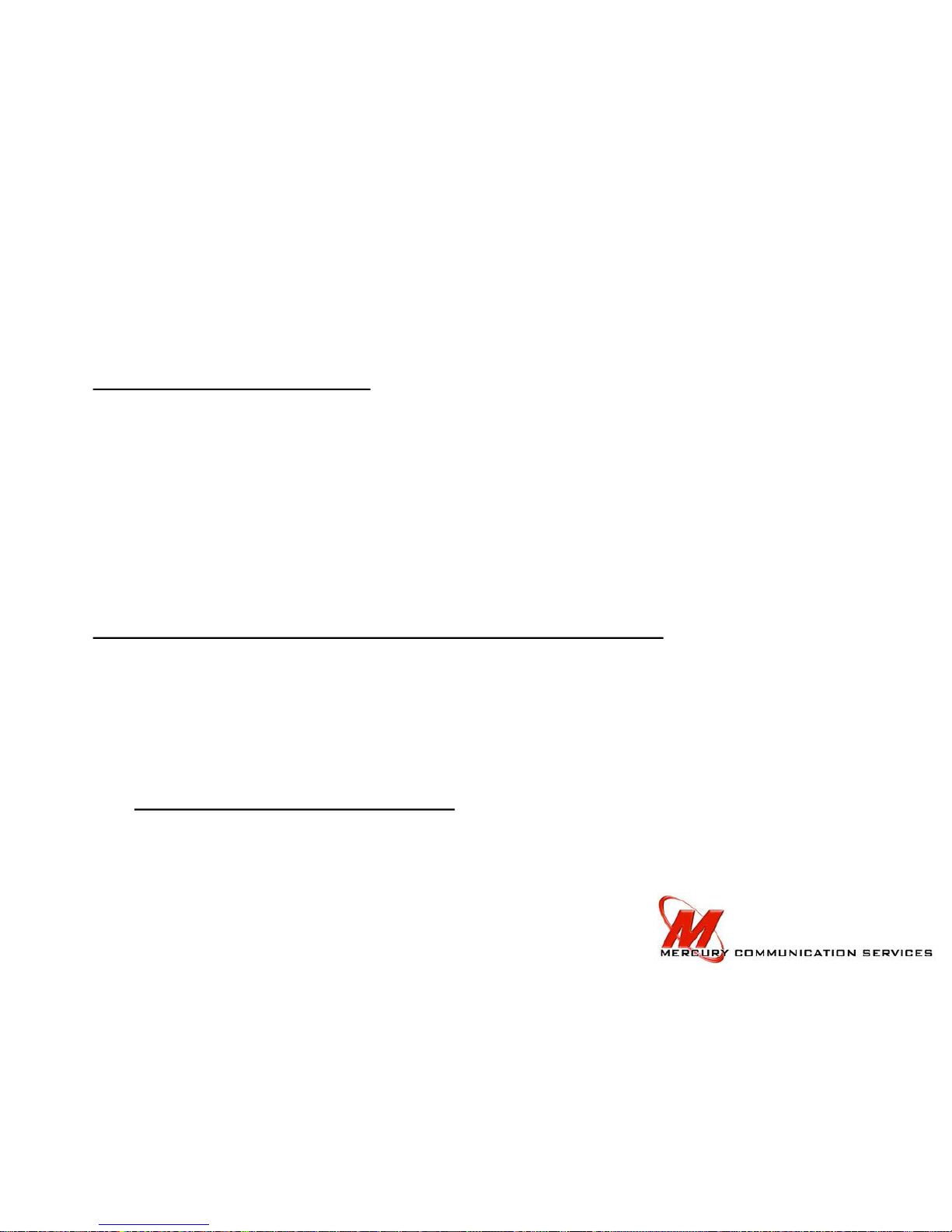
Softkey Reference
***this is not a comprehensive list
• When the phone is at rest
– List > contains 2 lists, Redial and CID (Caller ID)
– Dir > provides access to directories, EXT is all extensions in your business, SPD
is Global Speed Dial list, STA is Station Speed Dial list
– Vmsg > accesses voicemail functions
– arrow down > for more menu choices
– Icm > (mostly you will not need) definition for Icm is Intercom
– Prog > accesses programming functions for your phone such as Call Forward
and Do Not Disturb
• When you are on a call (the softkeys will be different)
– Conf > starts a conference call…see Quick Ref page 1
– Rpt > repeat
– Save > can be used to save to a directory
– Trf > use for call transfer
• Miscellaneous softkey definitions
– Rls > will end your call (hangs up)
– MW > Message Waiting
