Page 1
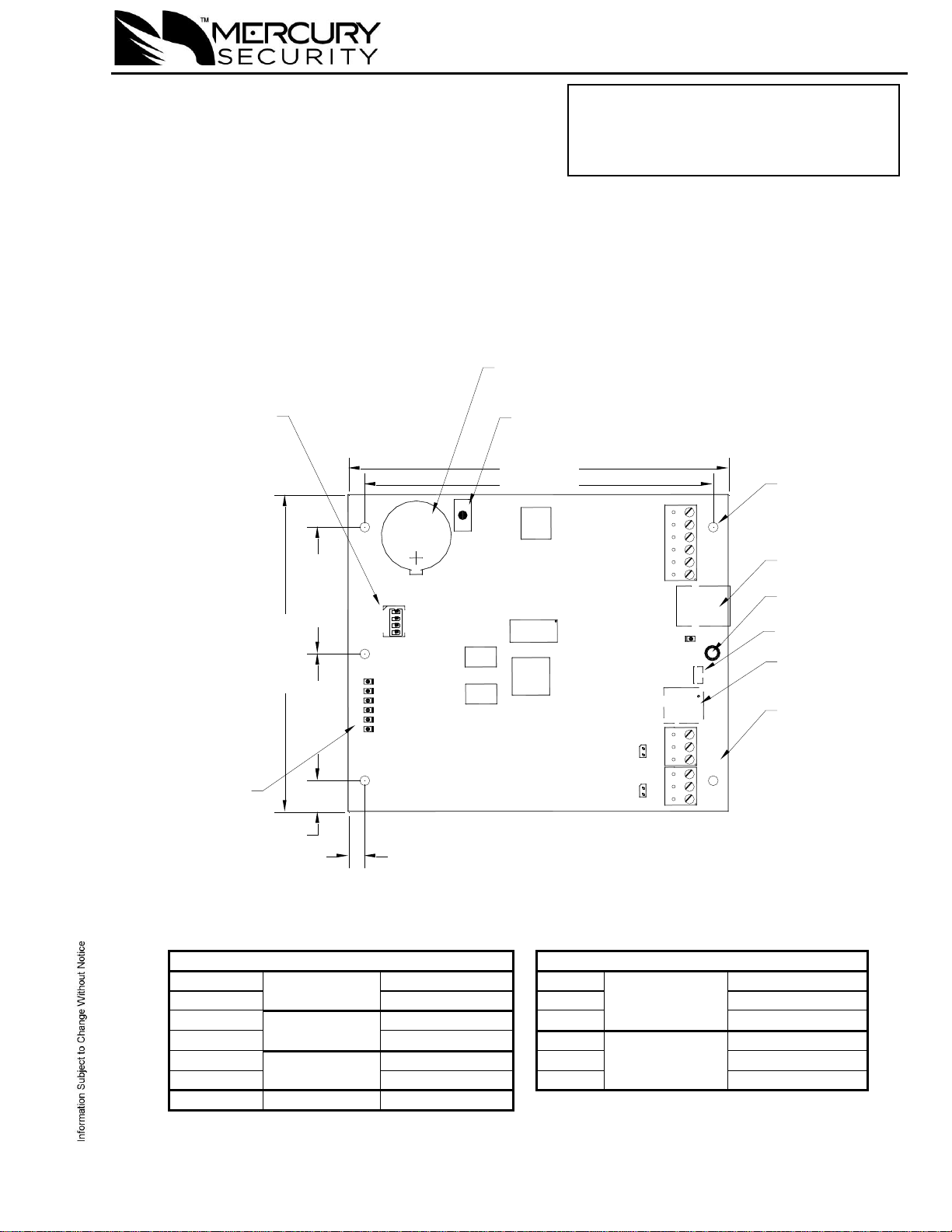
Mercury Security © 2018 LP2500 DOC 10107-0063 REV 1.02 Page 1
www.mercury-security.com
2355 MIRA MAR AVE. LONG BEACH, CA 90815-1755, (562)986-9105 FAX (562) 986-9205
LP2500 Intelligent
Controller
Installation and Specifications
1. General
The LP2500 intelligent controller provides decision-making, event reporting, and database storage for the
Mercury hardware platform.
The LP2500 communicates with the host via on-board 10-BaseT/100Base-TX Ethernet port or the Micro USB
port (2.0) with an optional Micro USB to Ethernet adapter. Sub controllers are connected via ports 1 and 2
using 2-wire RS-485 multi-drop communication busses. The LP2500 requires 12 to 24 Vdc for power.
2. LP2500 Hardware:
LP2500 Layout
3. LP2500 Wiring and Setup:
CONNECTION
CONNECTION
TB1-1
Power Fault
GND
TB3-1
SIO Port 1
GND
TB1-2
Input
FLT
TB3-2
(2-wire RS-485)
TR- (B) See note 1
TB1-3
Cabinet
GND
TB3-3
TR+ (A) See note 1
TB1-4
Tamper Input
TMP
TB4-1
SIO Port 2
GND
TB1-5
Power Input
GND
TB4-2
(2-wire RS-485)
TR- (B) See note 1
TB1-6
VIN: 12 to 24 Vdc
TB4-3
TR+ (A) See note 1
TB2
N/A
Not Used
Note 1: Terms A & B are from the RS-485 standard
GND
FLT
GND
TMP
VIN
GND
TB1
PORT 1
PORT 2
TR+
TR-
GND
TR+
TR-
GND
TB3
TB4
J4
J5
1
2
3
4
5
6
D28
J1
GND_C
3V BR/CR2330
RESET
S2
BT1
1
4
3
2
S1
2.00 [50.80]
2.00 [50.80]
5.00 [127.00]
.25 [6.35]
6.00 [152.40]
5.50 [139.70]
.50 [12.70]
S2: RESET
SWITCH
BATTERY: BR/CR2330
REPLACE ANNUALLY
STATUS
LEDs
J6
Ø.156 [3.96]
6 PLACES
J1: ETHERNET
JACK
TB3 & TB4
RS-485 PORTS
ON
V
|||||
|
S1: DIP SWITCHES
J7
J7: MICRO USB
JACK
J6: MICRO SD
CARD SLOT
EARTH GROUND
This device complies with part 15 of the FCC Rules. Operation
is subject to the following two conditions: (1) This device may
not cause harmful interference, and (2) this device must
accept any interference received, including interference that
may cause undesired operation.
Page 2
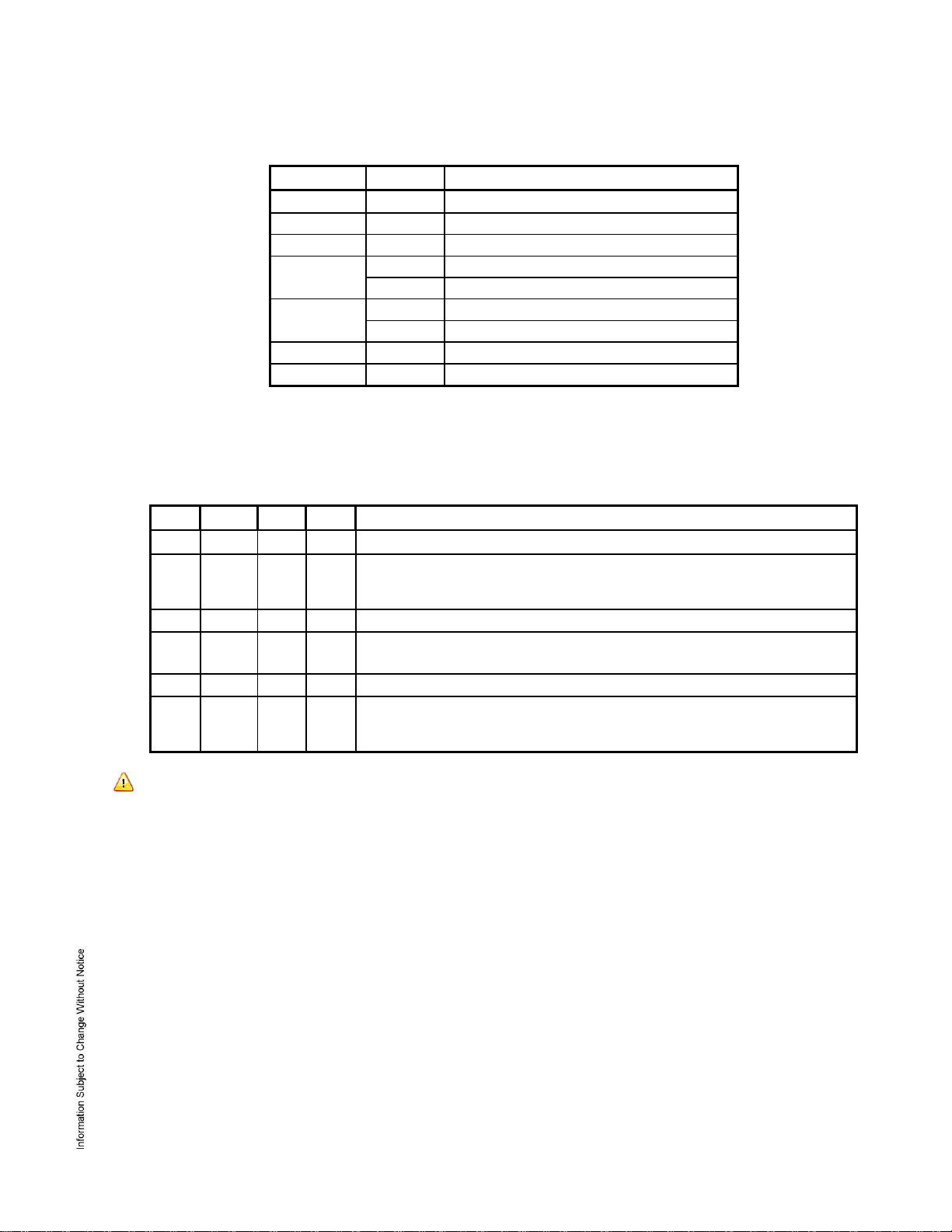
Mercury Security © 2018 LP2500 DOC 10107-0063 REV 1.02 Page 2
Jumpers and Jacks:
The LP2500 controller hardware interface is configured using jumpers to setup the port interface and end of line
termination.
JUMPERS
SET AT
DESCRIPTION
J1
N/A
10-BaseT/100Base-TX Ethernet port
J2
N/A
Factory use only
J3
N/A
Factory use only
J4
OFF
Port 1 RS-485 EOL terminator is off
ON
Port 1 RS-485 EOL terminator is on
J5
OFF
Port 2 RS-485 EOL terminator is off
ON
Port 2 RS-485 EOL terminator is on
J6
N/A
microSD Card
J7
N/A
USB Port (2.0)
DIP Switches:
The four switches on S1 DIP switch are used to configure the operating mode of the LP2500 controller. DIP
switches are read on power-up except where noted. Pressing reset switch S2 causes the LP2500 to reboot.
1 2 3
4
Definitions
OFF
OFF
OFF
OFF
Normal operating mode.
ON X OFF
OFF
After initialization, enable default User Name (admin) and Password
(password). The switch is read on the fly, no need to reboot.
See IT security section for additional information
OFF
ON
OFF
OFF
Use factory default communication parameters.
ON
ON
OFF
OFF
Use OEM default communication parameters. Contact system
manufacture for details. See Bulk Erase below.
ON
ON
OFF
OFF
Bulk Erase prompt mode at power up. See Bulk Erase below.
X X X
ON
Makes the LP2500 report and function like an EP2500. To be used in
situations where the host software has not been updated to support
the LP series product line.
All other switch settings are unassigned and reserved for future use. X = don’t care.
In the factory or OEM default modes, downloaded configuration/database is not saved to flash memory.
Factory Default Communication Parameters:
Interface 1 (NIC1)
Network: static IP address: 192.168.0.251
Subnet Mask: 255.255.0.0
Default Gateway: 192.168.0.1
DNS Server: 192.168.0.1
Primary Host port: IP server, TLS if Available, port 3001, communication address: 0
Alternate Host Port: Disabled
4. Bulk Erase Configuration Memory:
The bulk erase function can be used for the following purposes:
Erase all configuration and cardholder database (sanitize board, less third party applications)
Update OEM default parameters after OEM code has been changed
Recover from database corruption causing LP2500 board to continuously reboot
If clearing the memory does not correct the initialization problem, contact technical support.
Page 3

Mercury Security © 2018 LP2500 DOC 10107-0063 REV 1.02 Page 3
Bulk Erase Steps: Do not remove power during steps 1-8.
1. Set S1 DIP switches to: 1 & 2 "ON", 3 & 4 "OFF".
2. Apply power to the LP2500 board. LED 1 on for about 15 seconds while LP2500 boots up.
3. After the LP2500 boots up, watch for LEDs 1 & 2 and 3 & 4 to alternately flash at a 0.5 second rate.
4. Within 10 seconds after the above pattern starts, change switches 1 or 2 to "OFF". If these switches are
not changed, the LP2500 board will power up using the OEM default communication parameters.
5. LED 2 will flash indicating that the configuration memory is being erased.
6. Full memory erase takes up to 60 seconds, usually a lot less.
7. When complete, only LEDs 1 & 4 will flash for about 3 seconds.
8. The LP2500 board will complete its initialization in 2 seconds after LEDs 1 & 4 stop flashing.
5. Input Power, Cabinet Tamper and UPS Fault Input Wiring:
The LP2500 requires 12 to 24 Vdc power. Locate power source as close to
the unit as possible. Connect power with minimum of 18 AWG wire.
Connect
the GND signal to earth ground in ONE LOCATION within the system!
Multiple earth ground connections may cause ground loop problems
and is not advised.
Observe POLARITY on 12 to 24 Vdc input!
There are two dedicated inputs for cabinet tamper and UPS fault monitoring.
Normal (safe) condition is a closed contact. If these inputs are not used,
suggest installing a jumper wire.
6. Communication Wiring:
The LP2500 controller communicates to the host via: on-board Ethernet 10-BaseT/100Base-TX port and/or the
USB port (2.0) with an optional Micro USB to Ethernet adapter.
Ports 1 and 2 utilize 2-wire RS-485 interface. The interface allows multi-drop communication on a single bus
of up to 4,000 feet (1,219 m). Use 1-twisted pair, shielded, 120 ohm impedance, 24 AWG. 4,000 ft. (1,219 m)
maximum cable length.
PORT 1
2-WIRE RS-485
PORT 2
2-WIRE RS-485
IMPORTANT NOTE! Install the termination jumper ONLY on the panel at each end of the RS-485 bus.
Failure to do so will compromise the proper operation of the communication channel!
7. Memory and Real Time Clock Backup Battery:
The static RAM and the real time clock are backed up by a lithium battery when input power is removed. This
battery should be replaced annually. If data in the static RAM is determined to be corrupt after power up, all
data, including flash memory, is considered invalid and is erased. All configuration data must be redownloaded. Remove the insulator from the battery holder after installation. Battery type: BR2330 or CR2330.
GND
TR+
TR-
TB3
To serial I/O Devices
GND
TR+
TR-
TB4
To serial I/O Devices
12 TO 24 Vdc
GND
VIN
+
-
CABINET
TAMPER
POWER
FAULT
TB1
TMP
GND
FLT
GND
Page 4

Mercury Security © 2018 LP2500 DOC 10107-0063 REV 1.02 Page 4
8. Status LEDs:
Power-up: All LED's OFF.
Initialization: After power is applied or reset switch pushed, LED 1 is ON for about 15 seconds, then LED’s 2
through 6 are flashed once at the beginning of initialization. LEDs 3 and 4 is turned ON for approximately 1
second after the hardware initialization has completed, then the application code is initialized. The amount of
time the application takes to initialize depends on the size of the database, about 1 second without a card
database. Each 10,000 cards will add about 2 seconds to the application initialization. When LED's 1
through 4 flash at the same time, data is being read from or written to flash memory, do not cycle power when
in this state. If the sequence stops or repeats, perform the bulk erase procedure, see section 4.
Running:
LED
DESCRIPTION
1
Off-Line / On-Line and Battery Status
Off-Line = 20% ON, On-Line = 80% ON
Double Flash if Battery is Low
2
Host Communication Activity (Ethernet)
3
Port 1 Communication Activity
4
Port 2 Communication Activity
5
Unassigned
6
Unassigned
D28
Ethernet Activity (Ethernet Port 0)
YEL
On-board Ethernet Speed: OFF = 10Mb/S, ON = 100Mb/S (Yellow LED)
GRN
OFF = No Link, ON = Good Link (Green LED), Flashing = Ethernet Activity
9. IT Security
When installing the LP2500, it is important to ensure that it is done in a secure manner.
Upon installation, the user accounts to the web configuration page should be created with secure
passwords, and that all DIP switches are in the off position for the normal operating mode. The LP2500 is
shipped from the factory with a default login account, which is enabled when DIP 1 is moved from OFF to
ON. The default login user name and password will be available for five minutes once enabled. Therefore,
it is important that at least one user account is defined, and the DIP switches are set to OFF before the
LP2500 is commissioned. It is also highly recommended not to configure the LP2500 with an IP address
that is accessible from the public Internet.
To further enhance network security, options are available to disable SNMP, Zeroconf discovery, as well
as the web configuration module itself. Additionally, data encryption can also be enabled over the host
communication port.
10. Specifications:
** The interface is for use in low voltage, Class 2 Circuits only.
The installation of this device must comply with all local fire and electronic codes.
Primary Power: 12 to 24 Vdc ± 10%, 250 mA maximum (USB port current not included)
Micro USB Port: 5 Vdc, 500 mA maximum (add 270 mA to primary power current)
Memory and
Clock Backup: 3 Volt Lithium, type BR2330 or CR2330
microSD Card: Format: microSD or microSDHC; 2GB to 8GB.
Page 5

Mercury Security © 2018 LP2500 DOC 10107-0063 REV 1.02 Page 5
Host Communication: Ethernet: 10-BaseT/100Base-TX and Micro USB port (2.0) with optional adapter:
pluggable model USB2-OTGE100
Serial I/O Device: Two each: 2-wire RS-485, 2,400 to 115,200 bps, asynchronous, half-duplex, 1
start bit, 8 data bits, and 1 stop bit
Inputs: Two unsupervised dedicated for cabinet tamper and UPS fault monitoring
Cable requirements:
Power: 1 twisted pair, 18 AWG
Ethernet: Cat 5, minimum
RS-485: 1 twisted pair, shield, 120 ohm impedance, 24 AWG. 4,000 ft.
(1,219 m) maximum cable length
Environmental:
Temperature: -55 to +85 °C, storage
0 to +70 °C, operating
Humidity: 5 to 95 % RHNC
Mechanical:
Dimension: 5 in. (127 mm) W x 6 in. (152.4 mm) L x 1 in. (25 mm) H
Weight: 4.1 oz. (115 gm) nominal
UL294, 6th edition Performance Levels:
Feature
Level
Standby Power
I
Endurance
IV
Line Security
I
Destructive Attack
I
These specifications are subject to change without notice.
Warranty
Mercury Security warrants the product is free from defects in material and workmanship under normal use and
service with proper maintenance for one year from the date of factory shipment. Mercury Security assumes no
responsibility for products damaged by improper handling or installation. This warranty is limited to the repair
or replacement of the defective unit.
There are no expressed warranties other than set forth herein. Mercury Security does not make, nor intends,
nor does it authorize any agent or representative to make any other warranties, or implied warranties, and
expressly excludes and disclaims all implied warranties of merchantability or fitness for a particular purpose.
Returns must be accompanied by a Return Material Authorization (RMA) number obtained from customer
service, and prepaid postage and insurance.
Liability
The Interface should only be used to control exits from areas where an alternative method for exit is available.
This product is not intended for, nor is rated for operation in life-critical control applications. Mercury Security
is not liable under any circumstances for loss or damage caused by or partially caused by the misapplication or
malfunction of the product. Mercury Security's liability does not extend beyond the purchase price of the
product.
