Page 1
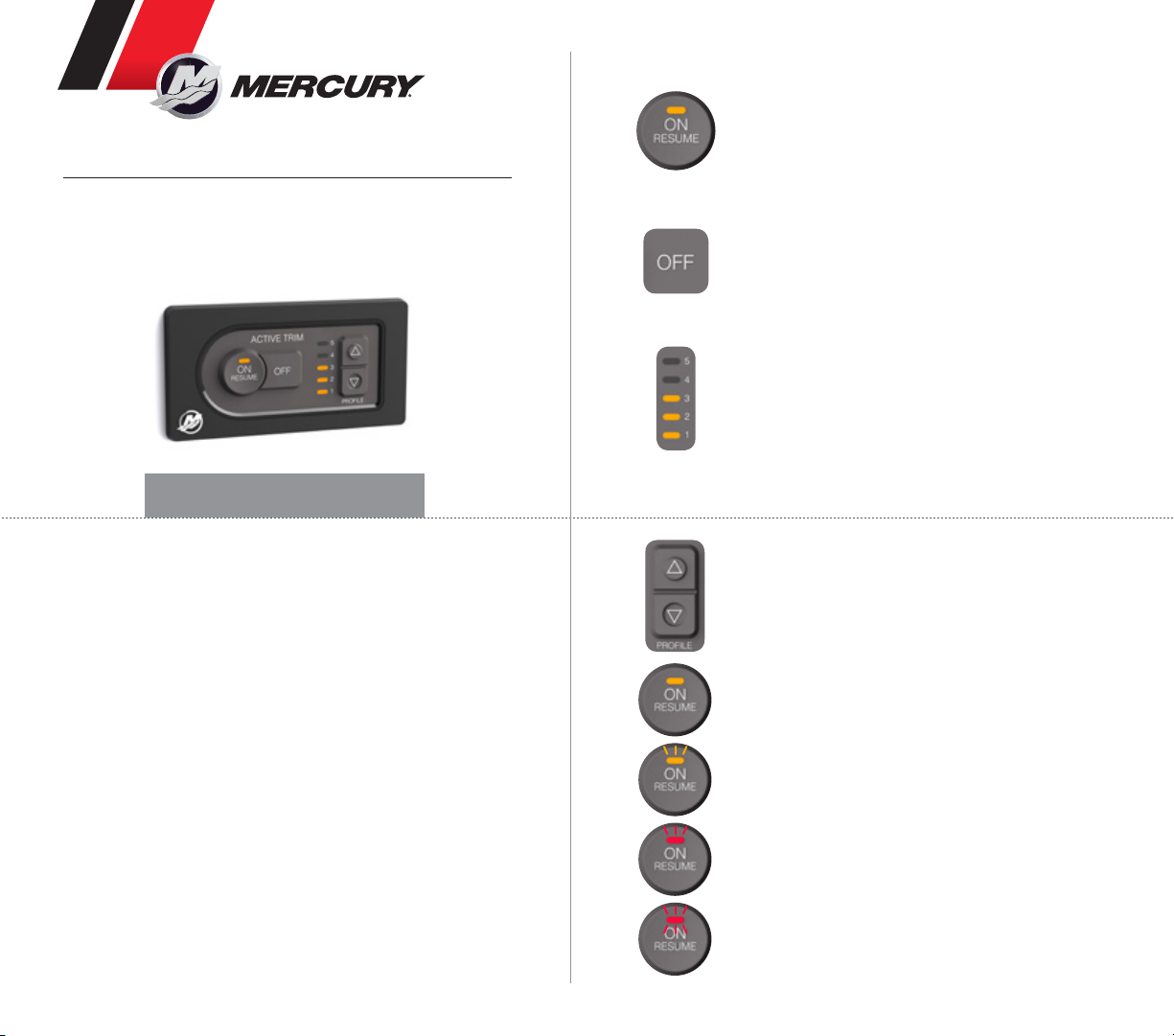
Active Trim
On/Resume
Press the On/Resume button to turn
Active Trim on. On/Resume also allows
the boat operator to resume automatic
control mode when in manual operation.
Quick Reference
Guide
Boatbuilder/Dealer: Place in owner’s bag
Boat Owner: Place in glovebox for reference
Congratulations on your purchase of Active Trim.
Active Trim is Mercury Marine’s patented GPS-based automatic
engine trim system. This intuitive, hands-free system continually
adjusts engine trim for changes in operating conditions to improve
performance, fuel economy, and ease of operation. It responds to
boat maneuvers with precision and delivers a better overall driving
experience. No knowledge of trimming an engine is needed to take
advantage of Active Trim.
•
As the boat accelerates, the engine will trim out.
• As the boat decelerates, e.g. making a turn,
the engine will trim in.
• Active Trim can be overridden at anytime by using the regular
manual trim buttons.
• Active Trim allows the boat operator to compensate for changes
in boat load, driver preferences, and weather conditions while
maintaining full automatic control.
P/N 90-8M0111820 JANUARY 2016
© 2016 MERCURY MARINE. All rights reserved. Reproduction in whole or in part without permission is prohibited.
O
Turns off Active Trim for operators who
want full manual control. No automatic
trim features are available when Active
Trim is off.
Trim Profile Indicator
Indicates currently selected trim profile.
Higher number will provide more trim at
a given speed.
Trim Profile Adjust
Lets the boat operator adjust the Active Trim
profile to account for changes in load, water
conditions, etc.
System Status Light
Alerts the boat operator to the status of the Active
Trim system:
• AMBER SOLID – system working normally.
• AMBER FLASHING – user override, system
not actively controlling. (Press On/Resume to
resume Active Trim control.)
• RED FLASHING – No GPS signal, system not
actively controlling. Operatate the trim manually
until signal is established. System will recover
on its own.
• RED DOUBLE FLASHING – system fault, system
not actively controlling.
Page 2
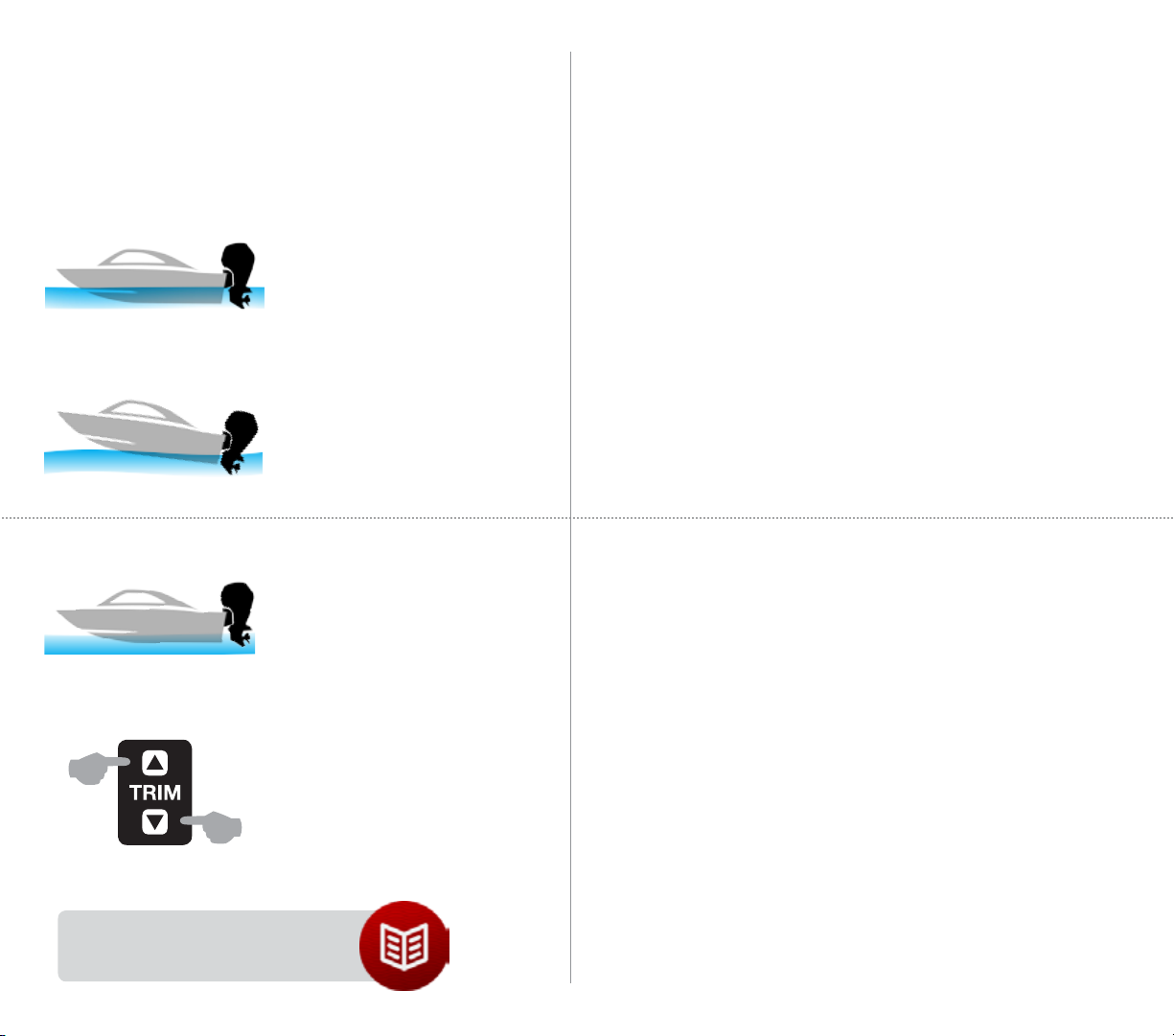
How it works What you need to know
The Active Trim system has four modes of operation.
At boat startup, Active Trim resumes on/off state from the
previous shut down. For example, if Active Trim was on at
previous shut down, it will be on at next start-up.
1. Idle Speeds
Maintains the existing trim position.
2. Acceleration (hole shot)
Tucks the engine under to minimize
bow rise and improve time-to-plane.
3. Planing Speeds
Progressively trims the engine based
on GPS speed to maintain the most
efficient running attitude.
4. Override
When the boat operator uses manual
trim, the Active Trim system is
immediately overridden, returning
full control to the operator.
Refer to your owner’s manual for
more detailed instructions.
Resume functionality
If the boat operator overrides Active Trim system at planing
speeds using the trim button or exceeds 50 mph (80 kph), the
system will stop controlling. Active Trim will resume automatically
under the following conditions:
• Override occurred above 50 mph (80 kph) and the boat operator
then decelerates below 50 mph (80 kph).
• Override occurred above 80% of rated engine RPM and the boat
operator then decelerates below 80% of rated engine RPM.
• Override occurred in cruising speed range and then the boat
operator decelerates to idle. Active Trim will become active on the
next acceleration.
Shallow water operation
Active Trim cannot detect water depth and will not trim up
automatically in shallow water. The boat operator will need to
override Active Trim by trimming the engine manually or pressing
the OFF button.
• If the boat operator trims above 50% trim position, the system will
remain in the standby / manual state and will not trim the engine
down automatically.
• Automatic control can be resumed by pressing On/Resume button.
Built-in GPS
This device includes a built-in GPS antenna used to determine
vessel speed. The GPS has three start-up modes:
• COLD START – If vessel battery power was turned off (using battery
switch), GPS will take between 30-60 seconds to acquire a signal.
• WARM START - If vessel battery power has been maintained
since last shutdown, GPS will acquire a signal in approximately 30
seconds.
• HOT START - If vessel has been keyed off for less than eight hours,
the GPS will acquire a signal in less than 10 seconds.
Active Trim system will not automatically control trim until GPS
has acquired a signal.
System Status LED flashing red light may indicate no GPS signal
has been acquired.
