Page 1
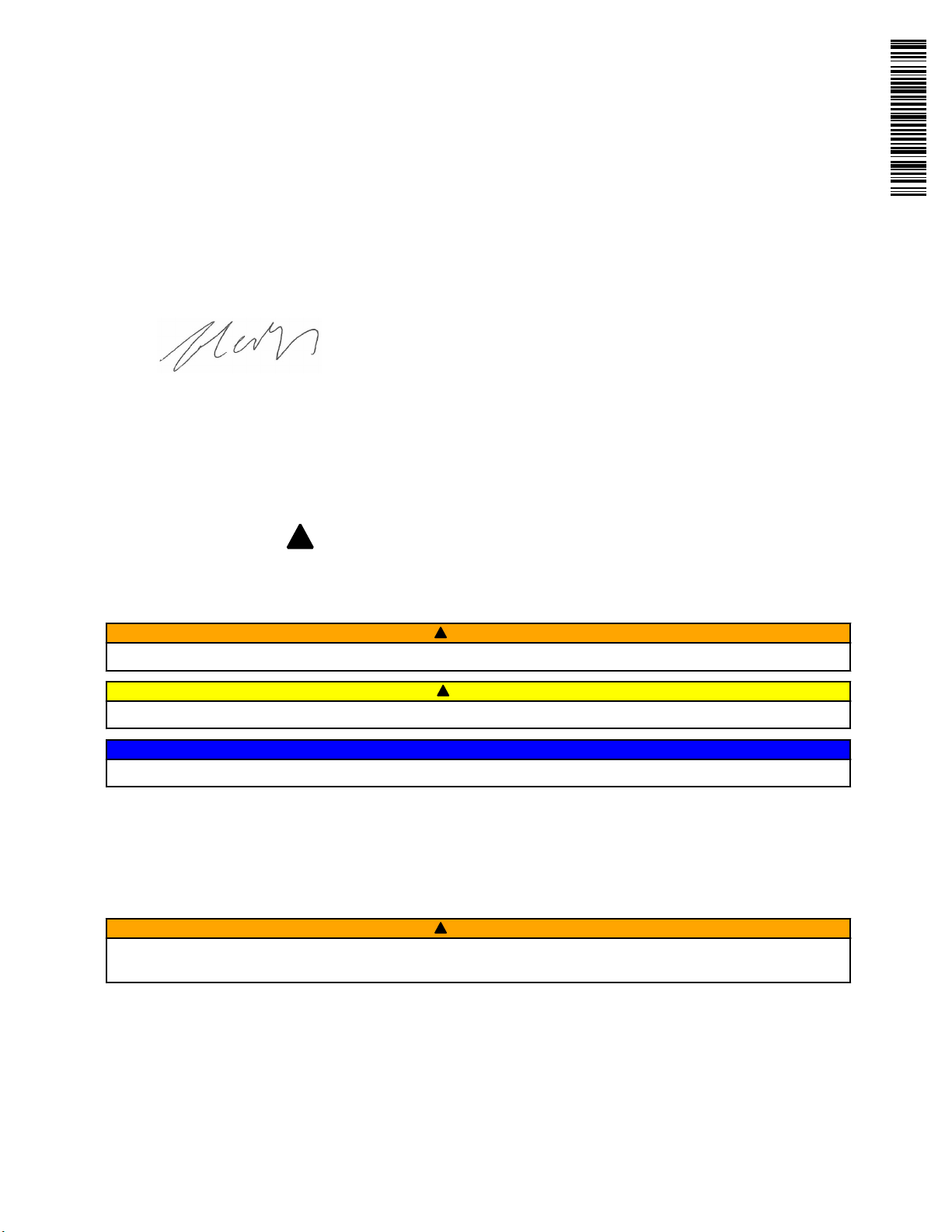
Welcome
You have selected one of the finest marine power packages available. It incorporates numerous design features to
ensure operating ease and durability.
With proper care and maintenance, you will enjoy using this product for many boating seasons. To ensure maximum
performance and carefree use, we ask that you thoroughly read this manual.
The Operation and Maintenance Manual contains specific instructions for using and maintaining your product. We
suggest that this manual remain with the product for ready reference whenever you are on the water.
Thank you for purchasing one of our products. We sincerely hope your boating will be pleasant!
Mercury Marine, Fond du Lac, Wisconsin, U.S.A.
Name / function:
John Pfeifer, President,
Mercury Marine
Read This Manual Thoroughly
IMPORTANT: If you do not understand any portion of this manual, contact your dealer. Your dealer can also provide a
demonstration of actual starting and operating procedures.
Notice
Throughout this publication, and on your power package, warnings, cautions, and notices, accompanied by the
8M0128973 517 eng
International Hazard Symbol !, may be used to alert the installer and user to special instructions concerning a
particular service or operation that may be hazardous if performed incorrectly or carelessly. Observe them carefully.
These safety alerts alone cannot eliminate the hazards that they signal. Strict compliance with these special instructions
while performing the service, plus common sense operation, are major accident prevention measures.
WARNING
!
Indicates a hazardous situation which, if not avoided, could result in death or serious injury.
!
CAUTION
Indicates a hazardous situation which, if not avoided, could result in minor or moderate injury.
NOTICE
Indicates a situation which, if not avoided, could result in engine or major component failure.
IMPORTANT: Identifies information essential to the successful completion of the task.
NOTE: Indicates information that helps in the understanding of a particular step or action.
IMPORTANT: The operator (driver) is responsible for the correct and safe operation of the boat, the equipment aboard,
and the safety of all occupants aboard. We strongly recommend that the operator read this Operation and Maintenance
Manual and thoroughly understand the operational instructions for the power package and all related accessories before
the boat is used.
WARNING
!
The engine exhaust from this product contains chemicals known to the state of California to cause cancer, birth
defects or other reproductive harm.
4.5L, 6.2L MPI
The serial numbers are the manufacturer’s keys to numerous engineering details that apply to your Mercury Marine
power package. When contacting Mercury Marine about service, always specify model and serial numbers.
Descriptions and specifications contained herein were in effect at the time this was approved for printing. Mercury
Marine, whose policies are based on continuous improvement, reserves the right to discontinue models at any time or to
change specifications or designs without notice and without incurring obligation.
© 2017 Mercury Marine
Page 2
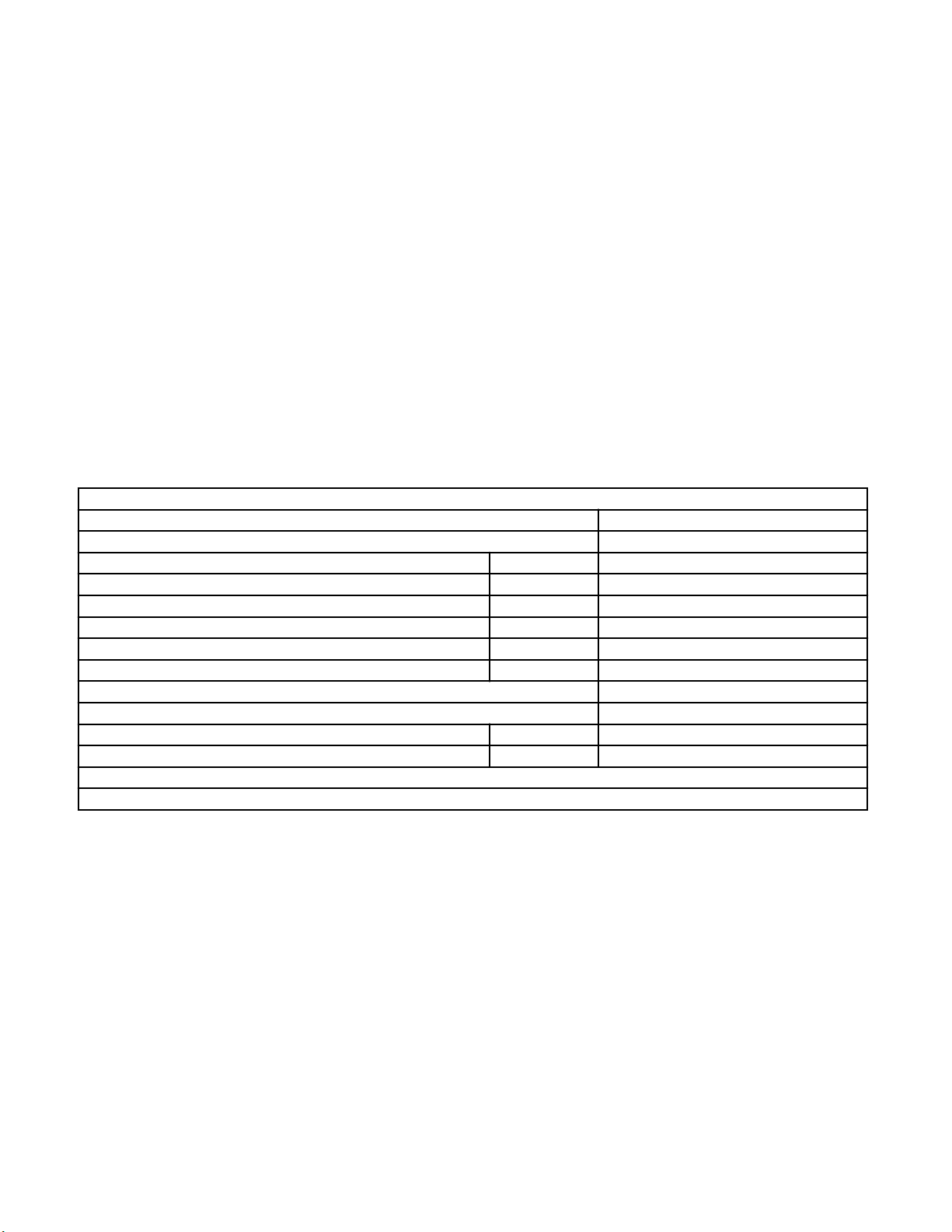
Warranty Message
The product you have purchased comes with a limited warranty from Mercury Marine; the terms of the warranty are set forth
in the Warranty Manual included with the product. The Warranty Manual contains a description of what is covered, what is not
covered, the duration of coverage, how to best obtain warranty coverage, important disclaimers and limitations of
damages, and other related information. Please review this important information.
Mercury Marine products are designed and manufactured to comply with our own high quality standards, applicable industry
standards and regulations, as well as certain emissions regulations. At Mercury Marine every engine is operated and tested
before it is boxed for shipment to make sure that the product is ready for use. In addition, certain Mercury Marine products are
tested in a controlled and monitored environment, for up to 10 hours of engine run time, in order to verify and make a record of
compliance with applicable standards and regulations. All Mercury Marine product, sold as new, receives the applicable limited
warranty coverage, whether the engine participated in one of the test programs described above or not.
Copyright and Trademark Information
© MERCURY MARINE. All rights reserved. Reproduction in whole or in part without permission is prohibited.
Alpha, Axius, Bravo One, Bravo Two, Bravo Three, Circle M with Waves Logo, K‑planes, Mariner, MerCathode, MerCruiser,
Mercury, Mercury with Waves Logo, Mercury Marine, Mercury Precision Parts, Mercury Propellers, Mercury Racing,
MotorGuide, OptiMax, Quicksilver, SeaCore, Skyhook, SmartCraft, Sport‑Jet, Verado, VesselView, Zero Effort, Zeus, #1 On the
Water and We're Driven to Win are registered trademarks of Brunswick Corporation. Pro XS is a trademark of Brunswick
Corporation. Mercury Product Protection is a registered service mark of Brunswick Corporation.
Identification Records
Please record the following applicable information:
MerCruiser
Engine Model and Horsepower Engine Serial Number
Transom Assembly Serial Number (Sterndrive) Gear Ratio Sterndrive Unit Serial Number
Transmission Model (Inboard) Gear Ratio Transmission Serial Number
Propeller Number Pitch Diameter
Hull Identification Number (HIN) Purchase Date
Boat Manufacturer Boat Model Length
Exhaust Gas Emissions Certification Number (Europe Only)
Page 3

TABLE OF CONTENTS
Section 1 - Getting to Know Your Power Package
Adaptive Speed Control (ASC).................................................. 2
Additional Operation Instructions for Joystick Piloting Sterndrive
(JPS).......................................................................................... 2
Identification............................................................................... 2
Engine Serial Number ........................................................ 2
Alpha Sterndrive Serial Number......................................... 3
Alpha Transom Serial Number........................................... 3
Bravo Sterndrive Serial Number and Identification............. 4
Bravo Transom Serial Number........................................... 4
Lanyard Stop Switch.................................................................. 5
Keep the Lanyard Stop Switch and Lanyard Cord in Good
Operating Condition............................................................. 6
Instrumentation.......................................................................... 6
VesselView........................................................................... 6
SmartCraft Digital Instruments............................................. 6
System Link Digital Instruments........................................... 7
Remote Controls (Non‑DTS Models)......................................... 8
Remote Control Features—Non‑DTS................................. 8
Gear Shifting...................................................................8
Remote Controls (DTS Models)................................................. 9
Remote Controls................................................................. 9
Panel Mount Features........................................................ 9
DTS Slim Binnacle Single Handle Console Features and
Operation............................................................................ 9
Special Digital Throttle and Shift (DTS) Features.........10
Dual‑Handle Electronic Remote Control (ERC)—Operation
and Adjustment................................................................. 11
Operation...................................................................... 11
Adjustment....................................................................11
Special Digital Throttle and Shift (DTS) Features............. 12
Dock............................................................................. 13
Throttle Only................................................................. 13
1 Lever..........................................................................14
Sync..............................................................................14
Transfer (Boats Equipped with Dual Helms)................ 15
Helm Transfer................................................................... 15
Zero Effort Features.......................................................... 15
Power Trim............................................................................... 16
Single Engine Trim/Trailer.................................................. 17
Dual Engine Trim/Trailer.................................................... 17
Electrical System Overload Protection..................................... 17
Visual and Audio Warning Systems......................................... 19
Service Engine Light and OBD‑M MIL Kit......................... 19
Testing the OBD‑M Malfunction Indicator Lamp
(MIL)............................................................................. 20
Audio Warning System..................................................... 20
Caution......................................................................... 20
Critical...........................................................................20
Nonconfigured Alarm–DTS Only.................................. 20
Testing the Audio Warning System.............................. 21
Guardian Strategy............................................................. 21
Section 2 - On the Water
Additional Operation Instructions for Joystick Piloting Sterndrive
(JPS)........................................................................................ 24
Safe Boating Recommendations............................................. 24
Carbon Monoxide Exposure.................................................... 25
Be Alert To Carbon Monoxide Poisoning........................... 25
Stay Clear of Exhaust Areas.............................................. 25
Good Ventilation ................................................................ 25
Poor Ventilation ................................................................. 26
Basic Boat Operation .............................................................. 26
Launching and Boat Operation......................................... 26
Operation Chart............................................................ 26
Starting and Stopping the Engine..................................... 27
Starting the Engine....................................................... 27
Stopping the Engine..................................................... 28
Starting the Engine After It Has Stopped While In Gear—
Non‑DTS Applications...................................................... 28
Throttle Only Operation.................................................... 28
Trailering the Boat............................................................ 28
Freezing Temperature Operation..................................... 28
Drain Plug and Bilge Pump............................................... 28
Protecting People in the Water................................................ 29
While You Are Cruising...................................................... 29
While Boat Is Stationary..................................................... 29
High‑Speed and High‑Performance Operation........................ 29
Passenger Safety in Pontoon Boats and Deck Boats.............. 29
Boats Having an Open Front Deck.....................................29
Boats With Front‑Mounted, Raised Pedestal Fishing Seats
........................................................................................... 29
Wave and Wake Jumping........................................................ 30
Impact with Underwater Hazards............................................. 30
Drive Unit Impact Protection...............................................31
Operating with Low Water Inlets in Shallow Water.................. 31
Conditions Affecting Operation................................................ 31
Weight Distribution (Passengers and Gear) Inside the
Boat.................................................................................. 31
The Bottom of the Boat..................................................... 32
Cavitation.......................................................................... 32
Ventilation......................................................................... 32
Elevation and Climate....................................................... 32
Propeller Selection............................................................ 32
General Information...................................................... 32
Engine RPM Limiter......................................................33
Getting Started......................................................................... 33
20‑Hour Break‑In Period................................................... 33
After the Break‑In Period.................................................. 33
End of First Season Checkup........................................... 33
90-8M0128973 eng MAY 2017 Page i
Page 4

Section 3 - Specifications
Fuel Requirements................................................................. 36
Fuel Ratings...................................................................... 36
Using Reformulated (Oxygenated) Gasoline (USA Only)
.......................................................................................... 36
Gasoline Containing Alcohol............................................. 36
Bu16 Butanol Fuel Blends.......................................... 36
Methanol and Ethanol Fuel Blends............................. 36
Engine Oil............................................................................... 36
Engine Specifications............................................................. 37
Section 4 - Maintenance
Service Decals........................................................................ 42
Closed Cooling Service Decals ‑ Alpha and Bravo Drive
.......................................................................................... 42
Bravo Standard Cooling Service Decal............................ 42
Alpha Standard Cooling Service Decal............................. 43
Additional Operation Instructions for Joystick Piloting
Sterndrive (JPS)..................................................................... 43
Owner/Operator Responsibilities............................................ 43
Dealer Responsibilities........................................................... 43
Maintenance........................................................................... 43
Do‑It‑Yourself Maintenance Suggestions............................... 44
Inspection............................................................................... 44
MerCruiser Gas Sterndrive Inspection and Maintenance
Schedule................................................................................. 44
Daily Checks..................................................................... 44
After Each Use.................................................................. 45
Weekly Checks................................................................. 45
Every Two Months or 50 Hours........................................ 45
Annually or 100 Hours...................................................... 45
Three Years or 300 Hours................................................ 45
Five Years or 500 Hours................................................... 46
Engine Oil............................................................................... 46
Checking......................................................................... 46
Oil Level—Overfilled................................................... 46
Filling............................................................................... 46
Changing Oil and Filter.................................................... 47
Engine Oil Drain Pump.................................................... 47
Changing Filter................................................................ 48
Power Steering Fluid.............................................................. 48
Checking........................................................................... 48
Filling................................................................................ 49
Changing.......................................................................... 49
Engine Coolant ‑ Closed‑Cooling........................................... 49
Checking......................................................................... 49
Filling............................................................................... 50
Changing ........................................................................ 50
Alpha Sterndrive Gear Lube................................................... 51
Checking........................................................................... 51
Filling................................................................................ 51
Changing.......................................................................... 51
Bravo Sterndrive Gear Lube................................................... 52
Checking......................................................................... 52
Filling............................................................................... 53
Changing......................................................................... 53
Power Trim Fluid.................................................................... 55
Checking........................................................................... 55
4.5L MPI Engine Specifications....................................... 37
6.2L MPI Engine Specifications....................................... 38
Fluid Specifications................................................................. 38
Engine............................................................................. 38
Alpha Sterndrive.............................................................. 39
Bravo Sterndrives............................................................ 39
Power‑Assisted Steering and Power Trim Fluids............ 39
Approved Power‑Assisted Steering Fluids.................. 39
Approved Power Trim Fluids....................................... 39
Filling................................................................................ 55
Changing.......................................................................... 55
Battery.................................................................................... 55
Auxiliary Batteries............................................................ 55
Multiple EFI Engine Battery Precautions......................... 56
Flame Arrestor........................................................................ 56
Changing the Positive Crankcase Ventilation (PCV) Valve ... 58
Fuel System Maintenance...................................................... 59
Fuel System.................................................................... 59
Fuel Line Inspection........................................................ 59
Water‑Separating Fuel Filter........................................... 59
Filter Housing Removal............................................... 59
Draining the Filter Housing..........................................60
Fuel Filter Inspection................................................... 60
Filter Housing Installation............................................ 60
Lubrication.............................................................................. 61
Steering System.............................................................. 61
Remote Control Cable Lubrication.................................. 62
Driveshaft U‑joint Splines and O‑Rings (Sterndrive Unit
Removed)........................................................................ 63
Engine Coupler................................................................ 63
Engine Coupler................................................................ 63
Driveshaft Extension Models........................................... 64
Propellers............................................................................... 64
Propeller Repair.............................................................. 64
Alpha or Bravo One Propeller Removal.......................... 65
Alpha or Bravo One Propeller Installation....................... 65
Bravo Two Propeller Removal......................................... 66
Bravo Two Propeller Installation...................................... 66
Bravo Three Propeller Removal...................................... 67
Bravo Three Propeller Installation................................... 68
Serpentine Drive Belt.............................................................. 69
Serpentine Drive Belt Routing......................................... 69
Serpentine Belt Failure Identification............................... 70
Checking......................................................................... 71
Replacing........................................................................ 72
Corrosion Protection............................................................... 72
Corrosion Information...................................................... 72
Maintaining Ground Circuit Continuity............................. 72
Sterndrive Corrosion Protection Components................. 73
MerCathode System Battery Requirements.................... 75
MerCathode Control Module........................................... 76
MerCathode Theory of Operation.................................... 76
Do Not Use Caustic Cleaning Chemicals........................ 77
Power Package Exterior Surfaces................................... 77
Boat Bottom Care............................................................ 77
Page ii
90-8M0128973 eng MAY 2017
Page 5
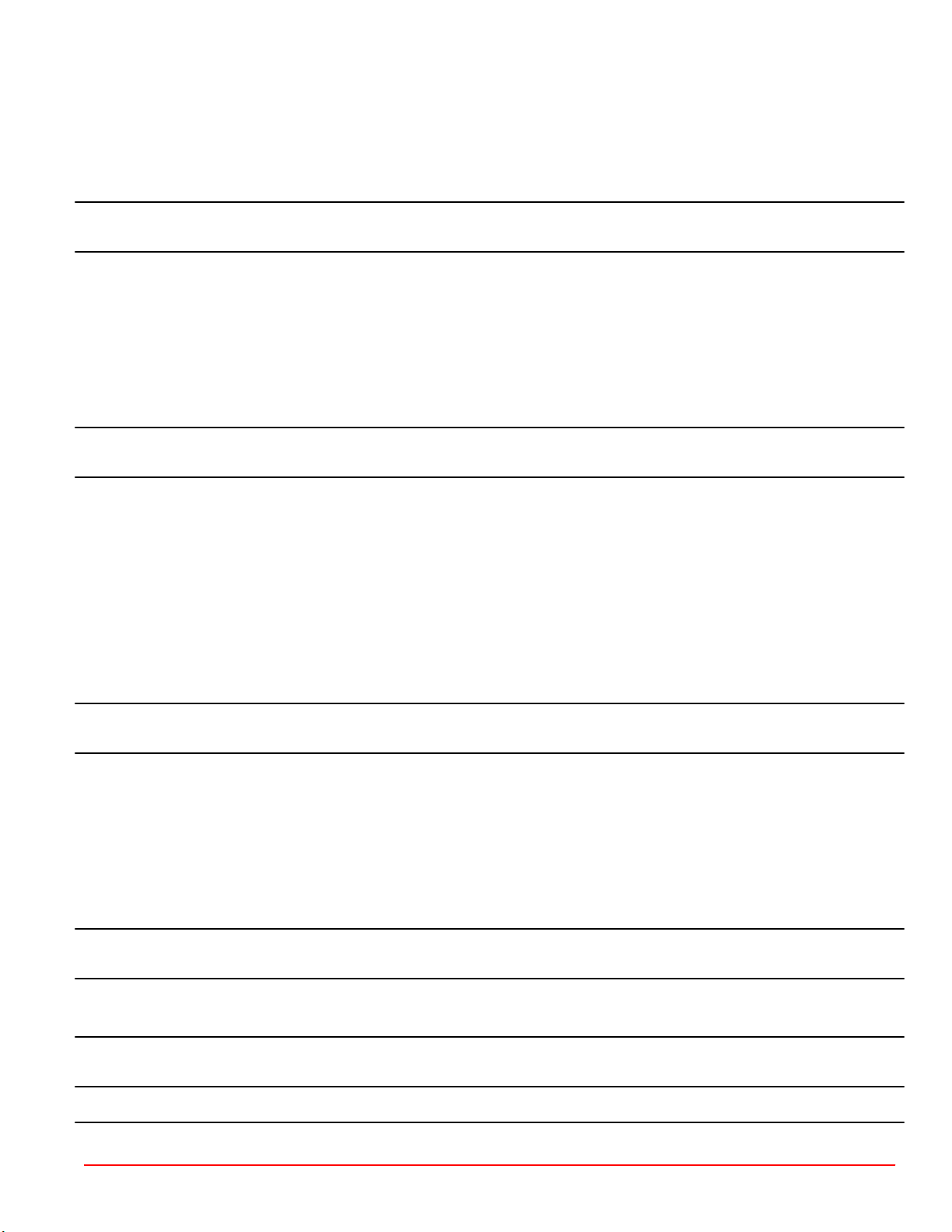
Painting Your Power Package.......................................... 77
Sterndrive Surface Care................................................... 78
Important Information About Flushing Procedures.................. 79
Flushing Attachments......................................................... 79
Flushing the Power Package (Alpha Models).......................... 79
Alpha Models with Standard Cooling................................ 79
Sterndrive Water Pickups............................................. 79
Alpha Models with Closed Cooling................................... 80
Section 5 - Storage
Sterndrive Water Pickups............................................. 81
Flushing the Power Package—Bravo Models.......................... 82
Flushing Attachments................................................... 82
Sterndrive Water Pickups............................................. 83
Alternative Water Pickups............................................ 84
SeaCore Power Package Flushing Procedure................. 85
Models Using the Sterndrive Water Pickup.................. 85
Draining the Seawater System................................................ 90
Draining the Raw Water.................................................... 90
Air Actuated Single‑Point Drain System—Closed
Cooling.............................................................................. 90
Air Actuated Single‑Point Drain System (Bravo Standard
Cooling)............................................................................ 92
Manual Single‑Point Drain System (Alpha Standard
Cooling)............................................................................ 94
Section 6 - Troubleshooting
Diagnosing EFI Problems...................................................... 100
Diagnosing DTS Problems..................................................... 100
Additional Operation Instructions for Joystick Piloting Sterndrive
(JPS)...................................................................................... 100
Engine Guardian System....................................................... 100
Troubleshooting Charts.......................................................... 100
Starter Motor Will Not Crank Engine, or Cranks Slowly.. 100
Engine Will Not Start or Is Hard to Start......................... 100
Engine Runs Rough, Misses, or Backfires..................... 101
Poor Performance........................................................... 101
Excessive Engine Temperature...................................... 101
Cold Weather or Extended Storage......................................... 95
Reformulated (Oxygenated) Gasolines (U.S.A. Only)...... 95
Fuel Containing Alcohol.................................................... 95
Preparing Power Package for Storage—MPI Models....... 96
Special Fuel Mix........................................................... 96
Engine and Fuel System Preparation........................... 97
Battery Storage........................................................................ 97
Recommissioning the Power Package.................................... 98
Insufficient Engine Temperature..................................... 101
Low Engine Oil Pressure................................................ 101
Battery Will Not Recharge.............................................. 102
Remote Control Is Difficult to Move, Has Excessive Play, or
Makes Unusual Sounds.................................................. 102
Electronic Remote Controls............................................ 102
Steering Wheel Jerks or Is Difficult to Turn.................... 103
Power Trim Does Not Operate (Motor Does Not
Operate).......................................................................... 103
Power Trim Does Not Operate (Motor Operates but
Sterndrive Unit Does Not Move)..................................... 103
Section 7 - Customer Assistance Information
Owner Service Assistance..................................................... 106
Local Repair Service........................................................ 106
Service Away From Home................................................106
Stolen Power Package..................................................... 106
Attention Required After Submersion............................... 106
Replacement Service Parts.............................................. 106
Parts and Accessories Inquiries....................................... 106
Resolving a Problem........................................................ 106
Contact Information for Mercury Marine Customer Service
......................................................................................... 107
Customer Service Literature.................................................. 107
English Language............................................................ 107
Other Languages..............................................................108
Ordering Literature................................................................. 108
United States and Canada............................................... 108
Outside the United States and Canada............................ 108
Section 8 - Checklists
Predelivery Inspection (PDI).................................................. 110 Customer Delivery Inspection (CDI)...................................... 111
Section 9 - Maintenance Log
Scheduled Maintenance Log................................................. 114 Vessel Maintenance Notes.................................................... 115
90-8M0128973 eng MAY 2017 Page iii
Page 6

Page iv 90-8M0128973 eng MAY 2017
Page 7
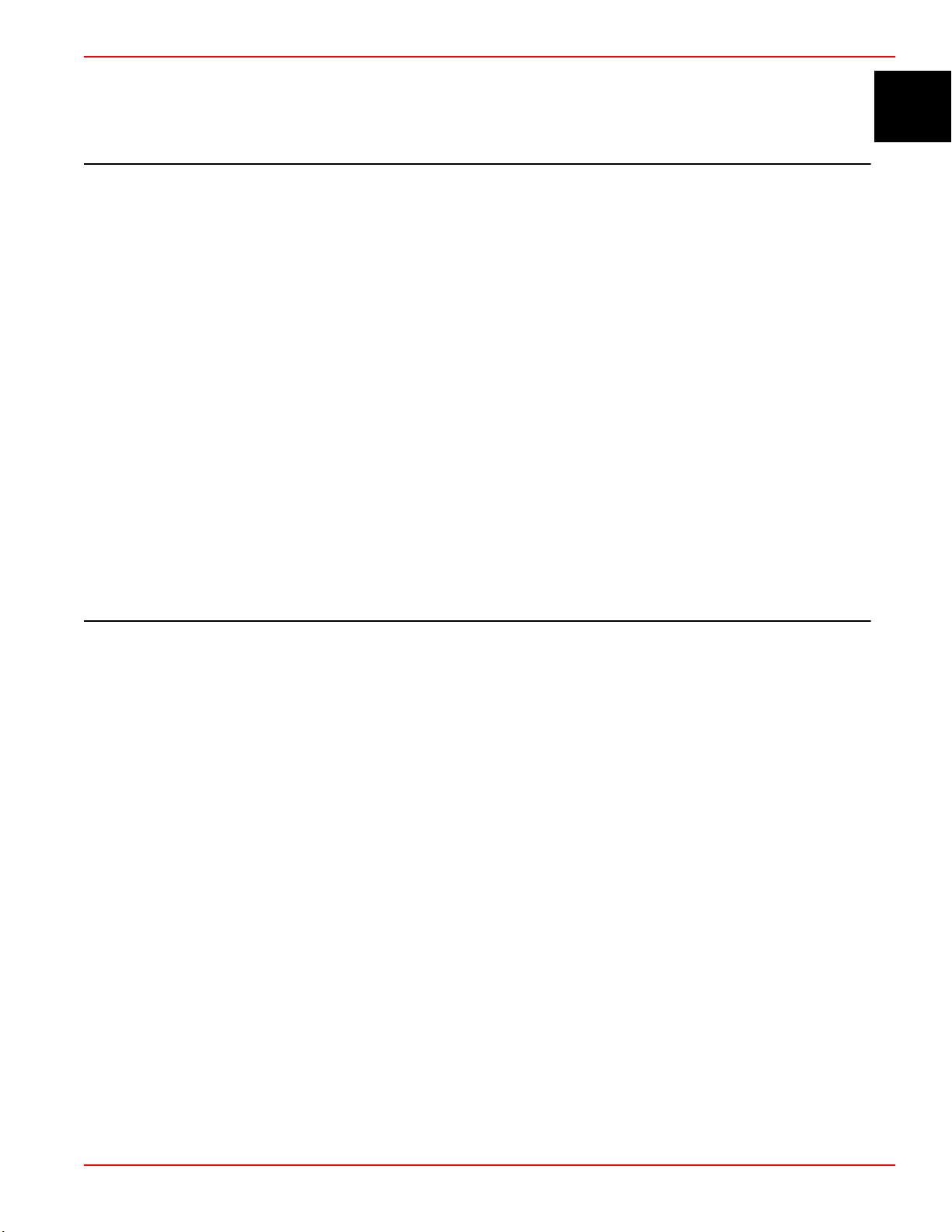
Section 1 - Getting to Know Your Power Package
Section 1 - Getting to Know Your Power Package
Table of Contents
Adaptive Speed Control (ASC)............................................... 2
Additional Operation Instructions for Joystick Piloting
Sterndrive (JPS)..................................................................... 2
Identification........................................................................... 2
Engine Serial Number .....................................................2
Alpha Sterndrive Serial Number...................................... 3
Alpha Transom Serial Number........................................ 3
Bravo Sterndrive Serial Number and Identification.......... 4
Bravo Transom Serial Number........................................ 4
Lanyard Stop Switch............................................................... 5
Keep the Lanyard Stop Switch and Lanyard Cord in
Good Operating Condition .............................................. 6
Instrumentation....................................................................... 6
VesselView ..................................................................... 6
SmartCraft Digital Instruments ....................................... 6
System Link Digital Instruments ..................................... 7
Remote Controls (Non‑DTS Models)...................................... 8
Remote Control Features—Non‑DTS.............................. 8
Gear Shifting ........................................................... 8
Remote Controls (DTS Models)............................................. 9
Remote Controls.............................................................. 9
Panel Mount Features..................................................... 9
DTS Slim Binnacle Single Handle Console Features and
Operation......................................................................... 9
Special Digital Throttle and Shift (DTS) Features
.............................................................................. 10
1
Dual‑Handle Electronic Remote Control (ERC)—
Operation and Adjustment............................................. 11
Operation ............................................................... 11
Adjustment ............................................................ 11
Special Digital Throttle and Shift (DTS) Features.......... 12
Dock ...................................................................... 13
Throttle Only .......................................................... 13
1 Lever .................................................................. 14
Sync ...................................................................... 14
Transfer (Boats Equipped with Dual Helms) ......... 15
Helm Transfer................................................................ 15
Zero Effort Features.......................................................15
Power Trim........................................................................... 16
Single Engine Trim/Trailer ............................................ 17
Dual Engine Trim/Trailer ............................................... 17
Electrical System Overload Protection................................. 17
Visual and Audio Warning Systems..................................... 19
Service Engine Light and OBD‑M MIL Kit......................19
Testing the OBD‑M Malfunction Indicator Lamp (MIL)
.............................................................................. 20
Audio Warning System.................................................. 20
Caution .................................................................. 20
Critical ................................................................... 20
Nonconfigured Alarm–DTS Only ........................... 20
Testing the Audio Warning System ....................... 21
Guardian Strategy..........................................................21
90-8M0128973 eng MAY 2017 Page 1
Page 8

a
b
54925
a
b
c
39307
Section 1 - Getting to Know Your Power Package
Adaptive Speed Control (ASC)
This power package utilizes Adaptive Speed Control (ASC) to maintain the engine RPM that is demanded at the remote
control, regardless of the load change. As an example of how ASC functions, when the operator steers the boat into a hard turn
or is navigating at a slow on‑plane speed in following seas when boat control is needed without a lot of speed, the propulsion
control module will automatically adjust the engine to maintain the RPM without the operator changing the position of the
remote control throttle handle. ASC allows the operator to keep both hands on the steering wheel, which is safer, and the
operator can focus on the boating experience.
Additional Operation Instructions for Joystick Piloting Sterndrive (JPS)
Refer to the JPS Operation Manual for additional important operation and maintenance instructions if your boat is equipped
with JPS.
Identification
The serial numbers are the manufacturer's keys to numerous engineering details which apply to your MerCruiser power
package. When contacting MerCruiser about service, always specify model and serial numbers.
Engine Serial Number
The serial number is located in two places on the engine. One is on the engine specification decal located on the engine cover,
and the other is secured to the Starboard side of the engine block near the starter motor.
A quick reference code on the engine cover or heat exchanger can be used to access additional information about the engine
and safe boating practices.
a - Quick reference code
b - Engine specification decal
Engine block location
a - Engine serial number plate
b - Flywheel housing
c - Starter motor
Page 2 90-8M0128973 eng MAY 2017
Page 9

54406
Transom Serial No.
53651
44425
Section 1 - Getting to Know Your Power Package
Alpha Sterndrive Serial Number
The drive serial number and the drive ratio are located on the port side of the sterndrive.
Alpha sterndrive
Alpha Transom Serial Number
The Alpha transom serial number is stamped in the transom assembly decal.
The serial number is also stamped on the gimbal housing. This is used as a permanent reference for authorized MerCruiser
dealers.
Serial number location on gimbal housing
90-8M0128973 eng MAY 2017 Page 3
Page 10

33533
44426
Transom Serial No.
53651
Section 1 - Getting to Know Your Power Package
Bravo Sterndrive Serial Number and Identification
The Bravo sterndrive serial number, gear ratio, model number, and bar code are embedded in the ground plate on the port side
of the sterndrive.
Bravo sterndrive information on ground plate
The serial number is also stamped on the driveshaft housing behind the back cover. This is used as a permanent reference for
authorized MerCruiser dealers.
Bravo sterndrive serial number stamping
Bravo Transom Serial Number
The Bravo transom serial number is stamped in the transom assembly decal.
Page 4 90-8M0128973 eng MAY 2017
Page 11
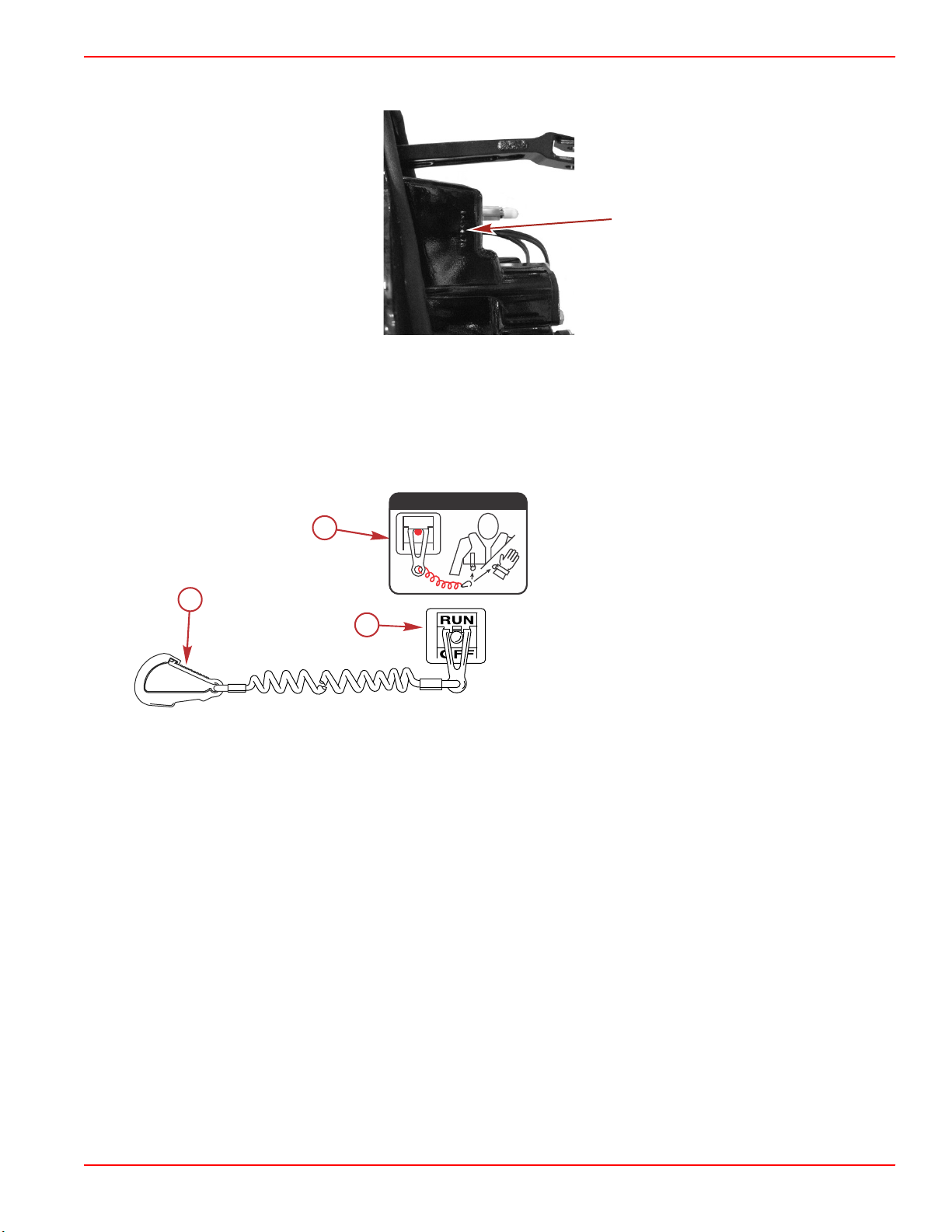
44425
c
a
b
53910
OFF
RUN
ATTACH LANYARD
Section 1 - Getting to Know Your Power Package
The serial number is also stamped on the gimbal housing. This is used as a permanent reference for authorized MerCruiser
dealers.
Serial number location on gimbal housing
Lanyard Stop Switch
A lanyard switch is designed to shut down the engine in the event the operator unexpectedly moves away from the helm, as
may happen in an accidental ejection. The lanyard is connected to the operator's personal flotation device or wrist.
A decal near the lanyard stop switch reminds the operator to attach the lanyard to his or her personal flotation device or wrist.
a - Lanyard cord clip
b - Lanyard decal
c - Lanyard stop switch
Accidental ejections, such as falling overboard, are more likely to occur in:
• Low‑sided sport boats
• Bass boats
• High‑performance boats
Accidental ejections can also occur from:
• Poor operating practices
• Sitting on the seat or gunwale at planing speeds
• Standing at planing speeds
• Operating at planing speeds in shallow or obstacle‑infested waters
• Releasing your grip on the steering wheel
• Carelessness caused by consuming alcohol or drugs
• High‑speed boating maneuvers
The lanyard is a cord usually between 122 and 152 cm (4 and 5 ft) long when stretched out, with an element on one end made
to be inserted into the switch, and a snap on the other end for attaching to the operator. The lanyard is coiled to make its at‑rest
condition as short as possible to minimize the likelihood of lanyard entanglement with nearby objects. Its stretched‑out length is
made to minimize the likelihood of accidental activation should the operator choose to move around in an area close to the
operator's normal position. The operator can shorten the lanyard by wrapping the lanyard around his wrist, or by tying a knot in
the lanyard.
Activation of the lanyard stop switch will stop the engine immediately, but the boat will continue to coast for some distance,
depending upon its velocity. While the boat is coasting, it can cause injury to anyone in the boat's path as it would under power.
90-8M0128973 eng MAY 2017 Page 5
Page 12
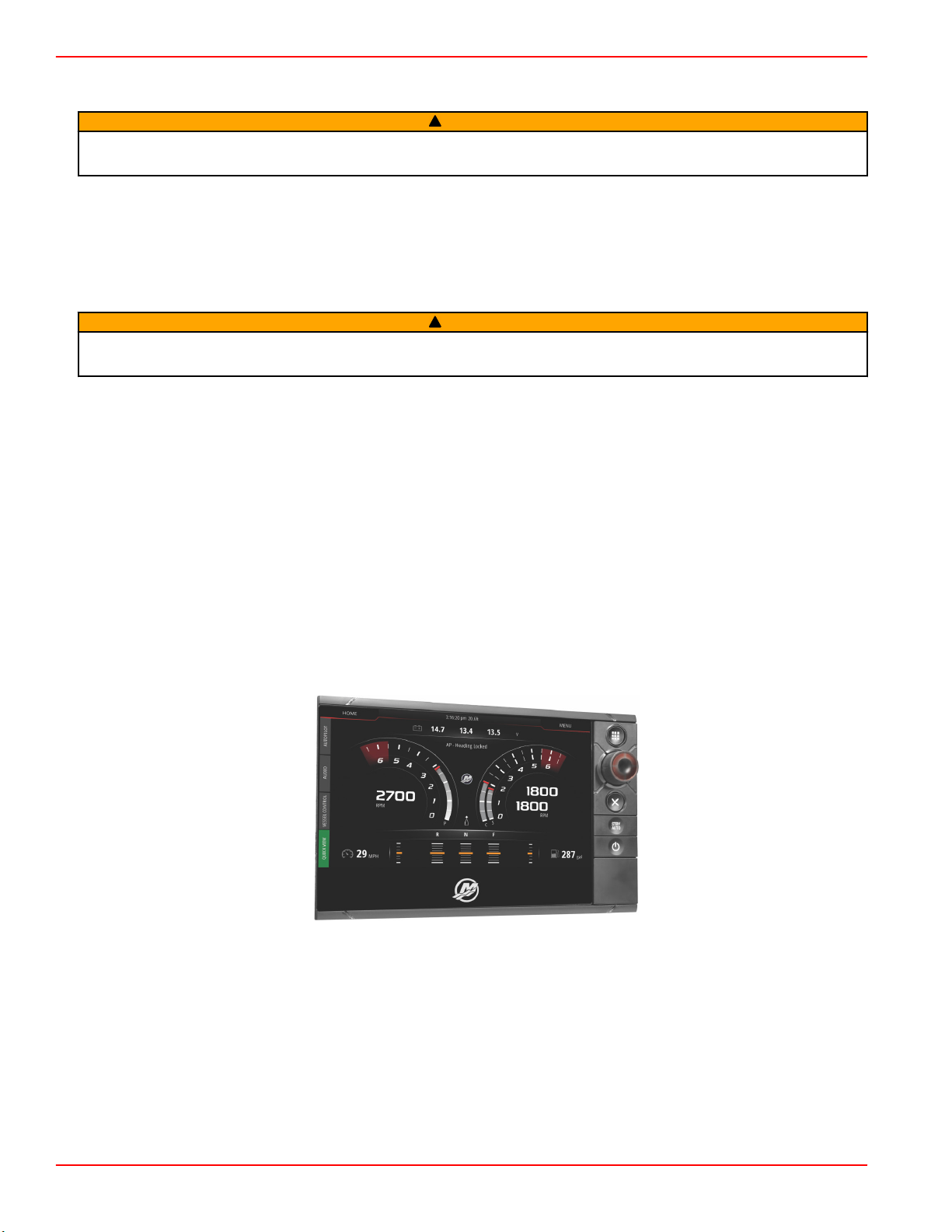
61325
Section 1 - Getting to Know Your Power Package
Instruct all passengers on the proper starting and operating procedures should they be required to operate the boat in an
emergency.
WARNING
!
If the operator falls out of the boat, stop the engine immediately to reduce the possibility of serious injury or death from being
struck by the boat. Always properly connect the operator to the stop switch using a lanyard.
Accidental or unintended activation of the switch during normal operation is also a possibility. This could cause any, or all, of
the following potentially hazardous situations:
• Occupants could be thrown forward due to unexpected loss of forward motion, a particular concern for passengers in the
front of the boat who could be ejected over the bow and possibly struck by the propulsion or steering components.
• Loss of power and directional control in heavy seas, strong current, or high winds.
• Loss of control when docking.
WARNING
!
Avoid serious injury or death from deceleration forces resulting from accidental or unintended stop switch activation. The boat
operator should never leave the operator's station without first disconnecting the stop switch lanyard from the operator.
Keep the Lanyard Stop Switch and Lanyard Cord in Good Operating Condition
Before each use, ensure that the lanyard stop switch works properly. Start the engine, and then stop it by pulling the lanyard
cord. If the engine does not stop, have the switch repaired before operating the boat.
Before each use, inspect the lanyard cord to ensure that it is in good working condition and that there are no breaks, cuts, or
wear to the cord. Check that the clips on the ends of the cord are in good condition. Replace any damaged or worn lanyard
cords.
Instrumentation
VesselView
There are several VesselView products available. VesselView will display all engine information, fault codes, vessel
information, basic navigation data, and system information. When an operating system error or failure occurs, VesselView
displays an alarm message.
VesselView may also be connected to other vessel systems such as GPS, generators, and chartplotters. This vessel
integration allows the operator to monitor and control a wide range of vessel systems from a single display.
Refer to the VesselView operator's manual for more information.
VesselView
SmartCraft Digital Instruments
The SmartCraft instrument package augments the VesselView display. The instrument package may include:
• Tachometer
• Speedometer
• Engine coolant temperature
• Engine oil pressure
• Battery voltage
Page 6 90-8M0128973 eng MAY 2017
Page 13
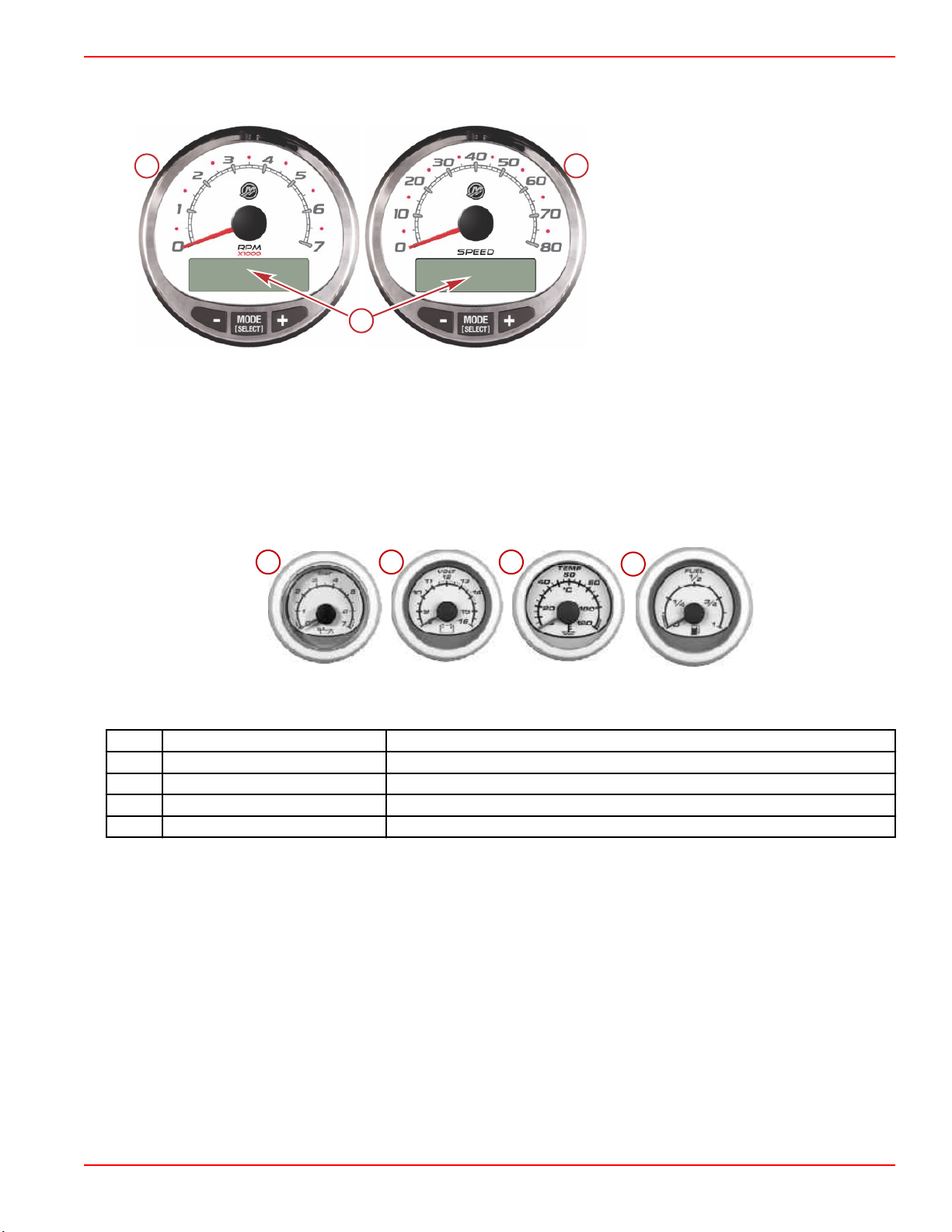
abc
d
37925
a
b
c
c
50400
Section 1 - Getting to Know Your Power Package
• Fuel consumption
• Engine operating hours
SmartCraft tachometer and speedometer
a - Tachometer
b - Speedometer
c - LCD display
The SmartCraft instrument package also aids in identifying fault codes associated with the engine audio warning system. The
SmartCraft instrument package displays critical engine alarm data and other potential problems on its LCD display.
For basic operation information on the SmartCraft instrument package and for details on the warning functions monitored by the
system, refer to the manual provided with your gauge package.
System Link Digital Instruments
Some instrumentation packages include system link gauges that augment the information provided by VesselView or a
SmartCraft system tachometer and speedometer. The owner and operator should be familiar with all the instruments and their
functions on the boat. Have your boat dealer explain the gauges and normal readings that appear on your boat.
The following digital instruments may be included with your power package.
System Link digital gauges
Item Gauge Indicates
a Oil pressure gauge Engine oil pressure
b Voltmeter Battery voltage
c Water temperature gauge Engine operating temperature
d Fuel gauge Quantity of fuel in tank
90-8M0128973 eng MAY 2017 Page 7
Page 14

N
RF
58239
aa
a
b
c
c
c
58240
d
Section 1 - Getting to Know Your Power Package
Remote Controls (Non‑DTS Models)
Remote Control Features—Non‑DTS
Your boat may be equipped with one of the Mercury Precision or Quicksilver remote controls shown. If not, consult your dealer
for a description of the functions and operations of the remote control.
a - Trim/tilt switch
b - Ignition key switch—OFF, ON, START
c - Throttle only button
d - Lanyard stop switch
•
Trim/tilt switch ‑ Used to trim the drive during operation or raise the drive for trailering, launching, beaching, or shallow
water operation.
•
Throttle only button ‑ The throttle only button allows throttle advancement without shifting the engine. The throttle only
button disengages the shifting mechanism from the control handle. The throttle only button can be pressed and held in only
when the remote control handle is in the neutral position. While holding the throttle only button in, move the throttle handle
forward to assist in starting the engine.
•
Lanyard stop switch (if equipped) ‑ The purpose of a lanyard stop switch is to shut down the engine when the operator
moves far enough away from the operator's position to activate the switch. A lanyard stop switch can be installed as an
accessory, generally on the dashboard or side adjacent to the operator's position.
•
Control handle ‑ Operation of the shift and throttle is controlled by the movement of the control handle. Push the control
handle forward from neutral with a quick firm motion to the first detent for forward gear. Continue pushing forward to
increase speed. Pull the control handle back from neutral with a quick firm motion to the first detent for reverse gear.
Continue pulling back to increase speed.
IMPORTANT: Forcing the shift mechanism while the engine is not operating can result in product damage.
Gear Shifting
IMPORTANT: Observe the following:
•
Never shift the drive into gear unless the engine speed is at idle.
•
Do not shift the drive into reverse when the engine is not running.
• Your power package has three gear shift positions to provide operation: forward (F), neutral (N), and reverse (R).
• When shifting, always stop at the neutral position and allow the engine speed to return to idle.
• Always shift into gear with a quick motion.
• After shifting into gear, advance the lever further to increase speed.
Page 8 90-8M0128973 eng MAY 2017
Page 15
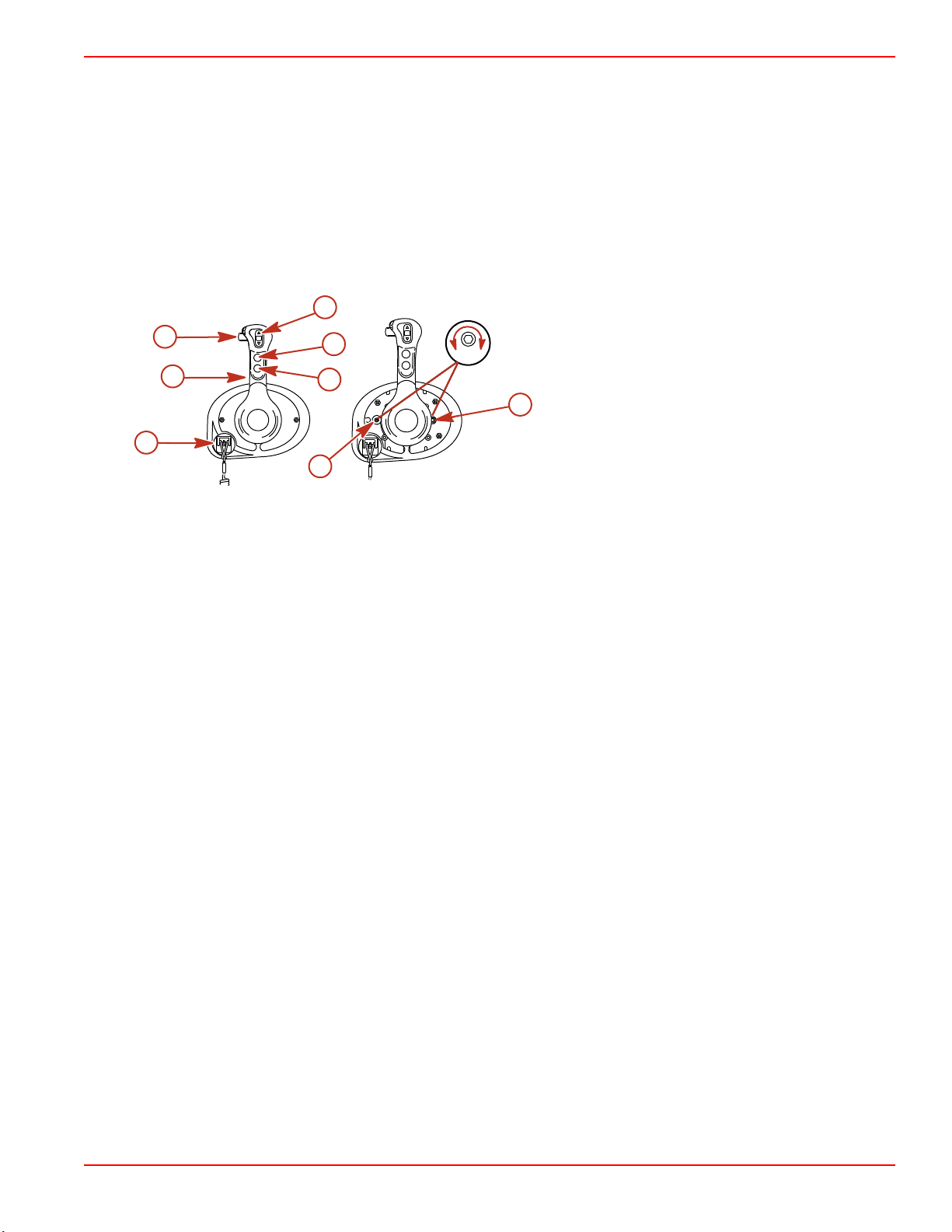
Section 1 - Getting to Know Your Power Package
Remote Controls (DTS Models)
Remote Controls
IMPORTANT: Your boat must be equipped with a Mercury Marine electronic remote control. Start in gear protection is provided
by this control system and prevents the engine from starting when the control is actuated in forward or reverse. Refer to the
Mercury Precision Parts/Quicksilver Accessories Guide.
The digital throttle and shift (DTS) system required to operate this engine package provides start and stop functions, throttle
control, shift control, start in gear protection, and emergency lanyard stop functions. The DTS system works with specialized
helm components such as a command module kit and electronic remote control. Consult your dealer for a description and/or
demonstration of your remote control.
Panel Mount Features
d
c
b
e
-
+
f
a
g
Lanyard stop switch ‑ Turns the ignition off whenever the operator (when attached to the lanyard) moves far enough away
from the operator's position to activate the switch. Refer to Lanyard Stop Switch for information on the use of this switch.
Control handle ‑ Operation of the shift and throttle are controlled by the movement of the control handle. Push the control
handle forward from neutral with a quick, firm motion to the first detent for forward gear. Continue pushing forward to increase
speed. Pull the control handle back from neutral with a quick, firm motion to the first detent for reverse gear and continue
pushing back to increase speed.
Shift lock ‑ Pressing the shift lock allows the engine to shift. The shift lock must always be pressed when moving the control
handle out of the neutral position.
Trim/tilt switch (if equipped) ‑ Refer to Power Trim.
Throttle only button ‑ Allows engine throttle advancement without shifting the engine. The throttle only button can be
depressed only when the remote control is in the neutral position, and should only be used to assist in starting or warming up
the engine.
Start/stop button ‑ Allows the boat operator to start or stop the engine without using the ignition key.
Detent tension adjustment screw ‑ This screw can be adjusted to increase or decrease the effort required to move the control
handle out of the detent positions (cover must be removed). Turning the screw clockwise will increase tension.
Control handle friction adjustment screw ‑ This screw can be adjusted to increase or decrease the tension on the control
handle (cover must be removed). This will help prevent unwanted motion of the handle in rough water. Turn the screw
clockwise to increase tension and counterclockwise to decrease tension.
3409
a - Lanyard stop switch
b - Control handle
c - Shift lock
d - Trim/tilt switch
e - Throttle only button
h
f - Start/stop button
g - Detent tension adjustment screw
h - Control handle friction adjustment screw
DTS Slim Binnacle Single Handle Console Features and Operation
1. Operation of shift and throttle is controlled by the movement of the control handle. Push the control handle forward from
neutral to the first detent for forward gear. Continue pushing forward to increase speed. Pull the control handle back from
neutral to the first detent for reverse gear. Continue pulling back to increase speed.
90-8M0128973 eng MAY 2017 Page 9
Page 16
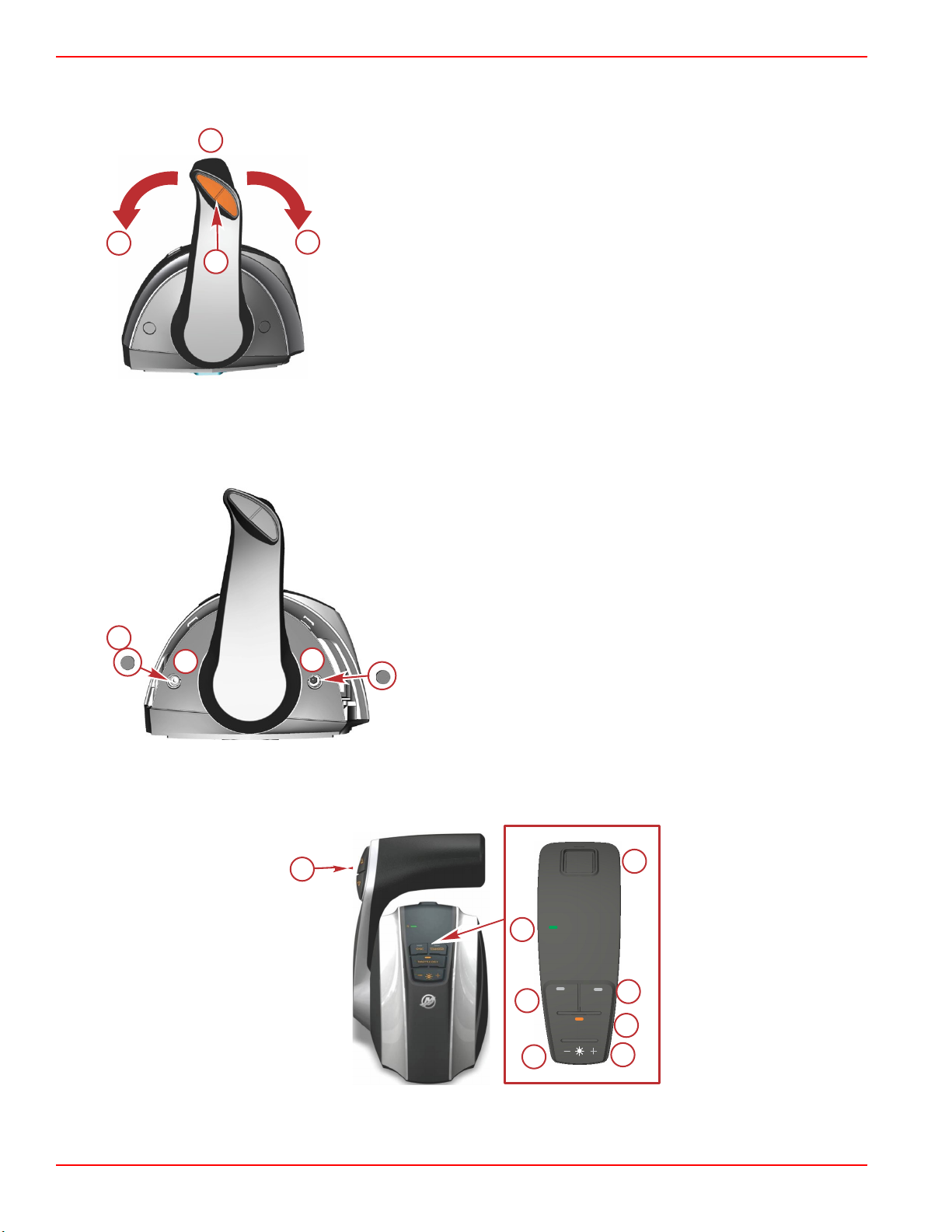
a
STOP/
START
THROTTLE - ONLY
DOCK TRANSFER
N
bcd
e
f
g
52365
h
abc
d
52360
abc
52313
Section 1 - Getting to Know Your Power Package
2. Trim switch (if equipped) ‑ When the power trim switch is activated on the ERC handle, the DTS command module senses
a closed circuit for either up or down trim. The DTS command module formulates a signal and sends it to the PCM. The
PCM closes the ground circuit to the up or down trim relay.
a - Forward
b - Neutral
c - Reverse
d - Trim switch
3. Detent tension adjustment screw ‑ This screw can be adjusted to increase or decrease the effort to move the control
handle out of detent positions. Turning the screw clockwise will increase tension. Adjust to the desired tension.
4. Control handle tension adjustment screw ‑ This screw can be adjusted to increase or decrease the tension on the control
handle. This will help prevent unwanted motion of the remote control handle in rough water. Turn the screw clockwise to
increase tension and counterclockwise to decrease tension. Adjust to the desired tension.
a - Caps (2)
b - Detent tension adjustment
c - Control handle tension adjustment
NOTE: The control handle tension and detent tension screws may require periodic maintenance adjustment.
Special Digital Throttle and Shift (DTS) Features
The DTS system features several alternate operational modes for the electronic remote control (ERC) levers.
Slim binnacle ERC
Page 10 90-8M0128973 eng MAY 2017
Page 17

abc
51902
Section 1 - Getting to Know Your Power Package
Item Control Function
Trim control
a
(handle)
b Stop/Start
c Transfer Allows boat control to be transferred to a different helm.
d Throttle‑only
e + Increases brightness settings for the CAN pad, VesselView, and SmartCraft gauges.
f – Decreases brightness settings for the CAN pad, VesselView, and SmartCraft gauges.
g Dock
h Neutral light
Raises and lowers the sterndrive for best efficiency, or for conditions such as shallow water,
trailering, etc.
Allows the operator to start or stop the engine without the use of the key switch. The key switch
must be in the run position for the start/stop switch to function.
Allows the boat operator to increase engine RPM for warm‑up without shifting the transmission
into gear.
Reduces control lever operation throttle capacity to approximately 50% of normal control lever
throttle demand.
Illuminates when the drive is in the neutral gear position. The lights flash when the engine is in
throttle only mode.
Dual‑Handle Electronic Remote Control (ERC)—Operation and Adjustment
Operation
The electronic remote control (ERC) handle controls the shift and throttle operation. Push the control handle forward from
neutral to the first detent for forward gear. Continue pushing the handle forward to increase speed. Pull the control handle from
the forward position to the neutral position to decrease speed and eventually stop. Pull the control handle back from neutral to
the first detent for reverse gear. Continue pulling the handle back to increase speed in reverse.
NOTE: In certain modes, the gear position is determined by the electronic shift control (ESC), not the position of the ERC
levers. When using the joystick or while in Skyhook, the computer controls the shifting in and out of gears even though the
handles are in neutral.
a - Forward
b - Neutral
c - Reverse
The amount of force needed to move the handles and to move the handles through the detents is adjustable to help prevent
unwanted motion.
Adjustment
NOTE: The control handle tension and detent tension may require periodic maintenance using the adjustment screws.
To adjust the handle detent tension:
1. Remove the side cover plugs of the handle that needs adjustment.
2. Turn the adjustment screw clockwise to increase tension on the control handle and counterclockwise to decrease tension.
3. Adjust to the tension desired.
To adjust handle tension:
1. Remove the side cover plugs of the handle that needs adjustment.
2. Turn the adjustment screw clockwise to increase tension on the control handle and counterclockwise to decrease tension.
90-8M0128973 eng MAY 2017 Page 11
Page 18

b
c
d
e
f
g
h
i
55232
a
a
b
51901
Section 1 - Getting to Know Your Power Package
3. Adjust to the tension desired.
a - Detent tension adjustment screw
b - Handle tension adjustment screw
Special Digital Throttle and Shift (DTS) Features
The DTS system features several alternate operational modes for the electronic remote control (ERC) levers. Any of the listed
features can operate simultaneously.
Dual engine ERC
Item Control Function
Trim control
a
(handle)
b Neutral lights
c TRANSFER
d DOCK
e + Increases brightness settings for the CAN pad, VesselView, and SmartCraft gauges.
Page 12 90-8M0128973 eng MAY 2017
Raises and lowers the sterndrives for best efficiency, or for conditions such as shallow water,
trailering, etc.
Illuminate when the drive is in the neutral gear position. The lights flash when the engine is in
throttle only mode.
Allows boat control to be transferred to a different helm. Refer to Helm Transfer.
Available with joystick operation and the control levers.
Joystick operation reduces throttle capacity to approximately 70% of normal joystick throttle
demand.
Control lever operation reduces throttle capacity to approximately 50% of normal control lever
throttle demand.
Page 19
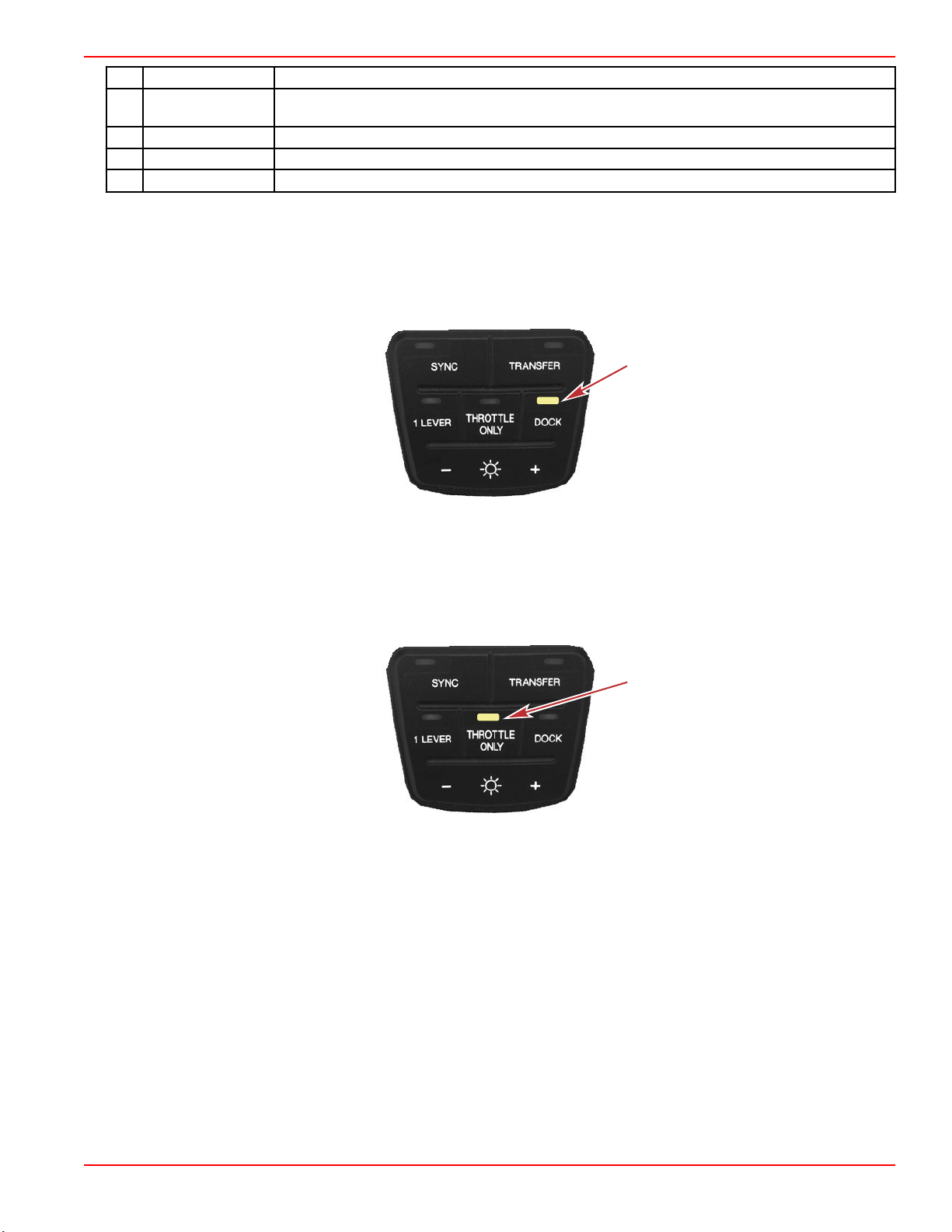
51854
51855
Section 1 - Getting to Know Your Power Package
Item Control Function
f THROTTLE ONLY
g – Decreases brightness settings for the CAN pad, VesselView, and SmartCraft gauges.
h 1 LEVER Enables the throttle and shift functions of both engines to be controlled by the port lever.
i SYNC
Allows the boat operator to increase engine RPM for warm‑up without shifting the transmission into
gear.
Turns off or on the auto‑synchronization feature. Refer to Sync.
NOTE: Not all functions may be active.
Dock
Dock mode is available with joystick operation and remote control lever operation. Dock mode reduces throttle capacity to
approximately 70% of normal joystick throttle demand, allowing finer control of engine power in close quarter situations. If more
power is needed for vessel maneuvering when environmental conditions require more thrust, use the electronic remote control
levers.
DOCK button
Throttle Only
NOTE: On vessels equipped with a joystick, throttle only mode should be used to disable the joystick if the captain is not in
command at the helm. Placing the ERC in throttle only mode will avoid unintended gear engagement. The engines will turn
using the steering wheel or the joystick and the RPM of the engines can be increased while in the throttle only mode, but the
gear position will remain in neutral.
THROTTLE ONLY button
To engage throttle only mode:
1. Place both ERC levers in neutral.
2. Press the THROTTLE ONLY button. The button light will turn on and the neutral lights will blink.
3. Place either ERC lever into gear. The warning horn will beep each time the levers are moved in and out of gear while in
throttle only, but will remain in neutral.
4. The RPM of the engines can be increased.
5. Throttle only mode also affects the joystick. The engines will move and the RPM can be increased, but will remain in
neutral.
NOTE: Pressing the THROTTLE ONLY button while the ERC levers are not in the neutral position turns the button light off and
remains in throttle only mode. You must place the ERC levers into the neutral position to disengage throttle only mode.
To disengage throttle only mode:
1. Place both ERC levers into neutral. Throttle only will not disengage unless the ERC levers are in neutral.
2. Press the THROTTLE ONLY button. The button light will turn off.
90-8M0128973 eng MAY 2017 Page 13
Page 20

51856
51857
Section 1 - Getting to Know Your Power Package
3. The neutral lights stop flashing and remain illuminated. The joystick can now be used.
1 Lever
The joystick piloting system features the ability to command both engines with a single lever on a dual‑engine application. This
feature simplifies engine management during rough sea conditions by allowing you to use a single lever to command both
engines simultaneously. It has no affect on the joystick function. It is not the same as the system feature called Sync.
1 LEVER button
To engage 1 Lever mode:
1. Place both ERC levers in neutral.
2. Press the 1 LEVER button. The button light will turn on.
3. Place the starboard ERC lever into gear.
4. When the handle is moved, the engines RPM and gear position is synchronized.
To disengage 1 Lever mode:
1. Place both ERC levers in neutral.
2. Press the 1 LEVER button. The button light turns off.
Sync
Sync is an automatic engine synchronization feature that is always on unless it is manually turned off. Sync monitors the
position of both ERC levers. When both levers are within 10% of one another, the port engine synchronizes to the starboard
engine's RPM. The SmartCraft system will automatically disengage sync after 95% of throttle position range to allow each
engine the ability to reach maximum available RPM. Sync cannot engage until the engines are at a minimum speed.
The indicator light on the SYNC button is on when both engines are on. The light is yellow at idle and 95% of throttle and when
the engines are not synchronized. The light turns red when the engines are synchronized.
SYNC button
The RPM display of VesselView also shows an orange icon under the RPM numbers if the engine's RPMs differ more than
10% of each other, and the icon turns red when they are synchronized.
To disengage sync mode:
1. Place the ERC levers in any detent.
2. Press the SYNC button. The button light turns off.
To engage sync mode, press the SYNC button at any time.
Page 14 90-8M0128973 eng MAY 2017
Page 21
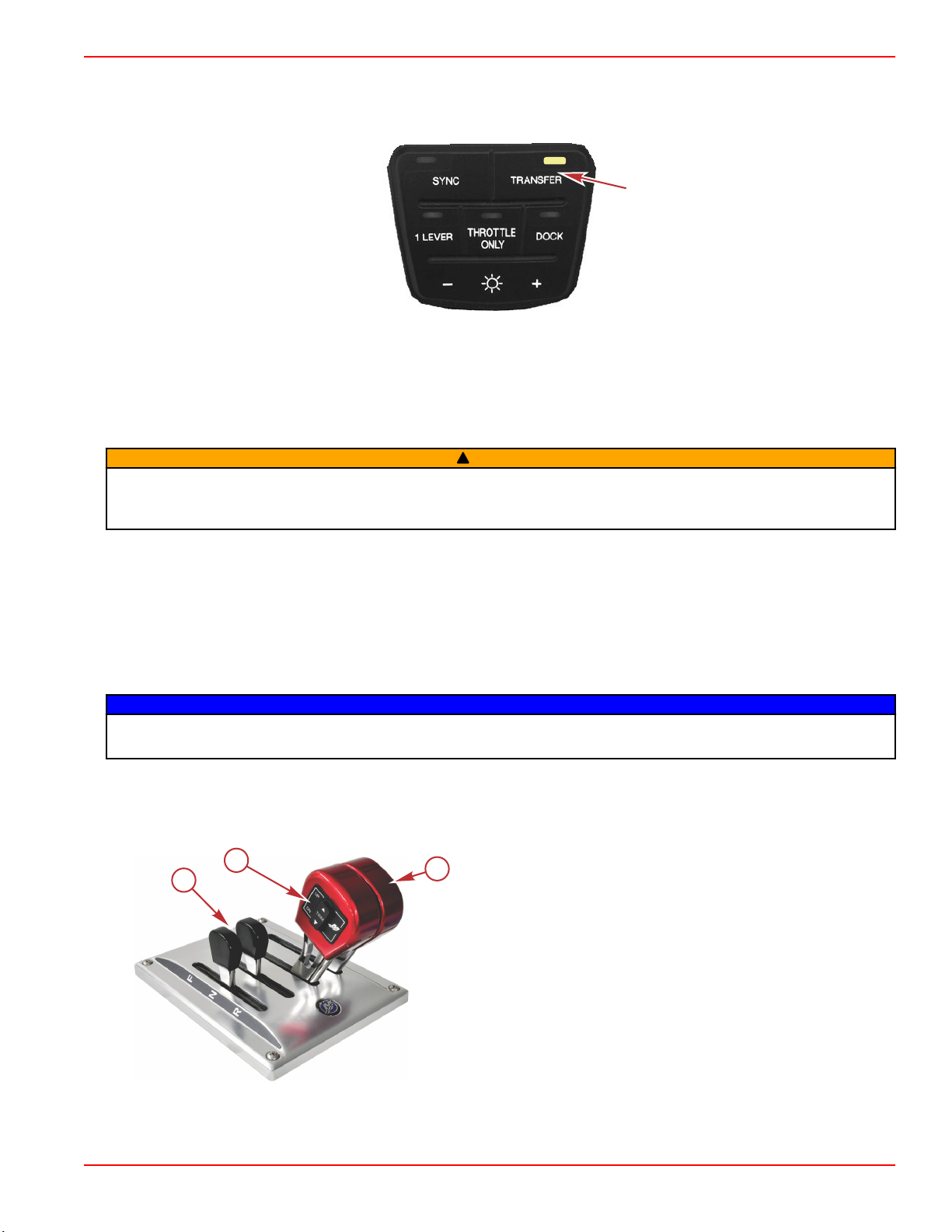
51858
b
a
c
58267
Section 1 - Getting to Know Your Power Package
Transfer (Boats Equipped with Dual Helms)
The TRANSFER button allows the boat operator to transfer control of the boat from the active helm to the inactive helm on
boats equipped with dual helms. Refer to Helm Transfer.
TRANSFER button
Helm Transfer
Some boats are designed to allow control of the vessel from more than one location. These locations are commonly referred to
as helms or stations. Helm transfer is a term used to describe the method of transferring control from one helm (or station) to
another helm.
WARNING
!
Avoid serious injury or death from loss of boat control. The boat operator should never leave the active station while engine is
in gear. Helm transfer should only be attempted while both stations are manned. One‑person helm transfer should only be
performed while engine is in neutral.
The helm transfer function allows the boat operator to select which helm is in control of the vessel. Before a transfer can be
initiated the ERC levers at the active helm and at the helm intended for the transfer must be in the neutral position.
NOTE: If you attempt to transfer helm control when the ERC levers are not in neutral, a beep will sound and the helm transfer
will not succeed until the levers at the helms are moved to neutral and transfer is requested again.
Some fault codes may appear on VesselView if other control or navigation functions are attempted after the helm transfer
procedure is started. To remove the fault codes it may be necessary to cycle the key switch off and on, and then restart the
helm transfer procedure. Ensure that other control and navigation inputs are performed after helm transfer is complete to avoid
setting fault codes.
NOTICE
The ERC levers must be in neutral to perform a helm transfer. While in neutral your vessel could drift and collide with objects
nearby resulting in damage. Keep an adequate look out while performing the helm transfer.
To avoid damage, use extra care when attempting a helm transfer while the vessel is close to docks, piers, or other fixed items
or when near other vessels.
Zero Effort Features
a - Shift levers in neutral position
b - Trim switch
c - Throttle levers at the idle position
90-8M0128973 eng MAY 2017 Page 15
Page 22
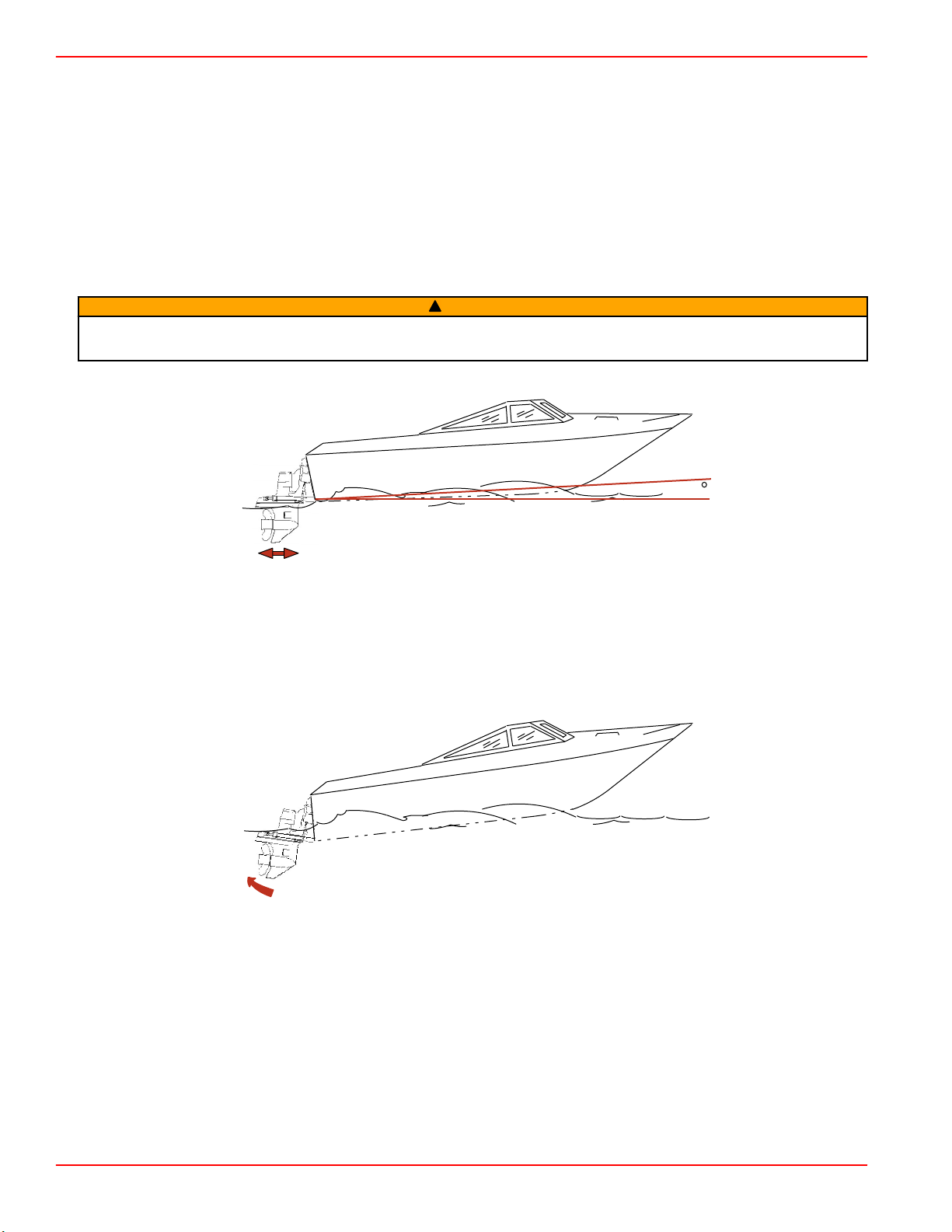
Section 1 - Getting to Know Your Power Package
Shift lever ‑ Shift functions are controlled by the movement of the shift lever. Shift into reverse by moving the shift lever to its
aft position. Shift into neutral by moving the shift lever to its center position. Shift into forward by moving the shift lever to its
forward position.
Throttle lever ‑ Throttle functions are controlled by the movement of the throttle lever. Increase the RPM by moving the throttle
lever forward. Achieve wide‑open throttle (WOT) by placing the throttle lever in its full forward position. Decrease RPM by
moving the throttle lever back. Achieve minimum RPM (idle) by placing the throttle lever in its full aft position.
Trim/tilt switch ‑ Refer to Power Trim.
Power Trim
Power trim allows the operator to adjust the sterndrive angle while underway, to provide the ideal boat angle for varying load
and water conditions. Also, the trailering feature allows the operator to raise and lower the sterndrive unit for trailering,
beaching, launching, low speed (below 1200 RPM engine speed), and shallow water operation.
WARNING
!
Excessive trim can cause serious injury or death at high speeds. Use caution when trimming the sterndrive, and never trim
out beyond the gimbal ring support flanges while the boat is underway or at engine speeds above 1200 RPM.
For best performance trim the sterndrive unit so that the boat bottom is at a 3–5° angle to the water.
3 - 5
mc79528
Trimming sterndrive unit up/out can:
• Generally increase top speed
• Increase clearance over submerged objects or a shallow bottom
• Cause boat to accelerate and plane off slower
• In excess, cause boat porpoising (bouncing) or propeller ventilation
• Cause engine overheating if trimmed up/out to a point where any cooling water intake holes are above the waterline
mc78529
Trimming sterndrive unit down/in can:
• Help the boat accelerate and plane off quicker
• Generally improve the ride in choppy water
• In most cases, reduce boat speed
Page 16 90-8M0128973 eng MAY 2017
Page 23
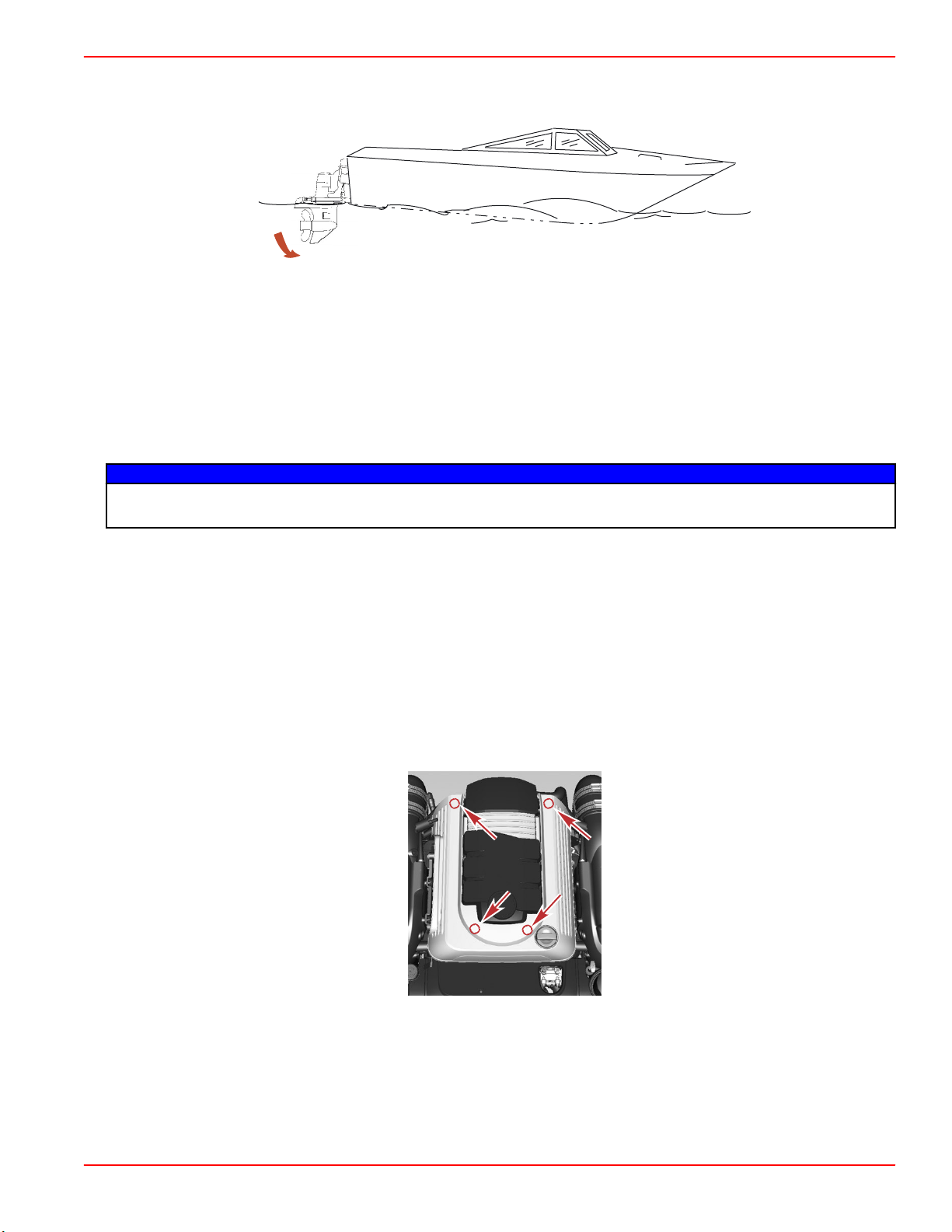
58358
Section 1 - Getting to Know Your Power Package
• If in excess, lower the bow of some boats to a point at which they begin to plow with their bow in the water while on plane.
This can result in an unexpected turn in either direction called bow steering or over steering if any turn is attempted or if a
significant wave is encountered.
mc79530
Single Engine Trim/Trailer
Single engine applications will have a button that can be pressed to trim the sterndrive unit up or down.
To raise the sterndrive unit for trailering, beaching, launching, low speed (below 1200 RPM), and shallow water operation push
the trim button to raise the sterndrive unit to the full up/out position.
Some controls also have a trailer button that trims the sterndrive to a position suitable for trailer purposes only.
NOTE: The DTS control system limits the extent to which the sterndrive unit can be trimmed up/out when engine speed is
above 3500 RPM.
Dual Engine Trim/Trailer
NOTICE
If using external tie bars, raising or lowering the drives independently of each other can damage the drive and steering
systems. If using an external tie bar, raise and lower all drives together as a unit.
Dual engine applications may have a single integral button to operate both sterndrive units simultaneously or may have
separate buttons for each sterndrive unit.
Some controls also have a trailer button that trims the sterndrives to a position suitable for trailer purposes only.
Electrical System Overload Protection
If an electrical system overload occurs, a fuse will fail or the circuit breaker will open. The cause must be found and corrected
before replacing the fuse or resetting the circuit breaker.
NOTE: In an emergency, when you must operate the engine and cannot locate the cause for the high current draw, turn off or
disconnect all accessories connected to the engine and instrumentation wiring. Reset the circuit breaker. If the breaker remains
open, the electrical overload has not been eliminated. Contact your authorized dealer.
To access the circuit breaker and fuses, remove the outside engine cover. Pull the outside engine cover up to remove it from
the four rubber mount grommets.
90-8M0128973 eng MAY 2017 Page 17
Page 24
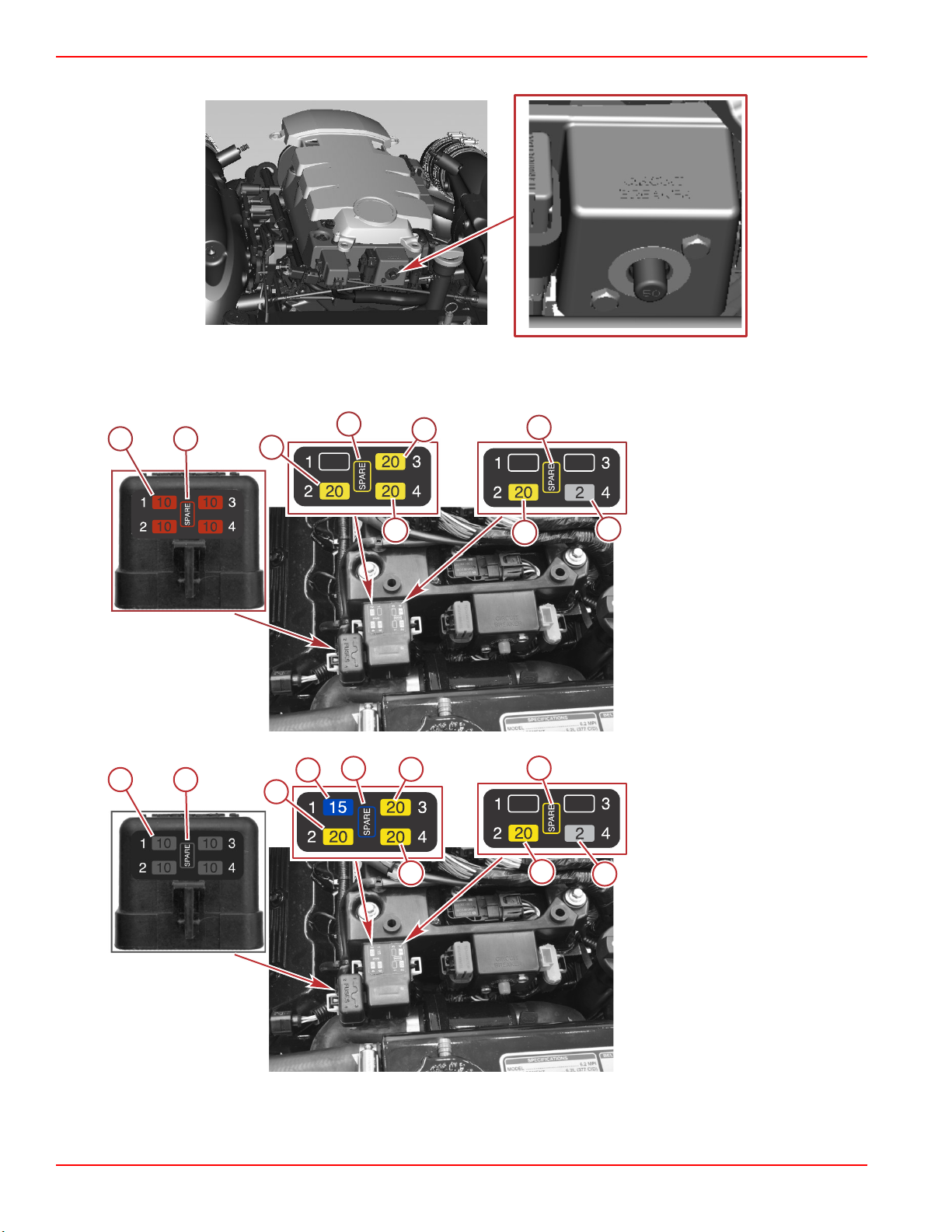
55033
a
b
c
b
d
e
f
b
g
61447
a
b
c
b
d
e
f
b
g
h
61448
Section 1 - Getting to Know Your Power Package
The circuit breaker provides protection for the engine wiring harness and the instrumentation power lead.
All of the engine protection fuses are located at the front of the engine. To access the fuses, disengage the fuse holders from
the electrical plate assembly.
Mechanical engine, freshwater
cooled shown, others similar
a - Oxygen sensor fuses (4)
b - Spare fuse
c - Engine and trim relays
d - Fuel injectors
e - Alternator and fuel pump relay
f - Ignition coils
g - Malfunction indicator lamp
(MIL)
DTS engine, freshwater cooled
shown, others similar
a - Oxygen sensor fuses (4)
b - Spare fuse
c - Engine and trim relays
d - DTS helm power
e - Fuel injectors
Page 18 90-8M0128973 eng MAY 2017
f - Alternator and fuel pump relay
g - Ignition coils
h - Malfunction indicator lamp
(MIL)
Page 25
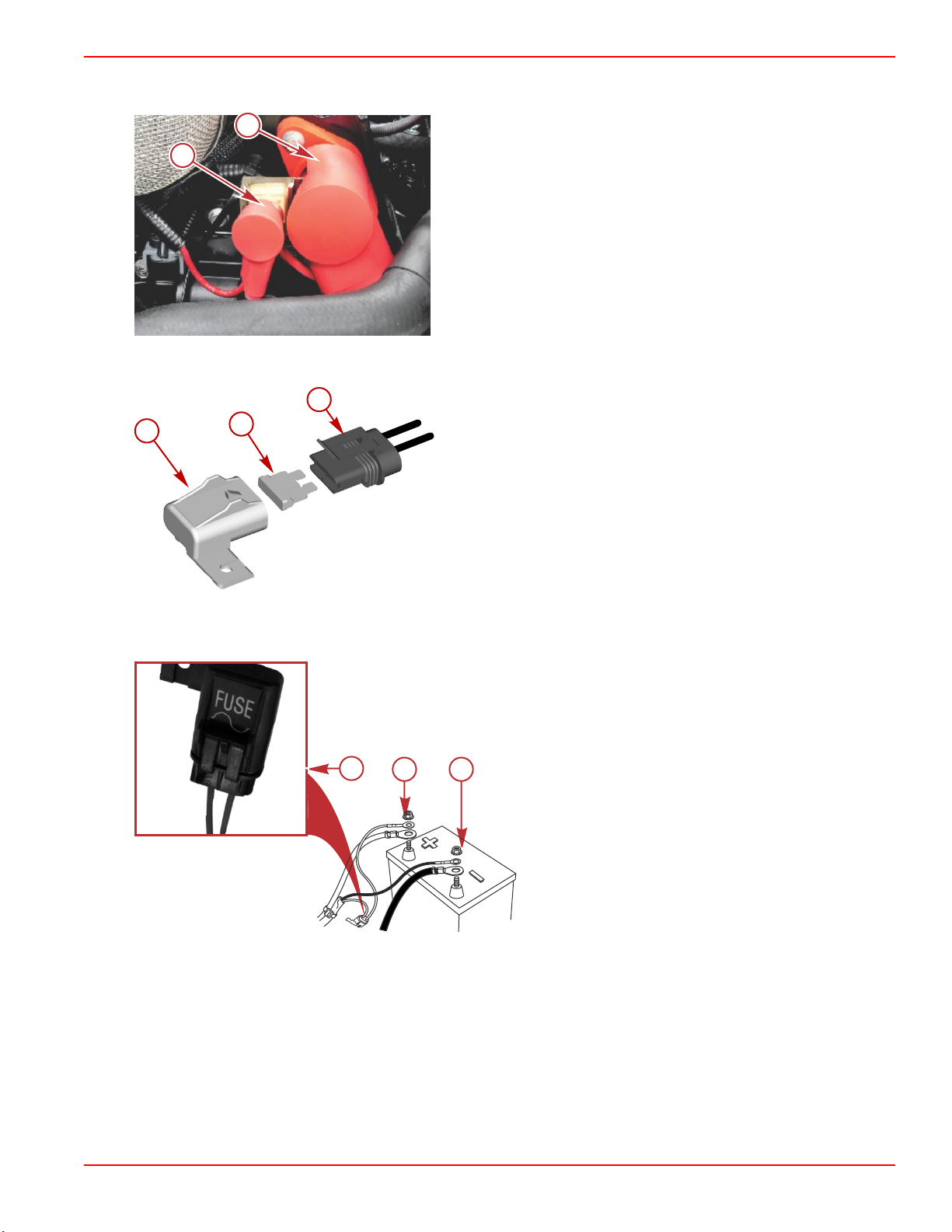
a
b
56871
a
b
c
32206
43608
a
b
c
Section 1 - Getting to Know Your Power Package
A 90‑amp fuse located near the flame arrestor, protects the engine power harness if an electrical overload occurs. The fuse is
translucent so it can be inspected if the fuse has failed and is open.
a - 90‑amp fuse
b - Hot stud
A 15‑amp fuse located at the aft end of the engine, protects the accessory circuits.
a - Cover
b - 15‑amp fuse
c - Accessory harness
This power package uses a clean power harness that is connected to the engine starting battery. This clean power harness
minimizes an excessive voltage drop to the engine and drive digital control electrical system. This harness is protected by a
5‑amp fuse and is located near the engine starting battery.
a - 5‑amp fuse
b - Positive battery terminal (harness lead with fuse)
c - Negative battery terminal
Visual and Audio Warning Systems
Service Engine Light and OBD‑M MIL Kit
Boats powered by emissions control technology (ECT) catalyzed engines must be equipped with a SmartCraft‑enabled gauge
capable of displaying the service engine icon, or a dash‑mounted service engine light. Malfunction indicator lamp (MIL) kits
containing a dash‑mounted service engine light and a special harness that connects to the engine harness may be purchased
separately.
90-8M0128973 eng MAY 2017 Page 19
Page 26
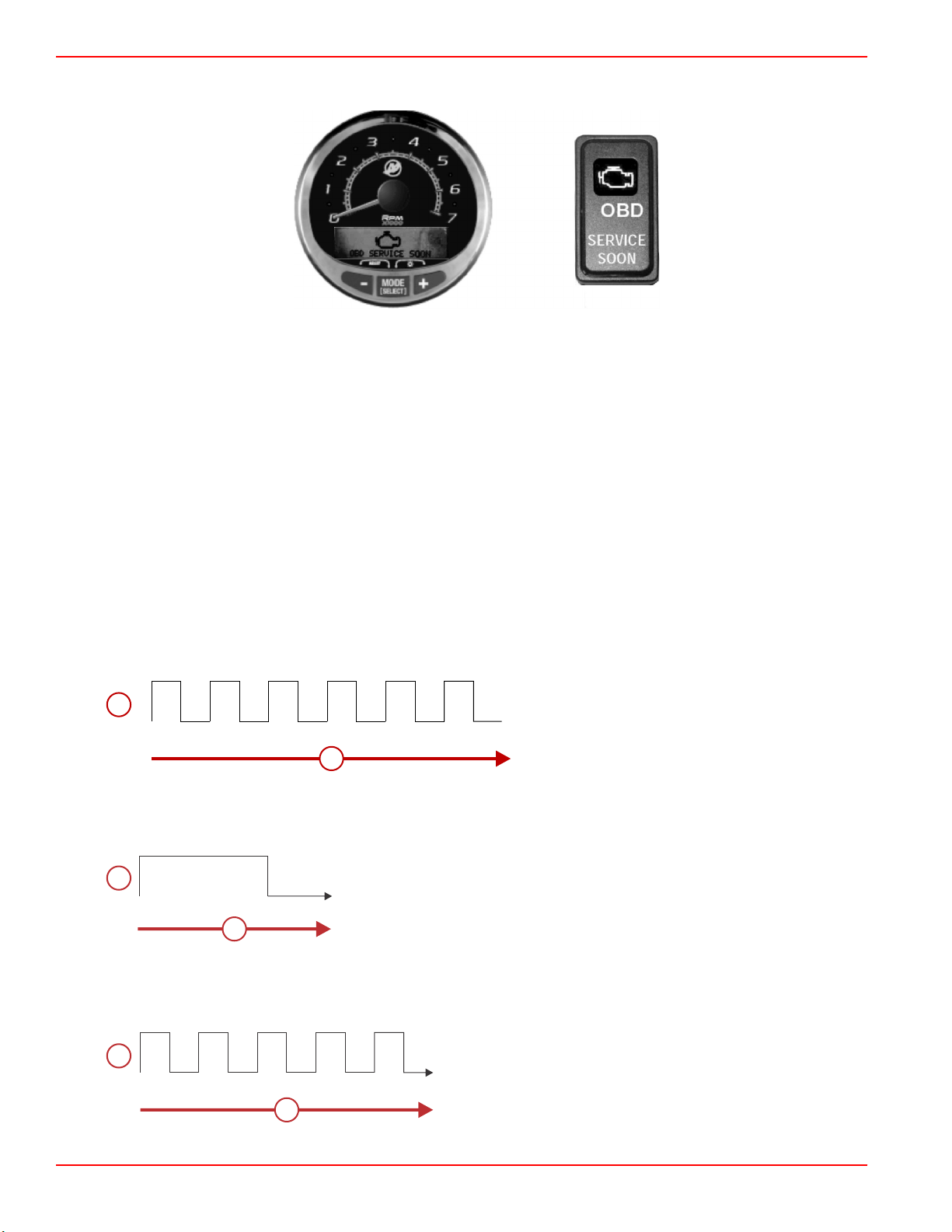
47594
ON ON
OFF
ON
OFF
ON
OFF
ON
OFF
ON
OFF
1
1
1
1
1
1
1
1
1
1
1
OFF
33402
a
b
53403
a
b
ON
6
OFF
ON ON
OFF
ON
OFF
ON
OFF
ON
OFF
1
1
1
1
1
1
1
1
1
OFF
53402
a
b
Section 1 - Getting to Know Your Power Package
The service engine icon or MIL will provide a visual indication of a malfunction with the engine's emission control system and
will remain illuminated while the OBD‑M fault is active.
SC 1000 gauge and service engine light
Testing the OBD-M Malfunction Indicator Lamp (MIL)
1. Turn the ignition switch to the on position without cranking the engine.
2. The service engine icon and MIL will remain illuminated for four seconds if the visual indication system is functioning
correctly.
Audio Warning System
IMPORTANT: The audio warning system alerts the operator that a problem has occurred. It does not protect the engine from
damage.
Most faults cause the warning horn circuit to activate. How the warning horn activates depends on the severity of the problem.
There are two warning horn states:
• Caution
• Critical
There is also an alarm that sounds if the helm has not been properly configured using the G3 service tool.
Caution
If a caution state is detected, the audio warning system will sound for six one‑second intervals.
a - Horn (on or off)
b - Time (in seconds)
Critical
If a critical state is detected, the audio warning system sounds for six seconds and then turns off.
a - Horn (on or off)
b - Time (in seconds)
Nonconfigured Alarm–DTS Only
If the helm has not been properly configured using the G3 service tool, the audio warning system will sound for five one‑second
intervals.
Horn (on or off)
a b - Time (in seconds)
Page 20 90-8M0128973 eng MAY 2017
Page 27

Section 1 - Getting to Know Your Power Package
Testing the Audio Warning System
1. Turn the key switch to the on position without cranking the engine.
2. Listen for the audio alarm. The alarm will sound if the system is functioning correctly.
Guardian Strategy
The MerCruiser Engine Guardian system reduces the potential for engine damage by restricting engine power when the PCM
detects a potential problem. Below are some examples of what Engine Guardian monitors:
• Oil pressure
• Engine overspeed
• Exhaust manifold temperature
IMPORTANT: Engine Guardian can reduce power anywhere from 100% to idle, depending on the severity of the problem. If
forced to idle, boat speed might not respond to throttle operation.
The PCM stores the fault for diagnostics. For example, if the water inlet becomes partially blocked, Engine Guardian reduces
the available power level of the engine to help prevent damage from decreased water flow to the engine. If the debris passes
through, and full water flow is restored, Engine Guardian restores engine power to normal.
90-8M0128973 eng MAY 2017 Page 21
Page 28

Section 1 - Getting to Know Your Power Package
Notes:
Page 22 90-8M0128973 eng MAY 2017
Page 29
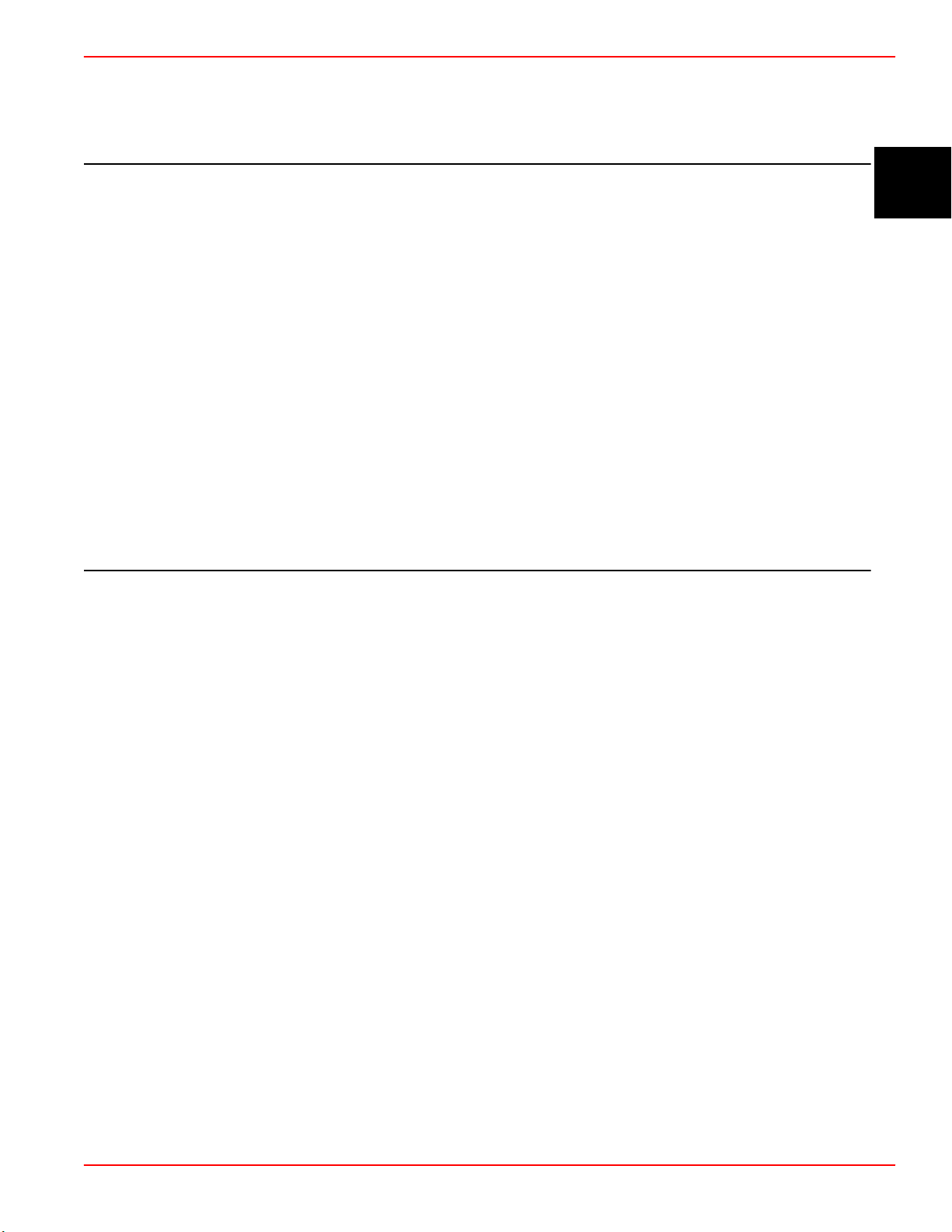
Table of Contents
Section 2 - On the Water
Section 2 - On the Water
Additional Operation Instructions for Joystick Piloting
Sterndrive (JPS)................................................................... 24
Safe Boating Recommendations.......................................... 24
Carbon Monoxide Exposure................................................. 25
Be Alert To Carbon Monoxide Poisoning ..................... 25
Stay Clear of Exhaust Areas ........................................ 25
Good Ventilation .......................................................... 25
Poor Ventilation ........................................................... 26
Basic Boat Operation ........................................................... 26
Launching and Boat Operation...................................... 26
Operation Chart ..................................................... 26
Starting and Stopping the Engine.................................. 27
Starting the Engine ................................................ 27
Stopping the Engine .............................................. 28
Starting the Engine After It Has Stopped While In Gear—
Non‑DTS Applications................................................... 28
Throttle Only Operation................................................. 28
Trailering the Boat......................................................... 28
Freezing Temperature Operation.................................. 28
Drain Plug and Bilge Pump............................................28
Protecting People in the Water............................................. 29
While You Are Cruising ................................................ 29
While Boat Is Stationary ............................................... 29
High‑Speed and High‑Performance Operation..................... 29
Passenger Safety in Pontoon Boats and Deck Boats.......... 29
Boats Having an Open Front Deck ............................... 29
Boats With Front‑Mounted, Raised Pedestal Fishing
Seats ............................................................................ 29
Wave and Wake Jumping..................................................... 30
Impact with Underwater Hazards......................................... 30
Drive Unit Impact Protection ......................................... 31
Operating with Low Water Inlets in Shallow Water............... 31
Conditions Affecting Operation............................................. 31
Weight Distribution (Passengers and Gear) Inside the
Boat............................................................................... 31
The Bottom of the Boat.................................................. 32
Cavitation....................................................................... 32
Ventilation...................................................................... 32
Elevation and Climate.................................................... 32
Propeller Selection.........................................................32
General Information ............................................... 32
Engine RPM Limiter .............................................. 33
Getting Started..................................................................... 33
20‑Hour Break‑In Period................................................ 33
After the Break‑In Period............................................... 33
End of First Season Checkup........................................ 33
2
90-8M0128973 eng MAY 2017 Page 23
Page 30
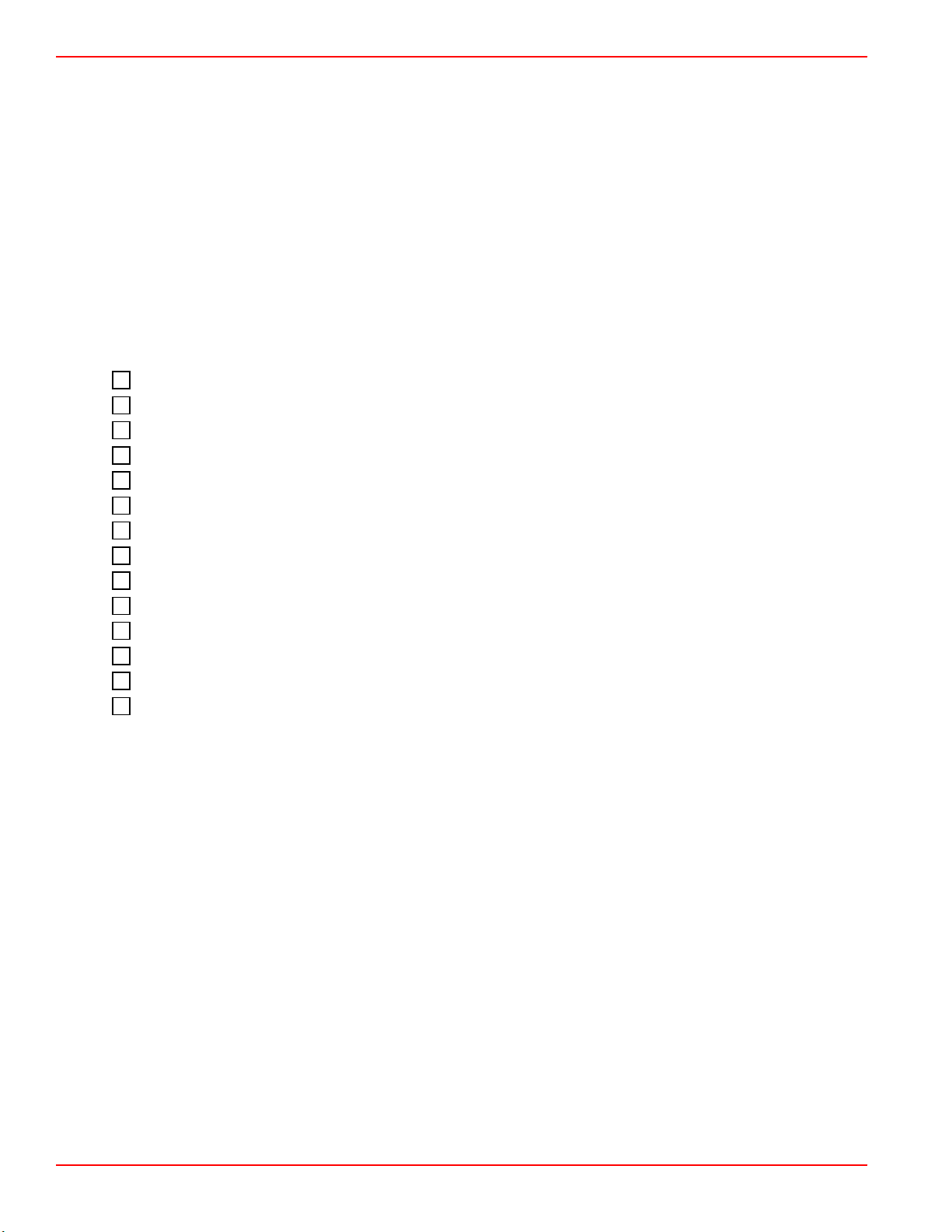
Section 2 - On the Water
Additional Operation Instructions for Joystick Piloting Sterndrive (JPS)
Refer to the JPS Operation Manual for additional important operation and maintenance instructions if your boat is equipped
with JPS.
Safe Boating Recommendations
To safely enjoy the waterways, familiarize yourself with local and all other governmental boating regulations and restrictions
and consider the following suggestions.
Know and obey all nautical rules and laws of the waterways.
• We recommend that all powerboat operators complete a boating safety course. In the U.S., the U.S. Coast Guard Auxiliary,
the Power Squadron, the Red Cross, and your state or provincial boating law enforcement agency provide courses. For
more information in the U.S., call the Boat U.S. Foundation at 1‑800‑336‑BOAT (2628).
Perform safety checks and required maintenance.
• Follow a regular schedule and ensure that all repairs are properly made.
Check safety equipment onboard.
• Here are some suggestions of the types of safety equipment to carry when boating:
Approved fire extinguishers
Signal devices: flashlight, rockets or flares, flag, and whistle or horn
Tools necessary for minor repairs
Anchor and extra anchor line
Manual bilge pump and extra drain plugs
Drinking water
Radio
Paddle or oar
Spare propeller, thrust hubs, and an appropriate wrench
First aid kit and instructions
Waterproof storage containers
Spare operating equipment, batteries, bulbs, and fuses
Compass and map or chart of the area
Personal flotation device (one per person onboard)
Watch for signs of weather change and avoid foul weather and rough‑sea boating.
Tell someone where you are going and when you expect to return.
Passenger boarding.
• Stop the engine whenever passengers are boarding, unloading, or are near the back (stern) of the boat. Shifting the drive
unit into neutral is not sufficient.
Use personal flotation devices.
• Federal law requires that there be a U.S. Coast Guard‑approved life jacket (personal flotation device), correctly sized and
readily accessible for every person onboard, plus a throwable cushion or ring. We strongly advise that everyone wear a life
jacket at all times while in the boat.
Prepare other boat operators.
• Instruct at least one person onboard in the basics of starting and operating the engine and boat handling in case the driver
becomes disabled or falls overboard.
Do not overload your boat.
• Most boats are rated and certified for maximum load (weight) capacities (refer to your boat's capacity plate). Know your
boat's operating and loading limitations. Know if your boat will float if it is full of water. When in doubt, contact your
authorized Mercury Marine dealer or the boat manufacturer.
Ensure that everyone in the boat is properly seated.
• Do not allow anyone to sit or ride on any part of the boat that was not intended for such use. This includes the backs of
seats, gunwales, transom, bow, decks, raised fishing seats, and any rotating fishing seat. Passengers should not sit or ride
anywhere that sudden unexpected acceleration, sudden stopping, unexpected loss of boat control, or sudden boat
movement could cause a person to be thrown overboard or into the boat. Ensure that all passengers have a proper seat
and are in it before any boat movement.
Page 24 90-8M0128973 eng MAY 2017
Page 31

41127
co
co
co
co
co
co
co
co
co
co
co
co
co
co
co
co
co
co
co
co
Section 2 - On the Water
Never operate a boat while under the influence of alcohol or drugs. It is the law.
• Alcohol or drugs can impair your judgment and greatly reduce your ability to react quickly.
Know your boating area and avoid hazardous locations.
Be alert.
• The operator of the boat is responsible by law to maintain a proper lookout by sight and hearing. The operator must have
an unobstructed view particularly to the front. No passengers, load, or fishing seats should block the operator's view when
the boat is above idle or planing transition speed. Watch out for others, the water, and your wake.
Never drive your boat directly behind a water‑skier.
• Your boat traveling at 40 km/h (25 mph) will overtake a fallen skier who is 61 m (200 ft) in front of you in five seconds.
Watch fallen skiers.
• When using your boat for waterskiing or similar activities, always keep a fallen or down skier on the operator's side of the
boat while returning to attend to the skier. The operator should always have the down skier in sight and never back up to
the skier or anyone in the water.
Report accidents.
• Boat operators are required by law to file a boating accident report with their state boating law enforcement agency when
their boat is involved in certain boating accidents. A boating accident must be reported if 1) there is loss of life or probable
loss of life, 2) there is personal injury requiring medical treatment beyond first aid, 3) there is damage to boats or other
property where the damage value exceeds $500.00, or 4) there is complete loss of the boat. Seek further assistance from
local law enforcement.
Carbon Monoxide Exposure
Be Alert To Carbon Monoxide Poisoning
Carbon monoxide (CO) is a deadly gas that is present in the exhaust fumes of all internal combustion engines, including the
engines that propel boats, and the generators that power boat accessories. By itself, CO is odorless, colorless, and tasteless,
but if you can smell or taste engine exhaust, you are inhaling CO.
Early symptoms of carbon monoxide poisoning, which are similar to the symptoms of seasickness and intoxication, include
headache, dizziness, drowsiness, and nausea.
WARNING
!
Inhaling engine exhaust gases can result in carbon monoxide poisoning, which can lead to unconsciousness, brain damage,
or death. Avoid exposure to carbon monoxide.
Stay clear from exhaust areas when engine is running. Keep the boat well‑ventilated while at rest or underway.
Stay Clear of Exhaust Areas
Engine exhaust gases contain harmful carbon monoxide. Avoid areas of concentrated engine exhaust gases. When engines
are running, keep swimmers away from the boat, and do not sit, lie, or stand on swim platforms or boarding ladders. While
underway, do not allow passengers to be positioned immediately behind the boat (platform dragging, teak/body surfing). This
dangerous practice not only places a person in an area of high engine exhaust concentration, but also subjects them to the
possibility of injury from the boat propeller.
Good Ventilation
Ventilate the passenger area, open side curtains or forward hatches to remove fumes.
90-8M0128973 eng MAY 2017 Page 25
Page 32

43367
21626
a
b
a
b
43368
Section 2 - On the Water
Example of desired air flow through the boat:
Poor Ventilation
Under certain running or wind conditions, permanently enclosed or canvas enclosed cabins or cockpits with insufficient
ventilation may draw in carbon monoxide. Install one or more carbon monoxide detectors in your boat.
Although the occurrence is rare, on a very calm day, swimmers and passengers in an open area of a stationary boat that
contains or is near a running engine may be exposed to a hazardous level of carbon monoxide.
1. Examples of poor ventilation while the boat is stationary:
a - Operating the engine when the boat
is moored in a confined space
b - Mooring close to another boat that
has its engine operating
2. Examples of poor ventilation while the boat is moving:
Basic Boat Operation
Launching and Boat Operation
IMPORTANT: Install bilge drain plug prior to launching boat.
Operation Chart
BEFORE STARTING AFTER STARTING WHILE UNDERWAY AFTER STOPPING
Observe all gauges to
Install bilge drain plug.
Open engine hatch.
check condition of engine.
If not normal, stop engine.
Check for fuel, oil, water,
fluid, and exhaust leaks.
Operation Chart
a - Operating the boat with the
b - Operating the boat with no
Observe all gauges to
check condition of
engine. If not normal,
stop engine.
Listen for the audio
alarm.
trim angle of the bow too
high
forward hatches open
(station wagon effect)
Turn ignition key to the
"OFF" position.
Turn battery switch to the
"OFF" position.
Page 26 90-8M0128973 eng MAY 2017
Page 33

Operation Chart
BEFORE STARTING AFTER STARTING WHILE UNDERWAY AFTER STOPPING
Turn battery switch on.
Operate bilge blowers. Check steering operation.
Open fuel shut off valve.
Open seacock, if equipped. Drain bilge.
Close the drain system.
Place sterndrive unit in full down/in
position.
Check the engine oil.
Perform all other checks specified by your
dealer and/or boatbuilder.
Listen for the audio warning alarm to sound
when the ignition switch is in the "ON"
position.
Check shift and throttle
control operation.
Close fuel shut off valve.
Close seacock, if
equipped.
Flush cooling system if in
saltwater.
Starting and Stopping the Engine
Starting the Engine
1.
Check all items listed in the Operation Chart.
2. Place the remote control handle in neutral.
Section 2 - On the Water
NOTICE
Without sufficient cooling water, the engine, the water pump, and other components will overheat and suffer damage. Provide
a sufficient supply of water to the water inlets during operation.
WARNING
!
Explosive fumes contained in the engine compartment can cause serious injury or death from fire or explosion. Before
starting the engine, operate the bilge blower or vent the engine compartment for at least five minutes.
NOTE: This power package is equipped with SmartStart. The SmartStart feature incorporates push button starting. Rather
than holding the start button or key switch to start the engine and then releasing it when the engine starts, SmartStart
completely controls the starting process. When the start button is pushed, the PCM signals the engine to start. If the
engine does not start, the starting process times out after a few seconds or when the engine reaches 400 RPM. Attempting
to start the engine with the engine already running will turn the engine off.
3. Turn the ignition key to the RUN position.
4. Turn the ignition key switch to the START position then release, or press the start/stop button and release. If the engine is
cold, allow the engine to operate at idle for 6–10 minutes or until the engine temperature reaches 60° C (140° F).
5. If the engine does not start after three attempts:
a. Push the throttle only button and position the remote control handle or throttle lever to the 1/4 throttle position.
b. Turn the ignition key to START. Release the key when the engine starts and allow the switch to return to the ON
position.
6. If the engine does not start after step 5:
a. Move the remote control handle throttle lever to the full throttle position, then return to 1/4 throttle.
b. Turn the ignition key to START. Release the key when the engine starts and allow the switch to return to the ON
position.
7. Inspect the power package for fuel, oil, water, and exhaust leaks.
8. Move the control handle with a firm, quick motion forward to shift to forward gear, or backward to shift to reverse. After
shifting, advance the throttle to the desired setting.
NOTICE
Shifting into gear at engine speeds above idle will damage the drive system. Shift the drive into gear only when the engine is
operating at idle.
90-8M0128973 eng MAY 2017 Page 27
Page 34

Section 2 - On the Water
Stopping the Engine
1. Move the remote control handle to neutral/idle and allow the engine to slow to idle speed. If the engine has been operated
at high speed for a long period of time, allow the engine to cool at idle speed for 3–5 minutes.
2. The engine can be stopped by any one of the following four methods:
a. Move the ignition key switch to the ACCESSORY or OFF position. The engine will stop and the control system will be
deactivated.
b. Press the start/stop button, if equipped. The engine will stop and the control system will remain active.
c. Momentarily move the ignition key switch to the START position, then release immediately. The control system will
recognize that the engine is running and will stop the engine. The control system will remain active. Moving the
ignition key switch to the START position again will issue a start request to the control system and the control system
will start the engine, if appropriate.
d. Activate the lanyard stop switch, if equipped. The engine will stop, but the control system will remain active. The
control system will not allow the engine to start if the lanyard stop switch is activated.
Starting the Engine After It Has Stopped While In Gear—Non‑DTS Applications
IMPORTANT: Avoid stopping the engine while the sterndrive unit is in gear. If the engine does stop while the sterndrive is in
gear, the following procedure for non‑DTS applications should be attempted. If you are unable to return the sterndrive to
neutral, contact your dealer.
1. Push and pull repeatedly on the remote control handle with a moderate force. This may take several tries if the power
package was operating above idle RPM when the engine stopped.
2. After the handle returns to the neutral/idle position, resume normal starting procedures.
Throttle Only Operation
NOTE: When operating in throttle only (neutral) mode, the PCM will not allow the engine speed to increase above 3500 RPM.
Zero effort remote controls: Zero effort remote controls have separate throttle control and shift control levers. Advancing the
throttle control lever beyond the idle position while the shift control lever is in the neutral position will cause engine speed to
increase, but only up to the maximum neutral engine speed of 3500 RPM.
Panel mount and console mount remote controls: Panel mount and console mount remote controls are equipped with a
throttle only button. To activate throttle only mode:
1.
Refer to Remote Controls section for remote control features.
2. Move the control lever to the idle/neutral position.
3. Press the throttle only button, and move the control lever to the idle/forward or idle/reverse position.
4. Advancing the control lever beyond the idle/forward or idle/reverse position will cause engine speed to increase.
IMPORTANT: Moving the control lever back to the idle/neutral position will deactivate the throttle only mode and allow the
engine to shift into gear.
5. Throttle only mode is deactivated by moving the control lever to the idle/neutral position. Moving the control lever from the
idle/neutral position to the idle/forward or idle/reverse position without pressing the throttle only button will shift the unit into
the chosen gear.
Trailering the Boat
Your boat can be trailered with the sterndrive unit in the up or down position. Adequate clearance is required between the road
and sterndrive when transporting.
If adequate road clearance is a problem, place the sterndrive unit in full trailer position and support it with an optional trailer kit
which is available from your authorized Mercury MerCruiser dealer.
Freezing Temperature Operation
IMPORTANT: If the boat is operated during periods of freezing temperature, precautions must be taken to prevent freeze
damage to the power package. Damage caused by freezing is not covered by Mercury MerCruiser Limited Warranty.
Drain Plug and Bilge Pump
The engine compartment in your boat is a natural place for water to collect. For this reason, boats are normally equipped with a
drain plug and/or a bilge pump. It is very important to check these items on a regular basis to ensure that the water level does
not come into contact with your power package. Components on your engine will be damaged if submerged. Damage caused
by submersion is not covered by the Mercury MerCruiser Limited Warranty.
Page 28 90-8M0128973 eng MAY 2017
Page 35

21604
Section 2 - On the Water
Protecting People in the Water
While You Are Cruising
It is very difficult for a person in the water to take quick action to avoid a boat heading in their direction, even at slow speeds.
Always slow down and exercise extreme caution any time you are boating in an area where there might be people in the water.
Whenever a boat is moving (even coasting) and the gear shift is in neutral, there is sufficient force by the water on the propeller
to cause the propeller to rotate. This neutral propeller rotation can cause serious injury.
While Boat Is Stationary
WARNING
!
A spinning propeller, a moving boat, or any solid device attached to the boat can cause serious injury or death to swimmers.
Stop the engine immediately whenever anyone in the water is near your boat.
Shift into neutral and shut off the engine before allowing people to swim or be in the water near your boat.
High‑Speed and High‑Performance Operation
If your boat is considered a high‑speed or high‑performance boat and you are unfamiliar with its operation, we recommend that
you never operate it at its high speed capability without first requesting an initial orientation and demonstration ride with your
dealer or an operator experienced with your boat. For additional information, refer to Hi‑Performance Boat Operation booklet
(90‑849250R03) from your dealer, distributor, or Mercury Marine.
Passenger Safety in Pontoon Boats and Deck Boats
Whenever the boat is in motion, observe the location of all passengers. Do not allow any passengers to stand or use seats
other than those designated for traveling faster than idle speed. A sudden reduction in boat speed, such as plunging into a
large wave or wake, a sudden throttle reduction, or a sharp change of boat direction, could throw them over the front of the
boat. Falling over the front of the boat between the two pontoons will position them to be run over.
Boats Having an Open Front Deck
No one should ever be on the deck in front of the fence while the boat is in motion. Keep all passengers behind the front fence
or enclosure.
Persons on the front deck could easily be thrown overboard or persons dangling their feet over the front edge could get their
legs caught by a wave and pulled into the water.
mc79555-1
WARNING
!
Sitting or standing in an area of the boat not designed for passengers at speeds above idle can cause serious injury or death.
Stay back from the front end of deck boats or raised platforms and remain seated while the boat is in motion.
Boats With Front‑Mounted, Raised Pedestal Fishing Seats
Elevated fishing seats are not intended for use when the boat is traveling faster than idle or trolling speed. Sit only in seats
designated for traveling at faster speeds.
90-8M0128973 eng MAY 2017 Page 29
Page 36

Section 2 - On the Water
Any unexpected, sudden reduction in boat speed could result in the elevated passenger falling over the front of the boat.
mc79557-1
Wave and Wake Jumping
WARNING
!
Wave or wake jumping can cause serious injury or death from occupants being thrown within or out of the boat. Avoid wave
or wake jumping whenever possible.
mc79680-1
Operating recreational boats over waves and wakes is a natural part of boating. However, when this activity is done with
enough speed to force the boat hull partially or completely out of the water, certain hazards arise, particularly when the boat
reenters the water.
The primary concern is the boat changing direction while in the midst of the jump. In such cases the landing may cause the
boat to violently veer in a new direction. Such a sharp change in direction or turn can cause occupants to be thrown out of their
seats or out of the boat.
There is another less common hazardous result from allowing your boat to launch off of a wave or wake. If the bow of your boat
pitches down far enough while airborne, upon water contact it may penetrate under the water surface and submarine for an
instant. This will bring the boat nearly to a stop in an instant and can send the occupants flying forward. The boat may also veer
sharply to one side.
Impact with Underwater Hazards
Reduce speed and proceed with caution whenever you're driving a boat in shallow water or in areas where the waters are
suspected of having underwater obstacles that could be struck by the underwater drive components, rudder, or the boat
bottom.
mc79679-1
IMPORTANT: The most important thing you can do to help reduce injury or impact damage from striking a floating or
underwater object is control the boat speed. Under these conditions, boat speed should be kept to a maximum speed of
24–40 km/h (15–25 mph).
Striking a floating/underwater object may result in an infinite number of situations. Some of these situations could result in the
following:
• The boat could move suddenly in a new direction. Such a sharp change in direction or turn can cause occupants to be
thrown out of their seats or out of the boat.
• A rapid reduction in speed. This will cause occupants to be thrown forward, even out of the boat.
Page 30 90-8M0128973 eng MAY 2017
Page 37

Section 2 - On the Water
• Impact damage to the underwater drive components, rudder, and/or boat.
Keep in mind, one of the most important things you can do to help reduce injury or impact damage in these situations is control
the boat speed. Boat speed should be kept to a minimum planing speed when driving in waters known to have underwater
obstacles.
After striking a submerged object, stop the engine as soon as possible and inspect the drive system for any broken or loose
parts. If damage is present or suspected, the power package should be taken to an authorized Mercury MerCruiser dealer for a
thorough inspection and necessary repair.
The boat should be checked for hull fractures, transom fractures, and water leaks.
Operating with damaged underwater drive components, rudder, or boat bottom could cause additional damage to other parts of
the power package, or could affect control of the boat. If continued operation is necessary, do so at greatly reduced speeds.
WARNING
!
Operating a boat or engine with impact damage can result in product damage, serious injury, or death. If the vessel
experiences any form of impact, have an authorized Mercury Marine dealer inspect and repair the vessel or power package.
Drive Unit Impact Protection
The power trim hydraulic system is designed to provide impact protection for the sterndrive unit. If a submerged object is struck
while the boat is moving forward, the hydraulic system will cushion the kickup of the sterndrive unit as it clears the object,
reducing damage to the unit. After the sterndrive unit has cleared the object, the hydraulic system allows the sterndrive unit to
return to its original operating position, preventing loss of steering control and engine overspeed.
Use extreme caution when operating in shallow water or where underwater objects are known to be present. No impact
protection is provided in reverse; use extreme care to prevent striking submerged objects while operating in reverse.
IMPORTANT: Impact protection system cannot be designed to ensure total protection from impact damage under all
conditions.
Operating with Low Water Inlets in Shallow Water
a - Low water inlets
a
mc75827-1
NOTICE
Operating in shallow water can cause severe engine damage due to clogged water inlets. Ensure that the water inlets on the
gearcase do not ingest sand, silt, or other debris, which can restrict or stop cooling water supply to the engine.
Extreme care should be exercised when operating a boat equipped with low water inlets while maneuvering in shallow water.
Also, avoid beaching a boat with the engine operating.
Conditions Affecting Operation
Weight Distribution (Passengers and Gear) Inside the Boat
Shifting weight to rear (stern):
• Generally increases speed and engine RPM
• Causes bow to bounce in choppy water
• Increases danger of following wave splashing into the boat when coming off plane
• At extremes, can cause the boat to porpoise
Shifting weight to front (bow):
• Improves ease of planing
• Improves rough water ride
90-8M0128973 eng MAY 2017 Page 31
Page 38

Section 2 - On the Water
• At extremes, can cause the boat to veer back and forth (bow steer)
The Bottom of the Boat
To maintain maximum speed, the boat bottom should be:
• Clean, free of barnacles and marine growth
• Free of distortion; nearly flat where it contacts the water
• Straight and smooth, fore and aft
Marine vegetation may accumulate when the boat is docked. This growth must be removed before operation; it may clog the
water inlets and cause the engine to overheat.
Cavitation
Cavitation occurs when water flow cannot follow the contour of a fast‑moving underwater object, such as a gear housing or a
propeller. Cavitation increases propeller speed while reducing boat speed. Cavitation can seriously erode the surface of the
gear housing or the propeller. Common causes of cavitation are:
• Weeds or other debris snagged on the propeller
• Bent propeller blade
• Raised burrs or sharp edges on the propeller
Ventilation
Ventilation is caused by surface air or exhaust gases that are introduced around the propeller resulting in propeller speed‑up
and a reduction in boat speed. Air bubbles strike the propeller blade and cause erosion of the blade surface. If allowed to
continue, eventual blade failure (breakage) will occur. Excessive ventilation is usually caused by:
• Drive unit trimmed out too far
• A missing propeller diffuser ring
• A damaged propeller or gear housing, which allows exhaust gases to escape between propeller and gear housing
• Drive unit installed too high on transom
Elevation and Climate
Elevation and climate changes will affect the performance of your power package. Loss of performance can be caused by:
• Higher elevations
• Higher temperatures
• Low barometric pressures
• High humidity
For you to have optimum engine performance under changing weather conditions, it is essential that the engine be propped to
allow the engine to operate at or near the top end of the specified maximum RPM range with a normal boat load during your
normal boating weather conditions.
In most cases, recommended RPM can be achieved by changing to a lower pitch propeller.
Propeller Selection
General Information
IMPORTANT: The installed propeller must allow the engine to operate at the specified wide‑open throttle (WOT) RPM range.
The engine operating range is listed in the specification section of the manual.
It is the responsibility of the boat manufacturer or the selling dealer to equip the power package with the correct propeller. Refer
to Propellers http://www.mercurymarine.com/propellers/prop‑selector
If full throttle operation is below the recommended range, the propeller must be changed to prevent loss of performance and
possible engine damage. Conversely, operating an engine with a propeller that allows the WOT RPM to reach the limiter, may
cause a warning horn activation and may record the engine over revolution event in the propulsion control module.
After the initial propeller selection, the following common problems may require that the propeller be changed to a lower pitch:
• Warmer weather and greater humidity cause an RPM loss
• Operating in a higher elevation causes an RPM loss
• Operating with increased load (additional passengers, pulling skiers, etc.)
For better acceleration, such as is needed for waterskiing, use the next lower pitch propeller. However, do not operate at full
throttle when using the lower pitch propeller when not pulling skiers.
Because of the many variables of boat design, only testing will determine the best propeller for a particular application.
Available propellers are listed in the Mercury Precision Parts/Quicksilver Accessories Guide.
.
Page 32 90-8M0128973 eng MAY 2017
Page 39

Section 2 - On the Water
Engine RPM Limiter
IMPORTANT: This engine is equipped with a RPM limiter. This limit is slightly above the normal operating range of the engine
and is designed to help prevent damage from excessive engine RPM. When the engine reaches the RPM limiter, the horn will
sound. Once the RPM drops into the recommended operating RPM range, normal engine operation resumes.
Getting Started
20‑Hour Break‑In Period
IMPORTANT: The first 20 hours of operation is the engine break‑in period. Correct break‑in is essential to obtain minimum oil
consumption and maximum engine performance. During this break‑in period, the following rules must be observed:
• Do not operate below 1500 RPM for extended periods of time for the first 10 hours. Shift into gear as soon as possible after
starting and advance the throttle above 1500 RPM if conditions permit safe operation.
• Do not operate at one speed consistently for extended periods.
• Do not exceed 3/4 throttle during the first 10 hours. During the next 10 hours, occasional operation at full throttle is
permissible (five minutes at a time maximum).
• Avoid full throttle acceleration from idle speed.
• Do not operate at full throttle until the engine reaches normal operating temperature.
• Frequently check engine oil level. Add oil as needed. It is normal for oil consumption to be high during the break‑in period.
After the Break‑In Period
To help extend the life of your Mercury MerCruiser power package, follow these recommendations:
• Ensure that the propeller allows the engine to operate at or near the top of the specified wide‑open throttle (WOT) RPM
range. Refer to Specifications and Maintenance.
• Operate the engine at 3/4 throttle or lower. Refrain from prolonged operation at WOT RPM.
End of First Season Checkup
At the end of the first season of operation, contact an authorized Mercury MerCruiser dealer to discuss and/or perform
scheduled maintenance items. If you are in an area where the product is operated continuously, year‑round, you should contact
your dealer at the end of the first 100 hours of operation or once yearly, whichever occurs first.
90-8M0128973 eng MAY 2017 Page 33
Page 40

Section 2 - On the Water
Notes:
Page 34 90-8M0128973 eng MAY 2017
Page 41

Table of Contents
Section 3 - Specifications
Section 3 - Specifications
Fuel Requirements............................................................... 36
Fuel Ratings ................................................................. 36
Using Reformulated (Oxygenated) Gasoline (USA Only)
...................................................................................... 36
Gasoline Containing Alcohol ........................................ 36
Bu16 Butanol Fuel Blends ..................................... 36
Methanol and Ethanol Fuel Blends ....................... 36
Engine Oil............................................................................. 36
Engine Specifications........................................................... 37
4.5L MPI Engine Specifications..................................... 37
6.2L MPI Engine Specifications..................................... 38
Fluid Specifications............................................................... 38
Engine............................................................................38
Alpha Sterndrive............................................................ 39
Bravo Sterndrives.......................................................... 39
Power‑Assisted Steering and Power Trim Fluids.......... 39
Approved Power‑Assisted Steering Fluids ............ 39
Approved Power Trim Fluids ................................. 39
3
90-8M0128973 eng MAY 2017 Page 35
Page 42

Section 3 - Specifications
Fuel Requirements
NOTICE
Running out of fuel can damage catalyst components. Do not allow the fuel tanks to become empty during operation.
IMPORTANT: Use of improper gasoline can damage your engine. Engine damage resulting from the use of improper
gasoline is considered misuse of the engine and will not be covered under the limited warranty.
Fuel Ratings
Mercury MerCruiser engines will operate satisfactorily with any major brand of unleaded gasoline that meets the following
specifications:
USA and Canada ‑ A posted pump octane rating of 87 (R+M)/2, minimum, for all models. Premium gasoline 91 (R+M)/2
octane is also acceptable for all models. Do not use leaded gasoline.
Outside USA and Canada ‑ A posted pump octane rating of 91 RON, minimum, for all models. Premium gasoline (95 RON) is
also acceptable for all models. Do not use leaded gasoline.
Using Reformulated (Oxygenated) Gasoline (USA Only)
Reformulated gasoline is required in certain areas of the USA and is acceptable for use in your Mercury Marine engine. The
only oxygenate currently in use in the USA is alcohol (ethanol, methanol, or butanol).
Gasoline Containing Alcohol
Bu16 Butanol Fuel Blends
Fuel blends of up to 16.1% butanol (Bu16) that meet the published Mercury Marine fuel rating requirements are an acceptable
substitute for unleaded gasoline. Contact your boat manufacturer for specific recommendations on your boat's fuel system
components (fuel tanks, fuel lines, and fittings).
Methanol and Ethanol Fuel Blends
IMPORTANT: The fuel system components on your Mercury Marine engine will withstand up to 10% alcohol (methanol or
ethanol) content in the gasoline. Your boat's fuel system may not be capable of withstanding the same percentage of alcohol.
Contact your boat manufacturer for specific recommendations on your boat's fuel system components (fuel tanks, fuel lines,
and fittings).
Be aware that gasoline containing methanol or ethanol may cause increased:
• Corrosion of metal parts
• Deterioration of rubber or plastic parts
• Fuel permeation through the rubber fuel lines
• Likelihood of phase separation (water and alcohol separating from the gasoline in the fuel tank)
WARNING
!
Fuel leakage is a fire or explosion hazard, which can cause serious injury or death. Periodically inspect all fuel system
components for leaks, softening, hardening, swelling, or corrosion, particularly after storage. Any sign of leakage or
deterioration requires replacement before further engine operation.
IMPORTANT: If you use gasoline that contains or might contain methanol or ethanol, you must increase the frequency of
inspection for leaks and abnormalities.
IMPORTANT: When operating a Mercury Marine engine on gasoline containing methanol or ethanol, do not store the gasoline
in the fuel tank for long periods. Cars normally consume these blended fuels before they can absorb enough moisture to cause
trouble; boats often sit idle long enough for phase separation to take place. Internal corrosion may occur during storage if
alcohol has washed protective oil films from internal components.
Engine Oil
For optimum engine performance and maximum protection, use the following oil:
Application
All MerCruiser engines Mercury/Quicksilver 25W‑40 Synthetic Blend Engine Oil, NMMA FC‑W Catalyst Compatible rated
IMPORTANT: Lubrication requirements for catalyzed engines differ from the requirements for noncatalyzed engines. Some
marine‑grade lubricants contain high levels of phosphorus. Although these high‑phosphorus lubricants may allow acceptable
engine performance, exposure over time will damage the catalyst. Catalysts damaged by lubricants containing high levels of
phosphorus may not be covered by the MerCruiser Limited Warranty.
Page 36 90-8M0128973 eng MAY 2017
Recommended Oil
Page 43

Mercury/Quicksilver 25W-40 Synthetic Blend, NMMA FC-W Catalyst Compatible rated 4-cycle oil
Other recognized brands of NMMA FC-W Catalyst Compatible rated 4-cycle oil
SAE 20W
SAE30W
SAE40W
AIR TEMPERATURE
ORDER OF PREFERENCE
(32° F)
0° C
(50° F)
10° C
Mercury/Quicksilver 25W-40 Mineral NMMA FC-W Catalyst Compatible rated 4-cycle oil
53574
Other recognized brands of NMMA FC-W rated 4-cycle oil
Section 3 - Specifications
If Mercury/Quicksilver 25W‑40 Synthetic Blend Engine Oil is unavailable, use the following lubricants, listed in order of
recommendation.
1. Mercury/Quicksilver 25W‑40 Mineral NMMA FC‑W Catalyst Compatible.
IMPORTANT: If you are servicing a catalyst engine, use the following oils for short periods of time only.
2. Other recognized brands of NMMA FC‑W Catalyst Compatible rated 4‑cycle oil.
3. Other recognized brands of NMMA FC‑W rated 4‑cycle oils.
4. A good‑grade, straight‑weight detergent automotive oil according to the last row of the operating chart below.
NOTE: We do not recommend nondetergent oils, multi‑viscosity oils (other than as specified), non‑FC‑W rated synthetic oils,
low‑quality oils, or oils that contain solid additives.
Use the following information for selecting the type of oil according to the order of preference.
Engine Specifications
4.5L MPI Engine Specifications
NOTE: Performance specifications are obtained and corrected in accordance with SAE J1228/ISO 8665 Crankshaft Power.
All measurements are taken with the engine at normal operating temperature.
RPM range is measured using an accurate service tachometer with the engine at normal operating temperatures.
Oil pressure must be checked with the engine at normal operating temperature.
NOTE: Oil pressure specifications are for reference and may vary.
IMPORTANT: Do not mix spark plug types in an engine. All spark plugs should have the same part number.
Crankshaft power
Displacement
Alternator amperage
RPM
Minimum oil pressure
Thermostat
200 Model
147 kW (200 hp) 184 kW (250 hp)
4.5 L (275 cid)
Hot 72 A
Cold 65 A
WOT operating range 4400–4800 4800–5200
Rev limiter 4950 5350
Idle in neutral 625 (not adjustable)
Idle in gear 650 (not adjustable)
At 2000 RPM 124 kPa (18 psi)
At idle 41 kPa (6 psi)
Standard cooling 60 °C (140 °F)
Closed cooling 77 °C (170 °F)
250 Model
90-8M0128973 eng MAY 2017 Page 37
Page 44

Section 3 - Specifications
200 Model 250 Model
Firing order
Minimum battery rating*
Spark plug type
Spark plug gap
Emission control system
*Battery manufacturers may rate and test their batteries to different standards. MCA, CCA, Ah, and reserve capacity (RC) are
the ratings recognized by Mercury Marine. Manufacturers that use standards different than these, such as equivalent MCA, do
not meet Mercury Marine battery requirements.
All models 800 CCA, 1000 MCA, 190 Ah
Factory installed NGK (BPR5EFS‑13)
ECT
EC Electronic engine control
Emission control technology,
heated oxygen sensor (HO2S), catalyst
1‑6‑5‑4‑3‑2
1.3 mm (0.051 in.)
6.2L MPI Engine Specifications
NOTE: Performance specifications are obtained and corrected in accordance with SAE J1228/ISO 8665 Crankshaft Power.
All measurements are taken with the engine at normal operating temperature.
RPM range is measured using an accurate service tachometer with the engine at normal operating temperatures.
Oil pressure must be checked with the engine at normal operating temperature.
NOTE: Oil pressure specifications are for reference and may vary.
IMPORTANT: Do not mix spark plug types in an engine. All spark plugs should have the same part number.
300 Model
Crankshaft power
Displacement
Alternator amperage
RPM
Minimum oil pressure
Thermostat
Firing order
Minimum battery rating*
Spark plug type
Spark plug gap
Emission control system
*Battery manufacturers may rate and test their batteries to different standards. MCA, CCA, Ah, and reserve capacity (RC) are
the ratings recognized by Mercury Marine. Manufacturers that use standards different than these, such as equivalent MCA, do
not meet Mercury Marine battery requirements.
Hot 72 A
Cold 65 A
WOT operating range 5000–5400
Rev limiter 5550
Idle in neutral 625 (not adjustable)
Idle in gear 650 (not adjustable)
At 2000 RPM 124 kPa (18 psi)
At idle 41 kPa (6 psi)
Standard cooling 60 °C (140 °F)
Closed cooling 77 °C (170 °F)
All models 800 CCA, 1000 MCA, 190 Ah
Factory installed NGK (BPR5EFS‑13)
ECT
EC Electronic engine control
221 kW (300 hp) 257 kW (350 hp)
6.2 L (377 cid)
1‑8‑4‑3‑6‑5‑7‑2
1.3 mm (0.051 in.)
Emission control technology,
heated oxygen sensor (HO2S), catalyst
350 Model
Fluid Specifications
IMPORTANT: All capacities are approximate fluid measures.
Engine
IMPORTANT: Always use the dipstick to determine the exact quantity of oil or fluid required.
Page 38 90-8M0128973 eng MAY 2017
Page 45

All Models Capacity Fluid Type
4.5L engine oil (with filter) 4.25 L (4.50 US qt)
4.5L seawater cooling system
(winterization use only)
4.5L closed‑cooling system 14.2 L (15 US qt)
6.2L engine oil (with filter) 4.7 L (5 US qt)
6.2L seawater cooling system
(winterization use only)
6.2L closed‑cooling system 17 L (17.9 US qt)
20 L (21 US qt) Propylene glycol and purified water
26.5 L (28 US qt) Propylene glycol and purified water
Mercury/Quicksilver 25W‑40 Synthetic Blend Engine Oil,
NMMA FC‑W®
Mercury Extended Life Coolant Antifreeze or extended‑life
ethylene glycol 5/100 antifreeze mixed 50/50 with purified
Mercury/Quicksilver 25W‑40 Synthetic Blend Engine Oil,
NMMA FC‑W®
Mercury Extended Life Coolant Antifreeze or extended‑life
ethylene glycol 5/100 antifreeze mixed 50/50 with purified
Alpha Sterndrive
NOTE: Oil capacity includes gear lube monitor.
Section 3 - Specifications
water
water
Model
Alpha One 1892 mL (64 oz) High Performance Gear Lubricant
Capacity Fluid Type
Bravo Sterndrives
NOTE: Oil capacity includes gear lube monitor.
Model
Bravo One 2736 mL (92‑1/2 oz)
Bravo Two 3209 mL (108‑1/2 oz)
Bravo Three (single seawater pickup) 2972 mL (100‑1/2 oz)
Bravo Three (dual seawater pickup) 2736 mL (92‑1/2 oz)
Capacity Fluid Type
High Performance Gear Lubricant
Power‑Assisted Steering and Power Trim Fluids
Approved Power-Assisted Steering Fluids
Description
Power Trim and Steering Fluid 92‑858074K01
Dexron III Obtain locally
Approved Power Trim Fluids
Description
Power Trim and Steering Fluid 92‑858074K01
SAE Engine Oil 10W‑30 Obtain locally
Part Number
Part Number
90-8M0128973 eng MAY 2017 Page 39
Page 46

Section 3 - Specifications
Notes:
Page 40 90-8M0128973 eng MAY 2017
Page 47

Table of Contents
Section 4 - Maintenance
Section 4 - Maintenance
Service Decals...................................................................... 42
Closed Cooling Service Decals ‑ Alpha and Bravo Drive
...................................................................................... 42
Bravo Standard Cooling Service Decal ........................ 42
Alpha Standard Cooling Service Decal ........................ 43
Additional Operation Instructions for Joystick Piloting
Sterndrive (JPS)................................................................... 43
Owner/Operator Responsibilities.......................................... 43
Dealer Responsibilities......................................................... 43
Maintenance......................................................................... 43
Do‑It‑Yourself Maintenance Suggestions............................. 44
Inspection............................................................................. 44
MerCruiser Gas Sterndrive Inspection and Maintenance
Schedule............................................................................... 44
Daily Checks ................................................................. 44
After Each Use ............................................................. 45
Weekly Checks ............................................................. 45
Every Two Months or 50 Hours .................................... 45
Annually or 100 Hours .................................................. 45
Three Years or 300 Hours ............................................ 45
Five Years or 500 Hours ............................................... 46
Engine Oil............................................................................. 46
Checking........................................................................ 46
Oil Level—Overfilled .............................................. 46
Filling............................................................................. 46
Changing Oil and Filter.................................................. 47
Engine Oil Drain Pump.................................................. 47
Changing Filter.............................................................. 48
Power Steering Fluid............................................................ 48
Checking ....................................................................... 48
Filling ............................................................................ 49
Changing ...................................................................... 49
Engine Coolant ‑ Closed‑Cooling......................................... 49
Checking........................................................................ 49
Filling............................................................................. 50
Changing ...................................................................... 50
Alpha Sterndrive Gear Lube................................................. 51
Checking ....................................................................... 51
Filling ............................................................................ 51
Changing ...................................................................... 51
Bravo Sterndrive Gear Lube................................................. 52
Checking........................................................................ 52
Filling............................................................................. 53
Changing....................................................................... 53
Power Trim Fluid.................................................................. 55
Checking ....................................................................... 55
Filling ............................................................................ 55
Changing ...................................................................... 55
Battery.................................................................................. 55
Auxiliary Batteries.......................................................... 55
Multiple EFI Engine Battery Precautions....................... 56
Flame Arrestor...................................................................... 56
Changing the Positive Crankcase Ventilation (PCV) Valve
.............................................................................................. 58
Fuel System Maintenance.................................................... 59
Fuel System................................................................... 59
Fuel Line Inspection.......................................................59
Water‑Separating Fuel Filter..........................................59
Filter Housing Removal ......................................... 59
Draining the Filter Housing .................................... 60
Fuel Filter Inspection ............................................. 60
Filter Housing Installation ...................................... 60
Lubrication............................................................................ 61
Steering System............................................................ 61
Remote Control Cable Lubrication.................................62
Driveshaft U‑joint Splines and O‑Rings (Sterndrive Unit
Removed)...................................................................... 63
Engine Coupler.............................................................. 63
Engine Coupler.............................................................. 63
Driveshaft Extension Models......................................... 64
Propellers............................................................................. 64
Propeller Repair............................................................. 64
Alpha or Bravo One Propeller Removal.........................65
Alpha or Bravo One Propeller Installation......................65
Bravo Two Propeller Removal....................................... 66
Bravo Two Propeller Installation.................................... 66
Bravo Three Propeller Removal.................................... 67
Bravo Three Propeller Installation................................. 68
Serpentine Drive Belt............................................................ 69
Serpentine Drive Belt Routing....................................... 69
Serpentine Belt Failure Identification............................. 70
Checking........................................................................ 71
Replacing....................................................................... 72
Corrosion Protection............................................................. 72
Corrosion Information.................................................... 72
Maintaining Ground Circuit Continuity........................... 72
Sterndrive Corrosion Protection Components............... 73
MerCathode System Battery Requirements.................. 75
MerCathode Control Module..........................................76
MerCathode Theory of Operation.................................. 76
Do Not Use Caustic Cleaning Chemicals...................... 77
Power Package Exterior Surfaces................................. 77
Boat Bottom Care.......................................................... 77
Painting Your Power Package....................................... 77
Sterndrive Surface Care................................................ 78
Important Information About Flushing Procedures............... 79
Flushing Attachments ................................................... 79
Flushing the Power Package (Alpha Models)....................... 79
Alpha Models with Standard Cooling............................. 79
Sterndrive Water Pickups ...................................... 79
Alpha Models with Closed Cooling................................ 80
Sterndrive Water Pickups ...................................... 81
Flushing the Power Package—Bravo Models...................... 82
Flushing Attachments ............................................ 82
Sterndrive Water Pickups ...................................... 83
Alternative Water Pickups ..................................... 84
SeaCore Power Package Flushing Procedure.............. 85
Models Using the Sterndrive Water Pickup ........... 85
4
90-8M0128973 eng MAY 2017 Page 41
Page 48

54978
abc
d
54977
Section 4 - Maintenance
Service Decals
Closed Cooling Service Decals ‑ Alpha and Bravo Drive
a - Specifications
b - Cooling system drain
c - Serial numbers and maintenance
identification colors
d - Mercathode system diagnostic (where
applicable)
Bravo Standard Cooling Service Decal
Bravo standard cooling service decal
Page 42 90-8M0128973 eng MAY 2017
Page 49

54979
Section 4 - Maintenance
Alpha Standard Cooling Service Decal
Alpha standard cooling service decal
Additional Operation Instructions for Joystick Piloting Sterndrive (JPS)
Refer to the JPS Operation Manual for additional important operation and maintenance instructions if your boat is equipped
with JPS.
Owner/Operator Responsibilities
It is the operator's responsibility to perform all safety checks, to ensure that all lubrication and maintenance instructions are
complied with for safe operation and to return the unit to an authorized Mercury MerCruiser dealer for a periodic checkup.
Normal maintenance service and replacement parts are the responsibility of the owner/operator and as such, are not
considered defects in workmanship or material within the terms of the warranty. Individual operating habits and usage
contribute to the need for maintenance service.
Proper maintenance and care of your power package will ensure optimum performance and dependability and will keep your
overall operating expenses at a minimum. See your authorized Mercury MerCruiser dealer for service aids.
Dealer Responsibilities
In general, a dealer's responsibilities to the customer include predelivery inspection and preparation such as:
• Ensure that the boat is properly equipped.
• Prior to delivery, make certain that the Mercury MerCruiser power package and other equipment are in proper operating
condition.
• Make all necessary adjustments for maximum efficiency.
• Familiarize the customer with the onboard equipment.
• Explain and demonstrate the operation of the power package and boat.
• Provide you with a copy of a Predelivery Inspection Checklist.
• Your selling dealer should fill out the Warranty Registration Card completely and mail it to the factory immediately upon
sale of the new product.
Maintenance
WARNING
!
Performing service or maintenance without first disconnecting the battery can cause product damage, personal injury, or
death due to fire, explosion, electrical shock, or unexpected engine starting. Always disconnect the battery cables from the
battery before maintaining, servicing, installing, or removing engine or drive components.
WARNING
!
Fuel vapors trapped in the engine compartment may be an irritant, cause difficulty breathing, or may ignite resulting in a fire
or explosion. Always ventilate the engine compartment before servicing the power package.
90-8M0128973 eng MAY 2017 Page 43
Page 50

Section 4 - Maintenance
IMPORTANT: Refer to the maintenance schedule for the complete listing of all scheduled maintenance to be performed. A
repair shop or person of the owner's choosing may maintain, replace, or repair emission control devices and systems. Certain
other items should be performed only by an authorized Mercury MerCruiser dealer. Before attempting maintenance or repair
procedures not covered in this manual, we recommend that you purchase a Mercury MerCruiser service manual and read it
thoroughly.
NOTE: Maintenance points are color‑coded for identification.
Maintenance Point Color Codes
Yellow Engine oil
Black Drive lube
Brown Power steering fluid
Blue Drain or flush
Red Water separating fuel filter
Do‑It‑Yourself Maintenance Suggestions
Present day marine equipment, such as your Mercury MerCruiser power package, are highly technical pieces of machinery.
Electronic ignition and special fuel delivery systems provide greater fuel economies, but also are more complex for the
untrained mechanic.
If you are one of those persons who likes to do it yourself, here are some suggestions for you.
• Do not attempt any repairs unless you are aware of the Cautions, Warnings, and procedures required. Your safety is our
concern.
• If you attempt to service the product yourself, we suggest you order the service manual for that model. The service manual
outlines the correct procedures to follow. It is written for the trained mechanic, so there may be procedures you don't
understand. Do not attempt repairs if you do not understand the procedures.
• There are special tools and equipment that are required to perform some repairs. Do not attempt these repairs unless you
have these special tools and/or equipment. You can cause damage to the product in excess of the cost a dealer would
charge you.
• Also, if you partially disassemble an engine or drive assembly and are unable to repair it, the dealer's mechanic must
reassemble the components and test to determine the problem. This will cost you more than taking it to the dealer
immediately upon having a problem. It may be a very simple adjustment to correct the problem.
• Do not telephone the dealer, service office, or the factory to attempt for them to diagnose a problem or to request the repair
procedure. It is difficult for them to diagnose a problem over the telephone.
Your authorized dealer is there to service your power package. They have qualified factory trained mechanics.
It is recommended you have the dealer do periodic maintenance checks on your power package. Have them winterize it in the
fall and service it before the boating season. This will reduce the possibility of any problems occurring during your boating
season when you want trouble free boating pleasure.
Inspection
Inspect your power package often, and at regular intervals, to help maintain its top operating performance and correct potential
problems before they occur. The entire power package should be checked carefully, including all accessible engine parts.
• Check for loose, damaged or missing parts, hoses and clamps; tighten or replace as necessary.
• Check plug leads and electrical leads for damage.
• Remove and inspect the propeller. If badly nicked, bent, or cracked, contact your authorized Mercury MerCruiser dealer.
• Repair nicks and corrosion damage on power package exterior finish. Contact your authorized Mercury MerCruiser dealer.
MerCruiser Gas Sterndrive Inspection and Maintenance Schedule
New sterndrive installations may require as much as 470 mL (16 fl oz) of gear lube added to the monitor bottle during the
break‑in period (20 hours of running time). It is important to monitor and maintain the gear lube level during the break‑in period.
During the initial drive installation, air may be trapped in the top of the driveshaft housing. This void is filled from the gear lube
monitor during the sterndrive break‑in period. As the air is purged from the sterndrive through the monitor bottle, the lube level
in the bottle will drop.
Daily Checks
• Check the engine oil level
• Check the power steering fluid level
• Check the power trim pump fluid level
• Check the sterndrive gear oil level
Page 44 90-8M0128973 eng MAY 2017
Page 51

Section 4 - Maintenance
• Check the lanyard stop switch
After Each Use
• Flush the engine with fresh water, brackish or saltwater use only
Weekly Checks
• Check the seawater inlets for marine growth
• Clean the seawater strainer, if equipped
• Check the coolant level, if equipped
• Inspect the anodes
• Verify the operation of the MerCathode module, if equipped
Every Two Months or 50 Hours
•
Lubricate the engine coupler
1.
Annually or 100 Hours
•
Lubricate the engine coupler
• Lubricate the propeller shaft splines
• Clean the gauges and check wire connection—dealer item
• Check the torque of the propeller nut
• Check the battery condition and connections—dealer item
• Touch up any paint nicks and spray the power package with Corrosion Guard
• Change the engine oil and filter
• Change the sterndrive gear oil
• Check the closed cooling fluid level and concentration for freeze protection, if equipped
• Replace the water‑separating fuel filter
• Clean the crankcase vent—8.2L only
• Clean the IAC muffler—8.2L only
• Clean the flame arrestor—8.2L only
• Inspect the condition of the accessory drive belt—dealer item
• Tighten the connection of the gimbal ring to the steering shaft—dealer item
• Check the steering system for loose components—dealer item
• Check the remote control system for loose components—dealer item
• Check the MerCathode module operation for proper protection and check the continuity circuit—dealer item
• Replace the PCV valve
• Jackshaft models—check U‑joints and tailstock bearings—dealer item
• Spray the power package with Corrosion Guard
• Inspect anodes, if equipped
1.
Three Years or 300 Hours
•
Inspect the spark plugs and spark plug wires
• Clean the flame arrestor and crankcase vent hoses
• Check the engine mount fasteners for tightness and tighten to the specified torque—dealer item
• Check the electrical system for loose, damaged, or corroded fasteners—dealer item
• Check the exhaust and cooling system hose clamps for tightness. Inspect for damage or leaks—dealer item.
• Inspect and clean seawater side of closed cooling system, if equipped—dealer item
• Clean, inspect, and test the closed cooling pressure cap, if equipped—dealer item
• Inspect seawater pump. Replace worn components—dealer item.
• Inspect the exhaust system. If the power package is equipped with water shutters, verify they are not missing or damaged
—dealer item.
• Check the engine alignment—dealer item
1. Power packages that are used extensively at idle or trolling speeds must have the coupler lubricated every 50 hours.
2. Inspect the condition of the spark plugs and spark plug wires. Replace as necessary. If the condition of these components is satisfactory, repeat the inspection every 100 hours or once a year,
whichever occurs first.
90-8M0128973 eng MAY 2017 Page 45
2.
Page 52

54967
Section 4 - Maintenance
• Inspect the gimbal housing bellows and verify clamp tightness—dealer item
• Inspect the gimbal bearing for roughness—dealer item
• Lubricate the engine coupler—dealer item
• Replace the vent valve on each exhaust elbow, port and starboard, if equipped—dealer item
Five Years or 500 Hours
• Replace the antifreeze—replace the antifreeze every two years if not using extended life antifreeze—dealer item
Engine Oil
Checking
NOTICE
Discharge of oil, coolant, or other engine/drive fluids into the environment is restricted by law. Use caution not to spill oil,
coolant, or other fluids into the environment when using or servicing your boat. Be aware of the local restrictions governing
the disposal or recycling of waste, and contain and dispose of fluids as required.
1. With the engine warm but not running, wait five minutes to allow the oil to drain into the oil pan.
2. Remove the dipstick, wipe it clean, and install it fully into the dipstick tube. Wait 60 seconds to allow trapped air to vent.
3. Remove the dipstick and observe the oil level. The oil level must be between FULL or OK range and ADD. Install dipstick
into dipstick tube. If the oil level is low, refer to Filling.
Oil Level—Overfilled
IMPORTANT: Do not overfill the engine with oil. An overfilled crankcase can cause a fluctuation or drop in oil pressure, rocker
arm clatter, and a loss of engine performance.
An overfilled crankcase (oil level too high) can cause a fluctuation or drop in oil pressure, and rocker arm clatter. This condition
results in the engine crankshaft splashing and agitating the oil, causing it to foam (become aerated). The aerated oil causes the
hydraulic valve lifters to bleed down. This results in rocker arm clatter and loss of engine performance.
Care must be taken when checking the engine oil level. The oil level must be maintained within the full maximum and the add
minimum mark on the dipstick. To avoid getting a false reading, adhere to the following procedures.
Filling
IMPORTANT: Do not overfill the engine with oil.
IMPORTANT: Always use the dipstick to determine the exact quantity of oil or fluid required.
Page 46 90-8M0128973 eng MAY 2017
Page 53

54969
Section 4 - Maintenance
1. Remove the oil fill cap.
4.5 liter oil fill cap
2. Add the specified engine oil to bring the level up to, but not over, the full or OK range mark on the dipstick. Check the oil
level with the dipstick.
3. Replace the fill cap.
Changing Oil and Filter
Refer to the Maintenance Schedule for the change interval. Engine oil should be changed before placing the boat in storage.
IMPORTANT: Change engine oil when the engine is warm from operation. Warm oil flows more freely, carrying away more
impurities. Use only recommended engine oil (refer to Specifications).
Engine Oil Drain Pump
1. Loosen the oil filter to vent the system.
2. Remove the dipstick.
3. Install the oil pump onto the dipstick tube.
a - Typical oil pump
b - Dipstick tube
c - Oil drain hose
a
c
b
mc70571-1
4. Insert the hose end of the crankcase oil pump onto an appropriate container and, using the handle, pump until the
crankcase is empty.
5. Remove the pump.
6. Install the dipstick.
90-8M0128973 eng MAY 2017 Page 47
Page 54

54970
a
58361
Section 4 - Maintenance
Changing Filter
1. Remove and discard the oil filter.
4.5L oil filter shown, 6.2L is similar
2. Apply clean engine oil to the sealing ring on the new filter and install.
3. Tighten the oil filter securely. Do not overtighten.
4. Remove the oil fill cap.
IMPORTANT: Always use the dipstick to determine exactly how much oil is required.
5. Add the recommended engine oil to bring the level up to the operating range on the dipstick.
Engine Model
4.5L 4.25 L (4.5 US qt)
6.2L 4.7 L (5 US qt)
6. With the boat at rest in the water, start the engine, run the engine for three minutes, and check for leaks.
7. Stop the engine and allow several minutes for the oil level to stabilize. Check the oil level and add oil to bring the oil level
up to, but not over, the FULL or OK range.
Engine Oil Capacity Fluid Type
Mercury/Quicksilver 25W‑40 Synthetic Blend Engine Oil, NMMA FC‑W®
Power Steering Fluid
Checking
1. Stop the engine and center the sterndrive unit.
2. Remove the fill cap/dipstick and observe the level.
a - Fill cap/dipstick
a. The proper fluid level with the engine at normal operating temperature should be within the warm range.
Page 48 90-8M0128973 eng MAY 2017
Page 55

b. The proper fluid level with the engine cold should be within the cold range.
54972
a
b
a - Warm range
b - Cold range
IMPORTANT: If fluid is not visible in the reservoir, contact your authorized Mercury MerCruiser dealer.
Filling
1. Remove the fill cap/dipstick and observe the level.
2. Add the specified fluid to bring the fluid level up to the proper level.
Tube Ref No. Description Where Used Part No.
114
Power Trim and Steering Fluid Power steering system 92-858074K01
Section 4 - Maintenance
28
Dexron III Power steering system Obtain Locally
3. Install the fill cap/dipstick.
Changing
Power steering fluid does not require changing unless it becomes contaminated with water or debris. Contact your authorized
Mercury MerCruiser dealer.
Engine Coolant ‑ Closed‑Cooling
Checking
!
CAUTION
A sudden loss of pressure can cause hot coolant to boil and discharge violently, resulting in serious injury from burns. Allow
the engine to cool down before removing the coolant pressure cap.
1. With the engine at normal operating temperature, check the coolant level in the coolant recovery bottle.
2. The coolant level should be between the ADD and FULL marks.
6102
3. Add the specified fluid as necessary.
Tube Ref No.
122
90-8M0128973 eng MAY 2017 Page 49
Extended Life Antifreeze/Coolant Closed-Cooling System 92-877770K1
Description Where Used Part No.
Page 56

54980
Section 4 - Maintenance
4. If the recovery bottle is empty of fluid, allow the engine to cool to the ambient air temperature.
5. Remove the cap from the heat exchanger and observe the fluid level.
Heat exchanger cap
6. The coolant level in the heat exchanger should be at the bottom of the filler neck. If the coolant level is low, contact your
authorized Mercury MerCruiser dealer.
7. Install the cap onto the heat exchanger and tighten it until it seats on the filler neck.
Filling
NOTICE
Using propylene glycol antifreeze in the closed cooling system can damage the cooling system or the engine. Fill the closed
cooling system with an ethylene glycol antifreeze solution suitable to the lowest temperature to which the engine will be
exposed.
NOTICE
Without sufficient cooling water, the engine, the water pump, and other components will overheat and suffer damage. Provide
a sufficient supply of water to the water inlets during operation.
NOTICE
Air trapped in the closed cooling system can cause the engine to overheat, resulting in engine damage. Minimize the
possibility of trapping air when initially filling the closed cooling system by positioning the boat so that the front of the engine
is higher than the rear of the engine.
NOTE: Add coolant only when the engine is at normal operating temperature.
1. Remove the fill cap from the coolant recovery bottle. Inspect the gasket and replace if necessary.
IMPORTANT: Coolant flows at a high rate of speed in this closed cooling system. Higher idle speeds can trap air in the
system and make purge procedures more difficult. Operate at idle when filling the system or purging air.
2. Fill to the full mark with the specified coolant.
Tube Ref No.
122
3.
Check the antifreeze concentration for adequate freeze protection and correct if necessary. Refer to the Specifications
section.
4. Install the fill cap to the coolant recovery bottle.
Extended Life Antifreeze/Coolant Closed cooling system 92-877770K1
Description Where Used Part No.
Changing
Contact your authorized Mercury MerCruiser dealer.
Page 50 90-8M0128973 eng MAY 2017
Page 57

MAX
MIN
b
c
a
54982
Section 4 - Maintenance
Alpha Sterndrive Gear Lube
NOTICE
Discharge of oil, coolant, or other engine/drive fluids into the environment is restricted by law. Use caution not to spill oil,
coolant, or other fluids into the environment when using or servicing your boat. Be aware of the local restrictions governing
the disposal or recycling of waste, and contain and dispose of fluids as required.
Checking
IMPORTANT: The gear lube level fluctuates during operation. Check before starting, when the engine is cold.
NOTE: The gear lube monitor bottle has a sensor in it that is connected to the engine warning system.
1. Check the gear lube level in the monitor bottle. Keep the gear lube level within the recommended operating range.
a - Gear lube monitor cap
b - Maximum range
c - Minimum range
2. Inspect the gear lube condition. If any water is visible in the bottom of the gear lube monitor, if water appears at the fill and
drain plug hole, or if the gear lube appears discolored, there may be a water leak in the sterndrive.
Filling
IMPORTANT: If more than 59 ml (2 fl oz) of gear lubricant is required to fill the monitor, a seal may be leaking. Damage to the
sterndrive unit may occur due to lack of lubrication. Contact your authorized Mercury MerCruiser dealer.
1. Remove the gear lube monitor cap.
2. Fill the monitor with the specified fluid so that the gear lube level is in the operating range. Do not overfill.
Tube Ref No.
87
3. Ensure that the rubber gasket is inside the cap and install. Tighten the cap securely, but do not overtighten.
High Performance Gear Lubricant Gear lube monitor 92-858064K01
NOTE: When filling the entire sterndrive unit, refer to
Description Where Used Part No.
Changing
.
Changing
1. Remove the gear lube monitor cap.
2. Place the sterndrive unit in full trim out position. Remove the oil fill and drain screw and sealing washer and drain the gear
lube into an appropriate container.
Oil fill and drain screw
a b - Sealing washer
b
a
90-8M0128973 eng MAY 2017 Page 51
7160
Page 58

Section 4 - Maintenance
3. Remove the oil vent screw and sealing washer. Allow the fluid to drain completely.
a - Oil vent screw
b - Sealing washer
b
a
7161
IMPORTANT: If any water drains from the unit, or if the fluid appears milky, the sterndrive unit is leaking. See your
authorized Mercury MerCruiser dealer.
4. Lower the sterndrive unit so that the propeller shaft is level. Fill the sterndrive unit through the oil fill and drain hole with the
specified gear lubricant until an air‑free stream of lubricant flows from the oil vent hole.
Tube Ref No. Description Where Used Part No.
87
High Performance Gear Lubricant Sterndrive unit 92-858064K01
IMPORTANT: Use only Mercury/Quicksilver High Performance Gear Lubricant in the sterndrive unit.
5. Install the oil vent screw and sealing washer.
6. Continue to pump gear lubricant into the drive through the oil fill and drain plug hole until the gear lubricant appears in the
gear lube monitor.
7. Fill the monitor so that the gear lube level is in the operating range. Do not overfill. Ensure that the rubber gasket is inside
the cap and install. Do not overtighten.
NOTE: Oil capacity includes the gear lube monitor.
Model
Alpha One 1892 ml (64 oz)
8. Remove the pump from the oil fill and drain hole. Quickly install the sealing washer and oil fill and drain screw. Tighten
securely.
9. Check the oil level after the first use.
IMPORTANT: The gear lube level fluctuates during operation. Check when the engine is cold.
Capacity Fluid Type
High Performance Gear
Lubricant
Bravo Sterndrive Gear Lube
Checking
NOTICE
Discharge of oil, coolant, or other engine/drive fluids into the environment is restricted by law. Use caution not to spill oil,
coolant, or other fluids into the environment when using or servicing your boat. Be aware of the local restrictions governing
the disposal or recycling of waste, and contain and dispose of fluids as required.
IMPORTANT: The gear lube level fluctuates during operation. Check before starting, when the engine is cold.
NOTE: The gear lube monitor bottle has a sensor in it that is connected to the engine warning system.
Page 52 90-8M0128973 eng MAY 2017
Page 59

MAX
MIN
b
c
a
58362
a
b
mc79506-1
Section 4 - Maintenance
1. Check the gear lube level in the monitor bottle. Keep the gear lube level within the recommended operating range.
a - Gear lube monitor cap
b - Maximum range
c - Minimum range
2. Inspect the gear lube condition. If any water is visible in the bottom of the gear lube monitor, if water appears at the fill and
drain plug hole, or if the gear lube appears discolored, there may be a water leak in the sterndrive.
Filling
New installations may require as much as 470 mL (16 fl oz) of gear lube added to the monitor bottle during the break‑in period
(20 hours of running time). It is important to monitor and maintain the gear lube level during the break‑in period.
IMPORTANT: The gear lube monitor must be checked and filled if necessary at the beginning of each day when the engine is
cold. If the gear lube alarm sounds during the day's activity, add the appropriate amount of gear lube to the monitor bottle.
NOTE: If filling the entire sterndrive, see
1. Remove the gear lube monitor cap.
2. Fill the monitor with the specified fluid until the gear lube level is in the operating range. Do not overfill.
Changing
.
Tube Ref No.
87
3. Replace the cap.
High Performance Gear Lubricant Gear lube monitor 92-858064K01
Changing
1. Remove the gear lube monitor cap.
2. Bravo One models:
a. Remove the propeller.
b. Position the sterndrive unit to the full down position.
c. Remove the oil fill and drain screw and sealing washer.
d. Drain the fluid into a suitable container.
3. All other models:
a. Place the sterndrive unit in full trim out position.
b. Remove the oil fill and drain screw and sealing washer.
Description Where Used Part No.
a - Oil fill and drain screw
b - Sealing washer
90-8M0128973 eng MAY 2017 Page 53
Page 60

Section 4 - Maintenance
c. Drain the fluid into a suitable container.
a - Oil fill and drain screw
b - Sealing washer
b
a
19777
4. Remove the oil vent screw and sealing washer. Allow the fluid to drain completely.
a - Oil vent screw
b - Sealing washer
b
a
mc77106-1
IMPORTANT: If any water drains from the unit, or if the fluid appears milky, the sterndrive unit is leaking. See your
authorized Mercury MerCruiser dealer.
5. Lower the sterndrive unit so the propeller shaft is level.
IMPORTANT: Use only Mercury/Quicksilver High Performance Gear Lubricant in the sterndrive unit.
6. Fill the sterndrive unit through the oil fill and drain hole with specified gear lubricant until an air‑free stream of lubricant
flows from the oil vent hole.
Tube Ref No.
87
7. Install the oil vent screw and sealing washer.
8. Continue to pump gear lubricant into the drive through the oil fill and drain hole until gear lubricant appears in the gear lube
monitor.
9. Fill the monitor so that the oil level is in the operating range. Do not overfill.
10. Ensure that the rubber gasket is inside the cap and install. Do not overtighten.
High Performance Gear Lubricant Sterndrive unit 92-858064K01
Description Where Used Part No.
NOTE: Oil capacities include the gear lube monitor.
Model
Bravo One 2736 ml (92‑1/2 oz)
Bravo Two 3209 ml (108‑1/2 oz)
Bravo Three (single seawater pickup) 2972 ml (100‑1/2 oz)
Bravo Three (dual seawater pickup) 2736 ml (92‑1/2 oz)
11. Remove the pump from the oil fill and drain hole. Quickly install the sealing washer and screw. Tighten securely.
12.
Install the propeller. Refer to Propellers.
13. Check the oil level after the first use.
IMPORTANT: Oil level in the gear lube monitor rises and falls during operation. Always check the oil level when the sterndrive
is cool and the engine is off.
Capacity Fluid Type
High Performance Gear Lubricant
Page 54 90-8M0128973 eng MAY 2017
Page 61

Power Trim Fluid
a
b
b
7876
Checking
IMPORTANT: Check the oil level with the sterndrive unit in the full down/in position only.
1. Place the sterndrive unit in full down/in position.
2. Observe the oil level. Level must be between the MIN and MAX lines on the reservoir.
a - Reservoir
b - MIN and MAX lines
3. Fill as necessary with the specified fluid.
Tube Ref No. Description Where Used Part No.
114
Power Trim and Steering Fluid Power trim pump (recommended fluid) 92-858074K01
Section 4 - Maintenance
4. If the specified fluid is not available,10W‑30 oil (obtain locally) can be used.
Filling
1. Remove the fill cap from the reservoir.
NOTE: Fill cap is vented.
2. Add lubricant to bring level to the within the MIN and MAX lines on the reservoir.
Tube Ref No.
114
3. Install the cap.
Power Trim and Steering Fluid Power trim pump 92-858074K01
Description Where Used Part No.
Changing
Power trim fluid does not require changing unless it becomes contaminated with water or debris. Contact your authorized
Mercury MerCruiser dealer.
Battery
Refer to specific instructions and warnings accompanying your battery. If this information is not available, observe the following
precautions when handling a battery.
WARNING
!
Recharging a weak battery in the boat, or using jumper cables and a booster battery to start the engine, can cause serious
injury or product damage from fire or explosion. Remove the battery from the boat and recharge in a ventilated area away
from sparks or flames.
WARNING
!
An operating or charging battery produces gas that can ignite and explode, spraying out sulfuric acid, which can cause
severe burns. Ventilate the area around the battery and wear protective equipment when handling or servicing batteries.
Auxiliary Batteries
Mercury strongly recommends using at least group 27 or 31 type AGM batteries when load shedding devices are used in place
of auxiliary batteries. Boats using JPS are typically large vessels with many DC loads and the minimum group 24 batteries will
not be sufficient.
The use of a load shedding type device is also applicable in place of an auxiliary house battery or when connecting house
loads to the starting battery.
90-8M0128973 eng MAY 2017 Page 55
Page 62

58358
Section 4 - Maintenance
Connect electrical components such as LVDs (low voltage disconnects), VSRs (voltage sensing relays), and ACRs (automatic
closing relays) to an isolated auxiliary battery bank.
Review ABYC regulations for power connection points.
Multiple EFI Engine Battery Precautions
Alternators: Alternators are designed to charge the battery that supplies electrical power to the engine that the alternator is
mounted on.
EFI propulsion control module (PCM): The PCM requires a stable voltage source. During multiple engine operation, an
onboard electrical device may cause a sudden drain of voltage at the engine's battery. The voltage may go below the PCM's
minimum required voltage. Also, the alternator on the other engine may now start charging. This could cause a voltage spike in
the engine's electrical system.
In either case, the PCM could shut off. When the voltage returns to the range that the PCM requires, the PCM will reset itself,
and the engine will operate normally. The PCM shuts off and resets itself so quickly that the engine may only seem to have an
ignition miss.
Batteries: Boats with multiengine EFI power packages require each engine be connected to its own battery. This ensures that
the engine's PCM has a stable voltage source.
Battery switches: Battery switches should always be positioned so each engine is operating off of its own battery. Do not
operate engines with switches in both or all position. In an emergency, another engine's battery can be used to start an engine
with a dead battery.
Battery isolators: Isolators can be used to charge an auxiliary battery used for powering accessories in the boat. They should
not be used to charge the battery of another engine in the boat unless the type of isolator is specifically designed for this
purpose.
Generators: The generator's battery should be considered another engine's battery.
Flame Arrestor
WARNING
!
Fuel is flammable and explosive. Ensure that the key switch is off and the lanyard is positioned so that the engine cannot
start. Do not smoke or allow sources of spark or open flame in the area while servicing. Keep the work area well ventilated
and avoid prolonged exposure to vapors. Always check for leaks before attempting to start the engine, and wipe up any
spilled fuel immediately.
1. There are two engine covers you must remove to access the flame arrestor:
a. Pull the outside engine cover up to remove it from the four rubber mount grommets.
Page 56 90-8M0128973 eng MAY 2017
Page 63

a
a
b
b
b
54984
a
b
61358
61328
a
b
Section 4 - Maintenance
b. Lift up on the front of the second cover to disengage the cover from the front grommets. Pull the cover towards the
front of the vessel to remove it from the two rear grommets.
a - Front grommets
b - Rear grommets
2. Loosen the clamp securing the flame arrestor and remove the flame arrestor.
4.5L
a - Flame arrestor
b - Clamp securing the flame arrestor
6.2L
a - Clamp securing the flame arrestor
b - Flame arrestor
90-8M0128973 eng MAY 2017 Page 57
Page 64

61330
55047
Section 4 - Maintenance
3. Cut the cable tie securing the crankcase vent hose to the flame arrestor and gently pull the vent hose off the flame arrestor.
6.2L crankcase vent hose shown, 4.5L similar
4. Clean the flame arrestor with warm water and a mild detergent.
5. Inspect the flame arrestor for holes, cracks, or deterioration. Replace if necessary.
6. Allow the flame arrestor to air dry completely before use.
7. Install the vent hose and secure with a cable tie.
8. Install the flame arrestor and tighten the flame arrestor clamp to the specified torque.
Description
Flame arrestor clamp 6.2 55 –
9. Install the engine covers.
Nm lb‑in. lb‑ft
Changing the Positive Crankcase Ventilation (PCV) Valve
This engine is equipped with a positive crankcase ventilation (PCV) valve. The PCV valve should be inspected every 100 hours
of operation or at least once a year, whichever occurs first.
NOTE: The PCV valve should be replaced with Mercury Mercruiser OEM parts to ensure compliance with emission regulations.
1. Pull the PCV valve out of the starboard valve cover and remove from the hose.
Exhaust manifold removed for visual clarity
2. Inspect the PCV valve for cracks or deterioration and replace if necessary.
3. Inspect the rubber grommet on the valve cover for cracks or deterioration and replace if necessary.
4. Install the PCV valve into the hose and insert into the rubber grommet on the valve cover. Insert the PCV valve into the
rubber grommet.
Page 58 90-8M0128973 eng MAY 2017
Page 65

24896
Section 4 - Maintenance
Fuel System Maintenance
Fuel System
WARNING
!
Fuel is flammable and explosive. Ensure that the key switch is off and the lanyard is positioned so that the engine cannot
start. Do not smoke or allow sources of spark or open flame in the area while servicing. Keep the work area well ventilated
and avoid prolonged exposure to vapors. Always check for leaks before attempting to start the engine, and wipe up any
spilled fuel immediately.
IMPORTANT: Use an approved container to collect and store fuel. Wipe up spilled fuel immediately. Material used to contain
spilled fuel must be disposed of in an approved receptacle.
Before servicing any part of the fuel system:
1. Stop engine and disconnect the battery.
2. Perform fuel system service in a well‑ventilated area.
3. Inspect any completed service work for sign of fuel leakage.
Fuel Line Inspection
Visually inspect the fuel line for cracks, swelling, leaks, hardness, or other signs of deterioration or damage. If any of these
conditions are found, the fuel line must be replaced.
Water‑Separating Fuel Filter
The water‑separating fuel filter is a low‑pressure filter that removes debris and water before the fuel reaches the high‑pressure
fuel pump. It is best to service the water‑separating fuel filter when the engine is cold or after the engine has not run for several
hours. Although the engine may not have run for hours, high ambient air temperatures can cause the fuel system to become
pressurized. The amount of pressure within the system is dependent on the type of fuel system installed on the vessel.
Refer to the Inspection and Maintenance Schedule, preceding, for the proper maintenance interval.
Filter Housing Removal
1. Verify the ignition key switch is off and remove the key.
2. Disconnect the batteries.
3. Locate the water‑separating fuel filter on the starboard front side of the engine.
4. Remove the red service cap.
5. Place a rag or towel around the fuel filter housing to prevent the fuel from leaking or spraying.
6. Use the fuel filter removal/installation tool or the shaft of a screwdriver between the lugs on the filter cover and turn the fuel
filter cover counterclockwise to loosen it. Do not remove the cover.
Fuel Filter Removal/Installation Tool
Aids in the removal and installation of the fuel filter cap assembly.
91‑896661
90-8M0128973 eng MAY 2017 Page 59
Page 66

61360
b
c
a
63676
Section 4 - Maintenance
7. Slide the filter housing up to release it from the bracket. The fuel hoses have enough slack to remove the filter housing
from the bracket.
a - Bracket retainers
b - Filter cover
c - Red service cap
Draining the Filter Housing
WARNING
!
Fuel is flammable and explosive. Ensure that the key switch is off and the lanyard is positioned so that the engine cannot
start. Do not smoke or allow sources of spark or open flame in the area while servicing. Keep the work area well ventilated
and avoid prolonged exposure to vapors. Always check for leaks before attempting to start the engine, and wipe up any
spilled fuel immediately.
Tip the filter housing and remove the filter cover to drain the fluid into an approved container. Dispose of the fuel according to
local regulations.
Fuel Filter Inspection
The fuel filter is an important component in the fuel delivery system and should be inspected for debris or degradation every
100 hours of operation. Replace the fuel filter when necessary.
Filter Housing Installation
1. Place the filter housing mounting tabs into the slots on the bracket and push down on the filter housing to slide the
mounting tabs into the lock position.
2. Lubricate the filter O‑ring seals with clean oil.
3. Install the filter and tighten the cover securely.
4. Install the red service cap.
5. Connect the battery cables.
6. Turn the ignition key to the ON or RUN position. Do not start the engine.
7. Inspect the filter housing and hoses for leaking fuel.
IMPORTANT: Inspect for leaking fuel before starting the engine.
Page 60 90-8M0128973 eng MAY 2017
Page 67

Section 4 - Maintenance
Lubrication
Steering System
WARNING
!
Incorrect cable lubrication can cause hydraulic lock, leading to serious injury or death from loss of boat control. Completely
retract the end of the steering cable before applying lubricant.
NOTE: If the steering cable does not have a grease fitting, the inner wire of the cable cannot be greased.
1.
If the steering cable has grease fittings, turn the steering wheel until the steering cable is fully retracted into the cable
housing. Apply approximately three pumps of grease from a typical hand‑operated grease gun.
a - Steering cable grease fitting
a
6221
Tube Ref No. Description Where Used Part No.
95
2-4-C with PTFE Steering cable grease fitting 92-802859A 1
2. Turn the steering wheel until the steering cable is fully extended. Lightly lubricate the exposed part of the cable.
a - Extended steering cable
a
6222
Tube Ref No. Description Where Used Part No.
95
2-4-C with PTFE Steering cable 92-802859A 1
90-8M0128973 eng MAY 2017 Page 61
Page 68

55320
abc
Section 4 - Maintenance
3. Lubricate the steering pin.
a - Steering pin
a
mc71904-1
Tube Ref No. Description Where Used Part No.
139
Mercury 25W-40 Synthetic Blend
4-Stroke Engine Oil
4. On dual engine boats: Lubricate the tie bar pivot points.
Tube Ref No. Description Where Used Part No.
139
Mercury 25W-40 Synthetic Blend
4-Stroke Engine Oil
5. Upon first starting the engine, turn the steering wheel several times to starboard and then port to ensure that the steering
system operates properly before getting underway.
Steering pin 92-8M0078629
Tie bar pivot points 92-8M0078629
Remote Control Cable Lubrication
Lubricate the points shown in the following illustration with oil at least once a year, more often if the product is operated in salt
water.
Bravo shift plate shown,
Alpha shift plate similar
a - Remote control shift
cable
b - Intermediate shift cable
c - Remote control throttle
cable
Page 62 90-8M0128973 eng MAY 2017
Page 69

Driveshaft U‑joint Splines and O‑Rings (Sterndrive Unit Removed)
1. Apply grease to the driveshaft U‑joint splines and O‑rings.
Section 4 - Maintenance
b
a - Driveshaft U‑joint splines
b - O‑rings (3)
a
8591
Tube Ref No. Description Where Used Part No.
Extreme Grease Driveshaft U-joint splines and O-rings 8M0071842
2.
For propeller shaft lubrication, refer to Propellers.
Engine Coupler
Lubricate the engine coupler splines through the grease fittings on the coupler by applying approximately 8–10 pumps of
grease from a typical hand‑operated grease gun.
NOTE: If the boat is operated at idle for prolonged periods of time, the coupler should be lubricated every 50 hours.
a - Grease fitting
a
Tube Ref No. Description Where Used Part No.
Extreme Grease Coupler 8M0071842
6213
NOTE: Your power package is equipped with a sealed engine coupler and Perm‑a‑Lube U‑joints. The sealed coupler and shaft
splines can be lubricated without removing the sterndrive unit. The Perm‑a‑Lube U‑joints do not require lubrication.
Engine Coupler
Lubricate engine coupler splines through grease fittings on the coupler by applying approximately 8–10 pumps of grease from a
typical hand‑operated grease gun.
90-8M0128973 eng MAY 2017 Page 63
Page 70

a
b
a
c
17014
Section 4 - Maintenance
NOTE: If the boat is operated at idle for prolonged periods of time, the coupler should be lubricated every 50 hours.
Bravo drive coupler
a - Grease fitting
a
6212
Tube Ref No. Description Where Used Part No.
Extreme Grease Coupler 8M0071842
NOTE: The coupler and shaft splines can be lubricated without removing the sterndrive unit. Apply lubricant from a typical
hand‑operated grease gun until a small amount of grease begins to push out.
Driveshaft Extension Models
1. Lubricate the transom end grease fitting and engine end grease fitting by applying approximately 10–12 pumps of grease
from a typical hand‑operated grease gun.
2. Lubricate the driveshaft grease fittings by applying approximately 3–4 pumps of grease from a typical hand‑operated
grease gun.
a - Driveshaft grease fittings
b - Transom end grease fitting
c - Engine end grease fitting
Tube Ref No. Description Where Used Part No.
Extreme Grease
Transom end grease fitting, engine end grease fitting, driveshaft grease
fittings
8M0071842
Propellers
Propeller Repair
Some damaged propellers can be repaired. Contact your authorized Mercury MerCruiser dealer.
Page 64 90-8M0128973 eng MAY 2017
Page 71

45232
c
d
e
f
a
b
g
h
45233
a
b
c
d
e
f
g
h
i
Section 4 - Maintenance
Alpha or Bravo One Propeller Removal
WARNING
!
Rotating propellers can cause serious injury or death. Never operate the boat out of the water with a propeller installed.
Before installing or removing a propeller, place the drive unit in neutral and engage the lanyard stop switch to prevent the
engine from starting. Place a block of wood between the propeller blade and the anti‑ventilation plate.
1. Place a wood block between the propeller blade and the anti‑ventilation plate to prevent rotation. Straighten the bent tabs
on the locknut retainer.
2. Turn the propeller shaft locknut counterclockwise to remove the nut.
3. Slide the components off the propeller shaft.
Alpha or Bravo One Propeller Installation
NOTICE
Operating the engine with a loose propeller can damage the propeller, the drive, or drive components. Always tighten the
propeller nut or nuts to specification and check for tightness periodically and at the required maintenance interval.
IMPORTANT: If reusing the locknut retainer, carefully inspect the retainer for cracks or other damage. Replace the retainer if its
condition is questionable.
1. Apply one of the following lubricants onto the propeller shaft.
Tube Ref No. Description Where Used Part No.
95
2-4-C with PTFE Propeller shaft 92-802859A 1
Extreme Grease Propeller shaft (saltwater only) 8M0071842
2. Install the propeller onto the shaft as shown in the following illustrations. If the components supplied with the propeller are
different than what is shown, refer to the propeller installation instructions provided with your product or contact your
dealer.
3. Place the locknut retainer over the raised pins on the drive sleeve adapter and tighten the locknut to the specified torque.
Description
Locknut ‑ propellers without a hub bushing 75 – 55.3
Locknut ‑ propellers with a hub bushing 136 – 100
4. Secure the locknut by bending the tabs up against the flats on the nut.
Flo-Torq ll propeller without a hub bushing
a - Forward thrust washer
b - Drive sleeve
c - Propeller
d - Drive sleeve adapter
e - Locknut retainer
f - Locknut
g - Raised pins
h - Tabs bent against the locknut
Flo-Torq ll propeller with a hub bushing
a - Forward thrust washer
b - Hub bushing
c - Drive sleeve
d - Propeller
e - Drive sleeve adapter
f - Locknut retainer
g - Locknut
h - Raised pins
i - Tabs bent against the locknut
Nm lb‑in. lb‑ft
90-8M0128973 eng MAY 2017 Page 65
Page 72

a
b
c
d
e
4750
Section 4 - Maintenance
Bravo Two Propeller Removal
WARNING
!
Rotating propellers can cause serious injury or death. Never operate the boat out of the water with a propeller installed.
Before installing or removing a propeller, place the drive unit in neutral and engage the lanyard stop switch to prevent the
engine from starting. Place a block of wood between the propeller blade and the anti‑ventilation plate.
1. Place a wood block between the propeller blade and anti‑ventilation plate to prevent rotation. Straighten bent tabs on tab
washer.
2. Turn propeller shaft nut counterclockwise to remove nut.
3. Slide tab washer, spline washer, propeller, and thrust hub off propeller shaft.
Bravo Two Propeller Installation
IMPORTANT: The selected propeller's rotation must match the forward gear direction of propeller shaft rotation.
1. Liberally coat the propeller shaft spline with one of the following Quicksilver lubricants.
Tube Ref No. Description Where Used Part No.
95
NOTE: Extreme Grease is for saltwater applications only.
2. Install the propeller with the attaching hardware as shown.
3. Tighten the propeller nut to the specified torque.
2-4-C with PTFE Propeller shaft splines 92-802859A 1
Extreme Grease Propeller shaft splines (saltwater only) 8M0071842
c
d
f
a
b
8566
e
NOTE: The torque stated is a minimum torque value.
Description
Bravo Two propeller nut
4. Continue to tighten the propeller nut until the three tabs on the tab washer align with the grooves on the spline washer.
5. Bend the three tabs down into the grooves.
a - Propeller
b - Tab washer
c - Drive sleeve adapter
d - Tab bent down
e - Propeller nut
Bravo Two
a - Propeller shaft splines
b - Forward thrust hub
c - Propeller
d - Spline washer
e - Tab washer
f - Propeller nut
Nm lb‑in. lb ft
81 – 60
Then align tabs with grooves
Page 66 90-8M0128973 eng MAY 2017
Page 73

5303
a
b
c
d
e
f
Section 4 - Maintenance
Bravo Three Propeller Removal
WARNING
!
Rotating propellers can cause serious injury or death. Never operate the boat out of the water with a propeller installed.
Before installing or removing a propeller, place the drive unit in neutral and engage the lanyard stop switch to prevent the
engine from starting. Place a block of wood between the propeller blade and the anti‑ventilation plate.
1. Place a wood block between the propeller blades and the anti‑ventilation plate to prevent rotation.
2. Remove the bolt and washers securing the propeller shaft anode.
3. Remove the propeller shaft anode.
a - Propeller
b - Rear propeller nut
c - Propeller shaft anode
d - Propeller shaft anode screw
e - Flat washer
f - Star washer
4. Turn the rear propeller nut 37 mm (1‑7/16 in.) counterclockwise to remove the nut.
5. Slide the propeller and thrust hub off the propeller shaft.
6. Turn the front propeller nut 70 mm (2‑3/4 in.) counterclockwise to remove the nut.
7. Slide the propeller and thrust hub off the propeller shaft.
NOTE: Some damaged propellers can be repaired. Contact your authorized Mercury MerCruiser dealer.
e
f
b
d
c
a
i
j
g
h
5304
a - Rear propeller nut
b - Rear propeller
c - Rear propeller thrust hub
d - Front propeller nut
e - Front propeller
f - Front propeller thrust hub
g - Propeller shaft anode screw
h - Flat washer
i - Star washer
j - Propeller shaft anode
90-8M0128973 eng MAY 2017 Page 67
Page 74

Section 4 - Maintenance
Bravo Three Propeller Installation
NOTICE
Operating the engine with a loose propeller can damage the propeller, the drive, or drive components. Always tighten the
propeller nut or nuts to specification and check for tightness periodically and at the required maintenance interval.
e
f
b
d
c
a
i
j
g
h
5304
1. Slide the front propeller thrust hub onto the propeller shaft with the outside taper facing toward the propeller hub (toward
end of propeller shaft).
2. Apply a liberal amount of one of the following lubricants to the propeller shaft.
Tube Ref No.
Extreme Grease Propeller shaft 8M0071842
95
3. Align the splines and install the front propeller onto the propeller shaft.
4. Install the front propeller nut and tighten to the specified torque. Check the propeller every 20 hours of operation and
tighten to the specified torque as needed.
2-4-C with PTFE Propeller shaft 92-802859A 1
Description Where Used Part No.
a - Rear propeller nut
b - Rear propeller
c - Rear propeller thrust hub
d - Front propeller nut
e - Front propeller
f - Front propeller thrust hub
g - Propeller shaft anode screw
h - Flat washer
i - Star washer
j - Propeller shaft anode
Description
Front propeller nut 136 – 100
5. Slide the rear thrust hub onto the propeller shaft with the outside taper facing toward the propeller hub (toward end of
propeller shaft).
6. Align the splines and install the rear propeller onto the propeller shaft.
7. Install the rear propeller nut and tighten to the specified torque. Check the propeller every 20 hours of operation and tighten
to the specified torque as needed.
Description
Rear propeller nut 81 – 60
8. Install the propeller shaft anode over the rear propeller nut.
9. Place the flat washer onto the propeller shaft anode screw.
10. Place the star washer onto the propeller shaft anode screw.
Nm lb‑in. lb‑ft
Nm lb‑in. lb‑ft
Page 68 90-8M0128973 eng MAY 2017
Page 75

5303
a
b
c
d
e
f
abcde
f
55041
Section 4 - Maintenance
11. Apply Loctite 271 Threadlocker onto the propeller shaft anode screw threads.
a - Propeller
b - Rear propeller nut
c - Propeller shaft anode
d - Propeller shaft anode screw
e - Flat washer
f - Star washer
Tube Ref No. Description Where Used Part No.
7
12. Secure the propeller shaft anode to the propeller shaft with the propeller shaft anode screw and washers. Tighten the
anode screw to the specified torque.
Loctite 271 Threadlocker Propeller shaft anode screw threads 92-809819
Description
Propeller shaft anode screw 38 mm (0.3125‑18 x 1.5 in.) long 27 – 20
Nm lb‑in. lb‑ft
Serpentine Drive Belt
Serpentine Drive Belt Routing
WARNING
!
Inspecting the belts with the engine running may cause serious injury or death. Turn off the engine and remove the ignition
key before adjusting tension or inspecting belts.
With a seawater pump
a - Alternator pulley
b - Water circulating pump pulley
c - Crankshaft pulley
d - Seawater pump pulley
e - Belt tensioner
f - Power steering pump pulley
90-8M0128973 eng MAY 2017 Page 69
Page 76

40791
40794
40795
40796
abcde
55045
Section 4 - Maintenance
Serpentine Belt Failure Identification
Without a seawater pump
a - Alternator pulley
b - Water circulating pump pulley
c - Crankshaft pulley
d - Belt tensioner
e - Power steering pump pulley
Appearance
Description Cause Solution
Abrasion
Each side of the belt appears
shiny or glazed. Severe
condition: Fabric is exposed.
Pilling
Belt material is sheared off from
the ribs and builds up in the belt
grooves.
Improper install
The belt ribs begin separating
from the joined strands. If left
unattended, the cover will often
separate, causing the belt to
unravel.
Belt is in contact with an object.
Can be caused by improper belt
tension or tensioner failure.
There are a number of causes
including lack of tension,
misalignment, worn pulleys, or a
combination of these factors.
Improper belt installation is a
common cause of premature
failure. One of the outermost belt
ribs is placed outside the pulley
groove, causing a belt rib to run
without a supporting or aligning
pulley groove.
Replace the belt and
inspect for contact with an
object. Verify the belt
tensioner is functioning.
When pilling leads to belt
noise or excess vibration,
the belt should be
replaced.
The belt life has been
severely limited and
should be replaced
immediately. Ensure all
ribs of the replacement
belt fit into the pulley
grooves. Run the engine.
Then, with the engine off
and battery disconnected,
inspect the belt for proper
installation.
Misalignment
Sidewalls of the belt may appear
glazed or the edge‑cord may
become frayed and the ribs are
removed. A noticeable noise
Pulley misalignment. Misalignment
forces the belt to kink or twist while
running, causing premature wear.
Replace the belt and verify
the alignment of the pulley.
may result. In severe cases, the
belt can jump off the pulley.
Page 70 90-8M0128973 eng MAY 2017
Page 77

40797
40799
40800
21062
Section 4 - Maintenance
Appearance Description Cause Solution
Chunk‑out
Pieces or chunks of rubber
material have broken off the belt.
When chunk‑out has occurred, a
belt can fail at any moment.
Uneven rib wear
Belt shows damage to the side
with the possibility of breaks in
the tensile cord or jagged edged
ribs.
Cracking
Small visible cracks along the
length of a rib or ribs.
Chunk‑out can happen when
several cracks in one area move
parallel to the cord line. Heat, age,
and stress are the primary
contributors.
A foreign object in the pulley can
cause uneven wear and cut into the
belt.
Continuous exposure to high
temperatures, the stress of bending
around the pulley leads to cracking.
Cracks begin on the ribs and grow
into the cord line. If three or more
cracks appear in a three‑inch
section of a belt, eighty percent of
the life is gone.
Replace the belt
immediately.
Replace the belt and
inspect all pulleys for
foreign objects or damage.
Replace the belt
immediately.
NOTE: Minor, transverse cracks (across the belt width) may be acceptable. Longitudinal cracks (in the direction of belt length)
that join transverse cracks are NOT acceptable.
Checking
Inspect the drive belt for:
• Proper belt tension deflection
• Excessive wear
• Cracks
• Fraying
• Glazed surfaces
• Proper tension
Use moderate thumb pressure on the belt at the location with the longest distance between two pulleys.
Description
Deflection 13 mm (1/2 in.)
NOTE: Minor, transverse cracks (across the belt width) may be acceptable. Longitudinal cracks (in the direction of belt length)
that join transverse cracks are not acceptable.
90-8M0128973 eng MAY 2017 Page 71
Page 78

a
54989
Section 4 - Maintenance
Replacing
IMPORTANT: If the belt is removed and is found to be in acceptable condition to use, you must install it in the same direction of
rotation as before.
NOTE: All power packages have a decal on the front of the engine. The decal shows the serpentine belt routing. Refer to the
decal when installing the serpentine belt.
The belt tensioner operates within the limits of movement provided by the cast stops when the belt length and geometry are
correct. If the tensioner contacts either of the cast stops during operation, check the mounting brackets and the belt length.
Loose brackets, bracket failure, accessory drive component movement, incorrect belt length, or belt failure can cause the
tensioner to contact the cast stops. See your authorized MerCruiser dealer for service if these conditions exist.
!
CAUTION
Rapid release of the belt tensioner, or allowing the tensioner to snap back quickly, could cause injury or product damage.
Relieve the spring tension slowly.
1. Use a breaker bar and appropriate socket to relieve the tensioner. Rotate the tensioner counterclockwise away from the
belt until it stops.
2. Remove the belt from the idler pulley and slowly relieve the tension on the breaker bar.
Standard cooling shown, closed cooling similar
a - Belt tensioner
3. Inspect the belt for damage and replace as necessary.
4. Route the belt according to the diagram on the decal.
5. Carefully release the tensioner and ensure that the belt stays positioned properly.
6. Check the belt tension.
NOTE: Proper tension is a measurement of deflection with moderate thumb pressure on the belt at the location that has
the longest distance between two pulleys.
Description
Deflection 13 mm (½ in.)
Corrosion Protection
Corrosion Information
Whenever two or more dissimilar metals are submerged in a conductive solution, such as saltwater, polluted water or water
with a high mineral content, a chemical reaction takes place causing electrical current to flow between metals. The electrical
current flow causes the metal that is most chemically active, or anodic, to erode. This is known as galvanic corrosion. For more
information contact your authorized Mercury MerCruiser dealer.
Maintaining Ground Circuit Continuity
The transom assembly and sterndrive are equipped with a ground wire circuit to ensure good electrical continuity between the
engine, transom assembly, and sterndrive components. Good continuity is essential for the MerCathode System to function
effectively.
Page 72 90-8M0128973 eng MAY 2017
Page 79

a
c
d
e
b
35214
f
f
a
a
c
c
d
d
e
e
b
b
35213
Section 4 - Maintenance
Sterndrive Corrosion Protection Components
To help control the effects of galvanic corrosion, sterndrives come with several sacrificial anodes and other corrosion protection
devices. For a more comprehensive explanation of corrosion and corrosion protection, refer to the Marine Corrosion
Protection Guide.
Typical single sterndrive
a - Anode (Alpha models), MerCathode (Bravo models)
b - Ventilation plate anode
c - Trim cylinder anodes
d - Bearing carrier anodes
e - Gearcase anodic plate
f - Anode kit on hull (if equipped)
Dual sterndrive
a - Anode (Alpha models), MerCathode (Bravo models)
b - Ventilation plate anode
c - Trim cylinder anodes
d - Bearing carrier anodes
e - Gearcase anodic plate
f - Anode kit on hull (if equipped)
NOTICE
Washing the MerCathode assembly can damage components and lead to rapid corrosion. Do not use any cleaning
equipment such as brushes or high‑pressure washers to clean the MerCathode assembly.
90-8M0128973 eng MAY 2017 Page 73
Page 80

22405
53380
55028
a
c
b
Section 4 - Maintenance
Do not pressure‑wash the MerCathode assembly, if equipped. Doing so will damage the coating on the reference electrode
wire and decrease the corrosion protection.
MerCathode mounted to the underside of the
gimbal housing, if equipped
a - MerCathode reference electrode, if
equipped
b - Do not paint
c - Do not pressure wash
IMPORTANT: Replace sacrificial anodes if eroded 50% or more.
The following sacrificial anodes are installed at different locations on your power package. These anodes help protect against
galvanic corrosion by sacrificing its metal to be slowly eroded instead of the metal components on the power package.
MerCathode system—The electrode assembly, if equipped, replaces the anode block. The system should be monitored to
ensure adequate output. After the boat has been moored for a minimum of eight hours, inspect the MerCathode control module
LED for a visual indication on the state of protection. Refer to MerCathode Theory of Operation.
Description
Alpha sterndrive
gearcase anodic plate
Alpha sterndrive
gimbal housing anode
Bravo sterndrive
gearcase anode plate
Location Figure
Mounted on the underside of the lower gearcase.
Mounted on the underside of the gimbal housing.
Mounted on the underside of the lower gearcase.
20336
Alpha and Bravo sterndrive
ventilation plate anode
Mounted on the front of the gearcase.
Page 74 90-8M0128973 eng MAY 2017
20338
Page 81

20344
20340
Section 4 - Maintenance
Description Location Figure
Alpha and Bravo sterndrive
trim cylinder anodes
Alpha and Bravo sterndrive
bearing carrier anode
Mounted on each of the trim cylinders.
Located in front of the propeller, between the front
side of the propeller and the gear housing.
Propshaft anode (Bravo Three) Located behind the aft propeller.
The MerCathode electrode, if equipped, is mounted
to the underside of the gimbal housing. The
MerCathode System
MerCathode controller is mounted on the engine or
on the boat transom. The controller harness
connects to the electrode harness.
20342
20343
Anode kit (if equipped) Mounted to the boat transom.
20341
In addition to the corrosion protection devices, take the following steps to inhibit corrosion:
1. Paint the power package.
2. Annually spray the power package components on the inside of the boat with Corrosion Guard to protect the finish from
dulling and corrosion. You may also spray external power package components.
3. Keep all lubrication points, especially the steering system, shift, and throttle linkages, well lubricated.
4. Flush the cooling system periodically, preferably after each use.
MerCathode System Battery Requirements
The Mercury MerCruiser MerCathode system requires a minimum battery charge of 12.6 volts at all times to maintain
functionality.
Boats equipped with a MerCathode system that use shore power, and are not run for a long period of time, must use a battery
charger to maintain a minimum battery charge of 12.6 volts or above.
Boats equipped with a MerCathode system that do not have access to shore power must be operated often enough to maintain
a minimum battery charge of 12.6 volts or above at all times.
90-8M0128973 eng MAY 2017 Page 75
Page 82

a
54996
a
55620
Section 4 - Maintenance
MerCathode Control Module
The MerCathode control module is mounted on the front of the engine. A decal near the control module is a quick reference to
identify the operation condition of the control module. Refer to MerCathode Theory of Operation for a thorough explanation
on the state of protection the MerCathode is providing and whether or not the system requires inspection by an authorized
Mercury MerCruiser dealer.
Closed cooling
a - MerCathode control module
Standard cooling
a - MerCathode control module LED
MerCathode Theory of Operation
The MerCathode system provides corrosion protection by impressing a reverse blocking current that stops the destructive flow
of galvanic currents. The MerCathode controller will regulate output to maintain 0.94 volts at the reference electrode.
A constant LED indicates that the system is operating correctly. A flashing LED indicates that a fault has occurred, or that an
abnormal condition exists.
IMPORTANT: When a boat or new drive is first put into service, the LED may initially indicate that the protective current is not
being supplied through the MerCathode anode. This condition is normal, and, in such cases, the LED may flash for a period.
The light from the LED will become steady after the boat is moored for a period of eight hours without operation.
Page 76 90-8M0128973 eng MAY 2017
Page 83

Section 4 - Maintenance
MerCathode LED Codes
MerCathode LED Definition Required Action
Solid green No fault. The controller is working properly.
There is an open or short in the reference
2 flashes per
second
1 flash per 4
seconds
LED not on
electrode/anode, a high temperature, or a
sensed reference electrode voltage in
excess of 1.4 V.
The reference voltage is outside of the
normal, expected range: either above 1.04 V
or below 0.86 V.
There is no power to the controller or both
the reference electrode and anode are open.
No action is necessary. This is the normal LED indication
for a properly functioning MerCathode system.
The system is not operating correctly. Contact your local
Mercury Service dealer for assistance.
The system is stabilizing. Monitor it for further change.
• If the boat is out of the water, no action is
necessary.
• Check the battery voltage; it must be 9 V or higher.
• Check the 5‑amp fuse in the controller wire harness.
• If further assistance is required, contact your local
Mercury Service dealer.
Do Not Use Caustic Cleaning Chemicals
IMPORTANT: Do not use caustic cleaning chemicals on any part of the MerCruiser power package. Some cleaning products
contain strong caustic agents. For example, some hull cleaners contain hydrochloric acid. These cleaners can degrade some of
the components they contact, including critical steering fasteners.
Damage to steering fasteners may not be obvious during visual inspection, and this damage may lead to catastrophic failure.
Some caustic cleaning chemicals may cause or accelerate corrosion. Exercise caution when using cleaning chemicals around
the power package, and follow the recommendations on the packaging of the cleaning product.
Power Package Exterior Surfaces
1. Spray the entire power package at recommended intervals with Corrosion Guard. Follow the instructions on the can for
proper application.
Tube Ref No.
120
2. Clean the entire power package. External surfaces that have become bare should be repainted with the recommended
primer and spray paint at recommended intervals.
Description
Mercury Light Gray Primer
Mercury Phantom Black 92‑802878Q 1
Corrosion Guard Painted surfaces 92-802878 55
Description Where Used Part No.
Part Number
Painted surfaces
92‑802878 52
Boat Bottom Care
To achieve maximum performance and fuel economy, the boat bottom must be kept clean. Accumulation of marine growth or
other foreign matter can greatly reduce boat speed and increase fuel consumption. To ensure best performance and efficiency,
periodically clean the boat bottom in accordance with manufacturer's recommendations.
In some areas, it may be advisable to paint the bottom to help prevent marine growth. Refer to the following information for
special notes about the use of antifouling paints.
Painting Your Power Package
IMPORTANT: Corrosion damage that results from the improper application of antifouling paint will not be covered by the limited
warranty.
1.
Painting the boat hull or transom: you may apply antifouling paint to the boat hull and transom. However, observe the
following:
IMPORTANT: Do not paint anodes or MerCathode System reference electrode and anode. Paint will render them
ineffective as inhibitors of galvanic corrosion.
IMPORTANT: If antifouling protection is required for the boat hull or transom, you can use copper‑based or tin‑based
paints where not prohibited by law. If using copper‑based or tin‑based antifouling paints, observe the following:
90-8M0128973 eng MAY 2017 Page 77
Page 84

21083
a
b
c
d
e
f
g
Section 4 - Maintenance
• Avoid any electrical interconnection between the paint and the Mercury MerCruiser product, anodic blocks, or
MerCathode system by allowing a minimum of 40 mm (1.5 in.) unpainted area on the transom of the boat around
these items.
b
2.
Painting the sterndrive unit or transom assembly: The sterndrive unit and transom assembly should be painted with a
good‑quality marine paint or an antifouling paint that does not contain copper, tin, or any other material that could conduct
electrical current. Do not paint drain holes, anodes, MerCathode system, or items specified by the boat manufacturer.
a - Painted boat transom
b - Unpainted area on transom
a
5578
NOTICE
Washing the MerCathode assembly can damage components and lead to rapid corrosion. Do not use any cleaning
equipment such as brushes or high‑pressure washers to clean the MerCathode assembly.
3. Do not power‑wash a sterndrive that has a MerCathode assembly. Doing so can damage the coating on the reference wire
of the MerCathode assembly and increase corrosion.
Sterndrive Surface Care
Standard Bravo sterndrive
a - Sacrificial trim cylinder anode
b - Sacrificial anodic plate
c - Steering lever ground wire
d - Ground wire between the gimbal ring and bell housing
e - Stainless steel hoses
f - Ground wire between the gimbal housing and trim cylinder
g - Ground wire between the gimbal ring and gimbal housing
We recommend the following maintenance items to help keep your sterndrive corrosion‑free:
• Maintain a complete paint covering on the sterndrive.
• Check the finish regularly. Prime and paint nicks and scratches using Mercury enamel paint and touch up paint. Use only
tin‑based antifouling paint or its equivalent on or near aluminum surfaces below the waterline.
• If bare metal is showing, apply two coats of paint.
Page 78 90-8M0128973 eng MAY 2017
Description
Mercury Phantom Black Bare metal 92‑ 802878‑1
Where used Part number
Page 85

9192
21515
a
b
Section 4 - Maintenance
• Spray all electrical connections with sealant.
Tube Ref No. Description Where Used Part No.
25
• Inspect the sacrificial trim tab or anode plate if equipped, at regular intervals and replace it before it is half gone. If a
stainless steel propeller is installed, additional anodes or a MerCathode system will be required.
• Inspect the propeller shaft for fishing line, which can cause corrosion on a stainless steel shaft.
• Remove the propeller at least every 60 days and lubricate the propeller shaft.
• Do not use lubricants containing graphite on or near the aluminum in saltwater.
• Do not paint trim tabs or the mounting surface.
Liquid Neoprene All electrical connections 92- 25711 3
Important Information About Flushing Procedures
MerCruiser sterndrive and inboard engines are used in many different vessels for a variety of recreational and commercial
applications. Choosing the correct flushing procedure for your engine will depend on the engine model, and in some cases the
marine hardware and cooling system water supply features provided by the boat manufacturer.
Contact your authorized Mercury MerCruiser dealer for information about the best flushing procedure for your engine and boat
model.
Flushing Attachments
Flushing attachments for side water pickup
a - Flushing device
b - Hose attachment
Flushing Device 91‑44357Q 2
Attaches to the water intakes; provides a fresh water connection when flushing the cooling system or
operating the engine.
Flushing the Power Package (Alpha Models)
Alpha Models with Standard Cooling
WARNING
!
Rotating propellers can cause serious injury or death. Never operate the boat out of the water with a propeller installed.
Before installing or removing a propeller, place the drive unit in neutral and engage the lanyard stop switch to prevent the
engine from starting. Place a block of wood between the propeller blade and the anti‑ventilation plate.
Sterndrive Water Pickups
This sterndrive is equipped with side water pickups. Side pickups require the flushing attachment (44357Q 2).
90-8M0128973 eng MAY 2017 Page 79
Page 86

9192
Section 4 - Maintenance
Flushing Device 91‑44357Q 2
Attaches to the water intakes; provides a fresh water connection when flushing the cooling system or
operating the engine.
5773
Side pickup
NOTE: Flushing is required for salty, brackish, mineral‑laden, or polluted water applications. Flush the engine after each outing
for best results.
1. Remove the propeller.
2. Install the appropriate flushing attachment over the water inlet holes in the gear housing.
3. Lower the sterndrive to the full down/in position.
4. Connect the hose between the flushing attachment and the water source.
5. With the sterndrive in normal operating position, open the water source completely.
6. Place the remote control in the neutral idle speed position and start the engine.
NOTICE
Operating the engine out of the water at high speeds creates suction, which can collapse the water supply hose and overheat
the engine. Do not operate the engine above 1400 RPM out of the water and without sufficient cooling water supply.
7. Press the throttle only button and slowly advance the throttle until the engine reaches 1300 RPM (± 100 RPM).
8. Observe the water temperature gauge to ensure that the engine is operating in the normal range.
9. With the sterndrive in neutral, operate the engine for at least 10 minutes.
10. Slowly return the throttle to the idle speed position.
11. Stop the engine.
12. Shut off the water and remove the flushing attachment.
13. Raise the sterndrive to the full up/out position.
14. Install the propeller.
Alpha Models with Closed Cooling
IMPORTANT: Alpha models equipped with closed cooling have a sea pump on the engine and a through‑the‑hull or
transom‑mounted seawater pickup that supplies water to the engine. The water inlet on the gearcase housing supplies water to
the water pump in the sterndrive and is necessary for drive cooling, but does not supply water to the engine on models with
closed cooling. Models with closed cooling use a block‑off plate on the gimbal housing. Water flow from the sterndrive water
pump is discharged at the transom assembly.
Page 80 90-8M0128973 eng MAY 2017
Page 87

55049
Section 4 - Maintenance
IMPORTANT: Installations using block off plates at the gimbal housing that use a through‑the‑hull or through‑the‑transom
pickup still require a supply of cooling water for both the sterndrive and the engine during operation.
Sterndrive Water Pickups
This sterndrive is equipped with side water inlets. Use flushing attachment (44357Q 2) for the side water inlets on the gearcase
housing.
5773
Side water pickup
NOTE: Flushing is needed only for salty, brackish, mineral‑laden, or polluted water applications. Flushing is recommended after
each outing for best results.
1. Close the seacock, if equipped. Do not remove hoses from through‑the‑hull fittings that are not equipped with seacocks.
2. Supply water to the engine seawater pump by removing the hose from the seacock or engine seawater pump at the
location shown.
3. Use a suitable adapter and connect the flushing hose from the water source to the water inlet of the seawater pump.
Seawater inlet hose connection
NOTICE
Without sufficient cooling water, the engine, the water pump, and other components will overheat and suffer damage. Provide
a sufficient supply of water to the water inlets during operation.
4. Remove the propeller.
5. Install the appropriate flushing attachment over the water inlet holes in the gear housing.
6. Lower the sterndrive to the full down/in position.
7. Connect the hose between the flushing attachment and the water source.
8. With the sterndrive in normal operating position, open the sterndrive water source.
9. Open the engine sea pump water source.
10. Place the remote control in the neutral idle speed position and start the engine.
90-8M0128973 eng MAY 2017 Page 81
Page 88

21515
a
b
a
b
c
21514
Section 4 - Maintenance
NOTICE
Operating the engine out of the water at high speeds creates suction, which can collapse the water supply hose and overheat
the engine. Do not operate the engine above 1400 RPM out of the water and without sufficient cooling water supply.
11. Press the throttle only button and slowly advance the throttle until the engine reaches 1300 RPM (± 100 RPM).
12. Observe the water temperature gauge to ensure that the engine is operating in the normal range.
13. With the sterndrive in neutral, operate the engine for at least 10 minutes.
14. Slowly return the throttle to the idle speed position.
15. Stop the engine.
16. Shut off the sterndrive water source, and remove the flushing attachment.
17. Shut off the engine seawater pump water source.
18. Raise the sterndrive to the full up/out position.
19. Install the propeller.
20. Connect the engine seawater pump hose to the sea pump and seacock.
21. Open the seacock before starting the engine.
Flushing the Power Package—Bravo Models
The boat can be equipped with a combination of any of three different types of water pickups: through‑the‑hull,
through‑the‑transom, and through‑the‑sterndrive. The flushing procedures for these systems are separated into two categories:
sterndrive water pickups and alternative water pickups.
IMPORTANT: Flushing the power package with the boat and sterndrive in the water is less effective. Flushing the power
package is most effective when performed with the boat and sterndrive out of the water, such as on a boat lift or trailer.
Flushing Attachments
Flushing attachments for side water pickup
a - Flushing device
b - Hose attachment
Flushing attachments for dual water pickup
a - Flushing device
b - Hose attachment
c - Dual water pickup flush gearcase seal kit
Page 82 90-8M0128973 eng MAY 2017
Page 89

9192
9194
Section 4 - Maintenance
Flushing Device 91‑44357Q 2
Attaches to the water intakes; provides a fresh water connection when flushing the cooling system or
operating the engine.
Dual Water Pick‑up Flush Gearcase Seal Kit 91‑881150K 1
Blocks off the front water inlet holes on the dual water inlet gearcases.
Sterndrive Water Pickups
There are two types of water pickups available on Mercury MerCruiser sterndrives: dual water, and side water pickups. Dual
water pickups require the flushing attachment (44357Q 2) and the flush seal kit (881150K 1), and side water pickups require
the flushing attachment (44357Q 2).
5752
Dual water pickup
5773
Side water pickup
NOTE: Flushing is only required after operation in salty, brackish, mineral‑laden, or polluted water. Flushing is required after
each outing for best results.
1. On models with the sterndrive seawater inlet blocked, supply water to the sterndrive and to the engine. Refer to
Alternative Water Pickups.
2. On models using the sterndrive seawater inlet and a through‑the‑hull or through‑the‑transom alternative water pickup,
supply water only to the sterndrive by taking the following steps to block off, or disconnect and plug the hose from the
alternative seawater pickup pump inlet Y‑fitting.
a. If equipped with a seacock, close the seacock on the hose from the alternative water pickup.
b. If not equipped with a seacock, disconnect the hose from the alternative water pickup and plug both ends.
3. On models using the sterndrive water pickups for water supply: proceed to Step 4 or Step 5.
4. If flushing the cooling system with the boat in the water:
a. Raise the sterndrive to the trailer position.
b. Install the appropriate flushing attachment over the water inlet holes in the gear housing.
c. Lower the sterndrive to the full down (in) position.
90-8M0128973 eng MAY 2017 Page 83
Page 90

Section 4 - Maintenance
5. If flushing the cooling system with the boat out of the water:
WARNING
!
Rotating propellers can cause serious injury or death. Never operate the boat out of the water with a propeller installed.
Before installing or removing a propeller, place the drive unit in neutral and engage the lanyard stop switch to prevent the
engine from starting. Place a block of wood between the propeller blade and the anti‑ventilation plate.
a. Engage the E‑stop switch and remove the propeller.
b. Lower the sterndrive to the full down (in) position.
c. Install the appropriate flushing attachment over the water inlet holes in the gear housing.
6. Connect the hose between the flushing attachment and the water source.
7. With the sterndrive in a normal operating position, open the water source fully.
8. Disengage the E‑stop switch, place the remote control in the neutral idle speed position and start the engine.
NOTICE
Operating the engine out of the water at high speeds creates suction, which can collapse the water supply hose and overheat
the engine. Do not operate the engine above 1400 RPM out of the water and without sufficient cooling water supply.
9. Press the throttle only button and slowly advance the throttle until the engine reaches 1300 RPM (± 100 RPM).
10. Observe the water temperature gauge to ensure that the engine is operating in the normal range.
11. With the sterndrive in neutral, operate the engine for at least 10 minutes.
12. Slowly return the throttle to the idle speed position.
13. Stop the engine.
14. Shut off the water.
15. If the boat is moored in the water, remove the seawater inlet hose from the seawater pump and plug the hose to prevent
water from siphoning into the engine.
16. Remove the flushing attachment.
17. Tag the ignition switch with an appropriate tag requiring the seawater inlet hose to be connected prior to operating the
engine.
18. Install the propeller.
Alternative Water Pickups
IMPORTANT: Two water sources are needed for this procedure.
NOTE: Flushing is only required after operation in salty, brackish, mineral‑laden, or polluted water. Flushing is required after
each outing for best results.
IMPORTANT: When flushing Bravo model engines out of the water, you must have a supply of cooling water available to both
the sterndrive and to the engine during operation.
1. If flushing the cooling system with the boat in the water:
a. Raise the sterndrive to the trailer position.
b. Install the appropriate flushing attachment over the water inlet holes in the gear housing.
c. Lower the sterndrive unit to full down (in) position.
2. If flushing the cooling system with the boat out of the water:
WARNING
!
Rotating propellers can cause serious injury or death. Never operate the boat out of the water with a propeller installed.
Before installing or removing a propeller, place the drive unit in neutral and engage the lanyard stop switch to prevent the
engine from starting. Place a block of wood between the propeller blade and the anti‑ventilation plate.
a. Engage the lanyard stop switch and remove the propeller.
b. Lower the sterndrive to full down (in) position.
c. Install the appropriate flushing attachment over the water inlet holes in the gear housing.
3. Connect the hose between the flushing attachment and the water source.
4. Close the seacock, if equipped, to prevent water from siphoning into the engine or boat.
Page 84 90-8M0128973 eng MAY 2017
Page 91

55049
Section 4 - Maintenance
5. Remove the seawater inlet hose from the seawater pump at the location shown. Plug the hose to prevent water from
siphoning into the engine or boat.
Seawater inlet hose connection
6. Use a suitable adapter to connect the flushing hose from the water source to the water inlet of the seawater pump.
NOTICE
Without sufficient cooling water, the engine, the water pump, and other components will overheat and suffer damage. Provide
a sufficient supply of water to the water inlets during operation.
7. With the sterndrive in a normal operating position, open the water source fully.
8. Place the remote control in the neutral idle speed position and start the engine.
NOTICE
Operating the engine out of the water at high speeds creates suction, which can collapse the water supply hose and overheat
the engine. Do not operate the engine above 1400 RPM out of the water and without sufficient cooling water supply.
9. Slowly advance the throttle until the engine reaches 1300 RPM (± 100 RPM).
10. Observe the water temperature gauge to ensure that the engine is operating in the normal range.
11. With the sterndrive in neutral, operate the engine for at least 10 minutes.
12. Slowly return the throttle to the idle speed position.
13. Stop the engine.
14. Shut off the water and remove the flushing attachments.
15. If the boat is out of the water, install the water inlet hose to the aft side of the seawater pump. Tighten the hose clamp
securely.
16. Install the propeller.
17. If the boat is moored in the water, tag the ignition switch with an appropriate tag requiring the seawater inlet hose to be
connected prior to operating the engine.
SeaCore Power Package Flushing Procedure
NOTE: Flushing is only required after operation in salty, brackish, mineral‑laden, or polluted water. Flushing is required after
each outing for best results.
IMPORTANT: Flushing the SeaCore power package with the boat and sterndrive in the water is less effective. Flushing the
SeaCore power package is most effective when performed with the boat and sterndrive out of the water, such as on a boat lift
or trailer.
Models Using the Sterndrive Water Pickup
IMPORTANT: The system is designed to flush the Bravo sterndrive and the engine with one water source. Do not block or
remove the inlet water hose from the sterndrive to the engine.
IMPORTANT: Do not allow the engine to pull air or seawater from alternative water pickup sources during the flushing
procedure. If equipped, ensure that all alternative water inlet hoses are plugged at both ends.
1. Remove the boat from the water.
90-8M0128973 eng MAY 2017 Page 85
Page 92

18487
a
b
a
b
c
18489
Section 4 - Maintenance
WARNING
!
Rotating propellers can cause serious injury or death. Never operate the boat out of the water with a propeller installed.
Before installing or removing a propeller, place the drive unit in neutral and engage the lanyard stop switch to prevent the
engine from starting. Place a block of wood between the propeller blade and the anti‑ventilation plate.
2. Engage the lanyard stop switch and remove the propeller.
3. Remove the quick‑connect fitting from the parts bag supplied with the engine.
4. Attach the quick‑connect fitting to a water hose.
a - Quick‑connect fitting (water hose end)
b - Water hose
5. Snap the quick‑connect fitting with the water hose into the flush socket on the engine.
a - Water hose
b - Quick‑connect fitting (water hose end)
c - Flush socket
6. Open the water source of the water hose to a full flow.
7. Allow the water to flush the sterndrive for 30 seconds.
8. Place the remote control in neutral idle speed position.
9. Disengage the lanyard stop switch and start the engine.
NOTICE
Without sufficient cooling water, the engine, the water pump, and other components will overheat and suffer damage. Provide
a sufficient supply of water to the water inlets during operation.
10. Slowly advance the throttle until the engine reaches 1300 RPM (± 100 RPM).
11. Observe the water temperature gauge to ensure that the engine is operating in the normal range.
12. With the sterndrive in neutral, operate the engine for at least 10 minutes.
13. Slowly return the throttle to the idle speed position, shut off the engine, and engage the lanyard stop switch.
14. Allow the water to flush the sterndrive for 10 seconds.
15. Turn off the water source.
Page 86 90-8M0128973 eng MAY 2017
Page 93

63788
b
a
18487
a
b
a
b
18490
Section 4 - Maintenance
16. Press the release button on the flush socket to disconnect the quick‑connect fitting and water hose from the engine.
a - Quick‑connect fitting (water hose end)
b - Flush socket release button
17. Remove the quick‑connect fitting from the water hose.
a - Quick‑connect fitting (water hose end)
b - Water hose
18. Store the quick‑connect fitting on the boat for easy access.
IMPORTANT: Do not store the quick‑connect fitting in the flush socket on the engine. Doing so would allow the seawater
pump to suck air during engine operation causing an overheating problem. Damages due to engine overheating are not
covered by Mercury MerCruiser Warranty.
Quick-connect fitting: store on the boat, NOT the engine
19. Insert the dust cover in the flush socket on the engine.
Dust cover installed in the flush socket
a - Dust cover
b - Flush socket
20. Install the propeller.
90-8M0128973 eng MAY 2017 Page 87
Page 94

Section 4 - Maintenance
Notes:
Page 88 90-8M0128973 eng MAY 2017
Page 95

Table of Contents
Section 5 - Storage
Section 5 - Storage
Draining the Seawater System............................................. 90
Draining the Raw Water.................................................90
Air Actuated Single‑Point Drain System—Closed Cooling
....................................................................................... 90
Air Actuated Single‑Point Drain System (Bravo Standard
Cooling)......................................................................... 92
Manual Single‑Point Drain System (Alpha Standard
Cooling)......................................................................... 94
Cold Weather or Extended Storage...................................... 95
Reformulated (Oxygenated) Gasolines (U.S.A. Only)... 95
Fuel Containing Alcohol................................................. 95
Preparing Power Package for Storage—MPI Models....96
Special Fuel Mix .................................................... 96
Engine and Fuel System Preparation .................... 97
Battery Storage..................................................................... 97
Recommissioning the Power Package................................. 98
5
90-8M0128973 eng MAY 2017 Page 89
Page 96

55099
a
b
Section 5 - Storage
Draining the Seawater System
Draining the Raw Water
!
CAUTION
Water can enter the bilge when the drain system is open, damaging the engine or causing the boat to sink. Remove the boat
from the water or close the seacock, disconnect and plug the seawater inlet hose, and ensure the bilge pump is operational
before draining. Do not operate the engine with the drain system open.
IMPORTANT: Only drain the raw water section of the closed cooling system. Raw water is sometimes referred to as seawater.
IMPORTANT: The boat must be as level as possible to ensure complete draining of the cooling system.
IMPORTANT: The engine must not be operating at any point during the draining procedure.
IMPORTANT: Mercury MerCruiser requires that propylene glycol antifreeze, mixed to the manufacturer's instructions, be used
in the raw water section of the cooling system during freezing temperatures or for extended storage. Ensure that the propylene
glycol antifreeze contains a rust inhibitor and is recommended for use in marine engines. Be certain to follow the propylene
glycol manufacturer's recommendations.
Air Actuated Single‑Point Drain System—Closed Cooling
The following instructions apply to draining procedures performed on engines in vessels that are in the water. For vessels that
are not in the water, you do not need to close the seacock (if equipped) or remove and plug the water inlet hose.
1. Close the seacock (if equipped) or remove and plug the water inlet hose.
2. Remove the blue plug from the heat exchanger.
3. Remove the cap from the air actuated valve assembly.
a - Blue plug
b - Cap
4. Ensure that the lever on top of the pump is flush with the handle (horizontal).
5. Install the air pump on the actuator fitting.
6. Pull the lever on the air pump (vertical) to lock the pump onto the fitting.
c
a
e
d
a - Actuator fitting
b - Green indicators
c - Manual release valve
d - Air pump
e - Lever (locking)
b
7. Pump air into the system until both green indicators extend out of the actuator assembly.
8. Check to ensure water drains out of the distribution housing.
8293
Page 90 90-8M0128973 eng MAY 2017
Page 97

a
b
55101
a
b
56033
Section 5 - Storage
IMPORTANT: If water does not drain from the distribution housing when both green indicators are extended, remove the
blue plug on the distribution housing.
a - Distribution housing water drain
b - Blue plugs
9. Check to ensure water drains out of the seawater pump housing.
IMPORTANT: If water does not drain from the seawater pump housing when both green indicators are extended, remove
the blue plugs on the seawater pump housing.
a - Seawater pump housing water drain
b - Blue plugs
10. Allow the system to drain for a minimum of ten minutes. Pump air as necessary to keep the green indicators extended.
11. Crank the engine over slightly with the starter motor to purge any water trapped in the seawater pump. Do not allow the
engine to start.
12. After the water has drained from the engine, install the blue plugs on the distribution housing and seawater pump if they
were removed and tighten securely.
13. Push the locking lever down on the air pump and remove the pump from the air actuator assembly. Install the cap on the
fitting.
14. Install the blue plug on the heat exchanger and tighten securely.
15. The drain system should remain open while transporting the boat or while performing other maintenance. This helps
ensure that all water is drained.
90-8M0128973 eng MAY 2017 Page 91
Page 98

55105
a
b
55106
Section 5 - Storage
16. Before launching the boat, pull up on the manual release valve. Verify that the green indicators are no longer extended.
a - Green indicators
a
6135
17. Open the seacock, if equipped, or unplug and connect the water inlet hose prior to operating the engine.
Air Actuated Single‑Point Drain System (Bravo Standard Cooling)
The following instructions apply to draining procedures performed on engines in vessels that are in the water. For vessels that
are not in the water, you do not need to close the seacock (if equipped) or remove and plug the water inlet hose.
1. Close the seacock (if equipped) or remove and plug the water inlet hose.
2. Remove the engine front cover by pulling it up.
3. Remove the blue plug from the engine block crossover.
4. Remove the cap from the air actuated valve assembly.
a - Blue plug
b - Cap
5. Ensure that the lever on top of the pump is flush with the handle (horizontal).
Page 92 90-8M0128973 eng MAY 2017
Page 99

6. Install the air pump on the actuator fitting.
a
b
55101
a
b
56033
7. Pull the lever on the air pump (vertical) to lock the pump onto the fitting.
Section 5 - Storage
c
a
b
8. Pump air into the system until both green indicators extend out of the actuator assembly.
9. Water should begin to drain out of the distribution housing.
IMPORTANT: If water does not drain from the distribution housing when both green indicators are extended, remove the
blue plug on the distribution housing and the seawater pump housing.
e
d
8293
a - Distribution housing water drain
b - Blue plugs
a - Actuator fitting
b - Green indicators
c - Manual release valve
d - Air pump
e - Lever (locking)
10. Check to ensure water drains out of the seawater pump housing.
IMPORTANT: If water does not drain from the seawater pump housing when both green indicators are extended, remove
the blue plugs on the seawater pump housing.
a - Seawater pump housing water drain
b - Blue plugs
11. Allow the system to drain for a minimum of ten minutes. Pump air as necessary to keep the green indicators extended.
90-8M0128973 eng MAY 2017 Page 93
Page 100

55109
Section 5 - Storage
12. Crank the engine over slightly with the starter motor to purge any water trapped in the seawater pump. Do not allow the
engine to start.
13. After the water has drained from the engine, install the blue plugs on the distribution housing and seawater pump if they
were removed and tighten securely.
14. Push the locking lever down on the air pump and remove the pump from the air actuator assembly. Install the cap on the
fitting.
15. Install the blue plug on the heat exchanger and tighten securely.
16. Mercury MerCruiser recommends the drain system remain open while transporting the boat or while performing other
maintenance. This helps ensure that all water is drained.
17. Before launching the boat, pull up on the manual release valve. Verify that the green indicators are no longer extended.
a - Green indicators
a
6135
18. Open the seacock, if equipped, or unplug and connect the water inlet hose prior to operating the engine.
Manual Single‑Point Drain System (Alpha Standard Cooling)
The following instructions apply to draining procedures performed on engines in vessels that are in the water. For vessels that
are not in the water, you do not need to close the seacock (if equipped) or remove and plug the water inlet hose.
1. Close the seacock (if equipped) or remove and plug the water inlet hose.
2. Remove the engine front cover by pulling it up.
3. Remove the blue plug from the engine block.
Page 94 90-8M0128973 eng MAY 2017
