Page 1
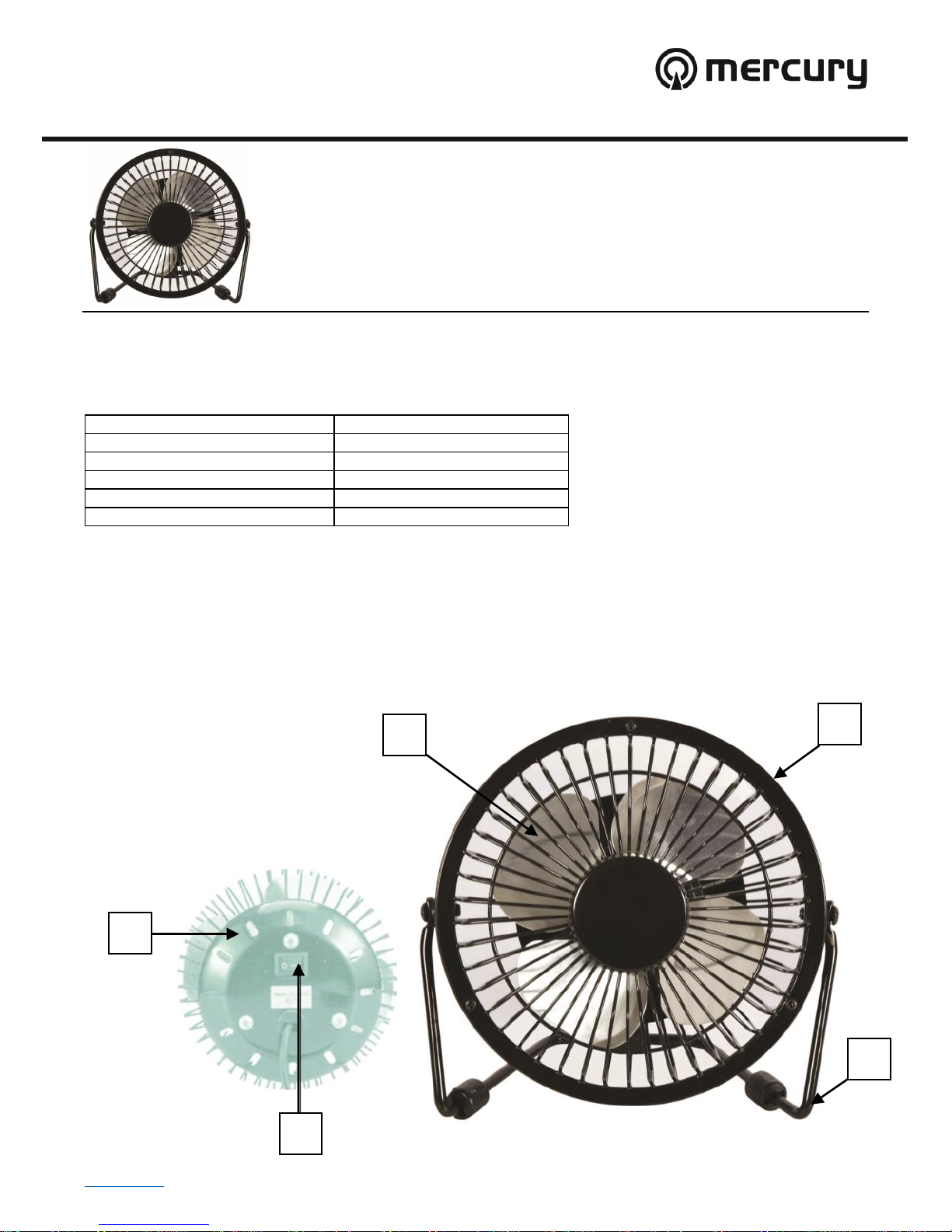
www.avsl.com 450.050UK User Manual
4 Inch USB Desk Fan
Order ref: 450.050UK
User Manual
A lightweight, compact desk fan with 1 speed setting and adjustable, tilting head. Ideal for desks at home and work, it is
quiet yet powerful with USB connection and a stylish finish.
Specification:
Cable length 1.1m
Power output 3W
Blade diameter 100 mm
USB power 5V DC
Dimensions 145 x 145 x 80mm (H x W x D)
Weight 330g
Features:
• Quiet yet powerful 3W motor
• Tough metal construction
• Tilt angle adjustment
• Powered by USB connection
Assembly Diagram:
1. Fan blade
2. Grille
3. Stand frame
4. USB power outlet
5. Power switch
1
2
3
4
5
Page 2
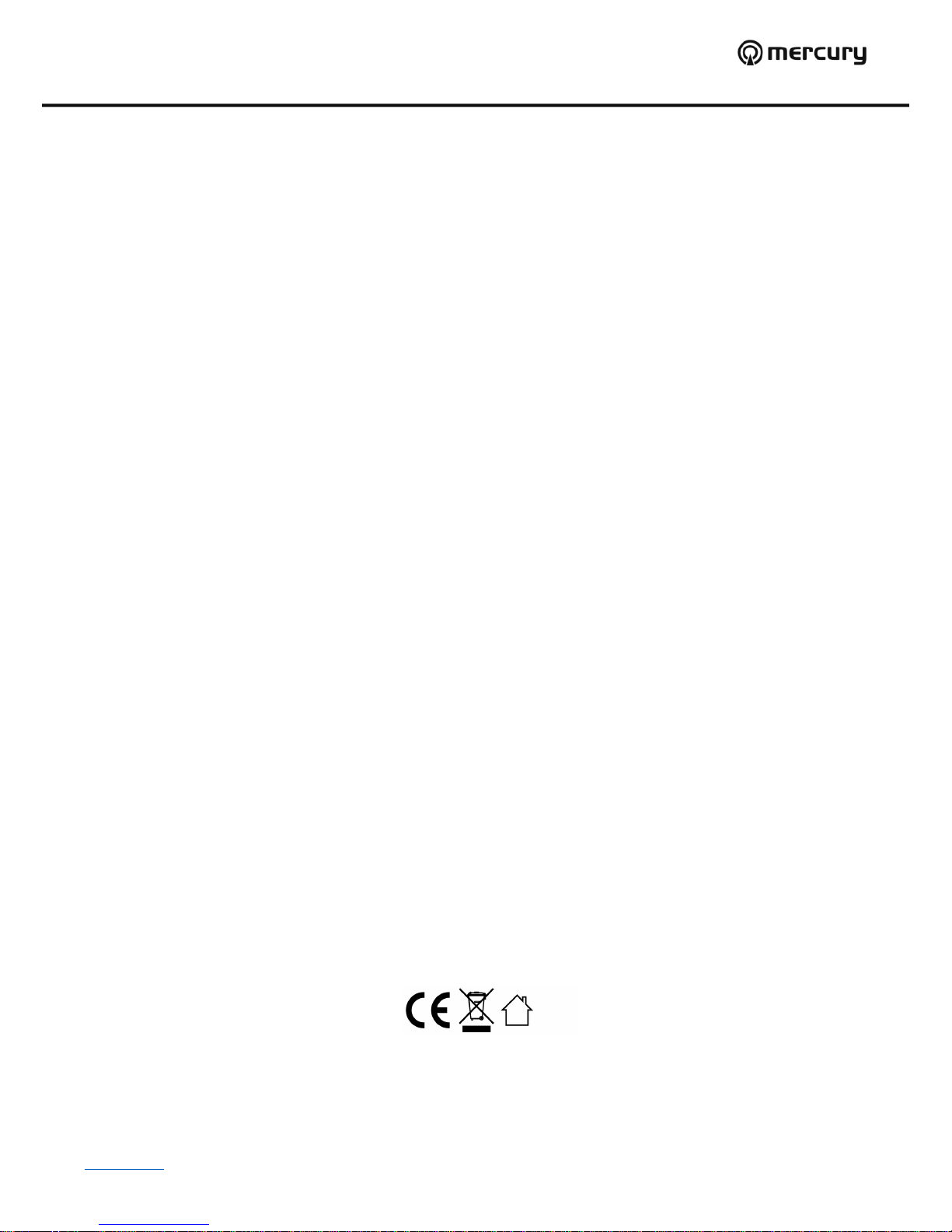
www.avsl.com 450.050UK User Manual
Operation:
1. Set the fan on a dry, level and secure surface and do not hang or mount on a wall or ceiling.
2. Connect the fan to a suitable USB power source using the 1.1m power lead and plug.
3. To turn the fan on and off, press power switch (5) at the back of the unit.
4. To adjust the tilt of the fan, simply move the head unit up or down, selecting the desired gradient.
Cleaning the fan blades:
To clean the fan blades and keep them free from dust and dirt, disconnect the fan from the USB supply and clean using a
soft brush. The grille may also be cleaned using a soft damp cloth, but never use any liquids or detergents.
Warnings:
• For reasons of electrical safety, this device must never be immersed in water, exposed to damp conditions or
excessive force.
• Do not use this device if you find that it is damaged in any way.
• Do not attempt to repair this device or take apart under any circumstances, as this will invalidate your warranty.
• Never cover the fan or place anything on the grilles, as this may result in overheating or fire.
• Never allow foreign objects to be pushed into the motor, or fan blades as this may result in fire, injury or damage to
the fan.
This product is classed as Electrical or Electronic equipment and should not be disposed with other household or commercial waste at the end
of its useful life. The goods must be disposed of according to your local council guidelines.
Errors and omissions excepted.
Copyright© 2018. AVSL Group Ltd.
