MERCHSOURCE ULTRASONIC DIFFUSER BLUETOOTH User Manual

Remote Control Batteries:
The remote uses a CR2025 button cell battery (included). To
replace this battery when it is exhausted, follow these steps.
1. Slide out battery tray.
2. Remove old battery and replace with new battery. Be
certain that the battery is positioned so that the smooth side (+)
is towards the back of the remote.
3. Close battery tray and secure.
Mist – When the power button is turned on, the mist is
continuous. Press the mist button once to engage
intermittent mode, press again to turn mist o.
Light – Turns on the light. The color will slowly shift in a
soothing pattern. A second press will freeze the color at
its current hue. Additional presses will cycle through a
range of colors that will not change. The pale color after
red is the shifting color mode. Hold for 3 seconds to turn
this feature o.
Brightness – Progressively dims the light. The third push
will restore full brightness.
Power – Turns the diuser on or o.
Audio – Choice of two soothing tunes or two sets of
nature sounds. Cycle through the options by pushing this
button. Hold for 3 seconds to turn this feature o.
Increase/Decrease Volume – Adjusts sound level.
Timer – Set the diuser to shut o after 1, 3 or 6 hours.
An indicator light, visible when the ceramic shell is
removed, will indicate which mode is selected.
Note: The diuser will shut down if the water is depleted
before the timer expires.
Functions
Use the remote to control the diuser’s advanced features.
Contents:
Ultrasonic Diuser
Power Adapter
Remote Control
3 Essential Oil Bottles
Basic Setup:
1. Plug the power cord into the power port on the bottom of the
diuser.
2. Fill the tank with room temperature water. Do not ll past the
maximum ll line. Distilled water is recommended.
3. Add 4-5 drops of essential oils. Add more drops for a stronger
scent.
4. Put diuser lid in place.
5. Place diuser in desired location. Do not place anything on diuser
or place diuser under anything.
6. Plug adapter into power source, making sure that cable is not a
tripping hazard.
7. Press power button on the underside or use the remote (see
“Remote Control” on the following page).
8. Place decorative cover on diuser.
• When the diuser is turned on, colorful LEDs will cycle through a
spectrum of colors.
• Diuser will automatically shut o when water level gets too low.
• After auto shut o, the lights and music can be turned back on
without relling tank.
• Remember to remove the power cord when not in use.
Timer:
After the diuser is turned on, pressing the power button will
activate one of the timer modes. Select 1, 3, or 6 hours.
Power
Indicator
Timer Mode
Indicator
1 / 3 / 6 hrs
Mist
Power
Timer
Light
Brightness
Decrease Volume
Increase Volume
Audio
ULTRASONIC DIFFUSER BLUETOOTH 360ml
Printed in China
Max Fill Line
Page 1
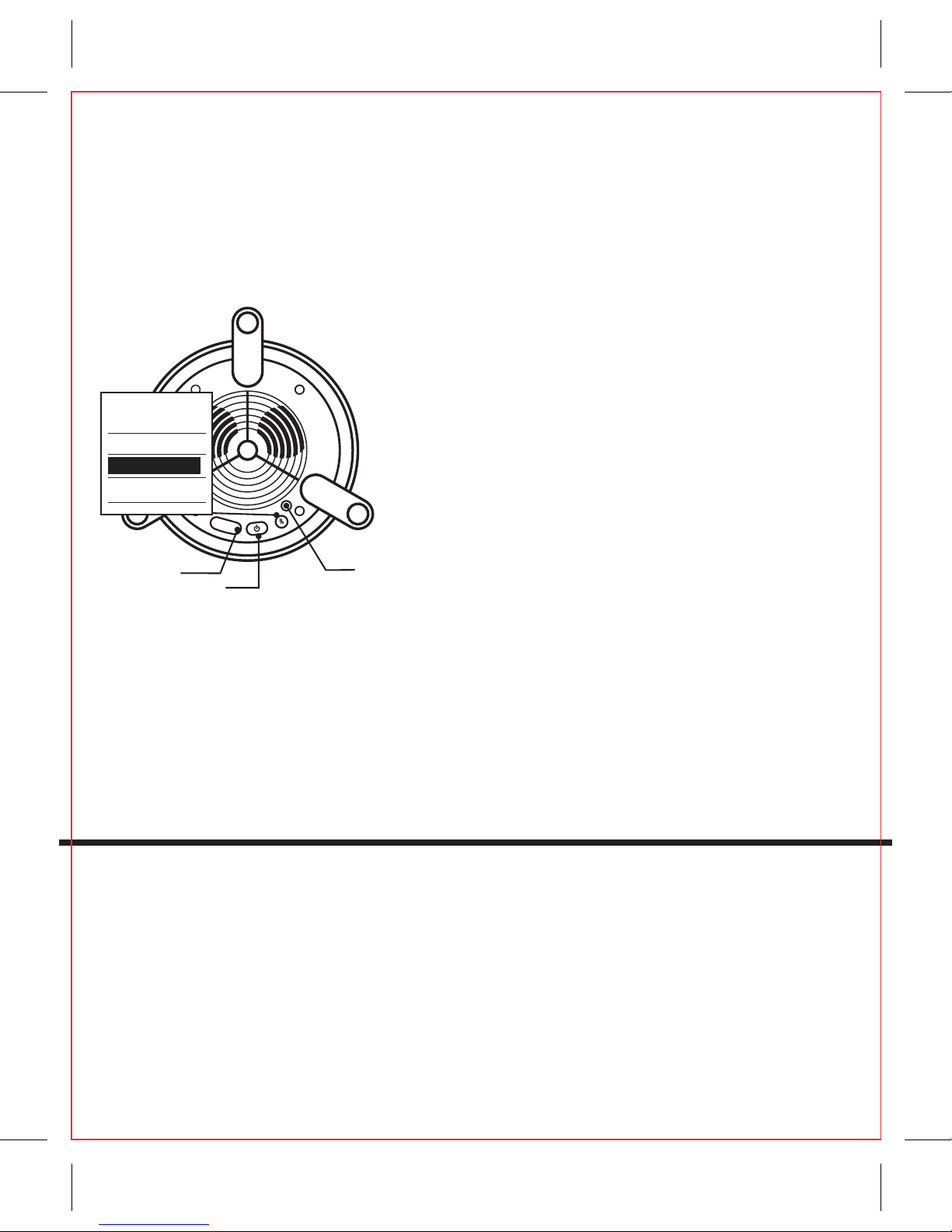
• Do not empty the water tank by pouring water through the air
vent. Remove the top and pour out the contents normally.
• Distilled water is recommended to avoid mineral build up.
• Use only water for cleaning, or a cotton swab moistened with
alcohol to remove traces of aromatic essential oils. DO NOT
immerse in water.
• Any remaining water in the diuser tank should be poured out if
diuser will not be used for an extended period of time. Allow to
air dry before reassembling.
Care:
The diuser should be cleaned on a regular basis to avoid mineral
build up or algae growth.
1. Disconnect power cord from diuser
2. Use only water for cleaning. DO NOT immerse in water.
3. Dry with a soft cloth or allow to air dry.
Cleaning:
Diffuser Operating Time:
Diffuser Capacity:
Color Sequence:
Soothing Sounds:
Power Supply:
18 Hours Continuous, 36 Hours Intermittent
360ml / 1.5 cup / 12 oz.
Color Changing > Pink > Magenta > Light
Purple > Dark Purple > Light Blue > Dark
Blue > Light Green > Dark Green > Red
Tranquil > Ocean > Peace > Rainforest >
Meditate > Calm > Relax > Ambience
24V, 750mA
SPECIFICATIONS:
Bluetooth® Speaker
The Bluetooth® function is not controlled by the Remote Control.
1. Make sure Bluetooth® is enabled on your device.
2. Push the Bluetooth® button on the underside of the Diuser.
The Diuser will announce that it is ready.
3. On your device, search for Bluetooth® devices and select
“Sound Diuser”. TheDiuser will announce that it is paired.
4. Control volume and content with your device.
To avoid the risk of electric shock or fire:
• Do not subject this product to impact or drop it.
• Disconnect from power source before carrying or storing product.
• Allow product to thoroughly dry before storing.
• Disconnect from power before cleaning this product.
• Do not insert any objects into the diuser vent.
• Do not touch plug with wet hands or allow water to contact plug.
• Do not immerse in water or use in a damp area such as a bathroom.
Button cell battery warning:
This product contains a Button or Coin Cell Battery. A swallowed
Button or Coin Cell Battery can cause internal chemical burns in as
little as two hours and lead to death. Dispose of used batteries
immediately. Keep new and used batteries away from children. If you
think batteries might have been swallowed or placed inside any part
of the body, seek immediate medical attention
• Keep remote control out or reach of children
• Do not short-circuit the battery supply terminals.
• Do not dispose of batteries in re, batteries may explode or leak.
• Recycle or dispose of batteries according to federal, state, and local
laws.
SAFETY WARNINGS: PLEASE READ BEFORE USE
• Not a children’s item. Keep out of the reach of children.
• Essential Oils Can be harmful or fatal if swallowed. Do not ingest.
Can cause allergic reactions – read labels on bottles carefully.
• Thoroughly inspect products before every use. If the product
appears worn, frayed/splintered, cracked, or broken in any manner,
discontinue use and discard immediately.
• Read all directions before using this product and do not allow
others to use it unless they understand these instructions.
• Operate only on a level, stable surface.
• Only use the included power cable for operation.
• Do not attempt to use this product for other purposes.
• Do not place in an area where items may be damaged by mist,
including furniture and clothing.
©2018 MerchSource, LLC and all associated logos are
trademarks of MerchSource, LLC. All rights reserved.
For technical support, please call 1-800-374-2744
FCC WARNING
This device complies with Part 15 of the FCC Rules. Operation is subject to the following two
conditions: (1) this device may not cause harmful interference, and (2) this device must accept
any interference received, including interference that may cause undesired operation.
Warning: Changes or modications to this unit not expressly approved by the party
responsible for compliance could void the user’s authority to operate the equipment.
NOTE: This equipment has been tested and found to comply with the limits for a Class B digital
device, pursuant to Part 15 of the FCC Rules. These limits are designed to provide reasonable
protection against harmful interference in a residential installation. This equipment generates,
uses and can radiate radio frequency energy and, if not installed and used in accordance with
the instructions, may cause harmful interference to radio communications. However, there is
no guarantee that interference will not occur in a particular installation. If this equipment does
cause harmful interference to radio or television reception, which can be determined by
turning the equipment o and on, the user is encouraged to try to correct the interference by
one or more of the following measures:
• Reorient or relocate the receiving antenna.
• Increase the separation between the equipment and receiver.
• Connect the equipment into an outlet on a circuit dierent from that to which the receiver is
connected.
• Consult the dealer or an experienced radio / TV technician for help.
KEEP THIS INSTRUCTION MANUAL AS IT
CONTAINS IMPORTANT INFORMATION FOR
FUTURE REFERENCE.
Due to continuous product improvements, the
pictures on this manual may dier slightly
from the actual product.
Timer Mode
1 / 3 / 6 hrs
h
r
s
Power Port
(Bottom of diuser)
Power
Bluetooth®
Headset
Speaker
Sound Diuser
ULTRASONIC DIFFUSER BLUETOOTH 360ml
Page 2
