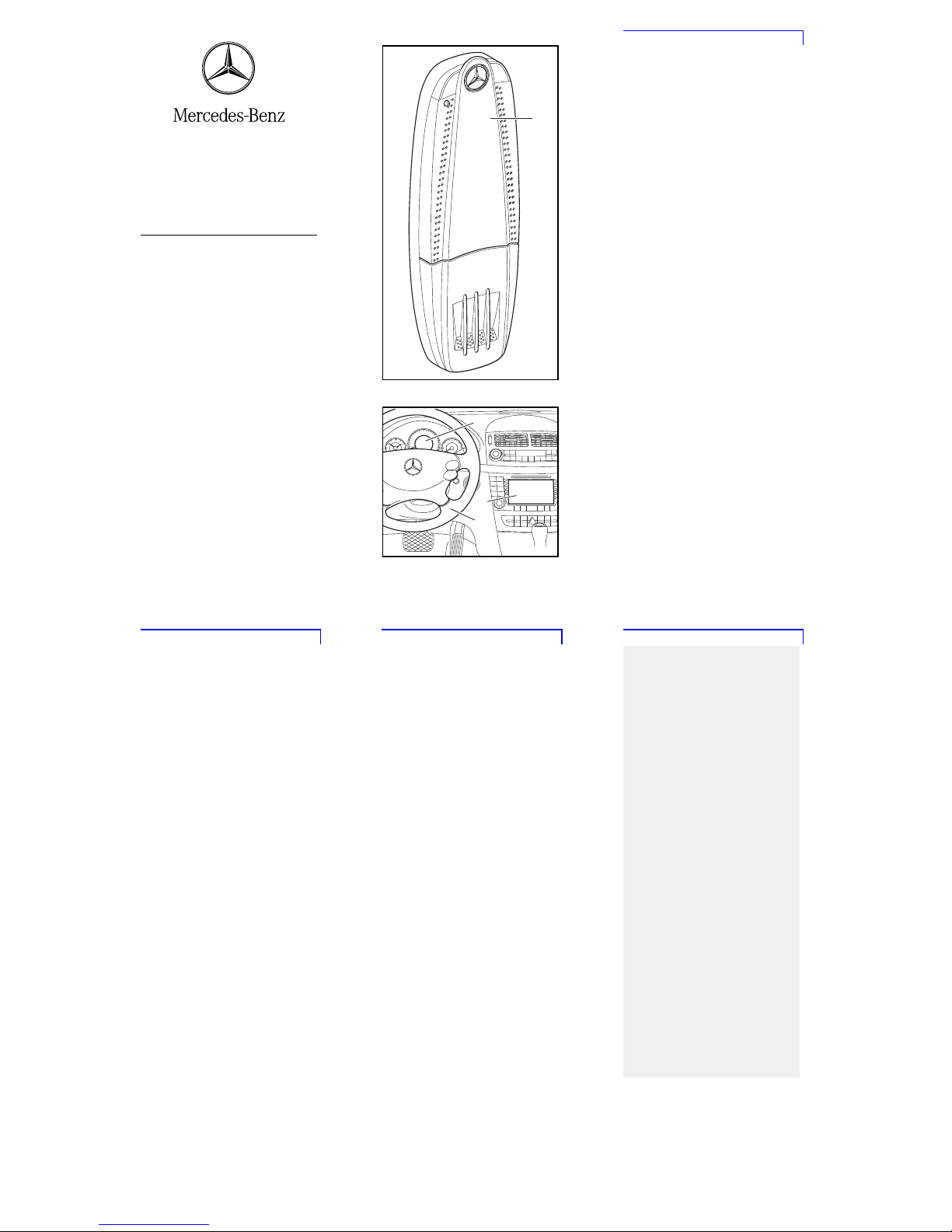
Accessories
Installation Instructions
Mercedes-Benz Telephone Module with
Bluetooth
®
SIM Access Profile
© 2008, Daimler AG
08/08
03F004-07
1
M+P-03F-6311
2
4
3
M+P-03F-6848
1
Validity
These installation instructions are valid for
vehicles equipped with a
• mobile phone fitting with interface
(code 386) or
• Mercedes-Benz mobile phone
(code 388)
Each in combination with COMAND or the
audio system Audio 20/Audio 50.
Parts included
• (1) Mercedes-Benz telephone module
with Bluetooth
®
SIM access profile
In the following text, this will be referred to
as "telephone module".
Overview
• (2) Multi-function display
• (3) COMAND or audio system
• (4) Multi-function steering wheel
General notes
Please contact a qualified specialist workshop if you encounter installation difficulties. Mercedes-Benz recommends that you
use a Mercedes-Benz Service Centre for this
purpose.
The manufacturer reserves the right to
change technical details from those shown
in the illustrations contained in these installation instructions.
These installation instructions also refer to
the COMAND and audio system Operating
Instructions, the vehicle Owner's Manual
and the mobile phone operating instructions. Please keep them handy for reference.
2
Contents
Fitting the telephone module 컄 5
Pairing the telephone module
with the mobile phone
Requirements 컄 5
General notes 컄 6
For the following vehicles:
• S-Class, model series 221,
and
•CL-Class, model series216
컄 7
For C-Class vehicles (model
series 204) as well as the following
vehicle model series starting from
date of manufacture 04/2008:
• SLK-Class, model series 171,
• SL-Class, model series 230,
• CLS-Class, model series 219,
from date of manufacture 06/2008:
• A-Class, model series 169,
• B-Class, model series 245,
• E-Class, model series 211,
from date of manufacture 07/2008:
• M-Class, model series 164,
• GL-Class, model series 164,
and
• R-Class, model series 251
컄 9
For all model series with
COMAND or Audio 50, with the
exception of S-Class vehicles,
model series 221 and CL-Class
vehicles, model series 216
컄 12
3
For the following vehicles:
• E-Class, model series 211
up to date of manufacture
06/2008
• CLK-Class, model series 209
• SLK-Class, model series 171
up to date of manufacture
04/2008
• R-Class, model series 251
up to date of manufacture
07/2008 and
• M-Class, model series 164
up to date of manufacture
07/2008
with audio system Audio 20
컄 14
For all other vehicle model series
with Audio 20
컄 17
Connecting the telephone module with the mobile phone
컄 19
Searching for and connecting
other paired mobile phones
컄 21
Downloading the phone book 컄 22
Disconnecting the telephone
module from the mobile phone
컄 24
Resetting the telephone
module
컄 25
Telephone module in SIM card
mode
컄 26
Speed-dial keys 컄 27
Removing the telephone
module
컄 28
4
GRisk of accident
Please comply with the legal regulations of the country in which you are
driving when you use the mobile
phone inside the vehicle.
If it is legally permissible to use the
mobile phone while driving, only do
so when traffic conditions allow for
it. You may otherwise become distracted from the traffic, which may
lead to an accident in which you or
others may be injured.
For safety reasons, while driving,
only use the hands-free system to
make calls.
When you are using the mobile phone via the hands-free system, drive
with extra caution, close all windows
and try to eliminate background noise.
Please pull over or park the car if
you do not wish to use the handsfree system to make a call. Do not
stop the vehicle or park where it is
prohibited to do so.
Place the telephone module into the
cradle only while the vehicle is at a
standstill. You could otherwise be
distracted and cause an accident.
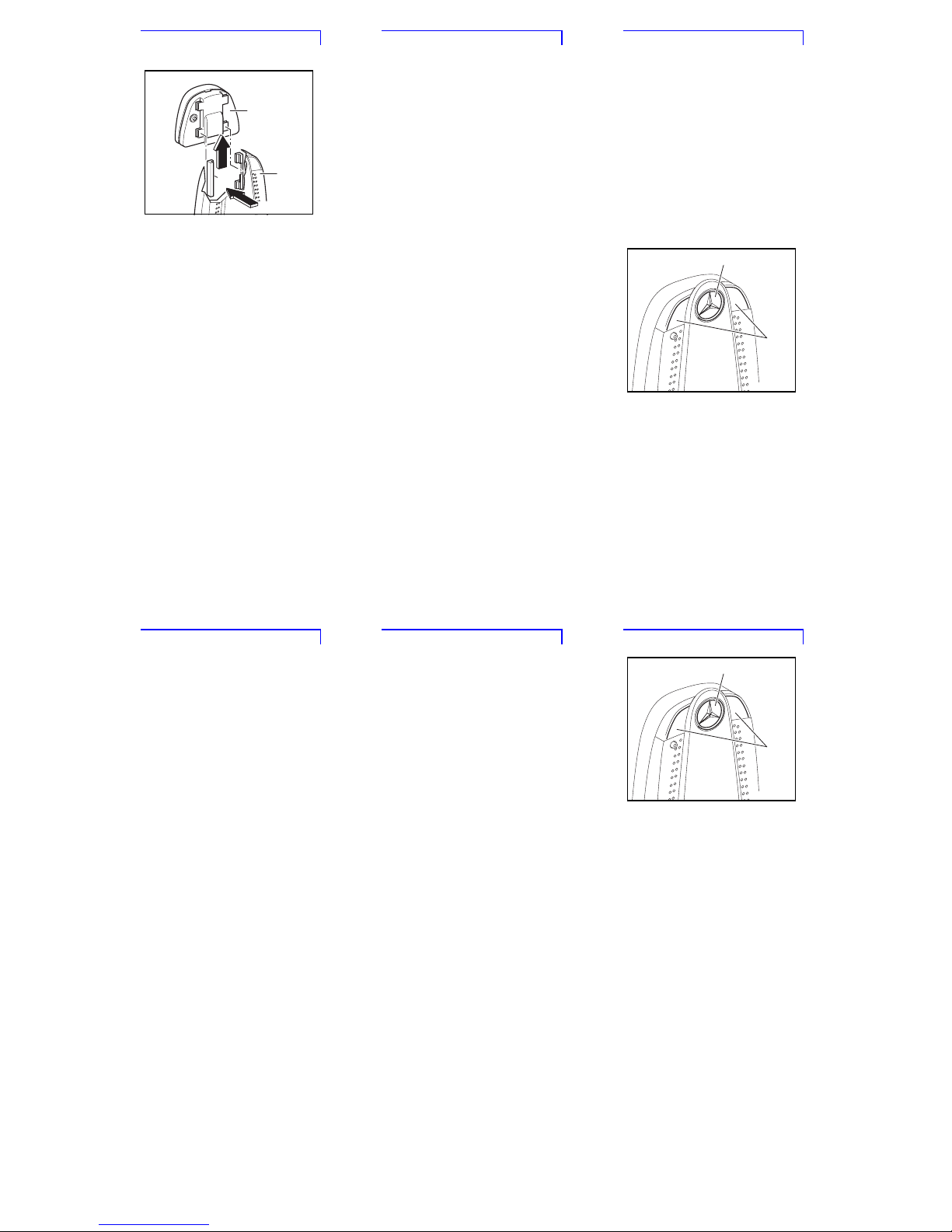
5
Fitting the telephone module
1. Press the telephone module (1) into the
bracket (5) until it engages into place.
Pairing the telephone module with the
mobile phone
Mobile phone requirements for p airing
(Please refer to the mobile phone operating instructions.)
Certain settings must be made on the mobile
phone depending on the mobile phone type.
You can find particulars in the additional information entitled "Tips On How to Use and
Make Settings for Different Mobile Phones"
as well as in the mobile phone operating instructions.
The mobile phone must be switched on and
the Bluetooth
®
function and the "Visible to
others" setting must be enabled in the Bluetooth
®
settings menu. For Nokia mobile
phones, the
Remote SIM active setting
must be activated. You must know the Bluetooth
®
name of the mobile phone.
The mobile phone requires more power
when in Bluetooth
®
mode. The mobile pho-
ne's battery should always be charged.
5
1
M+P-03F-6893
6
Th e mob ile phon e mu st be wit hin a 10 me tre
(30 ft) reception range of the telephone module.
General notes on pairing
To establish a Bluetooth
®
connection, there
must be no SIM card in the telephone module. Removing the SIM card (see 컄 26).
When a vehicle is unlocked, a connection
can be established automatically between a
paired mobile phone and the telephone module. Telephoning via the hands-free unit is
not possible unless COMAND or the audio
system is switched on.
A maximum of 4 mobile phones may be
paired with the telephone module. If a fifth
mobile phone is paired, the first mobile phone in the list is deleted.
7
Pairing the telephone module with the
mobile phone
Valid for the following vehicles:
• S-Class, model series 221 and
• CL-Class, model series 216
Note
Operation of COMAND is described in the
vehicle Owner's Manual.
1. Switch on COMAND. (Please refer to
the vehicle Owner's Manual.)
2. Call up the telephone main menu:
Select "Telephone" using the COMAND controller. A message appears in the COMAND
display that no mobile phone is connected.
3. Press and hold button (6) on the telephone module for approx. 3 seconds. The
LEDs (7) flash rapidly. A message appears in
the COMAND display indicating that the telephone is being activated.
4. Select the call list:
With the COMAND controller, select
"Call lists" 씮 "Dialled" and confirm. The
Bluetooth
®
names of the mobile phones
within the reception range appear in the
COMAND display.
6
7
M+P-03F-6894
8
Note
If the desired Bluetooth
®
telephone is not
displayed, the Bluetooth
®
settings on the
mobile phone must be checked, and corrected if necessary. If the settings are correct,
the mobile phone can be searched for in the
call list using "SEARCH..." on COMAND.
5. Select the mobile phone using the
COMAND controller and confirm. A 16-digit
PIN number appears in the COMAND display.
6. When requested to do so, enter the displayed PIN number on the mobile phone
within 20 seconds and confirm. After pairing
has been successfully completed (indicated
by an ascending melody), "Activating tele-
phone, please wait" appears in the display.
Note
A descending melody indicates that pairing
was unsuccessful. If this happens, please repeat steps 3 through 6.
7. Depending on the type of mobile phone
you are using, the connection query of the
telephone module must be confirmed on the
mobile phone. For a connection query of the
telephone module, the mobile phone must
be set to "Automatic" or "Authorised yes".
(Please refer to the mobile phone operating
instructions.)
8. Enter the PIN number of the SIM card on
COMAND and confirm.
9
Pairing the telephone module with the
mobile phone
Valid for C-Class vehicles (model series 2 04)
as well as the following vehicles starting
from date of manufactur e 04/2008:
• SLK-Class, model series 171,
• SL-Class, model series 230,
• CLS-Class, model series 219,
from date of manufacture 06/2008:
• A-Class, model series 169,
• B-Class, model series 245,
• E-Class, model series 211,
from date of manufacture 07/2008:
• M-Class, model series 164,
• GL-Class, model series 164, and
• R-Class, model series 251.
Note
The operation of COMAND and the audio
system is described in the separate Operating Instructions.
1. Switch on COMAND or the audio system. (Please refer to the separate Operating
Instructions.)
2. Call up the telephone menu. (Please refer to the separate Operating Instructions.)
3. Using the controller, select Controller
Telephone list 씮 Convenience
phone
. The message Telephone not in-
serted
appears in COMAND or the multi-
function display.
10
4. Press and hold button (6) on the telephone module for approx. 3 seconds. The
LEDs (7) flash rapidly. The message
Tele-
phone
not inserted appears in
COMAND or the multi-function display.
If a Bluetooth
®
mobile phone is found, a text
message (SMS) is sent to COMAND or the
audio system. This procedure is repeated for
each Bluetooth
®
mobile phone found.
5. Select the text message (SMS) menu:
Using the Controller select
SMS (text
message)
and confirm. The Bluetooth® names of the mobile phones within the reception range appear in the COMAND or audio
system display.
Notes
The Bluetooth
®
PIN of the mobile phone can
be found in the default settings of the text
message (SMS) menu. To display the Bluetooth
®
names, select Options 씮 Dis-
play text
using the Controller.
If the desired Bluetooth
®
telephone is not
displayed, the Bluetooth
®
settings on the
mobile phone must be checked, and corrected if necessary. If the settings are correct,
the mobile phone can be searched for in the
call list using "
SEARCH..." on the audio
system.
6
7
M+P-03F-6894
