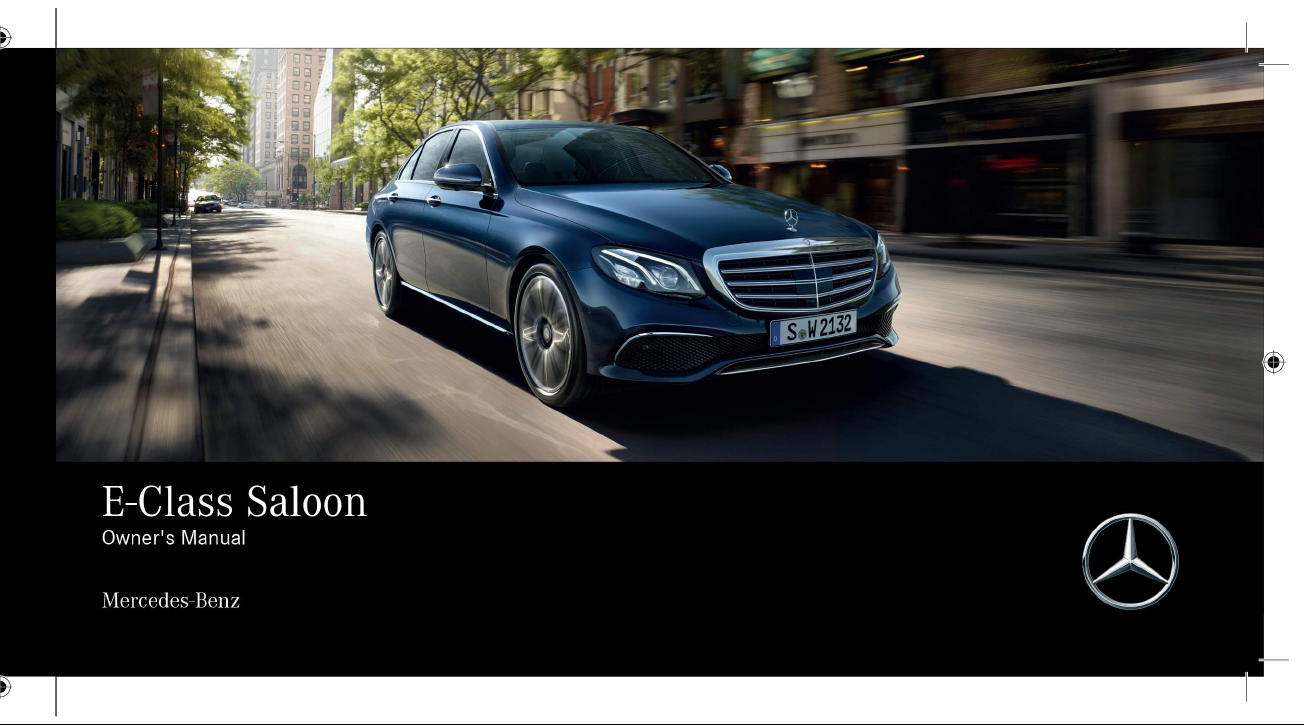
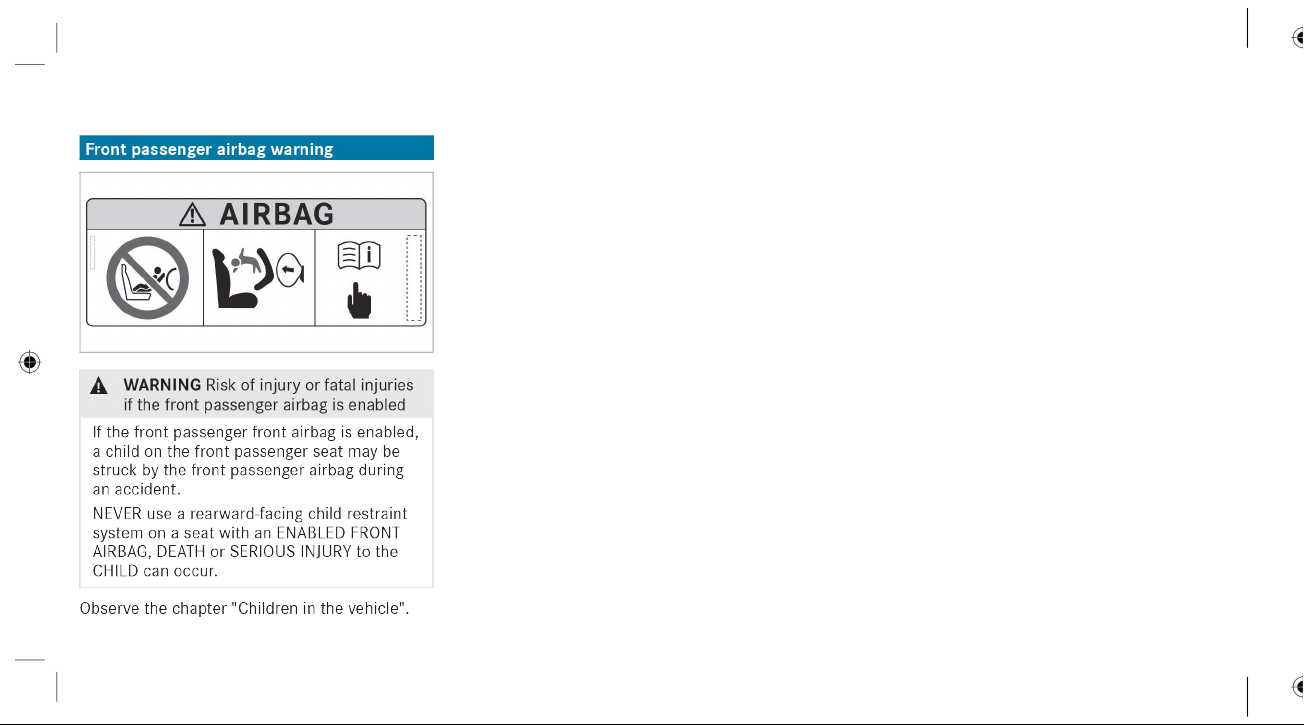

Welcome to the world of Mercedes-Benz
Before you first drive off, read this Owner's Man‐
ual carefully and familiarise yourself with your
vehicle. For your own safety and a longer operat‐
ing lifespan, follow the instructions and warning
notices in this Owner's Manual. Disregarding
them may lead to damage to the vehicle or per‐
sonal injury.
The equipment or model designation of your
vehicle may vary according to:
R
model
R
order
R
national version
R
availability
The illustrations in this Owner's Manual show a
left-hand drive vehicle. On right-hand-drive vehi‐
cles, the layout of components and control ele‐
ments differs accordingly.
Mercedes-Benz is constantly developing its vehi‐
cles further.
Mercedes-Benz therefore reserves the right to
introduce changes in the following areas:
R
design
R
equipment
R
technical features
The equipment in your vehicle may therefore dif‐
fer from that shown in the descriptions and illus‐
trations.
The following are integral parts of the vehicle:
R
Digital Owner's Manual
R
Printed Owner's Manual
R
service booklet
R
equipment-dependent Supplements
Keep these documents in the vehicle at all
times. If you sell the vehicle, always pass all of
the documents on to the new owner.
2135846612Z102
2135846612Z102
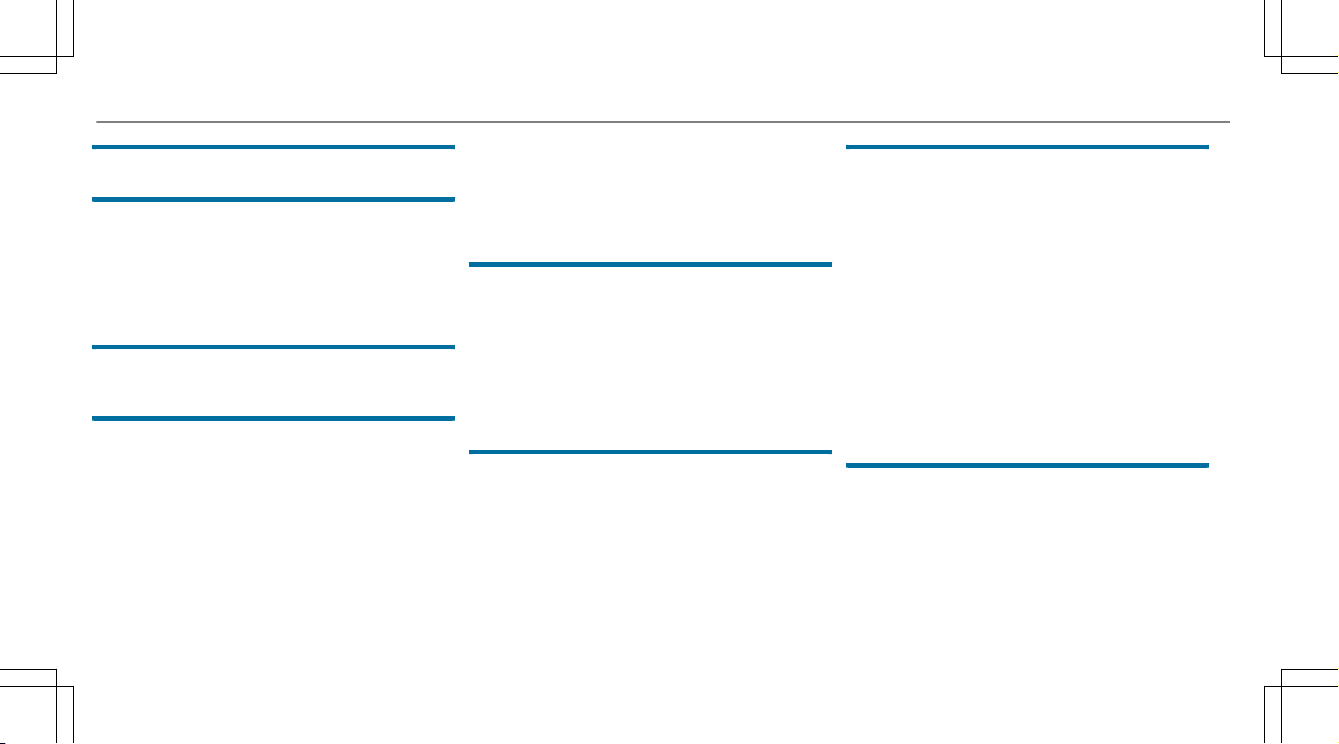
2
Contents
Symbols ........................................................ 5
At a glance .................................................... 6
Cockpit ........................................................... 6
Warning and indicator lamps .......................... 8
Overhead control panel ................................ 12
Door control panel and seat adjustment ....... 14
Emergencies and breakdowns ...................... 16
Digital Owner's Manual ............................. 18
Calling up the Digital Owner's Manual ..........18
General notes ............................................. 19
Protection of the environment ......................19
Take-back of end-of-life vehicles ...................19
Mercedes-Benz Genuine Parts ......................20
Owner's Manual ............................................ 21
Operating safety ...........................................21
Declaration of Conformity ............................ 23
Diagnostics connection ................................ 24
Qualified specialist workshop ....................... 25
Vehicle registration ....................................... 25
Correct use of the vehicle ............................26
Information on the REACH regulation ........... 26
Implied warranty ...........................................26
QR code for rescue card ...............................26
Data storage .................................................26
Copyright ...................................................... 29
Occupant safety ......................................... 30
Restraint system ...........................................30
Seat belts ..................................................... 32
Airbags ......................................................... 37
PRE-SAFE®system ....................................... 44
Safely transporting children in the vehi‐
cle ................................................................46
Notes on pets in the vehicle .........................72
Opening and closing .................................. 73
Key ...............................................................73
Doors ............................................................ 77
Boot .............................................................. 82
Roller sunblinds ............................................ 87
Side windows ............................................... 88
Sliding sunroof ............................................. 92
Anti-theft protection .....................................97
Seats and stowing ................................... 100
Notes on the correct driver's seat posi‐
tion ............................................................. 100
Seats .......................................................... 101
Steering wheel ............................................ 110
Easy entry and exit feature .......................... 112
Operating the memory function .................. 113
Stowage areas .............................................115
Cup holders ................................................ 126
Ashtray and cigarette lighter .......................127
Sockets ....................................................... 128
Wireless charging of the mobile phone
and connection with the exterior aerial .......131
Fitting and removing the floor mats ............ 132
Fitting/removing the pennant staff ............ 133
Light and sight ......................................... 135
Exterior lighting .......................................... 135
Interior lighting ........................................... 144
Changing bulbs (only for vehicles with
halogen headlamps) .................................... 145
Windscreen wipers and windscreen
washer system ............................................ 148
Mirrors ........................................................ 150
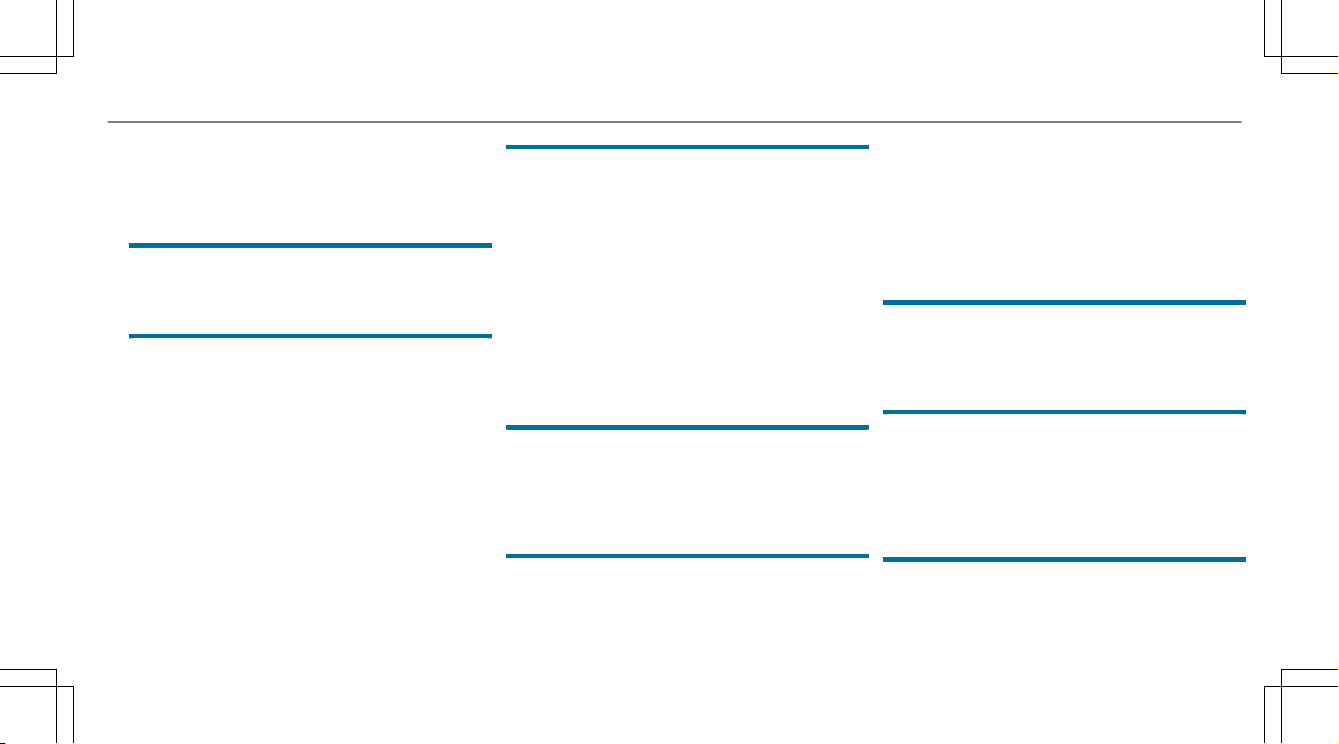
Contents
3
Operating the sun visors ............................. 153
Area permeable to radio waves on the
windscreen .................................................154
Infrared reflective windscreen function ...... 154
Climate control ........................................ 155
Overview of climate control systems ..........155
Operating the climate control system ......... 156
Driving and parking ................................. 168
Driving ........................................................ 168
DYNAMIC SELECT switch ............................179
Automatic transmission .............................. 181
Function of the 4MATIC .............................. 185
Refuelling .................................................... 185
Parking ........................................................ 191
Driving and driving safety systems .............200
Trailer hitch ................................................ 263
Bicycle rack ................................................ 267
Vehicle towing instructions .........................269
Instrument Display and on-board
computer .................................................. 271
Instrument display overview .......................271
Overview of the buttons on the steering
wheel ..........................................................272
Operating the on-board computer .............. 273
Setting the design ....................................... 274
Setting the additional value range ............... 274
Overview of displays on the multifunc‐
tion display .................................................275
Adjusting the instrument lighting ................276
Menus and submenus ................................. 276
Head-up Display ......................................... 283
LINGUATRONIC ........................................ 285
Notes on operating safety .......................... 285
Operation ................................................... 285
Using LINGUATRONIC effectively ................ 287
Essential voice commands .........................288
Multimedia system .................................. 300
Overview and operation .............................. 300
System settings .......................................... 309
Fit & Healthy ............................................... 320
Navigation .................................................. 322
Telephone ...................................................349
Online and Internet functions ..................... 376
Media ......................................................... 385
Radio .......................................................... 398
TV ............................................................... 401
Sound ......................................................... 409
Maintenance and care ............................. 41 3
ASSYST PLUS service interval display .........413
Engine compartment ................................... 414
Cleaning and care .......................................422
Breakdown assistance ............................ 432
Emergency ..................................................432
Flat tyre ...................................................... 434
Battery (vehicle) ......................................... 440
Tow-starting or towing away ....................... 446
Electrical fuses ........................................... 451
Wheels and tyres ..................................... 455
Notes on noise or unusual handling char‐
acteristics ...................................................455
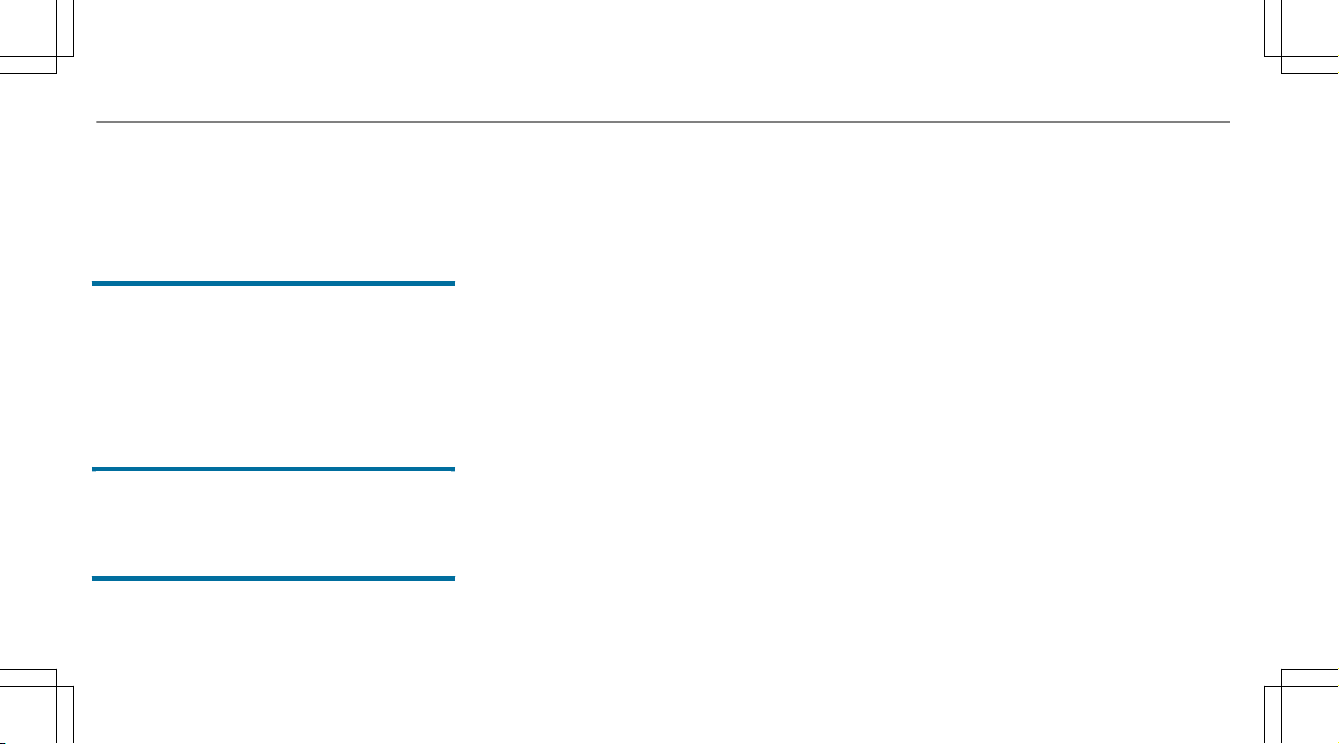
4
Contents
Notes on regularly inspecting wheels and
tyres ...........................................................455
Notes on snow chains ................................ 455
Tyre pressure .............................................. 456
Wheel change .............................................463
Emergency spare wheel .............................. 473
Technical data .......................................... 475
Notes on technical data .............................. 475
On-board electronics ..................................475
Vehicle identification plate, VIN and
engine number ............................................ 477
Operating fluids .......................................... 479
Vehicle data ................................................ 488
Trailer hitch ................................................ 490
Display messages and warning/indi‐
cator lamps .............................................. 493
Display messages .......................................493
Warning and indicator lamps ...................... 547
Index ......................................................... 562
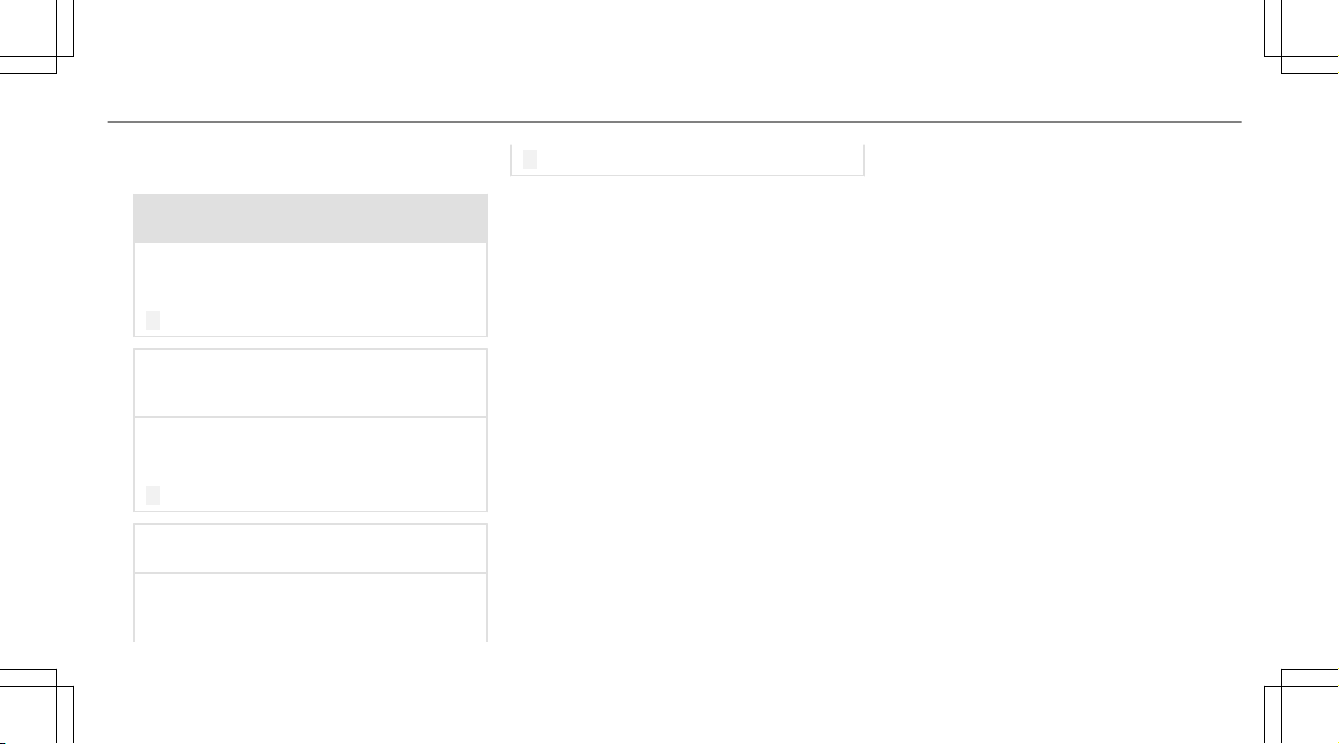
Symbols
5
In this Owner's Manual, you will find the follow‐
ing symbols:
&
DANGER Danger due to not observing
the warning notices
Warning notices draw your attention to haz‐
ards that may endanger your health or life, or
the health or life of others.
#
Observe the warning notices.
ENVIRONMENTAL NOTE Environmental
+
damage due to failure to observe envi‐
ronmental notes
Environmental notes include information on
environmentally responsible behaviour or
environmentally responsible disposal.
#
Observe environmental notes.
NOTE Damage to property due to failure
*
to observe notes on material damage
Notes on material damage inform you of
risks which may lead to your vehicle being
damaged.
#
Observe notes on material damage.
%
Useful instructions or further information
that could be helpful to you.
X
(Q page)
Display
Instruction
Further information on a topic
Information on the multifunction dis‐
play/media display
+
Highest menu level, which is to be
selected in the multimedia system
*
Corresponding submenus, which are
to be selected in the multimedia sys‐
tem
*Marks a cause
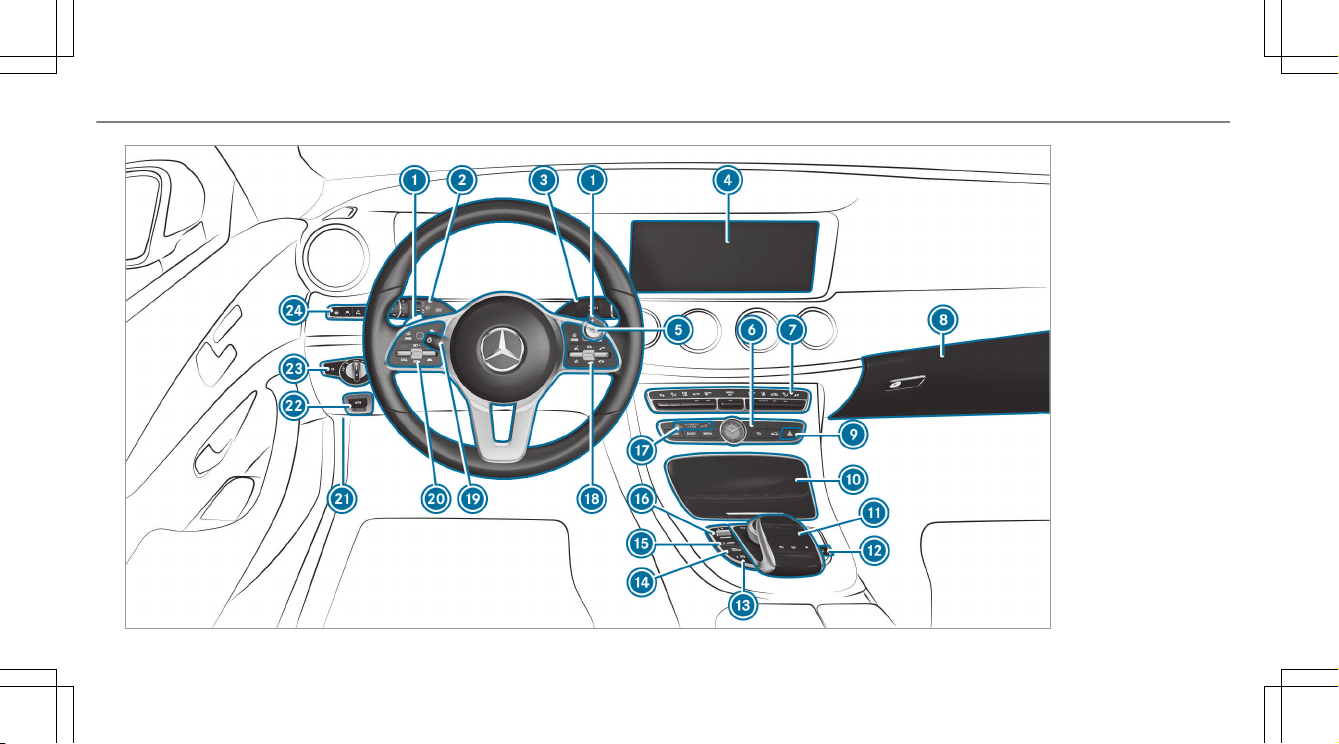
6
At a glance – Cockpit
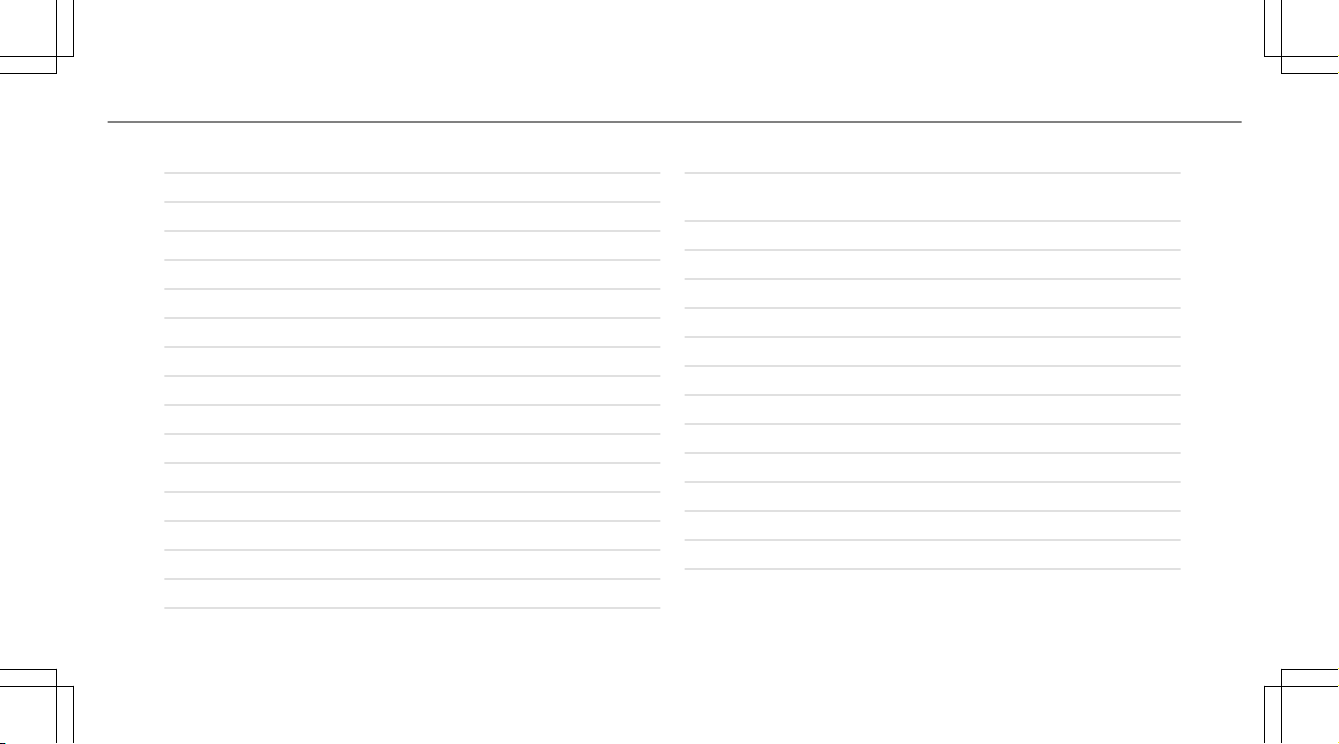
At a glance – Cockpit
7
1
Steering wheel gearshift paddle
2
Combination switch
3
DIRECT SELECT lever
4
Display (multimedia system)
5
Start/stop button
6
Control panel for the multimedia system
7
Climate control systems
8
Glove compartment
9
Hazard warning lights
A
Stowage compartment
B
Control elements for the multimedia system
C
Rear window roller sunblind
D
ECO start/stop function
E
Active Parking Assist
F
Sets the vehicle level
G
DYNAMIC SELECT switch
→
→
→
→
→
→
→
→
→
→
→
→
→
→
→
→
183
137
181
301
169
301
155
116
138
116
301
87
177
243
230
180
H
PASSENGER AIR BAG indicator lamp
I
Control panel for the multimedia system
(steering wheel)
J
Adjusts the steering wheel
K
Control panel for the on-board computer
Operates cruise control or the variable limiter
Operates Active Distance Assist DISTRONIC
L
Unlocks the bonnet
M
Electric parking brake
N
Light switch
O
Control panel for:
Active Steering Assist
Active Lane Keeping Assist
Parking Assist PARKTRONIC
Head-up display
→
→
→
→
→
→
→
→
→
→
→
→
→
41
272
111
272
213
217
415
197
135
223
262
234
284
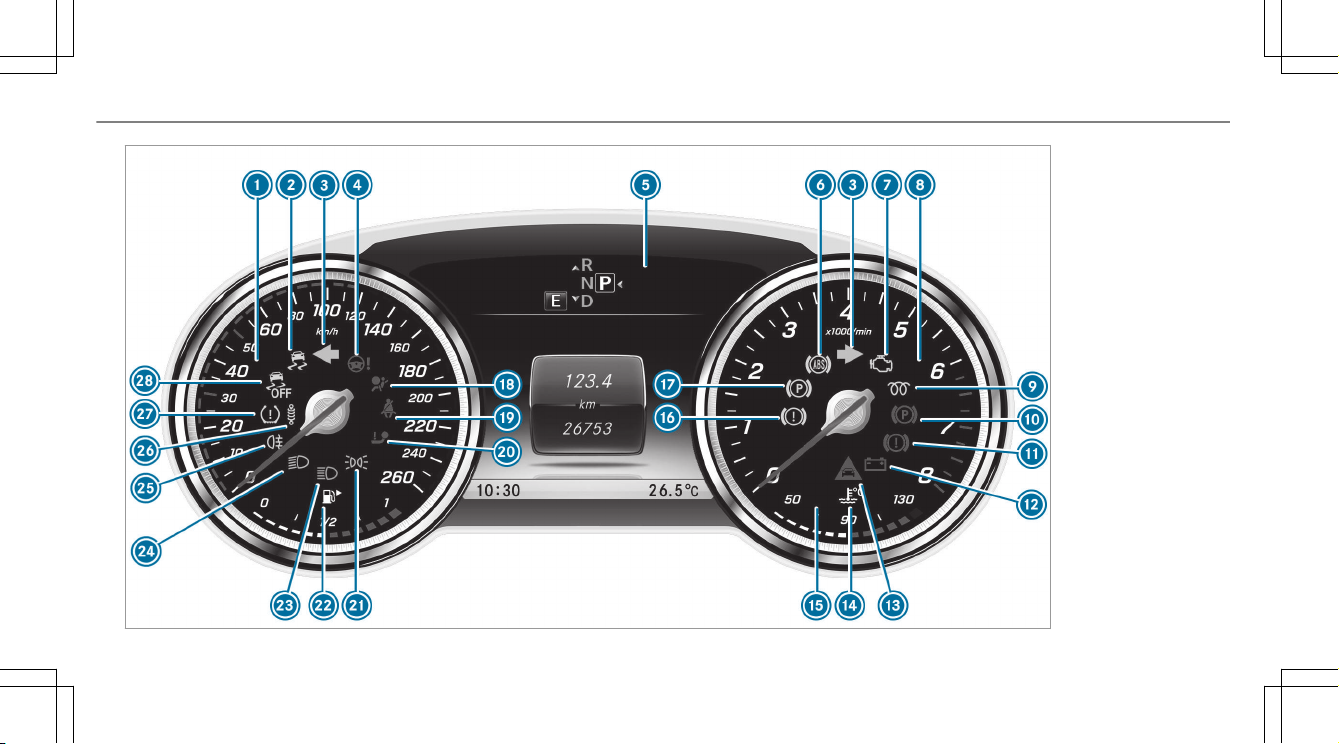
8
At a glance – Warning and indicator lamps
Instrument display (standard)
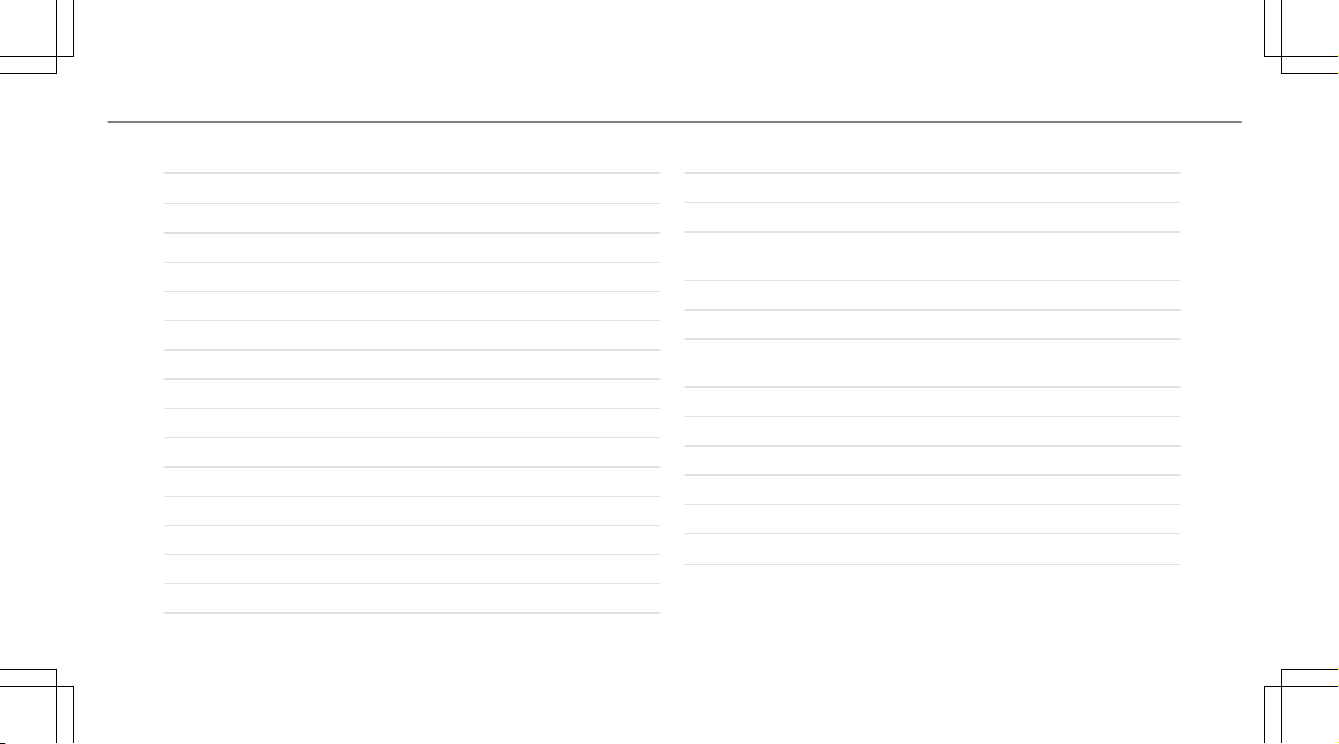
At a glance – Warning and indicator lamps
9
1
Speedometer
2
÷ ESP
3
#! Turn signal lights
4
Ð Power-assisted steering malfunction
5
Multifunction display
6
! ABS malfunction
7
; Engine diagnostics
8
Rev counter
9
% Diesel engine: preglow
A
! Electric parking brake applied (red)
B
J Brakes (red)
C
# Electrical fault
D
L Distance warning
E
? Coolant too hot/cold
F
Coolant temperature display
G
J Brakes (yellow)
®
→
→
→
→
→
→
→
→
→
→
→
→
→
→
→
271
549
137
560
275
549
556
271
549
549
556
555
556
271
549
H
! Electric parking brake (yellow)
I
6 Restraint system
J
ü Seat belt not fastened
K
ï Trailer hitch is not operational or is swiv‐
elling
L
T Standing lights
M
Fuel level display
8 Fuel reserve with fuel filler flap location
indicator
N
K High beam
O
L Low beam
P
R Rear fog light
Q
à Suspension malfunction
R
h Tyre pressure monitoring system
S
å ESP®OFF
→
→
→
→
→
→
→
→
→
→
→
→
549
31
554
560
135
556
137
135
136
555
558
549
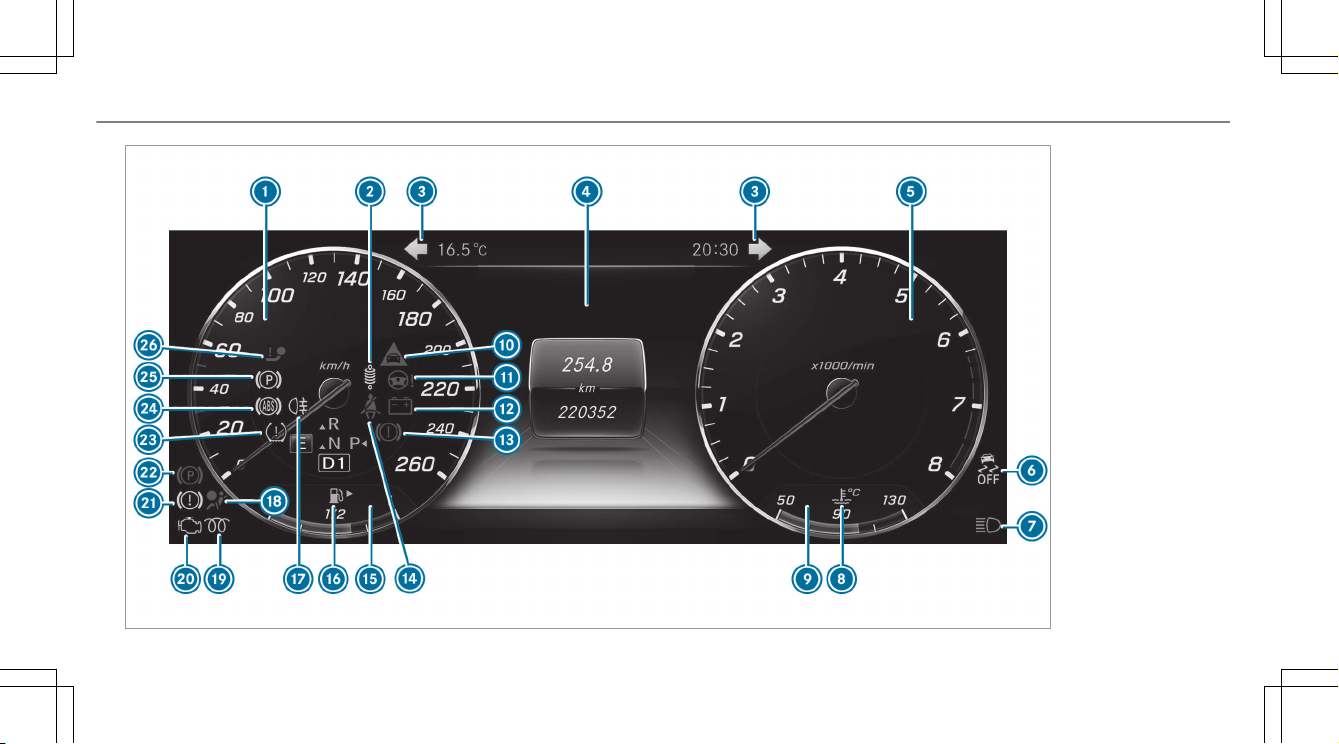
10
At a glance – Warning and indicator lamps
Instrument display in the widescreen cockpit
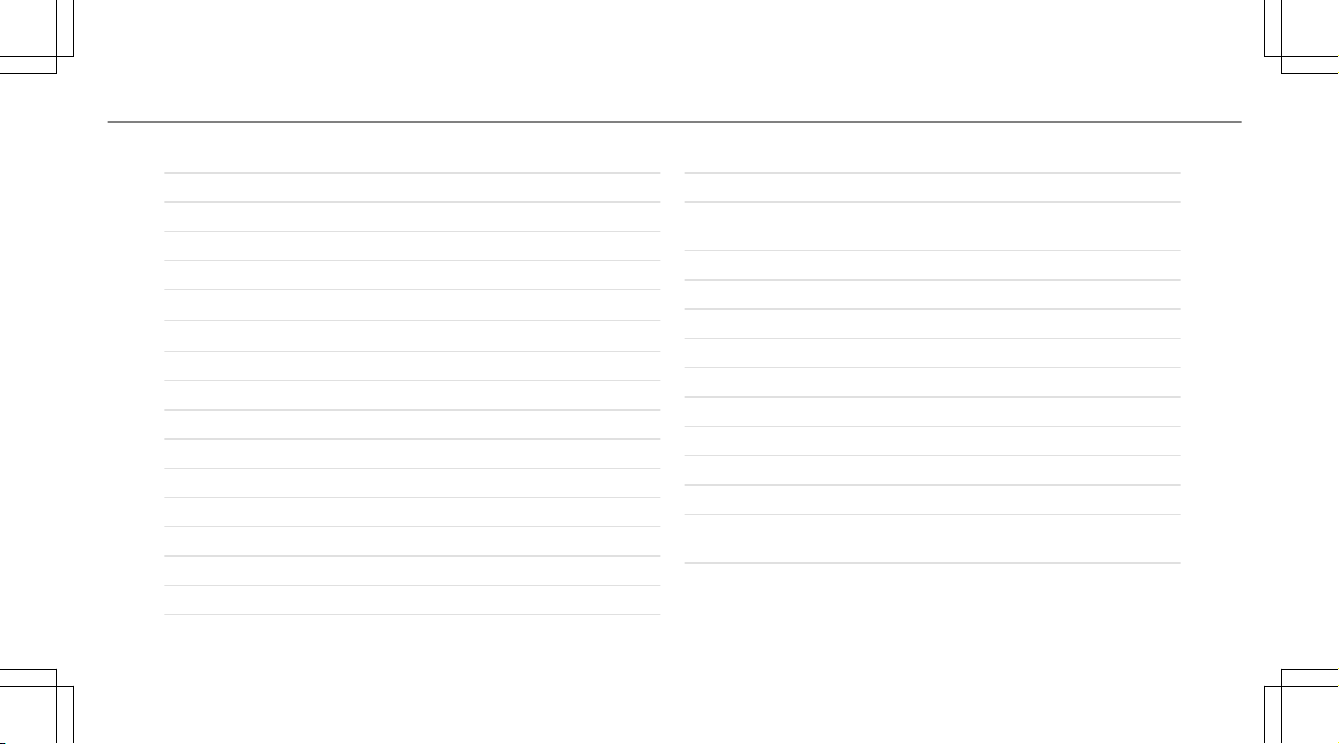
At a glance – Warning and indicator lamps
11
1
Speedometer
2
à Suspension malfunction
3
#! Turn signal indicators
4
Multifunction display
5
Rev counter
6
å ESP®OFF
÷ ESP
7
K High beam
®
L Low beam
T Standing lights
8
? Coolant too hot/cold
9
Coolant temperature display
A
L Distance warning
B
Ð Power-assisted steering malfunction
C
# Electrical fault
D
J Brakes (red)
→
→
→
→
→
→
→
→
→
→
→
→
→
→
→
→
271
555
137
275
271
549
549
137
135
135
556
271
555
560
556
549
E
ü Seat belt not fastened
F
Fuel level display
G
8 Fuel reserve with fuel filler flap location
indicator
H
R Rear fog light
I
6 Restraint system
J
% Diesel engine: preglow
K
; Engine diagnostics
L
J Brakes (yellow)
M
! Electric parking brake applied (red)
N
h Tyre pressure monitoring system
O
! ABS malfunction
P
! Electric parking brake (yellow)
Q
ï Trailer hitch is not operational or is swiv‐
elling
→
→
→
→
→
→
→
→
→
→
→
554
556
136
31
556
549
549
558
549
549
560

12
At a glance – Overhead control panel
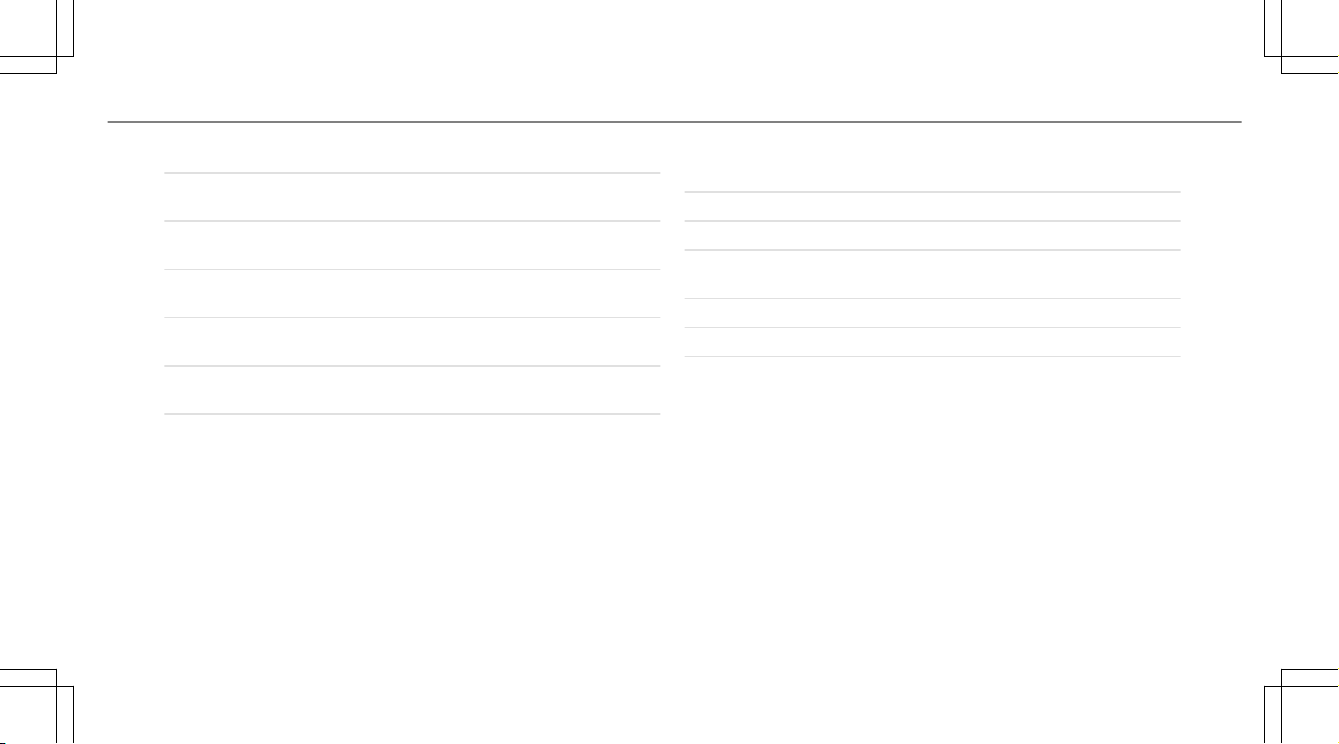
At a glance – Overhead control panel
13
1
Sun visors
2
p Switches the left-hand reading lamp
on/off
3
| Switches the automatic light control
on/off
4
SOS emergency call system (Mercedes-Benz
emergency call system)
5
c Switches the front interior lighting
on/off
6
u Switches the rear interior lighting
on/off
→
→
→
→
→
→
153
144
144
373
144
144
7
p Switches the right-hand reading lamp
on/off
8
Service call button (Mercedes me connect)
9
Spectacles compartment
A
3 Opens/closes the panoramic sliding
sunroof
Opens/closes the roller sunblinds
B
Inside rear-view mirror
→
→
→
→
→
→
144
370
117
92
92
151
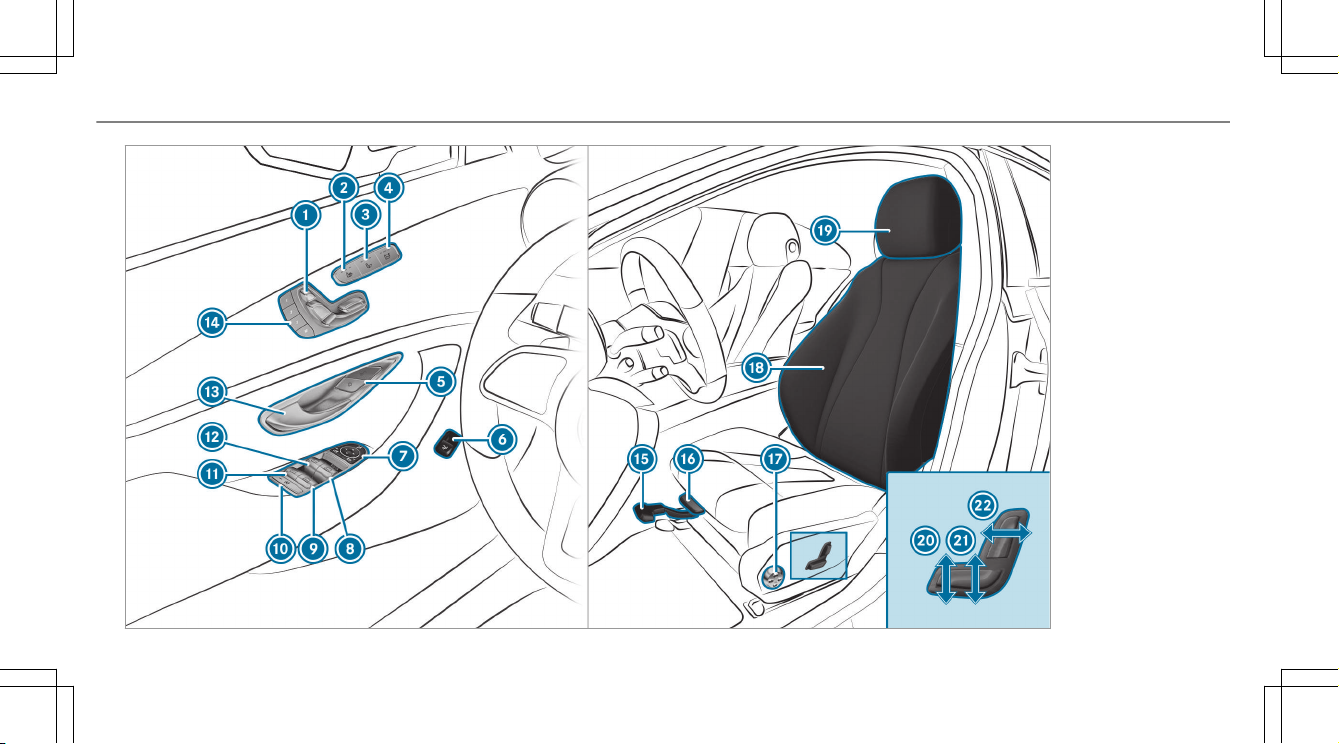
14
At a glance – Door control panel and seat adjustment
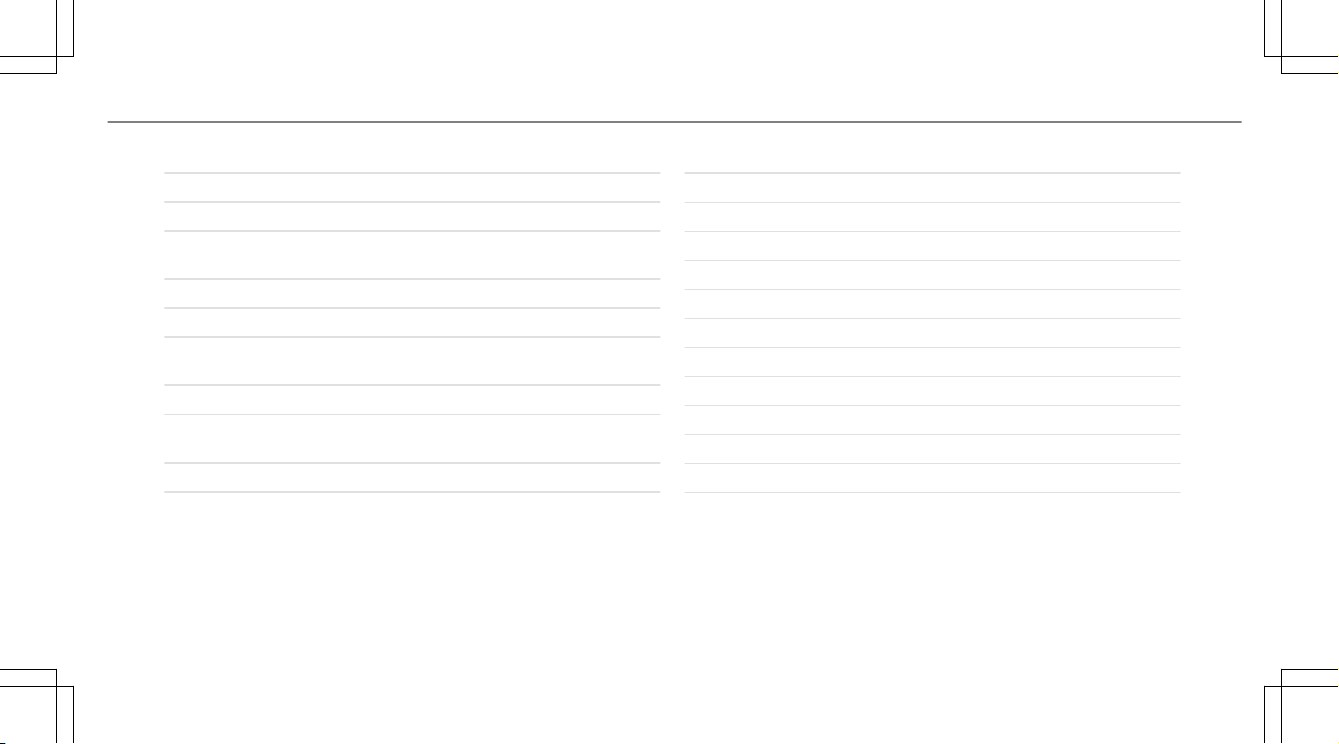
At a glance – Door control panel and seat adjustment
15
1
Adjusts the seats electrically
2
Switches the seat heater on/off
3
Switches the seat ventilation on/off
4
Adjusts the front passenger seat from the
driver's seat
5
&%Locks/unlocks the vehicle
6
Opens/closes the boot lid
7
Adjusts and folds the outside mirrors out/in
electrically
8
W Opens/closes the right side window
9
W Opens/closes the rear right side win‐
dow
A
Child safety lock for the rear side windows
→
→
→
→
→
→
→
→
→
→
104
109
110
104
78
82
150
88
88
71
B
W Opens/closes the rear left side window
C
W Opens/closes the left side window
D
Opens the door
E
Sets the memory function
F
Sets the seat fore-and-aft adjustment
G
Adjusts the seat cushion length
H
Adjusts the 4-way lumbar support
I
Seat adjustment using the multimedia system
J
Adjusts the head restraints
K
Adjusts the seat cushion inclination
L
Adjusts the seat height
M
Adjusts the seat backrest inclination
→
→
→
→
→
→
→
→
→
→
→
→
88
88
78
113
103
103
105
107
105
103
103
103
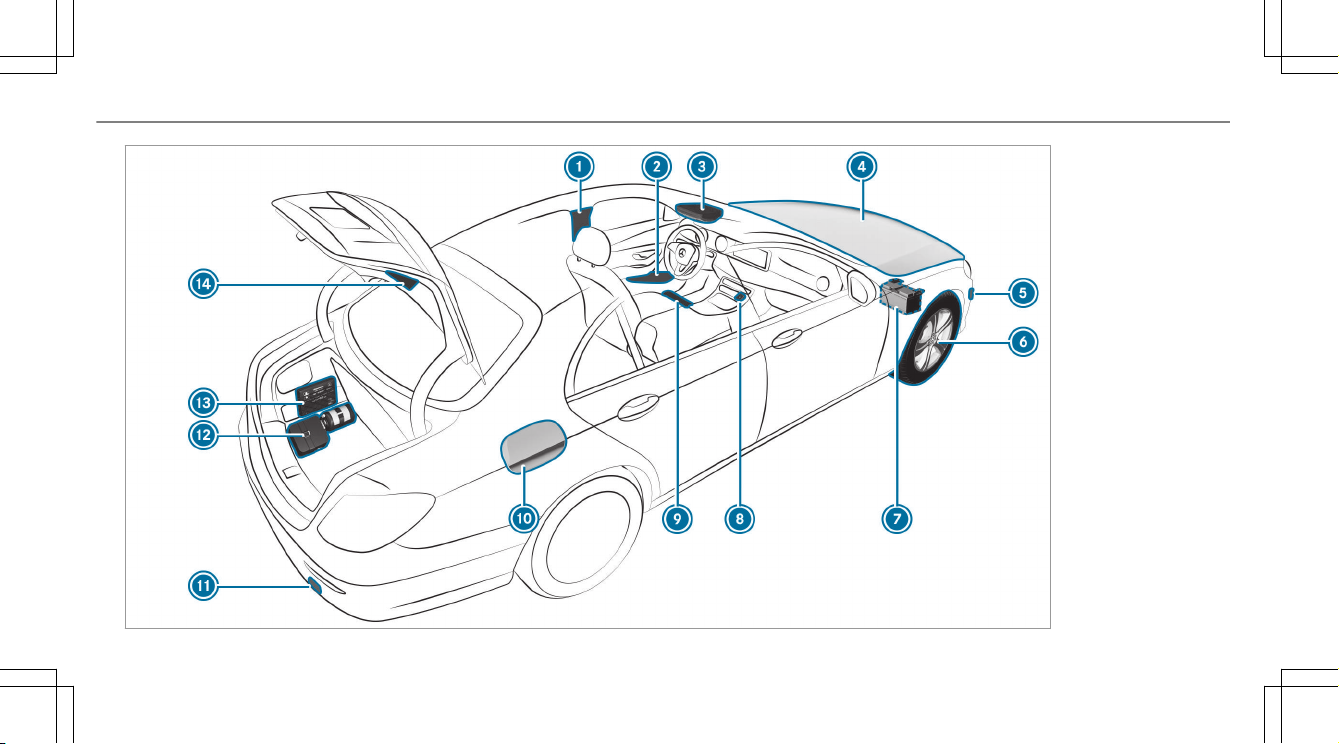
16
At a glance – Emergencies and breakdowns

At a glance – Emergencies and breakdowns
17
1
QR code for accessing the rescue card
2
Safety vests
3
Button for SOS emergency call system
4
To check and top up operating fluids
5
To tow-start and tow away
6
Flat tyre
7
Starting assistance
8
Hazard warning lights
→
→
→
→
→
→
→
→
26
432
373
479
447
434
444
138
9
Fire extinguisher
A
Fuel filler flap with instruction labels for tyre
pressure, fuel type and QR code for accessing
the rescue card
B
To tow-start and tow away
C
TIREFIT kit
D
First-aid kit (soft sided)
E
Warning triangle
→
→
→
→
→
→
434
185
447
436
433
433
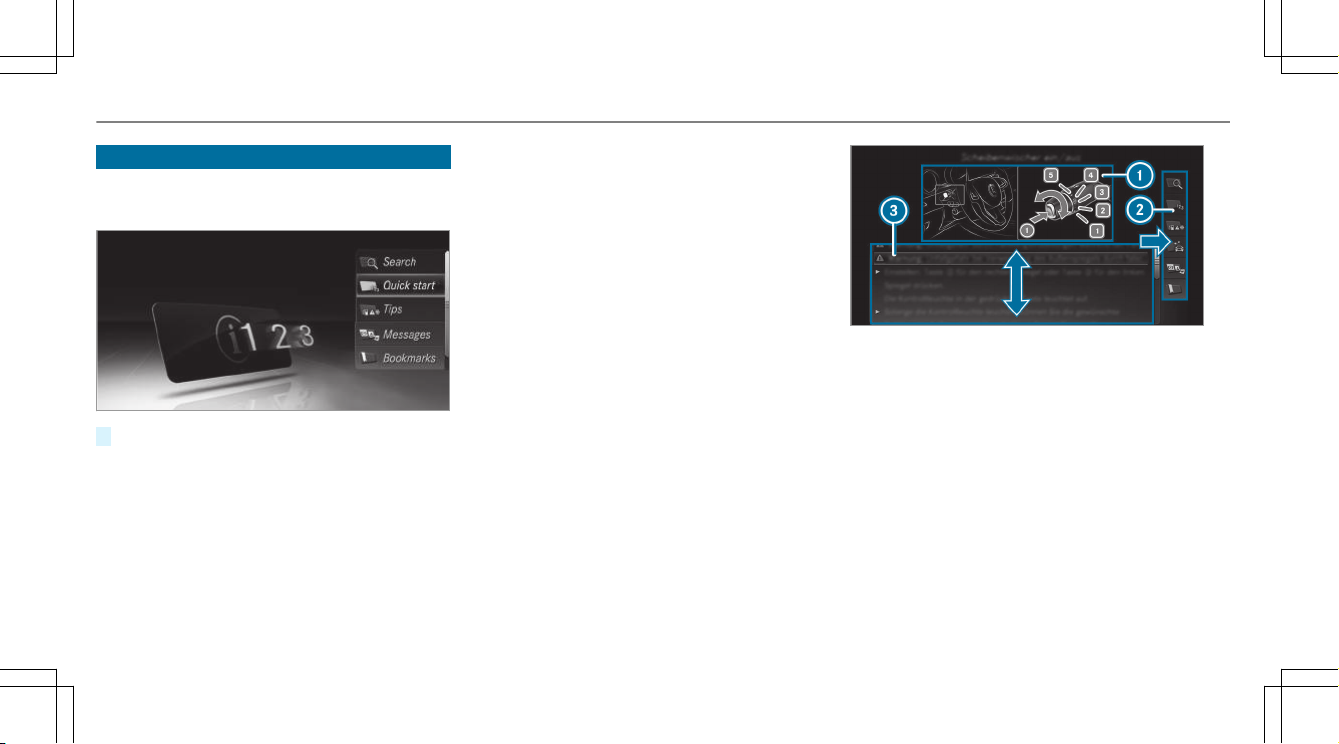
18
Digital Owner's Manual
Calling up the Digital Owner's Manual
Multimedia system:
4
Vehicle5Õ Owner's Manual
#
Select a menu item.
You also have the option of calling up the Own‐
er's Manual within a main function (e.g. via Infor-
mation on phone).
The Digital Owner's Manual describes the func‐
tion and operation of:
R
the vehicle
R
the multimedia system
For safety reasons, the Digital Owner's Manual is
deactivated while driving.
The Digital Owner's Manual contains the follow‐
ing menu items:
R
Search: allows you to search precisely for
keywords.
R
Quick start: provides you with important
information so that you can start using your
vehicle immediately.
R
Tips: provides tips on how to use your vehicle
in certain situations.
R
Messages: provides you with further informa‐
tion about the messages in the instrument
cluster.
R
Bookmarks: provides you with a list of all the
bookmarks you have stored yourself.
1
Picture
2
Menu
3
Navigation window
Some sections of the Digital Owner's Manual,
such as warning notes, can be made visible by
highlighting and pressing them.
%
The Owner's Manual can also be found in the
Mercedes-Benz Guides app in all common
app stores.

General notes
19
Protection of the environment
Plug-in hybrid: observe the notes in the Supple‐
ment. Otherwise, you may fail to recognise dan‐
gers.
ENVIRONMENTAL NOTE Environmental
+
damage due to operating conditions and
personal driving style
The pollutant emission of your vehicle is
directly related to the way you operate your
vehicle.
Help to protect the environment by operating
your vehicle in an environmentally responsi‐
ble manner. Please observe the following rec‐
ommendations on operating conditions and
personal driving style.
Operating conditions:
#
Make sure that the tyre pressure is cor‐
rect.
#
Do not carry any unnecessary weight
(e.g. roof luggage racks once you no
longer need them).
#
Adhere to the service intervals.
A regularly serviced vehicle will contrib‐
ute to environmental protection.
#
Always have maintenance work carried
out at a qualified specialist workshop.
Personal driving style:
#
Do not depress the accelerator pedal
when starting the engine.
#
Do not warm up the engine while the
vehicle is stationary.
#
Drive carefully and maintain a suitable
distance from the vehicle in front.
#
Avoid frequent, sudden acceleration
and braking.
#
Change gear in good time and use each
gear only up to Ô of its maximum
engine speed.
#
Switch off the engine in stationary traf‐
fic, e.g. by using the ECO start/stop
function.
#
Drive fuel-efficiently. Observe the ECO
display for a fuel-efficient driving style.
Take-back of end-of-life vehicles
EU countries only:
Mercedes-Benz will take back your end-of-life
vehicle for environment-friendly disposal in
accordance with the European Union (EU) Endof-Life Vehicles Directive.
A network of vehicle take-back points and dis‐
mantlers has been established for you to return
your vehicle. You can leave it at any of these
points free of charge. This makes an important
contribution to closing the recycling circle and
conserving resources.
For further information about the recycling and
disposal of end-of-life vehicles, and the takeback conditions, please visit the national
Mercedes-Benz website for your country.
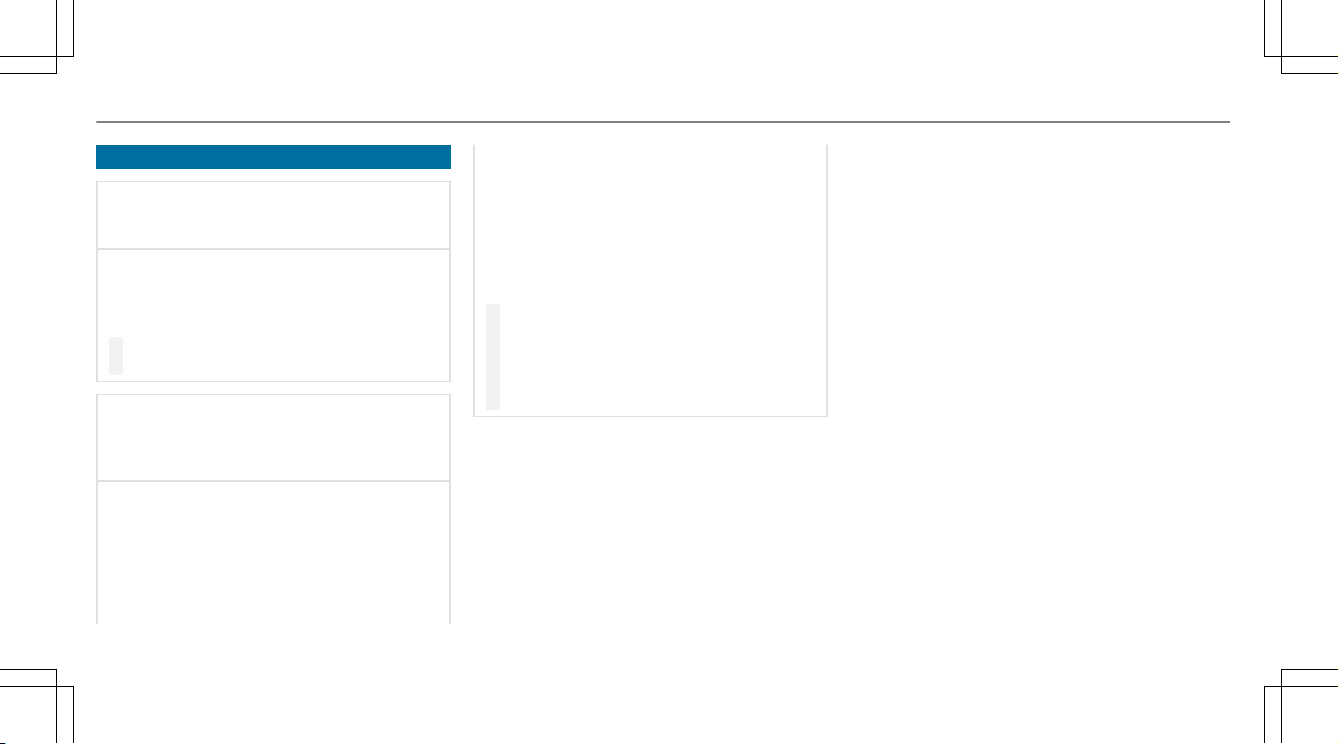
20
General notes
Mercedes-Benz Genuine Parts
ENVIRONMENTAL NOTE Environmental
+
damage caused by not using recycled
reconditioned components
Daimler AG offers recycled reconditioned
components and parts with the same quality
as new parts. The same entitlement from the
implied warranty is valid as for new parts.
#
Use recycled reconditioned compo‐
nents and parts from Daimler AG.
NOTE Impairment of the operating effi‐
*
ciency of the restraint systems from
installing accessory parts or from repairs
or welding
Airbags and seat belt tensioners, as well as
control units and sensors for the restraint
systems, may be installed in the following
areas of your vehicle:
R
doors
R
door pillars
R
door sills
R
seats
R
cockpit
R
instrument cluster
R
centre console
R
lateral roof frame
#
Do not install accessory parts such as
audio systems in these areas.
#
Do not carry out repairs or welding.
#
Have accessories retrofitted at a quali‐
fied specialist workshop.
You could jeopardise the operating safety of your
vehicle if you use parts, tyres and wheels as well
as accessories relevant to safety which have not
been approved by Mercedes-Benz. Safety-rele‐
vant systems, e.g. the brake system, may mal‐
function. Only use Mercedes-Benz Genuine Parts
or parts of equal quality. Only use tyres, wheels
and accessories that have been specifically
approved for your vehicle model.
Mercedes-Benz tests original parts and conver‐
sion parts and accessories that have been spe‐
cifically approved for your vehicle model for their
reliability, safety and suitability. Despite ongoing
market research, Mercedes-Benz is unable to
assess other parts. Mercedes-Benz therefore
accepts no responsibility for the use of such
parts in Mercedes-Benz vehicles, even if they
have been officially approved or independently
approved by a testing centre.
Certain parts are only officially approved for
installation or modification if they comply with
legal requirements. All Mercedes-Benz Genuine
Parts meet the approval requirements. The use
of non-approved parts may invalidate the vehi‐
cle's general operating permit.
This is the case in the following situations:
R
the vehicle type is different from that for
which the vehicle's general operating permit
was granted.
R
other road users could be endangered.
R
the exhaust gas or noise level gets worse.
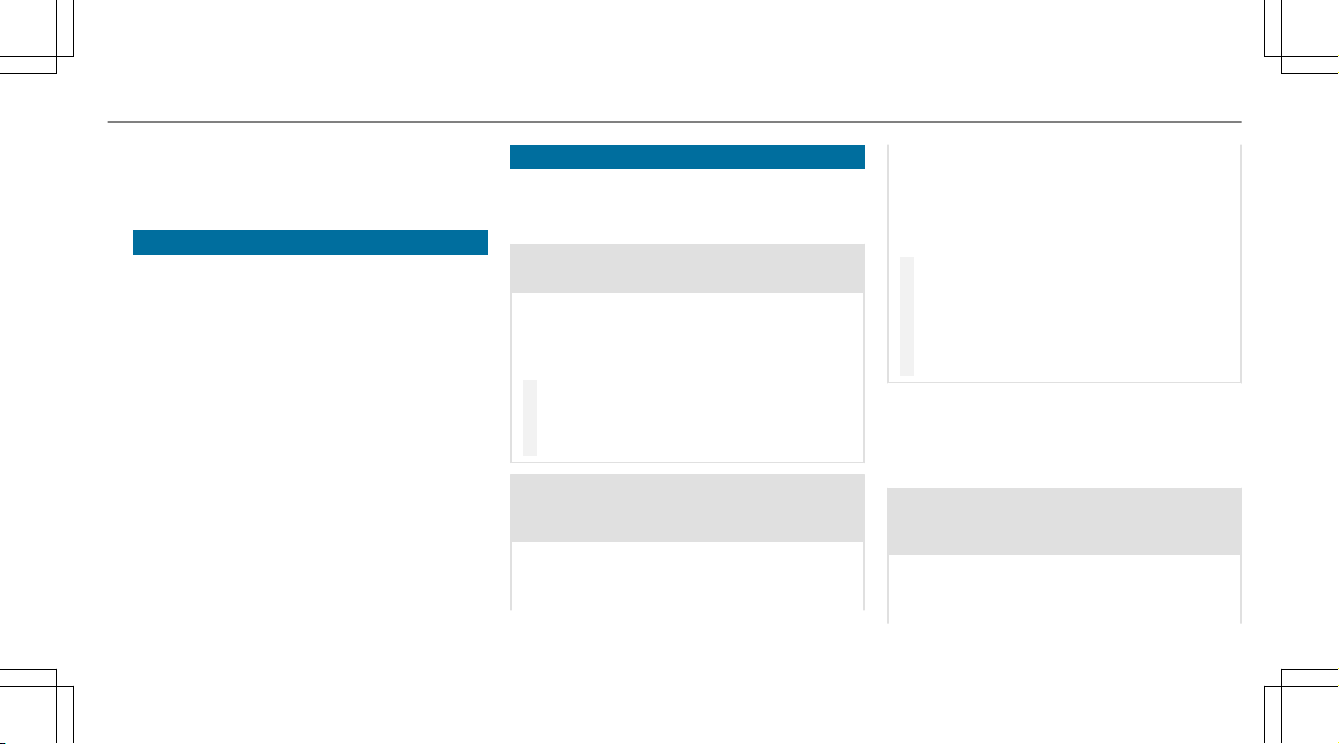
General notes
21
Always specify the vehicle identification number
(VIN) (/ page 477) when ordering
Mercedes-Benz Genuine Parts.
Owner's Manual
This Owner's Manual describes all models and
all standard and optional equipment available for
your vehicle at the time of this Owner's Manual
going to press. Country-specific differences are
possible. Note that your vehicle may not be fit‐
ted with all features described. This is also the
case for systems and functions relevant to
safety. Therefore, the equipment on your vehicle
may differ from that in the descriptions and illus‐
trations.
The original purchase agreement for your vehicle
contains a list of all of the systems in your vehi‐
cle.
Should you have any questions concerning
equipment and operation, please consult a
Mercedes-Benz Service Centre.
The Owner's Manual and Service Booklet are
important documents and should be kept in the
vehicle.
Operating safety
Plug-in hybrid: observe the notes in the Supple‐
ment. Otherwise, you may fail to recognise dan‐
gers.
&
WARNING Risk of accident due to mal‐
functions or system failures
If you do not have the prescribed service/
maintenance work or any required repairs
carried out, this could result in malfunctions
or system failures.
#
Always have the prescribed service/
maintenance work as well any required
repairs carried out at a qualified spe‐
cialist workshop.
&
WARNING Risk of accident or injury due
to incorrect modifications on electronic
component parts
Modification of electronic components, their
software or wiring could impair their function
and/or the function of other networked com‐
ponent parts. In particular, systems relevant
to safety could also be affected.
As a result, these may no longer function
properly and/or jeopardise the operating
safety of the vehicle.
#
Never tamper with the wiring and elec‐
tronic component parts or their soft‐
ware.
#
You should have all work on electrical
and electronic components carried out
at a qualified specialist workshop.
If you modify the on-board electronics, the gen‐
eral operating permit is rendered invalid.
Observe the "On-board electronics" section in
"Technical data".
&
WARNING Risk of fire due to flammable
materials on hot parts of the exhaust
system
Flammable material such as leaves, grass or
twigs may ignite if they come into contact
with hot parts of the exhaust system.
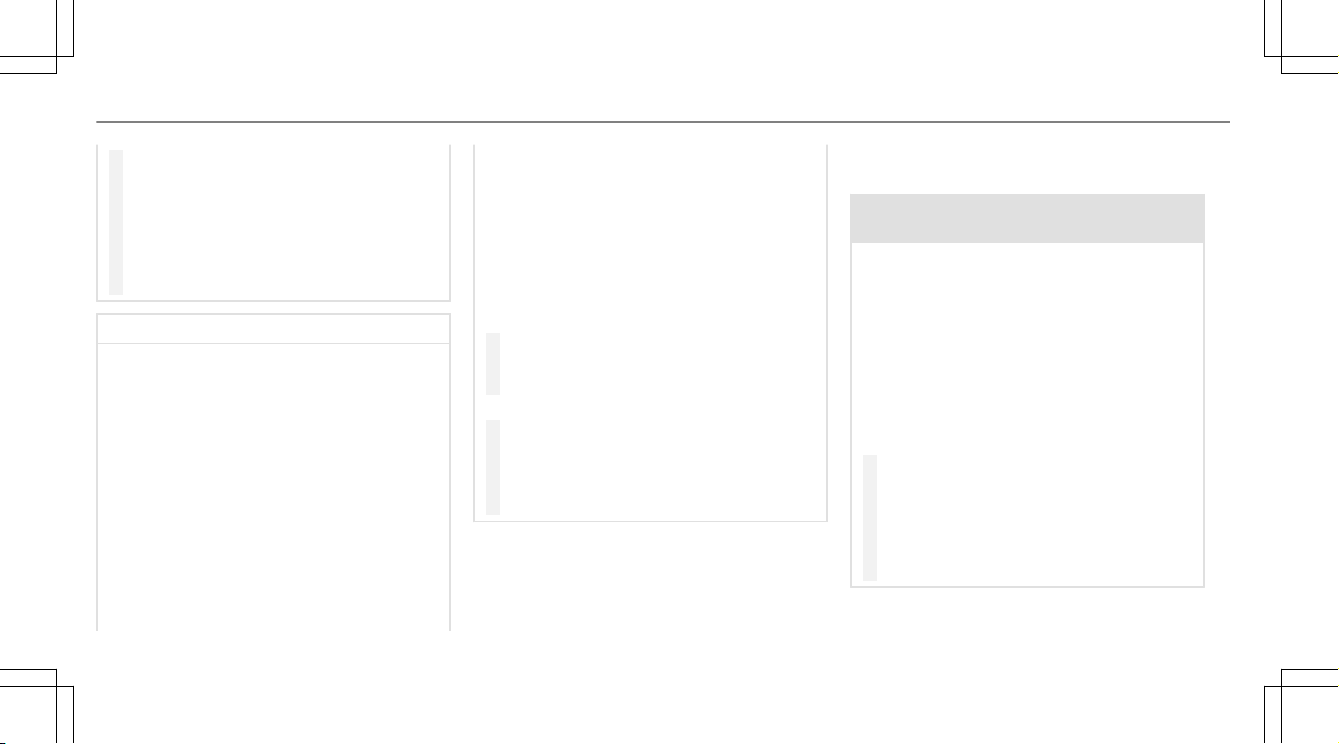
22
General notes
#
When driving on unpaved roads or offroad, regularly check the vehicle under‐
side.
#
Remove trapped plants or other flam‐
mable material, in particular.
#
If there is damage, consult a qualified
specialist workshop immediately.
NOTE Damage to the vehicle
*
In the following situations, in particular, there
is a risk of damage to the vehicle:
R
the vehicle becomes grounded, e.g. on a
high kerb or an unpaved road
R
the vehicle is driven too fast over an
obstacle, e.g. a kerb, speed bump or pot‐
hole
R
a heavy object strikes the underbody or
chassis components
In situations such as this, the body, the
underbody, chassis components, wheels or
tyres could be damaged without the damage
being visible. Components damaged in this
way can unexpectedly fail or, in the case of
an accident, may not absorb the loads that
arise as intended.
If the underbody panelling is damaged, flam‐
mable materials such as leaves, grass or
twigs can collect between the underbody and
the underbody panelling. These materials
may ignite if they come into contact with hot
parts on the exhaust system.
#
Have the vehicle checked and repaired
immediately at a qualified specialist
workshop.
or
#
If driving safety is impaired while con‐
tinuing your journey, pull over and stop
the vehicle immediately in accordance
with the traffic conditions, and contact
a qualified specialist workshop.
Vehicles with a 48 V on-board electrical sys‐
tem (EQ Boost technology)
&
DANGER Risk of fatal injury by touching
damaged high-voltage components
Vehicles with a 48 V on-board electrical sys‐
tem contain individual high-voltage compo‐
nents. These high-voltage components are
under high voltage.
If you modify component parts of these highvoltage components or touch damaged com‐
ponent parts, you may be electrocuted.
High voltage components may be damaged
in an accident, although the damage may not
be visible.
#
Never perform modifications to compo‐
nent parts of high-voltage components.
#
Never touch damaged component parts
of high-voltage components.
#
Never touch component parts of highvoltage components after an accident.
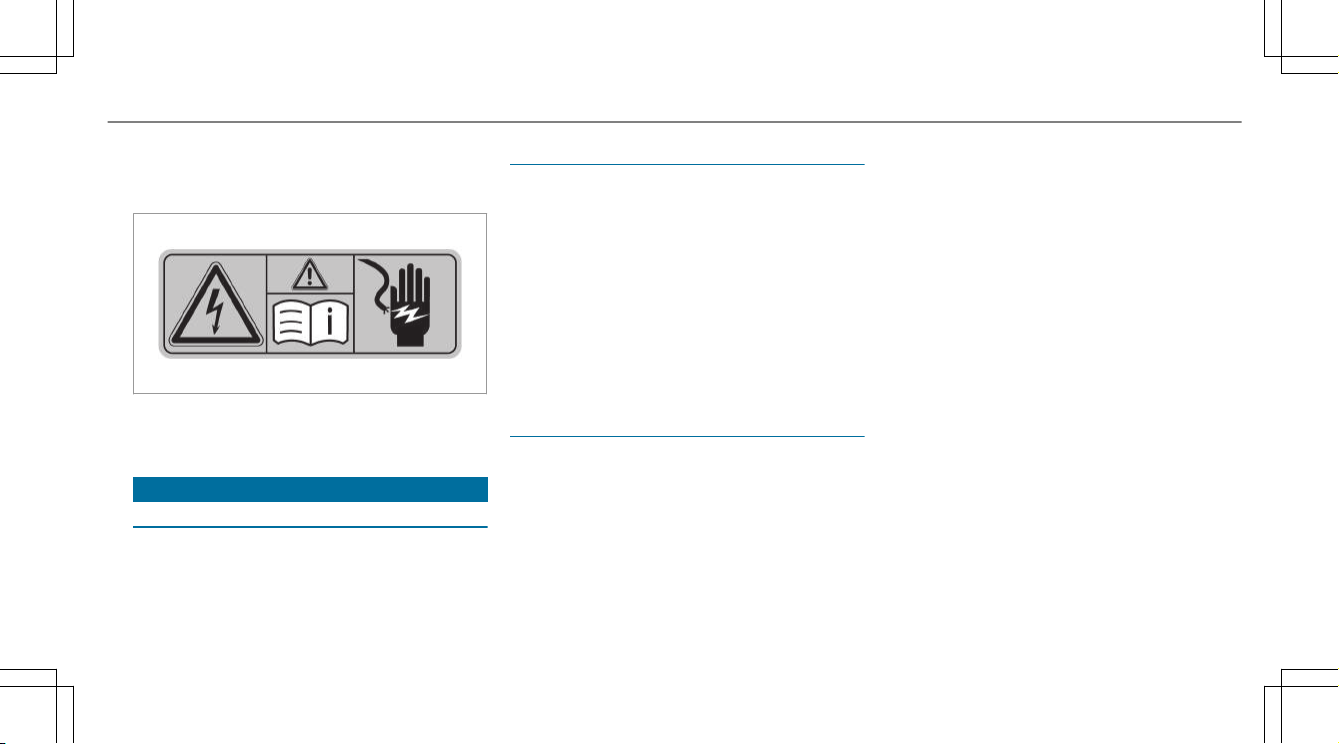
General notes
23
Vehicles with a 48 V on-board electrical system
contain high voltage components. These compo‐
nents are marked with a high voltage label:
All work on high voltage components must be
carried out at a qualified specialist workshop.
Declaration of Conformity
Electromagnetic compatibility
The electromagnetic compatibility of the vehicle
components has been checked and certified
according to the currently valid version of Regu‐
lation UN R10.
Wireless vehicle components
The following information applies to all compo‐
nents of the vehicle and the information systems
and communication devices integrated into the
vehicle which receive and/or transmit radio
waves:
The components of this vehicle that receive
and/or transmit radio waves are compliant with
the basic requirements and all other relevant
conditions of Directive 2014/53/EU. You can
obtain further information from a Mercedes-Benz
Service Centre.
Jack
Copy and translation of the original declaration
of conformity:
EC declaration of conformity
1.
The signatory, as a representative
Manufacturer:
BRANO a.s.
74741 Hradec nad Moravicí, Opavská 1000,
Czech Republic
ID No.: 64-387-5933
VAT Reg. No.: CZ64-387-5933
declares, as our sole responsibility, that the
product:
2. a)
Designation:
Jack
Type, number:
A) A 164 580 02 18, A 166 580 01 18
B) A 240 580 00 18
C) A 639 580 02 18
Year of manufacture: 2015
Fulfils all relevant conditions
Directive No. 2006/42/EC
b)
Description and purpose of use:
The jack is only intended for raising the specified
vehicle in accordance with the operating instruc‐
tions affixed to the jack.
3.
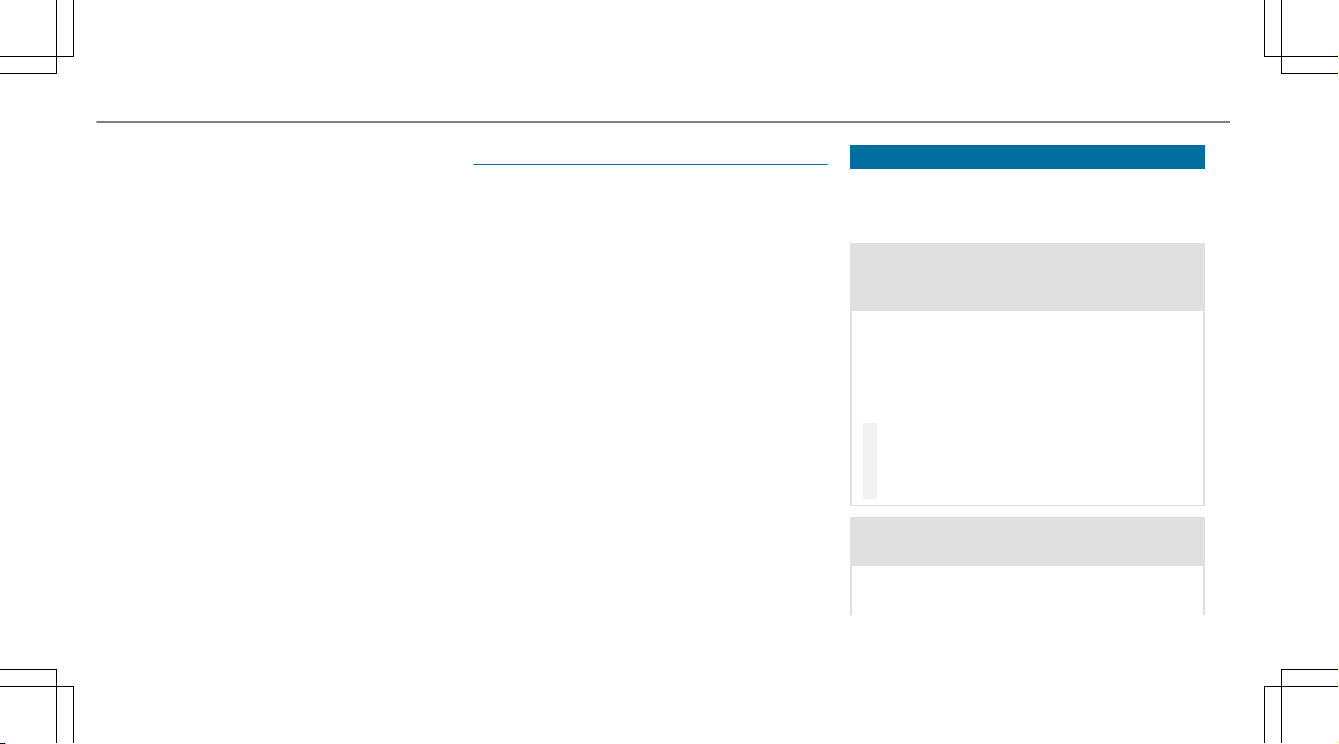
24
General notes
Reference data of the harmonised standards or
specifications
A) ISO 4063, EN ISO 14341-A, DBL 7382.20,
MBN 10435, AS 2693
B) ISO 4063, ISO 14341-A, DBL 7392.10, MBN
10435
C) DBL 7392.10, DBL 8230.10
The technical documentation of the product is
stored at the manufacturer's plant. Representa‐
tive for the compilation of the technical docu‐
mentation: Director of the Technical Department
Brano a.s.
4.
Hradec nad Moravicí
City
5.
05.05.2015
Date
Signed by
Director of Quality
TIREFIT kit
Copy and translation of the original declaration
of conformity:
EC declaration of conformity
In accordance with EC Directive 2006/42/EC
We hereby declare that the product
Product designation: Daimler electric air pump
Model designation: 0851ve, DT/UW 200046
MB part no.: A 000 583 8200
complies with the following relevant regulations:
2004/108/EC
Applied harmonised standards, in particular:
DIN EN 55014-1
DIN EN 55014-2:2009-06
Manufacturer: Dunlop Tech GmbH
Address: Birkenhainerstrasse 77, 63450 Hanau,
Germany
Authorised representative: IMS dept.
Date: June 2015
Signature: IMS-AM, IMS-AE-L
Diagnostics connection
The diagnostics connection is only intended for
the connection of diagnostic devices at a quali‐
fied specialist workshop.
&
WARNING Risk of accident due to con‐
necting devices to the diagnostics con‐
nection
If you connect equipment to a diagnostics
connection in the vehicle, it may affect the
operation of vehicle systems.
As a result, the operating safety of the vehi‐
cle could be affected.
#
Only connect equipment to a diagnos‐
tics connection in the vehicle which is
approved for your vehicle by MercedesBenz.
&
WARNING Risk of accident due to
objects in the driver's footwell
Objects in the driver's footwell may impede
pedal travel or block a depressed pedal.
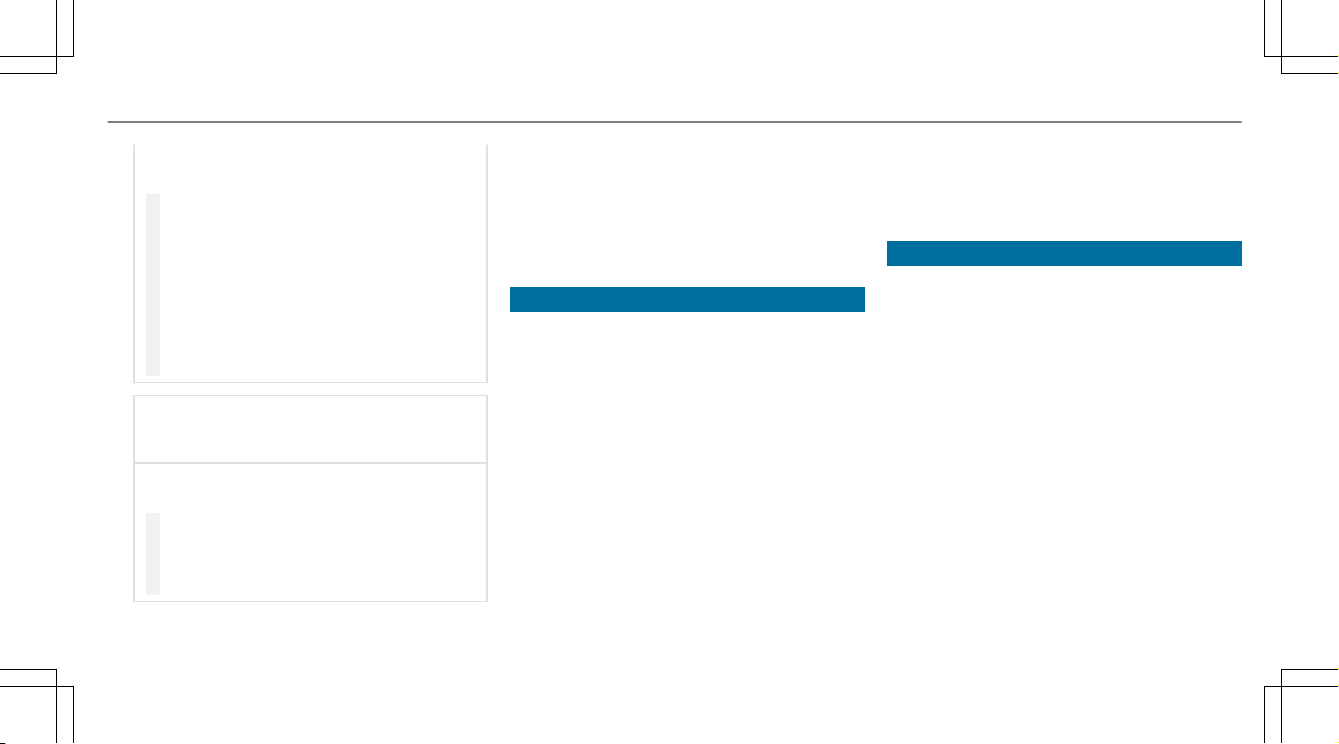
General notes
25
This jeopardises the operating and road
safety of the vehicle.
#
Stow all objects in the vehicle securely
so that they cannot get into the driver's
footwell.
#
Always fit the floor mats securely and
as prescribed in order to ensure that
there is always sufficient room for the
pedals.
#
Do not use loose floor mats and do not
place floor mats on top of one another.
NOTE Battery discharging from using
*
devices connected to the diagnostics
connection
Using devices at the diagnostics connection
drains the battery.
#
Check the charge level of the battery.
#
If the charge level is low, charge the
battery, e.g. by driving a considerable
distance.
Connecting equipment to the diagnostics con‐
nection can lead to emissions monitoring infor‐
mation being reset, for example. This may lead
to the vehicle failing to meet the requirements of
the next emissions inspection during the main
inspection.
Qualified specialist workshop
Plug-in hybrid: observe the notes in the Supple‐
ment. Otherwise, you may fail to recognise dan‐
gers.
A qualified specialist workshop has the neces‐
sary special skills, tools and qualifications to
correctly carry out any necessary work on your
vehicle. This particularly applies to safety-rele‐
vant works.
Always have the following work carried out on
your vehicle at a qualified specialist workshop:
R
safety-relevant works
R
service and maintenance work
R
repair work
R
modifications as well as installations and
conversions
R
work on electronic components
Mercedes‑Benz recommends a Mercedes‑Benz
service centre.
Vehicle registration
Mercedes-Benz may ask its service centres to
carry out technical inspections on certain vehi‐
cles. The quality or safety of the vehicle is
improved as a result of the inspection.
Mercedes-Benz can only inform you about vehi‐
cle checks if Mercedes-Benz has your registra‐
tion data.
It is possible that your vehicle has not yet been
registered in your name in the following cases:
R
if your vehicle was not purchased at an
authorised specialist dealer.
R
if your vehicle has not yet been examined at
a Mercedes-Benz service centre.
It is advisable to register your vehicle with a
Mercedes-Benz service centre.
Inform Mercedes-Benz as soon as possible
about any change in address or vehicle owner‐
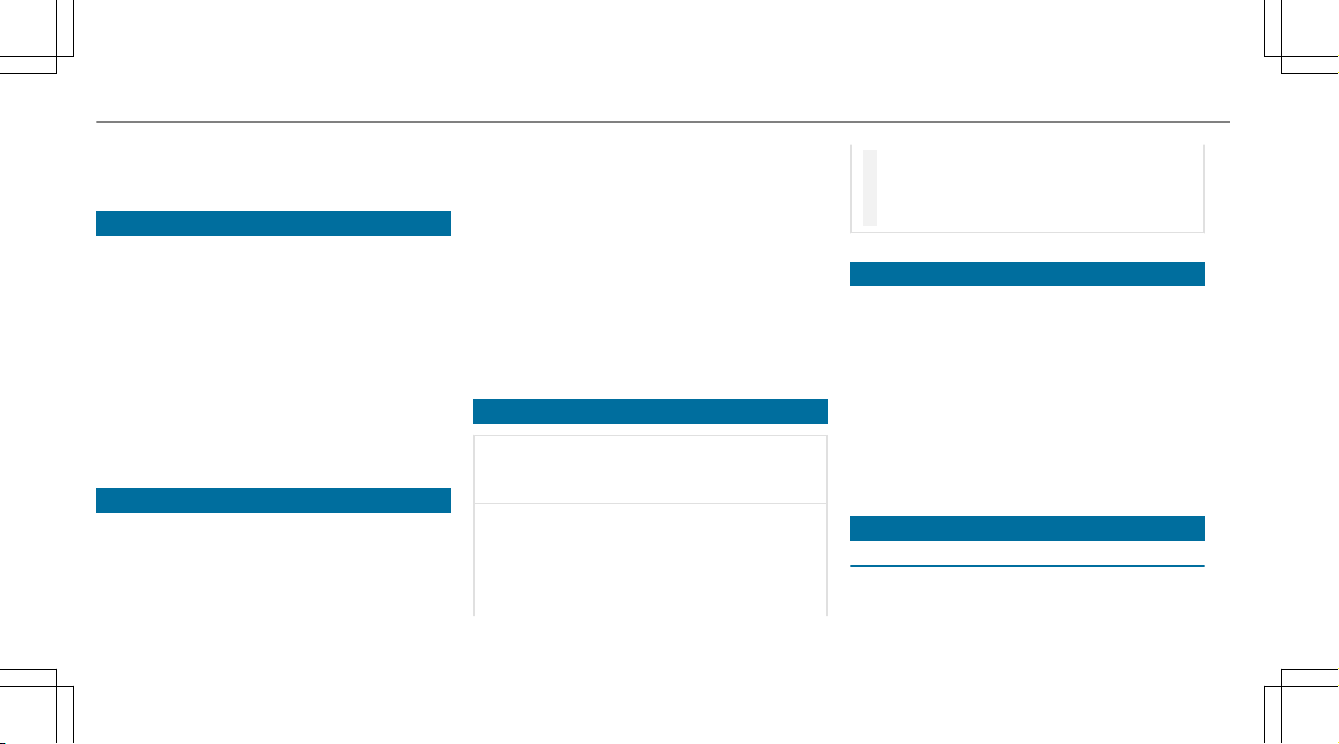
26
General notes
ship. You can do this at a Mercedes-Benz service
centre, for example.
Correct use of the vehicle
If you remove any warning stickers, you or others
could fail to recognise certain dangers. Leave
warning stickers in position.
Observe the following information in particular
when driving your vehicle:
R
the safety notes in this manual
R
technical data for the vehicle
R
traffic rules and regulations
R
laws and safety standards pertaining to
motor vehicles
Information on the REACH regulation
EU and EFTA countries only:
The REACH Regulation (Regulation (EC) No.
1907/2006, Article 33) stipulates an informa‐
tion obligation for substances of very high con‐
cern (SVHC).
Daimler AG is acting to the best of its knowledge
to avoid the use and application of these SVHCs
and to enable the customer to handle theses
substances safely. According to supplier infor‐
mation and internal product information of
Daimler AG, SVHCs are known which are more
than 0.1 percent by weight in individual products
of this vehicle.
Further information can be found at:
R
http://www.daimler.com/reach
R
http://www.daimler.com/reach/en
Implied warranty
NOTE Damage to the vehicle arising
*
from violation of these operating instruc‐
tions.
Damage to the vehicle can arise from viola‐
tion of these operating instructions.
This damage is not covered either by the
Mercedes-Benz implied warranty or by the
New‑ or Used-Vehicle Warranty.
#
Follow the instructions in these operat‐
ing instructions on proper operation of
your vehicle as well as on possible vehi‐
cle damage.
QR code for rescue card
The QR code is secured in the fuel filler flap and
on the opposite side on the B-pillar. In the event
of an accident, rescue services can use the QR
code to quickly find the appropriate rescue card
for your vehicle. The current rescue card con‐
tains the most important information about your
vehicle in a compact form, e.g. the routing of the
electric lines.
Further information can be obtained at http://
www.mercedes-benz.de/qr-code.
Data storage
Electronic control units
Electronic control units are fitted in your vehicle.
Some of these are necessary for the safe opera‐
tion of your vehicle, while some assist you when
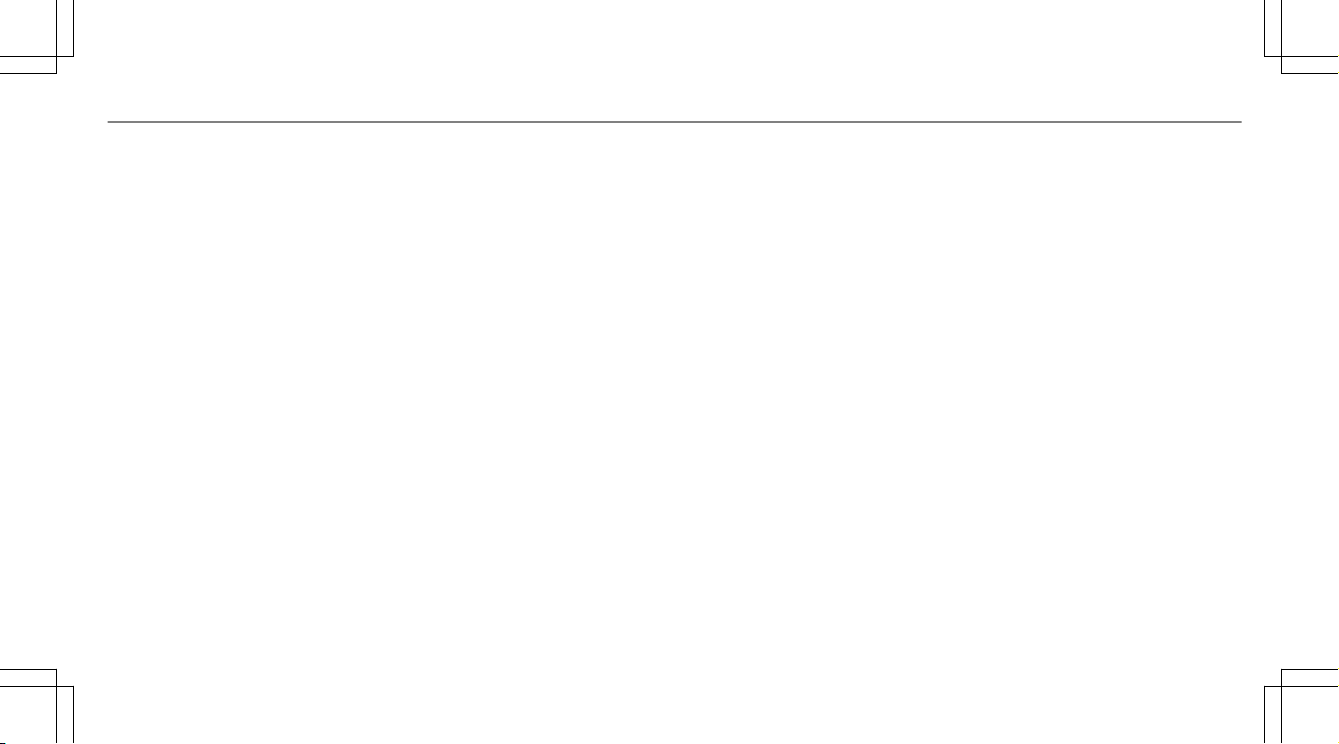
General notes
27
driving (driver assistance systems). In addition,
your vehicle provides comfort and entertainment
functions, which are also made possible by elec‐
tronic control units.
Electronic control units contain data memories
which can temporarily or permanently store
technical information about the vehicle's operat‐
ing state, component loads, maintenance
requirements and technical events or faults.
In general, this information documents the state
of a component part, a module, a system or the
surroundings such as:
R
operating status of system components (e.g.
fill levels, battery status, tyre pressure)
R
status messages concerning the vehicle or
its individual components (e.g. number of
wheel revolutions/speed, longitudinal accel‐
eration, lateral acceleration, display of fas‐
tened seat belts)
R
malfunctions or faults in important system
components (e.g. lights, brakes)
R
information on events leading to vehicle
damage
R
system reactions in special driving situations
(e.g. airbag deployment, intervention of sta‐
bility control systems)
R
ambient conditions (e.g. temperature, rain
sensor)
In addition to providing the actual control unit
function, this data assists the manufacturer in
detecting and rectifying faults and optimising
vehicle functions. The majority of this data is
temporary and is only processed in the vehicle
itself. Only a small portion of the data is stored
in the event or fault memory.
When your vehicle is serviced, technical data
from the vehicle can be read out by service net‐
work employees (e.g. workshops, manufactur‐
ers) or third parties (e.g. breakdown services).
Services include repair services, maintenance
processes, warranty claims and quality assur‐
ance measures, for example. The read out is per‐
formed via the legally prescribed port for the
diagnostics connection in the vehicle. The
respective service network locations or third
parties collect, process and use the data. They
document technical statuses of the vehicle,
assist in finding faults and improving quality and
are transmitted to the manufacturer, if neces‐
sary. Furthermore, the manufacturer is subject
to product liability. For this, the manufacturer
requires technical data from vehicles.
Fault memories in the vehicle can be reset by a
service outlet as part of repair or maintenance
work.
Depending on the selected equipment, you can
import data into the vehicle's comfort and info‐
tainment functions yourself.
This includes, for example:
R
multimedia data such as music, films or pho‐
tos for playback in an integrated multimedia
system
R
address book data for use in connection with
an integrated hands-free system or an inte‐
grated navigation system
R
entered navigation destinations
R
data about the use of Internet services
This data can be saved locally in the vehicle or it
is located on a device which you have connected
to the vehicle (e.g. smartphone, USB flash drive

28
General notes
or MP3 player). If this data is stored in the vehi‐
cle, you can delete it at any time. This data is
sent to third parties only at your request, partic‐
ularly when you use online services in accord‐
ance with the settings that you have selected.
You can store or change convenience settings/
individualisations in the vehicle at any time.
Depending on the equipment, this includes, for
example:
R
settings for the seat and steering wheel posi‐
tions
R
suspension and climate control settings
R
customisations such as interior lighting
If your vehicle is accordingly equipped, you can
connect your smartphone or another mobile end
device to the vehicle. You can control this by
means of the control elements integrated in the
vehicle. Images and audio from the smartphone
can be output via the multimedia system. Cer‐
tain information is simultaneously transferred to
your smartphone.
Depending on the type of integration, this can
include:
R
general vehicle data
R
position data
This allows you to use selected apps on your
smartphone, such as navigation or music play‐
back. There is no further interaction between the
smartphone and the vehicle; in particular, vehi‐
cle data is not directly accessible. Which type of
further data processing occurs is determined by
the provider of the specific app used. Which set‐
tings you can make, if any, depends on the spe‐
cific app and the operating system of your
smartphone.
Online services
Wireless network connection
If your vehicle has a wireless network connec‐
tion, it enables data to be exchanged between
your vehicle and additional systems. The wire‐
less network connection is enabled via the vehi‐
cle's transmission and reception unit or via con‐
nected mobile end devices (e.g. smartphones).
Online functions can be used via the wireless
network connection. This includes online serv‐
ices and applications/apps provided by the man‐
ufacturer or other providers.
Manufacturer's services
Regarding online services of the manufacturer,
the individual functions are described by the
manufacturer in a suitable place (e.g. Owner's
Manual, website of the manufacturer) along with
the relevant data protection information. Per‐
sonal data may be used for the provision of
online services. Data is exchanged via a secure
connection, e.g. the manufacturer's designated
IT systems. Personal data is collected, pro‐
cessed and used via the provision of services
exclusively on the basis of legal permissions or
with prior consent.
The services and functions (sometimes subject
to a fee) can usually be activated or deactivated.
In some cases, this also applies to the entire
vehicle's data connection. This excludes, in par‐
ticular, legally prescribed functions and services.
