Page 1
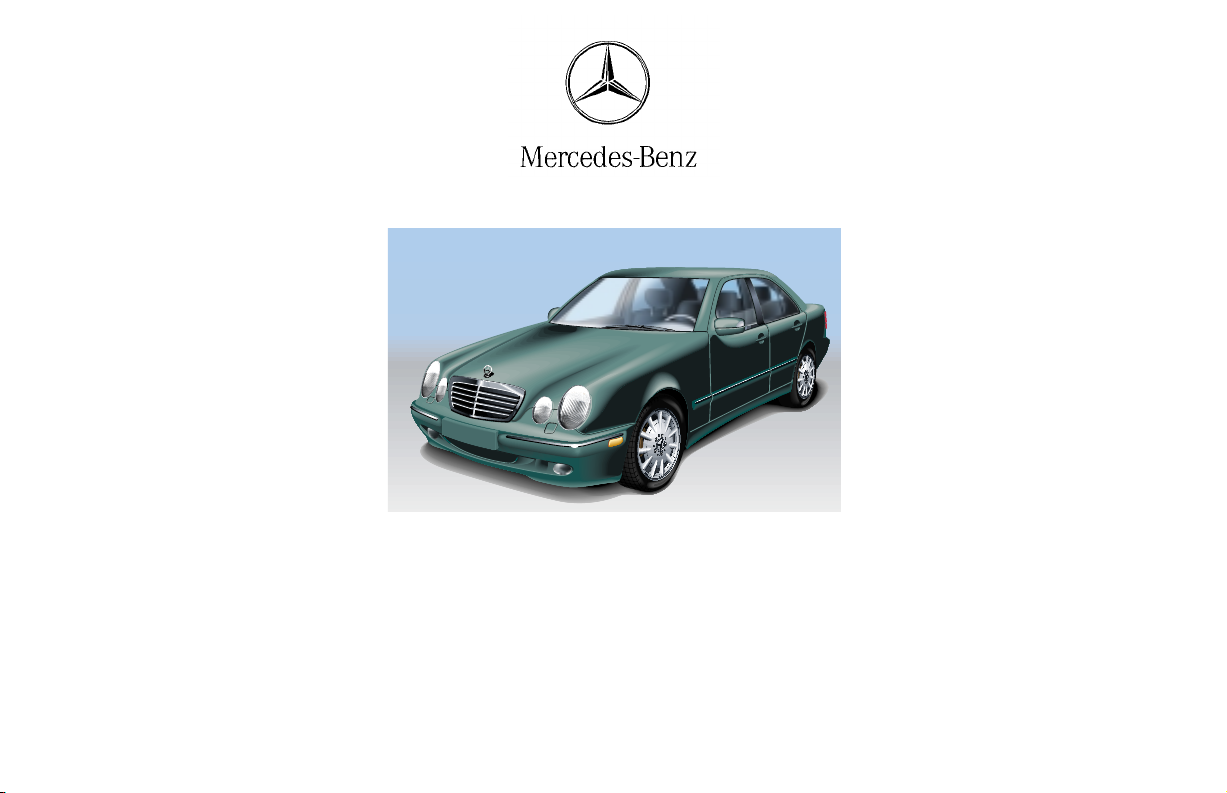
E-Class
Operator’s Manual
Page 2

E320
E430
E55AMG
Page 3

Our company and staff congratulate you on the purchase of your new Mercedes-Benz.
Your selection of our product is a demonstration of your trust in our company name. Further, it exemplifies your
desire to own an automobile that will be as easy as possible to operate and provide years of service.
Your Mercedes-Benz represents the efforts of many skilled engineers and craftsmen. To ensure your pleasure of
ownership, and for your safety and that of your passengers, we ask you to make a small investment of your time:
• Please read this manual carefully before putting it aside. Then return it to your vehicle where it will be handy for
your reference.
• Please abide by the recommendations contained in this manual. They are designed to acquaint you with the
operation of your Mercedes-Benz.
• Please abide by the warnings and cautions contained in this manual. They are designed to help improve the safety
of the vehicle operator and occupants.
We extend our best wishes for many miles of safe, pleasurable driving.
DaimlerChrysler AG
Page 4

Introduction
Product information .......................... 7
Operator’s manual ............................. 8
Where to find it ................................ 13
Reporting Safety Defects ................ 15
Instruments and controls
Instruments and controls ............... 18
Center console ..............................20
Overhead control panel ............... 21
Operation
Vehicle keys ...................................... 24
Start lock-out ....................................26
General notes on the
central locking system ...............26
Central locking system ...................27
Radio frequency and
infrared remote control ............... 27
Opening the trunk .......................30
Opening and closing windows
and sliding/pop-up roof
from outside .................................. 31
Panic button ................................. 32
Mechanical keys .......................... 32
Doors ................................................. 33
Central locking switch .................... 35
Automatic central locking .............. 36
Emergency unlocking
in case of accident ...................... 36
Trunk ................................................. 37
Trunk lamp ....................................... 39
Trunk lid release switch ................ 40
Trunk lid emergency release .........41
Trunk lid emergency release ........ 42
Antitheft alarm system ................... 43
Tow-away alarm ............................... 44
Power seats front ............................. 45
Front seat head restraints ...............51
Rear seat head restraints ............... 52
Multicontour seat ............................ 53
Seat heater ........................................ 54
Seat ventilation ................................ 57
Seat belts and
integrated restraint system ....... 59
Seat belts .......................................... 59
Seat belt nonusage
warning system ...........................60
TM
BabySmart
airbag
deactivation system ....................66
TM
Self-test BabySmart
without
special child seat installed .........66
Supplemental restraint system
(SRS) ............................................. 67
Emergency tensioning retractor
(ETR) .............................................68
Airbags ..............................................69
Safety guidelines for the seat belt,
emergency tensioning retractor
and airbag .................................... 75
Infant and child
restraint systems .........................77
Steering wheel adjustment ............ 81
Rear view mirrors ............................ 82
Instrument cluster ........................... 86
Multifunction steering wheel,
multifunction display ................. 92
Trip and main odometer, FSS
and engine oil level display .......96
1Contents
Page 5

2Contents
Audio systems ..................................97
Radio ..............................................97
CD player .......................................98
Cassette player ............................. 99
Telephone ........................................ 100
Telephone book ..........................100
Redialing ..................................... 102
Incoming call .............................. 104
Navigation system .......................... 105
Trip computer ................................. 106
Malfunction message memory .... 108
Individual settings ..........................110
Setting the audio volume ...............113
Flexible service system (FSS) .......114
Engine oil level indicator ...............117
Engine oil consumption .................118
Exterior lamp switch ......................119
Night security illumination ......... 120
Headlamp cleaning system .......... 121
Combination switch ......................122
Hazard warning flasher switch ...125
Automatic climate control ............ 126
Display and controls .................. 128
Basic setting ................................129
Special settings .......................... 129
Defogging windows ................... 129
Defrosting ................................... 129
Rear window defroster ...............130
Air distribution ...........................130
Air volume ...................................130
Air recirculation .........................131
Dust filter ..................................... 131
Activated charcoal filter ............132
Residual engine
heat utilization ............................132
Front center console
compartment ventilation ...........133
Rear passenger compartment
adjustable air outlet ...................134
Audio and telephone,
operation .....................................135
Power windows ...............................154
Sliding / pop-up roof ......................157
Interior lighting ..............................159
Entrance lamps,
exit lamps in doors ....................159
Reading lamps
rear compartment ......................160
Rear window sunshade ................. 160
Sun visors ....................................... 161
Illuminated vanity mirrors ........... 161
Interior ............................................ 162
Armrest, rear bench ...................... 162
Cup holder
in rear bench armrest .............. 162
Glove box ......................................... 163
Cup holder and coin holder
in glove box lid ........................... 163
Storage compartment above
ashtray in center console ........ 164
Storage compartments
in center console ....................... 164
Cup holder in center console ....... 165
Ashtrays .......................................... 166
Lighter ............................................. 168
Cargo tie-down hooks .................... 169
Parcel net
in front passenger footwell ..... 169
Cellular telephone ......................... 170
Shelf below rear window .............. 170
Garage door opener ....................... 171
Page 6

Driving
Control and operation
of radio transmitters ................ 176
The first 1 000 miles
(1 500 km) ................................. 177
Maintenance ...................................177
Tele Aid ........................................... 178
Catalytic converter ........................188
Emission control ............................ 189
Steering lock ................................... 190
Starting and turning
off the engine ............................ 192
Automatic transmission ...............193
Parking brake .................................202
Driving instructions ......................203
Drive sensibly - Save Fuel .........203
Drinking and driving .................203
Pedals ...........................................203
Power assistance ........................204
Brakes ..........................................204
Driving off ................................... 205
Parking ........................................206
Tires ............................................. 206
Snow chains ............................... 209
Winter driving instructions ..... 209
Block heater .................................211
Deep water ...................................211
Passenger compartment ............211
Traveling abroad .........................211
Cruise control .................................212
Brake assist system
(BAS) ...........................................215
Antilock brake system
(ABS) ...........................................217
Four Wheel Electronic Traction
System (4MATIC) .......................219
Electronic stability program
(ESP) ........................................... 220
Parking assist
(Parktronic) ............................... 224
What you should know
at the gas station ...................... 229
Check regularly and
before a long trip ...................... 231
Instrument cluster display
Malfunction and indicator lamps
in the instrument cluster .........234
On-board diagnostic system .....234
Check engine malfunction
indicator lamp .............................234
Brake warning lamp ..................235
Supplemental restraint system
(SRS) indicator lamp ..................236
Fuel reserve and fuel cap
placement warning ....................236
Electronic stability program
(ESP) — warning lamp ...............237
BAS / ESP malfunction
indicator lamp .............................237
ABS malfunction
indicator lamp .............................238
Seat belt warning lamp .............238
Malfunction and indicator lamp
in the center console ................239
3Contents
Page 7

4Contents
AIRBAG OFF indicator lamp .....239
Malfunction and warning
messages in the
multifunction display ...............240
DISPLAY DEFECTIVE ................241
BATTERY / ALTERNATOR .........242
ABS-SYSTEM ...............................243
BRAKE ASSIST ...........................243
BRAKE LINING WEAR ..............244
BRAKE FLUID .............................244
PARKING BRAKE .......................245
ENGINE FAN ...............................245
COOLANT (coolant level) ..........246
COOLANT TEMP. ........................247
LIGHTING SYSTEM ....................248
LIGHT SENSOR ...........................249
REMOVE KEY .............................249
STEERING GEAR OIL .................250
ENGINE OIL LEVEL ...................251
WASHER FLUID ..........................252
ELEC. STABIL. PROG.
(Electronic stability program) ..253
TELE AID .....................................253
Practical hints
First aid kit ..................................... 256
Stowing things in the vehicle ...... 256
Fuses ............................................... 257
Hood ................................................ 259
Checking engine oil level ............. 262
Automatic transmission
fluid level ................................... 263
Coolant level ................................... 263
Adding coolant ........................... 264
Windshield and headlamp
washer system .......................... 265
Windshield and headlamp
washer fluid mixing ratio ........ 265
Spare wheel, vehicle tools,
storage compartment ............... 266
Vehicle jack .................................... 267
Wheels ............................................ 268
Tire replacement ....................... 268
Rotating wheels ......................... 269
Spare wheel .................................... 270
Spare wheel bolts ...................... 270
Spare wheel .................................... 271
Changing wheels ...........................273
Tire inflation pressure ..................278
Battery .............................................280
Jump starting ..................................282
Towing the vehicle .........................285
Transmission selector lever,
manually unlocking ..................287
Exterior lamps ................................288
Headlamp assembly ...................289
Taillamp assemblies ..................292
Changing batteries
in the electronic main key ......294
Synchronizing
remote control ............................296
Emergency engine shut-down .....296
Rear seat cushion ..........................297
Emergency operation of
sliding / pop-up roof .................298
Manual release for
fuel filler flap .............................299
Replacing wiper blade insert .......300
Roof rack .........................................302
Page 8

Vehicle care
Cleaning and care
of the vehicle .............................304
Power washer ..............................305
Tar stains .....................................305
Paintwork, painted body
components .................................305
Engine cleaning ..........................306
Vehicle washing .........................306
Ornamental moldings ................306
Headlamps, taillamps,
turn signal lenses ......................306
Cleaning the parktronic
system sensors ...........................307
Window cleaning /
glass sunroof ...............................307
Wiper blades ...............................307
Light alloy wheels ......................308
Instrument cluster .....................308
Steering wheel and
gear selector lever ......................308
Cup holder ...................................308
Seat belts .....................................308
Headliner and shelf
below rear window .................... 308
Upholstery .................................. 309
Hard plastic trim items ............. 309
Plastic and rubber parts ........... 309
Technical data
Spare parts service ........................312
Warranty coverage .........................312
Identification labels .......................313
Layout of poly-V-belt drive ............315
Technical data .................................316
Fuels, coolants, lubricants
etc. - capacities ......................... 322
Engine oils ...................................... 324
Engine oil additives ...................... 324
Air conditioner refrigerant .......... 324
Brake fluid ...................................... 324
Premium unleaded gasoline ........ 325
Fuel requirements ........................ 325
Gasoline additives ......................... 326
Coolants .......................................... 326
Consumer information ................. 328
Index
Index ................................................330
5Contents
Page 9

Page 10

Product information
Kindly observe the following in your own best interest:
We recommend using Mercedes-Benz original parts as well as conversion parts and accessories
explicitly approved by us for your vehicle model.
We have tested these parts to determine their reliability, safety and their special
suitability for Mercedes-Benz vehicles.
We are unable to make an assessment for other products and therefore cannot be held responsible
for them, even if in individual cases an official approval or authorization by governmental or other
agencies should exist. Use of such parts and accessories could adversely affect the safety, performance
or reliability of your vehicle. Please do not use them.
Mercedes-Benz original parts as well as conversion parts and accessories approved by us are available
at your authorized Mercedes-Benz Center where you will receive comprehensive information, also on
permissible technical modifications, and where proper installation will be performed.
7Introduction
Page 11

8Introduction
Operator’s manual
This Operator’s Manual contains a great deal of useful information. We urge you to read it carefully and familiarize
yourself with the vehicle before driving.
For your own safety and longer service life of the vehicle, we urge you to follow the instructions and warnings
contained in this manual. Ignoring them could result in damage to the vehicle or personal injury to you or others.
Vehicle damage caused by failure to follow instructions is not covered by the Mercedes-Benz Limited Warranty.
Your vehicle may have some or all of the equipment described in this manual. Therefore, you may find explanations
for optional equipment not installed in your vehicle. If you have any questions about the operation of any equipment,
your authorized Mercedes-Benz Center will be glad to demonstrate the proper procedures.
Service and warranty information
The Service and Warranty Information Booklet contains detailed information about the warranties covering your
Mercedes-Benz, including:
• New Car Limited Warranty,
• Emission System Warranty,
• Emission Performance Warranty,
• California, Massachusetts, and Vermont Emission Control System Warranty
(California, Massachusetts, and Vermont only),
• State Warranty Enforcement Laws (Lemon Laws).
Page 12

Important notice for California retail buyers of Mercedes-Benz automobiles
Under California law you may be entitled to a replacement of your vehicle or a refund of the purchase price or lease
price, if Mercedes-Benz USA, LLC and / or its authorized repair or service facilities fail to fix one ore more substantial
defects or malfunctions in the vehicle that are covered by its express warranty after a reasonable number of repair
attempts. During the period of 18 months from original delivery of the vehicle or the accumulation of 18 000 miles on
the odometer of the vehicle, whichever occurs first, a reasonable number of repair attempts is presumed for a retail
buyer or lessee if one or more of the following occurs: (1) the same substantial defect or malfunction results in a
condition that is likely to cause death or serious bodily injury if the vehicle is driven, that defect or malfunction has
been subject to repair two or more times, and you have directly notified Mercedes-Benz USA, LLC in writing of the
need for its repair and have given us a direct opportunity to perform a repair ourselves, (2) the same substantial defect
or malfunction of a less serious nature than category (1) has been subject to repair four or more times and you have
directly notified us of the need for its repair and given us the opportunity to repair ourselves, or (3) the vehicle is out
of service by reason of repair of the same or different substantial defects or malfunctions for a cumulative total of
more than 30 calender days. Written notification should be sent to us, not a dealer, at Mercedes-Benz USA, LLC,
Customer Assistance Center, One Mercedes Drive, Montvale, NJ 07645-0350.
Maintenance
The Service Booklet describes all the necessary maintenance work which should be performed at regular intervals.
Always have the Service Booklet with you when you take the vehicle to your authorized Mercedes-Benz Center for
service. The service advisor will record each service in the booklet for you.
9Introduction
Page 13

10Introduction
Roadside assistance
The Mercedes-Benz Roadside Assistance Program provides factory trained technical help in the event of a breakdown.
Calls to the toll-free Roadside Assistance number:
1-800-FOR-MERCedes (in the USA)
1-800-387-0100 (in Canada)
will be answered by Mercedes-Benz Customer Assistance Representatives 24 hours a day, 365 days a year.
For additional information refer to the Mercedes-Benz Roadside Assistance Program brochure in your glove box.
Change of address or ownership
If you change your address, be sure to send in the “Change of Address Notice” found in the Service and Warranty
Information Booklet, or simply call the Mercedes-Benz Customer Assistance Center (in the USA) at
1-800-FOR-MERCedes, or Customer Service (in Canada) at 1-800-387-0100. It is in your own interest that we can
contact you should the need arise.
If you sell your Mercedes, please leave all literature with the vehicle to make it available to the next operator.
If you bought this vehicle used, be sure to send in the “Notice of Purchase of Used Car” found in the Service and
Warranty Information Booklet, or call the Mercedes-Benz Customer Assistance Center (in the USA) at
1-800-FOR-MERCedes, or Customer Service (in Canada) at 1-800-387-0100.
Page 14

Operating your vehicle outside the USA or Canada
If you plan to operate your vehicle in foreign countries, please be aware that:
• Service facilities or replacement parts may not be readily available,
• unleaded gasoline for vehicles with catalytic converters may not be available; the use of leaded fuels will damage
the catalysts,
• gasoline may have a considerably lower octane rating, and improper fuel can cause engine damage.
Certain Mercedes-Benz models are available for delivery in Europe under our European Delivery Program. For details,
consult your authorized Mercedes-Benz Center or write to:
In the USA: In Canada:
Mercedes-Benz USA, LLC
European Delivery Department
One Mercedes Drive
Montvale, NJ 07645-0350
Mercedes-Benz Canada, Inc.
European Delivery Department
849 Eglinton Avenue East
Toronto, Ontario M4G 2L5
11Introduction
Page 15

12Introduction
We continuously strive to improve our product, and ask for your understanding that we reserve the right to make
changes in design and equipment. Therefore, information, illustrations and descriptions in this Operator’s Manual
might differ from your vehicle.
Optional equipment is also described in this manual, including operating instructions wherever necessary. Since they
are special-order items, the descriptions and illustrations herein may vary slightly from the actual equipment of your
vehicle.
If there are any equipment details that are not shown or described in this Operator’s Manual, your authorized
Mercedes-Benz Center will be glad to inform you of correct care and operating procedures.
The Operator’s Manual and Service Booklet are important documents and should be kept with the vehicle.
Page 16
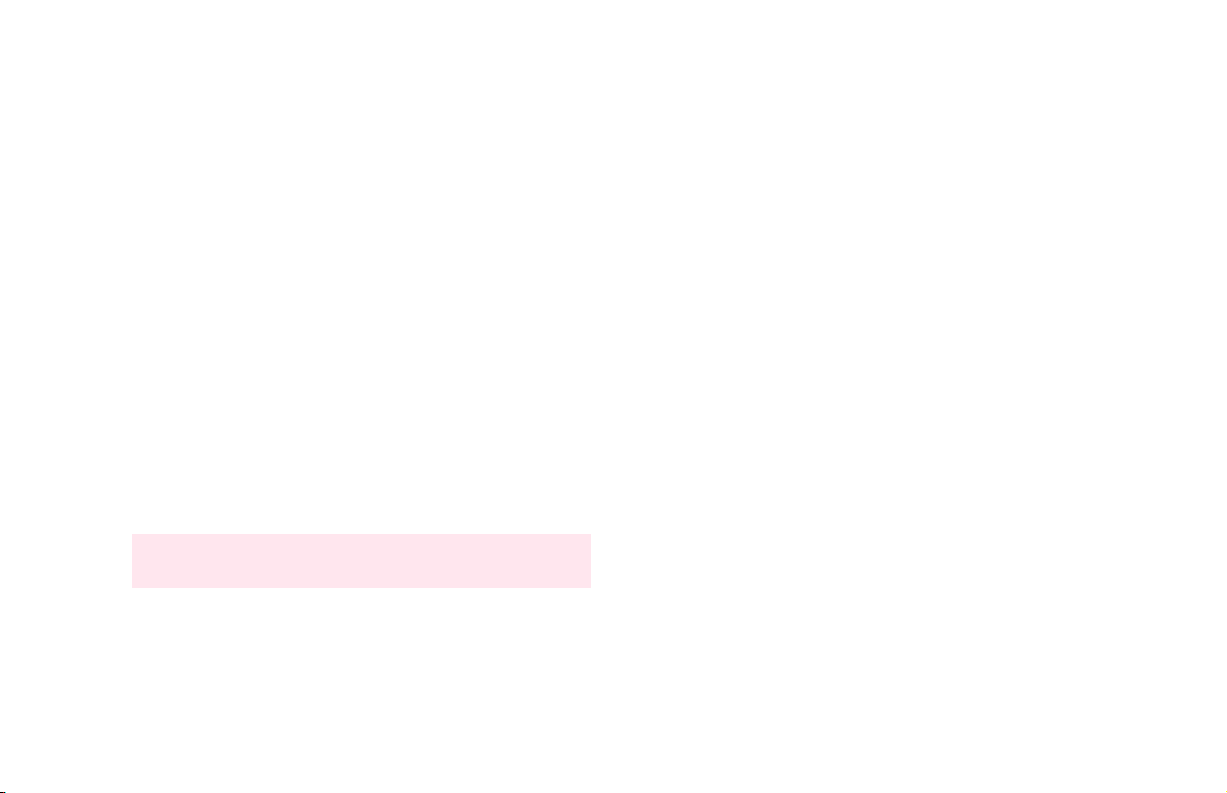
Where to find it
The Operator’s Manual is divided into eight sections:
• Instruments and controls: An overview of all the controls that can be operated from the driver’s seat.
•Operation: Information on the vehicle’s equipment and its operation.
•Driving: Important information on driving.
• Instrument cluster display: Displays and indicator lamps on the instrument cluster with brief instructions.
•Practical hints: Assistance and instructions in the event of an emergency.
• Car care: Instructions on caring for your vehicle.
• Technical data: All the important technical data for your vehicle as well as consumer information such as fuels,
coolants, lubricants etc. is contained here.
•Index: Key terms to help you find a topic quickly.
Other documents may also be supplied, depending on your vehicle’s equipment.
Explanation of color used:
Warning notices for the protection of yourself and
others appear on red background.
13Introduction
Page 17

14Introduction
Problems with your vehicle
If you should experience a problem with your vehicle, particularly one that you believe may affect
its safe operation, we urge you to immediately contact your authorized Mercedes-Benz Center to
have the problem diagnosed and corrected if required. If the matter is not handled to your
satisfaction, please discuss the problem with the Mercedes-Benz Center management, or if
necessary contact us at the following addresses:
In the USA: Customer Assistance Center
Mercedes-Benz USA, LLC
One Mercedes Drive
Montvale, NJ 07645-0350
In Canada: Customer Relations Department
Mercedes-Benz Canada, Inc.
849 Eglinton Avenue East
Toronto, Ontario, M4G 2L5
Page 18

For the USA only:
The following text is published as required of manufacturers under Title 49, Code of U.S. Federal Regulations,
Part 575 pursuant to the “National Traffic and Motor Vehicle Safety Act of 1966”.
Reporting Safety Defects
If you believe that your vehicle has a defect which could cause a crash or could cause injury or
death, you should immediately inform the National Highway Traffic Safety Administration
(NHTSA) in addition to notifying Mercedes-Benz USA, LLC.
If NHTSA receives similar complaints, it may open an investigation, and if it finds that a safety
defect exists in a group of vehicles, it may order a recall and remedy campaign. However, NHTSA
cannot become involved in individual problems between you, your dealer, or Mercedes-Benz USA,
LLC.
To contact NHTSA, you may either call the Auto Safety Hotline toll-free at 1-888-327-4236 or write
to: NHTSA, U.S. Department of Transportation, Washington, D.C. 20590. You can also obtain other
information about motor vehicle safety from the Hotline.
15Introduction
Page 19

Page 20

Instruments and controls
Instruments and controls ............... 18
Center console ..............................20
Overhead control panel ............... 21
Instruments
and controls
Operation Driving
Instrument
cluster display
17Contents – Instruments and controls
Practical hints Car care Index
Technical
data
Page 21

Instruments and controls
Operation Driving
Instruments and controls
2
Instrument
cluster display
Practical hints Car care Index
Technical
data
18Instruments and controls
4
3
5
6
7
9
8
10
13
12
11
14
16 17 18 20
15
19
24
25
26
14
21 22
23
P68.10-2411-29
Page 22

1 Parking assist warning indicators, see page 226
2 Side defroster outlet
3 Side air outlet, adjustable
4 Air volume control for side air outlet
5 Exterior lamp switch, see page 119
6 Parking brake release, see page 202
7 Hood lock release, see page 259
8 Combination switch, see page 122
9 Cruise control switch, see page 212
10 Instrument cluster, see page 86
11 Multifunction steering wheel, see page 92
Horn (with electronic key in steering lock
position 1 or 2),
Airbag, see page 69
12 Steering lock with ignition/starter switch, see
page 190
13 Voice recognition system switch, see separate
operating instructions
14 Center air outlets, adjustable
15 Air volume control for center air outlets
16 Left front seat heater switch, see page 54
Left front seat ventilation switch, see page 57
17 Headlamp washer switch, see page 121
18 Rear seat head restraints switch, see page 52
19 Hazard warning flasher switch, see page 125
20 Central locking switch, see page 35
21 Tow-away alarm switch, see page 44
Indicator lamp for antitheft alarm system, see
page 43
22 Right front seat heater switch, see page 54
Right front seat ventilation switch, see page 57
23 Glove box (illuminated with electronic key in
steering lock position 1 or 2)
24 Automatic climate control, see page 126
Rear window defroster switch
Activated charcoal filter switch
25 Audio system, see page 135
26 Storage/ eyeglasses compartment, see page164
Instruments
and controls
Operation Driving
Instrument
cluster display
19Instruments and controls
Practical hints Car care Index
Technical
data
Page 23
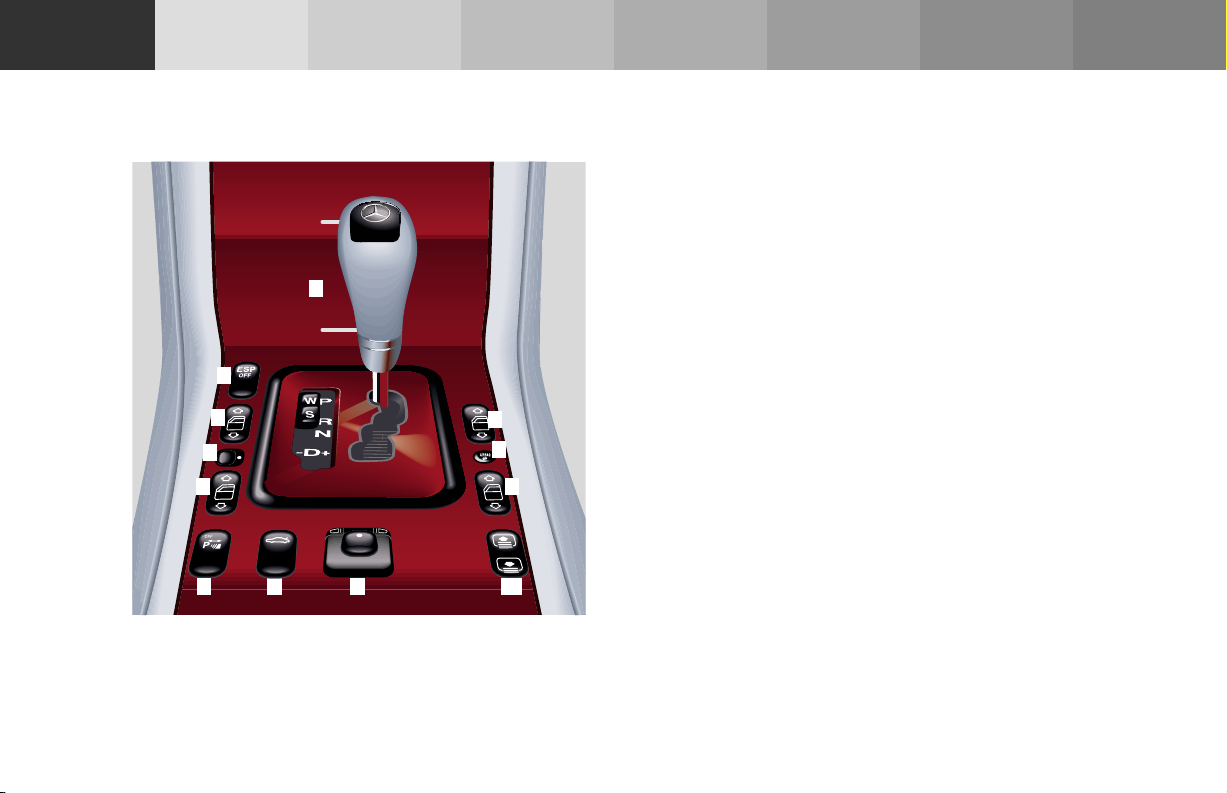
Instruments
and controls
Operation Driving
Instrument
cluster display
Practical hints Car care Index
20Instruments and controls
Center console 1 Ashtray with lighter, see page 166
2 ESP control switch, see page 220
3 Power window switches, front doors, see page 154
4 Power window safety switch, rear doors, see
page 154
1
5 Airbag Off indicator lamp, see page 239
6 Power window switches, rear doors, see page 154
7 Parktronic system deactivation switch, see page 228
2
3
4
3
5
66
8 Trunk lid release switch, see page 40
9 Mirror adjustment switch, see page 82
10 Rear window sunshade switch, see page 160
Technical
data
7 9 108
P68.20-2279-27
Page 24
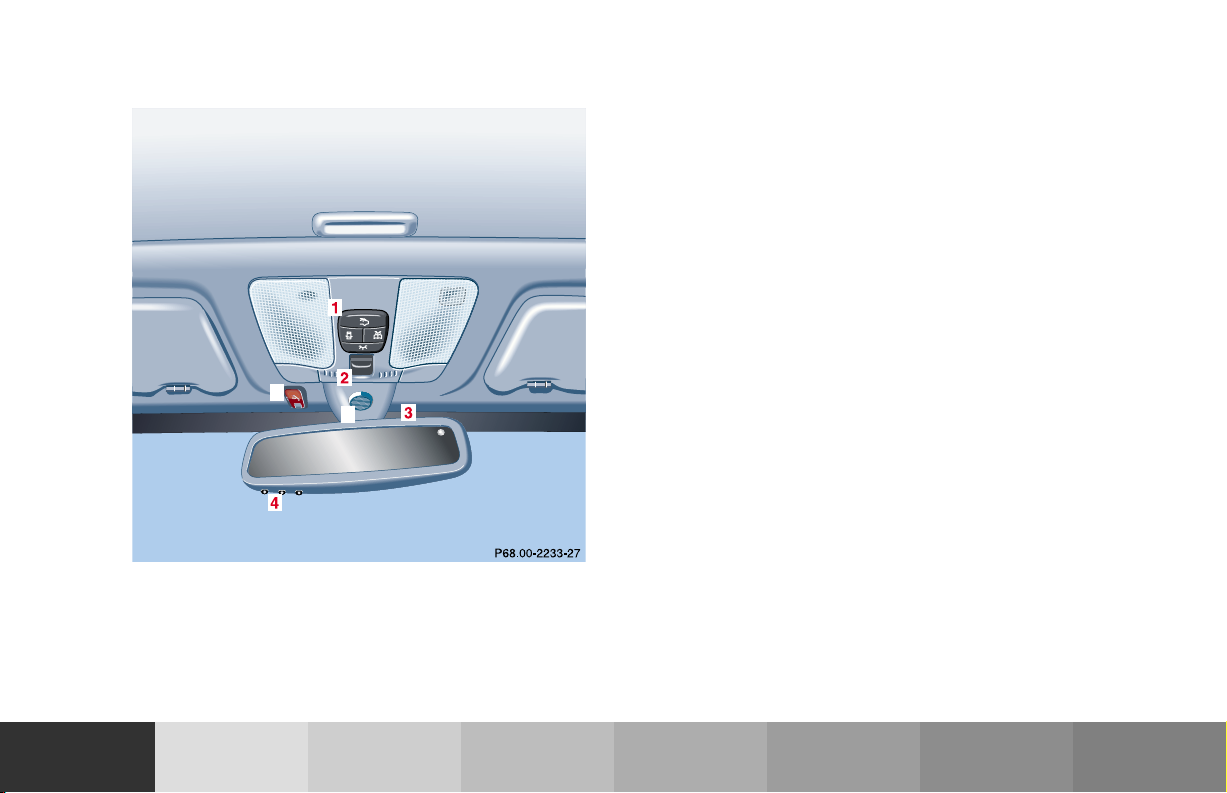
Overhead control panel 1 Interior lighting, see page 159
2 Sliding/pop-up roof, see page 157
3 Rear view mirror, see page 82
4 Garage door opener, see page 171
5 Tele Aid (emergency call system), see page 178
6 Hands free microphone for Tele Aid, telephone and
voice recognition system
5
6
Instruments
and controls
Operation Driving
Instrument
cluster display
21Instruments and controls
Practical hints Car care Index
Technical
data
Page 25

Instruments
and controls
Operation Driving
Instrument
cluster display
Practical hints Car care Index
Technical
data
22Contents – Operation
Operation
Vehicle keys ...................................... 24
Start lock-out ....................................26
General notes on the
central locking system ...............26
Central locking system ...................27
Radio frequency and
infrared remote control ............... 27
Opening the trunk .......................30
Opening and closing windows
and sliding/pop-up roof
from outside .................................. 31
Panic button .................................. 32
Mechanical keys ........................... 32
Doors .................................................. 33
Central locking switch .................... 35
Automatic central locking .............. 36
Emergency unlocking
in case of accident ......................36
Trunk ................................................. 37
Trunk lamp ....................................... 39
Trunk lid release switch ................. 40
Trunk lid emergency release ......... 41
Trunk lid emergency release ........ 42
Antitheft alarm system ................... 43
Tow-away alarm ............................... 44
Power seats front ............................. 45
Front seat head restraints ...............51
Rear seat head restraints ............... 52
Multicontour seat ............................ 53
Seat heater ........................................ 54
Seat ventilation ................................ 57
Seat belts and
integrated restraint system ....... 59
Seat belts .......................................... 59
Seat belt nonusage
warning system .......................... 60
TM
BabySmart
airbag
deactivation system ................... 66
Self-test BabySmart
TM
without
special child seat installed ......... 66
Supplemental restraint system
(SRS) ............................................. 67
Emergency tensioning retractor
(ETR) ............................................. 68
Airbags .............................................. 69
Safety guidelines for the seat belt,
emergency tensioning retractor
and airbag .................................... 75
Infant and child
restraint systems .........................77
Steering wheel adjustment ............ 81
Rear view mirrors ............................ 82
Instrument cluster ........................... 86
Multifunction steering wheel,
multifunction display ................. 92
Trip and main odometer, FSS
and engine oil level display .......96
Audio systems ..................................97
Radio ..............................................97
CD player .......................................98
Cassette player ............................. 99
Telephone ........................................ 100
Telephone book .......................... 100
Redialing ..................................... 102
Incoming call .............................. 104
Navigation system .......................... 105
Trip computer ................................. 106
Malfunction message memory ....108
Individual settings ..........................110
Page 26

Setting the audio volume ...............113
Flexible service system (FSS) .......114
Engine oil level indicator ...............117
Engine oil consumption .................118
Exterior lamp switch ......................119
Night security illumination ......... 120
Headlamp cleaning system .......... 121
Combination switch ......................122
Hazard warning
flasher switch ............................125
Automatic climate control ............ 126
Display and controls .................. 128
Basic setting ................................129
Special settings .......................... 129
Defogging windows ....................129
Defrosting .................................... 129
Rear window defroster ..............130
Air distribution ........................... 130
Air volume ................................... 130
Air recirculation .........................131
Dust filter ..................................... 131
Activated charcoal filter ............132
Residual engine
heat utilization ............................132
Front center console
compartment ventilation ...........133
Rear passenger compartment
adjustable air outlet ...................134
Audio and telephone,
operation .....................................135
Power windows ...............................154
Sliding / pop-up roof ......................157
Interior lighting ..............................159
Entrance lamps,
exit lamps in doors ....................159
Reading lamps
rear compartment ......................160
Rear window sunshade .................160
Sun visors ........................................161
Illuminated vanity mirrors ........... 161
Interior ............................................ 162
Armrest, rear bench ...................... 162
Cup holder
in rear bench armrest .............. 162
Glove box ......................................... 163
Cup holder and coin holder
in glove box lid ........................... 163
Storage compartment above
ashtray in center console ........ 164
Storage compartments
in center console ....................... 164
Cup holder in center console ....... 165
Ashtrays .......................................... 166
Lighter ............................................. 168
Cargo tie-down hooks .................... 169
Parcel net
in front passenger footwell ..... 169
Cellular telephone ......................... 170
Shelf below rear window .............. 170
Garage door opener ....................... 171
Instruments
and controls
Operation Driving
Instrument
cluster display
23Contents – Operation
Practical hints Car care Index
Technical
data
Page 27

Instruments
and controls
Operation Driving
Instrument
cluster display
Practical hints Car care Index
Technical
data
24Central locking system
Ve hi cl e ke ys
Included with your vehicle are 2 electronic keys with
integrated radio frequency and infrared remote controls
plus removable mechanical key.
The locking tabs for the mechanical key portion of the
two electronic keys are a different color to help
distinguish it.
Warn in g!
When leaving the vehicle always remove the
electronic key from the steering lock, and lock
your vehicle. Do not leave children unattended in
the vehicle, or with access to an unlocked vehicle.
Unsupervised use of vehicle equipment may cause
serious personal injury.
Page 28
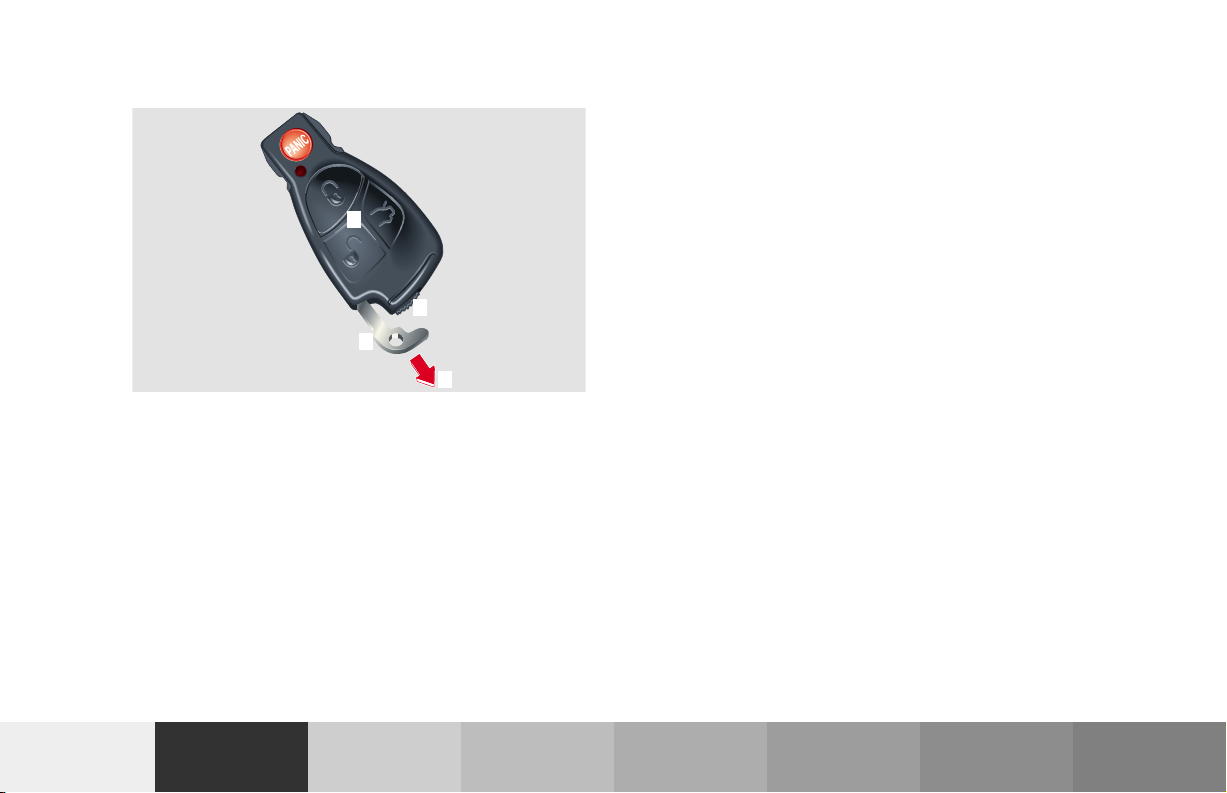
Electronic key
When using the mechanical key (2) for lock operations,
it can be removed by sliding it out of the remote control.
To do so, move locking tab (3) to the right and slide the
mechanical key (2) in direction of arrow (4).
The remote control transmitter is located in the
electronic key.
1
The infrared receivers are located in the front door
handles.
Instruments
and controls
3
2
4
P80.35-2031-26
The electronic key has an integrated radio frequency
and infrared remote control, plus removable mechanical
key.
The remote control (1) operates all locks on the vehicle.
The mechanical key (2) works only in the driver’s door,
trunk, and storage compartment locks.
Operation Driving
Instrument
cluster display
Note:
Remove the mechanical key from the electronic key
when using valet parking service. To prevent access to
trunk or storage compartments lock them separately
and retain the mechanical key.
See page 37 for separate locking of trunk and page 163
for locking of glove box.
Obtaining replacement keys
Your vehicle is equipped with a theft deterrent locking
system requiring a special key manufacturing process.
For security reasons, replacement keys can only be
obtained from your authorized Mercedes-Benz Center.
25Central locking system
Practical hints Car care Index
Technical
data
Page 29

Instruments
and controls
Operation Driving
Instrument
cluster display
Practical hints Car care Index
26Central locking system
Technical
data
Start lock-out
Important!
Removing the electronic key from the steering lock
activates the start lock-out. The engine cannot be
started.
Inserting the electronic key in the steering lock
deactivates the start lock-out.
Note:
In case the engine cannot be started (vehicle’s battery is
in order), the system is not operational. Contact an
authorized Mercedes-Benz Center or call 1-800-FORMERCedes (in the USA), or 1-800-387-0100 (in Canada).
General notes on the central locking system
If the electronic key is inserted in the steering lock, the
vehicle cannot be locked or unlocked with the remote
control.
If the vehicle cannot be locked or unlocked:
• Aim transmitter eye at a receiver of either front door
handle. Check the batteries of the electronic key,
see page 294 or to synchronize the remote control,
see page 296.
• Use the mechanical key to unlock the vehicle. To
start engine, insert the electronic key in the
steering lock. There could be a slight delay until the
electronic key can be turned in the steering lock.
Important!
When unlocking the driver’s door with the mechanical
key, the exterior lamps will flash and the alarm will
sound.
To cancel the alarm, insert the electronic key in the
steering lock or press button Œ or ‹ on the
electronic key.
Page 30
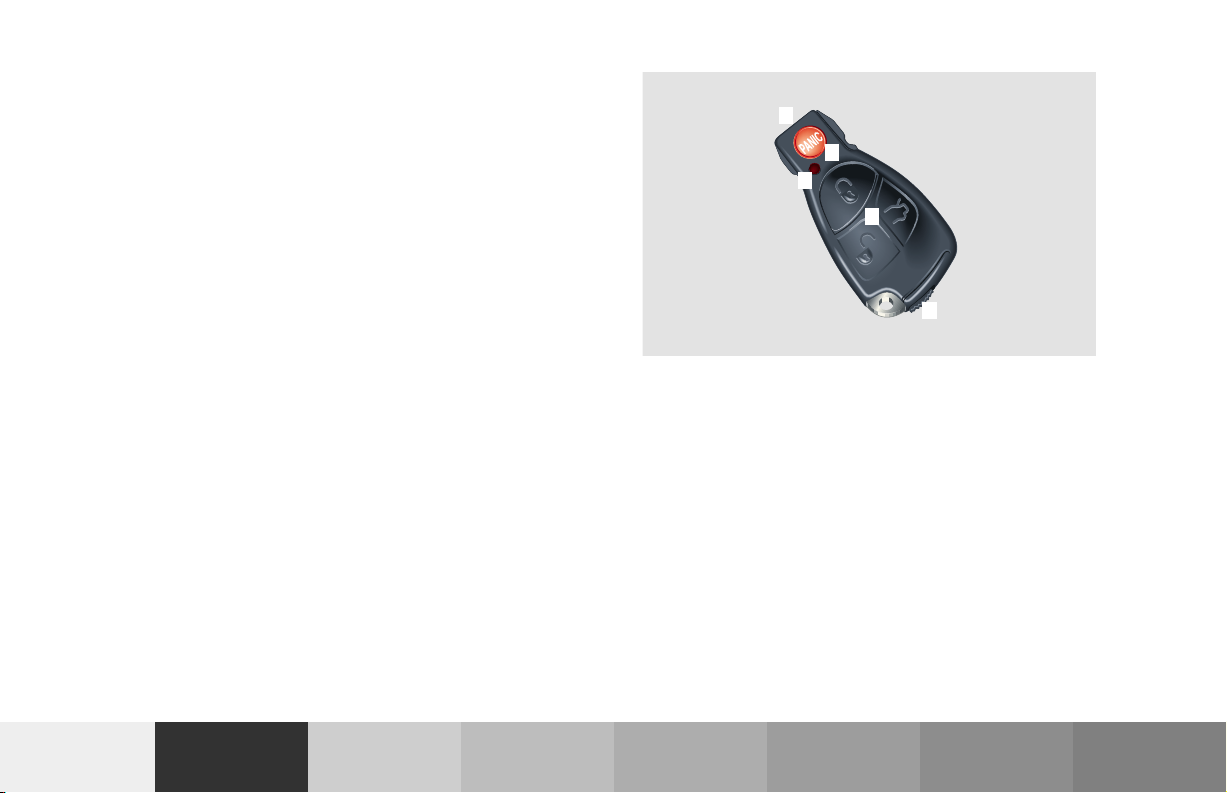
Central locking system
Radio frequency and infrared remote control
The electronic key has an integrated radio frequency
and infrared remote control.
Due to the extended operational range of the remote
control, it could be possible to unintentionally lock or
unlock the vehicle by pressing the transmit button. If
one of the transmit buttons is pressed, the battery check
lamp lights up briefly – indicating that the batteries are
in order. See page 294 for checking batteries.
The vehicle doors, trunk and fuel filler flap can be
centrally locked and unlocked via remote control.
Opening and closing the windows and sliding/pop-up
roof remotely can only be done with the infrared portion
of the remote control. Aim transmitter eye at a
receiver (6 or 7), press and hold transmit button Œ
or ‹.
With vehicle centrally locked, the trunk can also be
opened by using the remote control.
If the electronic key is inserted in steering lock, the
vehicle cannot be locked or unlocked, and the trunk lid
cannot be opened with the remote control.
4
3
2
1
5
P80.35-2032-26
1 Transmit button
‹ Locking
ΠUnlocking
Š Opening trunk (if not separately locked)
2 Lamp for battery check (see page 294 for changing
batteries if it does not light up briefly)
3 PA NI C b u tt on
4 Transmitter eye
5 Locking tab for mechanical key
27Central locking system
Instruments
and controls
Operation Driving
Instrument
cluster display
Practical hints Car care Index
Technical
data
Page 31

Instruments
and controls
Operation Driving
Instrument
cluster display
Practical hints Car care Index
Technical
data
28Central locking system
6
7
P80.30-2137-26
P80.30-2138-26
6 Infrared receiver in driver’s door handle 7 Infrared receiver in front passenger door handle
Page 32

Locking and unlocking with remote control
Unlocking:
Press transmit button Œ. All turn signal lamps blink
once to indicate that the vehicle is unlocked.
The remote control can be programmed for two kinds of
unlocking modes (see below):
Selective unlocking mode –
Press transmit button Œ once to unlock driver’s
door and fuel filler flap.
Press transmit button Πtwice to unlock all doors,
fuel filler flap, and trunk.
Global unlocking mode –
Press transmit button Πonce to unlock all doors,
fuel filler flap, and trunk.
Notes:
If the trunk was previously locked separately, it will
remain locked, see page 37.
The presently active unlocking mode (selective or
global) can only be determined by unlocking the vehicle
with the remote control (see below for changing mode).
If within 40 seconds of unlocking with the remote
control, neither door nor trunk is opened, the electronic
key is not inserted in the steering lock, or the central
locking switch is not activated, the vehicle will
automatically lock.
Locking:
Press transmit button ‹ once. All turn signal lamps
blink three times to indicate that the vehicle is locked.
If the turn signal lamps do not blink, a door or trunk is
not closed properly.
Note:
If the vehicle cannot be locked or unlocked by pressing
the transmit button, then it may be necessary to change
the batteries in the electronic key (if ok, battery check
lamp in electronic key will light briefly when pressing
transmit button) or to synchronize the remote control,
see pages 294 and 296.
Instruments
and controls
Operation Driving
Instrument
cluster display
29Central locking system
Practical hints Car care Index
Technical
data
Page 33

Instruments
and controls
Operation Driving
Instrument
cluster display
Practical hints Car care Index
30Central locking system
Technical
data
Choosing global or selective mode on remote control
Press and hold transmit buttons ‹ and Œ
simultaneously for five seconds to reprogram the
remote control. Battery check lamp will blink two times
indicating the completed mode change.
Opening the trunk
The trunk lid will swing open automatically. You should
always make sure there is sufficient clearance.
A minimum height clearance of 5.9 ft. (1.8 m) is
required to open the trunk lid.
Press transmit button Š until trunk lid is open.
Important!
Do not place remote control in trunk since trunk is
locked when the lid is closed if the vehicle is centrally
locked.
Note:
If the trunk was previously locked separately, it will
remain locked, see page 37.
Page 34

Opening and closing windows and
sliding/ pop-up roof from outside
(summer opening/ convenience feature)
Aim transmitter eye of remote control at a door receiver.
Summer opening:
Continue to press transmit button Πafter unlocking
the vehicle.
The windows and sliding/ pop-up roof begin to open
after approximately 1 second.
To interrupt opening procedure, release transmit
button.
Convenience feature:
Continue to press transmit button ‹ after locking
the vehicle.
The windows and sliding/ pop-up roof begin to close
after approximately 1 second.
To interrupt closing procedure, release transmit button.
Ensure that all side windows and the sliding/pop-up
roof are properly closed before leaving the vehicle.
Warn in g!
Never operate the windows or sliding/ pop-up roof
if there is the possibility of anyone being harmed
by the opening or closing procedure.
In case the procedure causes potential danger, the
procedure can be immediately halted by releasing
the remote control button. To reverse direction of
movement press Œ for opening or ‹ for
closing.
Note:
If the windows and sliding/pop-up roof cannot be
operated automatically by pressing the transmit button
of the remote control then it may be necessary to
change the batteries in the electronic key (if ok, battery
check lamp in electronic key will light briefly when
transmitting), or to synchronize the remote control, see
page 294 and 296.
Instruments
and controls
Operation Driving
Instrument
cluster display
31Central locking system
Practical hints Car care Index
Technical
data
Page 35

Instruments
and controls
Operation Driving
Instrument
cluster display
Practical hints Car care Index
Technical
data
32Central locking system
Panic button
1
P80.35-2035-26
To activate press and hold button (1) for at least one
second. An audible alarm and blinking exterior lamps
will operate for approximately 3 minutes.
To deactivate press button (1) again, or insert electronic
key in steering lock.
Note:
For operation in the USA only: This device complies
with Part 15 of the FCC Rules. Operation is subject to
the following two conditions:
(1) This device may not cause harmful interference, and
(2) this device must accept any interference received,
including interference that may cause undesired
operation.
Any unauthorized modification to this device could void
to the user’s authority to operate the equipment.
Mechanical keys
The mechanical keys work only in the driver’s door,
trunk, and storage compartment locks.
Notes:
The mechanical key does not operate the central
locking system or antitheft alarm system.
The fuel filler flap cannot be locked or unlocked with
the mechanical key.
Page 36

Doors
4
2
3
1
P72.10-2240-26
Instruments
and controls
1 Opening – pull handle
2 Unlocking driver’s door
3 Locking driver’s door
4 Individual door from inside:
Push lock button down to lock.
Important!
The mechanical key does not operate the central
locking system or antitheft alarm system.
Operation Driving
Instrument
cluster display
5 Front door from inside:
Pull handle to unlock.
When you lock the driver’s door with the mechanical
key, the door lock button should move down.
Each individual door must be locked with the respective
door lock button – the driver’s door can only be locked
when it is closed.
33Central locking system
Practical hints Car care Index
Technical
data
Page 37

Instruments
and controls
Operation Driving
Instrument
cluster display
Practical hints Car care Index
34Central locking system
Technical
data
If the vehicle has previously been locked from the
outside, opening a door from the inside will trigger the
alarm. When opening a door while the central locking
system is in the:
• selective unlocking mode, only that individual door
is unlocked. The remaining doors, the trunk and
fuel filler flap remain locked.
• global unlocking mode, all doors, the trunk and fuel
filler flap are unlocked.
Notes:
In case of a malfunction in the central locking system
the doors can be locked and unlocked individually.
To lock, push down lock buttons and turn mechanical
key in driver’s door lock to position 3, see page 33. In
addition lock the trunk.
To unlock, pull inside door handles or turn mechanical
key in driver’s door lock to position 2, see page 33.
Rear doors can only be opened from inside by first
pulling up the door lock button.
When unlocking the driver’s door with the mechanical
key, the exterior lamps will flash and the alarm will
sound.
To cancel the alarm, insert the electronic key in the
steering lock or press button Œ or ‹ on the
electronic key.
Page 38

Central locking switch
1 Locking
2 Unlocking
The central locking switch is located in the center
console.
The doors and trunk can only be locked with the central
locking switch if both front doors are closed.
If the vehicle was previously locked with the central
locking switch, while in the selective remote control
mode, only the door opened from the inside is unlocked.
If the vehicle was previously locked with the central
locking switch, while in the global remote control mode,
the complete vehicle is unlocked when a front door is
opened from the inside.
Notes:
If the vehicle was previously locked with the remote
control, the doors and trunk cannot be unlocked with
the central locking switch.
The fuel filler flap cannot be locked or unlocked with
the central locking switch.
If the vehicle has previously been locked from the
outside, opening a door from the inside will trigger the
alarm. To cancel the alarm, insert the electronic key in
the steering lock or press button Œ or ‹ on the
electronic key.
Warn in g!
When leaving the vehicle always remove the
electronic key from the steering lock, and lock
your vehicle. Do not leave children unattended in
the vehicle, or with access to an unlocked vehicle.
Unsupervised use of vehicle equipment may cause
serious personal injury.
Instruments
and controls
Operation Driving
Instrument
cluster display
35Central locking system
Practical hints Car care Index
Technical
data
Page 39

Instruments
and controls
Operation Driving
Instrument
cluster display
Practical hints Car care Index
36Central locking system
Technical
data
Automatic central locking
The central locking switch also operates the automatic
central locking.
With the automatic central locking system activated,
the doors and trunk are locked at vehicle speeds of
approximately 9 mph (15 km /h) or more. The fuel filler
flap remains unlocked.
To activate:
With electronic key in steering lock position 2 hold
upper portion of switch (1) for a minimum of 5 seconds.
To deactivate:
With electronic key in steering lock position 2 hold
lower portion of switch (2) for a minimum of 5 seconds.
Notes:
If doors are unlocked with the central locking switch
after activating the automatic central locking, and
neither door is opened, then the doors remain unlocked
even at vehicle speeds of approximately 9 mph
(15 km / h) or more.
If a door is opened from the inside at speeds of
approximately 9 mph (15 km / h) or less with the
automatic central locking activated, the door will again
be automatically locked at speeds of approximately
9 mph (15 km/h) or more.
Important!
When towing the vehicle, or with the vehicle on a
dynamometer test stand, please, note the following:
With the automatic central locking activated and the
electronic key in steering lock position 2, the vehicle
doors will lock if the left front wheel as well as the right
rear wheel spin at vehicle speeds of approximately
9 mph (15 km/h) or more.
To prevent the vehicle door locks from locking,
deactivate the automatic central locking.
Emergency unlocking in case of accident
The doors unlock automatically a short time after a
strong deceleration is detected, such as in a collision
(this is intended to aid rescue and exit).
Driving on rough roads may cause the vehicle to unlock.
If necessary, the vehicle can be locked again with the
central locking switch, see page 35.
Page 40

Trunk
When the trunk is separately locked, it remains locked
when centrally unlocking the vehicle.
To deny any unauthorized person access to the trunk,
lock it separately with the mechanical key. Leave only
the electronic key less its mechanical key with the
vehicle.
Notes:
In case of a malfunction in the central locking system
the trunk can be unlocked individually.
To unlock and open the trunk lid, turn mechanical key
to position 1, hold and push to open.
The mechanical key does not operate the central
locking system or antitheft alarm system.
When unlocking the trunk with the mechanical key, the
exterior lamps will flash and the alarm will sound.
To cancel the alarm, insert the electronic key in the
steering lock or press button Œ or ‹ on the
electronic key.
If the fuel filler flap cannot be opened, see page 299.
0 Neutral position – push to open (arrow)
1 Unlocking
2 Separate locking of trunk – remove mechanical key
in this position (only vehicles built prior 09/01).
The vehicle production date (e.g. 09/01) can be
found on the certification label, which is located on
the driver’s door pillar, see page 313.
The trunk lid cannot be opened by the trunk lid release
switch or the electronic key when previously locked
separately with the mechanical key.
Instruments
and controls
Operation Driving
Instrument
cluster display
37Central locking system
Practical hints Car care Index
Technical
data
Page 41

Instruments
and controls
Operation Driving
Instrument
cluster display
Lower trunk lid using handle (3) or recessed grip (4)
and close it with grip molding (5). Please remember to
keep your fingers out of the space between the lid and
the vehicle.
Practical hints Car care Index
Technical
data
38Central locking system
Important!
Do not place mechanical key inside trunk, since trunk
is locked again when the lid is closed if the vehicle has
been previously centrally locked.
Warn in g!
To prevent possible personal injury, always keep
hands and fingers away from the trunk opening
when closing the trunk lid. Be especially careful
when small children are around.
Page 42

Trunk lamp If the trunk is to remain open for a long period of time,
the trunk lamp can be switched off by pulling out the
plunger in the switch (arrow). This prevents the vehicle
battery from being discharged.
When the trunk lid is closed, the switch will reset and
turn on the lamp next time the lid is opened.
Instruments
and controls
Operation Driving
Instrument
cluster display
39Central locking system
Practical hints Car care Index
Technical
data
Page 43

Instruments
and controls
Operation Driving
Instrument
cluster display
Practical hints Car care Index
40Central locking system
Technical
data
Trunk lid release switch
The switch is located on the center console.
The trunk lid will swing open automatically. You should
always make sure there is sufficient clearance.
A minimum height clearance of 5.9 ft. (1.8 m) is
required to open the trunk lid.
To open the trunk, the vehicle must be at standstill.
Pull up on switch until trunk lid is open.
The indicator lamp in the switch remains on with trunk
lid open.
Notes:
The trunk can also be opened by using the remote
control. Press Š button.
The trunk lid cannot be opened by the switch or the
remote control when previously locked separately with
the mechanical key. To open, see page 37.
The trunk lid cannot be opened with the trunk lid
release switch when the vehicle was previously locked
with the remote control. To unlock vehicle with the
remote control, see page 27.
Page 44

Trunk lid emergency release
(vehicles built prior to September 2001)
The emergency release button (1) is located in the trunk
lid.
Briefly press emergency release button (1).
The doors, the fuel filler flap, and the trunk unlocks;
and the trunk lid opens.
The vehicle production date (e.g. 09/01) can be found
on the certification label, which is located on the
driver’s door pillar, see page 313.
Note:
The emergency release button (1) only unlocks and
opens the trunk while the vehicle is not in motion.
Important!
The emergency trunk lid release button (1), does not
open the trunk lid, if the trunk has been locked using
the mechanical key or if the vehicle battery is
discharged or disconnected.
Illumination of the emergency release button (1):
The button will blink for 30 minutes after opening the
trunk.
The button will blink for 60 minutes after closing the
trunk.
Instruments
and controls
Operation Driving
Instrument
cluster display
41Central locking system
Practical hints Car care Index
Technical
data
Page 45

Instruments
and controls
Operation Driving
Instrument
cluster display
Practical hints Car care Index
42Central locking system
Technical
data
Trunk lid emergency release
(vehicles built September 2001 and later)
The emergency release button (1) is located in the trunk
lid.
Briefly press emergency release button (1).
The trunk unlocks and the trunk lid opens.
The vehicle production date (e.g. 09/01) can be found
on the certification label, which is located on the
driver’s door pillar, see page 313.
Important!
The emergency trunk lid release button (1), does not
open the trunk lid, if the vehicle battery is discharged or
disconnected.
Illumination of the emergency release button (1):
The button will blink for 30 minutes after opening the
trunk.
The button will blink for 60 minutes after closing the
trunk.
Page 46

Antitheft alarm system
1
1 Indicator lamp in switch located in center console
The antitheft alarm is automatically armed or disarmed
with the remote control by locking or unlocking the
vehicle.
The antitheft alarm is armed within approximately
15 seconds after locking the vehicle.
A blinking lamp (1) indicates that the alarm is armed.
Operation:
Once the alarm system has been armed, the exterior
vehicle lamps will flash and an alarm will sound when
someone:
• opens a door,
• opens the trunk,
• opens the hood,
• attempts to raise the vehicle.
The alarm will last approximately 3 minutes in form of
flashing exterior lamps. At the same time an alarm will
sound for 30 seconds. The alarm will stay on even if the
activating element (a door, for example) is immediately
closed. If the alarm stays on for more than 20 seconds,
an emergency call is initiated automatically. See Tele
Aid on page 178.
Notes:
When you unlock the driver’s door with the mechanical
key, the exterior lamps will flash and the alarm will
sound.
To cancel the alarm, insert the electronic key in the
steering lock or press button Œ or ‹ on the
electronic key.
Instruments
and controls
Operation Driving
Instrument
cluster display
43Antitheft alarm system
Practical hints Car care Index
Technical
data
Page 47

Instruments
and controls
Operation Driving
Instrument
cluster display
Practical hints Car care Index
44Tow-away alarm
Technical
data
Tow-away alarm
The switch is located in the center console.
1 Press to switch off
2 Indicator lamp
Once the alarm system has been armed, the exterior
vehicle lamps will flash and an alarm will sound when
someone attempts to raise the vehicle.
The alarm will last approximately 3 minutes in form of
flashing exterior lamps. At the same time an alarm will
sound for 30 seconds. The alarm will stay on even if the
vehicle is immediately lowered. To cancel the alarm,
insert the electronic key in the steering lock or press
button Œ or ‹ on the electronic key
If the alarm stays on for more than 20 seconds, an
emergency call is initiated automatically. See Tele Aid
on page 178.
To prevent triggering the tow-away alarm feature,
switch off the tow-away alarm before towing the vehicle,
or when parking on a surface subject to movement,
such as a ferry or auto train.
To do so, turn electronic key in steering lock to
position 0 or 1, or remove electronic key from steering
lock. Press tow-away alarm switch (1). The indicator
lamp (2) illuminates briefly.
Exit vehicle, and lock vehicle with the remote control.
The tow-away alarm remains switched off until the
vehicle is locked again with the electronic key, at which
time it is automatically reactivated.
Page 48

Power seats front
Wa rn in g!
Do not adjust the driver’s seat while driving.
Adjusting the seat while driving could cause the
driver to lose control of the vehicle.
Never ride in a moving vehicle with the backrest
reclined. Sitting in an excessively reclined position
can be dangerous. You could slide under the seat
belt in a collision. If you slide under it, the belt
would apply force at the abdomen or neck. That
could cause serious or even fatal injuries. The
backrest and seat belt provide the best restraint
when the wearer is in an upright position and the
belt properly positioned on the body.
Never place hands under seat or near any moving
parts while a seat is being adjusted.
When leaving the vehicle always remove the
electronic key from the steering lock, and lock
your vehicle.
The power seats can also be operated with the
driver’s or front passenger door open. Do not leave
children unattended in the vehicle or with access
to an unlocked vehicle. Unsupervised use of
vehicle equipment may cause serious personal
injury.
To operate the front power seat adjustment switches,
turn electronic key in steering lock to position 1 or 2
(with the driver’s or front passenger’s door open, the
power seats can also be operated with the electronic key
removed or in steering lock position 0).
Instruments
and controls
Operation Driving
Instrument
cluster display
45Seats
Practical hints Car care Index
Technical
data
Page 49

Instruments
and controls
Operation Driving
5
Instrument
cluster display
Practical hints Car care Index
Technical
data
46Seats
allows you to reach the accelerator/brake pedal
safely. The position should be as far rearward as
possible, consistent with ability to properly operate
controls.
4
3
1
2
2
P54.00-2074-26
The slide switches are located in each front door.
We recommend to adjust the power seat in the following
order:
1 Seat, up/down
Press the switch (up/down direction) until
comfortable seating position with still sufficient
headroom is reached.
2 Seat adjustment, fore/ aft
Press the switch (fore/ aft direction) until a
comfortable seating position is reached that still
3 Seat cushion tilt
Press the switch in the direction of the arrow until
your legs are lightly supported.
4 Backrest tilt
Press the switch in the direction of the arrow until
your arms are slightly angled when holding the
steering wheel.
5 Head restraint
The height of the head restraint is adjusted
automatically with the seat so that the back of the
head is supported approximately at ear level. Adjust
the head restraint using the switch if the preset
position does not support the back of your head
approximately at ear level.
Adjust the head restraint angle by hand.
Note:
Your vehicle is equipped with power head
restraints, do not try to raise or lower them
manually.
Page 50

Synchronizing Head Restraints
If the power supply was interrupted (battery
disconnected or empty), the head restraints are no
longer adjusted automatically.
To resynchronize the adjustment feature, turn
electronic key in steering lock to position 2, move the
seat completely forward and the head restraint fully
down, and hold respective buttons for approximately
two seconds.
Caution!
Do not remove head restraints except when mounting
seat covers. For removal refer to Front seat head
restraints, see page 51. Whenever restraints have been
removed be sure to reinstall them before driving.
Instruments
and controls
Operation Driving
Instrument
cluster display
47Seats
Practical hints Car care Index
Technical
data
Page 51

Instruments
and controls
Operation Driving
Instrument
cluster display
Practical hints Car care Index
Technical
data
48Seats
Memory function
7
6
P54.00-2075-26
6 Memory button
7 Position buttons
Wa rn in g!
Do not activate the memory function while driving.
Activating the memory function while driving
could cause the driver to lose the control of the
vehicle.
Storing positions into memory
Three sets of seat/head restraint/steering wheel and
exterior rear view mirror positions may be programmed
into memory. After the seat / head restraint/steering
wheel and exterior rear view mirrors are positioned,
push memory button (6), release, and within 3 seconds
push position button “1”. A second and third set of
positions for the same seat/head restraint/ steering
wheel and exterior rear view mirrors can be
programmed into memory by pushing first memory
button (6) and then “2”, respectively “3”.
Note:
For instructions on adjustment of steering wheel and
mirrors, see page 81 and 82.
Page 52

Recalling positions from memory
To recall a seat/head restraint/ steering wheel and
exterior rear view mirror position, push and hold
position button “1”, “2” or “3” until seat /head restraint/
steering wheel and exterior rear view mirror movement
has stopped. The seat/head restraint/ steering wheel
and exterior rear view mirror movement stops when the
position button is released.
Caution!
Do not operate the power seats using the memory
button if the seat backrest is in an excessively reclined
position. Doing so could cause damage to front or rear
seats.
First move the backrest to an upright position.
Important!
Prior to operating the vehicle, the driver should adjust
the seat height for proper vision as well as fore/aft
placement and backrest angle to ensure adequate
control, reach, operation, and comfort. The head
restraint should also be adjusted for proper height. See
also airbag section for proper seat positioning.
In addition, also adjust the steering wheel to ensure
adequate control, reach, operation, and comfort.
Both the inside and outside rear view mirrors should be
adjusted for adequate rearward vision.
Fasten seat belts. Infants and small children should be
seated in a properly secured restraint system that
complies with U.S. Federal Motor Vehicle Safety
Standard 213 and Canadian Motor Vehicle Safety
Standard 213.1.
All seat, head restraint, steering wheel, and rear view
mirror adjustments as well as fastening of seat belts
should be done before the vehicle is put into motion.
Instruments
and controls
Operation Driving
Instrument
cluster display
49Seats
Practical hints Car care Index
Technical
data
Page 53

Instruments
and controls
Operation Driving
Instrument
cluster display
Practical hints Car care Index
Technical
data
50Seats
Wa rn in g!
Children 12 years old and under must never ride in
the front seat, except in a Mercedes-Benz
authorized BabySmart
which operates with the BabySmart
TM
compatible child seat,
TM
system
installed in the vehicle to deactivate the passengerside front airbag when it is properly installed.
Otherwise they will be struck by the airbag when it
inflates in a crash. If this happens, serious or fatal
injury can result.
According to accident statistics, children are safer
when properly restrained in the rear seating
positions than in the front seating positions.
Infants and small children must ride in the back
seats and be seated in an appropriate infant or
child restraint system, which is properly secured
with the vehicle’s seat belt, fully in accordance
with the child seat manufacturer’s instructions.
A child’s risk of serious or fatal injuries is
significantly increased if the child restraints are
not properly secured in the vehicle and the child is
not properly secured in the child restraint.
Page 54

Front seat head restraints
1
P82.40-2009-26
Removal:
Push button (1) up to bring the power adjustable head
restraint to its highest position.
Pull out head restraint completely with both hands.
Installation:
Push button (1) of the power adjustable head restraint
up for approximately 5 seconds.
Insert the head restraint and push it down to the stop.
Adjust head restraint to the desired position.
For positioning of head restraints, see page 45 and 52.
Warn in g!
For your protection, drive only with properly
positioned head restraints.
Adjust head restraint to support the back of the
head approximately at ear level.
Do not drive the vehicle without the seat head
restraints. Head restraints are intended to help
reduce injuries during an accident.
Instruments
and controls
Operation Driving
Instrument
cluster display
51Seats
Practical hints Car care Index
Technical
data
Page 55

Instruments
and controls
Operation Driving
Rear seat head restraints
Instrument
cluster display
Practical hints Car care Index
Technical
data
52Seats
P91.16-2018-26
Folding head restraints backward (with engine
running):
Press symbol-side of rocker switch to release the head
restraints. The head restraints will then fold backward
for increased visibility.
Placing head restraints upright:
Pull head restraint forward until it locks in position.
Angle of head restraints:
The head restraint angle can be adjusted manually.
Important!
For safety reasons, always drive with the rear head
restraints in the upright position when the rear seats
are occupied. Keep area around head restraints clear of
articles (e.g. clothing) to not obstruct the folding
operation of the head restraints.
Page 56

Multicontour seat (optional)
1
2
3
4
P91.25-2025-26
We recommend to adjust the multicontour seat in the
following order:
1 Seat cushion depth
2 Backrest bottom
3 Backrest center
4 Side bolster adjustment
Some models may be equipped with multicontour seats.
These seats have movable seat cushions, and inflatable
air cushions built into the backrest to provide additional
lumbar and side support.
The seat cushion movement and amount of backrest
cushion height and curvature can be continuously
varied with regulators (1, 2 and 3) after turning the
electronic key in steering lock to position 2.
The side bolsters of the backrest can be adjusted with
rocker switch (4):
• press to the right – increase side support,
• press to the left – decrease side support.
If the engine is turned off, the last cushion setting is
retained in memory, and automatically adjusts the
cushion to this setting when the engine is restarted.
Instruments
and controls
Operation Driving
Instrument
cluster display
53Seats
Practical hints Car care Index
Technical
data
Page 57

Instruments
and controls
Operation Driving
Instrument
cluster display
Practical hints Car care Index
54Seats
Technical
data
Seat heater
The seat heaters can be switched on with the electronic
key in steering lock positions 1 or 2.
Notes:
When in operation, the seat heater consumes a large
amount of electrical power. It is not advisable to use the
seat heater longer than necessary.
The seat heaters may automatically switch off if too
many power consumers are switched on at the same
time, or if the battery charge is low. When this occurs,
the indicator lamp in the switch will blink (both
indicator lamps blink during rapid seat heating mode).
The seat heaters will switch on again automatically as
soon as sufficient voltage is available.
If the blinking of the indicator lamps is distracting to
you, the seat heaters can be switched off.
Page 58

Vehicles without seat ventilation
Press switch to turn on seat heater:
1 Normal seat heating mode. One indicator lamp in
the switch lights up.
1
2 Rapid seat heating mode. Both indicator lamps in
the switch light up.
After approximately 5 minutes in the rapid seat
heating mode, the seat heater automatically
switches to normal operation and only one indicator
lamp will stay on.
Instruments
and controls
2
P54.25-2036-26
The front seat heater switches are located in the center
console.
Operation Driving
Instrument
cluster display
Turning off seat heater:
If one indicator lamp is on, press upper half of switch.
If both indicator lamps are on, press lower half of
switch.
If left on, the seat heater automatically turns off after
approximately 30 minutes of operation.
55Seats
Practical hints Car care Index
Technical
data
Page 59

Instruments
and controls
Operation Driving
Instrument
cluster display
Practical hints Car care Index
56Seats
Technical
data
Vehicles with seat ventilation (optional)
The front seat heater switches are located in the center
console.
Rapid heating mode:
Press button (3) once.
Both red indicator lamps above the button light up.
The system switches over to normal heating mode
automatically after approximately 5 minutes.
Normal heating mode:
Press button (3) twice.
One red indicator lamp above the button lights up.
The seat heater will be automatically switched off after
approximately 30 minutes.
Turning off the heater:
Press the button (3) again.
The indicator lamps go out. The seat heater is switched
off.
Page 60

Seat ventilation (optional)
Level 3 ventilation setting (maximum):
Press button (1).
Three blue indicator lamps beside the button light up.
Level 2 ventilation setting (middle):
Press button (1) again.
Two blue indicator lamps beside the button light up.
Level 1 ventilation setting (minimum):
Press button (1) again.
One blue indicator lamp beside the button lights up.
Instruments
and controls
The front seat ventilation switches are located in the
center console.
Turn the electronic key in steering lock to position 1
or 2.
Operation Driving
Instrument
cluster display
Turning off seat ventilation:
If one blue indicator lamp is on, press button (1) once.
If two blue indicator lamps are on, press button (1)
twice.
If three blue indicator lamps are on, press button (1)
three times.
57Seats
Practical hints Car care Index
Technical
data
Page 61

Instruments
and controls
Operation Driving
Instrument
cluster display
Notes:
When in operation, the seat ventilation consumes a
large amount of electrical power. It is not advisable to
use the seat ventilation longer than necessary.
The seat ventilation may automatically switch off if too
many power consumers are switched on at the same
time or if the battery charge is low. When this occurs,
one or more indicator lamps in the switch will blink.
The seat ventilation will switch on again automatically
as soon as sufficient voltage is available.
If the blinking indicator lamps pose a distraction, the
seat ventilation can be switched off.
Practical hints Car care Index
Technical
data
58Seats
Page 62

Seat belts and integrated restraint system
Your vehicle is equipped with seat belts for all seats,
emergency tensioning retractors for all outboard seat
belts, dual front airbags, door mounted side impact
airbags and head protective window curtain airbags.
Their protective functions are designed to complement
one another.
Seat belts
Important
Laws in most states and all Canadian provinces require
seat belt use.
All states and provinces require use of child restraints
that comply with U.S. Federal Motor Vehicle Safety
Standard 213 and Canadian Motor Vehicle Safety
Standard 213.
All child restraint systems are designed to be secured in
vehicle seats by lap belts or the lap belt portion of a lapshoulder belt.
For your safety and that of your passengers we strongly
recommend their use.
Warn in g!
Children 12 years old and under must never ride in
the front seat, except in a Mercedes-Benz
authorized BabySmart
which operates with the BabySmart
TM
compatible child seat,
TM
system
installed in the vehicle to deactivate the passenger
front airbag when it is properly installed.
Otherwise they will be struck by the airbag when it
inflates in a crash. If this happens, serious or fatal
injury will result.
According to accident statistics, children are safer
when properly restrained in the rear seating
positions than in the front seating positions.
Infants and small children must ride in back seats
and be seated in an appropriate infant or child
restraint system, which is properly secured with
the vehicle’s seat belt, fully in accordance with the
child seat manufacturer’s instructions.
A child’s risk of serious or fatal injuries is
significantly increased if the child restraints are
not properly secured in the vehicle and the child is
not properly secured in the child restraint.
Instruments
and controls
Operation Driving
Instrument
cluster display
59Restraint systems
Practical hints Car care Index
Technical
data
Page 63

Instruments
and controls
Operation Driving
Instrument
cluster display
Practical hints Car care Index
60Restraint systems
Technical
data
Wa rn in g!
Never ride in a moving vehicle with the backrest
reclined. Sitting in an excessively reclined position
can be dangerous. You could slide under the seat
belt in a collision. If you slide under it, the belt
would apply force at the abdomen or neck. That
could cause serious or even fatal injuries. The
backrest and seat belt provide the best restraint
when the wearer is in an upright position and the
belt is properly positioned on the body.
Note:
For cleaning and care of the seat belts, see page 308.
Seat belt nonusage warning system
With the electronic key in steering lock position 2, a
warning sounds for a short time if the driver’s seat belt
is not fastened.
Warn in g!
Failure to wear and properly fasten and position
your seat belt greatly increases your risk of
injuries and their likely severity in an accident.
You and your passengers should always wear seat
belts.
If you are ever in an accident, your injuries can be
considerably more severe without your seat belt
properly buckled. Without your seat belt buckled,
you are much more likely to hit the interior of the
vehicle or be ejected from it. You can be seriously
injured or killed.
In the same crash, the possibility of injury or death
is lessened if you are wearing your seat belt.
Warn in g!
Never let more people ride in the vehicle than there
are seat belts available. Be sure everyone riding in
the vehicle is correctly restrained with a separate
seat belt.
Page 64

Fastening of seat belts
1 Latch plate
2 Buckle
3 Release button
Push latch plate (1) into buckle (2) until it clicks. Do not
twist the belt. A twisted seat belt may cause injury.
To help avoid severe or fatal injuries, the lap belt should
be positioned as low as possible on your hips and not
across the abdomen.
Warn in g!
Always fasten your seat belt before driving off.
Always make sure your passengers are properly
restrained – even those sitting in the rear.
Instruments
and controls
Operation Driving
Instrument
cluster display
61Restraint systems
Practical hints Car care Index
Technical
data
Page 65

Instruments
and controls
Operation Driving
Instrument
cluster display
Practical hints Car care Index
Technical
data
62Restraint systems
4
P91-10-2077-26
Tighten the lap portion to a snug fit by pulling shoulder
portion up.
The shoulder portion of the seat belt must be pulled
snug and checked for snugness immediately after
engaging it.
Adjust seat belt so that shoulder portion is located as
close as possible to the middle of your shoulder (it
should not touch the neck). For this purpose, you can
adjust the height of the belt outlet. Three positions are
available.
P91.40-2060-26
4 Button for belt outlet
Raising: Slide belt outlet upward.
Lowering:
Press button (4) and slide belt outlet downward.
Caution!
For safety reasons, avoid adjusting the seat or seat back
into positions which could affect the correct seat belt
positioning.
Page 66

Unfastening of seat belts
Push the release button (3) in the belt buckle (2).
Allow the retractor to completely rewind the seat belt by
guiding the latch plate (1).
Operation
The inertia reel stops the belt from unwinding during
sudden vehicle stops or when quickly pulling on the
belt. The locking function of the reel may be checked by
quickly pulling out the belt.
Warn in g!
USE SEAT BELTS PROPERLY.
• Seat belts can only work when used properly.
Never wear seat belts in any other way than as
described in this section, as that could result
in serious injuries in case of an accident.
• Each occupant should wear their seat belt at all
times, because seat belts help reduce the
likelihood of and potential severity of injuries
in accidents, including rollovers. The
integrated restraint system includes “SRS”
(driver airbag, front passenger airbag, front
and rear door mounted side impact airbags,
head protection window curtain airbags for
side windows), “ETR” (seat belt emergency
tensioning retractors), and front seat knee
bolsters. The system is designed to enhance
the protection offered to properly belted
occupants in certain frontal (front airbags) and
side (side impact and window curtain airbags)
impacts which exceed preset deployment
thresholds.
Instruments
and controls
Operation Driving
Instrument
cluster display
63Restraint systems
Practical hints Car care Index
Technical
data
Page 67

Instruments
and controls
Operation Driving
Instrument
cluster display
Practical hints Car care Index
64Restraint systems
Technical
data
• Never wear belts over rigid or breakable
objects in or on your clothing, such as
eyeglasses, pens, keys etc., as these might
cause injuries.
• Position the lap belt as low as possible on your
hips and not across the abdomen. If the belt is
positioned across your abdomen, it could
cause serious injuries in a crash.
• Never wear the shoulder belt under your arm,
against your neck or off your shoulder. In a
crash, your body would move too far forward.
That would increase the chance of head and
neck injuries. The belt would also apply too
much force to the ribs or abdomen, which
could severely injure internal organs such as
your liver or spleen.
• Each seat belt should never be used for more
than one person at a time. Do not fasten a seat
belt around a person and another person or
other objects.
• Belts should not be worn twisted. In a crash,
you wouldn’t have the full width of the belt to
manage impact forces, The twisted belt against
your body could cause injuries.
• Pregnant women should also use a lapshoulder belt. The lap belt portion should be
positioned as low as possible on the hips to
avoid any possible pressure on the abdomen.
• Never place your feet on the instrument panel
or on the seat. Always keep both feet on the
floor in front of the seat.
Page 68

Wa rn in g!
USE CHILD RESTRAINTS PROPERLY.
Children 12 years old and under must never ride in
the front seat, except in a Mercedes-Benz
authorized BabySmart
which operates with the BabySmart
TM
compatible child seat,
TM
system
installed in the vehicle to deactivate the passenger
front airbag when it is properly installed.
Otherwise they will be struck by the airbag when it
inflates in a crash. If this happens, serious or fatal
injury will result.
According to accident statistics, children are safer
when properly restrained in the rear seating
positions than in the front seating positions.
Infants and small children must ride in back seats
and be seated in an appropriate infant or child
restraint system, which is properly secured with
the vehicle’s seat belt, fully in accordance with the
child seat manufacturer’s instructions.
A child’s risk of serious or fatal injuries is
significantly increased if the child restraints are
not properly secured in the vehicle and the child is
not properly secured in the child restraint.
Children too big for child restraint systems must
ride in back seats using regular seat belts. Position
shoulder belt across chest and shoulder, not face or
neck. A booster seat may be necessary to achieve
proper belt positioning.
Instruments
and controls
Operation Driving
Instrument
cluster display
65Restraint systems
Practical hints Car care Index
Technical
data
Page 69

Instruments
and controls
Operation Driving
TM
BabySmart
Special BabySmart
airbag deactivation system
TM
compatible child seats, designed
Instrument
cluster display
for use with the Mercedes-Benz system and available at
any authorized Mercedes-Benz Center are required for
use with the BabySmart
TM
airbag deactivation system.
With the special child seat properly installed, the
passenger front airbag will not deploy. The 7
indicator lamp located on the center console will be
illuminated, except with electronic key removed or in
steering lock position 0. The system does not deactivate
the door mounted side impact airbag and the window
airbag.
Self-test BabySmart
TM
without special child seat installed
After turning electronic key in steering lock to
position 1 or 2, the 7 indicator lamp located on the
center console comes on for approximately 6 seconds
and then extinguishes.
If the indicator lamp should not come on or is
continuously lit, the system is not functioning. You
must see an authorized Mercedes-Benz Center before
seating any child on the front passenger seat.
Practical hints Car care Index
Technical
data
66Restraint systems
Warn in g!
TM
The BabySmart
airbag deactivation system will
ONLY work with a special child seat designed to
operate with it. It will not work with child seats
which are not BabySmart
TM
compatible.
Never place anything between seat cushion and
child seat (e.g. pillow), since it reduces the
effectiveness of the deactivation system.The
bottom of the child seat must make full contact
with the passenger seat cushion. An incorrectly
mounted child seat could cause injuries to the
child in case of ar accident instead of protecting
the child.
Follow the manufacturer’s instructions for
installation of special child seats.
The passenger front airbag will not deploy only if
the 7 indicator lamp remains illuminated.
Please be sure to check the indicator every time
you use the special system child seat.
Should the light go out while the restraint is
installed, please check installation. If the light
remains out, do not use the BabySmart
TM
restraint
to transport children on the front passenger seat
until the system has been repaired.
BabySmartTM is a trademark of Siemens Automotive Corp.
Page 70

Supplemental restraint system (SRS)
Airbags are intended as a supplement to seat belts.
Airbags alone cannot protect as well as airbags plus
seat belts in impacts for which the airbags were
designed to operate, and do not afford any protection
whatsoever in crashes for which the airbags are not
designed to deploy.
The SRS uses two crash severity levels (thresholds) to
activate either the Emergency Tensioning Retractor
(ETR) or front airbag or both. Activation depends on the
direction and severity of the impact exceeding the
preset thresholds and whether the seat belt is fastened.
Seat belt fastened
• first threshold exceeded:
ETR activates
• second threshold exceeded:
airbag also activates
Seat belt not fastened
Front seats:
• first threshold exceeded:
airbag activates, but not ETR
Rear outer seats:
• first threshold exceeded:
ETR activates
Driver, front passenger and rear outer seat systems
operate independently of each other.
Instruments
and controls
Operation Driving
Instrument
cluster display
67Restraint systems
Practical hints Car care Index
Technical
data
Page 71

Instruments
and controls
Operation Driving
Instrument
cluster display
Practical hints Car care Index
68Restraint systems
Technical
data
Emergency tensioning retractor (ETR)
The seat belts for the front and outer rear seats are
equipped with emergency tensioning retractors. These
tensioning retractors are located in each belt’s inertia
reel and become operationally ready with the electronic
key in steering lock position 1 or 2.
The emergency tensioning retractors are designed to
activate only when the seat belts are fastened during
frontal impacts exceeding the first threshold of the SRS
and in rear impacts exceeding a preset severity level.
They remove slack from the belts in such a way that the
seat belts fit more snugly against the body restricting
its forward movement as much as possible.
In cases of other frontal impacts, angled impacts, rollovers, certain side impacts, or other accidents without
sufficient frontal or rear forces, the emergency
tensioning retractors will not be activated. The driver
and passengers will then be protected by the fastened
seat belts and inertia reel in the usual manner.
For seat belt and emergency tensioning retractor safety
guidelines, see page 75.
Note:
The front passenger ETR activates only if the front
passenger seat is occupied.
Heavy objects on the front passenger seat can appear to
the “SRS” to indicate the presence of an occupant in
that seat which causes the passenger front airbag to
deploy and the ETR to activate in a crash exceeding the
appropriate threshold.
Page 72

Airbags
1
1 Driver airbag
2 Front passenger airbag
The most effective occupant restraint system yet
developed for use in production vehicles is the seat belt.
In some cases, however, the protective effect of a seat
belt can be further enhanced by an airbag.
2
In conjunction with wearing the seat belts, the driver
and front passenger airbags can provide increased
protection for the driver and front passenger in certain
frontal impacts exceeding preset thresholds.
Door mounted side impact and head protection window
curtain airbags can provide increased protection to
belted outboard occupants on the impacted side of the
vehicle in side impacts exceeding its preset threshold.
The operational readiness of the airbag system is
verified by the indicator lamp “SRS” in the instrument
cluster when turning the electronic key in steering lock
to position 1 or 2. If no fault is detected, the lamp will go
out after approximately 4 seconds; after the lamp goes
out, the system continues to monitor the components
and circuitry of the airbag system and will indicate a
malfunction by coming on again. If the lamp does not
P91.60-2248-27
come on at all or if it fails to extinguish after
approximately 4 seconds or if it comes on thereafter, a
malfunction in the system has been detected.
Instruments
and controls
Operation Driving
Instrument
cluster display
69Restraint systems
Practical hints Car care Index
Technical
data
Page 73

Instruments
and controls
Operation Driving
Instrument
cluster display
Practical hints Car care Index
70Restraint systems
Technical
data
The following system components are monitored or
undergo a selfcheck: crash-sensor(s), airbag ignition
circuits, front seat belt buckles, emergency tensioning
retractors, seat sensor.
Initially, when the electronic key is turned from
steering lock position 0 to position 1 or 2, malfunctions
in the crash-sensors are detected and indicated (the
“SRS” indicator lamp stays on longer than 4 seconds or
does not come on).
Have the system checked at your authorized
Mercedes-Benz Center immediately.
In the operational mode, after the indicator lamp has
gone out following the initial check, interruptions or
short circuits in the airbag ignition circuit and in the
driver and front passenger seat belt buckle harnesses,
and low voltage in the entire system are detected and
indicated.
Warn in g!
In the event a malfunction of the “SRS” is indicated
as outlined above, the “SRS” may not be
operational. For your safety, we strongly
recommend that you visit an authorized
Mercedes-Benz Center immediately to have the
system checked; otherwise the “SRS” may not be
activated when needed in an accident, which could
result in serious or fatal injury, or it might deploy
unexpectedly and unnecessarily which could also
result in injury.
Note:
See page 236 for information on the Supplemental
Restraint System (SRS) indicator lamp.
Page 74

Front airbags
The driver and passenger front airbags are designed to
activate only in certain frontal impacts exceeding a
preset threshold.
The front passenger airbag deploys only if the front
passenger seat is occupied and the 7 indicator lamp
on the center console is not illuminated.
Note:
Heavy objects on the front passenger seat can appear to
the “SRS” to indicate the presence of an occupant in
that seat which causes the passenger front airbag to
deploy in a crash exceeding the appropriate threshold.
Side impact airbags, window curtain airbags
3 Side impact airbags
4 Window curtain airbag
Instruments
and controls
Operation Driving
Instrument
cluster display
71Restraint systems
Practical hints Car care Index
Technical
data
Page 75

Instruments
and controls
Operation Driving
Instrument
cluster display
Practical hints Car care Index
72Restraint systems
Technical
data
Side impact airbags
The side impact airbags are designed to activate only in
certain side impacts exceeding a preset threshold. Only
the side impact airbags on the impacted side of the
vehicle deploy.
The side impact airbag for the front passenger deploys
only if the front passenger seat is occupied.
Side impact airbags operate best in conjunction with a
properly positioned and fastened seat belt.
Note:
Heavy objects on front passenger seat can cause the
front passenger-side impact airbag to deploy in a crash.
Window curtain airbags
The head protection window curtain airbags afford
greater protection against injuries to the head and
upper body. They fill up in the area between the A and
C pillars (see arrows) between the side windows and an
occupant’s head.
The window curtain airbags are designed to activate
only in certain side impacts exceeding a preset
threshold. Only the head protection window curtain
airbag on the impacted side of the vehicle deploys.
Important!
Airbags are designed to activate only in certain
frontal (front airbags) impacts, or side (side impact
and head protection window curtain airbags)
impacts which exceed preset thresholds.
Only during these types of impacts, if of sufficient
severity to meet the deployment thresholds, will
they provide their supplemental protection.
The driver and passenger should always wear their
seat belts, otherwise it is not possible for the airbags
to provide their supplemental protection.
In cases of other frontal impacts, angled impacts,
roll-overs, other side impacts, rear collisions, or
other accidents, the airbags will not be activated.
The driver and passengers will then be protected by
the fastened seat belts.
We caution you not to rely on the presence of the
airbags in order to avoid wearing your seat belt.
Page 76

Wa rn in g!
Airbags are designed to reduce the potential of
injury in certain frontal (front airbags) impacts, or
side (side impact and head protection window
curtain airbags) impacts which may cause
significant injuries, however, no system available
today can totally eliminate injuries and fatalities.
The activation of the “SRS” temporarily releases a
small amount of dust from the airbags. This dust,
however, is neither injurious to your health, nor
does it indicate a fire in the vehicle. The dust might
cause some temporary breathing difficulty for
people with asthma or other breathing trouble. To
avoid this, you may wish to get out of the vehicle as
soon as it is safe to do so. If you have any breathing
difficulty but cannot get out of the vehicle after the
airbag inflates, then get fresh air by opening a
window or door.
Your vehicle was originally equipped with airbags
which are designed to activate in certain impacts
exceeding a preset threshold to reduce the potential
and severity of injury. It is important to your safety
and that of your passenger that you replace
deployed airbags and repair any malfunctioning
airbags to ensure the vehicle will continue to
provide crash protection for occupants.
Warn in g!
To reduce the risk of injury when the front airbags
inflate, it is very important for the driver and front
passenger to always be in a properly seated
position and to wear their seat belts.
For maximum protection in the event of a collision
always be in normal seated position with your back
against the backrest. Fasten your seat belt and
ensure that it is properly positioned on your body.
Since the airbag inflates with considerable speed
and force, a proper seating and hands on steering
wheel position will help to keep you at a safe
distance from the airbag. Occupants who are
unbelted, out of position or too close to the airbag
can be seriously injured by an airbag as it inflates
with great force in the blink of an eye:
Instruments
and controls
Operation Driving
Instrument
cluster display
73Restraint systems
Practical hints Car care Index
Technical
data
Page 77

Instruments
and controls
Operation Driving
Instrument
cluster display
Practical hints Car care Index
Technical
data
74Restraint systems
• Sit properly belted in an upright position with
your back against the backrest.
• Adjust the driver’s seat as far as possible
rearward, still permitting proper operation of
vehicle controls. The distance from the center
of the driver’s breastbone to the center of the
airbag cover on the steering wheel must be at
least ten inches (25 cm) or more. You should
be able to accomplish this by a combination of
adjustments to the seat and steering wheel. If
you have any problems, please see your
authorized Mercedes-Benz Center.
• Do not lean with your head or chest close to the
steering wheel or dashboard.
• Keep hands on the outside of steering wheel
rim. Placing hands and arms inside the rim
can increase the risk and potential severity of
hand / arm injury when driver front airbag
inflates.
• Adjust the front passenger seat as far as
possible rearward from the dashboard when
the seat is occupied.
• Occupants, especially children, should never
lean their heads in the area of the door where
the side airbag inflates. This could result in
serious injuries or death should the airbag be
triggered. Always sit upright, properly use the
seatbelts and appropriate size infant or child
restraint system
• Children 12 years old and under must never
ride in the front seat, except in a MercedesBenz authorized Baby Smart
child seat, which operates with the
BabySmart
TM
system installed in the vehicle to
TM
compatible
deactivate the passenger front airbag when it
is properly installed. Otherwise they will be
struck by the airbag when it inflates in a
crash. If this happens, serious or fatal injury
can result.
Failure to follow these instructions can result in
severe injuries to you or other occupants.
Page 78

Wa rn in g!
Accident research shows that the safest place for
children in an automobile is in the rear seat.
Should you choose to place a child 12 years old or
under in the front passenger seat of your vehicle,
you must properly use a BabySmart
restraint which will turn off the passenger side
front airbag. BabySmart
TM
will not, however, turn
TM
child
off the vehicle’s side impact airbag.
It should be noted that with respect to both front
and rear side impact airbags there is a possibility
for a side airbag related injury if occupants,
especially children, are not properly seated or
restrained when next to a side airbag which needs
to deploy rapidly in a side impact in order to do its
job.
To help avoid the possibility of injury, please
follow these guidelines: (1) occupants, especially
children, should never place their bodies or lean
their heads in the area of the door where the side
airbag inflates. This could result in serious
injuries or death should the side airbag be
activated; (2) always sit upright, properly use the
seat belts and use an appropriately sized infant or
child restraint system for all children 12 years old
or under; and (3) always wear seat belts properly.
If you believe that, even with the use of these
guidelines, it would be safer for your rear seat
occupants to have both rear door mounted side
airbags deactivated, then deactivation can be
accomplished upon your written election to do so
at your authorized Mercedes-Benz Center at an
additional cost. Please contact your local
authorized Mercedes-Benz Center or call our
Customer Assistance Center at 1-800-FORMERCedes (1-800-367-6372) for details.
Safety guidelines for the seat belt, emergency tensioning retractor and airbag
Warn in g!
• Damaged seat belts or belts that were highly
stressed in an accident must be replaced and
their anchoring points must also be checked.
Use only belts installed or supplied by an
authorized Mercedes-Benz Center.
• Do not pass belts over sharp edges.
• Do not make any modification that could
change the effectiveness of the belts.
Instruments
and controls
Operation Driving
Instrument
cluster display
75Restraint systems
Practical hints Car care Index
Technical
data
Page 79

Instruments
and controls
Operation Driving
Instrument
cluster display
Practical hints Car care Index
76Restraint systems
Technical
data
• Airbags and “ETR’s” are designed to function
on a one-time-only basis. An airbag or
emergency tensioning retractor (ETR) that was
activated must be replaced.
• No modifications of any kind may be made to
any components or wiring of the “SRS”. This
includes changing or removing any component
or part of the “SRS”, the installation of
additional trim material, badges etc. over the
steering wheel hub, front passenger airbag
cover, door trim panels, or door frame trims,
and installation of additional electrical/
electronic equipment on or near “SRS”
components and wiring. Keep area between
airbags and occupants free of objects (e.g.
packages, purses, umbrellas, etc.).
• Do not use handles above doors for placing
such items as coat hangers etc.
• An airbag system component within the
steering wheel gets hot after the airbag has
inflated. Do not touch.
• Improper work on the system, including
incorrect installation and removal, can lead to
possible injury through an unintended
activation of the “SRS”.
• In addition, through improper work there is
the risk of rendering the “SRS” inoperative or
causing unintended deployment. Work on the
“SRS” must therefore only be performed by an
authorized Mercedes-Benz Center.
• For your protection and the protection of
others, when scrapping the airbag unit or
emergency tensioning retractor, our safety
instructions must be followed. These
instructions are available at your authorized
Mercedes-Benz Center.
• Given the considerable deployment speed and
the textile structure of the airbags, there is the
possibility of abrasions or other injuries
resulting from airbag deployment.
When you sell the vehicle we strongly urge you to give
notice to the subsequent owner that it is equipped with
an “SRS” by alerting him to the applicable section in the
Operator’s Manual.
Page 80

Infant and child restraint systems
We recommend all infants and children be properly restrained at all times while the vehicle is in motion. All
lap-shoulder belts except the driver’s seat belt have
special seat belt retractors for secure fastening of child
restraints.
To activate, pull shoulder belt out completely and let it
retract. During the seat belt retraction a ratcheting
sound can be heard to indicate that the special seat belt
retractor is activated. The belt is now locked.
To deactivate, release seat belt buckle and let seat belt
retract completely. The seat belt can again be used in
the usual manner.
Note:
For child seats with mounting fittings for tether
anchorages refer to page 80 (installation of infant and
child restraint systems).
Warn in g!
Never release the seat belt buckle while vehicle is
in motion, since the special seat belt retractor will
be deactivated.
Instruments
and controls
Operation Driving
Instrument
cluster display
77Restraint systems
Practical hints Car care Index
Technical
data
Page 81

Instruments
and controls
Operation Driving
Instrument
cluster display
Practical hints Car care Index
78Restraint systems
Technical
data
Important!
The use of infant or child restraints is required by law
in all 50 states and all Canadian provinces.
Infants and small children should be seated in an
appropriate infant or child restraint system properly
secured by a lap-shoulder belt, and that complies with
U.S. Federal Motor Vehicle Safety Standard 213 and
Canadian Motor Vehicle Safety Standard 213.
A statement by the child restraint manufacturer of
compliance with this standard can be found on the
instruction label on the restraint and in the instruction
manual provided with the restraint.
When using any infant or child restraint system, be
sure to carefully read and follow all manufacturer’s
instructions for installation and use.
Please read and observe warning labels affixed to inside
of vehicle and to infant or child restraints.
Page 82

Wa rn in g!
Children 12 years old and under must never ride in
the front seat, except in a Mercedes-Benz
authorized BabySmart
which operates with the BabySmart
TM
compatible child seat,
TM
system
installed in the vehicle to deactivate the passenger
front airbag when it is properly installed.
Otherwise they will be struck by the airbag when it
inflates in a crash. If this happens, serious or fatal
injury can result.
According to accident statistics, children are safer
when properly restrained in the rear seating
positions than in the front seating positions.
Infants and small children must ride in back seats
and be seated in an appropriate infant or child
restraint system, which is properly secured with
the vehicle’s seat belt, fully in accordance with the
child seat manufacturer’s instructions.
Infants and small children should never share a
seat belt with another occupant. During an
accident, they could be crushed between the
occupant and seat belt.
Children too big for child restraint systems must
ride in back seats using regular seat belts. Position
shoulder belt across chest and shoulder, not face or
neck. A booster seat may be necessary to achieve
proper belt positioning for children from 41 lbs. to
the point where a lap/ shoulder belt fits properly
without one.
When the child restraint is not in use, remove it
from the vehicle or secure it with the seat belt to
prevent the child restraint from becoming a
projectile in the event of an accident.
Do not leave children unattended in the vehicle;
even if the children are secured in a child restraint
system may use vehicle equipment can cause
serious personal injury.
Instruments
and controls
Operation Driving
Instrument
cluster display
79Restraint systems
Practical hints Car care Index
Technical
data
Page 83

Instruments
and controls
Operation Driving
Instrument
cluster display
Installation of infant and child restraint systems
1
Practical hints Car care Index
Technical
data
80Restraint systems
This vehicle is provided with tether anchorages for a top
tether strap at each of the rear seating positions.
Prior to installing a tether strap, note the following
steps:
1 Remove cover (1) from anchorage ring and store in a
convenient place (e.g. glove box).
2 Guide tether strap through head restraints. Be
carefully that the tether strap is not twisted.
3 Fold up anchorage rings (2).
To secure a tether strap to the anchorage, securely
fasten the hook (3), which is part of the tether strap,
to the anchorage ring (2). For safety, please make
sure that the hook has attached to the ring beyond
the safety catch, as illustrated.
After removing the tether strap, reinstall the cover (1).
Page 84

Steering wheel adjustment
P46.00-2010-26
Turn electronic key in steering lock to position 1 or 2
(with the driver’s or front passenger’s door open, the
steering wheel can also be operated with the electronic
key removed or in steering lock position 0).
To lengthen or shorten the steering column, push
switch forward or backward.
To raise or lower steering wheel, push switch up or
down.
Note:
The steering wheel position can be stored in memory
together with the seat/head restraint/ exterior rear
view mirror positions, see page 48.
Warn in g!
Do not adjust the steering wheel while driving.
Adjusting the steering wheel while driving could
cause the driver to lose control of the vehicle.
Instruments
and controls
Operation Driving
Instrument
cluster display
81Steering wheel adjustment
Practical hints Car care Index
Technical
data
Page 85

Instruments
and controls
Operation Driving
Instrument
cluster display
Practical hints Car care Index
82Rear view mirrors
Technical
data
Rear view mirrors
Inside rear view mirror
Manually adjust the inside rear view mirror.
Use your inside rear view mirror to determine the size
and distance of objects seen in the passenger-side
convex mirror.
Rear view mirror, automatic antiglare
Antiglare mode:
With the electronic key in steering lock position 2, the
mirror reflection brightness responds to changes in
light sensitivity.
With gear selector lever in position “R”, or with the
interior lamp switched on, the mirror reflection
brightness does not respond to changes in light
sensitivity.
Note:
The automatic antiglare function does not react, if
incoming light is not aimed directly at sensors in the
inside rear view mirror.
The automatic antiglare function will not react for
example, if the rear window sun shade is in raised
position.
Warn in g!
In the case of an accident liquid electrolyte may
escape the mirror housing when the mirror glass
breaks.
Electrolyte has an irritating effect. Do not allow the
liquid to come into contact with eyes, skin,
clothing, or respiratory system. In cases it does,
immediately flush affected area with water, and
seek medical help if necessary.
Page 86

Exterior rear view mirrors
The switch is located on the center console.
Turn electronic key in steering lock to position 1 or 2.
First select the mirror to be adjusted – press button:
% Left mirror
& Right mirror
To adjust, toggle the switch forward, backward or to
either side.
With the electronic key in steering lock position 2, the
driver’s side mirror reflection brightness responds to
changes in light sensitivity.
With gear selector lever in position “R”, or with the
interior lamp switched on, the driver’s side mirror
brightness does not respond to changes in light
sensitivity.
Warn in g!
Exercise care when using the passenger-side
mirror. The passenger-side exterior mirror is
convex (outwardly curved surface for a wider field
of view). Objects in mirror are closer than they
appear. Check your inside rear view mirror or
glance over your shoulder before changing lanes.
Instruments
and controls
Operation Driving
Instrument
cluster display
83Rear view mirrors
Practical hints Car care Index
Technical
data
Page 87

Instruments
and controls
Operation Driving
Instrument
cluster display
Practical hints Car care Index
84Rear view mirrors
Technical
data
Wa rn in g!
In the case of an accident liquid electrolyte may
escape the mirror housing when the mirror glass
breaks.
Electrolyte has an irritating effect. Do not allow the
liquid come into contact with eyes, skin, clothing,
or respiratory system. In cases it does,
immediately flush affected area with water, and
seek medical help if necessary.
Note:
The exterior mirrors have electrically heated glass. The
heater switches on automatically, depending on outside
temperature.
If an exterior mirror housing is forcibly pivoted from its
normal position, it must be repositioned by applying
firm pressure until it snaps into place.
The automatic antiglare function will not react for
example, if the rear window sun shade is in raised
position.
Important!
Electrolyte drops coming into contact with the vehicle
paint finish can only be completely removed while in
their liquid state, by applying plenty of water.
Storing mirror positions in memory
The exterior rear view mirror positions are stored in
memory with the seat/head restraint/ steering column
positions and can be recalled when necessary, see
page 49.
Page 88

Parking position
The passenger-side exterior mirror can be adjusted and
programmed to assist the driver during parking
maneuvers (e.g. to observe the curb or other objects
close to the vehicle).
With the electronic key in steering lock position 2, and
the exterior rear view mirror switch in the passenger
side position, the passenger side mirror will be turned
downward when placing the gear selector lever in “R”
reverse.
The passenger side mirror will return to its previous
position:
• immediately at speeds above approximately 6 mph
(10 km/h) - independent of the engaged gear,
• after 20 seconds when shifting gear selector lever
from “R” Reverse,
• by pressing the driver’s side mirror button %.
One passenger-side mirror position can be stored in
memory. To do so:
1. Turn electronic key to steering lock position 2.
The vehicle must be stationary.
2. Select passenger-side mirror and adjust the mirror
to view the curb.
3. Press green memory button located in switch
cluster for driver seat, see page 48.
4. Within 2 seconds pull the mirror toggle switch
rearward. The mirror should not move.
Repeat the memory procedure if the mirror moves.
Instruments
and controls
Operation Driving
Instrument
cluster display
85Rear view mirrors
Practical hints Car care Index
Technical
data
Page 89

Instruments
and controls
Operation Driving
Instrument cluster
Instrument
cluster display
Practical hints Car care Index
Technical
data
86Instrument cluster
Page 90

1 Push buttons for intensity of instrument lamps, see
page 89
2 Push button for resetting trip odometer, see
page 91, or to acknowledge a malfunction warning
message, see page 108
3 Coolant temperature gauge, see page 90
4 Fuel gauge with reserve and fuel cap placement
warning lamp, see page 236
5 Outside temperature indicator, see page 90
6 Left turn signal indicator lamp, see combination
switch on page 122
7 Electronic stability program (ESP) warning lamp,
see page 237
8 Speedometer
9 Trip odometer, see page 91 and 96
10 Main odometer, see page 96
11 Multifunction indicator, see page 92,
or FSS indicator, see page 114,
or engine oil level indicator, see page 117
12 Right turn signal indicator lamp, see combination
switch on page 122
13 Tachometer, see page 91
14 Gear range indicator display, see page 196
15 Clock
To set the time, see page 110
Instruments
and controls
Operation Driving
Instrument
cluster display
87Instrument cluster
Practical hints Car care Index
Technical
data
Page 91

Instruments
and controls
Operation Driving
Instrument
cluster display
Practical hints Car care Index
Technical
data
88Instrument cluster
Indicator lamps in the instrument cluster
High beam
ABS
ABS malfunction, see page 238
Brake fluid low (except Canada).
BRAKE
Parking brake engaged, see page 202
Brake fluid low (Canada only).
Parking brake engaged, see page 202
BAS malfunction, see page 237
ESP malfunction, see page 237
Fasten seat belts, see page 59
ESP. Adjust driving to road condition,
see page 237
CHECK
ENGINE
Engine malfunction indicator lamp. If the
“CHECK ENGINE” malfunction indicator
lamp comes on when the engine is running,
it indicates a malfunction of the fuel
management system, emission control
system, systems which impact emissions, or
the fuel cap is not closed tight. In all cases,
we recommend that you have the
malfunction checked as soon as possible,
see page 234
SRS malfunction, see page 236
SRS
Function indicator lamp on the center console
Front passenger airbag automatically
switched off, see page 239
Page 92

Activating instrument cluster display
The instrument cluster is activated by:
• Opening the door.
• Pressing button J, V or W on the instrument
cluster.
• Turning the electronic key in steering lock to
position 1 or 2.
• Switching on the exterior lamps.
Instrument cluster illumination
Activating the instrument cluster.
Press V or W button to vary intensity of instrument
lamps.
Instruments
and controls
Operation Driving
Instrument
cluster display
89Instrument cluster
Practical hints Car care Index
Technical
data
Page 93

Instruments
and controls
Operation Driving
Instrument
cluster display
Practical hints Car care Index
90Instrument cluster
Technical
data
Coolant temperature gauge (3)
During severe operating conditions and stop-and-go city
traffic, the coolant temperature may rise close to the red
marking.
The engine should not be operated with the coolant
temperature in the red zone. Doing so may cause
serious engine damage which is not covered by the
Mercedes-Benz Limited Warranty.
Wa rn in g!
• Driving when your engine is badly overheated
can cause some fluids which may have leaked
into the engine compartment to catch fire. You
could be seriously burned.
• Steam from an overheated engine can cause
serious burns and can occur just by opening
the engine hood. Stay away from the engine if
you see or hear steam coming from it.
Turn off the engine, get out of the vehicle and do
not stand near the vehicle until it cools down.
Outside temperature indicator (5)
The temperature sensor is located in the front bumper
area. Due to its location, the sensor can be affected by
road or engine heat during idling or slow driving. This
means that the accuracy of the displayed temperature
can only be verified by comparison to a thermometer
placed next to the sensor, not by comparison to external
displays (e.g. bank signs etc.).
Adaption to ambient temperature takes place in steps
and depends on the prevailing driving conditions
(stop-and-go or moderate, constant driving) and amount
of temperature change.
Warn in g!
The outside temperature indicator is not designed
to serve as an Ice-Warning Device and is therefore
unsuitable for that purpose. Indicated
temperatures just above the freezing point do not
guarantee that the road surface is free of ice.
Page 94

Trip odometer (9)
To reset to “0” miles / km:
Activate the instrument cluster if it is not already
activated, see page 89.
Press button è or ÿ on the multifunction
steering wheel repeatedly until the trip odometer
appears if it is not displayed, see page 96.
Press button J (2) on the instrument cluster.
Tachometer (13)
The red marking on tachometer denotes excessive
engine speed.
Avoid this engine speed, as it may result in serious
engine damage that is not covered by the
Mercedes-Benz Limited Warranty.
To help protect the engine, the fuel supply is
interrupted if the engine is operated within the red
marking.
Instruments
and controls
Operation Driving
Instrument
cluster display
91Instrument cluster
Practical hints Car care Index
Technical
data
Page 95

Instruments
and controls
Operation Driving
Instrument
cluster display
Multifunction steering wheel, multifunction display
Practical hints Car care Index
Technical
data
92Multifunction steering wheel, multifunction display
Page 96

Depending on your vehicle’s equipment, you may use
the buttons on the multifunction steering wheel to call
up, control and set the following systems in the
multifunction display:
1 Trip odometer and main odometer, see page 96
Vehicle speed, see page 96
Flexible service system (FSS), see page 114
Engine oil level indicator, see page 117
2 Audio systems, see page 97
Radio, see page 97
CD player (optional), see page 98
Cassette player, see page 99
3 Navigation system (if so equipped), see page 105
4 Malfunction message memory, see page 108
5 Individual settings, see page 110
6 Trip computer, see page 106
After start
After reset
Fuel tank content
7 Telephone (if so equipped), see page 100
Press the è or ÿ button repeatedly until the
required system is displayed.
Pressing the è button advances the display to the
next system.
Pressing the ÿ button returns the display to the
previous system.
You may call up additional displays within some of
these categories by pressing the j or k button.
Warn in g!
A driver’s attention to the road must always be
his/her primary focus when driving.
For your safety and the safety of others, selecting
features through the multifunction steering wheel
should only be done by the driver when traffic and
road conditions permit it to be done safely.
Programming individual settings in the system can
only be made while the vehicle is at standstill.
Instruments
and controls
Operation Driving
Instrument
cluster display
93Multifunction steering wheel, multifunction display
Practical hints Car care Index
Technical
data
Page 97

Instruments
and controls
Operation Driving
6
5
4
3
11
Instrument
cluster display
Practical hints Car care Index
Technical
data
94Multifunction steering wheel, multifunction display
Turn the electronic key in steering look to
position 1 or 2.
Press button:
3 è for next system
1
2
8
7
10
9
4 ÿ for previous system
5 j for next display in system
6 k for previous display in system
7 æ to increase the volume, see page 113
8 ç to decrease the volume, see page 113
9 í to dial a telephone number, see page 100
See page 104 for instructions on answering an
incoming call.
10 ì to end a call
11 Horn pad
P46.10-2165-27
1 Multifunction display
2 Multifunction steering wheel
Page 98

Press the è or ÿ button repeatedly until the
required system is displayed.
Pressing the è button advances the display to the
next system.
Pressing the ÿ button returns the display to the
previous system.
You may call up additional displays in some systems by
pressing the j or k button.
Note:
The displays in the multifunction display can be set to
German, English, French, Italian or Spanish language.
See the “TEXT” individual setting on page 110 for
instructions on changing the language setting.
The displays for the audio systems (radio, CD player,
cassette player) will appear in English, regardless of the
language selected.
Instruments
and controls
Operation Driving
Instrument
cluster display
95Multifunction steering wheel, multifunction display
Practical hints Car care Index
Technical
data
Page 99

Instruments
and controls
Operation Driving
Instrument
cluster display
Practical hints Car care Index
Technical
data
96Multifunction steering wheel, multifunction display
Trip and main odometer, vehicle speed, FSS and
engine oil level display
1 Trip odometer and main odometer
See page 91 for instructions on resetting the trip
odometer.
2 Vehicle speed
3 FSS (Flexible service system), see page 114
4 Engine oil level indicator, see page 117
Press è or ÿ button repeatedly until the trip
odometer and main odometer display (1) appears.
Press the j or k button repeatedly until the
required display (2, 3, 4, 1) appears.
Pressing the è or ÿ button displays the next or
previous system.
Page 100

Audio systems
Radio
P54.30-2936-27
1 Audio system is switched off.
2 The radio is switch on.
3 Wave band setting and memory location number,
where appropriate.
4 Station frequency.
5 This only appears when “MEMORY” rather than
“FREQUENCY” has been selected in the Individual
settings. See page 110.
The radio must be switched on.
Press the è or ÿ button repeatedly until
display (2) appears.
Press button j or k repeatedly until the required
station or frequency is displayed.
Use the j of k button to select a stored station or
station frequency. This depends on the selection made
in the “STATION SEARCH USING” setting menu.
See individual settings, page 110.
Pressing the è or ÿ button displays the next or
previous system.
Instruments
and controls
Operation Driving
Instrument
cluster display
97Multifunction steering wheel, multifunction display
Practical hints Car care Index
Technical
data
