Mercedes E Caboirlet 2019 Owner's Manual
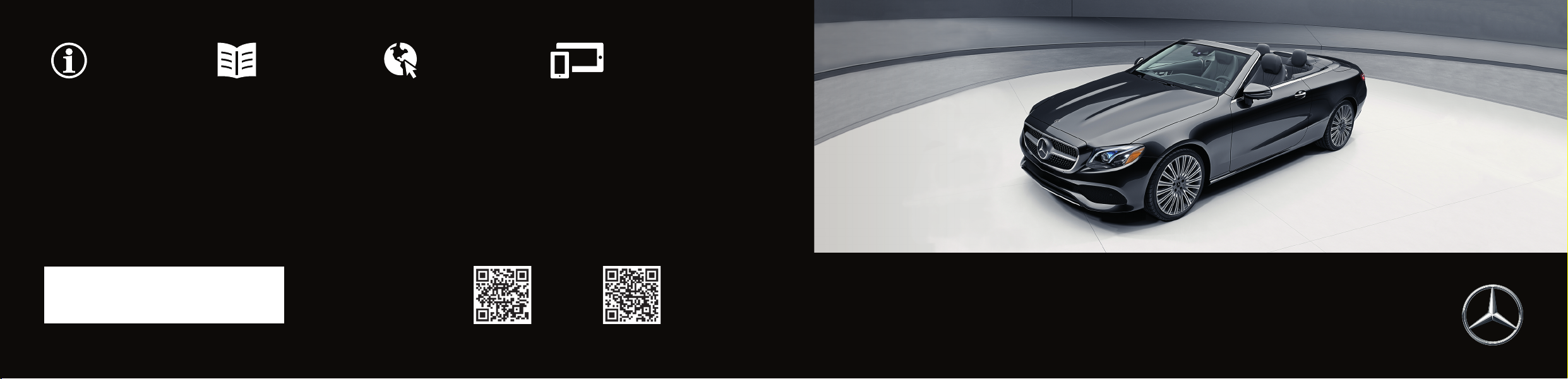
Digital–inthe vehicleVehicle document walletDigital –onthe InternetDigital –asanApp
Apple®iOS Android
TM
Familiarize yourself withthe con‐
tents of theOperator's Manual
directly via thevehicle's multi‐
media system (menu item "Vehi‐
cle"). Startwiththe quickguide,
discoveryour vehicle's highlights
or broaden your knowledgewith
useful tips.
Hereyou can find comprehen‐
sive informationabout operating
your vehicle and about services
and warranties in printed form.
Youcan find theOperator's Man‐
ual on theMercedes-Benz home‐
page.
The Mercedes-Benz Guides App
is available free-of-charge in
familiar App stores.
É2385842405_ËÍ
2385842405
Order no. P238 0447 13 Part no. 238 5842405
EditionC2019
E-Classconvertible
Operator'sManual
Mercedes-Benz E-Class convertible
Mercedes-Benz

Front passenger airbag warning
Example
&
WARNING Risk of injury or fatalinjuries
if thefront-passengerairbag is enabled
If thefront-passengerfront airbag is enabled,
achild on thefront-passengerseat maybe
struck by thefront-passengerairbag during
an accident.
NEVER use arearward-facing child restraint
system on aseat withanENABLED FRONT
AIRBAG,DEATH or SERIOUS INJURYtothe
CHILD can occur.
Observe thechapter"Childreninthe vehicle".
Publication details
Internet
Further information about Mercedes-Benzvehi‐
cles and about Daimler AG can be found on the
following websites:
http://www.mbusa.com (USAonly)
http://www.mercedes-benz.ca (Canada only)
Documentation team
©
Daimler AG:not to be reprinted, translated or
otherwise reproduced, in whole or in part, with‐
out written permission from Daimler AG.
Vehiclemanufacturer
Daimler AG
Mercedesstrasse 137
70327Stuttgart
Germany
As at 03.06.18

Welcome to the world of Mercedes-Benz
Before you first drive off, read this Operator's
Manual carefully and familiarize yourself with
your vehicle. For your own safety and a longer
operating lifespan, follow the instructions and
warning notices in this Operator's Manual. Disre‐
garding them may lead to damage to the vehicle
or personal injury.
Vehicle damage resulting from the disregard of
the instructions is not covered by the MercedesBenz Limited Warranty.
The equipment or model designation of your
vehicle may vary according to:
R
Model
R
Order
R
National version
R
Availability
Mercedes-Benz reserves the right to introduce
changes in the following areas:
R
design
R
equipment
R
technical features
The equipment in your vehicle may therefore dif‐
fer from that shown in the descriptions and illus‐
trations.
The following are integral parts of the vehicle:
R
Digital Operator's Manual
R
Printed Operator's Manual
R
Maintenance Booklet
R
Equipment-dependent Supplements
Keep these documents in the vehicle at all
times. If you sell the vehicle, always pass all of
the documents on to the new owner.
Mercedes-Benz USA, LLC
Mercedes-Benz Canada, Inc.
A Daimler Company
2385842405
2385842405
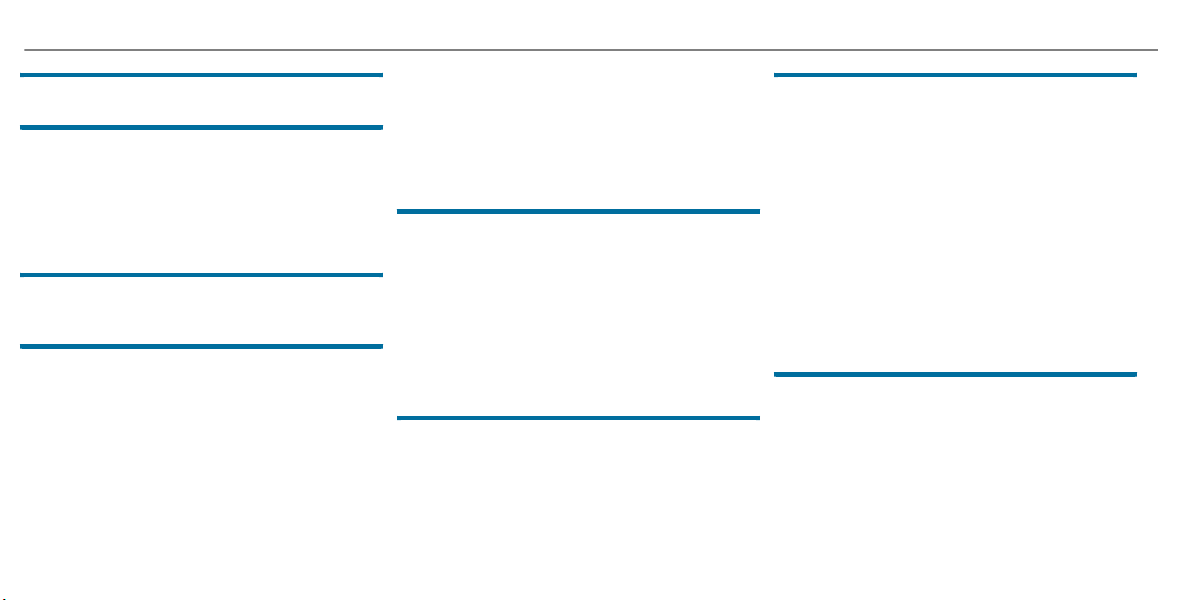
2
Contents
Symbols ........................................................ 5
At a glance .................................................... 6
Cockpit ........................................................... 6
Warning and indicator lamps .......................... 8
Overhead control panel ................................ 12
Door control panel and seat adjustment ....... 14
Emergencies and breakdowns ...................... 16
Digital Operator's Manual ......................... 18
Calling up the Digital Operator's Manual ...... 18
General notes ............................................. 19
Protecting the environment .......................... 19
Genuine Mercedes-Benz parts ...................... 19
Operator's Manual ........................................20
Service and vehicle operation ....................... 21
Operating safety ...........................................22
Declaration of conformity for wireless
vehicle components .....................................23
Diagnostics connection ................................ 24
Qualified specialist workshop ....................... 25
Correct use of the vehicle ............................25
Problems with your vehicle ........................... 25
Reporting safety defects ...............................25
Limited Warranty .......................................... 26
QR code for rescue card ...............................26
Data storage .................................................26
Copyright ...................................................... 30
Occupant safety ......................................... 31
Restraint system ...........................................31
Seat belts ..................................................... 33
Airbags ......................................................... 39
Roll bar .........................................................46
PRE-SAFE®system ....................................... 47
Safely transporting children in the vehi‐
cle ................................................................48
Notes on pets in the vehicle .........................62
Opening and closing .................................. 63
SmartKey ...................................................... 63
Doors ............................................................ 68
Trunk .............................................................71
Side windows ................................................ 75
Soft top ........................................................ 80
Anti-theft protection .....................................87
Seats and stowing ..................................... 89
Notes on the correct driver's seat posi‐
tion ............................................................... 89
Seats ............................................................ 90
Steering wheel ..............................................99
Easy entry and exit feature .........................100
Operating the memory function .................. 102
Stowage areas ............................................ 103
Cup holder .................................................. 109
Ashtray and cigarette lighter .......................110
Sockets ....................................................... 111
Wireless charging of the mobile phone
and connection with the exterior antenna ... 11 2
Installing and removing the floor mats ........ 114
Light and visibility .................................... 115
Exterior lighting ........................................... 11 5
Interior lighting ........................................... 120
Windshield wiper and windshield washer
system ........................................................ 121
Mirrors ........................................................ 124
Operating the sun visors ............................. 127
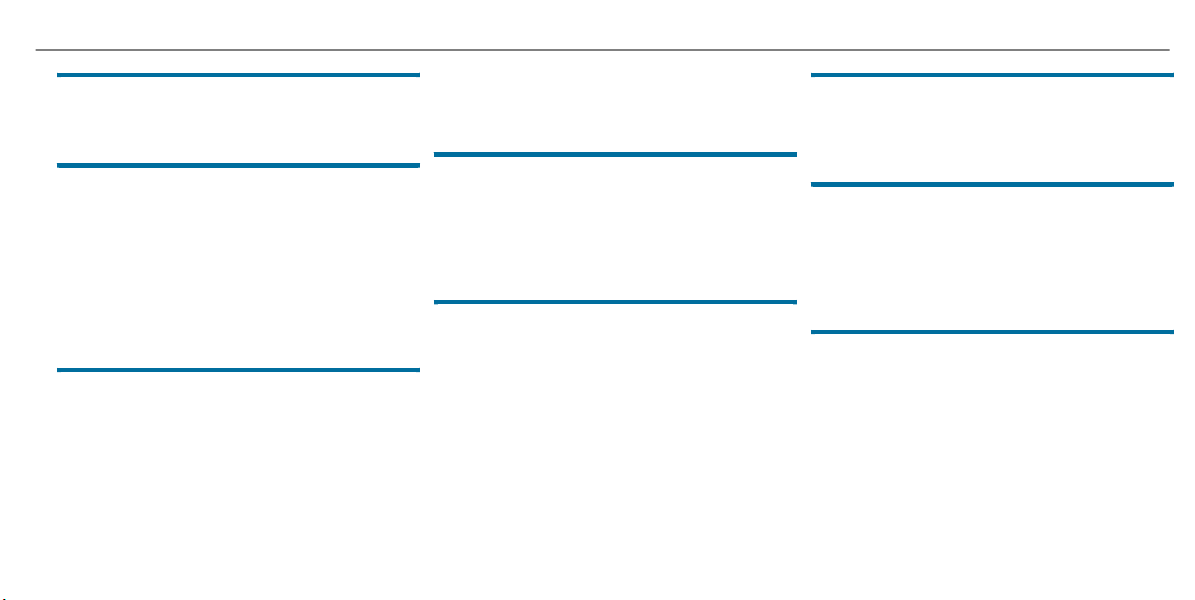
Contents
3
Climate control ......................................... 12 8
Overview of climate control systems ..........128
Operating the climate control system ......... 12 9
Driving and parking ................................. 135
Driving ........................................................ 135
DYNAMIC SELECT switch ............................145
Automatic transmission .............................. 147
Function of the 4MATIC ...............................151
Refueling ..................................................... 151
Parking .......................................................153
Driving and driving safety systems .............162
Vehicle towing instructions .........................215
Instrument Display and on-board
computer ................................................... 217
Instrument Display overview .......................217
Overview of the buttons on the steering
wheel ..........................................................218
Operating the on-board computer ............... 219
Setting the design ...................................... 220
Setting the additional value range .............. 220
Overview of displays on the multifunc‐
tion display .................................................221
Adjusting the instrument lighting ............... 222
Menus and submenus ................................ 222
Head-up Display ......................................... 229
Voice Control System .............................. 231
Notes on operating safety ...........................231
Operation ....................................................231
Using the Voice Control System effec‐
tively ........................................................... 233
Essential voice commands .........................233
Multimedia system .................................. 246
Overview and operation .............................. 246
System settings .......................................... 255
Fit & Healthy ............................................... 266
Navigation .................................................. 268
Telephone ...................................................293
Online and Internet functions ......................315
Media ..........................................................321
Radio .......................................................... 334
Sound .........................................................342
Maintenance and care ............................. 344
ASSYST PLUS service interval display ........ 344
Engine compartment .................................. 345
Cleaning and care .......................................352
Breakdown assistance ............................ 364
Emergency ..................................................364
Flat tire ....................................................... 366
Battery (vehicle) ......................................... 367
Tow starting or towing away ....................... 373
Electrical fuses ........................................... 378
Wheels and tires ...................................... 382
Notes on noise or unusual handling char‐
acteristics ...................................................382
Notes on regularly inspecting wheels and
tires ............................................................ 382
Notes on snow chains ................................ 383
Tire pressure .............................................. 384
Loading the vehicle .....................................391
Tire labeling ................................................ 395
Definition of terms for tires and loading ..... 400
Changing a wheel ....................................... 403
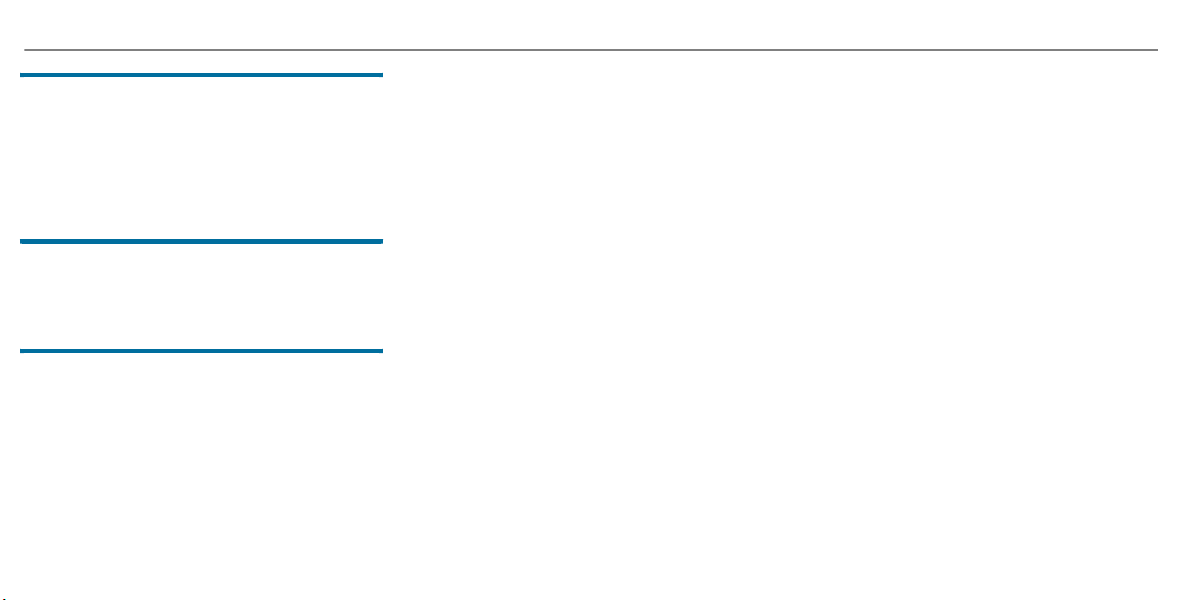
4
Contents
Technical data ........................................... 413
Notes on technical data .............................. 413
Vehicle electronics ...................................... 413
Vehicle identification plate, VIN and
engine number ............................................ 415
Operating fluids ...........................................417
Vehicle data ................................................ 423
Display messages and warning/indi‐
cator lamps .............................................. 425
Display messages .......................................425
Warning and indicator lamps ...................... 473
Index ......................................................... 487
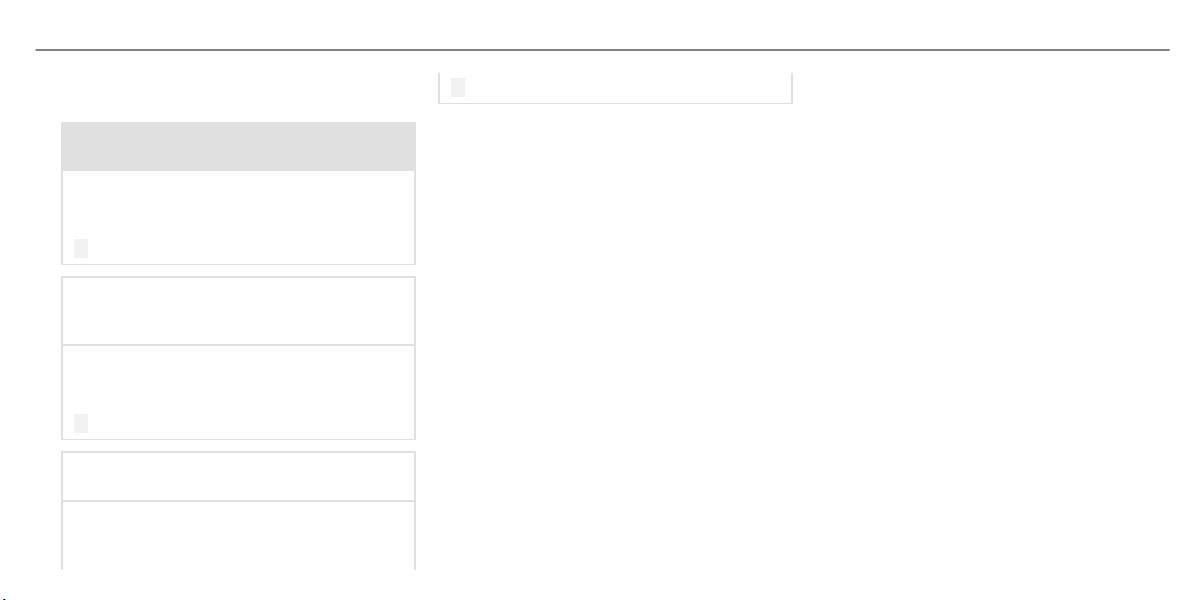
Symbols
5
In this Operator's Manual, you will find the fol‐
lowing symbols:
&
DANGER Danger due to not observing
the warning notices
Warning notices draw your attention to haz‐
ards that may endanger your health or life, or
the health or life of others.
#
Observe the warning notices.
ENVIRONMENTAL NOTE Environmental
+
damage due to failure to observe envi‐
ronmental notes
Environmental notes include information on
environmentally responsible behavior or envi‐
ronmentally responsible disposal.
#
Observe environmental notes.
NOTE Damage to property due to failure
*
to observe notes on material damage
Notes on material damage inform you of
risks which may lead to your vehicle being
damaged.
#
Observe notes on material damage.
%
Useful instructions or further information
that could be helpful to you.
X
(Q page)
Display
Instruction
Further information on a topic
Information on the multifunction dis‐
play/media display
+
Highest menu level, which is to be
selected in the multimedia system
*
Corresponding submenus, which are
to be selected in the multimedia sys‐
tem
*Marks a cause
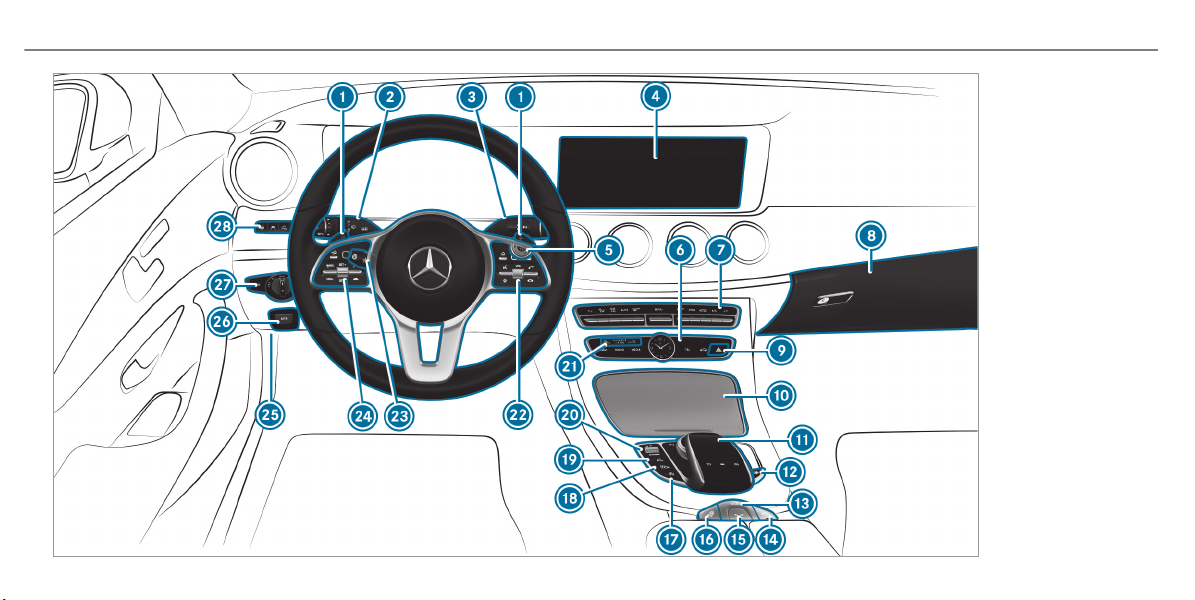
6
At a glance – Cockpit
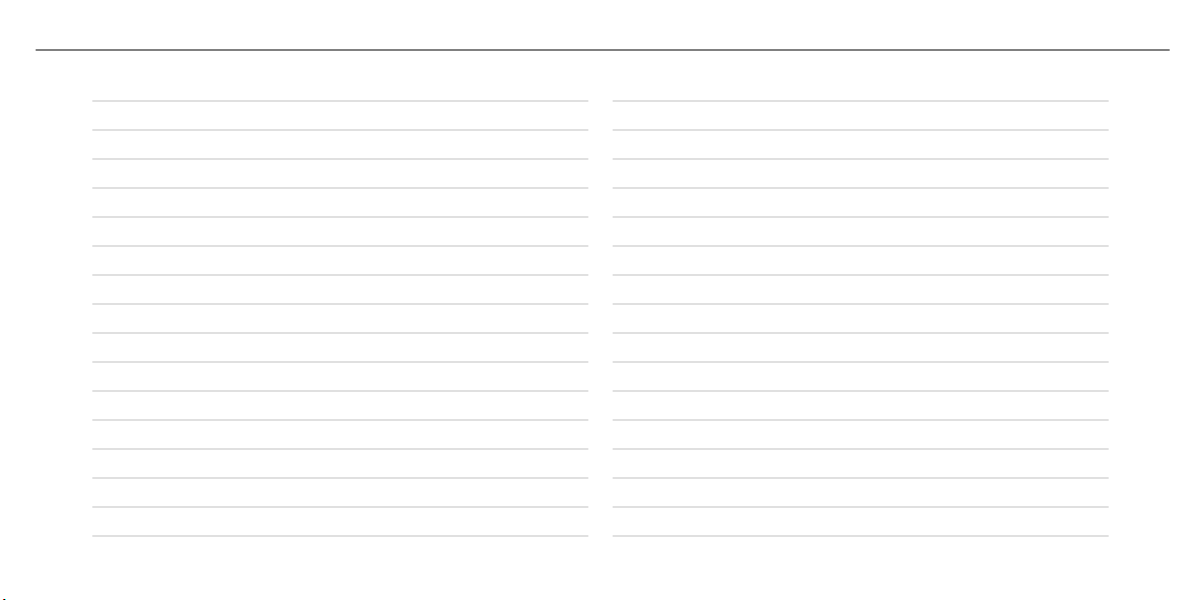
At a glance – Cockpit
7
1
Steering wheel paddle shifter
2
Combination switch
3
DIRECT SELECT lever
4
Display (multimedia system)
5
Start/stop button
6
Control panel for the multimedia system
7
Climate control systems
8
Glove box
9
Hazard warning lights
A
Stowage compartment
B
Control elements for the multimedia system
C
Extends/retracts the seat belt extender
D
Opens and closes the soft top
E
Activates and deactivates AIRCAP
F
Stowage compartment
G
Opens and closes the side windows
→
→
→
→
→
→
→
→
→
→
→
→
→
→
→
→
149
116
147
247
136
247
128
104
117
104
247
36
80
83
104
75
H
ECO start/stop function
I
Active Parking Assist
J
Sets the vehicle level
K
DYNAMIC SELECT switch
L
PASSENGER AIRBAG indicator lamps
M
Control panel for the multimedia system
N
Adjusts the steering wheel
O
Control panel for the on-board computer
P
Unlocks the hood
Q
Electric parking brake
R
Light switch
S
Control panel for:
Active Steering Assist
Active Lane Keeping Assist
Parking Assist PARKTRONIC
Head-up Display
→
→
→
→
→
→
→
→
→
→
→
→
→
→
→
143
201
189
146
43
218
99
218
346
159
115
182
214
193
230
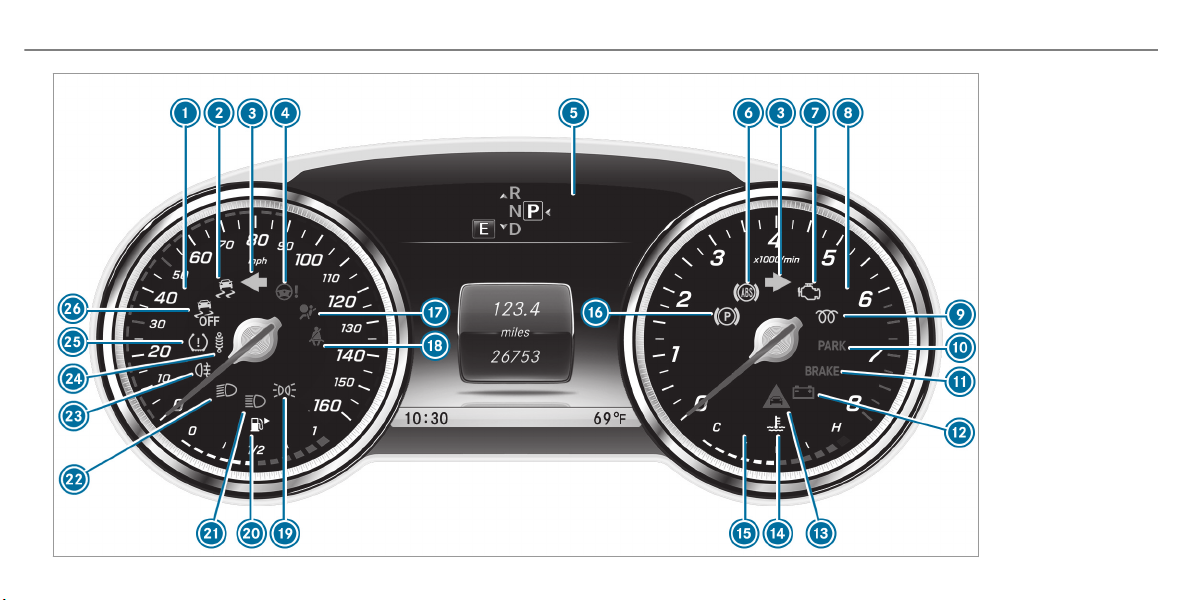
8
At a glance – Warning and indicator lamps
Instrument Display (standard)
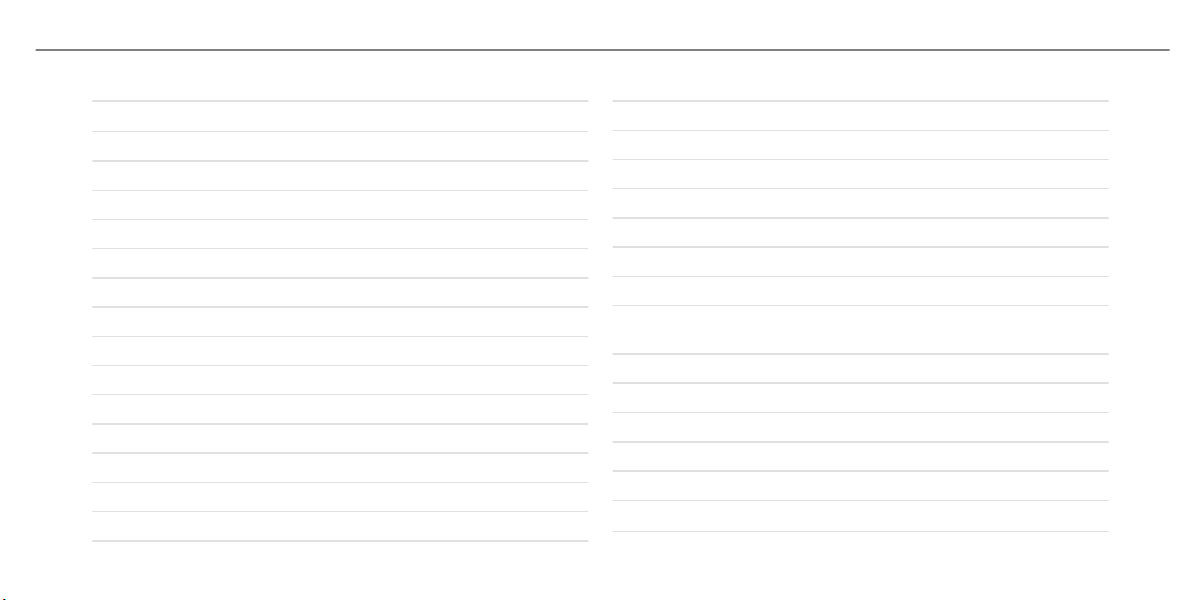
At a glance – Warning and indicator lamps
9
1
Speedometer
2
÷ ESP
3
#! Turn signal lights
4
Ð Power-assisted steering malfunction
5
Multifunction display
6
! ABS malfunction
7
; Check Engine
8
Tachometer
9
% This indicator lamp has no function
A
Electric parking brake applied (red)
®
F USA only
! Canada only
B
Brakes (red)
$ USA only
J Canada only
C
# Electrical malfunction
→
→
→
→
→
→
→
→
217
475
116
486
221
475
482
217
D
L Distance warning
E
? Coolant too hot/cold
F
Coolant temperature gauge
G
! Electric parking brake (yellow)
H
6 Restraint system
I
ü Seat belt not fastened
J
T Parking lights
K
Fuel level display
8 Fuel reserve with fuel filler flap location
→
→
→
475
475
482
indicator
L
K High beam
M
L Low beam
N
R Rear fog light
O
à Suspension malfunction
P
h Tire pressure monitoring system
Q
å ESP®OFF
→
→
→
→
→
→
→
→
→
→
→
→
→
→
481
482
217
475
32
480
115
482
116
115
116
481
484
475
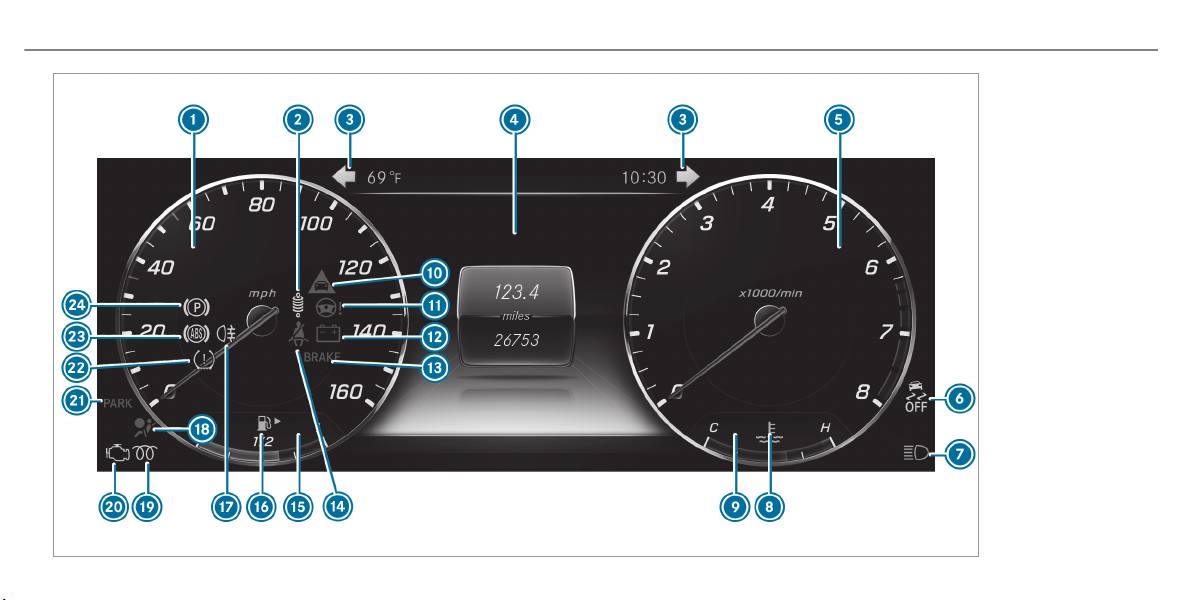
10
At a glance – Warning and indicator lamps
Instrument Display in the Widescreen Cockpit
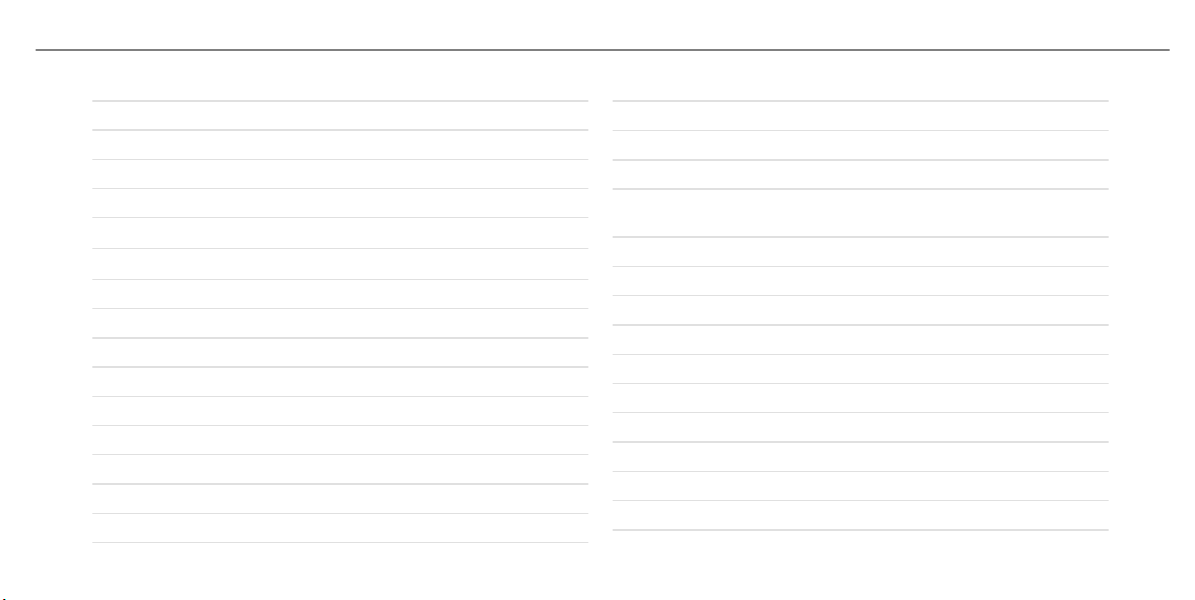
At a glance – Warning and indicator lamps
11
1
Speedometer
2
à Suspension malfunction
3
#! Tu rn signal lights
4
Multifunction display
5
Tachometer
6
å ESP®OFF
÷ ESP
7
K High beam
®
L Low beam
T Parking lights
8
? Coolant too hot/cold
9
Coolant temperature gauge
A
L Distance warning
B
Ð Power-assisted steering malfunction
C
# Electrical malfunction
D
Brakes (red)
→
→
→
→
→
→
→
→
→
→
→
→
→
→
→
→
217
481
116
221
217
475
475
116
115
115
482
217
481
486
482
475
$ USA only
J Canada only
E
ü Seat belt not fastened
F
Fuel level display
G
8 Fuel reserve with fuel filler flap location
indicator
H
R Rear fog light
I
6 Restraint system
J
% This indicator lamp has no function
K
; Check Engine
L
Electric parking brake applied (red)
F USA only
! Canada only
M
h Tire pressure monitoring system
N
! ABS malfunction
O
! Electric parking brake (yellow)
→
→
→
→
→
→
→
→
→
480
482
116
32
482
475
484
475
475
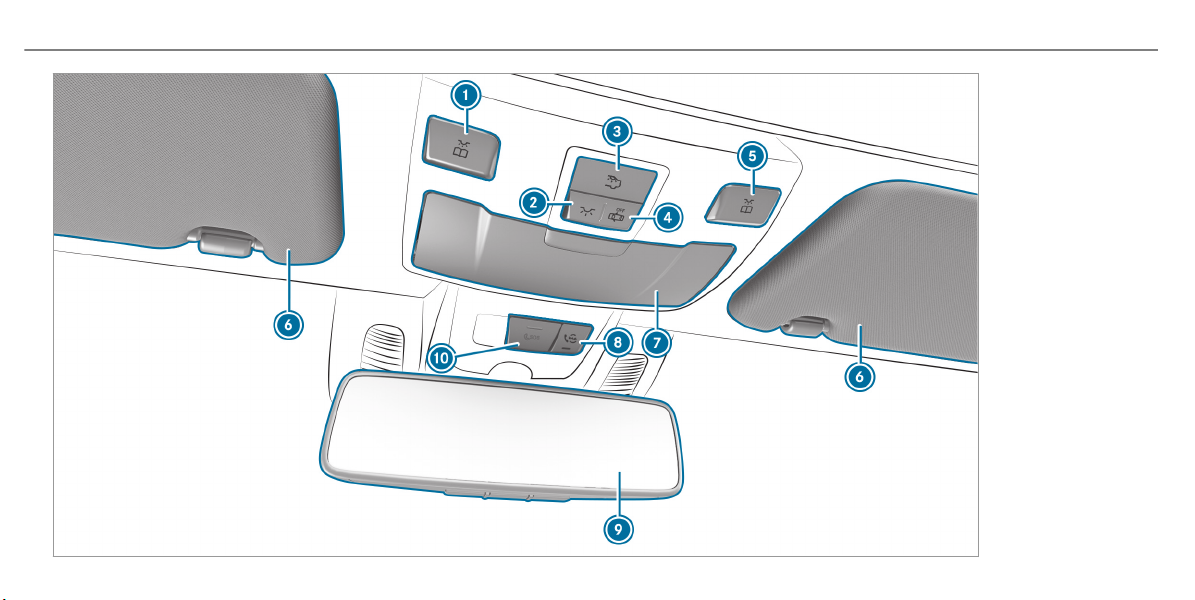
12
At a glance – Overhead control panel
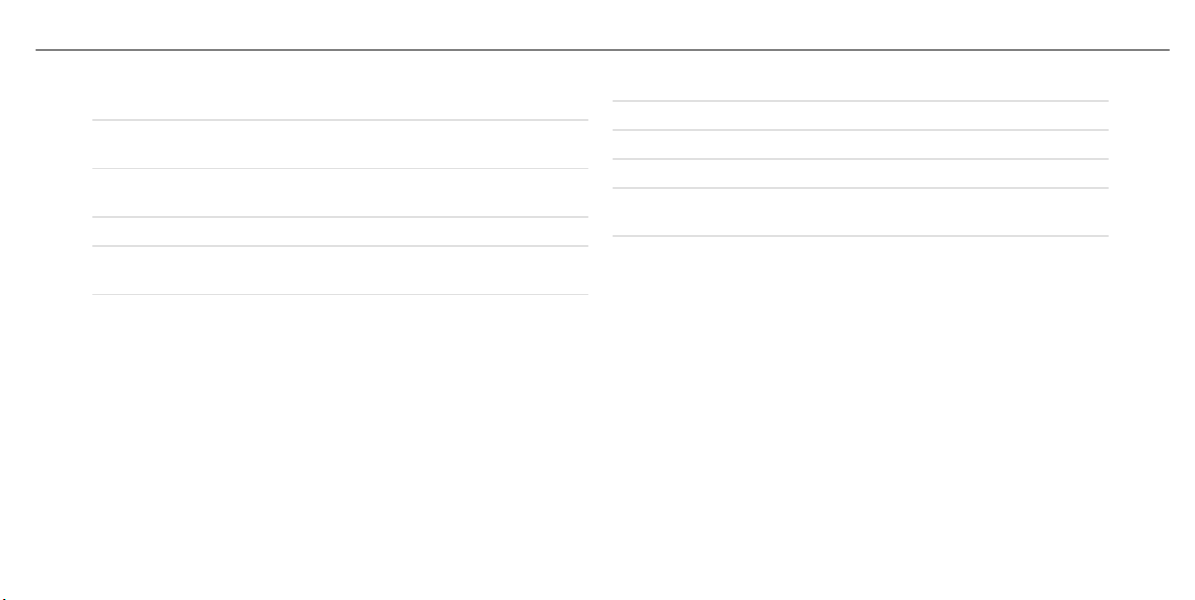
At a glance – Overhead control panel
13
1
p Switches the left-hand reading lamp
on/off
2
c Switches the front interior lighting
on/off
3
u Switches the rear interior lighting
on/off
4
| Switches automatic light control on/off
5
p Switches the right-hand reading lamp
on/off
→
→
→
→
→
120
120
120
120
120
6
Sun visors
7
Eyeglasses compartment
8
Service call button (Mercedes me connect)
9
Inside rearview mirror
A
SOS emergency call system (Mercedes-Benz
emergency call system)
→
→
→
→
→
127
105
310
125
313
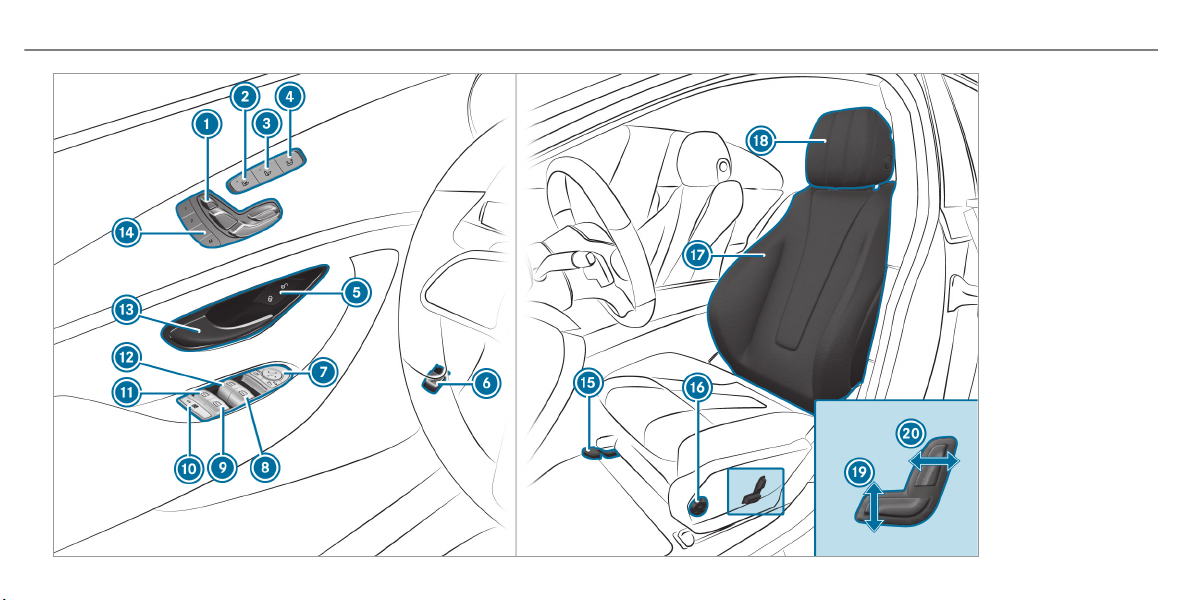
14
At a glance – Door control panel and seat adjustment
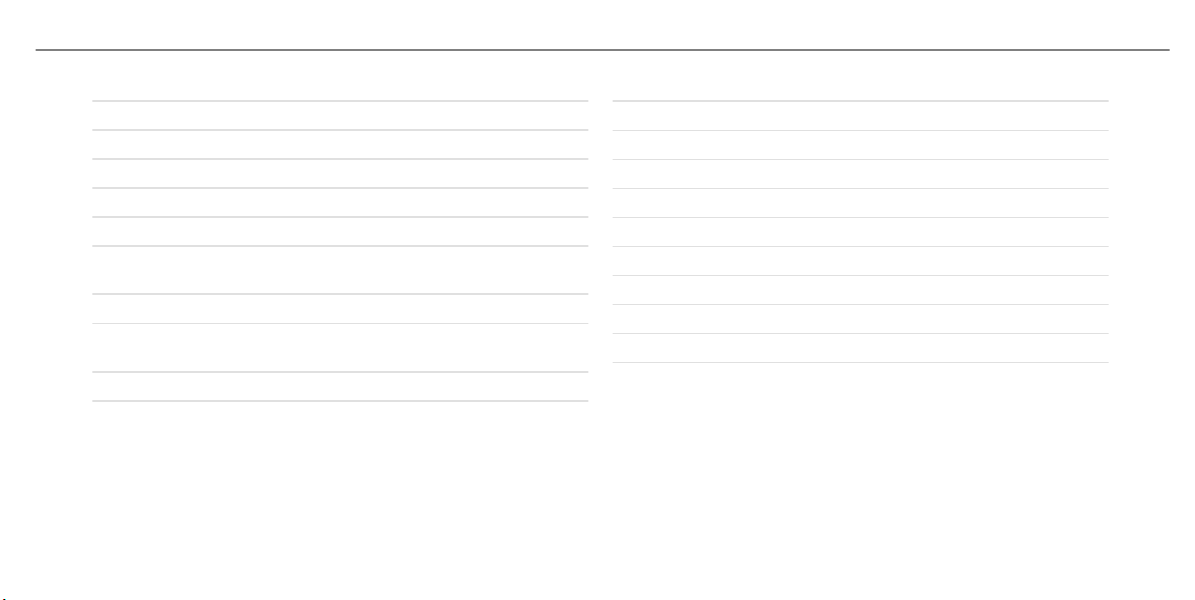
At a glance – Door control panel and seat adjustment
15
1
Adjusts the seats electrically
2
Switches the seat heating on/off
3
Switches the seat ventilation on/off
4
Switches AIRSCARF on/off
5
&%Locks/unlocks the vehicle
6
Opens/closes the trunk lid
7
Adjusts and folds the outside mirrors out/in
electrically
8
W Opens/closes the right side window
9
W Opens/closes the rear right side win‐
dow
A
Child safety lock for the rear side windows
→
→
→
→
→
→
→
→
→
→
92
96
97
98
68
71
124
75
75
60
B
W Opens/closes the rear left side window
C
W Opens/closes the left side window
D
Opens the door
E
Sets the memory function
F
Sets the seat fore-and-aft adjustment
G
Adjusts the 4-way lumbar support
H
Seat adjustment using the multimedia system
I
Adjusts the head restraints
J
Adjusts the seat height
K
Adjusts the seat backrest inclination
→
→
→
→
→
→
→
→
→
→
75
75
68
102
90
92
94
93
90
90
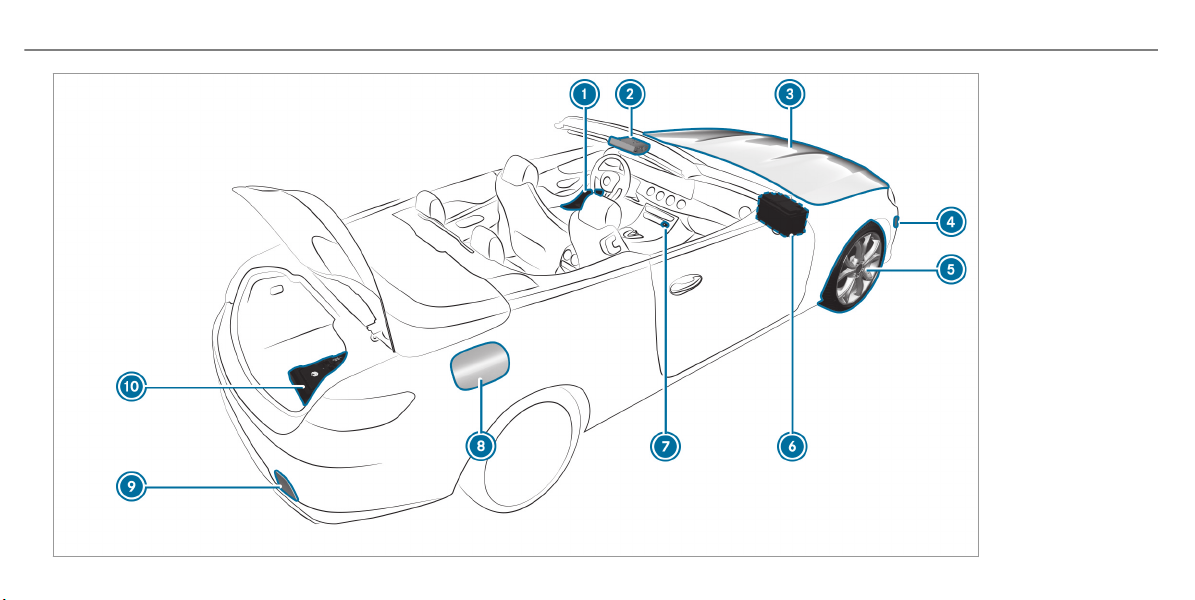
16
At a glance – Emergencies and breakdowns
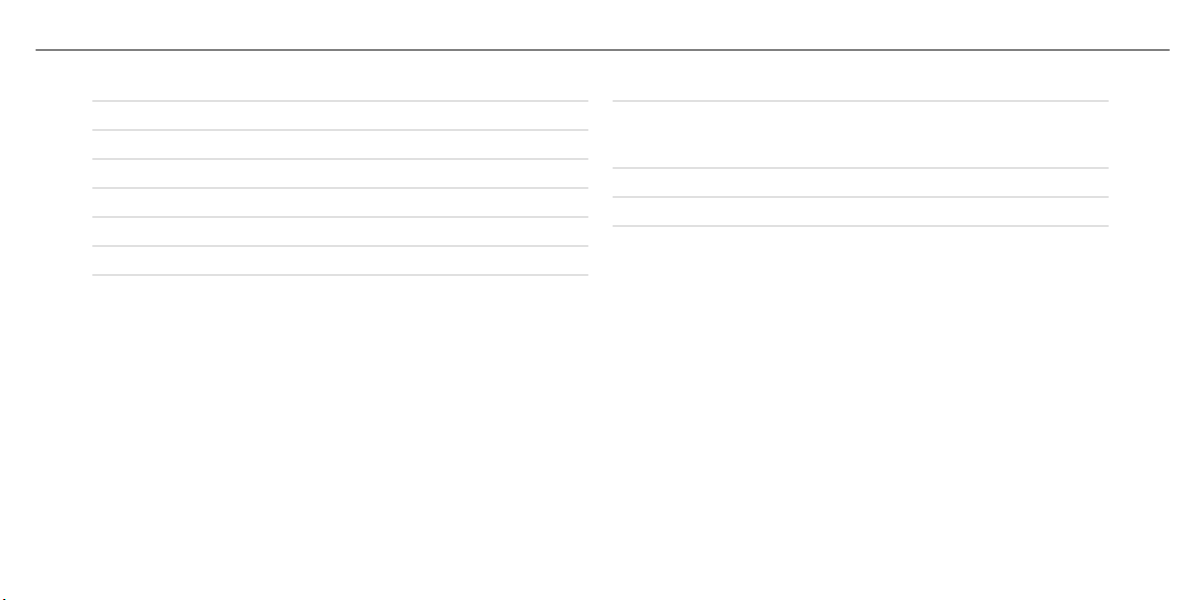
At a glance – Emergencies and breakdowns
17
What to do in the event of an accident
1
Safety vests
2
Button for SOS emergency call system
3
Checking and topping up operating fluids
4
Tow-starting and towing away
5
Flat tire
6
Starting assistance
7
Hazard warning lights
→
→
→
→
→
→
364
313
417
374
366
371
8
Fuel filler flap with instruction labels for tire
pressure, fuel type and QR code for accessing
the rescue card
9
Tow-starting and towing away
A
TIREFIT kit
→
→
→
117
151
374
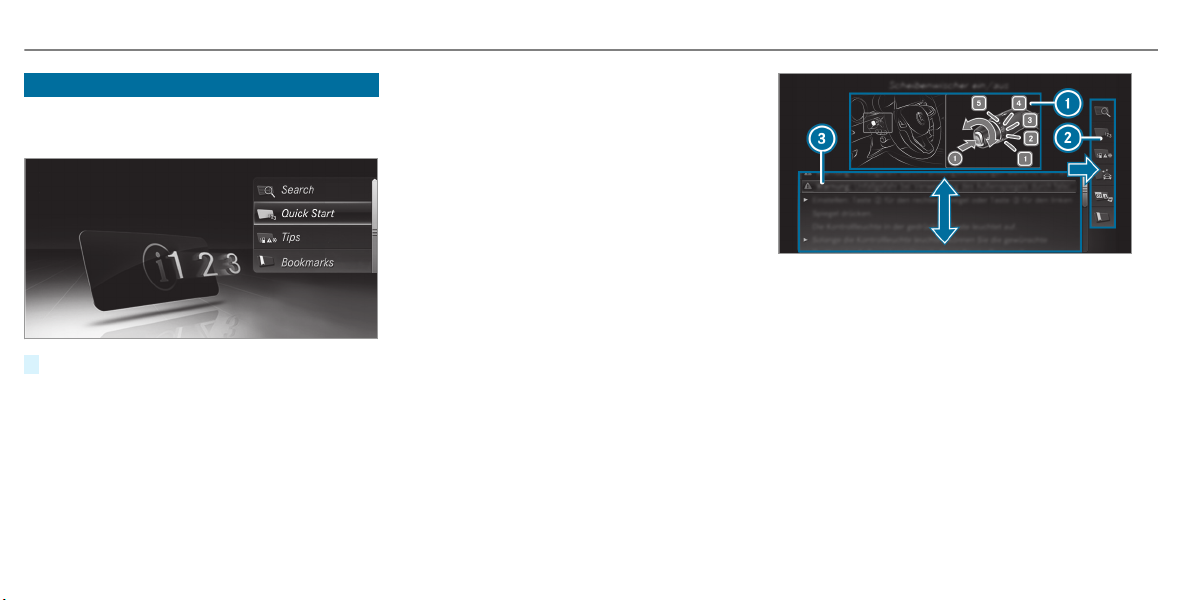
18
Digital Operator's Manual
Calling up the Digital Operator's Manual
Multimedia system:
Vehicle Õ Operator's Manual
#
Select a menu item.
You also have the option of calling up the Opera‐
tor's Manual within a main function (e.g. via Info
on Phone).
The Digital Operator's Manual describes the
function and operation of:
R
the vehicle
R
the multimedia system
For safety reasons, the Digital Operator's Man‐
ual is deactivated while driving.
The Digital Operator's Manual contains the fol‐
lowing menu items:
R
Search: allows you to search precisely for
keywords.
R
Quick start: provides you with important
information so that you can start using your
vehicle immediately.
R
Tips: provides tips on how to use your vehicle
in certain situations.
R
Bookmarks: provides you with a list of all the
bookmarks you have stored yourself.
1
Picture
2
Menu
3
Navigation window
Some sections of the Digital Operator's Manual,
such as warning notes can be made visible by
highlighting and pressing them.
%
The Operator's Manual can also be found in
the Mercedes-Benz Guides app in all com‐
mon app stores.
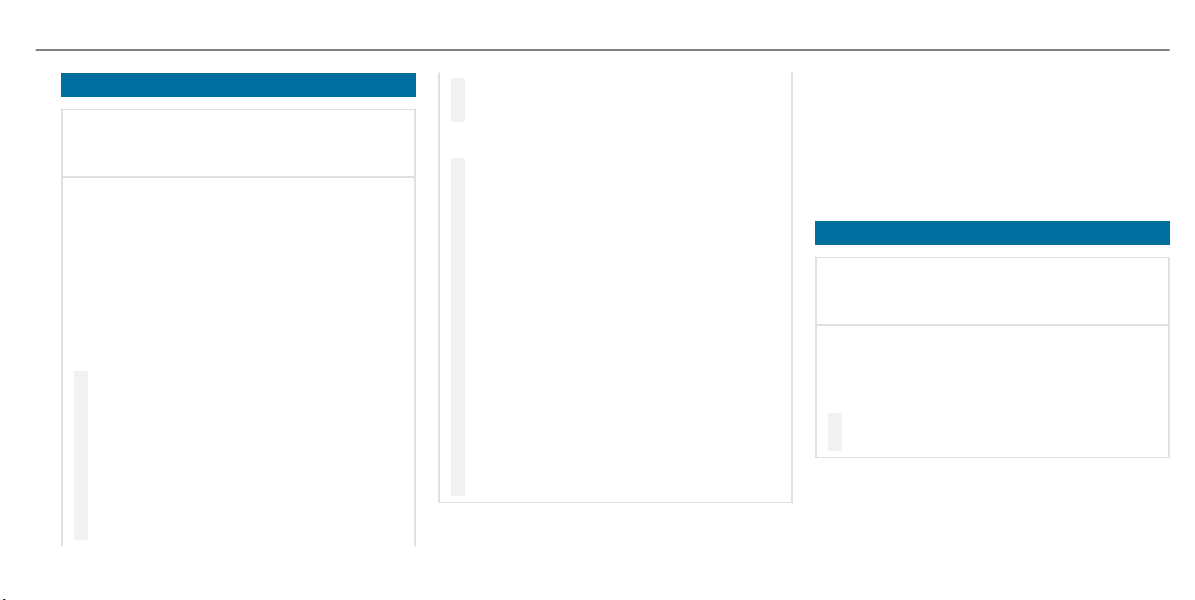
General notes
19
Protecting the environment
ENVIRONMENTAL NOTE Environmental
+
damage due to operating conditions and
personal driving style
The pollutant emission of your vehicle is
directly related to the way you operate your
vehicle.
Help to protect the environment by operating
your vehicle in an environmentally responsi‐
ble manner. Please observe the following rec‐
ommendations on operating conditions and
personal driving style.
Operating conditions:
#
Make sure that the tire pressure is cor‐
rect.
#
Do not carry any unnecessary weight
(e.g. roof luggage racks once you no
longer need them).
#
Adhere to the service intervals.
A regularly serviced vehicle will contrib‐
ute to environmental protection.
#
Always have maintenance work carried
out at a qualified specialist workshop.
Personal driving style:
#
Do not depress the accelerator pedal
when starting the engine.
#
Do not warm up the engine while the
vehicle is stationary.
#
Drive carefully and maintain a suitable
distance from the vehicle in front.
#
Avoid frequent, sudden acceleration
and braking.
#
Change gear in good time and use each
gear only up to Ô of its maximum
engine speed.
#
Switch off the engine in stationary traf‐
fic, e.g. by using the ECO start/stop
function.
#
Drive fuel-efficiently. Observe the ECO
display for a fuel-efficient driving style.
Environmental issues and recommendations:
It is recommended that you re-use or recycle
materials instead of just disposing of them.
The relevant environmental guidelines and regu‐
lations serve to protect the environment and
must be strictly observed.
Genuine Mercedes-Benz parts
ENVIRONMENTAL NOTE Environmental
+
damage caused by not using recycled
reconditioned components
Daimler AG offers recycled reconditioned
components and parts with the same quality
as new parts. The same entitlement from the
Limited Warranty is valid as for new parts.
#
Use recycled reconditioned compo‐
nents and parts from Daimler AG.
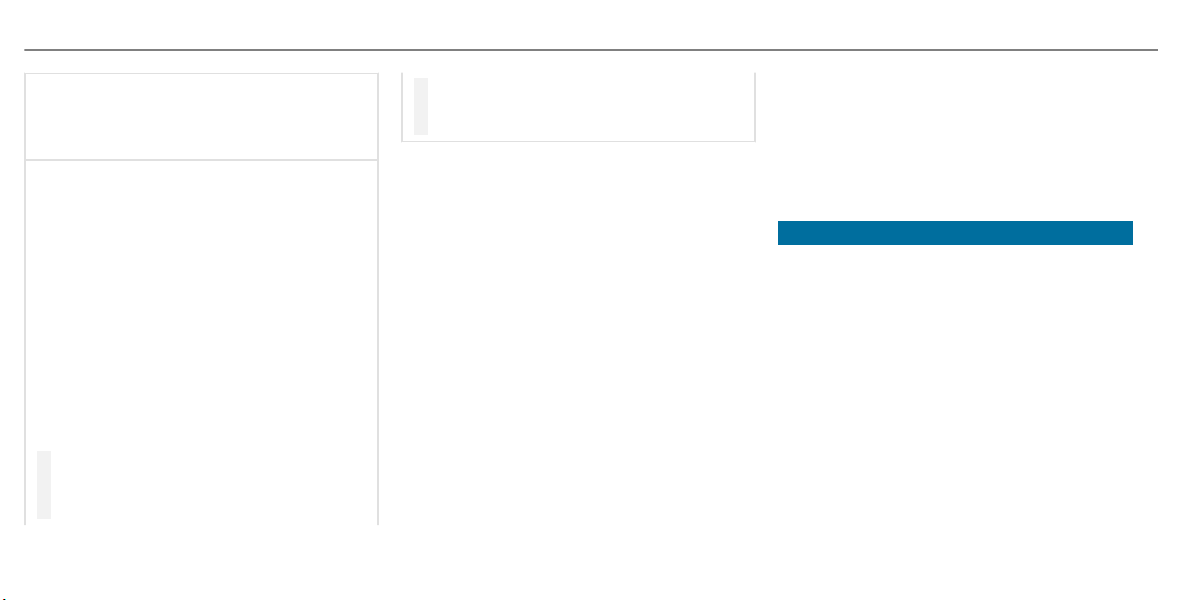
20
General notes
NOTE Impairment of the operating effi‐
*
ciency of the restraint systems from
installing accessory parts or from repairs
or welding
Airbags and Emergency Te nsioning Devices,
as well as control units and sensors for the
restraint systems, may be installed in the fol‐
lowing areas of your vehicle:
R
Doors
R
Door pillars
R
Door sills
R
Seats
R
Cockpit
R
Instrument cluster
R
Center console
R
Lateral roof frame
#
Do not install accessory parts such as
audio systems in these areas.
#
Do not carry out repairs or welding.
#
Have aftermarket installation of acces‐
sories carried out at a qualified special‐
ist workshop.
You could jeopardize the operating safety of your
vehicle if you use parts, tires and wheels as well
as accessories relevant to safety which have not
been approved by Mercedes-Benz. Safety-rele‐
vant systems, e.g. the brake system, may mal‐
function. Only use Mercedes-Benz Genuine Parts
or parts of equal quality. Only use tires, wheels
and accessories that have been specifically
approved for your vehicle model.
Mercedes-Benz Genuine Parts are subject to
strict quality control. Each part has been spe‐
cially developed, manufactured or selected for
Mercedes-Benz vehicles and fine-tuned for them.
Therefore, only Mercedes-Benz Genuine Parts
should be used.
More than 300,000 different Mercedes-Benz
Genuine Parts are available for Mercedes-Benz
models.
All authorized Mercedes-Benz Centers maintain
a supply of Mercedes-Benz Genuine Parts for
necessary service and repair work. In addition,
strategically located parts delivery centers pro‐
vide for quick and reliable parts service.
Always specify the vehicle identification number
(VIN) (→ page 415) when ordering MercedesBenz Genuine Parts.
Operator's Manual
This Operator's Manual describes all models and
all standard and optional equipment available for
your vehicle at the time of this Operator's Man‐
ual going to press. Country-specific differences
are possible. Note that your vehicle may not be
equipped with all features described. This is also
the case for systems and functions relevant to
safety. Therefore, the equipment on your vehicle
may differ from that in the descriptions and illus‐
trations.
The original purchase agreement for your vehicle
contains a list of all of the systems in your vehi‐
cle.
Should you have any questions concerning
equipment and operation, please consult an
authorized Mercedes-Benz Center.
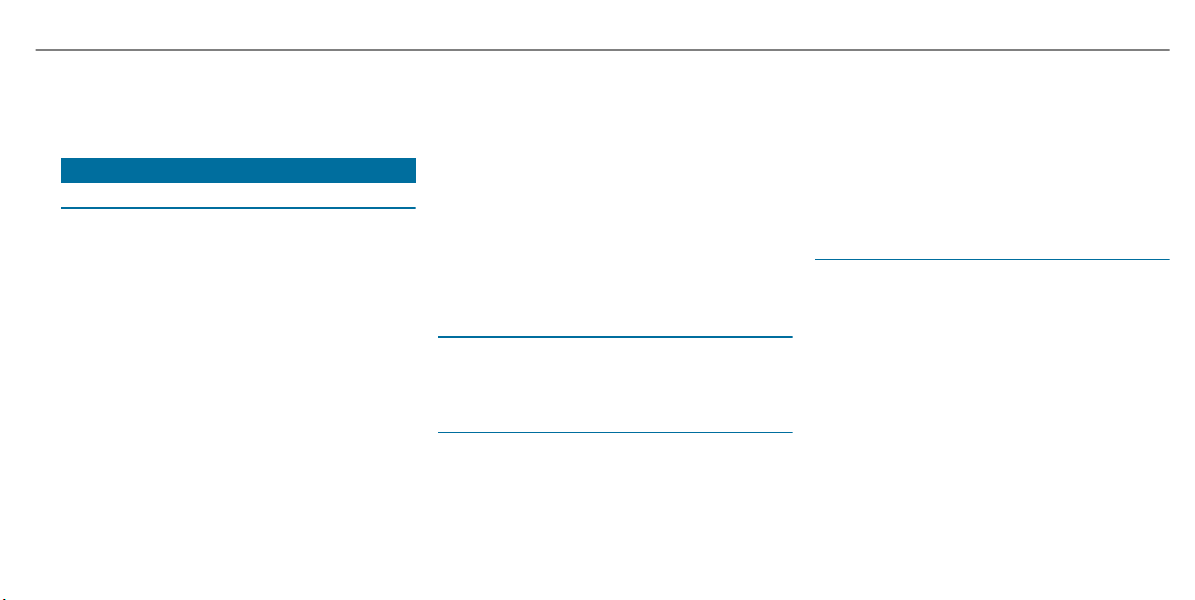
General notes
21
The Operator's Manual and Maintenance Booklet
are important documents and should be kept in
the vehicle.
Service and vehicle operation
Vehicle operation outside the USA or Canada
When you are abroad with your vehicle, observe
the following points:
R
service points or replacement parts may not
be available immediately.
R
unleaded fuel may not be available for vehi‐
cles with a catalytic converter. Leaded fuel
may cause damage to the catalytic converter.
R
the fuel may have an extremely low octane
number. Unsuitable fuel can cause engine
damage.
Some Mercedes-Benz models are available in
Europe through our European Delivery Program.
For more information, please consult an author‐
ized Mercedes‑Benz service center, or write to
one of the following address:
in the USA:
Mercedes-Benz USA, LLC
European Delivery Department
One Mercedes-Benz Drive
Sandy Springs, GA 30328
in Canada:
Mercedes-Benz Canada, Inc.
European Delivery Department
98 Vanderhoof Avenue
Toronto, Ontario M4G 4C9
Maintenance
Your customer advisor confirms the service in
the service report.
Roadside Assistance
The Mercedes-Benz Roadside Assistance Pro‐
gram offers technical help in the case of a
breakdown. Your calls to the toll-free Roadside
Assistance Hotline are answered by our agents
24 hours a day, 365 days a year.
1-800-FOR-MERCedes (1-800-367-6372) (USA)
1-800-387-0100 (Canada)
You can find further information in the
Mercedes-Benz Roadside Assistance Program
brochure (USA) or the "Roadside Assistance"
section in the maintenance and warranty infor‐
mation booklet (Canada). You will find both in
the vehicle document wallet.
Change of address or change of ownership
In the event of a change of address, please send
us the "Notification of address change" in the
Service and Guarantee booklet or simply call the
Mercedes-Benz Customer Assistance Center
(USA) on the hotline number
1-800-FOR-MERCedes (1-800-367-6372) or Cus‐
tomer Service (Canada) on 1-800-387-0100. We
can then reach you in a timely fashion, if neces‐
sary.
If you sell your Mercedes, please leave all litera‐
ture in the vehicle so that it is available to the
next owner. If you have purchased a used vehi‐
cle, please send us the "Notice of Purchase of
Used Car" in the Service and Guarantee booklet
or simply call the Mercedes-Benz Customer
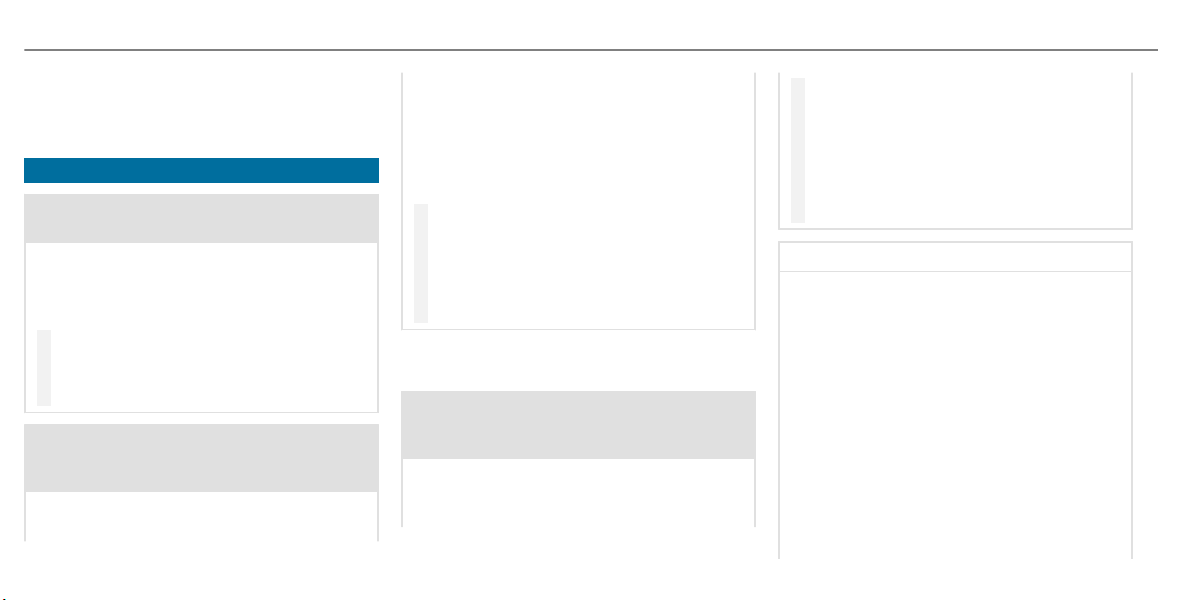
22
General notes
Assistance Center (USA) at the hotline number
1-800-FOR-MERCedes (1-800-367-6372) or Cus‐
tomer Service (Canada) at 1-800-387-0100.
Operating safety
&
WARNING Risk of accident due to mal‐
functions or system failures
If you do not have the prescribed service/
maintenance work or any required repairs
carried out, this could result in malfunctions
or system failures.
#
Always have the prescribed service/
maintenance work as well any required
repairs carried out at a qualified spe‐
cialist workshop.
&
WARNING Risk of accident or injury due
to incorrect modifications on electronic
component parts
Modification of electronic components, their
software or wiring could impair their function
and/or the function of other networked com‐
ponent parts. In particular, systems relevant
to safety could also be affected.
As a result, these may no longer function
properly and/or jeopardize the operating
safety of the vehicle.
#
Never tamper with the wiring and elec‐
tronic component parts or their soft‐
ware.
#
You should have all work on electrical
and electronic components carried out
at a qualified specialist workshop.
Observe the "On-board electronics" section in
"Technical data".
&
WARNING Risk of fire due to flammable
materials on hot parts of the exhaust
system
Flammable material such as leaves, grass or
twigs may ignite if they come into contact
with hot parts of the exhaust system.
#
When driving on unpaved roads or offroad, regularly check the vehicle under‐
side.
#
Remove trapped plants or other flam‐
mable material.
#
If there is damage, consult a qualified
specialist workshop immediately.
NOTE Damage to the vehicle
*
In the following situations, in particular, there
is a risk of damage to the vehicle:
R
The vehicle becomes grounded, e.g. on a
high curb or an unpaved road
R
The vehicle is driven too fast over an
obstacle, e.g. a curb, speed bump or pot‐
hole
R
A heavy object strikes the underbody or
chassis components
In situations such as this, the body, the
underbody, chassis components, wheels or
tires could be damaged without the damage
being visible. Components damaged in this
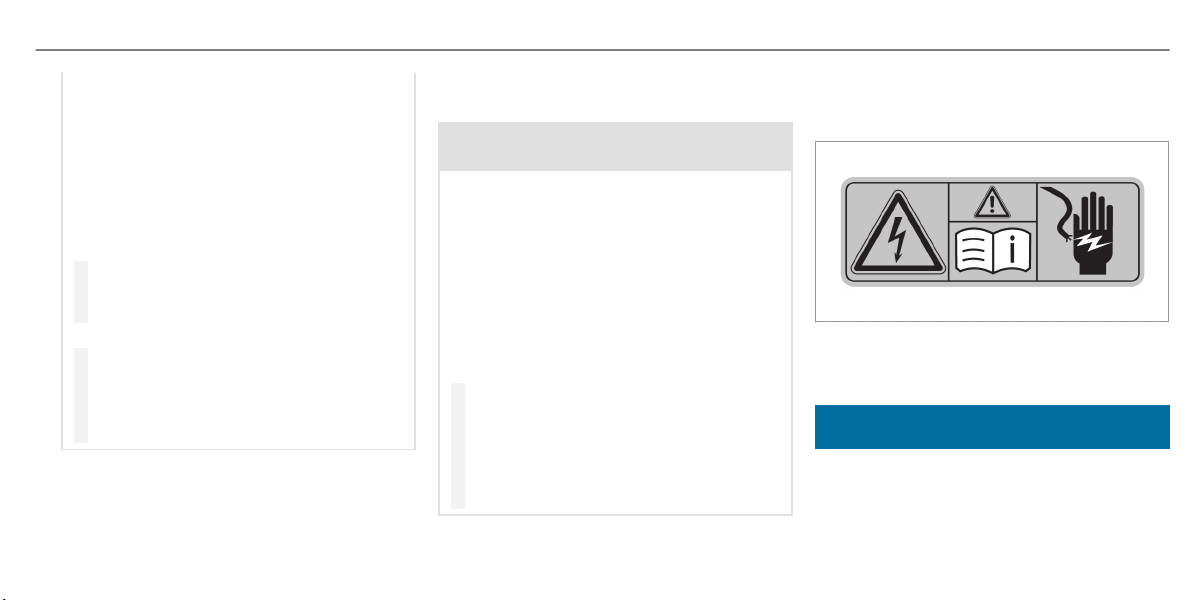
General notes
23
way can unexpectedly fail or, in the case of
an accident, may not absorb the loads that
arise as intended.
If the underbody paneling is damaged, flam‐
mable materials such as leaves, grass or
twigs can collect between the underbody and
the underbody paneling. These materials may
ignite if they come into contact with hot
parts on the exhaust system.
#
Have the vehicle checked and repaired
immediately at a qualified specialist
workshop.
or
#
If driving safety is impaired while con‐
tinuing your journey, pull over and stop
the vehicle immediately in accordance
with the traffic conditions, and contact
a qualified specialist workshop.
Vehicles with a 48 V on-board electrical sys‐
tem (EQ Boost technology)
&
DANGER Risk of fatal injury by touching
damaged high-voltage components
Vehicles with a 48 V on-board electrical sys‐
tem contain individual high-voltage compo‐
nents. These high-voltage components are
under high voltage.
If you modify component parts of these highvoltage components or touch damaged com‐
ponent parts, you may be electrocuted.
High voltage components may be damaged
in an accident, although the damage may not
be visible.
#
Never perform modifications to compo‐
nent parts of high-voltage components.
#
Never touch damaged component parts
of high-voltage components.
#
Never touch component parts of highvoltage components after an accident.
Vehicles with a 48 V on-board electrical system
contain high voltage components. These compo‐
nents are marked with a high voltage label:
All work on high voltage components must be
carried out at a qualified specialist workshop.
Declaration of conformity for wireless vehi‐
cle components
USA: "The wireless devices of this vehicle com‐
ply with Part 15 of the FCC Rules. Operation is
subject to the following two conditions: 1) These
devices may not cause harmful interference, and
2) These devices must accept any interference
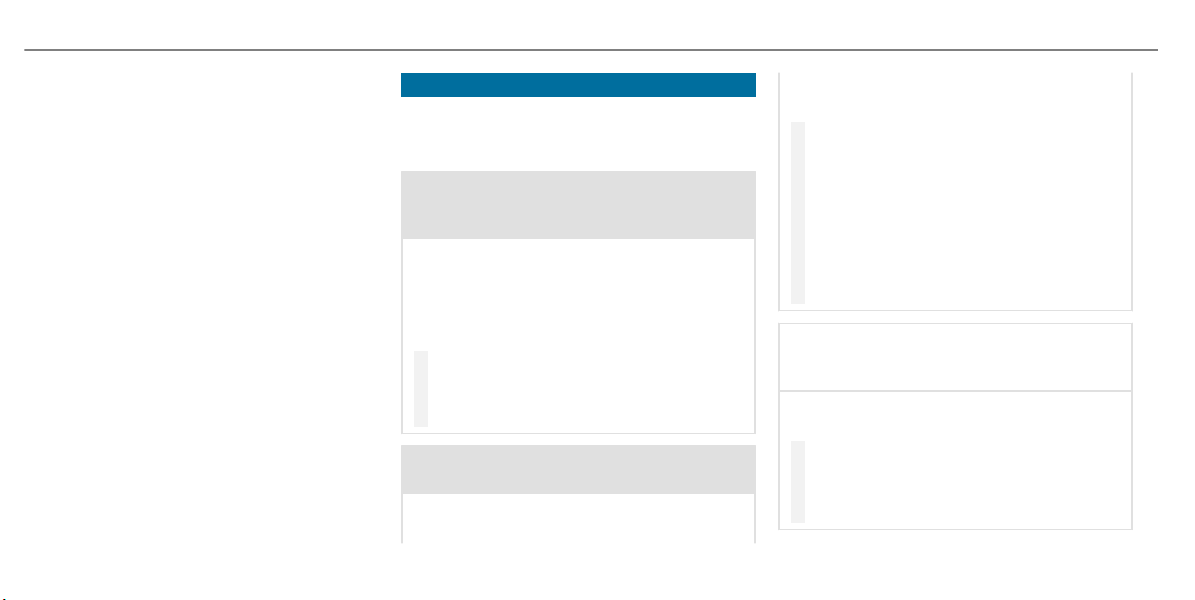
24
General notes
received, including interference that may cause
undesired operation. Changes or modifications
not expressly approved by the party responsible
for compliance could void the user's authority to
operate the equipment."
Canada: "The wireless devices of this vehicle
comply with Industry Canada license-exempt
RSS standard(s). Operation is subject to the fol‐
lowing two conditions: (1) These devices may
not cause interference, and (2) These devices
must accept any interference, including interfer‐
ence that may cause undesired operation of the
device."
USA: "Wireless charging system for mobile devi‐
ces (Model: D-WMI2015A): this device complies
with Part 18 of the FCC Rules."
The name and address of the responsible party
is:
Continental Automotive Systems US Inc.
2400 Executive Hills Drive
Auburn Hills, MI 48326-2980
United States of America
Diagnostics connection
The diagnostics connection is only intended for
the connection of diagnostic devices at a quali‐
fied specialist workshop.
&
WARNING Risk of accident due to con‐
necting devices to the diagnostics con‐
nection
If you connect equipment to a diagnostics
connection in the vehicle, it may affect the
operation of vehicle systems.
As a result, the operating safety of the vehi‐
cle could be affected.
#
Only connect equipment to a diagnos‐
tics connection in the vehicle which is
approved for your vehicle by MercedesBenz.
&
WARNING Risk of accident due to
objects in the driver's footwell
Objects in the driver's footwell may impede
pedal travel or block a depressed pedal.
This jeopardizes the operating and road
safety of the vehicle.
#
Stow all objects in the vehicle securely
so that they cannot get into the driver's
footwell.
#
Always install the floor mats securely
and as prescribed in order to ensure
that there is always sufficient room for
the pedals.
#
Do not use loose floor mats and do not
place floor mats on top of one another.
NOTE Battery discharging from using
*
devices connected to the diagnostics
connection
Using devices at the diagnostics connection
drains the battery.
#
Check the charge level of the battery.
#
If the charge level is low, charge the
battery, e.g. by driving a considerable
distance.
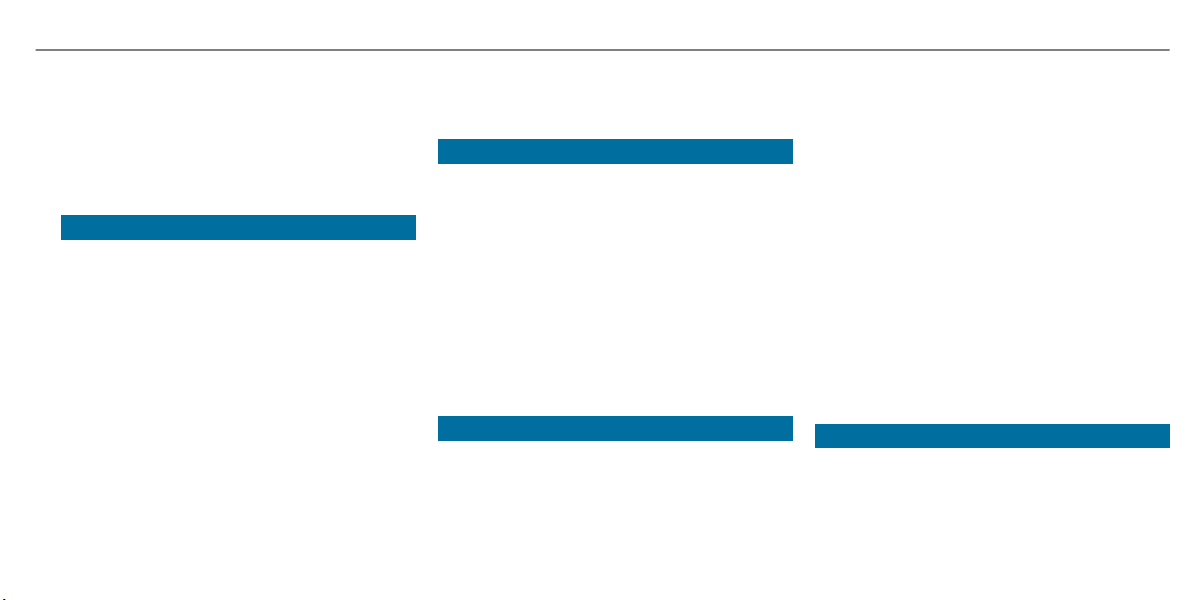
General notes
25
Connecting equipment to the diagnostics con‐
nection can lead to emissions monitoring infor‐
mation being reset, for example. This may lead
to the vehicle failing to meet the requirements of
the next emissions inspection during the main
inspection.
Qualified specialist workshop
An authorized Mercedes-Benz Center is a quali‐
fied specialist workshop. It has the necessary
special skills, tools and qualifications to cor‐
rectly carry out the work required on your vehi‐
cle. This particularly applies to safety-relevant
works.
Always have the following work carried out on
your vehicle at a qualified specialist workshop:
R
Safety-relevant work
R
Service and maintenance work
R
Repair work
R
Modifications as well as installations and
conversions
R
Work on electronic components
Mercedes‑Benz recommends a Mercedes‑Benz
service center.
Correct use of the vehicle
If you remove any warning stickers, you or others
could fail to recognize certain dangers. Leave
warning stickers in position.
Observe the following information in particular
when driving your vehicle:
R
the safety notes in this manual
R
technical data for the vehicle
R
traffic rules and regulations
R
laws and safety standards pertaining to
motor vehicles
Problems with your vehicle
If you should experience a problem with your
vehicle, particularly one that you believe may
affect its safe operation, we urge you to contact
an authorized Mercedes-Benz Center immedi‐
ately to have the problem diagnosed and recti‐
fied. If the problem is not resolved to your satis‐
faction, please discuss the problem again with
an authorized Mercedes-Benz Center or, if nec‐
essary, contact us at one of the following
addresses:
In the USA:
Mercedes-Benz USA, LLC
Customer Assistance Center
One Mercedes-Benz Drive
Sandy Springs, GA 30328
In Canada:
Mercedes-Benz Canada, Inc.
Customer Relations Department
98 Vanderhoof Avenue
Toronto, Ontario M4G 4C9
Reporting safety defects
USA only:
The following text is published as required of
manufacturers under Title 49, Code of U.S. Fed‐
eral Regulations, Part 575 pursuant to the
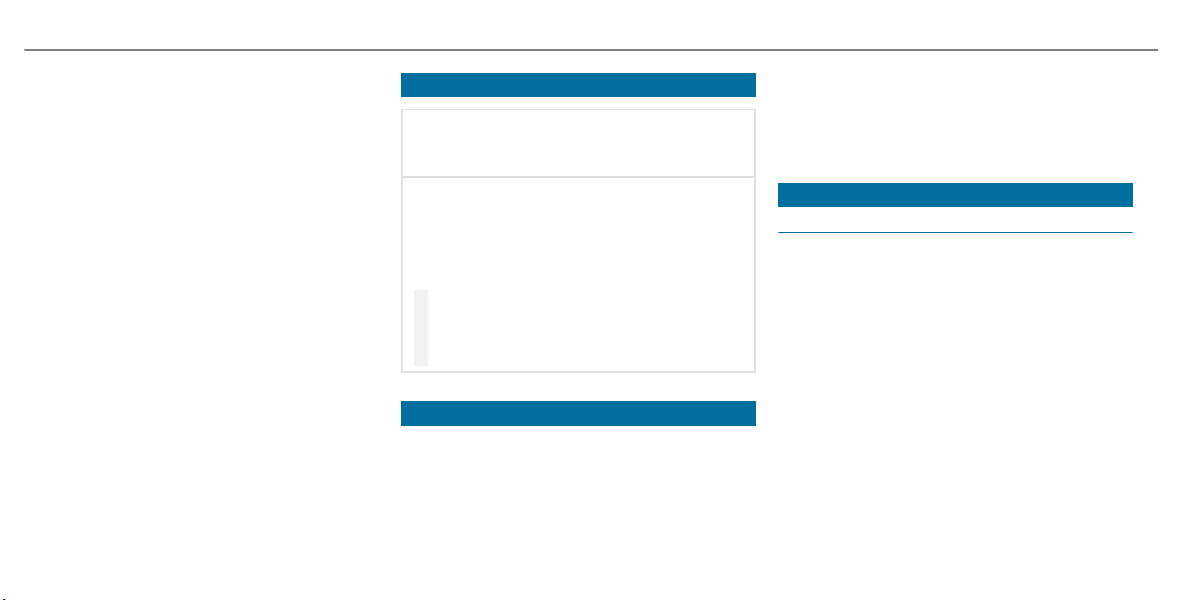
26
General notes
"National Traffic and Motor Vehicle Safety Act of
1966".
If you believe that your vehicle has a defect
which could cause a crash or could cause injury
or death, you should immediately inform the
National Highway Traffic Safety Administration
(NHTSA) in addition to notifying Mercedes-Benz
USA, LLC.
If NHTSA receives similar complaints, it may
open an investigation, and if it finds that a safety
defect exists in a group of vehicles, it may order
a recall and remedy campaign. However, NHTSA
cannot become involved in individual problems
between you, your dealer, or Mercedes-Benz
USA, LLC.
To contact NHTSA, you may call the Vehicle
Safety Hotline toll-free at 1-888-327-4236
(TTY: 1-800-424-9153) (inside the USA); go to
http://www.safercar.gov; or write to: Adminis‐
trator, NHTSA, 400 Seventh Street, SW., Wash‐
ington, DC 20590, USA.
Further information on vehicle safety can be
found at: http://www.safercar.gov
Limited Warranty
NOTE Damage to the vehicle arising
*
from violation of these operating instruc‐
tions.
Damage to the vehicle can arise from viola‐
tion of these operating instructions.
This damage is not covered either by the
Mercedes-Benz implied warranty or by the
New‑ or Used-Vehicle Warranty.
#
Follow the instructions in these operat‐
ing instructions on proper operation of
your vehicle as well as on possible vehi‐
cle damage.
QR code for rescue card
The QR code is secured in the fuel filler flap and
on the opposite side on the B-pillar. In the event
of an accident, rescue services can use the QR
code to quickly find the appropriate rescue card
for your vehicle. The current rescue card con‐
tains the most important information about your
vehicle in a compact form, e.g. the routing of the
electric lines.
Further information can be obtained at http://
www.mercedes-benz.de/qr-code.
Data storage
Electronic control units
Electronic control units are installed in your vehi‐
cle. Some of these are necessary for the safe
operation of your vehicle, while some assist you
when driving (driver assistance systems). In
addition, your vehicle provides comfort and
entertainment functions, which are also made
possible by electronic control units.
Electronic control units contain data memories
which can temporarily or permanently store
technical information about the vehicle's operat‐
ing state, component loads, maintenance
requirements and technical events or malfunc‐
tions.
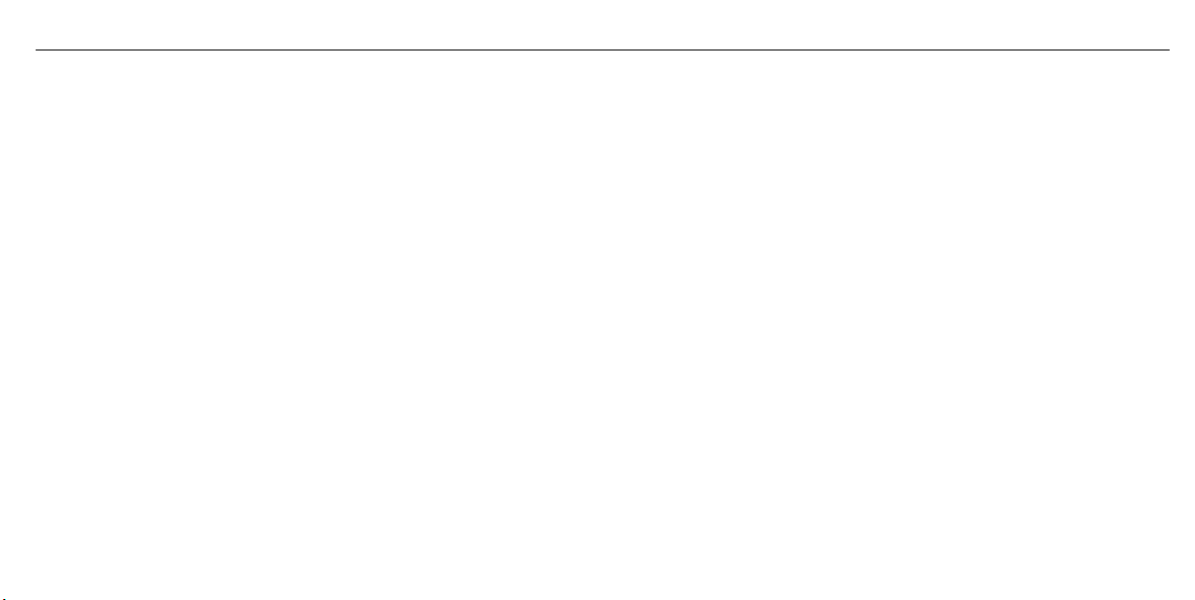
General notes
27
In general, this information documents the state
of a component part, a module, a system or the
surroundings such as:
R
operating status of system components (e.g.
fill levels, battery status, tire pressure)
R
status messages concerning the vehicle or
its individual components (e.g. number of
wheel revolutions/speed, longitudinal accel‐
eration, lateral acceleration, display of fas‐
tened seat belts)
R
malfunctions or faults in important system
components (e.g. lights, brakes)
R
information on events leading to vehicle
damage
R
system reactions in special driving situations
(e.g. airbag deployment, intervention of sta‐
bility control systems)
R
ambient conditions (e.g. temperature, rain
sensor)
In addition to providing the actual control unit
function, this data assists the manufacturer in
detecting and rectifying malfunctions and opti‐
mizing vehicle functions. The majority of this
data is temporary and is only processed in the
vehicle itself. Only a small portion of the data is
stored in the event or malfunction memory.
When your vehicle is serviced, technical data
from the vehicle can be read out by service net‐
work employees (e.g. workshops, manufactur‐
ers) or third parties (e.g. breakdown services).
Services include repair services, maintenance
processes, warranty claims and quality assur‐
ance measures, for example. The read out is per‐
formed via the legally prescribed port for the
diagnostics connection in the vehicle. The
respective service network locations or third
parties collect, process and use the data. They
document technical statuses of the vehicle,
assist in finding malfunctions and improving
quality and are transmitted to the manufacturer,
if necessary. Furthermore, the manufacturer is
subject to product liability. For this, the manu‐
facturer requires technical data from vehicles.
Fault memories in the vehicle can be reset by a
service outlet as part of repair or maintenance
work.
Depending on the selected equipment, you can
import data into the vehicle's comfort and info‐
tainment functions yourself.
This includes, for example:
R
multimedia data such as music, films or pho‐
tos for playback in an integrated multimedia
system
R
address book data for use in connection with
an integrated hands-free system or an inte‐
grated navigation system
R
entered navigation destinations
R
data about the use of Internet services
This data can be saved locally in the vehicle or it
is located on a device which you have connected
to the vehicle (e.g. smartphone, USB flash drive
or MP3 player). If this data is stored in the vehi‐
cle, you can delete it at any time. This data is
sent to third parties only at your request, partic‐
ularly when you use online services in accord‐
ance with the settings that you have selected.
You can store or change convenience settings/
individualization in the vehicle at any time.
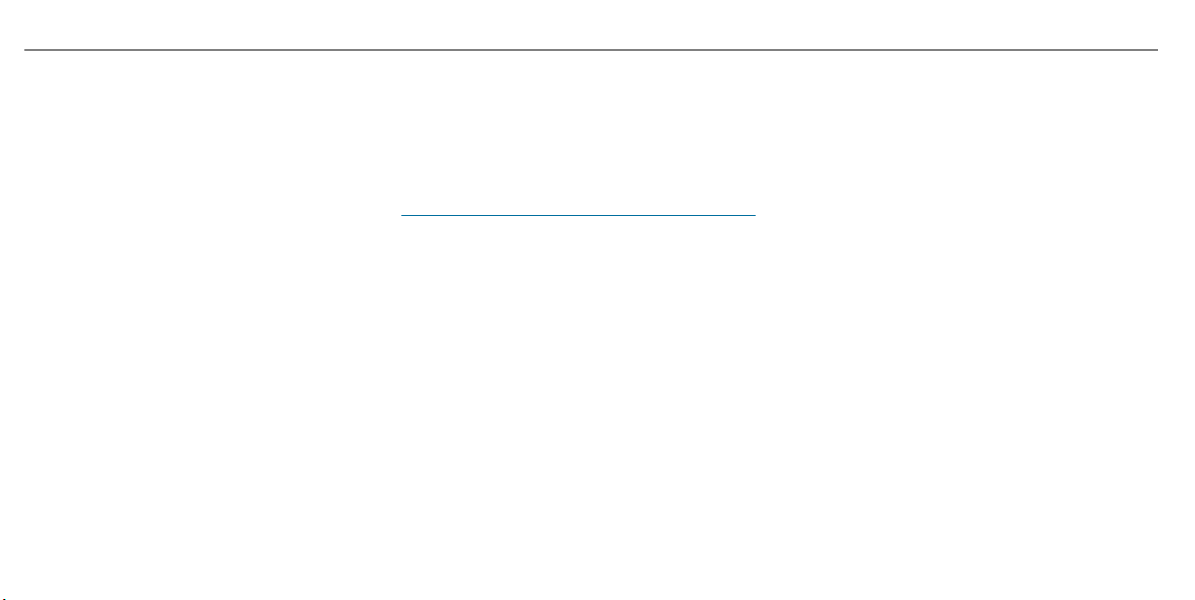
28
General notes
Depending on the equipment, this includes, for
example:
R
settings for the seat and steering wheel posi‐
tions
R
suspension and climate control settings
R
customizations such as interior lighting
If your vehicle is accordingly equipped, you can
connect your smartphone or another mobile end
device to the vehicle. You can control this by
means of the control elements integrated in the
vehicle. Images and audio from the smartphone
can be output via the multimedia system. Cer‐
tain information is simultaneously transferred to
your smartphone.
Depending on the type of integration, this can
include:
R
general vehicle data
R
position data
This allows you to use selected apps on your
smartphone, such as navigation or music play‐
back. There is no further interaction between the
smartphone and the vehicle; in particular, vehi‐
cle data is not directly accessible. Which type of
further data processing occurs is determined by
the provider of the specific app used. Which set‐
tings you can make, if any, depends on the spe‐
cific app and the operating system of your
smartphone.
Online services
Wireless network connection
If your vehicle has a wireless network connec‐
tion, it enables data to be exchanged between
your vehicle and additional systems. The wire‐
less network connection is enabled via the vehi‐
cle's transmission and reception unit or via con‐
nected mobile end devices (e.g. smartphones).
Online functions can be used via the wireless
network connection. This includes online serv‐
ices and applications/apps provided by the man‐
ufacturer or other providers.
Manufacturer's services
Regarding online services of the manufacturer,
the individual functions are described by the
manufacturer in a suitable place (e.g. Operator's
Manual, website of the manufacturer) along with
the relevant data protection information. Per‐
sonal data may be used for the provision of
online services. Data is exchanged via a secure
connection, e.g. the manufacturer's designated
IT systems. Personal data is collected, pro‐
cessed and used via the provision of services
exclusively on the basis of legal permissions or
with prior consent.
The services and functions (sometimes subject
to a fee) can usually be activated or deactivated.
In some cases, this also applies to the entire
vehicle's data connection. This excludes, in par‐
ticular, legally prescribed functions and services.
Third party services
If it is possible to use online services from other
providers, these services are subject to the data
protection and terms of use of the responsible
provider. The manufacturer has no influence on
the content exchanged.
Please inquire, therefore, about the type, scope
and purpose of the collection and use of per‐
sonal data as part of third party services from
their respective provider.
