Page 1
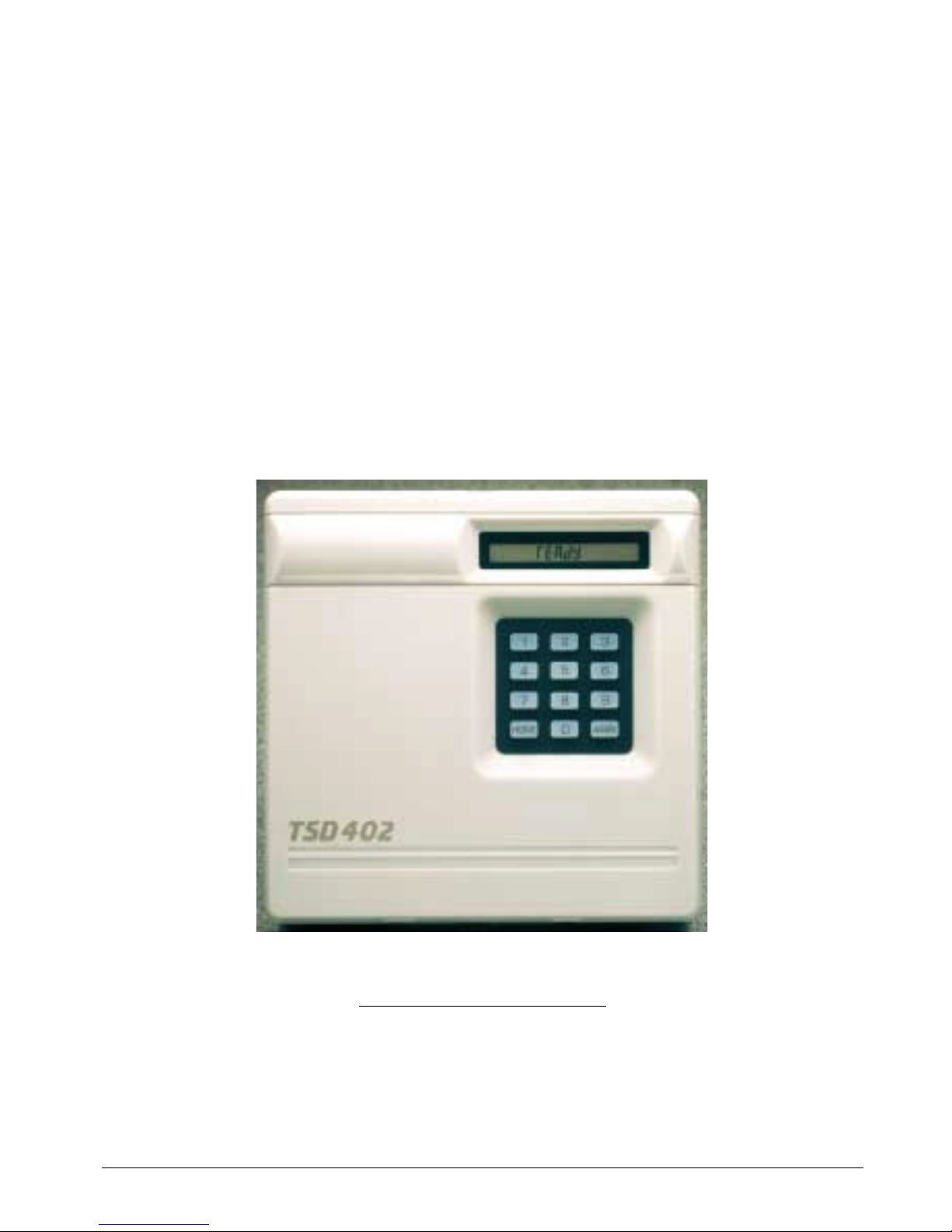
TSD402 & TSD401
Installation & User Guide
Compatible Equipment
9040 - Loudspeaker
TS400 REM - Remote Keypad
496523 Issue A 1of10 TSD402 & TSD401
Page 2
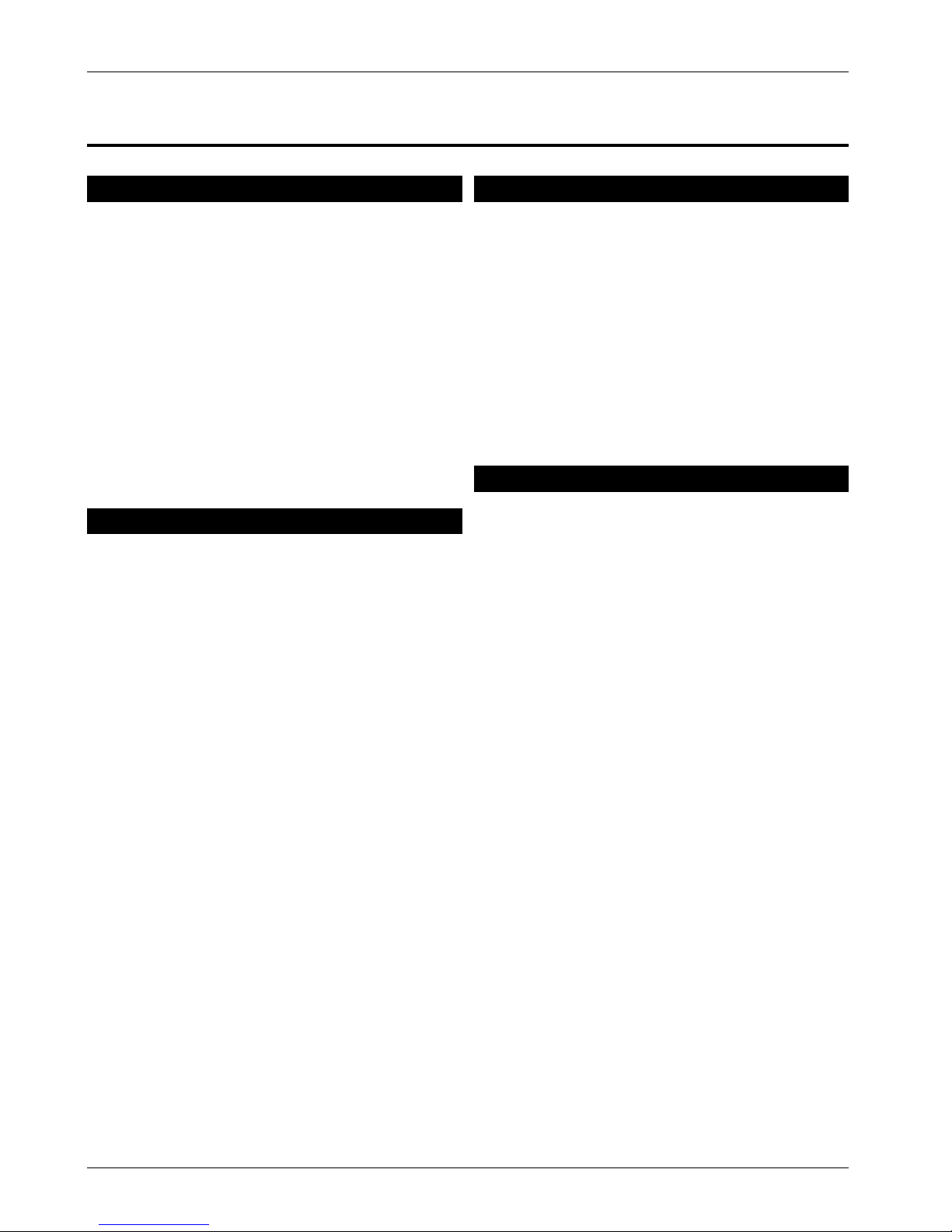
Overview
Introduction
TheTSD402isa5zone (+ Final Exit)control panel with an
integral Speech Dialler. It is ideally suited for domestic
and small commercial installations, which require
additionalsecuritythrough thecommunicationof audio
alarm messages over the telephone line.
The TSD401 was the predecessor to the TSD402. The
minor differences are listed below:
l
The TSD401 could not use remote keypads
l
The TSD401 had 32 seconds of record time for
speech messages.
l
The TSD401 option 0 in engineer’s programming
did not give option forpart set &full set reporting( it
was global).
Features
l
5 Programmable zones Night, Access, Fire, PA &
Keyswitch (plus common tamper)
l Final Exit zone
l
Detector Reset output for Vibration and Smoke
detectors
l
Internal and external volume controls
l
16 character Liquid Crystal Display (LCD)
l
2 user passcodes and engineer’s passcode
l
64 event log
l
Programmable Chime facility on all zones
l
Remote Reset facility
l
3 button Quick-Set for Home and Away
l
Program data stored in NVM (recorded messages
are not)
l
Remote Keypad option (up to 4 x TS400 Remote
Keypads)
l
Auxiliary trigger inputs for the speech dialler
l
Speech dialler activations may report to different
telephone numbers
l
Built in microphone and speaker for record and
play-back
l
Messages may be up to a total of 60 seconds in
length
Control Panel Operation
Operation and programming is carried out from the
tactile rubber keypad on the control panel in
conjunction with the 16 character LCD display.
There are two programming menus within the system.
The engineer’s programming menu allows full system
programming (zone types, view log, walk test, exit time,
entry time, bell duration time, engineer’s code, reset
number, system options). The user programming menu
allows setting and unsetting of the system as well as
allowing the user to test the system. All speech dialler
programming, configuration and testing is also carried
out within the “User Options” menu.
Specifications
Panel Input Voltage: 240V +/- 10% 50Hz
Current Consumption: 80 mA
Power Supply 750mA
Auxiliary power: 13.8v @ 300 mA
Remote Keypad: TS400REM (normal 20mA,
alarm 32mA)
Trigger inputs +ve or -ve applied, input
(speech dialler): voltages5-28V
REN Value: 0
BT Approval number: S/1100/3/R/503255
Control Panel Dims: 205 (W) x 205 (H) x 64 (D) mm
Remote Keypad Dims:130 (W) x 130 (H) x 30 (D) mm
Control Panel Weight: 1.4 Kg
Battery Size 2.1Ah
Case Construction: 3mm Polycarbonate
Environment: 0 - 55°C
TSD402 & TSD401 2of10 496523 Issue A
TSD402 & TSD401
Page 3
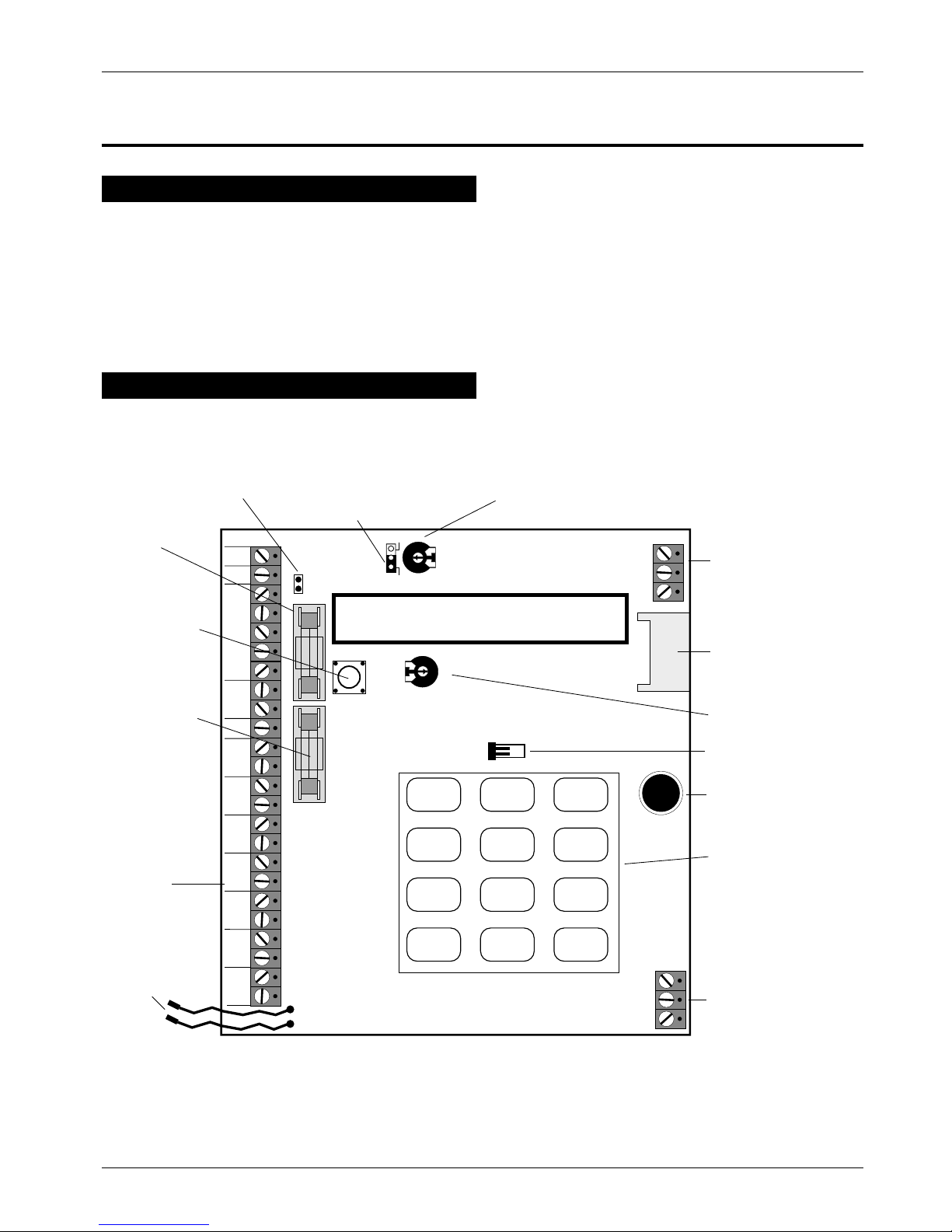
TSD402 & TSD401
496523 Issue A 3of10 TSD402 & TSD401
System Installation
Battery Connection
A 2.1Ah battery must be fitted to the control panel to
allow the system to function during a mains fail
condition.
TheTSD402 is equipped with a“Battery Protection” circuit
so that ifa battery is accidentally reverse connected or
itsvoltage isbelow 8V,the “Battery Fault”LED illuminates.
To clear the fault simply reconnect or replace the
battery as appropriate.
Control Panel PCB Layout
TRIG
POLARITY
F
ACTORY
RESTART
VR1
EXT . VOLUME
TRIGGER
A
P
F
INT . VOLUME
SPEAKER
A
B
BC
A.C.
ALM
RST
-
TRG
STB
-
+-
H/O
TMP
-
AUX
TAMPER
L/S
AUX 12V
+-
P. A.
ZONE 5
FIRE
ZONE 4
K'SW
ZONE 3
ACCESS
ZONE 2
ACCESS
ZONE 1
F/EXIT
AuxiliaryDialle r
TriggerInputs
(S.E.L.VCircuit)
RemoteKeypad
Interfacesocket
(S.E.L.VCircuit)
Microphone
TactileRubber Keypad
TelephoneLine
ConnectionT erminals
(T.N.VCircuit)
InternalVolumeControl
Connectionto
InternalSpeaker
ExtensionSpeakerVolumeControlAuxiliaryTrig g erInput
Pola ritySelector
FactoryRestartPins
BellFuse(1Amp)
A
ux12VFuse
(1Amp)
FlyingLeads
toTransformer
TamperSwitch
Zone
Connections
(S.E.L.VCircuit)
123
456
789
HOME 0 AWAY
JP2
-
+
JP1
JP3
VR2
EXTERNAL BELL
16CharacterLCDDisplay
Figure 1 TSD402 PCB Layout
Page 4

Connections & Controls
The main PCB has the following “Jumper Plugs” (JP),
indicator LEDs and terminal connections.
TRIG POLARITY (JP1)
This jumper-link sets the signal polarity for the auxiliary
speech dialler trigger inputs. The inputs may be either
+ve to trigger or -ve applied to trigger.
SPEAKER (JP2)
The internal loudspeaker has a 2-way connector which
plugs directly on to this set of pins.
FACTORY RESET (JP3)
All program data (not messages) is stored in a
Non-Volatile Memory chip (NVM). If the Factory Reset
pins are shorted during power-up all stored system
parameters are over written with the factory default
settings. Theengineer passcode isreset to1234and the
User 1 passcode is set to 5678.
EXT. VOLUME (VR1)
If an extensionloudspeaker is connected to the control
panel, the volumeof keypad bleeps, chime, entryand
exit tones maybe adjusted using this control (clockwise
to increase). Alarm tones are always full volume.
INT. VOLUME (VR2)
This controls the volume of keypad bleeps, chime, entry
and exit tones from the internal loudspeaker (clockwise
toincrease). Thevolume of thespeech dialler playback
messages are always full volume.
Installing a TS400 Remote keypad
Up tofour TS400 remote keypads may be connected to
the TSD402 control panel. The remote keypad is
supplied with an interface PCB which plugs onto the
main PCB. Remote keypad(s) may be sited up to a
maximum of 50 metres from the control panel using a
six-core cable for connections.
☞
TheTS400 remotekeypadis only suitablefor
setting, part-setting, unsetting and limited
programming functions. All other system
operations must be carried out at the
control panel.
1. Remove the TSD402 PCB from the case
2. Connect each core of the six-core cable to
the interface terminals "LEDCBA" (make a
note of the colours used for each
connection).
3. Pass the yellow flying-lead behind the PCB
and connect it to the L/S-terminal.
4. Plug the interface PCB onto the TSD402 PCB.
(See figure on page 3).
5. Replace the TSD402 PCB.
6. Separate the remote keypad cover and
base by using a screwdriver to push two of
the clips (top or bottom) inwards from the
cover retaining slots. Then lift the cover
assembly away, noting that the PCB is
connected to the under side of the cover.
7. Hold the remote keypad base in position
(keyhole to the top) and mark the three
securing holes, drill and plug the wall as
required. Pass the six-core cable into the
base via the cable entry points as
appropriateandsecure the basetothe wall.
8. Connect each core of the six-core cable to
the remote keypad terminals "EDCBAL",
ensuring that the connections through to
the control panel are A-A, B-B, C-C etc. If
more remote keypads are to be fitted, they
may be connected in a "Star" or
"Daisy-chain" configuration (providing the
cable length to the last or furthest remote
keypad does not exceed 50 metres).
9. Carefully reattach the front cover assembly
to the remote keypad base ensuring that all
cables are clear of the tamper switch spring
and the cover is securely clipped to the
base.
TSD402 & TSD401
TSD402 & TSD401 4of10 496523 Issue A
Page 5

TSD402 & TSD401
496523 Issue A 5of10 TSD402 & TSD401
Connection Diagram
ALARM
Supply +
Supply -
SMOKE DETECTOR
TAMPER
0V
+12V
PIR
TAMPER
ALARM
0V
+12V
PIR
To AUX +12V
To RST -
To ZONE 4 (FIRE)
P. A . B U T TO N
To ZONE 5 (P.A.)
FLUSH CONTACT
SURFACE CONTACT
To FINAL EXIT
To ZONE 3
To AUX -12V
To AUX +12V
To ZONE 2
To AUX -12V
To AUX +12V
To ZONE 1
TRIGGER -
STROBE -
HOLD OFF +
HOLD OFF -
TAMPERRETURN -
EXTERNAL SOUNDER
ALM RST -
TRG -
STB -
+
-
H/O
TMP -
AUX
TAMPER
L/S -
+
-
AUX 12V
ZONE 5 (P A)
ZONE 4 (FIRE)
ZONE 3 (K/Sw)
ZONE 2 (ACCESS)
ZONE 1 (ACCESS)
FINAL EXIT
TSD402
NOTE:
Any unused zones must be
linked out.
PIRs and Surface Contacts may
be connected to any zone. This
diagram is only used to represent
a typical installation example.
If a keyswitch is fitted, it must be
connected to Zone 3 and then
programmed as KEYSWITCH.
If a Smoke/Heat Detector is fitted,
it must be connected to Zone 4
and then programmed as FIRE.
If a P.A. Button is fitted, it must be
connected to Zone 5 and then
programmed as P.A.
= 16 Ohm Extension Loudspeaker
(1 Max)
TERMINAL STRIP
(NOT SUPPLIED)
ALARM
Fig2 Sample Connection Diagram
Page 6

TSD402 & TSD401
TSD402 & TSD401 6of10 496523 Issue A
Initial Power-Up
1. Place asmall screwdriverblade between the pins
on the Control Panel PCB, marked FACTORY
RESTART (located top left corner). This will ensure
that the factory default values are loaded into
memory as show below:
Engineer's Passcode - 1234
User 1 Passcode - 5678
User 2 Passcode - Not programmed
Zone 1 - Night
Zone 2 - Access
Zone 3 - Night
Zone 4 - Night
Zone 5 - Night
Final Exit - Exit
Exit Time - 030 Seconds
Entry Time - 030 Seconds
Bell Duration - 020 Minutes
Remote Reset Number - 004
Bell Output - SAB (-ve Applied)
Setting Mode - Timed Exit
Reset Authority - User Reset
Number of Re-arms - 3
Operation of Key Switch - AWAY Set (Full)
Operation of RST Output - Switched 12V
Operation of Final Exit in P/Set - Final Exit
HOME Setting - Zone 1 Omitted
Dialler Alarm Options - No Alarms Report
Acknowledgement Option - Cleared by any 1
2. Switch on the 240V mains supply and remove
the screwdriver blade. The internal alarm will
bleep every 30 seconds the display will show:
CF- T.
3. Connect the standby battery. If the display
shows: BATT.FLT and the internal alarm
sounds, then the battery may have been
incorrectly connected or its voltage is below 8V.
Disconnect the battery immediately and
reconnect or replace as appropriate.
4. Push the battery into place at the bottom of the
housing and re-fit the front cover.
5. The display will show: PLEASE RE-RECORD,
this message will only be cleared when one or
more of the speech dialler messages has been
recorded.
6. Enter the engineer's passcode (default
12
34
), the display will show: ENGR. OPTION -
(engineer programming menu selected)
7. The telephone leadcan nowbe plugged intothe
telephone socket.
8. Fit the battery link inthe externalsiren and replace
cover.
9. The system is now ready for engineer
programming
Log Event Codes and Descriptions
Display Description
AC OFF
Mains power removed.
AC ON
Mains power restored.
AU PL TA
Auxiliary or panel lid tamper alarm.
BATT FLT
Battery fault (battery reversed or
below 10.5V).
CCT AL -
Full alarm from zone1-5(F=Final
Exit when part-set).
CODE TA
Code Tamper (4 incorrect
passcode entries).
ENTRY TO
Entry timed-out (system not unset
after activating F/Exit zone).
FIRE AL
Fire Alarm activated.
SET A
AWAY Set.
SET FAIL
System failed to set (zone still active
at end of exit time).
SET H
HOME Set.
USER -
User 1 or 2 passcode entered (User
3 = keyswitch).
--------
No Event
Page 7

TSD402 & TSD401
Key Functions
Engineer’s Reset
1. Enter Engineer’s code default 1234. The display will
show ENG OPTION. you are now in Engineer’s
Mode.
2. Press toreturn to unset.
Loading Defaults
1. Power down panel mains and battery.
2. Place a small screwdriver blade between the pins
on the control panel PCB, marked Factory Restart.
3. Power up panel battery and mains.
4. Remove the screwdriver blade.
5. Enter 1234. The display will show ENG OPTION.
The panel is now back to Factory Default
Programming.
Bell Test/Walk Test
Pleaserefertouser optionsnumbers1 &2respectively.
496523 Issue A 7of10 TSD402 & TSD401
AWAY
Page 8

TSD402 & TSD401
Engineers Quick Reference Programming Chart
Key Function Action Options
1
Program Zones Press 1-6 to toggle zone types
Press AWAY to end
1 Zone 1
2 Zone 2
3 Zone 3
4 Zone 4
5 Zone 5
6 Final Exit
= Night or Access
= Night or Access
= Night or KeySwitch
= Night or Fire
= Night or PA
= Exit or Access
2
View Log
Press HOME to advance
Press AWAY to end
3
Walk Test Activate detectors
Press AWAY to end
4
Exit Time Enter 3 digit time
Press HOME to accept
Enter time between 001 - 255 (seconds)
5
Entry Time Enter 3 digit time
Press HOME to accept
Enter time between 001 - 255 (seconds)
6
Bell Duration Enter 3 digit time
Press HOME to accept
Enter time between 000 - 255 (minutes)
Note: 000 = Continuous
7
Change Engineer
Code
Enter new 4 digit code
Press HOME to accept
8
Change Reset No Enter 3 digit code
Press HOME to accept
Enter number between 000 - 255
Note: 000 = Disable Remote Reset
9 System Options Press 1-7 to toggle system
options
Press AWAY to end
1 Bell Output
2 Setting Mode
3 Reset By
4 Re-arms
5 Keyswitch Option
6 RST Output
7 Final Exit in P/Set
= SCB or SAB
= Final Exit or Timed Exit
= User or Engineer
=1or3
= Away or Home
= Detector Reset or SW12V
= Final Exit or Night
0 Dialler Alarm Options Press 1-3 & 5-7 to toggle
options
Press HOME to accept
1 Away Fire
2 Away PA
3 Away Intruder
5 Home Fire
6 Home PA
7 Home Intruder
= Reported or not reported
= Reported or not reported
= Reported or not reported
= Reported or not reported
= Reported or not reported
= Reported or not reported
Away Return to unset
TSD402 & TSD401 8of10 496523 Issue A
Page 9

User Options
The ‘User 1’ passcode has the option to access the ‘User
Options’ menu, this menu allows the user to test the
system, change passcodes, change Home Area
configuration, view the Event Log and program the
Speech Dialler.
To aid user programming, a brief description of each
menu function has been printed underneath each
numberkey. Thefigurebelow showthestructure of the
‘UserOptions’ menu. When a function isselected and
completed the system will return to the unset
condition.
TSD402 & TSD401
496523 Issue A 9of10 TSD402 & TSD401
UNSET
57
)
HOME
6
USER OPT ION -
1
=
2
=
3
=
4
=
5
=
6
=
7
=
8
=
9
=
0
=
=
AWAY
Bell Test
Walk Test
Remote Reset*
Change Password 1*
Change Chime Zones
Change Password 2*
Home Area Configuration
Dialle r Programm ing*
View Event Log
Dialler R eporting Options*
Retu rn to Unset mode
Enter first 3 digits of Pass code then
User
O
ptions Menu
* These options cannot be programmed usingtheremotekeypad
HOME
,e.g.
)
Introduction
Page 10

Speech Dialler Programming (key 8)
This option allows ‘User1’ to program the Speech Dialler
options. When this option is selected the system will stay
inthe ‘Speech Dialler’ programming menuuntil the ‘User
1’ passcode is entered. The figure below shows the
basic menu structure:
TSD402 & TSD401
TSD402 & TSD401 10 of 10 496523 Issue A
UNSET
(e.g.,
567
)
USER OPTION -
8
READY
ENTER 1 -3 or 0-9
1
2
3
0
7
8
9
UNSET
PLAYING PHRA SE 0
7
8
9
PLAYING PHRA SE A
R eplaying Messages
READY
SENDING A To No.3
READY
7
8
9
1
2
3
93
for Tel No.1
Press
for Tel No.2
for Tel No.3
for Common Phrase
for Fire Phra s e
for PA Phrase
for Alarm Phra se
, for L ast Call Log
Press
Press
Press
Press
Press
Press
Press
Enter P asscode to return to Unset
to play Fire message
to play PA message
to play Alarm message
Press
Press
Press
SendingaTestCall
Select the message Fire
PA or Alarm then the
telephone number , or
(E.g., Press then to
send the Alarm message to
telephone number .
3
Enter first 3 digits of P a s s c ode then
Press for Dialler Programming
Speech Dialler Menu
HOME
HOME
Press for Dialler Programming
HOME
NOTE:
If the unit is left un-operated in the READY mode, it will
automa tic a llyreturn to the UNSET condition after 1 minute.
HOME
