Page 1

Operating Instructions
Digital Pressure Gauge
Digital Pressure Gauge DPG 2400 Series PN 0017460001R • 07/2013
DPG 2400
Page 2
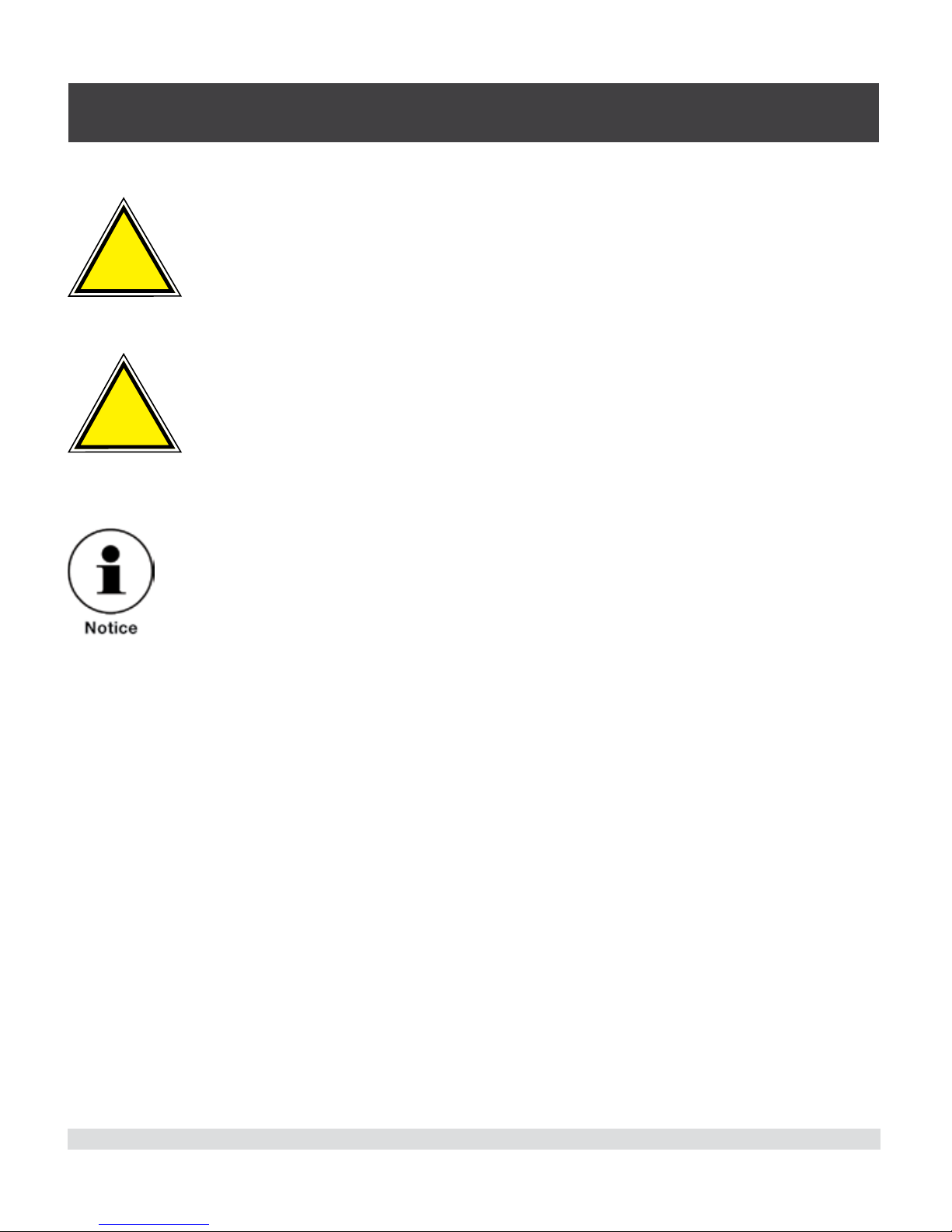
2 Operating Instructions DPG 2400 Series
Digital Pressure Gauge
DPG 2400 Series
Warning
!
This Warning symbol indicates that danger of injury for persons
and the environment and/or considerable damage (mortal danger,
danger of injury) will occur if the respective safety precautions are
not taken.
!
Caution
This Caution symbol indicates danger for the system and
material if the respective safety precautions are not taken.
This Notice symbol does not indicate safety notices but
information for a better understanding of the facts.
Page 3
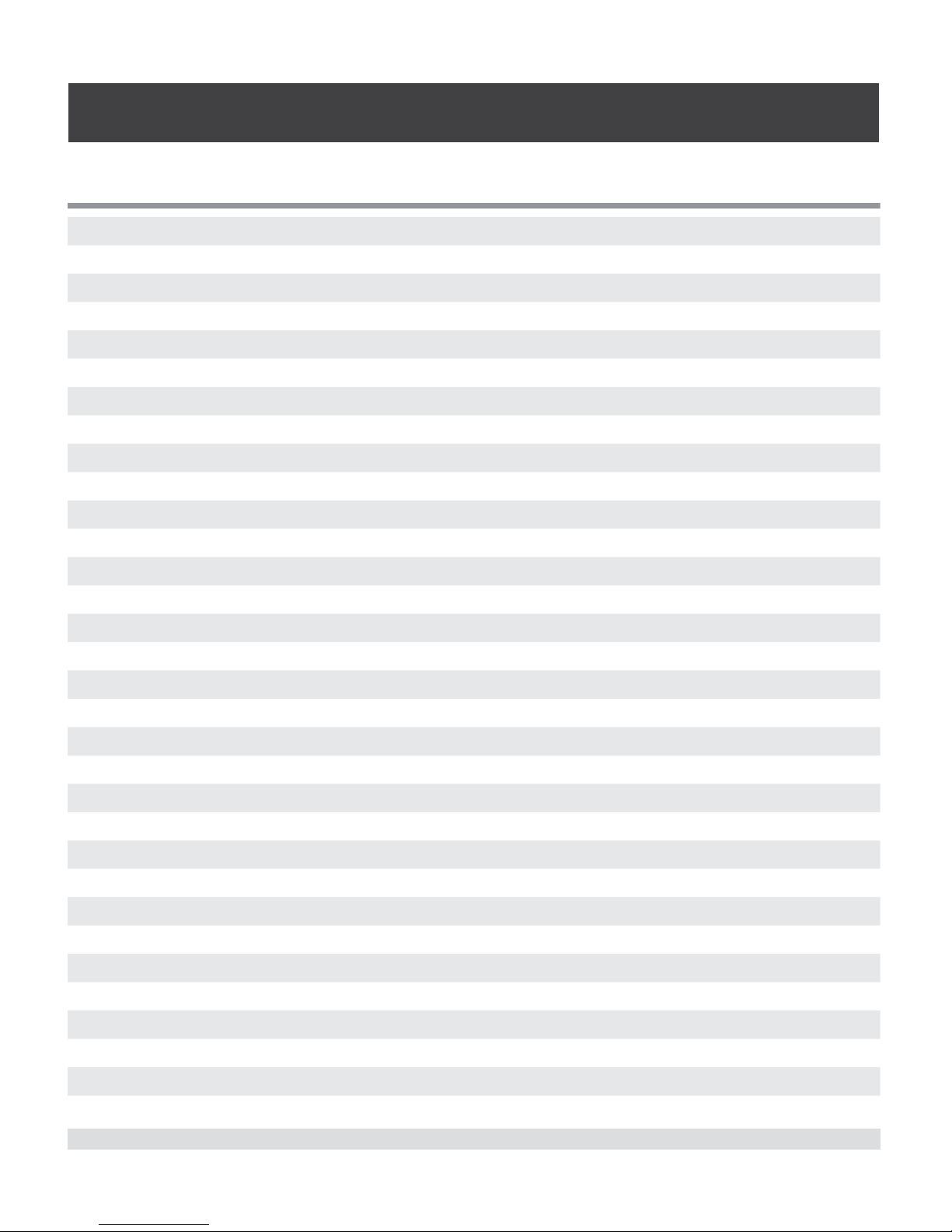
Operating Instructions DPG 2400 Series 3
Digital Pressure Gauge
DPG 2400 Series
Table of Contents
1. General Information 5
1.1 Warranty 5
1.2 Important Notice 5
1.3 Software License Agreement 6
1.4 Mensor Service Plus 6
1.4.1 After the Warranty 6
1.4.2 Calibration Services 6
1.4.3 Accreditations 6
2. Safety Notices 7
2.1 Warnings and Caution Notices 7
3. Product Description 9
3.1 General Description 9
3.2 Display 9
3.3 Power Supply 9
3.4 Serial In/Out Communications 9
4. Specifications 11
5. Installation 13
5.1 Unpacking the Instrument 13
5.2 Dimensions 14
5.3 Pressure Connections 15
5.4 Electrical Connections 16
5.5 Power On 16
6. Local Operation 17
6.1 Keypad 17
6.2 Standard Display 17
6.3 Menu Screens 18
6.3.1 Main Menu Screen 18
6.3.2 Password Entry Screen 20
6.3.3 Sensor Calibration Screen 20
6.3.4 Pressure Units Screens 22
6.4 Menu Tree 23
Page 4
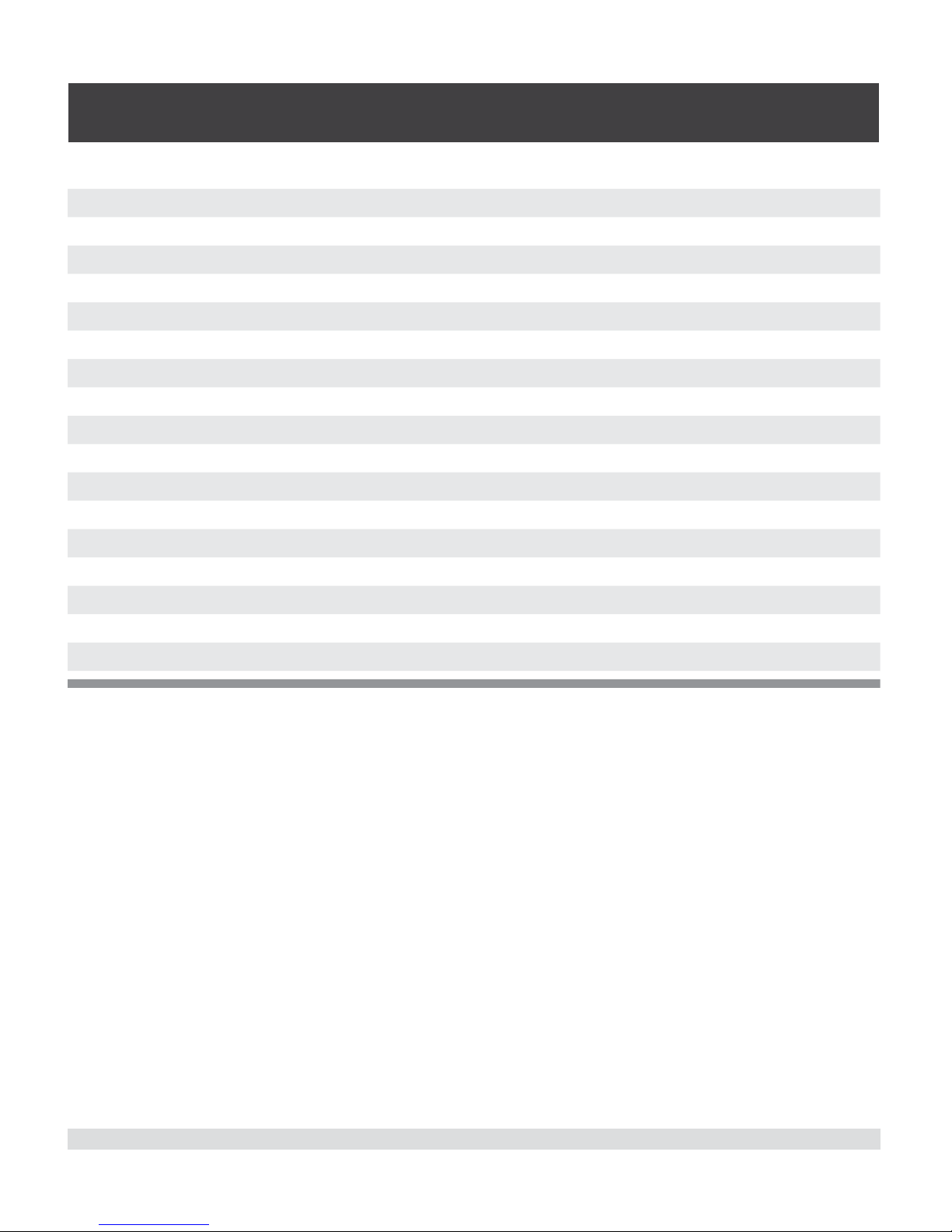
4 Operating Instructions DPG 2400 Series
Digital Pressure Gauge
DPG 2400 Series
7. Remote Operation 25
7.1 General 25
7.2 Communication Syntax 25
7.2.1 Password Protection 26
7.2.2 Response String Format 26
7.2.3 DPG 2400 Address 26
7.2.4 Wildcard Address Operator(*) 26
7.2.5 Commands and Queries 27
7.2.6 User Programmable Pressure Units 29
7.2.7 Pressure Units Codes and Conversions 30
8. Calibration 31
8.1 Environment 31
8.2 Equipment 31
8.3 Pressure Standard 33
8.4 Calibration Medium 33
8.5 Calibration Process 33
8.5.1 Zero Adjustment 33
8.5.2 Span Adjustment 34
Page 5

Operating Instructions DPG 2400 Series 5
Digital Pressure Gauge
DPG 2400 Series
1. General Information
1.1 Warranty
All products manufactured by Mensor are warranted to be free of defects in workmanship and materials for a period of one year from the date of shipment. No other express
warranty is given, and no affirmation of Seller, by words or actions, shall constitute a
warranty. SELLER DISCLAIMS ANY IMPLIED WARRANTIES OF MERCHANTABILITY OR FITNESS FOR ANY PARTICULAR PURPOSES WHATSOEVER. If any defect in
workmanship or material should develop under conditions of normal use and service
within the warranty period, repairs will be made at no charge to the original purchaser,
upon delivery of the product(s) to the factory, shipping charges prepaid. If inspection
by Mensor or its authorized representative reveals that the product was damaged by
accident, alteration, misuse, abuse, faulty installation or other causes beyond the control of Mensor, this warranty does not apply. The judgment of Mensor will be final as
to all matters concerning condition of the product, the cause and nature of a defect,
and the necessity or manner of repair. Service, repairs or disassembly of the product
in any manner, performed without specific factory permission, voids this warranty.
MENSOR MAKES NO WARRANTY OF ANY KIND WITH REGARD TO THIS
MANUAL, INCLUDING, BUT NOT LIMITED TO, THE IMPLIED WARRANTIES OF
MERCHANTABILITY AND FITNESS FOR A PARTICULAR PURPOSE. Mensor
shall not be liable for errors contained herein or for incidental or consequential
damages in connection with the furnishing, performance, or use of this material.
1.2 Important Notice
The product specifications and other information contained in this manual are subject to
change without notice.
Mensor has made a concerted effort to provide complete and current information for the
proper use of the equipment. If there are questions regarding this manual or the proper
use of the equipment, contact Mensor at:
Mensor WIKA Alexander Wiegand SE & Co. KG
201 Barnes Drive Alexander-Wiegand-Straße 30
San Marcos, Tx 78666 D-63911 Klingenberg / Germany
Tel: 1.512.396.4200 Tel: (+49) 93 72/132-9986
1.800.984.4200 (USA only) Web Site: www.wika.de
web site: www.mensor.com Fax: (+49) 93 72/132-8767
fax: . 512.396.1820 E-Mail: testequip@wika.de
e-mail: sales@mensor.com
tech.support@mensor.com
Page 6
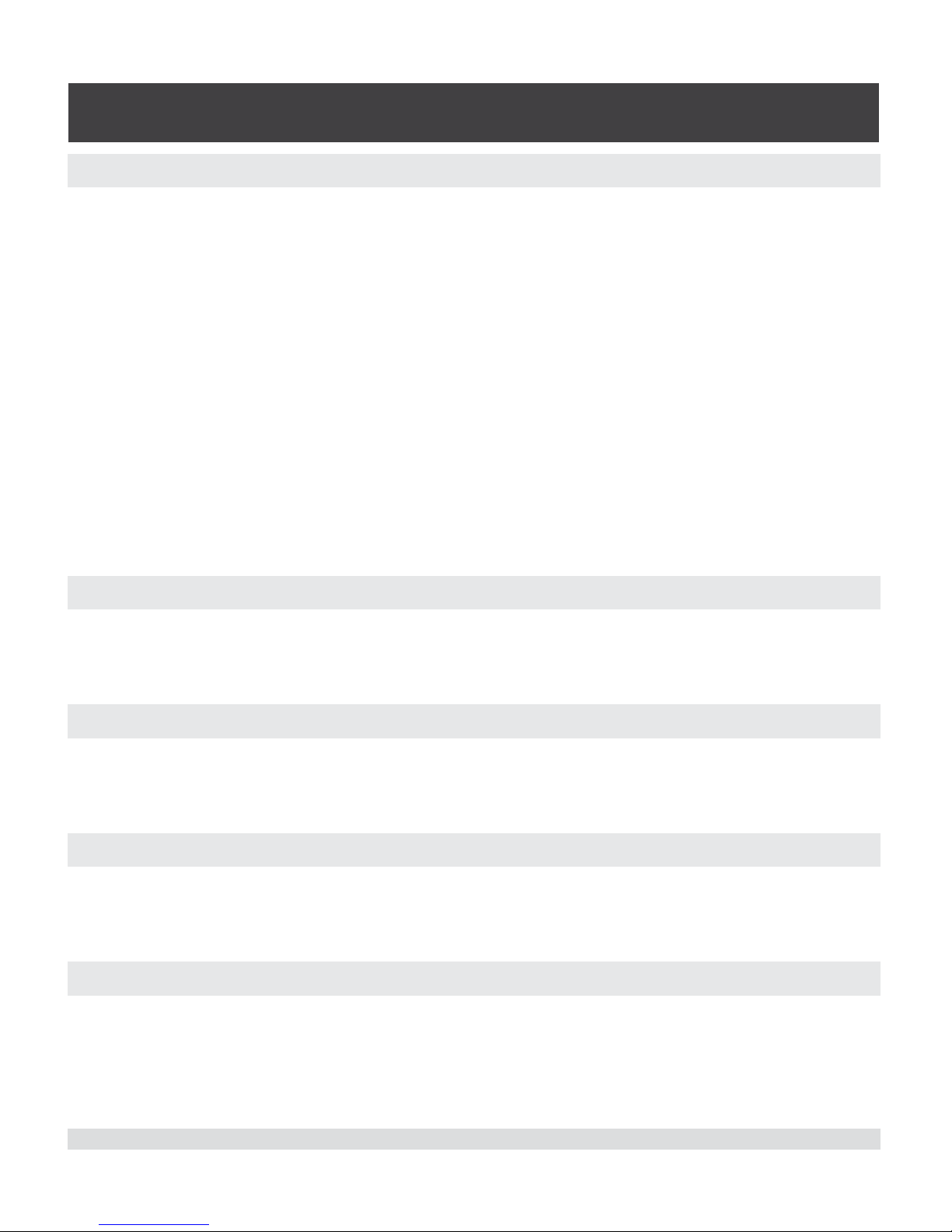
6 Operating Instructions DPG 2400 Series
Digital Pressure Gauge
DPG 2400 Series
1.3 Software License Agreement
This product contains intellectual property, i.e., software programs, that are licensed for
use by the end user/customer (hereinafter “end user”).
This is not a sale of such intellectual property.
The end user shall not copy, disassemble or reverse compile the software program.
The software programs are provided to the end user “as is” without warranty
of any kind, either express or implied, including, but not limited to, warranties
of merchantability and fitness for a particular purpose. The entire risk of the
quality and performance of the software program is with the end user.
Mensor and its suppliers shall not be held to any liability for any damages
suffered or incurred by the end user (including, but not limited to, general, special,
consequential or incidental damages including damages for loss of business profits,
business interruption, loss of business information and the like), arising from or
in connection with the delivery, use or performance of the software program.
1.4 Mensor Service Plus
If you have problems and you don’t find the answer in this manual, contact Mensor at
1.800.984.4200 (USA only) or 1.512.396.4200 for personal assistance, or at any of the
contact addresses listed on the rear cover of this manual. We are ready to help.
1.4.1 After the Warranty
Mensor’s concern with the performance of this instrument is not limited to the warranty
period. We provide complete repair, calibration and certification services after the
warranty for a nominal fee.
1.4.2 Calibration Services
In addition to servicing our own products Mensor can perform a complete pressure
calibration service, up to 20,000 psi, for all of your pressure instruments. This service
includes an accredited calibration.
1.4.3 Accreditations
Mensor is registered to ISO 9001:2008. The calibration program at Mensor is accredited
by A2LA, as complying with both the ISO/IEC 17025:2005 and the ANSI/NCSL Z540-11994 standards.
Page 7
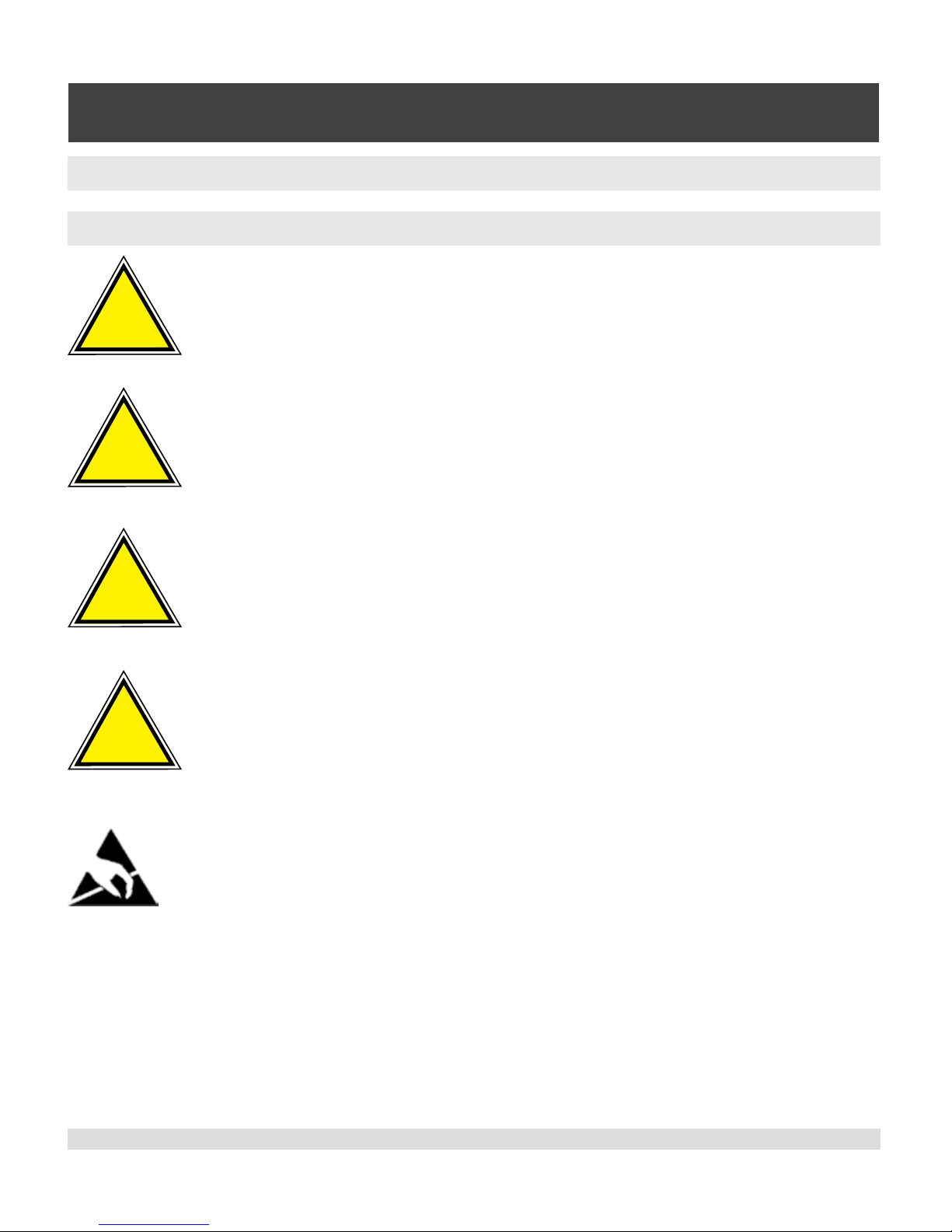
Operating Instructions DPG 2400 Series 7
Digital Pressure Gauge
DPG 2400 Series
2. Safety Notices
2.1 Warnings and Caution Notices
Warning
!
WARNING: NOT EXPLOSION PROOF!
Installation of this instrument in an area requiring devices rated as
intrinsically safe is not recommended.
!
Caution
CAUTION: Some ranges require clean, non-corrosive pressure
media. See “Media Compatibility” in Section 4, Specifications. This
instrument is not designed for oxygen use.
!
Caution
CAUTION: Avoid excessive overpressure to the sensor!
Externally mounted relief valves to provide overpressure protection
are available from Mensor as optional devices.
!
Caution
CAUTION: Use of a power supply other than the one provided by
Mensor will invalidate the warranty.
CAUTION: ESD PROTECTION REQUIRED. The proper use of
grounded work surfaces and personal wrist straps are required
when coming into contact with exposed circuits (printed circuit
boards) to prevent static discharge to sensitive electronic
components.
Additional notices are found throughout this manual.
Page 8

8 Operating Instructions DPG 2400 Series
Digital Pressure Gauge
DPG 2400 Series
Notes
Page 9

Operating Instructions DPG 2400 Series 9
Digital Pressure Gauge
DPG 2400 Series
3. Product Description
3.1 General Description
The DPG 2400 is the lowest accuracy single-range pressure measuring instrument
available in the Mensor DPG family. With an uncertainty of 0.03% FS, and a small
package design, this unit is perfect for desk top monitoring of pressure changes and
for use in Production and Test environments. Temperature compensation from 15 to 45
degree C permits use in this temperature range without degradation of accuracy.
The unique design of the DPG 2400 has modest features and simple menu options. It
has a standard RS-232 serial output port that can be used for remote communications.
It can display measured pressure along with peaks or null. Other features are a monochrome LCD display, null capability, a single silicon sensor and it is powered by a wall
transformer.
Optional features include external dual differential relief valves, externally mounted relief
valves, RS-485 communications (100 ft cable length recommended), and a rack mount
kit.
3.2 Display
Several different display screens are presented while operating the DPG 2400. Each
screen is arranged into blocks of information, generally organized into columns and
rows. These screens are each described in further detail in Section 6, “Local Operation”, and in Section 7, “Remote Operation”.
3.3 Power Supply
The power adapter is utilized to provide power to operate the DPG 2400. It produces 12
VDC @ 830 mA max.
3.4 Serial In/Out Communications
The serial port can be used to configure and calibrate the DPG 2400, or to read the output of its sensor. Depending on how your DPG 2400 was ordered, the instrument came
with either RS-232 or RS-485 serial port communications. Both are explained below.
The RS-232 serial port is configured as 9600 baud, 8 data bits, 1 stop bit and no parity.
It is designed as a 9-pin DCE device so that a straight pin to pin cable can be used to
connect it to a standard PC serial port.
Page 10

10 Operating Instructions DPG 2400 Series
Digital Pressure Gauge
DPG 2400 Series
The RS-485 serial port is configured for 4-wire plus ground connections. The port
operates at 9600 baud, 8 data bits, 1 stop bit and no parity. The device address can
be changed using a remote command. When connecting several units in a multi-drop
configuration, it is recommended that the cable length be limited to 100 ft.
Wiring requirements are provided in Section 5.4, “Electrical Connections”, and a list of
valid commands and responses is provided in Section 7.2.5, “Commands and Queries”.
Page 11
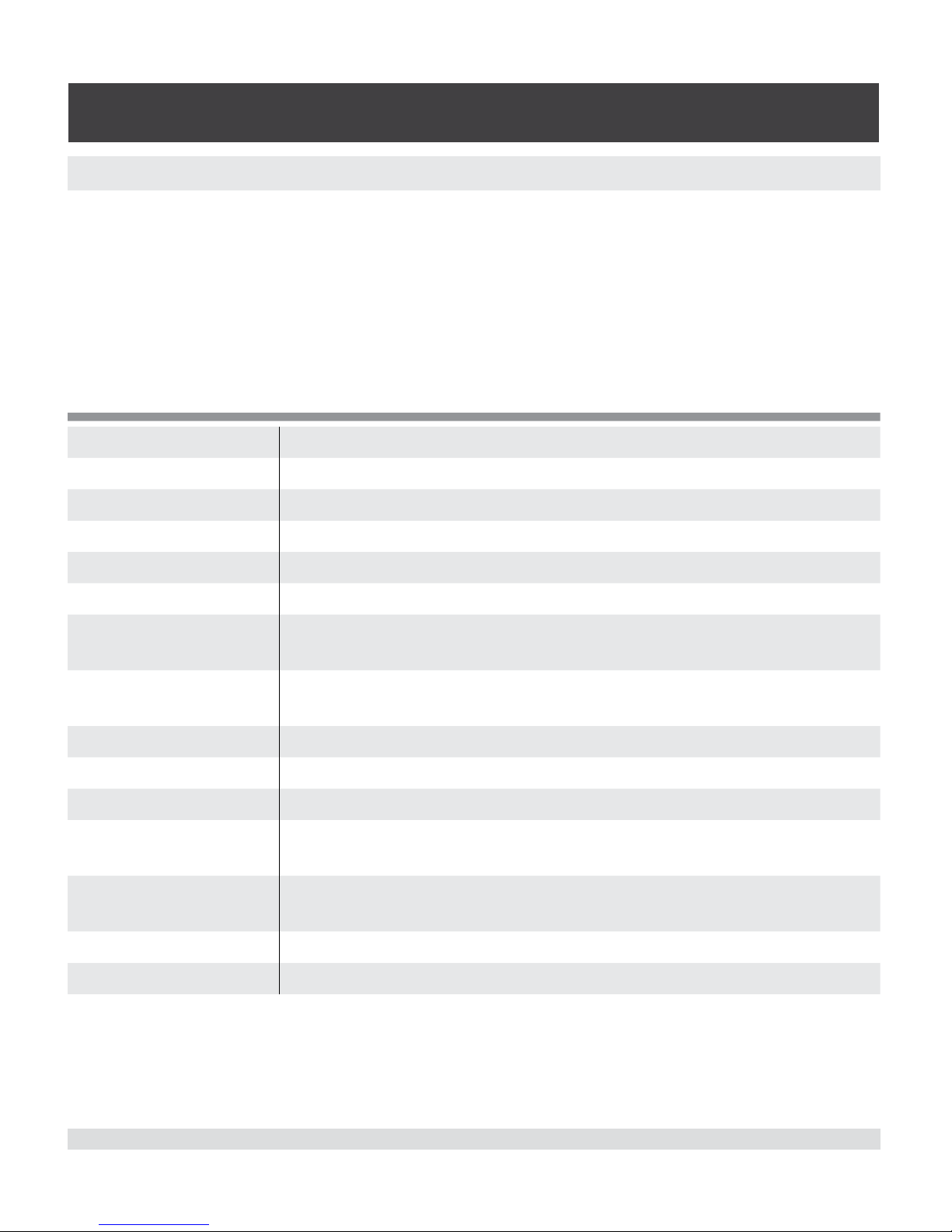
Operating Instructions DPG 2400 Series 11
Digital Pressure Gauge
DPG 2400 Series
4. Specifications
Accuracy specifications presented herein are obtained by comparison with primary
standards traceable to the National Institute of Standards and Technology (NIST).
These specifications are obtained in accordance with the ISO Guide to the Expression
of Uncertainty in Measurement (GUM). The calibration program at Mensor is accredited
by the American Association of Laboratory Accreditation (A2LA) as complying with both
the ISO/IEC 17025:2005 and the ANSI/NCSL Z540-1-1994 standards.
Mensor reserves the right to change specifications without notice.
Total Uncertainty Better than 0.03% FS for 180 days.
Calibration Interval 180 days
Pressure Ranges 7.5 to 6000 psia, 0.36 to 6000 psig.
Resolution 5 digits
Overpressure Limit 1.5X
Burst pressure Limit 3X up to 500 psig, 2X greater than 500 psig.
Compensated
Temperature Range
15 to 45ºC
Storage
Temperature Range
-20 ... 70ºC
Warm-up <1 minute
Reading Rate ~4.6 / second
Response Time <252 mS
Orientation Effects Negligible >30 psi, zero offset resettable with zero cal or null
function.
Communications RS-232 or RS-485 (100 ft cable length recommended) fixed at
9600 baud, no parity, 8 data bits, 1 stop bit.
Case size 2.6” H x 4.2” W x 4.9” D (see Section 5.2, Dimensions)
Weight <2 lbs.
Page 12

12 Operating Instructions DPG 2400 Series
Digital Pressure Gauge
DPG 2400 Series
Media
Compatibility
Pressure port: Clean, dry, non-corrosive, non-combustible,
non-oxidizing gases for all rated ranges.
Ranges ≥ 7.5 psi: All other media compatible with aluminum,
316 stainless steel, brass, Buna N, Viton, sealant, silicone
grease and RTV. Not designed for oxygen service. Cannot
guarantee accuracy on media other than gases.
Reference port: Clean, dry, non-corrosive gases.
Power Consumption 12 VDC, .125A
Pressure Interfaces 7/16-20 SAE, Ref: 10-24, 1/8” and 1/4” FNPT adapters
included. 1/16 inch hose barb for reference port.
Warranty One year
Options Relief valves for ranges >100 psi mounted externally.
Rack mount kit.
Pressure Units See Table 7.2.7, “Pressure Units Codes and Conversions”.
Display Monochrome 128 x64 LCD with white LED backlight.
Compliance The DPG 2400 is compliant to the following CE Standards:
EN 50081 and EN 50082.
Page 13

Operating Instructions DPG 2400 Series 13
Digital Pressure Gauge
DPG 2400 Series
5. Installation
5.1 Unpacking the Instrument
In addition to functional testing, each unit is inspected for appearance prior to leaving
the factory. Upon receipt, please examine the transducer for shipping damage. Report
any apparent damage to the carrier immediately.
In addition to this manual you should have:
• One DPG 2400 Digital Pressure Gauge;
• Power adapter;
• Any accessories ordered;
• An envelope containing the Calibration Certificate.
Page 14

14 Operating Instructions DPG 2400 Series
Digital Pressure Gauge
DPG 2400 Series
5.2 Dimensions
Figure 5.2 - Case Outline/Dimensions
Page 15

Operating Instructions DPG 2400 Series 15
Digital Pressure Gauge
DPG 2400 Series
5.3 Pressure Connections
The 7/16-20 SAE female NPT threaded port is the pressure input of the DPG 2400. If
the sensor range is less than 20 psi and is a gauge or bi-directional sensor, there will
also be a 1/16 inch hose barb fitting above the pressure port. The barb fitting provides
access to the reference port of the sensor.
!
Caution
CAUTION: Avoid excessive overpressure to the sensor!
Externally mounted relief valves to provide overpressure
protection are available from Mensor as optional devices.
Figure 5.3 - Rear view of DPG 2400
Page 16

16 Operating Instructions DPG 2400 Series
Digital Pressure Gauge
DPG 2400 Series
5.4 Electrical Connections
For RS-232 serial port operation, connect the DPG 2400 to the host computer per
Figure 5.4a. Notice that the host TRANSMIT line is connected to the DPG 2400
RECEIVE line (TX to RX), and vice versa.
The power connector is a 2.1 mm standard power jack. The center pin is +12 VDC and
the outside is ground (see Figure 5.4b).
2
2
Host
DB-9
3
3
5
5
DPG 2400
J1
SHLD
GND
GND
TX
RX
TX
RX
Female
Male
Figure 5.4a - RS-232 Hookup
For RS-485 serial port operation, connect the DPG 2400 to the host computer per
Figure 5.4b.
2
1
9
2
1
Host
DB-9
3
3
5
5
9
DPG 2400
J1
RD(B)
GND
GND
TD(A)
RD(B)
RD(A)
TD(B)
RD(A)
TD(B)
TD(A)
Female
Male
Figure 5.4b - RS-485 Hookup
5.5 Power On
After the pressure connections are secure,
press the power switch (
). The DPG 2400 will run
through a brief initialization sequence and then will
display a pressure reading.
Figure 5.5 - DC Input
Page 17

Operating Instructions DPG 2400 Series 17
Digital Pressure Gauge
DPG 2400 Series
6. Local Operation
6.1 Keypad
A brief description of the keypad features and the display is provided below in Figure
6.1, “Keypad and Display Features”.
The Display Screen
Displays user data and menu setup screens to
access or change various functions. The standard
display screen (shown) provides user information
for the pressure reading and engineering pressure
unit.
Arrow Keys (4)
The four arrow keys provide navigation
in the menus. They are also used to
adjust the displayed pressure for
calibration adjustment and adjustment
of the programmable user unit.
The "Enter" Key
The key is used as an enter
key to select the highlighted
menu choice or for single
button null.
The "Main Menu" Key
MThe key brings up the main
menu of the DPG 2400.
Power Switch
The ( ) key is the power on/off
switch.
Figure 6.1 - Keypad and Display Features
6.2 Standard Display
When the DPG 2400 is powered on,
a pressure reading will be displayed
after the initialization screen.
Figure 6.2 - Display Screen (standard)
Page 18

18 Operating Instructions DPG 2400 Series
Digital Pressure Gauge
DPG 2400 Series
6.3 Menu Screens
All the menu screens can be navigated by use of the arrow keys. To select a menu item,
highlight the item and press the ♦ (enter) key.
6.3.1 Main Menu Screen
If the M (menu) key is pressed at any time, the main menu is displayed:
A Setup
Peak Off Peak Rst
Null Off Cal
Units Sensor A
The items in this menu perform the following functions when selected:
Peak Off (On): Toggles the peak indicator.
A Setup
Peak On Peak Rst
Null Off Cal
Units Sensor A
The current state of the peak indicator is highlighted. If
the menu item displays “Peak Off”, the peak indicator
is disabled. If “Peak Off” is selected, it will enable peak
capture. If the Sensor Setup menu is re-entered, the
menu item will display “Peak On” to indicate that the
peak capture function is enabled.
The peak indication screen will display current, maximum, and minimum pressures. The instrument will continuously update the peaks until “Peak Rst” is selected.
Peak Reset: Resets the peak values to the current measured pressure.
A Setup
Peak On Peak Rst
Null Off Cal
Units Sensor A
Page 19

Operating Instructions DPG 2400 Series 19
Digital Pressure Gauge
DPG 2400 Series
Null Off (On): Toggles the null function.
A Setup
Peak Off Peak Rst
Null On Cal
Units Sensor A
The current state of the null function is displayed. If
the menu item displays “Null Off”, the null function is
disabled. If “Null Off” is selected, the DPG 2400 will
subtract the current measured pressure from any subsequent pressure readings. A capital “N” appears just
above the “A” on the main operation screen to indicate
that the sensor is currently using a null offset.
Single button null: The null feature can also be accessed by pressing the ♦ (enter) key
while at the standard display. The null button will toggle nulling on or off. The instrument
will revert to the un-nulled state if power is cycled.
1. Peak and Null functions can be used simultaneously.
2. Pressure units must not be changed when using the null feature.
Cal: Displays the calibration password entry screen.
A Setup
Peak Off Peak Rst
Null Off Cal
Units Sensor A
Units: Displays the first of the three pressure units screens.
PSI InHg 0c
InHg 60f InH20 4c
InH20 20c mBAR
BAR more
Sensor A: Returns to sensor display.
A Setup
Peak Off Peak Rst
Null Off Cal
Units Sensor A
Sensor A Calibration
Password Entry
Enter to Continue
Page 20

20 Operating Instructions DPG 2400 Series
Digital Pressure Gauge
DPG 2400 Series
6.3.2 Password Entry Screen
If the calibration function is selected from the sensor setup screen, the password entry
screen will be displayed:
The 4-digit password can be entered by moving the
cursor with the left and right arrow keys under the
digit to be changed and then pressing the up or down
arrow keys to scroll through the numbers 0 to 9. When
the password is entered, press the ♦ (enter) key. The
calibration screen will be displayed.
6.3.3 Sensor Calibration Screen
The sensor calibration screen allows the zero and span to be adjusted, the calibration to
be reset to the factory defaults, and the calibration password to be changed.
A Calibration
Cal Zero Cal Span
Change PW Reset Cal
The items in the calibration menu perform the following functions when selected:
Cal Zero: Displays the currently measured pressure.
Adjust the digits to the true pressure applied to the
sensor and press the ♦ (enter) key to store the value.
For more details, see Section 8, Calibration.
Cal Span: Displays the measured pressure for the active sensor.
Adjust the digits to the true pressure applied to the
sensor and press the ♦ (enter) key to store the value.
For more details, see Section 8, Calibration.
Sensor A Calibration
Password Entry
Enter to Continue
A Calibration
Cal Zero Cal Span
Change PW Reset Cal
A Calibration
Cal Zero Cal Span
Change PW Reset Cal
Page 21

Operating Instructions DPG 2400 Series 21
Digital Pressure Gauge
DPG 2400 Series
Change PW:
A Calibration
Cal Zero Cal Span
Change PW Reset Cal
Move the cursor with the left and right arrow keys under the digit to be changed. Increment the digit with the up arrow key and decrement the digit with the down arrow key.
When the password has been changed, press the ♦ (enter) key to store it. The main
menu is then displayed.
The password is set to “0000” at the factory. When making a change
write it down and save the number. If the password is lost contact
Mensor.
Reset Cal: Displays a confirmation screen.
A Calibration
Cal Zero Cal Span
Change PW Reset Cal
If the ♦ (enter) key is pressed, the calibration is reset to the factory defaults and the
main operation screen is displayed. If any other key is pressed, the main menu screen is
displayed.
Sensor A Calibration
Password Entry
Enter to Continue
Reset Calibration
Sensor A
Are you Sure?
Enter to Reset
Other Keys to Quit
Page 22

22 Operating Instructions DPG 2400 Series
Digital Pressure Gauge
DPG 2400 Series
6.3.4 Pressure Units Screens
Pressure units must not be changed when using the null feature.
There are three screens that allow selection of the most common pressure units:
PSI InHg 0c
InHg 60f InH20 4c
InH20 20c mBAR
BAR more
mmHg 0c cmHg 0c
Pa hPa
kPa MPa
kg/cm^2 more
cmH20 4c cmH20 20c
MSW User
Set User more
The pressure unit of the sensor is selected by highlighting the desired unit and
pressing the ♦ (enter) key. To advance to the next units screen, select “more”. The last
units screen allows selection and entry of a special “User” unit. The User unit has a
configurable conversion factor that converts from PSI to the desired value. To enter the
conversion factor, select “Set User” on the last units screen to display:
Set User Units A
+1.00000e+1
Enter to Continue
Use the left and right arrow keys to move the cursor under the digit to change and use
the up and down arrow keys to increment or decrement the digit. The conversion factor
can be set from -1.00000e+6 to -1.00000e-6 and +1.00000e-6 to +1.00000e+6. Press
the ♦ (enter) key to store the conversion factor. To apply the “user” conversion factor,
the units “User” must be selected.
For the remote programmable pressure units list and information, see
Section 7.2.6, User Programmable Pressure Units.
Page 23

Operating Instructions DPG 2400 Series 23
Digital Pressure Gauge
DPG 2400 Series
6.4 Menu Tree
Figure 6.4 - DPG 2400 Menu Tree
Page 24

24 Operating Instructions DPG 2400 Series
Digital Pressure Gauge
DPG 2400 Series
Notes
Page 25

Operating Instructions DPG 2400 Series 25
Digital Pressure Gauge
DPG 2400 Series
7. Remote Operation
7.1 General
The DPG 2400 can be operated from a remote computer which communicates over an
RS-232 (standard) or RS-485 serial port. The serial port can be used to configure and
calibrate the DPG 2400, or to read the output of its sensors. This section of the manual
provides information on the serial port configuration, explains the command conventions used in this manual, and lists the common commands and queries which are
recognized by the DPG 2400.
7.2 Communication Syntax
All commands and responses are in ASCII characters; lower and upper case are interpreted the same. Every command or query begins with the pound symbol (#). The question mark (?) character is significant to the DPG 2400. All other punctuation characters
are ignored. Some commands require a password string. A carriage return (<cr>) or
linefeed (<lf>) must terminate each command or query. The global address character is
an asterisk (*). It can be sent in place of the actual DPG 2400 address. See Table 7.2 for
“Command Conventions” and Table 7.2.5 for “Command Set”.
Table 7.2 - Command Conventions
Convention Description
X Address (single character 0 through 9 or A through Z; case insensitive)
* Global address character
? Query operator
<sp> Space ( )
n One character place holder for digit or decimal point
n...n Variable length field
R Ready response
Page 26

26 Operating Instructions DPG 2400 Series
Digital Pressure Gauge
DPG 2400 Series
7.2.1 Password Protection
Certain commands require a password to be sent before a setting is changed. The
password is only effective for the next command, so the password must be sent
immediately before any password protected command string. The password string is
the password set in the DPG 2400. The password is set at the factory to “0000”.
7.2.2 Response String Format
All strings sent by the DPG 2400 are terminated by a carriage return <cr> and linefeed
<lf>. The DPG 2400 will return an “R” character (ASCII 82) to indicate that it has
received a valid command or password rather than a query. If an invalid command or
password is sent, the “R” character will not be returned. When communicating with the
DPG 2400, the “R” character must be received before sending additional commands
or queries. In the event that an invalid command could be sent, a timeout period of
approximately one second should be used before sending the next command or query.
The full command word is shown in Table 7.2.5 “Command Set” in all capital letters.
Other conventions used to describe commands are shown in Table 7.2 “Command
Conventions”.
7.2.3 DPG 2400 Address
Each DPG 2400 is assigned address “1” at the factory. In a multiple unit system each
device must have a unique address. Valid addresses are 0 through 9 and A through Z
(upper and lower case are interpreted the same). The “A” command is used to change
the address.
7.2.4 Wildcard Address Operator (*)
In addition to the 36 unique addresses available, an asterisk (*) functions as a wildcard
address operator. However, the wildcard must not be used in queries if more than one
device is connected to the RS-485 port.
Page 27

Operating Instructions DPG 2400 Series 27
Digital Pressure Gauge
DPG 2400 Series
7.2.5 Commands and Queries
i
Notice
Each command that changes a parameter is volatile until the SAVE command is issued.
Table 7.2.5 - Command Set
Pass-
word
Protect
Command
/ Query
Command String Return String Description
No ? #X?<cr><lf> The return string from a pressure reading query”?” can
have different formats dependent upon how the unit is set
up.
If the peak function is disabled, the return string will
only contain the current pressure reading. An example
of a normal return string: 1 +14.584<cr><lf> where 1 =
address, +14.584 = pressure reading, and <cr><lf> =
termination.
If the peak function is enabled, the return string will
contain three values. The first value is the maximum
pressure, the second is the present pressure and the third
is the minimum pressure. An example of a return string
with “peak on”: 1 +14.595,+14.584,+14.575<cr><lf>
where 1 = address, +14.595,+14.584,+14.575 = pressure
readings, and <cr><lf> = termination.
No A #XA<sp>n<cr><lf> R Sets address of DPG 2400 to 0-9
or A-Z.
No CPW #XCPW<sp>nn
nn<cr><lf>
R Enter customer password.
No DC? #XDC?<cr><lf> X<sp>DC<sp>nn
nnnn
Returns the date of calibration
where nnnnnn is mmddyy.
Yes DC #XDC<sp>nnnnnn
<cr><lf>
R Loads the date of calibration
where nnnnnn is mmddyy.
No FL? #XFL?<cr><lf> X<sp>FL<sp>nn Returns the filter percentage.
No FL #XFL<sp>nn
<cr><lf>
R Sets the filter percentage ranges
from 0 to 99.
No FS? #XFS?<cr><lf> X<sp>FS<sp>nnnnn Returns the DPG 2400 accuracy.
Page 28

28 Operating Instructions DPG 2400 Series
Digital Pressure Gauge
DPG 2400 Series
No ID? #XID?<cr><lf> X<sp>ID<sp>nn
MENSOR,<sp>nnnn
64nn,<sp>nnnnnnnn,
<sp>Vn.nn
Returns the DPG 2400 ID string.
No NULL? #XNULL?<cr><lf> X<sp>NULL<sp>n Returns mode status for null
where n = 0 = OFF, n = 1 = ON.
No NULL #XNULL<sp>n<cr>
<lf>
R Sets null mode
where n = 0 = OFF, n = 1 = ON.
No PEAK? #XPEAK?<cr><lf> X<sp>PEAK<sp>n Returns mode status for peak
capture where n = 0 = OFF,
n = 1 = ON.
No PEAK #XPEAK<sp>n
<cr><lf>
R Sets peak mode
where n = 0 = OFF, n = 1 = ON.
No R-? #XR-?<cr><lf> X<sp>R-<sp>nnnnn Returns minimum pressure range
in PSI.
No R+? #XR+?<cr><lf> X<sp>R+<sp>nnnnn Returns maximum pressure
range in PSI.
No RST<sp> #XRST<sp><cr>
<lf>
R Resets peak values. A space
must be included after the RST
command.
No SAVE #XSAVE<cr><lf> R Saves all data to memory.
No SC? #XSC?<cr><lf> X<sp>SC<sp>nnn
nnnn
Returns the span correction
multiplier.
Yes SC #XSC<sp>nnnnnn
<cr><lf>
R Sets the span correction
multiplier.
Yes SCPW #XSCPW<sp>nnnn
<cr><lf>
R Changes the password.
No T? #XT?<cr><lf> X<sp>T<sp>n Returns the pressure type;
A = Absolute, G = Gauge,
B = Bi-directional.
No U? #XU?<cr><lf> X<sp>U<sp>nn Returns pressure units code.
See Table 7.2.7.
No U #XU<sp>nn<cr><lf> R Sets the units code.
No USR? #XUSR?<cr><lf> X<sp>USR<sp>nn
nnnnnnnennnn
Returns the user unit multiplier.
No USR #XUSR<sp>n
<cr><lf>
R Sets user selected units.
Ranges from -1.00000e+6 to
-1.00000e-6 and +1.00000e-6 to
+1.00000e+6.
Page 29

Operating Instructions DPG 2400 Series 29
Digital Pressure Gauge
DPG 2400 Series
No UT? #XUT?<cr><lf> X<sp>UT<sp>n,
<sp>n,<sp>n,...
<cr><lf>
Returns the list of programmed
pressure units.
No UT #XUT<sp>n<sp>
N<cr><lf>
R Loads the programmable units
list. The first number is the sequential position in the list from
0 to 7 and the second number
is the unit code as according to
Table 7.2.7.
No ZC? #XZC?<cr><lf> X<sp>ZC<sp>nn
nnnnn
Returns the zero offset.
Yes ZC #XZC<sp>nnnnnn
<cr><lf>
R Sets the zero offset.
7.2.6 User Programmable Pressure Units
The remote command UT can be used to modify the default pressure units available on
the units display screen. The user can select from one to eight units to be displayed by
sending a sequence of “UT” commands. The syntax is as follows:
#*UT<sp>n<sp>n<cr><lf> where the first “n” is a value from 0 to 7 and represents the
units sequential position in the displayed list. The second “n” represents the unit code
from Table 7.2.7. If the first (0) unit in the sequence is assigned a value of “0” then the
displayed units will default to all the available units from the factory. To display less than
eight units, a “0” is assigned to the next unit in the sequence.
An example of the use of the “UT” command:
#*UT 0 1<cr><lf> - assigns the first unit displayed as PSI
#*UT 1 2<cr><lf> - the next unit displayed would be InHg 0C
#*UT 2 34<cr><lf> - the third unit displayed would be hPa
#*UT 3 0<cr><lf> - terminates the displayed units to this point
#*UT 0 0<cr><lf> - allows all factory units to be displayed and used
The “SAVE” command must be sent to make changes permanent.
Page 30

30 Operating Instructions DPG 2400 Series
Digital Pressure Gauge
DPG 2400 Series
7.2.7 Pressure Units Codes and Conversions
Table 7.2.7 - Pressure Units Codes and Conversions
Code Pressure Unit PSI Conversion Factor
0 Counts N/A
1 PSI 0
2 InHg 0C 2.03602
3 InHg 60F 2.041772
4 InH2O 4C 27.680672
5 InH2O 20C 27.729767
14 Bar 0.06894757
15 mBar 68.94757
17 cmH2O 4C 70.3089
19 mmHg 0C 51.71508
20 cmHg 0C 5.171508
22 kPa 6.894757
23 Pa 6894.757
26 kg/cm2 0.07030697
27 MSW 0C (@3.5% salinity) 0.6838528
34 hPa 68.94757
36 MPa 0.006894757
38 cmH2O 20C 70.4336
99 User User Settable
Page 31

Operating Instructions DPG 2400 Series 31
Digital Pressure Gauge
DPG 2400 Series
8. Calibration
The DPG 2400 automatically adjusts the pressure readings for the effects of temperature within the calibrated range (see Section 4, Specifications). Thus, a calibrated DPG
2400 operated within its temperature band, and with proper zero and span settings, will
provide accurate pressure measurements.
The transducer should have the span verified periodically to insure its stability. Initially,
the recommended period between calibrations is as specified. This period may be extended as confidence is gained in the span stability.
8.1 Environment
Whenever possible, calibrate the DPG 2400 at the same ambient temperature as
its normal operating environment. The temperature should be stable and within the
specified calibration range. In addition, for maximum accuracy, see that the DPG 2400
is at rest on a stable platform which is free of vibration and shock, and oriented similar
to its operating attitude.
8.2 Equipment
The following equipment is needed to calibrate a gauge transducer (see Figure 8.2):
1. A pressure source with a line-pressure regulator to cover the full scale pressure
range of the DPG 2400.
2. A hand operated variable-volume pressure vernier (volume controller).
3. A metering valve and two isolating valves for Vent and Supply Pressure.
4. A pressure calibration standard.
5. Tubing and fittings adequate for the pressure range.
Additional equipment required to calibrate sub-atmospheric transducers (absolute,
vacuum or bi-directional pressure types) is illustrated in Figure 8.2. These items are:
6. A vacuum pump capable of pumping down to 300 millitorr.
7. A vacuum standard to measure pressures down to 300 millitorr.
8. One additional valve to isolate the vacuum line.
Page 32

32 Operating Instructions DPG 2400 Series
Digital Pressure Gauge
DPG 2400 Series
PRESS
PRESSURE
STANDARD
VACUUM
PRESSURE
SHUT-OFF
VALVES
VOLUME
CONTROLLER
VENT
RS-232
or
RS-485
RS-232
or
RS-485
LINE
REGULATOR
PRESSURE
SUPPLY
SHUT-OFF
VALVES
VENT
METERING
VALVE
DIAPHRAGM TYPE
VACUUM GAUGE
VAC
NOTE: DISCONNECT WHEN VACUUM
GAUGE RAN GE IS EXCEEDED
PRESSURE
REFERENCE
ATMOSPHERE
SHUT-OFF
VALVE
VOLUME
CONTROLLER
VENT
LINE
REGULATOR
SHUT-OFF
VALVES
VENT
METERING
VALVE
PRESS
REF
PRESSURE
STANDARD
PRESSURE
SUPPLY
Setup for Gauge or Differential Pressure
Setup for Absolute Pressure
DPG 2400
PRESSURE GAUGE
DPG 2400
PRESSURE GAUGE
Computer
(optional)
Computer
(optional)
Figure 8.2 - Calibration Setup
Page 33

Operating Instructions DPG 2400 Series 33
Digital Pressure Gauge
DPG 2400 Series
8.3 Pressure Standard
Mensor recommends the use of appropriately accurate primary pressure standards
when calibrating this instrument. Such standards should be sufficient so that when
the techniques of the ISO Guide to the Expression of Uncertainty in Measurement
(GUM) are applied, the instrument meets its accuracy statements as required by ISO/
IEC 17025:2005, or other applicable standards. The same requirement applies to the
vacuum gauge used to set the zero offset on absolute calibrations. The recommended
absolute pressure level for setting the zero offset is ≥ 300 millitorr.
8.4 Calibration Medium
The recommended calibration medium for instrument ranges up to 2500 psi is dry
nitrogen. Hydraulic media (water or oil for example) are recommended for ranges above
2500 psi. Hydraulic media can be used with some lower range instruments. However,
special techniques must be used in filling the connection lines and pressure port.
8.5 Calibration Process
The calibration process described below is for local operation via the instrument keypad. Connect the DPG 2400 sensor to be calibrated as shown in Figure 8.2, Calibration
Setup.
When the Calibration function is selected from the sensor setup screen, the password
entry screen will be displayed. Enter the 4-digit password and then press the ♦ (enter)
key. For more information on entering or changing the password, see Section 6, Local
Operation.
8.5.1 Zero Adjustment
Access the zero calibration screen as described in Section 6, Local Operation.
For a gauge sensor: Vent the DPG 2400 and adjust the display to show zero pressure
by using the arrow keys on the front panel. When zero is shown, press the ♦ (enter) key.
For an absolute sensor: Connect a vacuum source to the pressure port of the instrument. Apply a vacuum to the port and maintain a viscous flow, typically 300 millitorr, or
greater. (At pressures lower than 300 mTorr, the actual pressure at any particular point in
the system becomes undeterminable.) Allow sufficient time for the applied pressure to
stabilize and adjust the measured pressure on the zero calibration screen to match the
applied pressure. Press the ♦ (enter) key to store the zero offset.
For a bi-directional sensor: Apply a negative pressure source equal to R-.
Page 34

34 Operating Instructions DPG 2400 Series
Digital Pressure Gauge
DPG 2400 Series
8.5.2 Span Adjustment
Access the span calibration screen as described in Section 6, Local Operation.
Apply a known pressure to the pressure port of the instrument to be calibrated equal to,
or slightly less than the range of the instrument. The applied pressure must be greater
than 50% of the span or span adjustments will not be accepted. Adjust the measured
pressure on the span calibration screen to match the true applied pressure. Press the
♦ (enter) key to store the span offset data.
Page 35

Operating Instructions DPG 2400 Series 35
Digital Pressure Gauge
DPG 2400 Series
Notes
Page 36

Mensor
201 Barnes Drive
San Marcos, Texas 78666
Phone: 512.396.4200
Fax: 512.396.1820
Web site: www.mensor.com
email: sales@mensor.com
Operating Instructions DPG 2400 PN 0017460001R • 07/2013
WIKA Alexander Wiegand SE & Co. KG
Alexander-Wiegand-Straße 30
D-63911 Klingenberg / Germany
TEL: (+49) 93 72/132-9986
WEB SITE: www.wika.de
FAX: (+49) 93 72/132-8767
E-MAIL: testequip@wika.de
