Page 1

CalibratorUnit
Models CPU6000-W, CPU6000-S, CPU6000-M
Applications
■
Determination of the required mass loads or the reference
pressure for calibration with pressure balances
■
Recording of data, relevant for certicates
■
Calibration of relative pressure measuring instruments
with absolute pressure references and vice versa
■
Easy calibration of pressure transmitters through the
voltage supply and multimeter function
Calibration technology
WIKA data sheet CT 35.02
Special features
■
Patent applied for, among others DE Patent
No. 102013215351
■
New calibration concept simplies certicate generation
■
Easy operation and set-up
■
Acquisition and automatic correction of all critical inuencing factors, to increase the accuracy of the measurement
■
Can also be used with other calibration instruments and
WIKA-CAL software
Description
General information
The CPU6000 series is made up of three instruments: the
model CPU6000-W weather station, the model CPU6000-S
pressure balance sensor box and the model CPU6000-M
digital multimeter. All of these products serve for the
acquisition of measured value data, relevant for calibration
certicates.
The new calibration concept simplies the generation of
certicates and increases the productivity and quality of the
certicate generation process.
Features
In combination with any pressure balance, the CPB-CAL
®
(iPad
app) and/or WIKA-CAL (PC software) can determine
the necessary mass loads or the reference pressure. Through
simple operation and setting, the calculation of the mass
loads or the pressure is made easier. The CalibratorUnit
takes into account all critical inuencing factors and thus
increases the accuracy of the measurement.
CPU6000 series and iPad®-App CPB-CAL
A calibration of relative pressure measuring instruments
with absolute pressure references, and vice versa, is also
possible.
Via the integrated voltage supply and multimeter function,
easy calibrations of pressure transmitters can be carried out.
The weather station and the digital multimeter can also be
used, independently of the pressure balance calibration,
with other calibration instruments and the WIKA-CAL
software. Existing automatic calibration systems can thus be
enhanced.
Software and generation of certicates
The generation of the certicate is made in conjunction with
the WIKA-CAL software. The CalibratorUnit communicates
wirelessly over Bluetooth
®
4.0 with an iPad®. A USB
interface is available for PC connection.
iPad® is a registered trademark of Apple Inc. in the United States and other countries.
Data sheets showing similar products and accessories:
Pneumatic pressure balance; model CPB5000; see data sheet CT 31.01
Hydraulic pressure balance; model CPB5800; see data sheet CT 31.11
Pressure balance for high pressure; model CPB5000HP; see data sheet CT 31.51
Pressure balance for dierential pressure; model CPB5600DP; see data sheet CT 31.56
WIKA-CAL calibration software; see data sheet CT 95.10
Page 1 of 8WIKA data sheet CT 35.02 ∙ 01/2015
Page 2
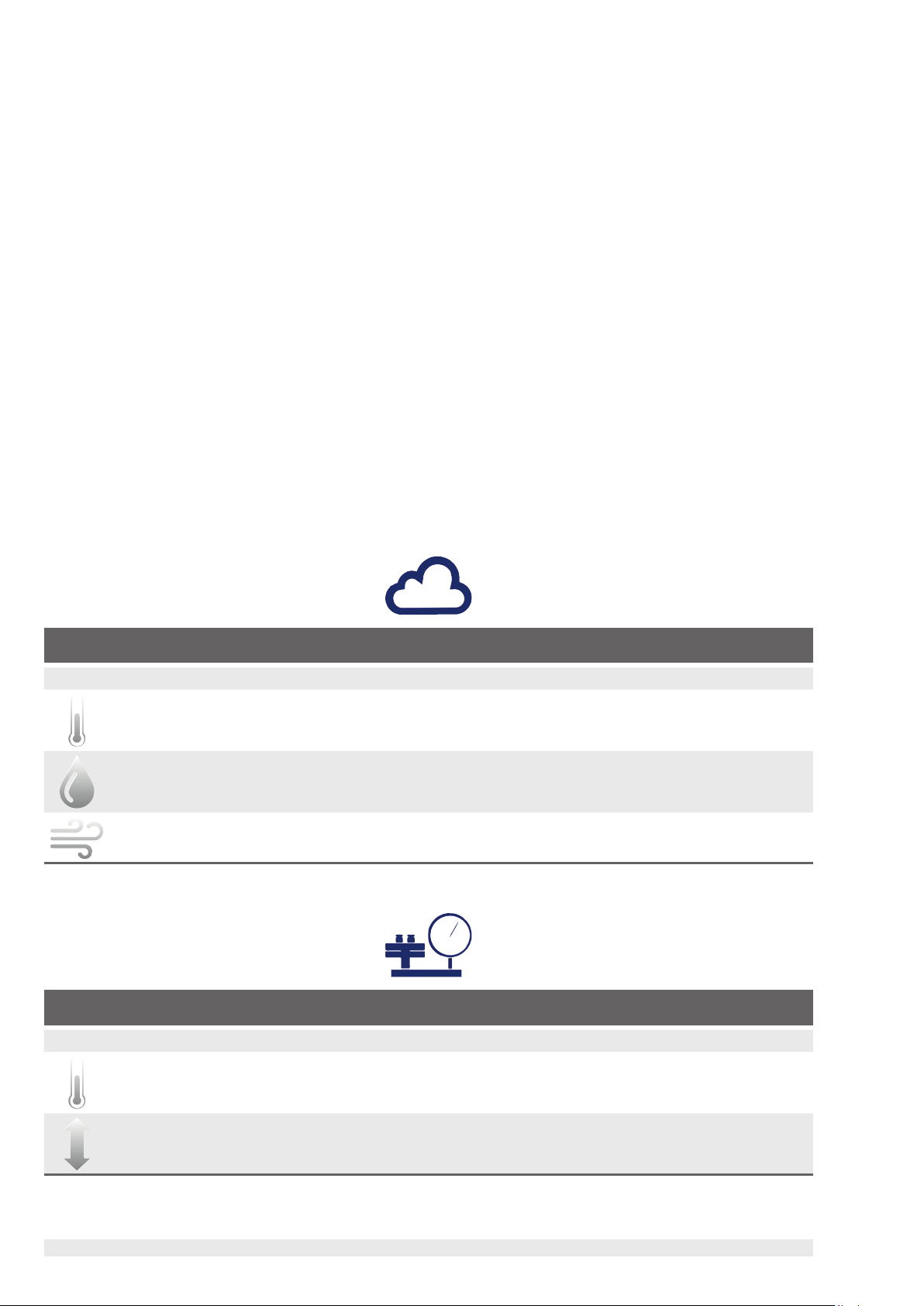
Series CPU6000
Weather station, model CPU6000-W
The CPU6000-W provides measured values such as
atmospheric air pressure, relative humidity and the ambient
temperature of the laboratory environment.
The WIKA-CAL software automatically documents, in the
respective test report, the measured values and saves
these to a database. Furthermore, with this software or the
CPB-CAL iPad
®
application, the measured values are used
in conjunction with the pressure balance for the calculation of
the mass loads.
Pressure balance sensor box, model CPU6000-S
The CPU6000-S measures the piston temperature and
displays the oating position of the masses. The sensor is
tted directly to the pressure balance and serves to achieve
the highest accuracy with a single pressure balance.
Specications
Series CPU6000
Digital multimeter, model CPU6000-M
The CPU6000-M fullls the function of a digital multimeter
and power supply unit when electronic pressure transmitters
must be calibrated. The CPU6000-M supplies test items
with DC 24 V and measures voltage and current signals.
In addition, digital pressure sensors such as the model
CPT61X0 and model D-10 can be connected directly over
the RS-232 interface.
CPB-CAL iPad
The iPad
®
®
app
application calculates the mass loads for
pressure balances or the reference pressure while taking the
measured parameters from the CPU6000 into account. The
conversion can be carried out in all common pressure units.
As an additional parameter, the local value of gravity can
be specied for location-independent measurements. The
application can be used 'on the y' and is very user-friendly.
Weather station, model CPU6000-W
Symbol Description Measuring range Accuracy
Ambient temperature -40 ... +123.8 °C ±0.5 °C
Relative humidity 0 … 100 % r. h. ±5.0 % r. h.
Atmospheric pressure
1) The calibration is performed for the points 18 °C, 23 °C and 25 °C following a warm-up time of 120 minutes.
2) The calibration is performed for the points 30 % r. h., 50 % r. h. and 80 % r. h. following a warm-up time of 120 minutes.
550 … 1,150 mbar abs.
(opt. 551 … 1,172 mbar abs.)
0.05 % FS
(opt. 0.01 % of reading)
Pressure balance sensor box, model CPU6000-S
Symbol Description Measuring range Accuracy
Piston temperature -50 ... +250 °C ±0.1 °C at 20 °C
1)
2)
Floating position of the masses
Page 2 of 8 WIKA data sheet CT 35.02 ∙ 01/2015
4 … 20 mA
20 … 200 mm
±0.5 mm
Page 3
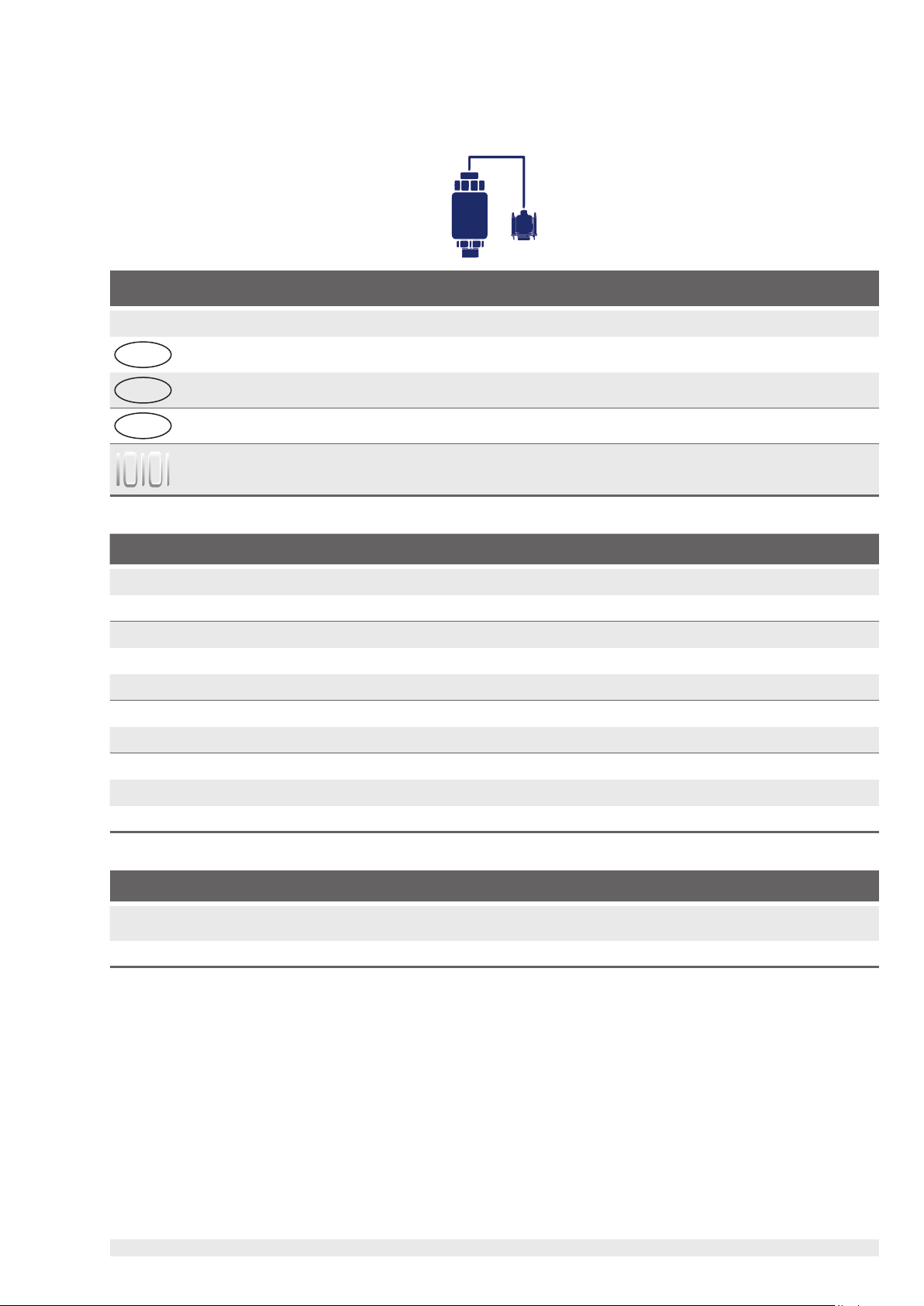
Note:
It is recommended to install the sensor box for pressure balances of the CPB5000, CPB5000HP and CPB5800 series.
Digital multimeter, model CPU6000-M
Symbol Description
+ mA -
+ V -
Current input Measuring range 0 … 20 mA
Accuracy ±1.6 µA
Voltage input Measuring range 0 … 10 V
Accuracy ±0.5 mV
+ Out -
Base instrument
Voltage supply
Power supply DC 24 V, 625 mA
Permissible ambient conditions
Operating temperature 15 ... 45 °C
Storage temperature 0 ... 70 °C
Communication
Interface USB with PC, Bluetooth
Case
Dimensions (W x H x D) 190.4 x 58 x 110 mm 190.4 x 58 x 80 mm 190.4 x 58 x 110 mm
Weight 1.44 kg 1.18 kg 1.29 kg
Voltage supply DC 24 V (load: max. 50 mA; min. 20 mA)
Interface Model D-10
Models CPT6100 and CPT6180
RS-232 interface, 9600 Baud, 8N1
Model CPU6000-W Model CPU6000-S Model CPU6000-M
®
4.0 with iPad® 3.0 or higher
Certicates
Calibration Standard: factory calibration certicate
Option: DKD/DAkkS calibration certicate
Recommended calibration interval 1 year (depending on the conditions of usage)
Approvals and certicates, see website
Page 3 of 8WIKA data sheet CT 35.02 ∙ 01/2015
Page 4

Dimensions in mm
Weather station, model CPU6000-W
Pin assignment of the CPU6000-W
1 2 3 4
1 On/O switch
2 Power connection DC 24 V
3 USB interface connector
4 4 mm hose connection for internal barometric reference
6 5
®
5 Bluetooth
6 Exchangeable humidity-temperature sensor
4.0 antenna
Page 4 of 8 WIKA data sheet CT 35.02 ∙ 01/2015
Page 5

Pressure balance sensor box, model CPU6000-S
1
2
1 Piston temperature sensor connector
2 Floating position sensor connector
Digital multimeter, model CPU6000-M
1
2 3 4
1 RS-232 interface connector
2 Current input
3 Voltage input
4 Voltage supply for test item
Page 5 of 8WIKA data sheet CT 35.02 ∙ 01/2015
Page 6

Pin assignment of the CPU6000-S and CPU6000-M
1 2 3 4
Typical application
CPB series pressure balance and CPB-CAL iPad® app
Through the simple and user-friendly operation with the
®
iPad
app, the mass discs to be applied for a given pressure
value can be calculated. The CPU6000 series provides
the required data, such as ambient parameters and piston
temperature, so that the highest accuracy can be achieved.
The CPU6000-S can be combined with pressure balances
from all manufacturers. The sensor technology of the
instrument has been optimised for installation into CPB
series pressure balances.
1 On/O switch
2 Power connection DC 24 V
3 USB interface connector
®
4 Bluetooth
4.0 antenna
CPB series pressure balance and WIKA-CAL PC
software
With the demo version of the WIKA-CAL software and a CPB
series pressure balance, the mass discs to be applied and
the corresponding reference pressure can be determined.
The pressure balance data can be entered into the database
manually or imported automatically via an online XML le.
With the CPU6000 series instruments, the accuracy can be
further increased. With the CPU6000-W, the ambient conditions can be measured, and with the CPU6000-S, the piston
temperature can be measured and these can be taken into
account in the calculations. As an additional parameter, the
local gravity value can be given for location-independent
measurements.
If a pressure transmitter is being calibrated, this can
automatically be read with the CPU6000-M. Through the
WIKA-CAL software and this automatic reading, the calibration
can even be made completely automatically in conjunction with
a pressure controller.
Model CPU6000-W, CPU6000-S, CPB5800 and iPad®
app CPB-CAL
Model CPU6000-W, CPU6000-S, CPB5800 and PC with
WIKA-CAL software
Page 6 of 8 WIKA data sheet CT 35.02 ∙ 01/2015
Page 7

iPad® app CPB-CAL
■
Bluetooth® 4.0 communication (only with iPad® 3 or
later) to all CPU6000 models with graphical evaluation of
the measured values.
■
The pressure or the mass can be given in order to calculate the corresponding reference mass or pressure.
■
Via an online available database of pressure balance
data, information generated by WIKA can be imported as
an XML le.
Accessories
iPad® app CPB-CAL
Floating position sensor for model CPU6000-S
With the oating position sensor, in conjunction with the
CPU6000-S, the displacement of the masses can be
graphically displayed in the CPB-CAL iPad
®
app or in
WIKA-CAL. Through the automatic detection of the oating
position, the software can automatically move to the next
calibration point.
Wall mounting for models CPU6000-W, CPU6000-M and
CPU6000-S
With this integrated mount for the CPU6000 series, the
instrument can be mounted, not just on a wall, but also under
a table or on the ceiling.
Floating position sensor for model CPU6000-S
Model CPU6000-W
Left: with wall mounting
Right: without wall mounting
Page 7 of 8WIKA data sheet CT 35.02 ∙ 01/2015
Page 8

Scope of delivery
■
Model CPU6000-W, model CPU6000-S or
model CPU6000-M
■
AC adapter, DC 24 V, 625 mA
■
Factory calibration certicate
■
Operating instructions in German and English language
Option
■
DKD/DAkkS calibration certicate
■
USB interface cable
■
Wall mount
CPU6000-W
■
WIKA sensor, 550 … 1,150 mbar abs.,
accuracy 0.05 % FS (standard)
■
Mensor sensor, 551 … 1,172 mbar abs.,
accuracy 0.01 % of reading
CPU6000-S
■
Piston temperature sensor with 1 m cable (standard)
■
Piston temperature sensor with 2.5 m cable
■
Floating position sensor with 1 m cable,
accuracy ±0.5 mm (standard)
■
Floating position sensor with 2.5 m cable,
accuracy ±0.5 mm
For CPU6000-M
■
Test-cable set, consisting of 4 test cables, each with
crocodile clamps and banana jack connector adapter in
black and red
Accessories
Voltage supply
■
AC adapter, DC 24 V, 625 mA
Communication
■
USB interface cable
For CPU6000-S
■
Floating position sensor with 1 m cable,
accuracy ±0.5 mm
■
Floating position sensor with 2.5 m cable,
accuracy ±0.5 mm
■
Floating position sensor with 1 m cable,
accuracy ±0.5 mm for installation
■
Floating position sensor with 2.5 m cable,
accuracy ±0.5 mm for installation
■
Piston temperature sensor with 1 m cable
■
Piston temperature sensor with 2.5 m cable
■
Piston temperature sensor with 1 m cable for installation
■
Piston temperature sensor with 2.5 m cable for installation
■
Wall mount
For CPU6000-W
■
Temperature-humidity sensor
■
Wall mount
For CPU6000-M
■
Test-cable set, consisting of 4 test cables, each with
crocodile clamps and banana jack connector adapter in
black and red
■
Wall mount
Ordering information
Model / Package / Barometric reference / Piston temperature sensor / Floating position sensor / Wall mount /
USB interface cable / Test-cable set / Calibration / Accessories
© 2013 WIKA Alexander Wiegand SE & Co. KG, all rights reserved.
The specications given in this document represent the state of engineering at the time of publishing.
We reserve the right to make modications to the specications and materials.
Page 8 of 8
WIKA data sheet CT 35.02 ∙ 01/2015
WIKA Alexander Wiegand SE & Co. KG
Alexander-Wiegand-Straße 30
63911 Klingenberg/Germany
Tel. +49 9372 132-0
Fax +49 9372 132-406
info@wika.de
www.wika.de
01/2015 EN
