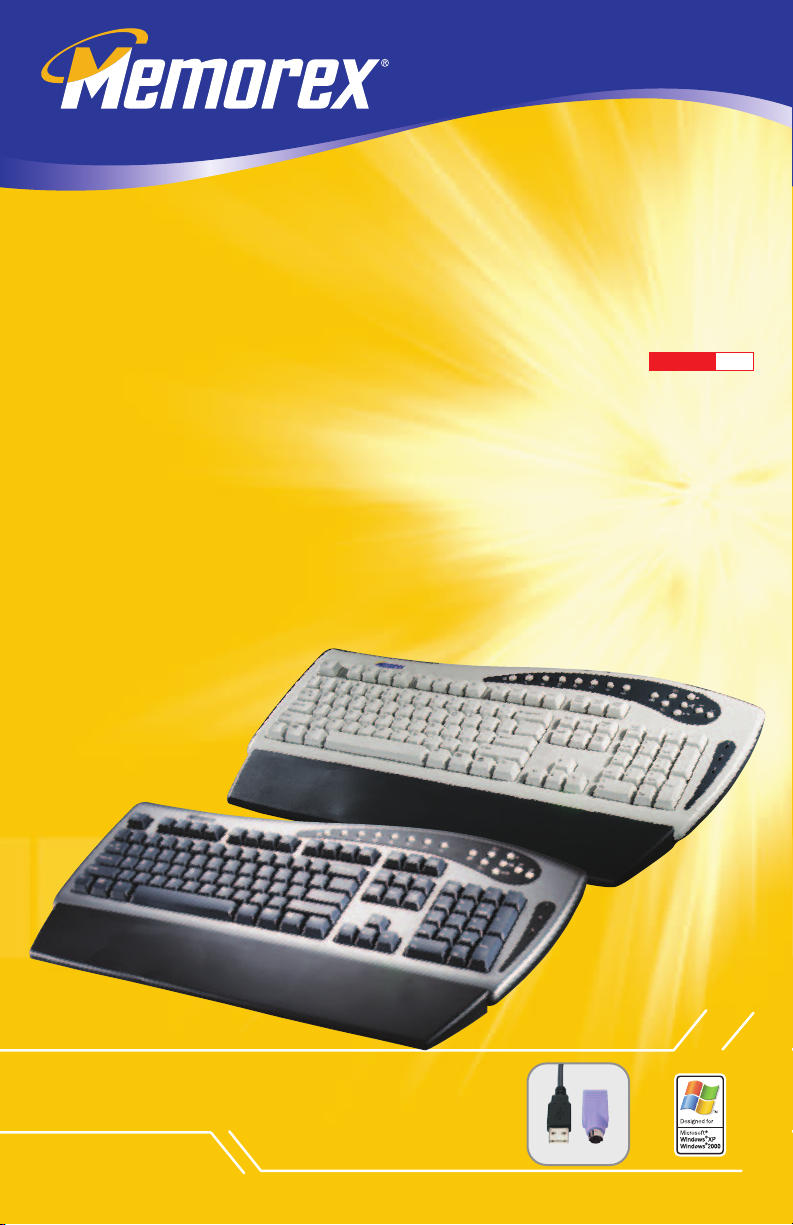
user's
user's
Multimedia Keyboard
GUIDE
MX2710 & MX2760
Version 1.0
USB & PS/2
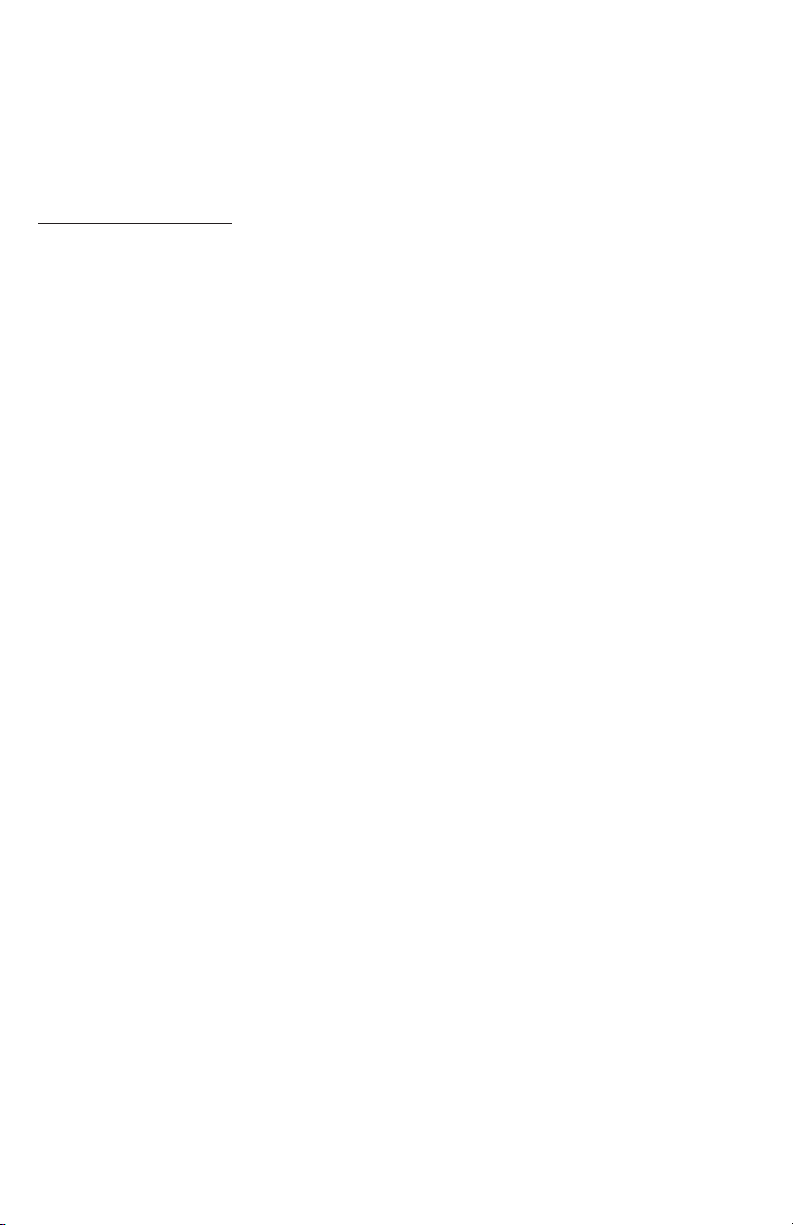
IMPORTANT NOTICE!
The information in this document is subject to change without notice and
does not represent a commitment on the part of the vendor.
No warranty of representation, either expressed or implied, is made with
respect to the quality, accuracy or fitness for any particular purpose of
this document. The manufacturer reserves the right to make changes to
the content of this document and/or the products associated with it at
any time without obligation to notify any person or organization of such
changes.
In no event will the manufacturer be liable for direct, indirect,
special, incidental or consequential damages arising out of the
use or inability to use this product or documentation, even if
advised of the possibility of such damages.
Copyright©2004. All rights reserved
IBM, PC/AT and PS/2 are registered trademarks of International Business
Machines Corporation.
Microsoft, Windows, and Windows NT are registered trademarks of
Microsoft Corporation in the United States of America and/or other
countries.
All other trademarks are trademarks of their respective holders.
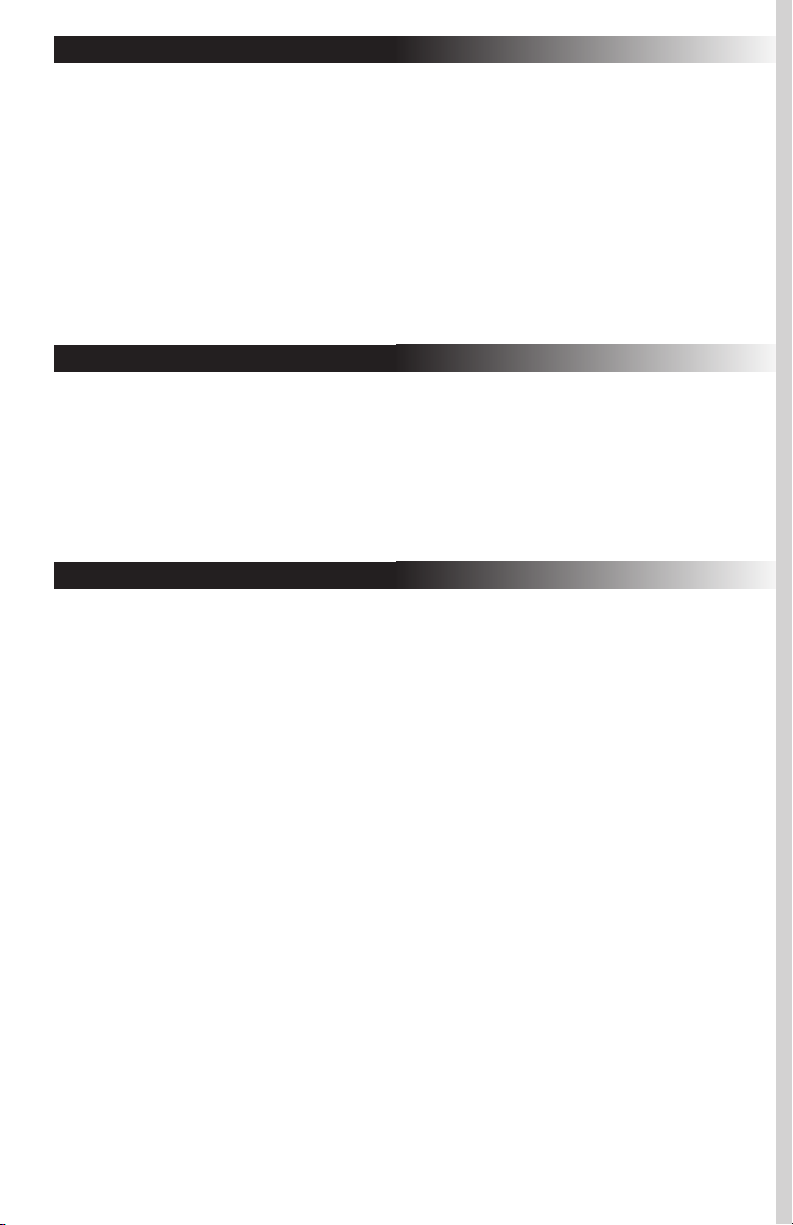
A. Introduction
Congratulations on your purchase of the Memorex MX2710 or MX2760
Keyboard! This keyboard incorporates multimedia "hotkeys" to speed
up and enhance surfing the Internet, handling email, and controlling
audio and video drives connected to your computer. Please take time
to read the following instructions carefully. They will help you install your
keyboard properly and get full use out of it.
B. What’s in this package
• Memorex MX2710 (Part #32021438) or
MX2760 (Part # 32021437) Multimedia Keyboard
• Multimedia Keyboard Series Driver CD
• PS/2 to USB adapter
C. System Requirements
• IBM or compatible PC
®
• Microsoft Windows
98SE, Me,NT , 2000, or XP
operating systems.
• Microsoft Internet Explorer 5.0 or later version (for the
Internet hotkeys)
• Available PS/2 keyboard port or USB 1.1 or 2.0 port
• Standard sound card (for CD and/or DVD drive operation)
• CD-ROM or DVD drive (for driver installation and for
audio/video control buttons)
• ATX motherboard and ATX power supply (for power
management button)
• System support of ACPI (Advanced Configuration and Power
Interface) or APM II (for power management buttons)

D. Installing the Keyboard
USB to PS/2
Adapter
USB 1.1 or 2.0 Port
• The keyboard cable can also be plugged into the included USB-toPS/2 adapter so that the keyboard can be attached to a PS/2 port.
The USB port is a rectangular socket with a USB logo next to it.
Please note that USB is only supported properly by Windows
98SE/Me/2000/XP; if your operating system is Windows 98 or NT,
you will have to use the PS/2 connector for the keyboard. The
Memorex keyboard works equally well with either USB 1.1 or 2.0,
and there is no difference in performance between the two.
The keyboard will work with your computer at this point, but you will
need to install the software drivers on the included CD in order to take
advantage of the special features your keyboard offers.
E. Installing the Keyboard Software
In order to avoid conflicts with previously installed keyboard drivers and
software, you will need to delete the following files by right-clicking on MY
COMPUTER and then clicking on PROPERTIES.
Step 1. Remove the old keyboard drivers
• Win 98SE, Me: select the DEVICE MANAGER tab; look for the
KEYBOARD listing under the devices. Double-click on KEYBOARD,
then right-click on the device that is listed. Select REMOVE to
delete the driver
. If ther
e is mor
e than one keyboard device listed,
remove the drivers for each one in the same manner.
