Page 1

MVR2040A
SERVICE MANUAL
VIDEO CASSETTE RECORDER
ORIGINAL
MFR’S VERSION A
Design and specifications are subject to change without notice.
Page 2
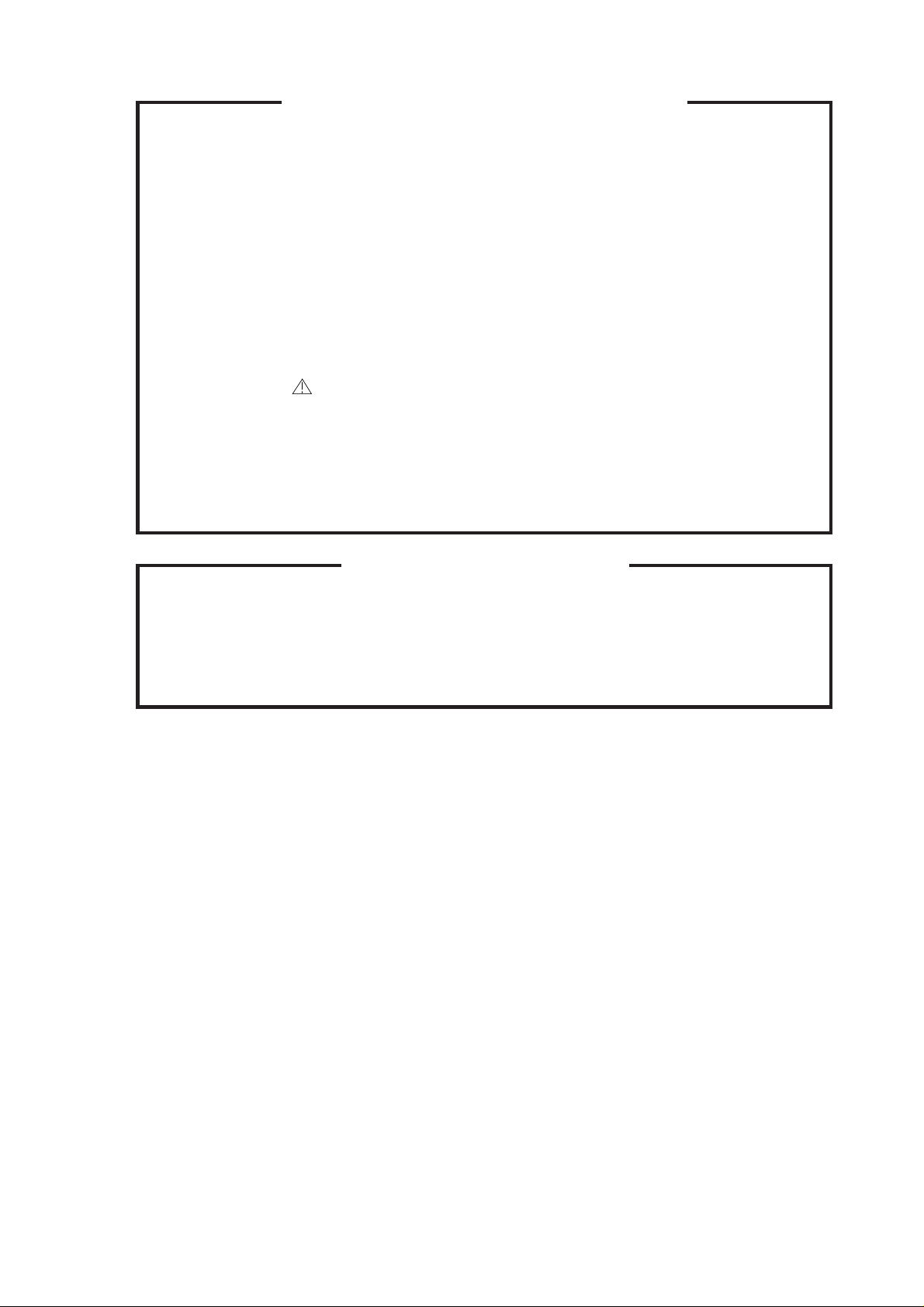
SERVICING NOTICES ON CHECKING
1. KEEP THE NOTICES 3. PUT PARTS AND WIRES IN THE
As for the places which need special attentions,
they are indicated with the labels or seals on the
cabinet, chassis and parts. Make sure to keep the
indications and notices in the operation manual.
2. USE THE DESIGNATED PARTS
The parts in this equipment have the specific
characters of incombustibility and withstand
voltage for safety. Therefore, the part which is
replaced should be used the part which has
the same character.
Especially as to the important parts for safety
which is indicated in the circuit diagram or the
table of parts as a mark, the designated
parts must be used.
ORIGINAL POSITION AFTER
ASSEMBLING OR WIRING
There are parts which use the insulation
material such as a tube or tape for safety, or
which are assembled in the condition that
these do not contact with the printed board.
The inside wiring is designed not to get closer
to the pyrogenic parts and high voltage parts.
Therefore, put these parts in the original
positions.
PERFORM A SAFETY CHECK AFTER
4.
SERVICING
Confirm that the screws, parts and wiring which
were removed in order to service are put in the
original positions, or whether there are the
portions which are deteriorated around the
serviced places serviced or not. Check the
insulation between the antenna terminal or
external metal and the AC cord plug blades.
And be sure the safety of that.
HOW TO ORDER PARTS
Please include the following informations when you order parts. (Particularly the VERSION LETTER.)
1. MODEL NUMBER and VERSION LETTER
The MODEL NUMBER can be found on the back of each product and the VERSION LETTER can be
found at the end of the SERIAL NUMBER.
2. PART NO. and DESCRIPTION
You can find it in your SERVICE MANUAL.
A1-1
Page 3

CONTENTS
SERVICING NOTICES ON CHECKING .....................................................................................
HOW TO ORDER PARTS ...........................................................................................................
CONTENTS.................................................................................................................................
GENERAL SPECIFICATIONS ....................................................................................................
DISASSEMBLY INSTRUCTIONS
1. REMOVAL OF MECHANICAL PARTS AND P. C. BOARDS............................................
2. REMOVAL OF DECK PARTS ............................................................................................
KEY TO ABBREVIATIONS.........................................................................................................
SERVICE MODE LIST.................................................................................................................
PREVENTIVE CHECKS AND SERVICE INTERVALS..............................................................
NOTE FOR THE REPLACING OF MEMORY IC .......................................................................
SERVICING FIXTURES AND TOOLS........................................................................................
PREPARATION FOR SERVICING .............................................................................................
MECHANICAL ADJUSTMENTS.................................................................................................
ELECTRICAL ADJUSTMENT ....................................................................................................
BLOCK DIAGRAMS
Y/C/AUDIO/CCD/HEAD AMP ..................................................................................................
SYSTEM CONTROL/SERVO/DECK.......................................................................................
TUNER.....................................................................................................................................
OPERATION/POWER .............................................................................................................
PRINTED CIRCUIT BOARDS
SYSCON/OPERATION/DECK.................................................................................................
SYSCON/OPERATION ............................................................................................................
SCHEMATIC DIAGRAMS
Y/C/AUDIO/CCD/HEAD AMP ..................................................................................................
SYSTEM CONTROL/SERVO ..................................................................................................
TUNER.....................................................................................................................................
POWER ...................................................................................................................................
OPERATION ...........................................................................................................................
DECK .......................................................................................................................................
INTERCONNECTION DIAGRAM................................................................................................
WAVEFORMS.............................................................................................................................
MECHANICAL EXPLODED VIEW .............................................................................................
CHASSIS EXPLODED VIEWS ...................................................................................................
MECHANICAL REPLACEMENT PARTS LIST..........................................................................
CHASSIS REPLACEMENT PARTS LIST ..................................................................................
ELECTRICAL REPLACEMENT PARTS LIST ...........................................................................
A1-1
A1-1
A2-1
A3-1~A3-6
B1-1
B2-1~B2-5
C1-1, C1-2
C2-1
C3-1, C3-2
C4-1
C5-1
C5-1
D1-1~D1-4
D2-1, D2-2
E-1, E-2
E-3, E-4
E-5, E-6
E-7, E-8
F-1, F-2
F-3, F-4
G-1, G-2
G-3, G-4
G-5, G-6
G-7, G-8
G-9, G-10
G-11, G-12
G-13, G-14
H-1
I-1
I-2, I-3
J1-1
J2-1
J3-1, J3-2
A2-1
Page 4
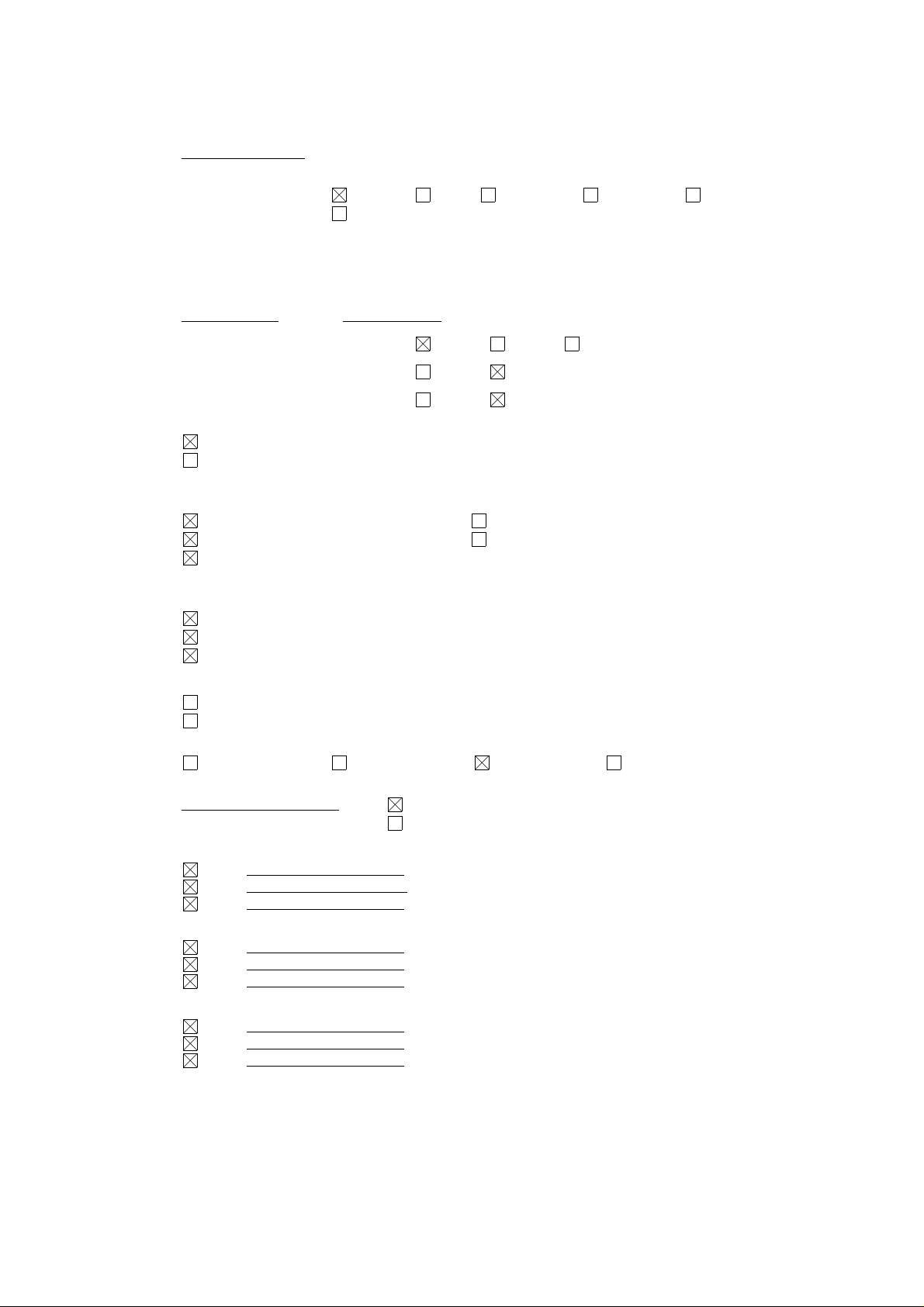
GENERAL SPECIFICATIONS
G-1. Outline of the Product
3 -Speed 1/2" Video Cassette Recorder
G-2. VCR Format
VHS Standard NTSC PAL SECAM PAL-M PAL-N
VHS Hi-Fi Audio System
G-3. Video Recording System : Rotary,slant azimuth two head helical scan system
Luminance Component : FM recording
Chrominance Component: Low frequency converted direct recording
G-4. Broadcasting System
US System M
G-5. Color System NTSC PAL SECAM or Monochrome
G-6. NTSC Playback(PAL60Hz) Yes No
G-7. MESECAM Yes No
G-8. Cassette Tape
VHS type video cassette tape Width 12.65mm (1/2 Inch)
VHS-C type video cassette tape Width 12.65mm (1/2 Inch)
G-9. Tape Speed
NTSC or PAL-M PAL or SECAM
S P 33.35 mm/sec S P 23.39 mm/sec
LP 16.67 mm/sec LP 11.69 mm/sec
SL P 11.12 mm/sec
G-10. Recording/Playback Time
NTSC or PAL-M
at SP Mode Max. 210 min. (with T-210 cassette)
at LP Mode Max. 420 min. (with T-210 cassette)
at SLP Mode Max. 630 min. (with T-210 cassette)
PAL or SECAM
at SP Mode Max. 300 min. (with E-300 cassette)
at LP Mode Max. 600 min. (with E-300 cassette)
G-11.Deck
OVD-5 OVD-6 OVD-6S OVD-6S(Vertical)
G-12.Rewind/Fast Forward Time(Approx.)
FF:1' 48" / Rew:1' 48" (with T-120 cassette)
G-13.Search Speed
S P 3 and 5 Times
LP 7 and 9 Times
SLP 9 and 15 Times
G-14.Slow Speed
S P 1/5 ~ 1/30 Times
LP 1/5 ~ 1/30 Times
SLP 1/5 ~ 1/30 Times
G-15.Frame Advance
S P 1/10 Times
LP 1/10 Times
SLP 1/10 Times
G-16.Antenna Input Impedance
VHF/UHF 75 ohm unbalanced
(with E-180 cassette)
A3-1
Page 5
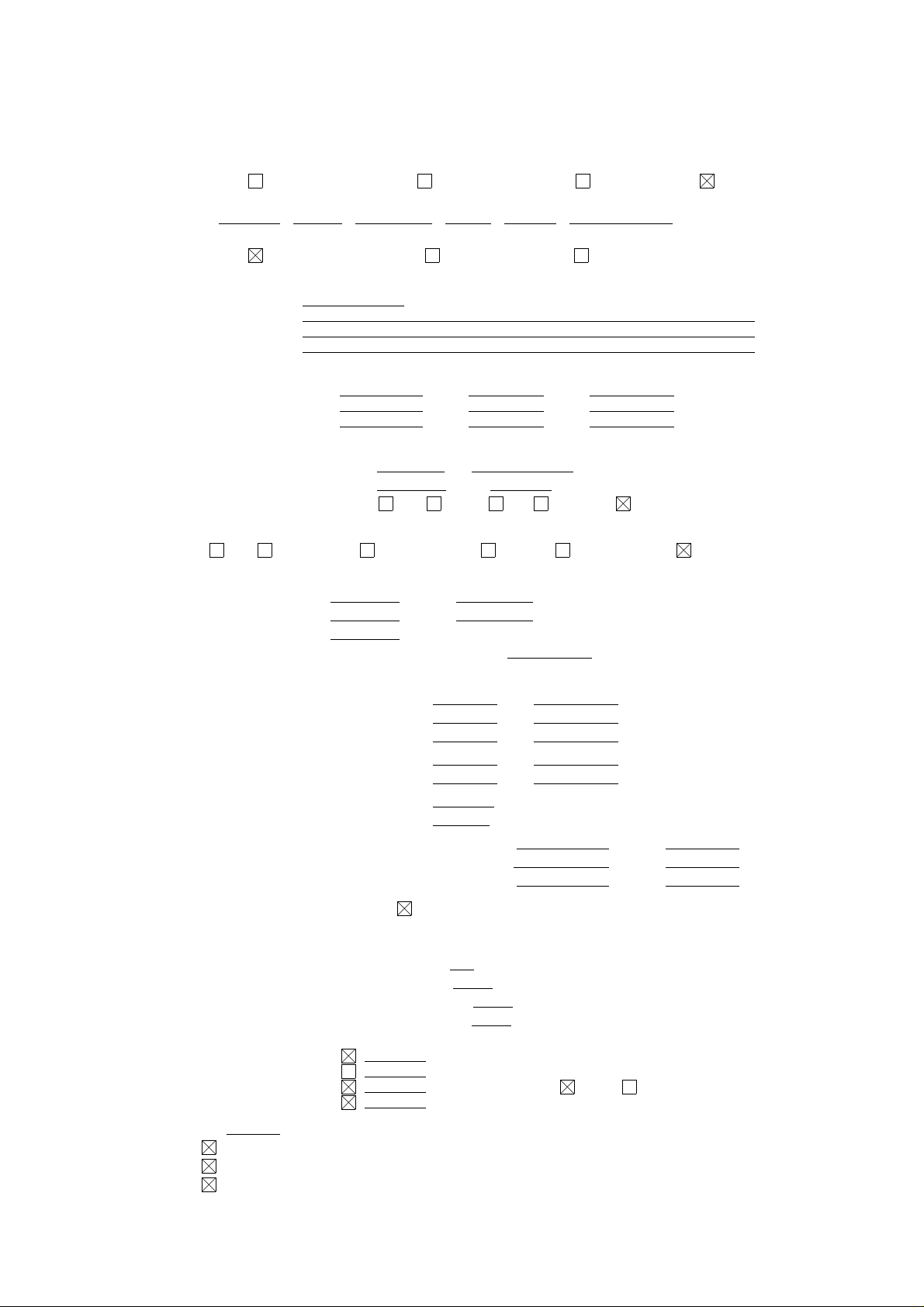
GENERAL SPECIFICATIONS
G-17.Tuner and Receiving Channel
Tuner: Contactless Electric Tuner
Oscar(W/O HYPER) Oscar(W/ HYPER) France CATV Others
Channel coverage
2 ~ 69 , 4A , A-5 ~ A-1 , A ~ I , J ~ W , W+1 ~ W+84
Tuning System
Frequency syn. Voltage syn. Others
G-18.Preset Channel
No -- channels
Allocation ch ~ ch
ch ~ ch
ch ~ ch
G-19.Intermediate Frequency
Picture(FP) 45.75 MHz MHz MHz
Sound (FS) 41.25 MHz MHz MHz
FP-FS 4.50 MHz MHz MHz
G-20.RF Converter Output
Channel 3 or 4 ch. ~
Level/Impedance 66 dBµ / 75 ohm
Sound Selector Yes( G I K) No
G-21.Stereo/Dual TV Sound
Yes( NICAM GERMAN USA JAPAN) No
G-22.Video Signal
Input Level 1 Vp-p / 75 ohm
Output Level 1 Vp-p / 75 ohm
S/N Ratio 50 dB (Weighted)
Horizontal R esolution at SP Mode 230 Lines
G-23.Audio Signal
Input Level Microphone -- dB / -- Kohm
Line -- dB / -- Kohm
RCA - 8 dB / 50 Kohm
Output Level Line -- dB / -- Kohm
RCA - 8 dB / 1 Kohm(0dB=0.775 Vrms)
S/N Ratio at SP Mode 42 dB (Weighted)
Harmonic Distortion : 1.5 % (1KHz)
Frequency Response : at SP Mode 100 Hz ~ 10 KHz
Hi-Fi Audio Signal NONE
Depth Multiplex Recording Rotary, Slant Azimuth Two Head
System Helical Scan System
Dynamic Range : More than -- dB
Wow And Flutter : Less than -- % Wrms
Channel Separation : More than -- dB
Harmonic Distortion : Less than -- %
G-24.Heads
Video 4 Rotary Heads
FM Audio Rotary Heads
Audio / Control 1 Stationary Head ( Mono Stereo(L,R) )
Erase 1 Full Track Erase
G-25.Motor: 3 Motors
Tape/Cassette Loading
Cylinder (Direct Drive)
Capstan (Direct Drive)
at LP Mode 100 Hz ~ 6 KHz
at SLP Mode 100 Hz ~ 4 KHz
A3-2
Page 6
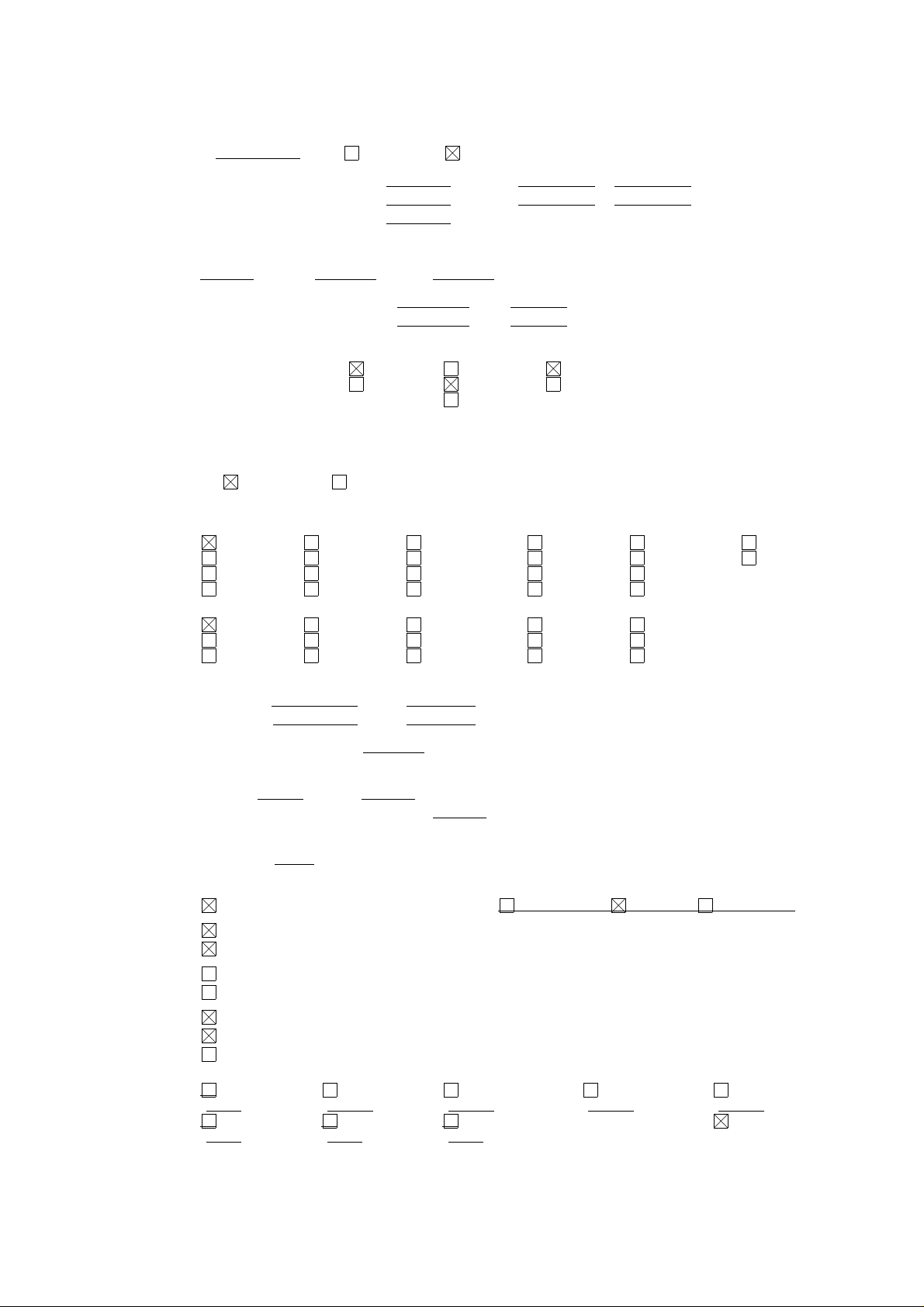
GENERAL SPECIFICATIONS
G-26.Power Source
120 V AC 50Hz AC 60Hz
G-27.Power Consumption: 11 W at AC 120 V 60 Hz(Approx.)
Stand by: 2.5 W at AC 120 V 60 Hz(Approx.)
Per Year: -- kWh / Year
G-28.Dimensions(Approx.)
360 mm(W) 240 mm(D) 95 mm(H)
G-29.Weight(Approx.) Net : 3.2 Kg ( 7.1 lbs)
Gross : 4.6 Kg ( 10.2 lbs)
G-30.Cabinet Material
Cabinet Front: PS 94HB DECABROM
ABS 94V2 NON-DECA
94V0
G-31.Cassette Loading System: Front Cassette Loading System
G-32.Tape Counter: Linear Time Tape Counter
G-33.Protector: Power Fuse Dew Sensor
G-34.Regulation
Safety
UL CSA SAA SI CE SEV
NEMKO FEMKO DEMKO IEC65 CNS SISIR
SEMKO NZ HOMOLO SABS GOST
NOM AS3159 DENTORI UNE NONE
Radiation
FCC DOC PTT CE SEV
SABA SI NZ HOMOLO UNE
CNS CISPR13 DENTORI AS/NZS NONE
G-35.Temperature
Operation 5 ºC ~ 40 ºC
Storage -20 ºC ~ 60 ºC
G-36.Operating Humidity : Less than 80 %RH
G-37.Clock and Timer
Built-in 1 Month 8 Events Programmable Timer
One Touch Recording : Max Time 5 Hours
G-38.Timer back up Time
More than 1/12 Minutes (at Power Off Mode)
G-39.Terminals
VHF/UHF Antenna Input/Output Din Type F-Type France Type
Front Video Input<RCA ø8.3>
Front Audio Input<RCA ø8.3>
Rear Video Input<RCA ø8.3>
Rear Audio Input<RCA ø8.3>
Rear Video Output<RCA ø8.3>
Rear Audio Output<RCA ø8.3>
21 Pin
G-40.Indicator
Power Play ATR Repeat Tape In
( Red ) ( ) ( ) ( ) ( )
TV/VCR REC T-REC NONE
( Red ) ( Red ) ( Red )
A3-3
Page 7
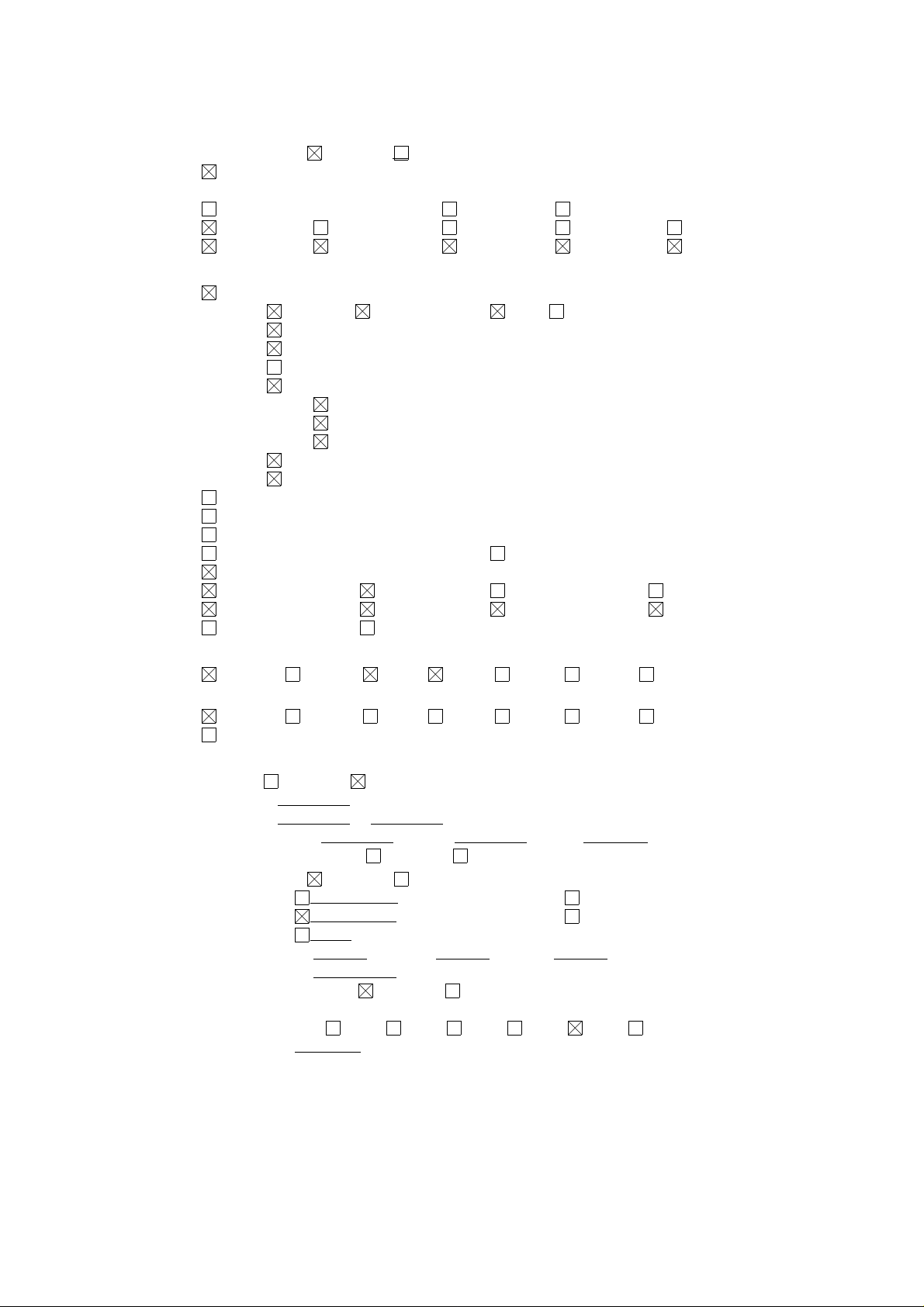
G-41.Display
Fluorescent Indicator Yes No
On Screen Display
GENERAL SPECIFICATIONS
Clock/Counter,Channel,Timer Rec,OTR,Play,Rec,FF(Cue),Rew(Rev),
Still,Pause,ATR,Eject,Stop
WKL,Y.M.D,Start,End AFT Repeat
VCR Memory Index VPS PDC
SP LP SLP AM PM
Menu
Clock Set( Calendar 12H 24H)
Timer Rec Se t
Auto Repeat On Off
Sap On Off
CH Se t
TV/CATV
Auto CH Memory
Add/Delete
Language
No Noise Back Ground
G-CODE(or SHOWVIEW or PLUSCODE)No. Entry
NICAM M1/2,NICAM Off,Audio Output
Stereo,Audio Output,Bilingual
Stereo,Audio Output,SAP Stereo,Audio Output
Play/Stop/FF/Rew/Rec/OTR/Pause/T-Rec (Symbol)
CH/AV Clock Memory Pin Code
Tape Counter Index Tracking Tape Speed
Hi-Fi Dirty Head
G-42.OSD Language
Eng Ger Fre Spa Ita Por Jan
OSD Language Setting
Eng Ger Fre Spa Ita Por Jan
Not Applicable
G-43.Carton
Master Carton: Need No Need
Content: ---- Set
Material: ---- / ---- Corrugated Carton
Dimensions: ---- mm(W) ---- mm(D) ---- mm(H)
Description of Origin Yes No
Gift Box Need No Need
Material Single/Brown Corrugated Carton ( with Photo Label)
Dimensions: 450 mm(W) 345 mm(D) 195 mm(H)
Design: As Per BUYER 's
Description of Origin: Yes No
Drop Test Natural Dropping At 1 Corner / 3 Edges / 6 Surfaces
Container Stuffing: 1,870 Sets / 40' container
Single/White Corrugated Carton ( with Photo Label)
Single Full Color Carton W/Photo
Height 25cm 31cm 46cm 62cm 80cm 100cm
A3-4
Page 8
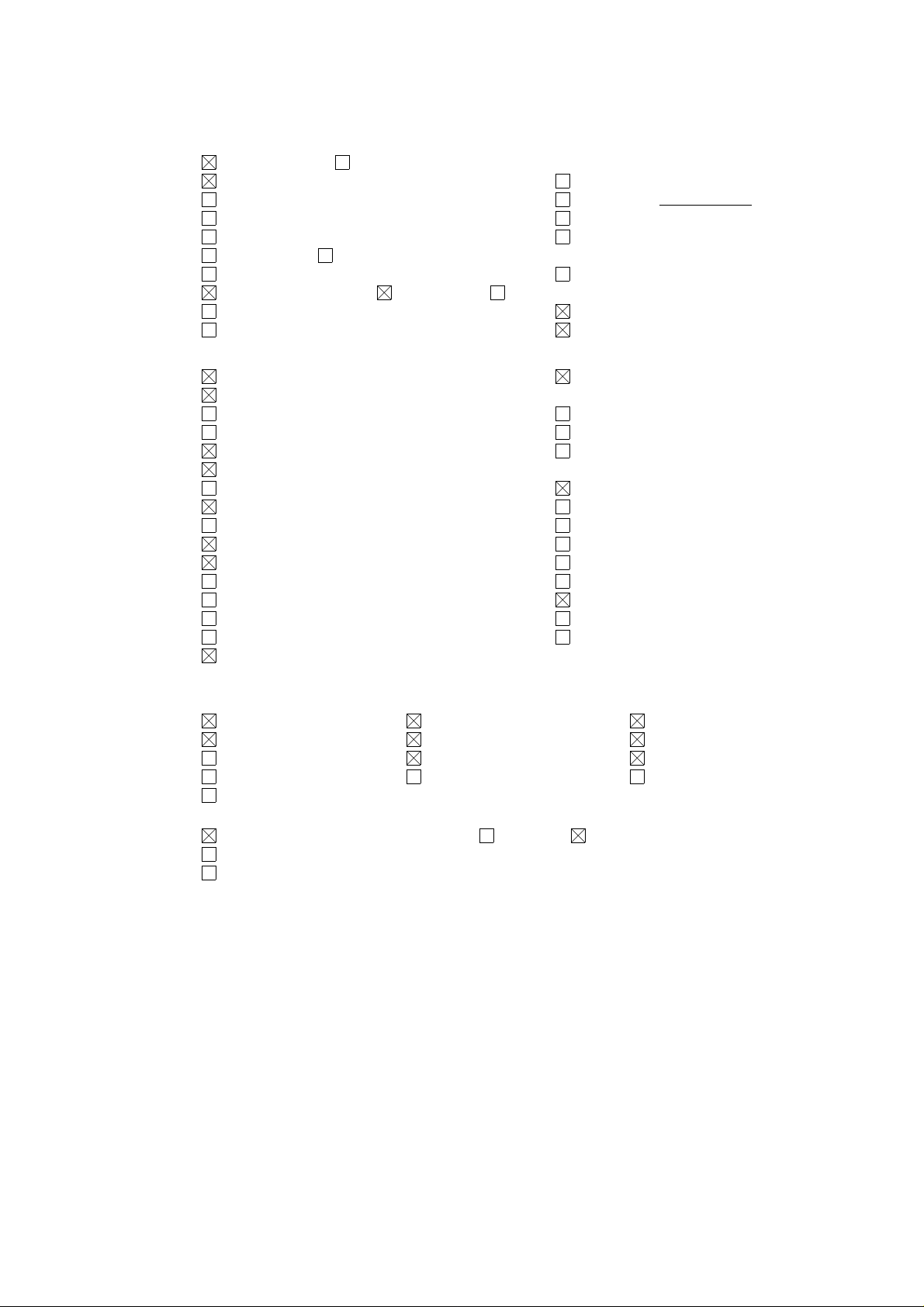
G-45.Accessories
Owner's Manual ( W/Guarantee Card) [English/Spanish]
Remote Control Unit Dew Caution Sheet
Video Cassette Tape Battery (UM- 4 x 2 )
Safety Tip Toll Free Insert Sheet
Guarantee Card Audio-Video Cord (RCA)
Warning Sheet Quick Set-Up Sheet
Information Sheet U/V Mixer
75 ohm Coaxial Cable ( Single Shield Double Shield)
300 ohm to 75 ohm VHF Antenna Adaptor Registration Card
Car Cord Tape Rewinder(Buyer Supply)
G-45.Other Features
Auto Head Cleaning Index Search
Auto Tracking
CH Auto Set-Up/Auto Clock ATS
VIDEO PLUS+, SHOWVIEW, G-CODE PDC
HQ (VHS Standard High Quality) VPS
Auto Power On, Auto Play, Auto Rewind, Auto Eject,Auto Power Off
Premiere/ Canal+ Full OSD
Forward / Reverse Picture Search SQPB
One Touch Playback SAP
CATV Channel Lock
Auto CH Memory Anti Theft
Just Clock Function Hotel Lock
Kurupika Guide CM Skip(30 sec. x 6 times )
Rental Game Position
Self Seeking Dirty Head Warning
Energy Star
GENERAL SPECIFICATIONS
G-46.Switch
Front
Rear
Power Channel Up Channel Down
Play F.FWD/Cue Rew/Rev
Pause/Still Eject/Stop Rec/OTR
System Select Input Select Output Select
One Touch Playback
RF-Converter Output Channel Selector( 1 or 2CH 3 or 4CH)
TV/CATV Selector
SIF Selector
A3-5
Page 9
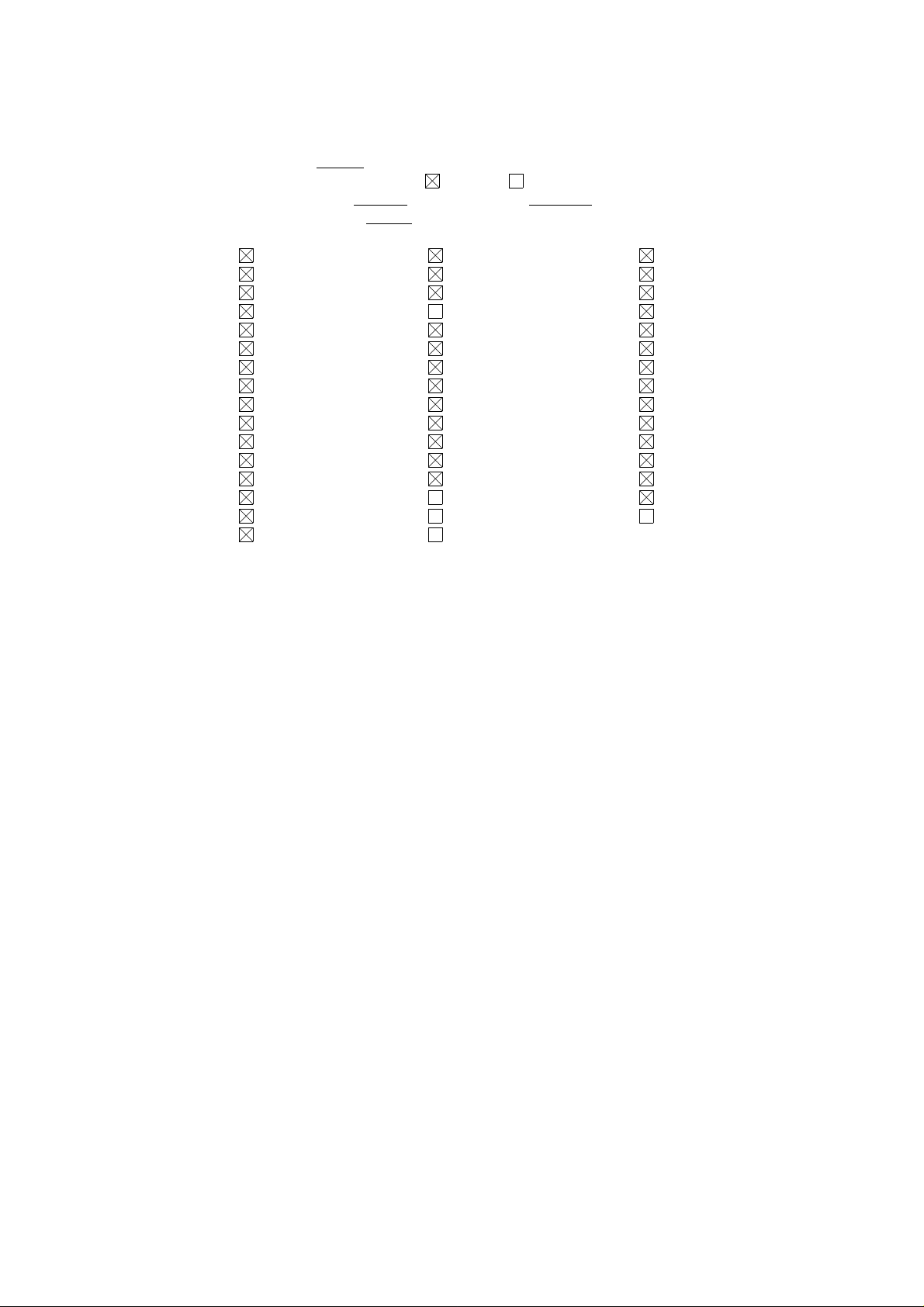
G-47.Remote Control
Unit :RC-DC
Glow in Dark Remocon Yes No
Power Source : D.C 3 V Battery UM - 4 x 2
Control Key :Total 42 Key
0 Ch Up Power
1 Ch Down Eject
2 Input Select Play
3 Audio Select Stop
4 TV/VCR F.FWD
5 Pause/Still Rew
6 Slow Timer R e c
7 Slow Speed Up REC/OTR
8 Slow Speed Down Auto Tracking
9 Skip Search Tracking Up
Menu Speed Tracking Down
Set Up TV Monitor Counter Reset
Set Down Index Clock/Counter
Enter Program Zero Return
Cancel Video Plus One Touch Playback
Call Program/Video Plus
GENERAL SPECIFICATIONS
A3-6
Page 10

DISASSEMBLY INSTRUCTIONS
1. REMOVAL OF MECHANICAL PARTS
AND P.C. BOARDS
1-1: TOP CABINET, FRONT CABINET AND
OPERATION PCB (Refer to Fig. 1-1)
1.
Remove the 4 screws 1.
2.
Remove the Top Cabinet in the direction of arrow (A).
3.
Disconnect the following connector: (CP651).
4.
Unlock the 7 supports 2.
5.
Remove the Front Cabinet in the direction of arrow (B).
6.
Remove the 4 screws 3 and remove the Operation PCB.
Top Cabinet
1
(A)
Front Cabinet
(B)
2
2
2
2
2
3
3
2
3
3
Operation PCB
2
1-2: FLAP (Refer to Fig. 1-2)
Open Flap to 90˚ and flex in direction of arrow (A), at
1.
the same time slide in direction of arrow (B).
Then lift in direction of arrow (C).
2.
1
1
Fig. 1-1
1-3: DECK CHASSIS (Refer to Fig. 1-3)
1.
Remove the 3 screws 1.
2.
Remove the screw 2.
3.
Disconnect the following connectors: (CP1001, CP1002,
CP1003, CP4001, CP4002 and CP4003).
4.
Remove the Deck Chassis in the direction of arrow.
2
1
1
1
Deck Chassis
1
Bottom Plate
Fig. 1-3
1-4: SYSCON PCB AND JACK PLATE (Refer to Fig. 1-4)
1.
Remove the screw 1.
2.
Remove the Syscon PCB in the direction of arrow (A).
3.
Unlock the 2 supports 2.
4.
Remove the Jack Plate in the direction of arrow (B).
(C)
(B)
(A)
Flap
Fig. 1-2
Syscon PCB
(A)
(B)
2
2
Jack Plate
Bottom Plate
1
Fig. 1-4
B1-1
Page 11
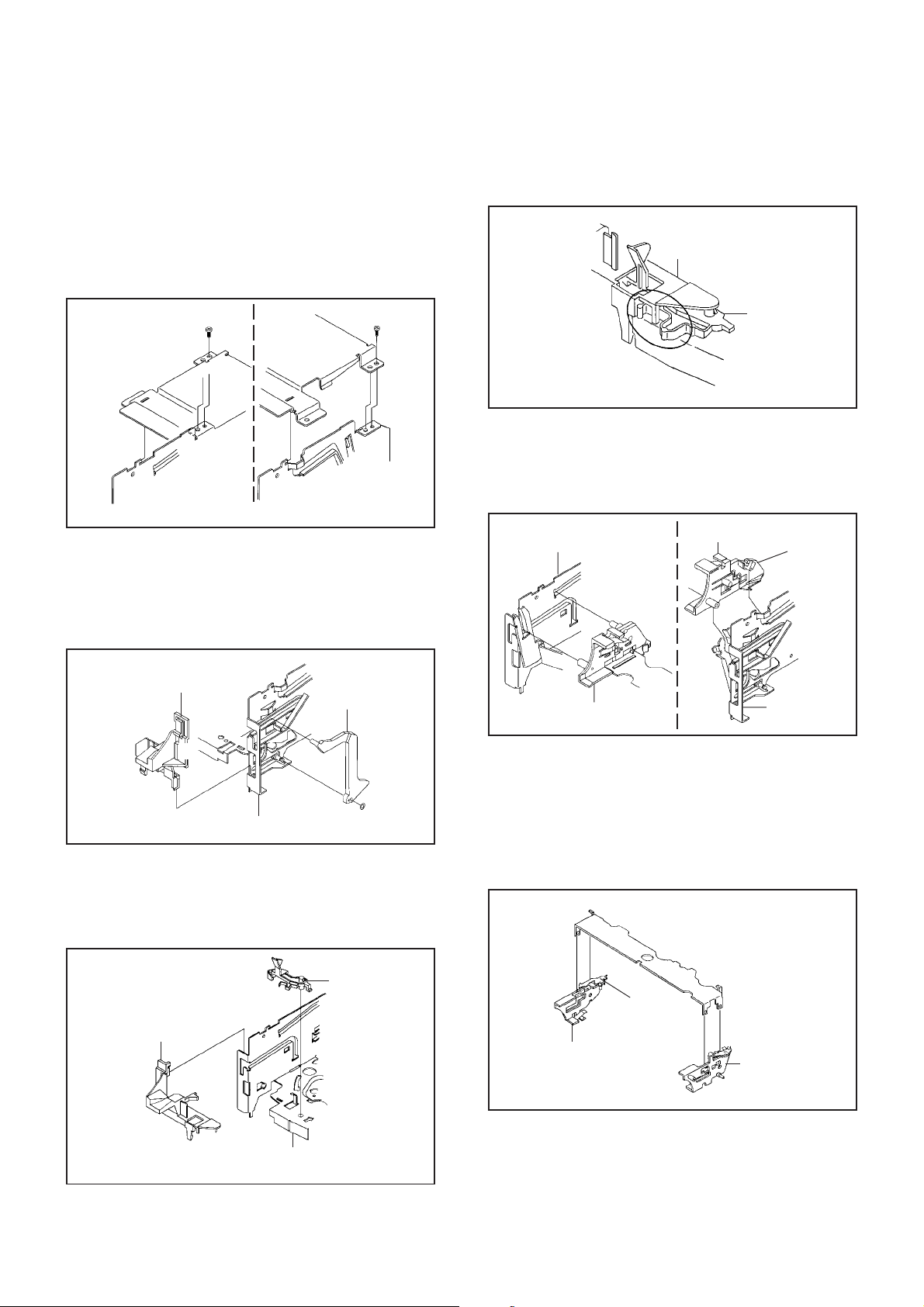
DISASSEMBLY INSTRUCTIONS
2. REMOVAL OF DECK PARTS
2-1: TOP BRACKET (Refer to Fig. 2-1)
Remove the 2 screws 1.
1.
Slide the 2 supports 2 and remove the Top Bracket.
2.
NOTE
When you install the Top Bracket, install the screw (1)
first, then install the screw (2).
(2)
1
Top Bracket
2
Main Chassis
• Screw Torque: 5 ± 0.5kgf•cm
Top Bracket
2
Main Chassis
2-2: FLAP LEVER/TAPE GUIDE R (Refer to Fig. 2-2)
Move the Cassette Holder Ass'y to the back side.
1.
Remove the Polyslider Washer 1.
2.
Remove the Flap Lever.
3.
Unlock the 3 supports 2 and remove the Tape Guide R.
4.
(1)
1
Fig. 2-1
NOTE
When you install the Tape Guide L, install as shown in the
circle of Fig. 2-3-B. (Refer to Fig. 2-3-B)
Tape Guide L
REC Lever
• The REC Lever is not installed on the Video Cassette Player.
Fig. 2-3-B
2-4: CASSETTE HOLDER ASS'Y (Refer to Fig. 2-4)
Move the Cassette Holder Ass'y to the front side.
1.
Push the Locker R to remove the Cassette Side R.
2.
Remove the Cassette Side L.
3.
Main Chassis
Cassette Side R
Locker R
Tape Guide R
Flap Lever
2
2
2
Main Chassis
1
Fig. 2-2
2-3: TAPE GUIDE L (Refer to Fig. 2-3-A)
Move the Cassette Holder Ass'y to the back side.
1.
Unlock the 2 supports 1 and remove the Tape Guide L.
2.
Remove the REC Lever. (Recorder only)
3.
REC Lever
Tape Guide L
1
Cassette Side L
Main Chassis
Fig. 2-4
2-5: CASSETTE SIDE L/R (Refer to Fig. 2-5)
Unlock the 4 supports 1 and then remove the Cassette
1.
Side L/R.
NOTE
When you install the Cassette Side R, be sure to move the
Locker R after installing.
1
1
Locker R
Cassette Side R
1
1
Cassette Side L
Fig. 2-5
1
Main Chassis
• The REC Lever is not installed on the Video Cassette Player.
Fig. 2-3-A
B2-1
Page 12
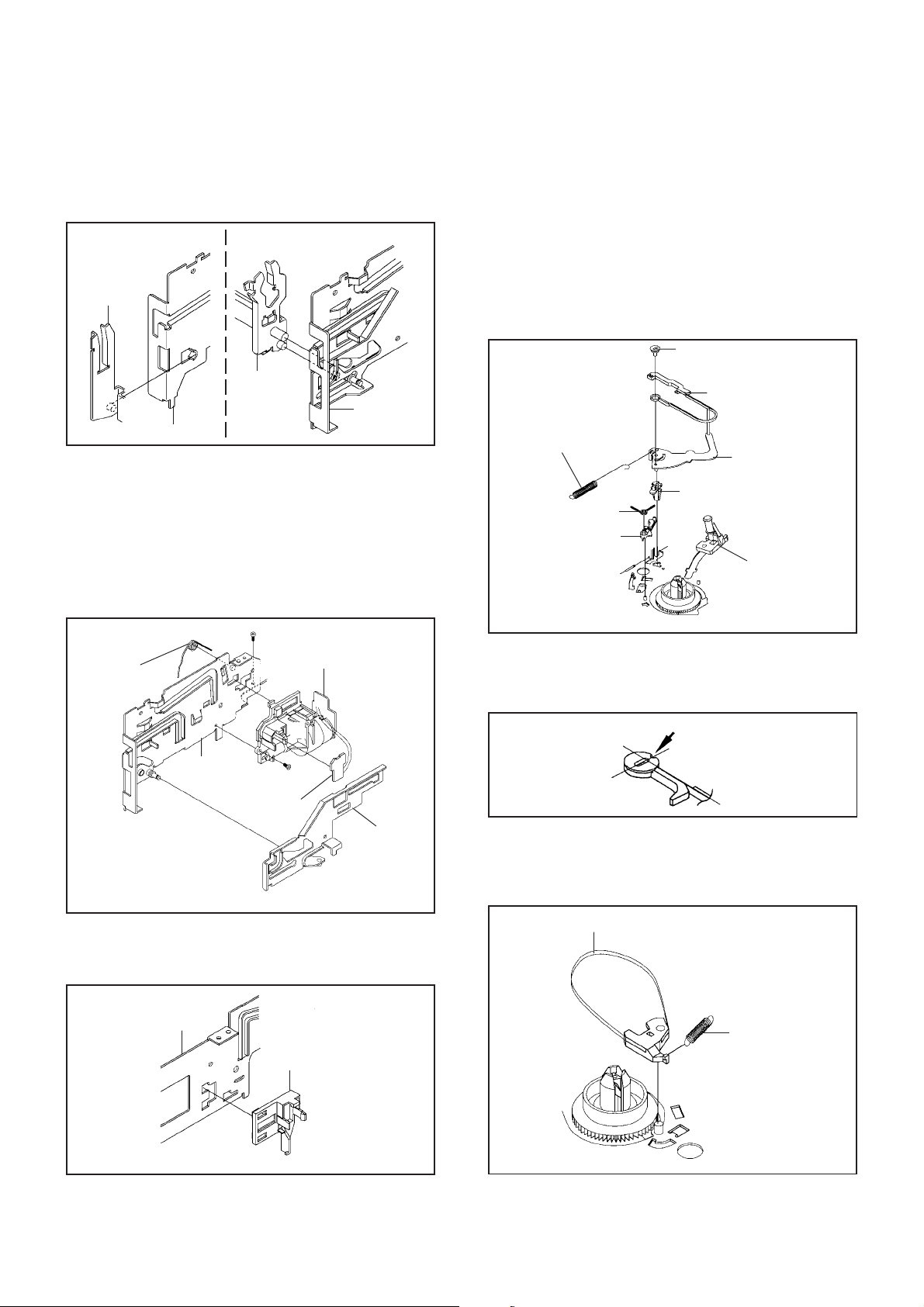
DISASSEMBLY INSTRUCTIONS
2-6: LINK ASS'Y (Refer to Fig. 2-6)
Set the Link Ass'y to the Eject position.
1.
Remove the (A) side of the Link Ass'y first, then remove
2.
the (B) side.
Link Ass'y
(A)
Main Chassis
(B)
Link Ass'y
Main Chassis
Fig. 2-6
2-7: LOADING MOTOR ASS'Y (Refer to Fig. 2-7)
Remove the Link Lever.
1.
Remove the Dumper Spring.
2.
Remove the 2 screws 1.
3.
Unlock the support 2 and remove the Loading Motor
4.
Ass'y.
Unlock the 2 supports 3 and remove the Deck PCB
5.
(BOT).
1
Dumper Spring
Loading Motor Ass'y
2
2-9: TENSION ASS'Y (Refer to Fig. 2-9-A)
Move the Inclined S Ass'y to the back side.
1.
Remove the Tension Spring.
2.
Unlock the support 1 and remove the Tension Arm
3.
Ass'y.
Remove the Tension Adjust.
4.
Unlock the 2 supports 2 and remove the Tension Band
5.
Ass'y.
Unlock the support 3 and remove the Tension Holder.
6.
Remove the SS Brake Spring.
7.
Remove the SS Arm Brake.
8.
Tension Adjust
2
Tension Spring
SS Brake Spring
SS Arm Brake
2
1
3
Tension Band Ass'y
Tension Arm Ass'y
Tension Holder
Inclined S Ass'y
Fig. 2-9-A
NOTE
When you install the Tension Adjust, install as shown in
Fig. 2-9-B. (Refer to Fig. 2-9-B)
3
Main Chassis
• Screw Torque: 5 ± 0.5kgf•cm
1
Deck PCB
(BOT)
2-8: SENSOR COVER L3 (Refer to Fig. 2-8)
Unlock the support 1 and remove the Sensor Cover L3.1.
Main Chassis
Sensor Cover L3
1
Link Lever
Fig. 2-7
Fig. 2-8
Adjust the direction of the Marker to inside.
2-10: T BRAKE ASS'Y (Refer to Fig. 2-10)
Remove the T Brake Spring.
1.
Remove the T Brake Ass'y.
2.
T Brake Ass'y
T Brake Spring
Fig. 2-9-B
Fig. 2-10
B2-2
Page 13

DISASSEMBLY INSTRUCTIONS
2-11: S REEL/T REEL (Refer to Fig. 2-11)
Remove the S Reel and T Reel.
1.
Remove the 2 Polyslider Washers 1.
2.
NOTE
Take care not to damage the gears of the S Reel and T
1.
Reel.
The Polyslider Washer may be remained on the back of
2.
the reel.
Take care not to damage the shaft.
3.
Do not touch the section "A" of S Reel and T Reel. (Use
4.
gloves.) (Refer to Fig. 2-11) Do not adhere the stains
on it.
When you install the reel, clean the shaft and oil it (FL
5.
OIL #6115). (If you do not oil, noise may be heard in FF/
REW mode.)
After installing the reel, adjust the height of the reel.
6.
(Refer to MECHANICAL ADJUSTMENT)
S Reel
(A)
1
T Reel
(A)
1
NOTE
Do not touch the Pinch Roller. (Use gloves.)
1.
When you install the Pinch Roller Block, install as shown
2.
in the circle of Fig. 2-12-B. (Refer to Fig. 2-12-B)
Fig. 2-12-B
2-13: A/C HEAD (Refer to Fig. 2-13-A)
Remove the screw 1.
1.
Remove the A/C Head Base.
2.
Remove the 3 screws 2.
3.
Remove the A/C Head and A/C Head Spring.
4.
NOTE
Do not touch the A/C Head. (Use gloves.)
1.
When you install the A/C Head Spring, install as shown
2.
in Fig. 2-13-B. (Refer to Fig. 2-13-B)
When you install the A/C Head, tighten the screw (1)
3.
first, then tighten the screw (2), finally tighten the screw
(3).
2-12: PINCH ROLLER BLOCK/P5-3 ARM ASS'Y
(Refer to Fig. 2-12-A)
Remove the P5 Spring.
1.
Remove the screw 1.
2.
Unlock the 2 supports 2 and remove the Cassette
3.
Opener.
Remove the Pinch Roller Block, Pinch Roller Arm
4.
Spring, Pinch Roller Lever Ass'y and P5-3 Arm Ass'y.
P5 Spring
P5-3 Arm Ass'y
1
2
Cassette Opener
2
Pinch Roller Block
Pinch Roller Arm Spring
Pinch Roller Lever Ass'y
Main Chassis
Fig. 2-11
(3)
(1)
2
2
(2)
1
• Screw Torque: 4 ± 0.5kgf•cm (Screw 1)
2
Spring Position
A/C Head
A/C Head Spring
A/C Head Base
Fig. 2-13-A
Fig. 2-13-B
2-14: FE HEAD (RECORDER ONLY) (Refer to Fig. 2-14)
Remove the screw 1.
1.
Remove the FE Head.
2.
• Screw Torque: 5 ± 0.5kgf•cm
Fig. 2-12-A
B2-3
FE Head
• The FE Head is not installed on the Video Cassette Player.
• Screw Torque: 4 ± 0.5kgf•cm
1
Fig. 2-14
Page 14
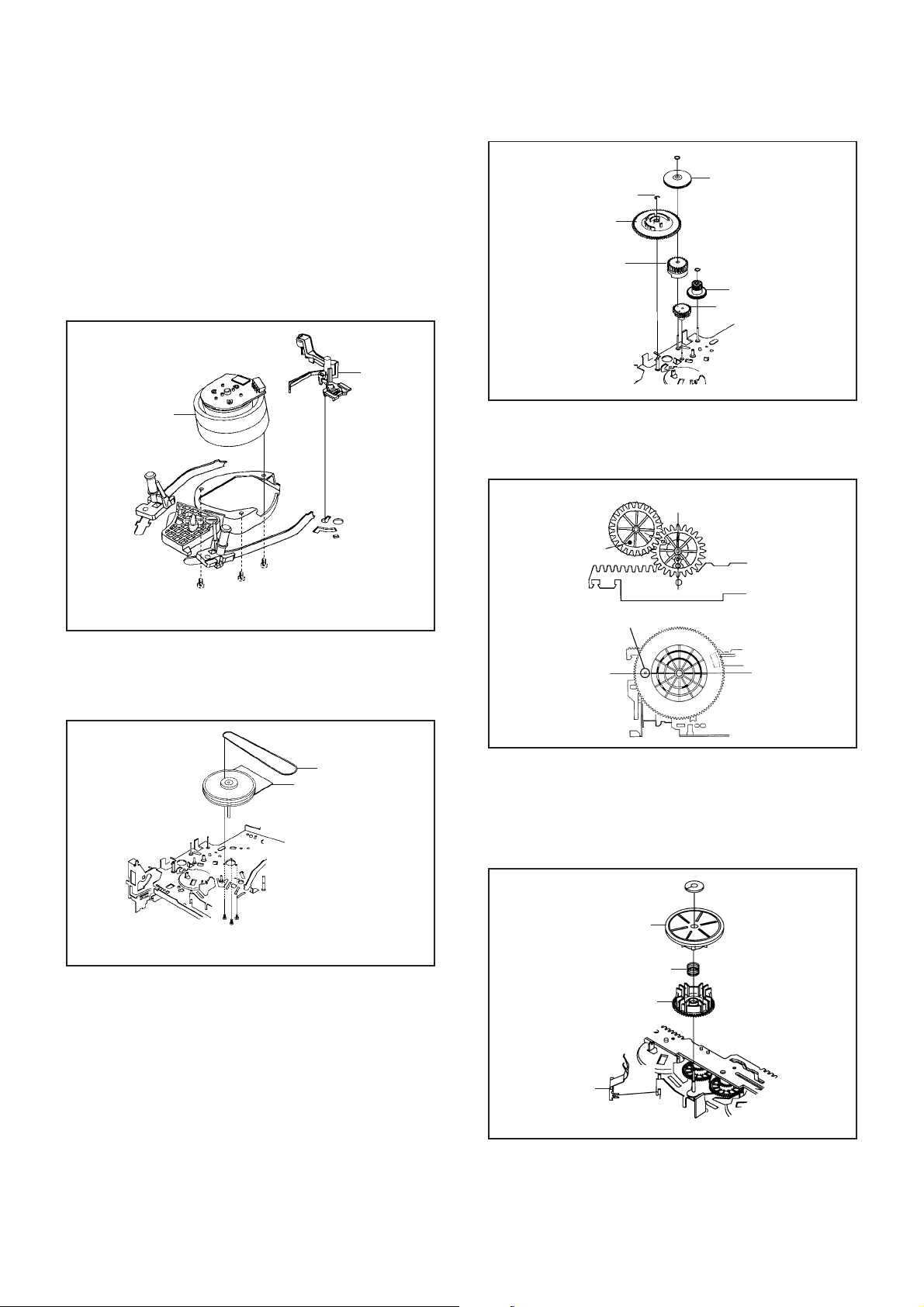
DISASSEMBLY INSTRUCTIONS
2-15: AHC ASS'Y/CYLINDER UNIT ASS'Y
(Refer to Fig. 2-15)
Unlock the support 1 and remove the AHC Ass'y.
1.
Remove the 3 screws 2.
2.
Remove the Cylinder Unit Ass'y.
3.
NOTE
When you install the Cylinder Unit Ass'y, tighten the
screws from (1) to (3) in order while pulling the Ass'y
toward the left front direction.
AHC Ass'y
Cylinder Unit Ass'y
2
(2)
• Screw Torque: 3 ± 0.5kgf•cm
(1)
2
2
(3)
1
Fig. 2-15
2-16: CAPSTAN DD UNIT (Refer to Fig. 2-16)
Remove the Capstan Belt.
1.
Remove the 3 screws 1.
2.
Remove the Capstan DD Unit.
3.
1
Middle Gear
E-Ring
Main Cam
Pinch Roller Cam
2
Joint Gear
P5 Cam
Fig. 2-17-A
NOTE
When you install the Pinch Roller Cam, P5 Cam and Main
Cam, align each marker. (Refer to Fig. 2-17-B)
Pinch Roller Cam
Check the hole of Main
Chassis can be seen.
Marker
Main Cam
P5 Cam
Capstan Belt
Capstan DD Unit
1
1
1
• Screw Torque: 5 ± 0.5kgf•cm
Fig. 2-16
2-17: MIDDLE GEAR/MAIN CAM (Refer to Fig. 2-17-A)
Remove the Polyslider Washer 1, then remove the
1.
Middle Gear.
Remove the E-Ring, then remove the Main Cam, P5
2.
Cam and Pinch Roller Cam.
Remove the Polyslider Washer 2, then remove the
3.
Joint Gear.
Fig. 2-17-B
2-18: CLUTCH ASS'Y (Refer to Fig. 2-18)
Remove the Polyslider Washer 1.
1.
Remove the Clutch Ass'y, Ring Spring and Coupling
2.
Gear.
Unlock the 2 supports 2 and remove the Clutch Lever.
3.
1
Clutch Ass'y
Ring Spring
Coupling Gear
Clutch Lever
2
2
Fig. 2-18
B2-4
Page 15
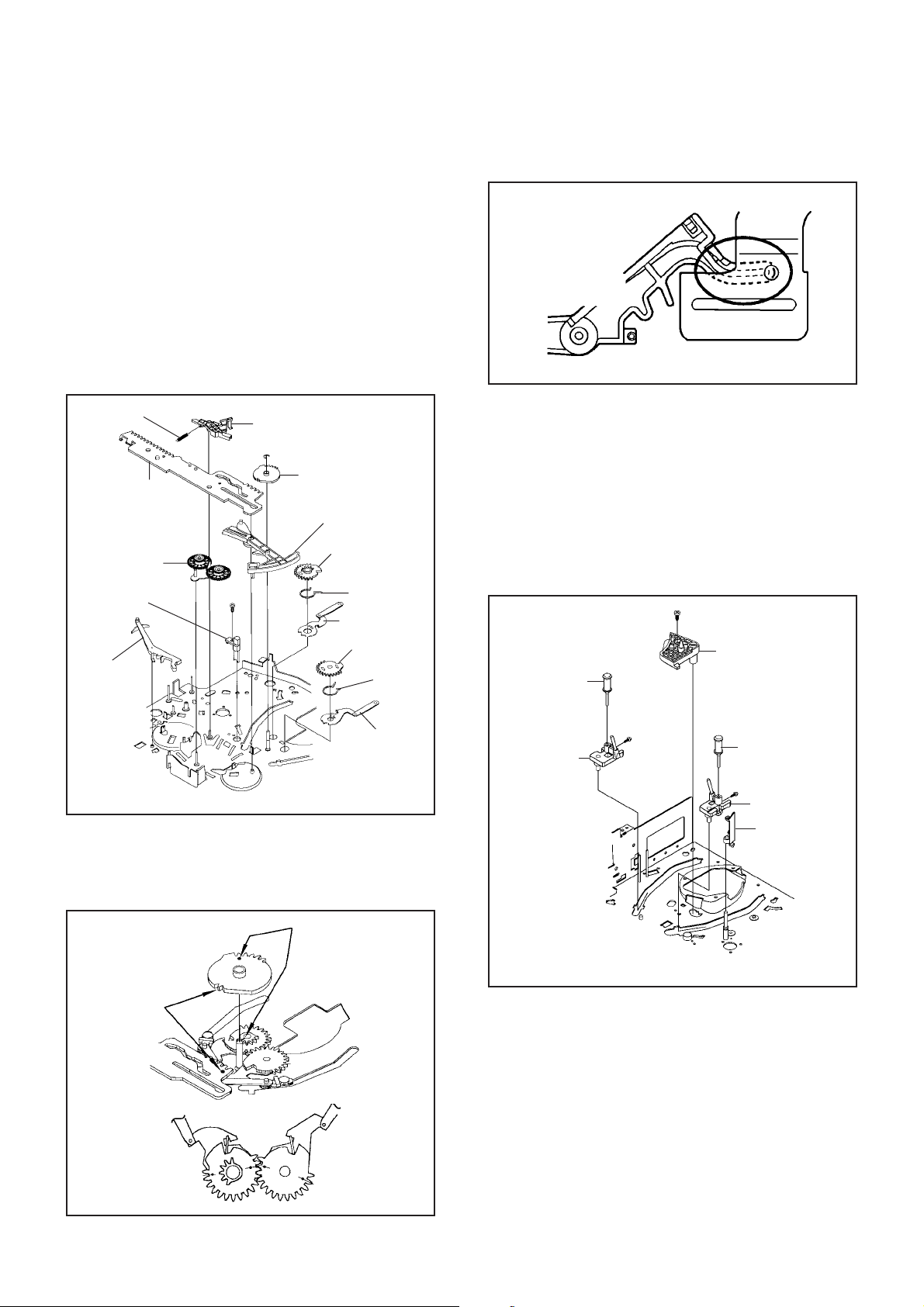
DISASSEMBLY INSTRUCTIONS
2-19: LOADING GEAR S/T ASS'Y (Refer to Fig. 2-19-A)
Remove the E-Ring 1 and remove the Main Loading
1.
Gear.
Remove the Capstan Brake Spring.
2.
Slide the Main Rod and remove the Capstan Brake
3.
Ass'y.
Remove the Main Rod, Tension Lever, Clutch Actuator,
4.
Idler Arm Ass'y.
Remove the screw 2.
5.
Remove the LED Reflecter.
6.
Remove the Loading Arm S Ass'y and Loading Arm T
7.
Ass'y.
8.
Remove the Loading Gear S and Loading Gear T.
9.
Remove the Loading Gear Spring.
Capstan Brake Spring
Main Rod
Idler Arm Ass'y
LED Reflecter
Clutch Actuator
Capstan Brake Ass'y
1
2
Main Loading Gear
Tension Lever
Loading Gear T
Loading Gear
Spring
Loading Arm T Ass'y
Loading Gear S
Loading Gear
Spring
2. When you install the Clutch Actuator, install as shown in
the circle of Fig. 2-19-C. (Refer to Fig. 2-19-C)
Clutch Actuator
Fig. 2-19-C
2-20: INCLINED S/T ASS'Y (Refer to Fig. 2-20)
Unlock the support 1 and remove the P4 Cover.
1.
Remove the screw 2.
2.
Unlock the support 3 and remove the Loading Gear
3.
Holder.
Remove the Inclined S.
4.
Remove the Inclined T.
5.
Remove the 2 screws 4, then remove the Guide Roller.
6.
NOTE
Do not touch the roller of Guide Roller.
2
Loading Gear Holder
Guide Roller
3
Loading Arm S Ass'y
• Screw Torque: 5 ± 0.5kgf•cm
Fig. 2-19-A
NOTES
1. When you install the Loading Arm S Ass'y, Loading Arm
T Ass'y and Main Loading Gear, align each marker.
(Refer to Fig. 2-19-B)
Marker
Main Loading Gear
Marker
Loading Arm T Ass'y
Loading Arm S Ass'y
4
Inclined S
• Screw Torque: 5 ± 0.2kgf•cm (Screw 2)
• Screw Torque: 0.7 ± 0.2kgf•cm (Screw 4)
Guide Roller
4
Inclined T
P4 Cover
1
Fig. 2-20
Fig. 2-19-B
B2-5
Page 16

A
A/C
ACC
AE
AFC
AFT
AFT DET
AGC
AMP
ANT
A.PB
APC
ASS'Y
AT
AUTO
A/V
B
BGP
BOT
BPF
BRAKE SOL
BUFF
B/W
C
C
CASE
CAP
CARR
CH
CLK
CLOCK (SY-SE)
COMB
CONV
CPM
CTL
CYL
CYL-M
CYL SENS
D
DATA (SY-CE)
dB
DC
DD Unit
DEMOD
DET
DEV
E
E
EF
EMPH
ENC
ENV
EOT
EQ
EXT
F
F
FBC
FE
FF
FG
FL SW
FM
FSC
FWD
G
GEN
GND
H
H.P.F
KEY TO ABBREVIATIONS
:
Audio/Control
:
Automatic Color Control
:
Audio Erase
:
Automatic Frequency Control
:
Automatic Fine Tuning
:
Automatic Fine Tuning Detect
:
Automatic Gain Control
:
Amplifier
:
Antenna
:
Audio Playback
:
Automatic Phase Control
:
Assembly
:
All Time
:
Automatic
:
Audio/Video
:
Burst Gate Pulse
:
Beginning of Tape
:
Bandpass Filter
:
Brake Solenoid
:
Buffer
:
Black and White
:
Capacitance, Collector
:
Cassette
:
Capstan
:
Carrier
:
Channel
:
Clock
:
Clock (Syscon to Servo)
:
Combination, Comb Filter
:
Converter
:
Capstan Motor
:
Control
:
Cylinder
:
Cylinder-Motor
:
Cylinder-Sensor
:
Data (Syscon to Servo)
:
Decibel
:
Direct Current
:
Direct Drive Motor Unit
:
Demodulator
:
Detector
:
Deviation
:
Emitter
:
Emitter Follower
:
Emphasis
:
Encoder
:
Envelope
:
End of Tape
:
Equalizer
:
External
:
Fuse
:
Feed Back Clamp
:
Full Erase
:
Fast Forward, Flipflop
:
Frequency Generator
:
Front Loading Switch
:
Frequency Modulation
:
Frequency Sub Carrier
:
Forward
:
Generator
:
Ground
:
High Pass Filter
H.SW
Hz
I
IC
IF
IND
INV
K
KIL
L
L
LED
LIMIT AMP
LM, LDM
LP
L.P.F
LUMI.
M
M
MAX
MINI
MIX
MM
MOD
MPX
MS SW
N
NC
NR
O
OSC
OPE
P
PB
PB CTL
PB-C
PB-Y
PCB
P. CON
PD
PG
P-P
R
R
REC
REC-C
REC-Y
REEL BRK
REEL S
REF
REG
REW
REV, RVS
RF
RMC
RY
S
S. CLK
S. COM
S. DATA
SEG
SEL
SENS
SER
SI
SIF
SO
SOL
SP
STB
SW
:
Head Switch
:
Hertz
:
Integrated Circuit
:
Intermediate Frequency
:
Indicator
:
Inverter
:
Killer
:
Left
:
Light Emitting Diode
:
Limiter Amplifier
:
Loading Motor
:
Long Play
:
Low Pass Filter
:
Luminance
:
Motor
:
Maximum
:
Minimum
:
Mixer, mixing
:
Monostable Multivibrator
:
Modulator, Modulation
:
Multiplexer, Multiplex
:
Mecha State Switch
:
Non Connection
:
Noise Reduction
:
Oscillator
:
Operation
:
Playback
:
Playback Control
:
Playback-Chrominance
:
Playback-Luminance
:
Printed Circuit Board
:
Power Control
:
Phase Detector
:
Pulse Generator
:
Peak-to Peak
:
Right
:
Recording
:
Recording-Chrominance
:
Recording-Luminance
:
Reel Brake
:
Reel Sensor
:
Reference
:
Regulated, Regulator
:
Rewind
:
Reverse
:
Radio Frequency
:
Remote Control
:
Relay
:
Serial Clock
:
Sensor Common
:
Serial Data
:
Segment
:
Select, Selector
:
Sensor
:
Search Mode
:
Serial Input
:
Sound Intermediate Frequency
:
Serial Output
:
Solenoid
:
Standard Play
:
Serial Strobe
:
Switch
C1-1
Page 17

S
SYNC
SYNC SEP
T
TR
TRAC
TRICK PB
TP
U
UNREG
V
V
VCO
VIF
VP
V.PB
VR
V.REC
VSF
VSR
VSS
V-SYNC
VT
X
X'TAL
Y
Y/C
KEY TO ABBREVIATIONS
:
Synchronization
:
Sync Separator, Separation
:
Transistor
:
Tracking
:
Trick Playback
:
Test Point
:
Unregulated
:
Volt
:
Voltage Controlled Oscillator
:
Video Intermediate Frequency
:
Vertical Pulse, Voltage Display
:
Video Playback
:
Variable Resistor
:
Video Recording
:
Visual Search Fast Forward
:
Visual Search Rewind
:
Voltage Super Source
:
Vertical-Synchronization
:
Voltage Tuning
:
Crystal
:
Luminance/Chrominance
C1-2
Page 18

SERVICE MODE LIST
This unit provided with the following SERVICE MODES so you can repair, examine and adjust easily.
Method Operations
Press both PLAY button and
CH UP button on the set for
more than 2 seconds.
While pressing the CH UP
key on the set, press the
FF key on the set for more
than 2 seconds.
Press the ATR button on the
remote control for more than
2 seconds during PLAY.
Make the short circuit between
the test point of SERVICE and
the GND.
Initialization of the factory.
NOTE: Do not use this for the normal servicing.
PLAY/REC total hours are displayed on the FIP.
Refer to the "PREVENTIVE CHECKS AND SERVICE INTERVALS"
(CONFIRMATION OF USING HOURS).
Can be checked of the INITIAL DATA of MEMORY IC.
Refer to the "NOTE FOR THE REPLACING OF MEMORY IC".
Adjusting of the Tracking to the center position.
Refer to the "MECHANICAL ADJUSTMENT" (GUIDE ROLLER) and "ELECTRICAL
ADJUSTMENT" (PG SHIFTER).
The EOT/BOT/Reel sensor do not work at this moment.
Refer to the "PREPARATION FOR SERVICING"
C2-1
Page 19

PREVENTIVE CHECKS AND SERVICE INTERVALS
The following standard table depends on environmental conditions and usage. Unless maintenance is properly
carried out, the following service intervals may be quite shortened as harmful effects may be had on other parts.
Also, long term storage or misuse may cause transformation and aging of rubber parts.
Time
Parts Name
Audio Control Head
Full Erase Head
(Recorder only)
Capstan Belt
Pinch Roller
Capstan DD Unit
Loading Motor
Tension Band
Capstan Shaft
Tape Running
Guide Post
Cylinder Unit
: Clean
: Replace
500
hours
1,000
hours
1,500
hours
2,000
hours
3,000
hours
Clean those parts in
contact with the tape.
Clean the rubber, and parts
which the rubber touches.
Replace when rolling
becomes abnormal.
Clean the Head
CONFIRMATION OF USING HOURS
PLAY/REC total hours can be checked on the FIP.
Total hours are displayed in 16 system of notation.
1.
Turn on the POWER.
2.
While pressing the CH UP button on the set, press the FF button on the set for more than 2 seconds.
3.
Adjust the ADDRESS to "7D" by SET +/- button and read the DATA.
(This DATA becomes the thousands digit and hundreds digit value of the following formula.)
4.
Adjust the ADDRESS to "7E" by SET +/- button and read the DATA.
(This DATA becomes the tens digit and ones digit value of the following formula.)
5.
After the confirmation of using hours, turn off the power.
Notes
ADDRESS DATA
(16 x 16 x 16 x thousands digit value) + (16 x 16 x hundreds digit value) + (16 x tens digit value) + (ones digit value)
C3-1
Page 20

PREVENTIVE CHECKS AND SER VICE INTERVALS
CLEANING
NOTE
After cleaning the heads with isopropyl alcohol, do not
run a tape until the heads dry completely. If the heads
are not completely dry and alcohol gets on the tape,
damage may occur.
1. AUDIO CONTROL HEAD
Wrap a piece of chamois around your finger. Dip it in
isopropyl alcohol and clean the audio control head by
wiping it horizontally. Clean the full erase head in the
same manner. (Refer to the figure below.)
2. TAPE RUNNING SYSTEM
When cleaning the tape transport system, use the
gauze moistened with isopropyl alcohol.
3. CYLINDER
Wrap a piece of chamois around your finger. Dip it in
isopropyl alcohol. Hold it to the cylinder head softly.
Turn the cylinder head counterclockwise to clean it (in
the direction of the arrow). (Refer to the figure below.)
NOTE
Do not exert force against the cylinder head. Do not move
the chamois upward or downward on the head.
Use the chamois one by one.
Audio Control Head
Cylinder Head
C3-2
Page 21

NOTE FOR THE REPLACING OF MEMORY IC
If a service repair is undertaken where it has been required to change the MEMORY IC, the following steps should be taken to
ensure correct data settings while making reference to TABLE 1.
INI
INI
INI
INI
INI
INI
ADDRESS
DATA
ADDRESS
DATA
00
01
02
0A
02
00
INI
13
INI INIINI INIINI
14 15 16 17 18
000000
03
04
64
64
00 00
INI06INI07INI08INI09INI0AINI0BINI
05
4A
0A
0B 26 85 53 0C 08 0C
INI
19
00
00
0C
Table 1
1.2.Turn on the POWER.
While pressing the CH UP key on the set, press the FF key on the set for more than 2 seconds.
ADDRESS and DATA will appear on TV Monitor as FIG 1.
ADDRESS DATA
INI
0D
INI
0E
00
INI
0F
8C
INI
10
68
INI
11
5C
INI
12
53
Fig. 1
3.
ADDRESS is now selected and should "blink". Using the FF or REW button on the remote, step through the ADDRESS
until required ADDRESS to be changed is reached.
4.
Press ENTER to select DATA. When DATA is selected, it will "blink".
5.
Again, step through the DATA using FF or REW button until required DATA value has been selected.
6.
Pressing ENTER will take you back to ADDRESS for further selection if necessary.
7.
Repeat steps 3 to 6 until all data has been checked.
8.
When satisfied correct DATA has been entered, turn POWER off (return to STANDBY MODE) to finish DATA input.
The unit will now have the correct DATA for the new MEMORY IC.
C4-1
Page 22

SERVICING FIXTURES AND TOOLS
(For 2 heads model)
VHS Alignment Tape
JG001
JG001A
JG001Q
JG001T
(VN S-LI6 )
2
2
(VN S-CO1 )
2
(VN S-LI6 H)
(VN S-X6 )
3
2
Screwdriver
JG154 Cable
(For 4 heads model)
3
3
3
VHS Alignment Tape
JG001B
JG001I
JG001P
JG001S
1
(VN S-LI6 )
(VN S-CO1 )
1
1
(VN S-LI6 H)
1
(VN S-X6 )
3
3
3
3
JG002B
JG002E
JG002F
JG024AJG022 Master PlaneJG153 X Value Adjustment
Adapter
Dial Torque Gauge
(10~90gf•cm)
(60~600gf•cm)
Reel Disk Height
Adjustment Jig
JG005 Post Adjustment
Screwdriver
Part No. SV-TG0-030-000
(small)
JG100A Torque Tape
(VHT-063)
Tentelometer
Part No. Remarks
JG001
JG001A
Monoscope, 6KHz (For 2 heads model)
Color Bar, 1KHz (For 2 heads model)
JG001Q Hi-Fi Audio (For 2 heads Hi-Fi model)
JG001T X Value Adjustment (For 2 heads model)
JG001B
JG001I
JG001P
Monoscope, 6KHz (For 4 heads model)
Color Bar, 1KHz (For 4 heads model)
Hi-Fi Audio (For 4 heads Hi-Fi model)
JG001S X Value Adjustment (For 4 heads model)
JG002B VSR Torque, Brake Torque (S Reel/T Reel Ass'y)
JG002E Brake Torque (T Reel Ass'y)
JG002F
JG005
JG153
JG022/JG024A
VSR Torque, Brake Torque (S Reel)
Guide Roller Adjustment
X Value Adjustment
Reel Disk Height Adjustment
JG100A Playback Torque, Back Tension Torque During Playback
Used to connect the test point of SERVICE and GROUNDJG154
PREPARATION FOR SERVICING
Short circuit between TP1001 and Ground with the cable JG154.
1.
(Refer to MAJOR COMPONENTS LOCATION GUIDE)
The EOT, BOT and Reel Sensor do not work at this moment.
At that time, the STOP/EJECT button is available to insert and eject the Cassette Tape.
C5-1
Page 23

MECHANICAL ADJUSTMENTS
1. CONFIRMATION AND ADJUSTMENT
Read the following NOTES before starting work.
••Place an object which weighs between 450g~500g on
the Cassette Tape to keep it steady when you want to
make the tape run without the Cassette Holder. (Do not
place an object which weighs over 500g.)
When you activate the deck without the Cassette
Holder, short circuit between TP1001 and GND. (Refer
to ELECTRICAL ADJUSTMENT PARTS LOCATION
GUIDE) In this condition the BOT/EOT/Reel Sensor will
not function.
CONFIRMATION AND ADJUSTMENT OF REEL
1-1:
DISK HEIGHT
1.
Turn on the power and set to the STOP mode.
2.
Set the master plane (JG022) and reel disk height
adjustment jig (JG024A) on the mechanism framework,
taking care not to scratch the drum, as shown in Fig. 1-
1-A.
3.
Confirm that "A" of the reel disk is lower than "B" of the
reel disk height adjustment jig (JG024A) , and is higher
than "C". If it is not enough height, adjust to 10(+0.2, -0)
mm with the height adjustment washer.
4.
Adjust the other reel in the same way.
Master Plane (JG022)
1-2: CONFIRMATION AND ADJUSTMENT OF TENSION
POST POSITION
1.
Set to the PLAY mode.
2.
Adjust the Tension Adjust until the edge of the Tension
Arm is positioning within 0.5mm range from the
standard line center of Main Chassis.
After this adjustment, confirm that the cut position is
located in "A" area as shown in Fig. 1-2-B. If it is
located in "B" area, adjust again.
3.
While turning the S Reel clockwise, confirm that the
edge of the Tension Arm is located in the position
described above.
Standard line of Main Chassis
Tension Arm
0.5mm (Adjusting range)
Standard line center of Main Chassis
Tension Adjust
Fig. 1-2-A
Master Plane (JG022)
10(+0.2, -0)mm
Reel Disk Height Adjustment Jig
(JG024A)
Reel Disk
Height Adjustment
Washer
2.6x4.7xT0.13
2.6X4.7xT0.25
Reel Disk Height
Adjustment Jig
(JG024A)
(B)
(A)
Fig. 1-1-A
(C)
Fig. 1-1-B
(A)
Cut Position
(B)
Tension Adjust
Fig. 1-2-B
1-3: CONFIRMATION OF PLAYBACK TORQUE AND
BACK TENSION TORQUE DURING PLAYBACK
Load a video tape (T-120) recorded in standard speed
1.
mode. Set the unit to the PLAY mode.
Install the tentelometer as shown in Fig. 1-3. Confirm that
2.
the meter indicates 20 ± 2gf in the beginning of playback.
• USING A CASSETTE TYPE TORQUE TAPE (JG100A)
1.
After confirmation and adjustment of Tension Post
position (Refer to item 1-2), load the cassette type
torque tape (JG100A) and set to the PLAY mode.
2.
Confirm that the right meter of the torque tape indicates
60~110gf•cm during playback in SP mode.
3.
Confirm that the left meter of the torque tape indicates
25~40gf•cm during playback in SP mode.
Tentelometer
Video Tape
D1-1
P1 Post
Guide Roller
Fig. 1-3
Page 24

MECHANICAL ADJUSTMENTS
1-4: CONFIRMATION OF VSR TORQUE
Operate within 4~5 seconds after the reel disk begins to
1.
turn.
Install the Torque Gauge (JG002F) and Adapter (JG002B)
2.
on the S Reel. Set to the Rewind mode. (Refer to Fig.1-4)
Then, confirm that it indicates 120~180gf•cm.
3.
NOTE
Install the Torque Gauge on the reel disk firmly. Press the
REW button to turn the reel disk.
1-5: CONFIRMATION OF REEL BRAKE TORQUE
(S Reel Brake) (Refer to Fig. 1-4)
Set to the STOP mode.
1.
Move the Idler Ass'y from the S Reel.
2.
Install the Torque Gauge (JG002F) and Adapter
3.
(JG002B) on the S Reel. Turn the Torque Gauge
(JG002F) clockwise.
Then, confirm that it indicates 60~100gf•cm.
4.
(T Reel Brake) (Refer to Fig. 1-4)
Set to the STOP mode.
1.
Move the Idler Ass'y from the T Reel.
2.
Install the Torque Gauge (JG002E) and Adapter
3.
(JG002B) on the T reel. Turn the Torque Gauge
(JG002E) counterclockwise.
Then, confirm that it indicates 45~70gf•cm.
4.
Torque Gauge/Adapter
(JG002F/JG002B)
2. CONFIRMATION AND ADJUSTMENT
OF TAPE RUNNING MECHANISM
Tape Running Mechanism is adjusted precisely at the
factory. Adjustment is not necessary as usual. When you
replace the parts of the tape running mechanism because
of long term usage or failure, the confirmation and
adjustment are necessary.
2-1: GUIDE ROLLER
Playback the VHS Alignment Tape (JG001 or JG001B).
1.
(Refer to SERVICING FIXTURE AND TOOLS)
Connect CH-1 of the oscilloscope to TP4001 (Envelope)
2.
and CH-2 to TP1002 (SW Pulse).
Press and hold the Tracking-Auto button on the remote
3.
control more than 2 seconds to set tracking to center.
Trigger with SW Pulse and observe the envelope. (Refer
4.
to Fig. 2-1-A)
When observing the envelope, adjust the Adjusting
5.
Driver (JG005) slightly until the envelope will be flat.
Even if you press the Tracking Button, adjust so that
flatness is not moved so much.
Adjust so that the A : B ratio is better than 3 : 2 as shown
6.
in Fig. 2-1-B, even if you press the Tracking Button to
move the envelope (The envelope waveform will begin to
decrease when you press the Tracking Button).
Adjust the PG shifter during playback.
7.
(Refer to the ELECTRICAL ADJUSTMENTS)
NOTE
After adjustment, confirm and adjust A/C head.
(Refer to item 2-2)
Torque Gauge/Adapter
(JG002E/JG002B)
S Reel
T Reel
Fig. 1-4
NOTE
If the torque is out of the range, replace the following
parts.
Check item
1-4
1-5
Replacement Part
Idler Ass'y/Clutch Ass'y
T Brake Spring/Tension Spring
Envelope
CH-3
Audio
Max
CH-1
Envelope
(TP4001)
CH-1
CH-2
Track
Track
CH-2
SW Pulse (TP1002)
(1)
(2)
Entrance Exit
A
B
Fig. 2-1-A
Max
D1-2
A : B = 3 : 2
Fig. 2-1-B
Page 25

MECHANICAL ADJUSTMENTS
CONFIRMATION AND ADJUSTMENT OF AUDIO/
CONTROL HEAD
When the Tape Running Mechanism does not work well,
adjust the following items.
1.
Playback the VHS Alignment Tape (JG001 or JG001B).
(Refer to SERVICING FIXTURE AND TOOLS)
2.
Confirm that the reflected picture of stamp mark is
appeared on the tape prior to P4 Post as shown in Fig.
2-2-A.
a)
When the reflected picture is distorted, turn the screw
1 clockwise until the distortion is disappeared.
b)
When the reflected picture is not distorted, turn the
screw 1 counterclockwise until little distortion is
appeared, then adjust the a).
3.
Turn the screw 2 to set the audio level to maximum.
4.
Confirm that the bottom of the Audio/ Control Head and
the bottom of the tape is shown in Fig. 2-2-C.
c)
When the height is not correct, turn the screw 3 to
adjust the height. Then, adjust the 1~3 again.
Audio/Control Head
Reflected picture of
Stamp Mark
P4 Post
Audio/Control Head
3
Stamp Mark
1
Fig. 2-2-A
2-3:2-2:
TAPE RUNNING ADJUSTMENT
(X VALUE ADJUSTMENT)
Confirm and adjust the height of the Reel Disk.
1.
(Refer to item 1-1)
Confirm and adjust the position of the Tension Post.
2.
(Refer to item 1-2)
Adjust the Guide Roller. (Refer to item 2-1)
3.
Confirm and adjust the Audio/Control Head.
4.
(Refer to item 2-2)
Connect CH-1 of the oscilloscope to TP4001, CH-2 to
5.
TP1002 and CH-3 to HOT side of Audio Out Jack.
Playback the VHS Alignment Tape (JG001S or JG001T).
6.
(Refer to SERVICING FIXTURE AND TOOLS)
Press and hold the Tracking-Auto button on the remote
7.
control more than 2 seconds to set tracking to center.
Set the X Value adjustment driver (JG153) to the 4 of
8.
Fig. 2-2-B. Adjust X value so that the envelope waveform
output becomes maximum. Check if the relation between
Audio and Envelope waveform becomes (1) or (2) of Fig.
2-1-A.
2-4: CONFIRM HI-FI AUDIO (Hi-Fi model only)
Connect CH-1 of the oscilloscope to TP4001, CH-2 to
1.
TP1002 and CH-3 to the Hi-Fi Audio Out Jack.
Playback the VHS Alignment Tape (JG001P or JG001Q).
2.
(Refer to SERVICING FIXTURE AND TOOLS)
Press and hold the Tracking-Auto button on the remote
3.
control more than 2 seconds to set tracking to center.
Press the Tracking Up button and count number of steps
4.
which the audio output is changed from Hi-Fi (10KHz) to
MONO (6KHz).
Press the Tracking Down button and count number of
5.
steps which the audio output is changed from Hi-Fi
(10KHz) to MONO (6KHz).
Confirm that the difference between these counted steps
6.
number in the above items are within 2 steps. If the
difference are more than 3 steps, do Tape Running
Adjustment again. (Refer to item 2-3)
2
Audio/Control Head
Tape
4
Fig. 2-2-B
0.25±0.05mm
Fig. 2-2-C
D1-3
Page 26

MECHANICAL ADJUSTMENTS
3. MECHANISM ADJUSTMENT PARTS LOCATION GUIDE
4
3
2
5
6
7
1
10
1. Tension Adjust
2. Tension Arm
3. Guide Roller
4. P1 Post
5. Audio/Control Head
6.
X value adjustment driver hole
7.
P4 Post
8.
T Brake Spring
9.
T Reel
10.
S Reel
9
8
D1-4
Page 27

ELECTRICAL ADJUSTMENTS
Read and perform this adjustment when repairing the
circuits or replacing electrical parts or PCB assemblies.
1. BASIC ADJUSTMENT
CAUTION
When replacing IC's or transistors, use only specified
silicon grease (YG6260M).
(To prevent the damage to IC's and transistors.)
1-1: PG SHIFTER
CONDITIONS
MODE-PLAYBACK
Input Signal-Alignment Tape (JG001B)
INSTRUCTIONS
1.
Connect CH-1on the oscilloscope to TP1002 and CH-2
to TP4201.
2.
Playback the alignment tape. (JG001B)
3.
Press and hold the Tracking-Auto button on the remote
control more than 2 seconds to set tracking to center.
4.
While pressing the CH UP button on the set, press the
STOP button on the set for more than 2 seconds. if the
indicator ATR disappear's, the adjustment is finished.
(Refer to Fig. 1-1-A, B)
6.5H
CH-2
CH-1
Fig. 1-1-A
CH-2
CH-1
6.5H
Fig. 1-1-B
D2-1
Page 28

ELECTRICAL ADJUSTMENTS
2. ELECTRICAL ADJUSTMENT PARTS LOCATION GUIDE
TP1001
T501
TU6001
TP4001
TP1002
SYSCON PCB
TP4201
J4201
D2-2
Page 29

Y/C/AUDIO/CCD/HEAD AMP BLOCK DIAGRAM
Q4007
BUFFER
CYL
FE HEAD
CP4001
1
EP/LP_CH2 (L)
EP/LP_COM
2
3
EP/LP_CH1 (R)
4
SP-CH2 (L)
SP_COM
5
6
SP-CH1 (R)
7
8
9
FE HEAD (HOT)
1
2
FE HEAD (GND)
Y/C/AUDIO/CCD/
HEAD AMP IC
IC4001
LA71077BM-MPB
85
84
83
82
88
89
90
91
7
REC AMP
5
6
AUTO BIAS
4
L
L
H
H
H.SW
H
H.AMP
SW
L
H.SW
X4001
3.579545MHz
62
61
VX01
P
FM
AGC
DELAY
PB
FM-EQ
PB
PHASE-EQ
PB.EE
PULL
TIMMING
AGC
AMP
R
EQ
AMP
51
R
REC
FM-EQ
KIL
C-LPF
GCA
P
DOUBLE
LIM
53
DRIVER
B-UP
AMP
ACC
AMP
LINE
AMP
MUTE
Q4008
FM
MOD
BUFFER
OUT
CCD
Main
CONV
P
R
KIL
B.D.
FM
DEM
ALC
49
WC
DC
47
CLAMP
3.58M
BPF2
3.58M
BPF1
PB
AMP
NL
EMPHA
V/I
CONV
SUB
LPF
Q4009
BUFFER
Y-LPF
V-AGC
DETAL
ENH
P
R
P
SYNC
SEP
P
R
YNR/
COMB
N.L.
DEEM
NC1
Y/C MIX
P
R
R
1/2
FBC
Chara
INS.
6dB
CLAMP
VCA
CLAMP
Y/C R/P
AUDIO R/P
COMP OUT
C ROT
RF SW IN
AUDIO
MUTE
H.A R/P
ENV DET
H.A SW
59
55
30
19
25
28
46
44
16
17
94
14
13
12
11
93
15
31
35
34
Q4004
BUFFER
4FSC
SP/LP/EP-H
INPUT_SEL
TRICK_PB-H/EE-H
DOC_XO_CTL
REC/EE/PB
COMP
C.ROTARY
H.SW
AUDIO_MUTE-H
V.REC_ST-H
ENV.DET
H.AMP_SW
DUMMY_V.SYNC
OSD_V
C.SYNC
SYSCON/
SERVO/DECK
SYSCON/
SERVO/DECK
HEAD
AUDIO
CONTROL
E-1
CP4002
6
AUDIO PB
5
AUDIO REC
4
CTL+
CTL-
3
2
AE HEAD(-)
AE HEAD(+)
1
T4001
5
6
4
Q4001, Q4002
AUDIO PB SW
99
100
96
98
97
1
2
3 78 76
42
40
FSC
Q4005
2
3
1
BIAS CTL
Q4006
BIAS OSC
P.CON+5V
Q4003
SW
FRONT_V_IN
TUNER_V
TUNER_A
FRONT_A_IN-L
FROM_NORMAL_A
CTL+
CTL-
TUNER
SYSCON/
SERVO/DECK
E-2
Page 30

POWER
OPERATION
DECK BLK
BOT SENSOR
Q101
MICRO
MOTOR
CAPSTAN
DD UNIT
POWER_ON-H
POWER_FAIL
KEY-B
KEY-A
REM_IN
CP1001
35CYL PG
CYL FG
7
CYL DRIVE
CP1002
34I LIMIT
CTL
6
FG
CAP/M/F/R
7
MODE VCCPOWER
AT+5V
P.CON+5V
EOT SENSOR
Q1006
REEL SENSOR
Q1001
P.CON+5V
Q1003
SW.
MS_SEN B
Q1004
D1001
SYSTEM CONTROL/SERVO/DECK BLOCK DIAGRAM
TIMER SYSCON SERVO CONTROLLER IC
IC1001 OEC0089A
80
X1001
10MHz
POWER ON H
89
POWER FAIL-H
OSC 2
73
OSC 1
72
C.SYNC
4 FSC OUT
SP/LP/EP-H
REC/EE/PB
DUMMY V.SYNC
C.ROTARY
8
CP1003
12VCC
BOT
2 1
4
KEY-B
9
KEY-A
82
REM IN
P.CON+5V
3
BOT-H
12
EOT-H
P.CON+5V
2 1
4
3
REEL SENSOR
Q1002
3
REEL-T
87
88
REEL-S
DPG
39
38
DFG
DRUM PWM
26
21
CAP FULL
CAP PWM
25
CAP LIMIT
66
CFG
40
60
CAP FWD
76
SENS LED
TRICK PB-H
A.MUTE
COMP
V.REC ST-H
ENV DET
CTL-H(+)
CTL-H(-)
DOC_XO_CTL 100
INPUT SEL
H.AMP SW
AFT S.CURVE
CV OUT
(TV/VCR)VCR-H
FS/IIC CLK
IIC DATA
RESET
TAB SW
7
2
1
2
1
MS_SEN A
MS SEN-A
6
MS SEN-B
LDM FWD-H
LDM REV-H
Q1005
3
4
3
4
Q1007
CENT SW.
18
CENT LED
FL_CS
FL_S_CLK
FL_SD_OUT
54
55
52
83
1
27
24
H.SW
28
85
59
30
56
14
CV IN
43
31
32
20
29 H.AMP_SW
11
45
84
98
99
CL
DA
EEP ROM IC
IC1099
S-24C01BDP
16
IC1003 RE5VS31A
SYSTEM
3
RESET IC
2
6
5
1
D1009
IC1002 BA6955AN
92
SW1001
TAB SW
LOADING MOTOR DRIVER IC
2
4 1 8
7
64
63
AT+12.6_V
94
95
97
C.SYNC
4FSCP_OFF-L
SP/LP/EP-H
REC/EE/PB
DUMMY_V.SYNC
H.SW
C.ROTARY
TRICK_PB-H/EE-H
AUDIO_MUTE-H
COMP
V.REC_ST-H
ENV.DET
OSD_V
CTL+
CTL-
DOC_XO_CTL
INPUT_SEL
AFT-S.CURVE
VIDEO_OUT
TV/VCR
IIC_CLK
IIC_DATA
AT+5V (M-COM)
5
FL_CS
FL_S_CLK
FL_SD_OUT
CP1003
LDMLDM+
Y/C/AUDIO/CCD/
HEAD AMP
TUNER
M101
LOADING MOTOR
3
4
M
OPERATION
E-3
E-4
Page 31

TUNER BLOCK DIAGRAM
SYSCON/
SERVO/DECK
VIDEO_OUT
AT_13T
TU6001
15
2
3
5
6
11
12
16
21
23
24
Q4201
BUFFER
RF-SW
SW6001
2
REAR OUT JACK
J4201
3
2
MONO FRONT JACK
J4203
2
4
FRONT_A_IN-L
FRONT_V_IN
FSC
TUNER_V
TUNER_A
FROM_NORMAL_A
TV/VCR
IIC_CLK
IIC_DATA
AFT-S.CURVE
+32V
Y/C/AUDIO/CCD/
HEAD AMP
SYSCON/
SERVO/DECK
E-5
E-6
Page 32

V651 7-MT_201GA
11
14
10
23 22 21
4
17
1
225
OPERATION BLOCK DIAGRAM
26
96
FIP DRIVER IC
IC 651
BU2977FS
17 11 31
23
24 26
D505, D508
D523, D528
30
5
L501
HEATER_DC-
1
CH-UP
CP601
KEY-A
KEY-B
CP651
4
3
4
3
CH-DOWN
STOP/EJECT
REC/OTR
POWER
OS651
1
FF/CUE
PLAY
REW/REV
3
HEATER_DC+
KEY-A
KEY-B
FL_CS
FL_SD_OUT
FL_S_CLK
REM_IN
AT+5V
POWER
SYSCON/
SERVO/DECK
POWER BLOCK DIAGRAM
T501
HEATER_DC-
HEATER_DC+
+32V
AT+12.6V
P.CON+5V
POWER_ON-H
MODE VCC
POWER_FAIL
OPERATION
SYSCON/
SERVO/DECK
5
2
4
Q503
SW.
6
7
13
10
9
12
11
Q502
CONTROL
Q511
PHOTO
COUPLER
IC501
KIA431
Q510
PHOTO
COUPLER
VOLTAGE
CTL IC
1
2
Q501
P.CON+5V SW
Q504
P.ON SW
E-7
AC IN
E-8
Page 33

PRINTED CIRCUIT BOARDS
C4212
W138
TU6001
W160
W144
W164
D4205
W829
W813
R6004
SW6001
R6010
L6002
C6008
J4203_1
W819
CP601_1
C6010
L6001
C4201
W150
L6003
TP4201
W816
R4201
Q4201
W811
SW603_1
W152
W159
W803
SW604_1
TP4001
TP1002
C4209
J4201_1
Q1006
W145
SW605
W116
SW607
C6003
SW1001
SW608
SW606_1
VEX905A
W168
W134
CP4003
W125
C4065
W115
W131
W114
W121
W132
SYSCON/OPERATION (INSERTED PARTS)
SOLDER SIDE
W130
W119
C656
W113
L4005
C1013
R4033
Q4007
R663
W111
W812
C4026
Q1001
W135
C4066
L4001
TP1001
W112
C4039
C4023
C4021
W073
W166
C4037
C4030
R1010
IC1099
W079
W093
C4031
W109
W108
W106
R1013
W084
W083
W167
C4033
W104
W092
W088
C4070
W101
W828
W086
W102
X4001
C4044
C4001
C4011
CP4001
W808
C1012
D1009
IC1003
W091
L4002
C4050
W071
W807
C1026
L4008
C4016
W070
W832
C1020
W090
Q4008
Q4004
W081
W098
Q4009
W067
W097
C4059
C4061
D1001
C4045
C4060
C4017
V651
W078
C4062
W105
W107
C4058
C4038
W089
W103
W100
W099
W169
C4057
C4022
W068
W055
W037
W046
R4078_1
C4043
W041
R4062
Q4005
C4010
R4027
W031
R1053
W044
R4063
L4007
Q4001Q4002
W030
X1001
W057
W043
W061
C4024
L4003
W062
L1001
W042
W821
D1006
W056
W047
C1027
W049
C4034
C4004
CP4002
D1005
W040
C1022
W048
Q4006
W034
W039
W052
W060
C4035
W035
D519
C1029
W051
C4002
Q1002
W045
OS651
Q501
C1018
W036
W050
C4071
T4001
W054
W059
W064
R1018
W162
D1008
R1003
R1015
W053
C657
C520
R529
R1041
R1046
W022
Q1003
W021
W025
W063
D517
W004
W015
W018
R1021
W006
W014
C1035
R1054
C1001
R501
W013
D524
C503
W001
IC1002
Q1005
CP1002
C522
W824
Q1004
W012
CP1001
W024
W023
D1002
W827
W026
SW660
L504
W161
D1004
W011
W005
R1007
W020
D1003
L505
D504
W019
W017
W028
W010
W007
W027
CP1003
W003
C518
IC501
Q510
D514
W008
SW659
C519
D515
B501
Q511
T501
R513
D507
R504
C505
R502
C502
Q502
C514
D510
R514
L501
D512
R505
D508
CP501
R511
C509
D506
R508
C523
Q503
D511
C508
D505
C504
CP651_1
D503
R534
B502
R512
C512
R527
1.6A250V
C506
D528
D651
D523
D502
FH502
F501
FH501
DECK
SOLDER SIDE
CP101
S102
S102
CP101
S104
S104
S103
S103
S101
S101
S105
S105
Q101
Q101
S106
S106
F-1
F-2
Page 34

PRINTED CIRCUIT BOARDS
SYSCON/OPERATION (CHIP MOUNTED PARTS)
SOLDER SIDE
C501
C507
C515
R506
R518
R510
R516
R1052
R1047
C1021
C1030
R4015
R4068
R4067
R4069
R1055
R4070
R4047
R4001
R4010
C4005
C4006
C4047
R1036
R4049
C4074
R4011
C4049
R4048
C4056
R4002
C4041
R4055
Q4003
C4025
C4054
R4065
R1038
R1035
C4020
C4027
C4052
R4004
R4003
R4025
R4032
C4053
R4060
R4023
R4034
R4051
R4057
C1011
C4018
R4020
R4024
C4068
R4021
R4009
R4072
31
R1012
R4008
R4022
IC4001
51
C4048
C4055
R4059
R4013
1
R4012
R4050
R4053
Q1007
C4009
81
C4003
C4029
C4032
R4044
C4028
C4036
R4029
R4046
R4043
R4045
R4026
R4019
R4028
C6014
R4031
C4202
R4204
R1006
R4210
R4202
R6008
R6009
R6006
R4206
C6009
R6005
C6001
C6002
C6013
C510
C511
R1023
R1024
R1051
Q504
R1050
R509
R661
R1009
C1017
R507
C1023
R1049
C1025
R1044
C1014
C1019
C1036
R1030_1
C1006
C1016
R1039
R1011
R1043
R1040
C1007
C1031
R1025
R1048
C1033
C1015
51
R1045
R1042
31
IC1001
C663
R1033
81
C1010
R1014
C1009
1
C660
R1034
IC651
C1008
R1008
R1037
C655
R1027
R662
R1019
C654
R1026
R1017
C1024
R1005
R1004
VEX905A
R605
R607
R601
R602
R603
R604
R4209
F-3
F-4
Page 35

8
FROM POWER
7
6
FROM/TO CYL
CP4001
TOC-C09X-A1
9
5
8
7
6
SP-CH1 (R)
5
SP_COM
4
SP-CH2 (L)
3
EP/LP-CH1 (R)
2
EP/LP_COM
1
EP/LP-CH2 (L)
4
FROM/TO HEAD AUDIO CONTROL
CP4002
IMSA-9604S-06Z13
3
2
AUDIO PB
6
AUDIO REC
5
4
3
AE HEAD(-)
2
AE HEAD(+)
1
TO FULL ERASE HEAD
CP4003
TMC-T02X-E1
FE HEAD(GND)
2
FE HEAD(HOT)
1
1
ABC D E F GH
Y/C/AUDIO/CCD/HEAD AMP SCHEMATIC DIAGRAM
(SYSCON PCB)
TUNER_A
P.CON+5V
CTL+
CTL-
GND
C4023 226.3V KA
H.AMP
H
L
L
47K
R4028
150V KA
SW
H
H.AMP
4
C4024
1016V KA
180 1/4W
R4029 2.2M
Vref
2.3V
SW
REC:
EP/LP
PB:EP
R4031
6.8K
R
LINE
AMP
C4025
4.725V KA
5
ALC
PB
/EE
P.CON+5V
47K
W812
C4065 150V KA
A-Vcc
AGC
AMP
P
Vref
0.0022 B
R4032 27K
C4026
TP4001
R4033
REC
AMP
R4034
C4027 820P CH
NC
+
HA TEST
226.3V KA
3
1K 1/4W
PHASE-EQ
NC
820
L4002
100uH 0305
L4008
100uH 0305
BUFER
Q4007
2SC1815Y
R4043 3.3K
2.4
3.0
5.2
Y/C
FM
MOD
WC
DC
C4032 0.022 B
P
R
BGA
R/P
AUDIO
REC/EE/PB
C4033
R4044
BEFORE
AFTER
R
ACC
DET
ACC
AMP
SUB
LPF
FM
DEM
DOUBLE
LIM
R/P
R4045
150V KA
8.2K
X4001
VX01 320FH
P
DOC_XO_CTL
1016V KA
C4030
0.1 B
C4028
NCNCNC
KIL
DET
PB
AMP
PR
4.21M
BPF
Sub
CONV
NOMAL
FM
AGC
DELAY
FM-EQ
PB
S-EQ
FM-EQ
PB
SQPB
VHS
CTL
AMP
AUDIO
R/P
H.A
11 12 13 14 15 16 17 18 192 20 21 22 23 24 25 26 27 28 293 30
9
AUDIO_MUTE-H
V.REC_ST-H
NOTE:
C4031 150V KA
C4029
0.047 F
NC NC
002.01.52.32.82.32.35.02.402.42.42.4
1.4
C-GND
REG
KIL
KIL
KIL
B.D.
P
C-LPF
R
GCA
B-UP
Main
AMP
CONV
BALANCER
3.58M
BPF2
NOMAL
REC
FM-EQ
R-EQ
TEST
IN
IN
RF SW
C ROT
HA SW
MUTE
47K
R4068
47K
R4067
47K
R4069
H.SW
C.ROTARY
H.AMP_SW
THE DC VOLTAGE AT EACH PART WAS
MEASURED WITH THE DIGITAL TESTER
DURING PLAYBACK
FRONT_A_IN-L
R4026
4.7K
R4019
336.3V KA
C4021
Y/C/AUDIO/CCD/HEAD AMP IC
IC4001
LA71077BM-MPB
0
1.8
1.8
C4010
22K
KA
C4016
4.725V KA
476.3V KA
R4015
1.8
1.8
0
5.1
1.8
1.8
1.8
1.8
0
1.0
0
0
2.8
0.3
0
5.1
2.4
C4017
R4020
0
C4018
0
2.2
NC
NC
NC
ENV.DET
CTL+
CTL-
AUDIO
PB SW
Q4001
2SC3331
AUDIO
PB SW
Q4002
2SC3331
L4001
P.CON+5V
100uH 0305
BUFFER
Q4004
2SC1815Y
COMP
FROM_NORMAL_A C.SYNC
P.CON+5V
5.2
0
0
0
R4001
560
0
0
5.3
R4002
0.7
10K
R4003
0.7
10K
V.REC_ST-H
4
DTA124EKA
5.1
0
SW
Q4003
C4002
C4001
0
C4068
476.3V
KA
0.1 F
C4003
R4024
100K
R4021
47K
R4004
2.7K
0.001 B
C4074
6
5
0.022100V TF
470P CH
C4009 0.1 F
R4008
12K
1006.3V KA
C4071
COIL,BIAS OSC
T4001
1626007
1
2345
C4004
R4072
BIAS CTL
C4011
150V
R4009 2.2K
R4012
18K
18K
R4013
10K
R4011
5.2
Q4005
2SA1318
476.3V KA
5.2
0
L4003
100uH
3.3K
R4010
C4005
0.01 B
0
BIAS OSC
Q4006
2SD734
C4006
0.015 B
NOTE:THIS SCHEMATIC DIAGRAM IS THE LATEST AT THE TIME
OF PRINTING AND SUBJECT TO CHANGE WITHOUT NOTICE
C4066
NC
818283848586878889
H.A GND
CH4
REC EP
H
OUT
L
CH3
H.A GND
H.A VCC
CH2
REC SP
OUT
90919293949596979899
CH1
REC AGC
FILT
ENV DET
COMP OUT
A.GND MUTE
ALC-LEVEL
AUTO
BIAS
PB/EE
EQ
AMP
100
110
2.4 2.4 2.4 2.4 0 2.4 2.4 1.5 5.0 5.0 0 0 0.8 0.8 0.8 0 0 4.9 0 1.6 5.0 1.0 0.2 2.0 3.4 2.8 0 2.1 1.0 4.8
150V KA
10K
6.8K
R4022
8.2K
R4023
R4025
330K
C4020
0.01 B
0.0012 B
C4022
R4027
C4036
1.8K
2
3.579545MHz
BGA
BGA
P
R
V/I
CONV
DETAIL
ENH
NL
EMPHA
PRTEST
C4034
C4035
SP/LP/EP-H
0.022 B
150V KA
C4037
1.5K
R4046
C4039
SLD
VCO
REC
APC
PB
APC
3.58M
BPF1
Y-LPF
PR
PR
CLAMP
R
150V KA
18K
R4047
F
1006.3V KA
C4038
0.1
R4070
L4005
47uH 0305
P.CON+5V
CAUTION: DIGITAL TRANSISTOR
ABC D E F GH
INPUT_SEL
476.3V KA
C4070
C4044
0.1 F
150V KA
2.5
ALWAYS5VC-VCC VDD
TIMMING
DRIVER
RP
CCD
REC
AFC
C.SYNC
YNR/COMB
PB-C
1/2
SYNC
SEP
FBC
6DB
Chara
INS.
Y-GNDY-Vcc
150V KA
C4043
C4041
390P CH
L4007
100uH
R4048
1K
W821
PB-Y
4.7K
C4045
3.7
N.L.
DEEN
NC1
Y/C
MIX
R4049
1.5K
476.3V KA
R4050 680K
0.12.35.05.05.03.44.93.44.13.02.22.34.0
4Fsc
PULL
OUT
AUTO-BIAS
CLAMP
VCA
CLAMP
P
R
P
R
VIDEO OUT
R4051
C4047
18P CH
C4048 0.01 B
CLOCK
SYNC
231
V-AGC
33K
C4049
515253545556575859660616263646566676869770717273747576777879880
VCP
DET
AFC
AGC
TC2
OUT
R4053
C4050
0.01 F
50
VSSVSS
IN
40 41 42 43 44 45 46 47 48 49
31 32 33 34 35 36 37 38 39
200P CH
5.2
1.8K
3.7
C4055
0.022 F
0
1.9
1.9
0
2.7
C4058
2.5
226.3V KA
3.0
C4060
3.2
150V KA
2.8
2.8
C4052
4.9
0.1 F
2.8
C4053 0.01 B
3.5
2.5
NC
C4057 226.3V KA
1.5
R4055 100K
1.0
3.0
C4054 0.01 B
4.3
4.4
NC
C4056
0
0.1 F
4.6
TRICK_PB-H/EE-H
R4065
2.2K
BUFFER
Q4008
3.0
2SC1815Y
2.6
BUFFER
Q4009
2SA1015Y
0
C4059
4.725V KA
R4057
1.8K
1
R4059
R4060
220K
C4061 150V KA
C4062
150V KA
R4078_1
100 1/4W
1K
R4062
220K 1/4W
R4063 3.3M
4FSC
TUNER_V
FRONT_V_IN
OSD_V
DUMMY_V.SYNC
RECORD COLOR SIGNAL
RECORD LUMINANCE SIGNAL
AUDIO SIGNAL(REC)
FROM/TO TUNER
FSC
FRONT_V_IN
FRONT_A_IN-L
TUNER_V
TUNER_A
FROM_NORMAL_A
FROM/TO SYSCON/SERVO
4FSC
DUMMY_V.SYNC
C.SYNC
SP/LP/EP-H
TRICK_PB-H/EE-H
V.REC_ST-H
C.ROTARY
AUDIO_MUTE-H
REC/EE/PB
OSD_V
CTL-
CTL+
DOC_XO_CTL
INPUT_SEL
H.AMP_SW
COMP
ENV.DET
H.SW
PCB010
VMX181
AUDIO SIGNAL(PB)
PLAYBACK COLOR SIGNAL
PLAYBACK LUMINANCE SIGNAL
TUNER VIDEO SIGNAL
8
7
6
5
4
3
2
1
G-2G-1
Page 36

8
FROM/TO POWER
7
6
FROM/TO DECK
CP1003
5
IMSA-9604S-04Z14
1
2
3
4
4
3
FROM/TO MICRO MOTOR
CP1001
IMSA-9604S-07Z14
7
6
5
2
4
3
2
1
FROM/TO CAPSTAN DD UNIT
CP1002
TMC-J08P-B1
1
2
3
4
1
5
6
7
8
ABC D E F GH
SYSTEM CONTROL/SERVO SCHEMATIC DIAGRAM
(SYSCON PCB)
IIC_DATA
IIC_CLK
AFT-S.CURVE
TV/VCR
C1017
0.1 F
R1049 820
C1023 0.1 B
C1022 226.3V KA
C1018
C1020
476.3V KA
R1048
270K
C1021
0.001 B
R1047
6.8K
CTL+
C1024
0.1 F
5.005.05.0
CL
TEST
A2
A1
VIDEO_OUT
R1050
470K
476.3V KA
9
C1026
CTL-
VCC
A0
1234
C1027
4.725V KA
226.3V KA
EEP ROM IC
C1029
S-24C01BDP
IC1099
RECORD COLOR SIGNAL
RECORD LUMINANCE SIGNAL
PLAYBACK COLOR SIGNAL
PLAYBACK LUMINANCE SIGNAL
R1053
R1015
15K 1/4W
18 1/4W
VIDEO_OUT
4.725V KA
B
7
C1030
0.0047
R1052
1K
VIDEO H.SW
NC
NOTE:
NOTE:THIS SCHEMATIC DIAGRAM IS THE LATEST AT THE TIME
R1055
C1031
0.022 B
R1054
1K 1/4W
TP1002
THE DC VOLTAGE AT EACH PART WAS
MEASURED WITH THE DIGITAL TESTER
DURING PLAYBACK
CAP_FG
1K
CYL_PG
CYL_FG
8
6
CRITICAL FOR SAFETY,USE ONES
DESCRIBED IN PARTS LIST ONLY
DANGEREUSES AN POINT DE VUE SECURITE
N’UTILISER QUE CELLS DECRITES
DANS LA NOMENCLATURE DES PIECES
OF PRINTING AND SUBJECT TO CHANGE WITHOUT NOTICE
CAUTION: DIGITAL TRANSISTOR
FROM/TO Y/C/AUDIO/CCD/HEAD AMP
4FSC
DUMMY_V.SYNC
C.SYNC
SP/LP/EP-H
TRICK_PB-H/EE-H
V.REC_ST-H
C.ROTARY
AUDIO_MUTE-H
REC/EE/PB
OSD_V
CTL-
CTL+
DOC_XO_CTL
INPUT_SEL
H.AMP_SW
COMP
ENV.DET
H.SW
FROM/TO OPERATION
REM_IN
FL_CS
FL_SD_OUT
FL_S_CLK
KEY-B
KEY-A
ARESINCE THESE PARTS MARKED BYCAUTION:
ETANTLES PIECES REPAREES PAR UNATTENTION:
PCB010
VMX181
LDM.R
D1002 1N4005E
D1001
SID1050CM
R1012
270
1.2 0
1
Q1001
SG-260
0
Q1006
1016V KA
LM-
D1004
D1003
4.9
R1008
2
34
C1035
0.0039 X
POWER_FAIL
MODEVCC
POWER_ON-H
AT+5V[M-CON]
P.CON+5V
AT+5V
AT+12.6_V
(S/S)
GND
(CAP)
GND
(LDM)
GND
LOADING MOTOR DRIVER IC
IC1002 BA6955AN
CONTROL LOGIC
POWER
SAVE
12345678
11.9 000000
LDM.F
W827
R1004
47K
(CP101)
VCC
BOT
LDM-
LDM+
4
1
23
SW1001
SPVF130100
R1003
120 1/4W
1.2
2.4
2
1
Q1002
SG-260
REEL SENSOR
CYL DRIVE
CYL GND
CYL FG
CYL +B
CYL PG
CYL VCC 5V
GND
MOTOR_GND
I LIMIT
VCO(12V)
CAP/M/F/R
VCC(5V)
CTL
GND
34
REEL SENSOR
4.9
0
5.2
EOT SENSOR
PNA2604M010R
0
C1001
FG
10K
STD
1N4005E
TMPG06-12A
0.1
DTC124EKA
4.9
0
12
R1006
CYL_DRIVE
CAP_LIMIT
CONTROL_IN
R1010
11.9
LM+
CENT SW
Q1007
R1009
2.2K
EOT
CYL_FG
CYL_PG
CAP_FG
33K
47K
1/4W
R1007
13
R1005
LM-
LM+
82K
CENT_LED
REEL-T
REEL-S
47K
1/4W
POWER_FAIL-AC
BOT
TRICK_PB-H/EE-H
FL_CS
FL_S_CLK
FL_SD_OUT
DOC_XO_CTL
SENS_LED
F/R
REM_IN
SP/LP/EP-H
TV/VCR
REEL-T
REEL-S
POWER_FAIL-AC
R1013
47K
IIC_CLK
IIC_DATA
1/4W
3.3K
R1017
R1018
1K 1/4W
NC
R1019
SERVICE
TP1001
Q1003
2SC1815Y
14
3.3K
SW
1.2
MS_SEN B
RPI-352Q01R
MODEVCC
5.6
1.4
1.4
23
1
Q1004
LDM REV-H
CENT LED
3CH/4CH
0
0.01 B
F/R
CAP FWD
CAP FULL
INPUT SEL
5.0
INPUT_SEL
AUDIO_MUTE-H
NC NCNCNC
EE-H
A.MUTE
50 D OSC IN
49 VSS(OS)
48 AFC OSC
32 CTL-H(-)
31 CTL-H(+)
Hi Fi H.SW
VDD (60K=TEST)
5.0 5.0 5.0 4.8
05.005.05.005.0
NCNC
0.1 F
C1009
LDM.F
POWER_ON-H
NC NC NC
3.8
5.0
0
NC
818283848586878889
5.0
0
POWER ON H
5.0
5.0
TRICK PB-H
0
JUST CLOCK
NC
5.0
REEL-T
5.0
REEL-S
4.2
POWER FAIL-H
0
VIDEO MUTE-H
90919293949596979899
NC
4.9
SERVICE
5.0
TAB SW
5.0
AUDIO OUT MUTE L
NC
0.3
3.0
FL_S_CLK
5.0
NC
TUNER_L
0.7
FL_SD_OUT
0.1
FS/IIC CLK
5.0
0
100
REC/EE/PB
110
0
0 0
W807
REC/EE/PB
MS_SEN A
RPI-352Q01R
5.0
4
1.60.6
SENS_LED
11
C1006
15P CH
X1001
10MHz
R1025
1M
NC
GND
81 POWER ON L
82 REM IN
83 SP/LP/EP-H
84
99 IIC DATA
100
MS SEN-B
MS SEN-A
33K
R1024
OSC 2
VCR-H(TV/VCR)
DOC_XO_CTLFL_CS
KEY-B
5.0 2.60.1
KEY-B
R1026 10K
5.0 0 5.0
REC LED
A VSS
Q1005
R1021
SENS LED
T-REC LED
SUB-RESET(TV/VCR LED)
HIFI ENV
PG
BOT-H
4
5
5.1 0 5.0 5.0 5.0 4.3 4.7
W832
BOT
0.6
5.0
23
1
4
0.4 1.3
33K
R1023
100 1/4W
C1033
15P CH
C1007
NC NC
000
X1
VSS
OSC 1
ST SEL
AFT S.CURVE
KEY-A
11 12 13 14 15 16 17 18 192 20 21 22 23 24 25 26 27 28 293 30
9
KEY-A
EOT
AFT-S.CURVE
W808
R1027 10K
SYSTEM RESET IC
IC1003 RE5VS31A
GND OUTIN
123
CAP_LIMIT
0.022 B
R1011
5.0000
TEST
CTL_MONITER
TIMER SYSCON SERVO CONTROLLER IC
EOT-H
ENV DET
ENV.DET
R1034
D1009
CYL_DRIVE
R1030_1 1M
22K
CAP LIMIT
CYL SPEED UP
OEC0089A
RESET
A VDD
4.7K
1SS133
LDM.R
LDM FWD-H
IC1001
GND
00
CENT_LED
C1008
5.0
H.SW
H.SW
V.REC_ST-H
V.REC ST-H
CAP PWM
R1033 56K
C1010
4FSC
C.SYNC
R1051
0.1 B
C1036
P.OFF-L
DRUM PWM
R1035 56K
DUMMY_V.SYNC
R1036
5.6K
0.022 B
C1011 0.18 B
5.6K
R1037
KA
33
C1012
6.3V
10K
D1008
C1019
R1039
3.42.43.24.33.25.05.05.005.05.05.05.05.02.32.4003.83.8
C.SYNC
4 FSC IN
4 FSC OUT
AFC LPF
CHR BIAS
CV OUT
V.REF
CV IN
Vcc(OSD)
VCC(SV)
CTL AMP
CTL BIAS
CTL AMP(-)
CTL GAIN SW
VSS(SV)
H.AMP SW
C.ROTARY
DUMMY V.SYNC
00
C.ROTARY
H.AMP_SW
CYL_DRIVE
R1038
CONTROL_IN
10K
C1013
1SS133
82P CH
10
1M
515253545556575859660616263646566676869770717273747576777879880
CFG
DPG
DFG
R1040
D OSC OUTCOMP
COMP
2206.3V YK
FROM/TO TUNER
CH
33P
C1014
L1001
15uH
820
3.3
50
0
C1025
2.8
120P CH
2.7
R1043 2.7K
3.3
3.5
R1044 4.7K
1.3
3.5
5.2
5.2
5.0
40 41 42 43 44 45 46 47 48 49
4.5
4.5
C1015 220P CH
2.6
R1042
2.6
220
2.6
2.6
R1045 47K
0
R1041
2.6
560 1/4W
2.6
31 32 33 34 35 36 37 38 39
IIC_DATA
5678
180K
R1014
0000
DA
VSS
C1016
CH
27P
R1046
560 1/4W
IIC_CLK
ABC D E F GH
8
7
6
5
4
3
2
1
G-4G-3
Page 37

ABC D E F GH
TUNER SCHEMATIC DIAGRAM
8
RF-SW
SW6001
SSAB110100
CH4 CH3
45
TU6001
7
6
5
TMDH2-A05A
25 26
2
A.IN
3
CH
4
MB
5
CONTROL
6
V.IN
8
RF AGC
9
NC
10
CE
11
CLOCK
12
DATA
13
BM
14
PB 5V
15
FSC
16
TU 32V
17
IF TP
18
IF OUT
R6005
C6001
22P CH
NC
NC
R6008
1K
0.01 B
C6009
C6010
W813
R6009
2206.3V YK
1K
R6010
270 1/4W
R6006
12K
L6001
100uH 0305
R6004
1K 1/4W
L6002
22uH 0305
L6003
15uH
476.3V KA
68K
C6008
123
NC
RF_CONV_A.OUT
IIC_DATA
C6014
0.001 B
P.CON+5V
TV/VCR
IIC_CLK
P.CON+5V
FSC
+32V
TUNER_A
VIDEO OUT
NC
C4209
AT_13V
TP4201
1016V KA
W824
BUFFER
Q4201
2SA1015Y
R4201
560 1/2W
3.3
R4202
C4201
0
75
4706.3V YK
2.2K
R4204
2.6
R4210
100
(SYSCON PCB)
REAR OUT JACK
J4201_1
JPJ9911-010430
H1 H2
W811
R4206
390
0.01 B
C4202
E
1
23
MONO FRONT JACK
J4203_1
LPR1250-1600
E
123
C4212
1016V KA
D4205
MTZJ6.8B
W803
W816
FROM/TO Y/C/AUDIO/CCD/HEAD AMP
FRONT_V_IN
FRONT_A_IN-L
TUNER_V
TUNER_A
FROM_NORMAL_A
FSC
RF_CONV_A.OUT
VIDEO_OUT
4
VA
R4209
75
HEH
VA
W819
8
7
6
5
4
21
A.OUT
22
SIF OUT
V.OUT
27 28
NC
23
AFT
24
C6002
0.1 F
C6013
0.033 B
W829
C6003
AFT-S.CURVE
TUNER_V
1016V KA
3
2
AT_13V
FROM POWER
+32V
(TUNER)
P.CON+5V
GND
IIC_CLK
IIC_DATA
FROM/TO SYSCON/SERVO
AFT-S.CURVE
TV/VCR
VIDEO_OUT
4
3
2
RECORD LUMINANCE SIGNAL
RECORD COLOR SIGNAL
AUDIO SIGNAL(REC)
THE DC VOLTAGE AT EACH PART WAS
1
NOTE:
MEASURED WITH THE DIGITAL TESTER
DURING PLAYBACK
NOTE:THIS SCHEMATIC DIAGRAM IS THE LATEST AT THE TIME
OF PRINTING AND SUBJECT TO CHANGE WITHOUT NOTICE
CRITICAL FOR SAFETY,USE ONES
DESCRIBED IN PARTS LIST ONLY
ARESINCE THESE PARTS MARKED BYCAUTION:
DANGEREUSES AN POINT DE VUE SECURITE
N’UTILISER QUE CELLS DECRITES
DANS LA NOMENCLATURE DES PIECES
ETANTLES PIECES REPAREES PAR UNATTENTION:
AUDIO SIGNAL(PB)
TUNER VIDEO SIGNAL
PLAYBACK LUMINANCE SIGNAL
PLAYBACK COLOR SIGNAL
PCB010
VMX181
1
G-5
ABC D E F GH
G-6
Page 38

ABC D E F GH
POWER SCHEMATIC DIAGRAM
8
(SYSCON PCB)
8
7
R529
330 1/4W
D524
C520
C503
MTZJ33B
47010V YK
10010V KA
R507
5.7
5.0
1K
D504
1N4005E
5.6
P.CON+5V SW
Q501
2SB926
R509
390
D519
21DQ04N
D1006
1SS133
0.03
P.ON SW
DTC143EKA
D1005
1N4005E
4.8
0
Q504
D515
1K
D503
1SS244
1SS244
C502
0.0027500V B
D514
UG2D
C514
C523
C506
C515
0.0082 B
VOLTAGE CTL IC
KIA431
IC501
123
04.1
100010V YK
10
50V YK
10010V YK
C519
R508
330 1/4W
INOUT GND
2.5
1050V KA
C518
L505
22uH
470
16V YK
D517
MTZJ27D
R518
R516
4.3K +-1%
3.3K +-1%
C522
R501
27 1/4W
22016V YK
L504
22uH
6
AC120V_60Hz
0R614902
WIDE
BLADE
CD501
WHITE
BLACK
CP501
THL-P03P-B1
21
12
EYF-52BC
FH501
F501
1.6A250V
FH502
EYF-52BC
C504
0.1250V ECQUL
L501
0R3A433F20
12
34
5
1.6A 250V
R502
3.3M 1/2W
R527
C505
0.0033250V RS
4
3
1/2W
120K
D505
1N4005E
D508
1N4005E
D523
1N4005E
D528
1N4005E
22K 1/4W
D507
1SS133
C507
0.0047 B
R504
82200V WA
R534
C508
330K 1/2W
2SC4160-OEC-YAC1
CONTROL
0.1
Q502
0.4
2SD734
0
R511
C501
0.0082 B
2
R512
C509
SWITCHING
Q503
0.1
C510
0.018 B
68 1W
0.012 B
1.8K 1/4W
C512
0.01500V E
33K 1/2W
100P500V B
D511
RGP10JE
B502
BL01RN1-A63
15
150
0NC
R514
11W
D510
1SS133
C511
R513
D506
1SS133
1.2K 1/4W
PHOTO COUPLER
TLP621(D4-GR-LF2)
R505
Q511
T501
8122004
1
2345
-0.4
0.4
74.0
74.0
34
2
1
10 11 12 13
6789
5.2
1
4.1
2
2.4
34
5.7
PHOTO COUPLER
Q510
TLP621(D4-GR-LF2)
B501
BL02RN1-R62
D512
21DQ04N
D502
10ELS2N
R506
390
R510
TO TUNER
(TUNER)
GND
+32V
AT_13V
P.CON+5V
TO Y/C/AUDIO/CCD/HEAD AMP
P.CON+5V
GND
FROM/TO SYSCON/SERVO
AT+12.6_V
P.CON+5V
(S/S)
GND
(CAP)
GND
(LDM)
GND
MODEVCC
AT+5V[M-CON]
AT+5V
POWER_ON-H
POWER_FAIL
TO OPERATION
AT+5V
GND
-30V
HEATER_DC+
HEATER_DC-
7
6
5
4
3
2
1.6A 250V
FOR CONTINUED PROTECTION AGAINST FIRE HAZARD,
1
CAUTION:
REPLACE ONLY WITH THE SAME TYPE FUSE 1.6A 250V
(F501).
ATTENTION:
POUR UNEPROTECTION CONTINUE LES RISQUES
D’INCEIE N’UTILISER QUE DES FUSIBLE DE MEME
TYPE 1.6A 250V (F501).
THE DC VOLTAGE AT EACH PART WAS
NOTE:
MEASURED WITH THE DIGITAL TESTER
DURING PLAYBACK
NOTE:THIS SCHEMATIC DIAGRAM IS THE LATEST AT THE TIME
OF PRINTING AND SUBJECT TO CHANGE WITHOUT NOTICE
DANGEREUSES AN POINT DE VUE SECURITE
N’UTILISER QUE CELLS DECRITES
DANS LA NOMENCLATURE DES PIECES
ETANTLES PIECES REPAREES PAR UNATTENTION:
CRITICAL FOR SAFETY,USE ONES
DESCRIBED IN PARTS LIST ONLY
CAUTION: DIGITAL TRANSISTOR
ARESINCE THESE PARTS MARKED BYCAUTION:
PCB010
VMX181
1
ABC D E F GH
G-8G-7
Page 39

ABC D E F GH
OPERATION SCHEMATIC DIAGRAM
8
V651 7-MT-201GA
7G
OTR
7
P1
P2
P3
6
REW/REV
SW607
SKQNAED010
R605
R604
13K
6.8K
PLAY
SW606_1
5
SKQNAED010
FF/CUE
SW605
SKQNAED010
S5
S3 S4
VDD
17 18 19220 21 22 23 24 25 26
1 1011121314
P1P2P3P4P5P6P7P8P9
P4
P5
P6
32.032.032.0
S6
S8
S9
K2
K3
K4
(SYSCON PCB)
6G
P7
P8
-29.5
S10
VEE
S13/G14
K1
SCK
CS
5G 4G
P9
P10
S14/G13
VSS
3G
15 16 17 18 192 20212223 2526456789
NC
NC
P10
S15/G12
SI
7G6G5G4G3G2G1G
P11
7G
6G
P11
S16/G11
SO
27 28 29330 31 32
NC
C660
5G
C663
47P SL
456789
G8
G9
OSC
2.44.9 0 0 0 0 0 0 05.2 5.2 5.2 5.2
G7
G3
VSS
32.032.0 32.0
0.001 B
C655
8
1G
2G
VCR
ATR
APMSLPM
FROM POWER
R662
2.2
47K
C654
R661
4G
3G
2G
1G
32.032.032.032.032.032.032.032.032.032.032.032.0
110111213141516
G5
G6
IC651
BU2977FS
FIP DRIVER IC
G4
VDD
R663
10 1/4W
1006.3V YK
C656
0.1 F
W828
C657
4735V YK
0.01 B
D651
MTZJ5.1C
HEATER_DCHEATER_DC+
-30V
AT+5V
GND
FROM/TO SYSCON/SERVO
REM_IN
FL_CS
FL_SD_OUT
FL_S_CLK
KEY-B
KEY-A
GND
7
6
5
FL_CS
REC/OTR
4
SW604_1
SKQNAED010
STOP/EJECT
SW603_1
SKQNAED010
3
R603
R602
R601
3.9K
2.7K
3.3K
POWER
SW608
SKQNAED010
R607
3.3K
OS651
PIC26043LO
Vout
1
GND
2
3
B+
FL_S_CLK
2
FRONT 1,4
(CP651_1)
CP601_1
IMSA-9604S-04Z13
KEY-A
KEY-B
GND
GND
CD651
2F040702
4
4
3
3
2
1
FFC
2
1
FRONT 1,4
CP651_1
IMSA-9604S-04Z14
4
3
2
1
SW660
SW659
CH UP
(CP601_1)
4
KEY-A
3
KEY-B
2
GND
1
GND
CH DOWN
SKHVBED010
SKHVBED010
1
FL_SD_OUT
PCB010
VMX181
4
3
2
1
PCB270
VEX905
THE DC VOLTAGE AT EACH PART WAS
NOTE:
MEASURED WITH THE DIGITAL TESTER
DURING PLAYBACK
NOTE:THIS SCHEMATIC DIAGRAM IS THE LATEST AT THE TIME
OF PRINTING AND SUBJECT TO CHANGE WITHOUT NOTICE
ABC D E F GH
G-10G-9
Page 40

ABC D E F GH
DECK SCHEMATIC DIAGRAM
8
LOADING MOTOR
M101
7
S105
8
7
S106
5.1
0
BOT SENSOR
Q101
RPT-38PB113
PCB550
VE8851
6
5
4
6
S103 S104S101 S102
5
FROM/TO SYSCON/SERVO
CP101
52044-0445
LDM+
4
LDM-
3
2
BOT
1
VCC
4
3
2
1
CRITICAL FOR SAFETY,USE ONES
DESCRIBED IN PARTS LIST ONLY
ARESINCE THESE PARTS MARKED BYCAUTION:
DANGEREUSES AN POINT DE VUE SECURITE
N’UTILISER QUE CELLS DECRITES
DANS LA NOMENCLATURE DES PIECES
ETANTLES PIECES REPAREES PAR UNATTENTION:
THE DC VOLTAGE AT EACH PART WAS
NOTE:
MEASURED WITH THE DIGITAL TESTER
DURING PLAYBACK
NOTE:THIS SCHEMATIC DIAGRAM IS THE LATEST AT THE TIME
OF PRINTING AND SUBJECT TO CHANGE WITHOUT NOTICE
3
2
1
ABC D E F GH
G-12G-11
Page 41

ABC D E F GH
INTERCONNECTION DIAGRAM
8
8
432
1
GND
GND
OPERATION PCB
KEY-B
KEY-A
FULL ERASE HEAD ASS’Y
7
H5002
FE HEAD (GND)
2
1 FE HEAD (HOT)
2
CP4003
FE HEAD (GND)
1
FE HEAD (HOT)
TUNER,DEMODULATOR
AND RF CONVERTER
TU6001
RF OUTRF IN
25 26
2
A.IN
3
CH
4
MB
5
CONTROL
6
V.IN
8
(RF AGC)
9
NC
10
CE
11
CLOCK
12
DATA
13
BM
PB 5V
14
FSC
15
16
TU 32V
17
IF TP
18
IF OUT
21
A.OUT
SIF OUT
22
23
AFT
V.OUT
24
27 28
NC
NC
NC
TO OS651
AC120V_60Hz
CD501
WIDE
BLADE
WHITE
BLACK
3 CH
4 CH
REAR OUT JACK
J4201
MONO FRONT JACK
J4203
FROM
TM601
OS651
21
CP501
21
RF-SW
SW6001
VIDEO OUT
AUDIO OUT
VIDEO IN
AUDIO IN
Vout
GND
B+
SYSCON PCB
1
2
3
PCB010
VMX181
6
5
4
3
COMMAND TRANSMITTER
TM601
2
CD651
FFC
KEY-A
432
KEY-B
GND
GND
1
CP601
CP651
PCB270
VEX905
6
5
4
3
2
1
1
2
3
4
7
6
5
4
3
2
1
9
8
7
6
5
4
EP/LP-CH1 (R)
3
2
EP/LP-CH2 (L)
1
CP1002
CP4002
AUDIO PB
AUDIO REC
CTL+
CTL-
AE HEAD(-)
AE HEAD(+)
CP1003
VCC
BOT
LDM-
LDM+
CP1001
CYL DRIVE
CYL GND
CYL FG
CYL +B
CYL PG
GND
CYL VCC 5V
SP-CH1 (R)
SP_COM
SP-CH2 (L)
EP/LP_COM
CP4001
1
2
3
4
5
6
7
8
GND
MOTOR_GND
I LIMIT
CTL
VCO(12V)
FG
CAP/M/F/R
VCC(5V)
CD1002
FFC
CD1001
FFC
CD4001
FFC
1
2
3
4
5
6
7
8
6
5
4
3
2
1
CP101
9
8
7
6
5
4
3
2
1
SENSOR
HALL
VCC
AUDIO PB
AUDIO REC
CTL+
CTL-
AE HEAD(-)
AE HEAD(+)
1
VCC
2
BOT
3
LDM-
4
LDM+
CYL DRIVE
CYL GND
CYL FG
CYL +B
CYL PG
CYL VCC 5V
7
6
5
4
3
GND
2
1
CYLINDER UNIT ASS’Y
UN4001
NC
NC
NC
MAINHALL
OUT
HALL
SWITCH
IN
LOGIC
HEAD AUDIO CONTROL ASS’Y
H5001
ROTOR
MAGNETCOIL
MICRO MOTOR
M2003
VCC
DRIVE CONTROL
GND
VCC DRV
GND
FG
PG
FG.PG GND
MR
FG SENSOR
G
O
VCC
CAPSTAN DD UNIT ASS’Y
M2001
AUDIO
CONTROL
AE
RED
WHITE
SP HEAD
EP/LP HEAD
DECK PCB
BOT SENSOR
Q101
PCB550
VE8851
LM
LOADING MOTOR
M101
7
6
5
4
3
2
1
CRITICAL FOR SAFETY,USE ONES
DESCRIBED IN PARTS LIST ONLY
ARESINCE THESE PARTS MARKED BYCAUTION:
DANGEREUSES AN POINT DE VUE SECURITE
N’UTILISER QUE CELLS DECRITES
DANS LA NOMENCLATURE DES PIECES
ETANTLES PIECES REPAREES PAR UNATTENTION:
OF PRINTING AND SUBJECT TO CHANGE WITHOUT NOTICE
THE TIMETHIS INTERCONNECTION DIAGRAM IS THE LATEST ATNOTE:
1
ABC D E F GH
G-14G-13
Page 42

WAVEFORMS
Y/C/AUDIO/CCD/HEAD AMP
1 PB
1V 0.2ms/div
2 POWER ON
100mV 0.1µs/div
SYSCON/SERVO
6 PB
2V 5ms/div
7 PB
1V 0.2ms/div
11 POWER ON
1V 50ns/div
12 PB
1V 0.2s/div
3 PB
200mV 1ms/div
4 PB
200mV 0.5ms/div
5 REC
20V 5µs/div
8 PB
1V 0.5ms/div
9 PB
0.5V 10ms/div
10 POWER ON
0.5V 50ns/div
13 PB
1V 0.2s/div
14 POWER ON
1V 5ms/div
POWER
15 PB
50V 2µs/div
The following waveforms were measured at the point of the corresponding
NOTE:
balloon number in the schematic diagram.
H-1
Page 43

MECHANICAL REPLACEMENT PARTS LIST
REF. NO. PART NO. DESCRIPTION
601 A4C8A1B720 CABINET,FRONT ASS'Y
602 701WPJA808 CABINET,FRONT
603 711WPDA266 PLATE,DISPLAY
604 712WPJA318 FLAP
605 743WKAA001 SPRING,FLAP
606 735WPA0358 BUTTON,STOPPER
607 735WPA0360 BUTTON,POWER
608 800WFA0041 CUSHION,LEG
609 701WPA0342 HOLDER,DECK (FIP)
610 723000A698 SHEET,DISPLAY
611 704WPA0007 HOLDER,DECK (R)
612 752WSA0192 SHIELD,CASE HEAD AMP ASS'Y
613 800WR00071 RUBBER,SYSCON (8x15xT17.5)
614 753WSA0124 SHIELD,COVER HEAD AMP
615 735WPDA181 BUTTON 2
616 755WPA0015 PLATE,COVER POWER
617 85OP700036 HOLDER,EOT SENSOR
618 702WSB0015 CABINET,TOP
619 722A08A044 SHEET,RATING
620 702WSA0059 PLATE,BOTTOM
621 702WPA0645 PLATE,JACK
622 735WPDA180 BUTTON 1
701 8110226804 SCREW,TAP TITE (P) BIND 2.6x8
702 8107240802 SCREW,TAP TITE (S) BIND 4x8
703 8107140B94 SCREW,TAP TITE (S) PAN 4x29
704 8146240644 SCREW,TAP TITE (S) BIND 4x6
705 8110230A02 SCREW,TAP TITE (P) BIND 3x10
--- JA5U0200 POLYBAG
--- J4C8A101 INSTRUCTION BOOK
--- J4C80417 REGISTRATION CARD
--- 791WHAA022 SHEET AIRBUBBLE
--- 791WHA0010 GIFT SHEET
--- 792WHAA017 PACKAGE
--- 793WCDA664 GIFT BOX
J1-1
Page 44

CHASSIS REPLACEMENT PARTS LIST
REF. NO. PART NO. DESCRIPTION REF. NO. PART NO. DESCRIPTION
300 A4C831B420A DECK ASS'Y A4C831B420A 501 8107126A04 SCREW,TAP TITE(S) PAN 2.6x10
301 85OA500022 AHC ASS'Y 503 8107226604 SCREW,TAP TITE(S) BIND 2.6x6
302 85OP200290 BELT,CAPSTAN (S) 504 8109126604 SCREW,TAP TITE(B) PAN 2.6x6
303 85OP900710 LEVER,REC 505 810A126804 SCREW/WASHER(A) M2.6x8
304 85OP500083 BASE,AC HEAD 506 810B126404 SCREW/WASHER(B) M2.6x4
305 85OP800324 SPRING,AC HEAD 507 8102120604 SCREW,PAN M2x6
306 85OA000367 MAIN CHASSIS ASS'Y (S-Z) 508 8102120304 SCREW,PAN M2x3
307 85OA200082 CLUTCH ASS'Y(S2) 509 8102130304 SCREW,PAN M3.0x3.0
308 85OA200080 ARM,IDLER ASS'Y (S)
309 85OP600556 ARM,SS BRAKE (S) 510 810A123504 SEMS A M2.3x5.0
310 85OP200292 REEL,T (S) 512 82Q2647C5N POLYSLIDER WASHER 2.6x4.7xT0.25
311 85OA300061 LOADING ARM S ASS'Y 513 82P184505N POLYSLIDER WASHER(CUT) 1.8x4.5xT0.5
312 85OA300062 LOADING ARM T ASS'Y 514 83ETW30000 E-RING 3.0
313 85OA400209 GUIDE ROLLER ASS'Y 515 810A126504 SCREW/WASHER(A) M2.6x5
314 85OA400188 BASE,INCL S ASS'Y
315 85OA400196 BASE,INCL T(S) ASS'Y CP101 069R740018 CONNECTOR PCB SIDE 52044-0445
316 85OA400199 P5-3 ARM ASS'Y(S) H5001 1523D91034 HEAD (AUDIO CONTROL) HVMXA1072A
317 85OA400205 PINCH ROLLER BLOCK H5002 1543D02013 HEAD (FULL ERASE) HVFHP0032A
318 85OA400175 TENSION ARM ASS'Y ! M101 1596P78001 MOTOR (LOADING) MXN13FB11H
319 85OA400184 TENSION BAND ASS'Y (S) ! M2001 1510398030 CAPSTAN DD UNIT F2QSB02
320 85OA400178 PINCH ROLLER LEVER ASS'Y PCB550 A4C831B550 DECK PCB ASS'Y VE8851
321 85OA600188 BRAKE T ASS'Y (S) Q101 0000700320 TRANSISTOR,PHOTO RPT-38PB113
322 85OA600191 CAP BRAKE ASS'Y(S) ! UN4001 A4C831B500 CYLINDER UNIT ASSY A4C831B500
323 85OA900213 LINK ASS'Y
324 85OA900216 LINK LEVER ASS'Y
325 85OP200284 LEVER,CLUTCH (S)
326 85OP200285 ACTUATOR,CLUTCH
327 85OP200298 GEAR,COUPLING(S2)
328 85OP200291 REEL,S (S)
329 85OP600541 WORM
502 8107226804 SCREW,TAP TITE(S) BIND 2.6x8
511 82P266005N POLYSLIDER WASHER(CUT) 2.6x6.0xT0.5
M2003 1589311005 MICRO MOTOR F2OEL82
330 85OP600563 BRACKET,MOTOR
331 85OP300178 GEAR,MAIN LOADING
332 85OP300179 GEAR,LOADING S
333 85OP300180 GEAR,LOADING T
334 85OP300186 HOLDER,LOADING GEAR
335 85OP400472 ADJUST,TENSION
336 85OP400492 HOLDER,TENSION
337 85OP400490 LEVER,TENSION
338 85OP400475 COVER,P4
339 85OP600543 GEAR,JOINT
340 85OP600544 GEAR,MIDDLE
341 85OP600554 CAM,MAIN (S)
342 85OP600546 CAM,P5
343 85OP600565 CAM,PINCH ROLLER
344 85OP600561 ROD,MAIN(S)
345 85OP700035 REFLECTOR,LED
346 85OP800318 SPRING,LOADING GEAR
347 85OP800334 SPRING,P5 (S)
348 85OP800335 SPRING,BRAKE T (S)
349 85OP800322 SPRING,TENSION
350 85OP800336 SPRING,CAP BRAKE (S)
351 85OP800342 SPRING,LOCKER (S)
352 85OP800326 SPRING,LINK
353 85OP800328 SPRING,DAMPER
354 85OP800330 SPRING,RING
355 85OP800337 SPRING,SS BRAKE (S)
356 85OP900680 OPENER,CASS
357 85OP900704 CASS,SIDE L
358 85OP900684 CASS,SIDE R
359 85OP900709 TAPE GUIDE L (P,R)
360 85OP900686 TAPE GUIDE R
361 85OP900714 COVER,SENSOR L3
362 85OP900688 LEVER,FLAP
363 85OP900690 CASS HOLDER
364 85OP600540 DRIVER,WORM
365 85OP900713 LOCKER,R2
366 85OP900694 SPRING,PACK
367 85OP900695 BRACKET,TOP
368 85OP900696 SPRING,CASS EARTH
369 85OP800341 SPRING,P/R ARM
J2-1
Page 45

ELECTRICAL REPLACEMENT PARTS LIST
REF. NO. PART NO. DESCRIPTION REF. NO. PART NO. DESCRIPTION
RESISTORS TRANSISTORS
! R502 R03102335J RC 3.3M OHM 1/2W Q4008 TC5T018154 TRANSISTOR, SILICON 2SC1815Y(TPE2)
! R508 R655U4331J R, FUSE 330 OHM 1/4W Q4009 TA5T010154 TRANSISTOR, SILICON 2SA1015Y(TPE2)
! R511 R3X181680J R, METAL OXIDE 68 OHM 1W Q4201 TA5T010154 TRANSISTOR, SILICON 2SA1015Y(TPE2)
! R512 R002T2333J RC 33K OHM 1/2W
! R514 R3X181010J R, METAL OXIDE 1 OHM 1W ! L501 029T000083 COIL, LINE FILTER 0R3A433F20
! R527 R0X2X2124J RC 120K OHM 1/2W L504 021W66220M COIL, CHOKE 22 UH
! R529 R655U4331J R, FUSE 330 OHM 1/4W L505 021W66220M COIL, CHOKE 22 UH
CAPACITORS
! C504 P2122B104M CMP 0.1 UF 250V ECQUL L4001 02167F101J COIL 100 UH
! C505 CBNLE0ML3M CC 0.0033UF 250VAC L4002 02167F101J COIL 100 UH
! C506 E02LU1101M CE 100 UF 10V L4003 021673101J COIL 100 UH
! C508 E02AFC820M CE 82 UF 200V L4005 02167F470J COIL 47 UH
C512 C0JFE0514M CC 0.01 UF 500V E L4007 021LA6101K COIL 100 UH
! C514 E02LT1102M CE 1000 UF 10V L4008 02167F101J COIL 100 UH
! C518 E50HU5100M CE 10 UF 50 V L6001 02167F101J COIL 100 UH
! C519 E02LT2471M CE 470 UF 16V L6002 02167F220J COIL 22 UH
! C520 E02LU1471M CE 470 UF 10V L6003 021LA6150K COIL 15 UH
! C522 E02LT2221M CE 220 UF 16V ! T501 0481220044 TRANSFORMER, SWITCHING 8122004
! C523 E02LU5100M CE 100 UF 50V T4001 031626007S COIL, BIAS OSC 1626007
L1001 021LA6150K COIL 15 UH
COILS &TRANSFORMERS
DIODES JACKS
! D502 D28TELS2N2 DIODE, RECTIFER 10ELS2N-TA1B2 J4201 0602401029 RCA, JACK JPJ9911-010430
! D503 D17T002440 DIODE, SILICON 1SS244T-77 J4203 0607401023 RCA, JACK LPR1250-1600
D504 D2LXE65800 DIODE, SILICON 1N4005E-G23
! D505 D2LXE65800 DIODE, SILICON 1N4005E-G23 SW603 0504201T32 SWITCH, TACT SKQNAED010
D506 D1VT001330 DIODE, SILICON 1SS133T-77 SW604 0504201T32 SWITCH, TACT SKQNAED010
D507 D1VT001330 DIODE, SILICON 1SS133T-77 SW605 0504201T32 SWITCH, TACT SKQNAED010
! D508 D2LXE65800 DIODE, SILICON 1N4005E-G23 SW606 0504201T32 SWITCH, TACT SKQNAED010
D510 D1VT001330 DIODE, SILICON 1SS133T-77 SW607 0504201T32 SWITCH, TACT SKQNAED010
D511 D2LTP10JE0 DIODE, RECTIFIER RGP10JE-G3 SW608 0504201T32 SWITCH, TACT SKQNAED010
! D512 D28T21DQN4 DIODE, SCHOTTKY 21DQ04N-TA2B1 SW659 0504201T31 SWITCH, TACT SKHVBED010
! D514 D23T0UG2D0 DIODE, SILICON UG2D-G23 SW660 0504201T31 SWITCH, TACT SKHVBED010
! D515 D17T002440 DIODE, SILICON 1SS244T-77 SW1001 0508221001 SWITCH (LEAF) SPVF130100
D517 D97T02701D DIODE, ZENER SW6001 0501201010 SWITCH, SLIDE SSAB110100
D519 D28T21DQN4 DIODE, SCHOTTKY 21DQ04N-TA2B1
! D523 D2LXE65800 DIODE, SILICON 1N4005E-G23 PCB010 A4C8A1B01A PCB ASS'Y VMX181A
D524 D97U03301B DIODE, ZENER MTZJ33B T-77 PCB270 A4C8A1B27A PCB ASS'Y VEX905A
! D528 D2LXE65800 DIODE, SILICON 1N4005E-G23 PCB550 A4C831B550 SEE CHASSIS REPLACEMENT PARTS LIST
D651 D97U05R11C DIODE, ZENER MTZJ5.1C T-77
D1001 0010600060 LED SID1050CM B501 024AT03481 CORE, BEADS BL02RN1-R62T2
D1002 D2LXE65800 DIODE, SILICON 1N4005E-G23 B502 024AT03655 CORE, BEADS BL01RN1-A63T6
D1003 D93T11201A DIODE, ZENER TMPG06-12A-G3 ! CD501 120R614902 CORD, AC U4N 0R614902
D1004 D2LXE65800 DIODE, SILICON 1N4005E-G23 CD651 122F040702 CORD, JUMPER 2F040702
D1005 D2LXE65800 DIODE, SILICON 1N4005E-G23 CP501 0697320039 CORD, UX CONNECTOR THL-P03P-B1
D1006 D1VT001330 DIODE, SILICON 1SS133T-77 CP601 069J740019 CONNECTOR PCB SIDE IMSA-9604S-04Z13
D1008 D1VT001330 DIODE, SILICON 1SS133T-77 CP651 069J740029 CONNECTOR PCB SIDE IMSA-9604S-04Z14
D1009 D1VT001330 DIODE, SILICON 1SS133T-77 CD1001 122F040702 CORD, JUMPER 2F040702 or
D4205 D97U06R81B DIODE, ZENER MTZJ6.8B T-77 122S040703 CORD, JUMPER 2S040703
ICS
! IC501 I1KJ9A4310 IC KIA431 122S061401 CORD, JUMPER 1.25X6X138XC
IC651 I07F529770 IC BU2977FS CD4001 122F071701 CORD, JUMPER 2F071701 or
IC1001 I54F50089A IC OEC0089A 122S071702 CORD, JUMPER 1.25X7X170XC
! IC1002 I07SQ955AN IC BA6955AN CD6002 06CQL02006 CABLE SI-C108-40
IC1003 IE1J0S31AH IC RE5VS31A CP1001 069J770029 CONNECTOR PCB SIDE IMSA-9604S-07Z14
IC1099 A4C8A1B015 IC S-24C01BDP CP1003 069J740029 CONNECTOR PCB SIDE IMSA-9604S-04Z14
IC4001 I03F31077B IC LA71077BM-MPB CP4001 0697290620 CONNECTOR PCB SIDE TOC-C09X-A1
TRANSISTORS
! Q501 TBWT009260 TRANSISTOR, SILICON 2SB926(S,T)-AA CP4003 0697120320 CONNECTOR PCB SIDE TMC-T02X-E1
! Q502 TD3T007340 TRANSISTOR, SILICON 2SD734(E,F)-AA ! F501 080PA1R601 FUSE 23301.6-MB000
! Q503 TCWQ4160E0 TRANSISTOR, SILICON 2SC4160-OEC-YAC1 FH501 06710T0006 HOLDER, FUSE EYF-52BC
Q504 TNYJA05001 COMPOUND TRANSISTOR DTC143EKAT146 FH502 06710T0006 HOLDER, FUSE EYF-52BC
! Q510 0002500560 PHOTO COUPLER TLP621(D4-GR-LF2) OS651 077Q000018 REMOTE RECEIVER PIC26043LO
! Q511 0002500560 PHOTO COUPLER TLP621(D4-GR-LF2) TM601 076R0DC050 TRANSMITTER R25-1376
Q1001 0002M00570 PHOTO COUPLER SG-260 ! TU6001 0162600018 RF UNIT TMDH2-A05A
Q1002 0002M00570 PHOTO COUPLER SG-260 V651 096779R005 TUBE FLUORSCENT DISPLAY 7-MT-201GA
Q1003 TC5T018154 TRANSISTOR, SILICON 2SC1815Y(TPE2) X1001 100CT01002 CRYSTAL HC-49/U-S 3.579545MHz
Q1004 0002700530 PHOTO COUPLER RPI-352Q01R X4001 100CF3R512 CRYSTAL HC-49/U 10MHz
Q1005 0002700530 PHOTO COUPLER RPI-352Q01R
Q1006 0000100380 PHOTO TRANSISTOR PNA2604M010R
Q1007 TNYJC05001 COMPOUND TRANSISTOR DTC124EKAT146
Q4001 TC3T033310 TRANSISTOR, SILICON 2SC3331(S,T,U)-A
Q4002 TC3T033310 TRANSISTOR, SILICON 2SC3331(S,T,U)-A
Q4003 TPYJC05001 COMPOUND TRANSISTOR DTA124EKAT146 or
TP3TC05001 COMPOUND TRANSISTOR 2SA1342(CL)-TA
Q4004 TC5T018154 TRANSISTOR, SILICON 2SC1815Y(TPE2)
Q4005 TA3T013180 TRANSISTOR, SILICON 2SA1318(S,T)-AA
Q4006 TD3T007340 TRANSISTOR, SILICON 2SD734(E,F)-AA
Q4007 TC5T018154 TRANSISTOR, SILICON 2SC1815Y(TPE2)
CD1002 122F061501 CORD, JUMPER 2F061501 or
CP4002 069J760019 CONNECTOR PCB SIDE IMSA-9604S-06Z13
SWITCHES
P.C.BOARD ASSEMBLIES
MISCELLANEOUS
J3-1
Page 46

RESISTOR
.
.
.
.
RC....................
ELECTRICAL REPLACEMENT PARTS LIST
CARBON RESISTOR
CAPACITORS
CC....................
CE.....................ALUMI ELECTROLYTIC CAPACITOR
CP.....................POLYESTER CAPACITOR
CPP..................
CPL...................PLASTIC CAPACITOR
CMP..................METAL POLYESTER CAPACITOR
CMPL................METAL PLASTIC CAPACITOR
CMPP...............
CERAMIC CAPACITOR
POLYPROPYLENE CAPACITOR
METAL POLYPROPYLENE CAPACITOR
J3-2
Page 47

SPEC.NO.
O/R NO.
M4C8-A1B
B034007
