Page 1
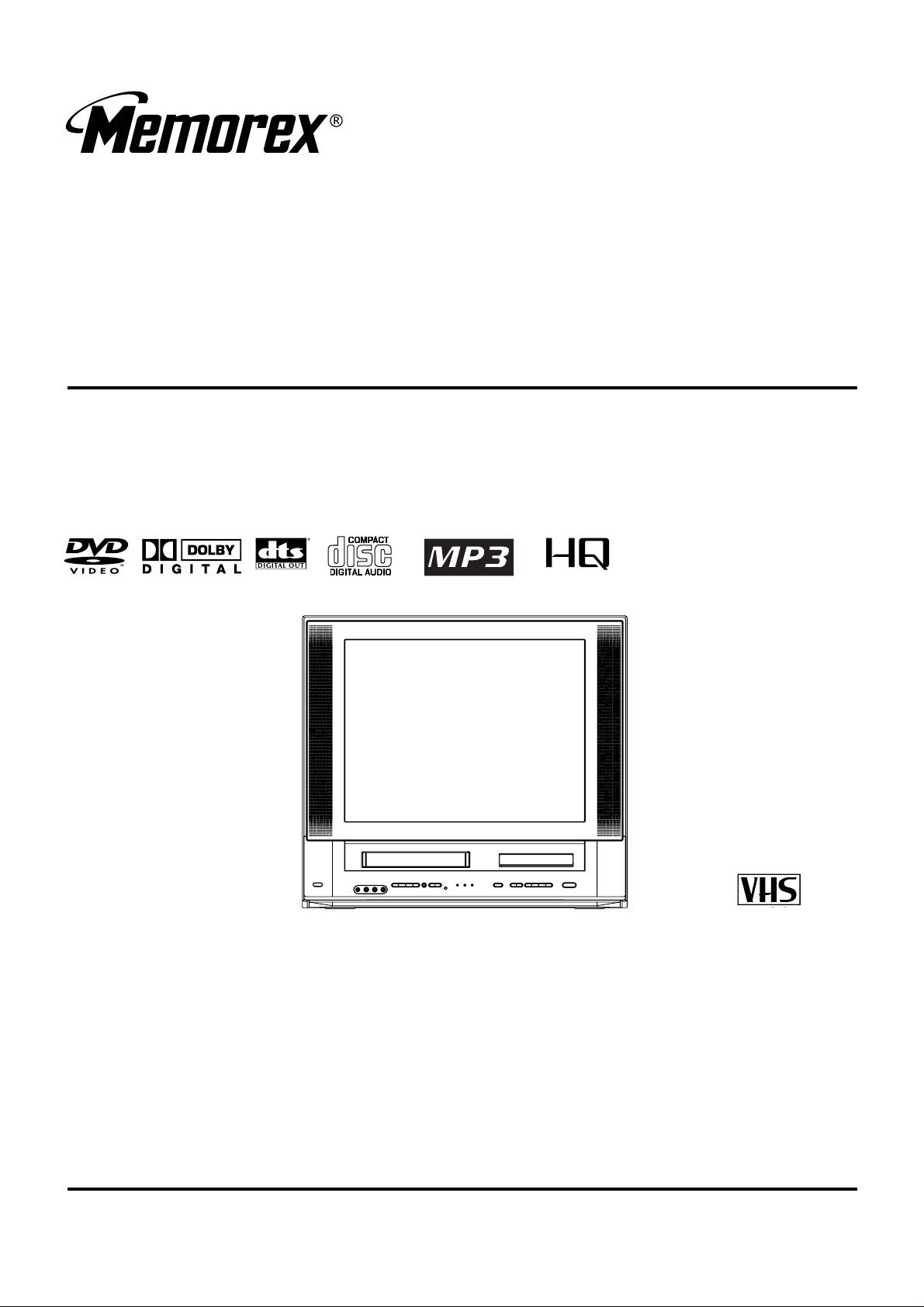
MVDT2002
SERVICE MANUAL
COLOR TELEVISION/VIDEO CASSETTE RECORDER/
DVD VIDEO PLAYER
ORIGINAL
MFR’S VERSION A
Design and specifications are subject to change without notice.
Page 2
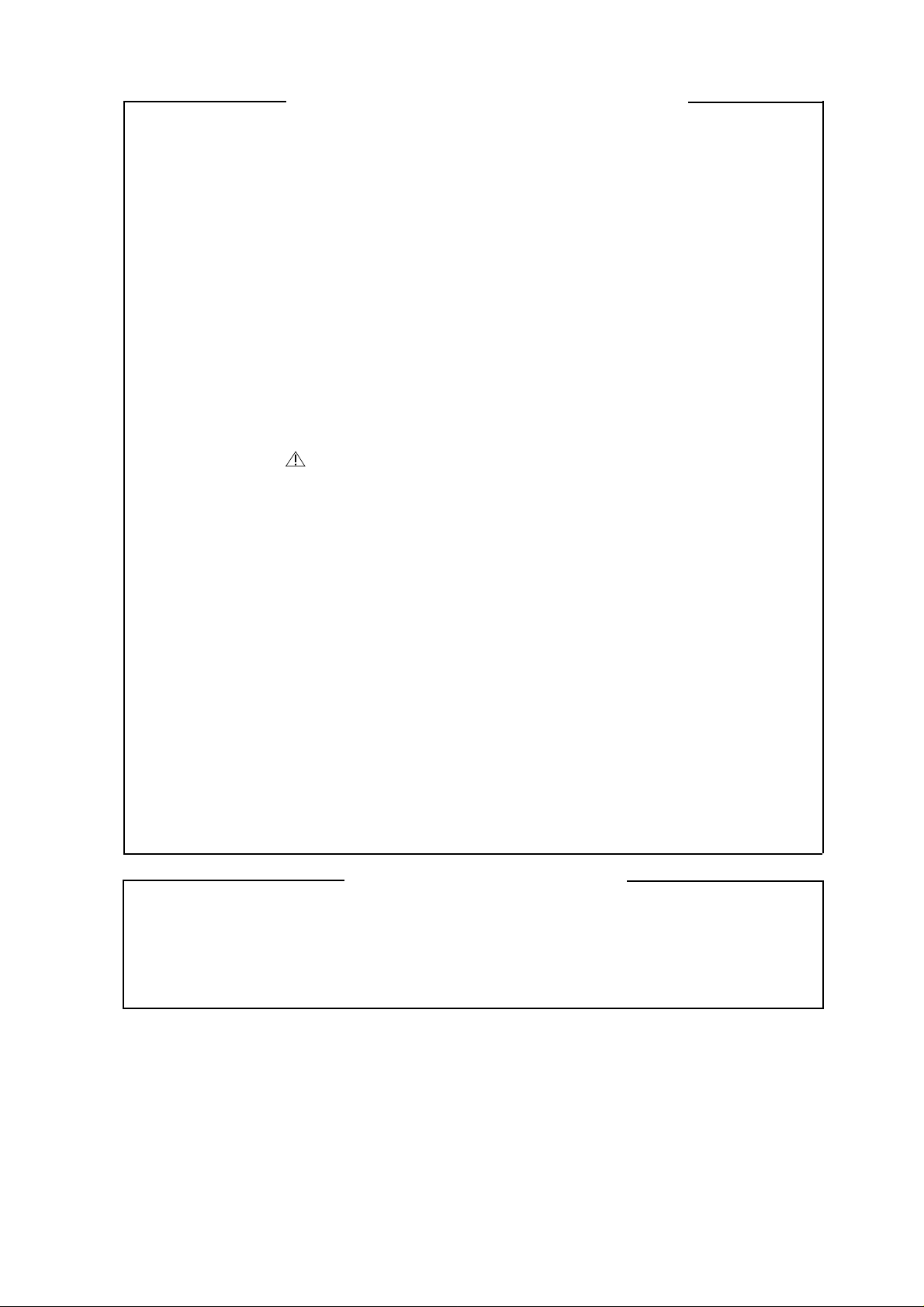
SERVICING NOTICES ON CHECKING
As for the places which need special attentions,
they are indicated with the labels or seals on the
cabinet, chassis and parts. Make sure to keep the
indications and notices in the operation manual.
2. AVOID AN ELECTRIC SHOCK
There is a high voltage part inside. Avoid an
electric shock while the electric current is
flowing.
3. USE THE DESIGNATED PARTS
The parts in this equipment have the specific
characters of incombustibility and withstand
voltage for safety. Therefore, the part which is
replaced should be used the part which has
the same character.
Especially as to the important parts for safety
which is indicated in the circuit diagram or the
table of parts as a mark, the designated
parts must be used.
4. PUT PARTS AND WIRES IN THE
ORIGINAL POSITION AFTER
ASSEMBLING OR WIRING
There are parts which use the insulation
material such as a tube or tape for safety, or
which are assembled in the condition that
these do not contact with the printed board.
The inside wiring is designed not to get closer
to the pyrogenic parts and high voltage parts.
Therefore, put these parts in the original
positions.
5. TAKE CARE TO DEAL WITH THE
CATHODE-RAY TUBE
In the condition that an explosion-proof
cathode-ray tube is set in this equipment, safety
is secured against implosion. However, when
removing it or serving from backward, it is
dangerous to give a shock. Take enough care
to deal with it.
6. AVOID AN X-RAY1. KEEP THE NOTICES
Safety is secured against an X-ray by considering about the cathode-ray tube and the high
voltage peripheral circuit, etc.
Therefore, when repairing the high voltage peripheral circuit, use the designated parts and
make sure not modify the circuit.
Repairing except indicates causes rising of high
voltage, and it emits an X-ray from the cathoderay tube.
PERFORM A SAFETY CHECK AFTER
7.
SERVICING
Confirm that the screws, parts and wiring which
were removed in order to service are put in the
original positions, or whether there are the
portions which are deteriorated around the
serviced places serviced or not. Check the
insulation between the antenna terminal or
external metal and the AC cord plug blades.
And be sure the safety of that.
(INSULATION CHECK PROCEDURE)
1.
Unplug the plug from the AC outlet.
2.
Remove the antenna terminal on TV and turn
on the TV.
3.
Insulation resistance between the cord plug
terminals and the eternal exposure metal
[Note 2] should be more than 1M ohm by
using the 500V insulation resistance meter
[Note 1].
4.
If the insulation resistance is less than 1M
ohm, the inspection repair should be
required.
[Note 1]
If you have not the 500V insulation
resistance meter, use a Tester.
[Note 2]
External exposure metal:Antenna terminal
Earphone jack
HOW TO ORDER PARTS
Please include the following informations when you order parts. (Particularly the VERSION LETTER.)
1. MODEL NUMBER and VERSION LETTER.
The MODEL NUMBER can be found on the back of each product and the VERSION LETTER can be
found at the end of the SERIAL NUMBER.
2. PART NO. and DESCRIPTION
You can find it in your SERVICE MANUAL.
A1-1
Page 3
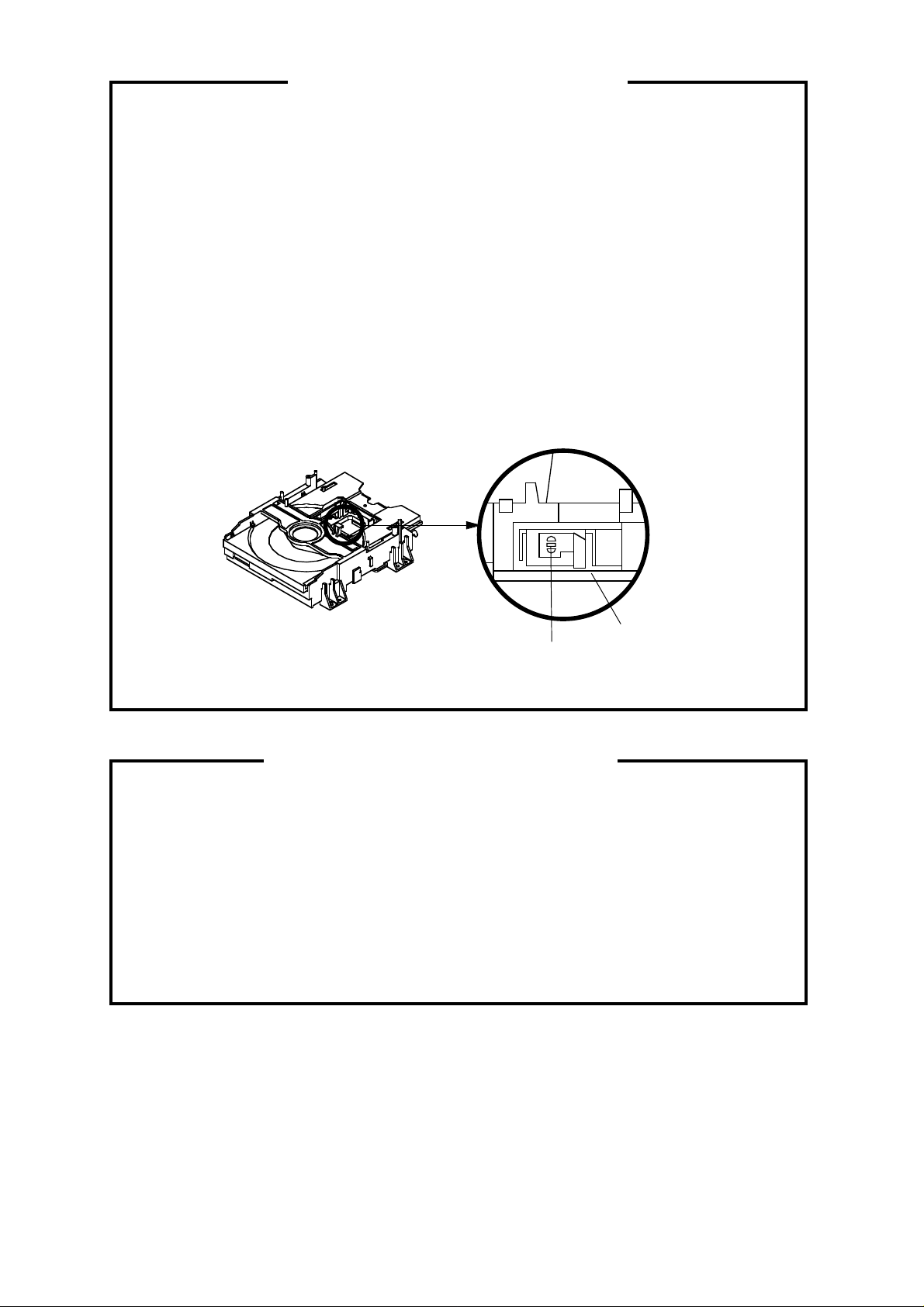
WHEN REPLACING DVD DECK
[ Removing the DVD Deck ]
Before removing Pick Up PCB and DVD PCB connector, short circuit the position shown in Fig. 1
using a soldering iron. If you remove the DVD Deck with no soldering, the Laser may be damaged.
[ Installing the DVD Deck ]
Remove all the soldering on the short circuit position after the connection of Pick Up PCB and DVD
PCB connector.
NOTE
Before your operation, please read “PREPARATION OF SERVICING”.
•
Use the Lead Free solder.
•
Manual soldering conditions
•
• Soldering temperature: 320 ± 20˚C
• Soldering time: Within 3 seconds
• Soldering combination: Sn-3.0Ag-0.5Cu
When Soldering/Removing of solder, use the drawing equipment over the Pick Up Unit to keep the
•
Flux smoke away from it.
Pick Up PCB
Short circuit using a
soldering iron.
Fig. 1
PREPARATION OF SERVICING
The laser diode used for a pickup head may be destroyed with external static electricity.
Moreover, even if it is operating normally after repair when static electricity discharge is received
at the time of repair, the life of the product may be shortened.
Please perform the following measure against static electricity, be careful of destruction of a
laser diode at the time of repair.
• Place the unit on a workstation equipped to protect against static electricity, such as conductive
mat.
• Soldering iron with ground wire or ceramic type is used.
• A worker needs to use a ground conductive wrist strap for body.
A1-2
Page 4
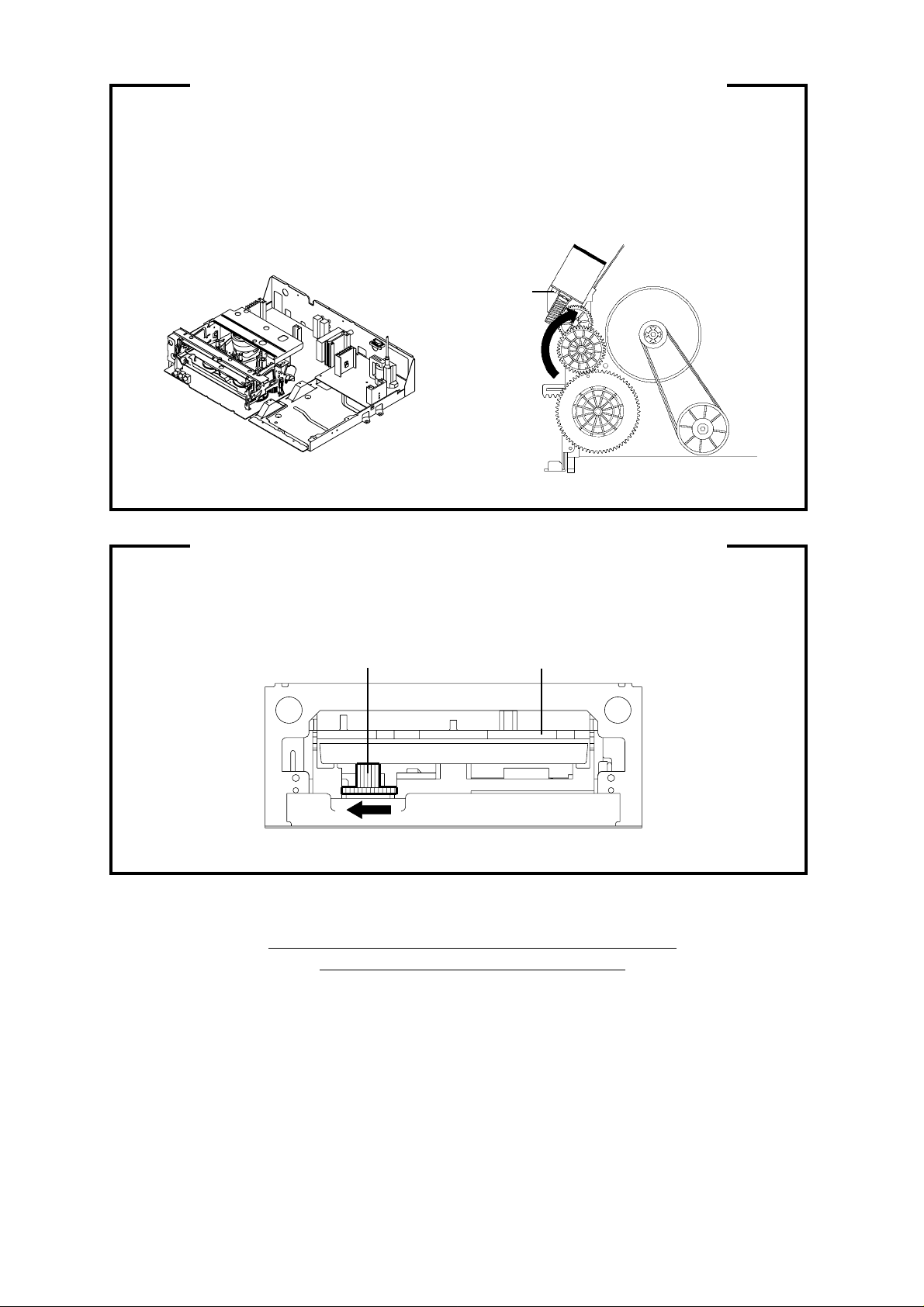
TAPE REMOVAL METHOD AT NO POWER SUPPLY
1.
Remove the TV/DVD/VCR block from the main unit as shown in Fig. 1 below.
(Refer to item 1 of the DISASSEMBLY INSTRUCTIONS.)
2.
Remove one screw of the Loading Motor from the insert hole for screw driver and remove the Loading
Motor.
3.
Rotate the Pinch Roller Cam in the direction of the arrow by hand to slacken the Video Tape.
(Refer to Fig. 2)
4.
Rotate the Clutch Ass'y either direction to wind the Video Tape in the Cassette Case.
5.
Repeat steps 3~4. Then take out the Video Cassette from the Deck Chassis. Be careful not to scratch
the tape.
Loading Motor
Screw
Capstan DD Unit
Pinch Roller Cam
Main Cam
Fig. 1
Main Chassis (Front Side)
Fig. 2
DISC REMOVAL METHOD AT NO POWER SUPPLY
1.
Remove the Back Cabinet and AV PCB/DVD Block. (Refer to item 1 of the DISASSEMBLY
INSTRUCTIONS.)
2.
Rotate the Main Gear in the direction of the arrow by hand.
(Refer to Fig. 1)
3.
ManualIy open the Tray.
Fig. 1
Deck CDMain Gear
Clutch Ass'y
PARENTAL CONTROL - RATING LEVEL
4 DIGIT PASSWORD CANCELLATION
If the stored 4 digit password in the Rating Level menu needs to be cancelled, please follow the steps below.
Turn Unit ON.
1.
Press and hold the "7" key on the remote control unit.
2.
Simultaneously press and hold the "STOP" key on the front panel.
3.
Hold both keys for more than 3 seconds.
4.
The On Screen Display message "PASSWORD CLEAR" will appear.
5.
The 4 digit password has now been cleared
6.
A1-3
Page 5

TABLE OF CONTENTS
SERVICING NOTICES ON CHECKING..................................................................................
HOW TO ORDER PARTS .......................................................................................................
WHEN REPLACING DVD DECK ............................................................................................
PREPARATION OF SERVICING ............................................................................................
TAPE REMOVAL METHOD AT NO POWER SUPPLY .........................................................
DISC REMOVAL METHOD AT NO POWER SUPPLY ..........................................................
PARENTAL CONTROL-RATING LEVEL ...............................................................................
TABLE OF CONTENTS...........................................................................................................
GENERAL SPECIFICATIONS.................................................................................................
DISASSEMBLY INSTRUCTIONS
1. REMOVAL OF MECHANICAL PARTS AND P. C. BOARDS.........................................
2. REMOVAL OF VCR DECK PARTS ................................................................................
3. REMOVAL OF DVD DECK PARTS ................................................................................
4. REMOVAL OF ANODE CAP ...........................................................................................
5. REMOVAL AND INSTALLATION OF FLAT PACKAGE IC ............................................
KEY TO ABBREVIATIONS .....................................................................................................
SERVICE MODE LIST .............................................................................................................
PREVENTIVE CHECKS AND SERVICE INTERVALS...........................................................
WHEN REPLACING EEPROM (MEMORY) IC ......................................................................
SERVICING FIXTURES AND TOOLS ....................................................................................
PREPARATION FOR SERVICING..........................................................................................
MECHANICAL ADJUSTMENTS .............................................................................................
ELECTRICAL ADJUSTMENTS...............................................................................................
BLOCK DIAGRAMS
DVD.......................................................................................................................................
Y/C/AUDIO/HEAD AMP .......................................................................................................
MICON..................................................................................................................................
IN/OUT..................................................................................................................................
CHROMA/IF..........................................................................................................................
SOUND AMP/SURROUND..................................................................................................
Hi-Fi/DEMODULATOR.........................................................................................................
DIGITAL COMB FILTER ......................................................................................................
DVD IN/OUT.........................................................................................................................
REGULATOR .......................................................................................................................
TV .........................................................................................................................................
PRINTED CIRCUIT BOARDS
DVD.......................................................................................................................................
VCR.......................................................................................................................................
DEFLECTION/CRT/OPERATION ........................................................................................
SCHEMATIC DIAGRAMS
MPEG/MICON/DSP..............................................................................................................
MEMORY ..............................................................................................................................
MOTOR DRIVE ....................................................................................................................
AUDIO/VIDEO ......................................................................................................................
Y/C/AUDIO/HEAD AMP .......................................................................................................
MICON ..................................................................................................................................
IN/OUT ..................................................................................................................................
CHROMA/IF..........................................................................................................................
SOUND AMP/SURROUND ..................................................................................................
Hi-Fi/DEMODULATOR .........................................................................................................
DIGITAL COMB FILTER ......................................................................................................
DVD IN/OUT .........................................................................................................................
REGULATOR........................................................................................................................
TV POWER ..........................................................................................................................
DEFLECTION .......................................................................................................................
CRT/OPERATION ................................................................................................................
INTERCONNECTION DIAGRAM ............................................................................................
WAVEFORMS ..........................................................................................................................
MECHANICAL EXPLODED VIEWS........................................................................................
CHASSIS EXPLODED VIEWS ................................................................................................
DVD DECK EXPLODED VIEWS .............................................................................................
MECHANICAL REPLACEMENT PARTS LIST ......................................................................
CHASSIS REPLACEMENT PARTS LIST...............................................................................
DVD DECK REPLACEMENT PARTS LIST............................................................................
ELECTRICAL REPLACEMENT PARTS LIST........................................................................
A1-1
A1-1
A1-2
A1-2
A1-3
A1-3
A1-3
A2-1
A3-1~A3-6
B1-1~B1-3
B2-1~B2-6
B3-1~B3-3
B4-1
B5-1, B5-2
C1-1, C1-2
C2-1
C3-1, C3-2
C4-1
D1-1
D1-1
D2-1~D2-4
D3-1~D3-6
E-1, E-2
E-3, E-4
E-5, E-6
E-7, E-8
E-9, E-10
E-11, E-12
E-13, E-14
E-15, E-16
E-17, E-18
E-19, E-20
E-21, E-22
F-1, F-2
F-3~F-6
F-7, F-8
G-1, G-2
G-3, G-4
G-5, G-6
G-7, G-8
G-9, G-10
G-11, G-12
G-13, G-14
G-15, G-16
G-17, G-18
G-19, G-20
G-21, G-22
G-23, G-24
G-25, G-26
G-27, G-28
G-29, G-30
G-31, G-32
G-33, G-34
H-1~H-3
I1-1, I1-2
I2-1, I2-2
I3-1
J1-1
J2-1
J3-1
J4-1~J4-3
A2-1
Page 6
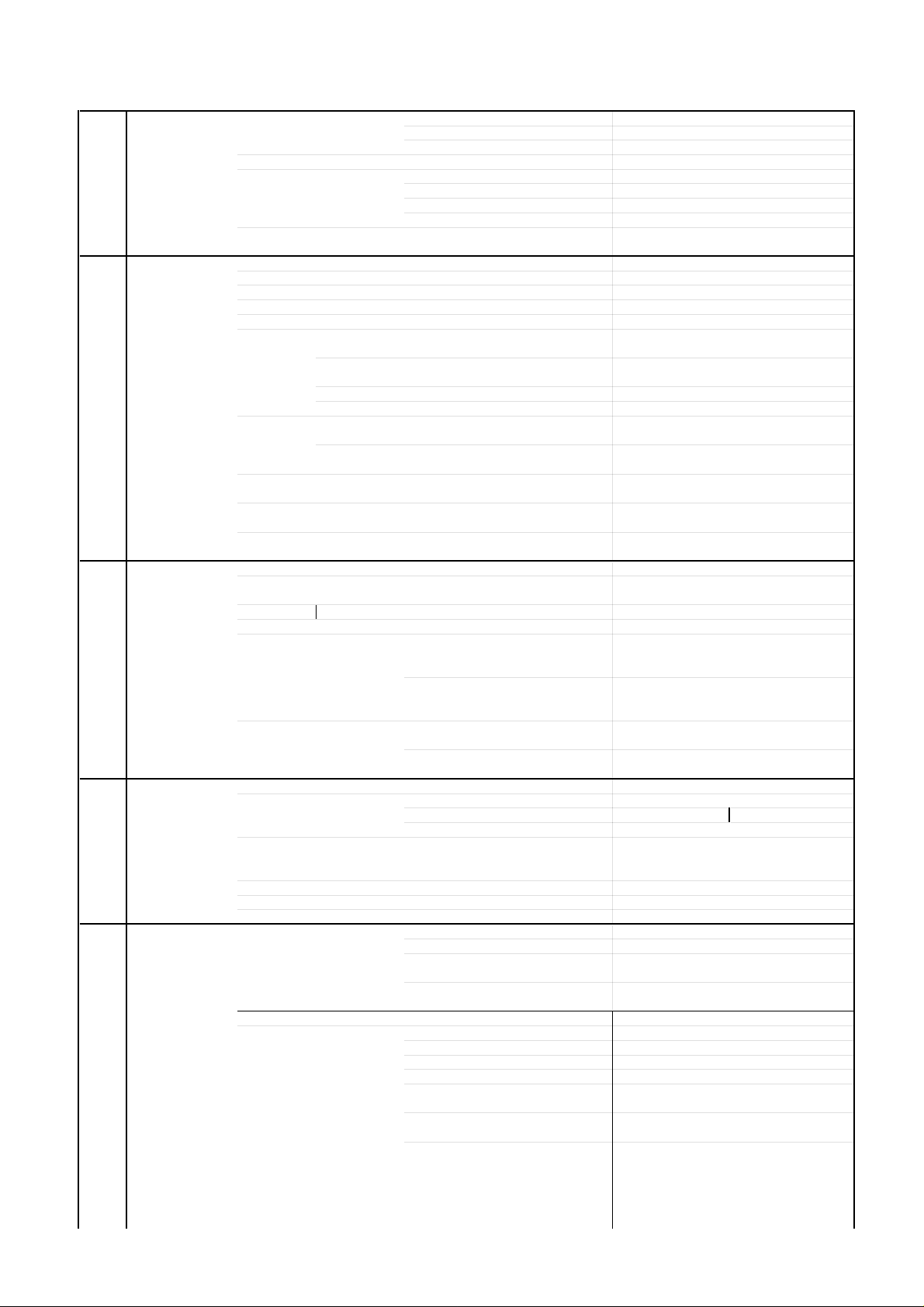
GENERAL SPECIFICATIONS
G-1 TV CRT CRT Size / Visual Size 20 inch / 508.0mmV
G-2 VCR System VHS Player / Recorder
G-3 DVD System Color System NTSC
G-4 Tuning Broadcasting System US System M
G-5 Signal Video Signal Input Level 1 V p-p/75 ohm
System CRT Type Flat
Magnetic Field BV/BH +0.45G / 0.18G
Color System NTSC
Speaker 2 Speaker
Position Front
Size 1.8 x 3.9 Inch
Impedance 8 ohm
Sound Output MAX 1.5W + 1.5W
10%(Typical) __
System Video System NTSC
Hi-Fi STEREO Yes
NTSC PB Deck OVD-7
Heads Video Head 4 Heads
FM Audio Head 2 Heads
Audio /Control Mono /Yes
Erase(Full Track Erase) Yes
Tape Rec PAL Speed NTSC SP/SLP
Play PAL -
NTSC SP/LP/SLP
Fast Forward / Rewind Time (Approx.) at 25oC FF:1'48"/REW:1'48"
with Cassette T-120
Forward/Reverse NTSC or PAL-M SP/LP/SLP=3x,5x/7x,9x/9x,15x
Picture Search
Frame Advance Yes
Slow Speed 1/10
Disc DVD, CD-DA, CD-R/RW
DVD-R/RW (Video Format Only)
Disc Diameter 120 mm , 80 mm
Drive DM3PA
Search speed Fwd 4 step
Actual 2-45 times(DVD)
4-40 times (CD)
Rev 4 step
Actual 2-45 times(DVD)
4-40 times (CD)
Slow speed Fwd 1/7 - 1/2 times
Actual --
Rev --
Actual --
System Tuner and System 1 Tuner
Receive CH Destination US(w/CABLE)
CH Coverage 2~69, 4A, A-5~A-1, A~I, J~W, W+1~W+84
Intermediate Picture(FP) 45.75MHz
Frequency Sound(FS) 41.25MHz
FP-FS 4.5MHz
Preset CH
Stereo/Dual TV Sound US-Stereo
Tuner Sound Muting Yes
Output Level 1 V p-p/75 ohm
S/N Ratio (Weighted) at DVD Mode 65dB
S/N Ratio (Weighted) at VCR Mode 50dB
Horizontal Resolution at DVD Mode 400 Lines
Horizontal Resolution at VCR(SP)Mode 220 Lines
RGB Signal Output Level Audio Signal Input Level -8.0dBm/50k ohm
VCR Output Level(0dB=0.775Vrms) -8.0dBm/1k ohm
DVD Output Level(-20dBFs 0dBFs=2.0Vrms) -12.0dBm/1k ohm
Digital Output Level 0.5 V p-p/75 ohm(DVD)
S/N Ratio at DVD (Weighted) 90 dB
S/N Ratio at VCR (SP)(CCIR Filter:ON) 38 dB
Harmonic Distortion at DVD Mode 0.06% (1kHz)
Harmonic Distortion at VCR(SP) Mode 1.5% (1kHz) Typical
Frequency Response :
DVD Mode at DVD 4Hz - 22kHz
at Video CD -
at SVCD -
at CD 4Hz - 20kHz
VCR Mode at SP 100Hz - 10kHz
No
A3-1
Page 7
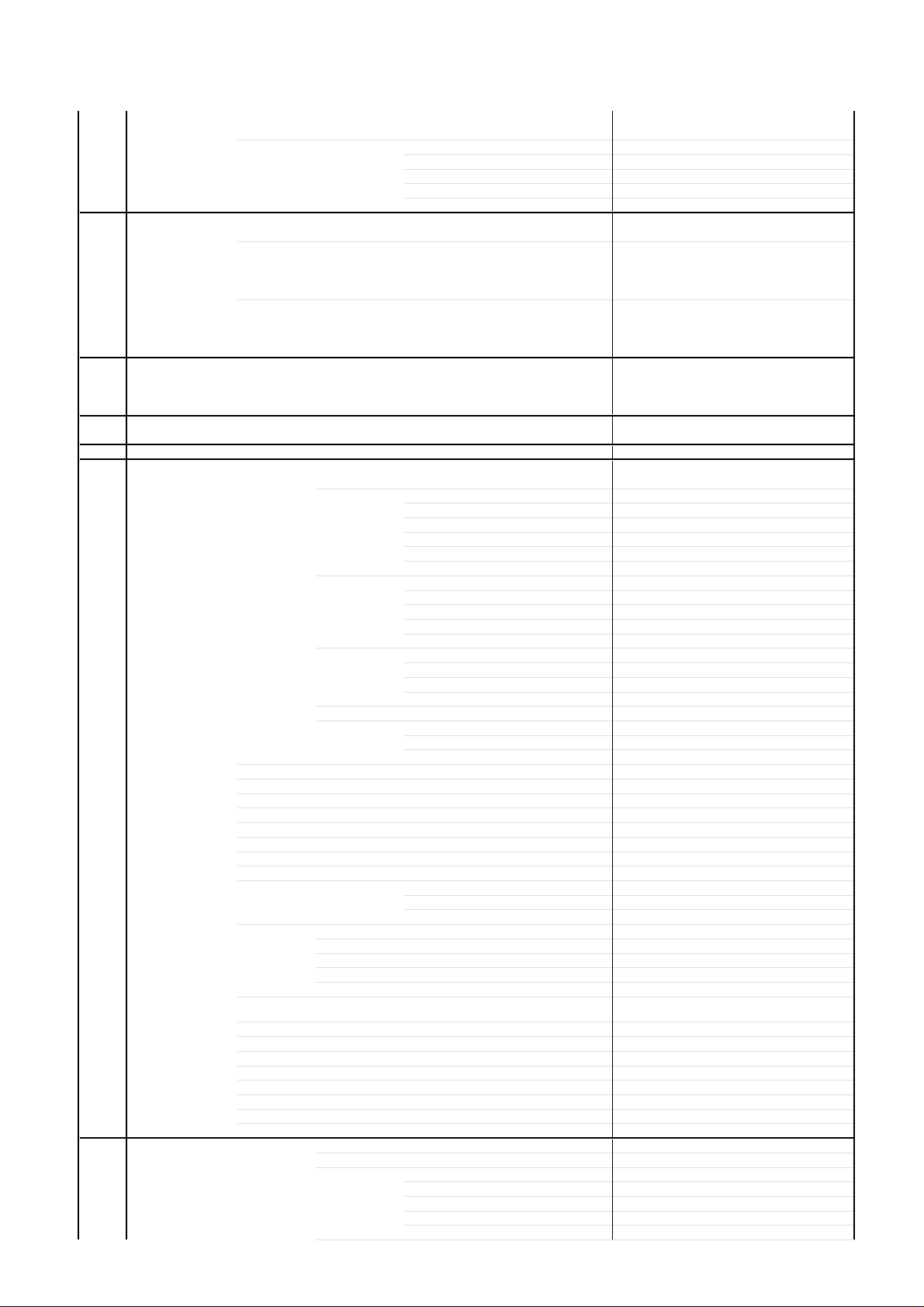
GENERAL SPECIFICATIONS
5oC
0oC
0oC
60oC
)
at LP 100Hz - 6kHz
Hi-Fi Audio Signal Dynamic Range : More than 90 dB
G-6 Power Power Source AC 120V,60Hz
Power Consumption at AC 110 W at 120 V 60 Hz
Protector Power Fuse Yes
G-7 Regulation Safety UL
G-8 Temperature Operation
G-9 Operating Humidity Less than 80% RH
G-10 On Screen Menu Yes
Display Menu Type Icon
(TV/VCR) System Setup Yes
TV Setup Yes
Channel Setup Yes
V-chip Setup Yes
Tape Setup Yes
G-CODE(or SHOWVIEW or PLUSCODE)No. Entry
Clock / Date Yes
TV/VCR Yes
DVD Yes
CH/AV(LINE) Yes
Tape Counter(Linear Counter) Yes
Tape Speed Yes
Sleep Time Yes
Stereo/Audio Output Yes
Control Volume Yes
Level Brightness/Contrast/Sharpness/Color Yes
Tint Yes
Bass/Treble/Balance Yes
Manual Tracking Yes
Play/Stop/FF/Rew/Rec/OTR/T-Rec/Pause/Eject/Tape In (Symbol
Auto Tracking/Manual Tracking Yes
Caption / Text Yes
Index Yes
Mute Yes
Hi-Fi Yes
Repeat Yes
Zero Return Yes
DEW
G-11 On Screen Menu (DVD) Yes
Display Menu Type Icon
(DVD) Language Yes
Frequency Response : 20Hz - 20kHz
Wow And Flutter : Less than 0.01 %Wrms
Channel Separation : More than 60 dB
Harmonic Distortion : Less than 1.0 %
DC -
Stand by (at AC) 4 W at 120 V 60 Hz
Per Year -
Safety Circuit Yes
IC Protector(Micro Fuse) No
Dew Sensor
Radiation FCC
X-Radiation DHHS
Laser DHHS
Storage
Clock Set Yes
On/Off Timer Set Yes
Auto Clock On/Off Yes
Standard Time Yes
Daylight Saving Time Yes
Language Yes
Picture Yes
Audio Yes
Picture Preference Yes
TV/CABLE Yes
Auto CH Memory Yes
Add/ Delete Yes
Timer Rec Set Yes
Auto Repeat On/Off Yes
Bilingual
SAP Yes
Mark
Menu Yes
Subtitle Yes
Audio Yes
OSD Language(Set up Language) No
A3-2
at SLP 100Hz - 4kHz
at DC -
+
~ +4
-2
~ +
Yes
No
No
No
No
Page 8
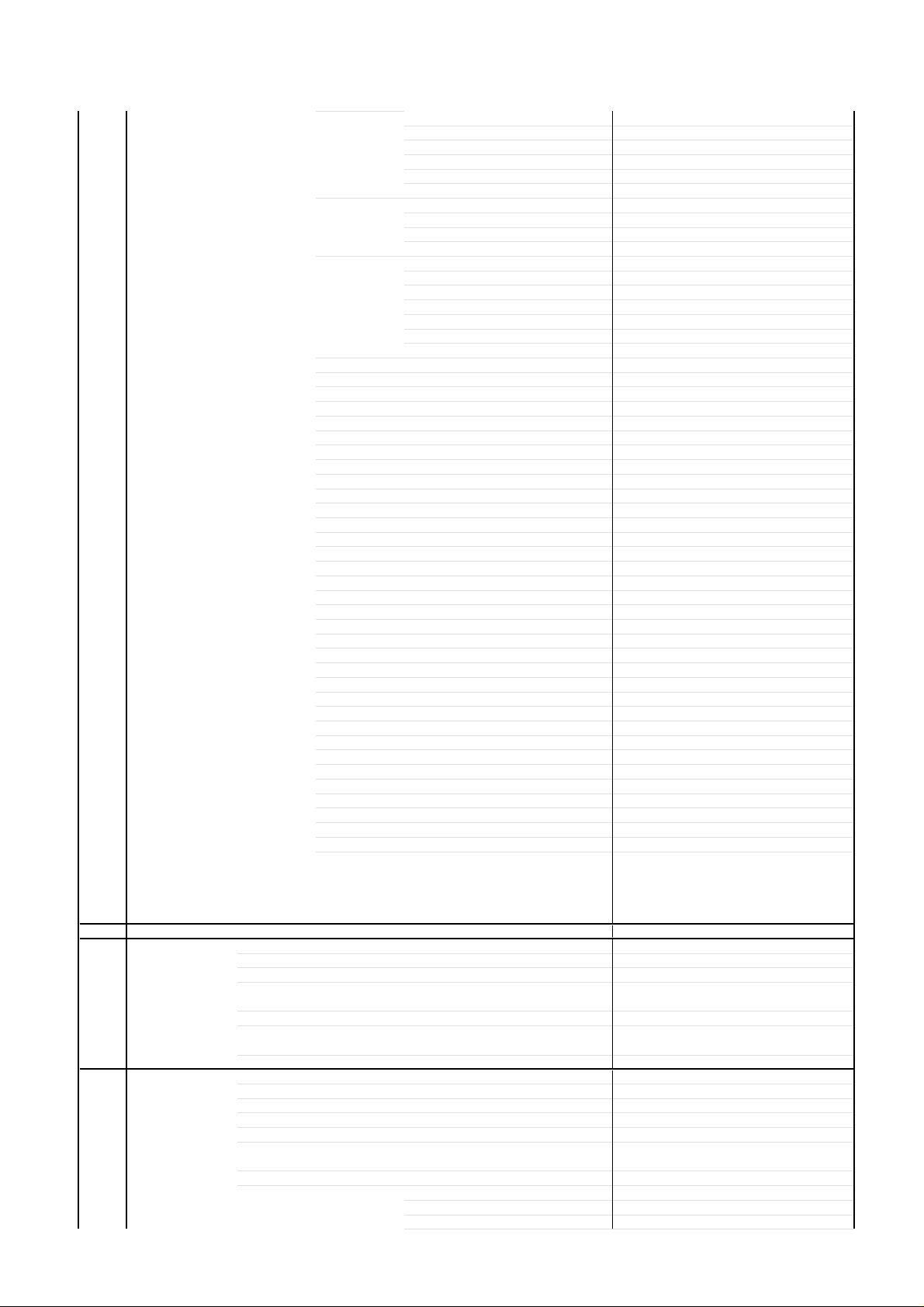
GENERAL SPECIFICATIONS
Video Yes
Audio Yes
System Yes
Open Yes
Close Yes
No Disc Yes
Reading Disc Yes
Play Yes
Still/Pause Yes
Stop Yes
Prohibit Mark Yes
PBC No
Step Yes
Skip(>>|) Yes
Skip(|<<) Yes
Random Yes (CD,MP3,WMA,JPEG)
Repeat Yes
Slow+ Yes
Slow- No
Search+ Yes
Search- Yes
Jump Yes
Resume Yes
Title No. Yes
Chapter No. Yes
Track No. Yes
Time Yes
Sub Title No. Yes
Angle No. Yes
Vocal On/Off No
Audio No. Yes
Audio Stereo L/R No
Zoom Yes
Marker No. No
Program Play Back Yes (CD, MP3, WMA, JPEG)
Surround On/Off No
Screen Saver No
MP3, WMA, JPEG Folder Name Yes
G-12 OSD Language English French Spanish
G-13 Clock,Timer Calendar 1990/1/1 ~ 2081/12/31
and Timer Timer Events 8 Program/ 1 Month
Back-up One Touch Recording Max Time 6 Hours
Sleep Timer Max Time 120
On/Off Timer Program(On Timer / Off Timer) 1
Auto Shut Off No Signal 15
Timer Back-up (at Power Off Mode) 5
G-14 Remote Unit RC-HH
Control Glow in Dark Remocon No
Unit Remocon Format ORION
Format NEC
Custom Code 71-8E
Power Source Voltage(D.C) 3V
Total Keys 52
Keys
E.B.L. (Enhanced Black Level) No
TV Screen Size(4:3) Yes
OSD Display On/Off Yes
Picture Mode (Video/Film/Auto) Yes
JPEG Interval Yes
DRC (Dynamic Range Control) Yes
Dialogue (On DRC[TV] / Off DRC[Std]) No
Surround No
Disc/Card Slot No
Password Lock/ Un Lock Yes
Parental Yes
Select Files Yes
HDMI (480p/1080i/720p) No
Output No
File Name Yes
File No Yes
Time Yes (MP3,WMA Only)
Track No Yes
Step 10
No Operation -
UM size x pcs UM-4 x 2 pcs
TV/VCR
DVD
Power
Yes
Yes
Yes
Min
Min
Program
Min
Min
Sec
A3-3
Page 9
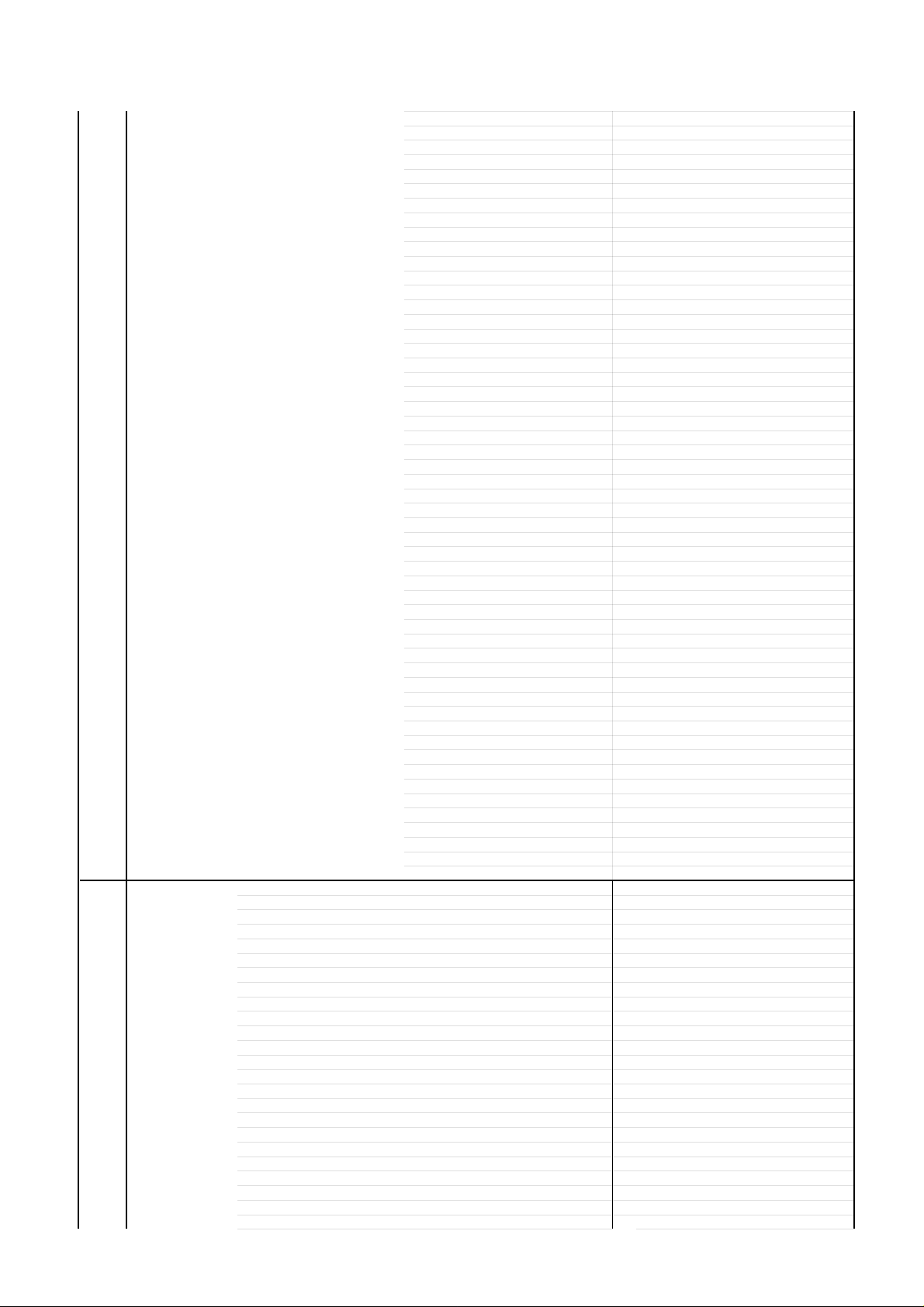
GENERAL SPECIFICATIONS
1
2
3
4
5
6
7
8
9
0
Channel-
Channel+
Volume-
Volume+
Display (Call)
Sleep
Audio Select
Mute
Index- / Skip-
Index+ / Skip+
T-REC
Rec/OTR
Slow+
Play
Stop
Rew / Search-
F. Fwd / Search+
Pause / Still
CM Skip
Speed / Return
Counter Reset / Angle
Zero Return / Subtitle
Input Select / Zoom
Menu /Set Up
Program / Repeat A-B
ATR / Top Menu
Tracking+ / DVD Menu
Tracking- / Play Mode
Cancel
3D Surround
Cursor Up
Cursor Down
Cursor Left
Cursor Right
Enter
Eject Yes
Open/Close Yes
TV Monitor Yes
Closed Caption Yes
Quick View / Jump Yes
CABLE No
WIDE No
G-15 Features Auto Head Cleaning Yes
(TV/VCR) VIDEO PLUS+(SHOWVIEW,G-CODE)
Auto Clock Yes
Picture Preference Yes
Auto Setup
Forward / Reverse Picture Search Yes
Auto CH Memory Yes
Surround Yes
Stable Sound Yes
Closed Caption Yes
TV Auto Shut off Function Yes
End Call
Index Search Yes
SQPB
CABLE Yes
CM Skip(30sec x 6 Times) Yes
Comb Filter (2Lines) Yes
VM Circuit
TV Monitor Yes
Program Extend
Choke Coil
Energy Star
Protect of FBT Leak Circuit Yes
Zero Return Yes
Position No
Yes
Yes
Yes
Yes
Yes
Yes
Yes
Yes
Yes
Yes
Yes
Yes
Yes
Yes
Yes
Yes
Yes
Yes
Yes
Yes
Yes
Yes
Yes
Yes
Yes
Yes
Yes
Yes
Yes
Yes
Yes
Yes
Yes
Yes
Yes
Yes
Yes
Yes
Yes
Yes
Yes
Yes
Yes
Yes
No
No
No
No
No
No
No
No
No
A3-4
Page 10
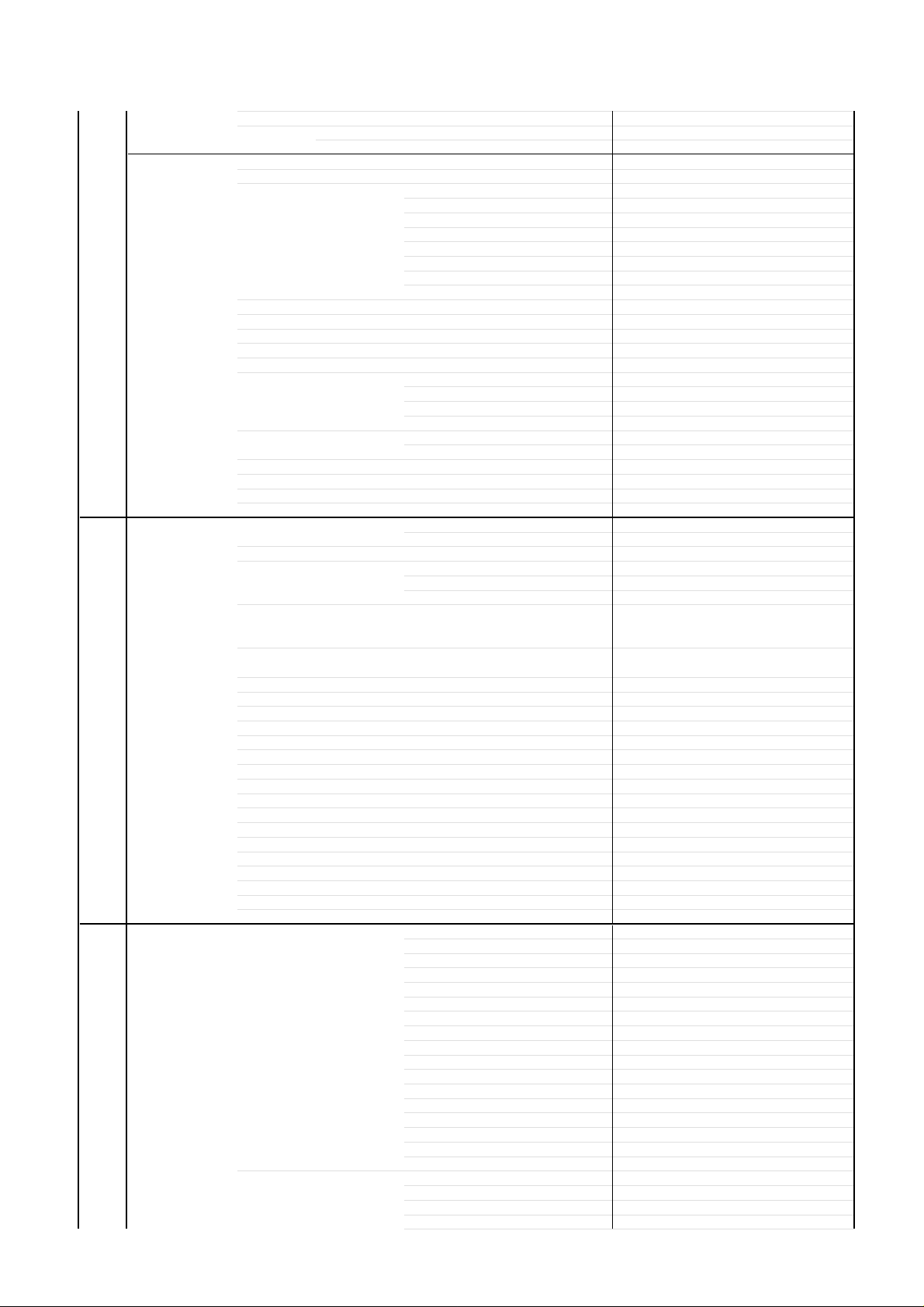
GENERAL SPECIFICATIONS
Power On Memory
V-chip USA V-chip Yes
Features Tray Lock No
(DVD) Auto Stop (Pause, and Resume Stop after 5min.) Yes
G-16 Accessories Owner's Manual Language English / Spanish
G-17 Interface Switch Front Power (Tact) Yes
Card Slot Reading (Not secured Data) No
Video CD Playback
SVCD Playback
MP3 Playback Yes
WMA Playback Yes
JPEG Playback Yes
Digital Out (Dolby Digital) Yes
Down Mix Out (Dolby Digital) Yes
3D Surround
Screen Saver
Audio DAC 192kHz / 24bit
Copy (Disc to Tape) No
Remote Control Unit Yes
Battery
Rod Antenna
Loop Antenna
U/V Mixer
300 ohm to 75 ohm Antenna Adapter
Antenna Change Plug
DC Car Cord (Center+)
AC Plug Adapter
AC Cord
AV Cord (2Pin-1Pin)
Guarantee Card Yes
Registration Card
ESP Card
Warning Sheet
Dew/AHC Caution Sheet
Quick Set-up Sheet
Circuit Diagram
Service Facility List
Important Safeguard
Sheet Information (Return)
Indicator Power Yes(Red)
CANADA V-chip
xD-Picture Card No
Memory Stick No
Multi Media Card No
SD Memory Card No
Compact Flash No
Micro Drive No
SmartMedia No
(MPEG) Yes
(PCM) Yes
(DTS) Yes
(DTS)
w/Guarantee Card
UM size x pcs -
OEM Brand -
Poles -
Terminal -
Terminal -
Channel Up Yes
Channel Down Yes
Volume Up Yes
Volume Down Yes
Play (VCR) Yes
Stop / Eject (VCR) Yes
F.FWD/Cue (VCR) Yes
Rew/Rev (VCR) Yes
REC/OTR (VCR) Yes
Play (DVD) Yes
Stop (DVD) Yes
Skip+ /Search+ (DVD) Yes
Skip- /Search- (DVD) Yes
Open/Close (DVD) Yes
Input Select No
Main Power SW No
REC/OTR Yes(Red)
T-REC Yes(Red)
TV/VCR No
No
No
No
No
No
No
No
No
No
No
No
No
No
No
No
No
No
No
No
No
No
No
No
No
No
No
No
A3-5
Page 11
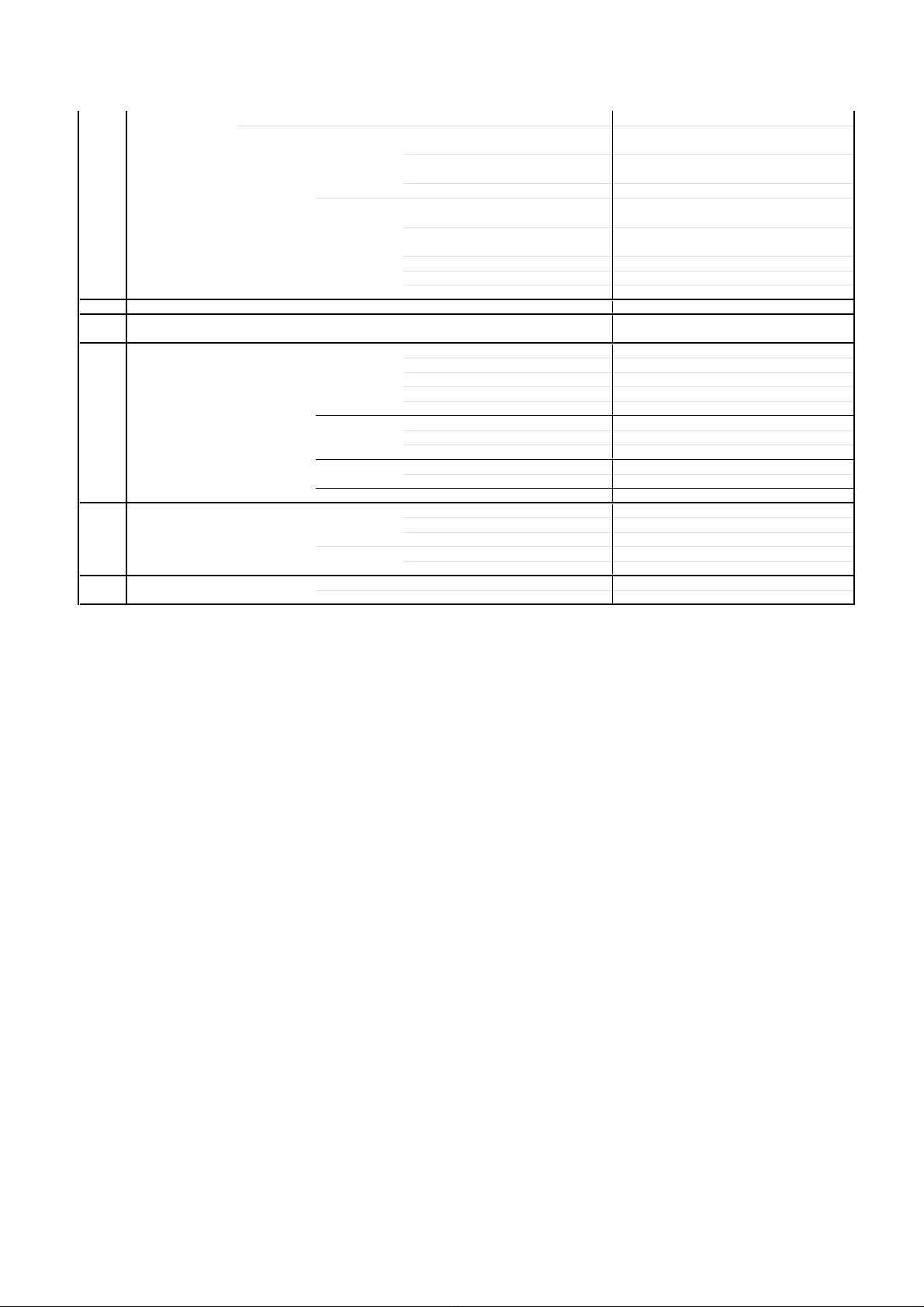
GENERAL SPECIFICATIONS
Terminals Front Video Input RCA x 1
Rear Video Input RCA x 1
G-18 Set Size Approx. W x D x H (mm) 573 x 485 x 517
G-19 Weight Net (Approx.) 27.0kg (59.5lbs)
G-20 Carton Master Carton
Gift Box Material Double/Brown
Drop Test Natural Dropping At 1 Corner / 3 Edges / 6 Surfaces
Container Stuffing(40' container) 216
G-21 Material Cabinet Front PS 94V0 DECABROM
PCB Non-Halogen Demand No
G-22 Environment Environmental standard requirement (by buyer) No
DVD No
Audio Input RCA x 2(Stereo)
4 in 1 Card Slot
Compact Flash Card Slot
Other Terminal HeadPhone (Stereo & Mono, 3.5mm)
Audio Input RCA x 2(Stereo)
Video Output RCA x1
Audio Output RCA x 2(Stereo)
Digital Audio Output Coaxial (DVD Only)
VHF/UHF Antenna Input F Type
AC Inlet No
Gross (Approx.) 30.5kg (67.3lbs)
Content -
Material -
Dimensions W x D x H(mm) -
Description of Origin -
Dimensions W x D x H(mm) 658 x 575 x 625
Description of Origin Yes
Height (cm) 31
Rear PS 94V0 DECABROM
Jack Panel -
Eyelet Demand Yes
Pb-free No
No
No
No
Sets
A3-6
Page 12
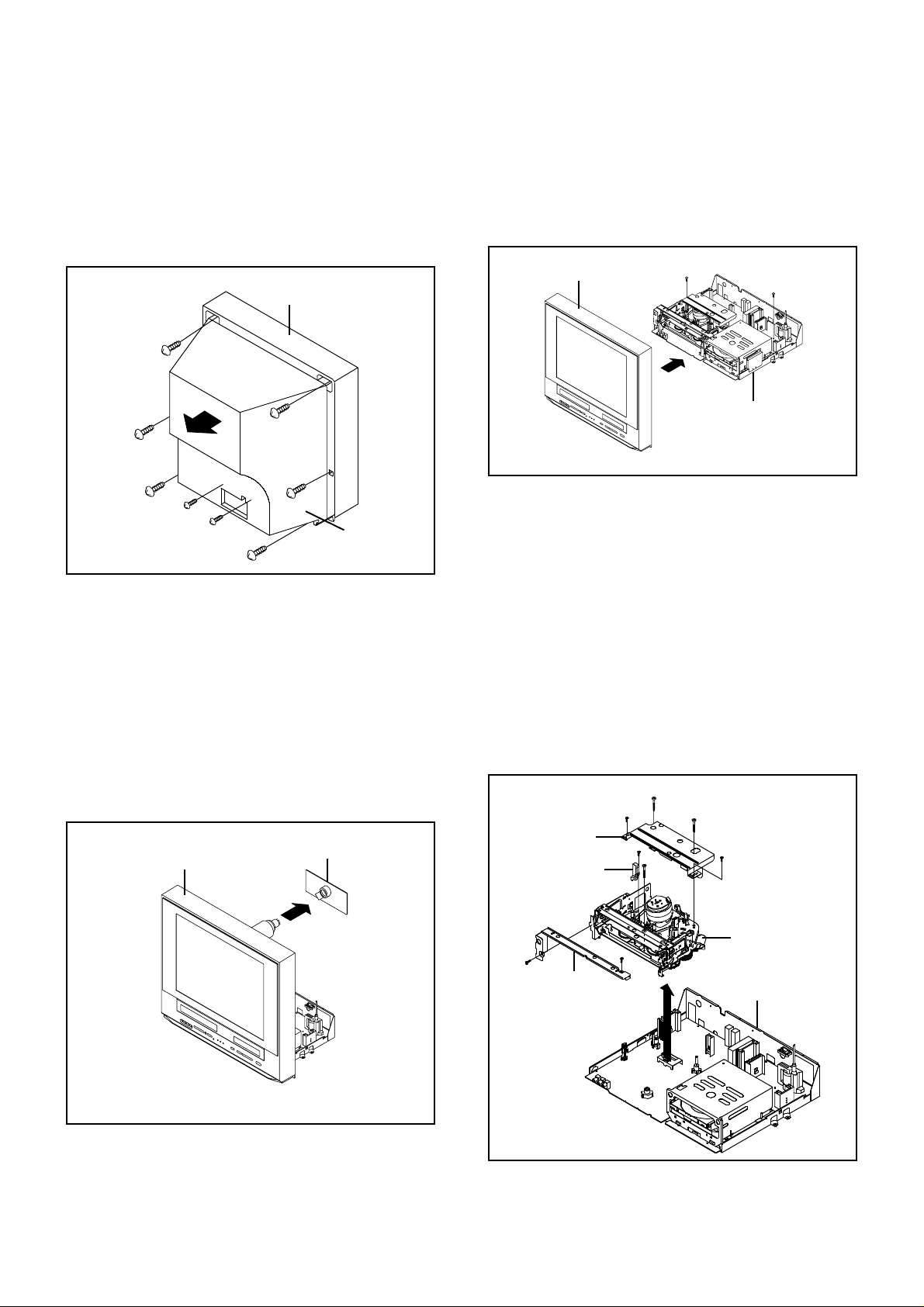
DISASSEMBLY INSTRUCTIONS
1. REMOVAL OF MECHANICAL PARTS
AND P.C. BOARDS
1-1: BACK CABINET (Refer to Fig. 1-1)
1.
Remove the 6 screws (1).
2.
Remove the 2 screws (2).
3.
Remove the Back Cabinet in the direction of arrow.
Front Cabinet
(1)
(1)
(1)
(1)
Back Cabinet
Fig. 1-1
CRT PCB
(1)
(1)
(2)
(2)
1-2: CRT PCB (Refer to Fig. 1-2)
CAUTION: BEFORE REMOVING THE ANODE CAP,
DISCHARGE ELECTRICITY BECAUSE IT
CONTAINS HIGH VOLTAGE.
BEFORE ATTEMPTING TO REMOVE OR
REPAIR ANY PCB, UNPLUG THE POWER
CORD FROM THE AC SOURCE.
1.
Remove the Anode Cap.
(Refer to REMOVAL OF ANODE CAP)
2.
Disconnect the following connectors:
(CP603B, CP803 and CP805).
3.
Remove the CRT PCB in the direction of arrow.
Front Cabinet
1-3: TV/DVD/VCR BLOCK (Refer to Fig. 1-3)
1.
Remove the 2 screws (1).
2.
Disconnect the following connectors:
(CP303, CP404 and CP1704).
3.
Remove the TV/DVD/VCR Block in the direction of
arrow.
Front Cabinet
(1)
(1)
TV/DVD/VCR Block
Fig. 1-3
1-4: VCR DECK (Refer to Fig. 1-4)
NOTE
Do not remove the cable at the FE Head section. The FE
Head may be damaged if you remove the cable by force.
1.
Remove the 2 screws (1).
2.
Remove the VCR Top.
3.
Move the Cassette Holder Ass'y to the back side.
4.
Remove the 3 screws (2).
5.
Remove the 2 screws (3).
6.
Remove the Deck Shield Cover.
7.
Remove the screw (4).
8.
Remove the FE Head.
9.
Disconnect the following connectors:
(CP101, CP4501 and CP4502).
10.
Remove the VCR Deck in the direction of arrow.
(2)
(3)
Deck Shield Cover
(4)
FE Head
(2)
(3)
(2)
Fig. 1-2
B1-1
(1)
(1)
VCR Deck
VCR Top
Bottom Plate
Fig. 1-4
Page 13
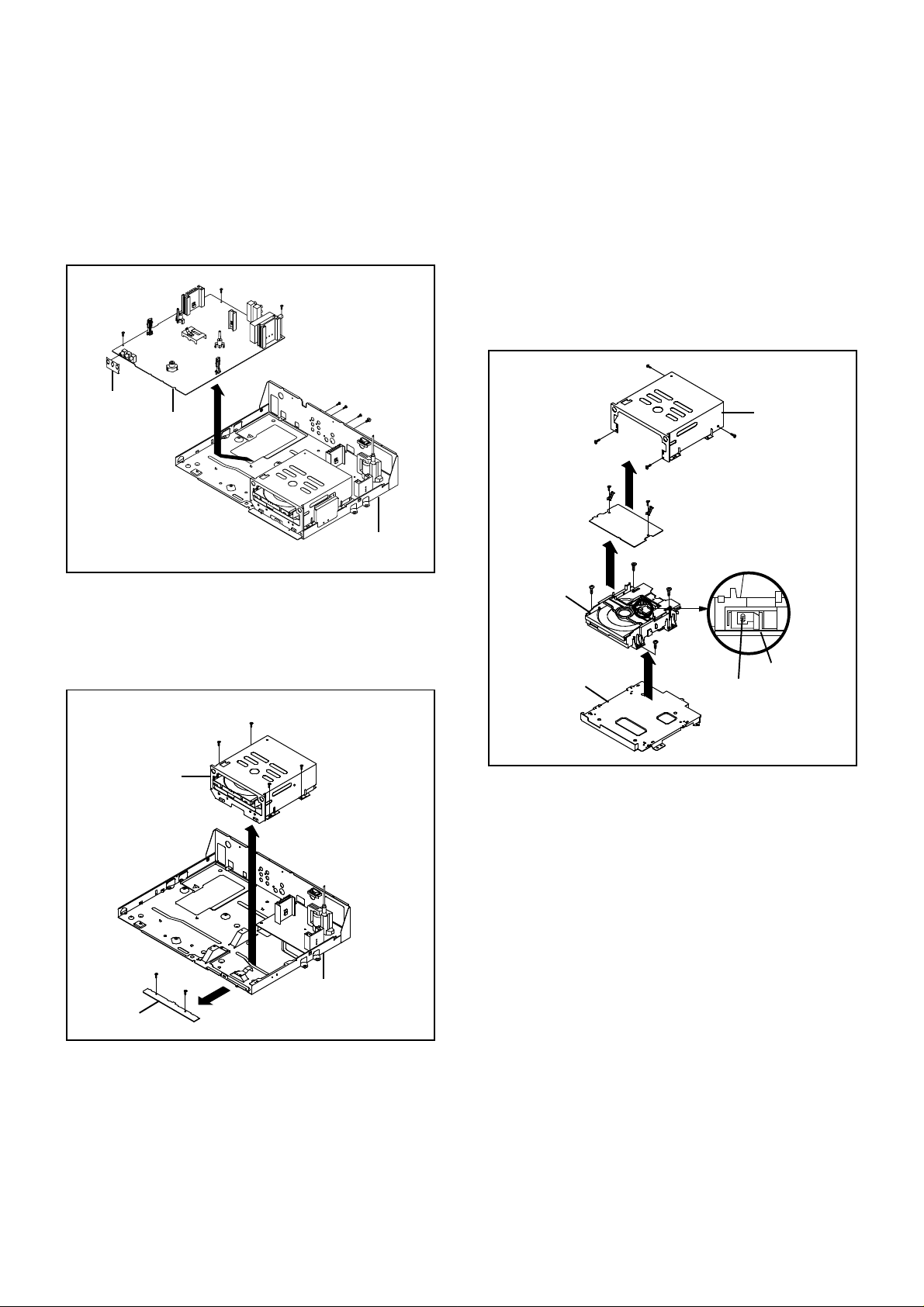
DISASSEMBLY INSTRUCTIONS
1-5: VCR PCB (Refer to Fig. 1-5)
1.
Remove the 6 screws (1).
2.
Remove the screw (2).
3.
Remove the AV Jack Shield.
4.
Disconnect the following connectors:
(CP001, CP602B, CP604, CP2201, CP8001 and CP8002).
5.
Remove the VCR PCB in the direction of arrow.
(1)
(1)
(1)
1-7: DVD PCB/DVD DECK (Refer to Fig. 1-7)
1.
Short circuit the position shown in Fig. 1-7 using
a soldering iron. If you remove the DVD Deck
with no soldering, the Laser may be damaged.
2.
Remove the 4 screws (1).
3.
Remove the DVD Top in the direction of arrow (A).
4.
Remove the 2 screws (2).
5.
Remove the DVD PCB in the direction of arrow (B).
6.
Disconnect the following connectors:
(CP2301, CP2302 and CP2303).
7.
Remove the 4 screws (3).
8.
Remove the DVD Deck in the direction of arrow (C).
(1)
AV Jack Shield
VCR PCB
(1)
(1)
Bottom Plate
(1)
(2)
Fig. 1-5
1-6: VCR DECK (Refer to Fig. 1-6)
1.
Remove the 4 screws (1).
2.
Remove the DVD Block in the direction of arrow (A).
3.
Remove the 2 screws (2).
4.
Remove the Operation PCB in the direction of arrow (B).
(1)
(1)
DVD Block
(2)
(2)
(B)
Operation PCB
(1)
(1)
(A)
Bottom Plate
Fig. 1-6
DVD Top
DVD Deck
Angle Deck
(1)
(3)
(B)
(2)
(C)
(A)
(1)
(2)
(3)
(3)
(3)
(1)
Pick Up PCB
Short circuit using a
soldering iron.
Fig. 1-7
NOTE
Before your operation, please read “PREPARATION OF
1.
SERVICING”.
Use the Lead Free solder.
2.
Manual soldering conditions
3.
• Soldering temperature: 320 ± 20˚C
• Soldering time: Within 3 seconds
• Soldering combination: Sn-3.0Ag-0.5Cu
When Soldering/Removing of solder, use the drawing
4.
equipment over the Pick Up Unit to keep the Flux smoke
away from it.
When installing the DVD Deck, remove all the soldering
5.
on the short circuit position after the connection of Pick Up
PCB and DVD PCB connector.
B1-2
Page 14
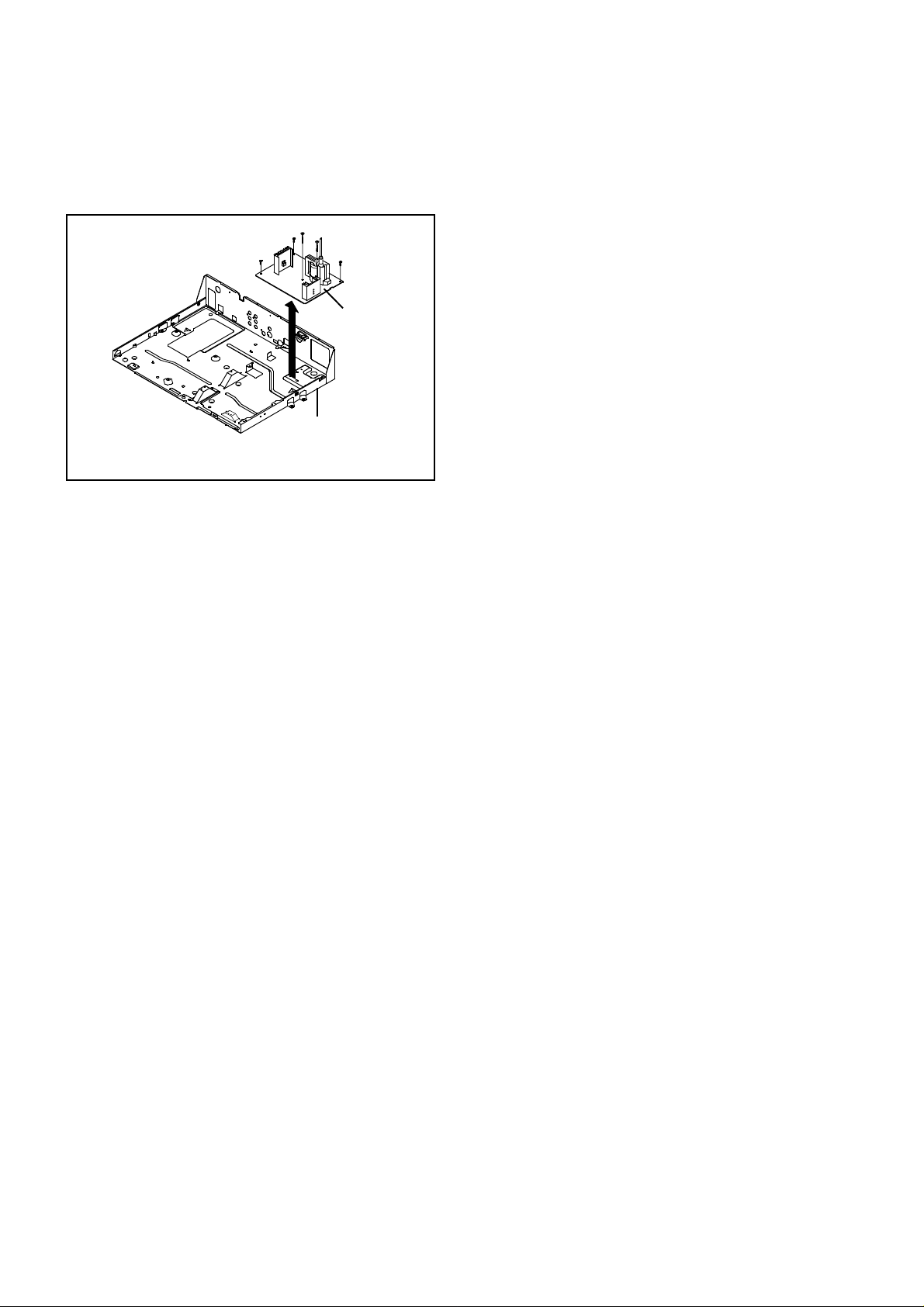
DISASSEMBLY INSTRUCTIONS
1-8: DEFLECTION PCB (Refer to Fig. 1-8)
1.
Remove the 2 screws (1).
2.
Remove the 3 screws (2).
3.
Remove the Deflection PCB in the direction of arrow.
(1)
(1)
(2)
(2)
(2)
Deflection PCB
Bottom Plate
Fig. 1-8
B1-3
Page 15
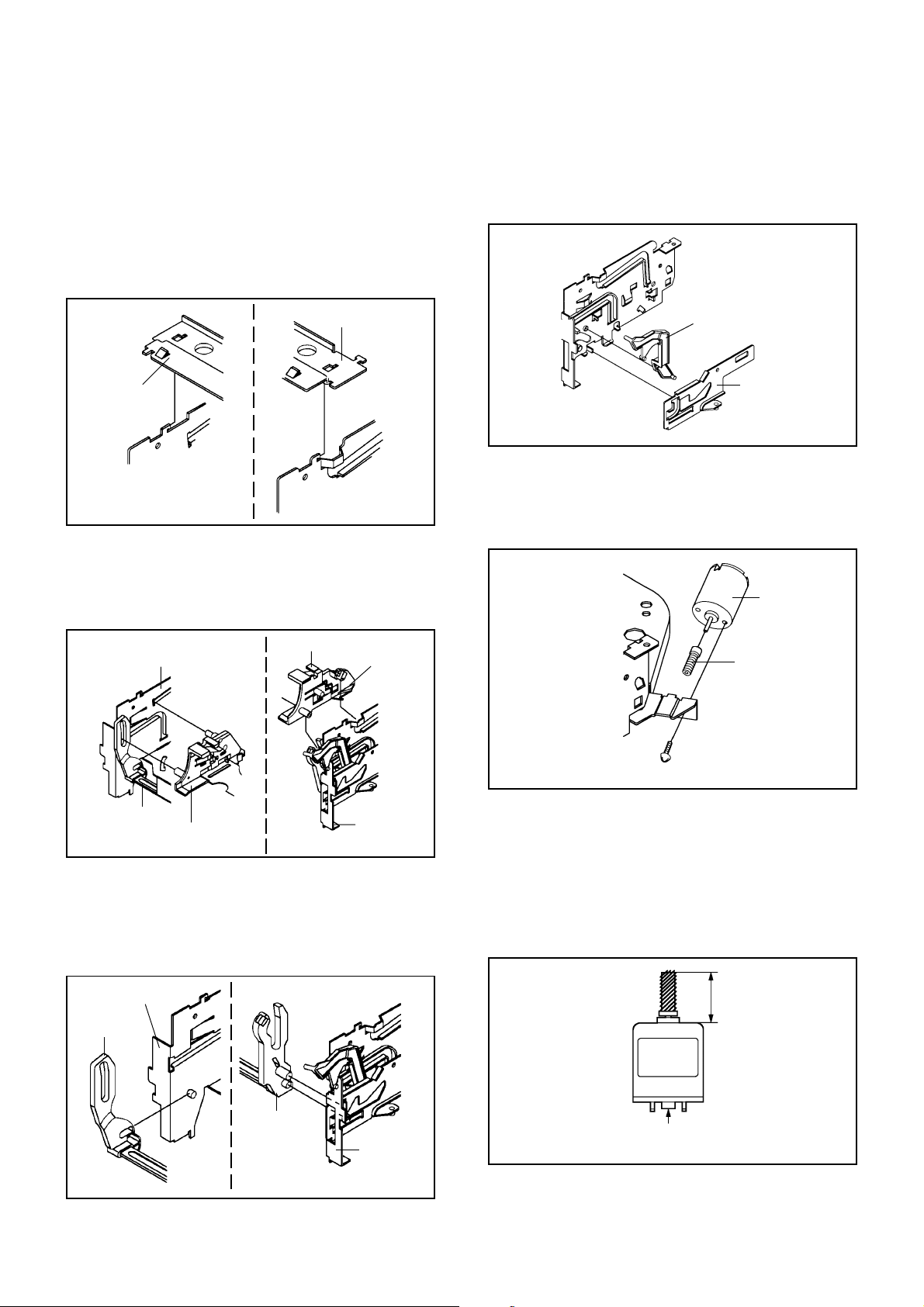
DISASSEMBLY INSTRUCTIONS
2. REMOVAL OF VCR DECK PARTS
2-1: TOP BRACKET (Refer to Fig. 2-1)
Extend the 2 supports 1.
1.
Slide the 2 supports 2 and remove the Top Bracket.
2.
NOTE
1. After installation of the Top Bracket, bend the support
1 so that the Top Bracket is fixed.
Top Bracket
1
Top Bracket
2
Main Chassis
2
Main Chassis
2-2: CASSETTE HOLDER ASS'Y (Refer to Fig. 2-2)
Move the Cassette Holder Ass'y to the front side.
1.
Push the Locker R to remove the Cassette Side R.
2.
Remove the Cassette Side L.
3.
1
Fig. 2-1
2-4: LINK LEVER/FLAP LEVER (Refer to Fig. 2-4)
Extend the support 1.
1.
Remove the Link Lever.
2.
Remove the Flap Lever.
3.
1
Flap Lever
Link Lever
Fig. 2-4
2-5: LOADING MOTOR/WORM (Refer to Fig. 2-5-A)
Remove the screw 1.
1.
Remove the Loading Motor.
2.
Remove the Worm.
3.
Loading Motor
Main Chassis
Cassette Side R
Link Unit
Cassette Side L
Locker R
Main Chassis
2-3: LINK UNIT (Refer to Fig. 2-3)
Set the Link Unit to the Eject position.
1.
Unlock the support 1.
2.
Remove the (A) side of the Link Unit first, then remove
3.
the (B) side.
Main Chassis
Link Unit
Fig. 2-2
Worm
Main Chassis
• Screw Torque: 3 ± 0.5kgf•cm
1
Fig. 2-5-A
NOTE
1.
In case of the Worm installation, check if the value of
the Fig. 2-5-B is correct.
2.
In case of the Loading Motor installation, hook the wire
on the Cassette Opener as shown Fig. 2-5-C.
3.
When installing the wires between Capstan DD Unit
and Loading Motor, connect them correctly as shown
Fig. 2-5-D.
19.2 ± 0.1mm
(A)
1
Link Unit
(B)
Main Chassis
Safety surface for pressing
of the insert.
Fig. 2-5-B
Fig. 2-3
B2-1
Page 16
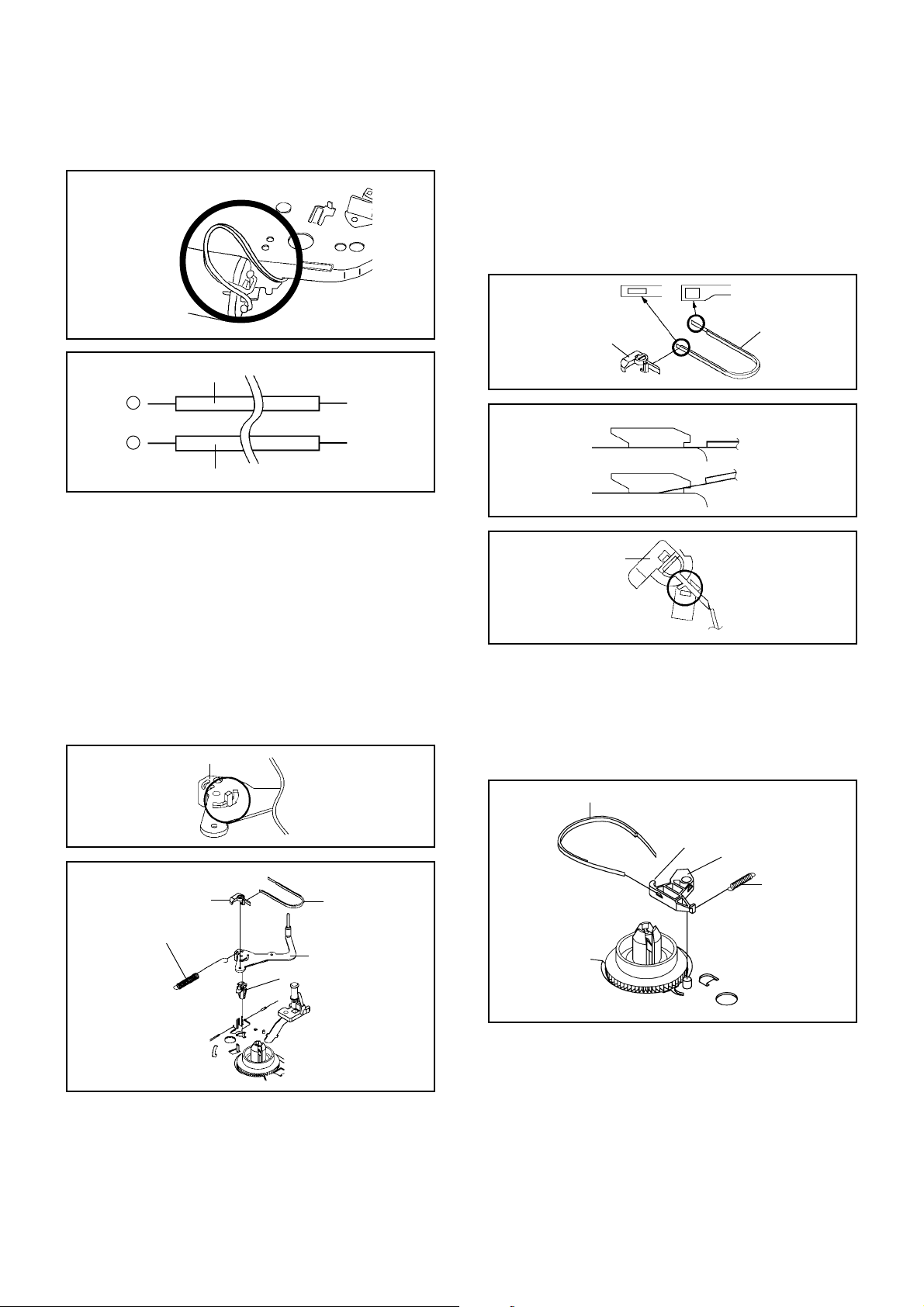
Loading Motor
Slacken the wire.
DISASSEMBLY INSTRUCTIONS
NOTE
1.
In case of the Tension Band installation, note the
direction of the installation. (Refer to Fig. 2-6-C)
2.
In case of the Tension Band installation, install correctly
as Fig. 2-6-D.
3.
In case of the Tension Connect installation, install as
the circled section of Fig. 2-6-E.
Fig. 2-5-C
Loading Motor Capstan DD Unit
-
+
Pink
White
L2
L1
Fig. 2-5-D
2-6: TENSION ASS'Y (Refer to Fig. 2-6-B)
Turn the Pinch Roller Cam clockwise so that the
1.
Tension Holder hook is set to the position of Fig. 2-6-A
to move the Tension Arm Ass'y.
Remove the Tension Spring.
2.
Unlock the 2 supports 1 and remove the Tension
3.
Band.
Unlock the support 2 and remove the Tension Arm
4.
Ass'y.
Unlock the support 3 and remove the Tension
5.
Connect.
Float the hook 4 and turn it clockwise then remove the
6.
Tension Holder.
Tension Arm Ass'y
Tension Connect
Tension Band
Fig. 2-6-C
[OK]
[NG]
Tension Connect
Tension Connect
Tension Band
Tension Band
Fig. 2-6-D
Tension Connect
Main Chassis
Fig. 2-6-E
2-7: T BRAKE ARM/T BRAKE BAND (Refer to Fig. 2-7-A)
Remove the T Brake Spring.
1.
Turn the T Brake Arm clockwise and bend the hook
2.
section to remove it.
Unlock the 2 supports 1 and remove the T Brake
3.
Band.
Tension Connect
Tension Spring
2
4
1
1
3
Tension Holder
Fig. 2-6-A
Tension Band
Tension Arm Ass'y
Fig. 2-6-B
T Brake Band
Hook section
1
1
T Brake Arm
T Brake Spring
Fig. 2-7-A
B2-2
Page 17
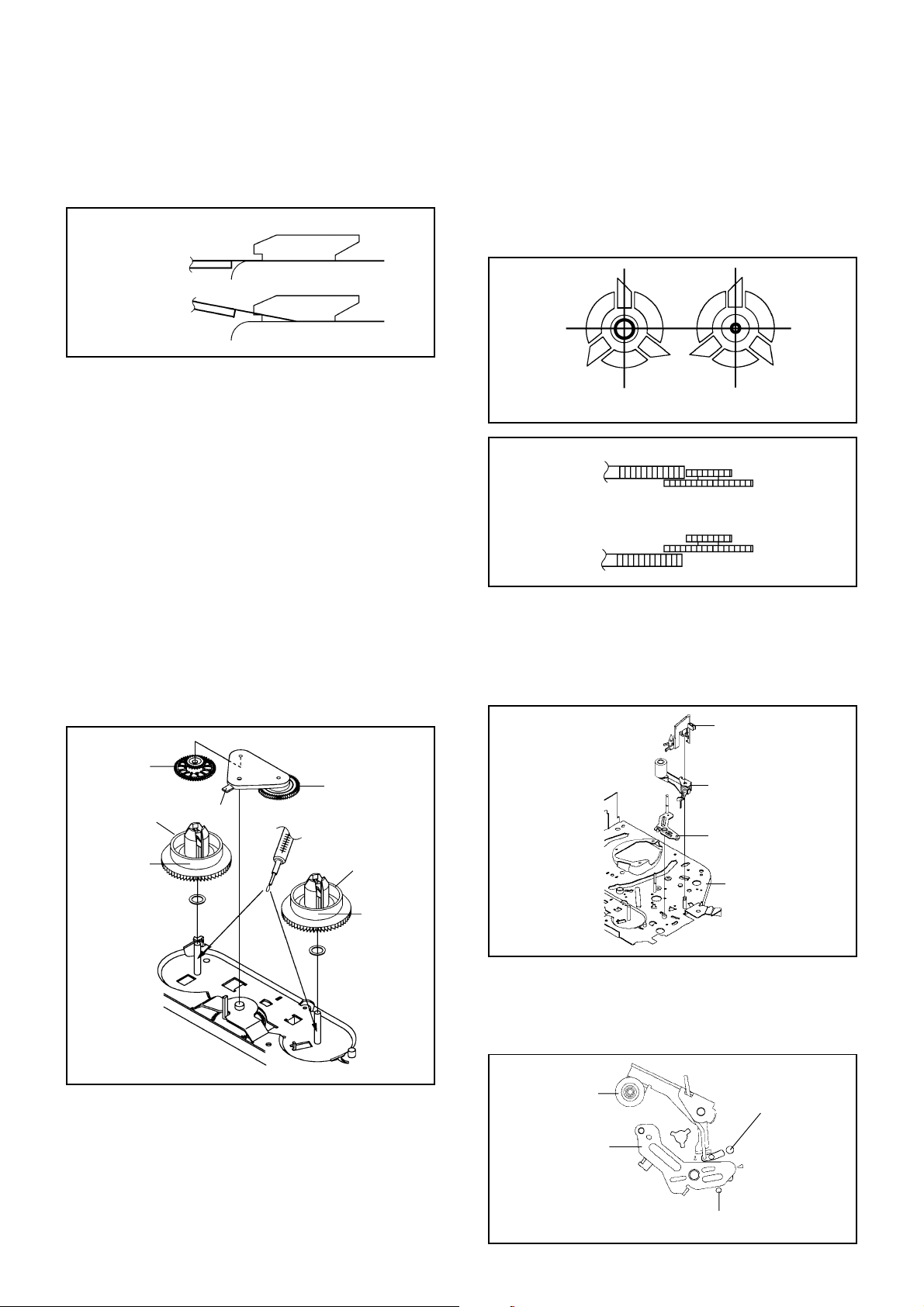
DISASSEMBLY INSTRUCTIONS
NOTE
1. In case of the T Brake Band installation, install correctly
as Fig. 2-7-B.
[OK]
T Brake Band
[NG]
T Brake Band
T Brake Arm
T Brake Arm
Fig. 2-7-B
2-8: S REEL/T REEL/IDLER ARM ASS'Y/IDLER GEAR
(Refer to Fig. 2-8-A)
Remove the S Reel and T Reel.
1.
Remove the 2 Polyslider Washers 1.
2.
Remove the Idler Arm Ass'y and Idler Gear.
3.
NOTE
Take care not to damage the gears of the S Reel and T
1.
Reel.
The Polyslider Washer may remain on the back of the
2.
reel.
Take care not to damage the shaft.
3.
Do not touch section "A" of S Reel and T Reel. (Use
4.
gloves.) (Refer to Fig. 2-8-A) Touching may leave stains
on section "A"
When you install the reel, clean the shaft and grease it
5.
(FG-84M) . (If you do not grease, noise may be heard in
FF/REW mode.)
After installing the reel, adjust the height of the reel.
6.
(Refer to MECHANICAL ADJUSTMENT)
NOTE
1.2.In case of the S Reel and T Reel installation, check if the
correct parts are installed. (Refer to Fig. 2-8-B)
In case of the Idler Arm Ass'y installation, install correctly
as Fig. 2-8-C. And also set it so that the section "B" of
Fig. 2-8-A is placed under the Main Chassis tab.
Big Hole
(S Reel)
Small Hole
(T Reel)
Fig. 2-8-B
[OK]
Clutch Gear
Idler Arm Ass'y
[NG]
Idler Arm Ass'y
Clutch Gear
Fig. 2-8-C
2-9: CASSETTE OPENER/PINCH ROLLER BLOCK/
P5 ARM ASS'Y (Refer to Fig. 2-9-A)
Unlock the support 1 and remove the Cassette
1.
Opener.
Remove the Pinch Roller Block and P5 Arm Ass'y.
2.
1
Cassette Opener
Idler Gear
S Reel
(A) T Reel
(B)
1
Idler Arm Ass'y
(A)
1
Fig. 2-8-A
Pinch Roller Block
P5 Arm Ass'y
Main Chassis
Fig. 2-9-A
NOTE
Do not touch the Pinch Roller. (Use gloves.)
1.
In case of the Pinch Roller Block and the Pinch Roller
2.
Cam installation, install correctly as Fig. 2-9-B.
Pinch Roller Block
P5 Arm Ass'y
Can be seen the hole of
the Pinch Roller Cam.
B2-3
Can be seen the hole of the
Main Cam.
Fig. 2-9-B
Page 18
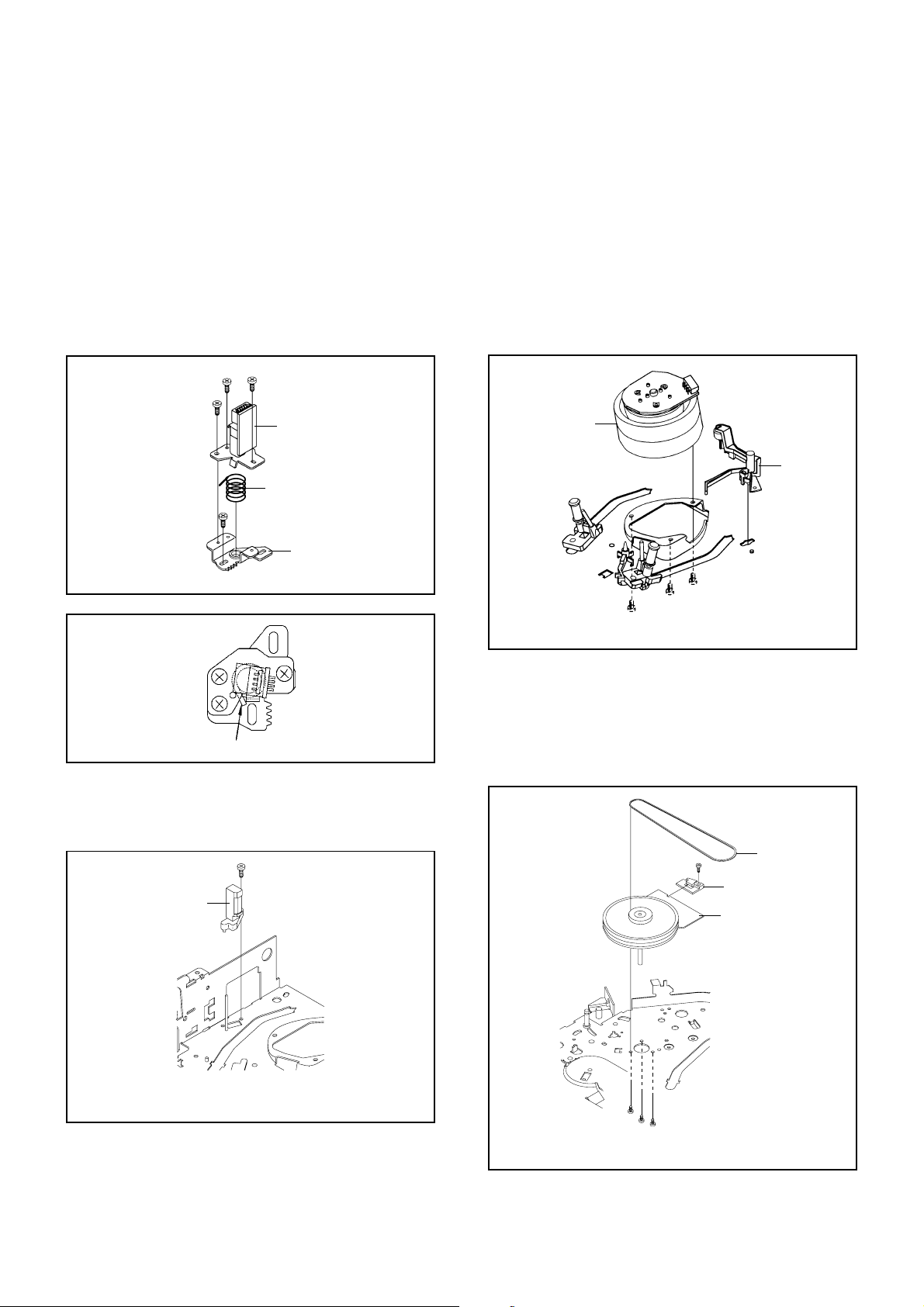
DISASSEMBLY INSTRUCTIONS
2-10: A/C HEAD (Refer to Fig. 2-10-A)
Remove the screw 1.
1.
Remove the A/C Head Base.
2.
Remove the 3 screws 2.
3.
Remove the A/C Head and A/C Head Spring.
4.
NOTE
1.
Do not touch the A/C Head. (Use gloves.)
2.
When you install the A/C Head Spring, install as shown in
Fig. 2-10-B.
3.
When you install the A/C Head, tighten the screw (1) first,
then tighten the screw (2), finally tighten the screw (3).
(3)
(1)
2
(2)
• Screw Torque: 5 ± 0.5kgf•cm
2
1
2
A/C Head
A/C Head Spring
A/C Head Base
Fig. 2-10-A
2-12: AHC ASS'Y/CYLINDER UNIT ASS'Y
(Refer to Fig. 2-12)
Unlock the support 1 and remove the AHC Ass'y.
1.
Disconnect the following connector:
2.
(CD2001)
Remove the 3 screws 2.
3.
Remove the Cylinder Unit Ass'y.
4.
NOTE
When you install the Cylinder Unit Ass'y, tighten the
1.
screws from (1) to (3) in order while pulling the Ass'y
toward the left front direction.
Cylinder Unit Ass'y
AHC Ass'y
1
(3)
(2)
(1)
• Screw Torque: 3 ± 0.5kgf•cm
2
2
2
Fig. 2-12
Spring Position
Fig. 2-10-B
2-11: FE HEAD (RECORDER ONLY) (Refer to Fig. 2-11)
Remove the screw 1.
1.
Remove the FE Head.
2.
1
FE Head
• Screw Torque: 5 ± 0.5kgf•cm
• The FE Head is not installed on the Video Cassette Player.
Fig. 2-11
2-13: CAPSTAN DD UNIT (Refer to Fig. 2-13)
Remove the Capstan Belt.
1.
Remove the screw 1.
2.
Remove the Capstan Holder.
3.
Remove the 3 screws 2.
4.
Remove the Capstan DD Unit.
5.
Capstan Belt
Capstan Holder
Capstan DD Unit
• Screw Torque: 4 ± 0.5kgf•cm
1
2
2
2
Fig. 2-13
B2-4
Page 19
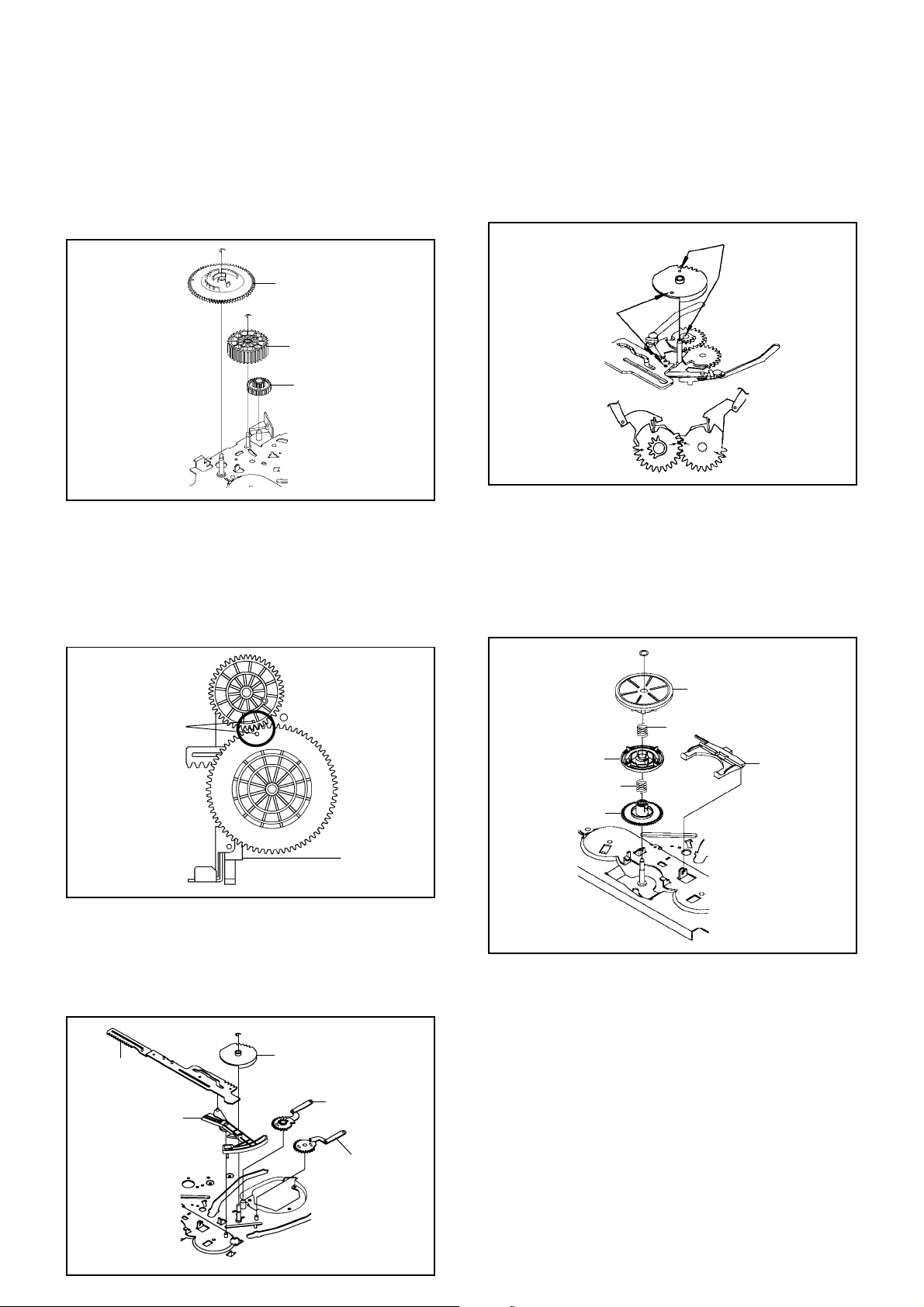
DISASSEMBLY INSTRUCTIONS
2-14:
MAIN CAM/PINCH ROLLER CAM/JOINT GEAR
(Refer to Fig. 2-14-A)
Remove the E-Ring 1, then remove the Main Cam.
1.
Remove the E-Ring 2, then remove the Pinch Roller
2.
Cam and Joint Gear.
1
NOTE
When you install the Loading Arm S Unit, Loading Arm
1.
T Unit and Main Loading Gear, align each marker.
(Refer to Fig. 2-15-B)
Marker
Main Cam
2
Pinch Roller Cam
Joint Gear
Fig. 2-14-A
NOTE
In case of the Pinch Roller Cam and Main Cam
1.
installation, install them as shown in the circled section
of Fig. 2-15-B so that the markers meet. (Refer to Fig.
2-14-B)
And also can be seen the Main Chassis hole through the
Main Cam maker hole.
Pinch Roller Cam
Marker
Main Loading Gear
Marker
Loading Arm T Unit
2-16:
CLUTCH ASS'Y/RING SPRING/CLUTCH LEVER/
Loading Arm S Unit
CLUTCH GEAR (Refer to Fig. 2-16-A)
Remove the Polyslider Washer 1.
1.
Remove the Clutch Ass'y and Ring Spring.
2.
Remove the Clutch Lever.
3.
Remove the Coupling Gear, Coupling Spring and
4.
Clutch Gear.
1
Clutch Ass'y
Ring Spring
Fig. 2-15-B
Main Cam
Fig. 2-14-B
2-15: LOADING GEAR S/T UNIT (Refer to Fig. 2-15-A)
1.2.Remove the E-Ring 1 and remove the Main Loading
Gear.
Remove the Main Rod, Tension Lever, Loading Arm S
Unit and Loading Arm T Unit.
1
Main Rod
Tension Lever
Main Loading Gear
Loading Arm T Unit
Loading Arm S Unit
Coupling Gear
Coupling Spring
Clutch Gear
Clutch Lever
Fig. 2-16-A
Fig. 2-15-A
B2-5
Page 20
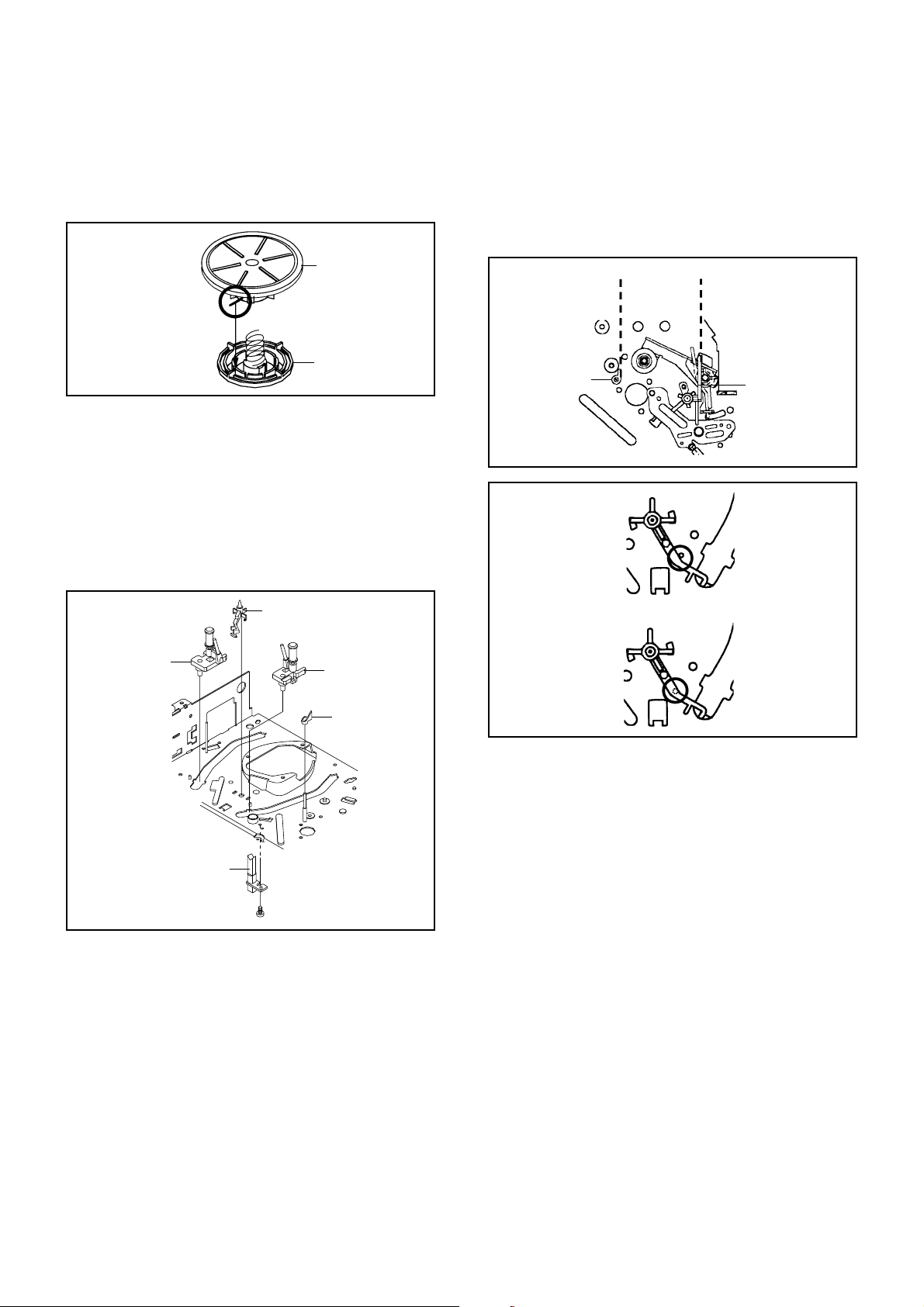
DISASSEMBLY INSTRUCTIONS
NOTE
In case of the Clutch Ass'y installation, install it with
1.
inserting the spring of the Clutch Ass'y into the dent of
the Coupling Gear. (Refer to Fig. 2-16-B)
Clutch Ass'y
Coupling Gear
Fig. 2-16-B
2-17:
CASSETTE GUIDE POST/INCLINED BASE S/T
UNIT/P4 CAP/LED REFLECTOR
(Refer to Fig. 2-17-A)
Remove the P4 Cap.
1.
Unlock the support 1 and remove the Cassette Guide
2.
Post.
Remove the Inclined Base S/T Unit.
3.
Remove the screw 2.
4.
Remove the LED Reflector.
5.
NOTE
Do not touch the roller of Guide Roller.
1.
In case of the P4 Cap installation, install it with parallel
2.
for "A" and "B" of Fig. 2-17-B.
In case of the Cassette Guide Post installation, install
3.
correctly as the circled section of Fig. 2-17-C.
"A"
P4 Cap
"B"
Cassette Opener
Fig. 2-17-B
[OK]
Cassette Guide Post
Inclined Base S
Unit
LED Reflector
• Screw Torque: 5 ± 0.5kgf•cm
1
Cassette Guide Post
2
Inclined Base T
Unit
P4 Cap
Fig. 2-17-A
[NG]
Cassette Guide Post
Fig. 2-17-C
B2-6
Page 21
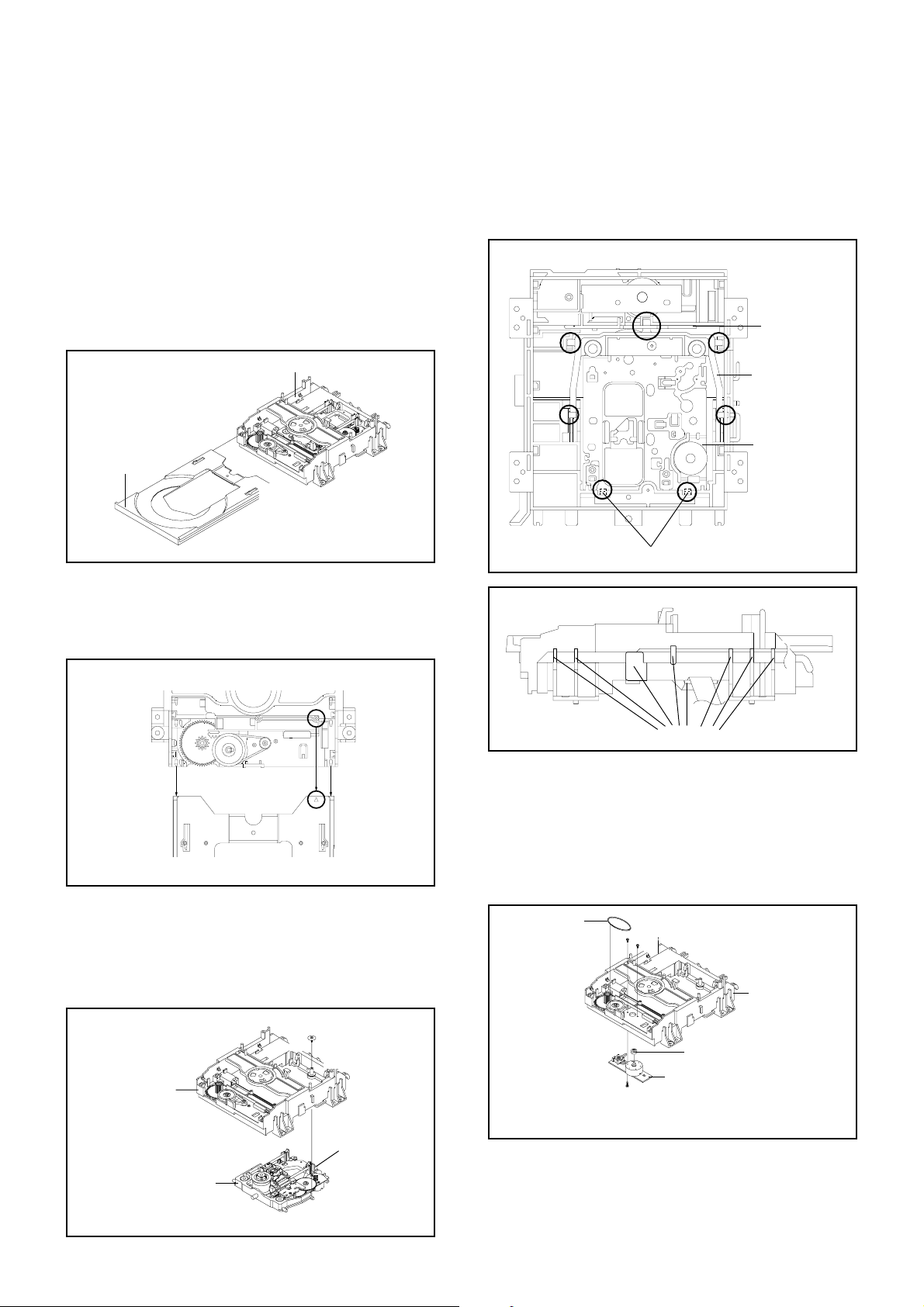
DISASSEMBLY INSTRUCTIONS
3. REMOVAL OF DVD DECK PARTS
NOTE
1. Disassemble only the DVD DECK PARTS parts listed
here. Minute adjustments are needed if the disassembly
is done. If the repair is needed except listed parts,
replace the DVD MECHA ASS'Y.
3-1: TRAY (Refer to Fig. 3-1-A)
Set the Tray opened. (Refer to the DISC REMOVAL
1.
METHOD AT NO POWER SUPPLY)
Unlock the 2 supports 1 and remove the Tray.
2.
Main Frame Ass'y
Tray
NOTE
In case of the Tray installation, install them as the
1.
circled section of Fig. 3-1-B so that the each markers
are met.
1
1
Fig. 3-1-A
NOTE
In case of the Main Chassis Ass'y, install it from (1) to
1.
(4) in order. (Refer to Fig. 3-2-B)
In case of the Main Chassis Ass'y installation, hook the
2.
wire on the Main Frame Ass'y as shown Fig. 3-2-C.
Main Frame Ass'y (Bottom Side)
(3)
Rack Loading
(3)
(2)
(4)
Check Lock
Main Frame Ass'y
(3)
Traverse Holder
(1)
Main Chassis Ass'y
(4)
Fig. 3-2-B
Main Frame Ass'y
Tray
Fig. 3-1-B
3-2: MAIN CHASSIS ASS'Y (Refer to Fig. 3-2-A)
Remove the screw 1.
1.
Unlock the 2 supports 2.
2.
Remove the Insulator (R) from the Main Frame Ass'y.
3.
Remove the Main Chassis Ass'y.
4.
1
2
2
Main Frame Ass'y
Insulator (R)
Check Hook
Fig. 3-2-C
3-3: LOADING MOTOR PCB ASS'Y/ LOADING BELT
(Refer to Fig. 3-3-A)
1.
Remove the Loading Belt.
2.
Remove the screw 1.
3.
Remove the 2 screws 2.
4.
Remove the Loading Motor PCB Ass'y.
5.
Remove the Pulley Gear.
Loading Belt
2
2
Main Frame Ass’y
Pulley Gear
1
• Screw Torque: 2.5 ± 0.3kgf•cm (Screw 1)
• Screw Torque: 1.0 ± 0.3kgf•cm (Screw 2)
Loading Motor PCB Ass’y
Fig. 3-3-A
Main Chassis Ass'y
• Screw Torque: 2.0 ± 0.3kgf•cm
Fig. 3-2-A
B3-1
Page 22
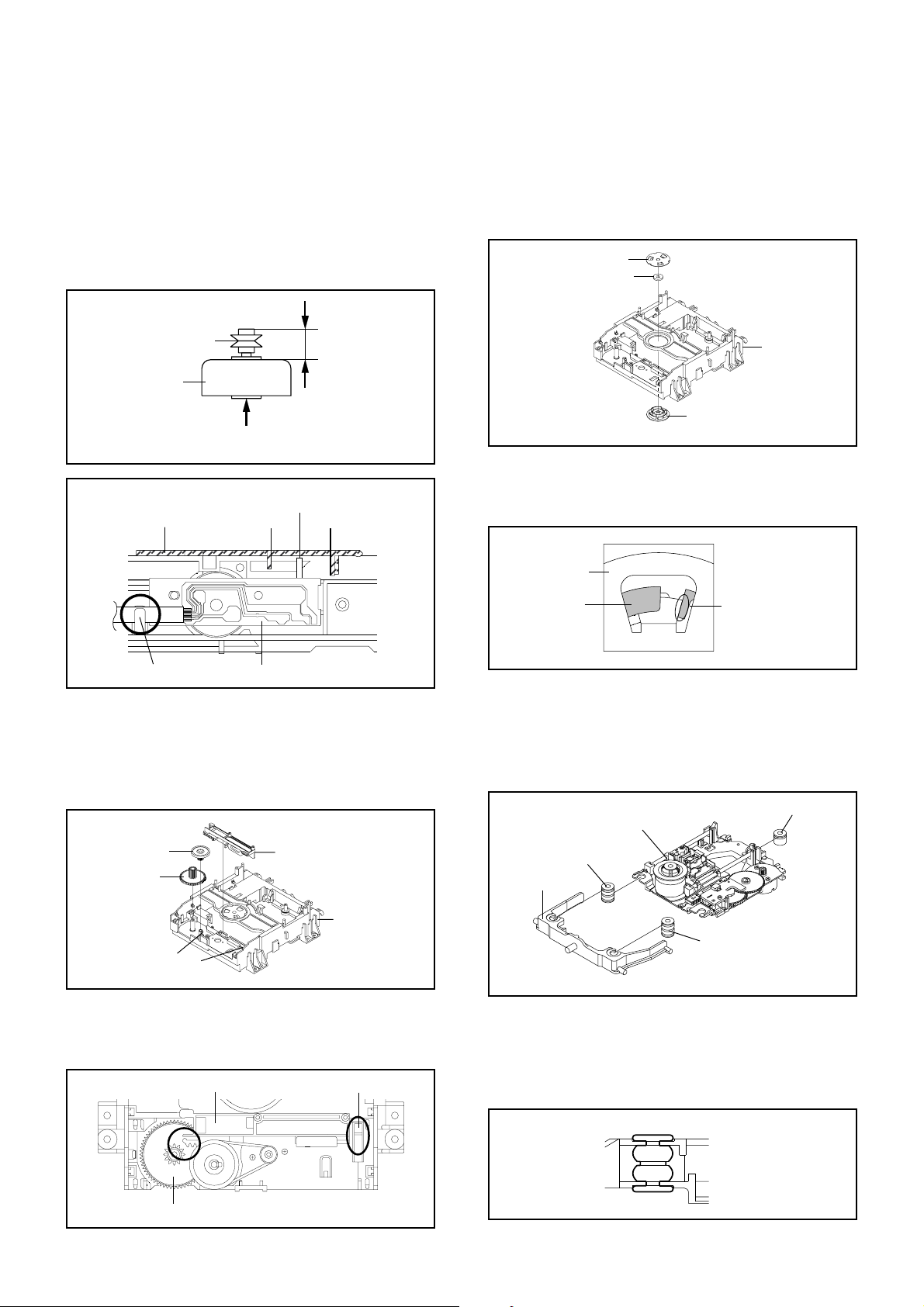
DISASSEMBLY INSTRUCTIONS
NOTE
1.
In case of the Pulley Motor installation, check if the
value of the Fig. 3-3-B is correct.
2.
When installing the Loading Motor PCB Ass'y, install it
correctly as Fig. 3-3-C.
3.
In case of the Loading Motor PCB Ass'y installation,
hook the wire on the Main Frame Ass'y as shown Fig.
3-3-C.
Pulley Motor
Loading Motor
Rack Loading
Safety surface for pressing
of the insert.
The Lever should be position
between A and B.
7.0 ± 0.1mm
Fig. 3-3-B
AB
3-5: CLAMPER ASS'Y (Refer to Fig. 3-5-A)
Press the Clamper and rotate the Clamper Plate
1.
clockwise, then unlock the 3 supports 1.
Remove the Clamper Plate, Clamper Magnet and
2.
Clamper.
Clamper Plate
Clamper Magnet
Main Frame
1
1
Clamper
1
Fig. 3-5-A
NOTE
1. In case of the Clamper Ass'y installation, install
correctly as Fig. 3-5-B.
Clamper Plate
Check Hook
Loading Motor PCB Ass’y
Fig. 3-3-C
3-4: RACK LOADING/MAIN GEAR/PULLEY GEAR
(Refer to Fig. 3-4-A)
1.
Press down the catcher 1 and slide the Rack Loading.
2.
Unlock the support 2 and remove the Pulley Gear.
3.
Remove the Main Gear.
Pulley Gear
Main Gear
2
1
Rack Loading
Main Frame Ass’y
Fig. 3-4-A
NOTE
1. In case of the Rack Loading installation, do not mesh it
to the Main Gear as shown the Fig. 3-4-B.
Rack Loading
Check Hook
Clamper
No gap
Fig. 3-5-B
3-6:
TRAVERSE HOLDER/INSULATOR (F)/INSULATOR
(R) (Refer to Fig. 3-6-A)
Remove the Traverse Holder.
1.
Remove the 2 Insulator (F).
2.
Remove the Insulator (R).
3.
Insulator (R)
Main Chassis Ass'y
Insulator (F)
Traverse Holder
Insulator (F)
Fig. 3-6-A
NOTE
1.2.In case of the Insulator (F) installation, install correctly
as Fig. 3-6-B.
In case of the Insulator (R) installation, install correctly
as Fig. 3-6-C.
Main Gear
Fig. 3-4-B
Insulator (F)
Traverse Holder
Fig. 3-6-B
B3-2
Page 23
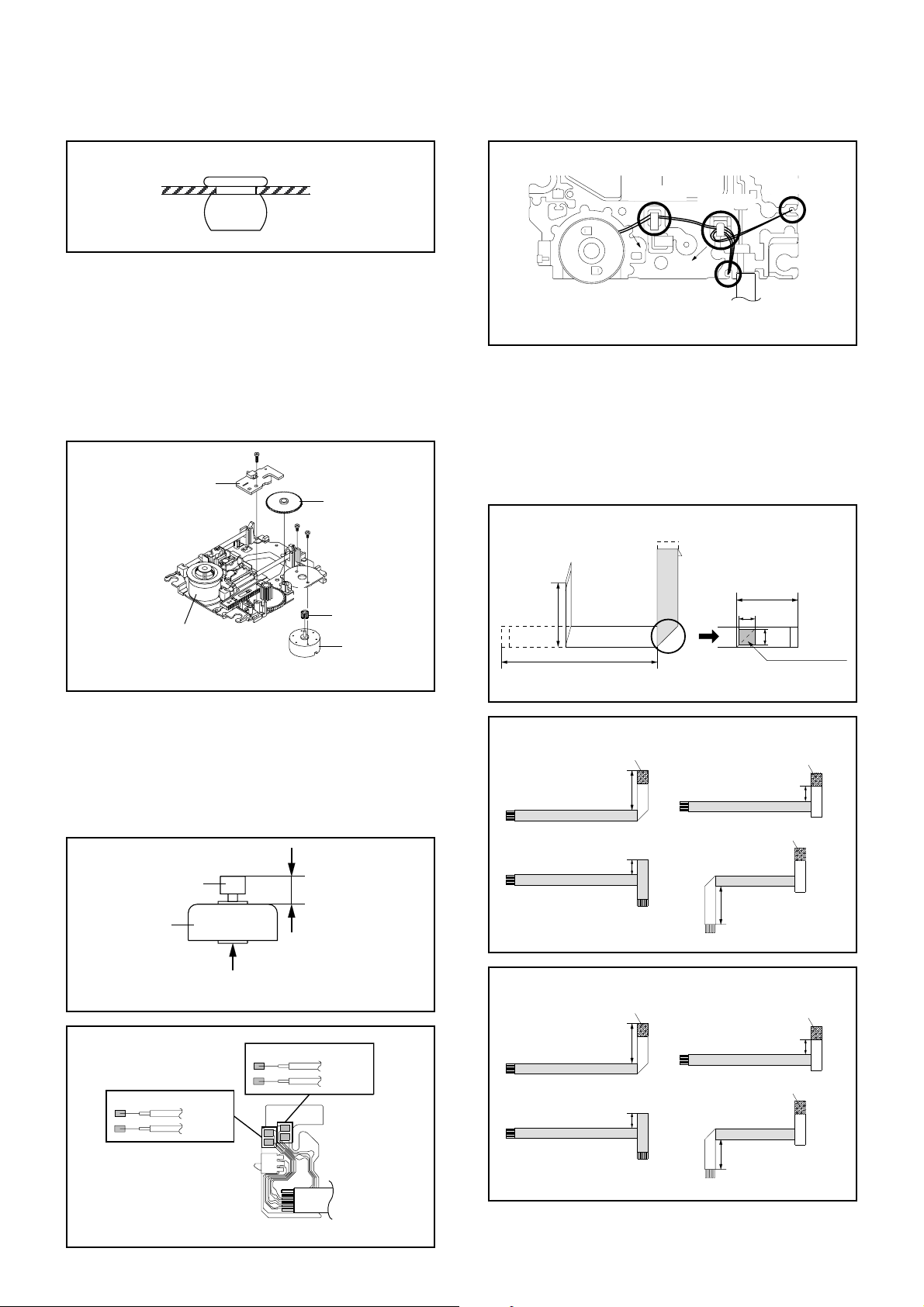
DISASSEMBLY INSTRUCTIONS
Double Sided Tape
Printing Surface
10mm
Fold
Fold back at the border line
of the reinforcement plate.
Fold it by 90˚
50 ± 1mm
73 ± 1mm
117 ± 1mm
Insulator (R)
Main Chassis Ass'y (Top Side)
Fig. 3-6-C
3-7:
SWITCH PCB ASS'Y/MIDDLE GEAR/FEED MOTOR
(Refer to Fig. 3-7-A)
Remove the screw 1.
1.
Remove the Switch PCB Ass'y.
2.
Unlock the support 2.
3.
Remove the Middle Gear.
4.
Remove the 2 screws 3.
5.
Remove the Feed Motor.
6.
Remove the Motor Gear.
7.
1
Switch PCB Ass'y
Middle Gear
3
3
2
Motor Gear
Main Chassis Ass'y
• Screw Torque: 3.0 ± 0.3kgf•cm (Screw 1)
• Screw Torque: 1.5 ± 0.3kgf•cm (Screw 3)
Feed Motor
Fig. 3-7-A
NOTE
1.
In case of the Motor Gear installation, check if the value
of the Fig. 3-7-B is correct.
2.
When installing the wire of the Switch PCB Ass'y, install
it correctly as Fig. 3-7-C.
3.
After the assembly of the Main Chassis Ass'y, hook the
wire on the Main Chassis Ass'y as shown Fig. 3-7-D.
Motor Gear
Feed Motor
6.0 ± 0.2mm
Main Chassis Ass'y (Bottom Side)
Check Hook
Check Hook
• Loosen the wire in the direction of the arrow.
Check Hook
Check Hook
Fig. 3-7-D
3-8: FFC WIRE HANDLING
1.
When installing the FFC, fold it correctly and install it as
shown from Fig. 3-8-A to Fig. 3-8-C.
NOTE
Do not make the folding lines except the specified
1.
positions for the FFC.
[ 24 pin FFC ]
Fig. 3-8-A
[ 5 pin FFC ]
(1)
(2)
• Proceed the steps (1) through (4).
Reinforcement Plate
55 ± 1mm
Printing Surface
10 ± 1mm
Printing Surface
Fold
Fold
Printing Surface
(3)
(4)
Printing Surface
Fold
Printing Surface
60 ± 1mm
Reinforcement Plate
10 ± 1mm
Reinforcement Plate
Fold
Fig. 3-8-B
• Install wire from (1) to (4) in order.
~ FEED MOTOR ~
Safety surface for pressing
of the insert.
ORANGE (4)
BLUE (3)
~ SPINDLE MOTOR ~
Switch PCB Ass'y
YELLOW (2)
GREEN (1)
Fig. 3-7-B
Fig. 3-7-C
B3-3
[ 6 pin FFC ]
(1)
(2)
• Proceed the steps (1) through (4).
Reinforcement Plate
53 ± 1mm
Printing Surface
10 ± 1mm
Printing Surface
Fold
Fold
Printing Surface
(3)
(4)
Printing Surface
Fold
Printing Surface
52 ± 1mm
Reinforcement Plate
10 ± 1mm
Reinforcement Plate
Fold
Fig. 3-8-C
Page 24

DISASSEMBLY INSTRUCTIONS
4. REMOVAL OF ANODE CAP
Read the following NOTED items before starting work.
After turning the power off there might still be a potential
*
voltage that is very dangerous. When removing the
Anode Cap, make sure to discharge the Anode Cap's
potential voltage.
Do not use pliers to loosen or tighten the Anode Cap
*
terminal, this may cause the spring to be damaged.
REMOVAL
1. Follow the steps as follows to discharge the Anode Cap.
(Refer to Fig. 4-1.)
Connect one end of an Alligator Clip to the metal part of
a flat-blade screwdriver and the other end to ground.
While holding the plastic part of the insulated screwdriver,
touch the support of the Anode with the tip of the
screwdriver.
A cracking noise will be heard as the voltage is discharged.
GND on the CRT
3. After one side is removed, pull in the opposite direction to
remove the other.
NOTE
Take care not to damage the Rubber Cap.
INSTALLATION
1. Clean the spot where the cap was located with a small
amount of alcohol. (Refer to Fig. 4-3.)
Location of Anode Cap
Fig. 4-3
NOTE
Confirm that there is no dirt, dust, etc. at the spot where
the cap was located.
2.3.Arrange the wire of the Anode Cap and make sure the
wire is not twisted.
Turn over the Rubber Cap. (Refer to Fig. 4-4.)
Screwdriver
Alligator Clip
GND on the CRT
Flip up the sides of the Rubber Cap in the direction of the
2.
arrow and remove one side of the support.
(Refer to Fig. 4-2.)
Rubber Cap
CRT
Support
Support
CRT
Fig. 4-1
Fig. 4-2
Fig. 4-4
4. Insert one end of the Anode Support into the anode button,
then the other as shown in Fig. 4-5.
CRT
Support
Fig. 4-5
5.6.Confirm that the Support is securely connected.
Put on the Rubber Cap without moving any parts.
B4-1
Page 25
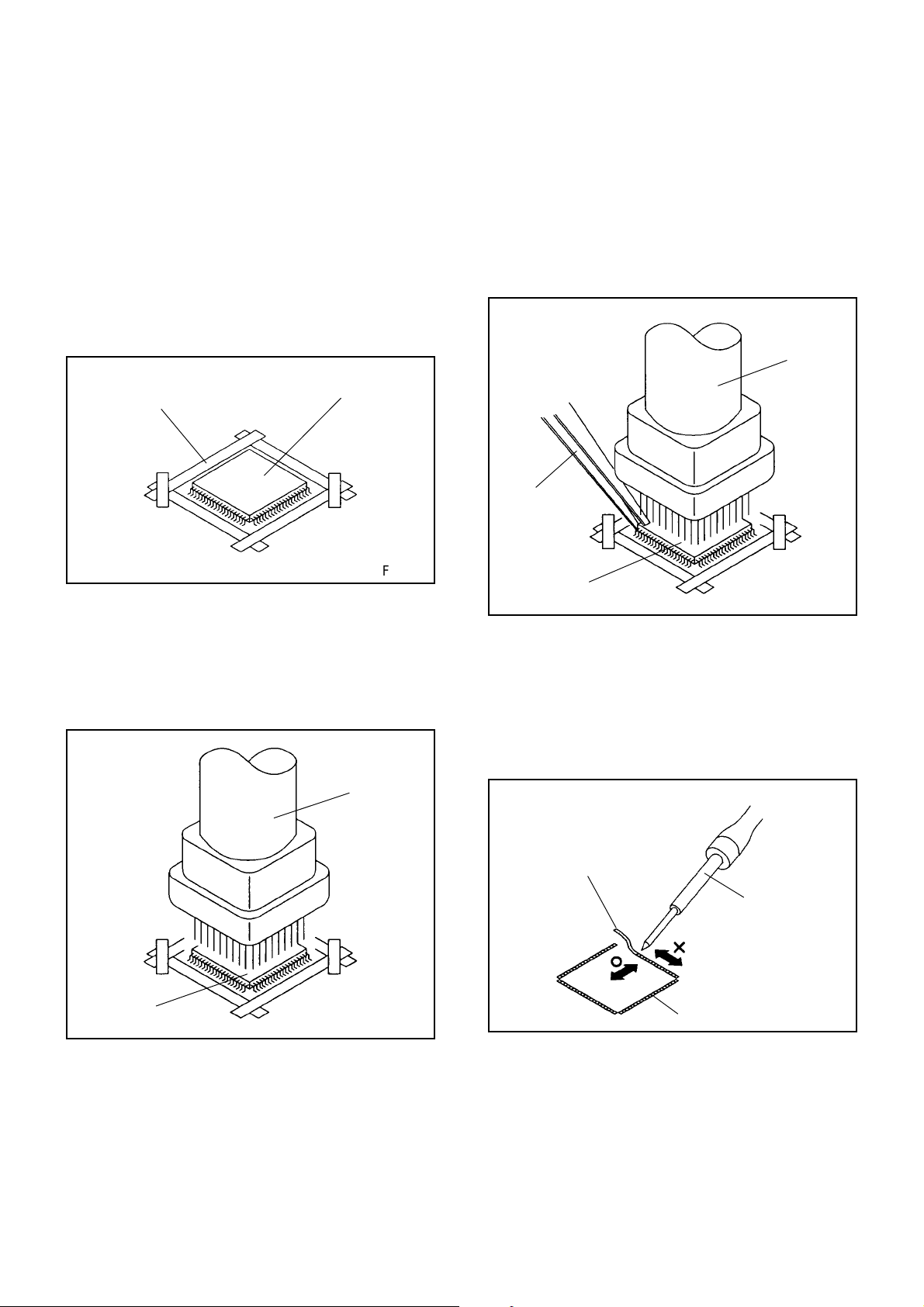
DISASSEMBLY INSTRUCTIONS
5.
REMOVAL AND INSTALLATION OF
FLAT PACKAGE IC
REMOVAL
Put Masking Tape (cotton tape) around the Flat Package
1.
IC to protect other parts from any damage.
(Refer to Fig. 5-1.)
NOTE
Masking is carried out on all the parts located within
10 mm distance from IC leads.
When IC starts moving back and forth easily after
3.
desoldering completely, pickup the corner of the IC using
a tweezers and remove the IC by moving with the IC
desoldering machine. (Refer to Fig. 5-3.)
NOTE
Some ICs on the PCB are affixed with glue, so be
careful not to break or damage the foil of each IC
leads or solder lands under the IC when removing it.
Blower type IC
desoldering
machine
Masking Tape
(Cotton Tape)
Heat the IC leads using a blower type IC desoldering
2.
IC
machine. (Refer to Fig. 5-2.)
NOTE
Do not rotate or move the IC back and forth until IC
can move back and forth easily after desoldering the
leads completely.
Blower type IC
desoldering machine
Fig. 5-1
Tweezers
IC
Peel off the Masking Tape.4.
Absorb the solder left on the pattern using the Braided
5.
Shield Wire. (Refer to Fig. 5-4.)
NOTE
Do not move the Braided Shield Wire in the vertical
direction towards the IC pattern.
Fig. 5-3
Braided Shield Wire
Soldering Iron
IC
Fig. 5-2
IC pattern
Fig. 5-4
B5-1
Page 26
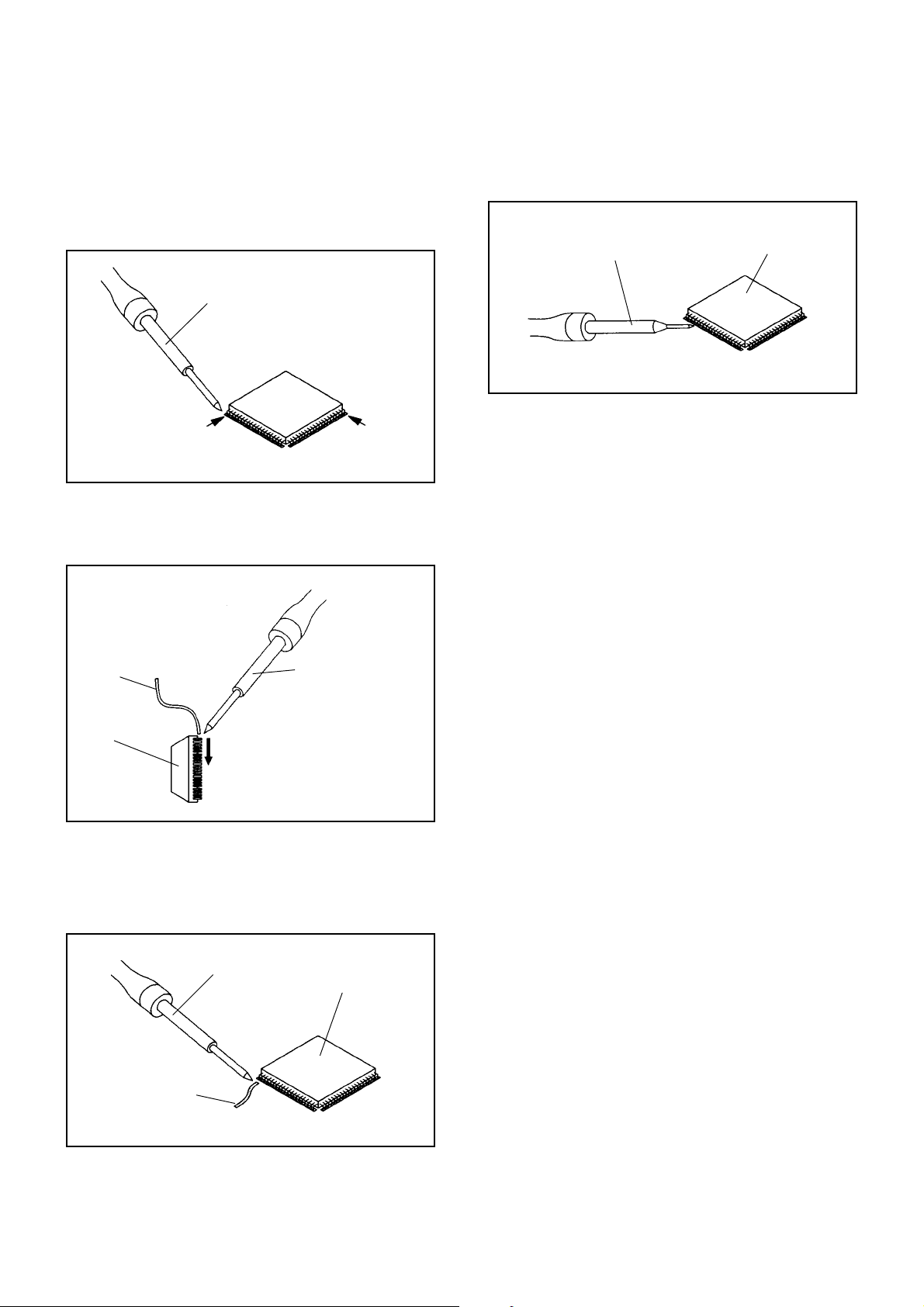
DISASSEMBLY INSTRUCTIONS
INSTALLATION
Take care of the polarity of new IC and then install the
1.
new IC fitting on the printed circuit pattern. Then solder
each lead on the diagonal positions of IC temporarily.
(Refer to Fig. 5-5.)
Soldering Iron
Solder temporarily
Supply the solder from the upper position of IC leads
2.
Solder temporarily
sliding to the lower position of the IC leads.
(Refer to Fig. 5-6.)
Fig. 5-5
When bridge-soldering between terminals and/or the
4.
soldering amount are not enough, resolder using a Thintip Soldering Iron. (Refer to Fig. 5-8.)
Thin-tip Soldering Iron
IC
Fig. 5-8
Finally, confirm the soldering status on four sides of the
5.
IC using a magnifying glass.
Confirm that no abnormality is found on the soldering
position and installation position of the parts around the
IC. If some abnormality is found, correct by resoldering.
NOTE
When the IC leads are bent during soldering and/or
repairing, do not repair the bending of leads. If the
bending of leads are repaired, the pattern may be
damaged. So, be always sure to replace the IC in this
case.
Soldering IronSolder
IC
Absorb the solder left on the lead using the Braided
3.
Supply soldering
from upper position
to lower position
Shield Wire. (Refer to Fig. 5-7.)
NOTE
Do not absorb the solder to excess.
Soldering Iron
IC
Braided Shield Wire
Fig. 5-6
Fig. 5-7
B5-2
Page 27

A
A/C
ACC
AE
AFC
AFT
AFT DET
AGC
AMP
ANT
A.PB
APC
ASS’Y
AT
AUTO
A/V
B
BGP
BOT
BPF
BRAKE SOL
BUFF
B/W
C
C
CASE
CAP
CARR
CH
CLK
CLOCK (SY-SE)
COMB
CONV
CPM
CTL
CYL
CYL-M
CYL SENS
D
DATA (SY-CE)
dB
DC
DD Unit
DEMOD
DET
DEV
E
E
EF
EMPH
ENC
ENV
EOT
EQ
EXT
F
F
FBC
FE
FF
FG
FL SW
FM
FSC
FWD
G
GEN
GND
H
H.P.F
KEY TO ABBREVIA TIONS
:
Audio/Control
:
Automatic Color Control
:
Audio Erase
:
Automatic Frequency Control
:
Automatic Fine Tuning
:
Automatic Fine Tuning Detect
:
Automatic Gain Control
:
Amplifier
:
Antenna
:
Audio Playback
:
Automatic Phase Control
:
Assembly
:
All Time
:
Automatic
:
Audio/Video
:
Burst Gate Pulse
:
Beginning of Tape
:
Bandpass Filter
:
Brake Solenoid
:
Buffer
:
Black and White
:
Capacitance, Collector
:
Cassette
:
Capstan
:
Carrier
:
Channel
:
Clock
:
Clock (Syscon to Servo)
:
Combination, Comb Filter
:
Converter
:
Capstan Motor
:
Control
:
Cylinder
:
Cylinder-Motor
:
Cylinder-Sensor
:
Data (Syscon to Servo)
:
Decibel
:
Direct Current
:
Direct Drive Motor Unit
:
Demodulator
:
Detector
:
Deviation
:
Emitter
:
Emitter Follower
:
Emphasis
:
Encoder
:
Envelope
:
End of Tape
:
Equalizer
:
External
:
Fuse
:
Feed Back Clamp
:
Full Erase
:
Fast Forward, Flipflop
:
Frequency Generator
:
Front Loading Switch
:
Frequency Modulation
:
Frequency Sub Carrier
:
Forward
:
Generator
:
Ground
:
High Pass Filter
H.SW
Hz
I
IC
IF
IND
INV
K
KIL
L
L
LED
LIMIT AMP
LM, LDM
LP
L.P.F
LUMI.
M
M
MAX
MINI
MIX
MM
MOD
MPX
MS SW
N
NC
NR
O
OSC
OPE
P
PB
PB CTL
PB-C
PB-Y
PCB
P. CON
PD
PG
P-P
R
R
REC
REC-C
REC-Y
REEL BRK
REEL S
REF
REG
REW
REV, RVS
RF
RMC
RY
S
S. CLK
S. COM
S. DATA
SEG
SEL
SENS
SER
SI
SIF
SO
SOL
SP
STB
SW
:
Head Switch
:
Hertz
:
Integrated Circuit
:
Intermediate Frequency
:
Indicator
:
Inverter
:
Killer
:
Left
:
Light Emitting Diode
:
Limiter Amplifier
:
Loading Motor
:
Long Play
:
Low Pass Filter
:
Luminance
:
Motor
:
Maximum
:
Minimum
:
Mixer, mixing
:
Monostable Multivibrator
:
Modulator, Modulation
:
Multiplexer, Multiplex
:
Mecha State Switch
:
Non Connection
:
Noise Reduction
:
Oscillator
:
Operation
:
Playback
:
Playback Control
:
Playback-Chrominance
:
Playback-Luminance
:
Printed Circuit Board
:
Power Control
:
Phase Detector
:
Pulse Generator
:
Peak-to Peak
:
Right
:
Recording
:
Recording-Chrominance
:
Recording-Luminance
:
Reel Brake
:
Reel Sensor
:
Reference
:
Regulated, Regulator
:
Rewind
:
Reverse
:
Radio Frequency
:
Remote Control
:
Relay
:
Serial Clock
:
Sensor Common
:
Serial Data
:
Segment
:
Select, Selector
:
Sensor
:
Search Mode
:
Serial Input
:
Sound Intermediate Frequency
:
Serial Output
:
Solenoid
:
Standard Play
:
Serial Strobe
:
Switch
C1-1
Page 28

S
SYNC
SYNC SEP
T
TR
TRAC
TRICK PB
TP
U
UNREG
V
V
VCO
VIF
VP
V.PB
VR
V.REC
VSF
VSR
VSS
V-SYNC
VT
X
X’TAL
Y
Y/C
KEY TO ABBREVIA TIONS
:
Synchronization
:
Sync Separator, Separation
:
Transistor
:
Tracking
:
Trick Playback
:
Test Point
:
Unregulated
:
Volt
:
Voltage Controlled Oscillator
:
Video Intermediate Frequency
:
Vertical Pulse, Voltage Display
:
Video Playback
:
Variable Resistor
:
Video Recording
:
Visual Search Fast Forward
:
Visual Search Rewind
:
Voltage Super Source
:
Vertical-Synchronization
:
Voltage Tuning
:
Crystal
:
Luminance/Chrominance
C1-2
Page 29
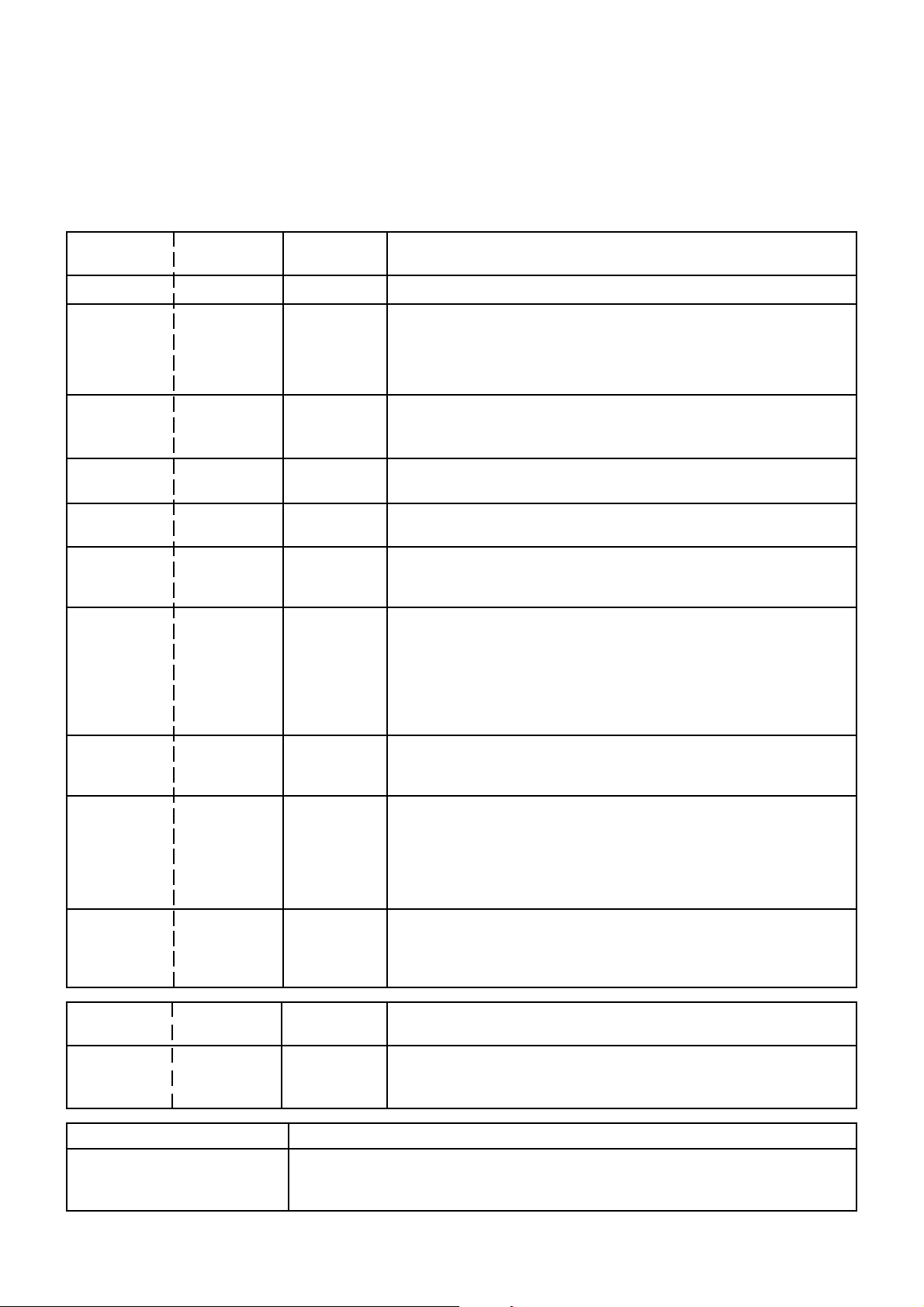
SERVICE MODE LIST
This unit is provided with the following SERVICE MODES so you can repair, examine and adjust easily.
To enter to the SERVICE MODE, unplug AC cord till lost actual clock time. Then press and hold Vol (-) button of main unit
and remocon key simultaneously.
The both pressing of set key and remote control key will not be possible if clock has been set. To reset clock, either unplug
AC cord and allow at least 5 seconds before Power On.
Set Key Remocon Key Operations
VOL. (-) MIN
VOL. (-) MIN 1
VOL. (-) MIN 2
VOL. (-) MIN
VOL. (-) MIN 4
VOL. (-) MIN 5
VOL. (-) MIN
0
3
6
Standard Time
(seconds)
2
2
2
2
2
2 Also can be adjusted by pressing the ATR button for more than
2
Releasing of V-CHIP PASSWORD.
Initialization of factory data.
NOTE:
Horizontal position adjustment of OSD.
NOTE: Also can be adjusted by using the Adjustment MENU.
Refer to the "ELECTRICAL ADJUSTMENT" (OSD HORIZONTAL).
Adjust the PG SHIFTER automatically.
Refer to the "ELECTRICAL ADJUSTMENT" (PG SHIFTER).
Adjust the PG SHIFTER manually.
Refer to the "ELECTRICAL ADJUSTMENT" (PG SHIFTER).
Do not use this for normal servicing.
If you set factory initialization, the memories are reset such as
the clock setting, the channel setting, the POWER ON total
hours, and PLAY/REC total hours.
Adjusting of the Tracking to the center position.
NOTE:
2 seconds during PLAY.
POWER ON total hours and PLAY/REC total hours are displayed on
the screen.
Refer to the "PREVENTIVE CHECKS AND SERVICE INTERVALS"
(CONFIRMATION OF HOURS USED).
Can be checked of the INITIAL DATA of MEMORY IC.
Refer to the "WHEN REPLACING EEPROM (MEMORY) IC".
Display of the Adjustment MENU on the screen.
VOL. (-) MIN 9
REC/OTR 4 2
STOP (DVD) 7 3
Set Key Set Key Operations
VOL. (-) MIN FF 2
Method Operations
2
Standard Time
(seconds)
Refer to the "ELECTRICAL ADJUSTMENT" (On-Screen Display
Adjustment).
Initialization of factory DVD data.
NOTE: Do not use this for normal servicing.
This function will only work without the setting of DVD disc at
DVD mode.
While pressing the Remocon Key for more than the Standard
Time, press the Set Key simultaneously.
Releasing of PARENTAL LOCK.
Refer to the "PARENTAL CONTROL - RATING LEVEL".
NOTE:
The function will only work without the setting of DVD disc at
DVD mode.
The BOT, EOT, and the Reel Sensor do not work and the VCR deck
can be operated without a cassette tape.
Refer to the "PREPARATION FOR SERVICING"
Press the ATR button on the
remote control for more than
2 seconds during PLAY.
Adjust Tracking to the center position.
Refer to the "MECHANICAL ADJUSTMENT" (GUIDE ROLLER) and "ELECTRICAL
ADJUSTMENT" (PG SHIFTER).
C2-1
Page 30
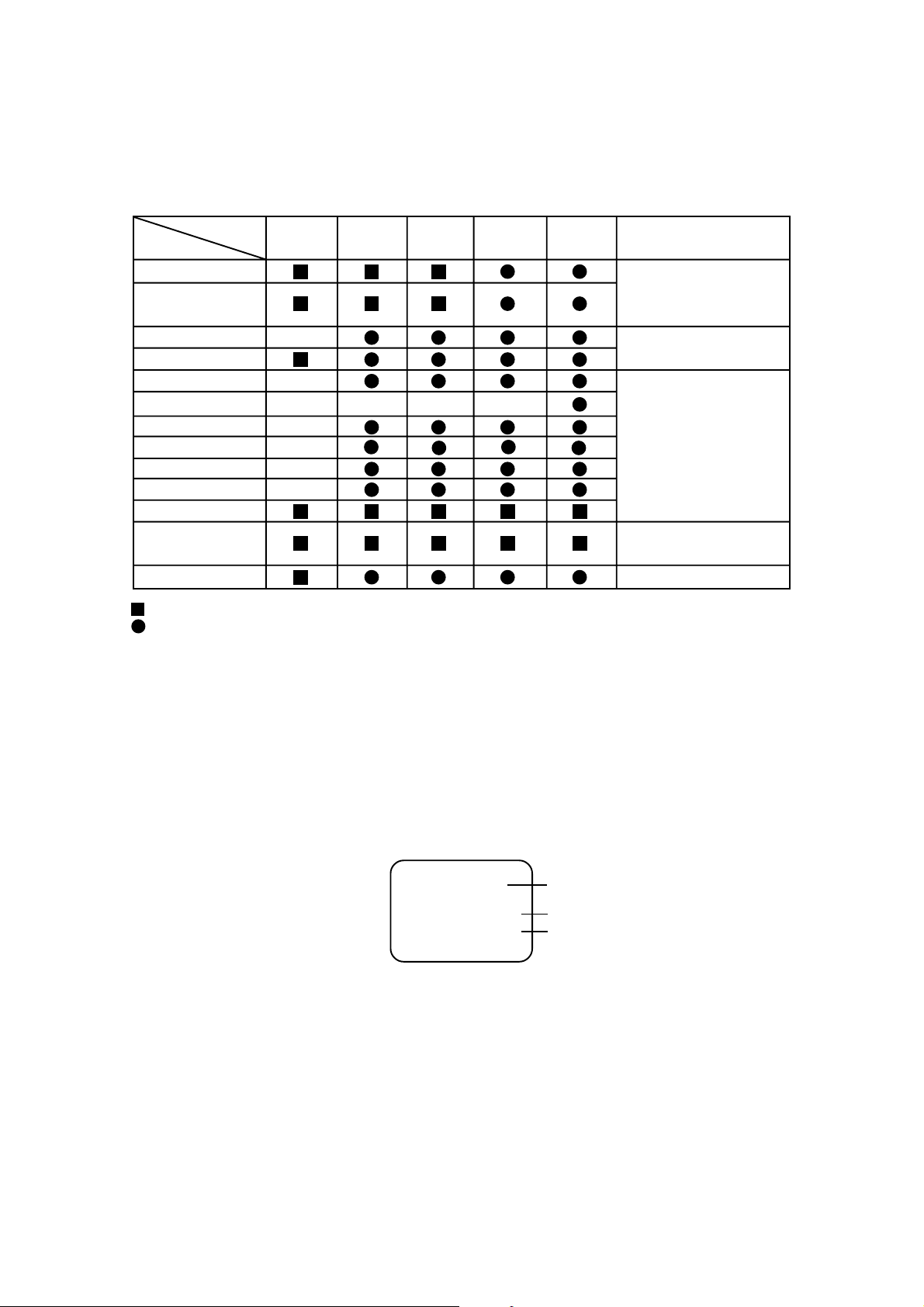
PREVENTIVE CHECKS AND SER VICE INTERVALS
The following standard table depends on environmental conditions and usage.
Parts replacing time does not mean the life span for individual parts.
Also, long term storage or misuse may cause transformation and aging of rubber parts.
The following list means standard hours, so the checking hours depends on the conditions.
Time
Parts Name
Audio Control Head
Full Erase Head
(Recorder only)
Capstan Belt
Pinch Roller
Capstan DD Unit
Loading Motor
Tension Band
T Brake Band
Clutch Ass’y
Idler Arm Ass’y
Capstan Shaft
Tape Running
Guide Post
Cylinder Unit
: Clean
: Check it and if necessary, replace it.
500
hours
1,000
hours
1,500
hours
2,000
hours
2,500
hours
Notes
Clean those parts in
contact with the tape.
Clean the rubber, and parts
which the rubber touches.
Replace when rolling
becomes abnormal.
Clean the Head
CONFIRMATION OF HOURS USED
POWER ON total hours and PLAY/REC total hours can be checked on the screen.
Total hours are displayed in 16 system of notation.
NOTE: If you set factory initialization, the total hours is reset to "0".
Initial Data setting will not be possible if clock has been set. To reset clock, either unplug AC cord and
allow at least 5 seconds before Power On or alternatively, discharge backup capacitor.
1.
Set the VOLUME to minimum.
2.
Press both VOL. DOWN button on the set and the Channel button (6) on the remote control for more than 2 seconds.
3.
After the confirmation of using hours, turn off the power.
INIT 00 2F
POWER ON 0010
PLAY/REC 0003
(16 x 16 x 16 x thousands digit value) + (16 x 16 x hundreds digit value) + (16 x tens digit value) + (ones digit value)
Initial setting content of MEMORY IC.
POWER ON total hours.
PLAY/REC total hours.
C3-1
Page 31

PREVENTIVE CHECKS AND SER VICE INTERVALS
CLEANING
NOTE
After cleaning the heads with isopropyl alcohol, do not
run a tape until the heads dry completely. If the heads
are not completely dry and alcohol gets on the tape,
damage may occur.
1. AUDIO CONTROL HEAD
Clean the Audio Control Head with a cotton stick
soaked by alcohol. Clean the full erase head in the
same manner. (Refer to the figure below.)
Audio Control Head
2. TAPE RUNNING SYSTEM
When cleaning the tape transport system, use gauze
moistened with isopropyl alcohol.
3. CYLINDER
Wrap a piece of chamois around your finger. Dip it in
isopropyl alcohol. Hold it to the cylinder head softly.
Turn the cylinder head counterclockwise to clean it (in
the direction of the arrow). (Refer to the figure below.)
NOTE
Do not exert force against the cylinder head. Do not move
the chamois upward or downward on the head.
Use the chamois one by one.
Cylinder Head
C3-2
Page 32

WHEN REPLACING EEPROM (MEMORY) IC
If a service repair is undertaken where it has been required to change the MEMORY IC, the following steps should be taken to
ensure correct data settings while making reference to TABLE 1.
NOTE:
No need to set data for the position of the mark "@" due to the adjustment value.
No need to set data after position INI 44 due to the adjustment value.
+0 +1 +2 +3 +4 +5 +6 +7 +8 +9
2F 40 34 02 C3 DD 47 22 86 00
0F
40 E3 52 03 02 00 48 00 F4
10
20
99 96 8B 9F B7 A5 91 B6 1A 0B
30
45 31 19 FF 00
88 89 88 FF FF40
@
---
00 00 23
@
--- --- ---
---
+A
+B +C +D +E +FINI
D0 18 A6 01 86 5500
15 4B 1D 54 83 B1
3D 18 37 16 27 30
FF FF FF 80 88 83
--- --- --- --- --- ---
Table 1
Enter DATA SET mode by setting VOLUME to minimum.
1.
Press both VOL. DOWN button on the set and the Channel button (6) on the remote control for more than 2 seconds.
2.
ADDRESS and DATA should appear as FIG 1.
ADDRESS DATA
INIT 00 2F
POWER ON 0010
PLAY/REC 0003
Fig. 1
3.
ADDRESS is now selected and should "blink". Using the UP or DOWN button on the remote, step through the ADDRESS
until required ADDRESS to be changed is reached.
4.
Press ENTER to select DATA. When DATA is selected, it will "blink".
5.
Again, step through the DATA using UP or DOWN button until required DATA value has been selected.
6.
Pressing ENTER will take you back to ADDRESS for further selection if necessary.
7.
Repeat steps 3 to 6 until all data has been checked.
8.
When satisfied correct DATA has been entered, turn POWER off (return to STANDBY MODE) to finish DATA input.
After the data input, set to the initializing of shipping.
9.
Turn POWER on.
10.
Press both VOL. DOWN button on the set and the Channel button (1) on the remote control for more than 2 seconds.
11.
After the finishing of the initializing of shipping, the unit will turn off automatically.
The unit will now have the correct DATA for the new MEMORY IC.
C4-1
Page 33

SERVICING FIXTURES AND TOOLS
(For 2 heads model)
VHS Alignment Tape
JG001
JG001A
JG001Q
JG001T
(VN2S-LI63)
(VN2S-CO13)
(VN2S-LI63H)
(VN2S-X63)
Screwdriver
JG185 Tentelometer
(For 4 heads model)
VHS Alignment Tape
JG001B
JG001I
JG001P
JG001S
(VN1S-LI63)
(VN1S-CO13)
(VN1S-LI63H)
(VN1S-X63)
JG002B
JG002E
JG002F
JG024AJG022 Master PlaneJG153 X Value Adjustment
Adapter
Dial Torque Gauge
(10~90gf•cm)
(60~600gf•cm)
Reel Disk Height
Adjustment Jig
JG005 Post Adjustment
Screwdriver
Part No. SV-TG0-030-000
(small)
JG100A Torque Tape
(VHT-063)
Ref. No.
JG001
JG001A APJG001A00
JG001Q
JG001T
JG001B
JG001I
JG001P
JG001S
JG002B
JG002E
JG002F
JG005
JG153
JG022
JG024A
JG100A
JG185 APJG185000
Part No.
APJG001000
APJG001Q00
APJG001T00
APJG001B00
APJG001I00
APJG001P00
APJG001S00 VHS Alignment Tape X Value Adjustment (For 4 heads model)
APJG002B00
APJG002E00
APJG002F00
APJG005000
APJG153000
APJG022000
APJG024A00
APJG100A00
Parts Name
VHS Alignment Tape
VHS Alignment Tape
VHS Alignment Tape
VHS Alignment Tape
VHS Alignment Tape
VHS Alignment Tape
VHS Alignment Tape
Adapter
Dial Torque Gauge (10~90gf•cm)
Dial Torque Gauge (60~600gf•cm)
Post Adjustment Screwdriver
X Value Adjustment Screwdriver
Master Plane
Reel Disk Height Adjustment Jig
Torque Tape (VHT-063)
Tentelometer
PREPARATION FOR SER VICING
Remarks
Monoscope, 6KHz (For 2 heads model)
Color Bar, 1KHz (For 2 heads model)
Hi-Fi Audio (For 2 heads model)
X Value Adjustment (For 2 heads model)
Monoscope, 6KHz (For 4 heads model)
Color Bar, 1KHz (For 4 heads model)
Hi-Fi Audio (For 4 heads model)
VSR Torque, Brake Torque (S Reel/T Reel Ass'y)
Brake Torque (T Reel Ass'y)
VSR Torque, Brake Torque (S Reel)
Guide Roller Adjustment
X Value Adjustment
Reel Disk Height Adjustment
Reel Disk Height Adjustment
Playback Torque, Back Tension Torque During Playback
Confirmation of Tape Tension on Playback
NOTE:
The both pressing of set key and remote control key will not be possible if clock has been set. To reset clock,
either unplug AC cord and allow at least 5 seconds before Power On.
1.
Set the VOLUME to minimum.
2.
Press both VOL. DOWN button on the set and the FF button on the set for more than 2 seconds.
(The BOT, EOT, and the Reel Sensor do not work and the VCR deck can be operated without a cassette tape.)
3.
In case of using a cassette tape, press the STOP/EJECT button to insert or eject a cassette tape.
Turn on the power and re-check the cable before checking the trouble points.
D1-1
Page 34

MECHANICAL ADJUSTMENTS
1. CONFIRMATION AND ADJUSTMENT
Read the following NOTES before starting work.
• Place an object which weighs between 450g~500g on
the Cassette Tape to keep it steady when you want to
make the tape run without the Cassette Holder. (Do not
place an object which weighs over 500g.)
1-1: CONFIRMATION AND ADJUSTMENT OF REEL
DISK HEIGHT
1.
Turn on the power and set to the STOP mode.
2.
Set the master plane (JG022) and reel disk height
adjustment jig (JG024A) on the mechanism framework,
taking care not to scratch the drum, as shown in Fig. 1-
1-A.
3.
While turning the reel and confirm the following points.
Check if the surface “A” of reel disk is lower than the
surface “B” of reel disk height adjustment jig (JG024A)
and is higher than the surface “C”. If it is not passed,
place the height adjustment washers and adjust to
10(+2, -0)mm.
4.
Adjust the other reel in the same way.
Master Plane (JG022)
Reel Disk Height Adjustment Jig
(JG024A)
1-2: CONFIRMATION AND ADJUSTMENT OF TENSION
POST POSITION
1.
Set to the PLAY mode.
2.
Adjust the adjusting section for the Tension Arm
position so that the Tension Arm top is within the
standard line of Main Chassis.
3.
While turning the S Reel clockwise, confirm that the
edge of the Tension Arm is located in the position
described above.
Standard line of Main Chassis
Tension Arm
0.5mm (Adjusting range)
Fig. 1-2-A
Adjusting section for the
Tension Arm position
Tension Band
Master Plane (JG022)
10(+0.2, -0)mm
Reel Disk
(B)
Height Adjustment Washer
2.6x4.7xT0.13
2.6X4.7xT0.25
Fig. 1-1-A
Reel Disk Height
Adjustment Jig
(JG024A)
(C)
(A)
Fig. 1-1-B
The Tension Arm top will
move to the inside direction
of the Main Chassis.
Bend
The Tension Arm top will
move to the outside direction
of the Main Chassis.
Fig. 1-2-B
1-3: CONFIRMATION OF PLAYBACK TORQUE AND
BACK TENSION TORQUE DURING PLAYBACK
1.2.Load a video tape (T-120) recorded in standard speed
mode. Set the unit to the PLAY mode.
Install the tentelometer (JG185) as shown in Fig. 1-3.
Confirm that the meter indicates 20 ± 2gf in the beginning of playback.
• USING A CASSETTE TYPE TORQUE TAPE (JG100A)
1.
After confirmation and adjustment of Tension Post
position (Refer to item 1-2), load the cassette type
torque tape (JG100A) and set to the PLAY mode.
2.
Confirm that the right meter of the torque tape indicates 50~90gf•cm during playback in SP mode.
3.
Confirm that the left meter of the torque tape indicates
25~40gf•cm during playback in SP mode.
Tentelometer
(JG185)
Video Tape
D2-1
P1 Post Guide Roller
Fig. 1-3
Page 35

MECHANICAL ADJUSTMENTS
1-4: CONFIRMATION OF VSR TORQUE
1.2.Install the Torque Gauge (JG002F) and Adapter (JG002B)
on the S Reel. Set to the Picture Search (Rewind) mode.
(Refer to Fig.1-4-B)
Then, confirm that it indicates 120~180gf•cm.
NOTE
Install the Torque Gauge on the reel disk firmly. Press the
REW button to turn the reel disk.
1-5: CONFIRMATION OF REEL BRAKE TORQUE
(S Reel Brake) (Refer to Fig. 1-4-B)
1.
Once set to the Fast Forward mode then set to the Stop
mode. While, unplug the AC cord when the Pinch Roller
Block is on the position of Fig. 1-4-A.
2.
Move the Idler Ass’y from the S Reel.
3.
Install the Torque Gauge (JG002F) and Adapter
(JG002B) on the S Reel. Turn the Torque Gauge
(JG002F) clockwise.
4.
Then, confirm that it indicates 60~100gf•cm.
(T Reel Brake) (Refer to Fig. 1-4-B)
1.
Once set to the Fast Forward mode then set to the Stop
mode. While, unplug the AC cord when the Pinch Roller
Block is on the position of Fig. 1-4-A.
2.
Move the Idler Ass’y from the T Reel.
3.
Install the Torque Gauge (JG002E) and Adapter
(JG002B) on the T reel. Turn the Torque Gauge
(JG002E) counterclockwise.
4.
Then, confirm that it indicates 30~50gf•cm.
Stop at this position.
The position at
STOP mode.
Capstan DD Unit
The position at FF mode.
Cassette Holder Ass’y
Pinch Roller Block
Cassette Opener
Fig. 1-4-A
NOTE
If the torque is out of the range, replace the following parts.
Check item
1-4
1-5
S Reel side:
Replacement Part
Idler Ass’y/Clutch Ass’y
S Reel/Tension Band/Tension
Connect/T ension Arm Ass’y
T Reel side:
T Reel/T Brake Band//T Brake
Spring/T Brake Arm
2. CONFIRMATION AND ADJUSTMENT
OF TAPE RUNNING MECHANISM
Tape Running Mechanism is adjusted precisely at the
factory. Adjustment is not necessary as usual. When you
replace the parts of the tape running mechanism because
of long term usage or failure, the confirmation and adjustment are necessary.
2-1: GUIDE ROLLER
Playback the VHS Alignment Tape (JG001 or JG001B).
1.
(Refer to SERVICING FIXTURE AND TOOLS)
Connect CH-1 of the oscilloscope to TP4501 (Envelope)
2.
and CH-2 to TP102 (SW Pulse).
Press and hold the Tracking-Auto button on the remote
3.
control more than 2 seconds to set tracking to center.
Trigger with SW Pulse and observe the envelope. (Refer
4.
to Fig. 2-1-A)
When observing the envelope, adjust the Adjusting Driver
5.
(JG005) slightly until the envelope will be flat.
Even if you press the Tracking Button, adjust so that
flatness is not moved so much.
Adjust so that the A : B ratio is better than 3 : 2 as shown
6.
in Fig. 2-1-B, even if you press the Tracking Button to
move the envelope (The envelope waveform will begin to
decrease when you press the Tracking Button).
Adjust the PG shifter during playback.
7.
(Refer to the ELECTRICAL ADJUSTMENTS)
NOTE
After adjustment, confirm and adjust A/C head.
(Refer to item 2-2)
Torque Gauge/Adapter
(JG002F/JG002B)
S Reel
Torque Gauge/Adapter
(JG002E/JG002B)
T Reel
Fig. 1-4-B
D2-2
CH-1
Envelope
(TP4501)
CH-2
SW Pulse (TP102)
Entrance
Max
CH-1
Track
>
A : B 3 : 2
CH-2
Track
Fig. 2-1-A
Exit
MaxA B
Fig. 2-1-B
Page 36

MECHANICAL ADJUSTMENTS
2-2: CONFIRMATION AND ADJUSTMENT OF AUDIO/
CONTROL HEAD
When the Tape Running Mechanism does not work well,
adjust the following items.
1.
Playback the VHS Alignment Tape (JG001 or JG001B).
(Refer to SERVICING FIXTURE AND TOOLS)
2.
Confirm that the reflected picture of stamp mark is
appeared on the tape prior to P4 Post as shown in Fig. 2-
2-A.
a)
When the reflected picture is distorted, turn the screw
(1) clockwise until the distortion is disappeared.
b)
When the reflected picture is not distorted, turn the
screw (1) counterclockwise until little distortion is
appeared, then adjust the a).
3.
Turn the screw (2) to set the audio level to maximum.
4.
Confirm that the bottom of the Audio/ Control Head and
the bottom of the tape is shown in Fig. 2-2-C.
c)
When the height is not correct, turn the screw (3) to
adjust the height. Then, adjust the 1~3 again.
Audio/Control Head
Reflected picture of
Stamp Mark
P4 Cap
2-3: TAPE RUNNING ADJUSTMENT
(X VALUE ADJUSTMENT)
Confirm and adjust the height of the Reel Disk.
1.
(Refer to item 1-1)
Confirm and adjust the position of the Tension Post.
2.
(Refer to item 1-2)
Adjust the Guide Roller. (Refer to item 2-1)
3.
Confirm and adjust the Audio/Control Head.
4.
(Refer to item 2-2)
Connect CH-1 of the oscilloscope to TP102, CH-2 to
5.
TP4501 and CH-3 to HOT side of Audio Out Jack.
Playback the VHS Alignment Tape (JG001S or JG001T).
6.
(Refer to SERVICING FIXTURE AND TOOLS)
Press and hold the Tracking-Auto button on the remote
7.
control more than 2 seconds to set tracking to center.
Set the X Value adjustment driver (JG153) to the (4) of
8.
Fig. 2-2-B. Adjust X value so that the envelope waveform
output becomes maximum. Check if the relation between
Audio and Envelope waveform becomes (1) or (2) of Fig.
2-3.
Envelope
(1)
CH-3
Audio
(2)
(3)
(2)
Audio/Control Head
Tape
Stamp Mark
Audio/Control Head
(1)
(4)
Fig. 2-2-A
Fig. 2-2-B
0.25±0.05mm
Fig. 2-2-C
Fig. 2-3
2-4: CONFIRM Hi-Fi AUDIO (Hi-Fi model only)
Connect CH-1 of the oscilloscope to TP4501 and CH-2 to
1.
the Hi-Fi Audio Out Jack.
Playback the VHS Alignment Tape (JG001P or JG001Q).
2.
Refer to SERVICING FIXTURE AND TOOLS)
Press and hold the Tracking-Auto button on the remote
3.
control more than 2 seconds to set tracking to center.
Press the Tracking Up button and count number of steps
4.
which the audio output is changed from Hi-Fi (10KHz) to
MONO (6KHz).
Press and hold the Tracking-Auto button on the remote
5.
control more than 2 seconds to set tracking to center.
Press the Tracking Down button and count number of
6.
steps which the audio output is changed from Hi-Fi
(10KHz) to MONO (6KHz).
If the difference are more than 3 steps, set the X Value
7.
adjustment driver (JG153) to (4) of Fig. 2-2-B. Change the
X Value and adjust it so that the value becomes within 2
steps.
D2-3
Page 37

MECHANICAL ADJUSTMENTS
3. MECHANISM ADJUSTMENT PARTS LOCATION GUIDE
3
4
5
6
2
1
8910
1. Tension Connect
2. Tension Arm
3. Guide Roller
4. Audio/Control Head
5. X value adjustment driver hole
6.
P4 Post
7.
T Brake Spring
8.
T Reel
9.
S Reel
10.
Adjusting section for the Tension Arm position
7
D2-4
Page 38

ELECTRICAL ADJUSTMENTS
1.
BEFORE MAKING ELECTRICAL
ADJUSTMENTS
Read and perform these adjustments when repairing the
circuits or replacing electrical parts or PCB assemblies.
CAUTION
•
Use an isolation transformer when performing any service
on this chassis.
•
Before removing the anode cap, discharge electricity
because it contains high voltage.
•
When removing a PCB or related component, after
unfastening or changing a wire, be sure to put the wire
back in its original position.
•
When you exchange IC and Transistor with a heat sink,
apply silicon grease(YG6260M) on the contact
section of the heat sink. Before applying new silicon
grease, remove all the old silicon grease. (Old grease
may cause damages to the IC and Transistor).
Prepare the following measurement tools for electrical
adjustments.
1. Oscilloscope
2. Digital Voltmeter
3. Multi-sound Generator
4. Pattern Generator
On-Screen Display Adjustment
Unplug the AC plug for more than 5 seconds to set the
1.
clock to the non-setting state. Then, set the volume
level to minimum.
Press the VOL. DOWN button on the set and the
2.
Channel button (9) on the remote control for more than
2 seconds to appear the adjustment mode on the screen
as shown in Fig. 1-1.
TV
00 OSD 7
Fig. 1-1
FUNCTION
NO.
00
01
02
03
04
05
06
07
08
09
10
11
12
13
14
15
16
17
18
19
OSD H
OSD C
CUT OFF
H.POSI
H.BLK L
H.BLK R
V.SIZE
V.POSI
V.LIN
VS.CORR
V.COMP
R.BIAS
G.BIAS
B.BIAS
R.DRV
G.DRV
B.DRV
BRI CENT
BRI MAX
BRI MIN
NO.
20
21
22
23
24
25
26
27
28
29
30
31
32
33
34
35
38
FUNCTION
CONT CENT
CONT MAX
CONT MIN
COL CENT
COL MAX
COL MIN
TINT
SHARP
SUB BIAS
H.SIZE
PARABOLA
TRAPEZIUM
COR TOP
COR BTM
H.COMP
T.STE
H.FREQ
Fig. 1-2
2. BASIC ADJUSTMENTS
(VCR SECTION)
2-1: PG SHIFTER
1.
Connect CH-1 on the oscilloscope to TP102 and
CH-2 to VIDEO OUT of J4202.
2.
Playback the alignment tape. (JG001P)
3.
Press both VOL. DOWN button on the set and the
Channel button (5) on the remote control for more than
2 seconds to set tracking to center.
4.
Press the VOL. DOWN button on the set and the channel
button (3) on the remote control for more than 2 seconds
until the indicator REC disappears. If the indicator REC
disappears, adjustment is completed.
(If the above adjustments doesn't work well:)
5.6.Press the VOL. DOWN button on the set and the channel
button (3) on the remote control for more than 2 seconds
until the indicator REC disappears.
When the REC indicator is blinking, press both VOL.
DOWN button on the set and the channel button (4) on
the remote control for more than 2 seconds and adjust
the Tracking +/- button until the arising to the down of
Head Switching Pulse becomes 6.5 ± 0.5H.
(Refer to Fig. 2-1-A, B)
Use the Channel UP/DOWN button or Channel button
3.
(0-9) on the remote control to select the options shown
in Fig. 1-2.
Press the MENU button on the remote control to end the
4.
adjustments.
CH-2
6.5H
CH-1
Fig. 2-1-A
CH-2
CH-1
6.5H
Fig. 2-1-B
D3-1
Page 39

ELECTRICAL ADJUSTMENTS
(TV SECTION)
2-2: CONSTANT VOLTAGE
1.
Place the set in AV MODE without signal.
2.
Using the remote control, set the brightness and contrast
to normal position.
3.
Connect the digital voltmeter to TP401.
4.
Adjust the VR1701 until the digital voltmeter is 114 ± 0.5V.
2-3: CUT OFF
1.
Adjust the unit to the following settings.
BRI.CENTER=127, CONT MAX=100,R.BIAS=127,
G.BIAS=127, B.BIAS=127, R.DRV=63, G.DRV=07,
B.DRV=63.
2.
Place the set in Aging Test for more than 15 minutes.
3.
Place the set in AV MODE without signal.
4.
Using the remote control, set the brightness and contrast
to normal position.
5.
Activate the adjustment mode display of Fig. 1-1 and
press the channel button (02) on the remote control to
select "CUT OFF".
6.
Adjust the Screen Volume until a dim raster is obtained.
2-4: WHITE BALANCE
NOTE: Adjust after performing CUT OFF adjustment.
1.
Place the set in Aging Test for more than 15 minutes.
2.
Receive the gray scale pattern from the Pattern
Generator with Burst On.
3.
Using the remote control, set the brightness and contrast
to normal position.
4.
Activate the adjustment mode display of Fig. 1-1 and
press the channel button (11) on the remote control to
select "R.BIAS".
5.
Press the CH. UP/DOWN button on the remote control to
select the "R.BIAS", "G.BIAS", "B.BIAS", "R.DRV",
"B.DRV" or "G.DRV".
6.
Adjust the LEFT/RIGHT button on the remote control to
whiten the R.BIAS, G.BIAS, B.BIAS, R.DRV, B.DRV, and
G.DRV at each step tone sections equally.
7.
Perform the above adjustments 5 and 6 until the white
color is achieved.
2-5: HORIZONTAL POSITION
1.
Receive the monoscope pattern.
2.
Using the remote control, set the brightness and contrast
to normal position.
3.
Activate the adjustment mode display of Fig. 1-1 and
press the channel button (03) on the remote control to
select "H.POSI".
4.
Press the LEFT/RIGHT button on the remote control until
the SHIFT quantity of the OVER SCAN on right and left
becomes minimum.
2-6: FOCUS
1.
Receive the monoscope pattern.
2.
Turn the Focus Volume fully counterclockwise once.
3.
Adjust the Focus Volume until picture is distinct.
2-7: VERTICAL SIZE
1.
Receive the monoscope pattern.
2.
Using the remote control, set the brightness and
contrast to normal position.
3.
Activate the adjustment mode display of Fig. 1-1 and
press the channel button (06) on the remote control to
select "V.SIZE".
4.
Press the LEFT/RIGHT button on the remote control
until the Up/Down OVER SCAN Quantity becomes equal
to the Right/Left OVER SCAN Quantity.
2-8: VERTICAL LINEARITY
NOTE: Adjust after performing adjustments in section 2-5.
After the adjustment of Vertical Linearity, reconfirm
the Vertical Position and Vertical Size adjustments.
1.
Receive the monoscope pattern.
2.
Using the remote control, set the brightness and contrast
to normal position.
3.
Activate the adjustment mode display of Fig. 1-1 and
press the channel button (08) on the remote control to
select "V.LIN".
4.
Press the LEFT/RIGHT button on the remote control
until the SHIFT quantity of the OVER SCAN on right and
left becomes minimum.
2-9: BRIGHT CENTER
1.
Activate the adjustment mode display of Fig. 1-1 and
press the channel button (17) on the remote control to
select "BRI CENT".
2.
Press the LEFT/RIGHT button on the remote control until
the white 10% is starting to be visible.
3.
Press the INPUT SELECT button on the remote control
to set to the AV mode. Then perform the above
adjustments 1, 2.
4.
Press the DVD button on the remote control to set to the
DVD mode.
5.
Activate the adjustment mode display of Fig. 1-1 and
press the channel button (17) on the remote control to
select "BRI CENT".
6.
Press the LEFT/RIGHT button on the remote control to
set the same step numbers as the AV mode.
D3-2
Page 40

ELECTRICAL ADJUSTMENTS
2-10: OSD HORIZONTAL
Activate the adjustment mode display of Fig. 1-1.
1.
Press the LEFT/RIGHT button on the remote control until
2.
the difference of A and B becomes minimum.
(Refer to Fig. 2-2)
TV
00 OSD 9
BA
2-11: TINT
1.
Receive the color bar pattern. (RF Input)
2.
Using the remote control, set the brightness, contrast,
color and tint to normal position.
3.
Connect the oscilloscope to TP803.
4.
Activate the adjustment mode display of Fig. 1-1 and
press the channel button (26) on the remote control to
select "TINT".
5.
Press the LEFT/RIGHT button on the remote control
until the section "A" becomes a straight line
(Refer to Fig. 2-3).
6.
Receive the color bar pattern. (Audio Video Input)
7.
Press the INPUT SELECT button on the remote control
to set to the AV mode. Then perform the above
adjustments 2~5.
8.
Press the DVD button on the remote control to set to the
DVD mode.
9.
Activate the adjustment mode display of Fig. 1-1 and
press the channel button (26) on the remote control to
select "TINT".
10.
Press the LEFT/RIGHT button on the remote control
until the tint step No. becomes "67".
"A"
Fig. 2-2
2-12: VERTICAL POSITION
1.
Receive the monoscope pattern.
2.
Using the remote control, set the brightness and
contrast to normal position.
3.
Activate the adjustment mode display of Fig. 1-1 and
press the channel button (07) on the remote control to
select "V.POSI".
4.
Check if the step No. V POSI is "02".
5.
Adjust the VR404 until the horizontal line becomes fit
to notch of the shadow mask. (Refer to Fig. 2-4)
horizontal line
Notch
Shadow mask
2-13: COLOR CENTER
1.
Receive the color bar pattern. (RF Input)
2.
Using the remote control, set the brightness, contrast,
color and tint to normal position.
3.
Connect the oscilloscope to TP802.
4.
Activate the adjustment mode display of Fig. 1-1 and
press the channel button (23) on the remote control to
select "COL CENT".
5.
Adjust the VOLTS RANGE VARIABLE knob of the
oscilloscope until the range between white 100% and 0%
is set to 4 scales on the screen of the oscilloscope.
6.
Press the LEFT/RIGHT button on the remote control until
the red color level is adjusted to 90 ± 5% of the white
level. (Refer to Fig. 2-5)
7.
Receive the color bar pattern. (Audio Video Input)
8.
Press the INPUT SELECT button on the remote control
to set to the AV mode. Then perform the above
adjustments 2~6.
9.
Press the DVD button on the remote control to set to the
DVD mode.
10.
Activate the adjustment mode display of Fig. 1-1 and
press the channel button (23) on the remote control to
select "COL CENT".
11.
Press the LEFT/RIGHT button on the remote control to
set the same step numbers as the AV mode.
Fig. 2-4
Fig. 2-3
D3-3
90%
100%
Fig. 2-5
Page 41

ELECTRICAL ADJUSTMENTS
2-14: CONTRAST MAX
Activate the adjustment mode display of Fig. 1-1 and
1.
press the channel button (21) on the remote control to
select "CONT MAX".
Press the LEFT/RIGHT button on the remote control until
2.
the contrast step No. becomes "60".
Receive a broadcast and check if the picture is normal.
3.
Press the INPUT SELECT button on the remote control
4.
to set to the AV mode. Then perform the above
adjustments 1~3.
Press the DVD button on the remote control to set to the
5.
DVD mode.
Activate the adjustment mode display of Fig. 1-1 and
6.
press the channel button (21) on the remote control to
select "CONT MAX".
Press the LEFT/RIGHT button on the remote control to
7.
set the same step numbers as the AV mode.
2-15: Confirmation of Fixed Value (step No.)
Please check if the fixed values of the each adjustment
items are set correctly referring below.
NO.
FUNCTION
01
OSD CONT
04
H.BLK L
05
H.BLK R
09
VS.CORR
10
V.COMP
15
G.DRV
18
BRI MAX
19
BRI MIN
20
CONT CENT
22
CONT MIN
24
COL MAX
25
COL MIN
27
SHARPNESS
28
SUB BIAS
29
H.SIZE
30
PARABOLA
31
TRAPEZIUM
32
COR TOP
33
COR BOT
34
H.COMP
35
T.STE
RF
02
02
02
07
03
07
100
25
25
10
127
00
30
20
00
00
00
00
00
00
00
AV
02
02
02
07
03
07
100
25
25
10
127
00
30
20
00
00
00
00
00
00
00
DVD
02
02
02
07
03
07
100
25
25
10
127
00
15
20
00
00
00
00
00
00
00
D3-4
Page 42

ELECTRICAL ADJUSTMENTS
3.PURITY AND CONVERGENCE
ADJUSTMENTS
NOTE
1.
Turn the unit on and let it warm up for at least 30
minutes before performing the following adjustments.
2.
Place the CRT surface facing east or west to reduce the
terrestrial magnetism.
3.
Turn ON the unit and demagnetize with a Degauss Coil.
3-1: STATIC CONVERGENCE (ROUGH ADJUSTMENT)
1.
Tighten the screw for the magnet. Refer to the adjusted
CRT for the position. (Refer to Fig. 3-1)
If the deflection yoke and magnet are in one body,
untighten the screw for the body.
2.
Receive the green raster pattern from the color bar
generator.
3.
Slide the deflection yoke until it touches the funnel side
of the CRT.
4.
Adjust center of screen to green, with red and blue on
the sides, using the pair of purity magnets.
5.
Switch the color bar generator from the green raster
pattern to the crosshatch pattern.
6.
Combine red and blue of the 3 color crosshatch
pattern on the center of the screen by adjusting the pair
of 4 pole magnets.
7.
Combine red/blue (magenta) and green by adjusting the
pair of 6 pole magnets.
8.
Adjust the crosshatch pattern to change to white by
repeating steps 6 and 7.
3-2: PURITY
NOTE
Adjust after performing adjustments in section 3-1.
1.
Receive the green raster pattern from color bar
generator.
2.
Adjust the pair of purity magnets to center the color on
the screen.
Adjust the pair of purity magnets so the color at the
ends are equally wide.
3.
Move the deflection yoke backward (to neck side)
slowly, and stop it at the position when the whole
screen is green.
4.
Confirm red and blue color.
5.
Adjust the slant of the deflection yoke while watching
the screen, then tighten the fixing screw.
DEFLECTION YOKE
DEFLECTION YOKE SCREW
MAGNET SCREW
3-3: STATIC CONVERGENCE
NOTE
Adjust after performing adjustments in section 3-2.
1.
Receive the crosshatch pattern from the color bar
generator.
2.
Combine red and blue of the 3 color crosshatch
pattern on the center of the screen by adjusting the pair
of 4 pole magnets.
3.
Combine red/blue (magenta) and green by adjusting
the pair of 6 pole magnets.
3-4: DYNAMIC CONVERGENCE
NOTE
Adjust after performing adjustments in section 3-3.
1.2.Adjust the differences around the screen by moving the
deflection yoke upward/downward and right/left.
(Refer to Fig. 3-2-a)
Insert three wedges between the deflection yoke and
CRT funnel to fix the deflection yoke.
(Refer to Fig. 3-2-b)
R G B
R
G
B
UPWARD/DOWNWARD SLANT RIGHT/LEFT SLANT
WEDGE
WEDGE POSITION
R
G
B
Fig. 3-2-a
WEDGE
WEDGE
Fig. 3-2-b
R G B
6 POLE MAGNETS
4 POLE MAGNETS
PURITY MAGNETS
Fig. 3-1
D3-5
Page 43

ELECTRICAL ADJUSTMENTS
4. ELECTRICAL ADJUSTMENT PARTS LOCATION GUIDE (WIRING CONNECTION)
CD303
SPEAKER
CP303
CP4503
FE HEAD
TP4501
TP102
CRT
VR1701
CP1704
AC IN
CD1704
CD1703
CP1702
CP4502
AC HEAD
J4201
J4202
TP4201
CP8001
CP603
J8007
TU001
CD002
CD604
CP602
CP601
DVD DECK
CD602
CP8002
CD603
CD8101
VCR DECK
DVD DECK
DEFLECTION PCB
TP401
CD808
CP001
CD807
CP604
CP602B
CP802A
VR404
CD802
CRT PCB
CP802B
CP603B
CP404
TP802
CRT
TP803
CRT
FB401
CRT
CD805
CP805
J801
CP803
CD803
J2201
J2202
VCR PCB
DVD DECK
J2203
J2204
CP2201
CP8101
CD4002
CD2251
OPERATION PCB
CP2303
CP2302
CP2301
DVD PCB
CD2001
CD2301
CD2302
D3-6
Page 44

DVD BLOCK DIAGRAM
DVD LOADER
DM-3P(05SD)
OPU
SPINDLE/
STEPING/
SLED
MOTOR
D
RF, A, B, C, D, E, F
MD_CD, MD_DVD
DVD/CD, DVD_LD, CD_LD
TR+/-, FO+/-,
MOT_LD+/-,
MOT_SLED+/-,
MOT_SPDL+/-
HOME, TIN_SW, TOUT_SW
OPE-AMP
IC2304
BA10358FV-E2
Motor Drive
IC2301
LA6565-TE-L-E
HA0~A19,
HD0~D15,
MEMCS0, RD, WR
D
VR_DVD, VR_CD
SPINDLE/SLED/
FOCUS/TRACK_PWM,
TRAY_CLOSE/OPEN
ADCIN_5, 6, 7
E
EEPROM
IC4002
BR24L02F-WE2
2
I CDAT
MPEG/MICON/DSP/RF_AMP
IC4001
ZR36862PQCG
2
I CCLK
A
A, C
ML, MC, MD,
AMCLK, ABCLK,
ALRCLK, ASDATA0
VCR BLOCK
CD4002
A
B
+3.3V, 1.9V REG
IC4003
BA33E00WHFP-TR
C
C
D
E
UNREG+3.8V
P.CON+5V
P.CON+9V
TX
RX
SPDIF
CP8101
Y
C
CVBS
DVD RESET
ZERO
STEREO DAC
IC8102
AUDIO L
PCM1753DBQR
AUDIO R
A
SST39VF800A-70-4C-EKE
8M Flash
IC4007
SD_A0~A10
SD_D0~D15
16M SDRAM
IC4009
D
A
K4S161622H-UC60
SD_A0~A10
RAMDQM, CLK2, CKE, WE#, CAS#,
RAS#, CS0#, CS1#, SD_BA0
SD_D0~D15
16M SDRAM
IC4008
A
B---1.8V
A---3.3V
K4S161622H-UC60
E-1
E-2
Page 45

Y/C/AUDIO/HEAD AMP BLOCK DIAGRAM
X4501
3.579545MHz
CP4501
CYL
Hi-Fi/
DEMODULATOR
CP4503
FE HEAD
CP4502
HEAD
AUDIO
CONTROL
EP/LP-CH2 (L)
1
EP/LP_COM
2
EP/LP-CH1 (R)
3
SP-CH2 (L)
4
SP_COM
5
SP-CH1 (R)
6
HF2 (L)
7
8
HF_COM
HF1 (R)
9
HF_COM
FE HEAD (HOT)
1
2
FE HEAD (GND)
AUDIO REC
6
AUDIO PB
5
CTL+
4
3
CTL-
21AE HEAD(+)
AE HEAD(-)
HF1
HF2
Q4506
AMP
Y/C/AUDIO/HEAD AMP IC
IC4501
LA71205M-MPB
REC AMP
AUTO BIAS
2
3
1
L
H
H
L
Q4505
Q4504
67
66
65
72
73
74
9
7
8
6
COIL, BIAS OSC
L4502
5
4
H.SW
H
H.AMP
SW
L
H.SW
PB.EE
11
BIAS CTL
BIAS OSC
50
VX01
TIMMING
P
R
FM
AGC
DELAY
PB
FM-EQ
PB
PHASE-EQ
EQ
AMP
5
AGC
AMP
49
R
Q4507
4
BUFFER
41
PULL
DRIVER
REC
FM-EQ
KIL
C-LPF
GCA
P
DOUBLE
LIM
3
ACC
AMP
2
B-UP
AMP
MUTE
10
FM
MOD
P
R
P
FM
DEM
ALC
DET
39
OUT
CCD
Main
CONV
KIL
B.D.
R
80
WC
DC
LINE
AMP
LPF
ALC
37
CLAMP
3.58M
BPF2
3.58M
BPF1
PB
AMP
78 76
NL
EMPHA
V/I
CONV
SUB
LPF
Q4509
Y-LPF
V-AGC
32
BUFFER
DETAL
ENH
30
28
P
R
P
SYNC
SEP
P
R
YNR/
COMB
N.L.
DEEM
NC1
Y/C MIX
P
R
R
SERIAL
DECODER
CLAMP
CLAMP
H.AMP SW/
1/2
RF SW IN
FBC
Chara
INS.
6dB
VCA
AUDIO
MUTE
C ROT
ENV DET
COMP
OUT
21
55
54
53
22
36
34
58
57
59
60
24
26
Q4511
BUFFER
Y/C_CS
Y/C_DATA
Y/C_CLK
H. AMP_SW1
C. ROTARY
H. SW
VCR_A_MUTE
ENV. DET
VIDEO OUT
COMP
DUMMY_V. SYNC
Y/C_VIDEO
Y/C_VIDEO
AUX_V[F/R]
TUNER_VIDEO
V SYNC
NORMAL_A
Y/C_AUDIO
FSC
DVD_VIDEO
MICON
MICON
DIGITAL
COMB FILTER
CHROMA/IF
Hi-Fi/
DEMODULATOR
DVD IN/OUT
E-3
Q4501, Q4502
AUDIO PB SW
Q4503
SW
V.REC_ST_H
CTL+
CTL-
MICON
E-4
Page 46

MICON BLOCK DIAGRAM
SYSCON/TIMER/SERVO IC
IC101 OEC8078A
REGULATOR
TV
COMB FILTER
DVD IN/OUT
IN/OUT
BOT SENSOR
Q101
CAPSTAN
DD UNIT
REGULATOR
VCR_POWER_H
POWER_FAIL
AV_SW1
AV_SW2
AV_SW1
DVD RESET
T-REC_LED
REC_LED
EXT_A_MUTE
EXT_MUTE
REMOCON_IN
CP101
11
CYL FG/PG
12
CYL DRIVE
LDM CTL
10
I LIMIT
5
9
CAP CTL
1 CAP FG
CAP.M F/R
4
2 CAP VCO
8 LD/CY_VCO
AT+12V
DVD_H
P.CON+5V_C
AT+5V
RX
TX
KEY-B
KEY-A
CENT LED
D101
MS_SEN B
Q104
Q116
EOT SENSOR
Q103
REEL SENS
Q108
2
1
3
4
AV_SW
AT 5V
2
3
Q114
BUFFER
REGULATOR
CENT LED SW
Q102
2
1
4 3
1
MS_SEN A
Q105
4
X101
32.768KHz
P.CON+5V_C
2
1
4 3
REEL SENS
Q107
VCR_POWER_ON-H
92
1
POWER FAIL
AV_SW17
35
AV_SW2
RX15
16
TX
X0
41
XI
40
95
DVD RESET
T-REC LED90
REC/OTR LED
91
9
EXT_A_MUTE
EXT_MUTE
6
81
KEY-B
KEY-A
80
5
REMOCON IN
79
BOT
84
EOT
29
CENT_LED_CTL
REEL-S
4
REEL-T3
58
CYL SPEED UP
CYL_FG/PG
65
DRUM PWM
34
LDM CTL
78
CAP FULL
32
CAP PWM
33
CAP LIMIT
21
FGF
67
64
CAP_F/R
DVD_H
27
83
MS SEN-A
82
MS SEN-B
TV_POWER_ON-H
CVIN
HIFI ENV
HIFI H.SW
ST SELECT
OSC0
OSCI
CVN2
DUMMY.V.SYNC
H.SW
C_ROTARY
Y/C CS
VCR.A.MUTE
H.AMP SW1
V.REC START-H
ENV.DET
CTL(+)
CTL(-)
Y/C DATA
Y/C CLK
COMP
EMERGENCY
DEGAUSS
AFT
PROTECT
SCL
SDA
TAB SW 97
RESET
BLK 59
HSYNC
VSYNC
TV_MUTE 20
56
49
88
26
87
37
38
50
24
23
98
12
54
99
93
89
74
75
13
11
100
86
60
85
94
18
17
X102
14.31818MHz
SW101
TAB SW
IC103
EEP ROM IC
IC199
BR24L04F-WE2
SCL
6
SDA
5
XC61CN3102SR
SYSTEM
25
61
R
G
62
B
63
46
45
1
RESET IC
E-5 E-6
TV_POWER_H
VCR_A_MUTE
V.REC_ST_H
VCR_A_MUTE
SCL
SDA
HIFI_ENV
HIFI_H.SW
ST_SELECT
VIDEO OUT
Y/C VIDEO
DUMMY_V.SYNC
H.SW
C.ROTARY
Y/C_CS
VCR_A_MUTE
H.AMP_SW1
V.REC_ST-H
ENV.DET
CTL+
CTL-
Y/C_DATA
Y/C_CLK
COMP
TV_POWER_H
EMERGENCY
DEGAUSS_H
SCL
SDA
AFT
PROTECT
SCL
SDA
OSD_R
OSD_G
OSD_B
OSD_Y
H.SYNC
V.SYNC
TV_POWER_H
TV_A_MUTE
SCL
SDA
IN/OUT
Hi-Fi/DEMODULATOR
Y/C/AUDIO/
HEAD AMP
TV
DIGITAL
COMB FILTER
CHROMA/IF
CHROMA/IF
SOUND AMP/
SURROUND
Page 47

IN/OUT BLOCK DIAGRAM
MICON
KEY_A
KEY_B
REMOCON_IN
TV_POWER_H
T-REC_LED
REC_LED
REW
STOP/EJECT
PLAY
FF
REC/OTR
CH.DOWN
CH.UP
LED D2207
POWER
OS2201
1
3
LED D2205
LED D2206
T-REC
Q2202
POWER LED
REC/OTR
Q2203
SW
OPEN/CLOSE
VOL DOWN
VOL UP
SKIP
STOP
PLAY
SKIP
POWER
Q2201
T-REC LED
SW
REC LED SW
HEADPHONE JACK
J2201
3
4
2
6
5
7
REAR IN JACK
J4201
FRONT VIDEO JACK
REAR OUT JACK
J4202
2
3
5
Q4210
MUTE SW
6
4
3
2
J2202
Q4212
BUFFER
Q4202
MUTE SW
Q4203
MUTE SW
Q4211
CH MUTE
Q4201
MUTE SW
EXT_A_MUTE
VCR_A_MUTE
EXT_MUTE
SW_AUDIO_OUT_R
SW_AUDIO_OUT_L
SOUND_R+
SOUND_L+
SP_OUT_R
SP_OUT_L
JACK_OUT
REAR_V_IN
FRONT_V_IN
REAR_A_IN_L
REAR_A_IN_R
MICON
SOUND AMP/
SURROUND
DIGITAL
COMB FILTER
E-7
DVD IN/OUT
REGULATOR
ZERO
SPDIF_134
P.CON+5V
AT+5V
P.CON+8V
Q4204
ZERO SW
Q8002
D AUDIO
DRIVER
COAXIAL
J8007
2
2
FRONT AUDIO L JACK
J2203
2
FRONT AUDIO R JACK
J2204
2
Hi-Fi/DEMODULATOR
FRONT_A_IN_L
FRONT_A_IN_R
E-8
Page 48

CHROMA/IF BLOCK DIAGRAM
CHROMA/IF_ IC
IC601
LA76319NM-MPB-E
PROTECT
MICON
Y/C/AUDIO/
HEAD AMP
MICON
DIGITAL
COMB FILTER
DVD IN/OUT
MICON
V_SYNC
OSD_
OSD_G
OSD_B
OSD_Y
V_SYNC
SDA
SCL
H.SYNC
SW_C
COMB FSC
Y/C_VIDEO_Y
DVD_Y/C_Y
TV_POWER_H
EMERGENCY
60
R
57
56
55
54
51
50
59
40
32
7
36
35
5
6
11
13
21
25
16
14
15
X601
3.579545MHz
Q602
PROTECT
10V_REG.
IC602 KIA78L10F-RTF
1
3
30
19
10
23
Q606
SW
P.CON+5V
AT+5.7V REG
MOTOR+12V
8.5V REG
P.CON+8V
FROM TO CRT
CP603
CUT OFF
R.OUT
G.OUT
B.OUT
CLAMP OFF
1
3
4
5
6
FROM TO DEFLECTION
CP602
V.OUT
TV_POWER_H
AFC
ACL
H.OUT
P.CON+5V
EMERGENCY
+B DOWN
1
2
3
4
6
7
8
9
REGULATOR
E-9
E-10
Page 49

SOUND AMP/SURROUND BLOCK DIAGRAM
SOUND AMP IC
IC352 AN7522N
1
96
12
4
8
25
10
MICON
TV
SOUND +B
TV_POWER_H
TV_A_MUTE
SCL
SDA
18
31
17
SURROUND-IC
IC302
AN5891SA-E1V
16
30
19
SOUND_R+
SOUND_L+
SP_OUT_L
SP_OUT_R
SPEAKER
SP351
SPEAKER
SP352
SW_AUDIO_OUT_R
3
SW_AUDIO_OUT_L
IN/OUT
IN/OUT
E-11
REGULATOR
P.CON+8V
SW_AUDIO_OUT_L
DVD IN/OUT
SW_AUDIO_OUT_R
E-12
Page 50

Hi-Fi/DEMODULATOR BLOCK DIAGRAM
Hi-Fi/AUDIO/H.AMP/DEM IC
IC5501 AN3663FBP
Y/C/AUDIO/
HEAD AMP
HF1
HF2
HF_COM
FSC
Y/C_AUDIO
NORMAL_A
22
24
21
45
62
61
AMP
AMP
VCO-FO
ADJ
LOGIC
AGC
OUTPUT
SW
PNR
BPF
FM LIM
DBX
NOISE
REDUCTION
L/R
MIX
INPUT SW
REC
LPF
DEM
BLOCK
AMP
AMP
RFC
VCO
10
53
57
59
48
30
15
14
AUDIO_OUT_R
1
2
4
3
9
AUDIO_OUT_L
DVD_A_OUT_R
DVD_A_OUT_L
FRONT_A_IN_R
FRONT_A_IN_L
REAR_A_IN_R
DVD IN/OUT
IN/OUT
REAR_A_IN_L
NC
TUNER_AUDIO
DIGITAL
COMB FILTER
REGULATOR
E-13
P.CON+5V_A
P.CON+12V
40
25
51
58
LOGIC
29
28
27
36
42
43
56
V. REC_ST-H
HIFI_ENV
HIFI_H.SW
VCR_A_MUTE
SCL
SDA
ST_SELECT
MICON
E-14
Page 51

REGULATOR
P.CON+5V
P.CON+12V
P.CON+8V
AT+30V
10
16
DIGITAL COMB FILTER
IC
IC1501
TC90A45FG
13
4
8
15
DIGITAL COMB FILTER BLOCK DIAGRAM
Q1502
BUFFER
COMB_FSC
Y/C_VIDEO_Y
SW_C
CHROMA/IF
Y/C/AUDIO/
HEAD AMP
MICON
TUNER VIDEO
AV_SW2
AV_SW1
SCL
SDA
AFT
TU001
115-V-KA35ARB
3
10 11
Q1503
BUFFER
12 14
15
Q1501
BUFFER
17
AV SW IC
IC1502 MM1501XNRE
6
2
1
3
4
AV SW IC
IC1504 MM1501XNRE
6
2
1
3
4
VIDEO OUT SW IC
IC1505 MM1504XNRE
6
2
DVD_Y/C-C
DVD_VIDEO
Y/C_VIDEO
AUX_V[F/R]
REAR_V_IN
FRONT_V_IN
JACK_OUT
DVD IN/OUT
Y/C/AUDIO/
HEAD AMP
IN/OUT
E-15
1
3
4
TUNER_AUDIO
Hi-Fi/
DEMODULATOR
E-16
Page 52

CP8001
3
4
6
7
8
9
11
TX
RX
P.CON+9V
P.CON+D5V
DVD+3.8V
DVD+3.8V
SPDIF-134
DVD IN/OUT BLOCK DIAGRAM
AUDIO SW IC
IC8001 MM1501XNRE
AV SW1
DVD_RESET
TX
RX
P.CON+9V_D
P.CON+5V_D
DVD+3.8V
P.CON+12V
ZERO
SPDIF-134
MICON
REGULATOR
IN/OUT
CP8002
2
3
4
6
8
10
12
DVD_RESET
ZERO
AUDIO-R
AUDIO-L
Y
C (CVBS)
CVBS
Q8006, Q8007
ZERO MUTE SW
MIXER IC
IC8004 NJM4580M(TE1)
5
3
7
1
6
1
2
4
3
AUDIO SW IC
IC8002 MM1501XNRE
6
1
2
4
3
AUDIO_OUT_L
AUDIO_OUT_R
DVD_A_OUT_L
DVD_A_OUT_R
DVD_Y/C_Y
DVD_VIDEO
DVD_Y/C_C
DVD_VIDEO
SW_AUDIO_OUT_L
SW_AUDIO_OUT_R
Hi-Fi/
DEMODULATOR
CHROMA/IF
DIGITAL
COMB FILTER
Y/C/AUDIO/
HEAD AMP
SOUND AMP/
SURROUND
E-17 E-18
Page 53

TV
UNREG+8V
MOTOR+12V
UNREG+5V
+B
Q3003
AT+5V OUT
Q3014
BACKUP+5V
P.CON+5V_A OUT IC
IC3003
KIA278R05PI
21 4
P.CON+5V OUT IC
IC3004
KIA278R05PI
21 4
REGULATOR BLOCK DIAGRAM
P.CON+5V_D OUT IC
IC3001
KIA278R05PI
21 4
Q3015
BUFFER
Q3002
P.CON+8V SW
P.CON+9V_D OUT IC
IC3002
KIA278R09PI
21 4
Q3001
BUFFER
Q3008, Q3009
SW
AT+5V
BACKUP+5V
DVD_H
AT+12V
VCR_POWER_H
P.CON+5V_A
P.CON+5V_C
P.CON+5V
AT+5V
P.CON+8V
P.CON+5V_A
P.CON+12V
P.CON+5V_A
P.CON+8V
MICON
IN/OUT
Hi-Fi/DEMODULATOR
Y/C/AUDIO/
HEAD AMP
Q3007
P.CON+12V
SW
Q3004
3.3V CTL
Q3005
3.3V OUT
Q3006
3.3V CTL
Q3011
SW
Q3010
P.CON+5V_C SW
P.CON+5V
P.CON+12V
P.CON+8V
+30V
P.CON+12V
P.CON+5V_D
P.CON+9V_D
DVD+3.8V
AT+5V
P.CON+12V
P.CON+5V
8.5V REG
AT5.7V REG
P.CON+8V
P.CON+8V
DIGITAL
COMB FILTER
DVD IN/OUT
CHROMA/IF
SOUND AMP/SURROUND
E-19
E-20
Page 54

AC IN
L1703
DEGAUSS COIL
F1701
TV BLOCK DIAGRAM
MOTOR+12V
Q1702
RELAY
2
3
1
DEGAUSS RELAY
RY1701
4
D1705, D1706,
D1710, D1711
DRIVE
TRANSFORMER
SWITCHING
T1701
Q406
CURRENT DET
+B
UNREG+8V
UNREG+5V
DEGAUSS_H
REGULATOR
MICON
+B ADJ.
VR1701
CP602B
1
V.OUT
6
H.OUT
P.CON+5V
7
TV_POWER_H
2
3
AFC
4
ACL
8
EMERGENCY
+B DOWN
9
FEED BACK
SWITCHING
IC1702
KIA431A-AT
1
18
FEED BACK
IC1701
PS2561AL1-1-V(W)
3
2
Q407
H_VOLT_SW
3
Q1705, Q1706
SWITCHING
Q409
H_VOLT_SW
Q401
7
H.DRIVE
V.OUTPUT IC
IC401 LA78040
1
5 2
T401
5
3
2
1
6
7
Q403
FL OUT
17
14
10
11
Q408
SW
FB401
1
3
2
FBT
9
DY
SOUND +B
Q802, Q803
RED AMP
F
S
HV
7
Q804, Q805
GREEN AMP
J801
11
6
8
F
7
Q806, Q807
BLUE AMP
V801
CRT
CUT OFF
R.OUT
G.OUT
B.OUT
CLAMP OFF
SOUND AMP
CP603
1
3
4
5
6
E-21
E-22
Page 55

PRINTED CIRCUIT BOARDS
Q2302
C2316
B4002
R4081
IC4003
C4042
C2341_1
R2340
C2340_1
C4076
R4040
C4089
R4009
R4080
C4053_1
C2309
C2348
R2306
Q2301
R2332
C4070_1
C4071_1
R4044
R4070
C4043
C2328_1
W873
D8102
C2327_1
C4039
R4041
W854
C4100
B4007
C4011_1
C4009_1
Q8101
R2333
IC4007
B4005
CP2301
R2360
R8116
C2346_1
C4062
R4011
Q4004
D4001
C4091
DVD (TOP SIDE)
R2303
C2303R2304
C2329_1
C2302
C2310_1
R2361
W814
W816
IC2304
R2362
C2343_1
C4095
C4063
C4090
R4013
B4006
C4067_1
C4084_1
C4068_1
C4064
C4021
L4001
CD4002
B4009
C4001
W840
R4050
R4051
C4016
C4017
C4083_1
C4077
R4053
R4054
R4061
R4077
R4049
C4044
R4078
R4063
C4008
C4078_1
R4060
1
53
C4087
R4062
C4047_1
R4048_1
C4096
R4052
W847
W849
C4074
IC4008
C4058
C4032
C4088
IC4001
IC4009
R2319
R4008
C4046_1
C4059
D2303
C4061
C4041_1
R4038
R8112
R8114
D2304
R2307
R2305
C4045_1
C4040_1
C8113
C8126
C2304
R2335
C4060
R8113
R8115
C8122
W825
CP2302
R2334
R2326
157
105
C8114
R2327
R2324
R2321
R2301
C8125
R2308
C4085
R4069
C4029
R4024
R4014
C4038
C4050_1
C8112
W820
CP8101_2
C2313
C4028
C4081
PAL
C8119_1
L8104
W824
CP2303
IC2301
R4001
R4002
R4021
W842
C4031
B4010
R4071
NTSC
R2325
X4001
R4025
C4098
R4026
R4027
R4058
IC8102
W819
R2337
R4004
R4019
R4020
R2330
R2338
R4003
R4005
R4035
C4037
D8111
C8121_1
W818
C2307
C4093
C4094
R4031
IC4002
D8112
C8110
L8102
R2328
C2314_1
C4069_1
4
W826
R2342
R2351
R2352
R2353
R2350
HS2301
VMD348A
C8107
L8103
C8109
C8104
R2349
R2329
R2323
C2306
R4016
C8108
C2358
C2360
C2315
R4036
W855
DVD (BOTTOM SIDE)
C2357
R2357
R2358
C2359
R2302_1
R4037
W860
C8105
C2301
C4034
C4035
R4012
D4003
C8106
W836
R4042
C4026
R4039
C8111
C2305
R2336
R4045
D4005
C8120
C4086
C4007
B8103
C4027
R4076
C4004
B4018
R4073
C4025
C2318
W848
B4001
C4024
R4043
C4030
C4023
R4064
R2339
R4022
W834
C4022
W835
C4033
C4020
R4059
B4014
C4019
R4057
C4002
W809
C4051
C4010
C4013
W808
D4002
B4016
C4066
D4004
B4013
C4014
C4057
B4012
C4018
Q2305
C4056
B4008
W850
B4011
W843
C2350
C4099
R2355
R2309
C4003
R2359
R2348
C4072
R2347
C2342
C4082
C4036
C4080
Q2304
W810
W807
B2303
C4097
C4065
C4104
R2356
W838
C2347
W837
Q2303
R2346
C2331
C2332
B4003
C4092
R2318
C2326
C4052 C4012
B2301
R2341
B2304
C4015
B2302
B2305
C4075
W806
C4102
VMD348A
F-1
F-2
Page 56

PRINTED CIRCUIT BOARDS
VCR (INSERTED PARTS)
SOLDER SIDE
CD1705
F-3
D2207D2206
OS2201
SW2207
SW2206
D2201
SW2204
SW2203
B2201
SW2201
J2201
CP2201
D2205
R2224
R2223
R2227
R2211
R2212
SW2202
J2204
J2203
J2202
W813
W838
D4205
SW2205
W334
W323
W337
W319
W311
W328
C8065
W297
W296
W806
W310
W318
W306
R4528
W303
R144
R8025
C2206
C2208
W284
W281
W358
D4201
W321
W305
W304
S101Y
C8022
C8023
SW101
W279
C139
W316
W308
W307
W335
R8024
R2225
R2226
W295
W290
D102
W309
W333
C8102
W287
W301
C141
W312
W332
C8004
W880
W291
W280
D105
W315
W331
C8002
W288
W314
W842
C8005
W844
W816
W285
Q104
W302
W300
W299
C146
W313
W841
C8003
W286
W320
W850
C2212
Q105
W330
R128
R8022
C2210
R113
W329
R122
R125
Q107
W294
D108
Q108
W322
C8015
TP102
W293
W282
W278
TP4501
C122_1
W292
X101
W327
C8007_1
W336
TP5501
W289
W239
X102
W326
L1506
W259
W180
W202
W194
W182
W237
W235
W325
L8003
W264
C1536
W179
D103
W352
W199
W230
W229
W228
W222
C8009_1
W268
W263
C1520
C119_1
W178
R114
W189
W185
S101X
W271
W276
R623
R632
W163
C632
W206
W191
W225
W254
W176
W172
W170
W162
W338
R131
W253
W854
W265
W275
C1534_1
C113_1
W203
W186
R4563
W233
W220
W218
W214
W212
R153
W258
W262
R1519
W173
W833
W819
W810
W196
W184
W859
R4562
W227
D101
W252
W249
W845
C104_1
W270
X601
W207
W255
W248
W277
W269
W247
W244
W242
C3016
Q101
W195
W226
C102
W211
W257
W256
W246
W243
W273
W193
W190
C126
W245
W167
W198
W188
W217
W241
W357
Q103
W827
W200
W209
L5504
Q3010
R3020
D3002
W171
W169
W187
W238
W232
R1516
W236
W219
W870
W215
W213
L4505
W251
C5564
L5502_1
R3021
W350
R602
W181
W221
L4506
C1528
W174
W175
L1501
W166
W165
C103
W164
W161
D605
D601
W201
W197
W192
W874
D5502
W234
W224
W223
L4509
C4572
C4570
W208
R4559
C4574
C4547
W148
C5528
C5540_1
W250
C5505_1
W834
C5508
W272
D3007
W266
C8001_1
W260
VMC293C
W102
W205
W183
C4543
C5507
W261
C1518
W099
W359
D602
C4581
C4558
W146
C5514
R5501
W158
C8006_1
W820
CP101
W129
W846
R4557
R4537
C4550
W150
W104
W130
W137
C4566
C4545
C5512
W157
C8013
W103
C612
W133
W117
D4204
W141
W149
C5551
L5501
D5501
L601
W122
R4238
R4522
C4571
C4567
C4565_1
C5523
C5524_1
L8001
R616
L602
W121
C4564_1
X4501
C5542
C5520_1
C5525_1
CP4503
W098
C609
C4576
W891
C5544
C5515
C624
W120
C4568
C5502
R8012
L1502_1
W097
W096
R613
C603
W114
S808X
W151
C5526_1
W116
W115
W113
Q4504
L5503
C5530
W106
R622
R173
W892
R605
W119
W118
C4544_1
C4508
C5519
S801Y
C1521
R627
W126
W143
C4548
W153
C5559
C5531
S809X
W124
L4502
W139
W138
W152
C5533
W105
W893
D603
W127
W123
W112
W136
C4539_1
CP4501
R5524
L1504
CP603
W128
W142
C4540
C4532_1
C4523_1
C4518
W145
C5543
W159
W155
W111
CP8002
CP602
C1516
S814X
W144
C4506_1
C5536
R5512
C324
W110
W132
C4527
W154
R635
C128
S809Y
C4511
L4504
R4512
Q4505
W877
C5554
C5545_2
R5516
R5511
W864
C313
W108
W135
W062
W084
W856
C332
W060
W059
W055
W046
W809
W341
W088
CP4502
C4529
W092
C5555_1
W057
W038
W339
W090
CP303
C320
D106
D4207
W054
W056
W033
W077
W069
W063
W342
D1733
D1720
D1728
R1712
W894
R1727
L1505
W050
W049
W076
W080
L3001
W086
C1717
R1725
C1728_1
D1712
VR1701
R1710
IC1702
D1703
W058
W075
W343
IC1701
C310
L301
W035
W078
W344
W083
D1724
D1726
R1706
C305_1
W034
W072
W848
C1711
W053
W071
R3002
R3003
D3001
C3028
W081
D1727
W048
W074
W082
D1713
C306_1
W040
CP1702
W821
B1703
D1734
D1721
C1715
C309
C308
W045
W039
CP8001
D3003
C1729_1
D1719
C1724
HS1701
C311_1
W037
S801X
C3025
C1705
W345
D1715
R1721
C315
W044
D1718
C323_1
C329_1
W036
W043
W029
W888
T1701
C1713_1
R1724
C327_1
W042
W073
R3022
W065
C3012
C3010
R1703
C1720_2
D1722
R1717
R310
W051
W052
S808Y
C3013
D1716
C326_1
W047
W340
R3009
HS3001
C1733
W085
C1718
D1723
W094
R309
D3005
IC3001
C3008
Q3005
W089
C1716
D1704
R311
W041
W897
IC3002
R3014
D1707
R1720
W898
C1707_1
Q1705
W003
Q3007
C350
W004
R3006
W017
W011
W009
W008
W020
C1727
C3006
D3011
R3004
W025
W021
W031
IC352
W005
W019
R359
C328
TU001
R3010
Q3002
C3007
D3008
C1732
W030
R1731
W016
W027
D1730
W001
C3011
W014
IC3004
IC3003
D3004
C3005
R1702
C321
W018
R3008
Q3014
RY1701
CP1707
D1705
D1709
R356
W002
C3023
CP1704
TH1701
CP1708
D1710
R1722
R1726
C4204_1
C3022
L4205
C3009
W010
R3015
C3004_1
R3001
Q3003
Q1706
R1714
R353
D1706
R1718
D1717
HS351
R308
C331
C3002_1
CD1703
L1701
C4220
R4239
Q1702
C1712
C357
W006
D1732
L001
C4205_1
L8002
R4209
R4205
C4211
D1702
C1701
W028
C1708
W843
S814Y
C8094_1
C4212_1
R4220
TP4201
W026
J4201
CD1704
R1701
C1710
AS MARKED.
RISK OF FIRE
- REPLACE
C005
B8001
J8007
FH1702
W007
CP601
C4206_1
J4202
CD002
FH1701
CD1702
F1701
D1711
C1714
F-4
Page 57

PRINTED CIRCUIT BOARDS
VCR (CHIP MOUNTED PARTS)
SOLDER SIDE
C4213
C4210
R4217
R8003
C4209
Q4203
C8010
R8005
C4214
Q8002
R8004
C4203
R4231
R8006
W900
R4207
Q4211
R4203
R8013
C8095
C004
R1705
Q4212
Q4210
Q4202
R4214
R8007
C4202
R4232
R3023
Q4201
R1708
C358
R3017
C3001
C3014
C4208
W829
R301
Q350
R3024
Q3015
Q3011
W811
R357
C1709
R307
R3016
C302
R3005
W837
Q3008
Q3009
C001
Q3001
R3007
R3011
R3018
Q3004
R3026
R3012
Q3006
R3013
R3025
R3019
C006
C3003
R3027_1
C3024
C325
C318
C319
C317
R1715
C8019
C316
C1722
C8017
C3027
W815
IC302
W346
W347
R4212
C312
C314
R1713
R1719
W831
R302
R305
C304
R4218
R303
R306
C307
R1716
R4216
R304
C1703
R1709
W881
C1702
R1707
W886
W353
IC602
R4215
Q4204
R4511
C1525
R1517
W804
R1518
R5513
C5541
R5515
C5553
R4531
C5535
C5538
C5552
C4524
R4507
C1504
R5510
C5558
R4527
C4537
R4501
R603
R5518
C5534
17
C5565
C5560
C4517
R4529
R4520
C8044
C8020
Q8006
C5557
C5566
R4513
C4533
C4536
R4526
C4541
C4542
C5549
C4514_1
1
R4533
R4532
C1523
R1512
R1513
Q1503
Q8007
1
IC5501
33
R4540
R4536
R4508
R618
W351
R1510
C5518
C4522_1
IC4501
C4512
C4513
W360
W361
Q605
Q1502
R1507
R1511
R4219
C5527
49
C4505
C4521
61
21
R4550
R4510
C1507
C1511
R5507
C5529
C5563
C4551
Q4502
C4501
R611
C634
R628
C1505
R5509
C4553
Q4501
R4503
R1508
IC1501
C5501
C5513
41
C4552
W349
C1514
C5509
R4546
Q4506
R4502
C617
R1505
R5503
C5550
R4544C4561
C4557
C614
C1508
R5506
R5522
C5504
R5514
C4556
C4559
R4519
R4521
R610
C1515
C1509
C1519
W858
C5521
C5510
R5519
C4538
Q4507
C4555
C4573
Q4503
C4534_1
Q602
C606
VMC293C
IC8001
C8012
R5502
C5517
C5506
R5504
C5522_1
R5523
C5511
C5556
R4524
R4534
C4546
R4539
C4549
Q4509
R4560
C4569
C4579
R4553
Q4511
R147
R4505
R4509
R607
R608
R609
C613
C618
R617
Q601_1
R1501
C1517
C1506
C1530
R5508
C5503
R4541
R633
R634
R612
C607
R615
C1510
C1501
C4535
R4545
C611
C619
C5562
R110
C608
17
R619
IC1502
R141
R115
R116
C118
C601
R4506
C621
R4504
C622
R101
R4523
W887
R134
1
IC601
33
R1502
Q1501
C1531
C107
R4525
Q116
IC1505
R624
R105
C4580
R1515
C1538
49
C630
C626
C1513
C1502
R1504
Q102
R103
C1537
C629
C1512
R1506
R1503
W863
C138
R625
C628
R171
C164
R626
R124
C625
C627
C101
C137
C631
R620
R4530
R636
C616
C106
R159
R148
Q112
R177
R150
R1509
R1520
C131
C114
R160
R630
Q606
C148
R149
C604
R108
R106
C117
C145
C132
C127
C152
C125
C116
R104
C110
C109
R129
C130
C156
C121
R112
R164
C133
C135
C123
IC1504
R176
R118
C1532
W872
C8014
IC199_1
R132
51
C1535
IC8002
R135
R111
C111
C124
R117
C154
26
IC101
76
R109
C151
C115
R166
W883
Q114
W851
IC103
C144
1
R136
R8050
C8090
R8051
R8056
C140
R133
Q110
R165
R8052
IC8004
C8070
R8027
R8053
R8054
R119
R8023
R8049
R4204
C8077
C8079
R8026
R8048
C8025
C8081
C8064
R8020
R8047
C136
R123
R107
R143
R140
R139
Q106
C120
Q2202
Q2201 Q2203
R8021
R8001
C2207
R137
R2202
C2202
C2203
R2204 R2203 R2201 R2205C2201
R2206
R2208
C2209
R152
C143
C2205
C2213
F-5
F-6
Page 58

PRINTED CIRCUIT BOARDS
DEFLECTION/CRT/OPERATION
SOLDER SIDE
R2256
R2255
R2254
R2253
R2252
SW2251
R2257
R2251
CD2251
SW2258
SW2257
SW2256
SW2255
SW2254
SW2253
SW2252
C819
CP802B
CP805
R814
W022
W021
L804
R815
R816
C817
C818
W833
R825
R807
R822
D801
R820
C820
R818
Q805
R821
Q804
J801
D806
R810
TP801
TP802
TP803
W806
C815
R824
C801
D805
C816
R817
W832
Q803
R806
D802
CC801
R826
R805
Q802
S801
D804
R819
W018
R808
W834
Q807
R809
CP803
W831
Q806
CP603B
D803
C438_2
CP001
R414
W017
C405_1
W020
T401_1
C407
C408_1
W822
Q401
W023
HS401
Q407
Q409
D403
R407
R413
R406
C402
C406_1
R442
D404
L403_1
CP602B
Q403
B403
R412_1
C414
R437
R441
R418
C418_1
L402
C449
VR404
R432
R450
W014
W821
W013
W012
D416
R444
W015
R449
CP404
W008
R447
CP604
R454
R415
C412
R424
D410
R439
IC401
B402
B401
FB401_1
C445
R453
C443
R428
D418
R417
W007
D411
C421
C415
HS402
D414
W009
R427
R419
C430
R421_1
C423
D413
W011
R443
C432
C427
D417
C429
W006
R405
C426
R445_1
R429
R401
W807
R403
W830
D408
W004
D402
C403
Q406
R425
W003
D412
D419
W852
R423
D415
R431
W002
C436
C404
R452
R438
TP401
Q408
CP802A
C446
C434
R440
R430
CD807
TO VCR DECK
F-7
CD808
TO DVD DECK
F-8
Page 59

ABC D E F GH
MPEG/MICON/DSP SCHEMATIC DIAGRAM
8
JG001
JG002
JG003
JG004
JG005
JG006
JG007
7
6
5
4
3
2
JG008
JG009
R4036
FROM/TO MEMORY
D_GND
P.CON+3.3V
HA0
HA1
HA2
HA3
HA4
HA5
HA6
HA7
HA8
HA9
HA10
HA11
HA12
HA13
HA14
HA15
HA16
HA17
HA18
HA19
HD0
HD1
HD2
HD3
HD4
HD5 ADCIN_5
HD6 ADCIN_6
HD7 ADCIN_7
HD8 M_GND
HD9
HD10 GND
HD11
HD12
HD13
HD14
HD15
MEMCS0
RD
WR
SD_A0
SD_A1
SD_A2
SD_A3
SD_A4
SD_A5
SD_A6
SD_A7
SD_A8
SD_A9
SD_A10
SD_D0
SD_D1
SD_D2
SD_D3
SD_D4
SD_D5
SD_D6
SD_D7
SD_D8
SD_D9
SD_D10
SD_D11
SD_D12
SD_D13
SD_D14
SD_D15
RAMCS0#
RAMCS1#
RAMRAS#
RAMCAS#
SD_BA0
RAMDQM
RAMWE#
RAMCLK
1
C4038
0.01 B
UNREG+3.8V
BOOT2
BOOT1
D4005
DUPTD1
1SS355
DUPRD1
DUPTD0
DUPRD0
P.CON+5V
4.7K
R4039
4.7K
R4037
4.7K
R4038
4.7K
HA15
HA16 DAC_VIDEO_C
HA14 DAC_VIDEO_B
HA13 DAC_VIDEO_D
HA12
HD15
HA11
HD7
HA10
HD14
HA9
HD6
HA8
HD13
HD5
HD12
WR ML
HD4 I2C_CLK MC
HD11
HD3 D1_2
HA19 D1_1
HD10 I2CCLK
HA18 I2CDAT
HD2 STBY_L
HA17
HD9 I2CDAT
HA7 I2CCLK
HD1 RX
HA6
HD8 IAMCLK AMCLK
HA5
HD0 IALRCLK ALRCLK
HA4
RD ASDATA0
HA3 ASDATA1
HA2 ASDATA2
MEMCS0 SPDIF
HA1 MIC_ON
HA0
BOOTSEL1
R4054
BOOTSEL2
R4053
ADCIN_5
ADCIN_6
ADCIN_7
JG036
JG035
JG034
R4052
JG032
JG031
JG033
4.7K
PM15
FPCCLK
FPCDOUT
R4051
4.7K
R4077
4.7K
R4050
4.7K
R4049
4.7K
3.3
3.3
0.1 F
C4077
NC
0.1 F
3.3
3.0
3.0
3.0
3.3
3.3
0.5
2.6
1.9
2.1
2.0
NC
3.3
0.6
3.3
2.6
1.8
2.7
2.9
0.5
0.6
0.6
2.7
2.7
0.6
0.4
5.5
3.3
0.4
3.3
3.1
3.1
3.2
3.3
3.3
C4078_1
C4008
0.1 F
C4010
0.1 F
C4013
C4014
0.1 F
C4016 0.1 F
C4017 0.1 F
1K
1K
DUPTD1
DUPRD1
DUPTD0
JG029
IRRCV
3.3
0.3
SD_A3
D4004 1SS355
3.3
3.3
1.001.0
SD_A5
SD_A2
DUPRD0
D4003 1SS355
D4002 1SS355
3.3
3.3
DUPRD0
DUPTD0
RAMADD(6)
VDDP
3.301.0
C4018 0.1 F
SD_A6
JG022
JG023
FOCUS_PWM
B4009
MMZ1608R102CT
FS1
FS2
C4051 0.1 F
R4063 15K
1.7
PWMCO(0)
GPCI/O(46)
IDGPCI/O(4)
208
207
206
205
53
54
55
56
RAMADD(0)
RAMADD(1)
RAMADD(7)
0.200.2
SD_A1
SD_A7
SD_A0
SPINDLE_PWM
C4001
0.0012 B
C4003 0.027 B
SGND
C4002 0.1 F
R4061 11K
0
2.3
3.3
VDDPWM
PWMCO(4)
SSCTXD
SSCCLK
DUPTD1
DUPRD1
RAMADD(4)
RAMADD(3)
RAMADD(5)
RAMADD(2)
GNDP
RAMADD(8)
1.8
C4019 0.1 F
SD_A8
SLED_PWM
TRACK_PWM
TRAY_OPEN
B4011
MMZ1608R102CT
C4056
B4014
R4060 11K
R4062 39K
0
1.7
1.7
GNDPWM
PWMCO(2)
PWMCO(3)
VDDC
RAMADD(10)
GNDC
1.900.2
SD_A10
SD_A9
TRAY_CLOSE
0.027 B
MMZ1608R102CT
0
SLEDPULSE
SPINDLEPULSE
RAMADD(9)
VDDP
3.303.1
C4020 0.1 F
JG030
FPCSTRB
R4078
4.7K
3.3
110
SSCRXD
MEMCS(1)
3
VDDP
4
MEMAD(15)
5
MEMAD(16)
MEMAD(14)
MEMAD(13)
MEMAD(12)
0
MEMDA(15)
MEMAD(11)
MEMDA(7)
111213141516171819 22021222324
0
GNDP
0
MEMAD(10)
MEMDA(14)
0
MEMAD(9)
0
MEMDA(6)
0
MEMAD(8)
MEMDA(13)
MEMDA(5)
0
MEMAD(20)
VDDP
MEMDA(12)
MEMWR#
MEMDA(4)
VDDC
2526272829
MEMDA(11)
MEMDA(3)
0
MEMAD(19)
0
GNDC
MEMDA(10)
30313233343536373839
0
MEMAD(18)
0
GNDP
MEMDA(2)
0
MEMAD(17)
MEMDA(9)
MEMAD(7)
MEMDA(1)
MEMAD(6)
MEMDA(8)
MEMAD(5)
40414243444546474849
VDDP
MEMDA(0)
MEMAD(4)
0
MEMRD#
0
MEMAD(3)
0
MEMAD(2)
MEMCS(0)#
MEMAD(1)
MEMAD(0)
0
GNDP
50
VDD-IP
5152
VDDP
53 545556 57 58 59660 61 62 63 64 65 66 67 68 69770 71 72 73 74 75 76 77 78 79880 81 82 83 84 85 86 87 88 89990 91 92 93 94 95 96 97 98 99
0.9
1006.3V KA
SD_A4
B4013
B4012
MMZ1608R102CT
C4057
W840
C4033 0.1 F
0
3.3
VDD-IP
ICGPI/O(6)
ICGPI/O(7)
RAMADD(11)
RAMBA(0)
RAMCS(0)# RAMBA(1)
0.503.1
NC
RAMCS0#
SD_BA0
DVD_CD
MMZ1608R102CT
180P CH
GNDP
IDGPCI/O(3)
GNDP
RAMCS(1)#
RAMCS1#
DRVSB
TIN_SW
TOUT_SW
(DVD-L/CD-H)
B4016
MMZ1608R102CT
0
0
3.3
3.201.8
3.3
GNDC
VDDP
ICGPCI/O(4)
ICGPCI/O(5)
MPEG/MICON/DSP/RF_AMP IC
IC4001
ZR36862PQCG
RAMWE#
VDDP
RAMCAS#
RAMRAS#
0
0.2
3.2
3.3
3.2
R4059 100
RAMCAS#
RAMWE#
RAMDQM
RAMRAS#
(MUTE-L)
C4096
0.001 B
C4032
0.001 B
C4088 0.1 F
0
VDDC
AGND1
GPCI/O(32)
RAMDQM
GNDPCLK
PCLK
0
1.5
R4008 100
RAMCLK
DVD_LD
0
2.3
AGNDREF
VDDPCLK
3.3
2.101.3
C4022 0.1 F
R4064 100
SD_D8
CD_LD
3.300.2
DVD_LD
RAMDAT(8)
2
VR_DVD
R4043
10K +-1%
R4022
10K +-1%
CD_LD
DVD_MD
GNDP
RAMDAT(7)
0.8
SD_D7
VR_CD
C4004 0.1 F
1.3
CD_MD
RESOUT
RAMDAT(9)
RAMDAT(6)
0.8
3.3
C4023 0.1 F
SD_D9
SD_D6
1.3
VBGAP
VDDP
VC
2.1
1.7
SD_D10
OPU_F
OPU_E
SPDL_SENS+
2.1
2.1
2.1
VC
RAMDAT(10)
RAMDAT(5)
RAMDAT(11)
1.3
0.500.9
SD_D11
SD_D5
OPU_D
SPDL_SENS-
0
2.1
2.0
J
EKF
AGND
A
160
G
159
RFN
158
RFP
157
DJTCK / ICGPCI/O(3) / VID(0)
DJTDI / GPCI/O(29) / VID(2)
DJTMS / GPCI/O(28) / VID(3)
100
RAMDAT(14)
101
GNDP
102
RAMDAT(1)
103
RAMDAT(15)
104
RAMDAT(0)
GNDP
VDDC
RAMDAT(12)
RAMDAT(4)
1.8
1.400.5
C4024 0.1 F
SD_D12
SD_D4
DIGITAL AUDIO SIGNAL(PB)
(DVD PCB)
OPU_C
OPU_B
AFEGND
TP4026
3.3
3.3
2.1
2.1
2.1
B
CHD
SVDD
AVDD
DJTO / GPCI/O(30) / VID(1)
GNDC
VDDP
RAMDAT(13)
RAMDAT(2)
RAMDAT(3)
3.3
2.0
0.4
C4025 0.1 F
SD_D13
SD_D3
SD_D2
NOTE:THE DC VOLTAGE EACH PART WAS
RF
OPU_A
C4085 0.001 B
C4086 0.001 B
RFINN
RFINP
B4018
TP4025
MMZ1608R102CT
3.3
1.3
1.3
2.1
2.1
157158159160161162163164165166167168169170171172173174175176177178179180181182183184185186187188189190191192193194195196197198199200201202203204205206207208
GNDDACP
RSET
C/B/U
VDDDAC
Y/R/V
CVBS/C
VDDDAC
CVBS/G/Y
GNDDACD
GNDDACD
GCLK
VDDA
RESET#
GNDA
GNDP
VDDP
VDDC
GNDC
VDDP
GNDP
HSYNC
VSYNC
VDDP-A2
AMCLK
GNDP-A2
ABCLK
ALRCLK
GPAI/O
AOUT(0)
AOUT(1)
AOUT(2)
SPDIF
GNDP
VDDP
1.2
SD_D15
SD_D1
Y/C
AIN
XO
1.5
SD_D0
0
0
1.6
1.6
3.3
1.6
1.6
3.3
1.6
0
0
1.6
1.6
1.8
3.3
0
0
3.3
3.3
3.3
3.3
0
0
1.8
0
3.3
3.3
3.3
3.3
3.3
0
3.3
3.3
1.7
0
1.7
1.6
0
1.1
0
0
1.6
0
0
0
0
3.3
105106 107108 109110111 112113 114115 116117118 119120 121122 123124125 126127 128129 130131132 133134 135136 137138139 140141 142143 144145146 147148 149150 151152153 154155 156
GNDDACBS2
AVDD1
IDGPCI/O(2)
GPCI/O(31)
GPCI/O(27)
IDGPI/O(1)
ICGPCI/O(2)
GPCI/O(26)
ICGPCI/O(1)
IDGPCI/O(0)
ICGPCI/O(0)
GPCI/O(20)
101102 103104
100
1.500.8
SD_D14
MEASURED WITH THE DIGITAL TESTER
DURING PLAYBACK.
W848
W834
476.3V KA
1006.3V KA
C4070_1
C4068_1
C4067_1
VDDDAC
VDDAFERF
VDDPWM
+3.3V
TP4019
W836
R4042 120
C4069_1
476.3V KA
HOME HOME
PM16
(MIC_DET)
NC
(DJTDO)
I2C_DAT MD
(ICETCK)
(ICETDO)
(MUTEC)
(ICETMS)
(PM11)
TP4017
TP4018
R4024
4.7K
NC
B4001
MMZ1608R102CT
(10mA)
C4028 0.1 F
C4027 0.1 F
JG028
C4030 0.1 F
JG021
C4082
0.1 F
R4005
75 +-1%
1
27MHz
X4001
100BT02701
R4019 33
R4020 33
R4021 33
R4073 33
R4076 33
JG024
TP4015
TP4016
JG020
C4026 0.1
C4007 0.1 F
R4001
820 +-1%
R4004
R4003
75 +-1%
R4012
TP4007
R4069 4.7K
TP4010
C4029 0.1 F
C4031 0.01 B
B4010
MMZ1608R102CT
R4014 4.7K
F
MMZ1608R102CT
1006.3V KA
C4083_1
476.3V KA
2206.3V KA
C4071_1
C4072 0.1 F
R4002
75 +-1%
75 +-1%
C4034 5P CH
1M
C4035 24PCH
W842
IABCLK ABCLK
R4071
150
B4006
(250mA)
R4016
100
C4081 0.1 F
TP4004
TP4005
R4025 220
R4026 220
R4027 220
R4058 220
C4098
10P CH
C4011_1
D4001
LEVEL_CONVERT
DUPTD1
Q4004
KTC3875S_Y_RTK
C4042
10P CH
R4011
C4076 0.1 F
C4075 0.1 F
TP4006
SYS_MUTE
1006.3V KA
NOTE:THIS SCHEMATIC DIAGRAM IS THE LATEST AT THE TIME
B4002
(120mA)
MMZ1608R102CT
R4045 560
RESET
TP4008
TP4009
C4093
100P CH
3
EEPROM IC
C4094 100P CH
4
VCC2 VCC1 GND VO1 VO2 ADJEN
1234567
P.CON+3.3V UNREG+3.8V
UNREG+3.8V
C4052
0.1 F
C4012
OF PRINTING AND SUBJECT TO CHANGE WITHOUT NOTICE
1SS355
3.3 5.2
2.9
4.7K
C4043
47K
R4013
B4003
(250mA)
MMZ1608R102CT
B4005
(130mA)
MMZ1608R102CT
R4031 4.7K
R4035
3.2 0 3.33.2
5678
IC4002 BR24L02F-WE2
REG+3.3V +1.9V IC
IC4003
BA33E00WHFP-TR
TP4024
0.1 F
1006.3V KA
C4053_1
RX
CH
C4091
100P CH
47P
P.CON+3.3V
C4102
4.7K
VCCWPSCLSDA
C4037
NCNCNCGND
1234
0000
8
R4070
4716V KA
C4009_1
0.001 B
0.1 F
R4009
R4080
TP4023
47K
C4015
TP4003
330
4.7K
FROM/TO AUDIO/VIDEO
SYS_MUTE
DAC_VIDEO_C
DAC_VIDEO_B
DAC_VIDEO_D
ASDATA0
ABCLK
ALRCLK
AMCLK
MD
MC
ML
RESET
P.CON+A5V
P.CON+5V
GND
D_GND
FROM/TO MOTOR DRIVE
TRAY_OPEN
TRAY_CLOSE
HOME
TOUT_SW
TIN_SW
DVD_CD
DRVSB
RF
OPU_A
OPU_B
OPU_C
OPU_D
OPU_E
OPU_F
VC
SPDL_SENSSPDL_SENS+
VR_DVD
VR_CD
DVD_LD
CD_LD
SPINDLE_PWM
SLED_PWM
TRACK_PWM
FOCUS_PWM
P.CON+A5V
P.CON+3.3V
VCC+9V
D_GND
C4104
0.001 B
0.01 B
C4036 0.1 B
C4092 100P CH
C4065 0.01 B
C4097
C4084_1 476.3V KA
DUPRD1
M_GND
VCC+9V
P.CON+A5V
P.CON+5V
+-1%
+-1%
0.1 F
SPDIF
3.9K +-1%
R4081
L4001
2.2uH
0305
TP4027
TP4028
C4090 10010V KA
TP4013
TP4014
TP4020
C4080 0.01 B
TP4012
C4089 10010V KA
TP4011
W850
TP4021
C4066
TP4022
1B
C4100 10010V KA
L4002
W5T29X7.5X19
FROM/TO DVD IN/OUT
DVD/VR 130mm
DVD COMBO 250mm
CD4002
C32B3303
GND(D)
GND(D)
TX
RX
GND(M)
P.CON+9V
P.CON+A5V
UNREG+3.8V
UNREG+3.8V
GND(A)
SPDIF
PCB130
VMD348
(CP8001)
8
7
6
5
4
1
2
3
4
5
6
7
8
9
3
10
11
2
1
ABC D E F GH
G-2G-1
Page 60

ABC D E F GH
8
MEMORY SCHEMATIC DIAGRAM
8
(DVD PCB)
FROM/TO MPEG/MICON/DSP
SD_A0
SD_A1
SD_A2
SD_A3
7
6
5
4
3
SD_A4
SD_A5
SD_A6
SD_A7
SD_A8
SD_A9
SD_A10
SD_D0
SD_D1
SD_D2
SD_D3
SD_D4
SD_D5
SD_D6
SD_D7
SD_D8
SD_D9
SD_D10
SD_D11
SD_D12
SD_D13
SD_D14
SD_D15
RAMCS0#
RAMCS1#
RAMRAS#
RAMCAS#
SD_BA0
RAMDQM
RAMWE#
RAMCLK
HA0
HA1
HA2
HA3
HA4
HA5
HA6
HA7
HA8
HA9
HA10
HA11
HA12
HA13
HA14
HA15
HA16
HA17
HA18
HA19
HD0
HD1
HD2
HD3
HD4
HD5
HD6
HD7
HD8
HD9
HD10
HD11
HD12
HD13
HD14
HD15
MEMCS0
P.CON+3.3V
D_GND
FLASHCS HA2
RD
WR
MMZ1608R102CT
MMZ1608R102CT
C4095
0.01 B
HA16 HA15
C4064
0.1 F
HD15 HA12
HD7 HA11
HD14 HA10
HD6 HA9
HD13 HA8
HD5 HA19
HD12
HD4 WR
C4062
0.1 F
HD11
HD3
HD10 HA19
HD2 HA18
HD9 HA17 RAMCKE
HD1 HA7
HD8 HA6
HD0 HA5
RD HA4
HA0 HA1
B4007
B4008
C4099
0.01 B
C4063
FLASH IC 8M
IC4007 SST39VF800A-70-4C-EKE
1.2
3.3
VCCQ A14
0
GND
0.7
DQ15
1.9
DQ7
1.3
DQ14
1.2
DQ6
0.6
DQ13
0.7
DQ5
40 41 42 43 44 45 46 47 48
0.8
DQ12
DQ4
3.3
VCC
1.6
DQ11
1.6
DQ3
1.3
DQ10
1.2
DQ2
1.4
DQ9
1.4
DQ1
0.9
DQ8
30 31 32 33 34 35 36 37 38 39
1.6
DQ0
2.6
OE#
0
GND
2.6
CE#
2.5 1.6
A0
25 26 27 28 29
4.7K
R4040
2206.3V KA
A15A16
A13
A12
A11
A10
A19
A20
RP#
VPP
WP#
A19
A18
A17
WE#
1.7
110111213141516171819 22021222324
1.0
0.8
3
1.5
4
2.5
56789
1.3
1.6
A9
1.5
A8
0
0
NC
3.31.6
0
0.1
0.1
R4041
4.7K
0
1.6
0.7
1.4
A7
1.6
A6
1.6
A5
1.3
A4
1.7
A3
2.5
A2
A1
HA14
HA13
W837
RESET
C4039
0.1 F
W838
HA3
SD_D15 SD_D0 SD_D15 SD_D0
SD_D14 SD_D1 SD_D14 SD_D1
SD_D13 SD_D2 SD_D13 SD_D2
SD_D12 SD_D3 SD_D12 SD_D3
C4059
0.1 F
SD_D11 SD_D4 SD_D11 SD_D4
SD_D10 SD_D5 SD_D10 SD_D5
SD_D9 SD_D6 SD_D9 SD_D6
SD_D8 SD_D7 SD_D8 SD_D7
C4058
0.1 F
RAMDQM RAMWE# RAMDQM RAMWE#
RAMCLK2 RAMCAS# RAMCLK RAMCAS#
5
SD_A9 SD_BA0 SD_A9 SD_BA0
SD_A8 SD_A10 SD_A8 SD_A10
SD_A7 SD_A0 SD_A7 SD_A0
SD_A6 SD_A1 SD_A6 SD_A1
SD_A5 SD_A2 SD_A5 SD_A2
SD_A4 SD_A3 SD_A4 SD_A3
16M SDRAM IC
IC4008 K4S161622H-UC60
VSS
50
DQ15
DQ14
VSSQ
DQ13
DQ12
VDDQ
DQ11
DQ10
VSSQ
DQ9
40 41 42 43 44 45 46 47 48 49
DQ8
VDDQ
NC
NC
UDQM
CLK
R4057
CKE
47K
NC
NC
33 34 35 36 37 38 39
A9
A8
A7
30 31 32
A6
A5
A4
26 27 28 29
1006.3V KA
C4044
VSSQ
VDDQ
VSSQ
VDDQ
LDQM
/CAS
/RAS
A10/AP
VDD
DQ0
DQ1
DQ2
DQ3
DQ4
DQ5
DQ6
DQ7
/WE
/CS
VDDVSS
16M SDRAM IC
R4048_1
47K
NC
NC
IC4009 K4S161622H-UC60
VSS
50
DQ15
DQ14
VSSQ
DQ13
DQ12
VDDQ
DQ11
DQ10
VSSQ
DQ9
40 41 42 43 44 45 46 47 48 49
DQ8
VDDQ
NC
UDQM
CLK
CKE
NC
33 34 35 36 37 38 39
A9
A8
A7
30 31 32
A6
A5
A4
26 27 28 29
VDD
DQ0
DQ1
VSSQ
DQ2
DQ3
VDDQ
DQ4
DQ5
VSSQ
DQ6
DQ7
VDDQ
LDQM
/WE
/CAS
/RAS
/CS
BA
A10/AP
A0
A1
A2
A3
VDDVSS
C4060
110111213141516171819 2202122232425
0.1 F
3
4
5
6789
C4061
0.1 F
C4074
0.1 F
RAMDQM RAMDQM
RAMRAS# RAMCLK2 RAMRAS#
RAMCS0# RAMCS1#
BA
A0
A1
A2
A3
C4087
0.1 F
C4040_1
0.1 F
C4041_1
0.1 F
W835
RAMCKE
C4050_1
110111213141516171819 2202122232425
0.1 F
7
3
4
5
6789
C4045_1
0.1 F
6
C4046_1
0.1 F
5
4
C4047_1
0.1 F
3
1006.3V KA
C4021
4.7K
MEMCS0
R4044
NC
NOTE:THIS SCHEMATIC DIAGRAM IS THE LATEST AT THE TIME
OF PRINTING AND SUBJECT TO CHANGE WITHOUT NOTICE
NOTE:THE DC VOLTAGE EACH PART WAS
MEASURED WITH THE DIGITAL TESTER
DURING PLAYBACK.
PCB130
VMD348
2
1
FROM AUDIO/VIDEO
RESET
DEBUG MODE
2
W854
1
ABC D E F GH
G-4G-3
Page 61

ABC D E F GH
8
7
6
5
4
3
2
DM3P(05SD)
FROM/TO LOADER
CP2301
09-5000-024-001-001
1
GND
2
F
3
Vref
4
VCC
5
E
6
D
7
C
8
SW1(DVD/CD)
9
VRF(RF_OUT)
10
B
11
A
12
VR(DVD)
13
VR COM
14
VR(CD)
15
GND
16
LD(CD)
17
PD/GND
18
LD(DVD)
19
GND
20
NC
21
T DRV
22
T RTN
23
F DRV
24
F RTN
CP2302
00_6232_005_006_800+
5
LD-
4
LD+
3
OPEN
2
GND(D)
1
CLOSE
CP2303
00_6232_006_006_800+
SW(GND)
6
LIMIT SW
5
SLD-
4
SLD+
3
SP1-
2
SP1+
1
TO AUDIO/VIDEO
CD_LD_CTL
RF_GND
-VS
+
-
5678
R2361
2.2K
R2362
3.3K
C2350
1B
C2329_1
476.3V KA
C2331
0.1 B
JG012
OPU_E
OPU_D
OPU_C
DVD/CD
OPU_B
OPU_A
JG056
NC
TP2303
R2353
100
R2352
100
R2351
4.7K
R2350
4.7K
TP2304
P.CON+3.3V
4.7K
R2342
C2357
TP2306
R2349
HOME
100
MOT_SLED-
MOT_SLED+
MOT_SPDL-
MOT_SPDL+
+
RF
C2309
C2358
100P CH
OPU_F
DVD/VR
CDLD
DVDLD
MOT_LD-
MOT_LD+
TOUT_SW
NC
1234
+VS
JG014
JG013
JG040
JG016
JG011
JG010
0.1 F
TR+
TR-
FO+
FO-
TIN_SW
TP2305
100P CH
C2359
JG015
C2316
C2360
100P CH
IC2304
BA10358FV-E2
OPE AMP IC
R2360
0.1 F
100P CH
2.1V
33
C2328_1
VC
476.3V KA
B2301
DVDLD
MMZ1608R102CT
B2302
CDLD
MMZ1608R102CT
B2305
MMZ1608R102CT
C2348
D_GND
MOTOR DRIVE SCHEMATIC DIAGRAM
(DVD PCB)
FROM/TO MPEG/MICON/DSP
W849
W847
1K
R2355
R2359
Q2305
KTC3875S_Y_RTK
0.2
0
0.1 B
DVD LD CTL
Q2301
2SA1036K
CD LD CTL
Q2302
2SA2048
82
DVD/CD CTL
R2348
0
3.3K
W843
JG017
2.6
2.3
0
JG019
0
0
R2306
3.0
3.2
VR_CD
6.8
1.9
VR_DVD
R2356
0.7
C2340_1
6.3V
82
DVD/VR CTL
Q2303
KTC3875S_Y_RTK
0
R2346
0.7
3.3K
0
R2347
3.3K
DVD/CD CTL
Q2304
KTC3875S_Y_RTK
JG018
R2318
6.8
R2332
220
1006.3V KA
C2341_1
100
KA
R2333
220
R2340
TP2308
6.8
R2341
6.8
DVD_CD
TP2307
W816
DVD_LD
CD_LD
C2327_1
RF_GND
W807
W810
RF_A5V
TRACK_PWM
FOCUS_PWM
476.3V KA
0.1 F
C2326
W806
R2309
27K
VREF-IN
VD4-
TP2310
100 +-1%
VC2
HS76
TP2311
476.3V KA
C2346_1
NC NC00NC
0.1 F
C2347
HS2301
763WSAA023
1.0 2.5 0 1.5 1.7
38
REG-IN
REG-OUT
VREF-OUT
VD2+
VD3-
VD3+
37
4.1
TP2312
TP2313
TP2314
F
C2306 0.1
C2342
VIN+OP
VD2-
0.1 F
NCNCNC
242526272829330313233343536
VIN-OP
VD1-
TP2315
10010V KA
C2314_1
R2323
0.1 F
C2332
10K
R2308
TP2322
R2338
12K
MOTOR DRIVE IC
C2313
0.1 B
R2301
0 4.0 2.6 2.6 1.5 1.5
S-GND
VCONT
REV
FWD
IC2301 LA6565-TE-L-E
1 101112131415161718
C2301
C2302 0.1 B
R2303 2.2
C2303 0.1 B
R2304 2.2
75K
R2307
1K
TP2321
R2305
1.6 1.5
VIN4
VIN4-
MUTE1
MUTE234
VD4+
VLD+
VCC2
VLD-
456789
TP2309
0.1 F
476.3V KA
C2343_1
TP2320
R2319
10K
R2321
TP2319
1.5 1.5 1.54.2
VIN3VCC1
VIN3-
VO_OP
VCCS
VD1+
10010V KA
C2310_1
C2307 0.1 B
1.2
R2329
B2304
MMZ1608R102CT
B2303
MMZ1608R102CT
10K
R2334
1K
R2324
56K
5.6K
R2326
R2327
TP2318
19220212223
VIN2-
VIN2
VIN1+A
VIN1-A
1.51.51.58.88.84.14.03.05.104.14.14.10.90.88.800
R2328
4.7K
R2358
120
JG057
1.2
JG058
VIN 1 VIN2+
R2325
4.7K
6.8K
R2336
R2337
R2330
TP2317
R2357
R2339
1.2K
10K
1K
TP2316
1K
C2318
0.001 B
390
TP2323
TP2324
R2335 3.3K
C2315 0.1 B
R2302_1 100 +-1%
D2303 1SS355
D2304 1SS355
C2304 0.022 B
DVD_CD
DVD_LD
CD_LD
VR_DVD
VR_CD
RF
OPU_A
OPU_B
OPU_C
OPU_D
OPU_E
OPU_F
VC
HOME
GND
D_GND
TOUT_SW
TIN_SW
P.CON+A5V
TRACK_PWM
FOCUS_PWM
P.CON+3.3V
DRVSB
SPINDLE_PWM
SLED_PWM
ADCIN_7
ADCIN_5
ADCIN_6
VCC+9V
M_GND
SPDL_SENS+
SPDL_SENS-
TRAY_CLOSE
TRAY_OPEN
8
7
6
5
4
3
2
C2305
CD_LD_CTL
1
NOTE:THIS SCHEMATIC DIAGRAM IS THE LATEST AT THE TIME
OF PRINTING AND SUBJECT TO CHANGE WITHOUT NOTICE
MOT_LD-
MOT_LD+
TR+
TR-
NOTE:THE DC VOLTAGE EACH PART WAS
MEASURED WITH THE DIGITAL TESTER
DURING PLAYBACK.
MOT_SPDL+
MOT_SPDL-
FO+
FO-
MOT_SLED-
MOT_SLED+
0.1 B
PCB130
VMD348
1
ABC D E F GH
G-6G-5
Page 62

ABC D E F GH
AUDIO/VIDEO SCHEMATIC DIAGRAM
8
(DVD PCB)
2
1
34
8
RGY
CVBS
470
0.2
3.1
0
TP8111
W814
TP8101
W826
CVBS
CVBS
UBC
CVBS
FROM/TO DVD IN/OUT
DVD/VR 95mm
DVD COMBO 180mm
CP8101_2
(CP8002)
IMSA-9604S-12F
DVD-H(GND)
DVD RESET
ZERO
AUDIO-R
GND
AUDIO-L
GND
Y
GND
C
GND
CVBS
7
6
12
11
10
9
8
7
6
5
4
3
2
1
5
4
3
YY
D8102
1SS355
C8122
A
B
C
D
W873
CD_LD_CTL
Q8101
DTC124EKAT146
NC
NC
NC
NC
0.001 B
VV
U
C
R8116
TP8102
TP8103
TP8104
TP8105
W825
TP8106
TP8107
TP8108
W824
TP8109
TP8110
TP8112
TP8113
TP8114
C/B/U
7
FROM/TO MPEG/MICON/DSP
C8104
C8107
C8110
150P CH
150P CH
100P CH
C8105
12P CH
L8102
1uH 0305
C8108
12P CH
L8103
1uH 0305
C8111
12P CH
L8104
1uH 0305
C8106
C8109
C8112
150P CH
150P CH
33P CH
DAC_VIDEO_C
DAC_VIDEO_B
DAC_VIDEO_D
P.CON+5V
6
RESET
MC
MD
ML
AMCLK
ABCLK
ALRCLK
ASDATA0
SYS_MUTE
GND
DAC_VIDEO_C
DAC_VIDEO_B
DAC_VIDEO_D
W818
W819
W820
Y/R/V
CVBS/C
8
9
10
5
W808
VCC
W809
R8114
100K
R8115
100K
C8114
1B
C8125
1B
C8113
1B
C8126
1B
NC
0
5678
VDD
DGND
LRCK
1.61.11.63.34.92.5
1
234
BCK
DATA
R8113
470
R8112
470
6
7
W855
W860
D_GND
1006.3V KA
4
TO MEMORY
RESET
FROM MOTOR DRIVE
CD_LD_CTL
RF_GND
B8103
MMZ1608R102CT
C8120
C8119_1
0.1 F
3
2.4
VOUTL
DAC_C_VIDEO
DAC_B_VIDEO
DAC_D_DVD_VIDEO
P.CON+A5V
CD_LD_CTL
RESET
D8111 1SS355
ZERO
R_AUDIO
L_AUDIO
DAC_B_VIDEO
DAC_C_VIDEO
DAC_D_DVD_VIDEO
SYS_MUTE
D8112
1SS355
STEREO DAC IC
2
1
R.SIGNAL
B.SIGNAL
10 11
9
0
2.4
C8121_1
12 13 14 15 16
3.3 0 0 0 3.3 1.7
NC
1025V KA
ZERO
MD
+ COMPONENT SIGNAL(U)
+ COMPONENT SIGNAL(V)
2
MC
ML
AMCLK
ABCLK
ASDATA0
ALRCLK
NOTE:THIS SCHEMATIC DIAGRAM IS THE LATEST AT THE TIME
OF PRINTING AND SUBJECT TO CHANGE WITHOUT NOTICE
NOTE:THE DC VOLTAGE EACH PART WAS
MEASURED WITH THE DIGITAL TESTER
DURING PLAYBACK.
CAUTION: DIGITAL TRANSISTOR
PCB130
VMD348
1
SCK
ML
MC
MD
ZEROL/NA
ZEROR/ZEROA
VCOM
AGND VOUTR
IC8102 PCM1753DBQR
AUDIO SIGNAL(PB)
PLAYBACK VIDEO SIGNAL
ABC D E F GH
G-8G-7
Page 63

ABC D E F GH
Y/C/AUDIO/HEAD AMP SCHEMATIC DIAGRAM
8
(VCR PCB)
8
FROM REGULATOR
7
FROM/TO Hi-Fi/DEMODULATOR
6
CP4501
TOC-C09X-A1
9
8
7
6
5
4
3
5
2
1
4
3
FROM/TO HEAD AUDIO CONTROL
CP4502
IMSA-9604S-06C
6
AUDIO REC
5
AUDIO PB
4
CTL+
3
CTL-
2
AE HEAD(+)
AE HEAD(-)
1
2
CD4501
2F061502
TO FULL ERASE HEAD
CP4503
B2013H02-2P
2
FE HEAD(GND)
1
FE HEAD(HOT)
1
MAIN
1/2
FBC
FIL
0305
R
P
R
P
SYNC
SEP
V.SYNC
SEP
39P CH
C4555
0.1 B
PLL
AUTO-BIAS
CLAMP
CLAMP
4.7K
S
DET
FSC
1K
R4545
C4556
S808X S808Y
0.01 B
W880
NC
7
C4558
476.3V KA
C4561
FROM/TO MICON
0.01 B
C4559
0.1 B
0.82.205.05.0
414243444546474849550515253545556575859660
0
CLOCK
40
VSS
1.7
OUT
0
VSS
3.0
IN
2.8
3.1
VCA
VCA
3.1
2.6
VCP
2.0
1
2
3
4.0
REG
4V
2.0
30 31 32 33 34 35 36 37 38 39
2.3
BAL
TC1
2.3
1.6
AGC
TC2
2.9
6DB
3.6
NC
0
4.9
Y-VCC
2.8
1.8
B
21 22 23 24 25 26 27 28 29
C4565_1
C4568
0.3350V KA
1025V KA
C4566
BUFFER
Q4509
2SA1037AK
1.7
0
150V KA
R4550
2.2M
2.3
82K 1/4W
C4569
0.1 B
R4553
R4557
100
C4567
C4564_1
11
5.0
0
5.0
C4570
4.750V KA
C4572
0.2250V KA
3310V KA
BUFFER
2SA1037AK
R4559
150V KA
Q4511
R4560
100K
2.2K 1/4W
C4574
150V KA
W870
C4576
L4509
100uH 0607
R4562
180 1/4W
R4563
180 1/4W
150V KA
W874
C4580
0.1 B
TUNER_VIDEO
AUX_V[F/R]
DUMMY_V.SYNC
P.CON+5V_A
Y/C_VIDEO
VIDEO_OUT
P.CON+8V
C4579
0.1 B
H.SW
VIDEO_OUT
ENV_DET
VCR_A_MUTE
CTL+
CTL-
C_ROTARY
DUMMY_V.SYNC
V.REC_ST_H
H.AMP_SW1
COMP
Y/C_VIDEO
FROM/TO TV POWER
GND
FROM CHROMA/IF
V.SYNC
FROM DVD IN/OUT
DVD_VIDEO
FROM/TO DIGITAL COMB FILTER
Y/C_VIDEO
AUX_V[F/R]
TUNER_VIDEO
P.CON+8V_B
6
5
4
3
C4581
R4546
C4557
2.7K
150P CH
C4571
2206.3V KA
C4573
10016V KA
0.1 B
P.CON+8V_B
2
Y/C_AUDIO
PCB010
VMC293
COMP
ENV_DET
H.AMP_SW1
22K
R4523
W864
P.CON+8V
P.CON+5V_A
NORMAL_A
Y/C_AUDIO
FSC
HF2 Y/C_CLK
HF_COM Y/C_DATA
HF1 Y/C_CS
Y/C/AUDIO/HEAD AMP IC
IC4501
LA71205M-MPB
W854
R4524
C4535
47K
0.1 B
FROM/TO CYL
2.2
OUT
COMP
AUDIO
ENV
DET
KILL
616263646566676869
0
4.0
1.8
0.7
0.7
0.7
5.0
1.7
1.8
70717273747576777879
0
2.0
2.0
2.0
0
2.2
4.9
2.3
DET
HA
GND
CHROMA
DET
ACC
DET
HA VCC
HA
PRE GND
A-GND
A-VCC
HA SW
P
R
P
P
R
P
1
2
3
0
2.0
Vref
2.3V
1 10111213141516
2.2 2.2 2.3 2.2 2.2 2.5 2.3 2.2 2.3 2.4 5.0 1.0 1.0 1.7 1.4 0 1.5 0.1 2.2
3310V KA
C4536
0.1 B
R4520
C4532_1
C4533
0.01 B
R4521
C4534_1
R4522
0.0047 B
HF1 (R)
HF COM
HF2 (L)
SP-CH1 (R)
SP COM
SP-CH2 (L)
EP/LP-CH1 (R)
EP/LP COM
EP/LP-CH2 (L)
GND
HOT
CTL+
CTL-
AUDIO PB SW
Q4501
KTC3875S_Y_RTK
AUDIO PB SW
Q4502
KTC3875S_Y_RTK
P.CON+5V_A
NORMAL_A
P.CON+5V_A
V.REC_ST_H
15
0
0
0
0
C4521
0.068 B
C4522_1
C4514_1
0.047 B
0.047 B
W891
C4505
0.33 B
R4513
1.2K
+-1%
476.3V KA
C4508
C4523_1
W877
R4509
680
0
R4510
C4524
0.1 B
R4512
10 1/4W
0
BIAS OSC
Q4504
KTC3203_Y
2.2
2216V KA
BIAS CTL
Q4505
KTA1266
4.9
W856
4.9
R4511
22K
C4527
476.3V KA
C4529
4706.3V YK
4.8
0
AMP
0
Q4506
2SC2412K
R4519
5.6K
1M
R4507
C4517
0.1 B
C4518
2206.3V KA
1
2
34
2206.3V YK
C4511
C4512
C4513
0.01 B
0.015 B
100uH 0305
R4508
0
3.3K
L4504
0
SW
Q4503
DTA124EKA
5.2
COIL,BIAS OSC
5.3
1626009
6
5
R4505
8.2K
L4502
R4504
12K
0
W846
R4501
560
R4502
0.7
10K
C4506_1
0.022100V MMTS
R4503
0.7
10K
VCR_A_MUTE
R4528
12K
R4525
C-ROT
MUTE
RF-SW
IN
H
L
H
L
ALC
ALC
DET
SP,LP
3
4
R4526
6.8K
1K
R4527
330K
C4537
10M
0.01 B
C4501
220K 1/4W
H.SW
C_ROTARY
22K 1/4W
R4530
C4538
C-GND
PB,EE
EQ
AMP
10K
R4529
C4539_1
0.0047 B
R4531
12K
0.1 B
1025V KA
180
Y/C_CS
+
R
P
Y/C_DATA
SERAIL
DECODER
C-LPF
PB,EE
REC:LP<EP
PB:EP
7
C4541
C4540
Y/C_CLK
R4506 3.3K
RP
LPF
VREF
8809
0.0022 B
R4532
22K
C4542
820P CH
3.350V KA
Main
CONV
4.21M
BPF
Sub
CONV
L4505
P.CON+5V_A
47uH
C4543
C-VCC
3.58M
REC
AMP
820
R4533
C4544_1
14
0305
C4545
R4534
BPF2
B-UP
AMP
DETAIL
LINE
AMP
MUTE
W804
ENH
NL
EMPHA
476.3V KA
150V KA
8.2K
P
4.750V KA
C4546
X4501
BGA
ACC
AMP
ACC
DET
R-EQ
TEST
R
AUTO
BIAS
R4537
1.8K 1/4W
12
0.022 B
3.579545MHz
100CT3R502
VX01
PB
REC
APC
APC
P
R
R
P
RPPP
P
R
CLAMP
NL
EMPHA
FM
MOD
NORMAL
REC
FM-EQ
FM
AGC
PHASE
EQ
fo-ADJ
R4536
320FH
BEFORE
AFTER
PHASE
8.2K
4.0
C4547
R4539
VCO
P
FM EQ
EQ
Q-ADJ
R4540
3.33.34.02.61.95.04.84.84.80002.80.5
R
REC
AFC
R
Y-LPF
DOUBBLE
PB
VHS
BUFFER
Q4507
2SC2412K
5.0
3.4
R4541
150V KA
C4549
1.5K
2.3
SLD
BGA
BGA
PB-C
YNR/COMB
P
R
LIM
S-EQ
SOPB
13
100
TP4501
NC
1.8K
0.022 B
C4550
V.ENV
C4548
NC
B
3.58M
FM
DEM
P
FM
AGC
FIL
BPF1
CNC
AMP
B.D
P
DEEM
ALWAYS
PB
N.L.
NC1
R
150V KA
5V
PB-C
Y-GND
0.3350V KA
P.CON+5V_A
47uH
L4506
R4544
680K
VDD 4Fsc
TIMMING OUT
DRIVER
CCD
VIDEO
AGC
R
Y/C
MIX
QV/QH
SUB
LPF
MAIN
DE-EM
R
P
EMPHA
17 18 192 20
0
NC
C4551
390P CH
C4552
0.1 B
C4553
V.SYNC
NOTE:THIS SCHEMATIC DIAGRAM IS THE LATEST AT THE TIME
OF PRINTING AND SUBJECT TO CHANGE WITHOUT NOTICE
NOTE:THE DC VOLTAGE EACH PART WAS
MEASURED WITH THE DIGITAL TESTER
DURING PLAYBACK.
CAUTION: DIGITAL TRANSISTOR
AUDIO SIGNAL(REC)
AUDIO SIGNAL(PB)
TUNER VIDEO SIGNAL
RECORD LUMINANCE SIGNAL
RECORD COLOR SIGNAL
PLAYBACK COLOR SIGNAL
1
PLAYBACK LUMINANCE SIGNAL
ABC D E F GH
G-10G-9
Page 64

8
FROM/TO REGULATOR
7
FROM/TO Y/C/AUDIO/HEAD AMP
6
5
4
FROM/TO CAPSTAN DD UNIT
3
CP101
TMC-J12P-B2
1
2
3
4
5
6
7
8
9
10
2
11
12
1
G-11
ABC D E F GH
MICON SCHEMATIC DIAGRAM
BACKUP+5V
(VCR PCB)
8
BACKUP+5V
AT+5V
DVD_H
VCR_POWER_H
AT+12V
P.CON+5V_C
P.CON+5V_A
Y/C_VIDEO
Y/C_CLK
Y/C_DATA
Y/C_CS DVD_RESET
H.SW
VIDEO_OUT
ENV_DET
VCR_A_MUTE
CTL+
CTL- KEY_A
C_ROTARY
DUMMY_V.SYNC
V.REC_ST_H
H.AMP_SW1
COMP
D101
LTE-3271T-012A-O
R103
1006.3V KA
0.2
0
EOT SENSOR
Q103
ST-304L
270
CENT LED SW
Q102
DTC124EKA
4.9
C128
22016V YK
4716V YK
C103
R104
3.3K
C106
BOT SENSOR
5.0
Q101
ST-304L
0
C101
0.001 B
R101
CAP FG
CAP VCO
VCC
CAP.M F/R
I LIMIT
MOTOR GND
GND
LD/CY VCO
CAP CTL
LDM CTL
CYL FG/PG
CYL CTL
C102
270K
NOTE:THIS SCHEMATIC DIAGRAM IS THE LATEST AT THE TIME
OF PRINTING AND SUBJECT TO CHANGE WITHOUT NOTICE
R111
4.7K
C121
VIDEO_OUT
Y/C_VIDEO
W859
C116
0.0022 B
VCR_A_MUTE IIC_OFF
C114
0.01 B
TV_POWER_H TV_A_MUTE
CYL_DRIVE SCL
OSD_Y SDA
DEGAUSS_H TX
OSDR RX
C110
0.0047 B
5.0
C107
0.001 B
0
EOT
BOT
270K
R105
R173
1K 1/2W
2216V KA
C104_1
CAP_F/R
CAP_LIMIT
MOTOR_GND
CONTROL_IN
LDM_CTL OSD_B
CYL_FG/PG
CYL_DRIVE
0.022 B
CAP_F/R Y/C_CS
LSA-1144EAU
R108
CYL_FG/PG Y/C_CLK
0.0039 B
C109
TAB SW
SW101
1K
17
1K
R106
CENT_LED_CTL
OSDG
OSDB Y/C_DATA
H_CONTROL
C113_1
1025V KA
0.1 B
C111
CTL+
R110
TAB_SW
MS_SEN B
Q104
RPI-352C40N
CTL-
5.1
23
1
10K
MS_SEN-B
5.1
4
0.9 1.4
R109
33K
C115
NOTE:THE DC VOLTAGE EACH PART WAS
MEASURED WITH THE DIGITAL TESTER
DURING PLAYBACK.
R112
100
R114
2.2M 1/4W
C119_1
1025V KA
C117
0.01 B
C118
0.001 B
MS_SEN A
Q105
RPI-352C40N
0.9 5.1
23
1
0.5 1.4
R113
100 1/4W
0.001 CH
R118
2.2K
C122_1
R115
560
R116
560
Q106
DTC124EKA
4
R117
33K
3310V KA
SW
100P CH
R177
5.6K
C1561BC127
C126
C125
10010V KA
0.1 B
5.1
51525354
C123
2.5
1F
MS_SEN-A
C124
CVIN2
2.6
AFCLPF
0
VCR.A.MUTE
0
FSCLPF
55
5.0
TV_POWER_ON-H
56575859
0
VM_OSD_SW
NC
1.3
CYL_SPEED_UP
0
BLK
0
DEGAUSS
60616263646566676869
0
R
0
G
0
B
0
CAP_F/R
1.9
CYL_FG/PG
0
H_CTL
3.3
FGF
0
2.5
VRO
2.5
VRI
707172737475
0
AVSS
2.5
CTLA
5.0
AVDD
2.4
CTL(+)
2.4
CTL(-)
76 77 78 79880 81 82 83 84 85 86 87 88 89990 91 92 93 94 95 96 97 98 99
2.5 0 2.6 0.1 5.1 5.1 4.9 4.9 0 2.6 2.4 0 3.4 3.6 0 0 5.0 0 0.1 0 0 4.9 03.50
C120
0.027 B
0
4.9
0
R122
2.4
1.2
2
1
34
5.1
0
REEL SENSOR
Q107
0.001 CH
RPI-303
H.SYNC
V.SYNC
CVIN
120 1/4W
1B
VSS2
LDM_CTL
LDM_CTL
R123
C152
27
NC
BOT
R124
BOT
REEL-S
47K
150P CH
10K
KEY_A
REEL-T
HSYNC
KEY_A
R125
28
VSYNC
52: AFCC
76:CO
77:
KEY_B
KEY_B
47K 1/4W
Q112
2SC2412K
0
0
S101X
1.6
NCNCNC
NC
VDD251:
NC
MSSEN_B
MS_SEN-B
MS_SEN-A
REEL SENSOR
Q108
RPI-303
0
1
0
SW
NC
SXI
EOT
MSSEN_A
R128
EOT
2
34
C130
R176
C164
10K 1/4W
AFT
2.4
5.1
R.SIGNAL
G.SIGNAL CYLINDER APC SIGNAL
B.SIGNAL
C133
C131
15P CH
15P CH
C132
X101
100DA32R01
32.768KHz
330K
XI
XO
VSS
SYSCON/TIMER/SERVO IC
AFT
ST_SELECT
EMERGENCY
1B
ST_SELECT
EMERGENCY
0.1 B
OEC8078A
HIFI_ENV
D103
AV_SW2
C135
10P CH
10P CH
R129
1M
OSCI
IC101
HIFI_ENV
W845
C137
100CT01403
14.31818MHz
3.6 3.64.95.00001.03.35.0004.94.7001.62.2
VDD
AV_SW2
98:C_ROTARY
99:H.AMP.SW1
100:COMP
REC/OTR_LED
T-REC_LED
REC_LED
T-REC_LED
RESET
C136
0.18 B
56K
R132
R135
DRUM_PWM
25:RESET
24:DUMMY.V.SYNC
VCR_POWER_ON-H
VCR_POWER_H
V.REC_ST_H
R133
27K
D102
D105
0.1 B
X102
OSCO
ENV.DET
ENV_DET
BACKUP+5V OSD_R
MTZJ5.6B
PLAYBACK COLOR SIGNAL
PLAYBACK LUMINANCE SIGNAL
CAPSTAN AFC SIGNAL
CYL_DRIVE
CONTROL_IN
C138
R131
5.6K 1/4W
R134
10K
10K
NC NC
NC
CAP_PWM
CAP_FULL
V.REC.START-H
DVD_RESET
PROTECT
PROTECT
DVD_RESET
1SS133
C140
0.1 F
C141
1SS133
R136
6.8K
1SS133
4725V YK
C139
CENT_LED_CTL
0.022 B
NC
NC
NC
CENT_LED_CTL
CAP_LIMIT
TV/DVD_LED
EXT_A_MUTE
REMOCON IN
POWER_FAIL
TAB_SW
CHROMA_POWER_ON_H
NC
C_ROTARY
TAB_SW
D108
NC NC
NC NC
4706.3V YK
OUT
123
HIFI_H.SW
26272829330313233343536373839440414243444546474849550
SCL
SDA
TX
RX
100
R137
4.7K
COMP
R139
5.0
0.1
3.5
5.0
3.6
0
0
4.8
4.8
0
0
0
NC
5.0
0.1
5.0
11 12 13 14 15 16 17 18 192 20 21 22 23 24 25
0
NC
0
4.9
0
7
0.4
6
5.0
2.4
2.4
0
5.0
1 10
00
45
GNDIN
0
AT+5V
P.CON+5V_A
10K
R141
47K
R107
4.7K
0
W806
C143
22P CH
IC103
SYSTEM RESET IC
5.1
XC61CN3102SR
DVD_H
3.505.05.0002.7
DVD_H
H.SW
IIC_OFF
TV_MUTE
TUNER_H
Y/C_DATA
Y/C_CS
Y/C_CLK
RENT_H
FF/REW_L
AV_SW1
EXT_MUTE
REEL-S
REEL-T
H.AMP_SW1
AT+5V
5.2 5.1
RECORD LUMINANCE SIGNAL
TUNER VIDEO SIGNAL
RECORD COLOR SIGNAL
0
S101Y
2SC2412K
C145
R147
AV_SW
Q116
REEL-S
REEL-T
R171
OSDB
SDA
1K
68P CH
47K
OSDG
R140
OSDR
C154
2.7K
2.7K
2.7K
4.7K
R148
R149
R150
SCL
C148
C151
68P CH
0.1 F
0.001 B
R153
1K 1/4W
R144
1K 1/4W
R143
4.7K
C144
W841
W842
R152
22K
C146
0.1 B
RESET
DUMMY_V.SYNC
H.SW
CAP_LIMIT
EXT_A_MUTE
AV_SW1
EXT_MUTE
REMOCON_IN
2206.3V YK
R119
0
5.0
0
BUFFER
Q114
2SA1037AK
2.2K
SW
Q110
DTC114EKA
EEP ROM IC
5.0 0 4.8 4.8
1234
IC199_1 BR24L04F-WE2
0000
16
5.1
5.1 4.4
W883
R159 4.7K
R160 4.7K
CAUTION: DIGITAL TRANSISTOR
VCC
TEST
VSS
A2
H.SW
TP102
NC
R166
10K
R164 4.7K
SCL
SCL
A1
D106
MTZJ15B
R165
4.7K
SDA
5678
SDAA0
AT+5V
POWER_FAIL
TV_POWER_H
OSD_G
FROM/TO DVD IN/OUT
TX
RX
AV_SW1
FROM/TO IN/OUT
KEY_B
REC_LED
T-REC_LED
REMOCON_IN
EXT_A_MUTE
VCR_A_MUTE
EXT_MUTE
TV_POWER_H
FROM/TO CHROMA/IF
OSD_R
OSD_G
OSD_B
OSD_Y
TV_POWER_H
V.SYNC
H_CONTROL
H.SYNC
SDA
SCL
VCR_POWER_H
PROTECT
IIC_OFF
EMERGENCY
FROM/TO Hi-Fi/DEMODULATOR
V.REC_ST_H
HIFI_ENV
HIFI_H.SW
VCR_A_MUTE
SDA
SCL
ST_SELECT
FROM/TO SOUND AMP/SURROUND
TV_POWER_H
TV_A_MUTE
SCL
SDA
FROM/TO DIGITAL COMB FILTER
AV_SW1
AV_SW2
SDA
SCL
AFT
FROM/TO TV POWER
GND
DEGAUSS_H
POWER_FAIL
MOTOR_GND
PCB010
VMC293
7
6
5
4
3
2
1
ABC D E F GH
G-12
Page 65

ABC D E F GH
IN/OUT SCHEMATIC DIAGRAM
8
FROM CRT
CP2201
(CD2251)
A2001WV2-2P
2
GND
1
KEY-B
KEY_B
(VCR PCB)
8
7
POWER_LED_SW
1SS133
1025V KA
R2208
560
SW2206
EVQ21505R
R4219
1K
0
Q2202
DTC114EKA
00
4.7
CH.UP
C2201
SW2207
EVQ21505R
C4206_1
R4217
470
0
MUTE SW
0
Q4203
2SC2412K
D2205
REC/OTR
1025V KA
C4210
R2223
0.01 B
470P CH
270 1/4W
C4209
D2206
T-REC
LTL-1CHEE-002A
R2224
OS2201
RPM7138-WH10
Vout
1
GND
2
B+
3
REAR_A_IN_L
470P CH
C4213
470P CH
D2207
POWER
LTL-1CHEE-002A
R2227
270 1/4W
MTZJ6.8B
100P CH
680
R4216
EE
MSP-213V2-432_NI_LF
LTL-1CHEE-002A
270 1/4W
D2201
C2205
234
1
REAR IN JACK
J4201
REMOCON_IN
REAR_V_IN
220
R4218
H1NCH1H2
6
5
KEY_A
R2212
4.7K
1/4W
W838
AT+5V
2345
1
C4203 100P CH
REAR OUT JACK
J4202
MSP-213V1-432_NI_LF
R2211
TP4201
R4220
EE
4.7K
1/4W
NC
H1H1 H2
75 1/4W
W900
KEY_B
C4211
47016V YK
REAR_A_IN_R
C4214
470P CH
1.9
R4239
2SA1037AK
0
E
1
COAXIAL
J8007
MSP-251V-05NI-FE-LF
P.CON+8V
0305
L4205
100uH
R4232
10K
8.9
8.8
MUTE SW
Q4210
2SA1037AK
220 1/2W
BUFFER
Q4212
2.5
10016V YK
C4220
B8001
H
2
W4BRH3.5X6X1.0X2
D4201
8.1
MTZJ5.6B
R4238
220 1/4W
C4202
33PCH
EXT_MUTE
1K
R4204
R8003
JACK_OUT
C2208
470P B
C2209
470P CH
C8010
0.1 F
100K
SP_OUT_L
7
R8004
68
D AUDIO DRIVER
Q8002
2SC2412K
C8095
0.022 B
C8094_1
10010V YK
SOUND_L+
SOUND_R+
10016V YK
C2210
10016V YK
C2212
R2225
150 1/2W
R2226
150 1/2W
234
6
HEADPHONE_JACK
J2201
MSJ-2000_AG
R8005
1.5
SP_OUT_R
SOUND_GND
W894
W813
B2201
1
5
220
R8006
1.7
5.1
R8013
L8002
100uH
(W093)
W4BRH3.5X6X1.0
C2213
470P CH
3.3K
1.5K
P.CON+5V
R2202
2.2K
R8007
SPDIF-134
C2207
100P CH
75
J2202
FRONT VIDEO JACK
MTJ-032-05A-30-FE
YELLOW
FRONT_V_IN
10016V YK
C2206
NC
HNC
3
2
1
E
FRONT_A_IN_L
NC
HNC
3
2
J2203
1
E
FRONT AUDIO L JACK
MTJ-032-05A-32-FE
C2202
470P CH
FRONT_A_IN_R
HNC
23
J2204
1
E
MTJ-032-05A-31-FE
FRONT AUDIO R JACK
REDWHITE
C2203
470P CH
FROM/TO SOUND AMP/SURROUND
SOUND_R+
SOUND_L+
SP_OUT_R
SP_OUT_L
REC LED SW
Q2201
REW
SW2201
P.CON+5V_E
D4205
1SS133
D4204
1SS133
W886
DTC114EKA
R2205
4.7K
EVQ21505R
STOP/EJECT
R4212
C4208
C4205_1
C4204_1
1025V KA
4.7K
0.1
0.022 B
1025V KA
SW2202
6
FROM REGULATOR
AT+5V
P.CON+5V
P.CON+8V
FROM/TO MICON
KEY_B
5
4
3
FROM DVD IN/OUT
FROM/TO TV POWER
KEY_A
REC_LED
T-REC_LED
REMOCON_IN
EXT_A_MUTE
VCR_A_MUTE
EXT_MUTE
TV_POWER_H
FROM/TO DIGITAL COMB FILTER
REAR_V_IN
FRONT_V_IN
JACK_OUT
TO Hi-Fi/DEMODULATOR
FRONT_A_IN_R
FRONT_A_IN_L
REAR_A_IN_R
REAR_A_IN_L
SW_AUDIO_OUT_R
SW_AUDIO_OUT_L
P.CON+5V_E
ZERO
SPDIF-134
SOUND_GND
GND
REC_LED
T-REC_LED
TV_POWER_H
ZERO
AT+5V
EXT_A_MUTE
VCR_A_MUTE
2
0
R2201
3.9K
EVQ21505R
1K
R4214
5.2
MUTE SW
Q4201
2SC2412K
0
330 1/4W
PLAY
R4209
3.9
0
R2203
SW2203
R4215
R4205
1.8K
EVQ21505R
4.7K
330 1/4W
R4231
5.6K
FF
0
5.2
R4203
5.6K
T-REC LED SW
Q2203
DTC114EKA
0 3.9
0
R2204
1.2K
SW2204
EVQ21505R
5.0
0
5.2
MUTE SW
Q4202
0
0
0
0
REC/OTR
ZERO_SW
Q4204
DTC124EKA
DTA124EKA
R4207
470
CH MUTE
Q4211
2SC2412K
R2206
820
SW2205
EVQ21505R
CH.DOWN
D4207
C4212_1
7
6
5
4
3
2
NOTE:THIS SCHEMATIC DIAGRAM IS THE LATEST AT THE TIME
1
OF PRINTING AND SUBJECT TO CHANGE WITHOUT NOTICE
NOTE:THE DC VOLTAGE EACH PART WAS
MEASURED WITH THE DIGITAL TESTER
DURING PLAYBACK.
ABC D E F GH
ATTENTION
:LES PIECES REPAREES PAR UN ETANT
DANGEREUSES AN POINT DE VUE SECURITE
N’UTILISER QUE CELLS DECRITES
DANS LA NOMENCLATURE DES PIECES
CAUTION
:SINCE THESE PARTS MARKED BY
CRITICAL FOR SAFETY,USE ONES
DESCRIBED IN PARTS LIST ONLY
ARE
CAUTION: DIGITAL TRANSISTOR
CAUTION: DIGITAL TRANSISTOR
PCB010
VMC293
AUDIO SIGNAL(REC)
DIGITAL AUDIO SIGNAL(PB)
1
G-14G-13
Page 66

ABC D E F GH
8
FROM/TO REGULATOR
FROM/TO DIGITAL COMB FILTER
7
FROM DVD IN/OUT
TO Y/C/AUDIO/HEAD AMP
FROM/TO DEFLECTION
6
CP602
(CP602B)
B2013H02-9P
1
2
TV_POWER_H
3
4
5
6
7
8
9
CD602
5
CU291701
TEST POINT
CP601
A2001WR2-4P
1
2
3
4
4
FROM TV POWER
FROM/TO MICON
3
2
P.CON+5V
P.CON+8V
AT5.7VREG
8.5VREG
P.CON+5V_C
Y/C_VIDEO-Y
COMB_FSC
DVD_Y/C-Y
V.SYNC
V.OUT
AFC
ACL
H.OUT
P.CON+5V
EMERGENCY
+B_DOWN
W5T29X7.5X19
GND
SCL
SDA
IIC_OFF
MOTOR+12V
MOTOR_GND
PROTECT
EMERGENCY
V.SYNC
H.SYNC
VCR_POWER_H
IIC_OFF
H_CONTROL
TV_POWER_H
SW_C
L604
GND
OSD_Y
OSD_B
OSD_G
OSD_R
SDA
SCL
NC
V.OUT
TV_POWER_H
AFC
ACL
H.OUT
P.CON+5V
EMERGENCY
SCL
SDA
IIC_OFF
R626
22K
C622
1B
R619
4.7K +-1%
R616
330 1/4W
(VCR PCB)
X601
22K
34
C629
C630
8P CH
8P CH
R602
1K 1/4W
C611
COMB_FSC
100CT3R532
3.579545MHz
C618
0.015 B
C619
1B
0.47 B
C621
0.1 B
R617
2.2K
9.0
R618
5.0
220
R627
NC
NC
33
330 1/4W
BUFFER
Q601_1
DTC114EK
4.4
SW
Q605
DTA114EKA
TO CRT
CP603
B2013H02-8P
40
39
0
5.0
4.4
38
P.CON+5V_B
(CP603B)
CUT_OFF
GND
R.OUT
G.OUT
B.OUT
CLAMP_OFF
H.OUT
H_CONTROL
R628
10K
V.OUT
P.CON+8V
8.5VREG
ACL
Y/C_VIDEO-Y
MOTOR+12V
AT5.7VREG
W5T29X7.5X19
1
2
3
4
5
6
7
8
PCB010
VMC293
C601
0.01 B
D605
R615
4.7K
MTZJ12B
C614
0.33 B
D601
MTZJ12B
D602
MTZJ12B
C617
0.33 B
D603
MTZJ12B
C612
R622
390 1/4W
W827
R613
100 1/2W
10016V KA
C613
0.1 B
W892
C634
1B
CHROMA/IF SCHEMATIC DIAGRAM
SW_C
25
P.CON+5V_C
5.6K
R636
CHROMA/IF_IC
IC601
LA76319NM-MPB-E
0
49
W810
SCL
W819
SDA DVD_Y/C-Y
R612
1K
5.0
R634
1K
R635
0
0
R630
1K
1K 1/4W
SW
Q606
2SC2412K
5.0
R633
0
PROTECT
Q602
2SC2412K
0
10K
OSD_Y
OSD_B
OSD_G AFC
OSD_R
H.SYNC
V.SYNC P.CON+8V
VCR_POWER_H
TV_POWER_H
P.CON+5V_B
R623
3.3K 1/4W
R632
4.7K 1/4W
5.0
50515253545556575859
5.0
0
NC
5.0
NC
5.0
3.3
3.3
3.3
0
NC
5.0
5.0
6061626364
0
NC
2.53
NC
3.3
NC
0
NC
OUT GND IN
10.0 0 12.0
NC
NCNC
000
4.9
CLMP
VIDEO
SW
AUDIO
SW
BUS
LPF
1101112 13 14 15 16
2
3
2.20 0 5.2 3.4 3.5
NC NC NC NC
10V_REG IC
IC602
KIA78L10F-RTF
123
VCR_POWER_H
W833
C632
0.1 F
C631
0.1 B
4041424344
VXD
APC1
TINT
CL
SHARPBSSG
DC REST
OSD
SW
ORIVE/OUT-OFF
NC
1B
C607
0.1 B
MATRIX
CONTRAST
BRIGHT
ABL/ACL
0.1 B
C606
2.6NC3.63.94.32.52.64.80
CEMO
RGB
1B
C616
NC
45464748
REG
SW
BPF
YC SN ACC
V/Y
TRAP
SW
ATT
OSD
CONTRAST
CLMP
REG-SW
5V/8V-REG
RST
4
5
6
7 89
8.6 2.5 2.5 4.3 8.5 2.6 7.8 3.4 3.4
5.8
C604
100
R603
10016V KA
C603
P.CON+5V
W893
(W101)
L602
0607
100uH
C627
2206.3V KA
C624
R620
4.7M
NCNC
FSC
CLMP
HOR
VCO
AF
SW
4.7K
SYNC
SEP
VER
SEP
VER
C/D
VER
RAMP
NC
1/256
HOR
C/D
AFC1
SHIFTER
HOR
VCC
R609 100
R610 100
35
27K
C608
COLOP
CLAMP
R608
R607
P.CON+5V_B
0.047 B
C625
C626
680K
R624
2.73.53.15.0
33343536373839
3.9
0
2.7
30 31 32
2.5
0
0
X-RAY
1.7
5.1
0
FBP
NC
1.5
AFC2
PHASE
2.6
5.2
HOR
2.4
OUT
20 21 22 23 24 25 26 27 28 29
3.1
3.1
0
17 18 19
R611 100
36 37
L601 100uH 0305
10016V KA
C609
0.1 B
0.1 B
R625
1B
C628
0.47 B
R605
27K 1/4W
L603
CD603
CU284501
8
7
6
5
4
3
2
1
G-15
NOTE:THIS SCHEMATIC DIAGRAM IS THE LATEST AT THE TIME
OF PRINTING AND SUBJECT TO CHANGE WITHOUT NOTICE
NOTE:THE DC VOLTAGE EACH PART WAS
MEASURED WITH THE DIGITAL TESTER
DURING PLAYBACK.
THE RESISTOR MARKED F IS FUSE RESISTOR.NOTE:
THE ALUMI ELECTROLYTIC CAPACITOR MARKED NP
IS NON POLAR ONE.
R.SIGNAL
G.SIGNAL
B.SIGNAL
CAUTION: DIGITAL TRANSISTOR
CAUTION: DIGITAL TRANSISTOR
1
ABC D E F GH
G-16
Page 67

ABC D E F GH
SOUND AMP/SURROUND SCHEMATIC DIAGRAM
8
SOUND AMP IC
IC352 AN7522N
(VCR PCB)
8
-+-+
1 10111223456789
6.6 3.5 0 3.5 1.33.9 0 1.3 6.6 3.5 0 3.5
7
FROM TV POWER
SOUND+B
SOUND_GND
W843
S814Y
6
GND
FROM/TO MICON
TV_POWER_H
5
TV_A_MUTE
R359
47K 1/4W
R353
56K 1/4W
763WAA0297
C357
HS351
C321
220025V YK
2250V YK
LR
C328
R356
100K 1/4W
1016V KANP
C350
C302
0.0056 B
R307
8.2K
R357
2250V YK
C358
0.0056 B
C331
1016V KANP
1K
R301
8.2K
R308
10K 1/4W
6.3 0
MUTE SW
0
2SC2412K
Q350
W858
W881
C332
470P B
C320
470P B
C324
470P B
C313
470P B
FROM/TO IN/OUT
SOUND_R+
SOUND_L+
SP_OUT_R
SP_OUT_L
18
CP303
A2502WV2-4P
SOUND R+
SOUND R-
SOUND L-
SOUND L+
CD303
C3149004
1
1
2
2
3
3
4
4
SPEAKER
SPEAKER
SP351
YDP4010-2
8 OHM
SP352
YDP4010-2
8 OHM
7
6
5
SDA
SCL
4
R302
2.7K
R304
R305
2.7K
R303
2.2K
2.2K
L301
100uH 0607
FROM DVD IN/OUT
3
SW_AUDIO_OUT_L
SW_AUDIO_OUT_R
FROM REGULATOR1
P.CON+8V
2
1025V KA
C306_1
C304
0.033 B
4.2 1.9 4.6 0 0 4.1 4.2 4.2 0 4.4 4.0 0 0NC2.3 4.0 4.5
1101112 13 14 15 16
PF1 AGC L IN
MODE
control
IC302 AN5891SA-E1V
SURROUND_IC
2.5 7.8 4.6 3.9 NC0 0 3.9 4.0 4.2 3.4 2.3 0 0 4.5 5.02 5.02
1025V KA
C305_1
2
C307
220K
R306
1016V KANP
C308
3
SURRAGC
+
R IN VrefVCC
303132
1016V KANP
C309
C311_1
0.01 B
22016V YK
C310
C312
0.015 B
C314
0.033
C316
0.033 B
NC
4 56789
1025V KA
B
NC
NCNC
NC NC NC
Tone
Control
NCNC
PF3PF2
C315
GNDPF4
RTRBBB
C317
0.33 B
C318
150V KA
Volume
Control
0.01 B
C319
C323_1
C325
0.01 B
2.2K
1025V KA
C326_1
NC
NC NC
+
+
NC
C327_1
NC
20212223242526272829
0.33 B
TDBLD
1025V KA
1025V KA
C329_1
1025V KA
Balance
/MUTE
L ONTVDBDLBLT
SCLSDAR OUT
171819
100 1/4W
R311
R309
100 1/4W
R310
4
10K 1/4W
3
2
NOTE:THIS SCHEMATIC DIAGRAM IS THE LATEST AT THE TIME
1
OF PRINTING AND SUBJECT TO CHANGE WITHOUT NOTICE
ABC D E F GH
NOTE:THE DC VOLTAGE EACH PART WAS
MEASURED WITH THE DIGITAL TESTER
DURING PLAYBACK.
ATTENTION
:LES PIECES REPAREES PAR UN ETANT
DANGEREUSES AN POINT DE VUE SECURITE
N’UTILISER QUE CELLS DECRITES
DANS LA NOMENCLATURE DES PIECES
CAUTION
:SINCE THESE PARTS MARKED BY
CRITICAL FOR SAFETY,USE ONES
DESCRIBED IN PARTS LIST ONLY
ARE
TUNER AUDIO SIGNAL
AUDIO SIGNAL(REC)
AUDIO SIGNAL(PB)
PCB010
VMC293
1
G-18G-17
Page 68

ABC D E F GH
Hi-Fi/DEMODULATOR SCHEMATIC DIAGRAM
8
C5511
0.1 B
C5507
7
0.2250V YK
R5504
3.3K
R5523
Hi-Fi/AUDIO/HEAD AMP/DEM IC
C5510
0.1 B
R5503
3.9M
C5509
0.1 F
C5508
1M
C5514
1050V YK
2235V YK
C5512
2.250V YK
C5513
0.1 B
C5515
R5522
2235V YK
C5517
0.1 B
IC5501
AN3663FBP
1K
C5504
0.1 B
6
C5505_1
4716V KA
P.CON+5V_A
AUDIO_OUT_R HIFI_ENV
5
ST_SELECT P.CON+5V_A
L5502_1
22uH 0305
C5506
0.1 B
AUDIO_OUT_L
L5501
P.CON+12V
NORMAL_A
Y/C_AUDIO
4
D5501
11EQS04TA1B2
100uH
C5502
R5501
1.2K 1/4W
C5501
0.1 B
4716V YK
R5502
330
C5503
0.047 B
C5518
0.022 B
C5519
3
(VCR PCB)
FSC
SDA
SCL
TUNER_AUDIO
C5562
4.750V YK
SUB
BPF
FM
DEMOD
SUB DEEN
3
C5525_1
1025V KA
0.001 B
C5528
2.13.5
CUE
BPFAMDEMOD
SUB
3.5M
DET
VCO
LOGIC
OUTPUT SW
LR
02.3
2.2
1025V KA
1025V KA
C5526_1
AMP
5
C5529
4.750V KA
LOGIC
95HMz
BPF
COMP
MATRIX
L
R
INPUT_SW(R)
VREF1
6
2.4 2.1
C5530
0.1 B
4.7
SW19
SW17
INPUT_SW(L)
1050V KA
C5531
W834
1B
C5522_1
C5523
2.2
3.4
DEM_BLK
49
2.7
4.5M
50515253545556575859
TRAP
4.9
2.5
MAIN
DEEN
4.2
2.3
LOG
AMP
AMP
0
J
AN3672FBP
1.2
11.0
4.3
4.3
NC
1.0
NC
2.4
2.3
AMP
RFC
DET
6061626364
SW22 L
MIX
R
2.2
0.6
1 10111213141516
2
0 2.3
1025V KA
C5520_1
3.350V YK
C5524_1
390
390
R5507
R5506
P.CON+5V_A
L5504
0
MUTE VCO-F0
ADJ
CTL
LOGIC
PNR RCH
SW21
FROM 1PIN
MUTE
R
SW18
BS
L
R
MIX
NORMAL
MUTE
SW16
L
MIX
HIFI
L
BS
R
FROM 3PIN
SW2
PNR LCH
789
000
0.5
C5534
1050V KA
C5533
4.750V KA
HIFI
0305
22uH
C5563
NC
0
ZZ-PROM
1B
C5535
0.1 B
S/N
SW NOISE
AUDIO
LIMIT
RCH BPF
LCH BPF
AUDIO
LIMIT
SW NOISE
MIX
REC LPF
LCH VCO
1B
C5564
R5514
SW9
PC PB LPF
FM UM
PC
PB LPF
SW4
S/N
2.0
C5536
2.2 0 0
VCR_A_MUTE
476.3V KA
27K
C5540_1
0
2.41.604.94.72.30
SW10
SW14
DET
SW13
AGC
4.750V YK
1B
C5538
SW12
RCH
VCO
REC LPF
C5541
HPF
NOISE
DET
LINER
HOLD
TIMING
CURR
C5542
3310V KA
SW
AMP
1B
C5543
RECPB
-
-
+
SW11
2.40.7
SW15
2.4
1050V YK
C5544
333435363738394404142434445464748
H
L
C5545_2
150V YK
R5519
1050V YK
2.4
2.1
1.8
30 31 32
1.8
1.8
2.5
0
4.9
0.6
HA1HA2
0
0.7
0
0
20 21 22 23 24 25 26 27 28 29
2.4
2.4
0.7
17 18 19
3310V KA
22K
C5550 0.015 B
1SS133
C5556 0.01 B
C5549 0.1 F
C5557 0.1 B
C5559
C5566
82P CH
C5565
82P CH
C5552 0.1 B
C5553 0.015 B
C5554 1050V YK
C5555_1 1025V KA
C5551
0.2250V YK
D5502
476.3V KA
HIFI ENV.
TP5501
NC
V.REC_ST_H
20
HIFI_H.SW
L5503
22uH
C5560
0305
0.01 F
C5558 0.01 F
FROM IN/OUT
FRONT_A_IN_R
FRONT_A_IN_L
REAR_A_IN_R
REAR_A_IN_L
FROM DIGITAL COMB FILTER
TUNER_AUDIO
FROM/TO Y/C/AUDIO/HEAD AMP
HF2
HF1
HF_COM
FSC
Y/C_AUDIO
NORMAL_A
FROM REGULATOR
P.CON+5V_A
P.CON+12V
FROM/TO MICON
V.REC_ST_H
HIFI_ENV
HIFI_H.SW
VCR_A_MUTE
SCL
SDA
ST_SELECT
8
7
6
5
4
3
8.2K
R5510
3.3K
3.3K
R5509
DVD_A_OUT_L
C5527
680P CH
8.2K
8.2K
R5513
R5515
R5511
56K 1/4W
R5512
FRONT_A_IN_R
REAR_A_IN_R
56K 1/4W
R5516
REAR_A_IN_L
AUDIO SIGNAL(REC)
AUDIO SIGNAL(PB)
680P CH
C5521
2
R5508
DVD_A_OUT_R
1
NOTE:THIS SCHEMATIC DIAGRAM IS THE LATEST AT THE TIME
OF PRINTING AND SUBJECT TO CHANGE WITHOUT NOTICE
NOTE:THE DC VOLTAGE EACH PART WAS
MEASURED WITH THE DIGITAL TESTER
DURING PLAYBACK.
R5518
56K 1/4W
R5524
56K 1/4W
W872
FRONT_A_IN_L
8.2K
FROM/TO DVD IN/OUT
DVD_A_OUT_L
DVD_A_OUT_R
AUDIO_OUT_L
AUDIO_OUT_R
FROM/TO TV POWER
GND
RECORD COLOR SIGNAL
PCB010
VMC293
2
1
TUNER VIDEO SIGNAL
ABC D E F GH
G-20G-19
Page 69

ABC D E F GH
DIGITAL COMB FILTER SCHEMATIC DIAGRAM
8
C1506
7
6
180
R1501
C1505
0.01 B
2.4 3.0 2.6 2.6
0
1
2345678
SS
VRB
AV
DD
OUT
AV
Y
IC1501 TC90A45FG
DIGITAL COMB FILTER IC
5.4 3.8 1.4
C1504
0.01 B
C1507
C1508
5
L1501
10uH 0305
5.0
C1502
4
S814X
20
3
VIDEO
17
21
1.4
W815
2
1
(CP001)
GND
FROM/TO DEFLECTION
CD002
CU011902
OUT
NC
AT+30V
16
15
0
0
31.5
NC
31
W837
C001
0.1 F
TU001 115-V-KA35ARBMONITOR TUNER
SIF OUT
14
32
TO DVD DECK
OUT
AUDIO
13
0
2.1
NC
C006
CD1705
CH012403
AFT OUT
12
3.9
0.001 B
W811
DATA
11
4.2
W829
CLOCK
10
NC
NC
NC
9
8
0
0
0
NC
NC
NC
6
7
0
0
NC
NC
+B
NC
NC
NC
2
3
4
5
0
NC
NC
L001
0
0
NC
4.8
C004
0.1 F
C005
10006.3V YK
100uH
C1501
19
NC
1
18
NC
0.1 B
56P CH
R1515
R1503
1K
1.7
3.3K
R1504
6.8K
R1502
1.1
1K
R1516
1K 1/4W
BUFFER
Q1501
2SC2412K
C1538
1B
C1537
1B
VIDEO OUT SW IC
IC1505 MM1504XNRE
1.0
Vin1
6dB
0
V OUT
GND
1.8
456
R1505
100
SW1
VccVin2
VRT
BIAS2
123
27P CH
0.01 B
ADIN
OUT
C
0.01 B
4.4
2.1
7.8
(VCR PCB)
C1511
0.1 B
C1509
0.01 B
TEST
BIAS1
BIAS3
VFIL
4.2
3.6 0
2.2 2.5
R1506
0.01 B
C1513
C1510
C1512
L1502_1
C1514
15uH
820
C1515
0.01 B
10111213141516
KILLER
CKIN
100P CH
180P CH
C1516
C1517
0.01 B
120P CH
C1518
4706.3V YK
C1519
0.1 B
5.500
DD
DV
SS
DV
9
4716V KA
BUFFER
Q1502
KTC3875S_Y_RTK
4.4
KTC3875S_Y_RTK
R1520
2.1
2.4
W820
1.9 2.5
R1519
W863
27K
R1510
5.4
390
1/4W
C1521
3.350V KANP
24K
C1534_1
C1531
1B
C1525
1025V KA
R1512
4.7
0
4.9
1B
8.0
0
8.0
R1513
1K
560
39P CH
C1523
L1504
150uH
AV SW IC
IC1502 MM1501XNRE
SW1
Vin1
V OUT
GND
456
VccVin2
AV SW IC
IC1504 MM1501XNRE
SW1
Vin1
V OUT
GND
456
VccVin2
22016V YK
C1530
C1528
4.4
123
4.2
7.8
5.0
123
7.3
12.5
C1520
C1532
47P CH
1050V KA
0.1 B
L1505
100uH
C1535
R1517
C1536
0.1 B
BUFFER
Q1503
R15071KR1511
R1509
1K
120
R1508
1.2K
2.7K
R1518
L1506
10016V YK
1K
100uH
P.CON+5V
Y/C_VIDEO
COMB_FSC
Y/C_VIDEO-Y
AV_SW1
SW_C
P.CON+8V
DVD_Y/C-C
AV_SW2
P.CON+12V
FRONT_V_IN
TO Hi-Fi/DEMODULATOR
TUNER_AUDIO
FROM/TO CHROMA/IF
SW_C
COMB_FSC
Y/C_VIDEO-Y
FROM/TO Y/C/AUDIO/HEAD AMP
Y/C_VIDEO
AUX_V[F/R]
TUNER_VIDEO
P.CON+8V_B
FROM/TO TV POWER
GND
FROM DVD IN/OUT
DVD_Y/C-C
DVD_VIDEO
FROM/TO MICON
AV_SW1
AV_SW2
SDA
SCL
AFT
FROM REGULATOR
AT+30V
P.CON+5V
P.CON+12V
P.CON+8V
FROM/TO IN/OUT
REAR_V_IN
FRONT_V_IN
JACK_OUT
8
7
6
5
4
3
2
AT+30V
TUNER_VIDEO
NOTE:THIS SCHEMATIC DIAGRAM IS THE LATEST AT THE TIME
1
OF PRINTING AND SUBJECT TO CHANGE WITHOUT NOTICE
ABC D E F GH
TUNER_AUDIO
AFT
SDA
SCL
P.CON+5V
NOTE:THE DC VOLTAGE EACH PART WAS
MEASURED WITH THE DIGITAL TESTER
DURING PLAYBACK.
Y/C_VIDEO
DVD_VIDEO
ATTENTION
P.CON+8V_B
AV_SW1
JACK_OUT
:LES PIECES REPAREES PAR UN ETANT
DANGEREUSES AN POINT DE VUE SECURITE
N’UTILISER QUE CELLS DECRITES
DANS LA NOMENCLATURE DES PIECES
REAR_V_IN
CAUTION
AUX_V[F/R]
:SINCE THESE PARTS MARKED BY
CRITICAL FOR SAFETY,USE ONES
DESCRIBED IN PARTS LIST ONLY
ARE
PCB010
VMC293
RECORD LUMINANCE SIGNAL
RECORD COLOR SIGNAL
PLAYBACK COLOR SIGNAL
1
PLAYBACK LUMINANCE SIGNAL
TUNER VIDEO SIGNAL
G-22G-21
Page 70

8
7
6
5
4
3
2
ABC D E F GH
FROM/TO MPEG/MICON/DSP
(CD4002)
CP8001
A2001WV2-11P
1
GND
2
GND
3
TX
4
RX
5
GND
6
P.CON+9V
7
P.CON+D5V
8
P.CON+3.8V
9
P.CON+3.8V
10
GND
11
SPDIF-134
FROM/TO AUDIO/VIDEO
(CP8101_2)
CP8002
IMSA-9604S-12C
12
CVBS
11
GND
10
C(CVBS)
9
GND
8
Y
7
GND
6
AUDIO-L
5
GND
4
AUDIO-R
3
ZERO
2
DVD RESET
1
GND(DVD_H)
C8019
56P CH
0.01 B
C8020
100P CH
C8017
W816
W844
P.CON+9V_DH
W887
RX
P.CON+5V_D
P.CON+3.8V
SPDIF-134
DVD_VIDEO
DVD_Y/C-C
DVD_Y/C-Y
ZERO
DVD_RESET
C8044
0.1 B
DVD IN/OUT SCHEMATIC DIAGRAM
(VCR PCB)
TO SOUND AMP/SURROUND
SW_AUDIO_OUT_L
AV_SW1
TX
ZERO MUTE SW
Q8006
2SC2412K
P.CON+12V
R8001
4.7K
0
0
ZERO MUTE SW
Q8007
DTC124EKA
0.7
S809X S809Y
R8020
4.7K
R8021
4.7K
0.7
C8023
2.250V NA
C8022
2.250V NA
S801YS801X
1025V KA
C8006_1
0
0
1025V KA
C8007_1
R8012
4.7K 1/4W
C8025
R8022
10 1/4W
C8064
820P CH
R8023
10K
R8024
100K 1/4W
R8025
100K 1/4W
820P CH
R8026
0.1 F
C8090
C8002
C8070
820P CH
R8049
10K
1K
R8027
MIXER IC
IC8004
NJM4580M(TE1)
C8077
1K
C8065
820P CH
3310V KA
R8048
10K
R8047
10K
C8081
100P CH
0 6.1 6.1 6.1
A_GND
+
-
5678
6.1
6.1 6.1 12.3
R8050
100P CH
C8079
+
12K
R8051
1234
VCC
R8052
8.2K
R8054
8.2K
12K
C8004
2216V KA
R8053
3.9K
C8102
22016V YK
R8056
3.9K
2.250V KA
C8005
W851
C8003
2.250V KA
29
30
W850
2216V KA
AUDIO SW IC
IC8001 MM1501XNRE
7.8
Vin1
0
GND
9.3
456
Vin2
AUDIO SW IC
IC8002 MM1501XNRE
7.8
Vin1
0
GND
9.3
456
Vin2
SW1
V OUT
Vcc
SW1
V OUT
Vcc
C8001_1
1025V KA
4.4
123
8.6
12.4
C8013
10016V YK
C8014
0.1 B
C8012
C8009_1
1025V KA
4.37
123
8.6
12.35
100uH 0305
100uH 0305
KA
10016V
C8015
0.1 B
L8001
L8003
AUDIO_OUT_L
SW_AUDIO_OUT_L
P.CON+12V
AUDIO_OUT_R
AV_SW1
SW_AUDIO_OUT_R
P.CON+12V
AT+5V
P.CON+5V_E
DVD_A_OUT_L
DVD_A_OUT_R
SW_AUDIO_OUT_R
TO IN/OUT
SW_AUDIO_OUT_L
SW_AUDIO_OUT_R
ZERO
SPDIF-134
P.CON+5V_E
TO DIGITAL COMB FILTER
DVD_Y/C-C
DVD_VIDEO
TO CHROMA/IF
DVD_Y/C-Y
FROM/TO MICON
TX
RX
DVD_RESET
AV_SW1
FROM/TO TV POWER
GND
FROM REGULATOR
P.CON+3.8V
P.CON+5V_D
P.CON+12V
P.CON+9V_DH
AT+5V
TO Y/C/AUDIO/HEAD AMP
DVD_VIDEO
FROM/TO Hi-Fi/DEMODULATOR
DVD_A_OUT_L
DVD_A_OUT_R
AUDIO_OUT_L
AUDIO_OUT_R
PCB010
VMC293
8
7
6
5
4
3
2
1
G-23
NOTE:THIS SCHEMATIC DIAGRAM IS THE LATEST AT THE TIME
OF PRINTING AND SUBJECT TO CHANGE WITHOUT NOTICE
THE RESISTOR MARKED F IS FUSE RESISTOR.NOTE:
THE ALUMI ELECTROLYTIC CAPACITOR MARKED NP
IS NON POLAR ONE.
NOTE:THE DC VOLTAGE EACH PART WAS
MEASURED WITH THE DIGITAL TESTER
DURING PLAYBACK.
CAUTION: DIGITAL TRANSISTOR
1
ABC D E F GH
G-24
Page 71

ABC D E F GH
REGULATOR SCHEMATIC DIAGRAM
8
8.0
Q3003
R3010
18 1W
5.7
5.0
7.0
BACKUP+5V
Q3014
KTC3209_Y
12.0
8.5
P.CON+5V OUT IC
IC3004
KIA278R05PI
D3004
5.0
7.8
SB140-EIC
5.6
P.CON+8V SW
Q3002
KTC3209_Y
C3005
4706.3V YK
R3006
100 1/4W
C3002_1
10010V YK
C3004_1
C3022
1025V KA
47010V YK
P.CON+5V_A OUT IC
D3008
21DQ09N
W809
P.CON+5V_D OUT IC
IC3001 KIA278R05PI
AT+5V OUT
KTC3209_Y
7
6
IC3003
KIA278R05PI
(VCR PCB)
IN OUT GND SW
1234
7.5 5.0 0 5.0
R3015
180
1/4W
YK
0.1 B
C3009
C3001
6.3V
1000
R3023
10
R3001
100 1/4W
5.0
BUFFER
Q3015
2SC2412K
5.0
P.CON+9V_D OUT IC
IC3002 KIA278R09PI
R3024
11EQS04TA1B2
5.0
1K
D3005
AT5.7VREG
VCR_POWER_H
AT+12V
P.CON+5V_A
UNREG+5V
BACKUP+5V
AT+5V
P.CON+8V
8.5VREG
FROM/TO TV POWER
P.CON+12V
MOTOR+12V
UNREG+8V
UNREG+5V
+B
GND
TO DIGITAL COMB FILTER
P.CON+5V
P.CON+12V
P.CON+8V
AT+30V
TO Y/C/AUDIO/HEAD AMP
P.CON+5V_A
P.CON+8V
FROM/TO MICON
VCR_POWER_H
AT+12V
P.CON+5V_C
DVD_H
AT+5V
BACKUP+5V
P.CON+5V_A
8
7
6
IN OUT GND SW
5
1234
8.0 5.0 0 5.0
R3008
220
1/4W
D3011
21DQ09N
R3017
10
IN OUT GND SW
1234
8.0 5.0 0 5.0 12.0 9.0
R3009
560
1/4W
R3011
4706.3V YK
10
C3025
C3024
W897
0.1 B
4
L3001
3.3
R3002
56K 1/2W
R3003
56K 1/2W
5.0
3.6
3.3V OUT
4.0
Q3005
KTB1366
4.0
3.8
3.3V CTL
Q3004
2SC2412K
D3001
R3027_1
MTZJ33B
5.0
3.6
3.3V CTL
3.8
2SC2412K
100
1/10W
Q3006
R3004
10K 1/4W
12.0
P.CON+12V SW
2235V YK
C3012
C3007
0
Q3007
KTA1281_Y
150V KA
12.0
C3003
100P CH
220 +-1%
R3012
R3013
D3003
1.5K +-1%
R3005
4.7K
C3006
MTZJ4.7B
C3014
22016V YK
0.1 B
4706.3V YK
C3023
C3010
22006.3V YK
C3008
1050V YK
C3016
R3020
100 1/4W
11E1-EIC
150V KA
D3007
R3025
D3002
5.6
10.0
10uHTSL0808
3
+B
HS3001
763WAAA077
2
GND SWIN OUT
1234
0
5.0
R3014
470
(W015)
1/4W
18
R3018
5.0
5.0
R3026
220
330
SW
0
Q3011
MTZJ5.6B
2SC2412K
0
P.CON+5V_C SW
Q3010
KTC3209_Y
5.0
R3021
22 1W
R3019
5.0
R3022
4.7 1W
5.0
1K
C3011
C3027
BUFFER
Q3001
2SC2412K
SW
Q3008
DTA143EKA
5.0 5.0
0
Q3009
DTC114EKA
4.750V KA
C3028
0.1 B
C3013
0
SW
0
R3016
10K
P.CON+5V_C
P.CON+9V_DH
P.CON+5V_D
47016V YK
P.CON+5V
P.CON+3.8V
R3007
150V
15K
KA
P.CON+5V
5.0
VCR_POWER_H
P.CON+12V
AT+30V
DVD_H
TO IN/OUT
AT+5V
P.CON+5V
P.CON+8V
TO SOUND AMP/SURROUND
P.CON+8V
FROM/TO CHROMA/IF
8.5VREG
AT5.7VREG
P.CON+8V
P.CON+5V
P.CON+5V_C
TO Hi-Fi/DEMODULATOR
P.CON+5V_A
P.CON+12V
TO DVD IN/OUT
AT+5V
P.CON+12V
P.CON+3.8V
P.CON+5V_D
P.CON+9V_DH
PCB010
VMC293
5
4
3
2
NOTE:THIS SCHEMATIC DIAGRAM IS THE LATEST AT THE TIME
OF PRINTING AND SUBJECT TO CHANGE WITHOUT NOTICE
1
ABC D E F GH
NOTE:THE DC VOLTAGE EACH PART WAS
MEASURED WITH THE DIGITAL TESTER
DURING PLAYBACK.
ATTENTION
:LES PIECES REPAREES PAR UN ETANT
DANGEREUSES AN POINT DE VUE SECURITE
N’UTILISER QUE CELLS DECRITES
DANS LA NOMENCLATURE DES PIECES
CAUTION
:SINCE THESE PARTS MARKED BY
CRITICAL FOR SAFETY,USE ONES
DESCRIBED IN PARTS LIST ONLY
ARE
CAUTION: DIGITAL TRANSISTOR
CAUTION: DIGITAL TRANSISTOR
1
G-26G-25
Page 72

8
7
6
5
4
3
2
DEGAUSS COIL
AC120V_60Hz
09415910
BLADE
L1704
W5T_20X10X10A
ABC D E F GH
TV POWER SCHEMATIC DIAGRAM
L1703
8R200024
CD1702
WIDE
WHITE
BLACK
21
CP1704
A1561WV2-2PK
1
2
CP1707
003P-2100
CD1703
WHITE
CD1704
BLACK
ZPB45BL3R0A
1
R1707
0.0056 B
R1706
RY1701
ALKS321
TH1701
CP1708
FH1701
EYF-52BCY
10K
C1703
R1709
R1710
2.7K 1/4W
3
1
003P-2100
F1701
6.3A125V
6.3V125V
6.3A 125V
C1702
0.01 B
3.9K
56K 1/4W
D1702
1SS133
2.5 0 4.0
RELAY DRIVE
10.9
KTC3198
0
12
4
2.7M1/2W +-10%
R1702
R1701
1.5M 1/2W
FH1702
EYF-52BCY
FEED BACK
PS2561AL1-1-V(W)
FEED BACK
SWITCHING IC
IC1702 KIA431A-AT
REFERENCE
ANODE
123
Q1702
0
C1701
IC1701
D1703
MTZJ2.7B
CATHOOLE
10K
R1705
34
0.22275V ECQUL
12
COIL,LINE FILTER
L1701
SS28V-R20130
16.3
10.7 9.7
R1712
100 1/4W
R1713
D1726
(VCR PCB)
FROM/TO MICON
POWER_FAIL
DEGAUSS_H
D1719
SB340L-6737
R1708
10K
R1718
1.2 7W
D1705
RM11C-EIC
C1708
0.00222KV B
D1706
RM11C-EIC
W898
165.8
D
820P2KV RR
C1707_1
S
0.2
C1722
R1714
0.15 1W
R1715
150
0.022 B
390 1/4W
1.5
34
1
2
R1716
3.3K
330
100
R1719
D1727
MTZJ6.8B
1SS133
C1710
G
D1709
1SS133
R1731
0.00222KV B
SWITCHING
Q1705
2SK3326(2)
10.2
C1709
D1710
RM11C-EIC
D1711
RM11C-EIC
R1720
0.22 1W
B
0.0068
SWITCHING
Q1706
KTC3203_Y
10.3
R1722
2.2M 1/2W
680200V USR
C1714
D1717
MTZJ18B
HS1701
763WAA0238
R1717
330 2W
10.3
0
D1715
MTZJ18B
C1712
0.0027 B
R1721
GND1
C1711
C1724
1N4937
4.7K 1/4W
0.0047250V KX
C1713_1
0.047100V MMTS
0.001500V B
D1716
R1724
1/4W
C1715
D1718
1N4937
100
1025V KA
T1701
8142065S
16.0
8
0
7
16.0
6
168
4
P2
168
3
168
2
P1
168 6.5
1
W831
4.0
10
10.0
11
8.0
12
NC
0
13
115
14
0
15
0
16
12.0
17
18
W888
IS THE LIVE CONNECTIONCAUTION:
W4BRH3.5X6X1.0
C1729_1
C1705
D1721
1SS133
B1703
560P2KV RR
560P2KV R
D1723
FE201-6L49
D1713
21DQ09N
D1734
21DQ09N
D1733
1SS133
C1717
100035V MHE
C1720_2
220160V ED
C1728_1
D1707
RGP15J
D1704
RGP15J
C1718
0.0033500V B
D1732
MTZJ12B
1/4W
1K
R1726
R1725
56K 1/2W
220010V YK
C1716
C1727
0.0033500V B
D1730
FE201-6L49
220025V YK
D1722
1N4937
C1732
W848
100025V YK
R1703
100 1/2W
C1733
D1712
4.750V YK
D1728
MTZJ2.2B
1SS133
D1724
W821
1SS133
D1720
R1727
1K 1/4W
1SS133
NC
MOTOR_GND
GND
TO SOUND AMP/SURROUND
SOUND+B
SOUND_GND
GND
(S811)
TO CHROMA/IF
MOTOR+12V
MOTOR_GND
GND
FROM/TO IN/OUT
SOUND_GND
GND
FROM/TO Hi-Fi/DEMODULATOR
GND
FROM/TO DIGITAL COMB FILTER
GND
FROM/TO REGULATOR
+B
UNREG+5V
MOTOR+12V
UNREG+8V
P.CON+12V
GND
FROM/TO DVD IN/OUT
GND
FROM/TO Y/C/AUDIO/HEAD AMP
GND
TO DEFLECTION
(CP604)
CP1702
B2013H02-8P
+B
+B
NC
GND
GND
GND
P.CON+12V
H VOLT
CD604
1
C3282402
2
3
4
5
6
7
8
8
7
6
5
4
3
2
6.3A 125V
1
ATTENTION
CAUTION
ABC D E F GH
METAL
+B ADJ
VR1701
10K
:FOR CONTINUED PROTECTION AGAINST FIRE HAZARD,
REPLACE ONLY WITH THE SAME TYPE FUSE
6.3A 125V
(F1701)
:POUR UNE PROTECTION CONTINUE LES RISQUES D’INCEIE
N’UTILISER QUE DES FUSIBLE DE MEME TYPE
6.3A 125V
(F1701)
NOTE:THIS SCHEMATIC DIAGRAM IS THE LATEST AT THE TIME
OF PRINTING AND SUBJECT TO CHANGE WITHOUT NOTICE
NOTE:THE DC VOLTAGE AT EACH PART WAS MEASURED
WITH THE DIGITAL TESTER WHEN THE COLOR BROADCAST
WAS RECEIVED IN GOOD CONDITION AND PICTURE IS NORMAL.
THE RESISTOR MARKED F IS FUSE RESISTOR.NOTE:
THE ALUMI ELECTROLYTIC CAPACITOR MARKED NP
IS NON POLAR ONE.
ATTENTION
:LES PIECES REPAREES PAR UN ETANT
DANGEREUSES AN POINT DE VUE SECURITE
N’UTILISER QUE CELLS DECRITES
DANS LA NOMENCLATURE DES PIECES
CAUTION
:SINCE THESE PARTS MARKED BY
CRITICAL FOR SAFETY,USE ONES
DESCRIBED IN PARTS LIST ONLY
ARE
PCB010
VMC293
1
G-28G-27
Page 73

8
7
6
5
FROM TV POWER
CP604
A2001WV2-8P
1
+B
2
+B
3
4
GND
5
GND
6
GND
7
8
4
3
H.VOLT
FROM/TO CHROMA/IF
CP602B
A2001WV2-9P
1
V.OUT
2
TV_POWER_H
3
4
5
6
7
P.CON+5V
8
EMERGENCY
9
+B_DOWN
FROM/TO DIGITAL COMB FILTER
CP001
003P-2100
1
2
ABC D E F GH
DEFLECTION SCHEMATIC DIAGRAM
8
(DEFLECTION PCB)
V.OUTPUT IC
(CP1702)
NC
(CP602)
AFC
ACL
H.OUT
GND
(CD002)
NC
NC
V.OUT
AFC
ACL
NC
H.OUT
P.CON+5V
GND
IC401 LA78040
AMP
+
PUMP UP
VCC GND
1234567
4.0 2.0 0 12.025.0 4.0
R413
8.2K 1/4W
C414
C415
NC
4.9
0.001 B
0
0
12.0 12.0
R441
H.VOLT_SW
Q407
KRC102MAT
C426
2.2100V YK
R425
R423
0.56 2W
R440
2.250V KANP
W852
R431
D408
MTZJ5.6B
W830
1N4005-EIC
2.2K 1/4W
D419
1SS133
D416
CURRENT
DET.
Q406
0
2SA1624
+B
TP401
NC
115.0
115.0
47K 1/4W
2
34
3.3K 10W C
1
114.0
SW
Q408
0
KTC3207
0
C406_1
19
22P500V SL
D410
C423
820
1/4W
0.4750V YK
1 1/2W
TO VCR DECK
23
0
R403
15K +-1%
5.6K +-1%
11E1-EIC
R432
39K 1/4W
C405_1
R407
R406
180 2W
0.01100V
470 1/2W
0.022 B
R424
27K +-1%
R428
C421
R421_1
10K 1/4W
R429
CD807
CH012801
H.DRIVE
Q401
KTC3227_Y
17.3
0.4
H.VOLT_SW
10K
1/4W
Q409
0
2SA1624
15K
1/4W
R442
R401
W807
C427
10035V YK
C430
HS402
763WAAA075
NC
MMTS
2250V MHE
C407
R405
15K +-1%
THERMAL PROTECTION
21
TO DVD DECK
220025V MHE
CD808
CH011202
24
T401_1
ETH14Y47AY
12
45
3
D403
1SS133
AU02A-EIC
22100V YK
C403
25.0
C429
W5RH3.5X5X1.0
R414
D404
1SS133
D402
10035V YK
B401
D413
D414
100 1/4W
763WAAA031
D418
MTZJ30B
MTZJ30B
2.8
0.1
HS401
R443
MTZJ33B
D417
MTZJ6.8B
B403
W5RH3.5X5X1.0
FL OUT
Q403
2SD2499(LBOEC1)
0
B402
W5RH3.5X5X1.0
2.2K 1/4W
R444
R417
180 2W
R418
1.5K 1/4W
560 1/2W
R447
C432
R449
560 1/2W
560 1/2W
26
C418_1
W822
R430
2.7 10W C
1F
R415
0.00681.25KV PHE
R437
R439
680 1/2W
560 1/2W
C408_1
1.2K 1/2W
1
R450
VR404
R453
0.00561.25KV MPP
34
680 1/2W
2.2K METAL
1.2K 1/2W
C438_2
C443
R419
R427
2
C404
47160V BXA
FROM/TO DY
CP404
ELH5L4113
C412
NC
NC
GND
W821
L402
R454
1K 1W
C449
0.0012KV R
0.47250V PMS
TO CRT
CP802A
B2013H02-5P
A1561WV2-A5P
NC
4.7mH
L403_1
2.2250V MHE
C402
R412_1
33 1W
(CP802B)
180V
GND
HEATER
5
4
3
2
1
1
2
3
4
5
ANORD
FORCUS
SCREEN
TO CRT
12
(CP805)
CD805
CH823004
V801
A51QDJ420X58
9
10
R
8
G
6
B
11
12
CD803
CH823004
175
TO CRT
(CP803)
10010V YK
22
0.33100V MKT
15K
120K
1/2W
1/2W
D411
MTZJ5.6B
C434
100035V MHE
R438
12K 1/2W
AU02A-EIC
D412
C436
0.0022500V B
R445_1
2.7 3W
FB401_1 FJN20A003_M
COL
2.8
1
E180
13.1
6
B+
108.0
2
AFC
105.0
9
HEA
TER
0
10
GND
0
8
E12
4
NC
E27
3
2.0
GND
8
0
E8
5
NC
0.1
D415
AU02A-EIC
HV
F
S
0
GND
11
8.1
ABL
7
C445
0.1100V MKT
R452
68K 1/2W
C446
22250V MHE
180V
HEATER
7
6
5
4
3
2
NOTE:THE DC VOLTAGE AT EACH PART WAS MEASURED
WITH THE DIGITAL TESTER WHEN THE COLOR BROADCAST
1
WAS RECEIVED IN GOOD CONDITION AND PICTURE IS NORMAL.
ABC D E F GH
NOTE:THIS SCHEMATIC DIAGRAM IS THE LATEST AT THE TIME
OF PRINTING AND SUBJECT TO CHANGE WITHOUT NOTICE
CAUTION
:SINCE THESE PARTS MARKED BY
CRITICAL FOR SAFETY,USE ONES
DESCRIBED IN PARTS LIST ONLY
ARE
ATTENTION
:LES PIECES REPAREES PAR UN ETANT
DANGEREUSES AN POINT DE VUE SECURITE
N’UTILISER QUE CELLS DECRITES
DANS LA NOMENCLATURE DES PIECES
CAUTION: DIGITAL TRANSISTOR
PCB080
TMC564
1
G-30G-29
Page 74

ABC D E F GH
CRT/OPERATION SCHEMATIC DIAGRAM
8
RED AMP
Q803
KTC3199_Y
220
1/4W
C815
680P CH
GREEN AMP
Q805
KTC3199_Y
220
1/4W
C817
560P CH
43
BLUE AMP
Q807
KTC3199_Y
220
1/4W
R814
15K 2W
R824
R815
15K 2W
R825
R816
15K 2W
R820
2.7K 1/4W
41
56 1/4W
42
56 1/4W
R826
56 1/4W
L804
100uH 0607
C816
R822
2.7K 1/4W
R821
2.7K 1/4W
C801
100P CH
C819
560P CH
1250V YK
C818
100P B
(CD805)
FROM/TO DEFLECTION
CP805
A2361WV2-2P
TP802
RED AMP
Q802
Q804
2SC4217
1SS133
D803
1SS133
7.8
D802
1SS133
3.0
7.8
D801
3.0
7.8
3.1
123.5
7.3
7.3
2.4
R817
123.9
7.3
7.3
2.4
R818
119.7
7.3
7.3
2.5
R819
R805
7
FROM CROMA/IF
CP603B
(CP603)
A2001WV2-8P
1
CUT OFF
2
GND
3
6
4
5
6
7
8
R.OUT
G.OUT
B.OUT
CLAMP_OFF
W831
NC
NC
220 1/4W
R810
220 1/4W
5
1.8K 1/4W
R809
220 1/4W
R806
1.8K 1/4W
R807
D806
1SS133
D805
TP801
2SC4217
W832
1SS133
GREEN AMP
W833
TP803
BLUE AMP
Q806
2SC4217
4
W834
CC801
FROM DEFLECTION
(CP802A)
CP802B
B2013H02-5P
HEATER
3
5
GND
4
3
2
1
180V
PCB110
TCC426
NC
NC
HEATER
GND
180V
8990TPA002
R808
1.8K 1/4W
D804
1SS133
(CRT PCB)
CRT BLOCK
121.0
117.0
GND
1
0
6
0
5
0
0
GND
2
789
1
F
GND
GND
1
2
0
6.2
10
11
124
CRT SOCKET
ISHS62S
(CD803)
CP803
A2361WV2-2P
119.0
NC
J801
FOCUS
C820
W806
S801
0.0012KV B
SCREEN
ACCESSORY
TM101
R56-0487
8
7
6
5
4
3
2
EVQ21505R
R2251
15K 1/4W
SW2252
VOL DOWN
EVQ21505R
R2252
4.7K 1/4W
SW2251
OPEN/CLOSE
1
PCB270
TECB10
(OPERATION PCB)
SKIP
EVQ21505R
R2253
3.3K 1/4W
SW2254
SW2253
VOL UP
EVQ21505R
R2254
1.8K 1/4W
STOP
SW2255
EVQ21505R
R2255
1K 1/4W
PLAY
SW2256
EVQ21505R
R2256
820 1/4W
SKIP
SW2257
EVQ21505R
R2257
560 1/4W
POWER
SW2258
EVQ21505R
TO IN/OUT
CD2251
C3220703
GND
KEY-B
(CP2201)
2
NOTE:THE DC VOLTAGE AT EACH PART WAS MEASURED
WITH THE DIGITAL TESTER WHEN THE COLOR BROADCAST
WAS RECEIVED IN GOOD CONDITION AND PICTURE IS NORMAL.
2
1
NOTE:THIS SCHEMATIC DIAGRAM IS THE LATEST AT THE TIME
OF PRINTING AND SUBJECT TO CHANGE WITHOUT NOTICE
CAUTION
ATTENTION
:SINCE THESE PARTS MARKED BY
CRITICAL FOR SAFETY,USE ONES
DESCRIBED IN PARTS LIST ONLY
:LES PIECES REPAREES PAR UN ETANT
DANGEREUSES AN POINT DE VUE SECURITE
N’UTILISER QUE CELLS DECRITES
DANS LA NOMENCLATURE DES PIECES
ARE
1
ABC D E F GH
G-32G-31
Page 75

8
7
6
5
4
3
2
1
DVD
DRIVE
DM-3
SPINDLE MOTOR
FG SENSER
ABC DEF GH
CP2301
FOCUS
MON(DVD)
VOL(DVD)
GND(DVD)
LD(DVD)
VOL(CD)
GND(CD)
MON(COM)
GND(PDIC)
CLOSE
GND(D)
LIMIT SW
SW(GND)
SCREEN
CRT PCB
PCB110
TCC426
T-
T+
F-
F+
NC(SW)
LD(CD)
DVD/CD
RF
C
B
A
D
F
E
VCC
Vref
OPEN
LD+
LD-
SP1+
SP1-
SLD+
SLD-
S801
SCREEN
FOCUS
10
11
12
13
14
15
16
17
18
19
20
21
22
23
24
FBT
10
98
7
CP805
CD2001
1
2
3
4
5
6
7
8
9
1
2
3
4
5
FB401_1
11
6
GND
1
CD805
10
11
12
13
14
15
16
17
18
19
20
21
22
23
24
FFC
12
J801
CRT SOCKET
5
GND
CP803
2
1
1
2
2
3
3
4
4
5
5
6
6
7
7
8
8
9
9
10
11
12
13
14
15
16
17
18
19
20
21
22
23
24
CP2302
1
1
2
2
3
3
4
4
5
5
CP2303
1
2
3
4
5
6
TV MT PCB
PCB080
TMC564
F
1
4
GND
1
CD803
GND
2
T-
T+
F-
F+
MON(DVD)
NC(SW)
VOL(DVD)
GND(DVD)
LD(DVD)
LD(CD)
VOL(CD)
GND(CD)
MON(COM)
DVD/CD
RF
C
B
A
D
F
E
VCC
Vref
GND(PDIC)
CLOSE
GND(D)
OPEN
LD+
LD-
SP1+
SP1-
SLD+
SLD-
LIMIT SW
SW(GND)
180V
CP802A
CP802B
180V
L4002
54321
GND
HEATER
54321
GND
HEATER
CUT_OFF
GND
R.OUT
G.OUT
B.OUT
CLAMP_OFF
CP404
CP603B
5
CD4002
GND
1
GND
2
TX
3
RX
4
5
P.CON+9V
P.CON+5V
P.CON+3.8V
P.CON+3.8V
SPDIF-134 SPDIF-134
DVD RESET
DVD PCB
PCB130
VMD348
V.OUT
TV_POWER_H
P.CON+5V
EMERGENCY
+B_DOWN
1
2
3
4
5
6
7
8
6
7
8
9
GND
10
11
CP8101_2
CP602B
234
NC
CP001
CP604
1
H.V
1
1
2
2
3
3
4
4
5
5
6
6
7
7
8
8
9
9
10
10
11
11
12
12
1
2
3
4
5
6
7
8
9
1
2
3
4
5
6
7
8
ANODE
CRT
BLADE
WIDE
AC120V_60Hz
CD1702
L1704
CD602
FFC
CD604
DEGAUSS COIL
CVBS
GND
C(CVBS)
GND
YY
GND
AUDIO-L
GND
AUDIO-R
ZERO
GND
GND 1
AFC
ACL
H.OUT
+B
+B
NC NC
GND
GND
GND
P.CON+12V P.CON+12V
H.VOLT
V801
FFC
FFC
CD603
FFC
L1703
WHITE
BLACK
CP8001
1
2
3
4
5
6
7
8
9
10
11
CP8002
12
12
12
11
11
11
10
10
10
9
9
9
8
8
8
7
7
7
6
6
6
5
5
5
4
4
4
3
3
3
2
2
2
1
1
1
CD002
CP602
1
2
3
4
5
6
7
8
9
CP1702
1
2
3
4
5
6
7
8
CP603
1
2
3
4
5
6
7
8
CP1704
1
21
2
CD1703
WHITE
CD1704
BLACK
CAUTION
GND
GND
TX
RX
GND(M)GND(M)
P.CON+9V
P.CON+D5V
P.CON+3.8V
P.CON+3.8V
GND
CVBS
GND
C(CVBS)
GND
GND
AUDIO-L
GND
AUDIO-R
ZERO
DVD RESET
GND
GND1
V.OUT
TV_POWER_H
AFC
ACL
H.OUT
P.CON+5V
EMERGENCY
+B_DOWN
+B
+B
GND
GND
GND
H VOLT
CUT_OFF
GND
R.OUT
G.OUT
B.OUT
CLAMP_OFF
L603
L604
COAXIAL
J8007
H
E
1
2
:SINCE THESE PARTS MARKED BY
CRITICAL FOR SAFETY,USE ONES
DESCRIBED IN PARTS LIST ONLY
FRONT VIDEO JACK
J2202
E
1
2 3
HNC
FRONT AUDIO L JACK
J2203
E
1
2 3
HNC
ARE
GND
KEY-B
2
1
CD2251
2
1
GND
KEY-B
CP2201
REDYELLOW WHITE
FRONT AUDIO R JACK
J2204
E
1
23
HNC
ATTENTION
INTERCONNECTION DIAGRAM
SP351
SP352
8 OHM
8 OHM
TECB10
PCB270
OPERATION PCB
SPEAKER
432
1
CP601
SDA
GND
SCL
IIC_OFF
VCR MT PCB
PCB010
VMC293
REAR A/V JACK
J4201
EE
1
5
23 4
6
H1NCH1H2
:LES PIECES REPAREES PAR UN ETANT
DANGEREUSES AN POINT DE VUE SECURITE
N’UTILISER QUE CELLS DECRITES
DANS LA NOMENCLATURE DES PIECES
REAR OUT JAK
J4202
2 345
1
EE
H1H1 H2
4
CD303
432
CP303
SOUND L+
HEADPHONE_JACK
J2201
1
SPEAKER
2
3
SOUND L-
SOUND R-
1
1
SOUND R+
345
COMMAND TRANSMITTER
TM101
OS2201
Vout
1
GND
2
B+
3
MONITOR TUNER
TU001
20
21
VIDEO
17
OUT
16
NC
15
AT+30V
SIF OUT
14
AUDIO
13
OUT
AFT OUT
12
11
DATA
CLOCK
10
NC
9
NC
8
NC
7
NC
6
NC
5
NC
4
+B
3
NC
2
NC
1
18
2
6
7
19
CD1705
H5002
TO DVD DECK
OF PRINTING AND SUBJECT TO CHANGE WITHOUT NOTICE
FULL ERASE HEAD ASS’Y
FE HEAD (GND)
2
1 FE HEAD (HOT)
2
1
FE HEAD(GND)
FE HEAD(HOT)
HF1_(R)
HF_COM
HF2 (L)
SP-CH1 (R)
SP_COM
SP-CH2 (L)
EP/LP_COM
AUDIO REC
AUDIO PB
CTL+
CTL-
AE HEAD(+)
AE HEAD(-)
CP101
CP4501
CP4502
CP4503
EP/LP-CH1 (R)
EP/LP-CH2 (L)
CD4501
THE TIMETHIS INTERCONNECTION DIAGRAM IS THE LATEST ATNOTE:
1
2
3
4
5
6
7
8
9
10
11
12
9
8
7
6
5
4
3
2
1
6
5
4
3
2
1
CAP FG
CAP VCO
VCC
CAP.M F/R
I LIMIT
MOTOR GND
GND
LD/CY VCO
CAP CTL
LDM CTL
CYL FG/PG
CYL CTL
FFC
9
8
7
6
5
4
3
2
1
FFC
6
5
4
3
2
1
SENSOR
HALL
HALL
IN
VCC
1
2
3
4
5
6
7
8
9
10
11
12
FFC
D-PG OUT
D-PG GND
9
8
7
6
5
4
3
2
1
HEAD AUDIO CONTROL ASS’Y
H5001
AUDIO REC
6
6
AUDIO PB
5
5
4
3
2
1
CTL+
CTL-
AE HEAD(+)
AE HEAD(-)
4
3
2
1
SWITCH
M-GND
MAINHALL
OUT
LOGIC
D-COM
D-V OUT
D-W OUT
ROTOR
MAGNETCOIL
CAPSTAN DD UNIT ASS’Y
7654321
7654321
7654321
D-U OUT
CYLINDER UNIT ASS’Y
MR
FG SENSOR
OGVCC
M2001
LM
LOADING MOTOR
M101
UN4001
HI-FI HEAD
SP HEAD
EP/LP HEAD
AUDIO
CONTROL
AE
8
7
6
5
WHITERED
4
3
2
1
ABC DEF GH
G-34G-33
Page 76

WAVEFORMS
WAVEFORMS
MPEG/MICON/DSP
10ns
100mV
1
5ns
20mV
2
20ns
1.0V
AUDIO/VIDEO Y/C/AUDIO/HEAD AMP
500µs
500mV
500µs
500mV
10µs
100mV
6
7
20µs
1.0V
2µs
1.0V
1ms
1.0V
11
12
3
200ns
1.0V
4
MEMORY
5ns
500mV
5
100µs
200mV
10µs
200mV
10
5ms
2.0V
20µs
20V
13
14
8
9
15
NOTE:
The following waveforms were measured at the point of the corresponding
balloon number in the schematic diagram.
H-1
Page 77

WAVEFORMS
MICON
20ms
2.0V
16
1ms
2.0V
17
SOUND AMP/SURROUND
DEFLECTION
10ms
10V
21
10ms
10V
22
DEFLECTION
20µs
200V
26
MICON
50µs
2.0V
27
1ms
200mV
18
DEFLECTION
10ms
0.5V
19
Hi-Fi/DEMODULATOR
1ms
1.0V
50µs
10V
23
50µs
5.0V
24
CHROMA/IF
20µs
0.5V
10ms
2.0V
28
DVD IN/OUT
1ms
2.0V
29
1ms
2.0V
20
25
NOTE:
30
The following waveforms were measured at the point of the corresponding
balloon number in the schematic diagram.
H-2
Page 78

WAVEFORMS
DIGITAL COMB FILTER
20µs
0.5V
31
0.5ms
0.5V
32
CHROMA/IF
20µs
1.0V
20µs
1.0V
36
37
CRT/OPERATION
20µs
50V
41
20µs
50V
42
20µs
0.5V
33
0.5µs
100mV
34
20µs
1.0V
10ms
1.0V
50µs
0.5V
50µs
2.0V
38
39
20µs
50V
43
35
40
NOTE:
The following waveforms were measured at the point of the corresponding
balloon number in the schematic diagram.
H-3
Page 79

MECHANICAL EXPLODED VIEW
202
131
113
119
201
201
131
119
201
202
202
102B
PCB110
(CRT PCB ASS'Y)
111
102
102A
118
202
102B
208
202
202
102B
131
101K
101K
131
101C
101G
101I
101H
101K
212
101K
201
SP351
212
212
212
SP352
101D
101G
101J
212
212
101E
212
101B
101L
212
212
212
212
133
101F
134
101A
A
135
101
I1-1
Page 80

214
115
124
126
214
208
204
MECHANICAL EXPLODED VIEW
204
120
204
208
208
PCB130
(DVD PCB ASS'Y)
208
208
208
208
126
209
114
123
208
208
208
209
114
208
121
110
104
103
207
107
108
125
105
205
207
205
110
104
109
203
106
208
207
PCB010
(VCR PCB ASS'Y)
210
208
129
208
126
213
208
116
211
208
126
213
208
117
132
208
208
213
206
206
210
213
130
128
208
PCB270
(OPERATION PCB ASS'Y)
208
208
I1-2
127
122
205
207
203
A
PCB080
(DEFLECTION PCB ASS'Y)
207
112
Page 81

CHASSIS EXPLODED VIEW (TOP VIEW)
505
341
331
319
334
314
323
508
333
315
AB
M2003
H5002
501
503
322
336
508
324
AB
335
503
342
UN4001
503
312
332
CD1501
504
305
H5001
306
302
300
317
301
AA
313
AA
AA
AA
AE
CLASS
GREASE
325
AE
PART NO.
Y315061000
Y315071000
Y31D011000
Y315041000
Y315141000
316
321
PART NAME
309
AA
AB
AC
AD
AE
AE
G-555G
MG-33 AB
FG-84M
FL-721
G-313Y
AB
MARK
AA
AC
AD
AE
307
I2-1
AC
318
510
NOTE:
AB
CD1502
M101
304
AB
506
345
346
507
AB
AB
Applying positions AA, AB, AC, AD and AE for
the grease are displayed for this section.
Check if the correct grease is applied for each
position.
Page 82

CHASSIS EXPLODED VIEW (BOTTOM VIEW)
308
327
509
344
343
AA
338
AA
337
502
M2001
AA
AB
502
AA
320
CD1502
340
AA
501
CD1501
502
AA
AD
AA
303
329
AA
311
339
310
AB
300
AA
326
328
CLASS
GREASE G-555G
PART NO.
Y315061000
Y315071000
Y31D011000
Y315041000
Y315141000
PART NAME
MG-33
FG-84M
FL-721
G-313Y
AB
MARK
AA
AB
AC
AD
AE
505
NOTE:
AA
330
Applying positions AA, AB, AC, AD and AE for
the grease are displayed for this section.
Check if the correct grease is applied for each
position.
I2-2
Page 83

DVD DECK EXPLODED VIEW
600
608
611
612
AB
615
AA
AB
610
AA
AA
AA
AA
SW1
704
AA
Cannot supply separately.
If the repair is needed, replace the
LOADER SUB ASS'Y.
AA
602
609
M2603
AA
614
AA
607
613
616
PCB640
(SW PCB ASS'Y)
605
601
CLASS
GREASE G-555G
PART NO.
Y315061000
Y315121000
PART NAME
SF-112
SW2
605
CD2301
705
702
MARK
AA
AB
701
CD2001
617
604
703
606
603
M2602
PCB610
(LOADING MOTOR PCB ASS'Y)
CD2302
Do not replace the parts. Because,
minute adjustments are needed if
this condition is disassembled
further more.
If the repair is needed, replace the
DVD MECHA ASS'Y.
NOTE:
Applying positions AA and AB for the grease are
displayed for this section.
Check if the correct grease is applied for each
position.
I3-1
Page 84

MECHANICAL REPLACEMENT PARTS LIST
REF. NO. PART NO. DESCRIPTION REF. NO. PART NO. DESCRIPTION
101 7A701A528A FRONT,CABI ASS'Y 201 8141J50C5U SCREW,TAP TITE(P) GW22 5x35
101A 701WPJD127 CABINET,FRONT 202 8117540A6U SCREW,TAP TITE(B0) TRUSS 4x16
101B 712WPBA146 FLAP,DVD 203 811754080U SCREW,TAP TITE(B0) TRUSS 4x8
101C 712WPJC184 FLAT,FLAP 204 8109130B9U SCREW,TAP TITE(B)R PAN 3x29
101D 713WPA0292 GLASS,LED 205 8109I30A0U SCREW,TAP TITE(B) WH7 3x10
101E 735WPAA614 HOLDER FLAP 206 8107630A8U SCREW,TAP TITE(S) BRAZIER 3x18
101F 735WPAA748 STOPPER,BUTTON 207 810963080Q SCREW,TAP TITE(B) BRAZIER 3x8
101G 735WPBB460 BUTTON,FRAME 1 208 810923080U SCREW,TAP TITE(B) BIND 3x8
101H 735WPBB461 BUTTON,FRAME 2 209 811022680U SCREW,TAP TITE(P) BIND 2.6x8
101I 743WKA0037 SPRING,FLAP
101J 743WKA0043 SPRING,FLAP-DVD 210 810763080U SCREW,TAP TITE(S) BRAZIER 3x8
101K 800WQ0A052 FELT,SHEET 5x150xT=0.3 211 810723040U SCREW,TAP TITE(S) BIND 3x4
101L 7235630001 SHEET,DVD(NEW) 212 811063080U SCREW,TAP TITE(P) BRAZIER 3x8
102 7A702A050A BACK,CABI ASS'Y 214 810723060U SCREW,TAP TITE(S) BIND 3x6
102A 702WPAA747 CABINET,BACK
102B 800WQ0A092 FELT,SHEET 9x390xT=0.5 --- 791WHAA113 FILM,BAG
103 701WPA0686 HOLDER,DECK --- 792WHAA136 PACKAGE,BOTTOM
104 701WPA0751 HOLDER,DECK --- 791WHAA134 LIGHTLON SHEET
105 752WSA0230 SHIELD,CASE HEAD AMP --- 793WCDC871 GIFT BOX
106 752WSA0290 SHIELD,COMPO --- 795WCDA019 PAD
107 752WSA0308 SHIELD,COVER HEAD AMP --- J3T10902A WARRANTY SHEET
108 753WUAA006 SPRING,EARTH HEAD AMP --- J5T40901A INSTRUCTION BOOK(E)
109 755WPA0035 COVER,PCB --- J5T40910A INSTRUCTION BOOK(S)
110 85OP700038 HOLDER,END SENSOR --- A5T409Q975 INSTRUCTION BOOK KIT
111 726000A083 SHEET,CRT SERVICEMAN
112 761WPA0223 HOLDER,FBT
113 741WUA0021 SPRING,EARTH
114 753WUA0069 SPRING,EARTH
115 755WPAA012 PLATE,COVER LIGHT (L)
116 761WSAA023 ANGLE,DECK
117 7230007691 SHEET,JACK
118 722A08A163 SHEET,RATING
119 762WPA0011 HOLDER,CRT WIRE
213 810F13080U SEMS(F) 3x8
--- 792WHA0537 PACKAGE,TOP
--- JA5N0300 POLYBAG,INSTRUCTION
120 752WSAA122 SHIELD,COVER DECK
121 752WSA0292 SHIELD,AV JACK
122 752WSAA075 PLATE,BOTTOM
123 752WSA0489 DVD,TOP
124 752WSAA080 VCR,TOP
125 752WSA0327 SHIELD,COVER FPC
126 8995034000 CORD CLIP UL CO.
127 774WPA0005 HOLDER,WIRE-2
128 899HV3T000 HOLDER,ANODE WIRE
129 7250000596 SHEET,PC
130 744WUA0013 SPRING,EARTH
131 769WSAA012 WASHER CRT T=0.5
132 899EFBA002 WIRING-CLIP
133 752WSAA083 ANGLE,FRONT
134 723000C727 SHEET,CAUTION
135 7230007882 SHEET,DTS(S)
J1-1
Page 85

CHASSIS REPLACEMENT PARTS LIST
REF. NO. PART NO. DESCRIPTION REF. NO. PART NO. DESCRIPTION
300 A5T8016420A DECK ASSY A5T8016420A 501 810722680U SCREW,TAP TITE(S) BIND M2.6x8
301 85OA400240 PINCH ROLLER BLOCK (VA) or 503 810722640U SCREW,TAP TITE(S) BIND M2.6x4
85OA400245 PINCH ROLLER BLOCK VA2 504 810212060U SCREW,PAN M2x6
302 85OA500026 AHC ASS'Y 505 810912660U SCREW,TAP TITE(B) PAN M2.6x6
303 85OP200290 BELT,CAPSTAN (S) 506 810A13040U SCREW/WASHER(A) M3x4
304 85OP600581 WORM 507 810A12650U SCREW/WASHER(A) M2.6x5
305 85OP500091 BASE,AC HEAD 508 82Q264713N POLYSLIDER WASHER 2.6x4.7xT0.13
306 85OP800324 SPRING,AC HEAD 509 82P184505N POLYSLIDER WASHER(CUT) 1.8x4.5xT0.5
307 85OA000528 MAIN CHASSIS ASS'Y
308 85OA200089 CLUTCH ASS'Y 510 810722660U SCREW,TAP TITE(S) BIND 2.6x6
309 85OA200092 ARM IDLER ASS'Y
310 85OA300068 LOADING ARM S UNIT CD1502 122Y021002 CORD JUMPER 2Y021002
311 85OA300070 LOADING ARM T UNIT H5001 1523Q91003 HEAD (AUDIO CONTROL) VTR-1X2RPE22-756
312 85OA400223 INCLINED BASE T UINT 3S H5002 1543Q02014 HEAD (FULL ERASE) VTR-1X2ERS11-154
313 85OA400249 P5 ARM ASS'Y 2 ! M101 1596S98002 MOTOR,LOADING MDB2B66B
314 85OA400248 TENSION ARM ASS'Y 2 ! M2001 1510S98044 CAPSTAN DD UNIT F2QVB73B
315 85OA400231 INCLINED BASE S UNIT ! M2003 1589S11025 MICRO MOTOR I20AL34K
316 85OA900234 CASS HOLDER ASS'Y ! UN4001 A5T8016500 CYLINDER UNIT ASS'Y A5T8016500
317 85OP900745 CASS,OPENER
318 85OP700035 REFLECTOR,LED
319 85OP900755 BRACKET,TOP 3V
320 85OP400549 HOLDER,CAPSTAN or
85OP400554 HOLDER,CAPSTAN
321 85OA900233 LINK UNIT
322 85OP000496 POST,CASS GUIDE
323 85OP200316 REEL,S (S)
324 85OP200317 REEL,T (S)
325 85OP200308 GEAR,IDLER
326 85OP200311 GEAR,CLUTCH
327 85OP200312 GEAR,COUPLING
328 85OP200313 LEVER,CLUTCH
329 85OP300194 GEAR,MAIN LOADING
502 83ETW3000U E-RING 3
CD1501 122H071704 CORD JUMPER 2H071704
330 85OP400490 LEVER,TENSION
331 85OP400492 HOLDER,TENSION
332 85OP400520 CAP.P4
333 85OP400542 BAND,TENSION
334 85OP400533 CONNECT,TENSION
335 85OP600573 ARM,BRAKE T
336 85OP600584 BAND,BRAKE T
337 85OP600577 CAM,PINCH ROLLER
338 85OP600578 CAM,MAIN
339 85OP600585 ROD,MAIN
340 85OP600582 GEAR,JOINT
341 85OP800322 SPRING,TENSION
342 85OP800360 SPRING,BRAKE T
343 85OP800355 SPRING,COUPLING
344 85OP800356 SPRING,RING
345 85OP900754 LEVER,LINK
346 85OP900744 LEVER,FLAP
J2-1
Page 86

DVD DECK REPLACEMENT PARTS LIST
REF. NO. PART NO. DESCRIPTION
! 600 A2F401H650 DVD MECHA ASS'Y A2F401H650
601 92P100109A HOLDER,TRAVERSE
602 92P100094A CLAMPER
603 92P100088A GEAR,MOTOR
604 92P100108A GEAR,MIDDLE
605 92P200013A INSULATOR(F)
606 92P200014A INSULATOR(R)
607 92SBB0029A LOADER SUB ASS'Y
608 92P100095A GEAR,PULLEY
609 92P100097A PULLEY,MOTOR
610 92P100096A GEAR,MAIN
611 92P200012A BELT,LOADING
612 92P000014A PLATE,CLAMPER
613 92P100093A RACK,LOADING
614 92P100091A FRAME,MAIN
615 92P100092A TRAY
616 800WFAA008 CUSHION C
617 7230007850 SHEET,FFC
701 811022680U SCREW,TAP TITE(P) BIND 2.6x8
702 814011723U SCREW,PAN M1.7x2.3 P3
703 816112080U SEMS.TAP TITE(P)PAN W10 2x8
704 814011730U SCREW,PAN M1.7x3 P3
705 811022080U SCREW,TAP TITE(P) BIND 2x8
CD2001 122H0O1901 CORD JUMPER 2H0O1901
CD2301 122H062102 CORD JUMPER 2H062102
CD2302 122H052601 CORD JUMPER 2H052601
! M2602 1515S98003 FEED MOTOR BCZ3B03B
! M2603 1596S18003 MOTOR,LOADING BCZ3B52B
PCB610 A5R801V610 PCB ASS'Y DED003A
PCB640 A2F401H640 PCB ASS'Y DED012B
SW1 0515S32002 SWITCH SSS-13-2
SW2 0500101037 PUSH SWITCH ESE22MH24
J3-1
Page 87

ELECTRICAL REPLACEMENT PARTS LIST
REF. NO. PART NO. DESCRIPTION REF. NO. PART NO. DESCRIPTION
RESISTORS DIODES
! R401 R4X5T6562F R,METAL 5.6K OHM 1/6W D601 D97U01201B DIODE,ZENER MTZJ12B T-77
! R403 R4X5T6153F R,METAL 15K OHM 1/6W D602 D97U01201B DIODE,ZENER MTZJ12B T-77
! R405 R4X5T6153F R,METAL 15K OHM 1/6W D603 D97U01201B DIODE,ZENER MTZJ12B T-77
! R406 R3X28A181J R,METAL 180 OHM 2W D605 D97U01201B DIODE,ZENER MTZJ12B T-77
! R412 R63881330J R,FUSE 33 OHM 1W D801 D1VT001330 DIODE,SILICON 1SS133T-77
! R417 R3X28A181J R,METAL 180 OHM 2W D802 D1VT001330 DIODE,SILICON 1SS133T-77
! R423 R3X18AR56J R,METAL OXIDE 0.56 OHM 2W D803 D1VT001330 DIODE,SILICON 1SS133T-77
! R429 R002T2010J RC 1 OHM 1/2W D804 D1VT001330 DIODE,SILICON 1SS133T-77
! R430 R5X34F2R7J R,CEMENT 0 2.7 OHM 10W D805 D1VT001330 DIODE,SILICON 1SS133T-77
! R440 R5X34F332J R,CEMENT 0 3.3K OHM 10W D806 D1VT001330 DIODE,SILICON 1SS133T-77
! R445 R3X28B2R7J R,METAL OXIDE 2.7 OHM 3W D1702 D1VT001330 DIODE,SILICON 1SS133T-77
R449 R00202561J RC 560 OHM 1/2W D1703 D97U02R71B DIODE,ZENER MTZJ2.7B T-77
! R454 R3K181102J R,METAL OXIDE 1K OHM 1W ! D1704 D23TGP15J0 DIODE SILICON RGP15J-G23
! R814 R3X18A153J R,METAL OXIDE 15K OHM 2W ! D1705 D2WTRM11C0 DIODE SILICON RM11C-EIC
! R815 R3X18A153J R,METAL OXIDE 15K OHM 2W ! D1706 D2WTRM11C0 DIODE SILICON RM11C-EIC
! R816 R3X18A153J R,METAL OXIDE 15K OHM 2W ! D1707 D23TGP15J0 DIODE SILICON RGP15J-G23
! R1701 R002T2155J RC 1.5M OHM 1/2W D1709 D1VT001330 DIODE,SILICON 1SS133T-77
! R1702 R0G3K2275K RC 2.7M OHM 1/2W ! D1710 D2WTRM11C0 DIODE SILICON RM11C-EIC
! R1706 R002T4272J RC 2.7K OHM 1/4W ! D1711 D2WTRM11C0 DIODE SILICON RM11C-EIC
! R1714 R3X181R15J R,METAL OXIDE 0.15 OHM 1W D1712 D97U02R21B DIODE,ZENER MTZJ2.2B T-77
! R1717 R3X28A331J R,METAL OXIDE 330 OHM 2W ! D1713 D28T21DQN9 DIODE SCHOTTKY 21DQ09N-TA2B1
! R1718 R5X2CE1R2J R,CEMENT 1.2 OHM 7W or D1715 D97U01801B DIODE,ZENER MTZJ18B T-77
! R1720 R63881R22J R,FUSE 0.22 OHM 1W D1717 D97U01801B DIODE,ZENER MTZJ18B T-77
! R3010 R3X181180J R,METAL OXIDE 18 OHM 1W ! D1718 D2WXN49370 DIODE SILICON 1N4937
! R3021 R3X181220J R,METAL OXIDE 22 OHM 1W ! D1719 D2LKB340L0 DIODE SCHOTTKY SB340L-6737
R3022 R3X1814R7J R,METAL OXIDE 4.7 OHM 1W D1720 D1VT001330 DIODE,SILICON 1SS133T-77
C005 E02L00102M CE 1000 UF 6.3V ! D1722 D2WXN49370 DIODE SILICON 1N4937
C321 E02LF3222M CE 2200 UF 25V ! D1723 D2CF2016L0 DIODE SILICON FE201-6L49
! C403 E02LU8220M CE 22 UF 100V D1724 D1VT001330 DIODE,SILICON 1SS133T-77
C404 E62DFB470M CE 47 UF 160V D1726 D1VT001330 DIODE,SILICON 1SS133T-77
! C408 P4N8FJ562H CMPP 0.0056UF 1.25KV D1727 D97U06R81B DIODE,ZENER MTZJ6.8B T-77
C412 P4J7F3474J CMPP 0.47 UF 250V PMS D1728 D1VT001330 DIODE,SILICON 1SS133T-77
! C418 P4G8FJ682H CMPP 0.0068UF 1.25KV PHE ! D1730 D2CF2016L0 DIODE SILICON FE201-6L49
! C429 E02LU4101M CE 100 UF 35V D1732 D97U01201B DIODE,ZENER MTZJ12B T-77
! C430 E5EZF3222M CE 2200 UF 25V D1733 D1VT001330 DIODE,SILICON 1SS133T-77
! C434 E5EZF4102M CE 1000 UF 35V ! D1734 D28T21DQN9 DIODE SCHOTTKY 21DQ09N-TA2B1
! C446 E5EZFD220M CE 22 UF 250V D2201 D97U06R81B DIODE,ZENER MTZJ6.8B T-77
C449 C0PLRR713K CC 0.001 UF 2KV R D2205 0021E2Q140 LED LTL-1CHEE-002A
C801 CQG0CH412J CC 100 PF 50V CH D2206 0021E2Q140 LED LTL-1CHEE-002A
C820 C0JBB0713K CC 0.001 UF 2KV B D2207 0021E2Q140 LED LTL-1CHEE-002A
! C1701 P2122B224M CMP 0.22 UF 275V ECQUL D2303 DD7R0S3550 DIODE SILICON 1SS355 TE-17
C1705 C0PLRR7S2K CC 560 PF 2KV R D2304 DD7R0S3550 DIODE SILICON 1SS355 TE-17
C1707 C0PLRR7W2K CC 820 PF 2KV RR D3001 D97U03301B DIODE,ZENER MTZJ33B T-77
! C1708 C0JBB07H3K CC 0.0022UF 2KV B D3002 D97U05R61B DIODE,ZENER MTZJ5.6B T-77
! C1710 C0JBB07H3K CC 0.0022UF 2KV B D3003 D97U04R71B DIODE,ZENER MTZJ4.7B T-77
! C1711 CD39E0MQ3M CC 0.0047UF 250V D3004 D2WXSB1400 DIODE SCHOTTKY SB140-EIC
! C1714 E52DHC681M CE 5 680 UF 200V D3005 D28TEQS040 DIODE,SCHOTTKY 11EQS04TA1B2
! C1716 E02L03222M CE 2200 UF 25V D3007 D2WT011E10 DIODE SILICON 11E1-EIC
! C1717 E5EZF4102M CE 1000 UF 35V D3008 D28T21DQN9 DIODE SCHOTTKY 21DQ09N-TA2B1
! C1720 E61DFB221M CE 220 UF 160V D3011 D28T21DQN9 DIODE SCHOTTKY 21DQ09N-TA2B1
! C1728 E02L01222M CE 2200 UF 10V D4001 DD7R0S3550 DIODE SILICON 1SS355 TE-17
C1729 C0PLRR7S2K CC 560 PF 2KV R D4002 DD7R0S3550 DIODE SILICON 1SS355 TE-17
! C1732 E02L03102M CE 1000 UF 25V D4003 DD7R0S3550 DIODE SILICON 1SS355 TE-17
! C1733 E02LU54R7M CE 4.7 UF 50V D4004 DD7R0S3550 DIODE SILICON 1SS355 TE-17
D101 0010E00330 INFRARED LED LTE-3271T-012A-O D4201 D97U05R61B DIODE,ZENER MTZJ5.6B T-77
D102 D1VT001330 DIODE,SILICON 1SS133T-77 D4204 D1VT001330 DIODE,SILICON 1SS133T-77
D103 D97U05R61B DIODE,ZENER MTZJ5.6B T-77 D4205 D1VT001330 DIODE,SILICON 1SS133T-77
D105 D1VT001330 DIODE,SILICON 1SS133T-77 D4207 D1VT001330 DIODE,SILICON 1SS133T-77
D106 D97U01501B DIODE,ZENER MTZJ15B T-77 D5501 D28TEQS040 DIODE,SCHOTTKY 11EQS04TA1B2
D108 D1VT001330 DIODE,SILICON 1SS133T-77 D5502 D1VT001330 DIODE,SILICON 1SS133T-77
! D402 D2WTAU02A0 DIODE SILICON AU02A-EIC D8102 DD7R0S3550 DIODE SILICON 1SS355 TE-17
! D403 D1VT001330 DIODE,SILICON 1SS133T-77 D8111 DD7R0S3550 DIODE SILICON 1SS355 TE-17
D404 D1VT001330 DIODE,SILICON 1SS133T-77 D8112 DD7R0S3550 DIODE SILICON 1SS355 TE-17
! D408 D97U05R61B DIODE,ZENER MTZJ5.6B T-77
D410 D2WT011E10 DIODE SILICON 11E1-EIC IC101 I51F58078A IC OEC8078A
D411 D97U05R61B DIODE,ZENER MTZJ5.6B T-77 IC103 IE2F031020 IC XC61CN3102SR
! D412 D2WTAU02A0 DIODE SILICON AU02A-EIC IC199 A5T409Q015 INIT DATA BR24L04F-WE2
D413 D97U03001B DIODE,ZENER MTZJ30B T-77 IC302 I01FF58910 IC AN5891SA-E1V
D414 D97U03001B DIODE,ZENER MTZJ30B T-77 ! IC352 I0FSP7522N IC AN7522N
! D415 D2WTAU02A0 DIODE SILICON AU02A-EIC ! IC401 I03TD80400 IC LA78040
D416 D2WXN40050 DIODE SILICON 1N4005-EIC IC601 I03FC319N0 IC LA76319NM-MPB-E
D417 D97U06R81B DIODE,ZENER MTZJ6.8B T-77 IC602 I1KF98L100 IC KIA78L10F-RTF
D418 D97U03301B DIODE,ZENER MTZJ33B T-77 IC1501 I05FEA45FG IC TC90A45FG
D419 D1VT001330 DIODE,SILICON 1SS133T-77 IC1502 I0UF015010 IC MM1501XNRE
R5Y2CE1R2J R,CEMENT 1.2 OHM 7W D1716 D2WXN49370 DIODE SILICON 1N4937
CAPACITORS
DIODES
D1721 D1VT001330 DIODE,SILICON 1SS133T-77
D4005 DD7R0S3550 DIODE SILICON 1SS355 TE-17
ICS
J4-1
Page 88

ELECTRICAL REPLACEMENT PARTS LIST
REF. NO. PART NO. DESCRIPTION REF. NO. PART NO. DESCRIPTION
ICS TRANSISTORS
IC1504 I0UF015010 IC MM1501XNRE Q3010 TCAT03209Y TRANSISTOR SILICON KTC3209_Y-AT
IC1505 I0UF015040 IC MM1504XNRE Q3011 T8YJ2412K0 TRANSISTOR SILICON 2SC2412KT146 R,S
! IC1701 000220002W PHOTO COUPLER PS2561AL1-1-V(W) ! Q3014 TCAT03209Y TRANSISTOR SILICON KTC3209_Y-AT
! IC1702 I1KJ9A431A IC KIA431A-AT Q3015 T8YJ2412K0 TRANSISTOR SILICON 2SC2412KT146 R,S
IC2301 I03F065650 IC LA6565-TE-L-E Q4004 TCAA3875SY TRANSISTOR SILICON KTC3875S_Y_RTK
IC2304 I07J003580 IC BA10358FV-E2 Q4201 T8YJ2412K0 TRANSISTOR SILICON 2SC2412KT146 R,S
! IC3001 I1KA78R050 IC KIA278R05PI Q4202 TPYJC05001 COMPOUND TRANSISTOR DTA124EKAT146
! IC3002 I1KA78R090 IC KIA278R09PI Q4203 T8YJ2412K0 TRANSISTOR SILICON 2SC2412KT146 R,S
! IC3003 I1KA78R050 IC KIA278R05PI Q4204 TNYJC05001 COMPOUND TRANSISTOR DTC124EKAT146
! IC3004 I1KA78R050 IC KIA278R05PI Q4210 T6YJ1037K0 TRANSISTOR,SILICON 2SA1037AKT146R,S
IC4001 ICQK068620 IC ZR36862PQCG Q4211 T8YJ2412K0 TRANSISTOR SILICON 2SC2412KT146 R,S
IC4002 I57J0L02F0 IC BR24L02F-WE2 Q4212 T6YJ1037K0 TRANSISTOR,SILICON 2SA1037AKT146R,S
IC4003 I07F9E00W0 IC BA33E00WHFP-TR Q4501 TCAA3875SY TRANSISTOR SILICON KTC3875S_Y_RTK
IC4007 ICMJ0CEKE8 IC
IC4008 IFLJ0622H6 IC K4S161622H-UC60 or Q4503 TPYJC05001 COMPOUND TRANSISTOR DTA124EKAT146
ICLJ0610EX IC HY57V161610ETP-7 Q4504 TCAT032034 TRANSISTOR, SILICON KTC3203_Y-AT
IC4009 IFLJ0622H6 IC K4S161622H-UC60 or Q4505 TAATA12660 TRANSISTOR,SILICON KTA1266-AT(Y,GR)
ICLJ0610EX IC HY57V161610ETP-7 Q4506 T8YJ2412K0 TRANSISTOR SILICON 2SC2412KT146 R,S
IC4501 I03F3205M0 IC LA71205M-MPB Q4507 T8YJ2412K0 TRANSISTOR SILICON 2SC2412KT146 R,S
IC5501 I01F63FBP0 IC AN3663FBP Q4509 T6YJ1037K0 TRANSISTOR,SILICON 2SA1037AKT146R,S
IC8001 I0UF015010 IC MM1501XNRE Q4511 T6YJ1037K0 TRANSISTOR,SILICON 2SA1037AKT146R,S
IC8002 I0UF015010 IC MM1501XNRE Q8002 T8YJ2412K0 TRANSISTOR SILICON 2SC2412KT146 R,S
IC8004 I0QJ045800 IC NJM4580M(TE1) Q8006 T8YJ2412K0 TRANSISTOR SILICON 2SC2412KT146 R,S
IC8102 I17F017530 IC PCM1753DBQR Q8007 TNYJC05001 COMPOUND TRANSISTOR DTC124EKAT146
TRANSISTORS
Q101 0000M00390 PHOTO TRANSISTOR ST-304L
Q102 TNYJC05001 COMPOUND TRANSISTOR DTC124EKAT146 L001 021673101J COIL 100 UH
Q103 0000M00390 PHOTO TRANSISTOR ST-304L L301 02167D101K COIL 100 UH
Q104 0002700680 PHOTO COUPLER RPI-352C40N L402 022100027A COIL,LINEARITY ELH5L4113
Q105 0002700680 PHOTO COUPLER RPI-352C40N L403 021L75472J COIL 4.7 MH
Q106 TNYJC05001 COMPOUND TRANSISTOR DTC124EKAT146 L601 02167F101J COIL 100 UH
Q107 0002700690 PHOTO COUPLER RPI-303 L602 02167D101K COIL 100 UH
Q108 0002700690 PHOTO COUPLER RPI-303 L603 02AHB9A972 CORE,FERRITE W5T29X7.5X19
Q110 TNYJB05001 COMPOUND TRANSISTOR DTC114EKAT146 L604 02AHB9A972 CORE,FERRITE W5T29X7.5X19
Q112 T8YJ2412K0 TRANSISTOR SILICON 2SC2412KT146 R,S L804 02167D101K COIL 100 UH
Q114 T6YJ1037K0 TRANSISTOR,SILICON 2SA1037AKT146R,S L1501 02167F100J COIL 10 UH
Q116 T8YJ2412K0 TRANSISTOR SILICON 2SC2412KT146 R,S L1502 021LA6150K COIL 15 UH
Q350 T8YJ2412K0 TRANSISTOR SILICON 2SC2412KT146 R,S L1504 021673151K COIL 150 UH
! Q401 TCAT03227Y TRANSISTOR SILICON KTC3227_Y-AT L1505 021LA6101K COIL 100 UH
! Q403 TDUU024990 TRANSISTOR SILICON 2SD2499(LB0EC1) L1506 021LA6101K COIL 100 UH
! Q406 TA3T016240 TRANSISTOR,SILICON 2SA1624-AA ! L1701 029X000116 COIL,LINE FILTER SS28V-R20130
Q407 TNATB03005 COMPOUND TRANSISTOR KRC102MAT ! L1703 028R200024 COIL,DEGAUSS 8R200024
Q408 TCAT032070 TRANSISTOR SILICON KTC3207-AT L1704 02AHB0A0A4 CORE FERRITE W5T_20X10X10A
Q409 TA3T016240 TRANSISTOR,SILICON 2SA1624-AA L3001 02167E100K COIL 10 UH
Q601 TNYTB05001 COMPOUND TRANSISTOR DTC114EKT147 L4001 02167F2R2J COIL 2.2 UH
Q602 T8YJ2412K0 TRANSISTOR SILICON 2SC2412KT146 R,S L4002 02AHB9A972 CORE,FERRITE W5T29X7.5X19
Q605 TPYJB05001 COMPOUND TRANSISTOR DTA114EKAT146 L4205 02167F101J COIL 100 UH
Q606 T8YJ2412K0 TRANSISTOR SILICON 2SC2412KT146 R,S L4502 031626009R COIL,BIAS OSC 1626009
! Q802 TC3F042170 TRANSISTOR,SILICON 2SC4217(D,E)-RAC L4504 02167F101J COIL 100 UH
! Q803 TCATC3199Y TRANSISTOR SILICON KTC3199_Y-AT L4505 02167F470J COIL 47 UH
! Q804 TC3F042170 TRANSISTOR,SILICON 2SC4217(D,E)-RAC L4506 02167F470J COIL 47 UH
! Q805 TCATC3199Y TRANSISTOR SILICON KTC3199_Y-AT L4509 02167D101K COIL 100 UH
! Q806 TC3F042170 TRANSISTOR,SILICON 2SC4217(D,E)-RAC L5501 021LA6101K COIL 100 UH
! Q807 TCATC3199Y TRANSISTOR SILICON KTC3199_Y-AT L5502 02167F220J COIL 22 UH
Q1501 T8YJ2412K0 TRANSISTOR SILICON 2SC2412KT146 R,S L5503 02167F220J COIL 22 UH
Q1502 TCAA3875SY TRANSISTOR SILICON KTC3875S_Y_RTK L5504 02167F220J COIL 22 UH
Q1503 TCAA3875SY TRANSISTOR SILICON KTC3875S_Y_RTK L8001 02167F101J COIL 100 UH
Q1702 TCATC31980 TRANSISTOR,SILICON KTC3198-AT(Y,GR) L8002 021LA6101K COIL 100 UH
! Q1705 T220033260 FET 2SK3326(2) L8003 02167F101J COIL 100 UH
! Q1706 TCAT032034 TRANSISTOR, SILICON KTC3203_Y-AT L8102 02167F1R0K COIL 1 UH
Q2201 TNYJB05001 COMPOUND TRANSISTOR DTC114EKAT146 L8103 02167F1R0K COIL 1 UH
Q2202 TNYJB05001 COMPOUND TRANSISTOR DTC114EKAT146 L8104 02167F1R0K COIL 1 UH
Q2203 TNYJB05001 COMPOUND TRANSISTOR DTC114EKAT146 T401 045013003J TRANS,HORIZONTAL DRIVE ETH14Y47AY
Q2301 T67J1036K0 TRANSISTOR SILICON 2SA1036KT146 ! T1701 048142065S TRANSFORMER,SWITCHING 8142065S
Q2302 T67J048TL0 TRANSISTOR SILICON 2SA2048TL
Q2303 TCAA3875SY TRANSISTOR SILICON KTC3875S_Y_RTK ! J801 066F130021 SOCKET,CATHODE RAY,TUBE ISHS62S
Q2304 TCAA3875SY TRANSISTOR SILICON KTC3875S_Y_RTK ! J2201 060J131016 HEADPHONE JACK MSJ-2000_AG
Q2305 TCAA3875SY TRANSISTOR SILICON KTC3875S_Y_RTK J2202 060J421036 RCA JACK MTJ-032-05A-30-FE
Q3001 T8YJ2412K0 TRANSISTOR SILICON 2SC2412KT146 R,S J2203 060J421037 RCA JACK MTJ-032-05A-32-FE
! Q3002 TCAT03209Y TRANSISTOR SILICON KTC3209_Y-AT J2204 060J421030 RCA JACK MTJ-032-05A-31-FE
! Q3003 TCAT03209Y TRANSISTOR SILICON KTC3209_Y-AT J4201 060J431020 RCA JACK MSP-213V2-432_NI_LF
Q3004 T8YJ2412K0 TRANSISTOR SILICON 2SC2412KT146 R,S J4202 060J411031 RCA JACK MSP-213V1-432_NI_LF
! Q3005 TBA0013660 TRANSISTOR SILICON KTB1366(O,Y) J8007 060J401102 RCA JACK MSP-251V-05NI-FE-LF
Q3006 T8YJ2412K0 TRANSISTOR SILICON 2SC2412KT146 R,S
! Q3007 TAAT01281Y TRANSISTOR SILICON KTA1281_Y SW101 0508S11001 SWITCH (LEAF) LSA-1144EAU
Q3008 TPYJA05001 COMPOUND TRANSISTOR DTA143EKAT146 SW2201 0504101T34 SWITCH,TACT EVQ21505R
Q3009 TNYJB05001 COMPOUND TRANSISTOR DTC114EKAT146 SW2202 0504101T34 SWITCH,TACT EVQ21505R
SST39VF800A-70-4C-EKE Q4502 TCAA3875SY TRANSISTOR SILICON KTC3875S_Y_RTK
Q8101 TNYJC05001 COMPOUND TRANSISTOR DTC124EKAT146
COILS &TRANSFORMERS
JACKS
SWITCHES
J4-2
Page 89

ELECTRICAL REPLACEMENT PARTS LIST
.
REF. NO. PART NO. DESCRIPTION REF. NO. PART NO. DESCRIPTION
SWITCHES MISCELLANEOUS
SW2203 0504101T34 SWITCH,TACT EVQ21505R CD8101 122F0C1602 CORD JUMPER 2F0C1602
SW2204 0504101T34 SWITCH,TACT EVQ21505R CP1702 067U008029 WIRE HOLDER B2013H02-8P
SW2205 0504101T34 SWITCH,TACT EVQ21505R ! CP1704 069S420099 CONNECTOR PCB SIDE A1561WV2-2PK
SW2206 0504101T34 SWITCH,TACT EVQ21505R CP1707 069D01001A CONNECTOR PCB SIDE 003P-2100
SW2207 0504101T34 SWITCH,TACT EVQ21505R CP1708 069D01001A CONNECTOR PCB SIDE 003P-2100
SW2251 0504101T34 SWITCH,TACT EVQ21505R CP2201 069S220629 CONNECTOR PCB SIDE A2001WV2-2P
SW2252 0504101T34 SWITCH,TACT EVQ21505R CP2301 069GYOT119 CONNECTOR PCB SIDE 09-5000-024-001-001
SW2253 0504101T34 SWITCH,TACT EVQ21505R CP2302 069EV53030 CONNECTOR PCB SIDE
SW2254 0504101T34 SWITCH,TACT EVQ21505R CP2303 069EV63030 CONNECTOR PCB SIDE 00_6232_006_006_800+
SW2255 0504101T34 SWITCH,TACT EVQ21505R CP4501 0697290620 CONNECTOR PCB SIDE TOC-C09X-A1
SW2256 0504101T34 SWITCH,TACT EVQ21505R CP4502 069J760599 CONNECTOR PCB SIDE IMSA-9604S-06C
SW2257 0504101T34 SWITCH,TACT EVQ21505R CP4503 067U002019 WIRE HOLDER B2013H02-2P
SW2258 0504101T34 SWITCH,TACT EVQ21505R CP602B 069S290629 CONNECTOR PCB SIDE A2001WV2-9P
VARIABLE RESISTORS
VR404 V1K63H3BTE VOLUME,SEMI FIXED NVG6TLTAB222 CP8001 069S2B0629 CONNECTOR PCB SIDE A2001WV2-11P
VR1701 V1K6314BTE VOLUME,SEMI FIXED NVG6TLTAB103 CP8002 069J7C0599 CONNECTOR PCB SIDE IMSA-9604S-12C
P.C.BOARD ASSEMBLIES
PCB010 A5T409Q010 PCB ASS'Y VMC293C CP802B 067U005049 WIRE HOLDER B2013H02-5P
PCB080 A5T402Q080 PCB ASS'Y TMC564C CP8101 069J7C0589 CONNECTOR PCB SIDE IMSA-9604S-12F
PCB110 A5T402Q110 PCB ASS'Y TCC426C CUS011 800WFAA007 CUSHION B
PCB130 A5T402Q130 PCB AAS'Y VMD348A CUS012 800WFAA008 CUSHION C
PCB270 A5T402Q270 PCB ASS'Y TECB10C EL001 124120301A EYE LET XRY20X30BD
MISCELLANEOUS
B401 024HT03553 CORE,BEADS W5RH3.5X5X1.0 EL003 124120301A EYE LET XRY20X30BD
B402 024HT03553 CORE,BEADS W5RH3.5X5X1.0 EL004 124116281A EYE LET XRY16X28BD
B403 024HT03553 CORE,BEADS W5RH3.5X5X1.0 ! F1701 081PC6R305 FUSE 51MS063L
B1703 024HT03564 CORE,BEADS W4BRH3.5X6X1.0 ! FB401 043220059F TRANSFORMER,FLYBACK FJN20A003_M
B2201 024HT03564 CORE,BEADS W4BRH3.5X6X1.0 FH1701 06710T0009 HOLDER,FUSE EYF-52BCY
B2301 0246C51024 CORE,BEADS MMZ1608R102CT FH1702 06710T0009 HOLDER,FUSE EYF-52BCY
B2302 0246C51024 CORE,BEADS MMZ1608R102CT OS2201 0773071003 REMOTE RECEIVER RPM7138-WH10
B2303 0246C51024 CORE,BEADS MMZ1608R102CT ! RY1701 0560V20115 RELAY ALKS321
B2304 0246C51024 CORE,BEADS MMZ1608R102CT ! SP351 070N546012 SPEAKER YDP4010-2
B2305 0246C51024 CORE,BEADS MMZ1608R102CT ! SP352 070N546012 SPEAKER YDP4010-2
B4001 0246C51024 CORE,BEADS MMZ1608R102CT TM101 076R0HH01B TRANSMITTER R56-0487
B4002 0246C51024 CORE,BEADS MMZ1608R102CT ! TU001 0163300018 RF UNIT 115-V-KA35ARB
B4003 0246C51024 CORE,BEADS MMZ1608R102CT ! TH1701 DF5EL3R0A0 DEGAUSS ELEMENT ZPB45BL3R0A
B4005 0246C51024 CORE,BEADS MMZ1608R102CT ! V801 098S210461 CRT W/DY A51QDJ420X58
B4006 0246C51024 CORE,BEADS MMZ1608R102CT X101 100DA32R01 CRYSTAL DT-26
B4007 0246C51024 CORE,BEADS MMZ1608R102CT X102 100CT01403 CRYSTAL HC-49/U-S
B4008 0246C51024 CORE,BEADS MMZ1608R102CT X601 100CT3R532 CRYSTAL HC-49/U-S
B4009 0246C51024 CORE,BEADS MMZ1608R102CT X4001 100BT02701 CRYSTAL HC-49U/S
B4010 0246C51024 CORE,BEADS MMZ1608R102CT X4501 100CT3R502 CRYSTAL HC-49/U
B4011 0246C51024 CORE,BEADS MMZ1608R102CT
B4012 0246C51024 CORE,BEADS MMZ1608R102CT RESISTOR
B4013 0246C51024 CORE,BEADS MMZ1608R102CT RC................... CARBON RESISTOR
B4014 0246C51024 CORE,BEADS MMZ1608R102CT
B4016 0246C51024 CORE,BEADS MMZ1608R102CT CAPACITORS
B4018 0246C51024 CORE,BEADS MMZ1608R102CT CC................... CERAMIC CAPACITOR
B8001 024HT03563 CORE,BEADS W4BRH3.5X6X1.0X2 CE................... ALUMI ELECTROLYTIC CAPACITOR
B8103 0246C51024 CORE,BEADS MMZ1608R102CT CP................... POLYESTER CAPACITOR
CD002 06CU011902 CORD CONNECTOR CU011902 CPP.................. POLYPROPYLENE CAPACITOR
CD303 06C3149004 CORD CONNECTOR C3149004 CPL.................. PLASTIC CAPACITOR
CD602 06CU291701 CORD CONNECTOR CU291701 CMP..................
CD603 06CU284501 CORD CONNECTOR CU284501 CMPL................ METAL PLASTIC CAPACITOR
CD604 06C3282402 CORD CONNECTOR C3282402 or CMPP................ METAL POLYPROPYLENE CAPACITOR
CD802 WCL6844038 FLAT CABLE AWM2468
CD803 06CH823004 CORD CONNECTOR CH823004
CD805 06CH823004 CORD CONNECTOR CH823004
CD807 06CH012801 CORD EIS CONNECTOR CH012801
CD808 06CH011202 CORD EIS CONNECTOR CH011202
CP001 069D01001A CONNECTOR PCB SIDE 003P-2100
CP101 06972C0010 CONNECTOR PCB SIDE TMC-J12P-B2
CP303 069S140419 CONNECTOR PCB SIDE A2502WV2-4P
! CP404 069S450089 CONNECTOR PCB SIDE A1561WV2-A5P
CP601 069S240639 CONNECTOR PCB SIDE A2001WR2-4P
CP602 067U009039 WIRE HOLDER B2013H02-9P
CP603 067U008029 WIRE HOLDER B2013H02-8P
CP604 069S280629 CONNECTOR PCB SIDE A2001WV2-8P
CP803 069S320010 CONNECTOR PCB SIDE A2361WV2-2P
CP805 069S320010 CONNECTOR PCB SIDE A2361WV2-2P
! CD1702 1209415910 CORD AC BUSH 9415910
CD1705 06CH012403 CORD EIS CONNECTOR CH012403
CD2251 06C3220703 CORD CONNECTOR C3220703
CD4002 06C32B3303 CORD CONNECTOR C32B3303
CD4501 122F061502 CORD JUMPER 2F061502
CD4503 W9L6012042 FLAT CABLE AWM2468
06CU282401 CORD CONNECTOR CU282401
AWG26 5C GRAY 440MM
AWG26 2C BLACK 120MM
CP603B 069S280629 CONNECTOR PCB SIDE A2001WV2-8P
CP802A 067U005049 WIRE HOLDER B2013H02-5P
EL002 124116281A EYE LET XRY16X28BD
METAL POLYESTER CAPACITOR
00_6232_005_006_800+
J4-3
Page 90

M5T4-09QSPEC.NO.
O/R NO. W575047
Page 91

MVDT2002
SERVICE MANUAL
COLOR TELEVISION/VIDEO CASSETTE RECORDER/
DVD VIDEO PLAYER
REVISION 1
MFR’S VERSION B
MFR’S VERSION
A
B
Please file the revision with the original version.
PRODUCT IMPROVEMENT
SH COMPLIANT
-
Page 92

Chang of SH COMPLIANT
WHEN REPLACING EEPROM (MEMORY) IC
MFR'S VERSION A MFR'S VERSION B
ADDRESS DATA DATA
E5
MECHANICAL REPLACEMENT PARTS LIST
MFR'S VERSION A MFR'S VERSION B
REF. NO.
111 726000A083 SHEET,CRT SERVICEMAN 726000A123 SHEET,CRT SERVICEMAN
PART NO. DESCRIPTION PART NO. DESCRIPTION
ELECTRICAL REPLACEMENT PARTS LIST
MFR'S VERSION A MFR'S VERSION B
REF. NO.
R3009 R002T4561J RC 560 OHM 1/4W R002T4331J RC 330 OHM 1/4W
R3013 R803R9152F RC 1.5K OHM 1/16W R803R9821F RC 820 OHM 1/16W
R3015 R002T4181J RC 180 OHM 1/4W R002T4271J RC 270 OHM 1/4W
R3022 R3X1814R7J R,METAL OXIDE 4.7 OHM 1W
R3027 R801R7101J RC 100 OHM 1/10W R803R9221J RC 220 OHM 1/16W
R3028 R3X1814R7J R,METAL OXIDE 4.7 OHM 1W
R3031 R803R9221J RC 220 OHM 1/16W
R4519 R803R9562J RC 5.6K OHM 1/16W R803R9152J RC 1.5K OHM 1/16W
R4521 R803R9106J RC 10M OHM 1/16W R803R9185J RC 1.8M OHM 1/16W
C112 CS0PB0315K CC 0.1 UF 25V B
C4501 CS0PB04Q3K CC 0.0047UF 50V B CS0PB04H3K CC 0.0022UF 50V B
IC103 IE2F031020 IC XC61CN3102SR I9UF032310 IC PST3231NR
Q102 TNYJC05001
Q106 TNYJC05001
Q110 TNYJB05001
Q112 T8YJ2412K0
Q114 T6YJ1037K0
Q116 T8YJ2412K0
Q350 T8YJ2412K0
Q601 TNYTB05001
Q602 T8YJ2412K0
Q605 TPYJB05001
PART NO. DESCRIPTION PART NO. DESCRIPTION
COMPOUND TRANSISTOR
DTC124EKAT146
COMPOUND TRANSISTOR
DTC124EKAT146
COMPOUND TRANSISTOR
DTC114EKAT146
TRANSISTOR SILICON
2SC2412KT146 R,S
TRANSISTOR,SILICON
2SA1037AKT146R,S
TRANSISTOR SILICON
2SC2412KT146 R,S
TRANSISTOR SILICON
2SC2412KT146 R,S
COMPOUND TRANSISTOR
DTC114EKT147
TRANSISTOR SILICON
2SC2412KT146 R,S
COMPOUND TRANSISTOR
DTA114EKAT146
A5 AA
TNAAC05002
TNAAC05002
TNAAB05003
TCAA3875SY
TAAA1504SY
TCAA3875SY
TCAA3875SY
TNAAB05003
TCAA3875SY
TPAAB05001
COMPOUND TRANSISTOR
KRC103SRTK
COMPOUND TRANSISTOR
KRC103SRTK
COMPOUND TRANSISTOR
KRC102SRTK
TRANSISTOR SILICON
KTC3875S_Y_RTK
TRANSISTOR SILICON
KTA1504S_Y_RTK
TRANSISTOR SILICON
KTC3875S_Y_RTK
TRANSISTOR SILICON
KTC3875S_Y_RTK
COMPOUND TRANSISTOR
KRC102SRTK
TRANSISTOR SILICON
KTC3875S_Y_RTK
COMPOUND TRANSISTOR
KRA102SRTK
Page 93

REF. NO.
Q606 T8YJ2412K0
Q1501 T8YJ2412K0
Q2201 TNYJB05001
Q2202 TNYJB05001
Q2203 TNYJB05001
Q3001 T8YJ2412K0
Q3004 T8YJ2412K0
Q3006 T8YJ2412K0
Q3008 TPYJA05001
Q3009 TNYJB05001
Q3011 T8YJ2412K0
Q3015 T8YJ2412K0
Q4201 T8YJ2412K0
Q4202 TPYJC05001
Q4203 T8YJ2412K0
Q4204 TNYJC05001
Q4210 T6YJ1037K0
Q4211 T8YJ2412K0
Q4212 T6YJ1037K0
Q4503 TPYJC05001
Q4506 T8YJ2412K0
Q4507 T8YJ2412K0
Q4509 T6YJ1037K0
Q4511 T6YJ1037K0
Q8002 T8YJ2412K0
Q8006 T8YJ2412K0
Q8007 TNYJC05001
PART NO. DESCRIPTION PART NO. DESCRIPTION
ELECTRICAL REPLACEMENT PARTS LIST
MFR'S VERSION A MFR'S VERSION B
TRANSISTOR SILICON
2SC2412KT146 R,S
TRANSISTOR SILICON
2SC2412KT146 R,S
COMPOUND TRANSISTOR
DTC114EKAT146
COMPOUND TRANSISTOR
DTC114EKAT146
COMPOUND TRANSISTOR
DTC114EKAT146
TRANSISTOR SILICON
2SC2412KT146 R,S
TRANSISTOR SILICON
2SC2412KT146 R,S
TRANSISTOR SILICON
2SC2412KT146 R,S
COMPOUND TRANSISTOR
DTA143EKAT146
COMPOUND TRANSISTOR
DTC114EKAT146
TRANSISTOR SILICON
2SC2412KT146 R,S
TRANSISTOR SILICON
2SC2412KT146 R,S
TRANSISTOR SILICON
2SC2412KT146 R,S
COMPOUND TRANSISTOR
DTA124EKAT146
TRANSISTOR SILICON
2SC2412KT146 R,S
COMPOUND TRANSISTOR
DTC124EKAT146
TRANSISTOR,SILICON
2SA1037AKT146R,S
TRANSISTOR SILICON
2SC2412KT146 R,S
TRANSISTOR,SILICON
2SA1037AKT146R,S
COMPOUND TRANSISTOR
DTA124EKAT146
TRANSISTOR SILICON
2SC2412KT146 R,S
TRANSISTOR SILICON
2SC2412KT146 R,S
TRANSISTOR,SILICON
2SA1037AKT146R,S
TRANSISTOR,SILICON
2SA1037AKT146R,S
TRANSISTOR SILICON
2SC2412KT146 R,S
TRANSISTOR SILICON
2SC2412KT146 R,S
COMPOUND TRANSISTOR
DTC124EKAT146
TCAA3875SY
TCAA3875SY
TNAAB05003
TNAAB05003
TNAAB05003
TCAA3875SY
TCAA3875SY
TCAA3875SY
TPAAA05001
TNAAB05003
TCAA3875SY
TCAA3875SY
TCAA3875SY
TPAAC05002
TCAA3875SY
TNAAC05002
TAAA1504SY
TCAA3875SY
TAAA1504SY
TPAAC05002
TCAA3875SY
TCAA3875SY
TAAA1504SY
TAAA1504SY
TCAA3875SY
TCAA3875SY
TNAAC05002
TRANSISTOR SILICON
KTC3875S_Y_RTK
TRANSISTOR SILICON
KTC3875S_Y_RTK
COMPOUND TRANSISTOR
KRC102SRTK
COMPOUND TRANSISTOR
KRC102SRTK
COMPOUND TRANSISTOR
KRC102SRTK
TRANSISTOR SILICON
KTC3875S_Y_RTK
TRANSISTOR SILICON
KTC3875S_Y_RTK
TRANSISTOR SILICON
KTC3875S_Y_RTK
COMPOUND TRANSISTOR
KRA101SRTK
COMPOUND TRANSISTOR
KRC102SRTK
TRANSISTOR SILICON
KTC3875S_Y_RTK
TRANSISTOR SILICON
KTC3875S_Y_RTK
TRANSISTOR SILICON
KTC3875S_Y_RTK
COMPOUND TRANSISTOR
KRA103SRTK
TRANSISTOR SILICON
KTC3875S_Y_RTK
COMPOUND TRANSISTOR
KRC103SRTK
TRANSISTOR SILICON
KTA1504S_Y_RTK
TRANSISTOR SILICON
KTC3875S_Y_RTK
TRANSISTOR SILICON
KTA1504S_Y_RTK
COMPOUND TRANSISTOR
KRA103SRTK
TRANSISTOR SILICON
KTC3875S_Y_RTK
TRANSISTOR SILICON
KTC3875S_Y_RTK
TRANSISTOR SILICON
KTA1504S_Y_RTK
TRANSISTOR SILICON
KTA1504S_Y_RTK
TRANSISTOR SILICON
KTC3875S_Y_RTK
TRANSISTOR SILICON
KTC3875S_Y_RTK
COMPOUND TRANSISTOR
KRC103SRTK
Page 94

ELECTRICAL REPLACEMENT PARTS LIST
MFR'S VERSION A MFR'S VERSION B
REF. NO.
SW101 0508S11001 SWITCH (LEAF) LSA-1144EAU 0508A11001 SWITCH(LEAF) MXS01350MVP0
! CP1704 069S420099
PCB010 A5T409Q010
! R412 R63881330J R,FUSE 33 OHM 1W R65582680J R,FUSE 68 OHM 1/2W
! R445 R3X28B2R7J R,METAL OXIDE 2.7 OHM 3W R3X28B2R2J R,METAL OXIDE 2.2 OHM 3W
C402 E5EZTD2R2M CE 2.2 UF 250V E5EZTD010M CE 1 UF 250V
C412 P4J7F3474J CMPP 0.47 UF 250V PMS P4J7F3434J CMPP 0.43 UF 250V PMS
PCB080 A5T402Q080
PCB110 A5T402Q110
R4004 R803R9750F RC 75 OHM 1/16W R803R9680F RC 68 OHM 1/16W
R4017 R803R9153J RC 15K OHM 1/16W
R8116 R803R9471J RC 470 OHM 1/16W R803R9561J RC 560 OHM 1/16W
R8121 R803R9561J RC 560 OHM 1/16W
C4102 CS0PB0413K CC 0.001 UF 50V B
D8101 DD7R0S3550 DIODE SILICON 1SS355 TE-17
D8102 DD7R0S3550 DIODE SILICON 1SS355 TE-17
CD4002 06C32B3303 CORD CONNECTOR C32B3303 06CU2B3301 CORD CONNECTOR CU2B3301
PCB130 A5T402Q130
CD2251 06C3220703 CORD CONNECTOR C3220703 06CU220701 CORD CONNECTOR CU220701
PCB270 A5T402Q270
PART NO. DESCRIPTION PART NO. DESCRIPTION
CONNECTOR PCB SIDE
A1561WV2-2PK
VCR PCB ASS'Y (VERSION A)
VMC293C
DEFECTION PCB ASS'Y
(VERSION A) TMC564C
CRT PCB ASS'Y (VERSION A)
TCC426C
DVD PCB ASS'Y (VERSION A)
VMD348A
OPERATION PCB ASS'Y
(VERSION A) TECB10C
069S420110
A5T410J010
A5T410J080
A5T410J110
A5T410J130
A5T410J270
CONNECTOR PCB SIDE
A1561WV2-2P
VCR PCB ASS'Y (VERSION B)
DME034A
DEFECTION PCB ASS'Y
(VERSION B) CME029A
CRT PCB ASS'Y (VERSION B)
CCE024A
DVD PCB ASS'Y (VERSION B)
DME031A
OPERATION PCB ASS'Y
(VERSION B) CEE055A
CD303 06C3149004 CORD CONNECTOR C3149004 06CU149003 CORD CONNECTOR CU149003
! V801 098S210461 CRT W/DY A51QDJ420X58 098Q210464 CRT W/DY A51AKL13X04(M)
VCR PCB's, DEFECTION's, CRT PCB's, OPERATION PCB's and DVD PCB 's are not interchangeable.
Page 95

PRINTED CIRCUIT BOARDS
(MFR'S VERSION B)
DVD (TOP SIDE)
C2316
C2309
CP2301
C2348
R2360
C2328_1
C2341_1C2340_1
Q2302
R2306
R2340
Q2301
D8101
R2332
C2327_1
C4070_1
C4039
R4041
C4071_1
C4076
B4002
R4044
W854
R4040
C4100
C4089
B4007
C4011_1
R4081
R4009
R4080
C4053_1
IC4003
R4070
C4042
C4009_1
C4043
R2361
Q8101
R8121
R8116
IC2304
C2343_1
R2333
C2346_1
C4068_1
IC4007
C4064
C4062
C4095
C4063
B4005
B4006
C4090
C4067_1
C4021
C4084_1
R4011
R4013
L4001
Q4004
D4001
C4091
CD4002
C4001
R4051
C4083_1
R4054
R2303
C2329_1
C2303
C2302
R2304
C2310_1
W847
W816
R2362
R4061
B4009
R4062
R4060
C4032
C4008
C4078_1
C4096
R4052
R4063
1
53
C4087
C4088
IC4001
C4047_1
R4048_1
IC4008
C4058
R4078
W840
R4077
R4050
R4049
C4016
C4017
R4053
C4077
C4044
DME031A
IC4009
C2304
D2303
D2304
R2319
R2305
R2307
R2335
R4008
C4045_1
C4046_1
C4040_1
C4061C4074
C4060
C4041_1
C4059
C8113
R4038
C8126
R8112
R8114
W825
CP2302
R2326
157
105
R8113
R8115
C8122
C2313
CP2303
R2351
R2342
R2330
C4037
R4003
R4035
C8121_1
R4031
IC4002
L8102
R2349
R2352
R2353
R2350
R2328
C2307
HS2301
C2314_1
C4069_1
C4093
C4094
D8112
D8111
C8110
C8107
L8103
C8109
C8104
W818
W826
R2327
R2324
R2334
R2321
R2301
C4050_1
C8114
C8125
R2337
R2325
IC2301
C4085
C4029
R4024
R4014
W820
CP8101_2
R4069
C4038
C8112
C4028
C4081
C8119_1
L8104
R2338
R4017
R4001
R4002
R4004
R4005
X4001
R4021
R4019
R4020
W842
C4031
R4025
C4098
R4026
R4027
R4058
B4010
R4071
IC8102
W819
W824
R2308
ADD R4017
R8121
D8101
C2358
R2329
R2323
C2359
C2360
C2306
C2315
R2302
W875
W804
R4016
R4036
R4037
C8108
C8105
DVD (BOTTOM SIDE)
C2357
R2357
R2358
C2301
C4034C4035
W836
R4042
R4012
R4045
C4026
D4003
D4005
R4039
C8111
C8106
DME031A
C2305
R2336
C8120
C4086
C4007
B8103
C4027
R4076
B4018
C4025
R4073
C4004
B4001
C4024
C2318
W806
C4030
C4023
R4043
R4064
R2339
R4022
W834
B4014
C4033
C4002
C4022
C4020
C4019
R4059
W835
R4057
C4051
C4013
C4010
B4016
C4066
D4002
D4004
B4013
C4014
C4057
B4012
C4018
C4056
W850
B4008
Q2305
B4011
R2359
R2356
Q2303
C2347
C2332
R2346
C4092
C2331
B4003
R2318
C2326
C4052 C4012
C4015
B2304
B2301
R2341
B2305
C4075
Q2304
R2348
R2347
W843
R2355
C2350
C2342
R2309
C4003
B2303
C4082
C4072
C4099
C4036
C4065
C4080
C4097
C4104
ADD W804
W875
B2302
Page 96

D2205
D2207D2206
OS2201
SW2207
SW2206
D2201
SW2205
SW2204
SW2203
SW2202
B2201
SW2201
CP2201
R2227
R2211
R2212
W838
W334
J2204
J2203
J2202
W813
R2224
R2223
D4205
W328
W323
W337
J2201
W319
W311
C8065
SW101
W358
W297
W296
W318
W806
W310
W306
R144
C2206
D4201
W321
R4528
W305
W304
W303
S101Y
R8025
C8022
C2208
W284
W281
C139
W308
W307
W335
C8023
R2225
R2226
W295
W279
W316
R8024
C8102
W290
D102
W309
W333
W287
W301
W312
W332
C8004
W880
W291
W280
D105
W315
W331
C8002
W288
Q104
W299
W314
W842
C8005
W844
W816
W285
W302
W300
C141
W313
W841
C8003
W286
W320
W850
C2212
R113
C146
W330
R128
R8022
C2210
W329
R122
Q105
R125
Q107
W322
C8015
TP102
W294
W282
D108
TP4501
W278
Q108
C122
W293
W292
W327
C8007
W336
TP5501
W237
W235
X101
W289
W239
X102
W326
L1506
W259
W180
W182
W325
L8003
W264
C1536
W179
W352
W199
W222
C8009
W268
W263
D103
W202
W230
W229
W228
C1520
C119
W178
W194
W271
R114
W189
W185
S101X
W254
W854
W276
R623
R632
W163
W162
C632
W206
W191
W225
W212
R153
W172
W170
W338
W253
W275
C1534
W176
R131
W218
W265
C113
W203
D101
W220
W214
W258
C104
W262
R1519
W810
W186
W859
R4563
R4562
W233
W173
W833
W196
W184
W227
W252
W249
W270
X601
W819
W845
W207
W255
W248
W247
W242
W277
W269
C102
W257
W256
W244
W243
W273
C3016
W195
W226
W211
W246
W245
W198
W193
W190
W188
C126
W217
W209
W241
W357
R3020
W908
W827
W200
Q103
Q101
W171
W187
W232
R1516
W236
W221
W215
W213
L5504
L5502_1
Q3010
D3002
R3021
PRINTED CIRCUIT BOARDS
VCR (INSERTED PARTS)
SOLDER SIDE
(MFR'S VERSION B)
W121
C5525
CP4503
W098
L602
C609
W120
C4568
C4576
W891
C5544
C5526
L1502_1
W097
W096
C624
C603
S808X
C5502
C5530
R8012
R613
W116
W115
W114
W113
Q4504
W151
L5503
W106
W892
W118
C4544
C4508
W350
W169
W238
W219
W870
L4505
W251
C5564
W175
W174
R602
W165
W164
W201
W181
W224
W223
C4572
C4574
W208
L4506
W250
C5508
D3007
W260
DME034A
C1528
W166
D605
W197
D5502
C5528
C5505
W834
W266
W874
L4509
R4559
C4547
C5540
C8001
C1518
L1501
C103
W161
W192
W234
C4570
C5507
W272
W205
D601
C4543
W148
W261
D602
W183
C4558
W158
W102
W359
C4581
W146
C5514
C8006
W820
W099
W129
W846
R4557
R4537
C4550
W150
C4545
R5501
W104
W130
W141
W137
C4566
W149
C5551
C5512
W157
C8013
W103
CP101
W133
W117
D4204
C5523
L5501
D5501
R616
C612
L601
W122
R4238
R4522
C4571
C4567
C4564
C4565
X4501
C5542
C5515
C5520
C5524
L8001
R622
R173
R605
C5519
W119
S801Y
C1521
R627
W126
W143
W139
C4548
W153
C5559
C5531
W124
L4502
W138
W136
W152
C5533
W105
D603
W123
W112
C4539
CP4501
R5524
W893
W127
W142
C4523
C4518
W145
C5543
C1516
L1504
CP603
W128
W144
C4506
C4540
C4532
W159
W111
CP8002
CP602
C4511
C4527
C5536
R5512
C324
W155
W110
R635
C128
R4512
C5554
W154
W108
W109
W135
W132
W062
W084
W856
L4504
Q4505
W877
C5545_1
R5516
R5511
W864
C332
C313
W060
W059
W055
W046
W038
W809
W341
W090
W088
CP4502
C4529
W092
C5555_1
D106
W057
W033
W339
D1733
IC1702
C320
CP303
W054
W056
W077
W069
W063
W342
D1712
D1720
D1728
W894
R1727
D4207
L1505
W050
W049
W076
S817Y
L3001
C1717
C1728_1
VR1701
R1712
R1710
W058
W080
W086
R1725
D1703
C1711
L301
W075
C310
W035
W078
W343
R3002
D3001
W344
W083
D1713
D1724
D1726
IC1701
R1706
W034
W072
R3003
C305
W053
W071
C3028
W848
D1727
C306
C308
W048
W040
W074
W082
W081
C1720_2
B1703
D1734
D1721
C1715
HS1701
C309
W039
CP8001
CP1702
W821
C1729_1
D1719
C1724
C311
W045
C3025
R1721
W037
S801X
W345
D1715
C315
C329
W036
W044
D3003
C1705_1
W903
D1723
C1713_1
D1718
R1724
C327
W043
C3010
S817X
W888
C323
W052
W042
W073
R3028
W065
C3012
R1717
CD002
R310
W051
S808Y
C3013
C1733
R1703
D1722
T1701
D1716
C326
R309
W047
D3005
W897
R3014
R3009
HS3001
Q3005
D1704
C1718
W094
IC3001
C3008
W089
W013
CD1705
W041
D1707
R1720
R311
W015
W011
D3011
C1716
C1727
W898
C1707_1
Q1705
C350
W003
W017
Q3007
W020
W004
W008
IC352
W005
R3006
IC3002
C3006
W913
R3004
W012
W912
W031
R359
W019
R3010
W016
Q3002
C3007
D3008
W023
C1732
C328
W027
W030
D1730
R1731
C321
W001
C3011
W014
IC3004
IC3003
D3004
C3005
R1702
CP1707
TU001
W018
Q3014
D1709
W002
C3023
R3008
RY1701
CP1708
D1705
R1722
R1714
R356
C3022
L4205
C3009
W010
R3015
R3001
C3004
Q3003
CP1704
D1710
Q1706
R353
R1726
C4204
TH1701
D1717
R308
R4239
C4211
Q1702
CD1703
L1701
D1706
R1718
C1712
HS351
C331
C4205
C4220
C3002
D1702
C1708
C357
W006
L001
L8002
R4209
R4205
TP4201
CD1704
R1701
C1701
W028
RISK OF FIRE
W843
D1732
C8094
C4206
C4212
R4220
W026
J4201
W899
C1710
- REPLACE
AS MARKED .
C1714
W007
D1711
C005
J8007
CP601
J4202
B8001
FH1701
F1701
FH1702
ADD
CD1702
R3028
R3031
W899
W903
W908
W912
W913
Page 97

PRINTED CIRCUIT BOARDS
VCR (CHIP MOUNTED PARTS)
SOLDER SIDE
(MFR'S VERSION B)
C4213
C4210
R4217
Q4203
C8010
R8003
R8005
C4214
C4209
Q8002
R8004
C4203
R4231
R8006
W900
R4207
Q4211
R4203
C8095
C004
R1705
Q4212
R8013
Q4202
R4214
Q4210
R8007
C4202
R4232
R3023
Q4201
C358
R1708
R3017
R301
Q3015
C3001
C3014
C4208
W829
Q350
R3024
Q3011
R357
C1709
W811
W021
R307
W009
C302
W022
R3005
R3016
W837
R3031
Q3008
Q3009
C001
R3007
Q3001
R3011
Q3004
R3026
R3018
R3012_1
C3003
R3013_1
Q3006
R3025
R3027
R3019
C006
C318
C3024
C325
C319
C317
R1715
C8019
C316
C1722
C8017
C3027
W815
IC302
W346
W347
R4212
C312
C314
R1719
W831
R1713
R305
C304
R302
R4218
R303
R306
C307
R1709
R1716
R304
C1703
R4216
W881
C1702
R1707
W886
W353
IC602
R4215
Q4204
C112
C1525
W804
R4511
R1518
R1517
R5513
C5541
R5515
C5553
R4531
C5535
C5538
C5552
C4524
R4507
C1504
R5510
C5558
R4527
C4537
R4501
R603
R5518
C5534
17
C5565
C5560
C4517
R4526
R4529
R4520
C8044
C8020
Q8006
C5557
C5566
R4513
C4533
C4536
C4541
C4542
C5549
C4514
R4533
R4532
C1523
R1513
Q1503
Q8007
1
IC5501
33
1
R618
W351
R1512
R1510
R4540
R4536
R4508
C4512
Q1502
R1507
C5518
C4522
IC4501
C4513
W360
W361
Q605
R1511
R4219
C5527
49
C5563
C4505
C4521
61
21
R4550
Q4502
R4510_1
C634
C1507
C1511
R5507
C5529
C4551
Q4501
R4503
C4501
R611
R628
C1505
R5509
41
C4553
R1508
IC1501
C5501
C5513
C4552
Q4506
W349
C1514
C5509
R4546
R4502
C617
R1505
R5503
C5550
R4544C4561
C4557
C614
C1508
R5506
R5522
C5504
R5514
C4556
C4559
R4519
R4521
C1515
C1519
C5521
C5510
R5519
C4538
C4555
C4573
Q4503
C4534_1
Q602
R610
C1509
W858
C8012
C5506
R5523
C4549
Q4507
R4560
C606
C1506
IC8001
C5511
R4524
C4569
R4553
R607
R609
R1501
C1517
C5517
C5522_1
C5556
Q4509
R4505
R4509
R5502
R5504
R4534
C4546
R4539
C4579
Q4511
R147
C613
R608
C618
R617
Q601
C1530
R5508
C5503
R4541
R633
R634
C607
R612
R615
C1510
C1501
R4545
C611
C619
DME034A
C5562
C4535
R4506
R4504
R141
R115
R116
R110
C118
C608
17
C601
R619
C621
C622
IC1502
R101
W887
R134
1
IC601
33
R1502
C1531
Q1501
R4523
IC1505
C107
R4525
Q116
C4580
C1538
C626
R624
R105
R1515
49
C630
C1513
R1506
C1502
R1504
W863
Q102
R103_1
C1537
C629
C628
C1512
R1503
R171
C138
R625
C164
R626
R124
C625
C627
C101
C137
C631
R620
R4530
R636
C616
C106
R159
R148
Q112
R177
R150
R1509
R1520
Q606
R160
C148
C131
C114
R149
R630
C604
R108
R106
C117
C145
C132
C127
C152
C125
C116
C110
R129
C130
C121
R104
C109
C133
C156
R112
R164
R176
C135
C123
IC1504
R118
C1532
W872
C8014
R132
51
C1535
IC8002
IC199_1
R135
R111
C111
C124
R117
C151
C154
26
IC101
76
R109
C115
R166
W883
Q114
W851
IC103
C144
C8090
1
R136
R8050
IC8004
R8051
R8056
C140
R133
Q110
R165
R8052
C8070
R8027
R8053
R8054
R119
R8023
R8049
R4204
C8077
C8079
R8048
R8026
C8025
C8081
C8064
R8020
R8047
C136
R123
R107
R143
R140
R139
Q106
C120
R8001
Q2202
Q2201 Q2203
R8021
C2207
R137
R2202
C2202
C2203
R2204 R2203 R2201 R2205C2201
R2206
R2208
C2209
R152
C143
C2205
C2213
ADD
C112
Page 98

ABC D E F GH
MPEG/MICON/DSP/RF_AMP SCHEMATIC DIAGRAM
8
C4038
0.01 B
JG001
JG002
JG003
JG004
JG005
JG006
JG007
7
6
5
4
3
2
JG008
JG009
FROM/TO MEMORY
(D_GND)
P.CON+3.3V
HA0
HA1
HA2
HA3
HA4
HA5
HA6
HA7
HA8
HA9
HA10
HA11
HA12
HA13
HA14
HA15
HA16
HA17
HA18
HA19
HD0
HD1
HD2
HD3
HD4
HD5 ADCIN_5
HD6 ADCIN_6
HD7 ADCIN_7
HD8
HD9
HD10
HD11
HD12
HD13
HD14
HD15
MEMCS0
RD
WR
SD_A0
SD_A1
SD_A2
SD_A3
SD_A4
SD_A5
SD_A6
SD_A7
SD_A8
SD_A9
SD_A10
SD_D0
SD_D1
SD_D2
SD_D3
SD_D4
SD_D5
SD_D6
SD_D7
SD_D8
SD_D9
SD_D10
SD_D11
SD_D12
SD_D13
SD_D14
SD_D15
RAMCS0#
RAMCS1#
RAMRAS#
RAMCAS#
SD_BA0
RAMDQM
RAMWE#
RAMCLK
RAMCKE
1
CAUTION
UNREG+3.8V
BOOT2
BOOT1
D4005
DUPTD1
1SS355
DUPRD1
DUPTD0
DUPRD0
P.CON+5V
4.7K
R4039
4.7K
R4037
4.7K
R4038
4.7K
R4036
GND
HA15
HA16 DAC_VIDEO_C
HA14 DAC_VIDEO_B
HA13 DAC_VIDEO_D
HA12
HD15
HA11
HD7
HA10
HD14
HA9
HD6
HA8
HD13
HD5
HD12
WR ML
HD4 I2C_CLK MC
HD11
HD3 D1_2
HA19 D1_1
HD10 I2CCLK
HA18 I2CDAT
HD2 STBY_L
HA17
HD9 I2CDAT
HA7 I2CCLK
HD1 RX
HA6
HD8 IAMCLK AMCLK
HA5
HD0 IALRCLK ALRCLK
HA4
RD ASDATA0
HA3 ASDATA1
HA2 ASDATA2
MEMCS0 SPDIF
HA1 MIC_ON
HA0
:SINCE THESE PARTS MARKED BY
CRITICAL FOR SAFETY,USE ONES
DESCRIBED IN PARTS LIST ONLY
R4054
R4053
1K
1K
BOOTSEL1
BOOTSEL2
ADCIN_5
ADCIN_6
JG036
JG035
JG032
JG033
PM15
FPCDOUT
C4008
0.1 F
C4010
0.1 F
C4013
0.1 F
C4014
0.1 F
C4016 0.1 F
C4017 0.1 F
ADCIN_7
JG034
JG031
FPCCLK
C4077
ARE
R4052
4.7K
R4051
R4077
R4050
R4049
NC
0.1 F
4.7K
4.7K
4.7K
4.7K
3.3
3.3
3.3
3.0
3.0
3.0
3.3
3.3
0.5
2.6
1.9
2.1
2.0
NC
3.3
0.6
3.3
2.6
1.8
2.7
2.9
0.5
0.6
0.6
2.7
2.7
0.6
0.4
5.5
3.3
0.4
3.3
3.1
3.1
3.2
3.3
3.3
ABC D E F GH
DUPTD1
DUPRD1
DUPTD0
JG030
FPCSTRB
R4078
4.7K
3.3
110
SSCRXD
MEMCS(1)
3
VDDP
4
MEMAD(15)
5
MEMAD(16)
MEMAD(14)
MEMAD(13)
MEMAD(12)
0
MEMDA(15)
MEMAD(11)
MEMDA(7)
111213141516171819 22021222324
0
GNDP
0
MEMAD(10)
MEMDA(14)
0
MEMAD(9)
0
MEMDA(6)
0
MEMAD(8)
MEMDA(13)
MEMDA(5)
0
MEMAD(20)
VDDP
MEMDA(12)
MEMWR#
MEMDA(4)
VDDC
2526272829
MEMDA(11)
MEMDA(3)
0
MEMAD(19)
0
GNDC
MEMDA(10)
30313233343536373839
0
MEMAD(18)
0
GNDP
MEMDA(2)
0
MEMAD(17)
MEMDA(9)
MEMAD(7)
MEMDA(1)
MEMAD(6)
MEMDA(8)
MEMAD(5)
40414243444546474849
VDDP
MEMDA(0)
MEMAD(4)
0
MEMRD#
0
MEMAD(3)
0
MEMAD(2)
MEMCS(0)#
MEMAD(1)
MEMAD(0)
0
GNDP
50
VDD-IP
5152
VDDP
53 545556 57 58 59660 61 62 63 64 65 66 67 68 69770 71 72 73 74 75 76 77 78 79880 81 82 83 84 85 86 87 88 89990 91 92 93 94 95 96 97 98 99
0.9
1006.3V KA
C4078_1
SD_A4
DUPRD0
JG029
IRRCV
1SS355
1SS355
D4004 1SS355
D4003
D4002
3.3
3.3
3.3
3.3
3.3
DUPTD0
RAMADD(6)
0.3
1.001.0
3.301.0
C4018 0.1 F
SD_A3
SD_A5
SD_A2
SD_A6
ATTENTION
JG023
FOCUS_PWM
C4001
FS1
C4051 0.1 F
R4063 15K
0
1.7
DUPRD0
PWMCO(0)
IDGPCI/O(4)
RAMADD(1)
RAMADD(7)
VDDP
SD_A1
SD_A7
JG022
SLED_PWM
TRACK_PWM
TRAY_OPEN
TRAY_CLOSE
B4011
MMZ1608R102CT
C4056
0.027 B
C4003
B4014
MMZ1608R102CT
SGND
R4060 11K
R4062 39K
0
0
0
1.7
1.7
GNDPWM
PWMCO(2)
PWMCO(3)
SLEDPULSE
SPINDLEPULSE
VDDC
RAMADD(10)
RAMADD(9)
VDDP
GNDC
1.8
1.900.2
3.303.1
0.1 F
0.1 F
C4020
C4019
SD_A10
SD_A9
:LES PIECES REPAREES PAR UN ETANT
DANGEREUSES AN POINT DE VUE SECURITE
N’UTILISER QUE CELLS DECRITES
DANS LA NOMENCLATURE DES PIECES
B4009
0.0012 B
FS2
C4002 0.1 F
0
3.3
VDDPWM
GPCI/O(46)
208
207
206
205
53
54
55
56
RAMADD(0)
GNDP
0.200.2
SD_A0
SSCTXD
SSCCLK
DUPTD1
DUPRD1
RAMADD(4)
RAMADD(3)
RAMADD(5)
RAMADD(2)
SPINDLE_PWM
MMZ1608R102CT
R4061 11K
2.3
PWMCO(4)
RAMADD(8)
SD_A8
B4012
B4013
MMZ1608R102CT
0.027 B
C4057
W840
C4033 0.1 F
0
0
3.2
3.3
GNDP
VDD-IP
ICGPI/O(6)
ICGPI/O(7)
RAMADD(11)
RAMBA(0)
GNDP
RAMCS(0)# RAMBA(1)
0.503.1
NC
RAMCS0#
SD_BA0
DVD_CD
MMZ1608R102CT
180P CH
0
IDGPCI/O(3)
RAMCS(1)#
RAMCS1#
DRVSB
TIN_SW
TOUT_SW
(DVD-L/CD-H)
C4096
0.001
B
C4032
0.001
B
B4016
MMZ1608R102CT
0
0
3.3
3.3
3.2
GNDC
VDDP
ICGPCI/O(4)
ICGPCI/O(5)
MPEG/MICON/DSP/RF_AMP IC
IC4001
ZR36862PQCG
RAMWE#
VDDP
RAMCAS#
RAMRAS#
0
0.2
3.2
3.3
3.2
R4059 100
RAMCAS#
RAMWE#
RAMDQM
RAMRAS#
(MUTE-L)
C4088 0.1 F
0
1.8
VDDC
AGND1
GPCI/O(32)
RAMDQM
GNDPCLK
PCLK
0
1.5
R4008 100
RAMCLK
DVD_LD
0
2.3
AGNDREF
VDDPCLK
3.3
2.101.3
100
C4022 0.1 F
R4064
SD_D8
CD_LD
3.300.2
DVD_LD
RAMDAT(8)
2
VR_DVD
R4043
10K +-1%
CD_LD
DVD_MD
GNDP
RAMDAT(7)
0.8
SD_D7
VC
OPU_F
VR_CD
+-1%
10K
F
0.1
R4022
C4004
2.1
1.3
1.3
2.1
VC
VBGAP
CD_MD
RESOUT
RAMDAT(9)
RAMDAT(6)
VDDP
RAMDAT(10)
RAMDAT(5)
0.8
3.3
1.7
1.3
F
0.1
C4023
SD_D5
SD_D10
SD_D9
SD_D6
NOTE:THIS SCHEMATIC DIAGRAM IS THE LATEST AT THE TIME
(DVD PCB)
OPU_E
OPU_D
OPU_C
OPU_B
3.3
AVDD
VDDP
3.3
2.0
F
0.1
3.3
3.3
2.1
B
SVDD
ICGPCI/O(1)
RAMDAT(13)
RAMDAT(2)
100
0.4
1.500.8
SD_D13
SD_D14
SD_D2
OPU_A
TP4025
2.1
2.1
GNDDACBS2
GNDDACP
AVDD1
C/B/U
VDDDAC
Y/R/V
CVBS/C
VDDDAC
CVBS/G/Y
GNDDACD
GNDDACD
RESET#
IDGPCI/O(2)
GPCI/O(31)
GPCI/O(27)
IDGPI/O(1)
ICGPCI/O(2)
GPCI/O(26)
HSYNC
VSYNC
VDDP-A2
AMCLK
GNDP-A2
ABCLK
ALRCLK
GPAI/O
AOUT(0)
AOUT(1)
AOUT(2)
SPDIF
IDGPCI/O(0)
ICGPCI/O(0)
GPCI/O(20)
101102 103104
SD_D1
SPDL_SENS+
SPDL_SENS-
AFEGND
TP4026
0
2.1
2.1
2.1
2.1
2.1
2.0
CHD
J
EKF
AGND
A
160
G
159
RFN
158
RFP
157
DJTCK / ICGPCI/O(3) / VID(0)
DJTO / GPCI/O(30) / VID(1)
DJTDI / GPCI/O(29) / VID(2)
DJTMS / GPCI/O(28) / VID(3)
100
RAMDAT(14)
101
GNDP
102
RAMDAT(1)
103
RAMDAT(15)
104
RAMDAT(0)
GNDP
VDDC
GNDC
RAMDAT(12)
RAMDAT(4)
RAMDAT(11)
0.500.9
SD_D11
1.8
1.400.5
C4024 0.1FC4025
SD_D12
SD_D4
RAMDAT(3)
SD_D3
OF PRINTING AND SUBJECT TO CHANGE WITHOUT NOTICE
(MFR’S VERSION B)
RF
C4085 0.001 B
C4086 0.001 B
W806
W834
RFINN
RFINP
VDDDAC
VDDAFERF
TP4019
W836
R4042 120
C4069_1
476.3V KA
HOME HOME
JG028
PM16
(MIC_DET)
NC
(DJTDO)
I2C_DAT MD
(ICETCK)
(ICETDO)
(MUTEC)
(ICETMS)
(PM11)
R4024
4.7K
TP4017
TP4018
C4030 0.1 F
JG021
R4073 33
R4076 33
C4082
1.3
157158159160161162163164165166167168169170171172173174175176177178179180181182183184185186187188189190191192193194195196197198199200201202203204205206207208
RSET
Y/C
GCLK
XO
VDDA
GNDA
GNDP
VDDP
VDDC
GNDC
VDDP
GNDP
AIN
GNDP
VDDP
1.2
SD_D15
1.5
B4018
MMZ1608R102CT
VDDPWM
+1.8V
+3.3V
1.3
0
0
1.6
1.6
3.3
1.6
1.6
3.3
1.6
1.2
0
0
1.6
1.6
1.8
3.3
0
0
3.3
3.3
0
3.3
3.3
0
0
1.8
0
0
3.3
3.3
3.3
3.3
3.3
0
3.3
3.3
3.3
3.3
1.7
0
1.7
1.6
0
1.1
0
0
1.6
0
0
NC
0
0
3.3
105106 107108 109110111 112113 114115 116117118 119120 121122 123124125 126127 128129 130131132 133134 135136 137138139 140141 142143 144145146 147148 149150 151152153 154155 156
SD_D0
C4067_1
B4001
MMZ1608R102CT
(10mA)
R4001
820 +-1%
R4005
75 +-1%
1
100BT02701
C4028 0.1 F
C4027 0.1 F
R4019 33
R4020 33
R4021 33
JG024
TP4015
TP4016
JG020
C4026 0.1
C4083_1
0.1 F
476.3V KA
C4068_1
R4004
27MHz
X4001
TP4007
C4029 0.1 F
C4031 0.01 B
MMZ1608R102CT
2206.3V KA
1006.3V KA
C4070_1
C4071_1
0.1 F
C4007
R4017
15K
R4003
R4002
75 +-1%
68 +-1%
B4010
F
MMZ1608R102CT
1006.3V KA
NOTE:THE DC VOLTAGE EACH PART WAS
75 +-1%
C4034 5P CH
1M
R4012
C4035 24PCH
R4069 4.7K
W842
TP4010
IABCLK ABCLK
R4071
150
R4014
4.7K
B4006
(250mA)
MEASURED WITH THE DIGITAL TESTER
DURING PLAYBACK.
0.1 F
476.3V KA
C4072
C4081 0.1 F
TP4004
TP4005
R4025 220
R4026 220
R4027 220
R4058 220
C4098
10P CH
0.1 F
C4075
R4016
100
TP4006
C4011_1
D4001
1SS355
2.9
4.7K
R4011
R4013
10P CH
C4042
(120mA)
MMZ1608R102CT
(10mA)
MMZ1608R102CT
5678
100P CH
5.23.3
C4043
47K
B4003
B4005
R4031 4.7K
R4035
3.2 0 3.33.2
(250mA)
(130mA)
F
0.1
C4076
RESET
SYS_MUTE
3
DUPTD1
B4002
MMZ1608R102CT
R4045 560
TP4008
TP4009
C4093
EEPROM IC
IC4002 BR24L02F-WE2
C4094 100P CH
4
1234567
5.0
P.CON+3.3V UNREG+3.8V
UNREG+3.8V
1006.3V KA
0.1 F
C4012
REG+3.3V +1.9V IC
IC4003
VCC2 VCC1 GND VO1 VO2 ADJEN
3.6 3.6 0 3.3 1.8
TP4024
0.1 F
C4052
C4053_1
1006.3V KA
RX
LEVEL_CONVERT
Q4004
KTC3875S_Y_RTK
C4091
47P CH
100P CH
P.CON+3.3V
(D_GND)
4.7K
VCCWPSCLSDA
NCNCNCGND
1234
0000
BA33E00WHFP-TR
8
4716V KA
C4009_1
R4070
C4037
R4009
R4080
TP4023
47K
C4015
TP4003
(D_GND)
0.1 F
0.8
330
4.7K
0.1 F
+-1%
+-1%
DIGITAL AUDIO SIGNAL(PB)
C4084_1
DUPRD1
M_GND
VCC+9V
P.CON+A5V
P.CON+5V
SPDIF
R4081
3.9K +-1%
476.3V KA
L4001
2.2uH 0305
TP4028
C4036 0.1 B
TP4027
FROM/TO AUDIO/VIDEO
SYS_MUTE
DAC_VIDEO_C
DAC_VIDEO_B
DAC_VIDEO_D
ASDATA0
ABCLK
ALRCLK
AMCLK
MD
MC
ML
RESET
P.CON+A5V
P.CON+5V
GND
(GND,D_GND)
FROM/TO MOTOR DRIVER
TRAY_OPEN
TRAY_CLOSE
HOME
TOUT_SW
TIN_SW
DVD_CD
DRVSB
RF
OPU_A
OPU_B
OPU_C
OPU_D
OPU_E
OPU_F
VC
SPDL_SENSSPDL_SENS+
VR_DVD
VR_CD
DVD_LD
CD_LD
SPINDLE_PWM
SLED_PWM
TRACK_PWM
FOCUS_PWM
P.CON+A5V
P.CON+3.3V
VCC+9V
M_GND
(GND,D_GND)
GND
C4104
0.001 B
CH
C4097 0.01 B
C4065 0.01 B
C4092 100P
C4090 10010V KA
TP4013
TP4014
TP4020
C4080 0.01 B
TP4012
KA
10010V
C4089
10010V KA
C4100
TP4011
W850
C4066
1B
TP4022
DVD/VR 130mm
DVD COMBO 250mm
CD4002
CU2B3301
TP4021
PCB130
DME031
L4002
W5T29X7.5X19
FROM/TO POWER
GND(D)
GND(D)
TX
RX
GND(M)
P.CON+9V
P.CON+A5V
UNREG+3.8V
UNREG+3.8V
GND(A)
SPDIF
(CP8001)
8
7
6
5
4
1
2
3
4
5
6
7
8
3
9
10
11
2
1
Page 99

ABC D E F GH
+
-
476.3V KA
JG012
C2357
3.3K
OPU_E
OPU_D
OPU_C
DVD/CD
OPU_B
OPU_A
TP2303
R2353
100
R2352
100
+
R2361
2.2K
OPU_F
OPU_VREF
RF
JG010
DVD/VR
C2309
CDLD
DVDLD
MOT_LD-
MOT_LD+
TOUT_SW
TP2305
P.CON+3.3V
100P CH
C2358
100P CH
C2359
NC
1234
+VS
JG014
JG013
JG040
JG016
JG011
0.1 F
TR+
TR-
FO+
FO-
TIN_SW
C2360
100P CH
JG015
C2316
100P CH
IC2304
OPE AMP IC
BA10358FV-E2
VC
R2360
0.1 F
2.1V
33
476.3V KA
C2328_1
DVDLD
CDLD
B2305
MMZ1608R102CT
R2355
C2348
0.1 B
B2301
MMZ1608R102CT
B2302
MMZ1608R102CT
(D_GND)
W847
1K
R2359
KTC3875S_Y_RTK
0.2
0
KTC3875S_Y_RTK
DVD LD CTL
Q2301
2SA1036K
82
VR_CD
Q2305
0
DVD/CD SW
Q2304
CD LD CTL
Q2302
2SA2048
R2348
W843
2.3
3.3K
JG017
2.6
JG019
MOTOR DRIVER SCHEMATIC DIAGRAM
(DVD PCB)
VR_CD
VR_DVD
82
R2356
VR_DVD
Q2303
KTC3875S_Y_RTK
0
0.7
0
0
0
0
3.2
R2306
1.9
3.0
6.8
0.7
6.3V
3.3K
JG018
R2318
6.8
R2332
220
C2340_1
1006.3V KA
C2341_1
100
R2333
220
R2340
6.8
R2341
6.8
R2347
KA
R2346
3.3K
TP2308
TP2307
DVD_CD
W816
DVD_LD
CD_LD
C2327_1
476.3V KA
C2326
(MFR’S VERSION B)
0.1 F
RF_A5V
TRACK_PWM
FOCUS_PWM
(RF_GND)
KA
R2309
100 +-1%
VC2
27K
HS76
NC NC00NC
VREF-IN
VD4-
TP2310
TP2311
476.3V
0.1 F
C2346_1
C2347
C2342
HS2301
763WSAA023
1.0 2.5 0 1.5 1.7
38
REG-IN
REG-OUT
VREF-OUT
VD2+
VD3-
VD3+
37
4.1
TP2312
TP2313
TP2314
F
C2306 0.1
0.1 F
VIN+OP
VD2-
TP2315
C2314_1
NCNCNC
242526272829330313233343536
VIN-OP
VD1-
10010V KA
C2307 0.1 B
R2323
0.1 F
C2332
10K
R2308
1K
TP2322
R2338
12K
MOTOR DRIVE IC
C2313
0.1 B
R2301
0 4.0 2.6 2.6 1.5 1.5
S-GND
VCONT
REV
FWD
IC2301 LA6565-TE-L-E
1 101112131415161718
C2301
C2302 0.1 B
R2303
C2303
R2304 2.2
75K
R2307
TP2321
R2305
1.6 1.5
VIN4
VIN4-
MUTE1
MUTE234
VD4+
VLD+
VCC2
VLD-
456789
TP2309
0.1 F
2.2
0.1 B
C2343_1
R2321
VO_OP
VD1+
C2310_1
1.2
476.3V KA
MMZ1608R102CT
MMZ1608R102CT
TP2320
56K
R2319
10K
R2326
TP2319
1.5 1.5 1.54.2
VIN3VCC1
VIN3-
VCCS
10010V KA
1.2
R2329
B2304
B2303
TP2318
VIN2
VIN1+A
R2334
R2324
5.6K
10K
1K
R2327
VIN2-
VIN1-A
1.51.51.58.88.84.14.03.05.104.14.14.10.90.88.800
R2328
4.7K
R2358
JG057
JG058
8
FROM/TO MPEG/MICON/DSP/RF_AMP
DVD_CD
DVD_LD
CD_LD
VR_DVD
VR_CD
RF
OPU_A
OPU_B
OPU_C
OPU_D
OPU_E
OPU_F
W804
(D_GND)
W875
C2318
0.001 B
390
R2336
R2339
1.2K
TP2323
TP2324
4.7K
19220212223
10K
R2337
1K
R2330
VIN 1 VIN2+
TP2317
TP2316
R2325
6.8K
R2335 3.3K
VC
HOME
GND
(GND,D_GND)
TOUT_SW
TIN_SW
P.CON+A5V
TRACK_PWM
FOCUS_PWM
P.CON+3.3V
DRVSB
SPINDLE_PWM
SLED_PWM
ADCIN_7
ADCIN_5
ADCIN_6
VCC+9V
M_GND
SPDL_SENS+
SPDL_SENS-
TRAY_CLOSE
TRAY_OPEN
7
6
5
4
3
C2315 0.1 B
0.022 B
C2304
R2302 100 +-1%
D2303 1SS355
D2304 1SS355
2
R2357
1K
120
0 0 0 0.1
-VS
8
5678
0.2 0.2 0.3 5.2
R2362
NC
R2350
R2342
R2349
100
C2350
1
4.7K
4.7K
TP2306
B
C2329_1
C2331
0.1 B
JG056
4.7K
R2351
TP2304
HOME
MOT_SLED-
MOT_SLED+
MOT_SPDL-
MOT_SPDL+
DM3P(05SD)
7
6
5
4
3
FROM/TO LOADER
CP2301
09-5000-024-001-001
1
GND
2
F
3
Vref
4
VCC
5
E
6
D
7
C
8
SW1(DVD/CD)
9
VRF(RF_OUT)
10
B
11
A
12
VR(DVD)
13
VR COM
14
VR(CD)
15
GND
16
LD(CD)
17
PD/GND
18
LD(DVD)
19
GND
20
NC
21
T DRV
22
T RTN
23
F DRV
24
F RTN
CP2302
00_6232_005_006_800+
5
LD-
4
LD+
3
OPEN
2
GND(D)
1
CLOSE
CP2303
00_6232_006_006_800+
SW(GND)
6
LIMIT SW
5
SLD-
4
SLD+
3
SP1-
2
SP1+
1
FROM AUDIO/VIDEO
CD_LD_CTL
2
C2305
CD_LD_CTL
1
CAUTION
:SINCE THESE PARTS MARKED BY
CRITICAL FOR SAFETY,USE ONES
DESCRIBED IN PARTS LIST ONLY
ARE
ATTENTION
:LES PIECES REPAREES PAR UN ETANT
DANGEREUSES AN POINT DE VUE SECURITE
N’UTILISER QUE CELLS DECRITES
DANS LA NOMENCLATURE DES PIECES
NOTE:THIS SCHEMATIC DIAGRAM IS THE LATEST AT THE TIME
OF PRINTING AND SUBJECT TO CHANGE WITHOUT NOTICE
MOT_LD-
MOT_LD+
TR+
TR-
MOT_SPDL+
MOT_SPDL-
FO+
FO-
NOTE:THE DC VOLTAGE EACH PART WAS
MOT_SLED-
MOT_SLED+
MEASURED WITH THE DIGITAL TESTER
DURING PLAYBACK.
0.1 B
PCB130
DME031
1
ABC D E F GH
Page 100

ABC D E F GH
AUDIO/VIDEO SCHEMATIC DIAGRAM
8
(DVD PCB)
(MFR’S VERSION B)
8
C/B/U
7
FROM/TO MPEG/MICON/DSP/RF_AMP
C8104
C8107
C8110
12P CH
150P CH
1uH 0305
12P
150P CH
1uH 0305
1uH
100P CH
C8105
L8102
C8108
L8103
C8111
12P CH
L8104
CH
0305
C8106
C8109
C8112
150P CH
150P CH
33P CH
DAC_VIDEO_C
DAC_VIDEO_B
DAC_VIDEO_D
P.CON+5V
DAC_VIDEO_C
DAC_VIDEO_B
6
RESET
MC
MD
ML
AMCLK
ABCLK
ALRCLK
ASDATA0
SYS_MUTE
P.CON+A5V
GND
(GND,D_GND)
DAC_VIDEO_D
W818
W819
W820
Y/R/V
CVBS/C
8
9
10
5
(D_GND)
1006.3V KA
TO MEMORY
4
RESET
TO MOTOR DRIVER
B8103
MMZ1608R102CT
C8120
C8119_1
0.1 F
R8114
100K
C8114
1B
C8125
1B
C8113
1B
C8126
1B
R8113
470
R8112
470
6
7
R8115
100K
DAC_C_VIDEO
DAC_B_VIDEO
DAC_D_DVD_VIDEO
P.CON+A5V
CD_LD_CTL
RESET
D8111 1SS355
ZERO
R_AUDIO
L_AUDIO
DAC_B_VIDEO
DAC_C_VIDEO
DAC_D_DVD_VIDEO
SYS_MUTE
D8112
1SS355
D8101
1SS355
C8122
0.001 B
CD_CONTROL
Q8101
DTC124EKA
TP8102
NC
TP8103
NC
TP8104
NC
TP8105
NC
TP8106
TP8107
TP8108
TP8109
TP8110
TP8112
TP8113
TP8114
R8116
W825
W824
7
560
560
R8121
0.7
3.2
0
TP8101
W826
TP8111
FROM/TO DVD IN/OUT
DVD/VR 95mm
DVD COMBO 180mm
(CP8002)
CP8101_2
IMSA-9604S-12F
DVD-H(GND)
DVD RESET
ZERO
AUDIO-R
GND
AUDIO-L
GND
Y
GND
C
GND
CVBS
12
11
10
9
8
7
6
5
4
3
2
1
FFC(1.0mm pitch)
CD8101
2F0C1602
6
5
4
3
2
1
CD_LD_CTL
NOTE:THIS SCHEMATIC DIAGRAM IS THE LATEST AT THE TIME
OF PRINTING AND SUBJECT TO CHANGE WITHOUT NOTICE
2.4
AGND VOUTR
IC8102 PCM1753DBQR
STEREO DAC IC
9
0
NC
0
5678
VCC
VDD
VOUTL
ZEROR/ZEROA
VCOM
10 11
2.4
3.3 0 0 0 3.3 1.7
1025V KA
C8121_1
ZERO
DGND
MD
ZEROL/NA
12 13 14 15 16
NC
MD
NOTE:THE DC VOLTAGE EACH PART WAS
MEASURED WITH THE DIGITAL TESTER
DURING PLAYBACK.
MC
LRCK
MC
234
ML
DATA
ML
1.61.11.63.34.92.5
1
BCK
SCK
3
2
ASDATA0
AMCLK
ABCLK
ALRCLK
PCB130
DME031
R.SIGNAL
B.SIGNAL
+ COMPONENT SIGNAL(U)
+ COMPONENT SIGNAL(V)
CAUTION: DIGITAL TRANSISTOR
1
PLAYBACK COLOR SIGNAL
AUDIO SIGNAL(PB)
ABC D E F GH
