Specifications and Main Features
- Power Rating: AC120V, 60Hz electric supply source available.
- Power Output: 15W (approximately 8W when in standby mode).
- Mass: 5.5 Pounds.
- Overall Size: 16.75(L) x 9.25(W) x 1.75(H) inches.
- System Formats: NTSC and PAL.
- Temperature Rating: +5°C to +35°C.
- Humidity Statistics: 5%-90% (do not allow condensation).
- Supported Medium: DVD-Video discs with the dimension of 12 centimeter, 8 centimeter, as well as both single sided and double sided video CD’s compact discs.
- Output Video Level: 1Vp-p.
- Output Audio Level: 2Vrms (1KHz, 0dB).
- Frequency Range: DVD (Linear Audio) 20Hz to 20KHz sampling of 48KHz/96KHz while CD Audio from 20Hz to 20KHz.
- Noise Level: 70dB.
- Wow and Flutter: Intermediate range is below measurable level.
- Wavelength: 655nm.
- Class Rating: I.
Frequently Asked Questions
Q: What disc types are applicable with this player?
Answer: This player works best with DVD-Video discs both single and double sided that come in 12cm and 8cm sizes along with dual layer compact discs.
Q: What is the power output of the unit?
Answer: The power output of the unit is awe-inspiring, standing around 15W during operation and approximately 8W during stand by mode.
Q: What video formats does the player support?
Answer: This is a phenomenal player which is able to support vertical and horizontal signals formats as NTSC and PAL.
Q: What are the dimensions of the player?
A: The measurements include 16.75 inches in length, 9.25 inches in width and 1.75 inches in height.
Q: What is its weight of the DVD player?
A: The weight of the DVD player is about 5.5 lbs.
Q: What is the operating temperature and humidity range for the device?
A: The range of operating temperature is approximately +5° to +35 Degrees Celcius and humidity range is 5% to 90% without the condensation.
Q: Would the player be able to play MP3 discs?
A: The player is MP3 capable and can also play regular audio CDs.
Q: I am trying to restore the player to the factory settings, how can I do that?
A: In the preferences set up menu, there will be options for factory settings; you can use them to restore the factory settings of the player.
Q: If the player fails to start the playback, what do I do?
A: Make sure that the player is not in standby mode, review the playback restrictions and make sure a proper disc is inserted.
User Manual
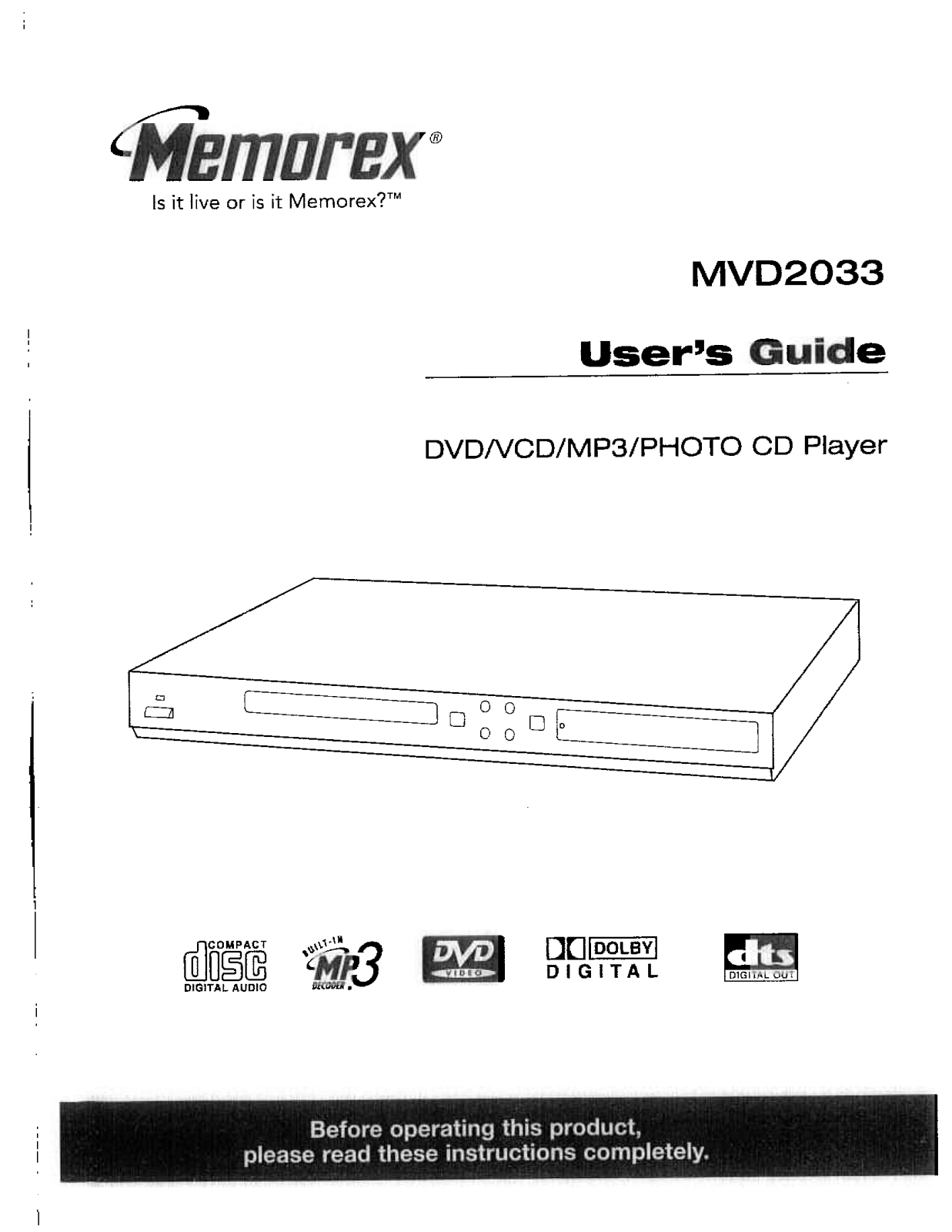
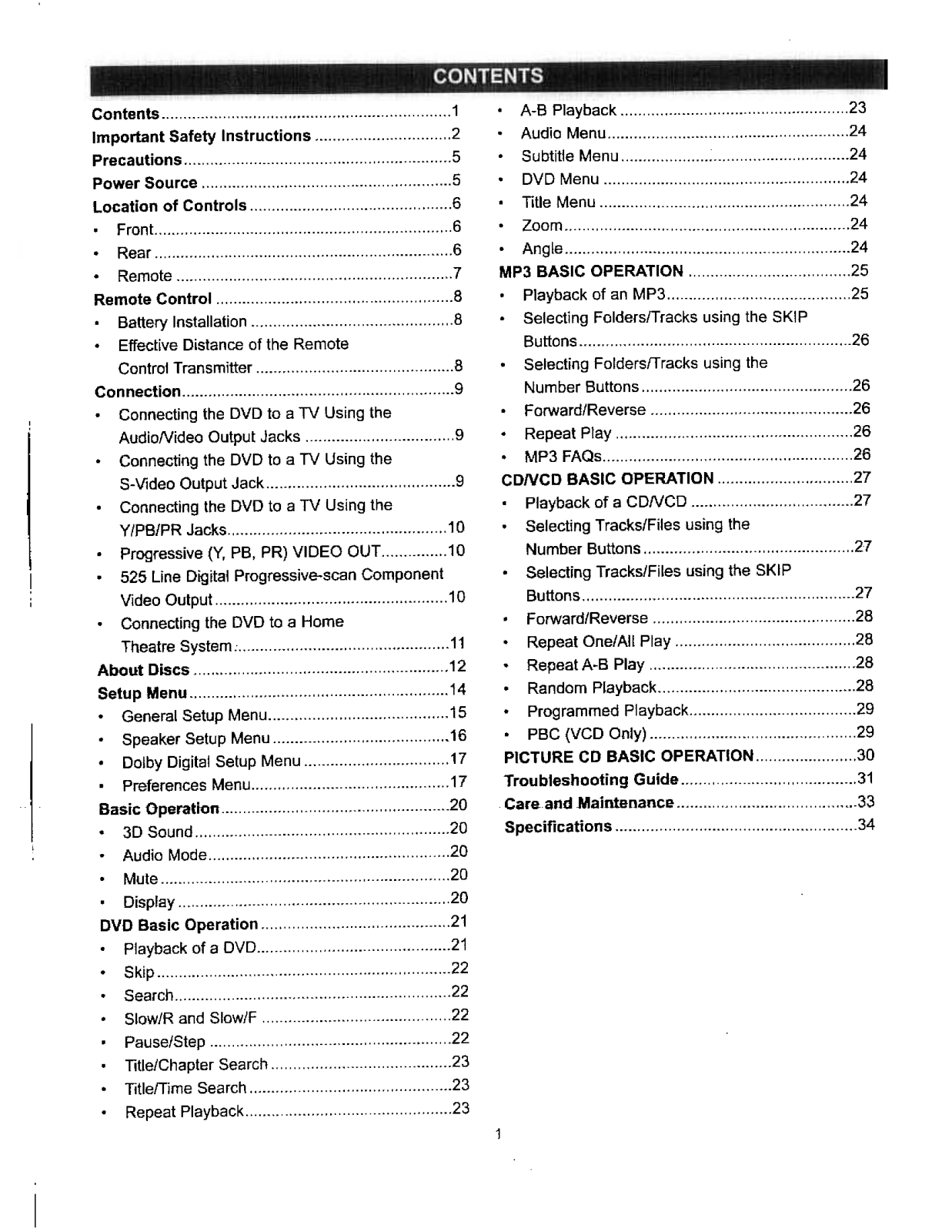
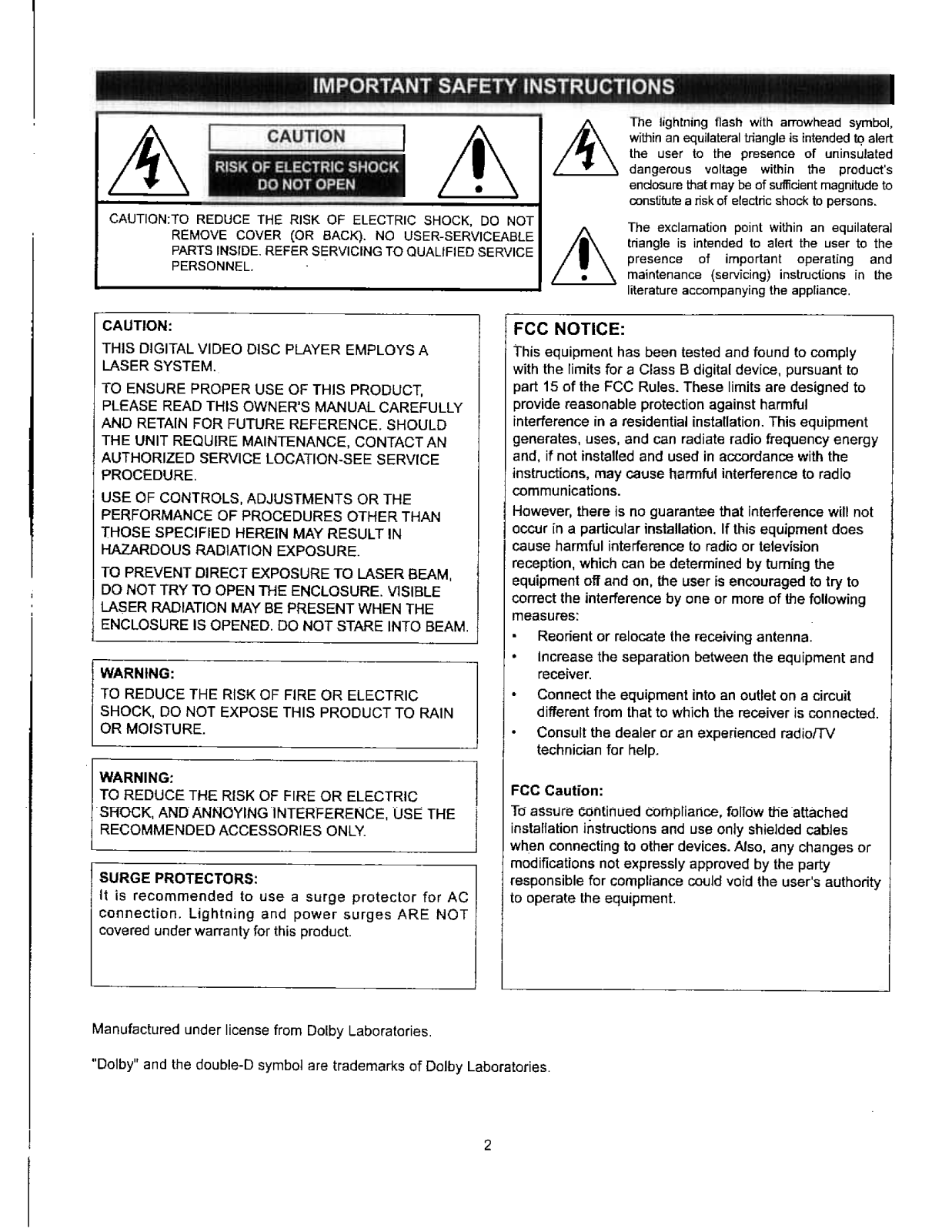
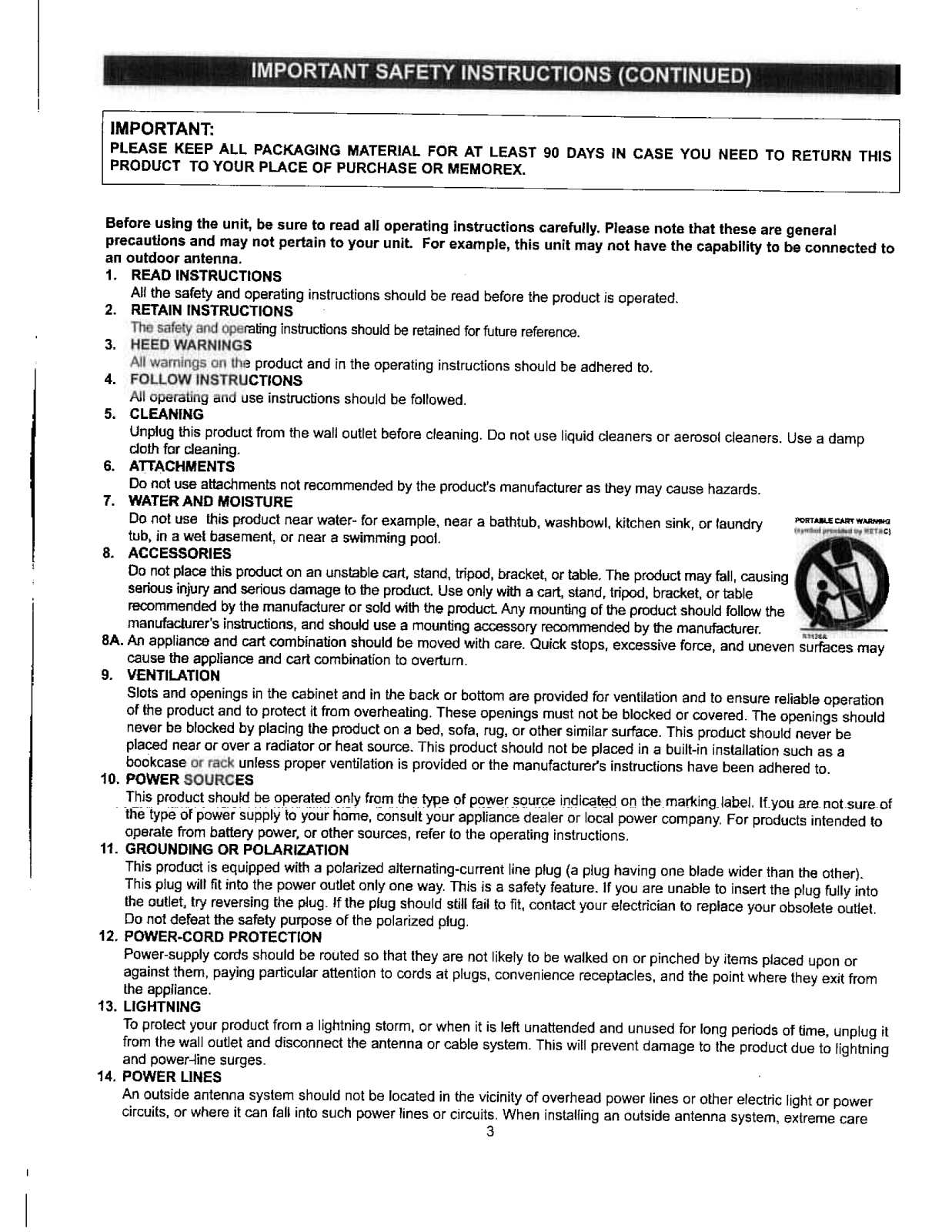
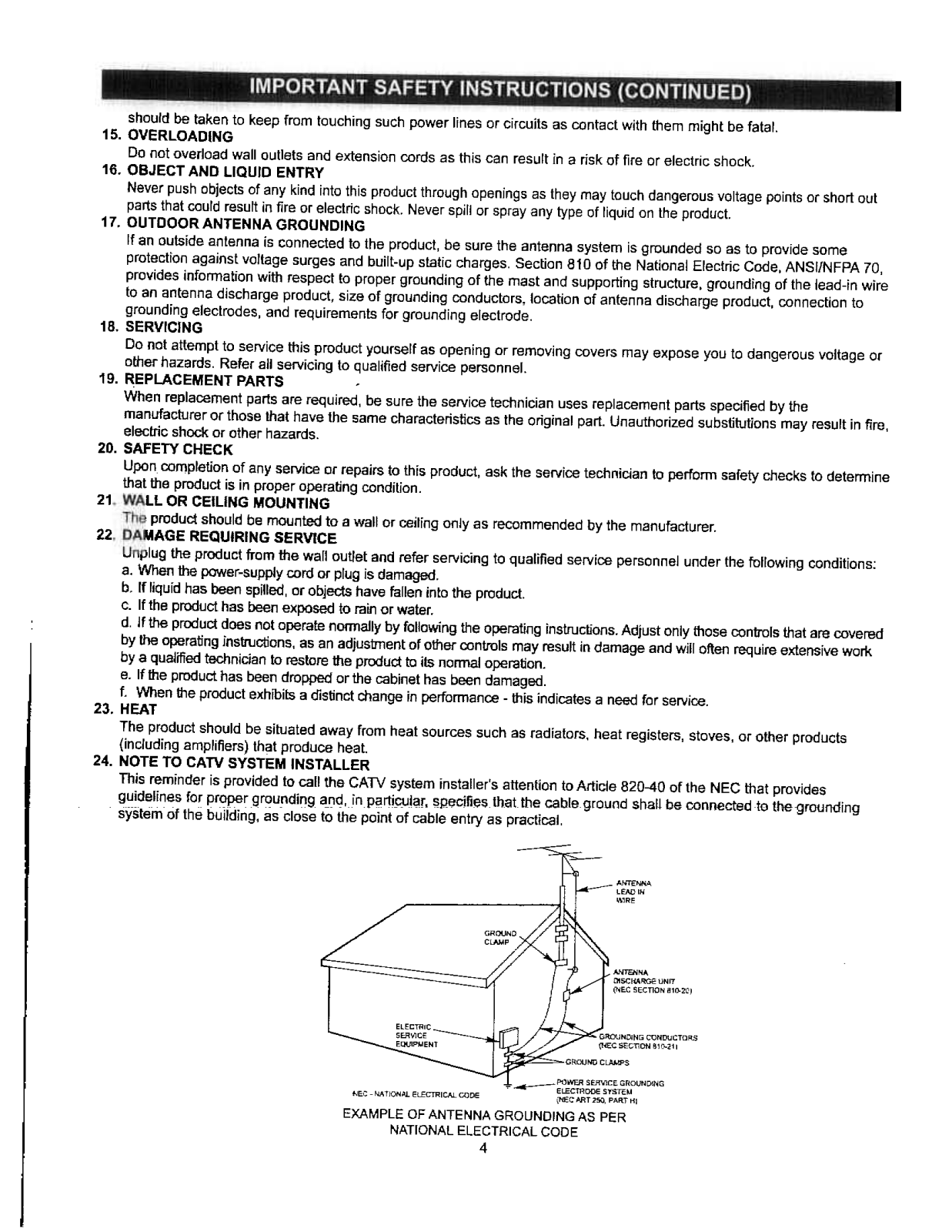
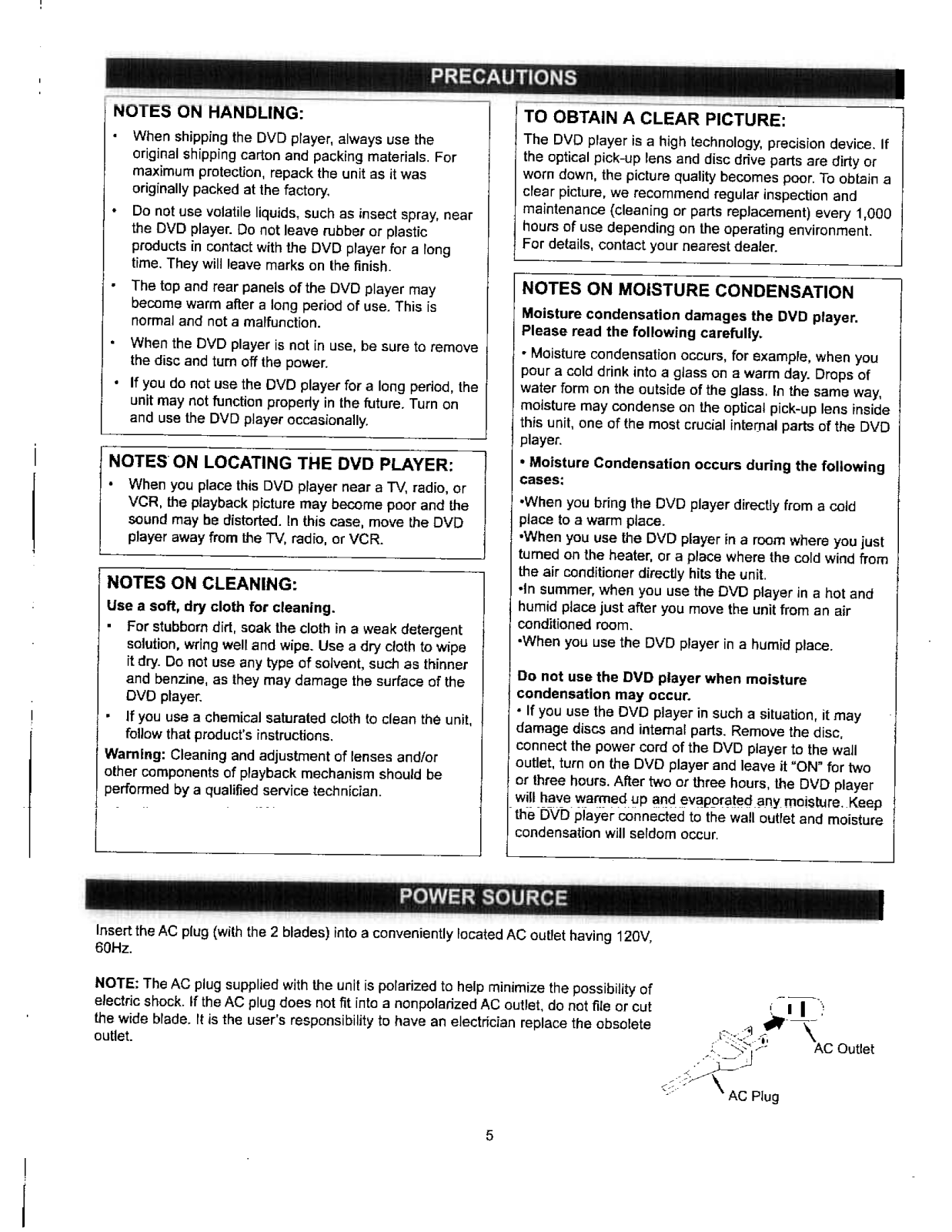
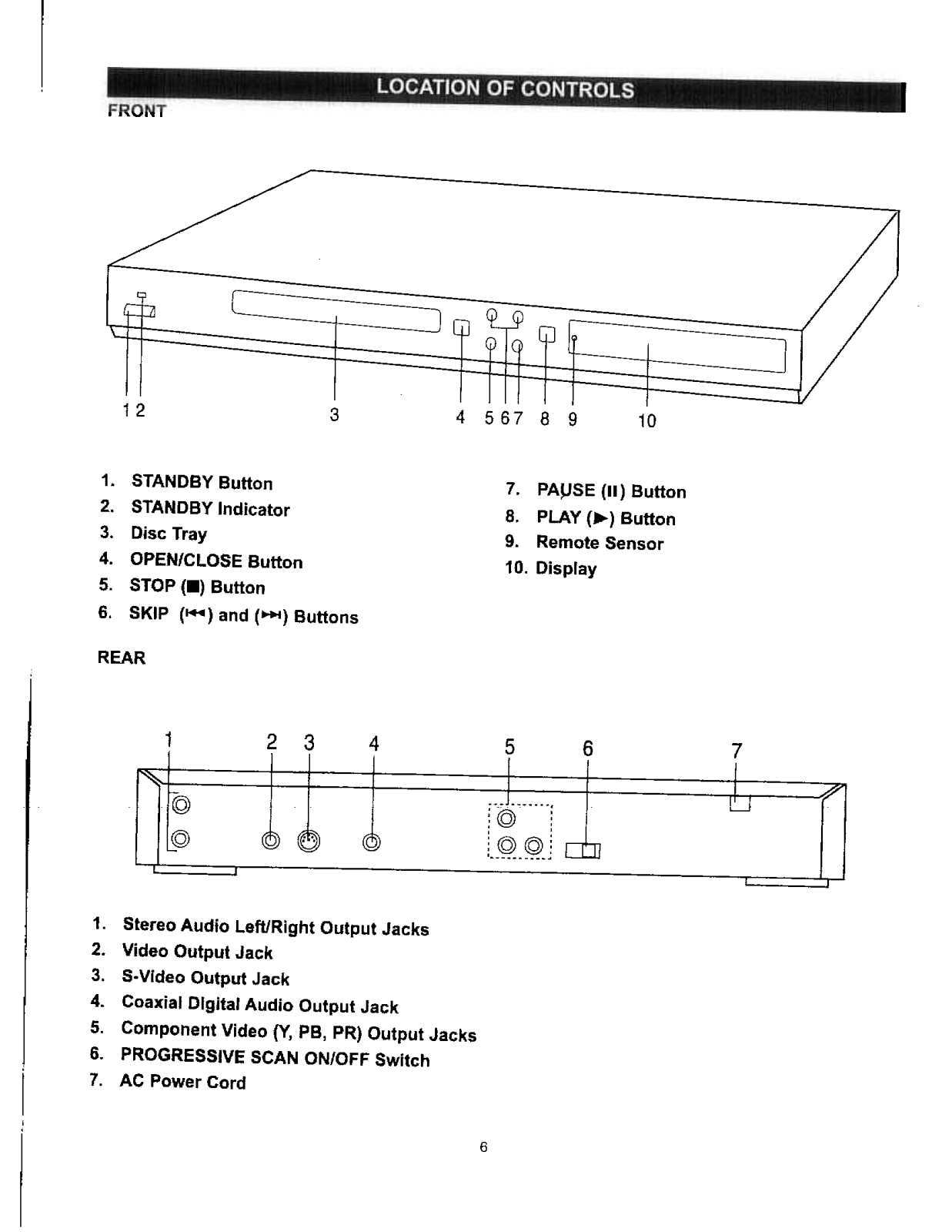
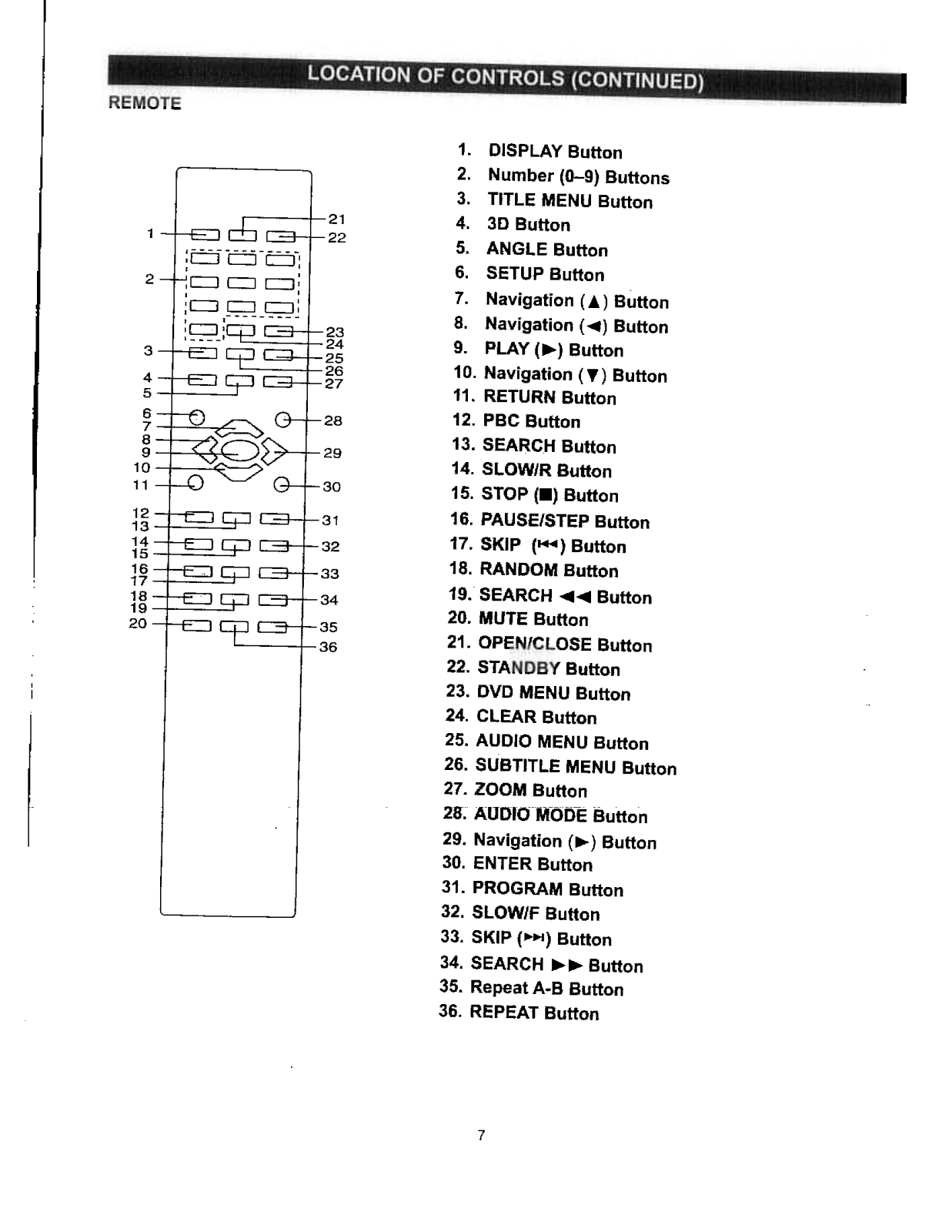
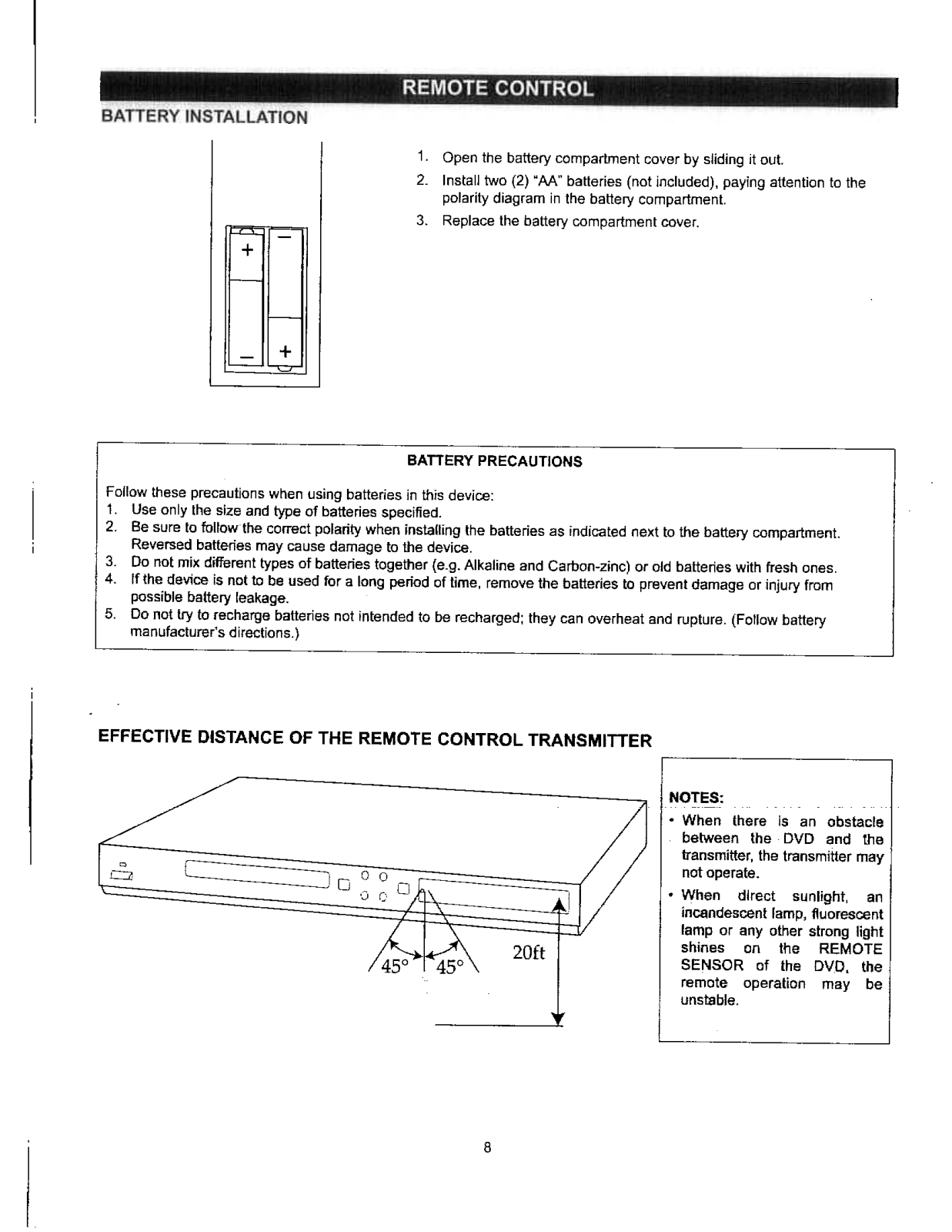
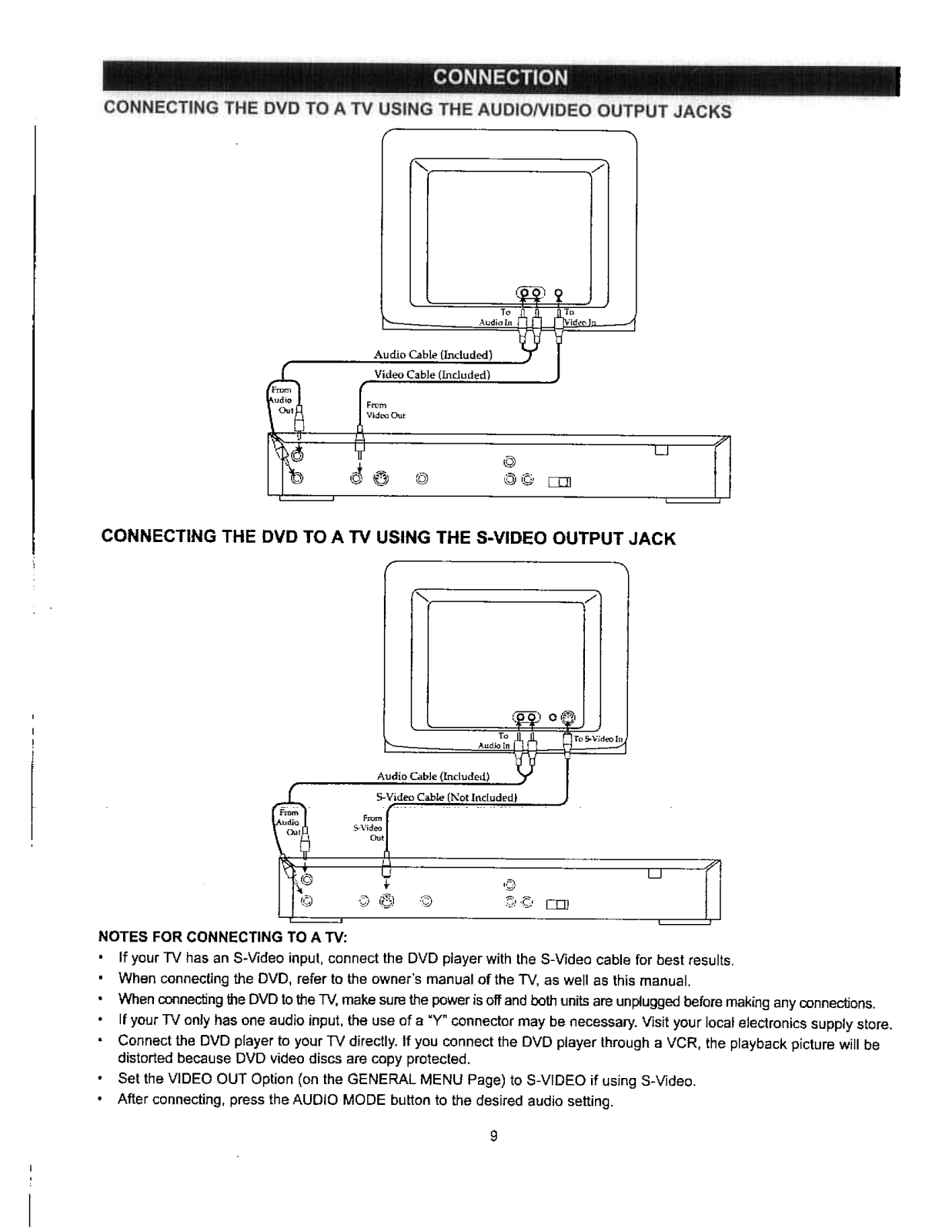
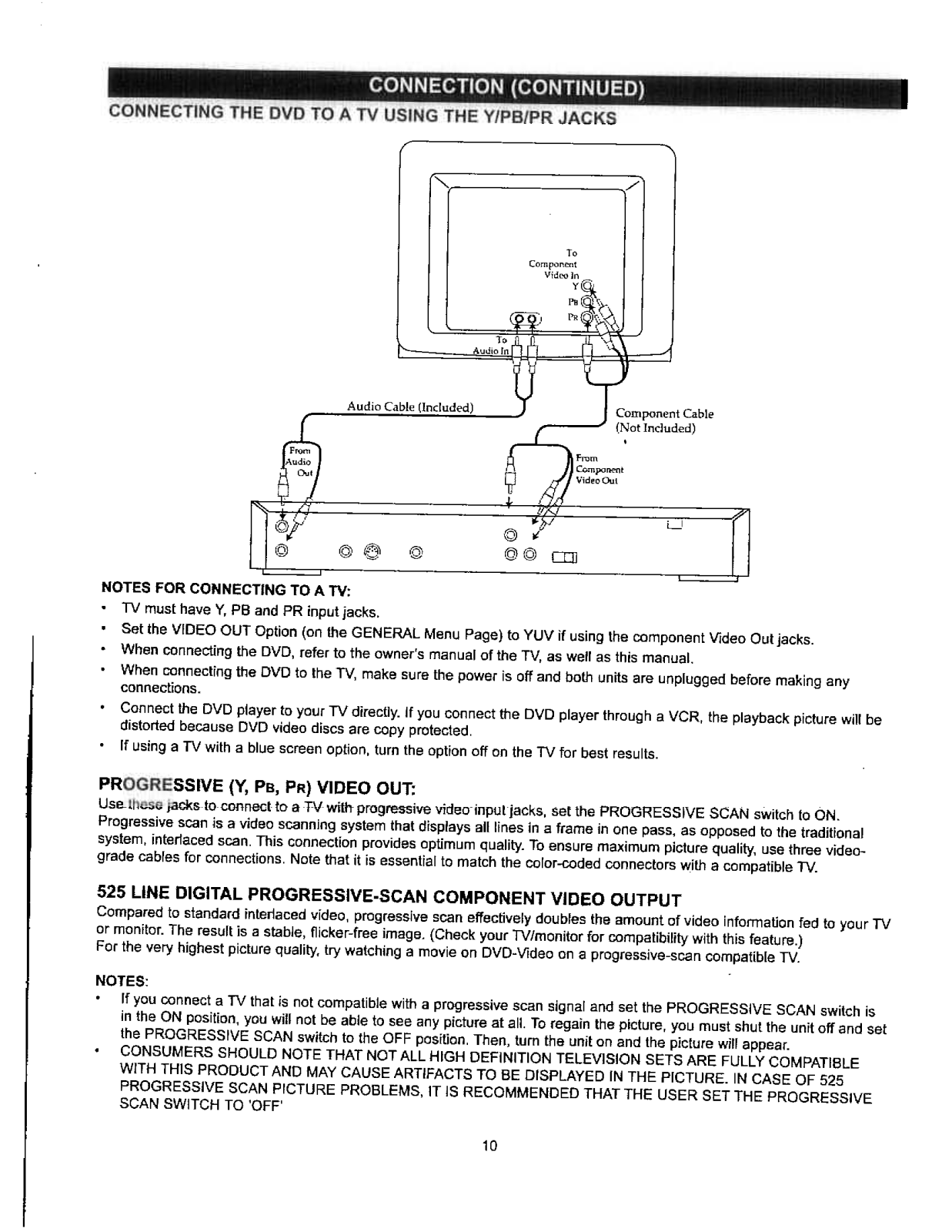

























