Page 1

digital converter box
caja convertidora digital
User Guide
Guía del usario
www.memorexelectronics.com
Imation Electronics Products, A Division of Imation Enterprises Corp. Weston, FL
Printed in China / Impreso en China
Memorex, the Memorex logo, and "Is it live or is it Memorex?"
are trademarks of the aliates of Memorex Products, Inc.
MVCB1000
Please read these instructions completely,
before operating this product.
Por favor lea toda las instruciones
antes de tratar de usar este producto.
Page 2

CAUTION: TO REDUCE THE RISK OF ELECTRIC
DO NOT REMOVE COVER (OR BACK)
NO USER-SERVICEABLE PARTS INSIDE
REFER SERVICING TO QUALIFIED SERVICE
This lighting flash with arrowhead symbol indicates high
voltage is present inside. It is dangerous to make any kind
of contact with any inside part of this product.
CAUTION
RISK OF ELECTRIC
SHOCK DO NOT OPEN
SHOCK
PESONNEL
This symbol indicates “dangerous voltage” inside the
product that presents a risk of electric shock or personal
injury.
WARNING: TO PREVENT FIRE OR ELECTRIC SHOCK
HAZARD, DO NOT EXPOSE THIS PRODUCT TO RAIN
OR MOISTURE
CAUTION: FCC regulations start that any unauthorized changes or
modifications to this equipment may void the user’s authority to
operate it.
Note to CABLE/TV Installer: This reminder is provided to call cable
TV system installer’s attention to Article 820-40 of the National
Electrical Code (Section 54 of Canadian Electrical Code, Part I), that
provides guidelines for proper grounding and, in particular, specifies
that the cable ground shall be connected to the grounding system of the
building as close to the point of cable entry as practical.
IMPORTANT: One Federal Court has held that unauthorized recording
of copyrighted TV programs is an infringement of U.S. copyright laws.
Certain Canadian programs may also be copyrighted and any
unauthorized recording in whole or in part may be in violation of these
rights.
This device complies with part 15 of the FCC Rules.
Operation is subject to the following two conditions:
(1) This device may not cause harmful interference, and
(2) This device must accept any interference that may
cause undesired operation.
2
Page 3

IMPORTANT SAFETY INSTRUCTIONS
● Read these instructions.
● Keep these instructions.
● Heed all warnings.
● Follow all instructions.
● Do not use this apparatus near water.
● Clean only with dry cloth.
● Do not block any ventilation openings. Install in accordance with the
manufacturers instructions.
● Do not install near any heat sources such as radiators, heat registers,
stoves, or other apparatus (Including amplifiers) that produce heat.
● Do not defeat the safety purpose of the polarized or grounding-type
plug. A polarized plug has two Blades with one wider than the other.
A grounding type plug has two blades and a third grounding prong
.The wide blade or the third prong are provided for your safety. If the
provided plug does not fit into your outlet, consult an electrician for
replacement of the obsolete outlet.
● Protect the power cord from being walked on or pinched particularly
at plugs, convenience receptacles, and the point where they exit
from the apparatus.
● Only use attachments/accessories specified by
the manufacturer.
● Use only with the cart, stand tripod, bracket, or
table specified by the manufacturer, or sold with
the apparatus when a cart is used use caution when moving the
cart/apparatus combination to avoid injury from tip-over.
● Unplug this apparatus during lightning storms or when unused for
long periods of time.
● Refer all servicing to qualified service personnel. Servicing is
required when the apparatus has been damaged in any way, such as
power-supply cord or plug is damaged, liquid has been spilled or
objects have fallen into the apparatus, the apparatus has been
exposed to rain or moisture, does not operate normally, or has been
dropped.
3
Page 4

Contents
INTRODUCT
ECHNICAL OVERVIEW
T
NPACKING
U
RONT
F
EAR
R
EMOTE CONTROL ................................................................12
R
ION ......................................................................6
.............................................................6
What are Analog TV, Digital TV, NTSC, ATSC, SDTV, and
HDTV?..................................................................................... 6
What kinds of TV programming can I watch with the TV
SET-UP BOX........................................................................... 7
What equipment is required to
Resolution an interlacing ......................................................... 8
Input formats ...........................................................................8
Output options ......................................................................... 9
Aspect ratio .............................................................................9
view Digital programming?..... 7
..........................................................................10
ANEL
P
....................................................................... 11
PANEL ........................................................................ 11
Loading Battery ..............................................................13
CONNECTIONS AN
ONNECTIONS
C
Connecting to anten
Connecting
NITIAL SETTINGS ..................................................................16
I
D SETUP
...............................................14
......................................................................14
na ...................................................
14
to TV ...........................................................15
OPERATION ..........................................................................18
W
ATCHING
Turning on or off
TV ......................................................................18
the TV SET-UP BOX .........................19
Setting the Sle
ep Time
r ..................................................19
Changing the channels...................................................20
Adjusting the volume ......................................................21
Using the MUTE .............................................................21
Seeing the Closed Caption.............................................22
Displaying the channel information.................................22
Displaying the GUIDE ....................................................23
Audio Preference............................................................24
USING THE MENU ................................................................25
.............................................................................26
Set up
Language...............................................................................26
Aspect Ratio ..........................................................................26
RF Output ..............................................................................26
Audio .....................................................................................27
Time Zone..............................................................................27
DST (Daylight Saving Time) ..................................................27
Reset All ................................................................................27
System Information................................................................27
Channels ........................................................................28
Auto Scan ..............................................................................28
Manual Scan..........................................................................28
Channel name edit ................................................................28
Master List .............................................................................28
Favorites................................................................................29
Caption...........................................................................30
CC Mode ...............................................................................30
Basic CC................................................................................31
Advanced CC ........................................................................31
4
Page 5

Advanced CC Style............................................................... 32
CC Preference ...................................................................... 32
Parental Control (V-Chip) ...............................................33
Change PIN .......................................................................... 34
Unrated Show ....................................................................... 34
US Movie Rating................................................................... 34
US TV Rating ........................................................................ 35
CA English Rating................................................................. 36
CA French Rating ................................................................. 36
A New U.S. Rating Region (Downloadable Rating).............. 37
REFERENCE .........................................................................38
TROUBLESHOOTING...............................................................38
SPECIFICATION......................................................................39
5
Page 6

Introduction
To ensure proper use of this product,
please read this owner’s manual carefully
and retain for future reference.
This manual provides
operation and maintenance of your TV
S E T - U P B O X .
This chapter explai
overview, unpacking, front panel, Rear
panel, and Remote control.
information on the
ns the Technical
Technical overview
This paragraph explains the technical capabilities of
TV SET-UP BOX, and provides background information on
digital television. Topics covered here include:
What are Analog TV, Digital TV, NTSC, ATSC, SDTV, and
HDTV?
What kinds of TV programming can I watch with the TV
SET-UP BOX?
What equipment is required to view Digital programming?
Resolution an interlacing
Input formats
Output options
Aspect ratio
What are Analog TV, Digital TV, NTSC, ATSC, SDTV, and
HDTV?
Analog TV
Analog TV is the TV you’re probably most familiar with. Most of
the TV broadcasts you receive via a standard off-air antenna or
from your local cable company are analog TV broadcasts.
Digital TV
Digital television (sometimes called DTV) is a newer method of
broadcasting TV signals that delivers higher quality audio and
video. Digital TV is broadcast in two sets of formats, SDTV and
HDTV.
6
Page 7

NTSC
NTSC (National Television Standards Committee) refers to the
group that first established the standards used for conventional
analog television broadcasts and TV equipment.
ATSC
ATSC (Advanced Television Systems Committee) is the group
who has been working to establish the standards for digital
television broadcasts and digital television equipment –
including both SDTV and HDTV.
SDTV
SDTV (Standard-Definition TV) is a digital TV format that
provides a high quality pictur
displayed on standard TV sets (see more on resolutions later in
this chapter).
HDTV
HDTV (High-Definition TV) is a digital TV format that provides
the highest quality picture at resolutions that can be displayed
on HDTV-ready TV displays,
monitors.
e at resolutions that can be
HDTV Monitors and, computer
What kinds of TV programming can I watch with the TV
SET-UP BOX?
TV SET-UP BOX provides you with the ability to receive
digital
television programs from a wide range of sources, and to
display them on standard definition TV.
Using the Air/Cable jack on the back of the TV SET-UP BOX ,
you can
receive local digital television programs.
To view cable TV programming, programming
subscriptions are also required.
What equipment is required to view Digital programming?
To view digital programming, an addition to your TV SET-UP
BOX, you will need television set.
To receive digital off-air television broadcasts, you’ll need an
off-air antenna.
To receive cable TV programming, you’ll need a cable TV
connection (provided by your local cable TV service provider).
7
Page 8

Resolution an interlacing
Two of the elements that determi
ne the quality of a TV picture
are resolution and interlacing.
Resolution: For TV equipment and broadcas
by the number of horizontal lines displayed to make up each frame of
a video image. The more lines of resolution used to draw each frame
of video, the more detailed and sharp the picture will be. Standard TV
resolution uses 480 horizontal lines to make up each of video. HDTV
uses either 720lines, or 1080 lines to make each video frame.
Interlacing: When TVs display video, they display a new video
frame at a rate that is faster than your eye can see (from 24 to 60
frames per second, depending on the
refers to whether each of those frames contains all of the lines of
video for each frame or every other
other line frame 2 frames of video (each lasting 1/60
and combine them into one frame lasting 1/30th of a second. In this
way, interlacing tricks your eye in
resolution that is actually being displayed.
line. Interlaced signals take every
to thinking it is seeing twice the
In non-interlaced video, (referred to as progressive scan video),
video frames are displayed every 1/60
all of the lines of video in
formation for each frame.
ts, resolution is defined
TV and broadcast). Interlacing
th
of a second),
th
of a second containing
The specifications for video resolutions are usually stated by
giving the number of horizontal lines, followed by either the
letter “i”, for interlaced video, or “p” for progressive scan video.
The ATSC specification for HDTV broadcasts and equipment
requires either 1080i or 720p. While there is some debate as to
whether it is better to have more
lines that are interlaced that
1080i is highest quality video format.
Input formats
TV SET-UP BOX is able to receive broadcasts in any of the
resolutions mentioned above. It will then do the appropriate
conversion from input signal format to general TV display
format.
The table below details the results you get with each
combination of input signal format.
Type
81
16
51
13
21
01
9
5
1
Aspect
Ratio
H
D
T
V
S
D
T
V
16:9
4:3
Compression
Size Values
×1080
1920
1280×720
480
704×
640×480
Frame
Rate
p03
p4271
30i
p06
p0341
24p
p06
p0311
p42
30i
p06 8
p03 7
p42 6
30i
p06 4
p03 3
p42 2
30i
8
Page 9

Output options
To select one of the connections to connect general TV, you
can view digital programming.
Output Options
Output Connection Source Format
VIDEO/AUDIO AV 480i
RF 3CH/4CH 480i
Aspect ratio
In addition to resolution and interlacing, HDTV is also defined
by the aspect ratio of its broadcasts.
Aspect ratio means the shape of the screen as defined by the
ratio of the screen’s width to its height. For analog TV and
SDTV, the aspect ratio is 4 units wide by 3 units high (usually
written 4:3).This is familiar shape of conventional TVs----slightly
wider than they are tall.
For HDTV broadcasts, the aspect ra
wide as it is tall).This is not
of movies shown in theaters.
TV SET-UP BOX allows you to choose from a
ratios
to help you dealing with those scenarios.
Letter box:
want to see the original wide format. Letter boxing shrinks the
picture so the entire image will fit on the screen. Blank panels
appear at the top and bottom of the screen.
Choose this when receiving a 16:9 image and you
coincidentally, more like the shape
tio is 16:9 (nearly twice as
variety of
aspect
Full: Choose this when you want the television to adjust
the16:9 image vertically so it
panels will be added, and the image is horizontally unaltered.
Cut out:
want the wide movie format to fill the entire screen. Left and
right portions of the picture are cropped, or cut.
(Setting this preference are included in page 26).
Choose this when receiving a 16:9 image and you
16
Source
Signal
letter
box
Full
Cut out
9
fills your 4:3 screen. No blank
4
3
9
Page 10

Unpacking
Make sure you have received all these items listed below with the TV SET-UP box.
10
TV SET-UP BOX
lbaC
e
FR
s’renwO
laun
aM
Remote Control
Page 11

Front Panel
1
2 3
5
4
Rear Panel
1. STANDBY-Turn DTV Tuner on and off.
2. REMOTE CONTROL SENSOR
3. INDICATION LIGHT
1
3
2
1. RF OUT-Connect to TV’s antenna.
2. RF IN
3.CH3 .CH4-
-Antenna connects to this jack.
select NTSC channel.
4 5
-Choose the channel upward.
4.
5. - Choose the channel downward.
6
4. AUDIO -Connect to TV’s AUDIO
5. VIDEO
6. MAIN POWER
- - - Connect to mainpower
supply using the power cord
-Connect to TV’s VIDEO
11
Page 12

Remote control
1. STANDBY
Turn TV SE T- U P B O X
2. NUMBER
Push to change channel.
3. BACK
Move to the previous channel.
4. ASPECT
Change Screen Size.
5. Direction & OK
Move highlight to items in whatever direction needed, and
confirm the selected option.
6. MENU
Display the Menu Screen.
7. MUTE
Temporarily cut off the sound.
8. CC
Closed Caption on and off.
9. FAV1 FAV2 FAV3
Change among the favorite channels assigned.
10. AUDIO
Change Audio’s Track.
11. INFO
Display the channel information.
12. SLEEP
Press to select a preset time interval for automatic shut off.
13. EXIT
Terminate the menu.
on and off.
14. GUIDE (Electronic Program Guide)
Weekly Program Guide Display with reference to date, time
and channels
1
2
3
4
5
6
11
14
12
15. CH + / -
Choose the next or previous channel.
16. VOL + / -
Increase or decrease the volume.
16
7
8
9
10
13
15
12
Page 13

Loading Battery
1.1.1 Insta ll in g t he Bat te ri es
Remove the b at te ry co ve r fr om t he remote control and put 2 xA A si ze b at te ri es
inside the c om pa rt me nt .
The diagra m in si de th e ba tt er y co mp artment shows th e co rr ec t way t o in st al l the
batteries.
1.O pen th e cove r
N
E
P
O
2.I nstal l batt eries
3.C lose t he cov er
N
E
P
O
1.1.2 Using th e Remo te Co nt ro l
To use the remot e cont ro l, po in t i t towa rd s t he front of the TV SET-UP B OX .
TV SET-UP
The remote c on tr ol has a r an ge of u p t o 7 met re s from the
Box
at an angle of up to 60 degre es .
The remote c on tr ol wil l n ot op er at e if its path is blocked.
Sunlight o r ve ry br ig ht l ig ht w il l decrease the sensitivi ty of t he rem ot e
control.
13
Page 14
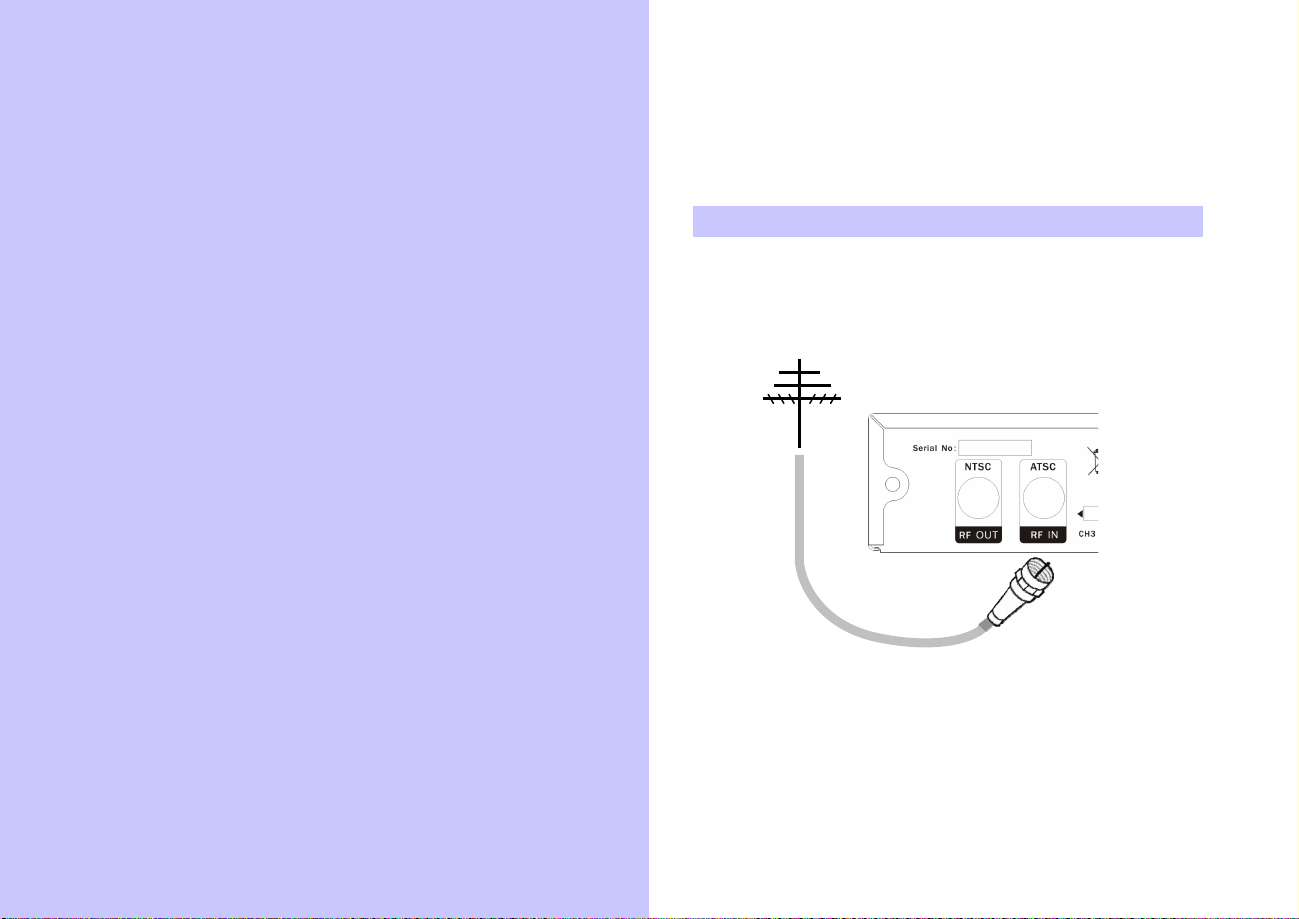
Connections and Setup
This chapter tells
need to know start setting up and using
your converter box.
It includes information on Connections
and Initial Settings.
you everything you
Connections
This paragraph tells you connecting the converter box, and
connects to TV, Display, the home theater and DVI to HDMI
Connection.
Connecting to antenna
Connect an outdoor or indoor Antenna directly to this jack
with a coaxial RF cable. This is to receive Digital TV signals
from TV broadcasters.
Antenna
14
Page 15

Connecting to TV
1. Connect antenna cable to AIR/CABLE jack of DTV Tuner
unit. Refer to previous section “Antenna /RF Connections”.
2. Connect video cable from VIDEO jack to the TV video
(CVBS) input.
3.
Connect audio cable from R-AUDIO-L jacks to the TV
stereo (L/R) audio inputs.
Optional:
4.
If the TV does not have AUDIO/VIDEO input
connectors, then connect one end of a coaxial RF cable to
the RF OUT connector on the back of the PHD-089 DTV
Tuner. Connect the other end of the coaxial RF cable to the
antenna input connector
on the back of the TV.
Set the
CH3/CH4 on the menu to the channel not used in your
area. (See page 26). It is this channel you will select on
your TV to view the digital programming with DTV Tuner.
15
Page 16

Initial Settings
After you finish connecting your converter box, you need to run
initial setup, which automatically sets up available channels.
The initial setup appears when you turn on your converter box
for the first time. If you do not want to set up the channels at this
time, you can do it later by selecting the CHANNEL of the
MENU (see page 28).
1. Plug the Power Cable into AC In on the back of the TV, and
press the Power switch on the front panel.
Press the STANDBY
2.
Panel of
TV SET- U[P B O X .
button on the Remote Control or Front
4.
Press the▼or▲ button to select Time Zone, then press OK
button.
16
Press the
3.
button.
button to select language, then press
▲
or
▼
OK
Press the▼or▲ button to select Daylight Saving, then press
5.
OK button.
Page 17

6.
TV SET-UP BOX auto scans channels.
7.
Press the OK button to finish the Channel scan.
8.
Change Channel by pushing CH+/CH- button or number keys
on the Remote Control.
)
The channel number is shown up in the top-left corner of
z
the screen.
z
Check the Antenna and Power Cable Connection if there
is no display.
17
Page 18

Operation
This chapter covers all of the things you
can do with the Guides and other features
that let you control the way you use
converter box. It includes watching TV
and using menu.
Watching TV
This paragraph explains simple operations for watching a TV
program. It includes:
Turning on or off the TV SET-UP BOX.
Setting the Sleep timer
Changing the channels
Adjusting the volume
Using the MUTE
Seeing the Closed Caption
Displaying the channel information
Displaying the GUIDE (EPG)
Audio Preference
18
Page 19

Turning on or off the
TV SET-UP BOX
Preparation
Perform the following steps before you turning on the
SET-UP BOX.
Insert the batteries into the remote control unit. (See page
1.
TV
13.)
2.
Connect the antenna/cable signal to
TV SET-UP BOX
(See page 14)
Plug in the AC cord to the AC outlet.
3.
Screen Saver
If no signal is being received or the signal is very weak, Screen
saver is automatically activated after 2
button to continue” will appear
on the screen until you take an
minutes. “Press any
action to dismiss it.
Power Management
TV SET-UP BOX
.
will automatically switch to the standby
mode when there is screen saver activate for 4 hours.
Turning on the power
1.
Press the
STANDBY
button on the front panel or the remote
control.
Power indicator
ON Lighting(Green)
Standby Lighting(Red)
Turning off the power
Press the STANDBY
1.
button on the front panel or the remote
control.
2.
If you are not going to use this for a long
period
of time,
you can plug out the AC cord from
TV SET-UP BOX
the AC outlet.
Setting the Sleep Timer
You can select a time period of between 30 and 240 minutes
after which the automatically
standby
1.
2.
mode.
Press the SLEEP button on the remote control.
Select the preset time interval
SLEEP button repeatedly.
Sleep
Off
30 minutes
60 minutes
90 minutes
2 hours
4 hours
TV SET-UP BOX
switches to
for staying on by pressing the
19
Page 20

Changing the channels
You can change channels in several ways.
Method 1
Press CH+/CH- button on the remote control or the front panel
to change the channels.
2.10 WGBH-Dx
! The channel number and name are displaying on
the screen
Method 2
Using remote control buttons 0-9, and · (DOT) to select a
channel program.
e.g., channel 8
:
Press 8 → OK
e.g., channel 15.1
:
Press 1 → 5 → · →1 → OK
Tune to:
15.1_
Method 3
1. Press BACK to switch to the previously tuned channel.
2. Press BACK again to switch back to the currently tuned
channel.
)
z BACK will not work if no channel has been changed after
the converter box is turned on.
20
Page 21

Adjusting the volume
You can adjust the volume on the remote control.
To increase the volume, press VOL+.
To decrease the volume, press VOL-.
Volume
)
z If the audio was muted, pressing VOL+ or VOL- will
un-mute the audio and display the volume banner without
changing the volume. The next press will increase or
decrease the volume one increment.
Using the MUTE
Mutes the current sound output.
1. Press MUTE button on the remote control.
2. “MUTE” will be displayed on the screen, and sound is
silenced.
3. Press MUTE button again, and sound is output.
Mute
21
Page 22

Seeing the Closed Caption
Closed Caption feature is to display On Screen Text Messages
during watching TV. You can select on, or off.
1. Press CC button on the remote control.
2. Press ▲/▼button to highlight the item from “On”, “Off” , or
“On When Muted”.
3. Press OK to select an option.
4. Than Closed Caption is display or closed.
On
Captioning information always appears, when available.
Off
No captioning information displayed.
On When Muted
Displays captioning information, when available, whenever
the TV’s sound is muted by pressing the MUTE button. The
captioning information is not displayed when the sound is not
muted.
CC Settings
Off
On
On When Muted
Displaying the channel information
1. Press INFO button on the remote control to display the
current channel information on the screen.
Channel information includes
Date and clock;
Channel number;
Channel label (if preset)
Broadcast program name
Program name
2.10 WGBH-Dx WGBH HDTV Broadcast Signal
12:45AM
2. Press INFO again to clear the display.
Sun Jan 18 12:00AM
22
Page 23

Displaying the GUIDE
Show program information for the current channel.
1. Press GUIDE button on the remote control once, the
information will appear.
Date and clock;
Channel number;
Channel label (if preset)
Broadcast program name
Program name
2.10 WGBH-Dx WGBH HDTV Broadcast Signal
12:45AM
Sun Jan 18 12:00AM
2. Press GUIDE button again, more information will appear.
Signal strength;
Signal format;
Audio format;
V-CHIP mark
Closed Caption mark
Sun Jan 18 12:00AM
SIGNAL ( TV-Y, CC, Digital )
1080i Stereo
2.10 WGBH-Dx WGBH HDTV Broadcast Signal
12:45AM
3. Press GUIDE again to clear the display.
23
Page 24

Audio Preference
The digital-TV transmission system is capable of simultaneous
transmission of many audio tracks (for example, simultaneous
translations of the program into foreign languages). The
availability of these additional
program.
You can select the audio preference by pressing
1.
button on the remote control.
Press▲/▼button to highlight the item.
2.
Audio Service
Track1: English
Track2: French
Track3: Spanish
3.
OK to select an option.
Press
“multi-tracks” depends upon the
AUDIO
If multiple tracks are not available, the following menu will
be displayed. It will also show language if available. The
menu is not selectable.
Audio Service
Track 1 :
This audio service selection is a temporary override and
the system shall revert back
to the audio service based on
language preference when:
1) The audio language preference is changed in the
menu(See page 27),
2) A different channel is selected,
3) is re-activated,
TV SET-UP BOX
4) An audio service appears/disappears in/from the
broadcast.
24
Page 25

Using the MENU
MENU provides one button access for controlling your
converter box. It enables you to perform a variety of tasks
intuitively with a control panel on the screen rather than a
variety of remote control button presses.
1. Press MENU on the remote or front panel. MENU control
panel appears.
2. Press ◄/► to highlight the item.
3. Press OK or ▼ into submenu, and press ► into option.
4. Press MENU or EXIT to exit.
Menus items
Language…………….……….Page26
Aspect ratio………………......Page26
Audio……..….……….……….Page27
Time Zone….…..……..….......Page27
DST
(Daylight Saving Time)…...page27
Reset All……………………..page27
System Information..…..…….Page27
Set up
Auto Scan…………………….Page28
Manual Scan……….…......….Page28
Channel name Edit…….…….Page28
Master List………….…......….Page28
Favorites………………......….Page29
CC Mode……..…….…….......Page30
Basic CC……………………...Page31
Advanced CC….....………….Page31
Advanced CC Style………….Page32
CC Preference..……….……..Page32
Change PIN……….……........Page33
Unrated Show………………..Page34
US Movie Rating….…......….Page34
US TV Rating……….….....….Page35
CA English Rating...……...….Page36
CA French Rating….…......….Page36
A New U.S. Rating Region …Page36
Channel
Caption
Parental Control
25
Page 26

26
Set up
This item can adjust menu’s language, picture’s aspect ratio,
audio, time zone, DST, and system information.
Highlight “Set up” on the MENU control panel and press OK
1.
or ▼.
2.
Press ▲/▼ to highlight the item: Language, Aspect Ratio,
Audio, Time Zone, DST, Reset All, and system Information.
3.
Press OK or ► to select an option.
4. Press EXIT to exit.
Language
You can select the language of the menu from English, French
and Spanish.
Set up Channel Caption Parental
Language
Aspect Ratio
Audio
Time Zone
DST
Reset All
System Information
English
French
Spanish
Aspect Ratio
You can select an aspect ratio of the “Letter box”, “Full”, and
“Cut out”.
You can press ASPECT button on the remote control to select
the aspect ratio too.
Aspect
Letter box
Full
Cut out
The picture size mode see page 9.
RF Output
If you use the RF OUT jack, select channel 3 or channel 4 to
send RF signal from your to your TV. Your TV
TV SET-UP BOX
must be tuned to the selected channel to display the picture.
Page 27

Audio
You can select an audio preference from English, French and
Spanish.
)
z If you want to temporary changing audio service at a
channel, you can use AUDIO button on the remote
control. (See page 24)
Time Zone
You can select a time zone from Alaska/ Hawaii/ Pacific/
Mountain/ Central/ Eastern/ Atlantic/ Newfoundland/ Samoa.
DST (Daylight Saving Time)
You can select ON or OFF to setup the Daylight saving time.
Reset All
With one fell swoop you can reset all settings back to factory
settings. This includes the channel map, all Program Info,
Favorite channel lists, etc. The TV should display the Setup
Wizard following reset, just as if it was turned on out-of-the-box.
)
z If a PIN is set, the PIN entry dialog is displayed before the
Reset All Settings dialog box, even if Locks are temporarily
off. If no PIN is set, the dialog is displayed immediately.
System Information
Display important system information.
The information is including:
Chipset
Demod
Remote Code
Version
27
Page 28

Channels
A
Channel Caption Parental
Set up
uto scan
Manual Scan
Channel name Edit
Master List
Favorites 1
Favorites 2
Favorites 3
Highlight “Channels” on the MENU control panel and press
1.
OK or ▼
Press▲/▼ to highlight the item: Tuner, Auto Scan, Manual
2.
Scan, Master List, Favorite
3.
Press
4.
Press
.
s1, Favorites2
OK or ► to select an option.
EXIT
to exit.
Start Scan
, Favorites3.
Manual Scan
Using this option, you can find a channel on a particular
frequency.
You can use the number button (0-9) on the remote control to
find the channel.
Channel name edit
Auto Scan
If you select the “Start Scan” and confirm the “Scan”, TV SET-
will scan channels.
UP BOX
Master List
Edit the master list of all your
channels. You can add or remove
some channels from the master list.
You can watch the TV as finish to scan.
When you press CH+/
button to watch TV, your TV will
CH-
stop only on the channels you have programmed into the
This step may take 10-15 minutes.
All the current stored channels will be deleted or replaced
with new channel information after doing ‘Start Scan’.
TV’s channels master list.
Removed channels in the master list will select by pressing
number button only.
28
Page 29

Favorites
Edit the list of channels in your favorites.
Favorite Channel Function is for the convenience of channel
change among your frequent watching or favorite channels by
separately memorizing them in FAV.
You can mark to add the favorite channel in each FAV.
You can use “name” item to rename the FAV name also.
FAV name default
FAV1 List
FAV2 Sports
FAV3 News
Using FAV1 FAV2 FAV3 button
You can use FAV1 FAV2 or FAV3 button to add or remove the
channels also.
1. Press CH+/CH- buttons to select the channel you would like
to register.
2. Press FAV1 FAV2 or FAV3 button on the remote control to
register it as a favorite channel, select “Add” to register it.
3. In the favorite channel, you can press FAV1 FAV2 or FAV3
button to remove it.
4. After you finish favorite channel registration, by each
pressing of FAV1 FAV2 or FAV3 button, you can change the
channels between them.
29
Page 30
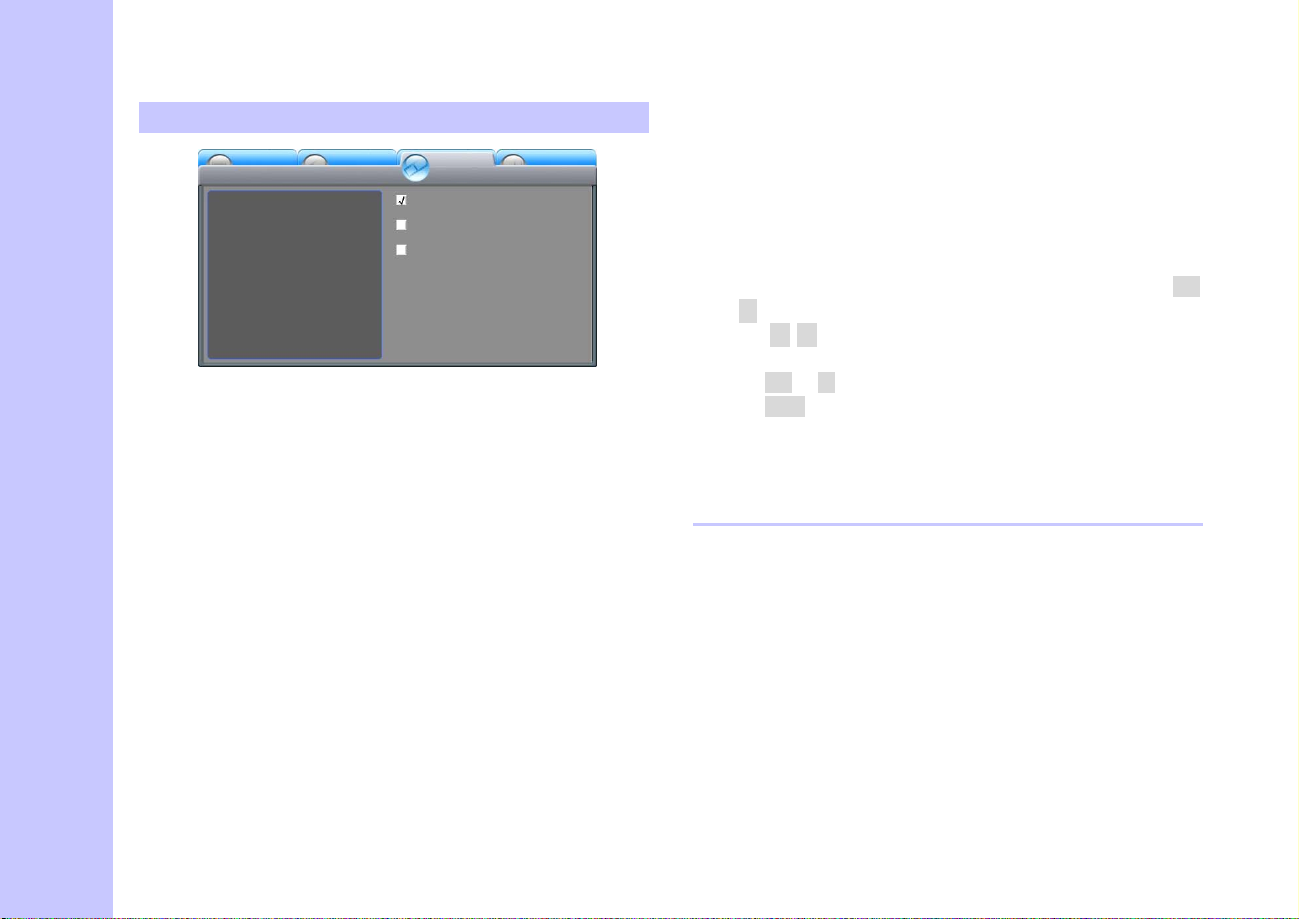
A
A
Caption
Closed Caption feature is to display On Screen Text Messages
during watching TV. This feature is available in both analog and
digital broadcast. The converter box is equipped with an
internal Closed Caption decoder. It allows you to view
conversations, narration and sound effects as subtitles on your
TV.
Digital Closed Caption service is a new caption service
available only on digital TV programs (also at the discretion of
the service provider). It is a more flexible system than the
original Closed Caption system, because it allows a variety of
caption sizes and font styles. When the Digital Closed Caption
service is in use, it will be indicated by the appearance of a
3-letter abbreviation that also indicates the language of the
Digital Closed Captions: ENG (English), SPA (French), FRA
(French) or other language codes.
Set up Channel Caption Parental
CC Mode
Basic CC
dvanced CC
dvanced CC Style
CC Preference
On
Off
On When Muted
)
z Closed captioning is not available on all channels at all
times. Only specific programs encoded with
closed-captioning information are applicable.
1. Highlight “Caption” on the MENU control panel and press OK
or ▼.
2. Press ▲ / ▼ to highlight the item: CC Mode, Basic CC,
Advanced CC, Advanced CC Style, and CC Preference.
3. Press OK or ► to select an option.
4. Press EXIT to exit.
CC Mode
You can select the CC Mode from ON, OFF and On when
muted.
You can also press CC button on the remote control. (See page
22)
30
Page 31

Basic CC
You can select an available in these options.
CC1: The Primary Synchronous Caption Service. These are
captions in the primary language that must be in sync with
the sound, preferably matched to a specific frame.
CC2: The Special Non-Synchronous Use Captions. This
channel carries data that is intended to augment information
carried in the program.
CC3: Secondary Synchronous Caption Service. Alternate
program-related caption data, typically second language
captions.
CC4: Special Non-Synchronous Use Captions. Similar to
CC2.
Text1: First Text Service. This may be various non-program
related data.
Text2: Second Text Service. Additional data, usually not
program related.
Text3/Text4: Third Text Service. These data channels
should be used only if Text1 and Text2 are not sufficient.
Advanced CC
You can select an available advance caption in DTV Caption.
This item include
Advanced CC1
Advanced CC2
Advanced CC3
Advanced CC4
Advanced CC5
Advanced CC6
31
Page 32

Advanced CC Style
This will adjust advanced settings such as text style and size
and etc.
It can be used into digital channel.
Text
Style
Color
Size Small/ Standard Size/ Large/ As Broadcast
Opacity
Background
Color
Opacity Solid/ Translucent/ Transparent/ Flashing/
Edge
Style
Color
*Factory default: As Broadcast
Typewriter/Storybook/ Computer/Modern/
Formal/ Cursive/Casual/ As Broadcast
White/Red/Green/Blue/Black/Yellow/
Magenta/Cyan/ As Broadcast
Solid/ Translucent/ Transparent/ Flashing/
As Broadcast
White/Red/Green/Blue/Black/Yellow/
Magenta/Cyan/ As Broadcast
As Broadcast
None/ Raised /Depressed/ Uniform/
Shadow left/ Shadow Right/ As Broadcast
White/Red/Green/Blue/Black/Yellow/
Magenta/Cyan/ As Broadcast
CC Preference
Choose whether to use “basic”, “advanced” or “Automatic”
closed caption setting for digital TV channels. (Advanced
closed caption is the priority)
32
Page 33

A
Parental Control (V-Chip)
Set up Channel Caption Parental
Change PIN
Unrated Show
US Movie Rating
US TV Rating
CA English Rating
CA French Rating
New U.S. Rating Reg。。
In this item, you can use Ratings locks (V-CHIP), Channel locks
and change PIN after setting your password.
When you first enter into this menu, setup your password.
1. Press MENU and “MENU” screen display.
2. Press ◄/► to select “Parental” item.
3. Press OK or ▼ into the New PIN item.
4. Select and enter PIN (4 digits) using the number buttons
(0-9).
5. Enter same PIN (4 digits) again and access the Parental
menu.
)
z In screen, ¹ appears instead of the number.
z As a precautionary measure, make a note of your
password (PIN) and keep it in a familiar place.
z System default PIN number is 2273.
6. Press ▲/▼ to highlight the item: Change PIN, MPPA-Rating,
TV-USA, CA English Rating, CA French Rating.
7. Press OK or ► to select an option.
8. Press EXIT to exit.
V-CHIP is an electronic filtering device built into this Digital
HDTV Tuner. This tool gives parents a great degree of control
over broadcasts accessed by their children. It allows parents to
select programs judged suitable for child viewing while blocking
ones judged not suitable. It does so automatically once you
activate the V-CHIP feature in your equipment.
)
IMPORTANT
Two conditions must be met to enable the V-CHIP.
z Password (PIN) is registered.
z V-CHIP settings have been made.
33
Page 34

Change PIN
You can change the lock PIN.
1. Enter New PIN.
2. Confirm New PIN.
3. Select “Done” to confirm it.
4. Than your New PIN is configured.
Unrated Show
You can block all programs and movies that are broadcast
without a rating.
Unrated Show
On
Off
Blocks all programs and movies that are
broadcast without a rating.
Allows all programs and movies that are
broadcast without a rating.
US Movie Rating
Movie ratings are used for original movies rated by the Motion
Picture Association of America (MPAA) as watched on cable TV
and not edited for television. The V-CHIP can also be set to
block MPAA-rated movies.
*Restriction Categories based on six aged base.
Voluntary movie rating system (MPPA)
G General Audience (No Restrictions).
PG Parental guidance Suggested.
PG-13
R
Parental guidance for children under 13.
Restricted. Children under 17 should be
accompanied by an adult
NC-17 17 years old and above.
X Adults Only
)
z If you block G, other will automatically be blocked and
similarly.
z If you unblock X, other will automatically be unblocked and
similarly.
34
Page 35

US TV Rating
The TV Parental Guidelines work in conjunction with the
V-CHIP to help parents screen out inappropriate television
shows from their children.
*Restriction Categories based on six aged base.
Hierarchy of Age-based Ratings
TV-Y All Children
TV-Y7 7 years old and above
TV-G General audience
TV-PG Parental guidance
TV-14 14 years old and above
TV-MA Mature audience only
)
z If you block TV-Y, TV-Y7 will automatically be blocked and
similarly. And you block TV-G, TV-PG, TV-14 and TV-MA
will be blocked.
z If you unblock TV-V7, TV-Y will automatically be unblocked
and similarly. And you unblock TV-MA, TV-G, TV-PG and
TV-14 will be unblocked.
Each Restriction Category has additional options.
sub-ratings
ALL All restriction
FV Fantasy Violence
D Sexually Suggestive Dialog
L Adult Language
S Sexual Situation
V Violence
V-Chip will automatically block certain sub-categories that are
more restrictive. For example, if you block “L” sub-rating in
TV-PG, then the “L” sub ratings in TV-14 and TV-MA will
automatically be blocked.
TV Parental Guidelines
ALL FV D L S V
TV-Y ;
TV-Y7 ; ;
TV-G ;
TV-PG ; ; ; ; ;
TV-14 ; ; ; ; ;
TV-MA ; ; ; ;
;: Content rating can be set
35
Page 36

CA English Rating
Restriction Categories based on five aged base.
Hierarchy of Age-based Ratings
G General programming.
8 ans+ Not recommended for young children.
13 ans+ Not recommended for ages under 13.
16 ans+ Not recommended for ages under 16.
18 ans+ Programming restricted to adults.
CA French Rating
Restriction Categories based on six aged base.
Hierarchy of Age-based Ratings
C All Children.
C8+ Children 8 years and above.
G General programming.
PG Parental guidance
14+ 14 years old and above.
18+ Adults programming.
36
Page 37

A New U.S. Rating Region (Downloadable Rating)
The rating information can be updated if a TV station sends the
downloadable rating information.
)
Downloadable Rating is a technology that allows digital TV
stations to create and deliver new rating systems in the
future if they choose.
Select the “A New U.S. Rating Region” option then press
1.
► or OK.
2.
Select a rating title or TV rating then press ► or OK.
Select a rating then press OK.
3.
)
If rating information is not downloaded from a TV
z
station, the Downloadable Rating option will not be
available.
Rating information is automatically downloaded while
z
watching DTV channels. It may take several seconds.
The Downloadable Rating option is available for use
z
after rating information is downloaded from a TV
station. However, depending on the information from a
TV station, it may not be available for use.
Rating levels may differ depending on the
z
broadcasting station.
The default option name and Downloadable Rating
z
changes depending on the downloaded information.
The on-screen display for Downloadable Rating
z
options will appear with a language that TV station
sends.
The rating titles (For example: Humor, etc) and TV
z
ratings (For example: MH, H, VH, etc) may differ
depending on the TV station.
37
Page 38

Reference
Troubleshooting
No power
Is the AC power cord plugged in?
No signal
Check your antenna input or location.
Check your cable input.
Check your RF connection or set up.
No picture
Make sure that the right video type is selected.
Make sure the Initial Setup process has been performed.
Select the correct antenna type to Auto Scan Channels if
you have not already done so.
Check to make sure all the cables are installed correctly
and that the proper source is selected on your TV.
The digital TV signal strength may be low. Check the
signal strength and adjust the off-air antenna.
Make sure the broadcaster or service provider is
supplying programming on the selected channel. Use
the SIGNAL button to check for digital video signals.
You may be trying to access a pay-per-view program.
Follow the on-screen instructions to order the program.
Due to copyright restrictions, you may not be able to
view some high definition programs in the high-definition
format.
Cannot receive high-definition channels
Make sure there is a good signal strength on available
off-air antenna
Normal picture but no sound
Make sure the TV or Amp is not muted.
Check that the TV SET-UP BOX is connected properly
Picture is distorted.
Make sure the proper aspect ratio is selected.
Adjust the aspect ratio setting of your TV or monitor if
available.
Channels are missing
If you changed the type of antenna, please select a correct
tuner option in menu and Auto scan channel again.
The remote control is not responding
Make sure the batteries are fresh and installed properly.
Point the remote control unit at the remote control sensor.
Closed captions are not displayed
Depending on broadcast provider, different types of
captioning may be available. According to your preferences,
you will need to set your Caption settings for Analog and
Digital modes.
Check your CC mode and Closed Caption options.
Try to change your advanced settings (for instance, Text
and Background) and CC Preference (for instance,
Automatic).
38
Page 39

Specification
Contents Spec.
Broadcasting standard DTV(Terrestrial ATSC A/74 Protocol)
Turning system type VHF2~13, UHF14~69 (Antenna 2~69channel)
Video System ATSC Decoder
Auto Channel Search Supported
Aspect Ratio Letter box/Full / Cut out
E PSIP(Program and Service Information Protocol)
GP
Closed Caption EIA-608A/EIA-708B Supported
V-Chip (Parental Control) EIA-766-A Supported
Multi language OSD English, Spanish, French
NI FR
O F
tu
R
Audio Line Out (RCA) 1 RCA Stereo (L/R) Out
Composite output (RCA) RCA Video Out (480i)
Power supply AC 100V-240V, 50~60Hz, 7.5W (Standby mode: 0.5W)
Size (mm/inch) 220(W)
iew te
N
2.1 LB thg
nortcelE(
ci
n
etnA
n
×38(H)×162(D) /8.5’(L)×1.5’(H)×6.5’(W)
iu
arg
d
)hc4/hc3( rotcennoc-F
G m
orP
CSTA htiw )e
tcennoc-F( )elbac laixaoC mho57( nI a
)ro
39
