Page 1

OWNER'S MANUAL
MANUAL DE INSTRUCCIONES
DC POWER
9" COLOR TELEVISION
CD ENERGIA
9" TELEVISOR A COLOR
MT1098
ATTENTION
ATTENCION
If you purchase a universal remote control from your local retailer, please contact the remote
manufacturer for the required programming code.
Si usted a comprado un control de remoto universal, por favor comunicace con el fabricante
para el codico de programaccion requerido.
ENGLISH
ESPAÑOL
TV/CATV MODE SELECTION
SELECCION DE MODO DE TV/CATV
When shipped from the factory, the TV/CATV menu option is set to the "CATV" (Cable
Television) mode. If not using CATV (Cable TV), set this menu option to the "TV" mode.
Al modo de "CATV" (Televisión por cable). Si no utiliza CATV, ajuste esta opción de menú
al modo de "TV".
Before operating the unit, please read this manual thoroughly.
Antes de utilizar su aparato favor de leer las siguientes instrucciones.
3I50601A E/COV-09 9/3/01, 2:27 PM1
Page 2

ENGLISH
CAUTION:
CAUTION
RISK OF ELECTRIC SHOCK
DO NOT OPEN
TO REDUCE THE RISK OF ELECTRIC SHOCK, DO NOT REMOVE
COVER (OR BACK). NO USERSERVICEABLE PARTS INSIDE.
REFER SERVICING TO QUALIFIED SERVICE PERSONNEL.
The lightning flash with arrowhead
symbol, within an equilateral triangle
is intended to alert the user to the
presence of uninsulated dangerous
voltage within the product's enclosure that may be of sufficient magnitude to constitute a risk of electric shock.
The exclamation point within an
equilateral triangle is intended to
alert the user to the presence of
important operating and maintenance (servicing) instructions in the
literature accompanying the appliance.
CAUTION: Changes or modifications not expressly approved by the party responsible for compli-
WARNING:TO PREVENT FIRE OR SHOCK HAZARD, DO NOT EXPOSE THIS APPLIANCE
ance with the FCC Rules could void the user's authority to operate this equipment.
TO RAIN OR MOISTURE.
NOTE:
Please keep all packaging material for at least 90 days in case you need to return this product
to your place of purchase or Memorex.
2
3I50601A E/COV-09 9/3/01, 2:27 PM2
Page 3

IMPORTANT SAFEGUARDS
1. READ INSTRUCTIONS
All the safety and operating instructions should be read before the unit is operated.
2. RETAIN INSTRUCTIONS
The safety and operating instructions should be retained for future reference.
3. HEED WARNINGS
All warnings on the unit and in the operating instructions should be adhered to.
4. FOLLOW INSTRUCTIONS
All operating and use instructions should be followed.
5. CLEANING
Unplug this unit from the wall outlet before cleaning. Do not use liquid cleaners or aerosol
cleaners. Use a damp cloth for cleaning the exterior cabinet only.
6. ATTACHMENTS
The manufacturer of this unit does not make any recommendations for attachments, as
they may cause hazards.
7. WATER AND MOISTURE
Do not use this unit near water. For example, near a bathtub, washbowl, kitchen sink,
laundry tub, in a wet basement, or near a swimming pool.
8. ACCESSORIES
Do not place this unit on an unstable cart, stand, tripod,
bracket, or table. The unit may fall, causing serious injury,
and serious damage to the unit.
8A. An appliance and cart combination should be moved with
care. Quick stops, excessive
force, and uneven surfaces may cause the appliance and
cart combination to overturn.
9. VENTILATION
Slots and openings in the cabinet back or bottom are provided for ventilation, to ensure
reliable operation of the unit and to protect it from overheating. These openings must not
be blocked or covered. The openings should never be blocked by placing the unit on a
bed, sofa, rug, or other similar surface. This unit should never be placed near or over a
radiator or heat source. This unit should not be placed in a built-in installation, such as a
bookcase, or rack unless proper ventilation is provided or the manufacturer's instructions
have been adhered to.
10. POWER SOURCE
This unit should be operated only from the type of power source indicated on the rating
plate. If you are not sure of the type of power supply to your home, consult your appliance
dealer or local power company. For units intended to operate from battery power, or other
sources, refer to the operating instructions.
11. GROUNDING OR POLARIZATION
This unit is equipped with a polarized alternating current line plug (a plug having one
blade wider than the other). This plug will fit into the power outlet only one way. This is a
safety feature. If you are unable to insert the plug fully into the outlet, try reversing the
plug. If the plug should still fail to fit, contact your electrician to replace your obsolete
outlet. Do not defeat the safety purpose of the polarized plug. If your unit is equipped with
a 3-wire grounding-type plug, a plug having a third (grounding) pin, this plug will only fit
into a grounding-type power outlet. This too, is a safety feature. If you are unable to insert
the plug into the outlet, contact your electrician to replace your obsolete outlet. Do not defeat
the safety purpose of the grounding-type plug.
PORTABLE CART WARNING
(symbol provided by RETAC)
S3126A
ENGLISH
3I50601A E/COV-09 9/3/01, 2:27 PM3
3
Page 4
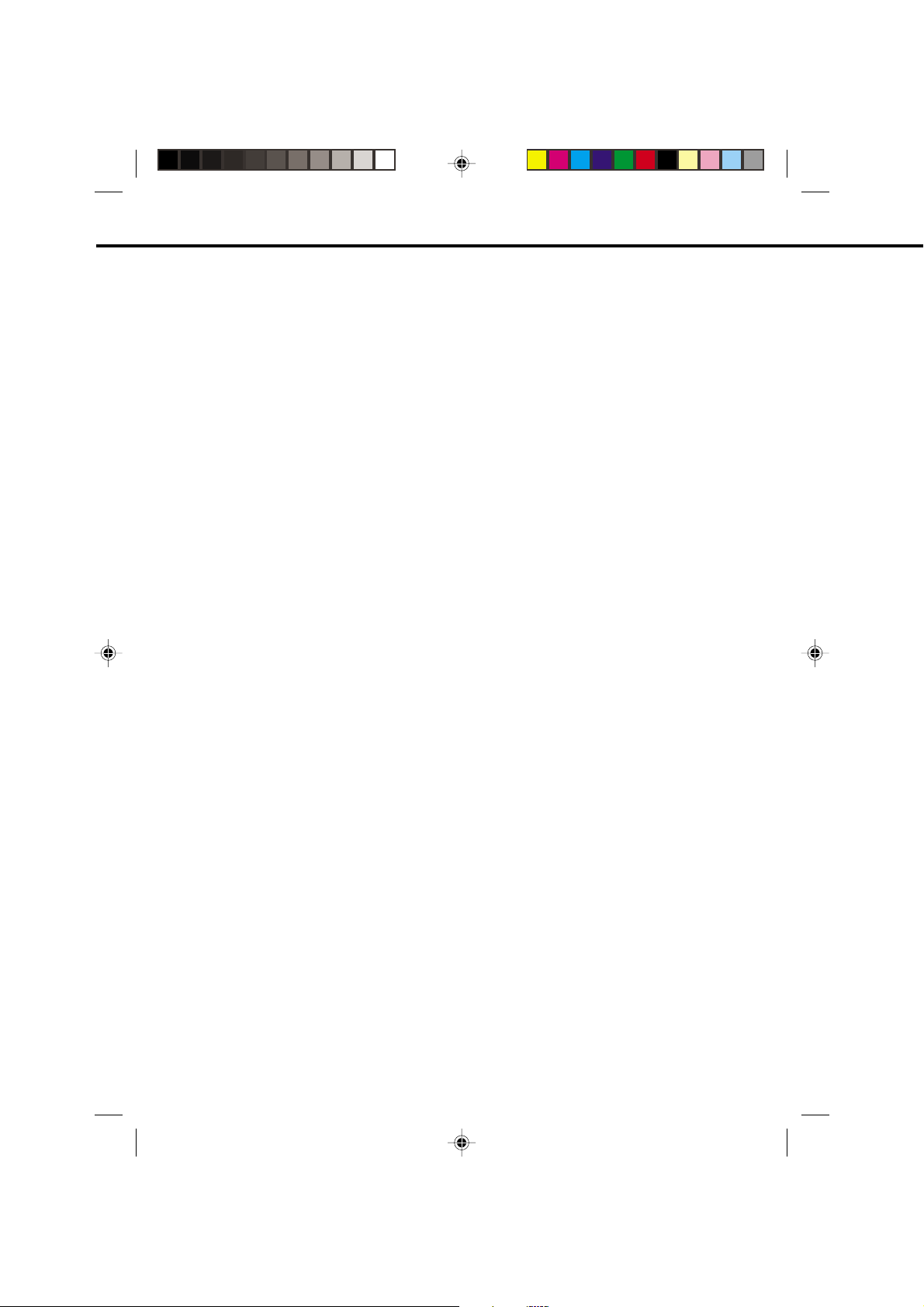
IMPORTANT SAFEGUARDS (CONTINUED)
12. POWERCORD PROTECTION
Power-supply cords should be routed so that they are not likely to be walked on or
pinched by items placed upon or against them, paying particular attention to cords at
plugs, convenience receptacles, and the point where they exit from the appliance.
13. LIGHTNING
To protect your unit during a lightning storm, or when it is left unattended and unused for
long periods of time, unplug it from the wall outlet and disconnect the antenna or cable
system. This will prevent damage to the unit due to lightning and power line surges.
14.POWER LINES
An outside antenna system should not be located in the vicinity of overhead power lines,
or other electric light or power circuits, or where it can fall into such power lines or circuits.
When installing an outside antenna system, extreme care should be taken to keep from
touching such power lines or circuits as contact with them might be fatal.
15.OVERLOADING
Do not overload wall outlets and extension cords as this can result in a risk of fire or
electric shock.
16. OBJECT AND LIQUID ENTRY
Do not push objects through any openings in this unit as they may touch dangerous
voltage points or short out parts that could result in fire or electric shock. Never spill or
spray any type of liquid into the unit.
17. OUTDOOR ANTENNA GROUNDING
If an outside antenna or cable system is connected to the unit, be sure the antenna or
cable system is grounded to provide some protection against voltage surges and built-up
static charges. Section 810 of the National Electrical Code, ANSI/NFPA 70, provides
information with respect to proper grounding of the mast and supporting structure,
grounding of the lead-in wire to an antenna discharge unit, size of grounding conductors,
location of antenna discharge unit, connection to grounding electrodes, and requirements
for the grounding electrode.
18. SERVICING
Do not attempt to service this unit yourself as opening or removing covers may expose
you to dangerous voltage or other hazards. Refer all servicing to qualified service personnel.
19. DAMAGE REQUIRING SERVICE
Unplug this unit from the wall outlet and refer servicing to qualified service personnel
under the following conditions:
a. When the power-supply cord or plug is damaged.
b. If liquid has been spilled, or objects have fallen into the unit.
c. If the unit has been exposed to rain or water.
d. If the unit does not operate normally by following the operating instructions. Adjust only
those controls that are covered by the operating instructions, as an improper adjustment
of other controls may result in damage and will often require extensive work by a qualified
technician to restore the unit to its normal operation.
e. If the unit has been dropped or the cabinet has been damaged.
f. When the unit exhibits a distinct change in performance, this indicates a need for service.
4
3I50601A E/COV-09 9/3/01, 2:27 PM4
Page 5

20. REPLACEMENT PARTS
When replacement parts are required, be sure the service technician uses replacement
parts specified by the manufacturer or those that have the same characteristics as the
original part. Unauthorized substitutions may result in fire, electric shock or other hazards.
21. SAFETY CHECK
Upon completion of any service or repairs to this unit, ask the service technician to
perform safety checks to determine that the unit is in proper operating condition.
22. WALL OR CEILING MOUNTING
If mounting this unit to a wall or ceiling follow the installation recommended by the
manufacturer of a mounting bracket specifically designed for this type of product. Use only
a mounting device that can handle the weight and size of your unit. Should your bracket
require drilling holes into this unit, this would void the manufacturers warranty.
23. HEAT
The product should be situated away from heat sources such as radiators, heat registers,
stoves, or other products (including amplifiers) that produce heat.
24. NOTE TO CATV SYSTEM INSTALLER
This reminder is provided to call the CATV system installer's attention to Article 820-40 of
the NEC that provides guidelines for proper grounding and, in particular, specifies that the
cable ground shall be connected to the grounding system of the building, as close to the
point of cable entry as practical.
EXAMPLE OF ANTENNA GROUNDING AS PER NATIONAL ELECTRICAL CODE
ENGLISH
EQUIPMENT
NEC-NATIONAL ELECTRICAL CODE
S2898A
3I50601A E/COV-09 9/3/01, 2:27 PM5
GROUND CLAMP
ELECTRIC
SERVICE
ANTENNA LEAD IN WIRE
ANTENNA DISCHARGE UNIT
(NEC SECTION 810-20)
GROUNDING CONDUCTORS
(NEC SECTION 810-21)
GROUND CLAMPS
POWER SERVICE GROUNDING ELECTRODE SYSTEM
(NEC ART 250, PART H)
5
Page 6
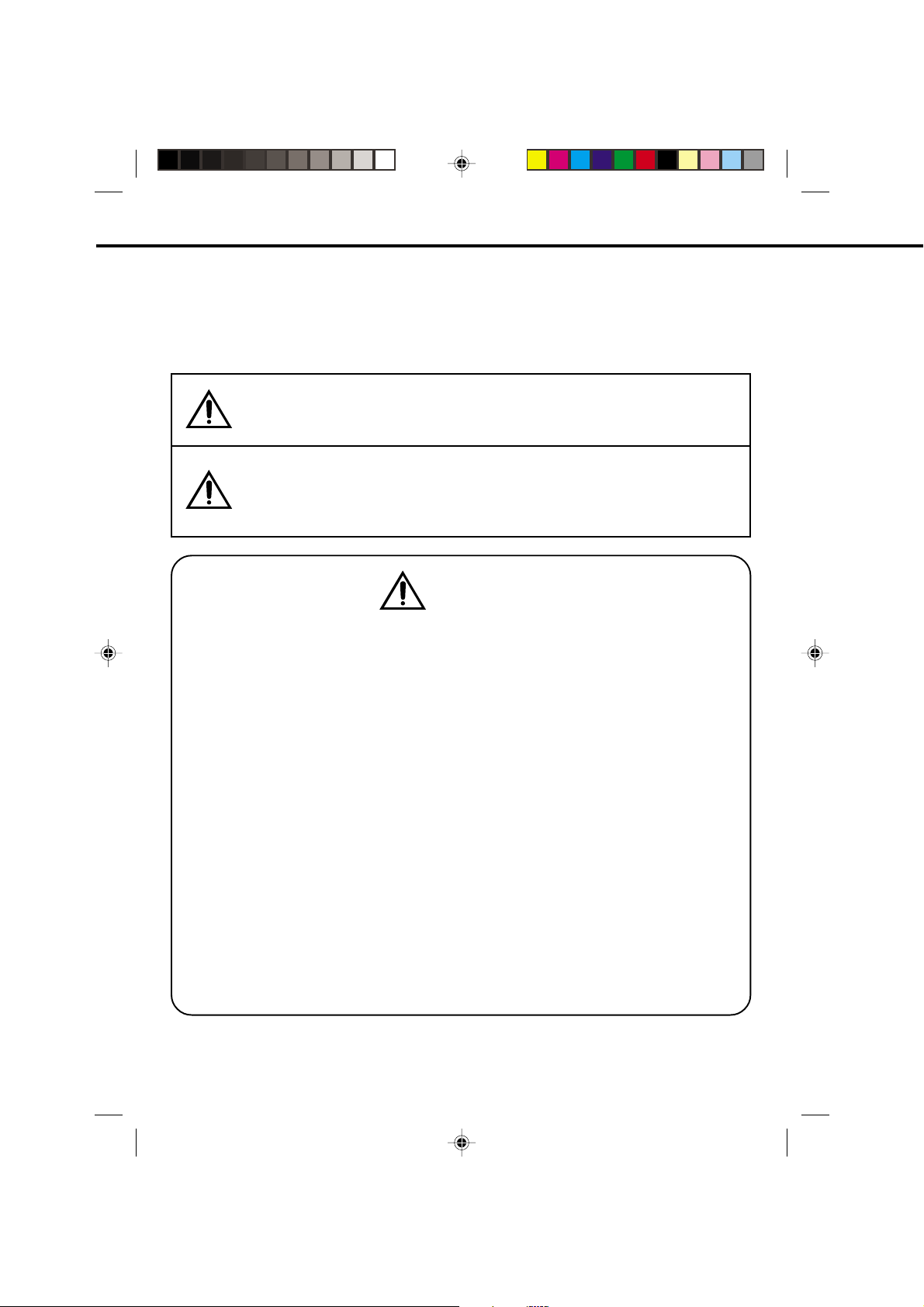
SAFETY PRECAUTIONS
Congratulations upon your selection of this MEMOREX Product. Be sure to read the following Safety Precautions before trying to use it for the first time.
Symbols
The following are the meanings of the symbols used in these Safety Precautions.
Warning!
Caution!
This symbol indicates information that, if ignored or applied
incorrectly, creates the danger of death or serious personal injury.
This symbol indicates information that, if ignored or applied
incorrectly, creates the possibility of serious personal injury or
material damage.
Warning!
Installation in a Car
• For a car equipped with air bags, be sure to follow the manufacturer's instructions
whenever performing any electrical wiring work. Incorrect wiring can cause the air bag
system of a vehicle to malfunction.
• Never cut the insulation from the power supply lead in an attempt to draw power for
another device. Doing so can overload the current capacity of the lead, creating the
danger of fire and electric shock.
Driving Safety
• Never watch the TV or try to adjust settings while driving. Doing so creates the
danger of traffic accident. Before operating the TV, be sure to stop the car in a safe
area.
• Never install the unit on the dashboard or in any other location where it obstructs
forward vision. Items that obstruct forward vision in a motor car may be illegal. Also,
make sure that all components are installed where they do not interfere with
operation of the steering wheel, shift lever, brake pedal, etc., for example under the
driver’s seat, and where they do not endanger passengers. Improper installation
creates the danger of traffic accident and personal injury.
• Make sure all cables are bundled together so they do not interfere with car opera-
tion, as described in this manual. Improperly installed cables create the danger of
entanglement with the steering wheel, shift lever, brake pedal, etc.
6
3I50601A E/COV-09 9/3/01, 2:27 PM6
Page 7

Warning!
Abnormal Conditions
• Should the TV ever begin to emit smoke, abnormal odor, or a strange noise,
immediately turn off power and unplug the TV from the cigarette lighter socket.
Continued use of the TV under any of these conditions creates the danger of fire
and electric shock.
• Do not continue to use the TV if it is malfunctioning and does not produce a video
image or sound. Whenever you notice such symptoms, immediately turn off power,
unplug the TV from the cigarette lighter socket. Continued use of the TV creates the
danger of fire and electric shock.
Disassembly
• Never try to open the outer case of TV, or otherwise take it apart. Doing so creates the
danger of fire and electric shock.
Car Battery
• The TV is designed for use with a 12V DC negative ground automotive power
supply only. Never use it in a large truck, a refrigerated truck, or any other car that
has a 24V power supply. Doing so creates the danger of fire and electric shock.
• If the car battery cord ever becomes damaged to the point that internal wiring is
exposed or cut, immediately request replacement from your original retailer.
Continued use of a damaged cord creates the danger of fire and electric shock.
Water and Metal Objects
• Water getting in the TV creates the danger of fire and electric shock. Take care
against moisture when it is raining or snowing, or when at the beach, seashore, or
any other environment where moisture is present.
• Should TV ever get wet, immediately turn off power, unplug the TV from the cigarette
lighter socket. Continued use of the TV while it is wet creates the danger of fire and
electric shock.
• Should foreign matter ever get into the TV, immediately turn off power, unplug the
TV from the cigarette lighter socket, and contact your original retailer. Continued use
of the TV while foreign matter is inside creates the danger of fire and electric shock.
ENGLISH
3I50601A E/COV-09 9/3/01, 2:27 PM7
7
Page 8

SAFETY PRECAUTIONS (CONTINUED)
Caution!
Special Knowledge for Installation
• For proper installation and wiring special technical knowledge is required. If you have
any doubts about where to position or how to install components, contact the retailer
where you purchased the product, your automobile dealership, or an automotive
service provider. Note that you will be charged separately for installation work.
Installation
• Use all of the components that come with this product only as directed. Improper
use of components can damage interior components or result in improper anchoring
of components, which creates the danger of accident and personal injury.
• Improper installation creates the danger of fire and accident.
• Take care so wires are not pinched between chassis parts, by screws, or by the seat
as it slides on its rails, etc. Such conditions can cut wires and cause shorts, creating
the danger of accident, electric shock, and fire.
• Avoid installation in areas subject to strong vibration and areas where secure
anchoring cannot be achieved. Components installed in such areas can work loose,
creating the danger of accident and personal injury.
• Never install the TV on the dashboard or in any other location where it obstructs for-
ward vision.
• Never attach the stand to the roof of your car. Doing so creates the danger of the TV
falling down.
• Never attach the stand to a sharply angled surface or to a surface that causes the
TV to face downwards. Such installation can cause the TV to fall.
• Be sure to turn the ignition key of the car to the "OFF" position before connecting or
disconnecting wires and cables. Failure to do so creates the danger of electric
shock and personal injury.
Leaving Your Vehicle Unattended
• When you leave your car unattended for long periods, be sure to unplug the TV
from the cigarette lighter socket. Leaving the TV plugged in can run down the car’s
battery.
8
3I50601A E/COV-09 9/3/01, 2:27 PM8
Page 9

Important!
• The unit is designed for use with a 12V DC automotive power supply only. Never use it in a
truck, bus, or any other car that has a 24V power supply.
• Be sure to stop your car in a safe area before watching or adjusting the TV.
• Operating the TV for a long time with the engine of your car stopped can run down your
car battery.
• Never leave the TV in areas exposed to temperature extremes or strong direct sunlight.
Leaving it in a closed car, in direct sunlight, near a heater, etc. can cause deformation of
the case. Using this product in areas that are colder than 5˚C or hotter than 40˚C (104˚F)
can result in poor image quality.
• When you leave your car unattended for long periods, be sure to unplug it from the
cigarette lighter socket.
Leaving the TV plugged in can run down the vehicle's battery.
• Never use benzene or other chemical agents for cleaning.
Chemicals can damage the case and remove markings. Use a soft cloth moistened with a
weak solution of water and mild neutral detergent. Wring out all excess moisture from the
cloth before wiping.
• Never drop the TV or otherwise subject it to strong impact.
ENGLISH
3I50601A E/COV-09 9/3/01, 2:27 PM9
9
Page 10

FEATURES
Picture Tube
9" Screen (measured diagonally) provides remarkably crisp, clear pictures and superb color rendition.
12V DC Operation
This TV is designed to operate from a 12V DC car cigarette lighter socket.
Quartz PLL Frequency Synthesized Tuning System
Electronically locks in and memorizes available channels for perfect reception.
181 Channel Tuner
The tuning system is capable of receiving all 68 VHF/UHF standard broadcast channels that are
available in your area. When operating on a cable system, it can tune to the standard VHF channel
frequencies plus up to 113 cable channel frequencies. The actual number of channels received
depends upon channel reception in your area or your cable system.
On-Screen 3 Language Display
This TV can display the on screen language in English, Spanish or French.
Picture Adjustments
The On-Screen display allows precise remote control adjustment of BRIGHTNESS, COLOR, CONTRAST, SHARPNESS, and TINT.
Sleep Timer
Operable from the remote control, this TV can be programmed up to 120 minutes to turn off
automatically.
Memory Back Up
This system prevents loss of memorized channel selections in case a power interruption to the TV
should occur.
Automatic Power Shut Off
If the channel being viewed has stopped broadcasting for more than 15 minutes, this TV will turn off
automatically.
Full Remote Control Of Television & (Optional) Video Cassette Player
The 34-Key Infrared remote control unit handles all functions included with unit.
TABLE OF CONTENTS
IMPORTANT SAFEGUARDS ........................................................................................................... 3
SAFETY PRECAUTIONS ................................................................................................................. 6
FEATURES/TABLE OF CONTENTS .............................................................................................. 10
LOCATION OF CONTROLS ........................................................................................................... 11
REMOTE CONTROL ...................................................................................................................... 12
POWER SOURCE .......................................................................................................................... 14
ANTENNA CONNECTIONS ........................................................................................................... 15
CATV CONNECTIONS ................................................................................................................... 16
SETTING LANGUAGE ................................................................................................................... 17
TV OPERATION ............................................................................................................................. 18
TO MEMORIZE CHANNELS .......................................................................................................... 20
PICTURE CONTROL ADJUSTMENTS .......................................................................................... 22
AUDIO/VIDEO JACK CONNECTIONS ........................................................................................... 23
RECEPTION DISTURBANCES ...................................................................................................... 24
TROUBLESHOOTING GUIDE ....................................................................................................... 25
SPECIFICATIONS .......................................................................................................................... 26
10
3I50601A E/P10-13 9/3/01, 2:27 PM10
Page 11
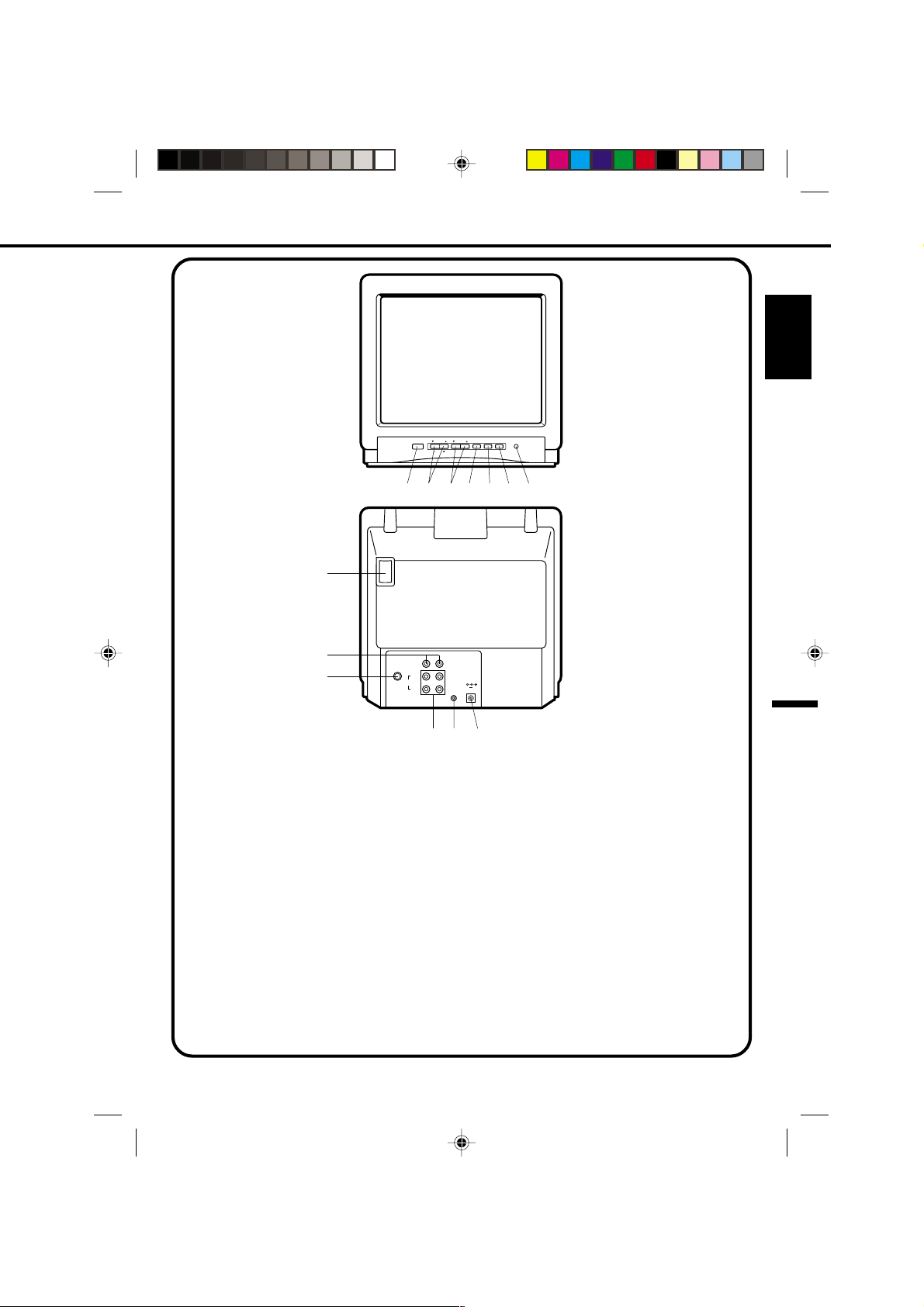
LOCATION OF CONTROLS
FRONT
POWER VOLUME
CHANNEL PICTURE MENU TV/AV
SET ENTER RESET
12 43675
REAR
8
ENGLISH
9
10
OUT
AUX
1
IN
ANT.
2
AUX
AUDIO
VIDEO
11
FRONT:
DESCRIPTION OF CONTROLS
1. POWER Button - Press to turn the TV on or off.
2. VOLUME ▲ / ▼ Buttons - Press to raise or
lower the volume of the sound.
(SET+ / – Buttons) - Press to select the desired
setting during On-Screen operations.
3. CHANNEL ▲ / ▼ Buttons - Press to select a
higher or lower numbered channel set into
memory.
(ENTER Button) - Press to enter or select
information for On-Screen operations.
(RESET Button) - Press to reset the On-Screen
picture adjustments to their factory preset
positions.
4. PICTURE Button - Press to select the desired
color, sharpness, contrast, brightness and tint.
5. MENU Buttons - Press to display the On-Screen
menu function.
(
)
EXT.SPK.8ΩDC
12V
---
12 13
6. TV/AV Button - Switches between TV and
external inputs.
7. Remote Sensor - Signals from the Remote
Control unit are received here.
REAR:
8. Antenna holder
9. AUDIO/VIDEO OUT Jacks - Used to output
audio and video signals to a TV, amplifier or VCR.
10. VHF/UHF IN (ANT) Jack - Connect a VHF/UHF
antenna or CATV cable to this jack.
11. AUDIO (AUX1/AUX2) / VIDEO IN Jacks - Audio
and video signal cables from an external source
can be connected here.
12. External Speaker Jacks - Allow external
speakers to be directly connected to this TV.
13. DC Input Jack - Connect the 12V DC car cord
(supplied) here for DC operation.
11
3I50601A E/P10-13 9/3/01, 2:27 PM11
Page 12
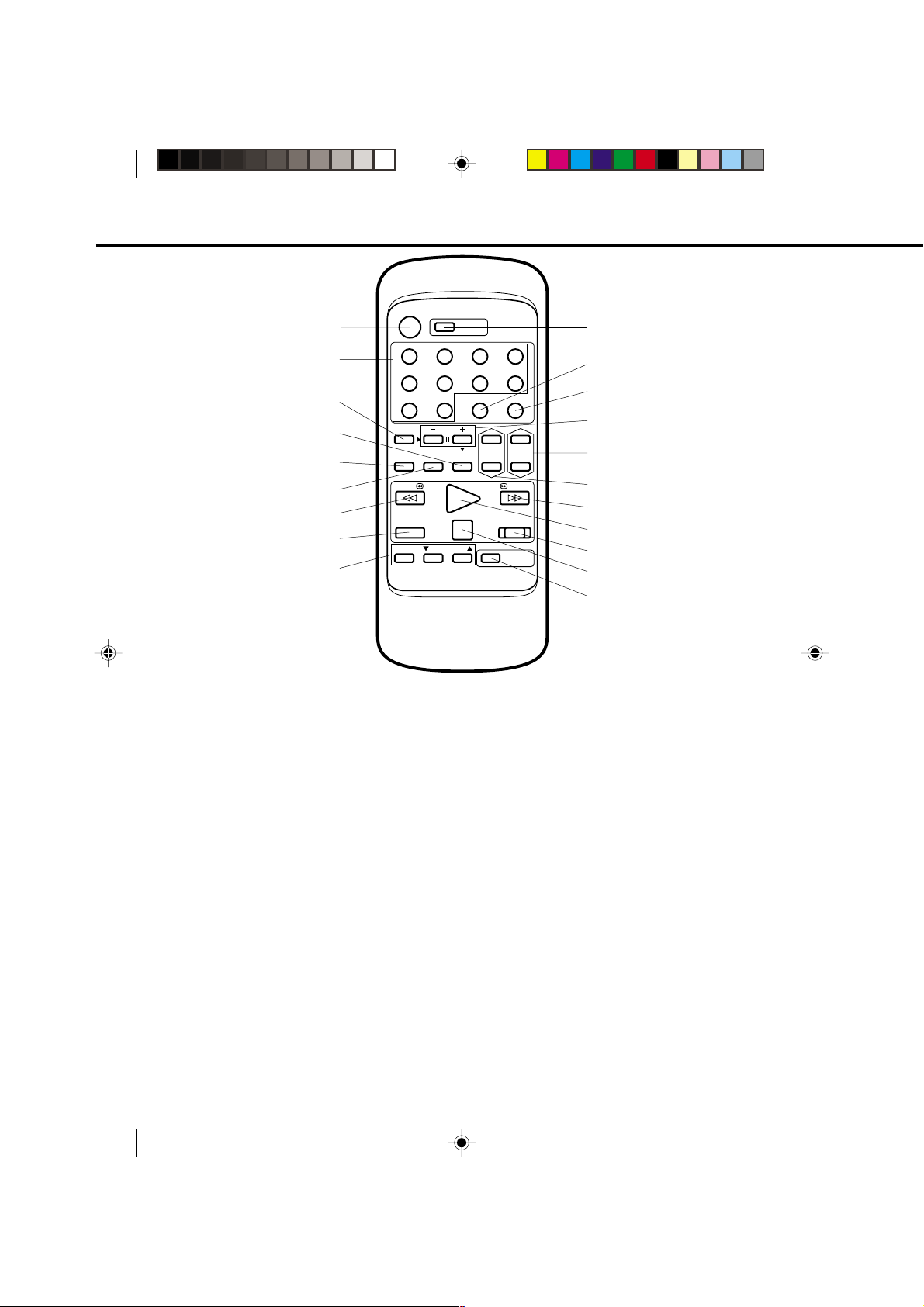
REMOTE CONTROL
TV POWER
1
2
12 34
56 78
3
90
4
5
RESET SLEEP
6
18
19
20
DESCRIPTION OF CONTROLS
TV Section
1. TV POWER Button - Press to turn the TV on.
Press again to turn the TV off.
2. Direct Channel Selection Buttons (0-9) - Allows
direct access to any channel.
3. MENU Button - Press to display the On-Screen
menu function.
4. ENTER Button - Press to enter or select
information for On-Screen operations.
5. RESET Button - Press to reset the On-Screen
picture adjustments to their factory preset positions.
6. SLEEP Button - Sets the TV to turn off
automatically after up to 120 minutes.
7. TV/AV button - Switches between TV and external
inputs.
8. QUICK VIEW Button - Switches between the
present channel and the last channel selected.
9. CALL Button - Displays the Channel number in
the upper right corner.
10. SET + / – Buttons - Press to select the desired
setting during On-Screen operations.
11. CH Up/Down Buttons - Press the Up button to
change to a higher numbered channel set into
memory. Press the Down button to change to a
lower numbered channel set into memory.
12
TV/AV
7
8
9
10
11
12
13
14
15
SETMENU
TRACKINGATR
QUICK
VIEW CALL
VOL CH
ENTER
PLAY
STOP
F.FWDREW
REPEATSTILL
VP POWER
16
17
12. VOL Up/Down Buttons - Press the Up button to
increase, or the Down button to decrease the
volume level.
VCP Section
13. F. FWD button - In the STOP mode, this button
rapidly winds the tape forward. In the PLAY mode,
this button activates Forward Search.
14. PLAY button - Press to play a prerecorded tape.
15. REPEAT button - When pressed, the VCP will play
back the tape over and over until stopped manually.
16. STOP button - Press to stop the tape.
17. VP POWER button - Press to turn the VCP on.
Press again to turn the VCP off.
18. REW (Rewind) button - In the STOP mode, this
button rapidly winds the tape backwards. In the
PLAY mode, this button activates Reverse Search.
19. STILL button - During playback, it stops the tape
and displays a still image on the TV screen.
20. DIGITAL AUTO TRACKING buttons - Allows
automatic or manual adjustment of tracking to
minimize picture noise during playback.
3I50601A E/P10-13 9/3/01, 2:27 PM12
Page 13
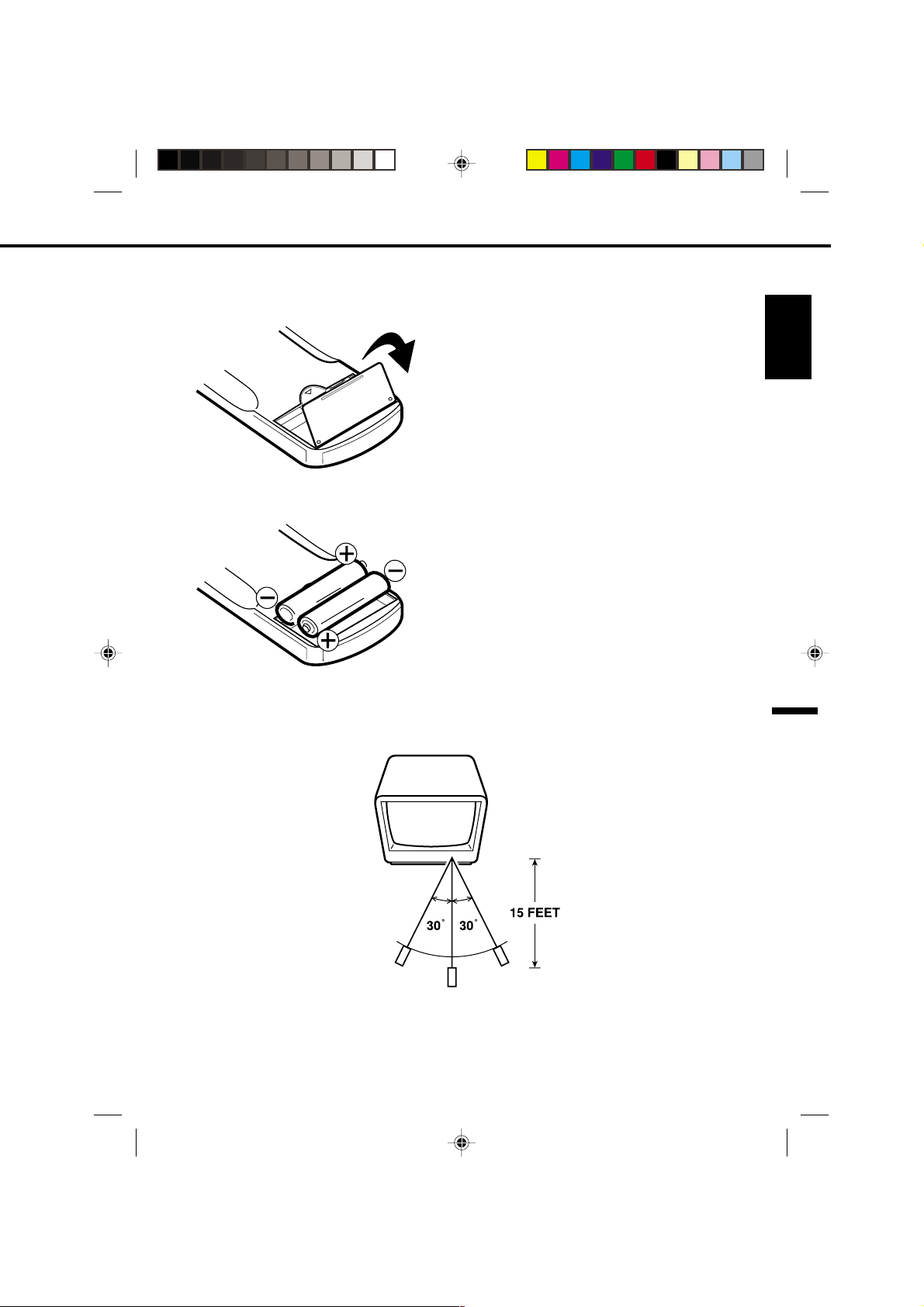
Before using the remote control, batteries must first be installed.
HOW TO INSTALL BATTERIES
1. Open the battery compartment cover.
Use two "AAA" size batteries (not supplied).The
batteries may last approximately one year
depending on how much the remote control is used.
For best performance, it is recommended that
batteries should be replaced on a yearly basis, or
when the remote operation becomes erratic. Do not
mix old and new batteries or different types.
BATTERY PRECAUTIONS
These precautions should be followed when using
batteries in this device:
2. Install two "AAA" batteries.
3. Replace the battery compartment cover.
• Use only the size and type of batteries specified.
• Be sure to follow the correct polarity when
installing the batteries as indicated in the battery
compartment. Reversed batteries may cause
damage to the device.
• Do not mix different types of batteries together
(e.g. Alkaline and Carbon-zinc) or old batteries
with fresh ones.
• If the device is not to be used for a long period of
time, remove the batteries to prevent damage or
injury from possible battery leakage.
• Do not try to recharge batteries not intended to be
recharged; they can overheat and rupture.
(Follow battery manufacturer's directions.)
ENGLISH
EFFECTIVE DISTANCE OF THE REMOTE CONTROL TRANSMITTER
NOTE: When there is an obstacle between the TV and the remote control, the remote control
transmitter may not operate. When direct sunlight, an incandescent lamp, fluorescent lamp
or any other strong light shines on the Remote sensor on the TV, the remote operation may
be unstable.
3I50601A E/P10-13 9/3/01, 2:27 PM13
13
Page 14

POWER SOURCE
DC POWER SUPPLY
By using the DC car cord supplied with the TV, you can operate this TV from a cigarette
lighter socket in any car that utilizes a negative ground system.
The fused 12V DC car cord has been designed to power the set from the external DC power
(12 volt negative ground) through the TV DC input jack.
Connect the smaller plug on the end of the cord to the DC input jack on the rear of the TV,
then insert the other end of the car cord into the cigarette lighter socket of your car. Make sure
that the cord makes a firm connection. It may be necessary to try several insertions, rotating
the plug for proper electrical connection.
CAR
To Cigarette
Lighter Socket
To DC Input Jack
NOTES: • ALWAYS TURN OFF TV FIRST BEFORE SWITCH ON OR OFF THE IGNITION OF
CAR ENGINE.
• Make sure that the negative terminal of the battery is grounded. This set is de-
signed for use with negative ground system only.
• Use the supplied car cord only.
• When the TV is not in use, always disconnect it from the car cigarette lighter socket
to avoid a battery drain.
• If the TV is to be directly connected to a 12V DC power source, for example,
recreational vehicle (RV) applications, make sure the power cord is connected after
the ignition switch to avoid battery drain.
• Do not operate the TV if the car battery is weak. Peak current from the car alterna-
tor could blow the DC fuse.
• Check the battery’s charge level regularly when the TV is used in a vehicle.
Car Cord (supplied)
REPLACING THE FUSE IN THE CAR BATTERY CORD PLUG
If the fuse in the car battery cord plug blows, replace it with a new 8 A fuse (Fast Blow Type)
as shown below. Unscrew the tip of the plug to remove.
PLUG
14
8A FUSE
TIP
3I50601A E/P14-17 9/3/01, 2:27 PM14
Page 15

ANTENNA CONNECTIONS
Unless your TV is connected to a Cable TV system, or to a centralized antenna system, a good
outdoor color TV antenna is recommended for the best performance. However, if you are
located in a strong signal area that is free from interference and ghost conditions (multipath),
an indoor antenna may be sufficient. If this television is being used in a mobile installation
(RV, Van, Limousine, etc). we recommend that you employ an antenna specially designed for
mobile or recreational use. Your installer can probably recommend a number of suitable
antennas.
Combination VHF/UHF Antenna (Single 75 ohm cable or 300 ohm twin-lead wire
Connect the 75 ohm cable from the combination VHF/UHF antenna to the Antenna Jack.
Antenna Jack Antenna Jack
75 ohm
Coaxial
Cable
300-75 ohm Matching Transformer
ANT
ANT
If your combination VHF/UHF antenna has
a 300 ohm twin-lead wire, the use of the
300-75 ohm Matching Transformer may be
necessary.
)
ENGLISH
Combination VHF/UHF Antenna (Separate VHF and UHF 300 ohm twin-lead wires
Connect the UHF 300 ohm twin-lead wire
Antenna Jack
ANT
Combiner
UHF 300 ohm
300-75 ohm Matching
Transformer
VHF 300 ohm
to the Combiner (not supplied). Connect the
VHF 300 ohm twin-lead wire to the 300-75
ohm Matching Transformer. Attach the
Transformer to the Combiner, then attach
the Combiner to the Antenna Jack.
)
Separate VHF/UHF Antennas (75 ohm VHF cable and 300 ohm UHF twin-lead wires)
Connect the VHF 75 ohm cable and UHF
Antenna Jack
ANT
Combiner
UHF 300 ohm
VHF 75 ohm
300 ohm twin-lead wire to the Combiner
(not supplied). Attach the Combiner to the
Antenna Jack.
3I50601A E/P14-17 9/3/01, 2:27 PM15
15
Page 16
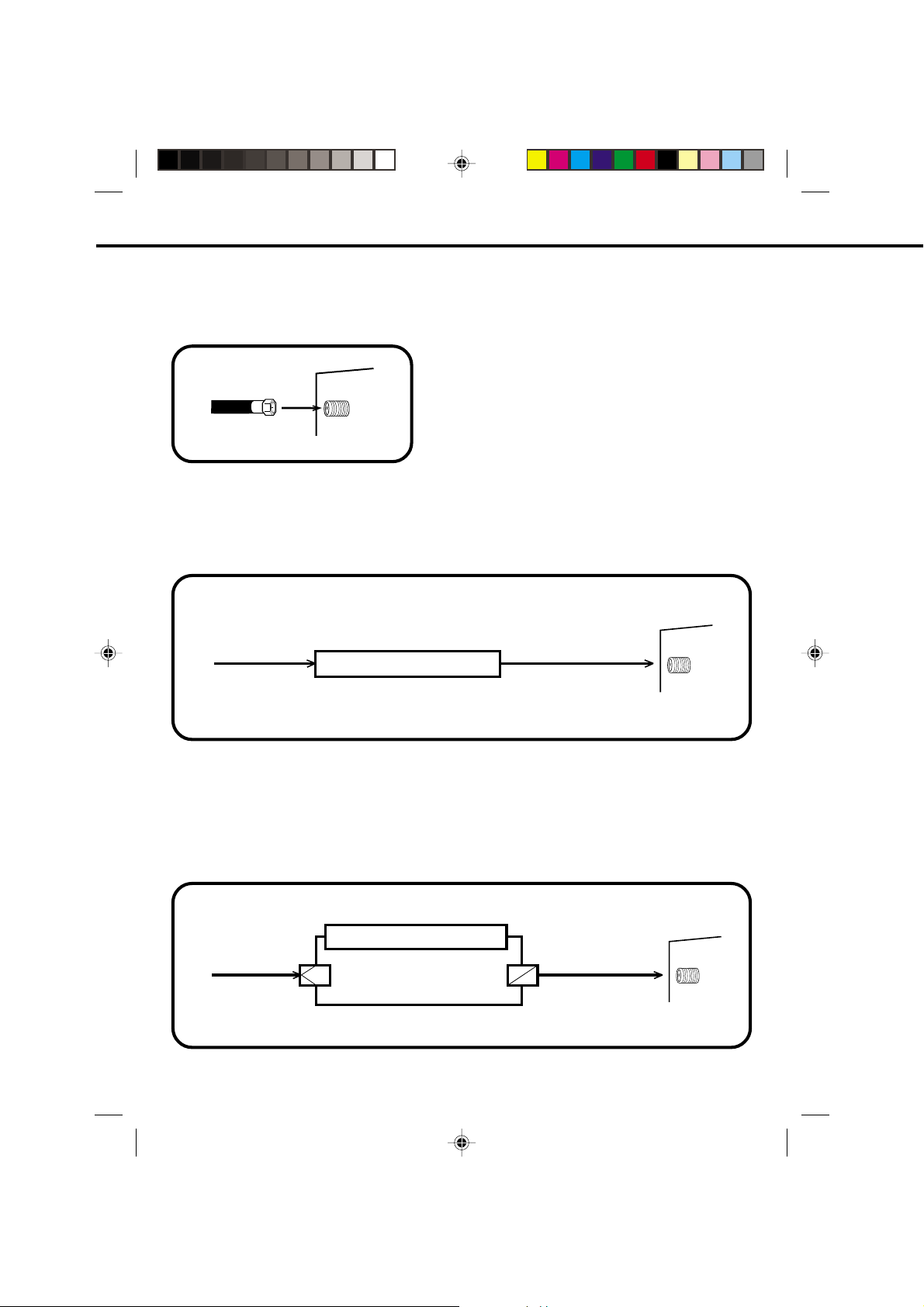
CATV CONNECTIONS
This TV has an extended tuning range and can tune most cable channels without using a cable TV
converter box. Some cable companies offer "premium pay channels" in which the signal is scrambled.
Descrambling these signals for normal viewing requires the use of a descrambler device which is
generally provided by the cable company.
FOR SUBSCRIBERS TO BASIC CABLE TV SERVICE
For basic cable service not requiring a Converter/
Descrambler box, connect the CATV 75 ohm Coaxial
Cable directly to the Antenna Jack on the back of the
TV.
75 OHM
COAXIAL CABLE
FOR SUBSCRIBERS TO SCRAMBLED CABLE TV SERVICE
If you subscribe to a cable service which requires the use of a Converter/Descrambler box, connect
the incoming 75 ohm Coaxial Cable to the Converter/Descrambler box. Using another 75 ohm
Coaxial Cable, connect the output jack of the Converter/Descrambler box to the Antenna Jack on
the TV. Follow the connections shown below. Set the TV to the output of the Converter/Descrambler
box (usually channel 3 or 4) and use the Converter/Descrambler box to select channels.
INCOMING
75 OHM
CATV CABLE
ANT
75 OHM CABLE
TO TV
CONVERTER/DESCRAMBLER
ANT
FOR SUBSCRIBERS TO UNSCRAMBLED BASIC CABLE TV SERVICE WITH
SCRAMBLED PREMIUM CHANNELS
If you subscribe to a cable TV service in which basic cable channels are unscrambled and premium
channels require the use of a Converter/Descrambler box, you may wish to use a signal splitter and an A/B
Switch box (available from the Cable company or an electronics supply store). Follow the connections
shown below. With the switch in the "B" position, you can directly tune any nonscrambled channels on your
TV. With the switch in the "A" position, tune your TV to the output of the Converter/Descrambler box (usually
channel 3 or 4) and use the Converter/Descrambler box to tune scrambled channels.
INCOMING
75 OHM
CATV CABLE
CONVERTER/DESCRAMBLER
SPLITTER A/B SWITCH
75 OHM CABLE
TO TV
A
B
ANT
16
3I50601A E/P14-17 9/3/01, 2:27 PM16
Page 17
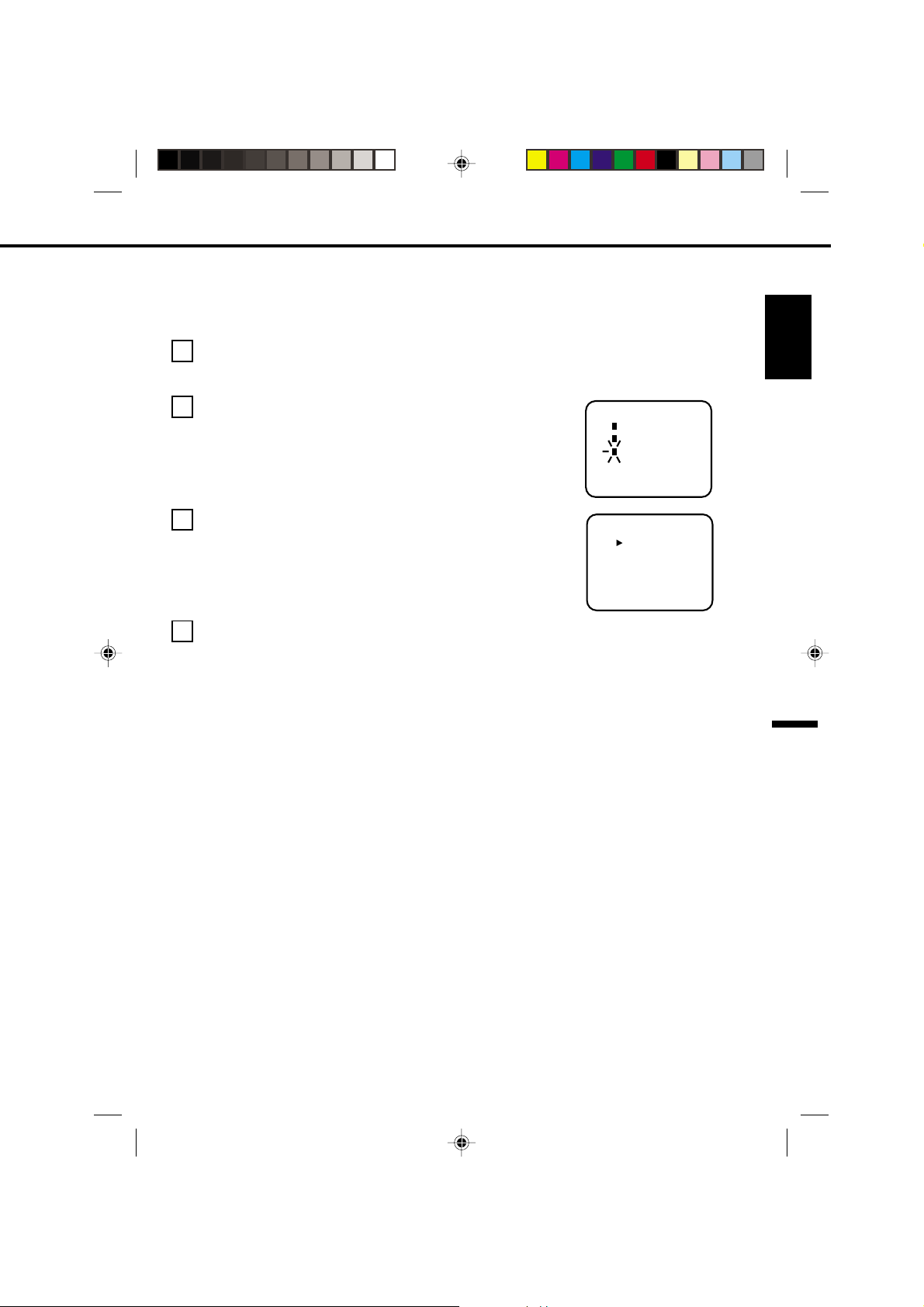
SETTING LANGUAGE
This TV can display the on-screen language in English, Spanish or French.
On-screen language selection (step 3) will automatically appear on the screen when you press
the MENU button initially. Select the language you prefer first, then proceed with the other menu
options.
Press the MENU button.
1
Press the SET + or – button to select the LANGUAGE
2
mode, then press the ENTER button.
MENU
CH SET
PICTURE
LANGUAGE
ENGLISH
Press the SET + or – button to select the desired
3
language: English (ENGLISH), Spanish (ESPAÑOL) or
French (FRANCAIS), then press the ENTER button.
Press the MENU button until the menu screen is cleared.
4
+
〈
/ – / ENTER / MENU
LANGUAGE / IDIOMA / LANGUE
ENGLISH
ESPAÑOL
FRANCAIS
+
〈
/ – / ENTER / MENU
〉
〉
3I50601A E/P14-17 9/3/01, 2:27 PM17
17
Page 18

TV OPERATION
To turn on the TV, press the TV POWER button.
1
2
The VOLUME can be adjusted to a desired level by
pressing the VOL (VOLUME) Up or Down button.
The sound level will be indicated on the TV screen by
green bars and a number. As the sound level
increases, so do the number of bars and the number on the
screen. The same is true for decreasing the level.
3
Set the TV/CATV menu option to the desired setting. When shipped from the factory, this
menu option is in the TV setting. See page 20 "TO MEMORIZE CHANNELS".
TV - VHF/UHF channels
CATV - CABLE TV channels
CH (CHANNEL) Up/Down buttons
4
Press and release the CH (CHANNEL) Up or Down button. The channel automatically
stops at the next channel set into memory. Press and hold the button down to change
channels more quickly.
For proper operation, before selecting channels, they should be set into the TV's
memory. See "TO MEMORIZE CHANNELS".
VOLUME 32
Direct Channel Selection buttons (0-9) - Press these buttons to select a channel.
The channel number will appear on the upper right corner of the TV screen.
If an invalid channel number is selected, the display will revert to the original channel.
TV Mode Direct Channel Selection - When the TV/CATV menu option is in the TV
setting, all channels can be instantly selected by using two buttons.
(For example, to select channel 2, press "0", then "2". If you press only "2", channel
selection will be delayed for a few seconds). For channels 10 and above, press the 2
digits in order.
CATV Mode Direct Channel Selection
When the TV/CATV menu option is in the CATV setting, channels can be selected as
follows:
1-9 Press "0" twice, then 1-9 as needed.
10-12 Press "0", then remaining 2 digits.
13-99 Press the 2 digits in order.
100-125 Press the 3 digits in order.
NOTE: If the station being viewed stops broadcasting, the TV will automatically shut off
after 15 minutes.
Example, to select channel 2, press "002".
Example, to select channel 12, press "012".
Example, to select channel 36, press "36".
Example, to select channel 120, press "120".
18
3I50601A E/P18-27 9/3/01, 2:27 PM18
Page 19

CALL
CH
12
When you press this button, the channel number will
appear in the upper right corner of the screen. Press
the button again to remove display from the screen.
CH
12
SLEEP
To set the TV to turn off after a preset amount of
time, press the SLEEP button on the remote control.
The clock will count down 10 minutes each time the
button is pressed in the order of 120, 110, 100, ······
20, 10, 0. After the sleep time is programmed, the
display will disappear then reappear momentarily
every ten minutes to remind you the sleep timer
function is operating.
To confirm the sleep time setting, press the SLEEP button once and the remaining time will
be momentarily displayed. To cancel sleep time, press the SLEEP button repeatedly until
the display turns to 0.
SLEEP
60
QUICK VIEW
This button allows you to go back to the
last channel selected by pressing the
QUICK VIEW button. Press this button
again to return to the last channel you
were watching.
CH
3
ENGLISH
19
3I50601A E/P18-27 9/3/01, 2:27 PM19
Page 20

TO MEMORIZE CHANNELS
ADD / DELETE
TV CATV
AUTO CH MEMORY
〈
+
/ – / ENTER / MENU
〉
This TV is equipped with a channel memory feature which allows channels to skip up or
down to the next channel set into memory, skipping over unwanted channels.
Before selecting channels, they must be programmed into the TV's memory. In addition to
normal VHF and UHF channels, this TV can receive up to 113 Cable TV channels. To use
this TV with an antenna, set the TV/CATV menu option to the TV setting. When shipped
from the factory, this menu option is in the TV setting.
TV/CATV SELECTION
Press the MENU button.
1
2
Press the SET + or – button until the indicator next
to "CH SET" begins to flash, then press the ENTER
button.
Press the SET + or – button until the indicator next
3
to "TV/CATV" begins to flash.
Press the ENTER button to select the TV or CATV
4
mode. The arrow indicates the selected mode.
Press the MENU button twice to return to normal
5
TV viewing.
The chart below is typical of many cable system channel allocations.
CATV CHART
Number on this TV
Corresponding CATV channel
23J24K25L26M27N28O29P30Q31
41EE42FF43GG44HH45II46JJ47KK48LL49
59WW60
AAA61BBB62CCC63DDD64EEE65FFF66GGG67HHH
77
RRR78SSS79TTT80UUU81VVV82WWW83XXX84YYY85ZZZ
95
A-596A-497A-398A-299A-1
113
114
115
113
114
115
116
116
117
117
100
100
118
118
101
101
119
119
102
102
120
120
MM
103
103
121
121
R
14A15B16C17D18E19F20G21H22
32S33T34U35V36W37AA38BB39CC40
50NN51OO52PP53QQ54RR55SS56TT57UU58
68
III69JJJ70KKK71LLL
8686878788888989909091919292939394
104
105
106
104
122
122
105
123
123
106
124
124
107
107
125
125015A
MENU
CH SET
PICTURE
LANGUAGE
+
〈
/ – / ENTER / MENU
73
72
NNN74OOO75PPP76QQQ
MMM
108
109
109
110
110
108
111
111
〉
112
112
I
DD
VV
94
NOTE: Contact your cable company to determine the type of cable system used in
your area.
20
3I50601A E/P18-27 9/3/01, 2:27 PM20
Page 21
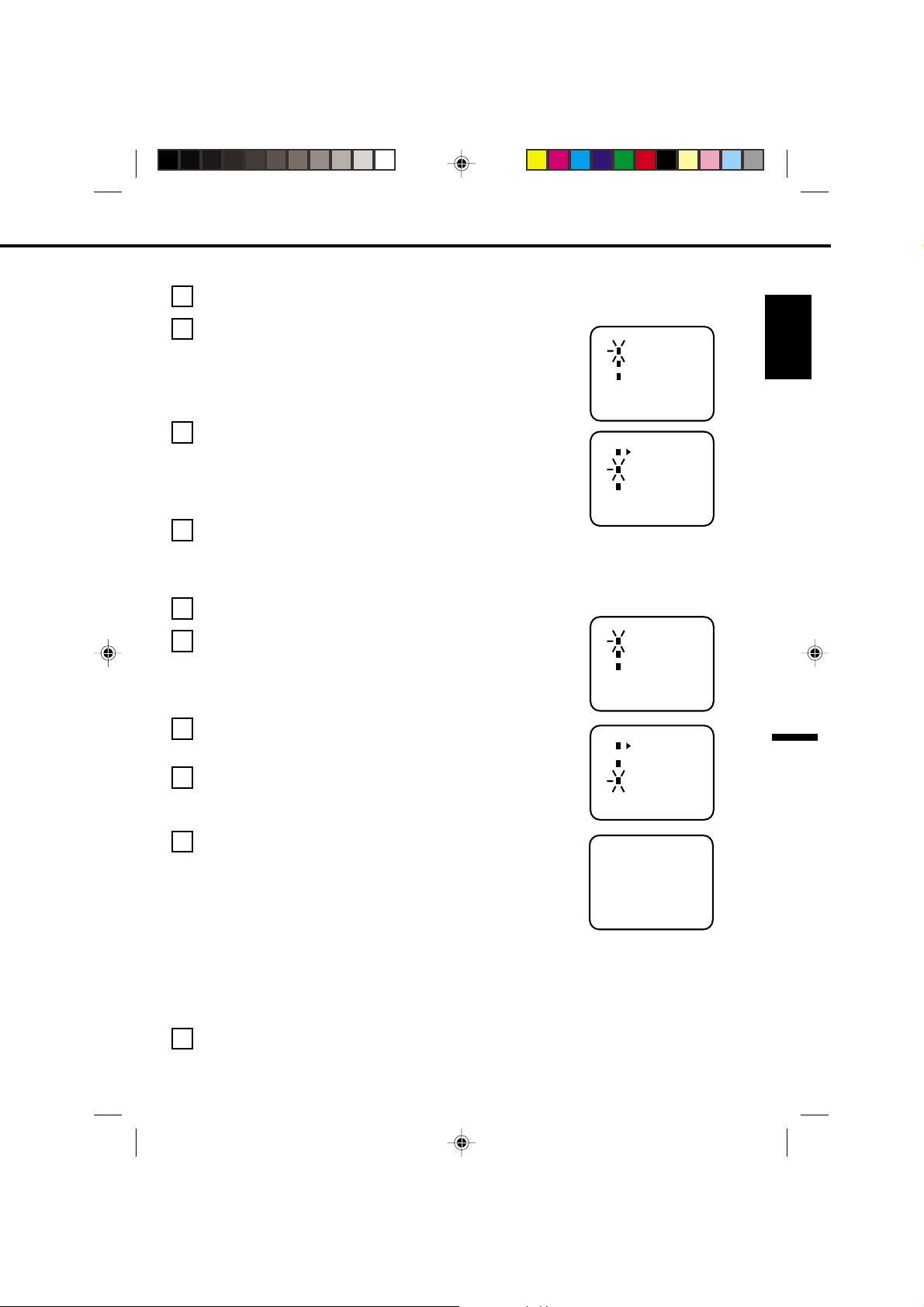
AUTOMATIC CHANNEL MEMORY
LANGUAGE
CH SET
PICTURE
MENU
〈
+
/ – / ENTER / MENU
〉
ADD / DELETE
AUTO CH MEMORY
〈
+
/ – / ENTER / MENU
〉
TV CATV
LANGUAGE
CH SET
PICTURE
MENU
〈
+
/ – / ENTER / MENU
〉
ADD / DELETE
AUTO CH MEMORY
〈
+
/ – / ENTER / MENU
〉
TV CATV
ADD CH 12
〈
+
/ – / ENTER / MENU
〉
Press the MENU button.
1
2
Press the SET + or – button until the indicator next to
"CH SET" begins to flash, then press the ENTER button.
Press the SET + or – button until the indicator next to
3
"AUTO CH MEMORY" begins to flash, then press the
ENTER button. The TV will begin memorizing all the
channels available in your area. Channel numbers will
remain red until auto memorizing is complete.
Press the MENU button twice to return to normal TV
4
viewing.
TO ADD/DELETE CHANNELS
Press the MENU button.
1
Press the SET + or – button until the indicator next to
2
"CH SET" begins to flash, then press the ENTER button.
ENGLISH
Press the SET + or – button until the indicator next to "ADD/
3
DELETE" begins to flash, then press the ENTER button.
Select the desired channels to be added or deleted using
4
the Direct Channel Selection buttons (10 keys. 0-9), the CH
Up or Down button or the SET + or – button.
Press the ENTER button to select ADD or DELETE.
5
If an unmemorized channel was selected (step 4), the
channel indication will be red. Press the ENTER button if
you wish to ADD the unmemorized channel. The channel
indicator will change from red to green when a channel is
added and the channel will be memorized.
If a memorized channel was selected (step 4), the channel
indication will be green.
Press the ENTER button if you wish to DELETE the channel from memory. The channel
indicator will change from green to red when a channel is deleted.
Repeat Steps 4 and 5 for each channel to be added or deleted.
Press the MENU button three times after adding or deleting all of the desired channels, to
6
return to normal TV viewing.
3I50601A E/P18-27 9/3/01, 2:27 PM21
21
Page 22

PICTURE CONTROL ADJUSTMENTS
BRIGHTNESS
0
CONTRAST
32
COLOR
0
TINT
0
SHARPNESS
0
Picture controls are factory preset but you can adjust them individually as follows.
To display picture adjustments on the screen, press the MENU button. Press the SET + or – button
to select the PICTURE option, then press the ENTER button.
BRIGHTNESS
Press the ENTER button until "BRIGHTNESS" appears on
the screen, then press the SET + or – button to adjust the
brightness of the picture. When the SET + button is pressed,
the darker portions of the picture become lighter.
CONTRAST
Press the ENTER button until "CONTRAST" appears on the
screen, then press the SET + or – button to adjust the
contrast of the picture. Pictures look sharpest in the daytime
(bright light) by increasing the contrast. At night (dim light),
the sharpest picture is obtained by reducing the contrast.
NOTE: The CONTRAST default setting is set to maximum
at the factory.
COLOR
Press the ENTER button until "COLOR" appears on the
screen, then press the SET + or – button to adjust the color
intensity of the picture. The control should be set when
colors appear normal in intensity and brilliance.
TINT
Press the ENTER button until "TINT" appears on the
screen, then press the SET + or – button to adjust the tint of
the picture.
This determines how accurately the colors are reproduced
by the TV. Adjusting the tint for natural facial tones is the
best method of obtaining accurate color reproduction of the
entire picture.
SHARPNESS
Press the ENTER button until "SHARPNESS" appears on
the screen, then press the SET + or – button to adjust the
sharpness of the picture.
RESET
Pressing the RESET button while making picture adjustments will return all picture adjustments
to the factory preset levels.
NOTE: The On-screen display will disappear 6 seconds after finishing an adjustment or by
pressing the MENU button three times.
The settings can only be adjusted when they are displayed on the TV screen.
22
3I50601A E/P18-27 9/3/01, 2:27 PM22
Page 23

AUDIO/VIDEO JACK CONNECTIONS
The exact arrangement you use to interconnect various video and audio components to the TV is
dependent on the model and features of each component. Check the Owner's Manual provided
with each component for the location of video and audio inputs and outputs.
The connection diagrams below are offered as suggestions. You may need to modify them to
accommodate your particular assortment of components. The diagrams are intended to show
component video and audio interconnections only.
CONNECTION TO AUDIO/VIDEO INPUT JACK
Press the TV/AV button repeatedly to select the desired mode.
"AUX 1" or "AUX 2" will display on the screen for 4 seconds.
ENGLISH
VCR’s, VCP’s, Navigation or
Video Games.
To Audio OUT
TO Video OUT
To Audio IN
Rear of TV
AUX
IN
ANT.
AUX
OUT
1
EXT.SPK.8ΩDC
2
AUDIO
VIDEO
TO Video IN
Not supplied
CONNECTION TO AUDIO/VIDEO OUTPUT JACK
Press the TV/AV selector button to select the "TV" mode to connect the other TV.
Other TV
To Audio IN
TO Video IN
To Audio OUT
IN
ANT.
OUT
AUX
AUX
Rear of TV
1
2
AUDIO
VIDEO
TO Video OUT
EXT.SPK.8ΩDC
(
)
12V
---
(
)
12V
---
Not supplied
EXTERNAL SPEAKER JACK
This TV has not built in speaker.
This jack is for the connection of an external speaker or car speaker. (8 ohms)
3I50601A E/P18-27 9/3/01, 2:27 PM23
23
Page 24

RECEPTION DISTURBANCES
Most types of television interference can be remedied by adjusting the height and position of the VHF/UHF antenna. Outdoor antennas are recommended for best results. The
most common types of television interference are shown below. If one of these symptoms appear when the TV is connected to a Cable TV system, the disturbance may be
caused by the local Cable TV company broadcast.
IGNITION
Black spots or horizontal streaks may appear, the picture may
flutter or drift. Usually caused by interference from automobile
ignition systems, neon lamps or AC powered tools and appliances such as drills or hair dryers.
GHOSTS
Ghosts are caused by the television signal following two paths.
One is the direct path and the other is reflected by tall buildings,
hills or other large objects. Changing the direction or position of
the antenna may improve the reception.
SNOW
If the TV is located far from the TV station, in a fringe reception
area where the signal is weak, small dots may appear in the
picture. If the signal is extremely weak, the installation of a
larger external antenna may be necessary.
RADIO FREQUENCY INTERFERENCE (RFI)
Caused by two-way radios, this type of interference produces
moving ripples or diagonal streaks in the picture. Some cases
may cause a loss of contrast in the picture. Changing the
direction and position of the antenna or installing an RFI filter
may improve the picture.
PICTURE SIZE VARIATION
A slight picture size variation is normal when you adjust the CONTRAST or BRIGHTNESS settings.
CARE AND MAINTENANCE
To prevent fire or shock hazard, disconnect the TV from the DC power sources before
cleaning. The finish on the cabinet may be cleaned with mild soap and a soft, damp cloth and
cared for as other furniture. Use caution when cleaning or wiping the plastic parts.
24
24
3I50601A E/P18-27 9/3/01, 2:27 PM24
Page 25

TROUBLESHOOTING GUIDE
Before requesting service, please refer to the following chart for the symptom and possible solution.
SYMPTOMS
TV does not operate
Poor sound or No sound
Poor picture or No picture
Poor reception on some
channels
Poor color or no color
Picture wobbles or drifts
No CATV reception
Horizontal or diagonal
bars on screen
No reception above
channel 13
No Remote operation
TV shuts off
Display is not shown in
your language.
POSSIBLE SOLUTIONS
• Make sure the car cord is plugged in.
• Power is off, check fuse of car cord.
• Check the battery ‘s charge level regularly.
• Station or CATV experiencing problems, tune to another station.
• Check Volume control.
• Check for sources of possible interference.
• Station or CATV experiencing problems, tune to another station.
• Make sure channels are set into memory.
• Check antenna or CATV connections, adjust antenna.
• Check for sources of possible interference.
• Check picture control adjustments.
• Station or CATV experiencing problems, tune to another station.
• Make sure channels are set into memory.
• Station signal is weak, adjust antenna to receive desired station.
• Check for sources of possible interference.
• Station or CATV experiencing problems, tune to another station.
• Make sure channels are set into memory.
• Check picture control adjustments.
• Check antenna or CATV connections, adjust antenna.
• Check for sources of possible interference.
• Station or CATV experiencing problems, tune to another station.
• Make sure channels are set into memory.
• CATV company is scrambling signal.
• Adjust antenna.
• Check all CATV connections.
• Set TV/CATV menu option to the CATV mode.
• Station or CATV system problems, try another station.
• Check antenna connections, adjust or re-direct antenna.
• Check for sources of possible interference.
• Make sure TV/CATV menu option is in the appropriate mode.
• If using antenna, check UHF antenna connections.
• Batteries are weak, dead or inserted incorrectly.
• Remote is out of range, move closer to TV (within 15 feet).
• Make sure Remote is aimed at sensor.
• Confirm there are no obstructions between the Remote and the TV.
• Make sure the power cord is plugged in.
• No broadcast on station tuned.
• Sleep Timer is set.
• Power interrupted.
• Select proper language in the menu options.
PAGE
14
14
14
16, 20
12, 18
15, 24
16, 20
20, 21
15, 16
15, 24
22
16, 20
20, 21
15, 16
15, 24
16, 20
21
22
15, 16
15, 24
16, 20
21
16, 20
15, 16
16
18, 20
16, 20
15, 16
15, 24
18, 20
15
13
13
13
13
14
18
19
14
17
ENGLISH
3I50601A E/P18-27 9/3/01, 2:27 PM25
25
Page 26

SPECIFICATIONS
Power Input: DC 12V
Power Consumption: 35 Watts (DC 12V)
Chassis Construction: IC Solid state
Picture Tube: 9" (measured diagonally)
Horizontal resolution: 260 lines
Audio Power Output Rating: 1.2 Watts 8 ohms
Tuner Type: 181 Channel, Quartz PLL Frequency Synthesized
Remote Control: Infrared, Direct Access, 2 x AAA batteries (not supplied)
Receiving Channels:
VHF 2-13
UHF 14-69
CATV 01-97 (5A)-(A-3)
98-99 (A-2)-(A-1)
14-22 (A)-(I)
23-36 (J)-(W)
37-65 (AA)-(FFF)
66-125 (GGG)-(125)
Antenna Input Impedance: 75 ohm (VHF/UHF/CATV) Coaxial Input
Inputs: Video: 1 Vp-p / 75 ohms, unbalanced
Audio: 300mV/ 51 K ohms, unbalanced
Outputs: Video: 1 Vp-p / 75 ohms, unbalanced
Audio: 300mV/ 1 K ohm, unbalanced
Storage Temperature: –
Operating Temperature: 5˚C to 40˚C (41˚F to 104˚F)
Dimensions: 9-1/8" (W) X 11-3/8" (D) x 8-13/16" (H)
Weight: 11 lbs
20˚C to 60˚C (– 4˚F to 140˚F)
ACCESSORIES
Remote Control
12V DC Car Cord
For additional set-up or operating assistance, please visit our WEBSITE at
www.memcorpinc.com or contact CUSTOMER SERVICE at 1-800-919-3647
Please keep all packaging material for at least 90 days in case you need to return this
FOR PARTS AND ACCESSORIES, CONTACT FOX INT'L AT 1-800-321-6993
product to your place of purchase or Memorex.
26
3I50601A E/P18-27 9/3/01, 2:27 PM26
Page 27

MEMO
○○○○○○○○○○○○○○○○○○○○○○○○○○○○○○○○○○○○○○○○○○○○○○○
○○○○○○○○○○○○○○○○○○○○○○○○○○○○○○○○○○○○○○○○○○○○○○○
○○○○○○○○○○○○○○○○○○○○○○○○○○○○○○○○○○○○○○○○○○○○○○○
○○○○○○○○○○○○○○○○○○○○○○○○○○○○○○○○○○○○○○○○○○○○○○○
○○○○○○○○○○○○○○○○○○○○○○○○○○○○○○○○○○○○○○○○○○○○○○○
○○○○○○○○○○○○○○○○○○○○○○○○○○○○○○○○○○○○○○○○○○○○○○○
○○○○○○○○○○○○○○○○○○○○○○○○○○○○○○○○○○○○○○○○○○○○○○○
○○○○○○○○○○○○○○○○○○○○○○○○○○○○○○○○○○○○○○○○○○○○○○○
○○○○○○○○○○○○○○○○○○○○○○○○○○○○○○○○○○○○○○○○○○○○○○○
○○○○○○○○○○○○○○○○○○○○○○○○○○○○○○○○○○○○○○○○○○○○○○○
○○○○○○○○○○○○○○○○○○○○○○○○○○○○○○○○○○○○○○○○○○○○○○○
ENGLISH
○○○○○○○○○○○○○○○○○○○○○○○○○○○○○○○○○○○○○○○○○○○○○○○
○○○○○○○○○○○○○○○○○○○○○○○○○○○○○○○○○○○○○○○○○○○○○○○
○○○○○○○○○○○○○○○○○○○○○○○○○○○○○○○○○○○○○○○○○○○○○○○
○○○○○○○○○○○○○○○○○○○○○○○○○○○○○○○○○○○○○○○○○○○○○○○
○○○○○○○○○○○○○○○○○○○○○○○○○○○○○○○○○○○○○○○○○○○○○○○
○○○○○○○○○○○○○○○○○○○○○○○○○○○○○○○○○○○○○○○○○○○○○○○
○○○○○○○○○○○○○○○○○○○○○○○○○○○○○○○○○○○○○○○○○○○○○○○
○○○○○○○○○○○○○○○○○○○○○○○○○○○○○○○○○○○○○○○○○○○○○○○
○○○○○○○○○○○○○○○○○○○○○○○○○○○○○○○○○○○○○○○○○○○○○○○
○○○○○○○○○○○○○○○○○○○○○○○○○○○○○○○○○○○○○○○○○○○○○○○
○○○○○○○○○○○○○○○○○○○○○○○○○○○○○○○○○○○○○○○○○○○○○○○
3I50601A E/P18-27 9/3/01, 2:27 PM27
27
