Memorex MLT2022 Owner’s Manual
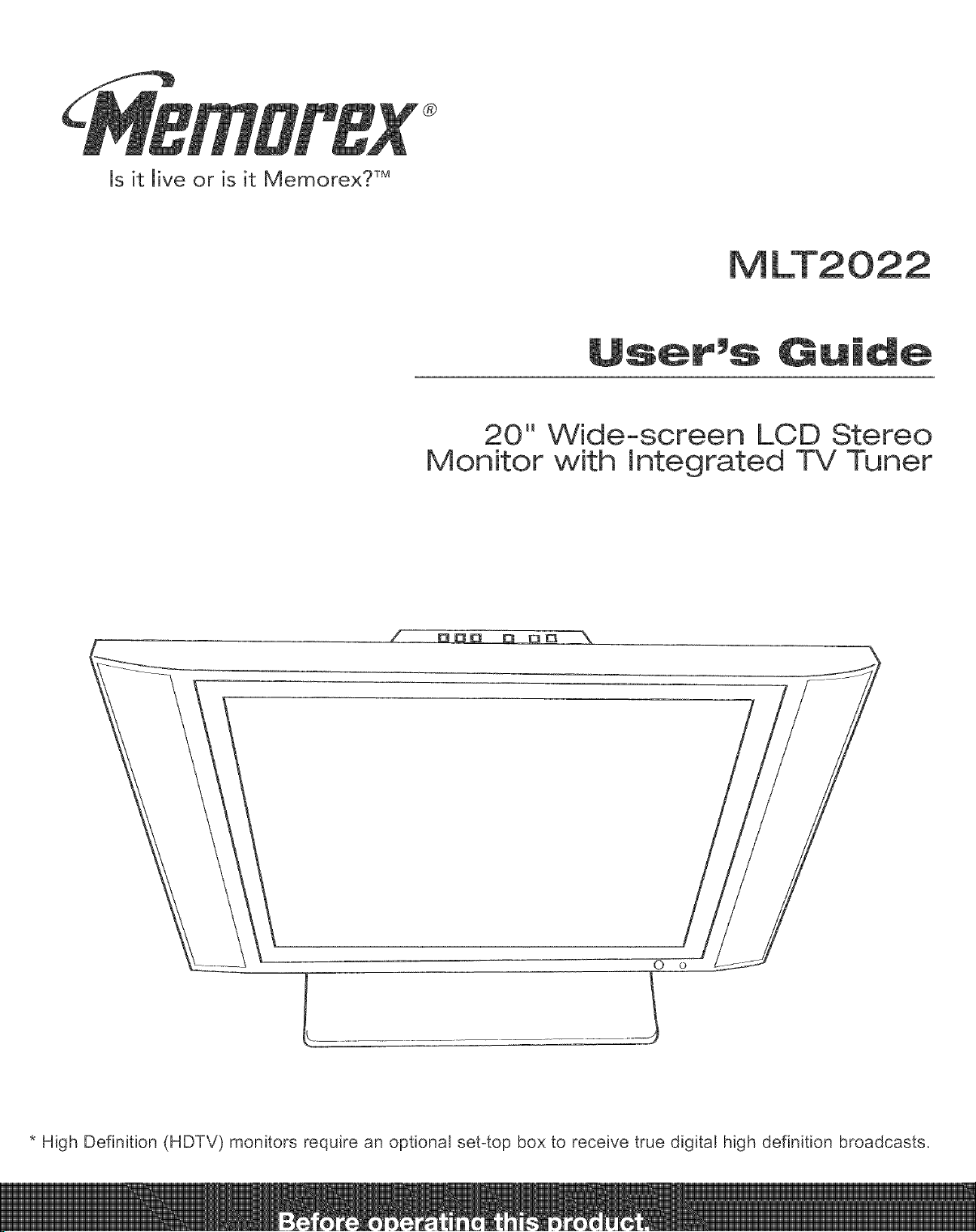
Is it live or is it Memorex? TM
@
20" Wide-screen LCD Stereo
Monitor with Integrated TV Tuner
,L
f DD_:_ D DO
O o
* High Definition (HDTV) monitors require an optional set-top box to receive true digital high definition broadcasts_
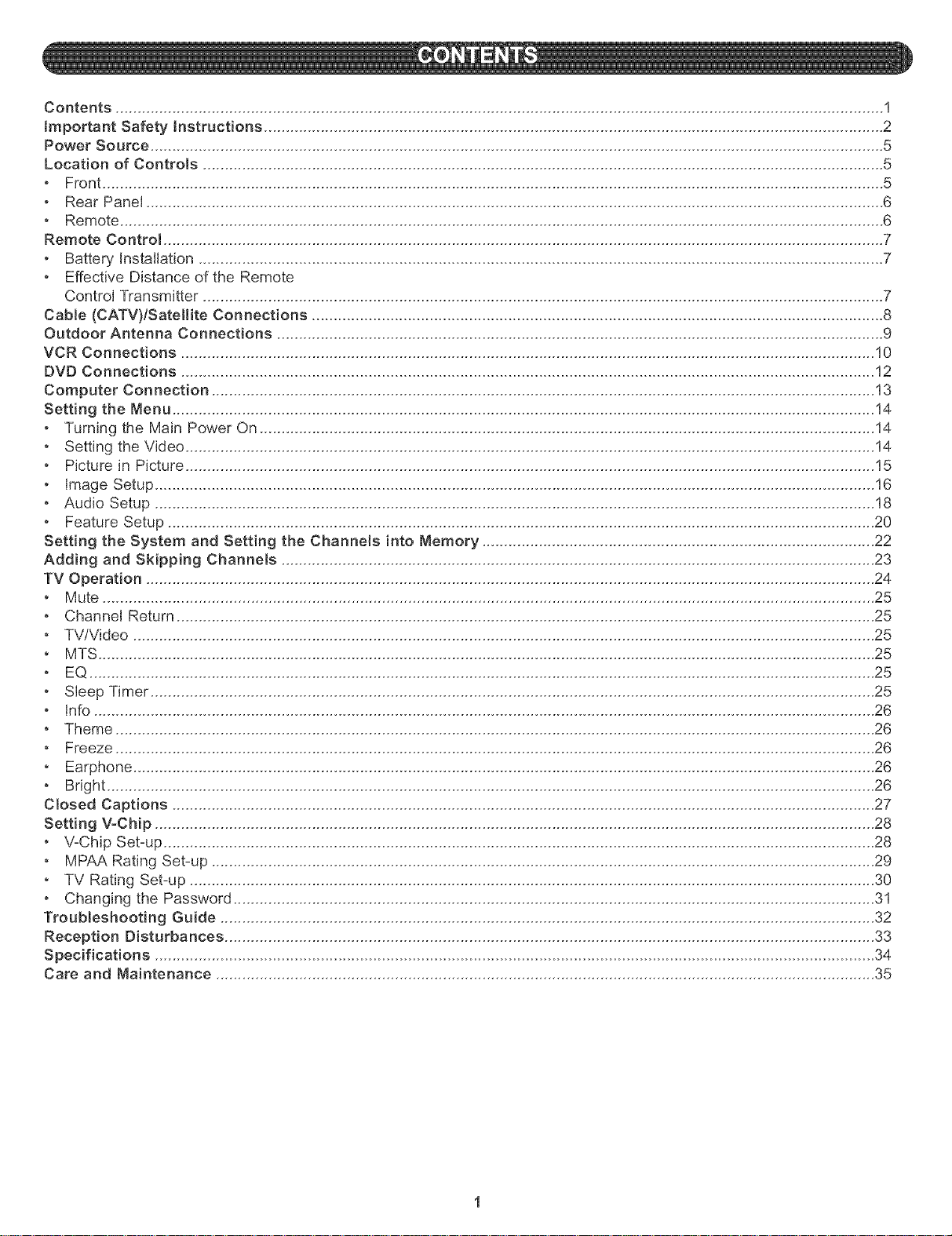
Contents ................................................................................................................................................................................ 1
}mportant Safety instructions .............................................................................................................................................. 2
Power Source ........................................................................................................................................................................ 5
Location of Controls ............................................................................................................................................................ 5
Front ................................................................................................................................................................................... 5
Rear Pane[ ......................................................................................................................................................................... 6
Remote ............................................................................................................................................................................... 6
Remote Control ..................................................................................................................................................................... 7
Battery Installation ............................................................................................................................................................. 7
Effective Distance of the Remote
Control Transmitter ............................................................................................................................................................ 7
Cable (CATV)lSatellite Connections ................................................................................................................................... 8
Outdoor Antenna Connections ........................................................................................................................................... 9
VCR Connections ............................................................................................................................................................... 10
DVD Connections ............................................................................................................................................................... 12
Computer Connection ........................................................................................................................................................ 13
Setting the Menu ................................................................................................................................................................. 14
Turning the Main Power On ............................................................................................................................................. 14
Setting the Video .............................................................................................................................................................. 14
Picture [n Picture .............................................................................................................................................................. 15
Image Setup ..................................................................................................................................................................... 16
Audio Setup ..................................................................................................................................................................... 18
Feature Setup .................................................................................................................................................................. 20
Setting the System and Setting the Channels into Memory .......................................................................................... 22
Adding and Skipping Channels ........................................................................................................................................ 23
TV Operation ....................................................................................................................................................................... 24
Mute ................................................................................................................................................................................. 25
Channel Return ................................................................................................................................................................ 25
TV/Video .......................................................................................................................................................................... 25
MTS .................................................................................................................................................................................. 25
EQ .................................................................................................................................................................................... 25
Sleep Timer ...................................................................................................................................................................... 25
Info ................................................................................................................................................................................... 26
Theme .............................................................................................................................................................................. 26
Freeze .............................................................................................................................................................................. 26
Earphone .......................................................................................................................................................................... 26
Bright ................................................................................................................................................................................ 26
Closed Captions ................................................................................................................................................................. 27
Setting V-Chip ..................................................................................................................................................................... 28
• V-Chip Set-up ................................................................................................................................................................... 28
MPAA Rating Set-up ........................................................................................................................................................ 29
• TV Rating Set-up ............................................................................................................................................................. 30
Changing the Password ................................................................................................................................................... 31
Troubleshooting Guide ...................................................................................................................................................... 32
Reception Disturbances ..................................................................................................................................................... 33
Specifications ..................................................................................................................................................................... 34
Care and Maintenance ....................................................................................................................................................... 35
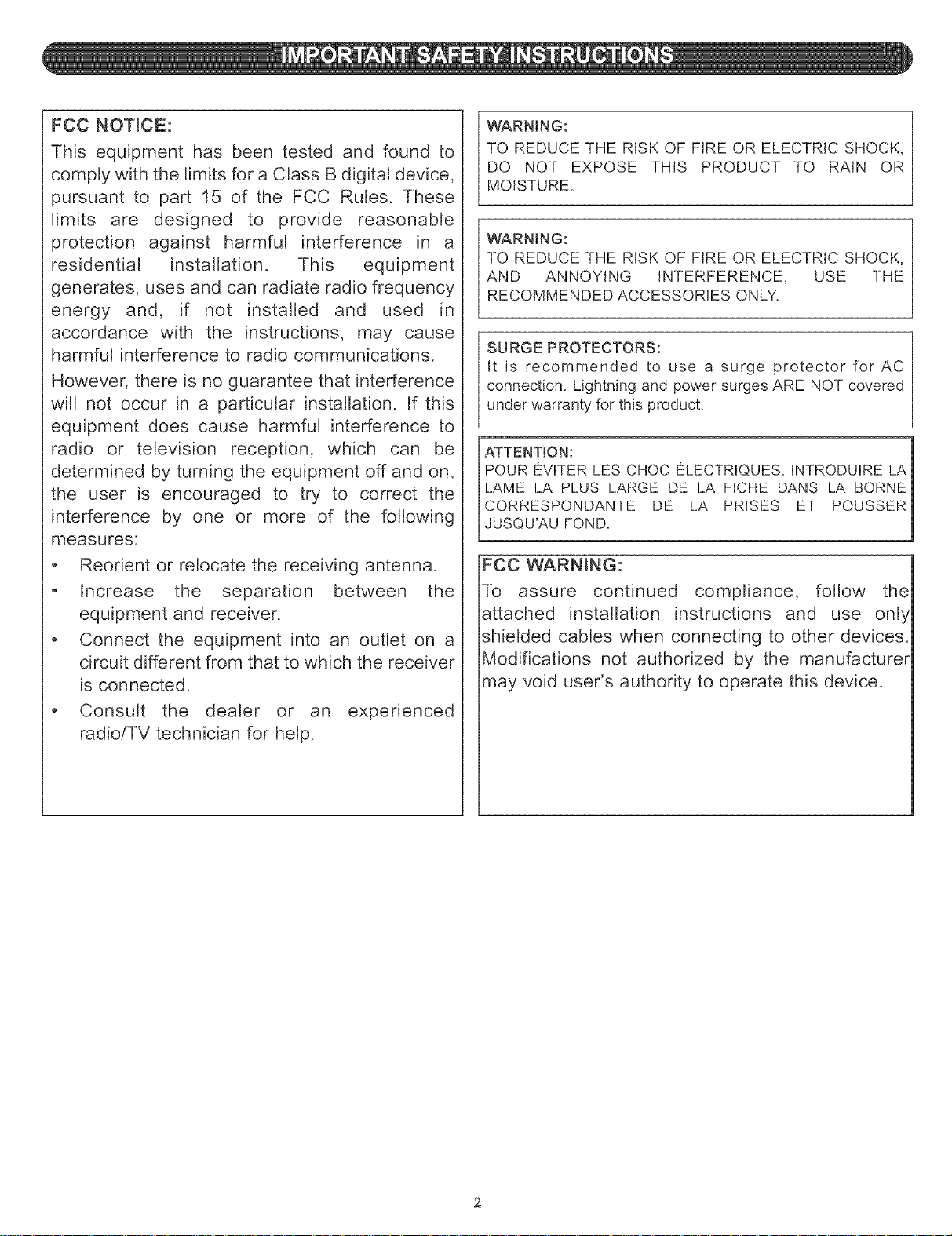
FCC NOTmCE:
This equipment has been tested and found to
comply with the limits for a Class B digital device,
pursuant to part 15 of the FCC Rules. These
limits are designed to provide reasonable
protection against harmful interference in a
residential installation. This equipment
generates, uses and can radiate radio frequency
energy and, if not installed and used in
accordance with the instructions, may cause
harmful interference to radio communications.
However, there is no guarantee that interference
will not occur in a particular installation. If this
equipment does cause harmful interference to
radio or television reception, which can be
determined by turning the equipment off and on,
the user is encouraged to try to correct the
interference by one or more of the following
measures:
• Reorient or relocate the receiving antenna.
• Increase the separation between the
equipment and receiver.
• Connect the equipment into an outlet on a
circuit different from that to which the receiver
is connected.
WARNING:
TO REDUCE THE RISK OF FIRE OR ELECTRIC SHOCK,
DO NOT EXPOSE THIS PRODUCT TO RAIN OR
MOISTURE.
WARNING:
TO REDUCE THE RISK OF FIRE OR ELECTRIC SHOCK,
AND ANNOYING INTERFERENCE, USE THE
RECOMMENDED ACCESSORIES ONLY.
SURGE PROTECTORS:
It is recommended to use a surge protector for AC
connection. Lightning and power surges ARE NOT covered
under warranty for this product.
ATTENTION: . ]
POUR EVHTER LES CHOC ELECTRHQUES, HNTRODUHRE LA|
LAME LA PLUS LARGE DE LA FHCHE DANS LA BORNE|
CORRESPONDANTE DE LA PRHSES ET POUSSER|
JUSQU'AU FOND.
FCC WARNING:
To assure continued compliance, follow the
attached installation instructions and use only
shielded cables when connecting to other devices.
Modifications not authorized by the manufacturer
may void user's authority to operate this device.
• Consult the dealer or an experienced
radioiTV technician for help.
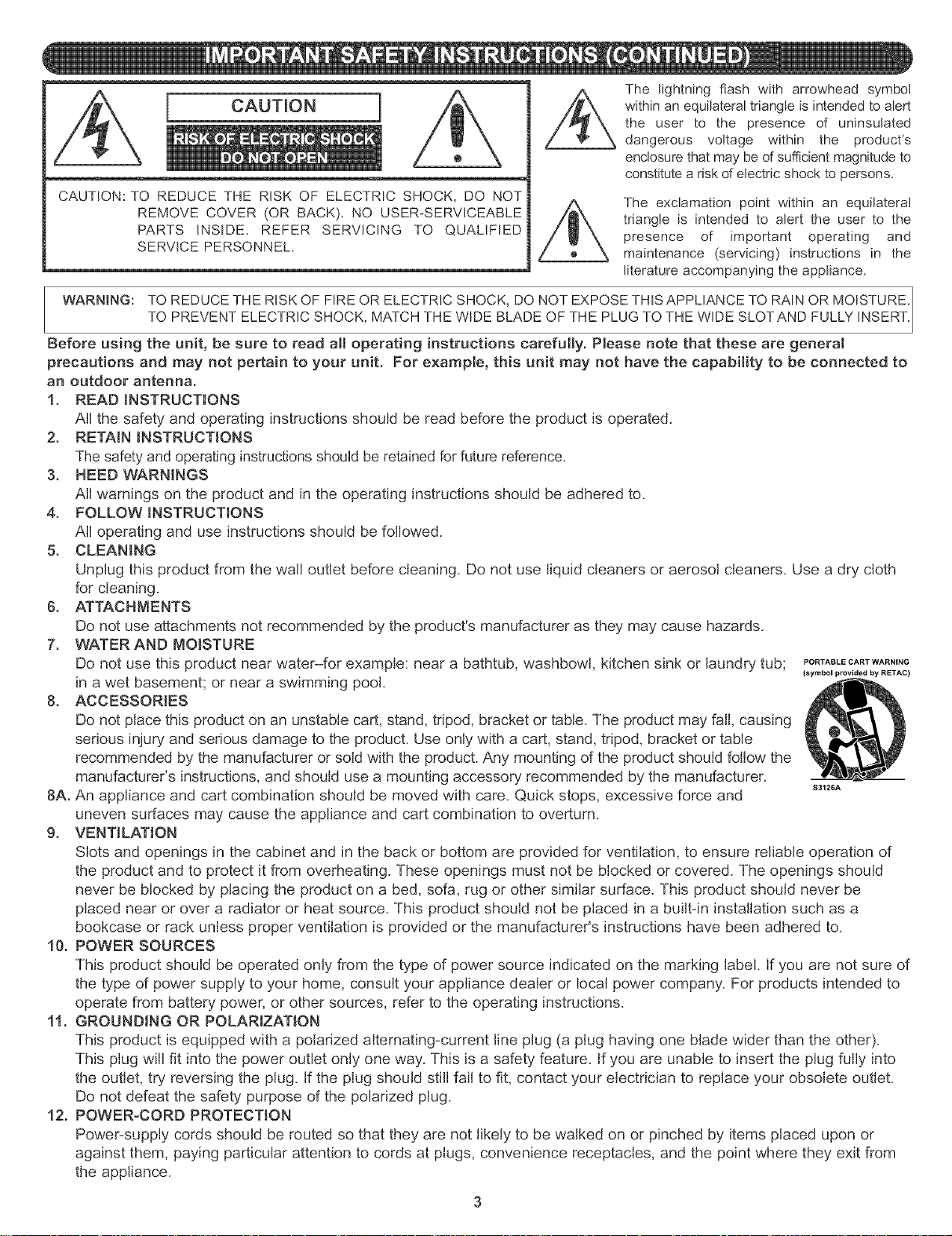
The rightning flash with arrowhead symbol
CAUTBON
@
CAUTION: TO REDUCE THE RISK OF ELECTRrC SHOCK, DO NOT
REMOVE COVER (OR BACK). NO USER-SERVICEABLE
PARTS INSIDE. REFER SERVICING TO QUALIFIED
SERVICE PERSONNEL.
WARNING: TO REDUCE THE RISK OF FIRE OR ELECTRIC SHOCK, DO NOT EXPOSE THIS APPLIANCE TO RAIN OR MOISTURE.
TO PREVENT ELECTRIC SHOCK, MATCH THE WIDE BLADE OF THE PLUG TO THE WIDE SLOTAND FULLY INSERT.
within an equiraterar triangle is intended to alert
the user to the presence of uninsulated
, dangerous voltage within the product's
enclosure that may be of sufficient magnitude to
constitute a risk of electric shock to persons.
The exclamation point within an equilateral
triangle is intended to alert the user to the
presence of important operating and
maintenance (servicing) instructions in the
literature accompanying the appliance,
Before using the unit, be sure to read aH operating instructions carefully, Please note that these are general
precautions and may not pertain to your unit, For example, this unit may not have the capability to be connected to
an outdoor antenna.
1, READ iNSTRUCTIONS
All the safety and operating instructions should be read before the product is operated.
2, RETAIN INSTRUCTIONS
The safety and operating instructions should be retained for future reference.
3. HEED WARNINGS
All warnings on the product and in the operating instructions should be adhered to.
4, FOLLOW iNSTRUCTIONS
All operating and use instructions should be followed.
5, CLEANING
Unplug this product from the wall outlet before cleaning. Do not use liquid cleaners or aerosol cleaners. Use a dry cloth
for cleaning.
6. ATTACHMENTS
Do not use attachments not recommended by the product's manufacturer as they may cause hazards.
7. WATERAND MOISTURE
Do riot use this product near water-for example: near a bathtub, washbowl, kitchen sink or laundry tub; PORTASLECA.TWA.._.e
in a wet basement; or near a swimming pool. (symt0olprovidedbyRETAC)
8. ACCESSORIES
Do not place this product on an unstable cart, stand, tripod, bracket or table. The product may fall, causing
serious injury and serious damage to the product. Use only with a cart, stand, tripod, bracket or table
recommended by the manufacturer or sold with the product. Any mounting d the product should follow the
manufacturer's instructions, and should use a mounting accessory recommended by the manufacturer.
83126.6,
8A, An appliance and cart combination should be moved with care. Quick stops, excessive force and
uneven surfaces may cause the appliance and cart combination to overturn.
g, VENTILATION
Slots and openings in the cabinet and in the back or bottom are provided for ventilation, to ensure reliable operation of
the product and to protect it from overheating. These openings must not be blocked or covered. The openings should
never be blocked by placing the product on a bed, sofa, rug or other similar surface. This product should never be
placed near or over a radiator or heat source. This product should not be placed in a built-in installation such as a
bookcase or rack unless proper ventilation is provided or the manufacturer's instructions have been adhered to.
10, POWER SOURCES
This product should be operated only from the type of power source indicated on the marking label. If you are not sure of
the type of power supply to your home, consult your appliance dealer or local power company. For products intended to
operate from battery power, or other sources, refer to the operating instructions.
11, GROUNDING OR POLARIZATION
This product is equipped with a polarized alternating-current line plug (a plug having one blade wider than the other).
This plug will fit into the power outlet only one way. This is a safety feature. If you are unable to insert the plug fully into
the outlet, try reversing the plug. if the plug should still fail to fit, contact your electrician to replace your obsolete outlet.
Do not defeat the safety purpose of the polarized plug.
12. POWER-CORD PROTECTION
Power-supply cords should be routed so that they are not likely to be walked on or pinched by items placed upon or
against them, paying particular attention to cords at plugs, convenience receptacles, and the point where they exit from
the appliance.
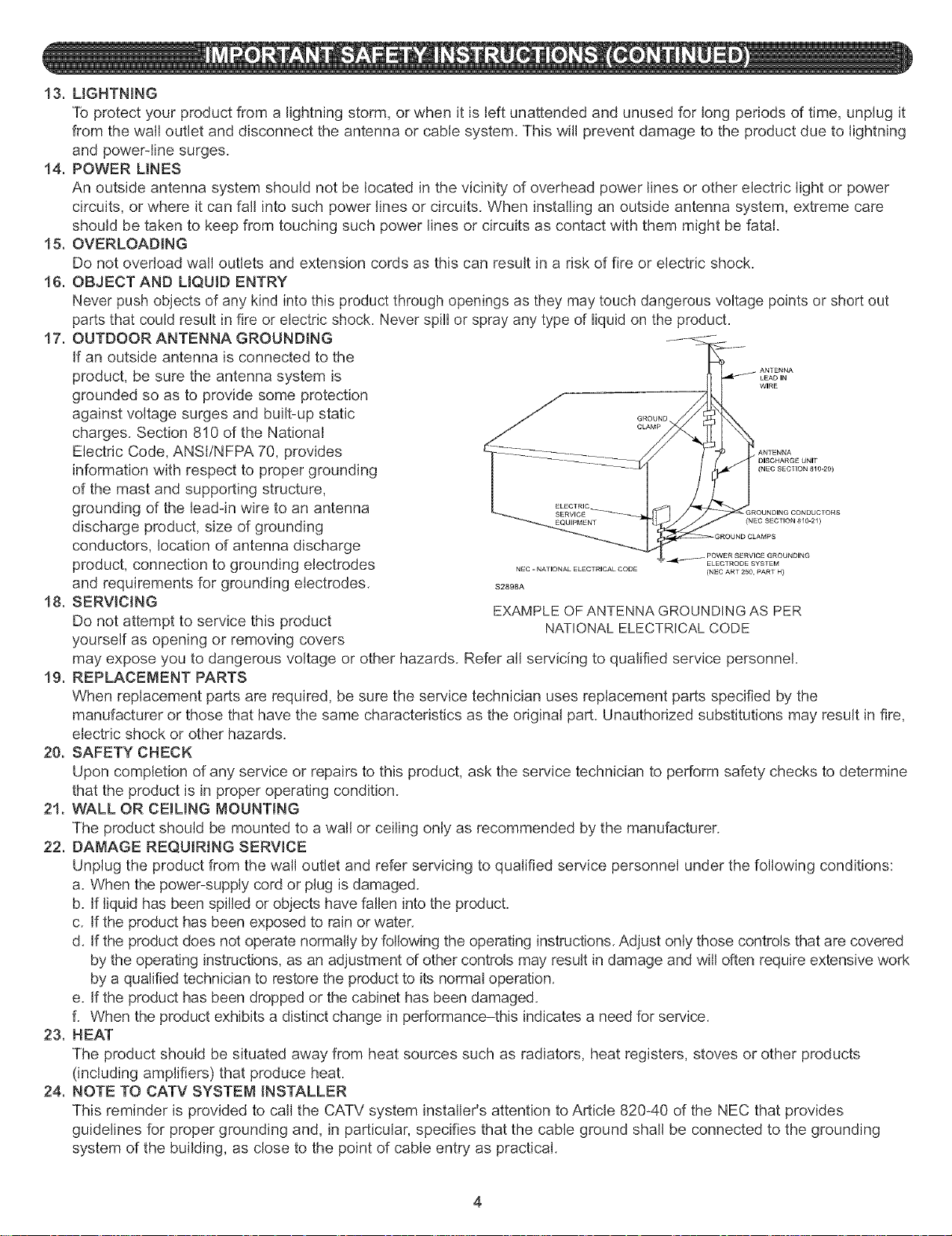
13.LIGHTNING
Toprotectyourproductfromalightningstorm,orwhenitisleftunattendedandunusedforlongperiodsoftime,unplugit
fromthewalloutletanddisconnecttheantennaorcablesystem.Thiswillpreventdamagetotheproductduetolightning
andpower-linesurges.
14,POWERLINES
Anoutsideantennasystemshouldnotbelocatedinthevicinityofoverheadpowerlinesorotherelectriclightorpower
circuits,orwhereit canfallintosuchpowerlinesorcircuits.Wheninstallinganoutsideantennasystem,extremecare
shouldbetakentokeepfromtouchingsuchpowerlinesorcircuitsascontactwiththemmightbefatal.
15.OVERLOADING
Donotoverloadwalloutletsandextensioncordsasthiscanresultinariskoffireorelectricshock.
16.OBJECTANDLIQUIDENTRY
Neverpushobjectsofanykindintothisproductthroughopeningsastheymaytouchdangerousvoltagepointsorshortout
partsthatcouldresultinfireorelectricshock.Neverspillorsprayanytypeofliquidontheproduct.
17.OUTDOORANTENNAGROUNDING
Ifanoutsideantennaisconnectedtothe
product,besuretheantennasystemis A"LEAO,N
grounded so as to provide some protection
against voltage surges and built-up static
charges. Section 810 of the National .....
Electric Code, ANSI/NFPA 70, provides
information with respect to proper grounding (...... ,.........)
of the mast and supporting structure,
grounding of the lead-in wire to an antenna .......
discharge product, size of grounding _...... ..........
conductors, location of antenna discharge
product, connection to grounding electrodes ...... ..................... "............ _EM
and requirements for grounding electrodes. S2_SA
18, SERWOING EXAMPLE OF ANTENNA GROUNDING AS PER
Do not attempt to service this product NATIONAL ELECTRICALCODE
yourself as opening or removing covers
may expose you to dangerous voltage or other hazards. Refer all servicing to qualified service personnel.
19. REPLACEMENT PARTS
When replacement parts are required, be sure the service technician uses replacement parts specified by the
manufacturer or those that have the same characteristics as the original part. Unauthorized substitutions may result in fire,
electric shock or other hazards.
20, SAFETY CHECK
Upon completion of any service or repairs to this product, ask the service technician to perform safety checks to determine
that the product is in proper operating condition.
21, WALL OR CEILING MOUNTING
The product should be mounted to a wall or ceiling only as recommended by the manufacturer.
22. DAMAGE REQUIRING SERVICE
Unplug the product from the wall outlet and refer servicing to qualified service personnel under the following conditions:
a. When the power-supply cord or plug is damaged.
b. If liquid has been spilled or objects have fallen into the product.
c. If the product has been exposed to rain or water.
d. If the product does not operate normally by following the operating instructions. Adjust only those controls that are covered
by the operating instructions, as an adjustment of other controls may result in damage and will often require extensive work
by a qualified technician to restore the product to its normal operation.
e. If the product has been dropped or the cabinet has been damaged.
f. When the product exhibits a distinct change in performance-this indicates a need for service.
23. HEAT
The product should be situated away from heat sources such as radiators, heat registers, stoves or other products
(including amplifiers) that produce heat.
24. NOTE TO CATV SYSTEM INSTALLER
This reminder is provided to call the CATV system installer's attention to Article 82040 of the NEC that provides
guidelines for proper grounding and, in particular, specifies that the cable ground shall be connected to the grounding
system of the building, as close to the point of cable entry" as practical.
(NEC ART 250, PART H)
WIRE
DISCHARGE UNIT
4
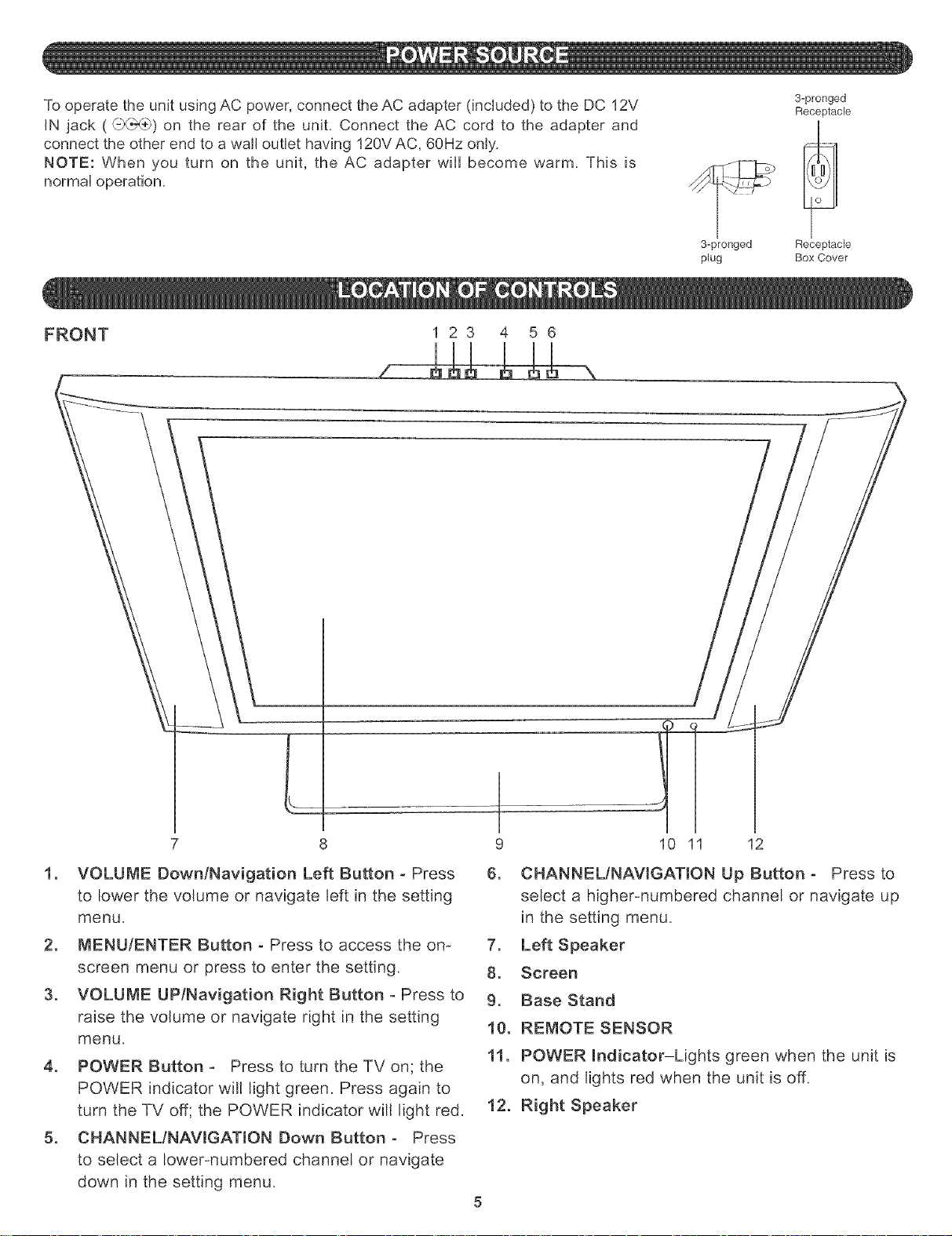
TooperatetheunitusingACpower,connecttheACadapter(included)totheDC12V
INjack(,{-_}_)on therearof theunit.ConnecttheACcordto theadapterand
connecttheotherendtoawalloutlethaving120VAC,60Hzonly.
NOTE:Whenyou turnon theunit,the ACadapterwill becomewarm.This is
normaloperation.
FRONT I 2 3 4 5 6
3-pronged
Receptacle
3-pror_ged Receptacle
plug Box Cover
7 8
1. VOLUME Down/Navigation Left Button - Press
to lower the volume or navigate left in the setting
menu.
2. MENU/ENTER Button - Press to access the on-
screen menu or press to enter the setting.
3. VOLUME UP/Navigation Right Button - Press to
raise the volume or navigate right in the setting
menu.
4. POWER Button - Press to turn the TV on; the
POWER indicator will light green. Press again to
turn the TV off; the POWER indicator will light red.
5. CHANNEL/NAVIGATION Down Button _ Press
to select a Iowermumbered channel or navigate
down in the setting menu.
9 10 11 12
6. CHANNEL/NAVIGATION Up Button - Press to
select a higher-numbered channel or navigate up
in the setting menu_
7. Left Speaker
8. Screen
9. Base Stand
10. REMOTE SENSOR
11. POWER Indicator-Lights green when the unit is
on, and lights red when the unit is off_
12. Right Speaker
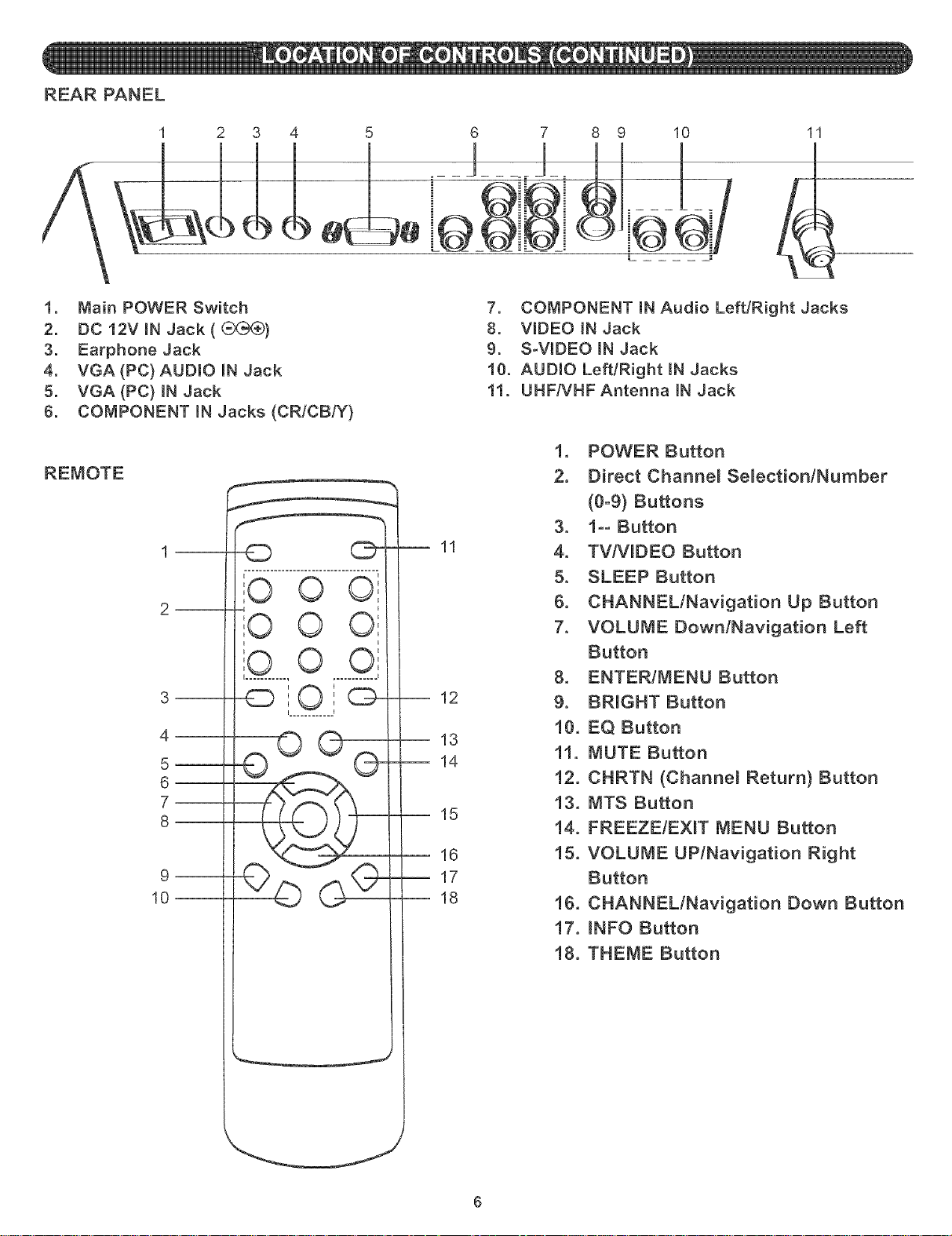
2 3
7 8 9 10 11
1. MainPOWER Switch
2. DC 12V IN Jack ((_Xg_)
3. Earphone Jack
4. VGA(PC) AUDmO iN Jack
5. VGA (PC) IN Jack
6. COMPONENT mNJacks (CR/CB/Y)
i i
EO O!
]o o o::
I ........... , ............ i
__
5--
6--
7--
8
0 OE
'0'I i
i i
--11
-- 12
13
-- 14
--15
16
--17
18
7. COMPONENT IN Audio Left/Right Jacks
8. VIDEO IN Jack
9. S-VlDEO iN Jack
10. AUDIO Left/Right iN Jacks
11. UHFIVHF Antenna mNJack
1, POWER Button
2. Direct Channel Selection/Number
(0-9} Buttons
3. 1o- Button
4. TV/VIDEO Button
5. SLEEP Button
6. CHANNEL/Navigation Up Button
7. VOLUME Down/Navigation Left
Button
8. ENTER/MENU Button
9. BRIGHT Button
10, EQ Button
11. MUTE Button
12. CHRTN (Channel Return) Button
13, MTS Button
14. FREEZE/EXIT MENU Button
15. VOLUME UP/Navigation Right
Button
16. CHANNEL/Navigation Down Button
17. INFO Button
18. THEME Button
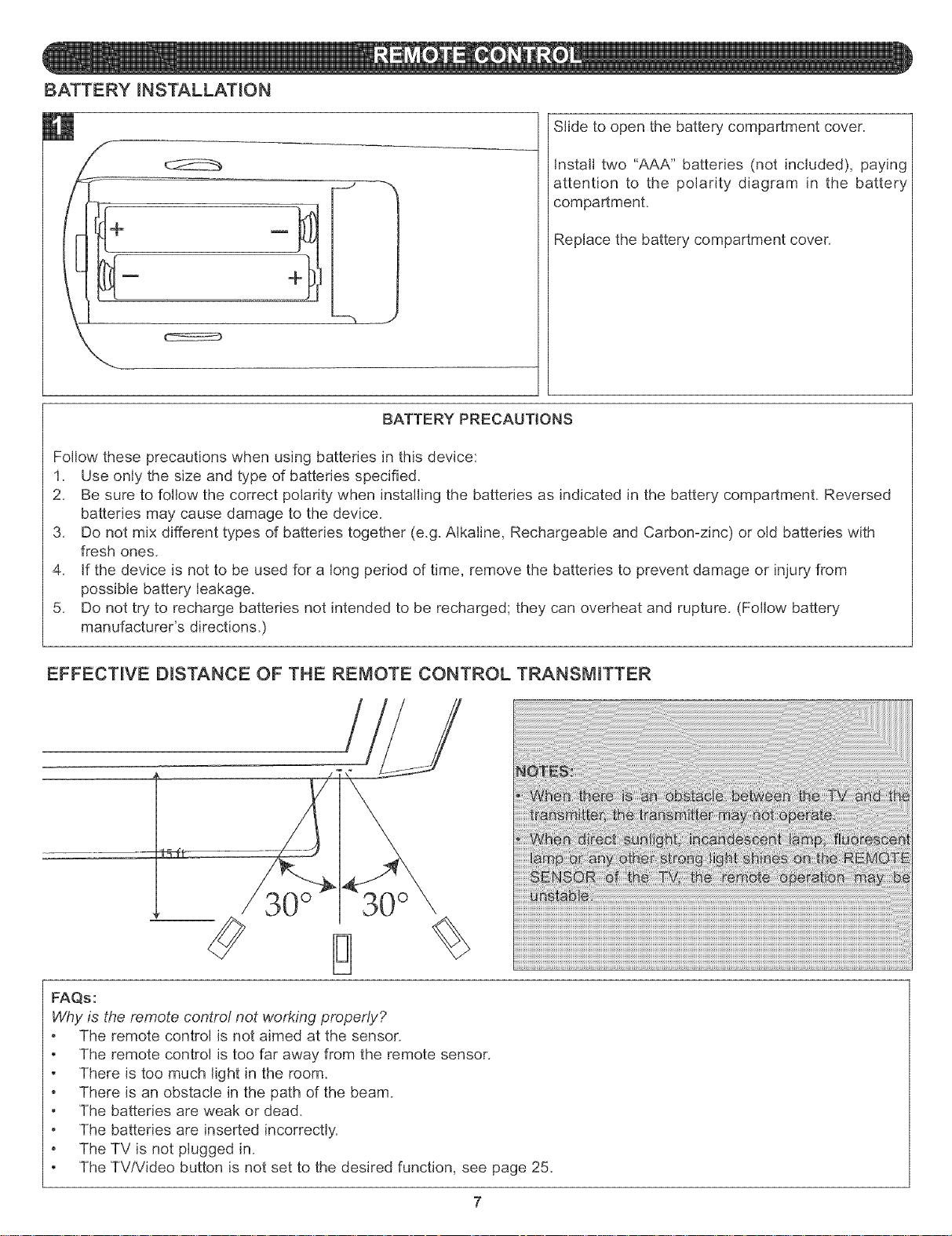
BATTERY INSTALLATION
Slide to open the battery compartment cover.
Install two "AAA" batteries (not included), paying
attention to the polarity diagram in the battery
compartment.
Replace the battery compartment cover.
m._ J
BATTERY PRECAUTIONS
Follow these precautions when using batteries in this device:
1. Use only the size and type of batteries specified.
2. Be sure to follow the correct polarity when installing the batteries as indicated in the battery compartment. Reversed
batteries may cause damage to the device.
3. Do not mix different types of batteries together (e.g. Alkaline, Rechargeable and Carbon-zinc) or old batteries with
fresh ones.
4. If the device is not to be used for a long period of time, remove the batteries to prevent damage or injury from
possible battery leakage.
5. Do not try"to recharge batteries not intended to be recharged; they can overheat and rupture. (Follow battery
manufacturer's directions.)
EFFECTIVE DISTANCE OF THE REMOTE CONTROL TRANSMITTER
30 ° 30 °
FAQs:
Why is the remote control not working properly?
The remote control is not aimed at the sensor.
The remote control is too far away from the remote sensor.
There is too much light in the room.
There is an obstacle in the path of the beam.
The batteries are weak or dead.
The batteries are inserted incorrectly.
The TV is not plugged in.
The TV/Video button is not set to the desired function, see page 25.
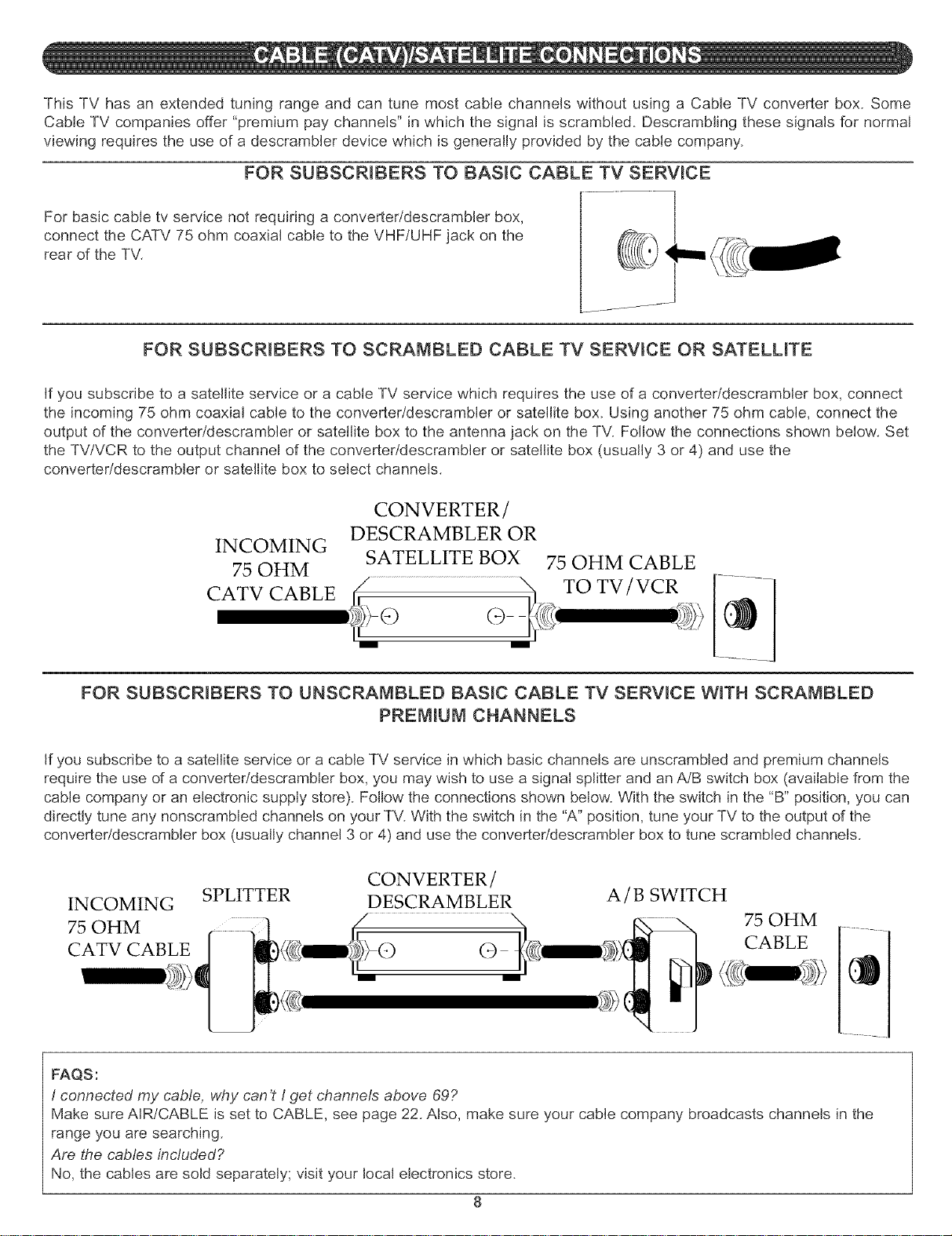
ThisTVhasanextendedtuningrangeandcantunemostcablechannelswithoutusinga CableTVconverterbox.Some
CableTVcompaniesoffer"premiumpaychannels"inwhichthesignalisscrambled.Descramblingthesesignalsfor normal
viewingrequirestheuseofadescramblerdevicewhichisgenerallyprovidedbythecablecompany.
FOR SUBSCRIBERS TO BASIC CABLE TV SERVICE
For basic cable tv service not requiring a converteddescrambler box,
connect the CATV 75 ohm coaxial cable to the VHF/UHF jack on the
rear of the TV.
FOR SUBSCRIBERS TO SCRAMBLED CABLE TV SERVICE OR SATELLITE
If you subscribe to a satellite service or a cable TV service which requires the use of a converter/descrambler box, connect
the incoming 75 ohm coaxial cable to the converteddescrambler or satellite box. Using another 75 ohm cable, connect the
output of the converter/descrambler or satellite box to the antenna jack on the TV. Follow the connections shown below. Set
the TV/VCR to the output channel of the converter/descrambler or satellite box (usually 3 or 4) and use the
converteddescrambler or satellite box to select channels.
CONVERTER/
INCOMING
75 OHM
DESCRAMBLER OR
SATELLITE BOX
75 OHM CABLE
m m
FOR SUBSCRIBERS TO UNSCRAMBLED BASIC CABLE TV SERVICE WITH SCRAMBLED
PREMIUM CHANNELS
If you subscribe to a satellite service or a cable TV service in which basic channels are unscrambled and premium channels
require the use d a converter/descrambler box, you may wish to use a signal splitter and an AJB switch box (available from the
cable company or an electronic supply store). Follow the connections shown below. With the switch in the "B" position, you can
directly tune any nonscrambled channels on your TV. With the switch in the "A" position, tune your TV to the output of the
converter/descrambler box (usually channel 3 or 4) and use the converter/descrambler box to tune scrambled channels.
CONVERTER/
INCOMING
SPLITTER
DESCRAMBLER
A / B SWITCH
75 OHM
CABLE
FAQS:
I connected my cable, why can't / get channels above 69?
Make sure AIR/CABLE is set to CABLE, see page 22. Also, make sure your cable company broadcasts channels in the
range you are searching.
Are the cables included?
No, the cables are sold separately; visit your local electronics store.
8
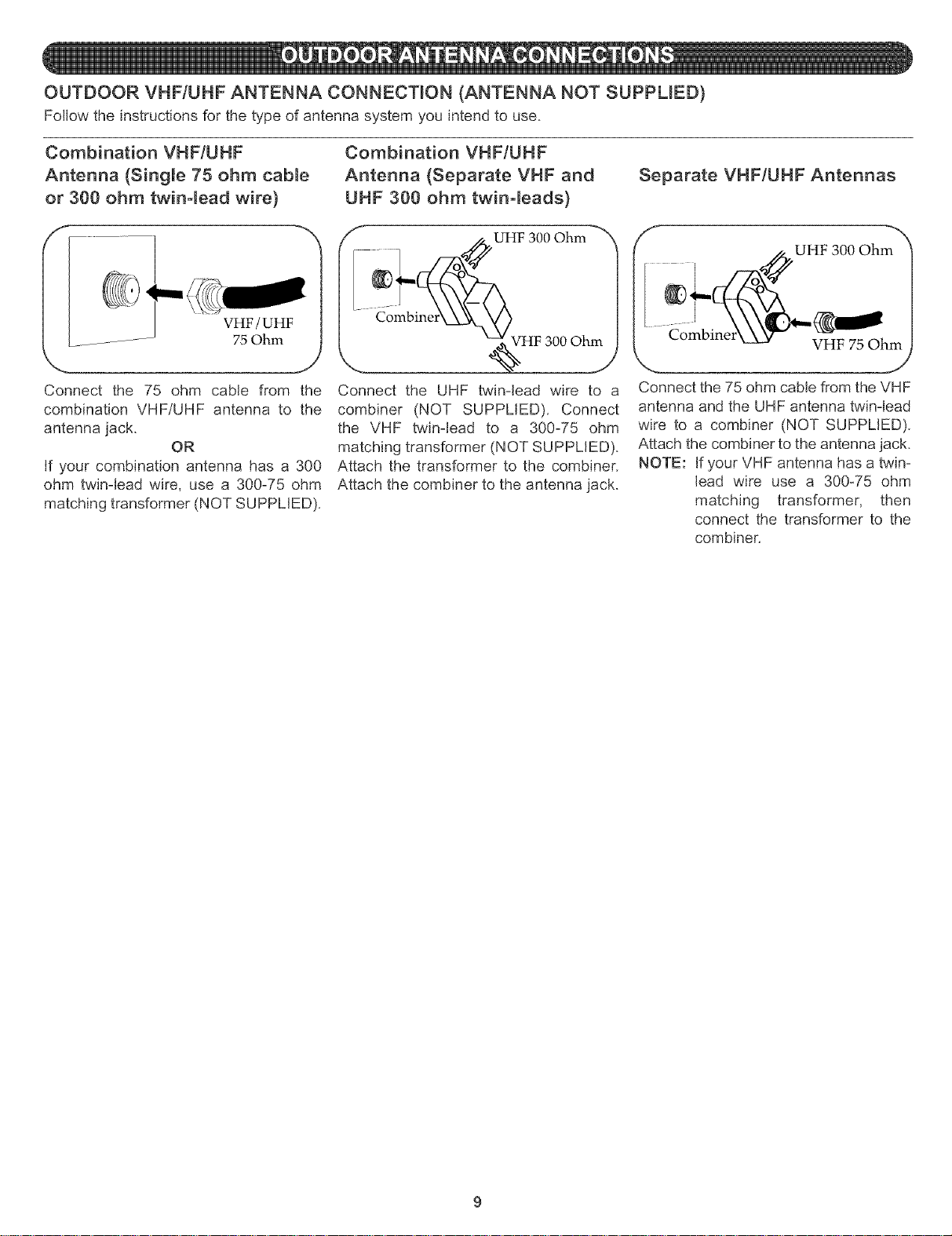
OUTDOOR VHFIUHF ANTENNA CONNECTmON (ANTENNA NOT SUPPLBED)
Follow the instructions for the type of antenna system you intend to use.
Combination VHF/UHF
Antenna (Single 75 ohm cabme
or 300 ohm twin-lead wire)
VHF/UHF
75 Ohm
.J
Connect the 75 ohm cable from the
combination VHF/UHF antenna to the
antenna jack.
OR
If your combination antenna has a 300
ohm twin-lead wire, use a 300-75 ohm
matching transformer (NOT SUPPLIED).
Combination VHF/UHF
Antenna (Separate VHF and
UHF 300 ohm twin-leads)
/_ UHF 300 Ohm _
Combine
Connect the UHF twin-lead wire to a
combiner (NOT SUPPLIED). Connect
the VHF twin-lead to a 300-75 ohm
matching transformer (NOT SUPPLIED).
Attach the transformer to the combiner.
Attach the combiner to the antenna jack.
Separate VHF/UHF Antennas
f "x
UHF 300 Ohm
VHF 75 Ohm
,.. j
Connect the 75 ohm cable from the VHF
antenna and the UHF antenna twin-lead
wire to a combiner (NOT SUPPLIED).
Attach the combiner to the antenna jack.
NOTE: If your VHF antenna has a twin-
lead wire use a 300-75 ohm
matching transformer, then
connect the transformer to the
combiner.
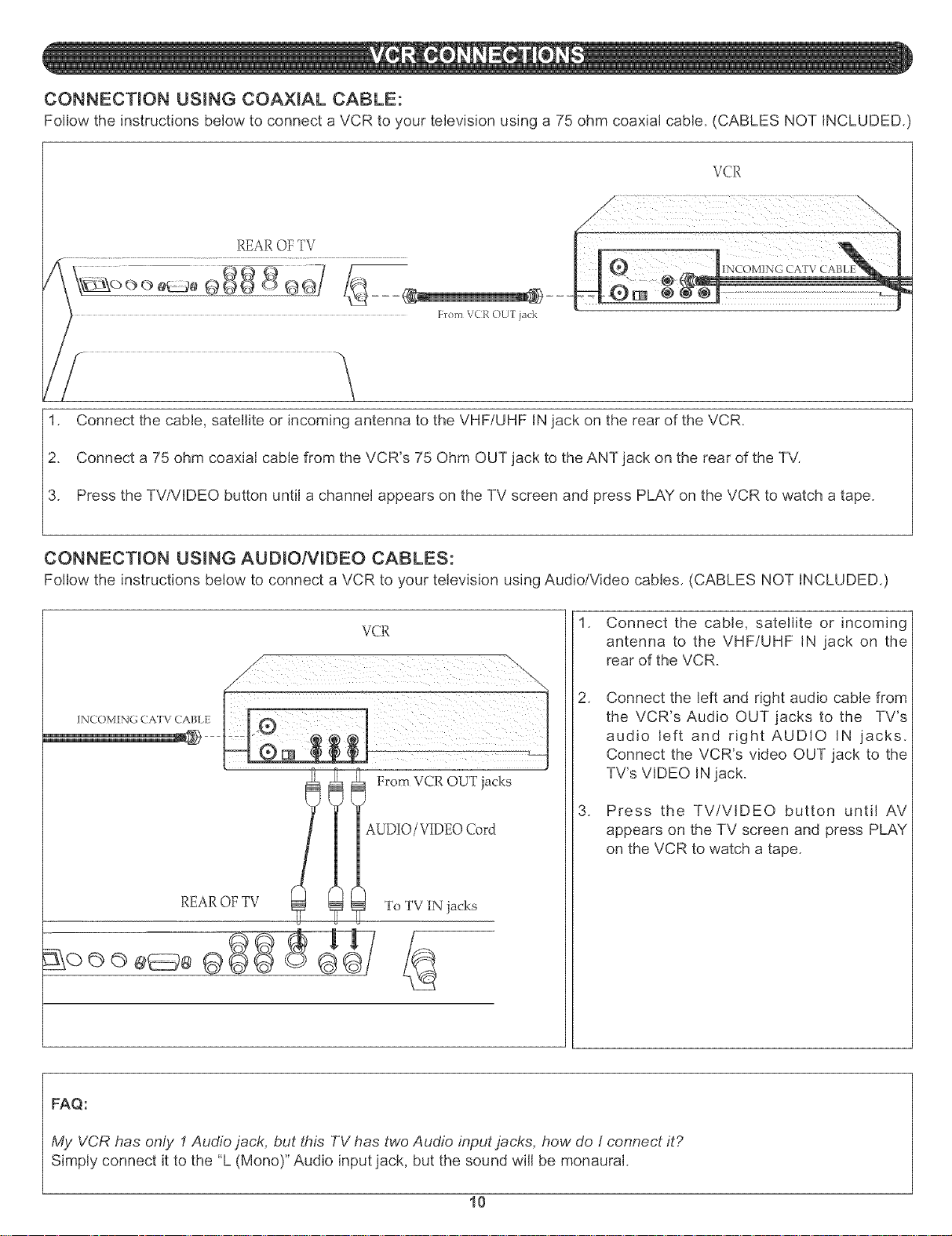
CONNECTION USING COAXIAL CABLE:
Follow the instructions below to connect a VCR to your television using a 75 ohm coaxial cable. (CABLES NOT iNCLUDED.)
VCR
Flora VCR OUI jack
1. Connect the cable, satellite or incoming antenna to the VHF/UHF IN jack on the rear of the VCR.
2. Connect a 75 ohm coaxial cable from the VCR's 75 Ohm OUT jack to the ANT jack on the rear of the TV.
3. Press the TV/VIDEO button until a channel appears on the TV screen and press PLAY on the VCR to watch a tape.
CONNECTION USING AUDIO/VIDEO CABLES:
Follow the instructions beiow to connect a VCR to your teievision using Audio/Video cables, (CABLES NOT INCLUDED,)
VCR
1. Connect the cable, satellite or incoming
antenna to the VHF/UHF IN jack on the
rear of the VCR.
,
Connect the left and right audio cable from
the VCR's Audio OUT jacks to the TV's
audio left and right AUDIO IN jacks.
Connect the VCR's video OUT jack to the
TV's VIDEO IN jack.
3. Press the TV/VIDEO button until AV
appears on the TV screen and press PLAY
on the VCR to watch a tape.
FAQ:
My VCR has only 1Audio jack, but this TV has two Audio input jacks, how do I connect it?
Simply connect it to the "L (Mono)" Audio input jack, but the sound will be monaural.
10
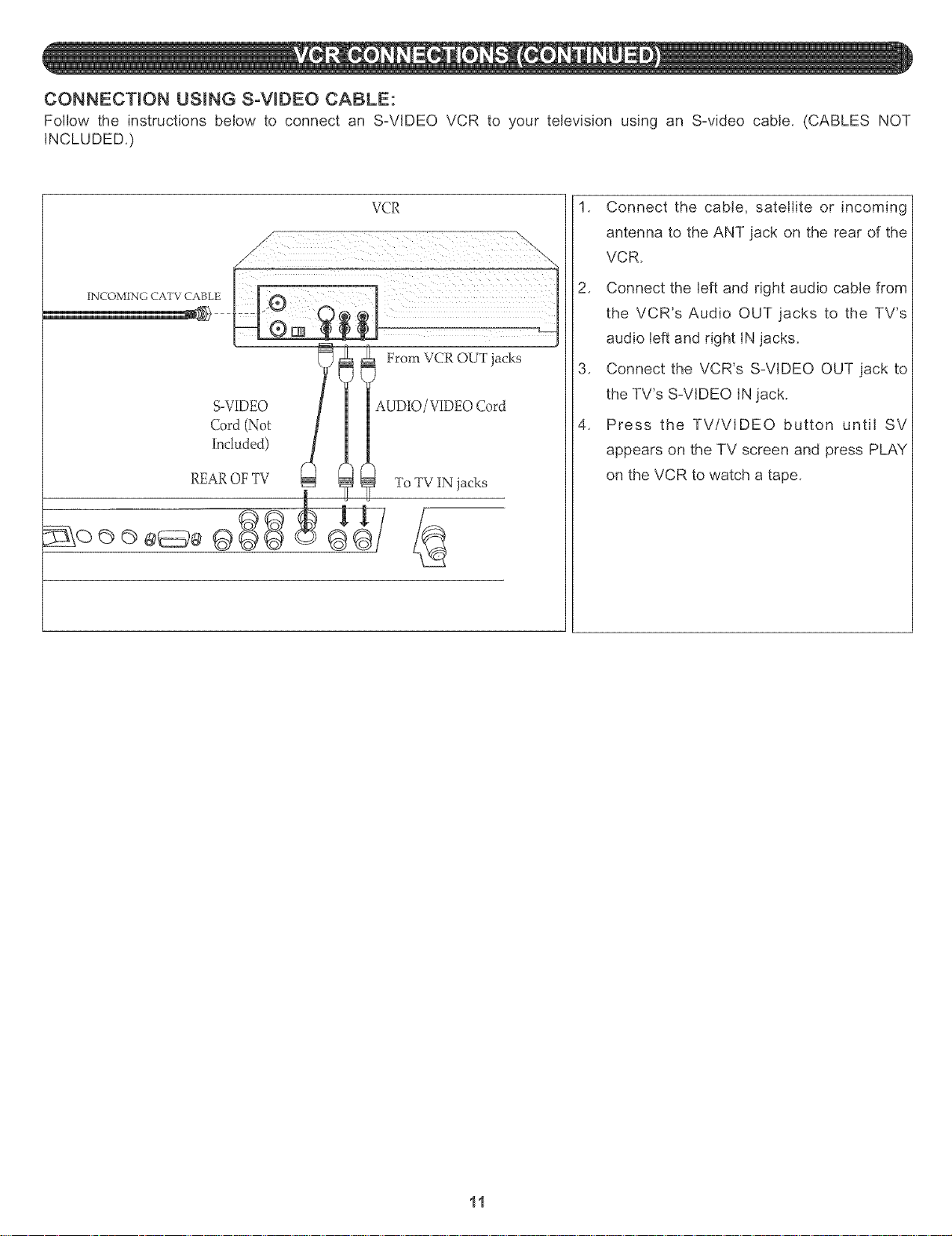
CONNECTION USING S-VIDEO CABLE:
Follow the instructions below to connect an S-VIDEO VCR to your television using an S-video cable, (CABLES NOT
INCLUDED.)
VCR
?i? From VCR OUT jacks
!'l!
REAROF TV _ NN To TV TNjacks
1, Connect the cable, satellite or incoming
antenna to the ANT jack on the rear of the
VCR.
2, Connect the left and right audio cable from
the VCR's Audio OUT jacks to the TV's
audio left and right IN jacks.
3, Connect the VCR's S-VIDEO OUT jack to
the TV's S-VIDEO IN jack.
4, Press the TV/VlDEO button until SV
appears on the TV screen and press PLAY
on the VCR to watch a tape.
11
