Page 1

MODEL: MB2054
A B C
VOX
SPLP
BEFORE OPERATING THIS PRODUCT,
PLEASE READ THESE INSTRUCTIONS COMPLETELY.
DIGITAL MICROCASSETTE RECORDER
OPERATING INSTRUCTIONS
MB2054 O/M.QXD 8/12/02 11:16 AM Page 15
Page 2
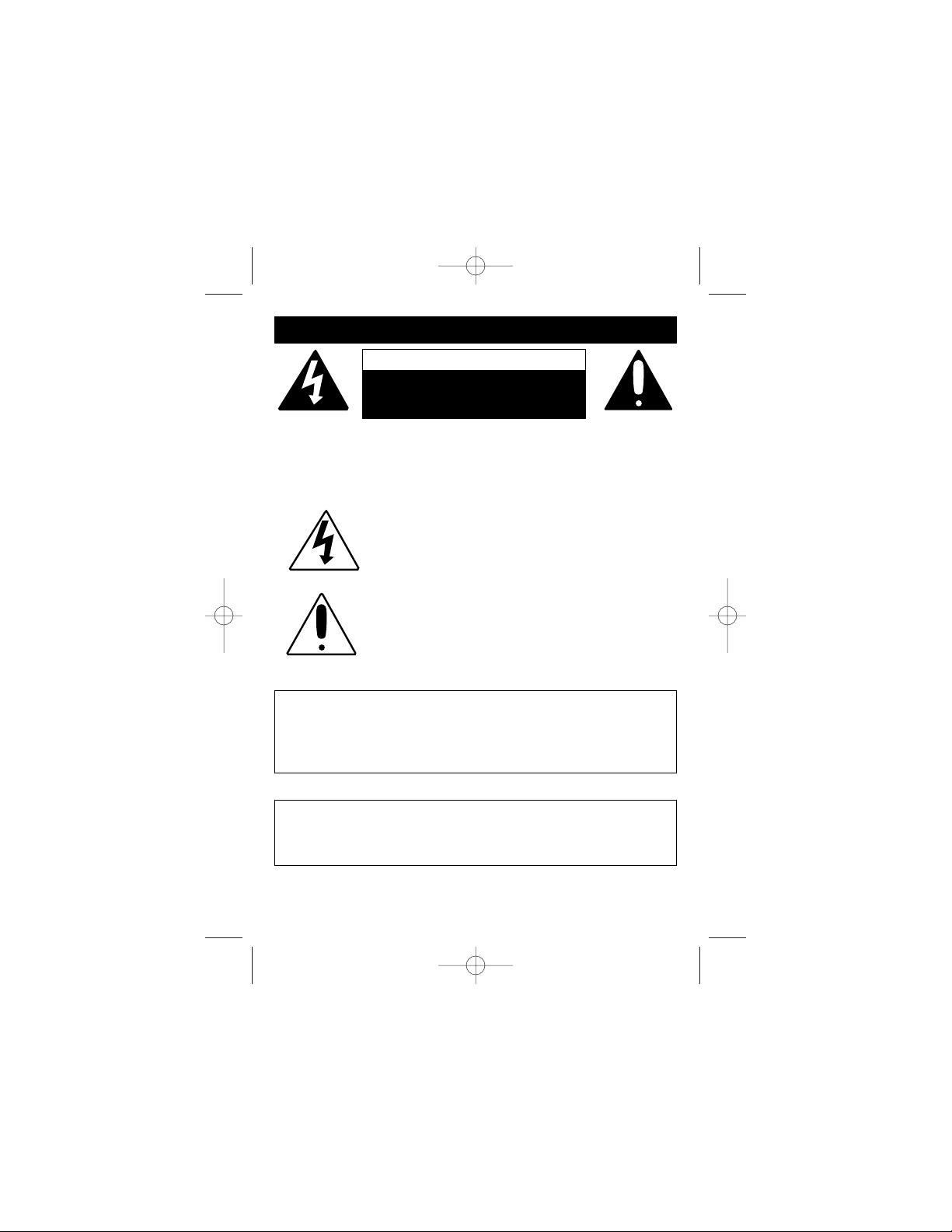
1
SAFETY PRECAUTIONS
CAUTION: TO REDUCE THE RISK OF ELECTRIC SHOCK,
DO NOT REMOVE COVER (OR BACK). NO USERSERVICEABLE PARTS INSIDE. REFER SERVICING TO
QUALIFIED SERVICE PERSONNEL.
CAUTION
RISK OF ELECTRIC SHOCK
DO NOT OPEN
DANGEROUS VOLTAGE
The lightning flash with arrowhead symbol, within an
equilateral triangle is intended to alert the user to the
presence of uninsulated dangerous voltage within the
product’s enclosure that may be of sufficient magnitude
to constitute a risk of electric shock to persons.
ATTENTION
The exclamation point within an equilateral triangle is
intended to alert the user to the presence of important
operating and maintenance (servicing) instructions in
the literature accompanying the appliance.
IMPORTANT:
PLEASE KEEP ALL PACKAGING MATERIAL FOR AT LEAST
90 DAYS IN CASE YOU NEED TO RETURN THIS PRODUCT
TO YOUR PLACE OF PURCHASE OR MEMOREX.
Before using, fill out and mail the registration card. This will
make sure a permanent record is made with the date of
purchase in case service is needed.
MB2054 O/M.QXD 8/12/02 11:16 AM Page 1
Page 3
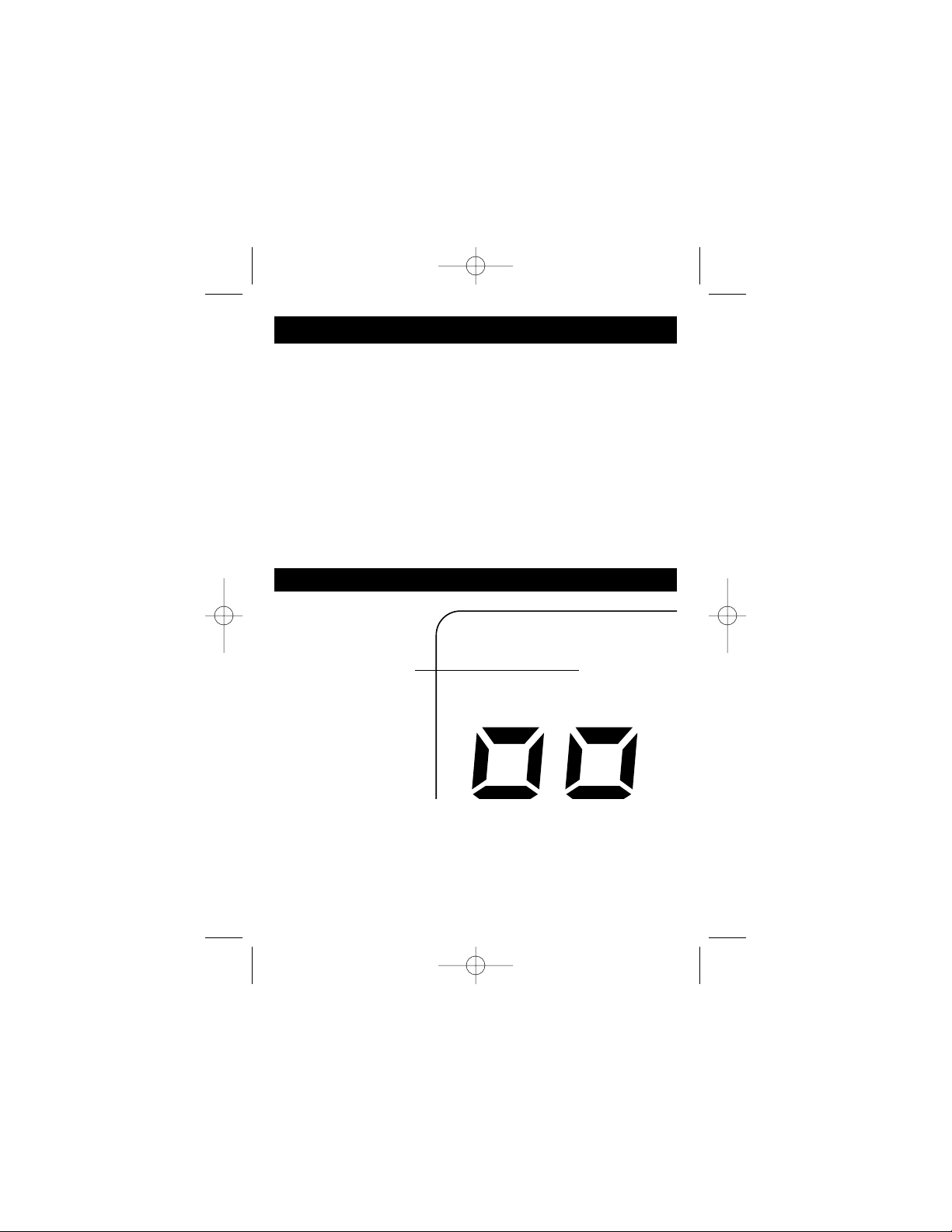
2
LOCATION OF CONTROLS
SAFETY PRECAUTIONS
INFORMATION
This equipment has been tested and found to comply with the limits for a Class B
digital device, pursuant to Part 15 of the FCC Rules. These limits are designed to
provide reasonable protection against harmful interference in a residential
installation. This equipment generates, uses, and can radiate radio frequency
energy and, if not installed and used in accordance with instructions, may cause
harmful interference to radio communications. However, there is no guarantee that
interference will not occur in a particular installation. If this equipment does cause
harmful interference to radio or television reception, which can be determined by
turning the equipment off and on, the user is encouraged to try to correct the
interference by one or more of the following measures:
• Reorient or relocate the receiving antenna.
• Increase the separation between the equipment and receiver.
• Consult the dealer or an experienced radio/TV technician for help.
A. Message File Folder
B. Message Number
C. Time Indicator
D. Record Indicator
E. Play Indicator
F. SP/LP Speed Indicators
G. Battery Indicator
H. VOX Indicator
MB2054 O/M.QXD 8/12/02 11:16 AM Page 2
A
A B C
Page 4
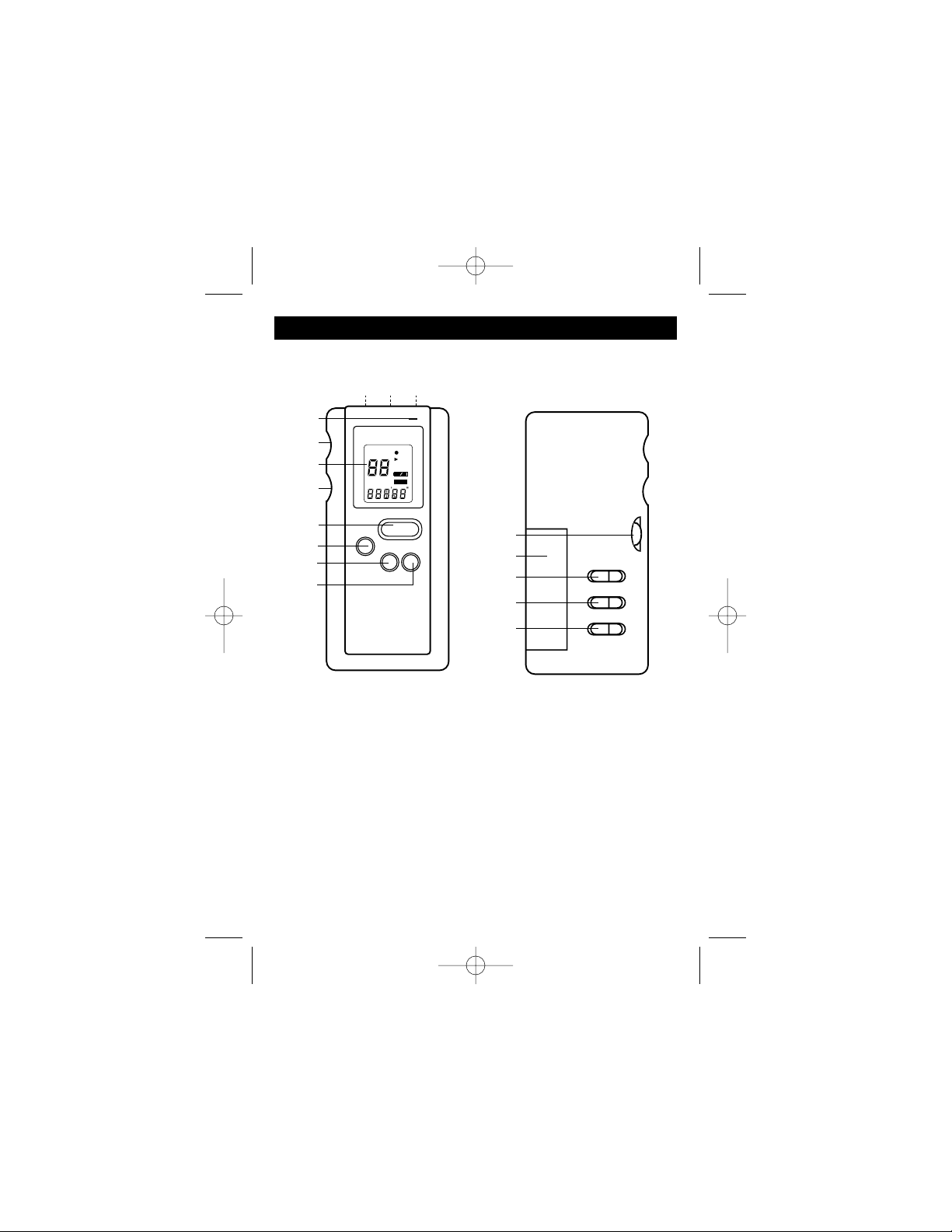
3
LOCATION OF CONTROLS
1. MIC (Microphone) Jack
(Top of Unit)
2. Built-in Microphone (Top
of unit)
3. EAR (Earphone) Jack
(Top of Unit)
4. REC Indicator
5. REC/STOP Button
6. Display
7. FILE Button
8. RVS/FWD Button
9. PLAY/STOP Button
10. PAUSE/MODE Button
11. ERASE Button
12. VOLUME Control
13. Battery Compartment
14. MIC SNS (Microphone
Sensitivity) Switch
15. VOX Switch
16. HOLD Switch
FRONT REAR
MB2054 O/M.QXD 8/12/02 11:16 AM Page 3
3
21
4
5
6
7
A B C
SPLP
VOX
8
9
10
11
12
13
14
15
16
Page 5
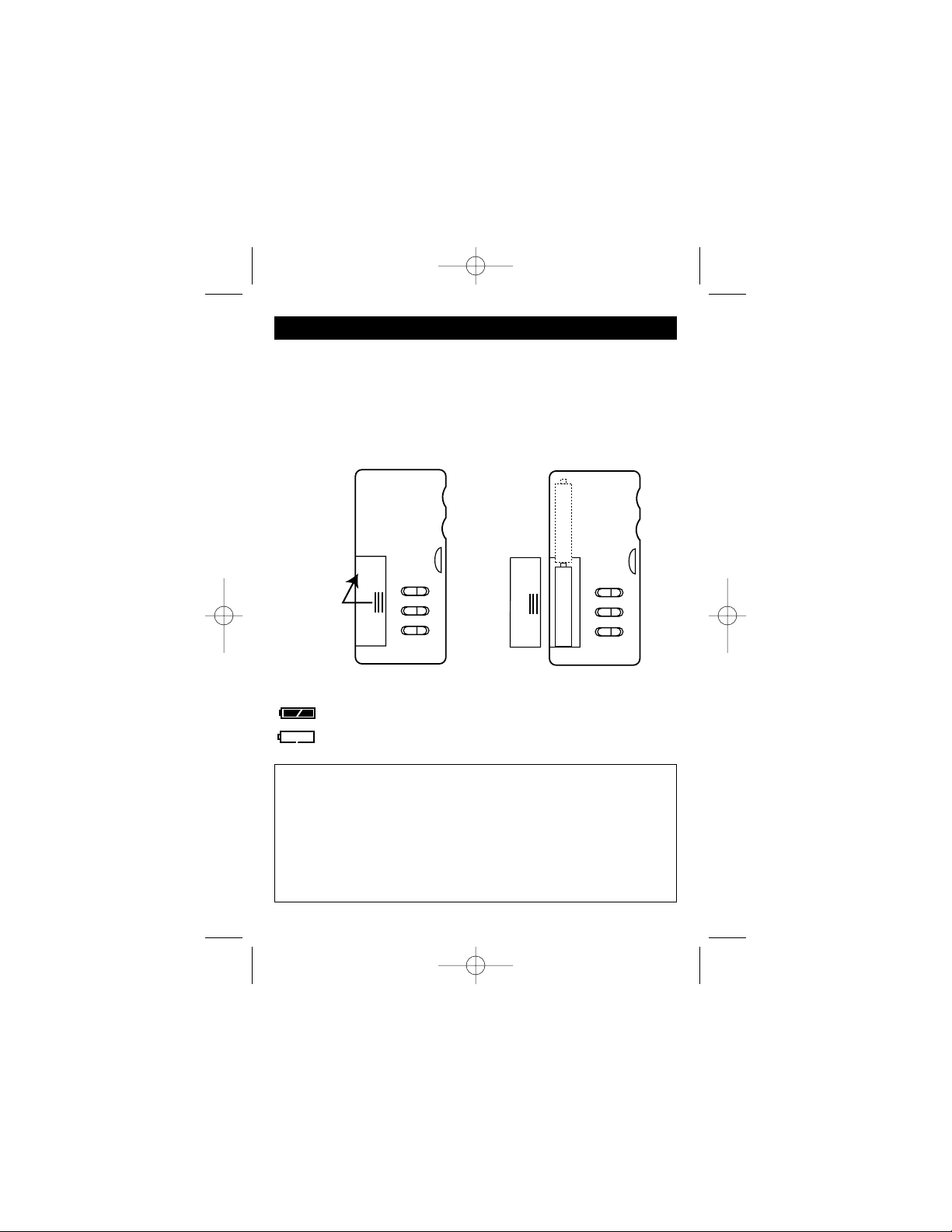
4
POWER SOURCE
BATTERY INSTALLATION
Open the battery compartment by sliding it out and then up (the
battery compartment is designed to stay attached so it cannot be
lost). Insert two (2) "AAA" size batteries (not included) following
the polarity diagram. Put the battery compartment cover back
into place.
BATTERY INDICATORS:
: The batteries are fresh.
: The batteries are weak or dead, replace.
BATTERY PRECAUTIONS
Follow these precautions when using batteries in this device:
1. Use only the size and type of batteries specified.
2. Be sure to follow the correct polarity when installing the batteries as indicated in the
battery compartment. Reversed batteries may cause damage to the device.
3. Do not mix different types of batteries together (e.g. Alkaline and Carbon-zinc) or old
batteries with fresh ones.
4. If the device is not to be used for a long period of time, remove the batteries to prevent
damage or injury from possible battery leakage.
5. Do not try to recharge batteries not intended to be recharged; they can overheat and
rupture. (Follow battery manufacturer’s directions.)
MB2054 O/M.QXD 8/12/02 11:16 AM Page 4
+
—
+
—
Page 6

5
While the unit is in the Stop
mode, press and hold the
PAUSE/MODE button ❶ for 2
seconds; SP or LP will blink.
Press the RVS/FWD button ❷ to
select either SP or LP as desired.
1
When the desired speed appears,
press the PAUSE/MODE button
again.
Long Play will allow a total of 240
minutes of recording time.
Standard Play will allow a total of
30 minutes of recording time.
2
RECORDING QUALITY
OPERATION
You can choice between 2 voice recording quality modes. For best
sound quality, select SP (Standard Play). For longer recording time
(reasonable sound quality), select LP (Long Play).
To turn the unit on, press the
REC/STOP ❶, PLAY/STOP ❷ or
the PAUSE/MODE ❸ button.
1
To turn the unit off, simply do not
touch any button for 30 seconds,
and the unit will automatically turn
off.
2
TO TURN THE UNIT ON AND OFF
MB2054 O/M.QXD 8/12/02 11:16 AM Page 5
1
A B C
SPLP
VOX
2
1
A B C
SPLP
VOX
Page 7

6
While the unit is on, press the FILE
button while in the Stop mode to
select the desired file folder
(A,B,C). The number under the file
folder letter will indicate the total
messages recorded. The number
at the bottom of the display will
indicate the total time recorded for
the selected message.
A B C
1
Each time you record a message,
the unit will assign a number,
counting up 1 from the last
message number, which will be
shown on the display.
If the unit is full, FULL will appear
in the display. Delete messages
in this case.
2
SELECTING A FILE FOLDER
This unit has 3 memory storage areas (file folders) to choose from,
labelled A, B and C. You can store a total of 127 messages or 240
minutes in LP mode (30 minutes in SP mode) in all the file folders. 99
messages are the limit for each file folder. To select a file folder:
Slide the MIC SNS switch to the
LOW position is recording sounds
that are close. Select the HIGH
position if recording sounds that
are further away.
1
RECORDING SENSITIVITY
Slide the HOLD switch to the LOCK
position to disable the buttons;
HOLD will appear in the display.
Slide the HOLD switch to the OFF
position to enable the buttons again.
1
HOLD SWITCH
OPERATION
MB2054 O/M.QXD 8/12/02 11:16 AM Page 6
SPLP
VOX
A
SP
Page 8

7
Make sure VOX switch on rear of
unit is set to OFF. Turn the unit
on, and select the desired sound
quality as described on page 5.
1
Select a File Folder by pressing
the FILE button (see page 6).
2
NORMAL RECORDING
Press the REC/STOP button and
the REC indicator will light and
the elapsed time will appear.
Speak into the built-in
microphone or insert a
microphone into the MIC jack and
speak into it in a normal tone of
voice. Press the REC/STOP
button again to stop recording.
3
While recording, press the
PLAY/STOP button ❶ to see the
remaining time available. To
pause, press the PAUSE/MODE
button ❷; PAUSE will blink in the
display. To release pause, press
the PAUSE/MODE button again.
4
OPERATION
This unit is capable of recording only when sound is heard. To use this
feature, see the next page. For normal recording, follow steps below.
NOTES:
• The built-in audio level automatically sets the recoding level.
• To record another message, simply repeat step 3, the message
number will increase by one.
• For normal voice levels, a distance of 5-9 inches is appropriate.
MB2054 O/M.QXD 8/12/02 11:16 AM Page 7
SPLP
VOX
A B C
1
SPLP
VOX
2
Page 9

8
NOTES:
• The first few sounds activate
the recorder and may not be
recorded.
• A variation in voice level
during recording will not stop
the unit, 2 seconds of silence
is required to stop the
recording.
• For constant recording, see
previous page.
• To pause, press the PAUSE/
MODE button.
• The built-in audio level
automatically sets the
recoding level.
• For normal voice levels, a
distance of 5-9 inches is
appropriate.
OPERATION
Slide the VOX switch on rear of unit
to the ON position. Turn the unit on,
and select the desired sound
quality as described on page 5.
1
Select a File Folder by pressing
the FILE button (see page 6).
2
VOICE ACTIVATED (VOX) RECORDING
Press the REC/STOP button and
the REC indicator will light and
the elapsed time will appear.
Speak into the built-in
microphone or insert a
microphone into the MIC jack and
when the unit picks up sound, it
will record. Press the REC/STOP
button again to stop recording.
3
Voice activated recording will allow dictation only when you speak.
When the unit detects a pause of a few seconds, it will temporarily stop
recording until it detects sound again.
MB2054 O/M.QXD 8/12/02 11:16 AM Page 8
SPLP
VOX
A B C
SPLP
VOX
Page 10

9
Turn the unit on and select a File
Folder by pressing the FILE
button (see page 6).
1
Select the desired message
number by pressing the
RVS/FWD button; the message
number and the message length
will appear in the display.
2
TO PLAY BACK MESSAGES
Press the PLAY/STOP button; the
unit will play the currently
selected message, then stop.
During playback, the Play
indicator and the elapsed time of
the message will appear in the
display.
3
OPERATION
EARPHONE JACK
For private listening, connect an earphone (not included) to this jack.
The speaker is automatically disconnected when the earphone plug is
inserted in the jack.
NOTES:
• To pause, press the PAUSE/
MODE button; PAUSE will blink
in the display. To release
pause, press the PAUSE/
MODE button again.
• For Cue and Review during
playback, simply press and hold
the desired RVS/FWD button. A
chattering sound will be heard.
Release the button when the
desired point is reached.
• To skip or go back messages,
simply press and release the
desired RVS/FWD button until
the desired message number is
reached.
MB2054 O/M.QXD 8/12/02 11:16 AM Page 9
SPLP
VOX
Page 11

10
To pause Recording or Playback,
press the PAUSE/MODE button;
PAUSE will blink in the display.
1
Press the PAUSE/MODE button
again to resume.
2
TO PAUSE A MESSAGE
This unit can play back the first 5 seconds of each recorded message,
which is useful is located a particular recording.
While in the Stop mode, select
the file folder (A,B,C) using the
FILE button ❶. Press and hold
the PLAY/STOP button ❷ for 2
seconds; SCAN will appear in the
display. The unit will automatically
scan and play the first 5 seconds
of each message in the selected
file folder, starting at message 1.
1
The unit will automatically stop
after all messages have been
played. To continue playing a
message, press the PLAY/STOP
button. To stop Scan Playback,
press the PLAY/STOP button
again.
2
SCAN PLAYBACK
OPERATION
MB2054 O/M.QXD 8/12/02 11:16 AM Page 10
SPLP
1
VOX
2
Page 12

11
ERASING A SINGLE MESSAGE
While in the Stop mode, press
and hold the ERASE button ❶
AND the REC/STOP button ❷ for
3 seconds. All and ERASE will
blink in the display.
1
To erase all the messages, press
the ERASE button again within 5
seconds. If the ERASE button is not
pressed again within the 5 seconds,
the messages will not erase.
2
ERASING ALL MESSAGES IN THE 3 FILE FOLDERS
OPERATION
IMPORTANT NOTES:
• Once message(s) are deleted, they cannot be recovered.
• When the memory is full, FULL will appear in the display.
• You must select a file folder that has at least 1 message recorded to
erase all.
Turn the unit on, and select the
desired file folder using the FILE
button ❶ , and the desired
message to delete using the
RVS/FWD button ❷; the message
number and the message length
will appear in the display.
1
Press the ERASE button; ERASE
will appear in the display and the
first 5 seconds of the message
will play. To erase, press the
ERASE button within the 5
seconds it is playing and the rest
of the messages will be
renumbered. If you do not want to
erase, do not press the ERASE
button while it is playing.
2
MB2054 O/M.QXD 8/12/02 11:16 AM Page 11
A B C
SPLP
1
VOX
2
2
A B C
SPLP
VOX
1
Page 13

12
CARE AND MAINTENANCE
RESETTING THE UNIT
If the unit is exposed to a strong static electrical charge, the unit
may lock up, or the display may dim. This is very rare, but if it
does happen, remove the batteries and then reinstall. All
settings will return to their preset values, but the previous
messages are saved.
TRAFFIC SAFETY
• Do not use while operating a motorized vehicle. It may create
a traffic hazard and is illegal in many areas.
• Even if your earphone is an open air type designed to let you
hear outside sounds, do not turn the volume up so high that
you cannot hear what is around you.
• Use extreme caution or temporarily discontinue use in
potentially hazardous situations.
CARE
• Keep the unit dry. If it gets wet, wipe it immediately. Liquids
may contain minerals that can corrode the circuits.
• Use and store the unit only in normal temperature
environments. Extreme temperatures can shorten the life of
electronic devices, damage batteries and/or melt plastic parts.
• Keep the unit away from dirt and dust.
• Handle the unit gently and carefully. Dropping it can cause
damage and may cause the unit to work improperly.
• To clean, wipe the unit with a damp cloth occasionally to keep
it looking new. Do not use harsh chemicals, cleaning solvents
or strong detergents.
MB2054 O/M.QXD 8/12/02 11:16 AM Page 12
Page 14
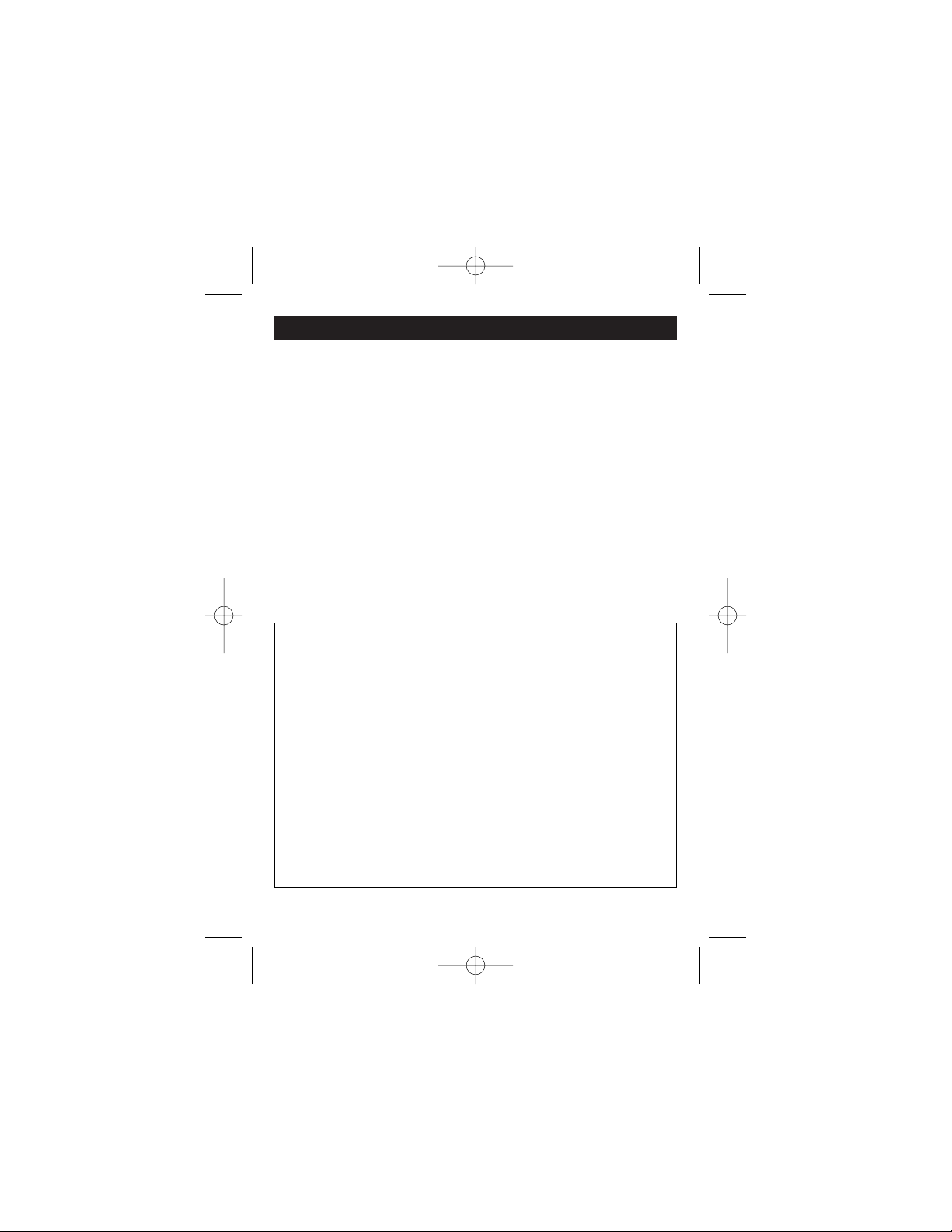
SPECIFICATIONS
Recording System . . . . . . . . . . . . . . . . . Built-in Flash Memory
Recording Time . . . . . . . . . . . . . . . 240 Min. (LP), 30 Min (SP)
Speaker . . . . . . . . . . . . . . . . . . . . . . . . . . . . . . . 0.2W (8 Ohm)
Output Power . . . . . . . . . . . . . . . . . . . . . . . . . . . . . . . . . 80mW
Power Source . . . . 3V, “AAA” size x 2 batteries (Not Included)
Battery Life . . . . . . . . . . . . Approx 10 hours at recording mode
Approx 6.5 hours at play mode at volume level 5
Dimensions . . . . . . . . . . . . . . . . 103 (H) x 46 (W) x 16 (D) mm
Weight . . . . . . . . . . . . . . . . . . . . . . . . . . 50g (without batteries)
Specifications are subject to change without notice.
13
FOR ADDITIONAL SET-UP OR OPERATING
ASSISTANCE, PLEASE VISIT OUR WEBSITE AT
WWW.MEMCORPINC.COM OR CONTACT
CUSTOMER SERVICE AT
1-800-919-3647
PLEASE KEEP ALL PACKAGING MATERIAL FOR
AT LEAST 90 DAYS IN CASE YOU NEED TO
RETURN THIS PRODUCT TO YOUR PLACE OF
PURCHASE OR MEMOREX.
FOR PARTS AND ACCESSORIES, CONTACT
FOX INT’L AT 1-800-321-6993.
MB2054 O/M.QXD 8/12/02 11:16 AM Page 13
Page 15

Memcorp, Inc.
Weston, FL
Printed in Hong Kong
Visit our website at www.memcorpinc.com
MB2054 O/M.QXD 8/12/02 11:16 AM Page 14
