Page 1

042.920.000
13.11.07
Betriebsanleitung
Operating Instructions
Instructions de service
Instrucciones de uso
Istruzioni per l’uso
Kullanma Kýlavuzu
Instruções de utilização
操作手冊 MLT WESCO
/ 1
m
deutschenglishfrançaisespañolitaliano
türkçe
português
中文
Page 2

18
Preface / Index
Preface
We are pleased that you selected a MEMMINGER-IRO product. The more familiar you make yourself with this product,
the better the results that you achieve will be.
We therefore strongly recommend the following:
Please read these operating instructions carefully before putting the device into operation. It contains important information and notes that must be observed when using the device.
Index
Preface......................................................................................................................................................................18
Index .........................................................................................................................................................................18
Safety Notes .............................................................................................................................................................19
Accessories Supplied .............................................................................................................................................20
Function ...................................................................................................................................................................20
Unit Components .....................................................................................................................................................21
Settings ....................................................................................................................................................................22
Initial Commissioning of the MLT WESCO ................................................................................................................ 22
m/min oder yd/min auswählen ................................................................................................................................... 22
Switching the MLT WESCO on .................................................................................................................................. 22
Switching the MLT WESCO off .................................................................................................................................. 22
Mounting ..................................................................................................................................................................23
Installing the revolution sensor and magnet holders .................................................................................................23
Connecting the MLT WESCO to the revolution sensor .............................................................................................23
Operation ..................................................................................................................................................................24
Threading ..................................................................................................................................................................24
Starting the measuring process ................................................................................................................................. 24
Measuring the machine speed ..................................................................................................................................25
Displaying the last or the penultimate measured value ............................................................................................. 25
Measuring the yarn length ......................................................................................................................................... 26
Setting the number of machine revolutions to be measured ....................................................................................26
Displaying the last or the penultimate measured value ............................................................................................. 26
Selecting the Yarn Tension measuring modes........................................................................................................... 27
Measuring the yarn tension .......................................................................................................................................28
Displaying the last or the penultimate measured value ............................................................................................. 28
Measuring the yarn speed ......................................................................................................................................... 29
Displaying the last or the penultimate measured value ............................................................................................. 29
Calibration .................................................................................................................................................................30
Maintenance ............................................................................................................................................................. 31
Charging the batteries ...............................................................................................................................................31
Cleaning the MLT WESCO ........................................................................................................................................31
Replacing the batteries .............................................................................................................................................. 32
Inserting the batteries ................................................................................................................................................ 32
Dimension Drawing ................................................................................................................................................. 33
Technical Data .........................................................................................................................................................33
Declaration of Conformity ......................................................................................................................................34
Page 3

19
english
Safety Notes
The MLT WESCO yarn meter has exclusively been designed for measuring the yarn infeed and the yarn tension in textile machines.
We would like to point out that we cannot be held liable for any damage or operating failures arising due to
an incorrect operation or improper device handling.
The metering roller must be able to rotate freely, without any obstruction.
The MLT WESCO contains electronic components which can be destroyed by electrostatic discharge when touched. Therefore, all measures to avoid such discharge, e.g. by means of touching
an earthed object (machine or earth contact of a plug, etc.), must be taken prior to opening the
device.
All contained components may only be replaced by original MEMMINGER-IRO spare parts.
NOTE!
Before using the MLT WESCO for the rst time, or if it hasn't been used for a while, the unit has to be
charged.
i
Page 4

20
Accessories Supplied / Function
Accessories Supplied
The MLT WESCO yarn meter is supplied together with
the following components:
1 - MLT WESCO yarn meter
2 - Carry case
3 - Battery charger with US plug and EU,
UK, AUST. adapter
4 - Revolution sensor with cable and plug
5 - Data transmission cable with plug
6 - Holder for revolution sensor
7 - Magnet with holder
8 - Calibration set
Function
The MLT WESCO yarn meter is a stand alone, electronic
hand-held measuring device for the measurement and
digital display of the machine speed, yarn consumption,
yarn tension and yarn speed in circular and at knitting
machines as well as in body, stocking, hosiery and sock
machines.
Application advantages of the MLT WESCO yarn
meter:
Measurement of the yarn consumption in meters or
yards per machine revolution.
Measurement of the yarn infeed in any knitting system,
with and without positive yarn infeed.
Enables quick and easy adjustments, to repeat the
same fabric quality on different machines with identical
gauge but differing cylinder diameters.
Measurement of the yarn tension.
Measurement of the yarn speed.
Option for determining the yarn consumption of indi-
vidual fabric qualities.
The values can be measured and displayed without
having to switch the machine off.
The device is stand alone and transportable.
All required accessories are included in the carry
case.
MEMMINGER-IROGMBH
D-72277DORNSTETTEN
7
1
2
3
4
5
6
8
Page 5
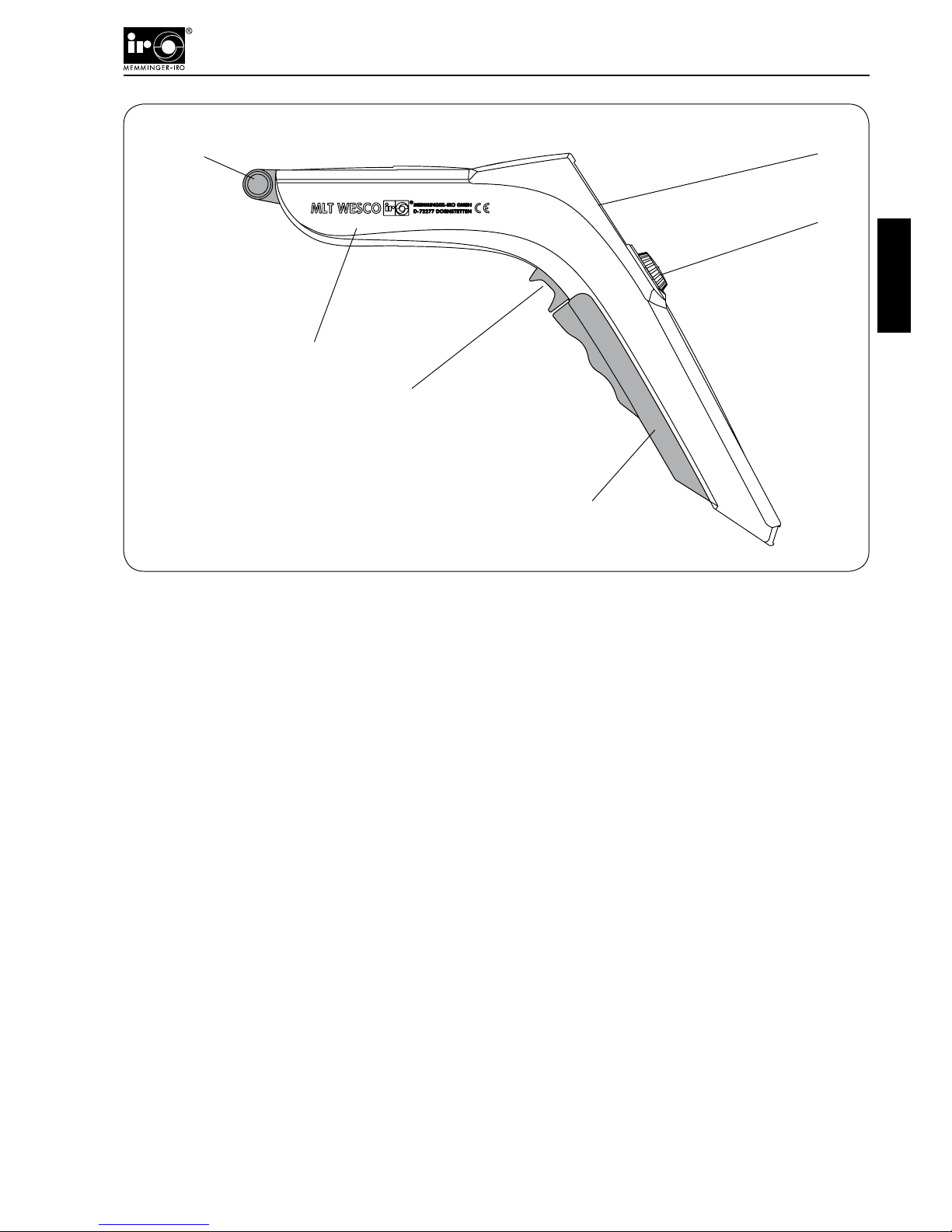
21
english
Unit Components
1
6
5
4
3
2
Unit Components
The MLT WESCO offers four selectable MEASURING MODES:
MACHINE SPEED
YARN LENGTH
YARN TENSION
YARN SPEED
The YARN LENGTH mode can be set between:
1 to 100 machine revolutions
The YARN TENSION mode can be set to:
Normal = current yarn tension
Average = average yarn tension
Peak = maximum yarn tension
Yarn tension range: 0 to 50 cN
1 - Housing
2 - Yarn engagement swivel arm
3 - Display
4 - Rotary knob
5 - Swivel arm release handle
6 - Locking knob
Page 6

22
Switching the MLT WESCO off
Press the rotary knob (4) for approx. 2 seconds.
"OFF" is shown on the display.
The MLT WESCO is switched off.
NOTE!
The MLT WESCO is automatically switched off
after approx. 5 minutes of disuse.
NOTE!
The MLT WESCO is automatically switched
off after approx. 15 minutes of a continuous
measuring process.
Settings
Switching the MLT WESCO on
Switch the MLT WESCO on by a short press of the
rotary knob (4).
The previously set measuring mode, e.g. "YARN
LENGTH", is shown on the display.
"MEASURE" ashes on the display.
Initial Commissioning of the MLT
WESCO
For measuring yarn lengths, the MLT WESCO can both
be set to a metrical length unit (m/min) as well as to an
English length unit (yd/min).
m/min oder yd/min auswählen
Switch the MLT WESCO on by pressing the rotary
knob for at least 2 seconds.
The software version is shortly shown on the display.
Then, "SET mode" is displayed.
"m/min m" or "yd/min inch" ashes on the display.
Select the desired "m/min m" or "yd/min inch" setting
by turning the rotary knob to the left or the right.
Conrm your selection by a short press of the rotary
knob.
i
i
Page 7

23
english
max. 5 mm
NOTE!
The Symbol is shortly shown in the display
at each machine revolution, when the magnet
passes the revolution sensor.
Connecting the MLT WESCO to the
revolution sensor
Plug the revolution sensor (4) into the socket of the
MLT WESCO.
NOTE!
Press the release knob on the bottom when
unplugging the revolution sensor.
4
6
7
Installing the revolution sensor and
magnet holders
Mount the revolution sensor holder (6) to the machine
frame.
Mount the magnet holder (7) to the take-down or the
cylinder drive ring together with the magnet.
NOTE!
The maximum clearance between the magnet
and the revolution sensor must not exceed 5
mm.
Mounting
i
i
i
Page 8

24
NOTE!
During the measuring process, the MLT WESCO
must be held still and straight.
ATTENTION!
The measuring process is stopped as soon
as the swivel arm release handle is released
or no longer pressed.
NOTE!
The measuring process must be repeated for
further measurements.
Operation
Threading
Engage the yarn on the roller with the help of the swivel
arm.
Starting the measuring process
Press the swivel arm release handle. The arm then
swivels into the measuring position together with the
yarn. In this position the yarn is automatically positioned
over the tension force sensor.
Press the swivel arm release handle to the limit stop
and keep it pressed. The measurement is started.
The measured value in units of the preset system of
measurement (e.g. m or inch per revolution) is shown
on the display.
i
i
!
Page 9

25
english
Measuring the machine speed
Connect the MLT WESCO to the revolution sensor.
Apply a short press to the rotary knob to access the
"selection menu":
MACHINE SPEED
YARN LENGTH
YARN TENSION
YARN SPEED
Turn the rotary knob to the right or left until "MACHINE
SPEED" ashes on the display.
Press the rotary knob. The "MACHINE SPEED" menu
is selected.
"MEASURE" ashes on the display.
Press the swivel arm release handle and keep it
pressed. The measurement is started.
"MEASURE" ashes on the display and the " " symbol
ashes upon each machine revolution.
Furthermore, the display shows dots running from the
left to the right during the measuring process until the
machine speed is displayed.
Operation
The machine speed is shown in "rpm" on the dis-
play.
Displaying the last or the penultimate
measured value
Turn the rotary knob to select "MEM" on the display.
The last measured value is automatically displayed.
Press the swivel arm release handle again and keep
it pressed. The penultimate value is displayed.
Page 10

26
Operation
Measuring the yarn length
Connecting the MLT WESCO to the revolution sen-
sor.
Apply a short press to the rotary knob to access the
"selection menu":
MACHINE SPEED
YARN LENGTH
YARN TENSION
YARN SPEED
In the "selection menu", turn the rotary knob to select
"YARN LENGTH" on the display.
Apply a short press to the rotary knob, the "YARN
LENGTH" selection is conrmed.
Catch the yarn with the help of the swivel arm.
Press the swivel arm release handle and keep it
pressed. The measurement is started.
The yarn length is shown on the display, e.g. in "m/1
machine revolution".
NOTE!
The yarn length to be measured can be
measured within the range of 1 - 100 machine
revolutions.
Setting the number of machine revolutions to be measured
Access the "SETUP" menu by turning the rotary knob.
Conrm your selection (by pressing the rotary knob).
"REVS", "SETUP" and the number of revolutions to
be measured is displayed within the ashing.
Select the number of machine revolutions to be
measured (e.g. 3) by turning the rotary knob.
Apply a short press to the rotary knob to conrm your
selection.
The measuring process can now be started.
Displaying the last or the penultimate
measured value
Turn the rotary knob to select "MEM" on the display.
The last measuring value is automatically displayed.
Press the swivel arm release handle again and keep
it pressed. The penultimate value is displayed.
i
Page 11

27
english
Operation
Selecting the Yarn Tension measuring modes
Apply a short press to the rotary knob to access the
"selection menu":
MACHINE SPEED
YARN LENGTH
YARN TENSION
YARN SPEED
In the "selection menu", turn the rotary knob to select
"YARN TENSION" on the display.
Apply a short press to the rotary knob.
In the "selection menu", turn the rotary knob to select
"SETUP" on the display.
Apply a short press to the rotary knob.
The selection menu is displayed:
normal
average
peak
The set mode, e.g. "normal", ashes on the dis-
play.
normal = The currently measured yarn tension is
displayed.
average = The average yarn tension value throug
hout the entire measuring time is display ed.
peak = The highest measured yarn tension (peak
value), which is displayed. The peak
tension display value will alter according
to peak values measured.
Select the respective setting by turning the rotary knob.
The setting, e.g. "normal", ashes on the display.
Apply a short press to the rotary knob to conrm your
selection.
Page 12

28
Operation
Displaying the last or the penultimate
measured value
Turn the rotary knob to select "MEM" on the display.
The last measuring value is automatically displayed.
Press the swivel arm release handle again and keep
it pressed. The penultimate value is displayed.
Measuring the yarn tension
Catch the yarn with the help of the swivel arm.
Press the swivel arm release handle and keep it
pressed. The measurement is started.
Furthermore, the display shows dots running from the
left to the right during the measuring process until the
yarn tension is displayed.
The yarn tension is shown in "cN" on the display.
Page 13

29
english
Operation
Measuring the yarn speed
Apply a short press to the rotary knob to access the
"selection menu":
MACHINE SPEED
YARN LENGTH
YARN TENSION
YARN SPEED
In the "selection menu", turn the rotary knob to select
"YARN SPEED" on the display.
"YARN SPEED" ashes on the display.
Conrm your selection by a short press of the rotary
knob.
Catch the yarn with the help of the swivel arm.
Press the swivel arm release handle and keep it
pressed. The measuring process is started.
Furthermore, the display shows dots running from the
left to the right during the measuring process until the
yarn speed is displayed.
The display is refreshed every 6 seconds.
Displaying the last or the penultimate
measured value
Select "MEM" by turning the rotary knob. The last
measuring value is automatically displayed.
Apply a short press to the swivel arm release handle
and keep it pressed. The penultimate measuring value
is displayed.
The yarn speed is shown in (m/min) or (yd/min) on
the display.
Page 14
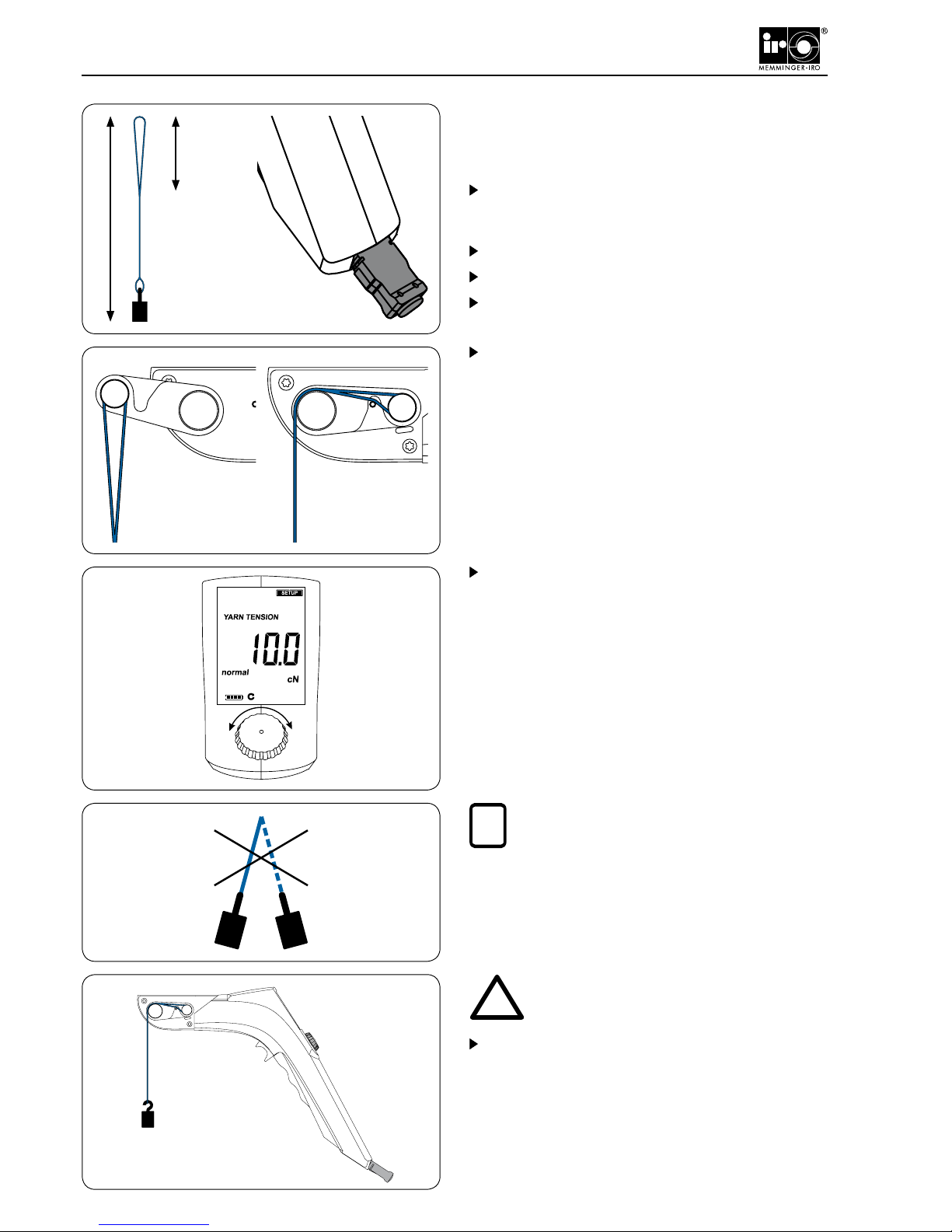
30
Operation
Calibration
The calibration set is used to check the correct yarn
tension and to correct it if necessary.
For calibration purposes take the thread and form
a loop on each side. Attach the weight at the lower
loop.
The device is switched off.
Insert the calibration plug in the MLT WESCO.
Switch on the MLT WESCO and select YARN TEN-
SION.
Place the upper loop over the roller of the swivel arm.
Trigger the swivel arm release handle and keep it
pressed.
If the MLT WESCO does not show 10.0 cN the value
has to be corrected by turning the rotary knob.
ATTENTION!
In order to get an exact calibration the procedure has to be repeated several times.
To store the values unplug the calibration plug and
switch off the MLT WESCO.
!
ca. 30 cm
ca. 8 cm
NOTE!
The weight is not allowed to swing during
calibration.
i
Page 15

31
english
Maintenance
The following instructions must be observed:
The batteries must not be opened or thrown into
a re.
Replaced batteries must be appropriately disposed
of.
The rechargeable batteries must exclusively be
charged with the supplied original charger unit.
Depending on the local supply voltage, only the
supplied charger (110 to 230 V) may be used for
charging the batteries.
The optimum battery charging temperature range
lies between 10° and 35° C. Cooler or higher tem-
peratures would impair the batteries' quality.
The battery poles must not be short-circuited.
The batteries and the charger must be stored in a
cool and dry place.
With longer storage periods, the batteries may be
subject to self-discharge.
The batteries must be recharged when the LO and
BATT is alternatingly displayed.
They must be recharged by means of the supplied
charging unit until Full is shown on the display
and the running display has come to a
halt.
The batteries' duration cannot be guaranteed if the
charging process is interrupted prematurely.
ATTENTION!
Change of batteries only while MLT WESCO
is off.
Plug the DC connection cable into the MLT WES-
CO.
Plug the charger into a Schuko socket by means
of an adapter.
Battery duration:Approx. 50 hours of normal use.
Cleaning the MLT WESCO
The MLT WESCO may only be cleaned with the help
of a moist cloth.
ATTENTION!
No chemical cleaning agents must be
used.
NOTE!
Before using the MLT WESCO for the rst time, or if it hasn't been used for a while, the unit has to be
charged.
i
!
!
Page 16

32
Maintenance
Retain the swivel arm (2).
Disengage the swivel arm release handle (5).
The swivel arm release handle (5) is hinged down, to
provide access to the battery compartment.
The batteries can now be removed and replaced.
2
Inserting the batteries
When inserting the batteries into the MLT WESCO,
the correct polarity must be observed.
-
+
+
+
-
+
+
+
Replacing the batteries
Press the swivel arm (2) to the back.
2
5
Page 17

33
english
Technical Data
Power supply: Rechargeable nickel-metal-hydride battery, 1.2 V, type Mignon AA or
2 dry batteries, type Mignon 1.5 V
Battery charging unit: 100 to 240 V AC, 47-63 Hz,output 5 V, 2 A DC
Digital LCD display: 1 to 9999 meters or inches
Maximum yarn speed: 1000 m/min or 900 yd/min
Measuring range for revolutions: 1 – 100 revolutions
Battery duration: Approx. 50 hours of normal use
Battery charging time: Approx. 6-8 hours for maximum loading result
Machine speed: rpm
Yarn length: m or inch (1 to 100 revolutions can be selected)
Yarn tension: 0 - 50 cN (normal, average or peak value)
Yarn speed: m/min. or yd/min
Dimension Drawing / Technical Data
198
50
260
Page 18

34
Declaration of Conformity
in accordance with the Machinery Directive (98/37/EC), Annex II A
in accordance with the Low Voltage Directive (73/23/EC)
in accordance with the Electromagnetic Compatibility Directive (89/336/EC)
The manufacturer: MEMMINGER-IRO GmbH
Jakob-Mutz-Straße 7
D-72280 Dornstetten, Germany
hereby certies that the following product:
MLT WESCO
conforms to the requirements of the above named directives.
The following harmonised standards were used:
EN ISO 12100 Safety of machinery
EN 61000-4-2 Electromagnetic compatibility (EMC) - Part 4-2: Testing and measurement techniques -
Electrostatic discharge immunity test
EN 61000-4-3 Electromagnetic compatibility (EMC) - Part 4-3: Testing and measurement techniques -
Radiated, radio-frequency, electromagnetic eld immunity test
EN 61000-4-4 Electromagnetic compatibility (EMC) - Part 4-4: Testing and measurement techniques -
Electrical fast transient/burst immunity test
EN 61000-4-6 Electromagnetic compatibility (EMC) - Part 4-6: Testing and measurement techniques -
Immunity to conducted disturbances, induced by radio-frequency elds
EN 61000-4-8 Electromagnetic compatibility (EMC) - Part 4-8: Testing and measurement techniques -
Power frequency magnetic eld immunity test
EN 61000-6-2 Electromagnetic compatibility (EMC) - Part 6-2: Generic standards -
Immunity for industrial environments
EN 55022 Information technology equipment - Radio disturbance characteristics -
Limits and methods of measurement
The machine is complete with original operating manuals and technical documentation.
This declaration of conformity becomes null and void if the machine is modied without the manufacturer’s prior written
approval and authorisation.
Declaration of Conformity
Dornstetten, 14.12.2006 M. Kleindorp, Company Management
Distributed by:
ABQ Industrial LP USA
Tel: +1 (281) 516-9292 / (888) 275-5772
eFax: +1 (866) 234-0451
Web: https://www.abqindustrial.net E-mail:
info@abqindustrial.net
