Page 1
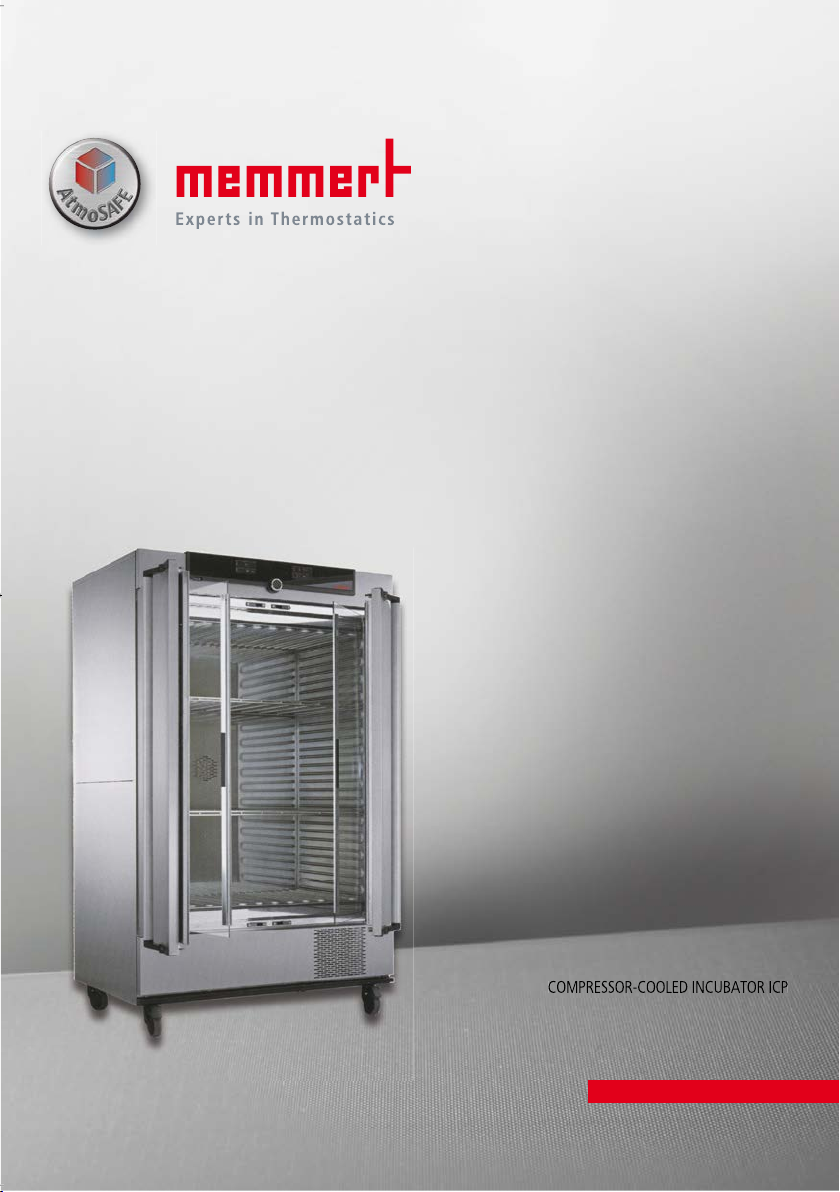
COMPRESSOR-COOLED INCUBATOR ICP
ICP
OPERATING
INSTRUCTIONS
100% ATMOSAFE. MADE IN GERMANY.
www.memmert.com | www.atmosafe.net
Page 2

Willi Memmert Straße 90-96
When contacting customer service, always quote the product serial number on the nameplate
Willi-Memmert-Str. 90-96
We reserve the right to make changes
Page 3
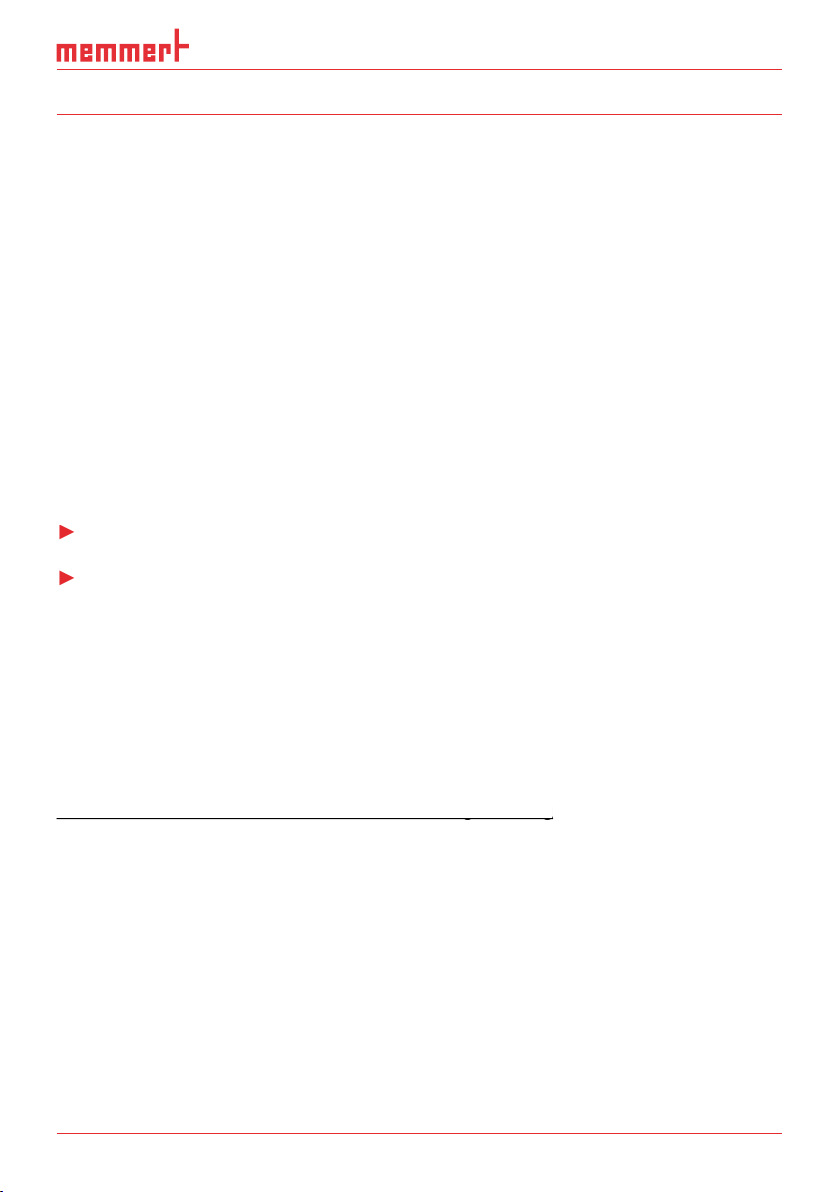
About this manual
About this manual
This manual describes the assembly, function, transport and operation of compressor-cooled
there is something you do not understand, or certain information is missing, ask your man-
Versions
The appliances are available in different configurations and sizes. If specific equipment fea-
tures or functions are available only for certain configurations, this is indicated at the relevant
The functions described in this manual refer to the latest firmware version.
from the actual appearance. Function and operation are identical.
AtmoCONTROL, observe the separate
This instruction manual belongs with the appliance and should always be stored where
whereabouts of this instruction manual. We recommend that it is always stored in a protected
tion, the operating instructions must go with it.
You can also download the current version of this instruction manual as a PDF file under
www.memmert.com/de/service/downloads/bedienungsanleitung
www.memmert.com/de/service/downloads/bedienungsanleitung
/.
/.
Page 4
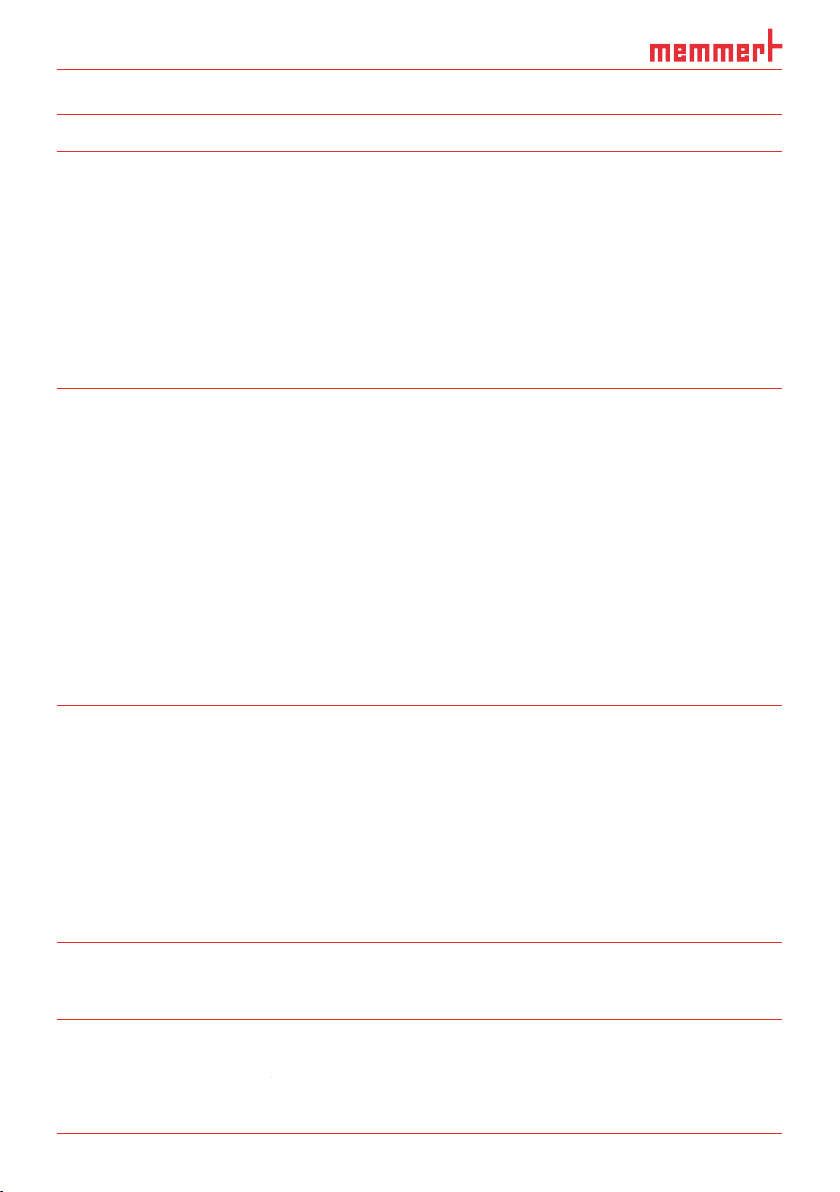
4 D30374 | Date 10/2014
..........................................................................
.................................................................................................
..........................................................................................................
...............................................................................................
..........................................................................................................
...................................................................................................................
..............................................................................................................................
............................................................................................................................
.........................................................................................................................
.......................................................
....................................................................................
........................................................................................................
..........................................................................................................................
....................................................................................................................
.................................................................................................................
4. Putting into operation 19
4.1 Connecting the appliance
.................................................................................................
4.2 Switching on
......................................................................................................................
..............................................................................................................
.......................................................................................................
....................................................................................................
..............................................................................................................
Page 5

................................................................................................................
............................................................................................................
..................................................................................................................
.................................................................
..........................................................................................................
..........................................................................................................
.................................................................................................
.....................................
.................................................................................................................................
...............................................................................................................
................................................................
.................................................................................................
................................................
......................................................................................................................
............................................................................................................................
.......................
........................................................................................................................
..................................................................................................................................
.....................................................................................................................
...........................................................................
)
.........................................................................
..............................................................................................................
40
..........................................................................................................................
40
...................................................................................................................
40
42
......................................................................................................................
44
................................................................................................................................
45
.............................................................................................................................
46
...............................................................................................................................
47
......................................................................................................................
47
................................................................................
47
.............................................................................................................................
48
.............................................................................................
48
.....................................................................................................................
48
48
49
............................................................................................................
49
..............................................................................................................................
.............................................................................................................................
Page 6
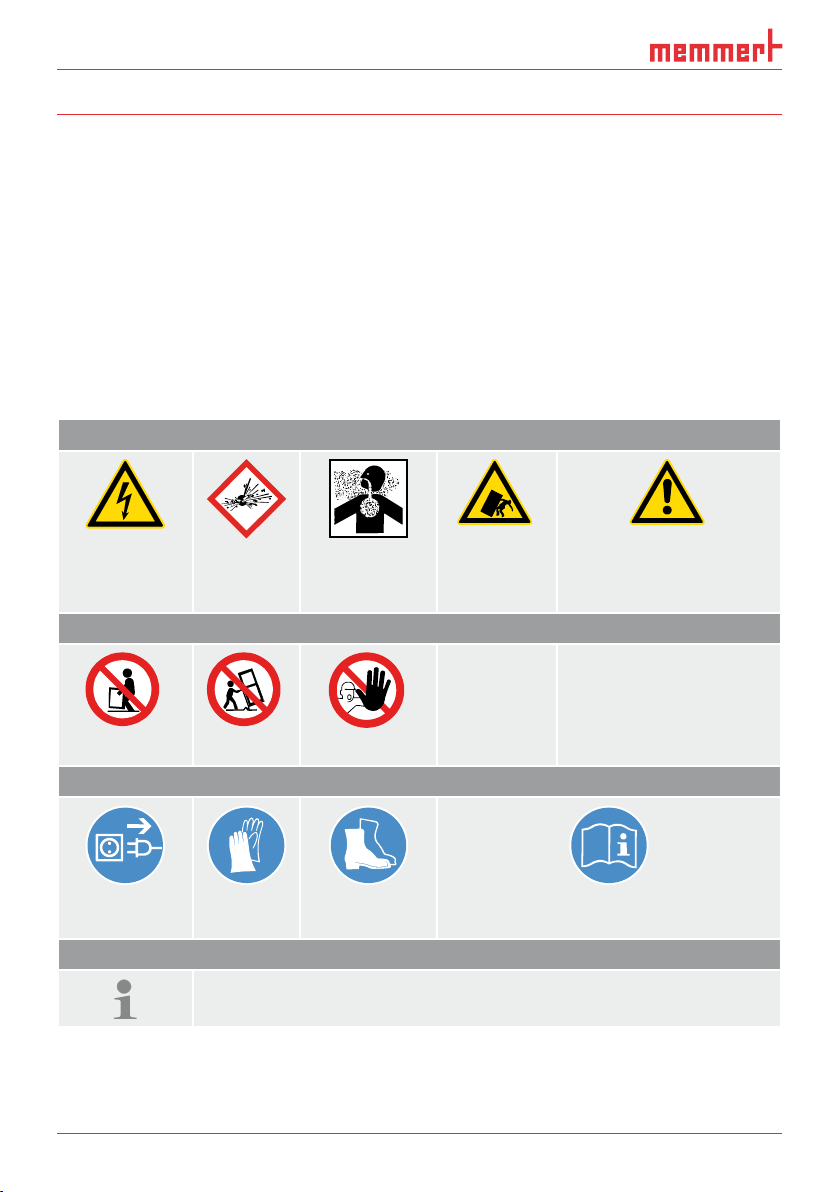
Terms and signs used
follow these hints and regulations to avoid accidents and damage. These terms and signs are
Terms used
Warning signs (warning of a danger)
toppling over
Wear
Wear safety
Prohibition signs (forbidding an action)
Regulation signs (stipulating an action)
Other icons
Page 7
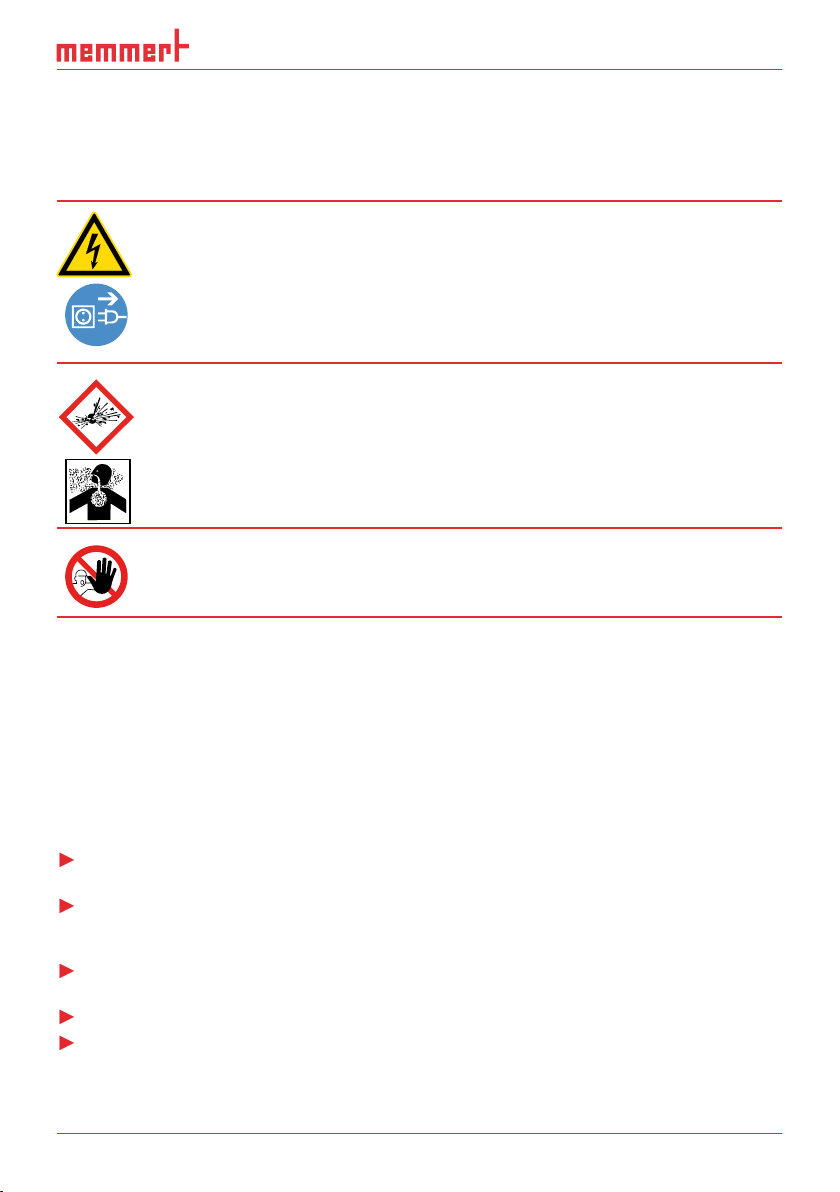
The appliances described in this manual are technically sophisticated, manufactured using
Warning!
After removing covers, live parts may be exposed. You may receive
an electric shock if you touch these parts. Disconnect the mains plug
the electrical equipment of the appliances.
Warning!
When loading the appliance with an unsuitable load, poisonous or
appliance to explode, and persons could be severely injured or poi-
which do not form any toxic or explosive vapours when heated up
Warning!
You can get accidentally locked in if the appliance has a certain size,
which is life-threatening. Do not climb into the appliance!
The appliance may only be operated and maintained by persons who are of legal age and
The owner of the appliance
tions, and train staff accordingly;
work is carried out properly (see page 48);
Page 8
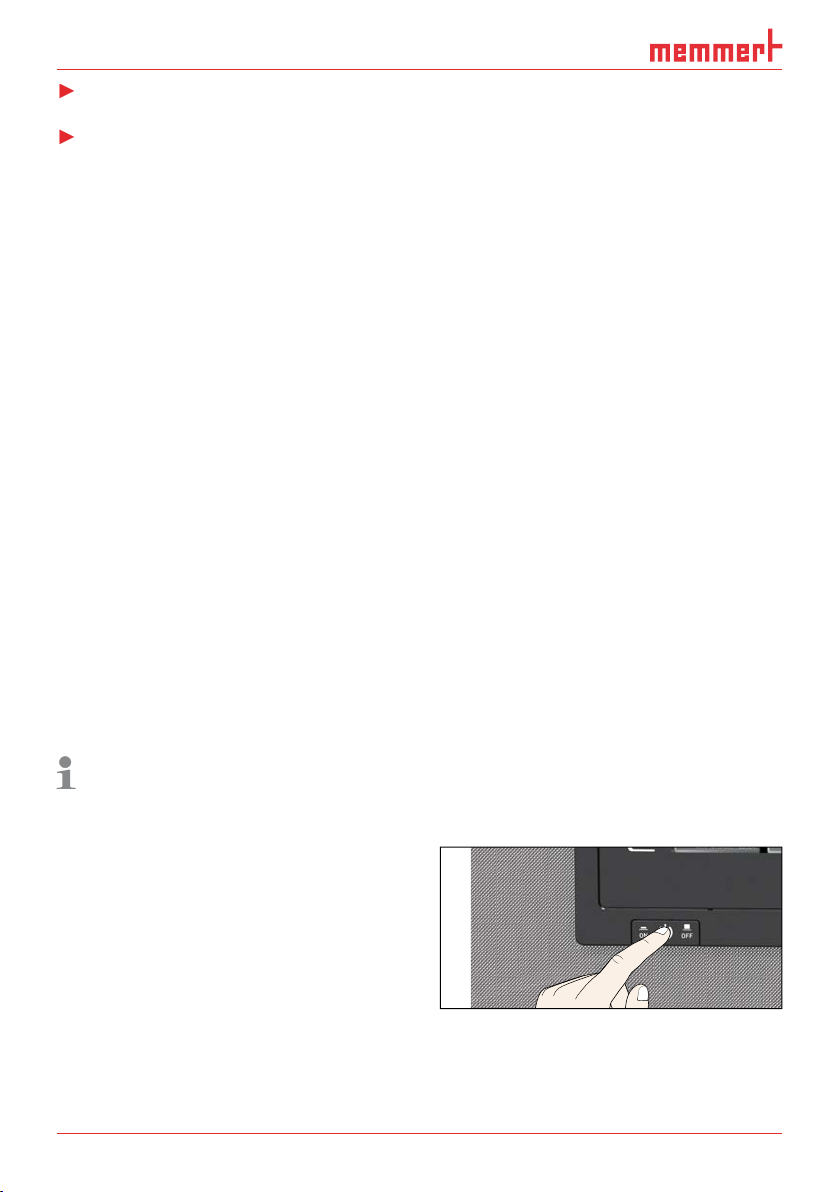
through corresponding instructions and inspections;
terials and substances in the context of the procedures and specifications described in this
The appliance is not
which cannot form any toxic or explosive vapours at the set temperature and which cannot
The appliance may not be used for drying, vaporising and branding paints or similar materi-
the direct vicinity of the appliance.
The manufacturer is not liable for any damage, danger or injuries that result from unauthor-
The appliance may only be used in a flawless condition. If you as the operator notice irregu-
your superior.
You can find information on eliminating malfunctions from page 32.
PLUS
ON
344.4
4444.
TEMP
Set
°C
°C
FLAP
40%
TIMER
hd
1002
End Sept.29 22 24
FAN
%0
%
100
ALARM
max
444.4°C
auto
+
/
-
0.0K
min
444.4°C
ONN
Manu
44.Sept
Fig. 1
Switch off the appliance by pressing the
main switch
Page 9

Construction
1
Fig. 2
Construction
keys and LCD displays (see page 22)
3
Door handle (see page 20)
5
Steel grid
8
9
Nameplate (see page 11)
Inner glass door
Nameplate (see page 11)
Nameplate (see page 11)
2
12
11
3
4
3
5
10
9
6
8
7
Page 10
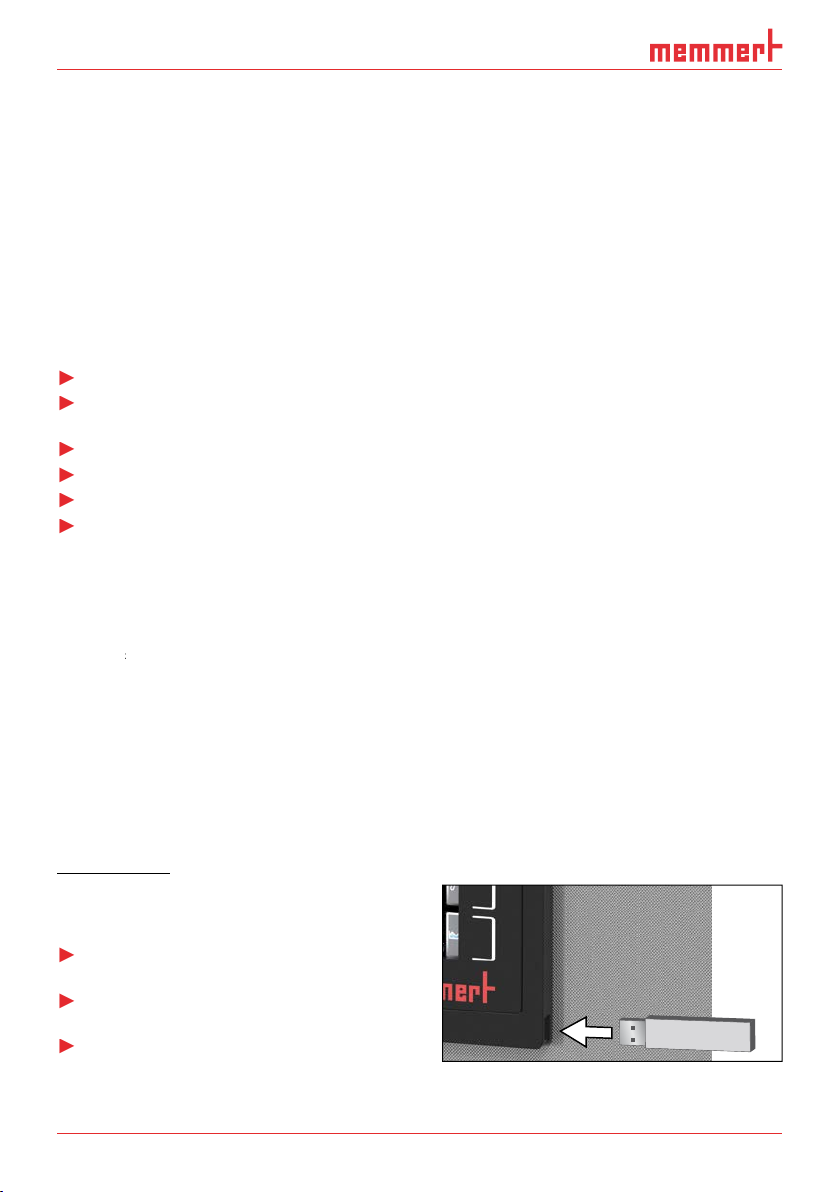
D30374 | Date 10/2014
The appliance can heat the interior up to 60 ºC and cool it down to -12 ºC or 0 °C (depending
for the interior, stainless steel (Mat.No. 1.4301 – ASTM 304) is used, which stands out through
The chamber load for the appliance must be carefully checked for chemical compatibility with
the materials mentioned. A material resistance table can be requested from the manufacturer.
Appliance fuse: Safety fuse 250 V/15 A, quick-blow
The temperature controller is protected with a miniature fuse 100 mA (160 mA at 115 V)
This appliance is intended for operation on an electrical power system with a system imped-
of a maximum of 0.292 ohm at the point of transfer (service line). The operator
of a maximum of 0.292 ohm at the point of transfer (service line). The operator
these requirements. If necessary, you can ask your local energy supply company what the
The communication interfaces are intended for appliances fulfilling the requirements of
the IEC 60950-1 standard.
The appliance is fitted by default with a
tion. This way, you can
transfer software stored on a USB storage
transfer USER ID data stored on a USB
45).
The USB port can be found on the right side of the ControlCOCKPIT (Fig. 3).
Fig. 3
Page 11
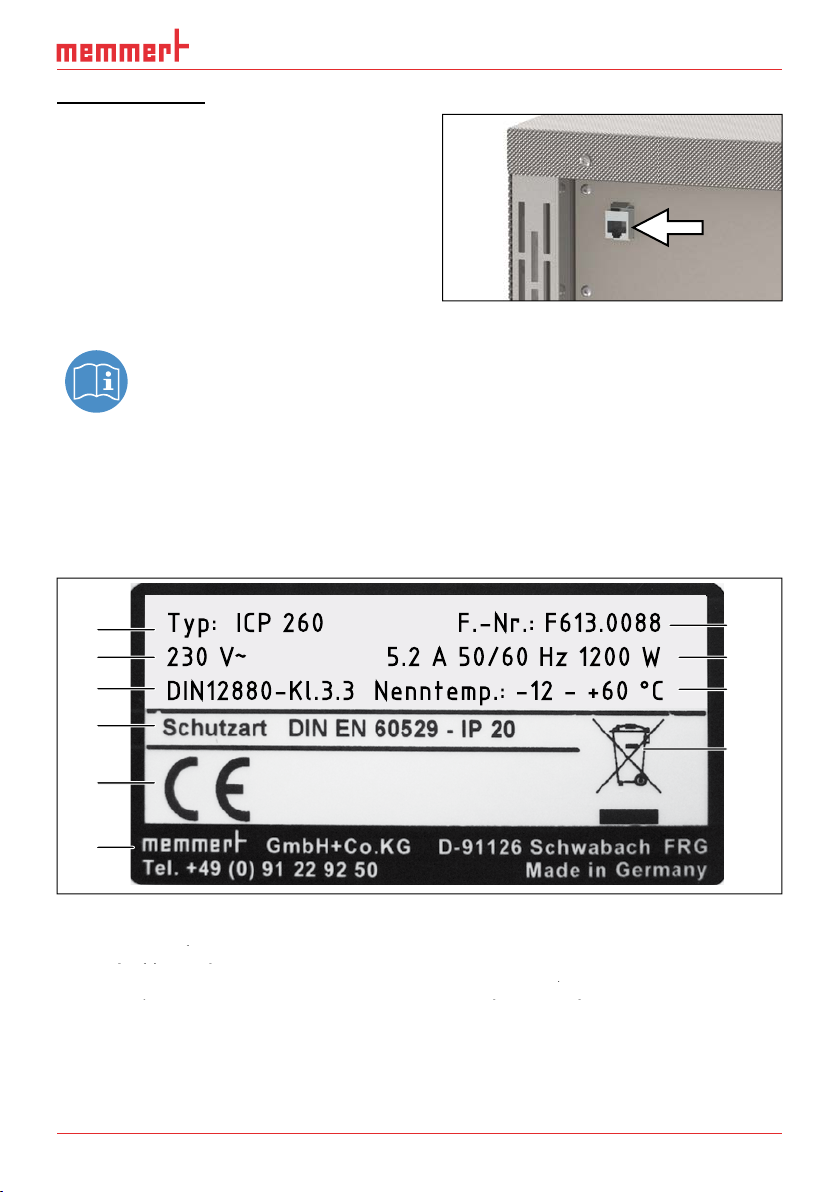
Ethernet interface
Via Ethernet interface, the appliance can be
to a
AtmoCONTROL software
to the appliance and read out protocols. The
You will find a description of how to transfer programmes via Ethernet in the en-
AtmoCONTROL manual.
With an optional USB to Ethernet converter, the appliance can be directly connected to a com-
2.6 Designation (nameplate)
technical data. It is attached to the front of the appliance, on the right behind the door (see
Fig. 5
Nameplate (example)
3
Applicable standard
Protection type
5
Address of manufacturer
Disposal note
8
9
Appliance number
Fig. 4
Ethernet interface
The nameplate (Fig. 5) provides information about the appliance model
1
2
3
4
5
6
Typ: ICP 260 F.-Nr.: F613.0088
230 V
~
5.2 A 50/60 Hz 1200 W
DIN12880-Kl.3.3 Nenntemp.: -12 - +60 °C
10
9
8
7
Page 12
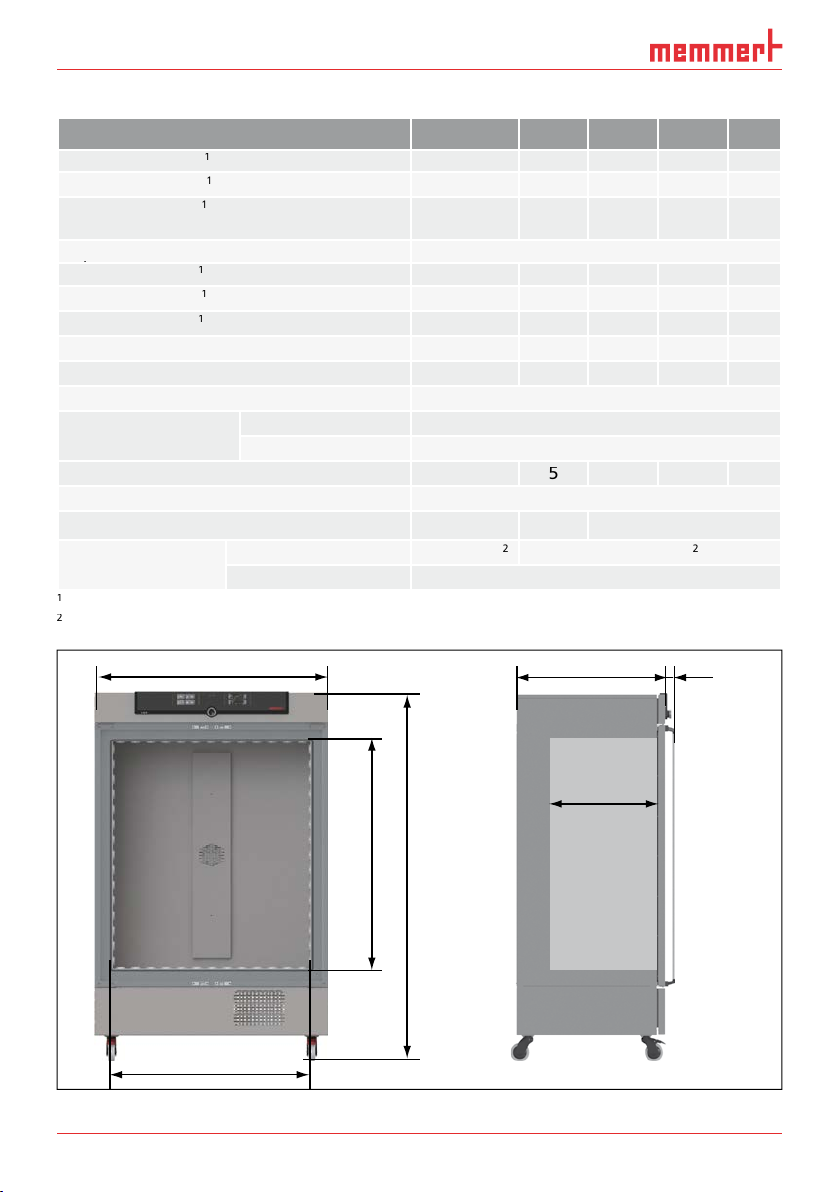
D30374 | Date 10/2014
Technical data
Appliance size 55 110 260 450 750
Appliance width D
Appliance width D
[mm]
Appliance height E
[mm]
Appliance depth F
(without door handle)
[mm]
400
[mm]
400
480
[mm]
400
449
Weight incl. packaging [kg]
4
Temperature
Adjustment range
Adjustment precision
see Fig. 6.
With the interior lighting on, the minimum temperature might not be reached.
F
Fig. 6
Dimensions
D
56
C
B
E
A
Page 13
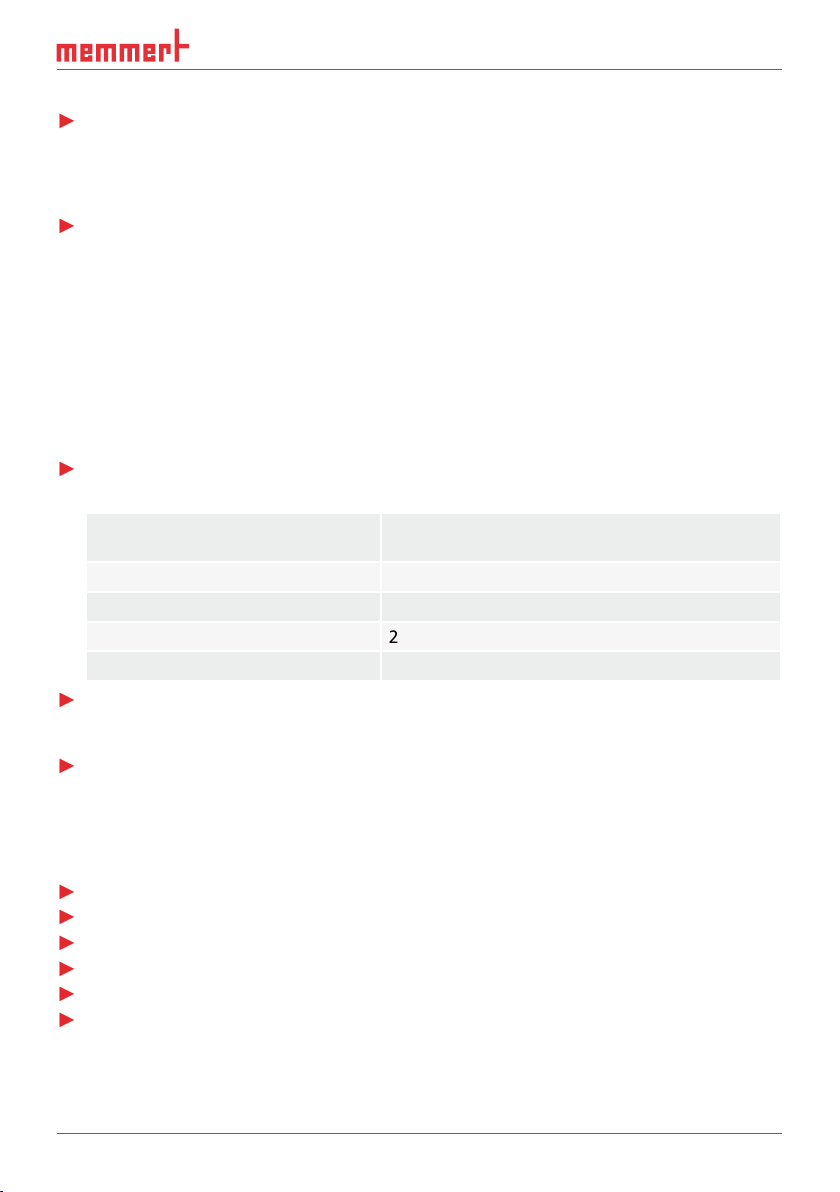
Applied
You can download the EC declaration of conformity of the appliance online:
Ambient conditions
The appliance may only be used in enclosed areas and at the following ambient condi-
tions:
Ambient temperature
ture range)
Altitude of installation
The appliance may not be used in areas where there is a risk of explosion. The ambient air
AtmoCONTROL manual
the operating instructions at hand
Page 14
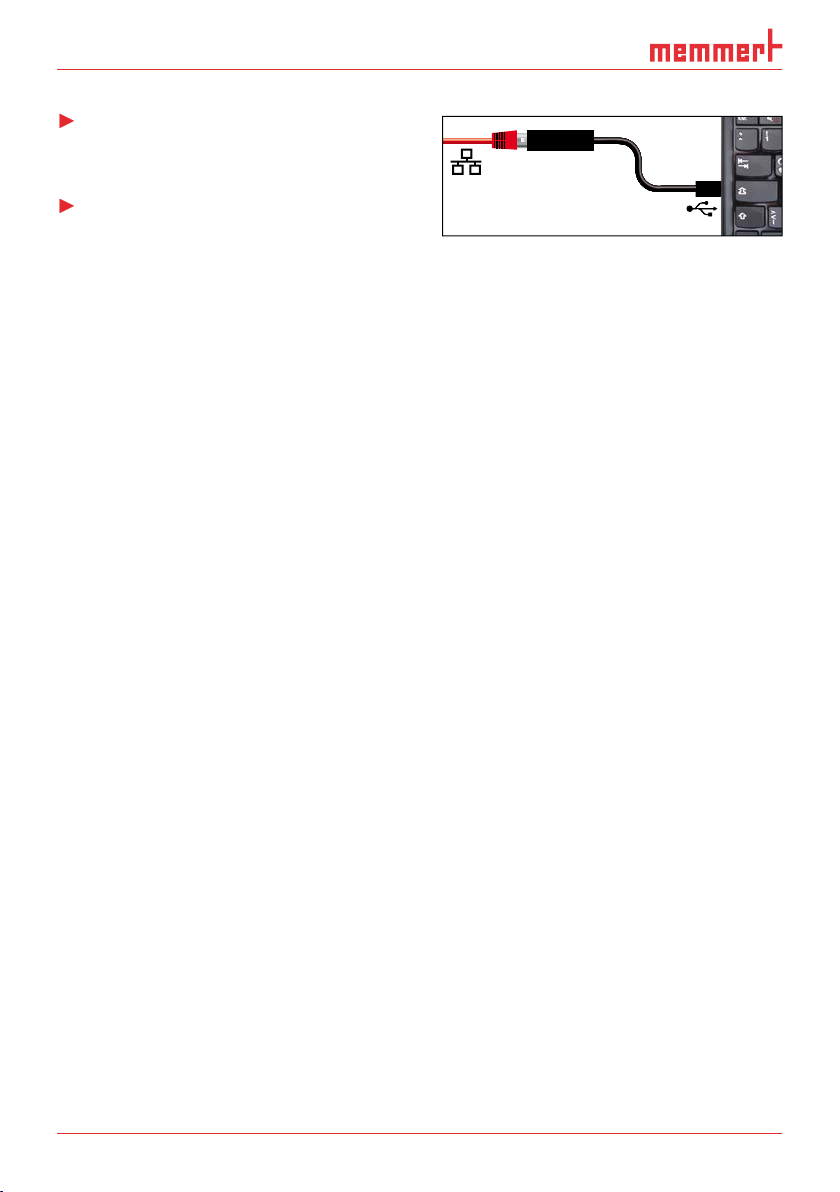
D30374 | Date 10/2014
Optional
Fig. 7
Converter USB to Ethernet
Page 15
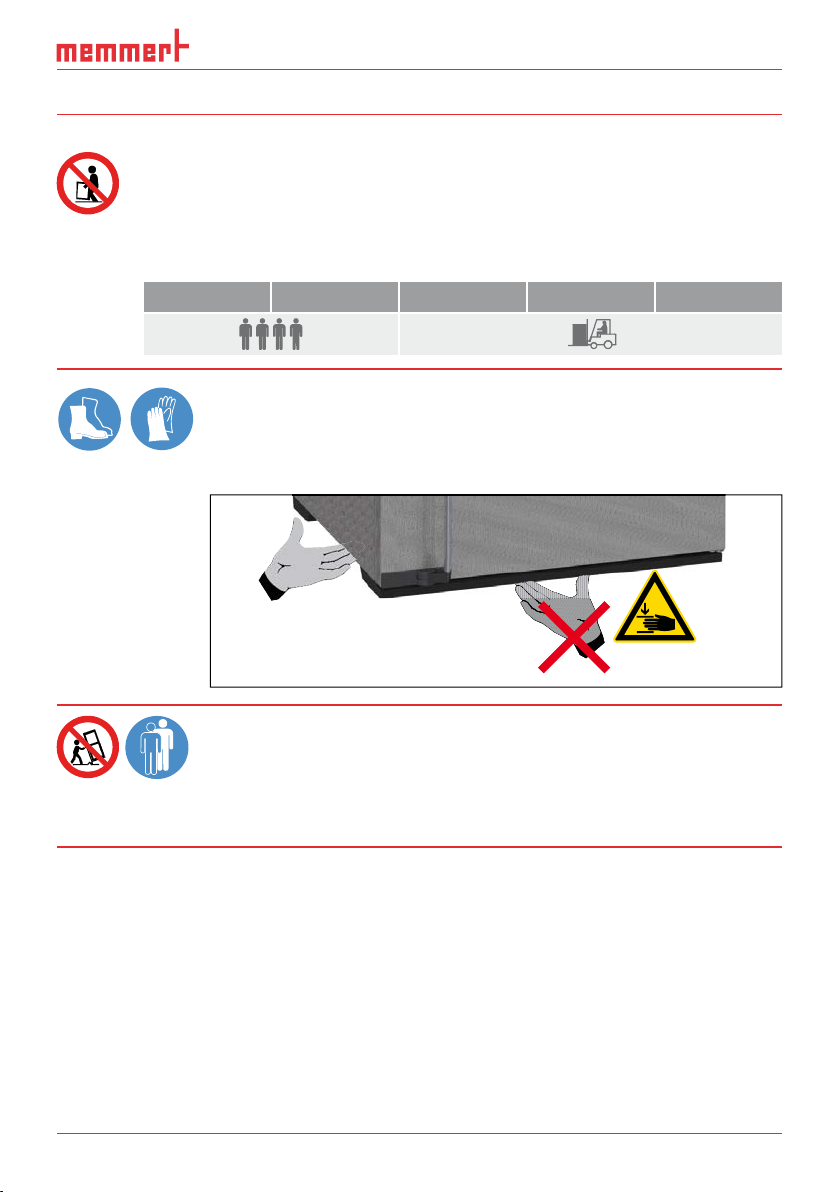
transport and
Warning!
at least four persons are required. Appliances larger than that may
forklift truck.
55 110 260 450 750
Warning!
You may get your hands or feet squashed when transport-
Warning!
The appliance could fall over and seriously injure you. Never
tilt the appliance and transport it in upright position and
without load only (except for standard accessories such as
Page 16
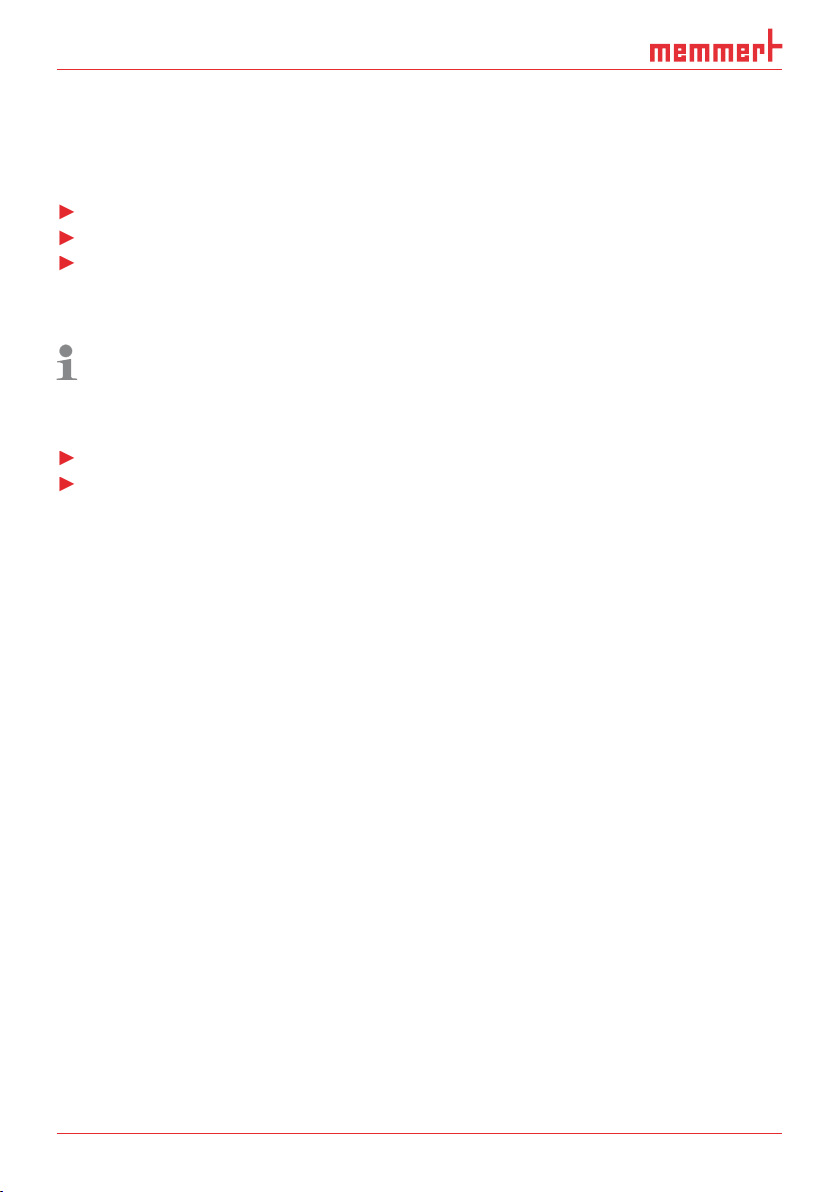
D30374 | Date 10/2014
The appliance is packed in cardboard and is delivered on a wooden palette.
Transport
The appliance can be transported in three ways:
With a
forklift truck; move the forks of the truck entirely under the pallet.
To avoid damage, do not unpack the appliance until you reach the installation site.
transport damage
Page 17
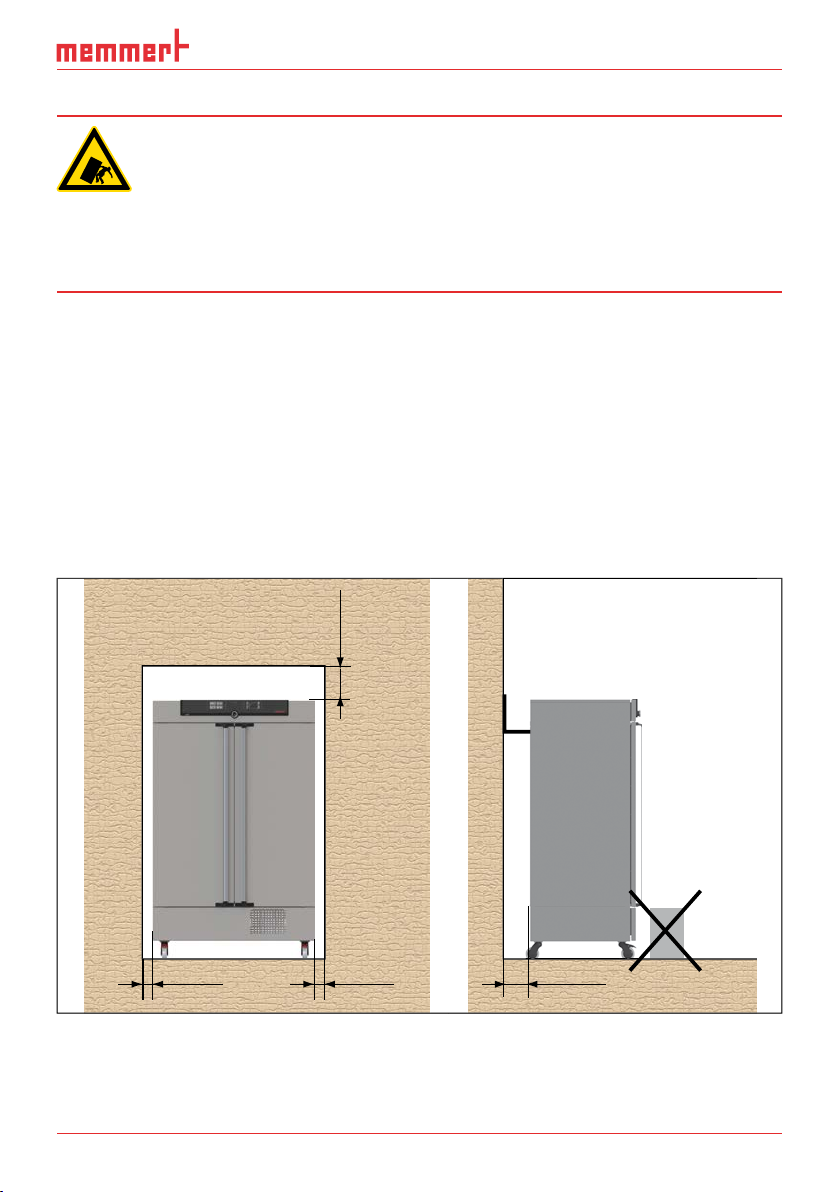
Warning!
and injure you or other people. Always attach the appliance to a wall
with the tilt protection (see page 18). If this is not possible due to
The appliance must only be set up on the fl oor.
The
The distance between the wall and the rear of the appliance must be at least 15 cm. The clear-
≥ 20 cm
Fig. 8
Minimum clearance from walls and ceiling
≥ 5 cm ≥ 15 cm
≥ 5 cm
Page 18

D30374 | Date 10/2014
Tilt protection
Attach the appliance to a
wall with the tilt protection.
The tilt protection is included
to the rear of the appli-
tion upwards by 90° in
the desired distance to
the wall (consider the
wall, see page Fig. 8).
tion to a suitable wall.
Page 19

Putting into operation
The first time the appliance is operated, it must not be left unattended until it has
the connection and power ratings (see nameplate
failure or emergencies;
the front of the appliance ( Fig. 10 ).
The starting process is shown by three animated white
. If the dots have another colour, an error has
After the first start-up, the appliance display is set
to English by default. You can change the language
Fig. 9
Connect the power
cable to the rear of the appliance
Fig. 9
Fig. 9
Connect the power
Connect the power
PLUS
ON
344.4
4444.
TEMP
Set
°C
°C
FLAP
40%
TIMER
hd
1002
End Sept.29 22 24
FAN
%0
%
100
ALARM
max
444.4°C
auto
+
/
-
0.0K
min
444.4°C
ONN
Manu
44.Sept
Fig. 10
Switch on
appliance
Page 20

D30374 | Date 10/2014
When in operation, small amounts of condensed water may leak
from the appliance. Always wear shoes with slip-proof soles and
wipe up the condensed water immediately.
The surfaces in the appliance‘s interior and the chamber load may
appliance.
The appliance may only be operated by persons who are of legal age and have been instruct-
training may only work with the appliance under the continuous supervision of an experi-
To open the door, pull the door handle to the side (to the left or to the right, depending
To close the appliance, push the door closed and the door handle to the side (C).
Loading – Models 30 -1060
Open / close the door
Fig. 11
Opening and closing the door
Warning!
A
C
B
Page 21

Warning!
When loading the appliance with an unsuitable load, poisonous
the appliance to explode, and persons could be severely injured or
to the composition of materials, they must not be loaded into the
appliance.
the chamber load for chemical compatibility with the materials of the appliance
The chamber must not be
the side walls or right below
the ceiling of the chamber
the set temperature may
To achieve a suitable heat output, the type of drawer used – grid or shelf – has to
(see page 39).
Fig. 12
Correct placement of the
chamber load
Page 22

D30374 | Date 10/2014
warning messages are displayed, e.g. if the temperature is exceeded. In programme mode,
the parameters defined, the programme description, the programme segment currently active
PLUS
344.4
444 4.
TEMP
Set
°C
°C
FLAP
40%
TIMER
hd
1002
End Sept.29 22 24
FAN
%0
%
100
ALARM
max
444.4°C
auto
+
/
-
0.0K
min
444.4°C
ONN
Manu
44.Sept
PLUS
344.4
444 4.
TEMP
Set
°C
°C
FLAP
40%
TIMER
hd
1002
End Sept.29 22 24
FAN
%0
%
100
ALARM
max
444.4°C
auto
+
/
-
0.0K
min
444.4°C
ONN
Manu
44.Sept
5 11 12 111 2 3 4
Fig. 13
Activation key for temperature setpoint
adjustment
Activation key for temperature setpoint
Activation key for temperature setpoint
Setpoint and actual temperature display
adjustment
adjustment
3
Fan display
Setpoint and actual temperature display
Setpoint and actual temperature display
Activation key for fan speed setting
Fan display
Fan display
5
Switch to menu mode (see page 35)
Activation key for fan speed setting
Activation key for fan speed setting
Activation key digital backwards counter
Switch to menu mode (see page 35)
Switch to menu mode (see page 35)
with target time setting, adjustable from 1
Activation key digital backwards counter
Activation key digital backwards counter
minute to 99 days
with target time setting, adjustable from 1
with target time setting, adjustable from 1
8
Display digital backwards counter with
target time setting, adjustable from 1 min-
Display digital backwards counter with
Display digital backwards counter with
ute to 99 days
target time setting, adjustable from 1 min-
target time setting, adjustable from 1 min-
9
with the turn control)
Activation key for the appliance state
Appliance state and programme display
Activation key for the appliance state
Activation key for the appliance state
Activation key for temperature monitoring
Appliance state and programme display
Appliance state and programme display
Monitoring display
Activation key for temperature monitoring
Activation key for temperature monitoring
Activation key for graphic representation
Activate the desired parameter (e.g. tem-
the respective display. The activated dis-
30.0
%rh
50.0
%CO2
5°C
MENU
30.0
%rh
50.0
%CO2
MENU
4°C
37.0°C
of °C
max
max
38
000°C
auto off
+
.5°C
+
2.0
-
99K
-
Fr 20.10.2010 20:31
K
Holz trocknen
aufheizen
09:12h
GRAPH
0 12
off
%rh°C
TEMP
TEMP
22.4°C
22.4
Set 37
Set
TIMER
44h:44m
End 14:45
ON
ON
FAN
°C
50%
.0°C
37.0
°C
TIMER
30m04h
Ende
13:30 23.11.
12.09.2012 13:44
Manual mode
ONON
ALARM
ALARM
min
36
.5°C
min
auto
000°C
15 169 10 13 146 7 8
TEMP
22.
Set
100
.
Page 23

turn control to the left
%
100
ALARM
max
444.4°C
auto
+
/
-
0.0K
min
444.4°C
Manu
44.Sept
The display returns to normal and the
%
100
ALARM
max
444.4°C
auto
+
/
-
0.0K
min
444.4°C
Manu
44.Sept
Additional parameters can be set accordingly.
want to exit. The appliance restores the former values.
the confirmation key before cancelling the setting pro-
The appliance can be operated in different modes:
trolCOCKPIT. Operation in this mode is described in chapter 5.4.4 .
AtmoCONTROL software at a computer / laptop and then transferred
to the appliance from a USB stick or via Ethernet. Operation in this mode is described in
via remote control
The status display shows you which operating mode or operating state the appliance
the text display:
Appliance
is in programme
Appliance is stopped
Appliance is in manual oper-
The example on the right shows
the appliance in manual mode,
TEMP
30.0
%rh
50.0
%CO2
Programm 12
Fr 20.10.2010 20:31
min
000°C
max
000°C
.5°C100
MENU
30.0
%rh
50.0
%CO2
Programm 12
Fr 20.10.2010 20:31
min
000°C
max
000°C
MENU
22.4°C
TEMP
37.0°CSet
22.4°C
37.0°CSet
TEMP
23.2°C
Set 37
.0°C
■
12.09.2012 13:44
Manual mode
Page 24

D30374 | Date 10/2014
When the appliance is in timer mode,
is
When the appliance is in remote control mode, the
Manual mode
Adjustment options
Adjustment options
As described in chapter 5.4.2 , you can set the following parameters after pressing the cor-
Temperature
Temperature
Adjustment range: See nameplate and technical data on page
symbol.
symbol.
You can select °C or °F as the temperature unit displayed
Adjustment range: 10 to 100 % in steps of 10%
Operation with
Timer)
the timer display. The timer display is
30.0
50.0
.5°C100
MENU
30.0
50.0
MENU
Set 180.0
13:30 23.11.
--m
Turn the turn control until the desired
time is shown beneath, in a smaller font.
%
100
ALARM
max
444.4°C
auto
+
/
-
0.0K
min
444.4°C
Manu
44.Sept
12.Sept.2012
Timer active
TEMP
23.2°C
Set 180
TEMP
FAN
13:44
.0°C
°C22.4
°C
22.0Set
50
TIMER
End
TIMER
-
9:00 23.11.
Ende
13:30 23.11.
--h- m
--h
Ende
30m04h
%
TIMER
Page 25

%
100
ALARM
max
444.4°C
auto
+
/
-
0.0K
min
444.4°C
Manu
44.Sept
The display now shows the remaining time
End
to operate at.
The set values can be changed at any time while the timer elapses. The
temperature is reached or if it should start right after activation (see page 39). If
the timer runs setpoint-dependent, this is indicated by the
symbol in the timer
When the timer has elapsed, the display shows
An acoustic alarm sounds, which can be deactivated by
To deactivate the timer, open the timer display by
turn control
to reduce the timer setting until --:-- is
AtmoCONTROL software. Transfer to the appliance is possible using the provided USB storage
A description of how to create and save programmes can be found in the separate
AtmoCONTROL software manual.
TIMER
30m04h
13:30 23.11.
12.Sept.2012
Timer active
TIMER
00m00h
End
13:30 23.11.
TIMER
--m--h
End
13:30 23.11.
13:44
Page 26

D30374 | Date 10/2014
Starting a programme
Starting a programme
).
%
100
ALARM
max
444.4°C
min
444.4°C
Manu
44.Sept
000°C
%
100
ALARM
max
444.4°C
min
444.4°C
Manu
44.Sept
max
Turn the turn control until the
%
100
ALARM
max
444.4°C
auto
+
/
-
0.0K
min
444.4°C
Manu
44.Sept
To start the programme, press
the confirmation key. The
the programme description (in
this example
Test 012
)
the programme segment de-
the current run (in case of loops)
%
100
ALARM
max
444.4°C
auto
+
/
-
0.0K
min
444.4°C
Manu
44.Sept
You cannot change any parameters (e.g. the temperature) at the appliance while a
ALARM
and
can still be used.
You can cancel an active programme
You can cancel an active programme
G
T
+
/
080
Turn the turn control until the
%
100
ALARM
max
444.4°C
auto
+
/
-
0.0K
min
444.4°C
Manu
44.Sept
max
38
.5°C
Fr 20.10.2010 20:31
Holz trocknen
aufheizen
09:12h
GRAPH
12.09.2012 13:44
12.09.2012 13:44
Manual mode
Manueller Modus
Activate
ONON
ALARM
of °C
ALARM
min
36
.5°C
off
%rh°C
LIGHT
I
12.11.2012
Test 012
Ramp 1
100
12.11.2012
Test 012
Ready
12.11.2012
Test 012
Ramp 1
H
Fr 20.10.2010 20:31
%
%
13:44
manueller Betrieb
13:44
13:44
ALARM
max
min
400°C
auto off
GRAPH
80
40
4
12.11.2012
Cancel program
Test 012
13:44
Page 27

%
100
ALARM
max
444.4°C
auto
+
/
-
0.0K
min
444.4°C
Manu
44.Sept
12.11.2012
A cancelled programme cannot be resumed at the point it was cancelled. It must be
End of programme
End of programme
The
display shows when the
You can now
trol until the hand symbol
is
is
the confirmation key.
Temperature monitoring
The appliance is equipped with a multiple overtemperature protection in accordance with
electronic temperature monitoring (TWW)
temperature monitor (
ASF)
The
temperature monitoring
tem-
ALARM
display. The settings made apply to all
End
Test 012
13:44
12.11.2012
13:44
End
Test 012
12.09.2012 13:44
Manual mode
ALARM
min
36.5 °C
auto
max
38.5 °C
+
2.0K
-
Page 28

D30374 | Date 10/2014
triggered, this is indicated by the tempera-
ture display: the actual temperature is
warning
warning
temperature monitoring triggered (TWW in
this example) is shown beneath the
temperature. Information on what to do in
this case is provided in the chapter
Alarm has been
in the alarm display), the alarm is additionally signalled by an intermittent acoustic signal,
which can be deactivated by pressing the confirmation key.
Electronic temperature monitoring (
Electronic temperature monitoring (
The manually set monitoring temperature
of the overtemperature control is
to DIN 12 880. If the manually set monitoring temperature
is exceeded, the TWW takes
Fig. 15
Schematic diagram of how TWW
temperature monitoring works
PLUS
344.4
4444.
TEMP
Set
°C
°C
FLAP
40%
TIMER
hd
1002
End Sept.29 22 24
FAN
%0
%
100
ALARM
max
444.4°C
auto
+
/
-
0.0K
min
444.4°C
Manu
44.Sept
Holz trocknen
aufheizen
09:12h
Fr 20.10.2010 20:31
min
000°C
ALARM
of °C
max
000°C
auto off
99K
-
+
0 12
%rh°C
GRAPH
off
ONON
PLUS
344.4
4444.
TEMP
Set
°C
°C
FLAP
40%
TIMER
hd
1002
End Sept.29 22 24
FAN
%0
%
100
ALARM
max
444.4°C
auto
+
/
-
0.0K
min
444.4°C
Manu
44.Sept
TEMP
LICHT
%
100
ALARM
max
38.5°C
auto
+
/
-
0.0K
min
35.5°C
Manueller Betrieb
12.Sept.2012
13:44
344.4
444 4.
TEMP
Set
°C
°C
FLAP
40%
344.4
444 4.
TEMP
Set
°C
°C
FLAP
40%
22.4
37.0
TEMP
Set
°C
°C
°C22.4
TEMP
°CSet 37.0
°C
TEMP
TWW Set 38.5 °C
38.9
Fig. 14
22.4
TWW Set 38.5 °C
TIMER
Ende
23.Nov 13:30
TEMP
TEMP
°C22.4
°C
°C
38.9
°CSet 37.0
FEUCHTE
30.0%rh
30m04h
Set 30.0%rh
°C
Emergency operation
Setting MAX
Set
temperature
Controller error
t
Page 29

Automatic
temperature monitor (
temperature monitor (
ASF)
ASF is a monitoring device that automatically follows the set temperature setpoint within an
The ASF – if switched on – is automatically activated as soon as the actual temperature value
1 K) for the
first time (section A).
When the temperature violates the set tolerance band around the setpoint (in the example in
tolerance range of the new temperature setpoint (section E).
°C
Fig. 16
Schematic diagram of how the ASF temperature monitoring works
Temperature limiter (
TB)
The appliance is equipped with a
Adjusting temperature monitoring
Adjusting temperature monitoring
ALARM
display. The
setting (under-
temperature protection) is automatically
%
100
ALARM
max
444.4°C
auto
+
/
-
0.0K
min
444.4°C
Manu
44.Sept
Holz trocknen
aufheizen
09:12h
Fr 20.10.2010 20:31
0 12
%rh°C
DRAPH
off
ON
ON
Fig. 17
Reset button for the mechanical temperature
limiter (TB)
50°C
25°C
52°C
48°C
A B C D E
52°C
27°C
23°C
ASF active
48°C
AUTO AUTO AUTO
ASF alarm
ASF active ASF active
t
min
15 0.
min
auto
000°C
ALARM
ALARM
°C
max
max
40.0°C
000°C
auto off
+
+
-
-
0.0K
99K
Page 30

D30374 | Date 10/2014
The lower alarm limit value cannot
%
100
ALARM
max
444.4°C
auto
+
/
-
0.0K
min
444.4°C
Manu
44.Sept
min
The
tection) is activated.
%
100
ALARM
max
444.4°C
auto
+
/
-
0.0K
min
444.4°C
Manu
44.Sept
By turning the turn control, adjust the
The monitoring temperature must be
%
100
ALARM
max
444.4°C
auto
+
/
-
0.0K
min
444.4°C
Manu
44.Sept
4.
Accept the upper alarm limit value by
).
%
100
ALARM
max
444.4°C
auto
+
/
-
0.0K
min
444.4°C
Manu
44.Sept
With the turn control, select ON (
) or
).
%
100
ALARM
max
444.4°C
auto
+
/
-
0.0K
min
444.4°C
Manu
44.Sept
The ASF tolerance band setting is acti-
vated.
%
100
ALARM
max
444.4°C
auto
+
/
-
0.0K
min
444.4°C
Manu
44.Sept
With the turn control, adjust the desired
tolerance band, e.g. 2.0 K.
We recommend a tolerance band of 1
to 3 K.
%
100
ALARM
max
444.4°C
auto
+
/
-
0.0K
min
444.4°C
Manu
44.Sept
35 5.
auto
min
35 5.
auto
min
35 5.
auto
min
35.5°C
auto
ALARM
°C
ALARM
°C
ALARM
°C
ALARM
max
40.0°C
+
-
max
40 0.
+
-
max
38 5.
+
-
max
38.5 °C
+
-
0.0K
0.0
0.0K
0.0K
°C
K
°C
ALARM
min
35.5°C
auto
ALARM
min
°C
35 5.
auto
ALARM
min
°C
35 5.
auto
max
38.5 °C
+
-
max
38.5 °C
+
-
max
38.5 °C
+
-
0.0K
0.3
2.0
K
K
Page 31

Temperature monitoring is now active.
%
100
ALARM
max
444.4°C
auto
+
/
-
0.0K
min
444.4°C
Manu
44.Sept
The GRAPH display provides an overview of the chronological sequence of the set values and
the actual values as a curve.
display. The
12.09.2012
To change the time frame to
tion key next to the
ar-
turn control.
20:34
%
100
ALARM
max
444.4°C
auto
+
/
-
0.0K
min
444.4°C
Manu
44.Sept
To extend or reduce the time
frame to be displayed: Press
the activation key next to the
With the turn control, select
tion by pressing the confirma-
tion key.
%
100
ALARM
max
444.4°C
auto
+
/
-
0.0K
min
444.4°C
Manu
44.Sept
To close the graphical representation, again press the activation key which you have used to
PLUS
344.4
4444.
TEMP
Set
°C
°C
FLAP
40%
TIMER
hd
1002
End Sept.29 22 24
FAN
%0
%
100
ALARM
max
444.4°C
auto
+
/
-
0.0K
min
444.4°C
ONN
Manu
44.Sept
Fig. 18
Switch off
appliance
°C
100
40
80
39
60
40
38
20
0 4 8 12 16 20 24
14.00 16.00 18.00
0 20:34
Fr 20.10.2010 20:34
12.09.2012
°C
100
40
80
39
60
40
38
20
0 4 8 12 16 20 24
14.00 16.00 18.00
Fr 20.10.2010
min
36.5 °C
auto
ALARM
max
38.5 °C
+
2.0K
-
ON
Page 32

D30374 | Date 10/2014
Warning!
After removing covers, live parts may be exposed. You may receive
an electric shock if you touch these parts. Malfunctions requiring
work inside the appliance may only be rectifi ed by electricians. Ob-
Warning messages of the monitoring function
Alarm has been activated (
Acoustic
), the alarm is additionally signalled by an interval sound.
temporarily switched off until the next alarm event occurs.
Temperature monitoring
Description Cause Action See
Temperature alarm and
Automatic tem-
the door.
Temperature alarm and
The adjustable
ture / overtem-
the monitoring and setpoint
temperature – by either increas-
%
100
ALARM
max
444.4°C
auto
+
/
-
0.0K
min
444.4°C
Manu
44.Sept
TEMP
40.4°C
ASF Set 38.5 °C
TEMP
42.4°C
TWW Set 38.5 °C
Page 33

Description Cause Action See
Appliance does not heat
The mechanical
temperature lim-
the red button at the rear
was interrupted
fuse or power module
faulty
Appliance locked by USER
The appliance is in pro-
Wait until the end of
the programme or
timer mode or switch
Appliance is in "wrong"
temperature display
Temperature operating sen-
The appliance can
Error description Cause of errors Rectifying errors See
TEMP
37.4°C
T:E-3 Set 37.0 °C
Page 34

D30374 | Date 10/2014
Error description Cause of errors Rectifying errors See
the temperature display
Temperature monitoring
The appliance can
temporarily be
the temperature display
When switching on
the appliance, the start
white
Cyan
The system files could
fonts and images could
ware update at mem-
In manual mode
After power supply has been restored, operation is continued with the parameters set. The
time and duration of the power failure are documented in the log memory.
In timer or programme mode
In timer or programme mode
the power supply, all appliance functions (heating, fan etc.) are switched off.
In remote control mode:
The previous values are restored. If a programme has been initiated via remote control, it is
TEMP
37.4°C
AI E-3 Set 37.0 °C
TEMP
E-3 °C
Set 45.0 °C
Page 35

Menu mode
the
following pages to avoid possible damage to the appliance and/or chamber load.
To enter menu mode, press the MENU key.
To
PROGRAM
USER ID
PROTOCOL
PLUS
344.4
4444.
TEMP
Set
°C
°C
FLAP
40%
TIMER
hd
1002
End Sept.29 22 24
FAN
%0
%
100
ALARM
max
444.4°C
auto
+
/
-
0.0K
min
444.4°C
ONN
Manu
44.Sept
1 2 3 4 5 12 14 1513
Fig. 19
menu mode
Language selection activation key
2
Language selection display
Language selection activation key
Language selection activation key
3
Date and time display
Language selection display
Language selection display
4
Date and time setting activation key
Date and time display
Date and time display
5
Exit menu mode and return to operating
Date and time setting activation key
Date and time setting activation key
mode
Exit menu mode and return to operating
Exit menu mode and return to operating
Setup activation key (basic appliance
settings)
Setup display (basic appliance settings)
settings)
settings)
8
Adjustment display
Setup display (basic appliance settings)
Setup display (basic appliance settings)
9
Adjustment activation key
Adjustment display
Adjustment display
with the turn control)
Activation key programme selection
Display programme selection
Activation key programme selection
Activation key programme selection
Protocol display
Display programme selection
Display programme selection
Protocol activation key
Protocol display
Protocol display
Acoustic signal adjustment activation key
Protocol activation key
Protocol activation key
Acoustic signal adjustment display
Acoustic signal adjustment activation key
Acoustic signal adjustment activation key
%
100
ALARM
max
444.4°C
auto
+
/
-
0.0K
min
444.4°C
Manu
44.Sept
TIME
LANGUAGE
SIGNALTÖNE
PROG
PROTOCOL
SETUP
ON
CALIB
ZEIT UND DATUM
SOUND
6 7 18 198 9 10 11 16 17
USER ID
Page 36

D30374 | Date 10/2014
Basic operation in menu mode using the example of
the change. A more detailed description is provided in the following, using the example of
Activate the desired parameter (in this
the corresponding activation key on the
LANGUAGE
OG
TIME
D
O
OCO
which you have used to activate the
you have confirmed by pressing the
PROG
ZEIT UND DATUM
USER ID
PROTOCOL
LANGUAGE
PROGRAM
USER ID
PROTOCOL
SOUND
PLUS
344.4
4444.
TEMP
Set
°C
°C
FLAP
40%
TIMER
hd
1002
End Sept.29 22 24
FAN
%0
%
100
ALARM
max
444.4°C
auto
+
/
-
0.0K
min
444.4°C
ONN
Manu
44.Sept
With the turn control, select the desired
).
%
100
ALARM
max
444.4°C
auto
+
/
-
0.0K
min
444.4°C
Manu
44.Sept
%
100
ALARM
max
444.4°C
auto
+
/
-
0.0K
min
444.4°C
Manu
44.Sept
SPRACHE
To return to the menu overview, press the
SIGNALTÖNE
PROG
ZEIT UND DATUM
CALIB
USER ID
PROTOCOL
PROGRAM
TIME
USER ID
PROTOCOL
SOUND
PLUS
344.4
4444.
TEMP
Set
°C
°C
FLAP
40%
TIMER
hd
1002
End Sept.29 22 24
FAN
%0
%
100
ALARM
max
444.4°C
auto
+
/
-
0.0K
min
444.4°C
Manu
44.Sept
You can now
SETUP
PROGRAM
TIME
USER ID
PROTOCOL
PROGRAM
TIME
US
ER I
D
R
OTOCO
L
+30%
192.168.100.100
Alarm Temp
°C F
TWW TWB
Timer Mode
Setup
192.168.100.100
Subnet mask 255. 255.0.0
°C F
TWW TWB
Timer mode
Slide-in unit
Grid Shelf
%
100
ALARM
max
444.4°C
auto
+
/
-
0.0K
min
444.4°C
Manu
44.Sept
SPRACHE
ENGLISH
DEUTSCH
FRANCAIS
ESPANOL
SIGNALTÖNE
TIME
ON
ENGLISH
DEUTSCH
FRANCAIS
ESPANOL
ENGLISH
DEUTSCH
FRANCAIS
ESPANOL
IP address
Balance
IP Adresse
Unit
Einheit
Alarm temp
SETUP
LANGUAGE
CALIB
SETUP
Page 37

All other settings can be made accordingly. The settings possible are described in the follow-
display, you can set the following parameters:
the
and
of the appliance's Ethernet interface (for connection to
the
of the temperature display (°C or °F, see page 38)
the type of drawer (grid or shelf, see page 39)
the automatic defrosting system (
than can
To access the entries not displayed, use the turn control to
Fig. 20
network (schematic example)
Setup
225
1/2
IP adress 255.145.136.
Subnet mask 255.255.0.0
Unit
Programm negnulletsniEllokotorPtäreG efliHnekcurD
AtmoCONTROL
INP 250 Test 01
180
.0°C
i
HPP 250 Labor
37
.0°C
i
44
.4%rh
-
+-+
151
Programmname
STAND BY
Editor
SimulationProtokoll
192.168.1.216
°C F
LAN 1: 192.168.1.233
LAN 2: 192.168.1.215
LAN 3: 192.168.1.241
Page 38

D30374 | Date 10/2014
Activate the
display. The entry
is automatically highlighted.
PROGRAM
TIME
PROGRAM
TIME
US
D
O
OCO
SETUP
Accept the selection by pressing the con-
firmation key. The first three digits of the
%
100
ALARM
max
444.4°C
auto
+
/
-
0.0K
min
444.4°C
Manu
44.Sept
SETUP
With the turn control, set the new num-
%
100
ALARM
max
444.4°C
auto
+
/
-
0.0K
min
444.4°C
Manu
44.Sept
SETUP
4.
Accept the selection by pressing the
the IP address are automatically selected.
trol according to the description above.
%
100
ALARM
max
444.4°C
auto
+
/
-
0.0K
min
444.4°C
Manu
44.Sept
SETUP
After setting the last three digits, accept
the new IP address by pressing the con-
firmation key. The selection returns to the
The subnet mask is set accordingly.
%
100
ALARM
max
444.4°C
auto
+
/
-
0.0K
min
444.4°C
Manu
44.Sept
SETUP
SETUP
SETUP
IP address 192.168.100.100
Balance
Subnet mask 255. 255.0.0
IP Adresse
Unit
Einheit
Alarm Temp
Alarm Temp
Timer mode
Timer Mode
Slide-in unit
+30%
192.168.100.100
°C F
°C F
TWW TWB
TWW TWB
Grid Shelf
IP address 192. 168.100.100
Subnet mask 255.255. 0.0
Unit
Alarm temp
°C F
TWW TWB
Timer mode
IP address 255. 168.100.100
Subnet mask 255.255. 0.0
Unit
Alarm temp
°C F
TWW TWB
Timer mode
IP address 255. 168.100.100
Subnet mask 255.255. 0.0
Unit
Alarm temp
°C F
TWW TWB
Timer mode
IP address 255. 145.136.225
Subnet mask 255.255. 0.0
Unit
Alarm temp
°C F
TWW TWB
Timer mode
IP address 255. 145.136.225
Subnet mask 255.255. 0.0
Unit
Alarm temp
Timer mode
°C °F
TWW TWB
Page 39

Timer mode
with target time setting (see page 24) should run setpoint-de-
t
Fig. 21
Timer mode
A Timer independent of setpoint: Timer starts right after activation
Fig. 21
Fig. 21
B Timer setpoint-dependent: Timer does not start until tolerance band is reached
A Timer independent of setpoint: Timer starts right after activation
A Timer independent of setpoint: Timer starts right after activation
Type of the
function to the different air flow characteristics in the interior
when using optional sliding shelves instead of the grids that are
Automatic defrosting system (
)
The integrated automatic defrosting system for the
temperatures and in permanent operation. The defrosting interval
deactivates automatic defrosting.
SETUP
IP address 255. 145.136.
225
SETUP
225
SETUP
Subnet mask 255.255. 0.0
Unit
Alarm temp
Timer mode
°C F
TWW TWB
A
°C/°F
6 K
t
Timer
B
t
Timer
IP adress 255.145.136.
Subnet mask 255.255. 0.0
Unit
Alarm temp
Timer mode
Slide-in unit
2/2
Defrost
°C °F
TWW TWB
Grid Shelf
18h
Page 40

40
D30374 | Date 10/2014
frosting interval, e.g. every 6 hours.
Automatic defrosting is disabled with the setting
this over time causes the cooling unit to ice over. Regular defrosting needs to be carried out in
Remote control
Write
Write+Alarm
When the appliance is in remote control mode, the
symbol appears in the temperature display. In the
Write
and
Write+Alarm
Gateway
The setup entry
is used to connect two networks
with different protocols.
The gateway is set the same way as the IP address (see page
display, you can set date and
time, time zone and daylight saving time.
Always set the time zone (and summer time yes/no) before you set the date and time.
Avoid changing the set time after that since this can lead to gaps or overlapping
when recording measured values. If you still need to change the time, you should not
Activate the time setting. To do so, press
the activation key on the right side of
the
display. The display is enlarged
)
Setup
2/2
Setup
2/2
Balance
Remote Control Off
Gateway 192.168.5 .1
+30 %
TEMP
23.2°C
Set 180
.0°C
Balance
Remote Control Off
Gateway 192.168.5 .1
Date and time
Date
Time
Time zone
Daylight savings
12. 05. 2012
12:00
GMT +1
+30 %
Page 41

Turn the turn control until
is
%
100
ALARM
max
444.4°C
auto
+
/
-
0.0K
min
444.4°C
Manu
44.Sept
TIME
Date
Accept the selection by pressing the
%
100
ALARM
max
444.4°C
auto
+
/
-
0.0K
min
444.4°C
Manu
44.Sept
TIME
with the turn control, e.g. 0 for France,
Accept the selection by pressing the
%
100
ALARM
max
444.4°C
auto
+
/
-
0.0K
min
444.4°C
Manu
44.Sept
TIME
With the turn control, select the
entry
%
100
ALARM
max
444.4°C
auto
+
/
-
0.0K
min
444.4°C
Manu
44.Sept
TIME
Accept the selection by pressing the
%
100
ALARM
max
444.4°C
auto
+
/
-
0.0K
min
444.4°C
Manu
44.Sept
TIME
) or on
) with the turn control – in this case
). Save the setting by pressing the
%
100
ALARM
max
444.4°C
auto
+
/
-
0.0K
min
444.4°C
Manu
44.Sept
TIME
the selection by pressing the confirma-
tion key.
%
100
ALARM
max
444.4°C
auto
+
/
-
0.0K
min
444.4°C
Manu
44.Sept
TIME
Time
Time zone
Daylight savings
12.05 .2012
12:00
GMT +1
Date
Time
Time zone
Daylight savings
Date
Time
Time zone
Daylight savings
Date
Time
Time zone
Daylight savings
Date
Time
Time zone
Daylight savings
Date
Time
Time zone
Daylight savings
12.05 .2012
12:00
GMT
+1
12.05 .2012
12:00
GMT
0
12.05 .2012
12:00
GMT 0
12.05 .2012
12:00
GMT 0
12.05 .2012
12:00
GMT 0
Date 27 05
Time
Time zone
. . 2012
12:00
GMT 0
Daylight savings
Page 42
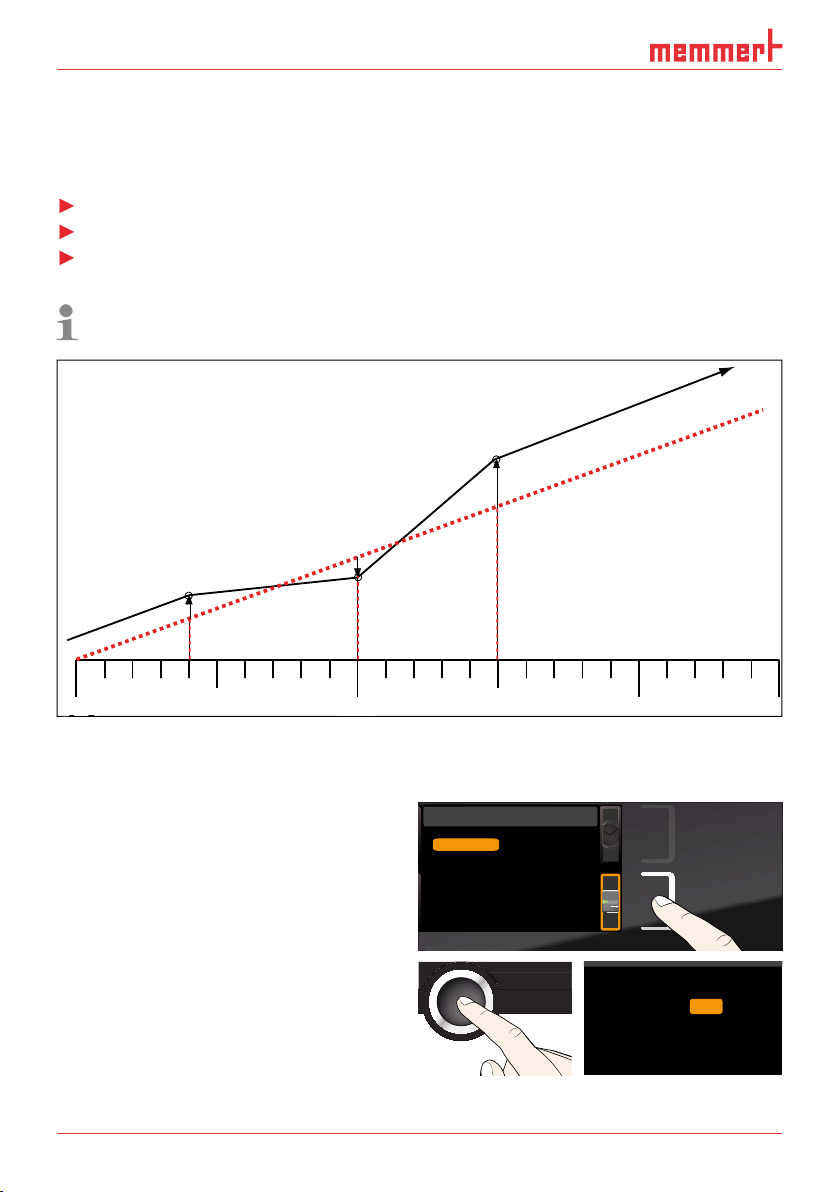
D30374 | Date 10/2014
The appliances are temperature calibrated and adjusted at the factory. In case readjustment
Temperature calibration at low temperature
To guarantee perfect control, we recommend to calibrate the appliance once a year.
CAL 3
20°C 30°C 40°C
0°C
10°C
Fig. 22
Schematic example of temperature adjustment
Temperature deviation at 30 °C should be corrected.
display. The display is enlarged
PROGRAM
TIME
USER ID
PROTOCOL
PROGRAM
TIME
ER I
D
R
O
T
OCO
L
%
100
ALARM
max
444.4°C
auto
+
/
-
0.0K
min
444.4°C
Manu
44.Sept
JUSTIEREN
+1,6°C
CAL 1
+0,5°C
CAL 2
-0,4°C
Temperatur
Temperature
Last updated: 12.10.2012 12:00:00
letzte Justierung 12.10.2012 12:00
Factory calibration
JUSTIEREN
Calibration
Cal1
Cal1
Cal2 100.0 °C +0,1K
20.0
Cal2
Cal3 180.0 °C -0,2K
37.0
Cal3
40.0
5.0
°C -0,2
C K0,2-
C K0,1+
C K0,2-
K
Temperature
Cal1
Cal2
Cal3
5.0
20.0
37.0
C K0,2-
C K0,1+
C K0,2-
Page 43

With the turn control, set the calibration
temperature Cal2 to 30 °C.
%
100
ALARM
max
444.4°C
auto
+
/
-
0.0K
min
444.4°C
Manu
44.Sept
JUSTIEREN
Temperature
4.
tion value is automatically highlighted.
%
100
ALARM
max
444.4°C
auto
+
/
-
0.0K
min
444.4°C
Manu
44.Sept
JUSTIEREN
%
100
ALARM
max
444.4°C
auto
+
/
-
0.0K
min
444.4°C
Manu
44.Sept
JUSTIEREN
Wait until the appliance reaches the set
temperature and displays 30 °C. The ref-
%
100
ALARM
max
444.4°C
auto
+
/
-
0.0K
min
444.4°C
Manu
44.Sept
JUSTIEREN
After the calibration procedure, the
temperature measured by the reference
°C
With Cal1, a calibration temperature below Cal2 can be programmed accordingly, and with
Cal1
Cal2
Cal3
5.0
30.0
37.0
C K0,2-
C K0,1+
C K0,2-
TEMP
30.0°C
Set 30
Temperature
Temperature
.0°C
Temperature
C K0,2-
Cal1
5.0
C K
Cal2
30.0 0,1+
C K
37.0
Cal3
C K0,2-
Cal1
5.0
C K
Cal2
30.0 0,0
C K
Cal3
37.0
TEMP
21.4°C
30.0 °CSet
31.6 °C
C K0,2-
Cal1
5.0
C K
Cal2
30.0 1,6+
C K
Cal3
37.0
0,2-
0,2-
0,2-
TEMP
30.0°C
Set 30
.0°C
30,0 °C
Page 44

44
D30374 | Date 10/2014
display, you can transfer programmes created using
AtmoCONTROL software
To load a programme from a USB stor-
to the interface on the right side of the
Activate the programme display. To do so,
the
display. The display is enlarged
Select
automatically
for activation are shown on the right. The
– is highlighted
Select
function by pressing
the confirmation key. All programmes
%
100
ALARM
max
444.4°C
auto
+
/
-
0.0K
min
444.4°C
Manu
44.Sept
PROGRAMM
With the turn control, select the pro-
%
100
ALARM
max
444.4°C
auto
+
/
-
0.0K
min
444.4°C
Manu
44.Sept
PROGRAMM
4.
Accept the selection by pressing the
%
100
ALARM
max
444.4°C
auto
+
/
-
0.0K
min
444.4°C
Manu
44.Sept
PROGRAMM
As soon as the programme is ready, the
To start the
PROGRAMM
Test 015
%
100
ALARM
max
444.4°C
auto
+
/
-
0.0K
min
444.4°C
Manu
44.Sept
You can now remove the USB storage medium.
To delete a
Delete
with the turn control and select the programme to be
Delete
Test 012
Test 013
Test 014
Test 015
Test 016
Test 017
Program
Select
Delete
Test 012
Test 022
Test 013
Test 014
Test 022
Select
Delete
Test 012
Test 022
Test 013
Test 014
Test 023
Select
Delete
Test 012
Test 022
Test 013
Test 014
Test 023
Select
Delete
Test 012
Test 022
Test 013
Test 014
Test 023
Page 45

Sound
display, you can define whether or not the appliance should emit acoustic
the press of a key
Activate the acoustic signal adjustment.
To do so, press the activation key on
the left side of the
display. The
this case
) is automatically
Keysound
OG
TIME
D
O
OCO
Turn the turn control until the respec-
tive entry – e.g.
(Special
%
100
ALARM
max
444.4°C
auto
+
/
-
0.0K
min
444.4°C
Manu
44.Sept
%
100
ALARM
max
444.4°C
auto
+
/
-
0.0K
min
444.4°C
Manu
44.Sept
Sound
With the turn control, select the desired
) .
%
100
ALARM
max
444.4°C
auto
+
/
-
0.0K
min
444.4°C
Manu
44.Sept
4.
turned off by pressing the confirmation
%
100
ALARM
max
444.4°C
auto
+
/
-
0.0K
min
444.4°C
Manu
44.Sept
At the end
On alarm
If door open
Keysound
At the end
On alarm
If door open
Keysound
At the end
On alarm
If door open
Keysound
At the end
On alarm
If door open
Keysound
At the end
On alarm
If door open
Sound
Sound
Sound
Sound
Page 46

46
D30374 | Date 10/2014
Protocol
The appliance continually logs all relevant measured values, settings and error messages at
function cannot be switched off and is always active. The measured data are stored in the
failure and voltage recovery are stored in the appliance.
You can export the protocol data for different periods to a USB storage medium
via the USB
AtmoCONTROL software for graphical rep-
The log memory of the appliance is not modified or deleted by reading it out.
Activate the protocol. To do so, press
the activation key on the right side of
the
display. The display is
au-
tomatically highlighted. To select another
%
100
ALARM
max
444.4°C
auto
+
/
-
0.0K
min
444.4°C
Manu
44.Sept
As soon as the transfer is complete, a
AtmoCONTROL
AtmoCONTROL
Protocol
Protocol
This Month
This Year
Complete control range
Protocol
This Month
This Year
Complete control range
Page 47

With the User-ID function, you can lock the settings of individual (e.g. temperature) or all
AtmoCONTROL soft-
ware and saved on the USB storage medium. The USB
A description of how to create a user ID in
At-
Atmo-
the user ID data to the interface on the
Activate the user ID. To do so, press the
display. The display is enlarged
Activate
automatically
tion is complete, a check mark appears in
front of the corresponding entry.
%
100
ALARM
max
444.4°C
auto
+
/
-
0.0K
min
444.4°C
Manu
44.Sept
the respective display (Fig. 23 ).
To unlock the appliance, connect the USB storage medium, activate the
entry and
TEMP
Fig. 23
Temperature adjustment
at appliance locked (example)
Fig. 23
Fig. 23
Temperature adjustment
Temperature adjustment
Activate
Deactivate
22.4
USER-ID
Activate
Deactivate
°C
USER-ID
Page 48

48
D30374 | Date 10/2014
Warning!
work, pull out the mains plug.
Warning!
To guarantee perfect control, we recommend to calibrate the appliance once a year (see page
42).
The metal surfaces of the appliance can be cleaned with normal stainless steel cleaning
Page 49

Cooling unit
To do so, open the screws at the lower front cover (number varies depending on the appliance
Fig. 24
Unscrew and remove the front cover
Warning!
After removing covers, live parts may be exposed. You may
the mains plug before removing any covers. Any work inside
the appliance may only be performed by qualifi ed electri-
Page 50

D30374 | Date 10/2014
Storage and disposal
Storage
The appliance may only be stored under the following conditions:
frost-free
This product is subject to the Directive 2002/96/EC on Waste
August 13th, 2005 in countries which have already integrated this
The appliance may not be left at public or communal recycling or collection points.
Page 51

Index
A
Accessories 14
Acoustic signals 42
Activation key 22
Alarm 28
,
,
Ambient conditions 13
Ambient temperature 13
Appliance error 33
ASF 27
,
AtmoCONTROL 3
, , ,
,
,
, 46,
Automatic defrosting system
Automatic temperature
values 43
,
49
,
toring 28
,
,
,
,
,
,
,
,
Page 52

D30374 | Date 10/2014
T
TB 29
Technical data 12
Temperature 24
Temperature comparison 42
Temperature deviation 42
Temperature limiter 29
Temperature monitor 27
,
Temperature monitoring 27
Temperature sensor 27
Tilt protection 18
Timer 24
Timer mode 39
Transport 15
,
Transport damage 16
Turn control 23
TWW 28
TWW temperature monitor-
,
46
Warning messages 10
,
Weight 12
Page 53

Page 54

Page 55

Page 56

Compressor-cooled incubator ICP
D30374 | Date 10/2014
englisch
Memmert GmbH + Co. KG
Willi-Memmert-Straße 90-96 | D-91186 Büchenbach
Tel. +49 9122 925-0 | Fax +49 9122 14585
E-Mail: sales@memmert.com
facebook.com/memmert.family
Die Experten-Plattform: www.atmosafe.net
