Page 1
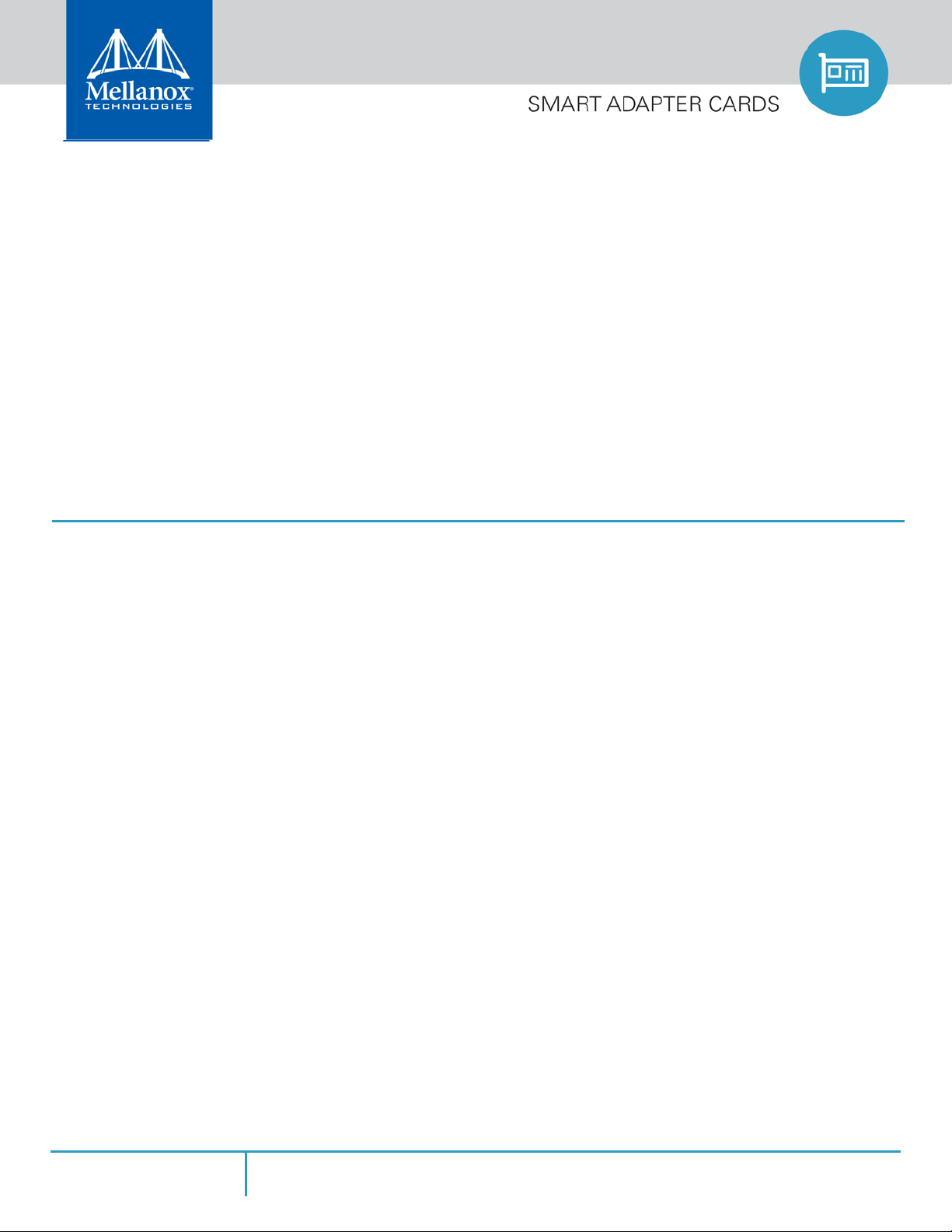
Mellanox ConnectX®-5 VPI Adapter Cards for Open
Compute Project User Manual
P/N:
MCX545A-ECAN, MCX545B-ECAN, MCX545M-ECAN
Rev 1.5
www.mellanox.com
Mellanox Technologies
Page 2
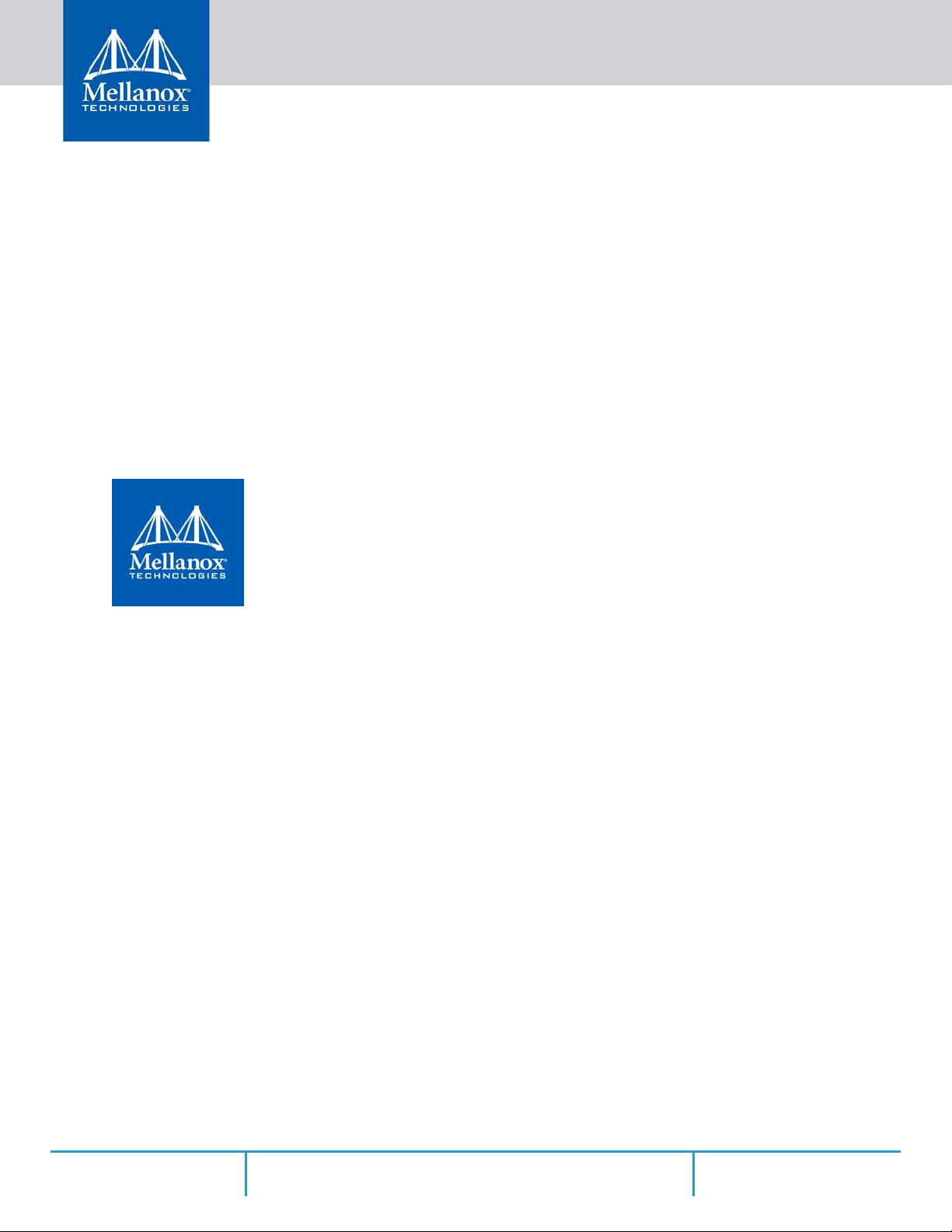
Mellanox Technologies
350 Oakmead Parkway Suite 100
Sunnyvale, CA 94085
U.S.A.
www.mellanox.com
Tel: (408) 970-3400
Fax: (408) 970-3403
© Copyright 2018. Mellanox Technologies Ltd. All Rights Reserved.
Mellanox®, Mellanox logo, Accelio®, BridgeX®, CloudX logo, CompustorX®, Connect-IB®, ConnectX®,
CoolBox®, CORE-Direct®, EZchip®, EZchip logo, EZappliance®, EZdesign®, EZdriver®, EZsystem®,
GPUDirect®, InfiniHost®, InfiniBridge®, InfiniScale®, LinkX®, Kotura®, Kotura logo, Mellanox CloudRack®,
Mellanox CloudXMellanox®, Mellanox Federal Systems®, Mellanox HostDirect®, Mellanox Multi-Host®, Mellanox
Open Ethernet®, Mellanox OpenCloud®, Mellanox OpenCloud Logo®, Mellanox PeerDirect®, Mellanox
ScalableHPC®, Mellanox StorageX®, Mellanox TuneX®, Mellanox Connect Accelerate Outperform logo, Mellanox
Virtual Modular Switch®, MetroDX®, MetroX®, MLNX-OS®, NP-1c®, NP-2®, NP-3®, NPS®, Open Ethernet logo,
PhyX®, Pla tformX®, PSIPHY®, SiPhy®, StoreX®, SwitchX®, Tilera®, Tilera logo, TestX®, TuneX®, The
Generation of Open Ethernet logo, UFM®, Unbreakable Link®, Virtual Protocol Interconnect®, Voltaire® and
Voltaire logo are registered trademarks of Mellanox Technologies, Ltd.
All other trademarks are property of their respective owners.
For the most updated list of Mellanox trademarks, visit http://www.mellanox.com/page/trademarks
NOTE:
THIS HARDWARE , SOFTWARE OR TEST SUITE PRODUCT ( PRODUCT (S) ) AND ITS RELATED
DOCUMENTATION ARE PROVIDED BY MELLANOX TECHNOLOGIES AS-ISﺴ WITH ALL FAULTS OF ANY
KIND AND SOLELY FOR THE PURPOSE OF AIDING THE CUSTOMER IN TESTING APPLICATIONS THAT
USE THE PRODUCTS IN DESIGNATED SOLUTIONS . THE CUSTOMER 'S MANUFACTURING TEST
ENVIRONMENT HAS NOT MET THE STANDARDS SET BY MELLANOX TECHNOLOGIES TO FULLY
QUALIFY THE PRODUCT (S) AND/OR THE SYSTEM USING IT . THEREFORE , MELLANOX TECHNOLOGIES
CANNOT AND DOES NOT GUARANTEE OR WARRANT THAT THE PRODUCTS WILL OPERATE WITH THE
HIGHEST QUALITY . ANY EXPRESS OR IMPLIED WARRANTIES , INCLUDING , BUT NOT LIMITED TO , THE
IMPLIED WARRANTIES OF MERCHANTABILITY , FITNESS FOR A PARTICULAR PURPOSE AND
NONINFRINGEMENT ARE DISCLAIMED . IN NO EVENT SHALL MEL LANOX BE LIABLE TO CUSTOMER OR
ANY THIRD PARTIES FOR ANY DIRECT , INDIRECT , SPECIAL , EXEMPLARY , OR CONSEQUENTIAL
DAMAGES OF ANY KIND (INCLUDING, BUT NOT LIMITED TO , PAYMENT FOR PROCUREMENT OF
SUBSTITUTE GOODS OR SERVICES ; LOSS OF USE , DATA , OR PROFITS ; OR BUSINESS INTERRUPTION )
HOWEVER CAUSED AND ON ANY THEORY OF LIABILITY , WHETHER IN CONTRACT , STRICT LIABILITY ,
OR TORT (INCLUDING NEGLIGENCE OR OTHERWISE ) ARISING IN ANY WAY FROM THE USE OF THE
PRODUCT (S) AND RELATED DOCUMENTATION EVEN IF ADVISED OF THE POSSIBILITY OF SUCH
DAMAGE .
Doc #: MLNX-15-5136 2Mellanox Technologies
Page 3

Table of Contents
Table of Contents . . . . . . . . . . . . . . . . . . . . . . . . . . . . . . . . . . . . . . . . . . . . . . . . 3
List of Tables . . . . . . . . . . . . . . . . . . . . . . . . . . . . . . . . . . . . . . . . . . . . . . . . . . . . 6
List of Figures . . . . . . . . . . . . . . . . . . . . . . . . . . . . . . . . . . . . . . . . . . . . . . . . . . . . 7
Revision History . . . . . . . . . . . . . . . . . . . . . . . . . . . . . . . . . . . . . . . . . . . . . . . . . . 8
About This Manual . . . . . . . . . . . . . . . . . . . . . . . . . . . . . . . . . . . . . . . . . . . . . . . 9
Chapter 1 Introduction . . . . . . . . . . . . . . . . . . . . . . . . . . . . . . . . . . . . . . . . . . . 11
1.1 Product Overview . . . . . . . . . . . . . . . . . . . . . . . . . . . . . . . . . . . . . . . . . . . . . 11
1.2 OCP Spec 2.0 Type Stacking Heights . . . . . . . . . . . . . . . . . . . . . . . . . . . . . . 12
1.2.1 OCP Spec 2.0 Type 2 Stacking Height- Single-port Card. . . . . . . . . . . . . . . 12
1.2.2 OCP Spec 2.0 Type 1 Stacking Height - Single-port Card . . . . . . . . . . . . . . 12
1.3 Features and Benefits. . . . . . . . . . . . . . . . . . . . . . . . . . . . . . . . . . . . . . . . . . 13
1.4 Multi-Host Technology. . . . . . . . . . . . . . . . . . . . . . . . . . . . . . . . . . . . . . . . . 15
1.5 Operating Systems/Distributions . . . . . . . . . . . . . . . . . . . . . . . . . . . . . . . . 15
1.6 Connectivity . . . . . . . . . . . . . . . . . . . . . . . . . . . . . . . . . . . . . . . . . . . . . . . . . 16
Chapter 2 Interfaces . . . . . . . . . . . . . . . . . . . . . . . . . . . . . . . . . . . . . . . . . . . . . 17
2.1 InfiniBand Interface . . . . . . . . . . . . . . . . . . . . . . . . . . . . . . . . . . . . . . . . . . . 17
2.2 Ethernet QSFP28 Interface . . . . . . . . . . . . . . . . . . . . . . . . . . . . . . . . . . . . . 17
2.3 PCI Express Interface . . . . . . . . . . . . . . . . . . . . . . . . . . . . . . . . . . . . . . . . . . 17
2.4 LED Interface . . . . . . . . . . . . . . . . . . . . . . . . . . . . . . . . . . . . . . . . . . . . . . . . . 17
2.5 FRU EEPROM. . . . . . . . . . . . . . . . . . . . . . . . . . . . . . . . . . . . . . . . . . . . . . . . . 18
Chapter 3 Hardware Installation . . . . . . . . . . . . . . . . . . . . . . . . . . . . . . . . . . . 19
3.1 System Requirements . . . . . . . . . . . . . . . . . . . . . . . . . . . . . . . . . . . . . . . . . 19
3.1.1 Hardware . . . . . . . . . . . . . . . . . . . . . . . . . . . . . . . . . . . . . . . . . . . . . . . . . . . . 19
3.1.2 Operating Systems/Distributions. . . . . . . . . . . . . . . . . . . . . . . . . . . . . . . . . 19
3.1.3 Software Stacks . . . . . . . . . . . . . . . . . . . . . . . . . . . . . . . . . . . . . . . . . . . . . . . 19
3.2 Safety Precautions . . . . . . . . . . . . . . . . . . . . . . . . . . . . . . . . . . . . . . . . . . . . 19
3.3 Pre-Installation Checklist . . . . . . . . . . . . . . . . . . . . . . . . . . . . . . . . . . . . . . . 19
3.4 Card Installation Instructions. . . . . . . . . . . . . . . . . . . . . . . . . . . . . . . . . . . . 21
3.5 Cables and Modules . . . . . . . . . . . . . . . . . . . . . . . . . . . . . . . . . . . . . . . . . . . 23
3.5.1 Cable Installation. . . . . . . . . . . . . . . . . . . . . . . . . . . . . . . . . . . . . . . . . . . . . . 23
3.6 Adapter Card Disassembly Instructions . . . . . . . . . . . . . . . . . . . . . . . . . . . 24
3.6.1 Safety Precautions . . . . . . . . . . . . . . . . . . . . . . . . . . . . . . . . . . . . . . . . . . . . 24
3.6.2 Un-Installing the Cards . . . . . . . . . . . . . . . . . . . . . . . . . . . . . . . . . . . . . . . . . 24
3.7 Identify the Card in Your System. . . . . . . . . . . . . . . . . . . . . . . . . . . . . . . . . 26
Rev 1.5 3Mellanox Technologies
Page 4

3.7.1 On Windows . . . . . . . . . . . . . . . . . . . . . . . . . . . . . . . . . . . . . . . . . . . . . . . . . 26
3.7.2 On Linux . . . . . . . . . . . . . . . . . . . . . . . . . . . . . . . . . . . . . . . . . . . . . . . . . . . . . 28
Chapter 4 Driver Installation . . . . . . . . . . . . . . . . . . . . . . . . . . . . . . . . . . . . . . 29
4.1 Linux. . . . . . . . . . . . . . . . . . . . . . . . . . . . . . . . . . . . . . . . . . . . . . . . . . . . . . . . 29
4.1.1 Hardware and Software Requirements . . . . . . . . . . . . . . . . . . . . . . . . . . . . 29
4.1.2 Downloading Mellanox OFED. . . . . . . . . . . . . . . . . . . . . . . . . . . . . . . . . . . . 29
4.1.3 . . . . . . . . . . . . . . . . . . . . . . . . . . . . . . . . . . . . . . . Installing Mellanox OFED 30
4.1.3.1 Installation Script . . . . . . . . . . . . . . . . . . . . . . . . . . . . . . . . . . . . . . . . . . . . . 30
4.1.3.2 Installation Procedure . . . . . . . . . . . . . . . . . . . . . . . . . . . . . . . . . . . . . . . . . 31
4.1.3.3 Installation Results . . . . . . . . . . . . . . . . . . . . . . . . . . . . . . . . . . . . . . . . . . . 34
4.1.3.4 Installation Logging . . . . . . . . . . . . . . . . . . . . . . . . . . . . . . . . . . . . . . . . . . . 34
4.1.3.5 openibd Script . . . . . . . . . . . . . . . . . . . . . . . . . . . . . . . . . . . . . . . . . . . . . . . 34
4.1.3.6 Driver Load Upon System Boot. . . . . . . . . . . . . . . . . . . . . . . . . . . . . . . . . . 35
4.1.3.7 mlnxofedinstall Return Codes. . . . . . . . . . . . . . . . . . . . . . . . . . . . . . . . . . . 35
4.1.4 Uninstalling Mellanox OFED . . . . . . . . . . . . . . . . . . . . . . . . . . . . . . . . . . . . . 35
4.1.5 Installing MLNX_OFED Using YUM. . . . . . . . . . . . . . . . . . . . . . . . . . . . . . . . 36
4.1.5.1 Setting up MLNX_OFED YUM Repository . . . . . . . . . . . . . . . . . . . . . . . . . 36
4.1.5.2 Installing MLNX_OFED Using the YUM Tool . . . . . . . . . . . . . . . . . . . . . . . 37
4.1.5.3 Uninstalling Mellanox OFED Using the YUM Tool . . . . . . . . . . . . . . . . . . . 38
4.1.5.4 Installing MLNX_OFED Using apt-get Tool. . . . . . . . . . . . . . . . . . . . . . . . . 39
4.1.5.5 Setting up MLNX_OFED apt-get Repository . . . . . . . . . . . . . . . . . . . . . . . 39
4.1.5.6 Installing MLNX_OFED Using the apt-get Tool . . . . . . . . . . . . . . . . . . . . . 39
4.1.5.7 Uninstalling Mellanox OFED Using the apt-get Tool . . . . . . . . . . . . . . . . . 40
4.1.6 Updating Firmware After Installation . . . . . . . . . . . . . . . . . . . . . . . . . . . . . 40
4.1.6.1 Updating the Device Online . . . . . . . . . . . . . . . . . . . . . . . . . . . . . . . . . . . . 40
4.1.6.2 Updating the Device Manually . . . . . . . . . . . . . . . . . . . . . . . . . . . . . . . . . . 41
4.1.6.3 Updating the Device Firmware Automatically upon System Boot . . . . . 41
4.1.7 UEFI Secure Boot . . . . . . . . . . . . . . . . . . . . . . . . . . . . . . . . . . . . . . . . . . . . . . 41
4.1.7.1 Enrolling Mellanox's x.509 Public Key On your Systems . . . . . . . . . . . . . 42
4.1.7.2 Removing Signature from kernel Modules . . . . . . . . . . . . . . . . . . . . . . . . 42
4.1.8 Performance Tuning . . . . . . . . . . . . . . . . . . . . . . . . . . . . . . . . . . . . . . . . . . . 43
4.2 Windows Driver . . . . . . . . . . . . . . . . . . . . . . . . . . . . . . . . . . . . . . . . . . . . . . 44
4.2.1 Hardware and Software Requirements . . . . . . . . . . . . . . . . . . . . . . . . . . . . 44
4.2.2 Downloading Mellanox WinOF-2 Driver . . . . . . . . . . . . . . . . . . . . . . . . . . . 44
4.2.3 Installing Mellanox WinOF-2 Driver. . . . . . . . . . . . . . . . . . . . . . . . . . . . . . . 45
4.2.3.1 Attended Installation. . . . . . . . . . . . . . . . . . . . . . . . . . . . . . . . . . . . . . . . . . 45
4.2.3.2 Unattended Installation . . . . . . . . . . . . . . . . . . . . . . . . . . . . . . . . . . . . . . . 51
4.2.4 Installation Results . . . . . . . . . . . . . . . . . . . . . . . . . . . . . . . . . . . . . . . . . . . . 51
4.2.5 Extracting Files Without Running Installation. . . . . . . . . . . . . . . . . . . . . . . 52
4.2.6 Uninstalling Mellanox WinOF-2 Driver . . . . . . . . . . . . . . . . . . . . . . . . . . . . 55
4.2.6.1 Attended Uninstallation . . . . . . . . . . . . . . . . . . . . . . . . . . . . . . . . . . . . . . . 55
4.2.6.2 Unattended Uninstallation . . . . . . . . . . . . . . . . . . . . . . . . . . . . . . . . . . . . . 55
Rev 1.5 4Mellanox Technologies
Page 5
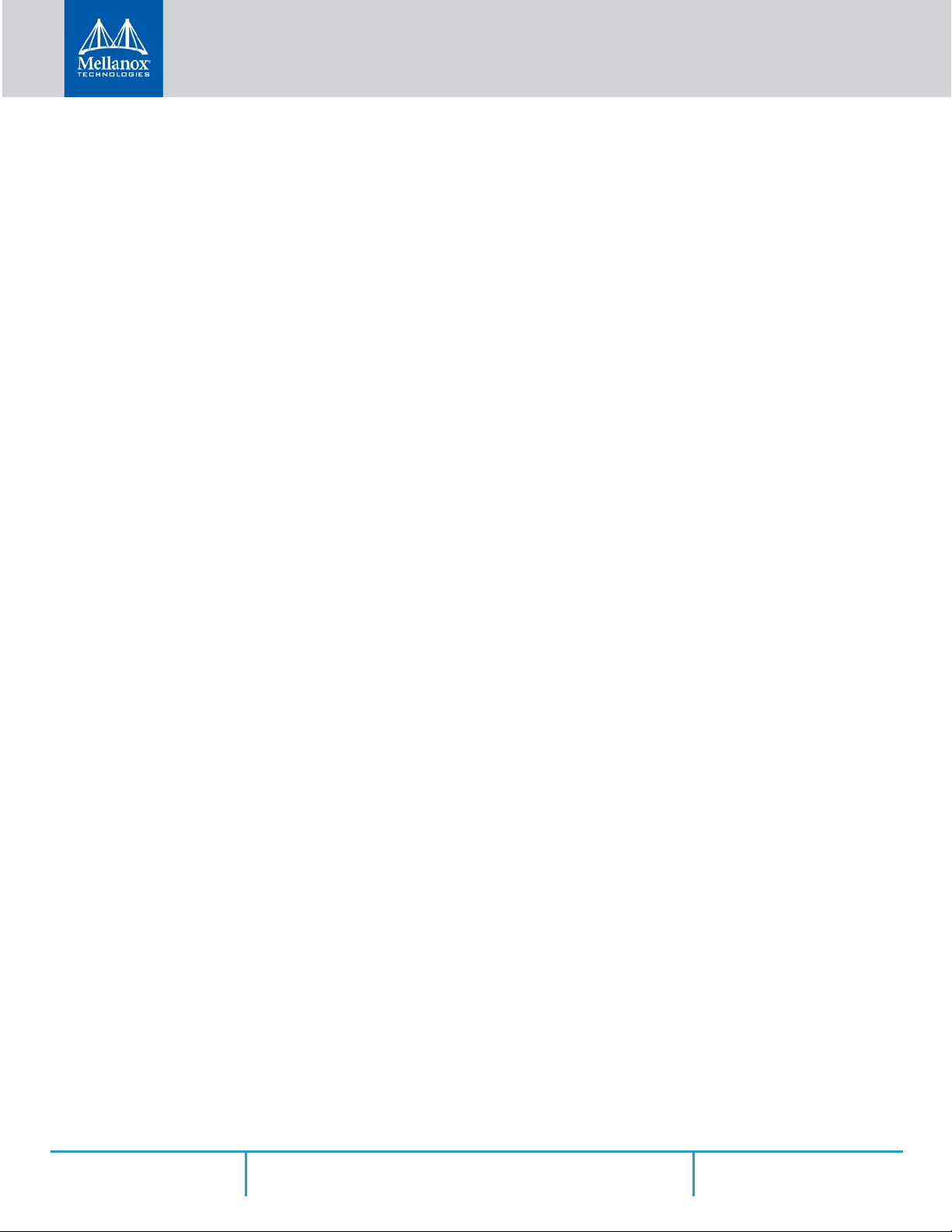
4.2.7 Firmware Upgrade . . . . . . . . . . . . . . . . . . . . . . . . . . . . . . . . . . . . . . . . . . . . 55
4.2.8 Deploying the Driver on a Nano Server . . . . . . . . . . . . . . . . . . . . . . . . . . . . 55
4.2.8.1 Offline Installation . . . . . . . . . . . . . . . . . . . . . . . . . . . . . . . . . . . . . . . . . . . . 55
4.2.8.2 Online Update . . . . . . . . . . . . . . . . . . . . . . . . . . . . . . . . . . . . . . . . . . . . . . . 56
Chapter 5 Updating Adapter Card Firmware. . . . . . . . . . . . . . . . . . . . . . . . . . 57
5.1 Firmware Update Example . . . . . . . . . . . . . . . . . . . . . . . . . . . . . . . . . . . . . 57
Chapter 6 Troubleshooting . . . . . . . . . . . . . . . . . . . . . . . . . . . . . . . . . . . . . . . . 58
6.1 General . . . . . . . . . . . . . . . . . . . . . . . . . . . . . . . . . . . . . . . . . . . . . . . . . . . . . 58
6.2 Linux. . . . . . . . . . . . . . . . . . . . . . . . . . . . . . . . . . . . . . . . . . . . . . . . . . . . . . . . 59
6.3 Windows . . . . . . . . . . . . . . . . . . . . . . . . . . . . . . . . . . . . . . . . . . . . . . . . . . . . 60
Chapter 7 Specifications . . . . . . . . . . . . . . . . . . . . . . . . . . . . . . . . . . . . . . . . . . 61
7.1 MCX545A-ECAN/MCX545B-ECAN Specifications. . . . . . . . . . . . . . . . . . . . 61
7.2 MCX545M-ECAN Specifications. . . . . . . . . . . . . . . . . . . . . . . . . . . . . . . . . . 62
7.3 Adapter Card LED Operations . . . . . . . . . . . . . . . . . . . . . . . . . . . . . . . . . . . 64
7.4 Board Mechanical Drawing and Dimensions . . . . . . . . . . . . . . . . . . . . . . . 65
Appendix A Finding the GUID/MAC and Serial Number on the Adapter Card 67
Appendix B Safety Warnings . . . . . . . . . . . . . . . . . . . . . . . . . . . . . . . . . . . . . . 69
Appendix C Avertissements de sécurité d’installation (Warnings in French) 71
Appendix D Sicherheitshinweise (Warnings in German) . . . . . . . . . . . . . . . . 73
Appendix E Advertencias de seguridad para la instalación (Warnings in Spanish) 75
Rev 1.5 5Mellanox Technologies
Page 6

List of Tables
Table 1: Revision History Table . . . . . . . . . . . . . . . . . . . . . . . . . . . . . . . . . . . . . . . . . . . . . . . . . 8
Table 2: Documents List. . . . . . . . . . . . . . . . . . . . . . . . . . . . . . . . . . . . . . . . . . . . . . . . . . . . . . . 9
Table 3: Single-Port VPI Adapter Card . . . . . . . . . . . . . . . . . . . . . . . . . . . . . . . . . . . . . . . . . . 11
Table 4: Features . . . . . . . . . . . . . . . . . . . . . . . . . . . . . . . . . . . . . . . . . . . . . . . . . . . . . . . . . . . 13
Table 5: Hardware and Software Requirements . . . . . . . . . . . . . . . . . . . . . . . . . . . . . . . . . . 29
Table 6: Installation Results. . . . . . . . . . . . . . . . . . . . . . . . . . . . . . . . . . . . . . . . . . . . . . . . . . . 34
Table 7: mlnxofedinstall Return Codes. . . . . . . . . . . . . . . . . . . . . . . . . . . . . . . . . . . . . . . . . . 35
Table 8: Hardware and Software Requirements . . . . . . . . . . . . . . . . . . . . . . . . . . . . . . . . . . 44
Table 9: General Troubleshooting. . . . . . . . . . . . . . . . . . . . . . . . . . . . . . . . . . . . . . . . . . . . . . 58
Table 10: Linux Troubleshooting . . . . . . . . . . . . . . . . . . . . . . . . . . . . . . . . . . . . . . . . . . . . . . . . 59
Table 11: Windows Troubleshooting . . . . . . . . . . . . . . . . . . . . . . . . . . . . . . . . . . . . . . . . . . . . 60
Table 12: MCX545A-ECAN/MCX545B-ECAN Specification Table . . . . . . . . . . . . . . . . . . . . . . 61
Table 13: MCX545M-ECAN Specification Table . . . . . . . . . . . . . . . . . . . . . . . . . . . . . . . . . . . 62
Table 14: Physical and Logical Link Indications . . . . . . . . . . . . . . . . . . . . . . . . . . . . . . . . . . . . 64
Rev 1.5 6Mellanox Technologies
Page 7

List of Figures
Figure 1: Type 2 Vertical Stack Front View - Single-port Card . . . . . . . . . . . . . . . . . . . . . . . . . . . . . . 12
Figure 2: Type 1 Vertical Stack Front View - Single Port Cards . . . . . . . . . . . . . . . . . . . . . . . . . . . . . 12
Figure 3: Multi-Host Technology . . . . . . . . . . . . . . . . . . . . . . . . . . . . . . . . . . . . . . . . . . . . . . . . . . . . . 15
Figure 4: EMI fingers on QSFP28 Cage . . . . . . . . . . . . . . . . . . . . . . . . . . . . . . . . . . . . . . . . . . . . . . . . . 20
Figure 5: EMI Fingers on QSFP Connector . . . . . . . . . . . . . . . . . . . . . . . . . . . . . . . . . . . . . . . . . . . . . . 20
Figure 6: Plastic Ziplock . . . . . . . . . . . . . . . . . . . . . . . . . . . . . . . . . . . . . . . . . . . . . . . . . . . . . . . . . . . . . 21
Figure 7: PCI Device (Example) . . . . . . . . . . . . . . . . . . . . . . . . . . . . . . . . . . . . . . . . . . . . . . . . . . . . . . . 27
Figure 8: Installation Results . . . . . . . . . . . . . . . . . . . . . . . . . . . . . . . . . . . . . . . . . . . . . . . . . . . . . . . . 52
Figure 9: Mechanical Drawing of MCX545A-ECAN and MCX545M-ECAN . . . . . . . . . . . . . . . . . . . . 65
Figure 10: Mechanical Drawing of MCX545B-ECAN . . . . . . . . . . . . . . . . . . . . . . . . . . . . . . . . . . . . . . 66
Figure 11: MCX545A-ECAN Board Labels (Example) . . . . . . . . . . . . . . . . . . . . . . . . . . . . . . . . . . . . . . 67
Figure 12: MCX545B-ECAN Board Labels (Example) . . . . . . . . . . . . . . . . . . . . . . . . . . . . . . . . . . . . . . . 68
Figure 13: MCX545M-ECAN Board Labels (Example) . . . . . . . . . . . . . . . . . . . . . . . . . . . . . . . . . . . . . . 68
Rev 1.5 7Mellanox Technologies
Page 8
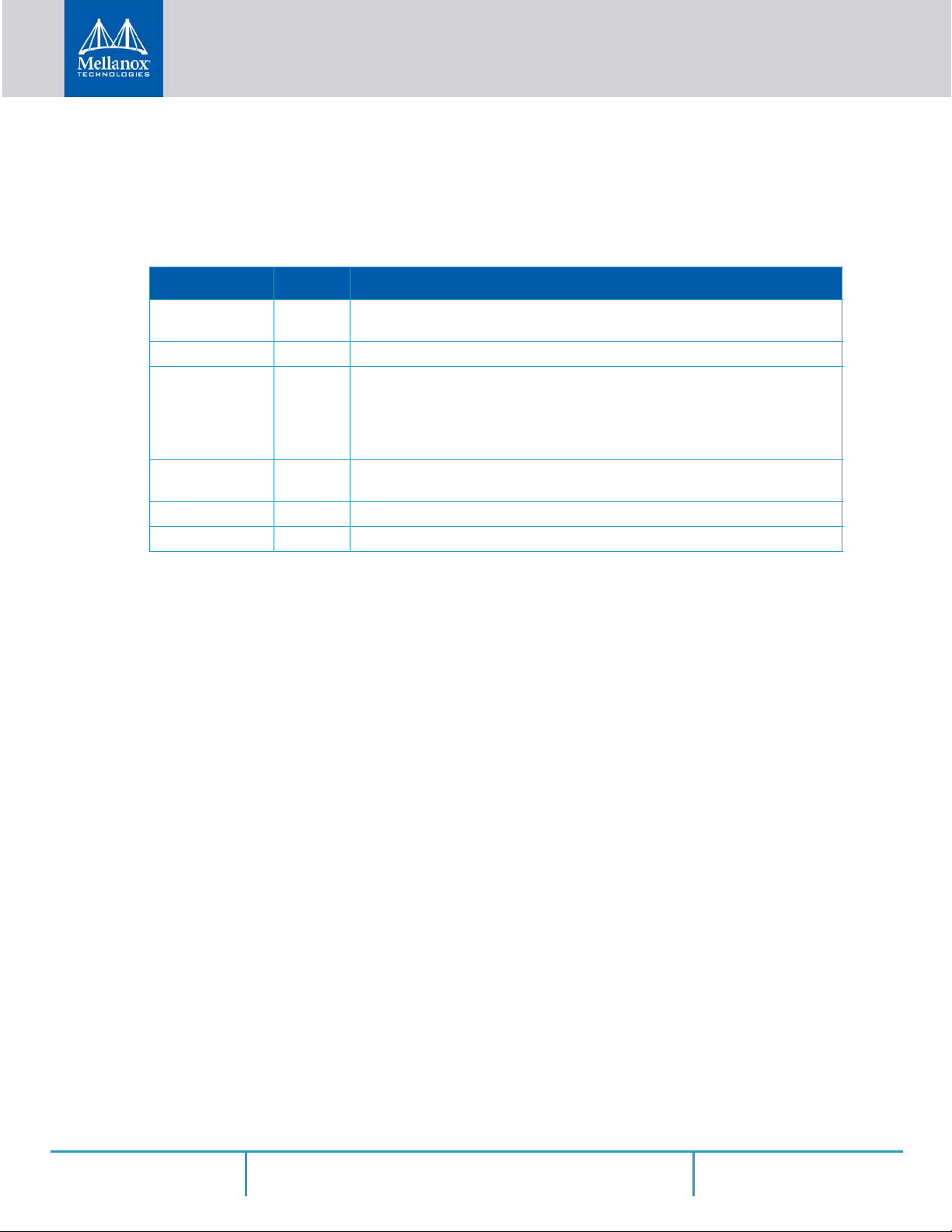
Revision History
This document was printed on October 23, 2018.
Table 1 - Revision History Table
Date Rev Comments/Changes
October 20148 1.5 • Added MCX545B-ECAN support across document
• Updated MCX545M-ECAN Specification Table on page 62
April 2018 1.4 • Updated MCX545A-ECAN/MCX545B-ECAN Specification Table on page 61
July 2017 1.3 • Updated Product Overview on page 11
• Updated Features and Benefits on page 13
• Added FRU EEPROM on page 18
• Updated MCX545A-ECAN Specifications on page 69
• Added Airflow Specifications on page 70
June 2017 1.2 • Removed MCX545M-ECAN support across document
• Updated MCX545A-ECAN Specifications on page 69
May 2017 1.1 Updated “OCP Spec 2.0 Type Stacking Heights” on page 12
March 2017 1.0 First release
Rev 1.5 8Mellanox Technologies
Page 9
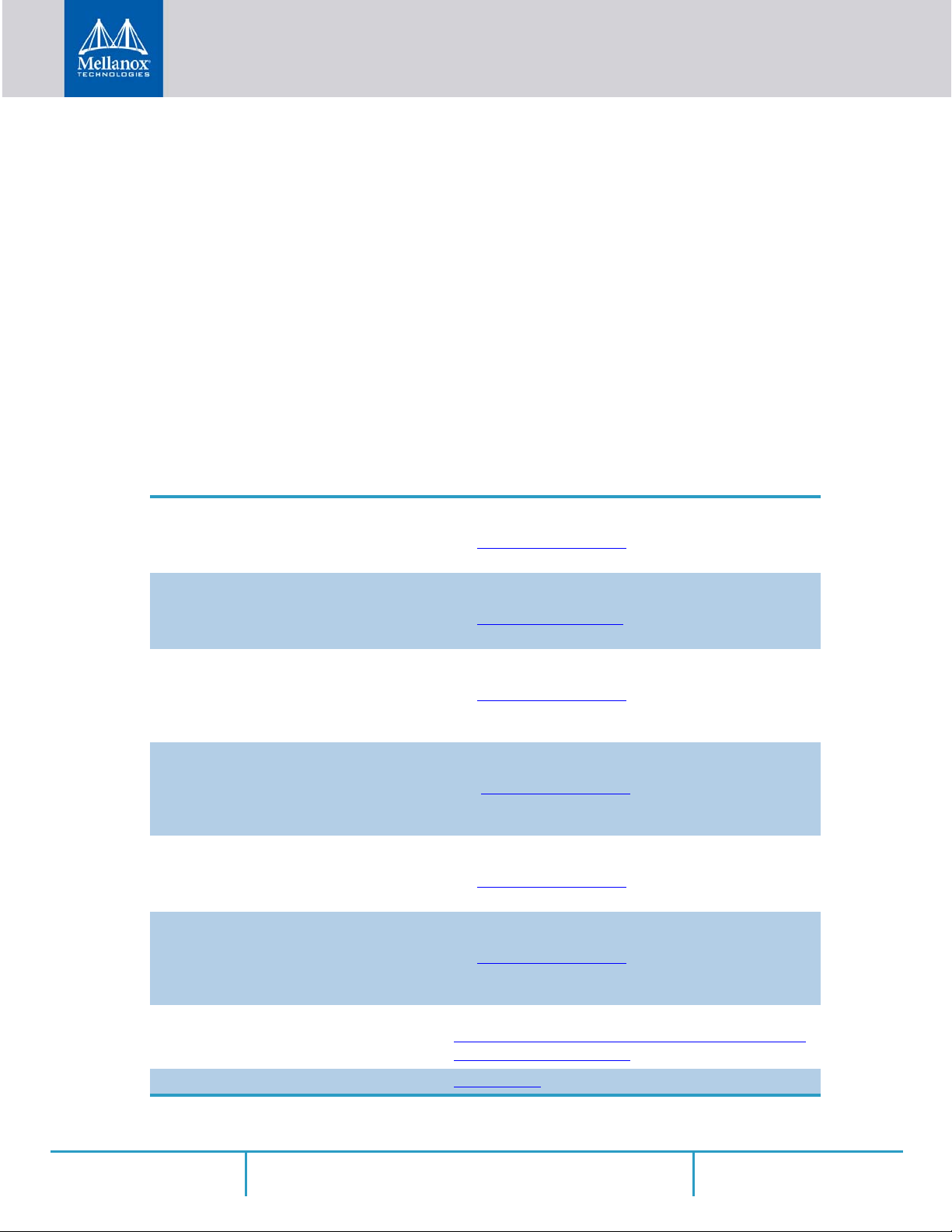
About This Manual
This User Manual describes Mellanox Technologies ConnectX®-5 Single QSFP28 port PCI
Express x16 adapter cards for Open Compute Project, Spec 2.0. It provides details as to the inter
faces of the board, specifications, required software and firmware for operating the board, and
relevant documentation.
Intended Audience
This manual is intended for the installer and user of these cards.
The manual assumes basic familiarity with InfiniBand and Ethernet network and architecture
specifications.
Related Documentation
Table 2 - Documents List
-
Mellanox Firmware Tools (MFT) User Manual
Document no. 2204UG
Mellanox Firmware Utility (mlxup) User Manual
and Release Notes
Mellanox OFED for Linux
User Manual
Document no. 2877
Mellanox OFED for Linux Release Notes
Document no. 2877
WinOF-2 for Windows
User Manual
Document no. MLX-15-3280
Mellanox OFED for Windows Driver
Release Notes
User Manual describing the set of MFT firmware management
tools for a single node.
See http://www.mellanox.com => Products => Software =>
Firmware Tools
Mellanox firmware update and query utility used to update the
firmware.
See http://www.mellanox.com => Products => Software =>
Firmware Tools => mlxup Firmware Utility
User Manual describing OFED features, performance, Band
diagnostic, tools content and configuration.
See http://www.mellanox.com => Products => Software =>
InfiniBand/VPI Drivers=> Mellanox OpenFabrics Enterprise
Distribution for Linux (MLNX_OFED)
Release Notes for Mellanox OFED for Linux driver kit for Mellanox adapter cards:
See: http://www.mellanox.com =>Products => Software =>
InfiniBand/VPI Drivers => Linux SW/Drivers => Release
Notes
User Manual describing WinOF-2 features, performance, Ethernet diagnostic, tools content and configuration.
See http://www.mellanox.com => Products => Software =>
Windows SW/Drivers
Release notes for Mellanox Technologies' MLNX_EN for Linux
driver kit for Mellanox adapter cards:
See http://www.mellanox.com => Products => Software =>
Ethernet Drivers => Mellanox OFED for Windows => WinOF2 Release Notes
IBTA Specification Release 1.3 InfiniBand Architecture Specification:
http://www.infinibandta.org/content/pages.php?pg=technology_public_specification
Open Compute Project 2.0 Specification OCP Spec 2.0
Rev 1.5 9Mellanox Technologies
Page 10
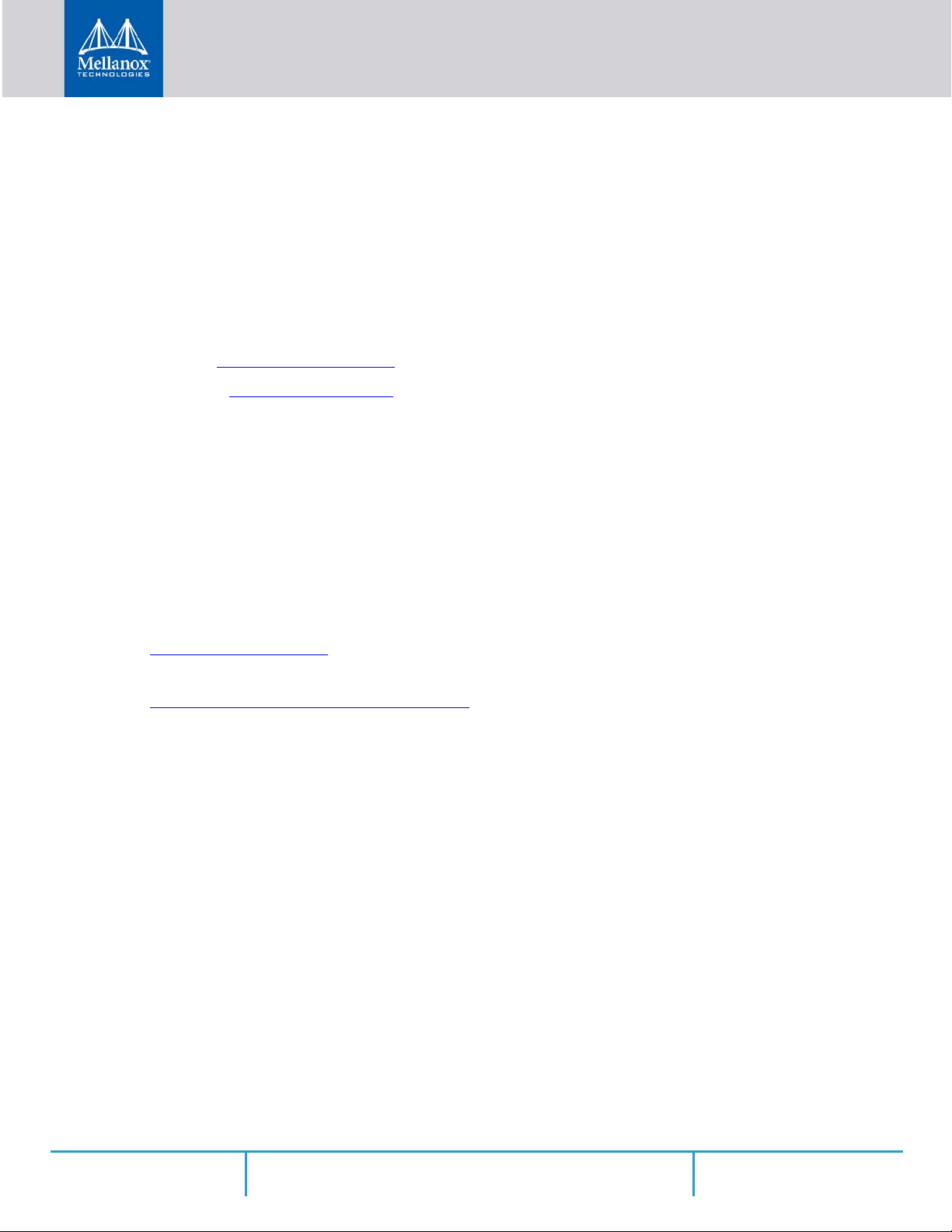
Document Conventions
When discussing memory sizes, MB and MBytes are used in this document to mean size in mega
Bytes. The use of Mb or Mbits (small b) indicates size in mega bits. B is used in this document to
mean InfiniBand. In this document PCIe is used to mean PCI Express.
Technical Support
Customers who purchased Mellanox products directly from Mellanox are invited to contact us
through the following methods.
•URL: http://www.mellanox.com => Support
• E-mail: support@mellanox.com
• Tel: +1.408.916.0055
Customers who purchased Mellanox M-1 Global Support Services, please see your contract for
details regarding Technical Support.
Customers who purchased Mellanox products through a Mellanox approved reseller should first seek assistance through their reseller.
Firmware Updates
The Mellanox support downloader contains software, firmware and knowledge database information for Mellanox products. Access the database from the Mellanox Support web page,
http://www.mellanox.com => Support
Or use the following link to go directly to the Mellanox Support Download Assistant page,
http://www.mellanox.com/supportdownloader/.
Rev 1.5 10Mellanox Technologies
Page 11

1 Introduction
This is the User Guide for Mellanox Technologies VPI adapter cards based on the ConnectX®-5
integrated circuit device for Open Compute Project. These adapters connectivity provide the
highest performing low latency and most flexible interconnect solution for PCI Express Gen 3.0
servers used in Enterprise Data Centers and High-Performance Computing environments.
This chapter covers the following topics:
• Section 1.1, “Product Overview”, on page 11
• Section 1.3, “Features and Benefits”, on page 13
• Section 1.5, “Operating Systems/Distributions”, on page 15
• Section 1.6, “Connectivity”, on page 16
1.1 Product Overview
The following section provides the ordering part number, port speed, number of ports, and PCI
Express speed.
Table 3 - Single-Port VPI Adapter Card
Introduction
Single-host Cards with host management:
• MCX545A-ECAN- OCP Spec 2.0 Type 2
Ordering Part Number (OPN)
Data Transmission Rate
Network Connector Types
PCI Express (PCIe) SerDes Speed
RoHS
Adapter IC Part Number
Device ID (decimal)
a. See “OCP Spec 2.0 Type 2 Stacking Height- Single-port Card”
b. See “OCP Spec 2.0 Type 1 Stacking Height - Single-port Card”
• MCX545B-ECAN- OCP Spec 2.0 Type 2
Multi-host Cards with host management:
• MCX545M-ECAN - OCP Spec 2.0 Type 2
InfiniBand: SDR/DDR/QDR/FDR/EDR
Ethernet: 1/10/25/40/50/100Gb/s
Single-port QSFP28
PCIe 3.0 x16 8GT/s (through two x8 B2B FCI connectors)
RoHS Compliant
MT27808A0-FCCF-EV
4119 for Physical Function (PF)
4120 for Virtual Function (VF)
a
b
a
Rev 1.5
11Mellanox Technologies
Page 12
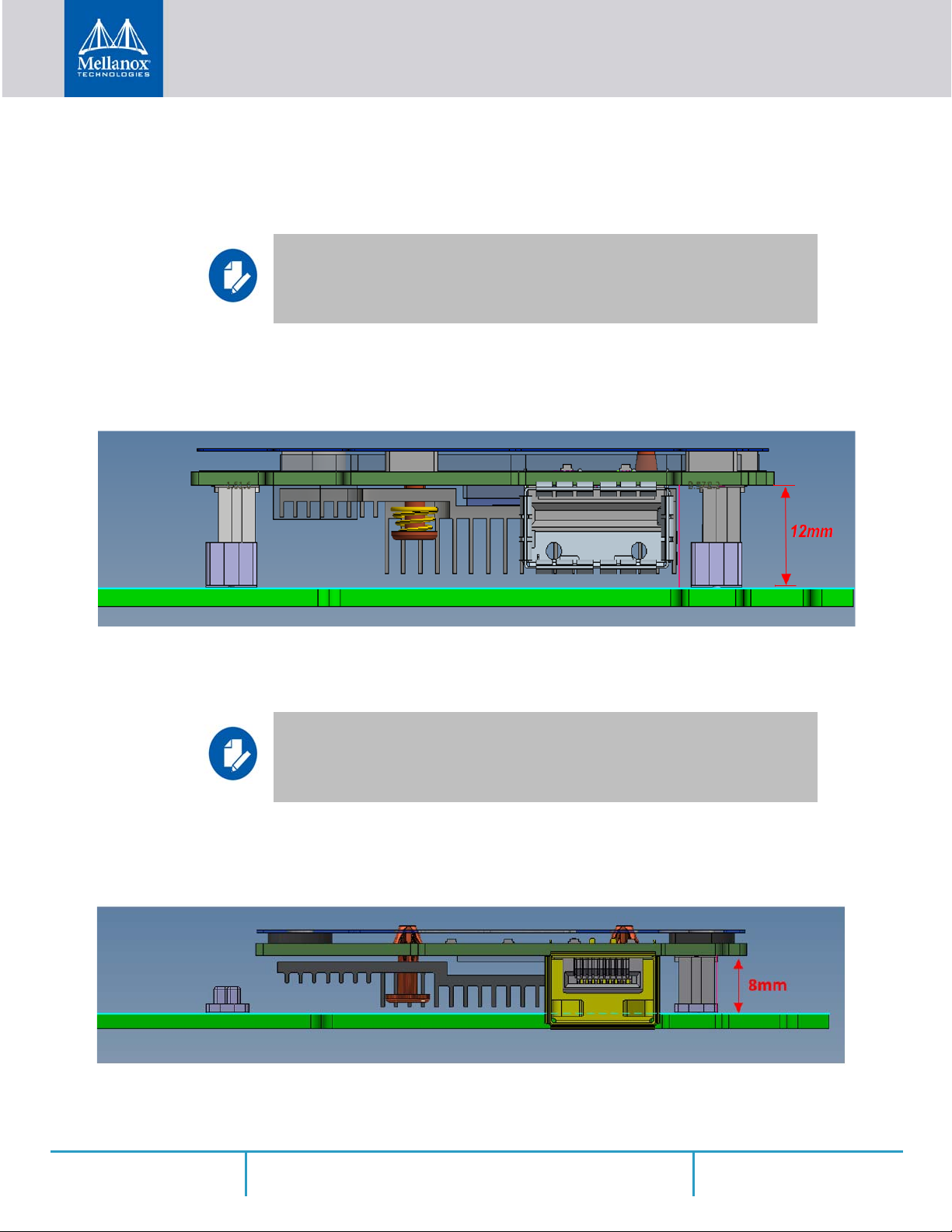
1.2 OCP Spec 2.0 Type Stacking Heights
1.2.1 OCP Spec 2.0 Type 2 Stacking Height- Single-port Card
Applies to MCX545A-ECAN, MCX545M-ECAN.
The single-port adapter card follows OCP Spec 2.0 Type 2 with 12mm stacking height. See
Figure 2.
Figure 1: Type 2 Vertical Stack Front View - Single-port Card
Introduction
1.2.2 OCP Spec 2.0 Type 1 Stacking Height - Single-port Card
Applies to MCX545B-ECAN only.
The Single port adapter card comply with OCP 2.0 Type 1 with 8mm stacking height. See
Figure 1 for the single port front view.
Figure 2: Type 1 Vertical Stack Front View - Single Port Cards
Rev 1.5
12Mellanox Technologies
Page 13
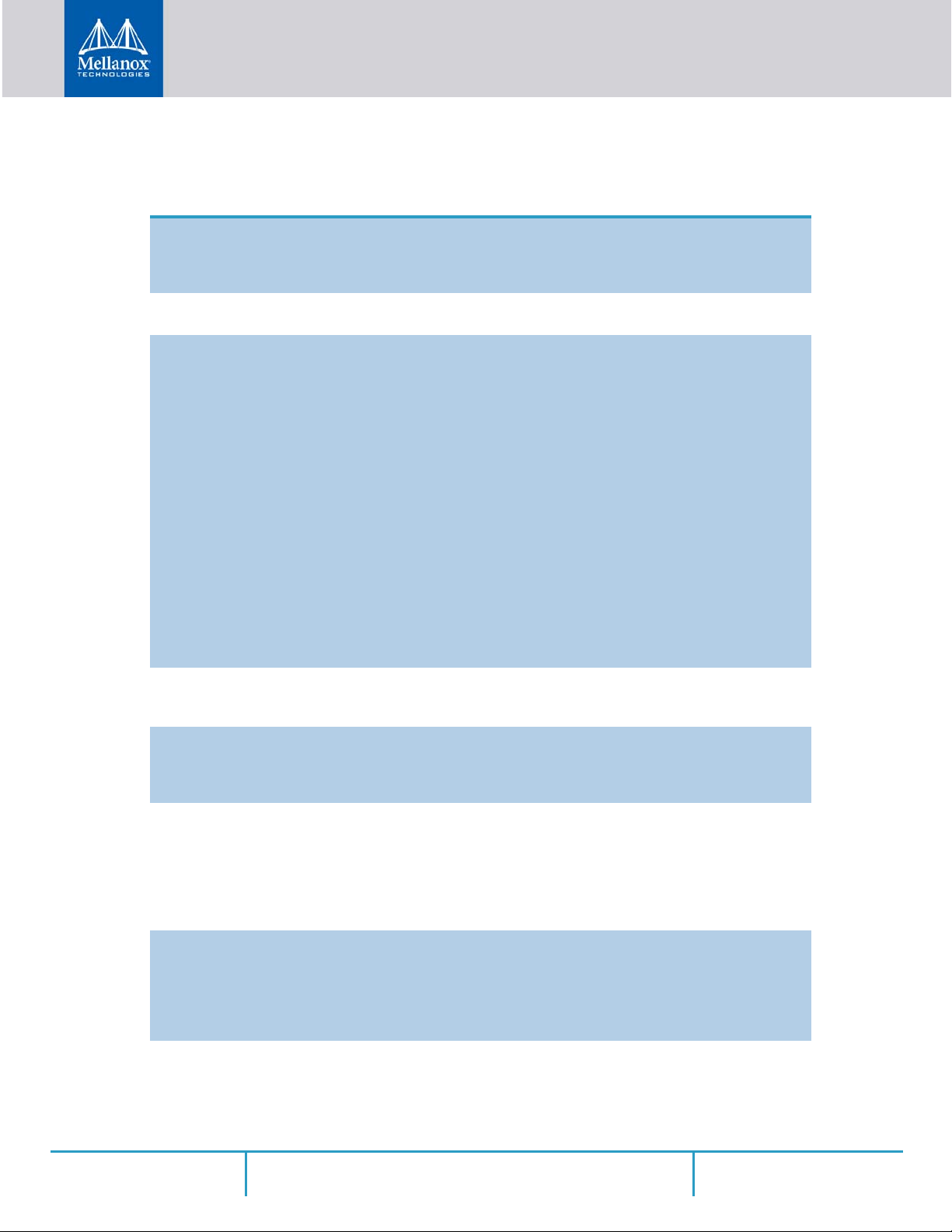
1.3 Features and Benefits
Table 4 - Features
100Gb/s Virtual Protocol
Interconnect (VPI) Adapter
PCI Express (PCIe)
Up to 100 Gigabit Ethernet
InfiniBand EDR
Memory
Overlay Networks
RDMA and RDMA over
Converged Ethernet (RoCE)
a
ConnectX-5 offers the highest throughput VPI adapter, supporting EDR 100Gb/
s InfiniBand and 100Gb/s Ethernet and enabling any standard networking, clus
tering, or storage to operate seamlessly over any converged network leveraging
a consolidated software stack.
Uses Gen 3.0 (8GT/s) through x16 edge connector (two B2B FCI x8 connectors)
Mellanox adapters comply with the following IEEE 802.3 standards:
– 100GbE/ 50GbE / 40GbE / 25GbE / 10GbE / 1GbE
– IEEE 802.3bj, 802.3bm 100 Gigabit Ethernet
– IEEE 802.3by, Ethernet Consortium25, 50 Gigabit Ethernet,
supporting all FEC modes
– IEEE 802.3ba 40 Gigabit Ethernet
– IEEE 802.3by 25 Gigabit Ethernet
– IEEE 802.3ae 10 Gigabit Ethernet
– IEEE 802.3ap based auto-negotiation and KR startup
– Proprietary Ethernet protocols (20/40GBASE-R2, 50GBASE-R4)
– IEEE 802.3ad, 802.1AX Link Aggregation
– IEEE 802.1Q, 802.1P VLAN tags and priority
– IEEE 802.1Qau (QCN)
– Congestion Notification
– IEEE 802.1Qaz (ETS)
– IEEE 802.1Qbb (PFC)
– IEEE 802.1Qbg
– IEEE 1588v2
– Jumbo frame support (9.6KB)
A standard InfiniBand data rate, where each lane of a 4X port runs a bit rate of
25.78125Gb/s with a 64b/66b encoding, resulting in an effective bandwidth of
100Gb/s.
PCI Express - stores and accesses InfiniBand and/or Ethernet fabric connection
information and packet data.
SPI - includes 128Mb SPI Flash device (W25Q128FVSIG by WINBONDNUVOTON).FRU EEPROM capacity is 2Kb.
In order to better scale their networks, data center operators often create overlay
networks that carry traffic from individual virtual machines over logical tunnels
in encapsulated formats such as NVGRE and VXLAN. While this solves net
work scalability issues, it hides the TCP packet from the hardware offloading
engines, placing higher loads on the host CPU. ConnectX-5 effectively
addresses this by providing advanced NVGRE and VXLAN hardware offload
ing engines that encapsulate and de-capsulate the overlay protocol.
ConnectX-5, utilizing IBTA RDMA (Remote Data Memory Access) and RoCE
(RDMA over Converged Ethernet) technology, delivers low-latency and highperformance over Band and Ethernet networks. Leveraging data center bridging
(DCB) capabilities as well as ConnectX-5 advanced congestion control hard
ware mechanisms, RoCE provides efficient low-latency RDMA services over
Layer 2 and Layer 3 networks.
Introduction
-
-
-
-
Rev 1.5
13Mellanox Technologies
Page 14
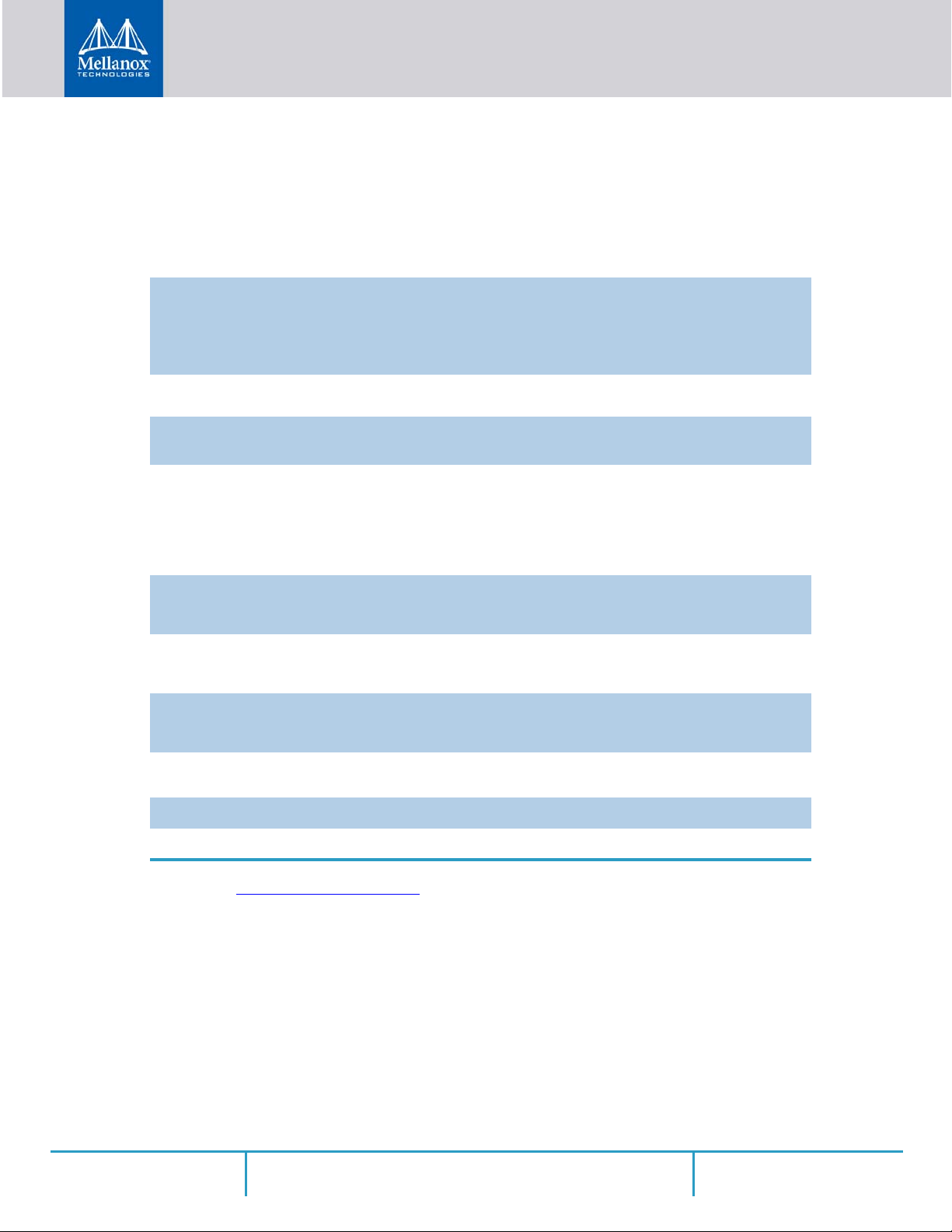
Introduction
Table 4 - Features
Mellanox PeerDirect™
CPU Offload
Quality of Service (QoS)
Hardware-based I/O
Virtualization
Storage Acceleration
SR-IOV
NC-SI
High-Performance
Accelerations
a
PeerDirect™ communication provides high efficiency RDMA access by eliminating unnecessary internal data copies between components on the PCIe bus
(for example, from GPU to CPU), and therefore significantly reduces application run time. ConnectX-5 advanced acceleration technology enables higher
cluster efficiency and scalability to tens of thousands of nodes.
Adapter functionality enabling reduced CPU overhead allowing more available
CPU for computation tasks.
Open VSwitch (OVS) offload using ASAP
• Flexible match-action flow tables
• Tunneling encapsulation / decapsulation
Support for port-based Quality of Service enabling various application requirements for latency and SLA.
ConnectX-5 provides dedicated adapter resources and guaranteed isolation and
protection for virtual machines within the server.
A consolidated compute and storage network achieves significant cost-performance advantages over multi-fabric networks. Standard block and file access
protocols can leverage InfiniBand RDMA for high-performance storage access.
• NVMe over Fabric offloads for target machine
• Erasure Coding
• T10-DIF Signature Handover
ConnectX-5 SR-IOV technology provides dedicated adapter resources and
guaranteed isolation and protection for virtual machines (VM) within the
server.
The adapter supports a Network Controller Sideband Interface (NC-SI), MCTP
over SMBus and MCTP over PCIe - Baseboard Management Controller interface.
• Tag Matching and Rendezvous Offloads
• Adaptive Routing on Reliable Transport
• Burst Buffer Offloads for Background Checkpointing
2(TM)
Rev 1.5
NC-SI
Wake-on-LAN (WoL) Supported
Reset-on-Lan (RoL) Supported
a. This section describes hardware features and capabilities. Please refer to the driver release notes for feature availabil-
ity. See “Related Documentation” on page 9.
The adapter supports a slave Network Controller Sideband Interface (NC-SI)
that can be connected to a BMC.
.
14Mellanox Technologies
Page 15

1.4 Multi-Host Technology
ConnectX®-5 adapter card specifically designed for supported servers (as described in Section
3.1) implements Multi-Host technology to deliver direct and independent PCIe connections to
each of the four CPUs in the server.
The ConnectX-5 PCIe x16 interface is separated into four independent PCIe x4 interfaces. Each
interface is connected to a separate host with no performance degradation.
Connecting server CPUs directly to the network delivers performance gain as each CPU can send
and receive network traffic independently without the need to send network data to other CPUs
using QPI bus.
Figure 3: Multi-Host Technology
Introduction
1.5 Operating Systems/Distributions
• RHEL/CentOS
•Windows
• FreeBSD
•VMware
• OpenFabrics Enterprise Distribution (OFED)
• OpenFabrics Windows Distribution (WinOF-2)
Rev 1.5
15Mellanox Technologies
Page 16

1.6 Connectivity
• Interoperable with 1/10/25/40/50/100 Gb/s Ethernet switches
• Passive copper cable with ESD protection
• Powered connectors for optical and active cable support
Introduction
Rev 1.5
16Mellanox Technologies
Page 17

2 Interfaces
The adapter card includes special circuits to protect from ESD shocks to the card/server when
plugging copper cables.
Each adapter card includes the following interfaces:
• “InfiniBand Interface”
• “Ethernet QSFP28 Interface”
• “PCI Express Interface”
• “LED Interface”
2.1 InfiniBand Interface
The network ports of the ConnectX®-5 adapter cards are compliant with the InfiniBand Architecture Specification, Release 1.3. InfiniBand traffic is transmitted through the cards' QSFP28 con-
nectors.
2.2 Ethernet QSFP28 Interface
Interfaces
The network ports of the ConnectX®-5 adapter card are compliant with the IEEE 802.3 Ethernet
standards listed in
Table 4. Ethernet traffic is transmitted through the cards' QSFP28 connectors.
2.3 PCI Express Interface
The ConnectX®-5 adapter card supports PCI Express Gen 3.0 (1.1 and 2.0 compatible) through
two x8 FCI B2B connectors: connector A and connector B. The device can be either a master ini
tiating the PCI Express bus operations, or a slave responding to PCI bus operations.
The following lists PCIe interface features:
• PCIe Gen3.0 compliant, 2.0 and 1.1 compatible
• 2.5, 5.0, 8.0GT/slink rate x16
• Auto-negotiates to x16, x8, x4, x2, or x1
• Support for MSI/MSI-X mechanisms
2.4 LED Interface
There are two I/O LEDs per port located on the adapter card. For LED specifications, please refer
Section 7.3, “Adapter Card LED Operations”, on page 64.
to
-
Rev 1.5
17Mellanox Technologies
Page 18

2.5 FRU EEPROM
FRU EEPROM allows the baseboard to identify different types of Mezzanine cards. MEZZ FRU
EEPROM is accessible through MEZZ_SMCLK and MEZZ_SMDATA (Connector A18 and
A19). MEZZ FRU EEPROM address is 0xA2 and its capacity is 2Kb.
Interfaces
Rev 1.5
18Mellanox Technologies
Page 19
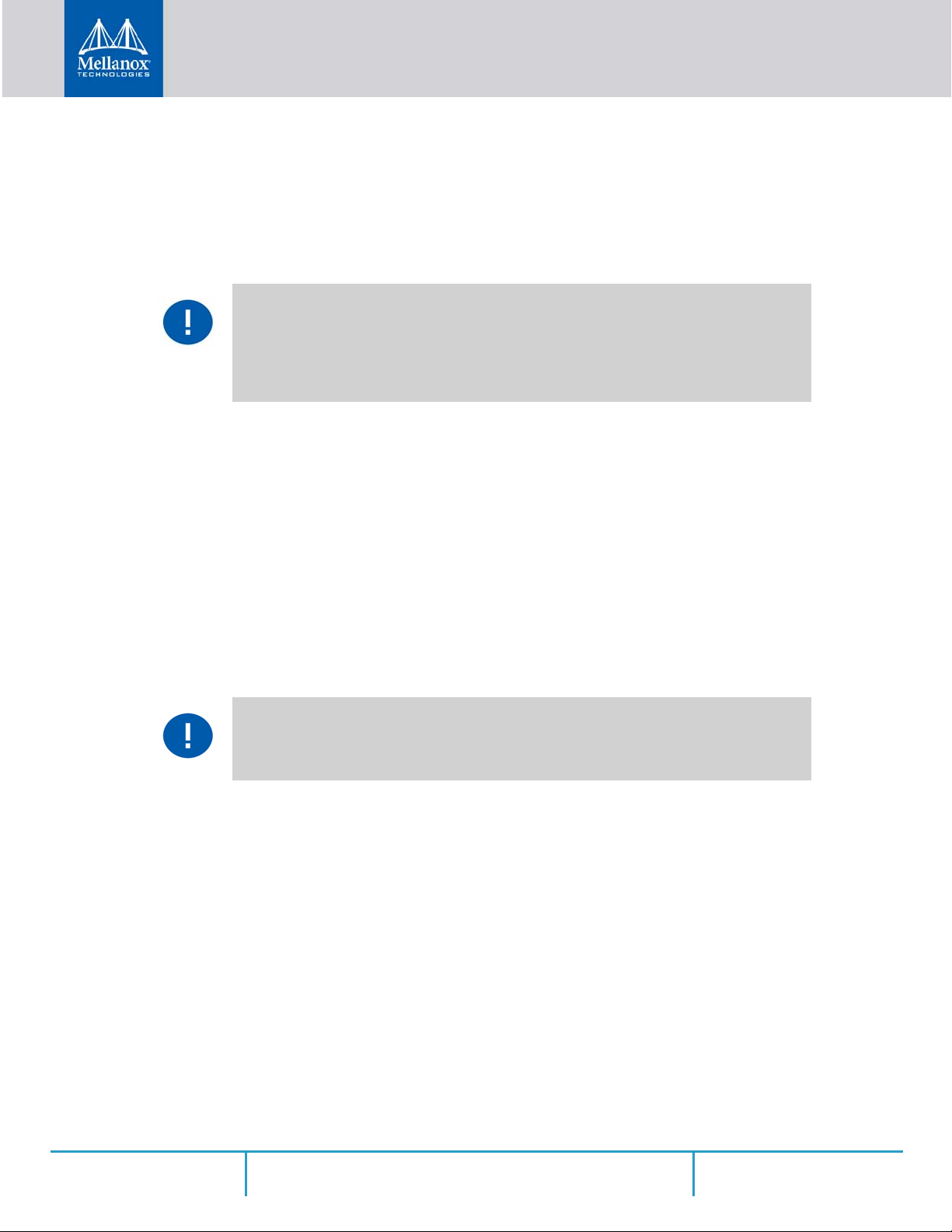
3 Hardware Installation
3.1 System Requirements
3.1.1 Hardware
Unless otherwise specified, Mellanox products are designed to work in an environmentally
controlled data center with low levels of gaseous and dust (particulate) contamination.
The operation environment should meet severity level G1 as per ISA 71.04 for gaseous
contamination and ISO 14644-1 class 8 for cleanliness level.
A system with PCI Express x16 slot (two FCI B2B x8 connectors) is required for installing the
card.
3.1.2 Operating Systems/Distributions
Please refer to Section 1.5, “Operating Systems/Distributions”, on page 15.
Hardware Installation
3.1.3 Software Stacks
Mellanox OpenFabric software package MLNX_OFED for Linux and WinOF-2 for Windows
See
Chapter 4, “Driver Installation”.
3.2 Safety Precautions
The adapter is being installed in a system that operates with voltages that can be lethal.
Before opening the case of the system, observe the following precautions to avoid injury and
prevent damage to system components.
1. Remove any metallic objects from your hands and wrists.
2. Make sure to use only insulated tools.
3. Verify that the system is powered off and is unplugged.
4. It is strongly recommended to use an ESD strap or other antistatic devices.
3.3 Pre-Installation Checklist
1. Verify that your system meets the hardware and software requirements stated above.
2. Shut down your system if active.
3. After shutting down the system, turn off the power and unplug the cord.
Rev 1.5
19Mellanox Technologies
Page 20
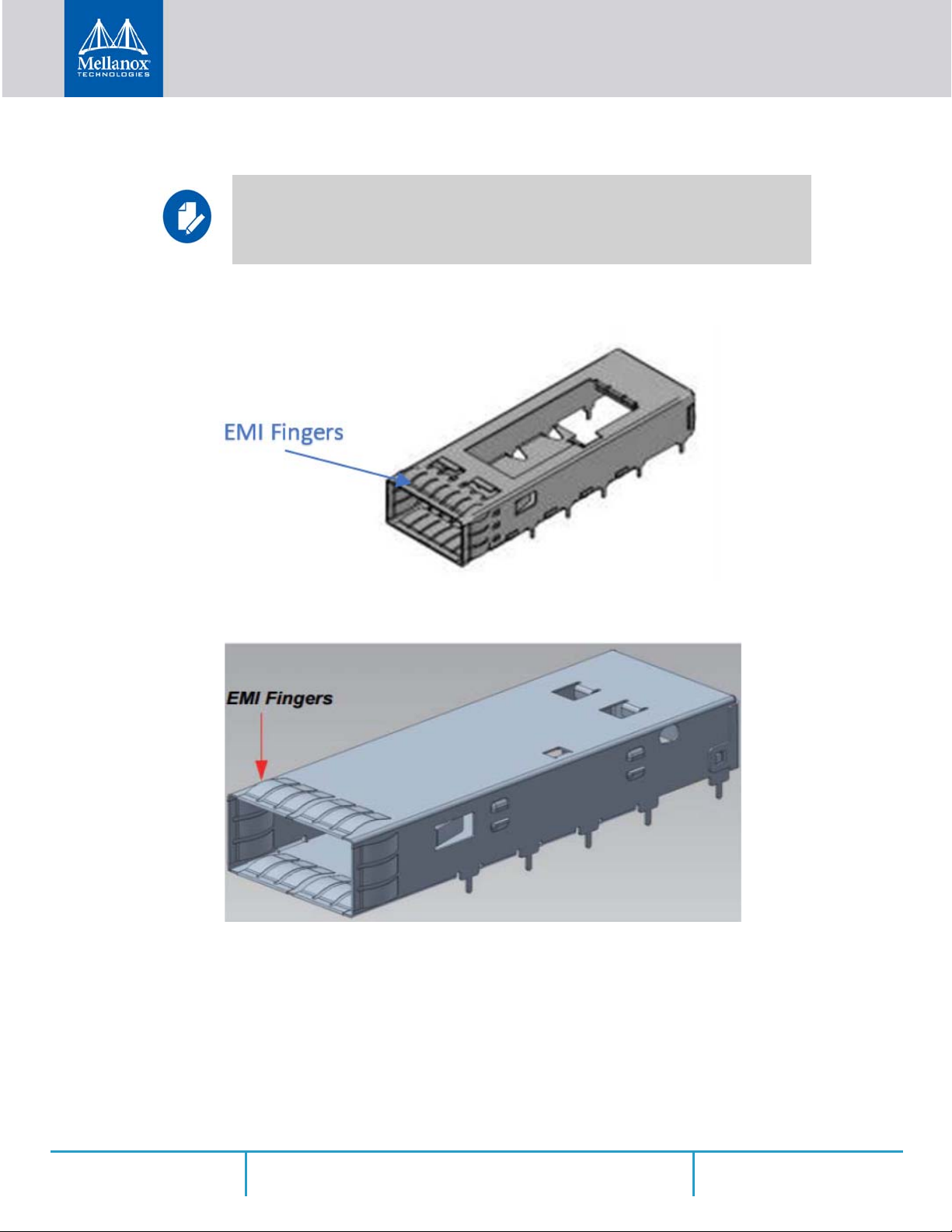
4. Remove the card from its package.
Please note that if the card is removed hastily from the antistatic bag, the plastic ziplock may
harm the EMI fingers on the QSFP connector. Carefully remove the card from the antistatic
bag to avoid damaging the EMI fingers. See
Figure 4: EMI fingers on QSFP28 Cage
Hardware Installation
Figure 4 and Figure 6.
Figure 5: EMI Fingers on QSFP Connector
Rev 1.5
20Mellanox Technologies
Page 21
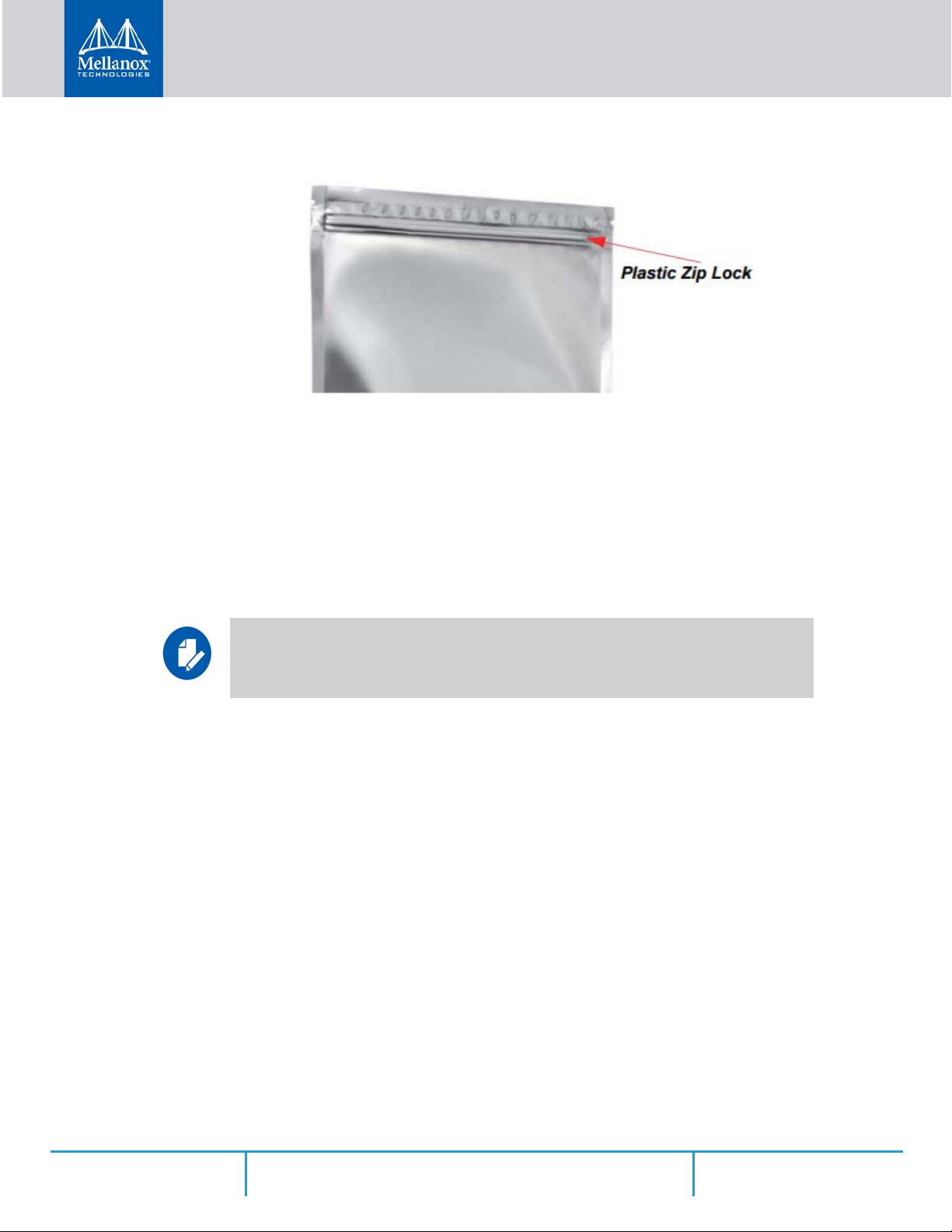
Hardware Installation
Figure 6: Plastic Ziplock
5. Please note that the card must be placed on an antistatic surface.
6. Check the card for visible signs of damage. Do not attempt to install the card if damaged.
.
3.4 Card Installation Instructions
Please note that the following figures are for illustration purposes only.
1. Before installing the card, make sure that the system is off and the power cord is not connected to the server. Please follow proper electrical grounding procedures.
2. Open the system case.
3. Make sure the adapter clips or screws are open.
Rev 1.5
21Mellanox Technologies
Page 22
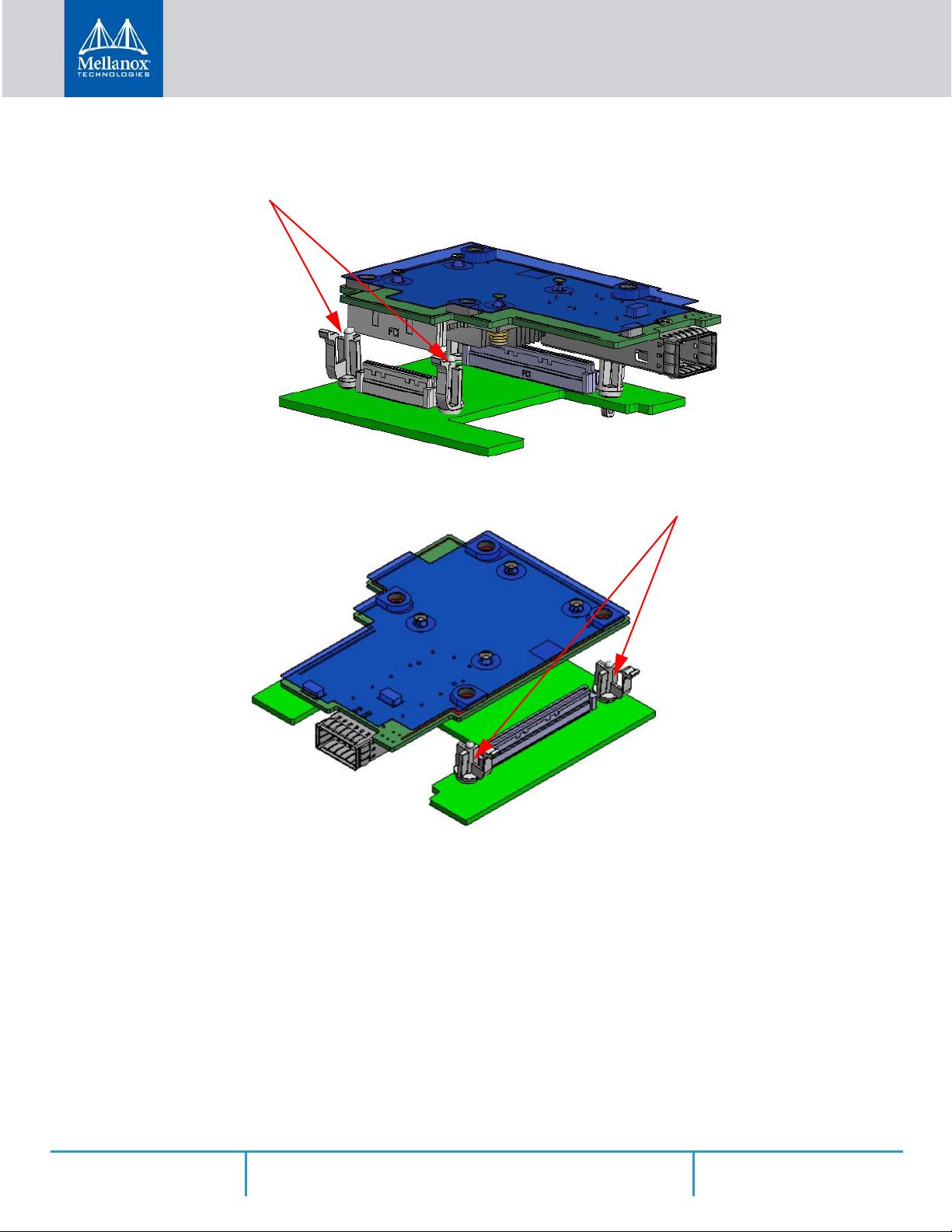
4. Place the adapter card on the clips without applying any pressure.
Open Clips
Open Clips
Hardware Installation
Rev 1.5
22Mellanox Technologies
Page 23
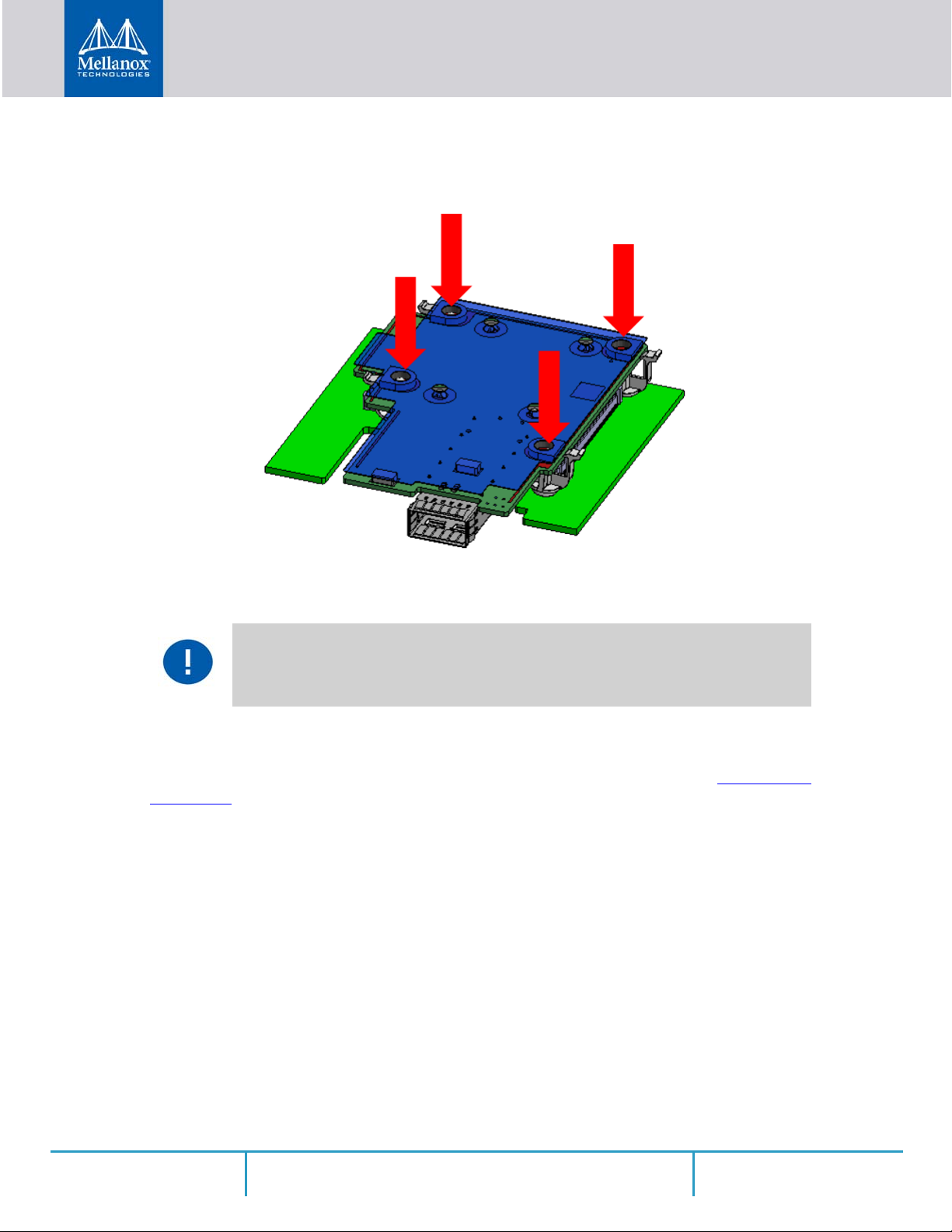
Hardware Installation
5. Applying even pressure on four corners of the card (as shown in the below picture), insert the
adapter card into the PCI Express slot until firmly seated.
6. Secure the adapter with the adapter clip or screw.
7. Close the system case.
Do not use excessive force when seating the card, as this may damage the system or the
adapter.
3.5 Cables and Modules
To obtain the list of supported Mellanox cables for your adapter, please refer to the Cables Refer-
ence Table.
3.5.1 Cable Installation
1. All cables can be inserted or removed with the unit powered on.
2. To insert a cable, press the connector into the port receptacle until the connector is firmly
seated.
a. Support the weight of the cable before connecting the cable to the adapter card. Do this by using a cable
holder or tying the cable to the rack.
b. Determine the correct orientation of the connector to the card before inserting the connector. Do not try and
insert the connector upside down. This may damage the adapter card.
c. Insert the connector into the adapter card. Be careful to insert the connector straight into the cage. Do not
apply any torque, up or down, to the connector cage in the adapter card.
Rev 1.5
23Mellanox Technologies
Page 24

Hardware Installation
d. Make sure that the connector locks in place.
When installing cables make sure that the latches engage.
Always install and remove cables by pushing or pulling the cable and connector in a
straight line with the card.
3. After inserting a cable into a port, the Yellow or Green LED0 indicator will light when the
physical connection is established (that is, when the unit is powered on and a cable is plugged
into the port with the other end of the connector plugged into a functioning port). See
Section 7.3, “Adapter Card LED Operations”, on page 64.
4. After plugging in a cable, lock the connector using the latching mechanism particular to the
cable vendor. When a logical connection is made, Green LED1 will light. When data is being
transferred, Green LED1 will blink. See
page 64.
5. Care should be taken as not to impede the air exhaust flow through the ventilation holes. Use
cable lengths which allow for routing horizontally around to the side of the chassis before
bending upward or downward in the rack.
6. To remove a cable, disengage the locks and slowly pull the connector away from the port
receptacle. LED indicator will turn off when the cable is unseated.
Section 7.3, “Adapter Card LED Operations”, on
3.6 Adapter Card Disassembly Instructions
3.6.1 Safety Precautions
The adapter card and auxiliary PCIe connection cards are installed in a system that
operates with voltages that can be lethal. Before un-installing the cards, please observe
the following precautions to avoid injury and prevent damage to system components.
1. Remove any metallic objects from your hands and wrists.
2. It is strongly recommended to use an ESD strap or other antistatic devices.
3. Turn off the system and disconnect the power cord from the server.
3.6.2 Un-Installing the Cards
1. Verify that the system is powered off and unplugged.
2. Wait 30 seconds.
Rev 1.5
24Mellanox Technologies
Page 25

3. To remove the card, disengage clip 1 and 2 on connector Aside.
Connector A
Clip 2
Clip 1
Connector A
Hardware Installation
4. To disconnect connector A, gently pull the adapter card upwards
Do not use excessive force when disconnecting the adapter card, as this may damage
the system or the adapter.
Rev 1.5
25Mellanox Technologies
Page 26

5. Disengage clip 3 and clip 4 on the adapter card on Connector B side.
Clip 4
Clip 3
Connector B
6. To remove the card, gently pull the adapter card upwards
Hardware Installation
Rev 1.5
Do not use excessive force when disconnecting the adapter card, as this may damage
the system or the adapter.
3.7 Identify the Card in Your System
3.7.1 On Windows
1. Open Device Manager on the server. Click Start => Run, and then enter “devmgmt.msc”.
26Mellanox Technologies
Page 27

Hardware Installation
2. Expand System Devices and locate your Mellanox ConnectX-5 adapter card.
3. Right click the mouse on your adapter's row and select Properties to display the adapter card
properties window.
4. Click the Details tab and select Hardware Ids (Windows 2012/R2/2016) from the Properties
pull-down menu.
Figure 7: PCI Device (Example)
Rev 1.5
5. In the Value display box, check the fields VEN and DEV (fields are separated by ‘&’). In the
display example above, notice the sub-string “PCI\VEN_15B3&DEV_1003”: VEN is equal
to 0x15B3 – this is the Vendor ID of Mellanox Technologies; and DEV is equal to 1018 (for
ConnectX-5) – this is a valid Mellanox Technologies PCI Device ID.
If the PCI device does not have a Mellanox adapter ID, return to Step 2 to check
another device.
The list of Mellanox Technologies PCI Device IDs can be found in the PCI ID repository at http://pci-ids.ucw.cz/read/PC/15b3.
27Mellanox Technologies
Page 28

3.7.2 On Linux
Get the device location on the PCI bus by running lspci and locating lines with the string
“Mellanox Technologies”:
lspci |grep -i Mellanox
Network controller: Mellanox Technologies MT28800 Family [ConnectX-5]
Hardware Installation
Rev 1.5
28Mellanox Technologies
Page 29

4 Driver Installation
4.1 Linux
For Linux, download and install the latest OpenFabrics Enterprise Distribution (OFED) software
package available via the Mellanox web site at: http://www.mellanox.com => Products => Soft
ware => InfiniBand/VPI Drivers => Linux SW/Drivers => Download. This chapter describes
how to install and test the Mellanox OFED for Linux package on a single host machine with Mel
lanox ConnectX-5 adapter hardware installed.
4.1.1 Hardware and Software Requirements
Table 5 - Hardware and Software Requirements
Requirements Description
Platforms A server platform with an adapter card based on one of the following Mel-
lanox Technologies’ InfiniBand/VPI HCA devices:
• MT4119 ConnectX®-5 (VPI, IB, EN) (firmware: fw-ConnectX5)
Driver Installation
-
-
Required Disk
Space for Installa
tion
Device ID For the latest list of device IDs, please visit Mellanox website.
Operating System Linux operating system.
Installer
Privileges
1GB
-
For the list of supported operating system distributions and kernels, please
refer to the Mellanox OFED Release Notes file.
The installation requires administrator (root) privileges on the target
machine.
4.1.2 Downloading Mellanox OFED
Step 1. Download the ISO image to your host.
The image’s name has the format MLNX_OFED_LINUX-<ver>-<OS label><CPU
arch>.iso
--> Drivers --> Mellanox OFED Linux (MLNX_OFED).
Step a. Scroll down to the Download wizard, and click the Download tab.
Step b. Choose your relevant package depending on your host operating system.
Step c. Click the desired ISO/tgz package.
Step d. To obtain the download link, accept the End User License Agreement (EULA).
Step 2. Use the md5sum utility to confirm the file integrity of your ISO image. Run the following
command and compare the result to the value provided on the download page.
md5sum MLNX_OFED_LINUX-<ver>-<OS label>.iso
. You can download it from http://www.mellanox.com --> Products --> Software
Rev 1.5
29Mellanox Technologies
Page 30

4.1.3 Installing Mellanox OFED
4.1.3.1 Installation Script
The installation script, mlnxofedinstall, performs the following:
• Discovers the currently installed kernel
• Uninstalls any software stacks that are part of the standard operating system distribution
or another vendor's commercial stack
• Installs the MLNX_OFED_LINUX binary RPMs (if they are available for the current
kernel)
• Identifies the currently installed InfiniBand and Ethernet network adapters and automat-
1
ically
upgrades the firmware
Note: If you wish to perform a firmware upgrade using customized FW binaries, you can
provide a path to the folder that contains the FW binary files, by running
. Using this option, the FW version embedded in the MLNX_OFED package will be
dir
ignored.
Example:
./mlnxofedinstall --fw-image-dir /tmp/my_fw_bin_files
Driver Installation
--fw-image-
Usage
./mnt/mlnxofedinstall [OPTIONS]
The installation script removes all previously installed Mellanox OFED packages and re-installs
from scratch. You will be prompted to acknowledge the deletion of the old packages.
Pre-existing configuration files will be saved with the extension “.conf.rpmsave”.
• If you need to install Mellanox OFED on an entire (homogeneous) cluster, a common
strategy is to mount the ISO image on one of the cluster nodes and then copy it to a
shared file system such as NFS. To install on all the cluster nodes, use cluster-aware
tools (such as pdsh).
• If your kernel version does not match with any of the offered pre-built RPMs, you can
add your kernel version by using the
“mlnx_add_kernel_support.sh” script located
inside the MLNX_OFED package.
On Redhat and SLES distributions with errata kernel installed there is no need to use the
mlnx_add_kernel_support.sh script. The regular installation can be performed and weakupdates mechanism will create symbolic links to the MLNX_OFED kernel modules.
Rev 1.5
1. The firmware will not be updated if you run the install script with the ‘--without-fw-update’ option.
30Mellanox Technologies
Page 31

Driver Installation
The “mlnx_add_kernel_support.sh” script can be executed directly from the mlnxofedinstall
script. For further information, please see
On Ubuntu and Debian distributions drivers installation use Dynamic Kernel Module
Support (DKMS) framework. Thus, the drivers' compilation will take place on the host
during MLNX_OFED installation.
Therefore, using "mlnx_add_kernel_support.sh" is irrelevant on Ubuntu and
Debian distributions.
'--add-kernel-support' option below.
Example
The following command will create a MLNX_OFED_LINUX ISO image for RedHat 6.3 under
the /tmp directory.
# ./MLNX_OFED_LINUX-x.x-x-rhel6.3-x86_64/mlnx_add_kernel_support.sh -m /tmp/MLNX_OFED_LINUX-x.x-x-rhel6.3-x86_64/ --make-tgz
Note: This program will create MLNX_OFED_LINUX TGZ for rhel6.3 under /tmp directory.
All Mellanox, OEM, OFED, or Distribution IB packages will be removed.
Do you want to continue?[y/N]:y
See log file /tmp/mlnx_ofed_iso.21642.log
Building OFED RPMs. Please wait...
Removing OFED RPMs...
Created /tmp/MLNX_OFED_LINUX-x.x-x-rhel6.3-x86_64-ext.tgz
• The script adds the following lines to /etc/security/limits.conf for the userspace
components such as MPI:
• * soft memlock unlimited
• * hard memlock unlimited
• These settings set the amount of memory that can be pinned by a user space application to unlimited.
If desired, tune the value unlimited to a specific amount of RAM.
For your machine to be part of the InfiniBand/VPI fabric, a Subnet Manager must be running on
one of the fabric nodes. At this point, Mellanox OFED for Linux has already installed the
OpenSM Subnet Manager on your machine.
For the list of installation options, run: ./mlnxofedinstall --h
The DKMS (on Debian based OS) and the weak-modules (RedHat OS) mechanisms rebuild
the initrd/initramfs for the respective kernel in order to add the MLNX_OFED drivers.
When installing MLNX_OFED without DKMS support on Debian based OS, or without
KMP support on RedHat or any other distribution, the initramfs will not be changed. There
fore, the inbox drivers may be loaded on boot. In this case, openibd service script will automatically unload them and load the new drivers that come with MLNX_OFED.
4.1.3.2 Installation Procedure
-
Rev 1.5
Step 1. Login to the installation machine as root.
Step 2. Mount the ISO image on your machine.
# mount -o ro,loop MLNX_OFED_LINUX-<ver>-<OS label>-<CPU arch>.iso /mnt
31Mellanox Technologies
Page 32

Step 3. Run the installation script.
/mnt/mlnxofedinstall
Logs dir: /tmp/MLNX_OFED_LINUX-x.x-x.logs
This program will install the MLNX_OFED_LINUX package on your machine.
Note that all other Mellanox, OEM, OFED, RDMA or Distribution IB packages will be removed.
Those packages are removed due to conflicts with MLNX_OFED_LINUX, do not reinstall them.
Starting MLNX_OFED_LINUX-x.x.x installation ...
........
........
Installation finished successfully.
Attempting to perform Firmware update...
Querying Mellanox devices firmware ...
For unattended installation, use the --force installation option while running the MLNX_OFED
installation script:
/mnt/mlnxofedinstall --force
MLNX_OFED for Ubuntu should be installed with the following flags in chroot environment:
./mlnxofedinstall --without-dkms --add-kernel-support --kernel
<kernel version in chroot> --without-fw-update --force
For example:
./mlnxofedinstall --without-dkms --add-kernel-support --kernel
3.13.0-85-generic --without-fw-update --force
Note that the path to kernel sources (--kernel-sources) should be added if the sources are not in
their default location.
Driver Installation
In case that your machine has the latest firmware, no firmware update will occur and the installation script will print at the end of installation a message similar to the following:
Device #1:
----------
Device Type: ConnectX-5
Part Number: MCX545E-ECAN
Description: ConnectX®-5 VPI network interface card for
OCP , with host management, EDR IB (100Gb/s) and 100GbE, singleport QSFP28, PCIe3.0 x16, no bracket
PSID: MT_2190110032
PCI Device Name: 0b:00.0
Base MAC: 0000e41d2d5cf810
Versions: Current Available
FW 16.22.0228 16.22.0228
Status: Up to date
Rev 1.5
32Mellanox Technologies
Page 33

Driver Installation
In case that your machine has an unsupported network adapter device, no firmware update will
occur and one of the following error messages below will be printed. Please contact your hard
ware vendor for help on firmware updates.
Error message 1:
Device #1:
--------- Device Type: ConnectX-5
Part Number: MCX545E-ECAN
Description: ConnectX®-5 VPI network interface card for
OCP , with host management, EDR IB (100Gb/s) and 100GbE, singleport QSFP28, PCIe3.0 x16, no bracket
PSID: MT_2190110032
PCI Device Name: 0b:00.0
Base MAC: 0000e41d2d5cf810
Versions: Current Available
FW 16.22.0228 N/A
Status: No matching image found
Error message 2:
The firmware for this device is not distributed inside Mellanox
driver: 0000:01:00.0 (PSID: IBM2150110033)
To obtain firmware for this device, please contact your HW vendor.
-
Step 4. If the installation script has performed a firmware update on your network adapter, com-
plete the step relevant to your adapter card type to load the firmware:
Otherwise, restart the driver by running: "/etc/init.d/openibd restart"
Step 5. (InfiniBand only) Run the hca_self_test.ofed utility to verify whether or not the
InfiniBand link is up. The utility also checks for and displays additional information such
as:
• HCA firmware version
• Kernel architecture
• Driver version
• Number of active HCA ports along with their states
•Node GUID
For more details on hca_self_test.ofed, see the file docs/readme_and_user_manual/
hca_self_test.readme.
After installation completion, information about the Mellanox OFED installation, such as prefix,
kernel version, and installation parameters can be retrieved by running the command
infiniband/info
.
/etc/
Most of the Mellanox OFED components can be configured or reconfigured after the installation,
by modifying the relevant configuration files. See the relevant chapters in this manual for details.
The list of the modules that will be loaded automatically upon boot can be found in the /etc/
infiniband/openib.conf
file.
Rev 1.5
33Mellanox Technologies
Page 34

4.1.3.3 Installation Results
Table 6 - Installation Results
Software • Most of MLNX_OFED packages are installed under the “/usr” directory except for the follow-
ing packages which are installed under the “/opt” directory:
• fca and ibutils
• The kernel modules are installed under
• /lib/modules/`uname -r`/updates on SLES and Fedora Distributions
• /lib/modules/`uname -r`/extra/mlnx-ofa_kernel on RHEL and other RedHat like Distribu-
Firmware • The firmware of existing network adapter devices will be updated if the following two condi-
tions are fulfilled:
• The installation script is run in default mode; that is, without the option ‘--without-fw-
• The firmware version of the adapter device is older than the firmware version included with
• In case that your machine has an unsupported network adapter device, no firmware update will
occur and the error message below will be printed.
The firmware for this device is not distributed inside Mellanox
driver: 0000:01:00.0 (PSID: IBM2150110033)
To obtain firmware for this device, please contact your HW vendor.
Driver Installation
tions
update’
the Mellanox OFED ISO image
Note: If an adapter’s Flash was originally programmed with an Expansion ROM image, the
automatic firmware update will also burn an Expansion ROM image.
4.1.3.4 Installation Logging
While installing MLNX_OFED, the install log for each selected package will be saved in a separate log file.
The path to the directory containing the log files will be displayed after running the installation
script in the following format:
Example:
Logs dir: /tmp/MLNX_OFED_LINUX-x.x-x.logs
4.1.3.5 openibd Script
As of MLNX_OFED v2.2-1.0.0 the openibd script supports pre/post start/stop scripts:
This can be controlled by setting the variables below in the /etc/infiniband/openibd.conf
file.
OPENIBD_PRE_START
OPENIBD_POST_START
OPENIBD_PRE_STOP
OPENIBD_POST_STOP
Example:
OPENIBD_POST_START=/sbin/openibd_post_start.sh
"Logs dir: /tmp/MLNX_OFED_LINUX-<version>.<PID>.logs".
Rev 1.5
34Mellanox Technologies
Page 35

An example of OPENIBD_POST_START script for activating all interfaces is provided in
the MLNX_OFED package under the docs/scripts/openibd-post-start-configure-inter
faces/ folder.
4.1.3.6 Driver Load Upon System Boot
Upon system boot, the Mellanox drivers will be loaded automatically.
To prevent automatic load of the Mellanox drivers upon system boot:
Step 1. Add the following lines to the "/etc/modprobe.d/mlnx.conf" file.
blacklist mlx4_core
blacklist mlx4_en
blacklist mlx5_core
blacklist mlx5_ib
Step 2. Set “ONBOOT=no” in the "/etc/infiniband/openib.conf" file.
Step 3. If the modules exist in the initramfs file, they can automatically be loaded by the kernel.
To prevent this behavior, update the initramfs using the operating systems’ standard tools.
Note: The process of updating the initramfs will add the blacklists from step 1, and will prevent the kernel from loading the modules automatically.
Driver Installation
-
4.1.3.7 mlnxofedinstall Return Codes
The table below lists the mlnxofedinstall script return codes and their meanings.
Table 7 - mlnxofedinstall Return Codes
Return Code Meaning
0 The Installation ended successfully
1 The installation failed
2 No firmware was found for the adapter device
22 Invalid parameter
28 Not enough free space
171 Not applicable to this system configuration. This can occur when the
required hardware is not present on the system.
172 Prerequisites are not met. For example, missing the required software
installed or the hardware is not configured correctly.
173 Failed to start the mst driver
4.1.4 Uninstalling Mellanox OFED
Use the script /usr/sbin/ofed_uninstall.sh to uninstall the Mellanox OFED package.
The script is part of the
ofed-scripts RPM.
Rev 1.5
35Mellanox Technologies
Page 36

4.1.5 Installing MLNX_OFED Using YUM
This type of installation is applicable to RedHat/OL, Fedora, XenServer Operating Systems.
4.1.5.1 Setting up MLNX_OFED YUM Repository
Step 1. Log into the installation machine as root.
Step 2. Mount the ISO image on your machine and copy its content to a shared location in your net-
work.
# mount -o ro,loop MLNX_OFED_LINUX-<ver>-<OS label>-<CPU arch>.iso /mnt
Step 3. Download and install Mellanox Technologies GPG-KEY:
The key can be downloaded via the following link:
http://www.mellanox.com/downloads/ofed/RPM-GPG-KEY-Mellanox
# wget http://www.mellanox.com/downloads/ofed/RPM-GPG-KEY-Mellanox
--2014-04-20 13:52:30-- http://www.mellanox.com/downloads/ofed/RPM-GPG-KEY-Mellanox
Resolving www.mellanox.com... 72.3.194.0
Connecting to www.mellanox.com|72.3.194.0|:80... connected.
HTTP request sent, awaiting response... 200 OK
Length: 1354 (1.3K) [text/plain]
Saving to: ?RPM-GPG-KEY-Mellanox?
Driver Installation
100%[=================================================>] 1,354 --.-K/s in 0s
2014-04-20 13:52:30 (247 MB/s) - ?RPM-GPG-KEY-Mellanox? saved [1354/1354]
Step 4. Install the key.
# sudo rpm --import RPM-GPG-KEY-Mellanox
warning: rpmts_HdrFromFdno: Header V3 DSA/SHA1 Signature, key ID 6224c050: NOKEY
Retrieving key from file:///repos/MLNX_OFED/<MLNX_OFED file>/RPM-GPG-KEY-Mellanox
Importing GPG key 0x6224C050:
Userid: "Mellanox Technologies (Mellanox Technologies - Signing Key v2) <support@mellanox.com>"
From : /repos/MLNX_OFED/<MLNX_OFED file>/RPM-GPG-KEY-Mellanox
Is this ok [y/N]:
Step 5. Check that the key was successfully imported.
# rpm -q gpg-pubkey --qf '%{NAME}-%{VERSION}-%{RELEASE}\t%{SUMMARY}\n' | grep Mellanox
gpg-pubkey-a9e4b643-520791ba gpg(Mellanox Technologies <support@mellanox.com>)
Step 6. Create a yum repository configuration file called "/etc/yum.repos.d/mlnx_ofed.repo"
with the following content:.
[mlnx_ofed]
name=MLNX_OFED Repository
baseurl=file:///<path to extracted MLNX_OFED package>/RPMS
enabled=1
gpgkey=file:///<path to the downloaded key RPM-GPG-KEY-Mellanox>
gpgcheck=1
Rev 1.5
36Mellanox Technologies
Page 37

Step 7. Check that the repository was successfully added.
# yum repolist
Loaded plugins: product-id, security, subscription-manager
This system is not registered to Red Hat Subscription Management. You can use subscription-manager to register.
repo id repo name status
mlnx_ofed MLNX_OFED Repository 108
rpmforge RHEL 6Server - RPMforge.net - dag 4,597
repolist: 8,351
4.1.5.2 Installing MLNX_OFED Using the YUM Tool
After setting up the YUM repository for MLNX_OFED package, perform the following:
Step 1. View the available package groups by invoking:
# yum search mlnx-ofedmlnx-ofed-all.noarch : MLNX_OFED all installer package (with KMP support)
mlnx-ofed-basic.noarch : MLNX_OFED basic installer package (with KMP support)
mlnx-ofed-guest.noarch : MLNX_OFED guest installer package (with KMP support)
mlnx-ofed-hpc.noarch : MLNX_OFED hpc installer package (with KMP support)
mlnx-ofed-hypervisor.noarch : MLNX_OFED hypervisor installer package (with KMP support)
mlnx-ofed-vma.noarch : MLNX_OFED vma installer package (with KMP support)
mlnx-ofed-vma-eth.noarch : MLNX_OFED vma-eth installer package (with KMP support)
mlnx-ofed-vma-vpi.noarch : MLNX_OFED vma-vpi installer package (with KMP support)
Driver Installation
Where:
mlnx-ofed-all Installs all available packages in MLNX_OFED.
mlnx-ofed-basic Installs basic packages required for running Mellanox cards.
mlnx-ofed-guest Installs packages required by guest OS.
mlnx-ofed-hpc Installs packages required for HPC.
mlnx-ofed-hypervisor Installs packages required by hypervisor OS.
mlnx-ofed-vma Installs packages required by VMA.
mlnx-ofed-vma-eth Installs packages required by VMA to work over Ethernet.
mlnx-ofed-vma-vpi Installs packages required by VMA to support VPI.
Note: MLNX_OFED provides kernel module RPM packages with KMP support for
RHEL and SLES. For other operating systems, kernel module RPM packages are provided
only for the operating systems' default kernel. In this case, the group RPM packages have
the supported kernel version in their package's name.
Example:
mlnx-ofed-all-3.17.4-301.fc21.x86_64.noarch : MLNX_OFED all installer package for kernel
3.17.4-301.fc21.x86_64 (without KMP support)
mlnx-ofed-basic-3.17.4-301.fc21.x86_64.noarch : MLNX_OFED basic installer package for
kernel 3.17.4-301.fc21.x86_64 (without KMP support)
mlnx-ofed-guest-3.17.4-301.fc21.x86_64.noarch : MLNX_OFED guest installer package for
kernel 3.17.4-301.fc21.x86_64 (without KMP support)
mlnx-ofed-hpc-3.17.4-301.fc21.x86_64.noarch : MLNX_OFED hpc installer package for kernel
3.17.4-301.fc21.x86_64 (without KMP support)
Rev 1.5
37Mellanox Technologies
Page 38

mlnx-ofed-hypervisor-3.17.4-301.fc21.x86_64.noarch : MLNX_OFED hypervisor installer
package for kernel 3.17.4-301.fc21.x86_64 (without KMP support)
mlnx-ofed-vma-3.17.4-301.fc21.x86_64.noarch : MLNX_OFED vma installer package for kernel
3.17.4-301.fc21.x86_64 (without KMP support)
mlnx-ofed-vma-eth-3.17.4-301.fc21.x86_64.noarch : MLNX_OFED vma-eth installer package
for kernel 3.17.4-301.fc21.x86_64 (without KMP support)
mlnx-ofed-vma-vpi-3.17.4-301.fc21.x86_64.noarch : MLNX_OFED vma-vpi installer package
for kernel 3.17.4-301.fc21.x86_64 (without KMP support)
If you have an operating system different than RHEL or SLES, or you have installed a kernel that is not supported by default in MLNX_OFED, you can use the mlnx_add_ker-
nel_support.sh script to build MLNX_OFED for your kernel.
The script will automatically build the matching group RPM packages for your kernel so
that you can still install MLNX_OFED via yum.
Please note that the resulting MLNX_OFED repository will contain unsigned RPMs,
therefore, you should set
Step 2. Install the desired group.
# yum install mlnx-ofed-all
Loaded plugins: langpacks, product-id, subscription-manager
Resolving Dependencies
--> Running transaction check
---> Package mlnx-ofed-all.noarch 0:3.1-0.1.2 will be installed
--> Processing Dependency: kmod-isert = 1.0-OFED.3.1.0.1.2.1.g832a737.rhel7u1 for pack-
age: mlnx-ofed-all-3.1-0.1.2.noarch
..................
..................
qperf.x86_64 0:0.4.9-9
rds-devel.x86_64 0:2.0.7-1.12
rds-tools.x86_64 0:2.0.7-1.12
sdpnetstat.x86_64 0:1.60-26
srptools.x86_64 0:1.0.2-12
Driver Installation
'gpgcheck=0' in the repository configuration file.
Complete!
Installing MLNX_OFED using the “apt-get” tool does not automatically update the
firmware.
To update the firmware to the version included in MLNX_OFED package, run:
# apt-get install mlnx-fw-updater
OR:
Update the firmware to the latest version available on Mellanox Technologies’ Web site as
described in
4.1.5.3 Uninstalling Mellanox OFED Using the YUM Tool
Use the script /usr/sbin/ofed_uninstall.sh to uninstall the Mellanox OFED package. The
script is part of the ofed-scripts RPM.
Rev 1.5
38Mellanox Technologies
Page 39

4.1.5.4 Installing MLNX_OFED Using apt-get Tool
This type of installation is applicable to Debian and Ubuntu operating systems.
4.1.5.5 Setting up MLNX_OFED apt-get Repository
Step 1. Log into the installation machine as root.
Step 2. Extract the MLNX_OFED pacakge on a shared location in your network.
You can download it from http://www.mellanox.com > Products > Software> Ethernet
Drivers.
Step 3. Create an apt-get repository configuration file called
"/etc/apt/sources.list.d/mlnx_ofed.list" with the following content:
# deb file:/<path to extracted MLNX_OFED package>/DEBS ./
Step 4. Download and install Mellanox Technologies GPG-KEY.
# wget -qO - http://www.mellanox.com/downloads/ofed/RPM-GPG-KEY-Mellanox | sudo apt-key
add -
Step 5. Check that the key was successfully imported.
# apt-key list
pub 1024D/A9E4B643 2013-08-11
uid Mellanox Technologies <support@mellanox.com>
sub 1024g/09FCC269 2013-08-11
Driver Installation
Step 6. Update the apt-get cache.
# sudo apt-get update
4.1.5.6 Installing MLNX_OFED Using the apt-get Tool
After setting up the apt-get repository for MLNX_OFED package, perform the following:
Step 1. View the available package groups by invoking:
# apt-cache search mlnx-ofedmlnx-ofed-vma-eth - MLNX_OFED vma-eth installer package (with DKMS support)
mlnx-ofed-hpc - MLNX_OFED hpc installer package (with DKMS support)
mlnx-ofed-vma-vpi - MLNX_OFED vma-vpi installer package (with DKMS support)
mlnx-ofed-basic - MLNX_OFED basic installer package (with DKMS support)
mlnx-ofed-vma - MLNX_OFED vma installer package (with DKMS support)
mlnx-ofed-all - MLNX_OFED all installer package (with DKMS support)
Where:
mlnx-ofed-all MLNX_OFED all installer package.
mlnx-ofed-basic MLNX_OFED basic installer package.
mlnx-ofed-vma MLNX_OFED vma installer package.
mlnx-ofed-hpc MLNX_OFED HPC installer package.
mlnx-ofed-vma-eth MLNX_OFED vma-eth installer package.
mlnx-ofed-vma-vpi MLNX_OFED vma-vpi installer package.
Rev 1.5
Step 2. Install the desired group.
#
apt-get install '<group name>'
39Mellanox Technologies
Page 40

Example:
#
apt-get install mlnx-ofed-all
Installing MLNX_OFED using the “apt-get” tool does not automatically update the firmware.
To update the firmware to the version included in MLNX_OFED package, run:
# apt-get install mlnx-fw-updater
OR:
Update the firmware to the latest version available on Mellanox Technologies’ Web site as
described in
4.1.5.7 Uninstalling Mellanox OFED Using the apt-get Tool
Use the script /usr/sbin/ofed_uninstall.sh to uninstall the Mellanox OFED package.
The script is part of the
ofed-scripts package.
4.1.6 Updating Firmware After Installation
The firmware can be updated either manually or automatically (upon system boot), as described
in the sections below.
Driver Installation
4.1.6.1 Updating the Device Online
To update the device online on the machine from Mellanox site, use the following command line:
mlxfwmanager --online -u -d <device>
Example:
mlxfwmanager --online -u -d 0000:09:00.0
Querying Mellanox devices firmware ...
Device #1:
----------
Device Type: ConnectX-5
Part Number: MCX545A-ECAN
Description: ConnectX®-5 VPI network interface card for OCP , with
host management, EDR IB (100Gb/s) and 100GbE, single-port QSFP28, PCIe3.0
x16, no bracket
PSID: MT_1020120019
PCI Device Name: 0000:09:00.0
Port1 GUID: 0002c9000100d051
Port2 MAC: 0002c9000002
Versions: Current Available
FW 2.32.5000 2.33.5000
Status: Update required
--------Found 1 device(s) requiring firmware update. Please use -u flag to perform the update.
Rev 1.5
40Mellanox Technologies
Page 41

4.1.6.2 Updating the Device Manually
To update the device manually, please refer to the OEM Firmware Download page.
In case that you ran the mlnxofedinstall script with the ‘--without-fw-update’ option or
you are using an OEM card and now you wish to (manually) update firmware on your adapter
card(s), you need to perform the steps below. The following steps are also appropriate in case that
you wish to burn newer firmware that you have downloaded from Mellanox Technologies’ Web
site (http://www.mellanox.com > Support > Firmware Download).
Step 1. Get the device’s PSID.
mlxfwmanager_pci | grep PSID
PSID: MT_1210110019
Step 2. Download the firmware BIN file from the Mellanox website or the OEM website.
Step 3. Burn the firmware.
mlxfwmanager_pci -i <fw_file.bin>
Step 4. Reboot your machine after the firmware burning is completed.
4.1.6.3 Updating the Device Firmware Automatically upon System Boot
As of MLNX_OFED v3.1-x.x.x, firmware can be automatically updated upon system boot.
The firmware update package (mlnx-fw-updater) is installed in the “/opt/mellanox/mlnx-fw-
updater”
folder, and openibd service script can invoke the firmware update process if requested
on boot.
If the firmware is updated, the following message is printed to the system’s standard logging file:
fw_updater: Firmware was updated. Please reboot your system for the changes to take
effect.
Driver Installation
Otherwise, the following message is printed:
fw_updater: Didn't detect new devices with old firmware.
Please note, this feature is disabled by default. To enable the automatic firmware update upon
system boot, set the following parameter to
openibd service configuration file
You can opt to exclude a list of devices from the automatic firmware update procedure. To do so,
edit the configurations file
provide a comma separated list of PCI devices to exclude from the firmware update.
Example:
MLNX_EXCLUDE_DEVICES="00:05.0,00:07.0"
4.1.7 UEFI Secure Boot
All kernel modules included in MLNX_OFED for RHEL7 and SLES12 are signed with x.509
key to support loading the modules when Secure Boot is enabled.
Rev 1.5
“yes” “RUN_FW_UPDATER_ONBOOT=yes” in the
“/etc/infiniband/openib.conf”.
“/opt/mellanox/mlnx-fw-updater/mlnx-fw-updater.conf” and
41Mellanox Technologies
Page 42

4.1.7.1 Enrolling Mellanox's x.509 Public Key On your Systems
In order to support loading MLNX_OFED drivers when an OS supporting Secure Boot boots on
a UEFI-based system with Secure Boot enabled, the Mellanox x.509 public key should be added
to the UEFI Secure Boot key database and loaded onto the system key ring by the kernel.
Follow these steps below to add the Mellanox's x.509 public key to your system:
Prior to adding the Mellanox's x.509 public key to your system, please make sure:
• The 'mokutil' package is installed on your system
• The system is booted in UEFI mode
Step 1. Download the x.509 public key.
# wget http://www.mellanox.com/downloads/ofed/mlnx_signing_key_pub.der
Step 2. Add the public key to the MOK list using the mokutil utility.
You will be asked to enter and confirm a password for this MOK enrollment request.
# mokutil --import mlnx_signing_key_pub.der
Step 3. Reboot the system.
The pending MOK key enrollment request will be noticed by shim.efi and it will launch Mok-
Manager.efi to allow you to complete the enrollment from the UEFI console. You will need to
enter the password you previously associated with this request and confirm the enrollment. Once
done, the public key is added to the MOK list, which is persistent. Once a key is in the MOK list,
it will be automatically propagated to the system key ring and subsequent will be booted when
the UEFI Secure Boot is enabled.
Driver Installation
To see what keys have been added to the system key ring on the current boot, install the 'keyutils'
package and run:
#keyctl list %:.system_keyring
4.1.7.2 Removing Signature from kernel Modules
The signature can be removed from a signed kernel module using the 'strip' utility which is provided by the 'binutils' package.
# strip -g my_module.ko
The strip utility will change the given file without saving a backup. The operation can be undo
only by resigning the kernel module. Hence, we recommend backing up a copy prior to removing
the signature.
To remove the signature from the MLNX_OFED kernel modules:
Step 1. Remove the signature.
# rpm -qa | grep -E "kernel-ib|mlnx-ofa_kernel|iser|srp|knem|mlnx-rds|mlnx-nfsrdma|mlnx-nvme|mlnx-rdma-rxe" | xargs rpm -ql | grep "\.ko$" | xargs strip -g
After the signature has been removed, a massage as the below will no longer be presented
upon module loading:
"Request for unknown module key 'Mellanox Technologies signing key:
61feb074fc7292f958419386ffdd9d5ca999e403' err -11"
Rev 1.5
42Mellanox Technologies
Page 43

However, please note that a similar message as the following will still be presented:
"my_module: module verification failed: signature and/or required key missing - tainting kernel"
This message is presented once, only for each boot for the first module that either has no
signature or whose key is not in the kernel key ring. So it's much easier to miss this mes
sage. You won't see it on repeated tests where you unload and reload a kernel module until
you reboot. There is no way to eliminate this message.
Step 2. Update the initramfs on RHEL systems with the stripped modules.
mkinitrd /boot/initramfs-$(uname -r).img $(uname -r) --force
4.1.8 Performance Tuning
Depending on the application of the user's system, it may be necessary to modify the default configuration of network adapters based on the ConnectX® adapters. In case that tuning is required,
please refer to the
Performance Tuning Guide for Mellanox Network Adapters.
Driver Installation
-
Rev 1.5
43Mellanox Technologies
Page 44

4.2 Windows Driver
The snapshots in the following sections are presented for illustration purposes only. The installation interface may slightly vary, depending on the used operating system
For Windows, download and install the latest Mellanox WinOF-2 for Windows software package
available via the Mellanox web site at: http://www.mellanox.com => Products => Software =>
InfiniBand/VPI Drivers => Download. Follow the installation instructions included in the down
load package (also available from the download page).
4.2.1 Hardware and Software Requirements
Table 8 - H ar dwa re an d Software Requirements
Driver Installation
-
Description
a
Windows Server 2012 R2 MLNX_WinOF2-1_10_All_x64.exe
Windows Server 2012 MLNX_WinOF2-1_10_All_x64.exe
Windows Server 2016 MLNX_WinOF2-1_10_All_x64.exe
Windows 8.1 Client (64 bit only) MLNX_WinOF2-1_10_All_x64.exe
Windows 10 Client (64 bit only) MLNX_WinOF2-1_10_All_x64.exe
a. The Operating System listed above must run with administrator privileges.
4.2.2 Downloading Mellanox WinOF-2 Driver
To download the .exe according to your Operating System, please follow the steps below:
Step 1. Obtain the machine architecture.
1. To go to the Start menu, position your mouse in the bottom-right corner of the
Remote Desktop of your screen.
2. Open a CMD console (Click Task Manager-->File --> Run new task, and enter
CMD).
3. Enter the following command.
echo %PROCESSOR_ARCHITECTURE%
On an x64 (64-bit) machine, the output will be “AMD64”.
Step 2. Go to the Mellanox WinOF-2 web page at:
http://www.mellanox.com => Products =>InfiniBand/VPIDrivers => Windows SW/Drivers.
Package
Rev 1.5
Step 3. Download the.exe image according to the architecture of your machine (see <Xref>Step 1).
The name of the .exe is in the following format
MLNX_WinOF2-<version>_x.exe.
44Mellanox Technologies
Page 45

Installing the incorrect .exe file is prohibited. If you do so, an error message will be displayed. For
example, if you try to install a 64-bit .exe on a 32-bit machine, the wizard will display the follow
ing (or a similar) error message:
“The installation package is not supported by this processor type. Contact your vendor”
4.2.3 Installing Mellanox WinOF-2 Driver
WinOF-2 supports adapter cards based on the Mellanox ConnectX®-4 and above family of
adapter IC devices only. If you have ConnectX-3 and ConnectX-3 Pro on your server, you will
need to install WinOF driver.
For details on how to install WinOF driver, please refer to WinOF User Manual.
This section provides instructions for two types of installation procedures:
• “Attended Installation”
An installation procedure that requires frequent user intervention.
• “Unattended Installation”
An automated installation procedure that requires no user intervention.
Driver Installation
-
Both Attended and Unattended installations require administrator privileges.
4.2.3.1 Attended Installation
The following is an example of an installation session.
Step 1. Double click the .exe and follow the GUI instructions to install MLNX_WinOF2.
Step 2. [Optional] Manually configure your setup to contain the logs option (replace “LogFile” with
the relevant directory):.
MLNX_WinOF2-1_10_<revision_version>_All_x64.exe /v"/l*vx [LogFile]"
Step 3. [Optional] If you do not want to upgrade your firmware version
MLNX_WinOF2-1_10_<revision_version>_All_x64.exe /v" MT_SKIPFWUPGRD=1"
1
.
Rev 1.5
1. MT_SKIPFWUPGRD default value is False
45Mellanox Technologies
Page 46

Step 4. Click Next in the Welcome screen.
Step 5. Read then accept the license agreement and click Next.
Driver Installation
Rev 1.5
46Mellanox Technologies
Page 47

Step 6. Select the target folder for the installation.
Driver Installation
Rev 1.5
47Mellanox Technologies
Page 48

Step 7. The firmware upgrade screen will be displayed in the following cases:
• If the user has an OEM card. In this case, the firmware will not be displayed.
• If the user has a standard Mellanox card with an older firmware version, the firmware will be
updated accordingly. However, if the user has both an OEM card and a Mellanox card, only the
Mellanox card will be updated.
Driver Installation
Step 8. Select a Complete or Custom installation, follow Step a and on.
a. Select the desired feature to install:
• Performances tools - install the performance tools that are used to measure performance in user
environment
• Documentation - contains the User Manual and Release Notes
• Management tools - installation tools used for management, such as mlxstat
Rev 1.5
48Mellanox Technologies
Page 49

• Diagnostic Tools - installation tools used for diagnostics, such as mlx5cmd
Driver Installation
b. Click Next to install the desired tools.
Step 9. Click Install to start the installation.
Rev 1.5
49Mellanox Technologies
Page 50

Driver Installation
Step 10. In case that firmware upgrade option was checked in <Xref>Step 7, you will be notified if a
firmware upgrade is required (See
Step 11.Click Finish to complete the installation.
Rev 1.5
50Mellanox Technologies
Page 51

4.2.3.2 Unattended Installation
If no reboot options are specified, the installer restarts the computer whenever necessary without
displaying any prompt or warning to the user.
Use the /norestart or /forcerestart standard command-line options to control reboots.
The following is an example of an unattended installation session.
Step 1. Open a CMD console-> Click Start-> Task Manager File-> Run new task-> and enter CMD.
Step 2. Install the driver. Run:
MLNX_WinOF2-1_10_<revision_version>_All_x64.exe /S /v/qn
Step 3. [Optional] Manually configure your setup to contain the logs option:
MLNX_WinOF2-1_10_All_x64.exe /S /v/qn /v”/l*vx [LogFile]"
Driver Installation
Step 4. [Optional] if you want to control whether to install ND provider or not
MLNX_WinOF2-1_10_All_x64.exe
Step 5. [Optional] If you do not wish to upgrade your firmware version
MLNX_WinOF2-1_10_All_x64.exe /vMT_SKIPFWUPGRD=1
Applications that hold the driver files (such as ND applications) will be closed during the unattended installation.
4.2.4 Installation Results
Upon installation completion, you can verify the successful addition of the network card(s)
through the Device Manager.
Upon installation completion, the inf files can be located at:
• %ProgramFiles%\Mellanox\MLNX_WinOF2\Drivers\<OS>
To see the Mellanox network adapters, display the Device Manager and pull down the “Network
adapters” menu.
/vMT_NDPROPERTY=1
1
.
2
.
Rev 1.5
1. MT_NDPROPERTY default value is True
2. MT_SKIPFWUPGRD default value is False
51Mellanox Technologies
Page 52

Figure 8: Installation Results
Driver Installation
4.2.5 Extracting Files Without Running Installation
To extract the files without running installation, perform the following steps.
Step 1. Open a CMD console-> Click Start-> Task Manager-> File-> Run new task-> and enter
CMD.
Step 2. Extract the driver and the tools:
MLNX_WinOF2-1_10_All_x64 /a
To extract only the driver files.
MLNX_WinOF2-1_10_All_x64 /a /vMT_DRIVERS_ONLY=1
Rev 1.5
52Mellanox Technologies
Page 53

Step 3. Click Next to create a server image.
Step 4. Click Change and specify the location in which the files are extracted to.
Driver Installation
Rev 1.5
53Mellanox Technologies
Page 54

Step 5. Click Install to extract this folder, or click Change to install to a different folder.
Step 6. To complete the extraction, click Finish.
Driver Installation
Rev 1.5
54Mellanox Technologies
Page 55

4.2.6 Uninstalling Mellanox WinOF-2 Driver
4.2.6.1 Attended Uninstallation
To uninstall MLNX_WinOF2 on a single node:
Click Start-> Control Panel-> Programs and Features-> MLNX_WinOF2-> Uninstall.
(NOTE: This requires elevated administrator privileges)
4.2.6.2 Unattended Uninstallation
If no reboot options are specified, the installer restarts the computer whenever necessary without
displaying any prompt or warning to the user.
Use the /norestart or /forcerestart standard command-line options to control reboots.
To uninstall MLNX_WinOF2 in unattended mode:
Step 1. Open a CMD console-> Click Start-> Task Manager-> File-> Run new task-> and enter
CMD.
Step 2. Uninstall the driver. Run:
MLNX_WinOF2-1_10_All_x64.exe /S /x /v"/qn"
Driver Installation
4.2.7 Firmware Upgrade
If the machine has a standard Mellanox card with an older firmware version, the firmware will be
automatically updated as part of the WinOF-2 package installation.
For information on how to upgrade firmware manually, please refer to MFT User Manual:
www.mellanox.com =>Products => InfiniBand/VPIEthernet Drivers => Firmware Tools
4.2.8 Deploying the Driver on a Nano Server
4.2.8.1 Offline Installation
To deploy the Driver on a Nano Server:
Step 1. Go to the Mellanox WinOF web page at
http://www.mellanox.com => Products => InfiniBand/VPIDrivers => Windows SW/Drivers.
Step 2. Download the driver (MLNX_WinOF2_MLNX_WinOF2-1_64_mlx5_All_win2016_x64_-
fre_1_64_15407.exe).
Step 3. Extract the driver to a local directory (see Section 4.2.5, “Extracting Files Without Run-
ning Installation”, on page 52).
Step 4. Copy the contents of this directory to C:\WS2016TP5_Drivers.
Rev 1.5
55Mellanox Technologies
Page 56

The directory contents should appear as follows:
This location should be specified for DriversPath property when injecting driver into the
Nano server image:
New-NanoServerImage -MediaPath \\Path\To\Media\en_us -BasePath .\Base -TargetPath
.\InjectingDrivers.vhdx -DriversPath C:\WS2016TP5_Drivers
Step 5. Create the Nano server image.
Follow the instructions in the TechNet article for "Getting Started with Nano Server"
Driver Installation
4.2.8.2 Online Update
Step 1. Go to the Mellanox WinOF web page at
http://www.mellanox.com => Products =>InfiniBand/VPI Drivers => Windows SW/Driv-
ers.
Step 2. Download the driver package.
Step 3. Extract the Mellanox drivers to a local directory (see Section 4.2.5, “Extracting Files
Without Running Installation”, on page 52).
Step 4. Open a remote connection to the Nano server.
Step 5. Copy all the driver files to the Nano server
Step 6. Install the driver:
pnputil -I -a <Driver_Folder>\mlx5.inf
When upgrading the driver on a server where the remote connection was done over Mellanox device, there will be a loss of connectivity. To upgrade, it is recommended to run a
script that will execute all the required upgrade commands.
Rev 1.5
56Mellanox Technologies
Page 57

5 Updating Adapter Card Firmware
Each card is shipped with the latest version of qualified firmware at the time of manufacturing.
However, Mellanox issues firmware updates occasionally that provide new features and bug
fixes. To check that your card is programmed with the latest available firmware version, down
load the mlxup firmware update and query utility. The utility can query for available Mellanox
adapters and indicate which adapters require a firmware update. If the user confirms, mlxup
upgrades the firmware using embedded images. The latest mlxup executable and documentation
are available from
5.1 Firmware Update Example
[server1]# ./mlxup
Querying Mellanox devices firmware ...
Device Type: ConnectX-5
Part Number: MCX545A-ECAN
Description: ConnectX®-5 VPI network interface card for OCP , with host management,
EDR IB (100Gb/s) and 100GbE, single-port QSFP28, PCIe3.0 x16, no bracket
PSID: MT_2190110032
PCI Device Name: 0000:06:00.0
Base GUID: e41d2d0300fd8b8a
Versions: Current Available
FW 16.00.0000 16.00.0000
http://www.mellanox.com => Products => Software => Firmware Tools.
Updating Adapter Card Firmware
-
Status: Up to date
Device Type: ConnectX-5
Part Number: MCX545A-ECAN
Description: ConnectX®-5 VPI network interface card for OCP, with host management,
EDR IB (100Gb/s) and 100GbE, single-port QSFP28, PCIe3.0 x16, no bracket
PSID: MT_2170110021
PCI Device Name: 0000:07:00.0
Base MAC: 0000e41d2da206d4
Versions: Current Available
FW 16.00.0000 16.00.0000
Status: Update required
Perform FW update? [y/N]: y
Device #1: Up to date
Device #2: Updating FW ... Done
Restart needed for updates to take effect.
Log File: /var/log/mlxup/mlxup-yyyymmdd.log
Rev 1.5
57Mellanox Technologies
Page 58

6 Troubleshooting
6.1 General
Table 9 - General Troubleshooting
Server unable to find the
adapter
The adapter no longer works
Adapters stopped working after
installing another adapter
Link indicator light is off
Link light is on, but with no
communication established
Troubleshooting
• Ensure that the adapter is placed correctly
• Make sure the adapter slot and the adapter are compatible
• Install the adapter in a different PCI Express slot
• Use the drivers that came with the adapter or download the latest
• Make sure your motherboard has the latest BIOS
• Try to reboot the server
• Reseat the adapter in its slot or a different slot, if necessary
• Try using another cable
• Reinstall the drivers for the network driver files may be damaged or
deleted
• Reboot the server
• Try removing and re-installing all adapters
• Check that cables are connected properly
• Make sure your motherboard has the latest BIOS
• Try another port on the switch
• Make sure the cable is securely attached
• Check you are using the proper cables that do not exceed the recommended lengths
• Verify that your switch and adapter port are compatible
• Check that the latest driver is loaded
• Check that both the adapter and its link are set to the same speed and
duplex settings
Rev 1.5
58Mellanox Technologies
Page 59

6.2 Linux
Table 10 - Linux Troubleshooting
Environment Information
Mellanox Firmware Tool (MFT)
Firmware Version Upgrade
Card Detection
Ports Information
Collect Log File
Troubleshooting
cat /etc/issue
uname -a
cat /proc/cupinfo | grep ‘model name’ | uniq
ofed_info -s
ifconfig -a
ip link show
ethtool <interface>
ethtool -i <interface_of_Mellanox_port_num>
ibdev2netdev
lspci | grep -i Mellanox
Download and install MFT: http://www.mellanox.com/content/
pages.php?pg=management_tools&menu_section=34
Refer to the User Manual for installation instructions.
Once installed, run:
mst start
mst status
flint -d <mst_device> q
ibstat
ibv_devinfo
To download the latest firmware version refer to
http://www.mellanox.com/supportdownloader
cat /var/log/messages
dmesg >> system.log
journalctl (Applicable on new operating systems)
cat /var/log/syslog
Rev 1.5
59Mellanox Technologies
Page 60

6.3 Windows
Table 11 - Windows Troubleshooting
Environment Information
Troubleshooting
From the Windows desktop choose the Start menu and run: msinfo32
To export system information to a text file, choose the Export option from the
File menu.
Assign a file name and save.
Download and install MFT: http://www.mellanox.com/content/
pages.php?pg=management_tools&menu_section=34
Refer to the User Manual for installation instructions.
Mellanox Firmware Tool (MFT)
Ports Information
Firmware Version Upgrade
Collect Log File
Once installed, open a CMD window and run:
WinMFT
mst start
mst status
flint –d <mst_device> q
vstat
Download the latest firmware version using the PSID/board ID:
http://www.mellanox.com/supportdownloader/
flint –d <mst_device> –i <firmware_bin_file> b
• Event log viewer
• MST device logs:
•mst start
• mst status
• flint –d <mst_device> dc > dump_configuration.log
• mstdump <mst_device> dc > mstdump.log
Rev 1.5
60Mellanox Technologies
Page 61

7 Specifications
7.1 MCX545A-ECAN/MCX545B-ECAN Specifications
Table 12 - MCX545A-ECAN/MCX545B-ECAN Specification Table
Specifications
Physical
Protocol Support
Power and
Environmental
Size: 3.07 in. x 4.33 in (78.00mm x 110.05mm)
Connector: Single QSFP28 InfiniBand and Ethernet (copper and optical)
InfiniBand: IBTA v1.3
Auto-Negotiationa: 1X/2X/4X SDR (2.5Gb/s per lane), DDR (5Gb/s per lane), QDR (10Gb/s
per lane), FDR10 (10.3125Gb/s per lane), FDR (14.0625Gb/s per lane), EDR (25Gb/s per lane)
port
Ethernet: 100GBASE-CR4, 100GBASE-KR4, 100GBASE-SR4, 50GBASE-R2, 50GBASER4, 40GBASE-CR4, 40GBASE-KR4, 40GBASE-SR4, 40GBASE-LR4, 40GBASE-ER4,
40GBASE-R2, 25GBASE-R, 20GBASE-KR2, 10GBASE-LR,10GBASE-ER, 10GBASECX4, 10GBASE-KX4, 10GBASE-CR, 10GBASE-KR, SGMII, 1000BASE-CX, 1000BASEKX, 10GBASE-SR
Data Rate: InfiniBand
Ethernet
PCI Express Gen3: SERDES @ 8.0GT/s, 16 lanes (2.0 and 1.1 compatible)
Voltage: 3.3VAUX, 5VAUX, 12V
Power Cable Type
Typ ic al Po we r
Maximum Power
Maximum power available through QSFP28 port: 3.5W
Humidity: 90% relative humidity
Temperature
b
Passive Cables 14.48W
Passive Cables 17.57W
3.5W Active Cables 21.07W
c
Operational 0°C to 55°C
Non-operational -40°C to 70°C
SDR/DDR/QDR/FDR/EDR
1/10/25/40/50/100 Gb/s
HSK to Port Port to HSK
Rev 1.5
Air Flow
Safety: CB / cTUVus / CE
Regulatory
a. ConnectX-5 adapters supplement the IBTA auto-negotiation specification to get better bit error rates and longer
cable reaches. This supplemental feature only initiates when connected to another Mellanox InfiniBand product.
b. Typical power for ATIS traffic load.
c. For both operational and non-operational states.
d. Airflow is measured in wind tunnel.
EMC: CE / FCC / VCCI / ICES / RCM
RoHS: RoHS Compliant
d
Passive cables 300LFM
450LFM -tested in Dell
EMC PowerEdge Servers
Active Cables 1200LFM 600LFM
400LFM
61Mellanox Technologies
Page 62

7.2 MCX545M-ECAN Specifications
Table 13 - MCX545M-ECAN Specification Table
Specifications
Physical
Protocol Support
Power and
Environmental
Size: 3.07 in. x 4.33 in (78.00mm x 110.05mm)
Connector: Single QSFP28 InfiniBand and Ethernet (copper and optical)
InfiniBand: IBTA v1.3
Auto-Negotiationa: 1X/2X/4X SDR (2.5Gb/s per lane), DDR (5Gb/s per lane), QDR (10Gb/s
per lane), FDR10 (10.3125Gb/s per lane), FDR (14.0625Gb/s per lane), EDR (25Gb/s per
lane) port
Ethernet: 100GBASE-CR4, 100GBASE-KR4, 100GBASE-SR4, 50GBASE-R2, 50GBASER4, 40GBASE-CR4, 40GBASE-KR4, 40GBASE-SR4, 40GBASE-LR4, 40GBASE-ER4,
40GBASE-R2, 25GBASE-R, 20GBASE-KR2, 10GBASE-LR,10GBASE-ER, 10GBASECX4, 10GBASE-KX4, 10GBASE-CR, 10GBASE-KR, SGMII, 1000BASE-CX, 1000BASEKX, 10GBASE-SR
Data Rate: InfiniBand
Ethernet
PCI Express Gen3: SERDES @ 8.0GT/s, 16 lanes (2.0 and 1.1 compatible)
Voltage: 3.3VAUX, 5VAUX, 12V
Power Cable Type
Typ ic al P ow er
Maximum Power
Maximum power available through QSFP28 port: 3.5W
Humidity: 90% relative humidity
b
Passive Cables 16W
3.5W Active Cables 19.5W
Passive Cables 18.7W
3.5W Active Cables 22.2W
c
SDR/DDR/QDR/FDR/EDR
1/10/25/40/50/100 Gb/s
Rev 1.5
Operational 0°C to 55°C
Temperature
Air Flow
Safety: CB / cTUVus / CE
Regulatory
a. ConnectX-5 adapters supplement the IBTA auto-negotiation specification to get better bit error rates and longer
cable reaches. This supplemental feature only initiates when connected to another Mellanox InfiniBand product.
b. Typical power for ATIS traffic load.
c. For both operational and non-operational states.
d. Airflow is measured in wind tunnel.
EMC: CE / FCC / VCCI / ICES / RCM
RoHS: RoHS Compliant
d
Non-operational -40°C to 70°C
HSK to Port Port to HSK
Passive cables 300LFM 400LFM
Active Cables 1200LFM 700LFM
62Mellanox Technologies
Page 63

7.3 Adapter Card LED Operations
There are two I/O LEDs, LED0 and LED1, per port to indicate link status. LED0 is bicolor (yellow and green) LED and LED1 is a single color (green) LED. See Table 14.
Table 14 - Physical and Logical Link Indications
LED Function
Specifications
LED0 -
Physical link speed
LED1 -
Logical link/activity
• A constant Green indicates physical link with the highest rated speed.
• A constant Yellow indicates physical link with degraded speed.
• If LED0 is off, then the physical link has not been established.
• A constant Green indicates a valid logical (data activity) link without data transfer.
• A blinking Green indicates a valid logical link with data transfer.
• If LED1 is off, then the logical link has not been established.
Rev 1.5
63Mellanox Technologies
Page 64

7.4 Board Mechanical Drawing and Dimensions
78.00
110.05
All dimensions are in millimeters.
All the mechanical tolerances are +/- 0.1mm.
.
For the 3D Model of the card, please refer to 3D Models.
Figure 9: Mechanical Drawing of MCX545A-ECAN and MCX545M-ECAN
Specifications
Rev 1.5
64Mellanox Technologies
Page 65

Figure 10: Mechanical Drawing of MCX545B-ECAN
78.00
110.05
Specifications
Rev 1.5
65Mellanox Technologies
Page 66

Appendix A: Finding the GUID/MAC and Serial Number on
the Adapter Card
Each Mellanox adapter card has a different identifier printed on the label: serial number and the
card GUID for the InfiniBand protocol. VPI cards have both a GUID and a MAC (derived from
the GUID).
.
The revision indicated on the labels in the following figures do not necessarily represent the
latest revision of the card.
Figure 11: MCX545A-ECAN Board Labels (Example)
Rev 1.5 67Mellanox Technologies
Page 67

Figure 12: MCX545B-ECAN Board Labels (Example)
Figure 13: MCX545M-ECAN Board Labels (Example)
Rev 1.5 68Mellanox Technologies
Page 68

Appendix B: Safety Warnings
1. Installation Instructions
Read all installation instructions before connecting the equipment to the power source.
2. Over-temperature
This equipment should not be operated in an area with an ambient temperature exceeding the maximum recommended: 55°C (131°F).
To guarantee proper air flow, allow at least 8cm (3 inches) of clearance around the ven-
tilation openings.
3. During Lightning - Electrical Hazard
During periods of lightning activity, do not work on the equipment or connect or disconnect cables.
4. Copper Cable Connecting/Disconnecting
Some copper cables are heavy and not flexible, as such they should be carefully
attached to or detached from the connectors. Refer to the cable manufacturer for spe
cial warnings and instructions.
5. Equipment Installation
This equipment should be installed, replaced, or serviced only by trained and qualified
personnel.
6. Equipment Disposal
Disposal of this equipment should be in accordance to all national laws and regulations.
7. Local and National Electrical Codes
This equipment should be installed in compliance with local and national electrical
codes.
-
Rev 1.5 69Mellanox Technologies
Page 69

8. Hazardous Radiation Exposure
Caution – Use of controls or adjustment or performance of procedures other than
those specified herein may result in hazardous radiation exposure.
CLASS 1 LASER PRODUCT and reference to the most recent laser standards:
IEC 60 825-1:1993 + A1:1997 + A2:2001 and EN 60825-1:1994+A1:1996+
A2:20.
Rev 1.5 70Mellanox Technologies
Page 70

Appendix C: Avertissements de sécurité d’installation
(Warnings in French)
1. Instructions d’installation
Lisez toutes les instructions d’installation avant de brancher le matériel à la source
d’alimentation électrique.
2. Température excessive
Ce matériel ne doit pas fonctionner dans une zone avec une température ambiante
dépassant le maximum recommandé de 55°C (131°F). Un flux d’air de 200LFM à
cette température ambiante maximale est nécessaire. En outre, pour garantir un bon
écoulement de l’air, laissez au moins 8 cm (3 pouces) d’espace libre autour des ouver
tures de ventilation.
3. Orages – dangers électriques
Pendant un orage, il ne faut pas utiliser le matériel et il ne faut pas brancher ou
débrancher les câbles.
4. Branchement/débranchement des câbles en cuivre
-
Les câbles en cuivre sont lourds et ne sont pas flexibles, il faut donc faire très attention
en les branchant et en les débranchant des connecteurs. Consultez le fabricant des
câbles pour connaître les mises en garde et les instructions spéciales.
5. Installation du matériel
Ce matériel ne doit être installé, remplacé ou entretenu que par du personnel formé et
qualifié.
6. Elimination du matériel
L’élimination de ce matériel doit s’effectuer dans le respect de toutes les législations et
réglementations nationales en vigueur.
7. Codes électriques locaux et nationaux
Ce matériel doit être installé dans le respect des codes électriques locaux et nationaux.
Rev 1.5 71Mellanox Technologies
Page 71

8. Exposition au rayonnement grave
Mise en garde – l'utilisation de commandes ou de réglages ou l'exécution de
procédures autres que ce qui est spécifié dans les présentes peut engendrer une
exposition au rayonnement grave.
PRODUIT LASER DE CLASSE 1 » et références aux normes laser les plus
récentes CEI 60 825-1
Rev 1.5 72Mellanox Technologies
Page 72

Appendix D: Sicherheitshinweise (Warnings in German)
1. Installationsanleitungen
Lesen Sie alle Installationsanleitungen, bevor Sie das Gerät an die Stromversorgung
anschließen.
2. Übertemperatur
Dieses Gerät sollte nicht in einem Bereich mit einer Umgebungstemperatur über der
maximal empfohlenen Temperatur von 55°C (131°F) betrieben werden. Es ist ein Luft
strom von 200 LFM bei maximaler Umgebungstemperatur erforderlich. Außerdem
sollten mindestens 8 cm (3 in.) Freiraum um die Belüftungsöffnungen sein, um einen
einwandfreien Luftstrom zu gewährleisten.
3. Bei Gewitter - Elektrische Gefahr
Arbeiten Sie während eines Gewitters und Blitzschlag nicht am Gerät, schließen Sie
keine Kabel an oder ab.
4. Anschließen/Trennen von -Kupferkabel
-
Kupferkabel sind schwer und nicht flexible. Deshalb müssen sie vorsichtig an die
Anschlüsse angebracht bzw. davon getrennt werden. Lesen Sie die speziellen Warnun
gen und Anleitungen des Kabelherstellers.
5. Geräteinstallation
Diese Gerät sollte nur von geschultem und qualifiziertem Personal installiert, ausgetauscht oder gewartet werden.
6. Geräteentsorgung
Die Entsorgung dieses Geräts sollte unter Beachtung aller nationalen Gesetze Bestimmungen erfolgen.
7. Regionale und nationale elektrische Bestimmungen t
Dieses Gerät sollte unter Beachtung der regionalen und nationalen elektrischen Bestimmungen installiert werden.
-
Rev 1.5 73Mellanox Technologies
Page 73

8. Strahlenkontak
Achtung – Nutzung von Steuerungen oder Einstellungen oder Ausführung von
Prozeduren, die hier nicht spezifiziert sind, kann zu gefährlichem Strahlenkon
takt führen.
Klasse 1 Laserprodukt und Referenzen zu den aktuellsten Lasterstandards :
ICE 60 825-1
-
Rev 1.5 74Mellanox Technologies
Page 74

Appendix E: Advertencias de seguridad para la insta-
lación (Warnings in Spanish)
1. Instrucciones de instalación
Antes de conectar el equipo a la fuente de alimentación, leer todas las instrucciones de
instalación.
2. Sobrecalentamiento
No se debe utilizar el equipo en un área con una temperatura ambiente superior a la
máxima recomendada: 55°C(131°F). Además, para garantizar una circulación de aire
adecuada, se debe dejar como mínimo un espacio de 8 cm (3 pulgadas) alrededor de las
aberturas de ventilación.
3. Cuando hay rayos: peligro de descarga eléctrica
No utilizar el equipo ni conectar o desconectar cables durante períodos de actividad de
rayos.
4. Conexión y desconexión del cable Copper
Dado que los cables de cobre son pesados y no son flexibles, su conexión a los conectores y su desconexión se deben efectuar con mucho cuidado. Para ver advertencias o
instrucciones especiales, consultar al fabricante del cable.
5. Instalación de equipos
La instalación, el reemplazo y el mantenimiento de este equipo estarán a cargo únicamente de personal capacitado y competente.
6. Eliminación de equipos
La eliminación definitiva de este equipo se debe efectuar conforme a todas las leyes y
reglamentaciones nacionales.
7. Códigos eléctricos locales y nacionales
Este equipo se debe instalar conforme a los códigos eléctricos locales y nacionales.
Rev 1.5 75Mellanox Technologies
Page 75

8. Exposición a niveles de radiación peligrosos
Precaución: el uso de controles o ajustes o la realización de procedimientos distintos de
los que aquí se especifican podrían causar exposición a niveles de radiación peligrosos.
PRODUCTO LÁSER DE CLASE 1 y referencia a las normas de láser más recientes:
IEC 60825-1
Rev 1.5 76Mellanox Technologies
