Page 1
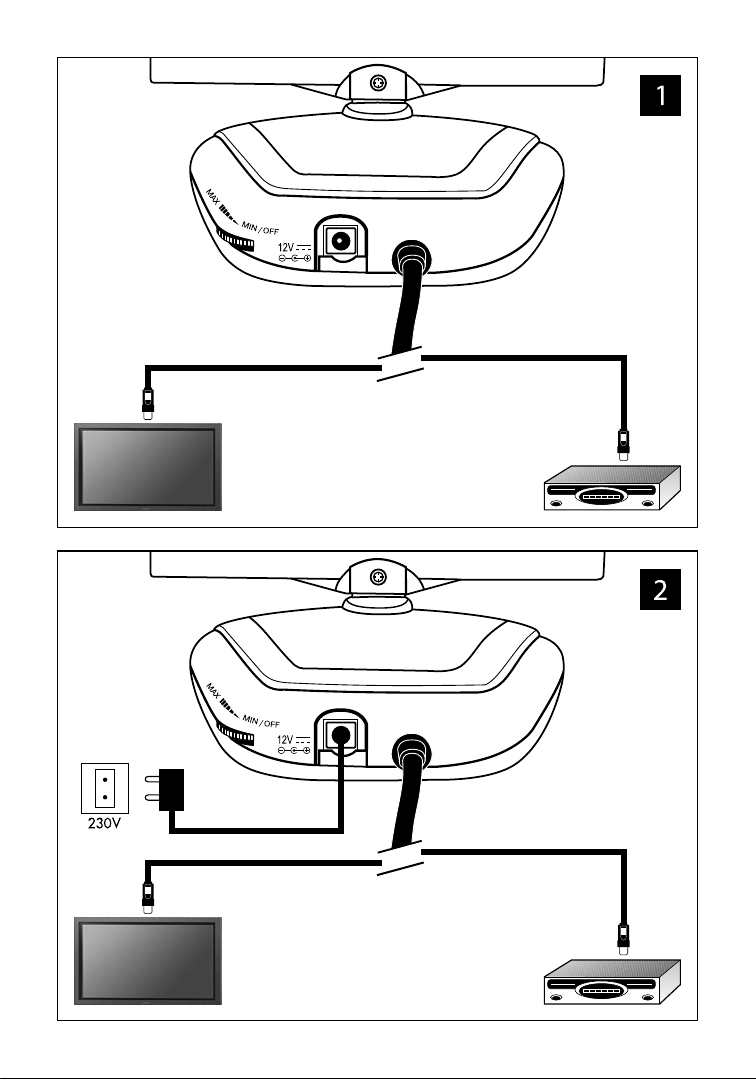
TV
RF OUT
DVB-T / TNT
RF OUT
TV
DVB-T / TNT
Page 2
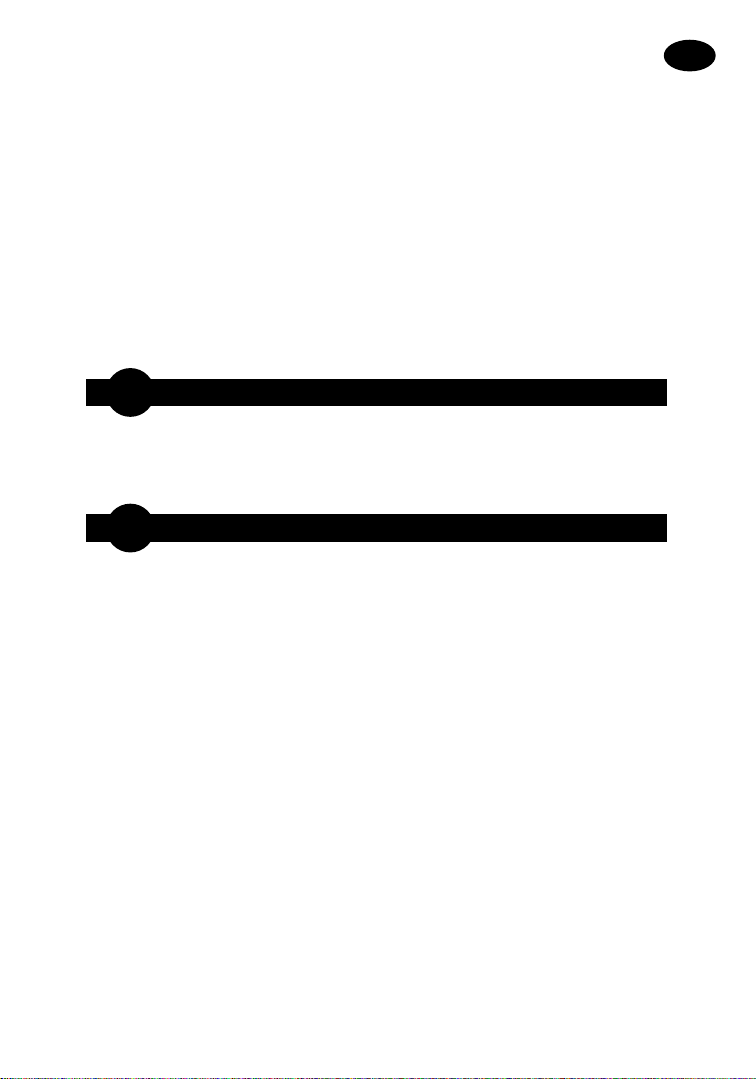
INDOOR AMPLIFIED ANTENNA
FOR DIGITAL TERRESTRIAL SIGNAL
AT-49
USER INSTRUCTIONS
Thank you for choosing MELICONI.
The AT-49 indoor amplified antenna receives standard and HD digital terrestrial TV
signals, DAB radio signals, and traditional analogue signals on the UHF and VHF
(band III) bands.
GB
A
If possible, position the antenna near a window or outer wall and at a safe distance
from metal objects, electrical equipment and reinforced concrete walls to ensure optimum
reception.
B
The AT-49 is designed to receive digital signals – using a standard and HD digital terrestrial
decoder or a TV with built-in digital tuner – as well as traditional analogue signals.
- Make sure that the TV and the decoder are switched off before making any
connections.
- Connect the Meliconi antenna cable to the socket at the back of the digital terrestrial
decoder or the television (fi gure 1). If the antenna socket on the decoder is of the F
socket type, use an F-plug to IEC-socket adapter (not included).
- Use the AC/DC adapter included in the kit to power up the antenna. Insert the cable
in the antenna power supply input and connect the adapter to the mains power supply
(fi gure 2).
- Switch ON the antenna using the knob located on the side of the antenna and adjust it
to obtain maximum gain.
- Check that the blue LED on the front of the antenna is switched ON. This means that
the antenna is powered up correctly.
- Switch ON the digital terrestrial decoder and the television and select the channel
required. If necessary tune the antenna to suit the TV or decoder.
Positioning the antenna
Installation
3
Page 3

C
If the quality of the image is poor or if no signal is received, proceed as follows to improve
reception:
- increase/decrease amplifi cation using the knob on the side of the antenna, bearing in mind
that maximum amplifi cation does not necessarily correspond to optimum signal quality. To
increase/decrease the level of amplifi cation turn the knob as shown on the symbol located
next to the knob.
- Change the position of the antenna.
- Turn or tilt the antenna receiver until reception improves.
NOTE: If you live near a TV station antenna to avoid image interference lower the central
antenna and turn down the amplifi cation level.
Improving reception
D
- If the antenna is not working make sure it is powered up correctly (blue LED ON) and that the
adjustment knob is in the maximum gain position.
WARNINGS
- Keep away from water: the antenna must not be exposed to drips or water spray. Do not use
in a damp atmosphere.
- Only use the power supply unit supplied with the device.
- The power supply unit must be easily accessible to enable the electric separation of the
device from the network.
- The product complies with directive 2011/65/EU concerning restrictions on the use of
hazardous substances (RoHS II) in electric and electronic equipment.
- The product complies with the new low voltage (LVD) directive 2006/95/EC, the EMC
directive 2004/108/EC and the ErP directive 2009/125/EC.
2 YEAR WARRANTY - The warranty is declared null and void if the product is tampered with
or used improperly.
FEATURES AND TECHNICAL SPECIFICATIONS
- Indoor amplifi ed digital antenna
- 230 Vac 50 Hz mains power input via an adapter included with the antenna
- 12 Vdc 100 mA power input socket for use on caravan, boat or campsite
- 5 Vdc 50 mA power input (via antenna connection) from decoder (if decoder includes this option)
- Reception of digital terrestrial TV signals (DVB-T), DAB radio signals and analogue TV
signals on UHF and VHF (band III) bands.
- Reception range: VHF + UHF (174~230 470~790 MHz)
- 4G LTE interference fi lter
- Very low noise emission amplifi er (< 1 dB)
- Antenna amplifi cation adjustment up to 49 dB
PACKAGE CONTENTS
- Antenna
- Instruction booklet
- 1.5 m long IEC-plug to IEC-plug coaxial cable
- AC/DC power supply unit
Troubleshooting
4
