Page 1

EVB90632
REVISION 4 - NOVEMBER 30, 2016
User manual
Dear Melexis Customer,
Thank you for your interest in the MLX90632 infrared thermometer.
In this document, the hardware and software for the MLX90632 Evaluation kit will be described.
For software and manual please refer to the following address:
www.melexis.com/EVB90632
Check our website for more information www.melexis.com or contact your distributor.
Page 1 of 11
Page 2

EVB90632
REVISION 4 - NOVEMBER 30, 2016
User manual
Introduction 1.
The EVB90632 is an easy interface between the SMD MLX90632 infrared thermometer and a Windows PC.
With this PCB one can quickly and easily perform a first test of the MLX90632.
It also gives access to the internal settings of the sensor to adjust the sensor to a specific application by changing
optical window compensation constants, the refresh rate and the I2C address of the sensor.
Page 2 of 11
Page 3
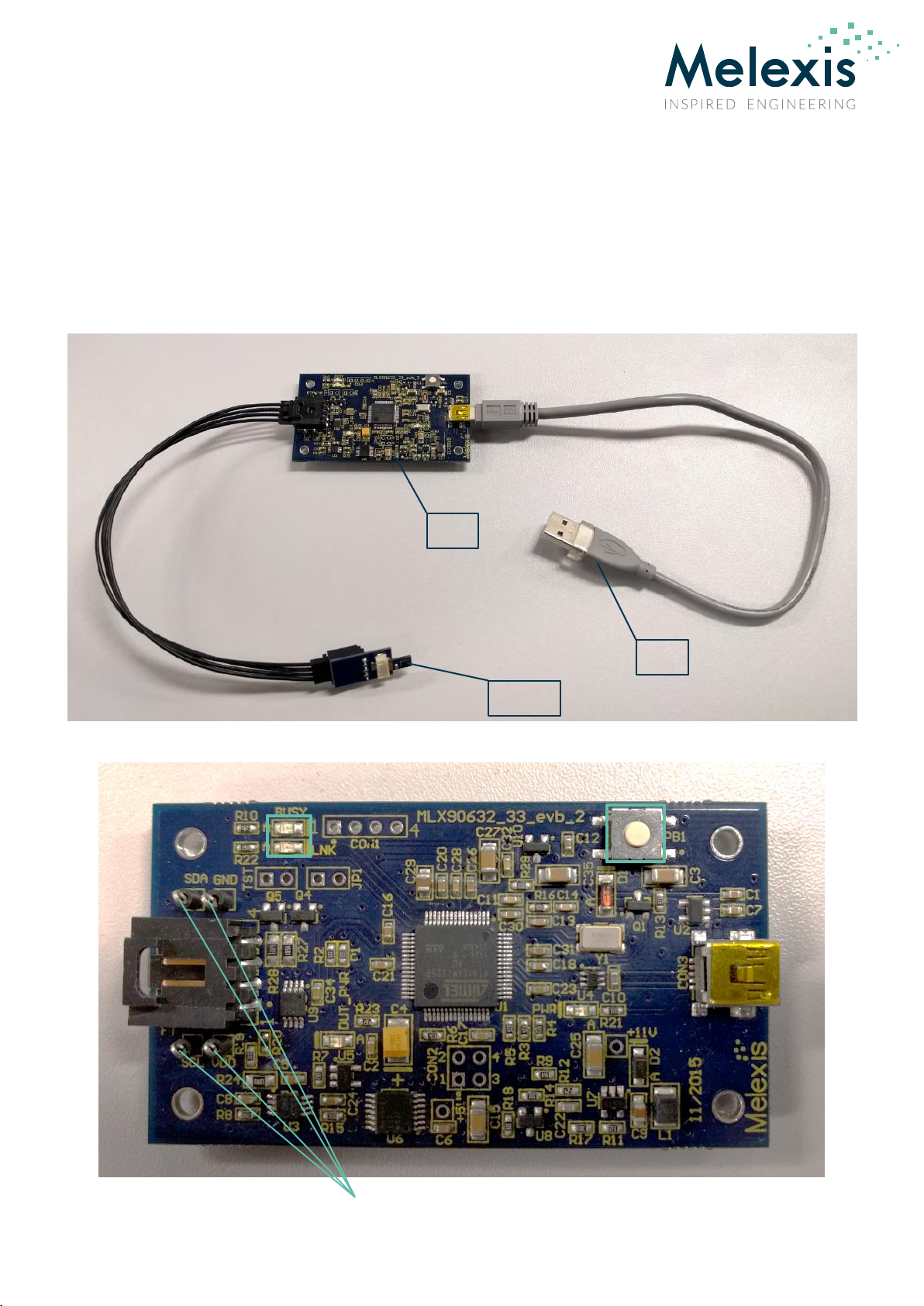
EVB90632
REVISION 4 - NOVEMBER 30, 2016
EVB
USB
Sensor
Communication LED
RESET button
Test pins
User manual
Hardware 2.
Comes with one MLX90632 soldered on separate breakout board, interface board and cable
HID USB interface, Mini-b connector
Windows compatible software
Test pins to sniff the I²C bus
Page 3 of 11
Page 4
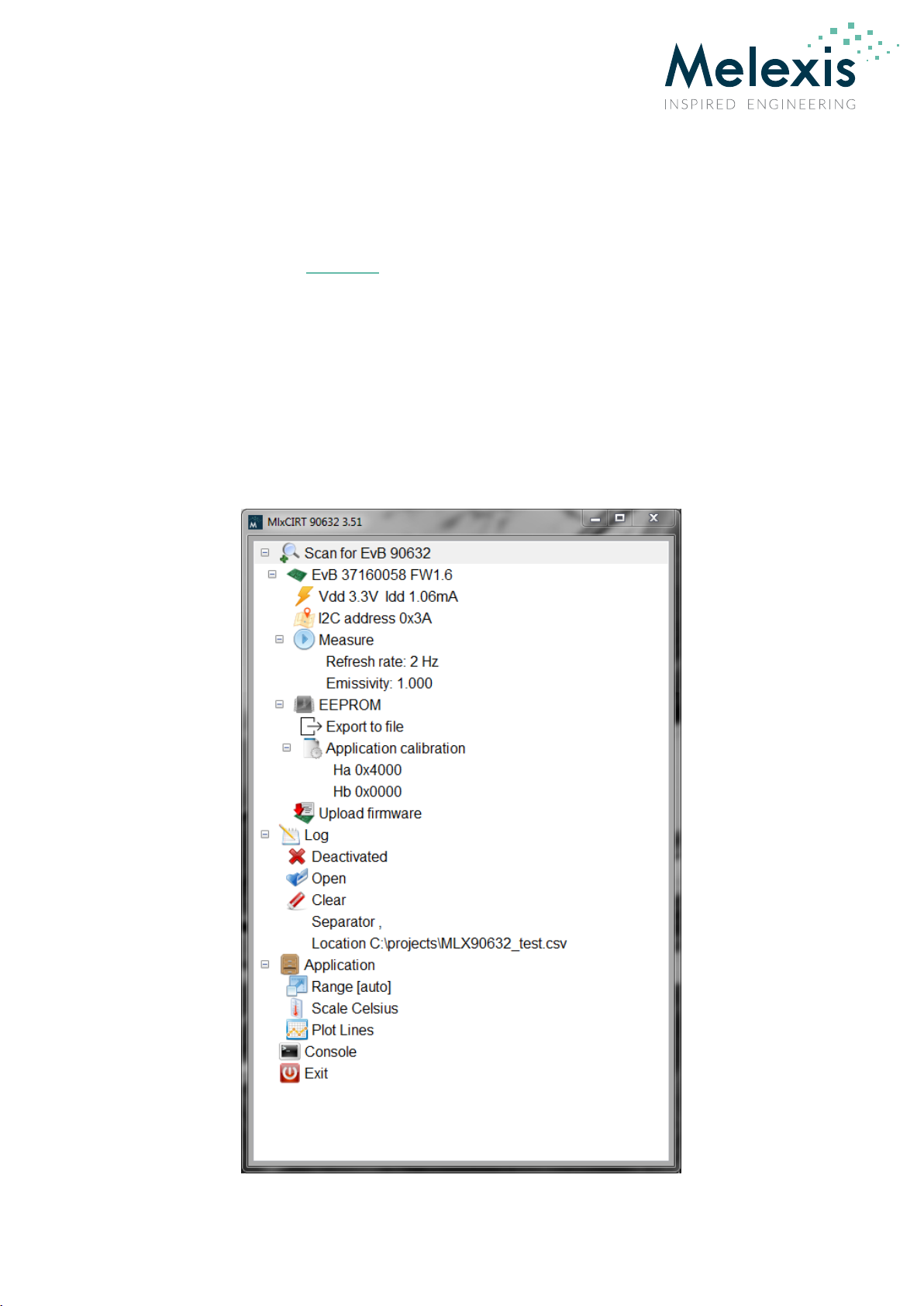
EVB90632
REVISION 4 - NOVEMBER 30, 2016
User manual
Software 3.
Installation 3.1.
Download and install the EVB90632 software
After installation connect the EVB90632 to the PC
Wait until the board is recognized in Windows
Open “MlxCIRT 90632”
Application settings 3.2.
When the application is started, the software will automatically search for connected Evaluation boards.
The following status is shown when an EVB90632 is detected.
Page 4 of 11
Page 5

EVB90632
REVISION 4 - NOVEMBER 30, 2016
User manual
3.2.1. Scan for EVB 90632
EvB xxxxxxxx FW1.6
Hardware ID and firmware version
Vdd 3.3V Idd 1.06mA
Voltage and current consumption
I2C address 0x3A
Master I2C address (does not change the I2C address of the sensor itself)
Note:
The input value is in decimal format
Page 5 of 11
Page 6

EVB90632
REVISION 4 - NOVEMBER 30, 2016
User manual
Measure
Double click to start measuring
Hover the mouse pointer over the graph to show ambient and object temperature in left top
corner
Refresh rate: 2Hz (default)
Writes the desired refresh rate to EEPROM measurement settings
Measurement speed will adapt to the selecte d speed immediately
Other refresh rate can be chosen according to the application needs
Note:
The MLX90632 is factory calibrated at 2Hz.
Changing the refresh rate will affect the noise performance of the device.
Due to hardware limitations of the EVB, the refresh rates 32Hz and 64Hz are limited
to 50ms readout speed.
The sensor itself will update at the selected refresh rate.
Emissivity: 1.000
Emissivity parameter is directly linked to the object temperature calculation as
described in the datasheet
Page 6 of 11
Page 7

EVB90632
REVISION 4 - NOVEMBER 30, 2016
User manual
EEPROM
Export to file
Application calibration parameters
Exports the EEPROM data to .bin file
Double click the desired parameter in order to change it
Ha 0x4000
Hb 0x0000
The parameters are used in the object calculation formula for post calibration.
Melexis provides a tool for easy Ha and Hb calculation.
Please contact your distributor for more information on post calibration.
Upload firmware
Possibility to upload firmware for Evaluation board
Please do not use this function unless Melexis specifically asks to upload new firmware
Page 7 of 11
Page 8

EVB90632
REVISION 4 - NOVEMBER 30, 2016
User manual
3.2.2. Log
Activated/Deactivated
Double click to activate or deactivate logging
Open
Opens the current log file
Clear
Clears the current log file
Separator ,
Separator to be used for logging
By default the tab separator (|) is used
For Excel processing, the comma separator (,) is advised
The separator can be changed by double clicking
Location C:\...\xxxxx.csv
Location of the log file can be set here
3.2.3. Application
Range [auto]
Temperature scale during measurement can be set to manual or automatic
Page 8 of 11
Page 9

EVB90632
REVISION 4 - NOVEMBER 30, 2016
User manual
Scale Celsius
Unit for temperature value
Plot Lines
Type of plot for measurement graph
3.2.4. Console
Melexis internal use only.
3.2.5. Exit
Closes the application.
Page 9 of 11
Page 10

EVB90632
REVISION 4 - NOVEMBER 30, 2016
User manual
Disclaimer 4.
Devices sold by Melexis are covered by the warranty and patent indemnification provisions appearing in its
Term of Sale. Melexis makes no warranty, express, statutory, implied, or by description regarding the
information set forth herein or regarding the freedom of the described devices from patent infringement.
Melexis reserves the right to change specifications and prices at any time and without notice. Therefore,
prior to designing this product into a system, it is necessary to check with Melexis for current information.
This product is intended for use in normal commercial applications. Applications requiring extended
temperature range, unusual environmental requirements, or high reliability applications, such as military,
medical life-support or life-sustaining equipment are specifically not recommended without additional
processing by Melexis for each application.
The information furnished by Melexis is believed to be correct and accurate. However, this User Manual is
intended as an aid to enable a user to install engineering parts of the MLX90632 into his own application
for evaluation. While Melexis intends for the final production part of the MLX90632 to be comparable to
the engineering parts, it is highly probable that changes will still be implemented.
Melexis shall not be liable to recipient or any third party for any damages, including but not limited to
personal injury, property damage, loss of profits, loss of use, interrupt of business or indirect, special
incidental or consequential damages, of any kind, in connection with or arising out of the furnishing,
performance or use of the technical data herein. No obligation or liability to recipient or any third party
shall arise or flow out of Melexis’ rendering of technical or other services.
© 2016 Melexis N.V. All rights reserved.
Page 10 of 11
Page 11

EVB90632
REVISION 4 - NOVEMBER 30, 2016
Europe, Africa, Asia:
America:
Phone: +32 1367 0495
Phone: +1 248 306 5400
E-mail: sales_europe@melexis.com
E-mail: sales_usa@melexis.com
User manual
Contact Information 5.
For the latest version of this document, go to our website at
www.melexis.com
Or for additional information contact Melexis Direct:
ISO/TS 16949 and ISO14001 Certified
Page 11 of 11
Page 12

Mouser Electronics
Authorized Distributor
Click to View Pricing, Inventory, Delivery & Lifecycle Information:
Melexis:
EVB90632
