Meistergram PRO1200 User Manual

User’s Guide

2

Contents
Warnings
Installation and Power Up
Overview
Controller Functions
Thread Trim Function
Head Rotate Function
Needle Selection
Arrow Keys
Drive Mode
Idle (Float) Mode
Color Change Mode
Controller Menu Options
Disk (Read) Menu
Machine Parameters Menu
Common
Advanced
Design Memory Menu
Manual Operations Menu
Assistant Menu
Machine Functions
Thread Break detection
Automend
Threading
Top Thread
Bobbin
3
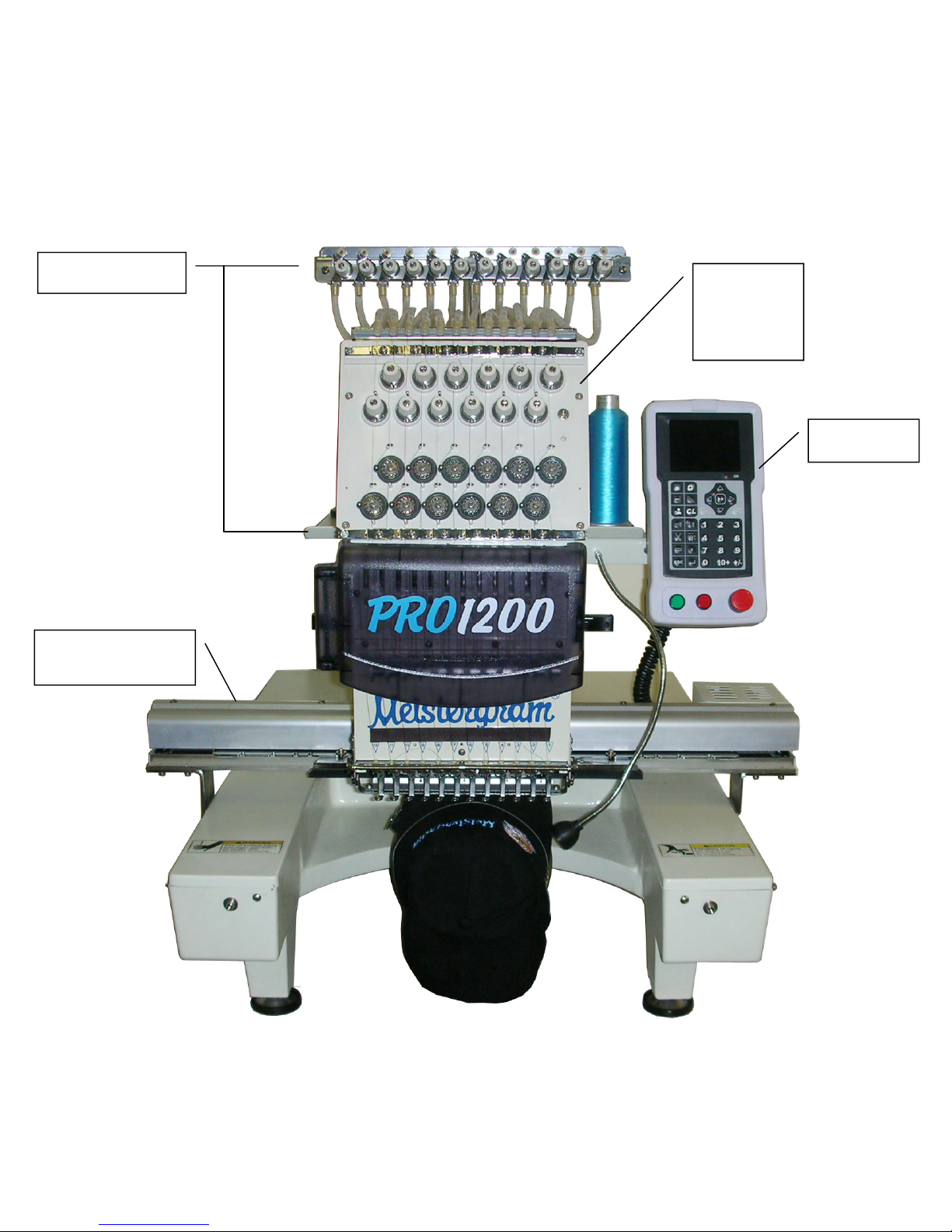
Machine Overview
Thread Stand
Pantograph
Thread
Tension
Base
Controller
4

Controller Overview
LCD
Display
Head Position
Indicator
(Machine stops at
100°)
Arrow
Keys
Operational
Control Buttons
Adjust
Machine
Speed
Start
Button
Stop
Button
Emergency
Stop
Switch
5
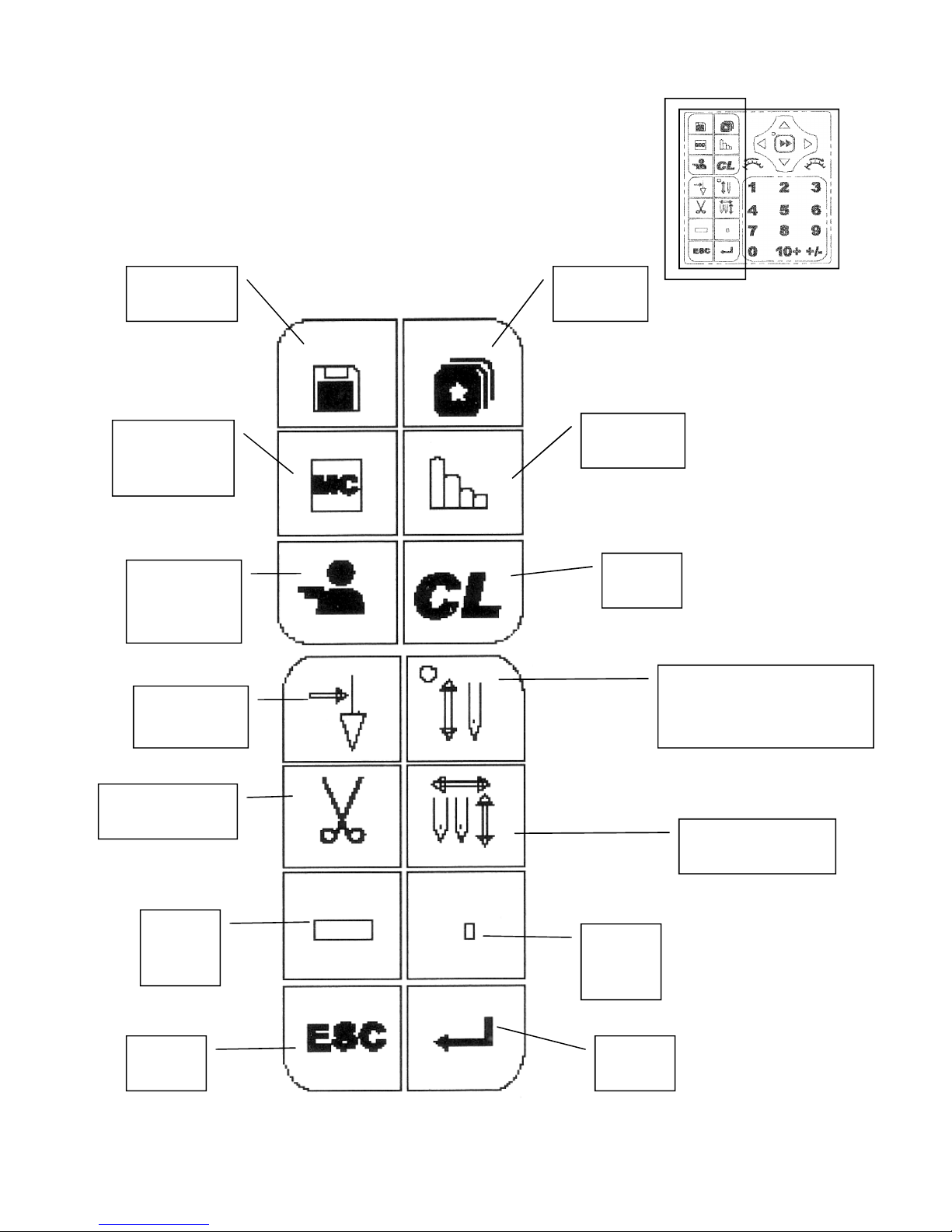
Controller Overview
Button Descriptions
Disk (Read)
Menu
Set Design
Parameters
Menu
Manual
Operations
Menu
Idling (Float)
Mode Select
Design
Menu
Assistant
Menu
Clear
Button
Drive (or Sewing) Mode
with Indicator (Lit when in
Drive mode)
Thread Trim
Button
Alternate
Option
Select
Escape
Button
6
Color Change
Mode
Rotate
Head
Button
Enter
Button
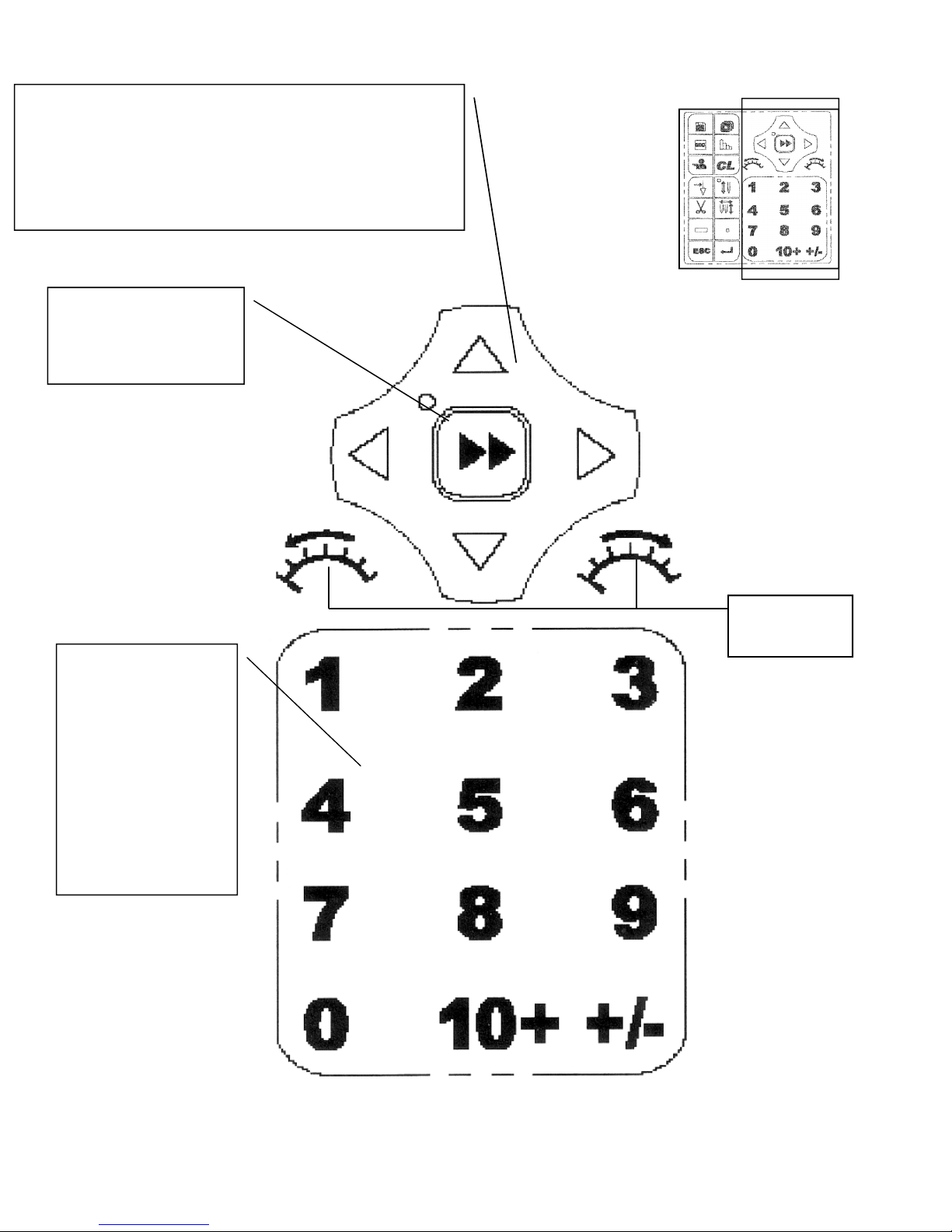
Arrow Keys:
Normally used to move the pantograph frame.
When in any menu, the up and down arrows are used to
move up and down the list of menu options and the left
and right arrows are used to page up and page down
through the menu options
High Speed Pantograph
mode. Indicator is lit
when pantograph is in
high speed mode.
Numeric Keypad:
Used whenever a
numeric entry is
required. To enter
digits 10 or higher,
first press the +10 key
and then the
corresponding number
to equal the needle
number desired.
Speed Control
Buttons
7
