Page 1

Operating instructions
DWG Module BASICS
Flow Monitor
Series DWG
Type DWG-1,5 thru 50
Read this manual prior to performing any task!
Page 2

Meister Strömungstechnik GmbH
Im Gewerbegebiet 2
63831 Wiesen
Germany
T
elephone: +49 6096 9720 - 0
Fax: +49 6096 9720 - 30
E-mail: sales@meister-flow.com
Internet: www.meister-flow.com
DWG Modul BASICS, 2, en_US
These instructions were compiled by:
Meister Strömungstechnik GmbH
Subject to change without notice
© Meister Strömungstechnik GmbH 2018
2
DWG Module BASICS Flow Monitor
03.09.2018
Page 3

Supplemental directives
These instructions facilitate the safe
and ef
ficient handling of a flow monitor
(referred to as "device" in the following). The instructions are an integral part of the device and must be
kept within easy reach for the personnel in the immediate vicinity of the
device at all times. Personnel must
carefully read and understand these
instructions before commencing all
work. The basic requirement for safe
work is adherence to all safety and
handling instructions stipulated in
these instructions. The local accidentprevention regulations and general
safety standards and regulations for
the field of application of the device
also apply. Illustrations in these
instructions are provided to aid general
understanding and might deviate from
the actual model. No claims can be
derived from any such differences.
Limitations of liability
All details and instructions in this
manual have been compiled under
consideration of the valid standards
and regulations, the current state-oftechnology and our many years of
knowledge and experience. The manufacturer does not accept any liability
arising from:
n non-observance of any details in
these instructions
n improper use of the device, or use
that is not in accordance with
these instructions
n use of non-trained personnel
n unauthorized retrofitting or tech-
nical changes that have not been
authorized by the manufacturer
n use of non-approved replacement
parts
The duties and obligations agreed
upon in the delivery contract apply in
full, as well as the general terms and
conditions, the terms of delivery by the
manufacturer and the valid legal regulations applicable at the conclusion of
the contract.
Copyright
These operating instructions are protected by copyright.
Except for internal purposes, transfer
of these instructions to third-parties,
copying them in any way
– even in part –
as well as dissemination and/or communication of their content is forbidden without prior written
authorization from Meister Strömungstechnik ("manufacturer"). Violations
are subject to claims for indemnification. The manufacturer reserves the
right to assert additional claims.
Copyright is the property of the manufacturer.
© Meister Strömungstechnik GmbH
Im Gewerbegebiet 2
63831 Wiesen
Germany
03.09.2018
DWG Module BASICS Flow Monitor
3
Page 4

Table of contents
Table of contents
Overview................................................................................................... 10
1
1.1 Short description................................................................................ 10
1.2 Warranty and guarantee provisions................................................... 10
1.3 Customer service............................................................................... 10
2 Safety......................................................................................................... 1
2.1 Explanation of symbols...................................................................... 11
2.2 Correct use in accordance with these instructions............................ 13
2.3 Special precautions........................................................................... 14
2.3.1 Hazards from electrical current....................................................... 15
2.3.2 Mechanical hazards........................................................................ 15
2.3.3 Hazards from high or low temperatures......................................... 16
2.3.4 Radiation hazards........................................................................... 17
2.3.5 Hazards caused by media.............................................................. 17
2.4 Personnel requirements.................................................................... 18
2.5 Personal safety equipment................................................................ 18
2.6 Protective systems............................................................................ 19
2.7 Replacement parts............................................................................ 20
2.8 Environmental protection................................................................... 20
2.9 Responsibility of the owner................................................................ 21
3 Design and function................................................................................. 23
3.1 Overview............................................................................................ 23
3.2 Device description............................................................................. 23
3.3 Component description...................................................................... 24
4 Transport, packaging and storage......................................................... 25
4.1 Safety instructions for transport......................................................... 25
4.2 Transport inspection.......................................................................... 25
4.3 Packaging.......................................................................................... 25
4.4 Symbols on the shipping box............................................................. 26
4.5 Storage.............................................................................................. 26
5 Installation und initial startup................................................................. 28
5.1 Safety................................................................................................ 28
1
4
DWG Module BASICS Flow Monitor
03.09.2018
Page 5
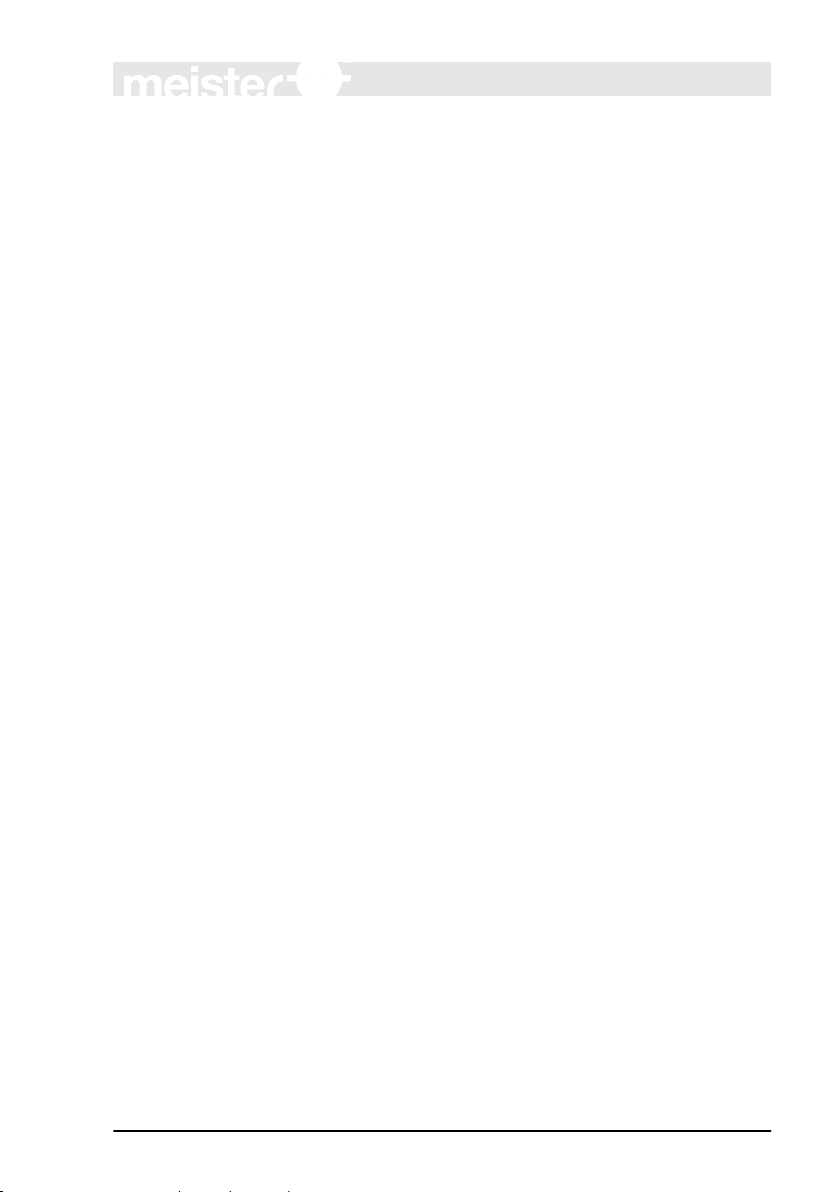
Table of contents
5.2 Requirements at the place of installation........................................... 28
5.3 Preparatory work............................................................................... 29
5.4 Installation in the pipe system........................................................... 33
5.5 Initial startup...................................................................................... 37
5.6 Electrical connection.......................................................................... 38
5.6.1 Switch contact SG-30 with connector in compliance with
EN175301-803
............................................................................... 39
5.6.2 Switch contact SG-30 with plug connector M12x1......................... 40
5.6.3 Switch contact SG-30 with cable.................................................... 41
5.6.4 Degree of protection (IP-Code)...................................................... 42
5.7 Grounding the device........................................................................ 42
5.8 Plug connection................................................................................. 43
5.9 Contact protection measures............................................................. 45
6 Operation.................................................................................................. 47
6.1 Setting the switch point...................................................................... 47
6.2 Checking the flow.............................................................................. 49
7 Troubleshooting....................................................................................... 51
7.1 Safety................................................................................................ 51
7.2 Troubleshooting guide....................................................................... 53
8 Maintenance............................................................................................. 55
8.1 Safety................................................................................................ 55
8.2 Maintenance plan.............................................................................. 55
8.3 Removal from the pipe system.......................................................... 56
8.4 Disassembly...................................................................................... 58
8.5 Maintenance...................................................................................... 61
8.5.1 Cleaning......................................................................................... 62
8.5.2 Parts replacement.......................................................................... 63
8.5.3 Assembly........................................................................................ 63
8.5.4 Switch contact replacement............................................................ 70
8.6 Measures to be taken after maintenance work.................................. 72
9 Disassembly and disposal...................................................................... 73
9.1 Safety................................................................................................ 73
9.2 Disassembly...................................................................................... 73
03.09.2018
DWG Module BASICS Flow Monitor
5
Page 6

Table of contents
9.3 Return Materials................................................................................ 74
9.3.1 Return Materials Authorization....................................................... 74
9.4 Disposal............................................................................................. 74
10 Technical data.......................................................................................... 75
10.1 Device data plate............................................................................. 75
10.2 Switch contact data plate................................................................. 75
10.2.1 Switch contact data plate for UL Recognized switch contacts..... 75
10.3 Dimension sheet.............................................................................. 76
10.4 General specifications..................................................................... 77
10.5 Electrical specifications................................................................... 79
10.5.1 Electrical specifications for UL Recognized devices.................... 80
10.6 Measuring ranges............................................................................ 81
10.6.1 Standard measuring ranges......................................................... 81
10.7 Operating data................................................................................. 82
11 Annex........................................................................................................ 84
11.1 Tightening torque of screws............................................................. 84
11.2 Replacement parts........................................................................... 84
11.3 Tools................................................................................................. 86
11.4 Sealant............................................................................................. 86
11.5 Lubricants........................................................................................ 87
12 Index.......................................................................................................... 88
6
DWG Module BASICS Flow Monitor
03.09.2018
Page 7

List of figures
Fig. 1:
Fig. 2:
Fig. 3:
Fig. 4:
Fig. 5:
Fig. 6:
Fig. 7:
Fig. 8:
Fig. 9:
Fig. 10:
Fig. 11:
Fig. 12:
Fig. 13:
Fig. 14:
Fig. 15:
Fig. 16:
Fig. 17:
Fig. 18:
Fig. 19:
Fig. 20:
DWG flow monitor........... 10
Front view........................ 23
Switch contact and
female socket
.................. 24
Sight glass....................... 24
Installation position/direc-
tion of flow....................... 29
Unimpeded flow section.. 31
Unimpeded outlet............ 31
Strainer............................ 32
Apply sealing thread........ 35
Pipe connection with
sealing thread.................. 35
Screw in the device......... 36
Screw in the device......... 36
Switch position under no-
flow condition.................. 39
Pin assignment, plug
socket, normally-open
contact. The ground-pin
is not used....................... 39
Switch position under no-
flow condition.................. 39
Pin assignment, plug
socket, change-over contact. The ground-pin is
not used.
......................... 39
Pin-assignment, socket
M12x1 (Form 30x70)....... 40
Switch position under no-
flow condition.................. 40
Switch position under no-
flow condition.................. 40
Switch position under no-
flow condition.................. 41
Fig. 21:
Fig. 22:
Fig. 23:
Fig. 24:
Fig. 25:
Fig. 26:
Fig. 27:
Fig. 28:
Fig. 29:
Fig. 30:
Fig. 31:
Fig. 32:
Fig. 33:
Fig. 34:
Fig. 35:
Fig. 36:
Fig. 37:
Fig. 38:
Fig. 39:
Fig. 40:
List of figures
Switch position under noflow condition
.................. 42
Detach socket................. 43
Remove socket............... 43
Loosen inner section....... 43
Loosen the screw con-
nection............................. 44
Pin assignment, plug
socket, normally-open
contact (SG-30 with connector in compliance with
EN175301-803)............... 44
Pin assignment, plug
socket, change over contact (SG-30 with connector in compliance with
EN175301-803)............... 45
Example 1....................... 45
Example 2....................... 45
Protective measure
against capacitive loads.. 46
Example 1....................... 46
Example 2....................... 46
Loosen set screws.......... 47
Loosen set screws.......... 48
Reading-off the meas-
uring scale....................... 49
Loosen screws................ 59
Remove the process con-
nection (outlet)................ 59
Slot nozzle buffer O-
ring.................................. 60
Loosen screws................ 60
Remove the inner sec-
tion.................................. 61
03.09.2018
DWG Module BASICS Flow Monitor
7
Page 8

Fig. 41:
Fig. 42:
Fig. 43:
Fig. 44:
Fig. 45:
Fig. 46:
Fig. 47:
Fig. 48:
Fig. 49:
Fig. 50:
Fig. 51:
Fig. 52:
Fig. 53:
Fig. 54:
Fig. 55:
Fig. 56:
Fig. 57:
Fig. 58:
Fig. 59:
Fig. 60:
Fig. 61:
Fig. 62:
Fig. 63:
Fig. 64:
Remove slot nozzle......... 61
O-ring (seal).................... 63
O-ring (glass buffer)........ 64
Position of O-rings........... 64
O-ring (centering the slot
nozzle)
............................. 64
Insert slot nozzle............. 65
Centering the slot
nozzle.............................. 65
Float................................ 66
Process connection
(Inlet)............................... 66
Spanner flats................... 67
Insert the process connection into the device
housing............................ 67
Secure the process con-
nection (inlet)................... 67
Align slot nozzle.............. 68
O-ring, slot nozzle
buffer............................... 68
Position the outlet
process connection......... 69
Tighten hex socket
screws............................. 69
Check for free move-
ment................................ 70
Loosen female socket..... 70
Remove the female
socket.............................. 70
Loosen set screws.......... 71
Release the guide rail .... 71
Rotate guide rail to the
side.................................. 71
Remove switch contact... 71
Device data plate............ 75
Fig. 65:
Fig. 66:
Fig. 67:
Fig. 68:
Fig. 69:
Switch contact rating
plate................................ 75
Switch contact rating
plate with positioning
arrow .............................. 75
Switch contact data
plate................................ 75
Adhesive label, switch
contact with positioning
arrow .............................. 75
Replacement parts
drawing............................ 85
8
DWG Module BASICS Flow Monitor
03.09.2018
Page 9

List of tables
Table 1:
Table 2:
Correct use in nonhazard areas
Correct use of UL Recognized Components in
non-hazard areas........... 13
List of tables
................... 13
03.09.2018
DWG Module BASICS Flow Monitor
9
Page 10

Overview
Customer service
1 Overview
1.1 Short description
Fig. 1: DWG flow monitor
1 Sight glass with measuring scale
2 Female socket or connection
cable
External measuring devices can be
connected at the socket.
Warranty and guar-
1.2
antee provisions
Warranty and guarantee provisions are
contained in the general terms and
conditions of Meister Strömungstechnik.
1.3 Customer service
For technical support, please contact
our customer service department (for
contact details, see Page 2).
Furthermore, our staff is always interested in receiving new information and
experiences gained from application of
the device, which may be useful in
improving our products.
The flow monitor DWG monitors the
continuous flow of liquids. It is
designed for installation in pipe systems.
A float inside the device is moved by
the medium flowing through it. The
current rate of flow can be read-of
the measuring scale on the sight glass.
The top edge of the float is the read-off
point.
10
f on
DWG Module BASICS Flow Monitor
03.09.2018
Page 11
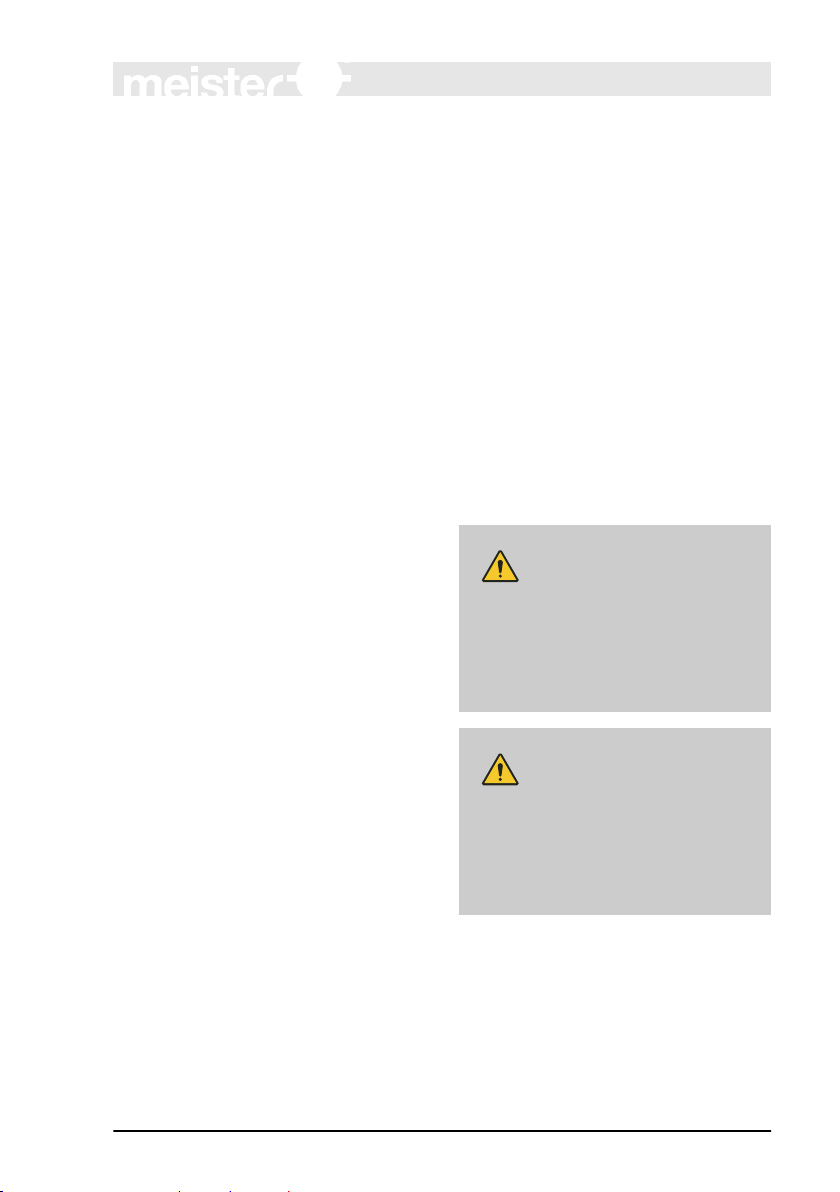
2 Safety
Safety
Explanation of symbols
This chapter provides an overview of
important safety aspects required for
optimum protection of personnel as
well as for safe installation and safe
operation of the device.
Non-observance of the handling and
safety instructions listed in this manual
may result in hazardous/dangerous
conditions and in damage to property
2.1 Explanation of symbols
Safety instructions
Safety instructions in this manual are
marked by symbols. The safety
instructions are preceded by signal
words that indicate the level of danger/
hazard.
.
To prevent accidents or injury to persons as well as damage to property,
always observe the safety instructions
and proceed carefully.
DANGER!
This combination of symbol and
signal word indicates an immediate, dangerous condition that
results in death or serious injury
if it is not avoided.
WARNING!
03.09.2018
This combination of symbol and
signal word indicates a possibly
dangerous condition that might
result in death or serious injury
if it is not avoided.
DWG Module BASICS Flow Monitor
11
Page 12
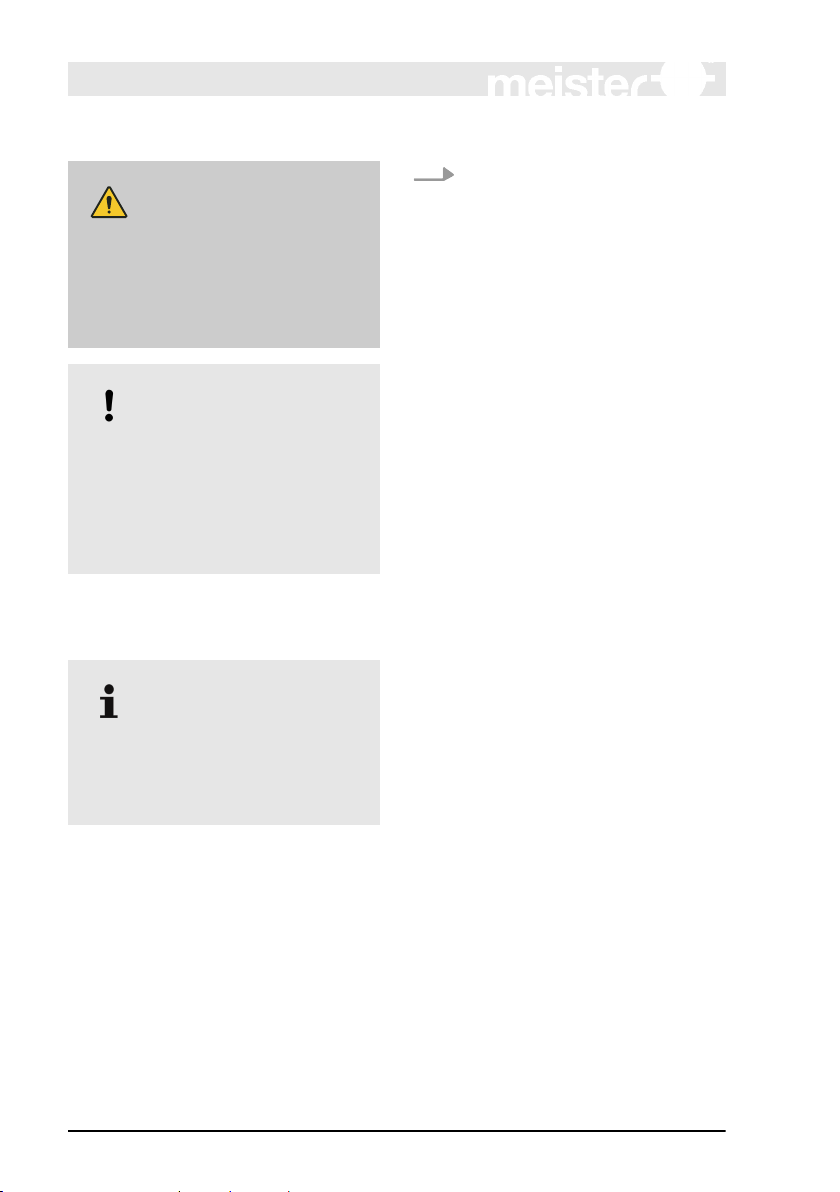
Safety
Explanation of symbols
CAUTION!
This combination of symbol and
signal word indicates a possibly
dangerous condition that might
result in minor or slight injury if
it is not avoided.
NOTICE!
This combination of symbol and
signal word indicates a possibly
dangerous condition that might
result in damage to property
and to the environment if it is
not avoided.
Tips and recommendations
Designates step-by-step handling instructions
Designates a state or an
ð
automatic sequence as a
result of a specific operating
step
n Designates randomly ordered enu-
merations and list entries
Ä
“Signs used in these instructions”
on page 12, designates references to
chapters in these instructions
This symbol emphasizes useful
tips and recommendations as
well as information for efficient
and failure-free operation.
Signs used in these instructions
The following signs and highlightings
are used in these instructions to identify handling instructions, the description of results, lists/enumerations, references and other elements:
12
DWG Module BASICS Flow Monitor
03.09.2018
Page 13
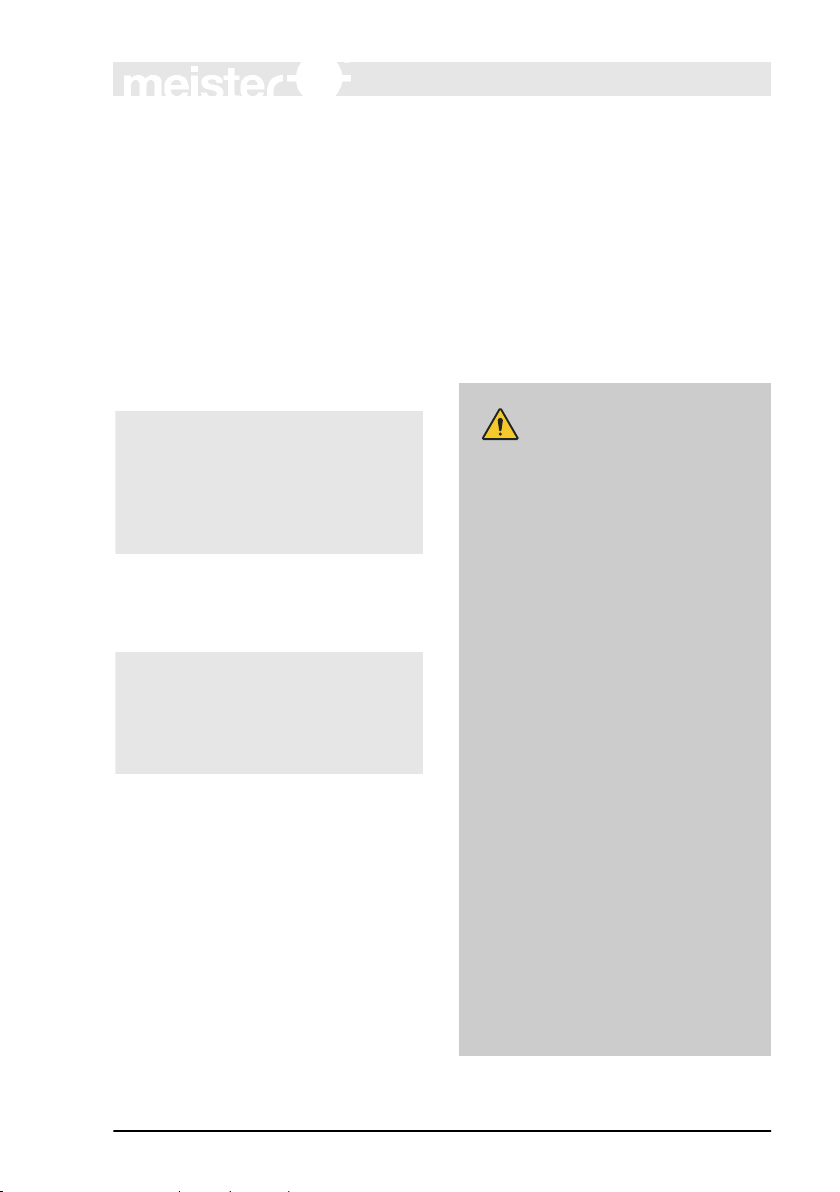
Safety
Correct use in accordance with these instructions
2.2 Correct use in accordance with these instructions
The device has been designed and
constructed solely for the correct use
in accordance with these instructions.
Table 1: Correct use in non-hazard
areas
The flow monitor serves exclusively
to monitor the continuous flow of liquids within a temperature range of
-20 °C to 100 °C (optional: 160 °C)
at a maximum operating pressure of
.
10 bar
Table 2: Correct use of UL Recognized
Components in non-hazard areas
The flow monitor serves exlusively to
monitor the continuous flow of liquids
within a temperature range of -15 °C
to 100 °C at a maximum operating
pressure of 10 bar
Correct use in explosion-hazard
zones
For employment in explosion-hazard
zones, changed conditions apply for
the intended use.
The intended use in explosion-hazard
zones is described in the Operating
Instructions "DWG Module A
.
TEX".
Intended use in explosion-hazard
zones includes the observance of all
specifications in these Operating
Instructions, as well as those for "DWG
Module A
Any additional or different application,
above or beyond the correct use in
accordance with these instructions, is
deemed as incorrect use.
TEX"
WARNING!
Danger due to incorrect use!
Incorrect use of the flow monitor may result in dangerous situations.
– Use the flow monitor only
within the stipulated performance limits
–
Do not subject the flow
monitor to severe temperature fluctuations
– Do not use the flow monitor
with quick-acting valves
– Do not use the flow monitor
with solenoid valves
– Do not subject the flow
monitor to vibrations
– Do not subject the flow
monitor to pressure surges
– Do not use the flow monitor
with media containing
solids or abrasives
– Only use the flow monitor
with media previously
approved by the manufacturer
03.09.2018
DWG Module BASICS Flow Monitor
13
Page 14
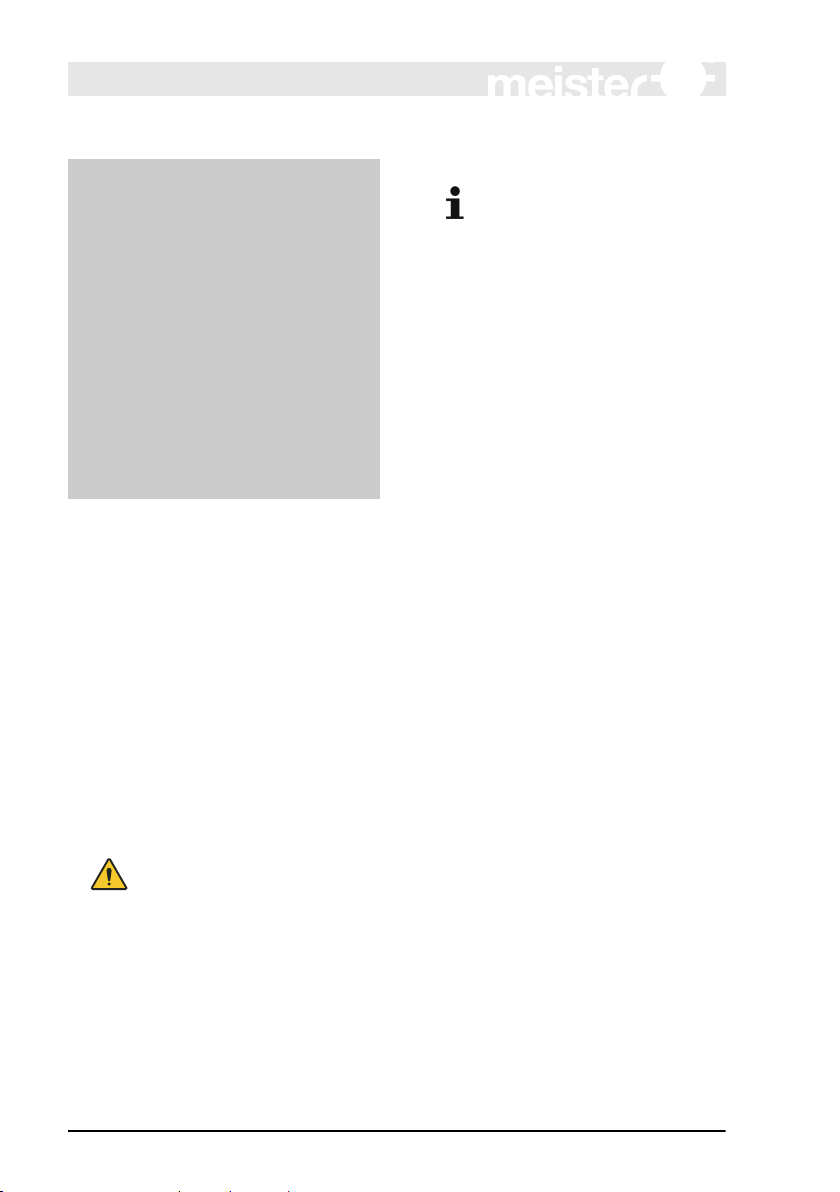
Safety
Special precautions
– Do not use the flow monitor
as the sole monitoring
device to prevent dangerous conditions
–
Do not install the flow monitor as a load bearing part
within a pipeline system
– The flow monitor with sight
glass must be installed in
such a way as to preclude
damage to the sight glass
by outside force. If necessary, install an appropriate
impact protection device
All claims for damages due to incorrect
usage are excluded.
2.3 Special precautions
The following section lists residual
risks that might arise from the device.
To reduce health risks and prevent
dangerous conditions, observe the
safety instructions listed here as well
as the safety instructions in the other
chapters of these operating instructions.
These operating instructions
cannot cover all conceivable
dangers because many dangers arise, not from the device
itself, but from the respective
media flowing through it.
Always observe the appropriate
safety data sheets when using
hazardous media!
DANGER!
Employment of the device in
explosion-hazard zones
requires the observance of
the Operating Instructions for
"DWG Module A
TEX"
including all hazard statements and warnings, therein.
14
DWG Module BASICS Flow Monitor
03.09.2018
Page 15
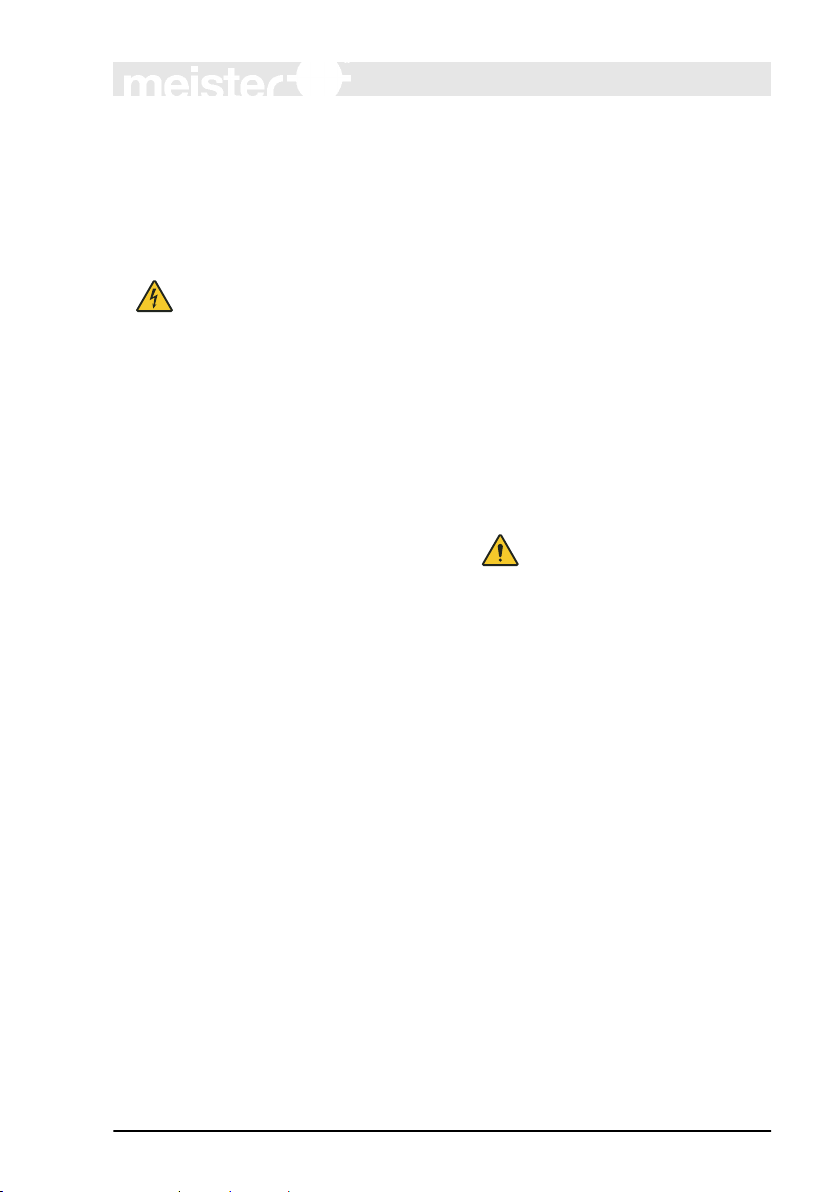
Safety
Special precautions > Mechanical hazards
2.3.1 Hazards from electrical current
Electrical current
DANGER!
Danger to life from electrical
current!
There is an immediate risk to
life from electrocution on
touching live parts. Damaged
electrical insulation or components can be extremely dangerous.
– Only qualified electricians
shall work on the electrical
system.
–
If the insulation is damaged, immediately switch
off and have repairs performed.
– Before commencing work
on live parts of the electrical systems and operating equipment, disconnect the equipment and
ensure that it remains disconnected for the duration
of the work. Observe these
5 safety rules when doing
so:
– Isolate (disconnect)
– Secure against
switching back on
– Check for absence of
voltage
– Ground and short
– Cover or cordon off
other live parts in the
vicinity
– Never bridge fuses or put
them out of operation.
Always observe the correct
current ratings when
replacing fuses
– Keep moisture away from
live parts. This can result in
short-circuit
2.3.2 Mechanical hazards
WARNING!
Risk of injury from glass
breakage!
The sight glass in the flow monitor can burst due to excessive
temperature or pressure. There
is a risk of injury from glass
splinters and escaping media.
– Keep within the stipulated
operating limits
–
Wear personal protective
equipment
– Avoid severe temperature
fluctuations
– Avoid pressure surges
03.09.2018
DWG Module BASICS Flow Monitor
15
Page 16
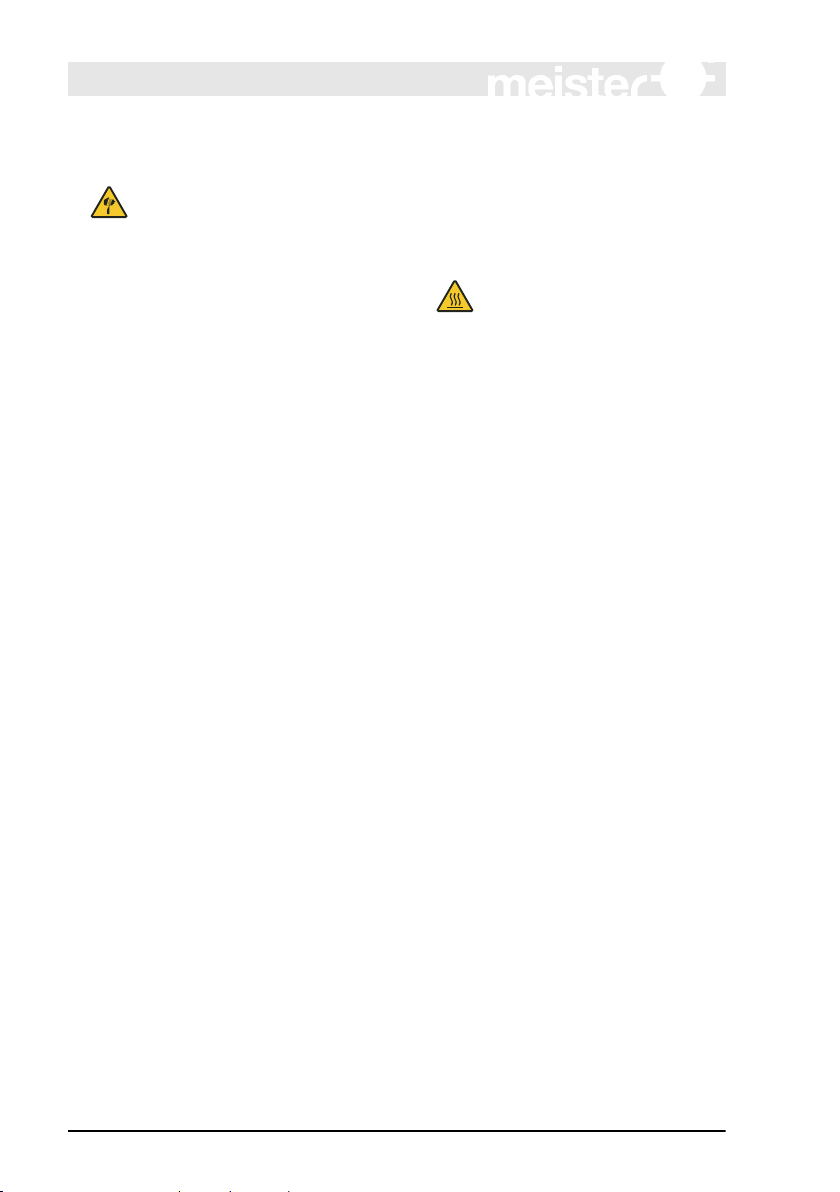
Safety
Special precautions > Hazards from high or low temperatures
WARNING!
Risk of injury on sharp edges
and pointed corners!
Sharp edges and pointed corners can cause abrasions and
skin cuts.
– Proceed with caution when
working near sharp edges
and pointed corners.
–
If in doubt, wear protective
gloves.
2.3.3 Hazards from high or low temperatures
Hot or cold surfaces
WARNING!
Risk of injury from hot or
cold surfaces!
Surfaces of components may
heat up/cool down dramatically
due to the media flowing
through them. Skin contact with
hot or cold surfaces may cause
severe skin burn or frostbite.
– Always wear temperature-
resistant protective work
clothing and protective
gloves when working near
hot/cold surfaces
–
Before commencing work,
make sure that all surfaces
have been cooled down or
warmed up to ambient temperature
16
DWG Module BASICS Flow Monitor
03.09.2018
Page 17
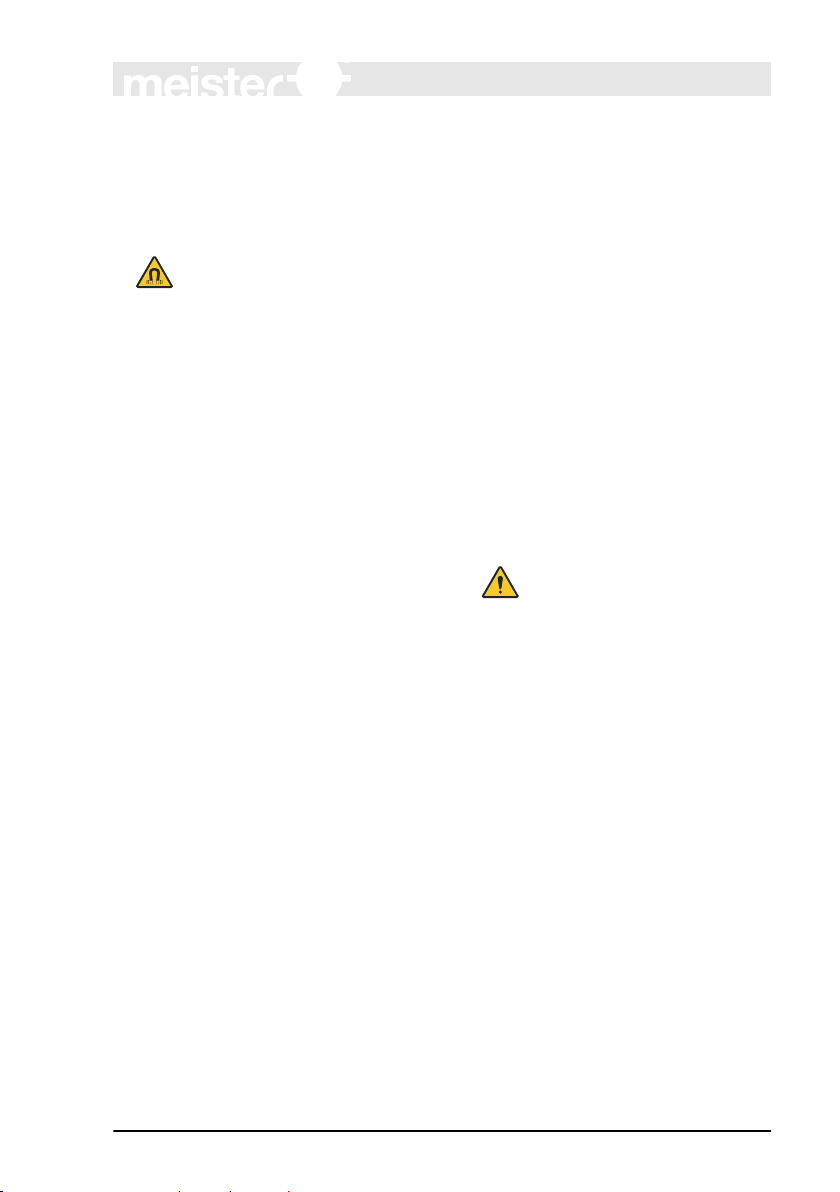
Safety
Special precautions > Hazards caused by media
2.3.4 Radiation hazards
Strong magnetic fields
WARNING!
Danger to life from strong
magnetic fields!
Strong magnetic fields may
cause severe injury or even be
fatal, as well as cause considerable damage to property
– Persons with pacemakers
must not be located in the
vicinity of the device. This
could impair the function of
the pacemaker
–
Persons with metal
implants must not be
located in the vicinity of the
device. Implants can heat
up or be attracted magnetically
– Keep ferromagnetic mate-
rials and electromagnets
away from the magnetic
source. These materials
could be attracted and fly
through the room, thereby
injuring or even killing persons. Minimum clearance:
3 m
– Remove and put away
metal objects before maintenance work (jewelry,
watches, writing implements, etc.)
.
– Do not place any electronic
devices within the vicinity of
the magnetic source.
These could be damaged
– Do not place any electronic
storage media, credit
cards, etc. within the
vicinity of the magnetic
source. Data could be
deleted
2.3.5 Hazards caused by media
Hazardous media
WARNING!
Risk of injury from hazardous
media!
If the flow monitor is used for
toxic, corrosive or very hot/cold
media, there is a risk of serious
injury from escaping media.
– Observe details in the
safety data sheet of the
media
–
Comply with the safety,
accident prevention and
environmental protection
regulations appropriate to
the media used
– Wear personal protective
equipment in accordance
with the safety data sheet
03.09.2018
DWG Module BASICS Flow Monitor
17
Page 18
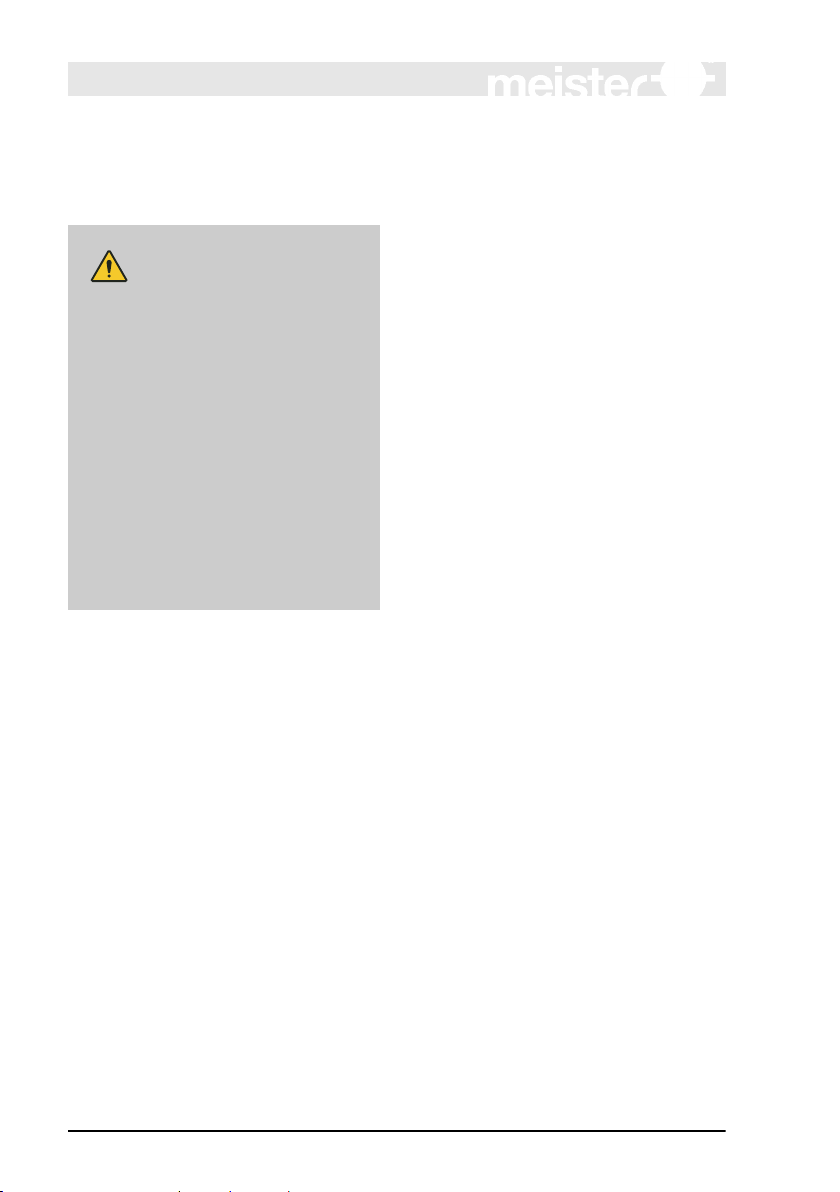
Safety
Personal safety equipment
2.4 Personnel requirements
WARNING!
Risk of injury due to insufficiently trained and qualified
personnel!
If unqualified personnel work on
the device or are located within
its hazard zone, dangers arise
which may result in serious
injury and considerable
damage to property
– All work must be performed
by qualified personnel only.
– Keep unqualified personnel
away from hazard zones.
Authorized personnel is to be
restricted to those persons who can be
expected to perform their work reliably.
Persons whose ability to respond is
influenced, e.g. by drugs, alcohol or
medication, are not authorized.
Observe the age and occupational regulations at the site when choosing personnel.
The following lists the personnel qualifications for the various areas of
activity:
.
Qualified electrician
Due to specialized training, knowledge
and experience as well as knowledge
of the relevant standards and regulations, the qualified electrician is able to
independently perform work on the
electrical systems as well as to detect
and avoid possible risks and dangers.
Additionally
vide proof of his/her professional qualification that certifies his/her ability to
perform work on electrical systems.
The qualified electrician must fulfill the
requirements contained in the valid
legal accident-prevention regulations.
Qualified personnel
Due to their specialized training,
knowledge and experience as well as
their knowledge of the relevant standards and regulations, qualified personnel are able to independently perform the work assigned to them as well
as to detect and avoid possible risks
and dangers.
, the electrician must pro-
2.5 Personal safety equipment
Personal safety equipment is used to
protect personnel from hazards or dangers that might impair their safety or
health during work.
18
DWG Module BASICS Flow Monitor
03.09.2018
Page 19

Safety
Protective systems
When performing the various tasks at,
and with the device, personnel must
wear personal safety equipment. Special reference is made of this in the
individual chapters within these Operating Instructions. The following provides a description of the personal
safety equipment:
n Always wear appropriate personal
safety equipment required in the
various chapters of these Operating Instructions before commencing work.
n Comply with the personal safety
equipment instructions posted
within the work area.
Description of personal safety
equipment
As specified in the Safety Data
Sheet of the medium,
protective
equipment must be worn when handling hazardous media. In addition,
the specifications of the system
operator must be followed. If no
protective equipment is specified,
suitable protective gloves and goggles must be worn.
The protective equipment is used to
protect against hazardous media leaks
and hazardous media residue in the
device.
Goggles
The goggles are used to protect the
eyes from flying debris and splashing
fluid.
Protective gloves
Protective gloves protect the hands
from friction, burns, grazing, abrasion,
surface cuts or deeper injuries, as well
as from direct contact with hot or cold
surfaces.
2.6 Protective systems
Integration within an emergencystop concept is required
The device is designed for use as a
part of a machine or system. It does
not have its own controller and does
not have an autonomous emergencystop function.
Before starting up the device, install
the emergency-stop equipment and
incorporate it into the safety chain of
the machine or system.
Connect the emergency-stop equipment so that if there is an interruption
in the power supply or in the activation
of the power supply after an interruption, dangerous conditions are
excluded for persons and valuables.
03.09.2018
The emergency-stop equipment must
always be freely accessible.
DWG Module BASICS Flow Monitor
19
Page 20
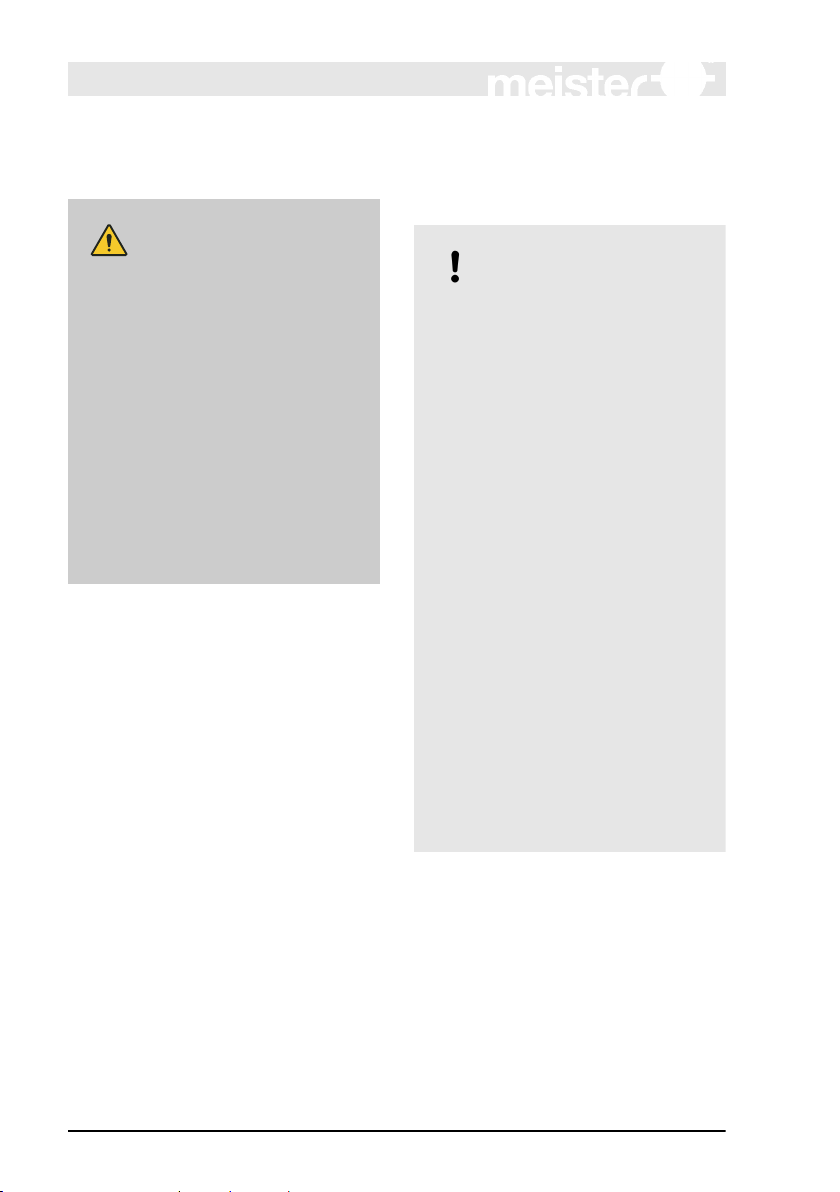
Safety
Environmental protection
2.7 Replacement parts
WARNING!
Risk of injury due to use of
incorrect replacement parts!
Use of incorrect or faulty
replacement parts may result in
dangers to personnel as well as
damages, malfunctions or total
failure.
– Only use original replace-
ment parts from the manufacturer or approved by the
manufacturer
– Always contact the manu-
facturer in case of doubt.
Always purchase replacement parts
from an authorized dealer or directly
from the manufacturer (For contact
details, see Page 2).
The replacement parts list is in the
annex.
.
2.8 Environmental protection
NOTICE!
Risk to the environment due
to improper handling of environmentally hazardous substances!
Serious environmental damage
may result if substances
harmful to the environment are
handled incorrectly
they are disposed of improperly.
– Always observe the instruc-
tions listed below on the
handling and disposal of
substances harmful to the
environment.
– If harmful substances are
released into the environment, take immediate
countermeasures. If there
is doubt, contact the local
authorities, inform them of
the damage and request
information on suitable
countermeasures to be
taken.
, especially if
20
Cleaning fluids
Solvent-based cleaning fluids contain
toxic substances. They must never be
released into the environment and
must be disposed of by a waste management company.
DWG Module BASICS Flow Monitor
03.09.2018
Page 21

Safety
Responsibility of the owner
Lubricants
Lubricants such as greases and oils
contain toxic substances. They must
never be released into the environment and must be disposed of by a
waste management company
.
2.9 Responsibility of the owner
Owner
The owner is the person who operates
the device himself for business or
commercial purposes or who cedes
such use/application to a third-party
and who, during operation of the
device, has full legal product stewardship for protection of the user, the personnel or third-parties.
Duties of the owner
The device is used in the commercial
sector. The owner of the device is
therefore subject to legal obligations
pertaining to work safety.
In addition to the safety instructions
contained in these Operating Instructions, the safety, accident prevention
and environmental protection regulations applicable to the field of application of the device must be observed.
In particular, this includes:
n The owner must inform himself
regarding the valid health and
safety regulations and must perform a risk assessment to additionally determine the risks
resulting from the special work
conditions arising at the location at
which the device is used, especially in regard to the media used.
He must then implement these
within Operating Instructions for
use of the device.
n For the USA:
The "Occupational Health and
Safety Act" of 1970 stipulates that
it is the duty of the owner to provide a safe workplace. He must
hereby ensure that the device is
operated and maintained compliant to valid commercial, industrial, local, federal and state laws,
standards and regulations.
n For Canada:
The "Canadian Centre for Occupational Health and Safety Act" of
1978 stipulates that all Canadians
have “…a fundamental right to a
healthy and safe working environment.” It is therefore the duty of
the owner to provide a safe workplace. He must ensure that the
device is operated and maintained
compliant to valid commercial,
industrial, local, provincial, territorial and federal laws, standards
and regulations.
n Appropriate to the working condi-
tions and the media used, the
owner must af
fix signs within the
working area that inform the user
of the hazards and dangers
present.
03.09.2018
DWG Module BASICS Flow Monitor
21
Page 22

Safety
Responsibility of the owner
n During the entire period of use of
the device, the owner must check
periodically to ensure that the
Operating Instructions correspond
to the current state of regulations,
and he must make adjustments as
necessary.
n The owner must clearly regulate
and determine responsibilities for
installation, operation, troubleshooting, maintenance and
cleaning.
n The owner must fit/retrofit suitable
safety equipment within the complete plant/system.
n The owner must ensure that all
staff/personnel have thoroughly
read and understand these
instructions before handling the
device. Additionally, he must train
the personnel at regular intervals
and warn them of dangers.
n The owner must provide the per-
sonnel with the required safety
equipment and must instruct them
that its wear is mandatory.
Additionally, the owner is responsible
for ensuring that the device is always
kept in a technically perfect condition.
The following therefore applies:
n The owner must ensure that the
maintenance intervals described in
these Operating Instructions are
adhered to at all times.
n The owner must ensure that the
device is completely free of all
residual media before disposal.
Remains of corrosive or toxic
materials must be neutralized.
n The owner must implement suit-
able safety measures, appropriate
to the media used.
ferent media have different
n Dif
severities of influence on the
soiling and wear of/to the device.
The owner must set suitable maintenance intervals, depending on
the media flowing through the
device.
22
DWG Module BASICS Flow Monitor
03.09.2018
Page 23

3 Design and function
Design and function
Device description
3.1 Overview
Fig. 2: Front view
1 Process connection (outlet)
2 Device body
3 Sight glass with measuring scale
4 Float
5 Process connection (inlet)
6 Slot nozzle
7 Switch contact and female socket
or switch contact with cable
A float inside the flow monitor is
moved by the flowing medium. A magnetic field is generated by the magnets
inside the float. The position of the
float is detected by the switch contact.
In addition to electrical control by the
Reed-contact (switch contact), the current flow can also be read-of
measuring scale on the sight glass.
Applications for DWG flow monitors
are, for example, cooling circuits. The
device monitors the volume flow of the
cooling media to ensure sufficient
cooling. If the flow drops below the
threshold preset by the operator, the
switch contact (change-over contact)
switches or opens (normally open contact).
f on the
3.2 Device description
DWG flow monitors operate on the
principle of the variable area flow-
. The flow monitor is installed into
meter
a pipe system and measures the flow
rate of the medium flowing through the
pipe system.
03.09.2018
DWG Module BASICS Flow Monitor
23
Page 24

Design and function
Component description
3.3 Component description
Switch contact
Fig. 3: Switch contact and female
socket
A potential-free Reed-contact is cast
into the switch contact (Fig. 3/1). The
device is supplied with a connector
Fig. 3/2).
Sight glass
Fig. 4: Sight glass
A measuring scale is burnt onto the
sight glass, from which the current rate
of flow can be read-of
f.
24
DWG Module BASICS Flow Monitor
03.09.2018
Page 25
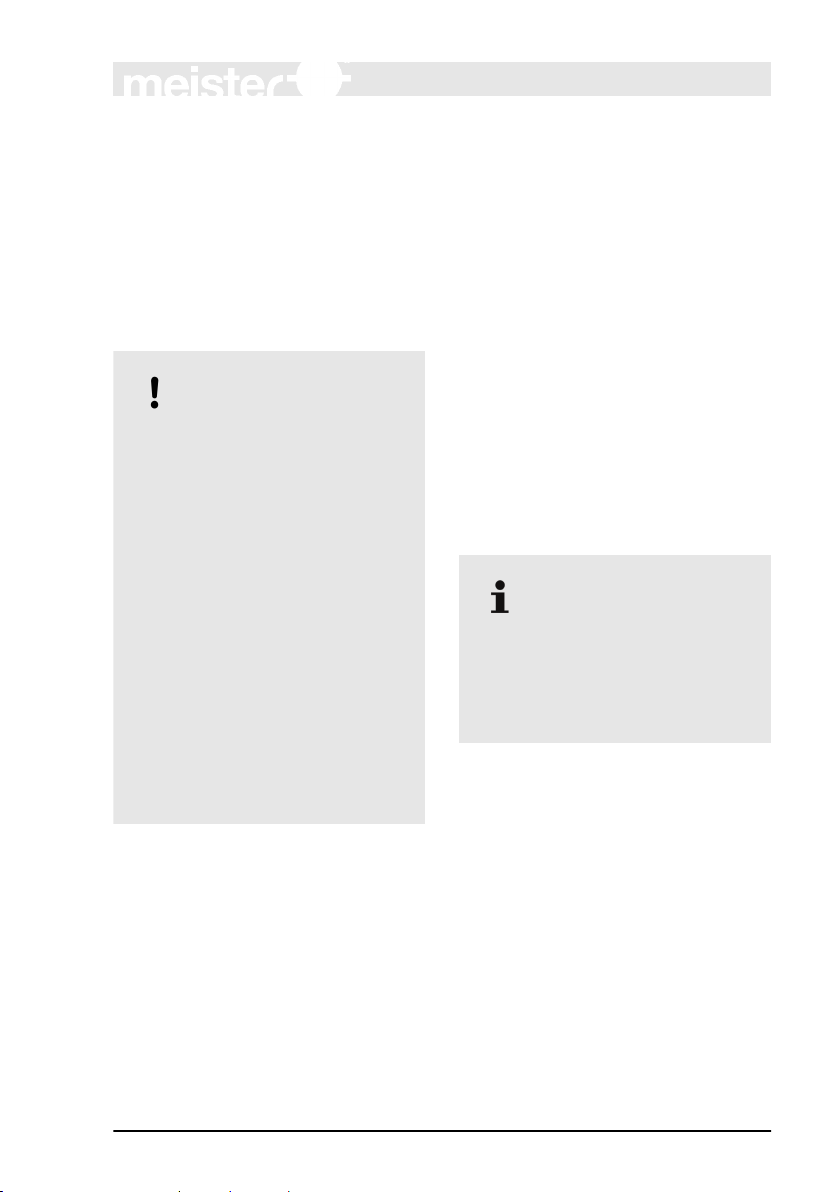
Transport, packaging and storage
4 Transport, packaging and storage
Packaging
4.1 Safety instructions for transport
Improper transport
NOTICE!
The device could be damaged if transported improperly!
Objects to be transported may
fall or overturn if transported
improperly
damage to the device and/or
property.
– Proceed carefully when
– Remove packaging mate-
. This may result in
unloading transported
packages, both on delivery
and when transporting inhouse. Observe the symbols and instructions on the
shipping box
rial just prior to assembly
4.2 Transport inspection
On delivery, make an immediate check
for completeness and check for transport damages.
If there are any visible external transport damages, proceed as follows:
n Do not accept the delivery
n Note the damage in the shipping
documents or on the delivery note
of the transporter and have the
driver confirm by signature
n Initiate a claim for damages
Make a claim for each fault as
soon as it is detected. Claims
for damages can only be
invoked within the valid claim
periods.
4.3 Packaging
Packaging
03.09.2018
The packaging serves to protect the
individual components from transport
damages, corrosion and other damages until they are installed. Do not
discard the packaging and only
remove the device from the shipping
box immediately before installation.
DWG Module BASICS Flow Monitor
25
Page 26

Transport, packaging and storage
Storage
Handling packaging materials
Dispose of packaging material in
accordance with the valid legal regulations and local ordinances.
NOTICE!
Danger to the environment
due to incorrect disposal!
Packaging is made of valuable
raw materials and can be
reused in many cases or usefully processed and recycled.
Improper disposal of packaging
materials may pose a danger to
the environment.
– Dispose of packaging
material in an environmentally safe manner
–
Comply with the local disposal regulations. If necessary, have the packaging
disposed of by approved
specialists.
4.4 Symbols on the shipping box
Top
Fragile
Designates packages with breakable
or damageable contents.
Handle the package carefully and do
not allow it to fall or be subjected to
jarring or severe vibration.
Storage
4.5
Storing the packages
Store the packages under the following
conditions:
n Do not store in the open
n Store dry and dust-free
n Do not subject to any aggressive
media
n Protect from direct sunlight
void mechanical vibrations and
n A
shocks
n Storage temperature: 0 to 35 °C /
32 °F to 95 °F
n Relative humidity: max. 60 %
n Do not stack
n If storing for longer than 3 months,
regularly check the general condition of all parts as well as of the
packaging.
The arrows indicate the top side of the
package. They must always point
upwards, otherwise the content may
be damaged.
26
DWG Module BASICS Flow Monitor
03.09.2018
Page 27
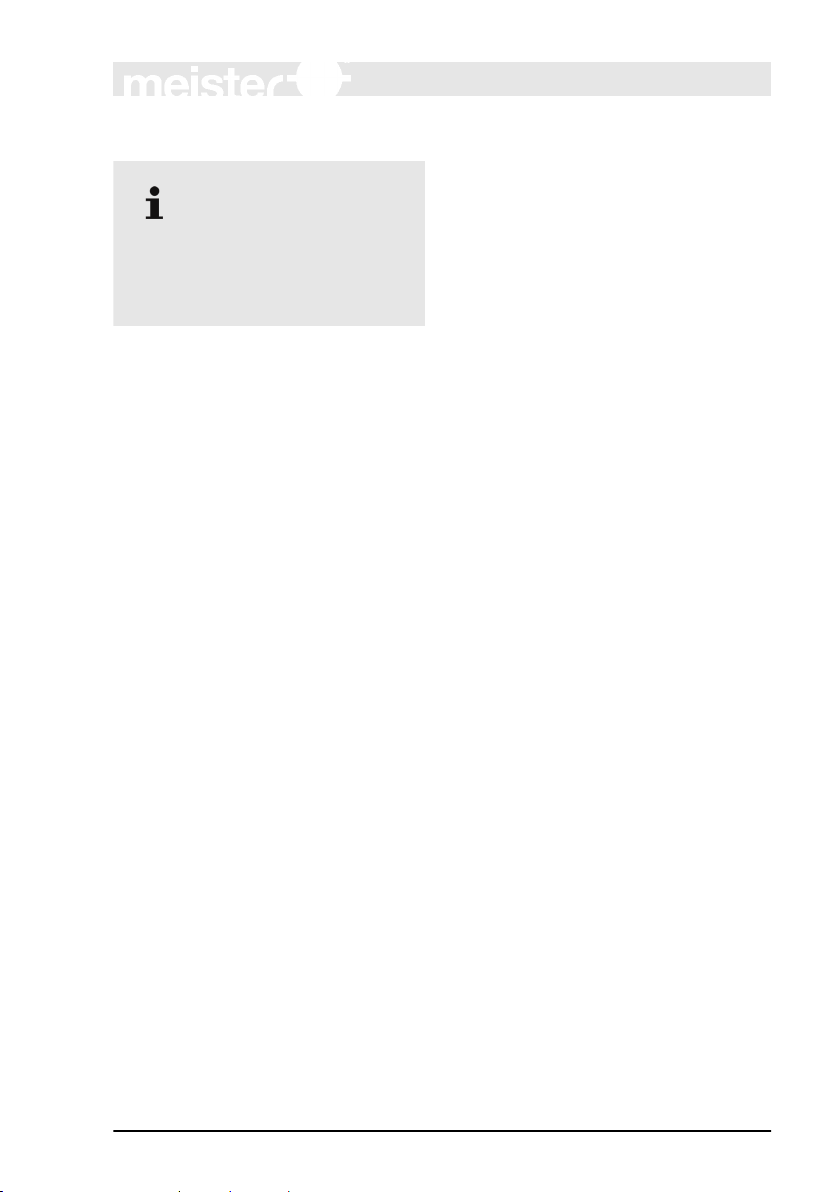
Storage instructions in addition
to the instructions listed here
may be listed on the packages.
Follow these instructions also.
Transport, packaging and storage
Storage
03.09.2018
DWG Module BASICS Flow Monitor
27
Page 28

Installation und initial startup
Requirements at the place of installation
5 Installation und initial startup
5.1 Safety
Incorrect installation and initial
startup
WARNING!
Risk of injury due to incorrect
installation and initial
startup!
Incorrect installation and initial
startup may result in severe
injury and considerable
damage to property
– Ensure that the site is suffi-
ciently cleared of obstructions before commencing
work
–
Handle open or sharp
edged components carefully
– Ensure that the assembly
location is orderly and
clean! Parts and tools lying
about or on top of each
other are potential causes
for accidents
– Assemble components
properly. Observe the stipulated tightening torque of
screws
– Before initial startup, make
sure that all installation
work has been performed
and completed in compliance with the specifications
and instructions in these
Operating Instructions
.
Safeguard against restart
WARNING!
Danger to life due to unauthorized restart!
There is a risk of severe or
even fatal injury due to unauthorized restart of the power
supply during installation.
– Before commencing work,
switch of
to the entire system/plant
and secure against restart
f the power supply
5.2 Requirements at the place of installation
The place of installation must meet
the following requirements:
n The device must not be under
.
water
n The surrounding area must be suf-
ficiently illuminated.
n There must be sufficient space to
prevent accumulation of trapped
heat.
n The device must not be installed
as a supporting part in a pipe construction.
n The device may not have anything
affixed to, or suspended from it.
28
DWG Module BASICS Flow Monitor
03.09.2018
Page 29

n The flow monitor must be installed
in such a way as to preclude
damage by outside force. It must
be ensured that the flow monitor
cannot be damaged. If necessary,
install an appropriate impact protection device.
n External magnetic fields will influ-
ence the switch contact. Keep sufficient distance to magnetic fields
(e.g. electric motors).
n Piping, process connections or
supports made of ferromagnetic
material influence the magnetic
field of the device. Keep a space
of at least 100 mm to those materials (e.g. steel).
Requirements for the environmental
conditions when using UL Recognized Components :
n indoor use
n altitude up to 2000 m
n temperature -15°C to 100°C
n max. relative humidity 80 % for
temperatures up to 31 °C
decreasing linearly to 50 % relative humidity at 40 °C
n mains supply voltage fluctuations
up to +/-10 % voltage
n overvoltage category II
n pollution degree 2
5.3 Preparatory work
The following requirements must be
met during installation to ensure correct functioning of the flow monitor:
Installation und initial startup
Preparatory work
WARNING!
Danger due to incorrect
installation!
If the requirements listed above
are not observed when installing the flow monitor
, dangerous/hazardous conditions
may arise.
– Do not install the flow mon-
itor as a supporting part in
a pipe system
–
Do not use the flow monitor
with quick-acting valves
– Do not use the flow monitor
with solenoid valves
Installation position/direction of
flow
Fig. 5: Installation position/direction of
flow
03.09.2018
DWG Module BASICS Flow Monitor
29
Page 30

Installation und initial startup
Preparatory work
The flow monitor must only be installed
in one of the positions displayed
above. The medium must flow in the
direction of the arrow (from a low to a
high scale value).
Unimpeded flow sections
NOTICE!
Measuring inaccuracy due to
incorrect installation!
The measuring accuracy of the
flow monitor is influenced by its
position within the pipe system.
Changes in cross-section,
branch-of
fs or bends in the pipe
system impair measuring accuracy.
– Ensure that the unimpeded
flow sections are maintained
– Never reduce the pipe
diameter immediately
before the device
We recommend unimpeded
flow sections, type BS-228.
30
DWG Module BASICS Flow Monitor
03.09.2018
Page 31

Installation und initial startup
Unimpeded outlet
Preparatory work
Fig. 6: Unimpeded flow section
1 10 x DN
2 5 x DN
n An unimpeded flow section of 10 x
DN (rated width) must be maintained before the device.
n An unimpeded flow section of 5 x
DN (rated width) must be maintained after the device.
03.09.2018
DWG Module BASICS Flow Monitor
Fig. 7: Unimpeded outlet
If the pipe system ends at an unimpeded outlet, the flow monitor must not
be installed directly in front of the
opening. The device must always be
completely filled with media to ensure
measuring accuracy
.
31
Page 32

Installation und initial startup
Preparatory work
Strainer
Fig. 8: Strainer
1 min. 10 x DN
2 min. 5 x DN
If the medium is contaminated by
solids, a strainer must be installed at
the input side of the device (
Fig. 8).
We recommend a Type SF,
SFD or SFM.
Prepare the device
NOTICE!
Risk of damage to property
due to contamination!
Contamination and deposits
may impair the free movement
of the float, thereby damaging
the device.
– Ensure that there are no
foreign particles in the
device
–
Ensure that the device is
not soiled
– Do not use any medium
containing solids
Due to quality assurance measures, there may be some test
medium (water) residue in the
device.
1. Unpack the device and visually
inspect the device to ensure that
it is free of packaging materials
2. Examine the device for residue
of test medium and drain, if necessary
3. Check device for soiling and
flush with clean medium, if necessary
32
DWG Module BASICS Flow Monitor
03.09.2018
Page 33

5.4 Installation in the pipe system
WARNING!
Risk of injury from pressurized lines!
If the pipe system is under
pressure when installing the
device, severe injury may
result.
– Depressurize the pipe
system before installing the
device
Installation und initial startup
Installation in the pipe system
WARNING!
Risk of injury from hot or
cold surfaces!
Pipelines can heat up or cool
down dramatically due to the
media flowing through them.
Skin contact with hot or cold
surfaces may cause severe
skin burn or frostbite.
– Before commencing work,
ensure that the system has
been controlled to a temperature range between 0
and 40 °C
–
Do not touch any parts of
the system that are either
very cold or very hot
– Always wear heat-resistant
or cold-resistant protective
work clothing and protective gloves when working
near hot or cold surfaces
03.09.2018
DWG Module BASICS Flow Monitor
33
Page 34

Installation und initial startup
Installation in the pipe system
WARNING!
Risk of injury from media in
the pipe system!
If the pipe system contains toxic
or other hazardous media,
severe injury may be caused by
escaping media.
– Before installation, ensure
that the pipe system is
empty and does not contain any media residue
–
Always wear personal protective equipment during
installation
– Provide suitable draining
devices (drip pans, collection tank, etc.)
NOTICE!
Risk of damage to device due
to contaminated pipe system!
Dirt and foreign particles
entering the device can
damage the device and impair
its operation.
– Ensure that the pipe
system is clean before
installing the device
–
If necessary, flush the pipe
system with clean medium
before installation
A suitable sealant must be
selected, depending on the
condition/composition of the
pipe lines, the medium and the
operating and environmental
conditions. The sealing method
described here is only an
example and cannot be used in
all cases.
34
DWG Module BASICS Flow Monitor
03.09.2018
Page 35

Sealing the pipe connection
Personnel:
Qualified personnel
n
1. Nap the thread
Installation und initial startup
Installation in the pipe system
Fig. 10: Pipe connection with sealing
thread
Fig. 9: Apply sealing thread
2. Apply sealing thread (
the napped area in the threaded
direction. Observe the quantity
recommended by the sealant
manufacturer
03.09.2018
ð
Fig. 9/1) to
DWG Module BASICS Flow Monitor
The pipeline is now ready
for assembly (
Fig. 10)
35
Page 36

Installation und initial startup
Installation in the pipe system
Install device in pipe system
Personnel:
Qualified personnel
n
Protective equipment:
Protective gloves
n
Tools:
Fixed spanner
n
CAUTION!
Do not hold the device by its
threads. These are sharp
edged and may cause injury
.
1. Place the threaded end of the
device onto the thread of the
connecting pipe
Fig. 11: Screw in the device
2. Fasten the adapter union of the
pipeline with an appropriate
spanner (Fig. 1
1/1). When doing
so, lock the process connection
of the device in place to prevent
slip, using a suitable spanner
(Fig. 11/2)
Fig. 12: Screw in the device
3. Keep turning in the adapter
union (Fig. 12/1) while holding
the process connection of the
device locked (
Fig. 12/2) until
the connection is tight
4. Repeat these steps at the other
end of the device
36
DWG Module BASICS Flow Monitor
03.09.2018
Page 37

Installation und initial startup
Initial startup
5.5 Initial startup
The following steps must be taken
before initial startup and any subsequent startup (e.g. after removal and
installation during maintenance).
1.
WARNING!
Ensure that the plant is
operating vibration-free.
V
ibrations could destroy
the device. This may
result in serious injury to
the user.
2.
WARNING!
Ensure that the medium
is flowing continuously.
Pulse-like staggered
loads could destroy the
device. This may result in
serious injury to the user.
4.
NOTICE!
V
ent the pipeline. If there
are air pockets in the line
during the measurement,
this could result in
damage to the device
caused by hydraulic
shock. This may cause
malfunctions.
5.
NOTICE!
Ensure that the plant is
operating without cavitation. Cavitation may
result in malfunctions
and damage to the
device.
3.
03.09.2018
NOTICE!
Completely fill the pipelines. Partial filling(s) may
result in malfunctions
and damage to the
device.
DWG Module BASICS Flow Monitor
37
Page 38

Installation und initial startup
Electrical connection
5.6 Electrical connection
The electrical connection of the flow
monitor is accomplished through the
connector plug or the cast on power
cable leading from the switch housing.
For UL Recognized switch contacts
SG-30, with connector in compliance
with EN 175301-803, the connection
cable must be rated min. 105 °C.
The switch contacts employed in these
devices are potential free and do not
require a power source. Switch contacts and flow monitor have been optimally harmonized. After replacement
of a switch contact, the switch point
must be readjusted.
DANGER!
Danger to life from electrical
current
There is an immediate risk to
life from electrocution on
touching live parts. Damage to
the electrical insulation or
single components can be
extremely dangerous.
– Only qualified electricians
shall work on the electrical
system
–
If the insulation is damaged, immediately switch
off and have repairs performed
– Before commencing work
on live parts of electrical
systems and components,
disconnect the equipment
and ensure that it remains
disconnected for the duration of the work. Observe
these 5 safety rules when
doing so:
–
Isolate (disconnect)
– Secure against
switching back on
– Check for absence of
voltage
– Ground and short
– Cover or cordon off
other live parts in the
vicinity
– Never bridge fuses or put
them out of operation.
Always observe the correct
current ratings when
replacing fuses
– Keep moisture away from
live parts. This may result
in short-circuit
38
DWG Module BASICS Flow Monitor
03.09.2018
Page 39

Installation und initial startup
Electrical connection > Switch contact SG-30 with connector in compliance with EN175301-803
5.6.1 Switch contact
SG-30 with connector in compliance with
EN175301-803
Wiring diagram of the supplied
socket (EN 175301-803, Form A)
front view
Wiring diagram
Normally Open (NOC):
Fig. 13: Switch position under no-flow
condition
.
Change Over (COC):
Fig. 15: Switch position under no-flow
condition
Fig. 14: Pin assignment, plug socket,
normally-open contact. The ground-pin
is not used.
03.09.2018
DWG Module BASICS Flow Monitor
Fig. 16: Pin assignment, plug socket,
change-over contact. The ground-pin
is not used.
39
Page 40

Installation und initial startup
Electrical connection > Switch contact SG-30 with plug connector M12x1
5.6.2 Switch contact SG-30 with plug connector M12x1
Wiring diagram, socket (M12x1)
Change Over (COC):
Fig. 19: Switch position under no-flow
condition
Fig. 17: Pin-assignment, socket M12x1
(Form 30x70)
Wiring diagram
Normally Open (NOC):
Fig. 18: Switch position under no-flow
condition
40
DWG Module BASICS Flow Monitor
03.09.2018
Page 41

5.6.3 Switch contact SG-30 with cable
The individual cores of the cable are
numbered (basic version) or color
coded (UL-version) according to the
following connection diagrams.
W
iring diagram
Normally Open (NOC):
Installation und initial startup
Electrical connection > Switch contact SG-30 with cable
03.09.2018
Fig. 20: Switch position under no-flow
condition
DWG Module BASICS Flow Monitor
41
Page 42

Installation und initial startup
Grounding the device
Change Over (COC):
5.6.4 Degree of protection (IP-Code)
The specified degree of protection (IP)
is only ensured if approved connection
material is used (see following table).
Device
connection
EN1753
01-803
with
gland
M12x1 Plug
Cable - IP67
Specification
of connection
material
Diameter
of connection
cable: 6–
8 mm
connector
M12x1
Degree of
protection
IP65
IP67
Fig. 21: Switch position under no-flow
condition
42
DWG Module BASICS Flow Monitor
5.7 Grounding the
device
When installing the device in a pipe
system, ensure that the device is
grounded to the pipe system to avoid a
dangerous electrical potential dif
ence.
fer-
03.09.2018
Page 43

5.8 Plug connection
Personnel:
Qualified electrician
n
Tools:
Flat-bladed screwdriver
n
Installation und initial startup
Plug connection
Fig. 22: Detach socket
1. Release the fixing screw
(Fig. 22/1) from the socket
Fig. 23: Remove socket
2. Remove the socket (Fig. 23/1)
03.09.2018
DWG Module BASICS Flow Monitor
Fig. 24: Loosen inner section
3. Remove the plug insert from the
plug by placing a flat-bladed
screwdriver into the slot
(Fig. 24/1) and carefully prying
out the inner section
43
Page 44

Installation und initial startup
Plug connection
Fig. 25: Loosen the screw connection
4. Unscrew the screw connection
(Fig. 25/1) by turning in the
direction of the arrow
5. Guide the connecting cable
through the screw connection in
the female socket
6. Make the connections as shown
in the connection diagrams
(Fig. 26 and Fig. 27)
7. Position the plug insert
(Fig. 24/1) back onto the plug
and push until it locks
8. Retighten the screw connection
(Fig. 25/1) by turning it to the
right
9. Plug the female socket onto the
connector plug and tighten the
fixing screw (Fig. 22/1)
Fig. 26: Pin assignment, plug socket,
normally-open contact (SG-30 with
connector in compliance with
EN175301-803)
44
DWG Module BASICS Flow Monitor
03.09.2018
Page 45

Fig. 27: Pin assignment, plug socket,
change over contact (SG-30 with connector in compliance with
EN175301-803)
Installation und initial startup
Contact protection measures
Suitable measures must be taken to
protect against overload (see following
examples):
Inductive load
There is danger of voltage peaks from
inductive loads when switching of
f (up
to 10 times the rated voltage). Inductive loads are caused by, e.g.:
n Contactors, relays
n Solenoid valves
n Electric motors
Examples of protective measures:
Fig. 28: Example 1
5.9 Contact protection measures
The Reed-switches used in the switch
contacts are designed to be very sensitive to overload. T
tion of the switch contact, the values
specified on the rating plate of the
switch contact must never be
exceeded (not even temporarily).
There is a risk of overload from:
n inductive loads
n capacitive loads
n ohmic loads
03.09.2018
o prevent destruc-
DWG Module BASICS Flow Monitor
Fig. 29: Example 2
Capacitive loads
There is a danger of high current
peaks from capacitive loads when
switching-on the switch contact
(exceeding rated current). Capacitive
loads are caused by
, e.g.:
45
Page 46

Installation und initial startup
Contact protection measures
n Long connecting cables
n Capacitive consumers
Example of protective measure:
Fig. 30: Protective measure against
capacitive loads
Ohmic loads
There is a danger of high current
peaks from ohmic loads when
switching-on the switch contact. The
reason for this is that the glow filament
has a low resistance at low temperatures. Ohmic loads are caused by
,
e.g.:
n Filament bulbs
n Motors during startup
Examples of protective measures:
Fig. 32: Example 2
Protection against ohmic loads can be
achieved through installation of a
resistor in the circuit, or by heating the
glow filament. For connection to highimpedance consumers (ex. PLC), a
protective circuit is not needed.
Fig. 31: Example 1
46
DWG Module BASICS Flow Monitor
03.09.2018
Page 47

6 Operation
Operation
Setting the switch point
6.1 Setting the switch point
Setting the switch point of an
installed device
The following instructions
describe the procedure for a
Normally Open Contact (NOC).
The actual state (open or
closed), can be determined
using a continuity meter
.
Personnel:
Qualified personnel
n
Tools:
Flat-bladed screwdriver
n
1. Adjust the flow to be monitored
and read it of
the device. The top edge of the
float is the read-off point
f at the scale on
03.09.2018
Fig. 33: Loosen set screws
2. Loosen the set screws of the
switch contact (Fig. 33/1) using
a flat-bladed screwdriver
3. Slowly push the switch contact
in the opposite direction of flow
up to the stop
DWG Module BASICS Flow Monitor
47
Page 48

Operation
Setting the switch point
Condition 1: The contact is now
closed
4. Slowly push the switch contact
in the direction of flow until the
contact opens
Condition 2: The contact is now
open
5. Slowly push the switch contact
in the direction of flow until the
contact closes, then keep
pushing slowly in the direction of
flow until the contact opens
6. T
ighten the set screws of the
switch contact (Fig. 33/1) using
a flat-bladed screwdriver. When
doing so, observe the correct
tightening torque of the screws.
Ä
Chapter 11.1 “Tightening
torque of screws” on page 84
The set switch point corre-
ð
sponds to the switch-off
point of the switch contact
by decreasing flow.
Setting the switch point of a noninstalled device
Fig. 34: Loosen set screws
1. Loosen the set screws of the
switch contact (Fig. 34/1) using
a flat-bladed screwdriver
2. Using a non-magnetic rod (e.g.
test rod), move the float to the
point on the measuring scale
that corresponds to the flow rate
to be monitored. The top edge
of the float is the read-of
f point
3. Slowly push the switch contact
in the opposite direction of flow
up to the stop
48
DWG Module BASICS Flow Monitor
03.09.2018
Page 49

Operation
Checking the flow
Condition 1: The contact is now
closed
4. Slowly push the switch contact
in the direction of flow until the
contact opens
Condition 2: The contact is now
open
5. Slowly push the switch contact
in the direction of flow until the
contact closes, then keep
pushing slowly in the direction of
flow until the contact opens
6. T
ighten the set screws of the
switch contact (Fig. 34/1) using
a flat-bladed screwdriver. When
doing so, observe the correct
tightening torque of the screws.
Ä
Chapter 11.1 “Tightening
torque of screws” on page 84
The set switch point corre-
ð
sponds to the switch-off
point of the switch contact
by decreasing flow.
6.2 Checking the flow
Reading-off the flow value
Personnel:
Qualified personnel
n
Protective equipment:
Goggles
n
03.09.2018
Fig. 35: Reading-off the measuring
scale
1. The top edge of the float is the
read-of
DWG Module BASICS Flow Monitor
f point
49
Page 50

Operation
Checking the flow
2. T
o obtain greatest reading accuracy, read-off at eye level.
(Fig. 35, middle arrow). The
read-off value can be falsified by
viewing at an angle
3. Read-of
f the flow value from the
measuring scale
50
DWG Module BASICS Flow Monitor
03.09.2018
Page 51

7 Troubleshooting
Troubleshooting
Safety
This chapter describes possible malfunctions of the device, their causes
and repair
If malfunctions persist or increase,
shorten the maintenance interval to
meet the actual operating conditions.
For malfunctions not described in this
chapter, please contact the manufacturer (see service address on page 2).
.
7.1 Safety
Work performed incorrectly to
remedy a malfunction
WARNING!
Risk of injury due to incorrect
repair of malfunction!
W
ork performed incorrectly may
result in severe injury and considerable damage to property
– Ensure that the site is suffi-
ciently cleared before commencing work
–
Ensure that the repair location is orderly and clean!
Components and tools that
are lying about or on top of
each other are potential
causes of accidents
– If components have been
removed, observe correct
assembly procedures.
Reinstall all fixing/fastening
elements and observe the
prescribed tightening
torque for the screws
Ä
Chapter 11.1 “Tightening
torque of screws”
on page 84
03.09.2018
DWG Module BASICS Flow Monitor
51
Page 52

Troubleshooting
Safety
– Before placing the device
back into operation, ensure
that all work has been performed and completed in
compliance with the specifications and instructions in
these Operating Instructions
Conduct in case of malfunction
The complete machine or system may
be unsafe if there is a defect at the
flow monitor (e.g. broken sight glass).
The following always applies:
1. In case of malfunctions that
present an immediate danger to
persons or valuables, proceed
according to the valid emergency plans for the system
2. Determine the cause of the malfunction
3. Before repair
, ensure that there
is no danger to persons from
escaping media
4. If necessary
, allow the pipeline
and device to cool down or to
warm up before commencing
work
5. Malfunctions must be corrected
by qualified personnel
The following troubleshooting
guide provides an indication of
who is qualified to repair the
fault.
52
DWG Module BASICS Flow Monitor
03.09.2018
Page 53

Troubleshooting
Troubleshooting guide
7.2 Troubleshooting guide
Fault description Cause Remedy Personnel
The switch contact
does not switch
Switch contact is
permanently
switched
No medium
flowing through
flow monitor
Flow is too low or
the switch contact is set too
high
Incorrect reduction fitting or pipe
diameter is too
small
Float is stuck
Switch contact is
defective
Flow is too high
or the switch
contact is set too
low
n Check that medium is
flowing through the
pipeline
n Adjust the switch con-
tact to a lower flow
rate
n Use the device at
another measuring
range
n Increase the flow rate
n Correct pipe diameter
n Disassemble and
clean the device
n Remedy the cause of
the defect (short-circuit, overload)
n Replace the switch
contact
n Reduce the flow
n Adjust the switch con-
tact to a higher flow
rate
n Use the device at
another measuring
range
Qualified
personnel
Qualified
personnel
Qualified
personnel
Qualified
personnel
Qualified
personnel
Qualified
personnel
03.09.2018
Float is stuck
DWG Module BASICS Flow Monitor
n Disassemble and
clean the device
Qualified
personnel
53
Page 54

Troubleshooting
Troubleshooting guide
Fault description Cause Remedy Personnel
Switch contact is
permanently
switched
The switch point is
not the same as
the actual flow
rate
Switch contact is
defective
Improper scale
installed for
media used
Incorrect reduction fitting or pipe
diameter is too
small
Device is dirty
Device is defective
n Remedy the cause of
the defect (short-circuit, overload)
n Replace the switch
contact
n Request proper con-
version table or scale
for media used
n Correct pipe diameter
n Disassemble and
clean the device
n Remove device from
system and contact
the manufacturer
Qualified
personnel
Qualified
personnel
Qualified
personnel
Qualified
personnel
Qualified
personnel
54
DWG Module BASICS Flow Monitor
03.09.2018
Page 55

8 Maintenance
Maintenance
Maintenance plan
8.1 Safety
Maintenance work performed incorrectly
WARNING!
Risk of injury due to maintenance work performed incorrectly!
Maintenance work performed
incorrectly can result in severe
injury and considerable
damage to property
– Ensure that the site is suffi-
ciently cleared before commencing work.
–
Ensure that the repair location is orderly and clean!
Components and tools that
are lying about or on top of
each other are potential
causes for accidents.
– If components have been
removed, observe correct
assembly procedure. Reinstall all fixing/fastening elements and observe the prescribed tightening torque
for the screws (see Chapter
11.1).
.
– Before placing the device
back into operation ensure
that all work has been performed and completed in
compliance with the specifications and instructions in
these Operating Instructions.
8.2 Maintenance plan
Intervals for replacing wear parts
DWG type flow monitors require very
little maintenance due to the small
number of moving parts. The intervals
for the replacement of wear parts
depend significantly on the operating
conditions as well as on the composition of the medium flowing through the
device. For this reason, no intervals
have been set by the manufacturer
The operator must determine suitable
intervals based on the local conditions
and circumstances.
.
03.09.2018
DWG Module BASICS Flow Monitor
55
Page 56

Maintenance
Removal from the pipe system
Interval Maintenance work Personnel
Visual inspection for dirt/soiling Qualified personnel
Visual inspection for free-movement of float Qualified personnel
Visual inspection for leaks from the device Qualified personnel
Check function of switch contact Qualified personnel
8.3 Removal from the
pipe system
The flow monitor must first be removed
from the pipe system before performing maintenance work.
WARNING!
Risk of injury from pressurized lines!
Severe injury may result if the
pipe system is under pressure
when removing the device.
– Depressurize the system
before removing the device
WARNING!
Risk of injury from hot or
cold surfaces!
Pipelines can heat up/cool
down dramatically due to the
media flowing through them.
Skin contact with hot or cold
surfaces causes severe skin
burn or frostbite.
– Before removing the
device, ensure that the
machine or system and the
flow monitor have been
controlled to a temperature
range between 0 °C and 40
°C
Do not touch any part of
–
the machine or system that
is either very cold or very
hot
– Always wear heat-resistant/
cold-resistant protective
work clothing and protective gloves when working
near hot/cold surfaces
56
DWG Module BASICS Flow Monitor
03.09.2018
Page 57

Maintenance
Removal from the pipe system
WARNING!
Risk of injury from media in
the pipe system!
If the pipe system contains toxic
or hazardous media, severe
injury may be caused by
escaping media!
– Before removing the
device, ensure that the
pipe system is empty and
does not contain any media
residue
–
Always wear personal protective equipment when
removing the device
WARNING!
Risk of injury from media residue in the device!
After the pipe system has been
emptied, media residue can still
be present inside the device. In
the case of toxic or hazardous
media, this could result in
serious injury
.
– When removing (deinstal-
ling the device from the
pipe system), always wear
personal protective equipment.
–
All requirements specified
in the media safety data
sheet must be observed in
accomplishing the work
task.
– Residue of toxic or haz-
ardous media in the device
can result in serious injury.
03.09.2018
DWG Module BASICS Flow Monitor
57
Page 58

Maintenance
Disassembly
Removing the device from the pipe
system
Personnel:
Qualified personnel
n
Protective equipment:
As specified in the Safety Data
n
Sheet of the medium, protective
equipment must be worn when
handling hazardous media. In
addition, the specifications of the
system operator must be followed.
If no protective equipment is
specified, suitable protective
gloves and goggles must be worn.
Tools:
Fixed spanner
n
WARNING!
Risk of injury due to incorrect
disassembly!
– The device may still contain
media residue
–
Wear personal protective
equipment when working
with hazardous media
– Improper disassembly may
cause serious injuries if
hazardous media is still
present inside the device
CAUTION!
1. Loosen the adapter union of the
pipeline using a suitable
spanner
. When doing so, lock
the process connection in place
with a second spanner.
2. Secure the device against falling
and repeat Step 1 at the other
end of the device
8.4
Disassembly
To replace wear parts or to clean the
device, the flow monitor must first be
disassembled.
58
DWG Module BASICS Flow Monitor
Risk of injury due to incorrect
disassembly!
Incorrect disassembly may
result in injury.
– Before disassembling,
ensure that the flow monitor has cooled down/
warmed up to a temperature range between 0 and
40° C
–
Wear personal protection
equipment to protect
against hazardous media
which may still be present
inside the device
03.09.2018
Page 59

Maintenance
Disassembly
Protective equipment:
As specified in the Safety Data
n
Sheet of the medium, protective
equipment must be worn when
handling hazardous media. In
addition, the specifications of the
system operator must be followed.
If no protective equipment is
specified, suitable protective
gloves and goggles must be worn.
Personnel:
Qualified personnel
n
Protective equipment:
Goggles
n
Protective gloves
n
Tools:
Hex screwdriver
n
Special tools:
Alignment tool/T
n
est rod
Fig. 36: Loosen screws
1. Loosen the top 3 hex head
screws (Fig. 36/1) using a hex
screwdriver
Fig. 37: Remove the process connection (outlet)
2.
CAUTION!
03.09.2018
Carefully pull the process
connection (outlet) from
the device housing,
turning slightly when
doing so (
apply undue force.
The sight glass can
break if too much force is
exerted or if the process
connection is canted.
DWG Module BASICS Flow Monitor
Fig. 37). Do not
59
Page 60

Maintenance
Disassembly
Fig. 38: Slot nozzle buffer O-ring
3. Remove the slot nozzle buf
O-ring (Fig. 38/1) from the sight
glass
60
DWG Module BASICS Flow Monitor
fer
Fig. 39: Loosen screws
4. Loosen the lower 3 hex head
screws (Fig. 39/1)
03.09.2018
Page 61

Maintenance
Maintenance
Fig. 40: Remove the inner section
5. Carefully remove the inner section (Fig. 40/1) of the device
(sight glass, slot nozzle and
float) as a unit together with the
process connection (inlet)
(Fig. 40/2) from the device
housing
6. Rotate the inner section 180°
and remove the process connection (inlet)
7. Slightly tilt the sight glass with
slot nozzle and remove the float
03.09.2018
DWG Module BASICS Flow Monitor
Fig. 41: Remove slot nozzle
8. Using the alignment tool, push
the slot nozzle out of the sight
glass until it can be pulled out by
hand (Fig. 41)
9. If necessary
, remove the O-rings
from the individual parts
O-ring replacement
It is recommended that the Orings be replaced during maintenance.
8.5 Maintenance
61
Page 62
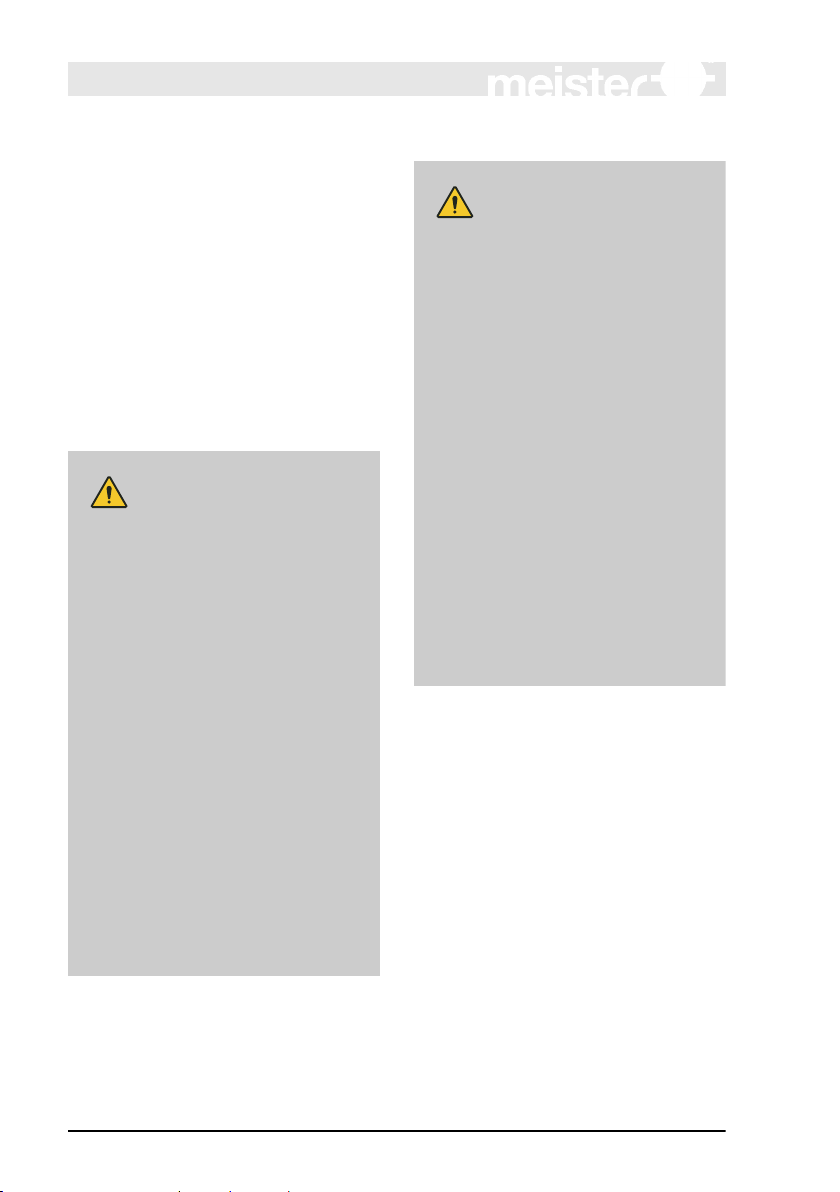
Maintenance
Maintenance > Cleaning
8.5.1 Cleaning
It is the responsibility of the operator to
establish appropriate intervals and procedures for cleaning the individual
parts of the device. It must be ensured
that the parts are not damaged during
the cleaning process. When using
cleaning agents, it must be ensured
that these are not aggressive to the
parts and that there will be no dangerous reactions with media residue.
Damaged parts must be replaced.
WARNING!
Risk of injury due to
improper cleaning!
The device may still contain
media residue.
– To protect against haz-
ardous media residue in
the device, wear personal
protective equipment
–
Do not use cleaning agents
which lead to reactions with
media residue
– All requirements specified
in the Safety Data Sheet
must be observed when
handling or otherwise using
this medium
– Residue of hazardous
media inside the device
can cause serious injury
CAUTION!
Risk of injury due to damaged parts!
If parts of the device are broken
or damaged, they may cause
injury due to sharp edges or
splinters during the cleaning
process.
– Damaged parts must be
replaced
–
Carefully clean the parts of
the device, so as not to
cause damage, this is
especially so for the sight
glass
– When cleaning, always
wear appropriate personal
protective equipment
– Incorrect disassembly can
result in injuries
Protective equipment:
As specified in the Safety Data
n
Sheet of the medium, protective
equipment must be worn when
handling hazardous media. In
addition, the specifications of the
system operator must be followed.
If no protective equipment is
specified, suitable protective
gloves and goggles must be worn.
62
DWG Module BASICS Flow Monitor
03.09.2018
Page 63

Maintenance
Maintenance > Assembly
8.5.2 Parts replacement
Depending on the operating conditions, wear parts such as O-rings, float
and sight glass may have to be
replaced. Steps required to replace
these parts correspond to those used
when assembling the device
Ä
Chapter 8.5.3 “Assembly”
on page 63.
8.5.3 Assembly
The flow monitor must be reassembled
after cleaning the individual components.
Personnel:
Qualified personnel
n
Tools:
Hex screwdriver
n
T
orque screwdriver and assorted
n
blades
Special tools:
Alignment tool/Test rod
n
03.09.2018
Fig. 42: O-ring (seal)
1. Carefully install the O-ring (seal)
onto the process connection
(Fig. 42) so that it rests in the
upper O-ring groove of the
process connection (
When doing so, be careful not to
overstretch the O-ring.
DWG Module BASICS Flow Monitor
Fig. 44).
63
Page 64

Maintenance
Maintenance > Assembly
Fig. 43: O-ring (glass buffer)
2. Carefully seat the O-ring (glass
fer) onto the process connec-
buf
tion (Fig. 43)so that it is properly
seated on the lower portion of
the process connection
(Fig. 44). When doing so, be
careful not to overstretch the Oring.
3. Repeat steps 1 and 2 for the
second process connection
Fig. 45: O-ring (centering the slot
nozzle)
4. Place the O-ring (for centering
the slot nozzle) onto the slot
nozzle (Fig. 45/1) so that it sits
in the groove on the outlet side
of the slot nozzle.
Fig. 44: Position of O-rings
64
DWG Module BASICS Flow Monitor
03.09.2018
Page 65

Maintenance
Maintenance > Assembly
Fig. 46: Insert slot nozzle
5. Using the alignment tool, insert
the slot nozzle through the sight
glass until the lower groove protrudes from the sight glass
(Fig. 46/1) (/2)
03.09.2018
DWG Module BASICS Flow Monitor
Fig. 47: Centering the slot nozzle
6. Place the lower O-ring which
centers the slot nozzle onto the
end of the slot nozzle (Fig. 47/1)
7. Using the alignment tool, center
the slot nozzle on the scale in
the sight glass
65
Page 66

Maintenance
Maintenance > Assembly
Fig. 48: Float
8. Guide the float (Fig. 48/1) into
the sight glass so that the lid of
the float (recognizable by the
two drill holes) points towards
the slot nozzle
9. Lubricate the process connection O-rings lightly
A list of suitable lubricants is contained in the
Ä
annex
Chapter 11.5
“Lubricants”
on page 87.
66
DWG Module BASICS Flow Monitor
Fig. 49: Process connection (Inlet)
10.
CAUTION!
Carefully insert the
process connection
(Inlet) (Fig. 49/1) into the
sight glass, pressing
.
lightly
The sight glass can
break if too much force is
exerted or if the process
connection is canted
03.09.2018
Page 67

Fig. 50: Spanner flats
11. Position the process connection
(inlet) so that the spanner flats
(Fig. 50/1) are at a 90° angle to
the sight glass scale. The
locating pin hole on the process
connection must be centered on
the front of the device housing
locating screw
.
Maintenance
Maintenance > Assembly
Fig. 51: Insert the process connection
into the device housing
12. Insert the process connection
(inlet) with the inner section into
the device housing (
Fig. 51) and
axially align the connection to
the housing. The locating pin
hole in the process connection
must be centered to the front
locking screw of the device
housing
03.09.2018
Fig. 52: Secure the process connection (inlet)
13. Secure the inlet process connection with 3 hex socket
screws (Fig. 52/1) to the device
housing, observing the proper
torque
14. Rotate the device 180°
DWG Module BASICS Flow Monitor
67
Page 68

Maintenance
Maintenance > Assembly
Fig. 53: Align slot nozzle
15. Using the alignment tool/test rod
(Fig. 53/1), align the slot nozzle
and the measuring scale
(Fig. 53/2) centered to the sight
window of the device housing.
Secure the sight glass against
turning when doing so.
68
DWG Module BASICS Flow Monitor
Fig. 54: O-ring, slot nozzle buffer
16. Insert O-ring (slot nozzle buf
(Fig. 54/1)
03.09.2018
fer)
Page 69

Maintenance
Maintenance > Assembly
Fig. 55: Position the outlet process
connection
17. Insert the outlet process connection (Fig. 55/1) into the
device housing, pressing lightly
When doing so, ensure that the
spanner flats are at an angle of
90° to the sight window of the
device housing
03.09.2018
DWG Module BASICS Flow Monitor
Fig. 56: Tighten hex socket screws
18. T
ighten the 3 hex socket screws
(Fig. 56/1), observing the proper
Ä
torque (
.
ening torque of screws”
Chapter 11.1 “Tight-
on page 84)
69
Page 70

Maintenance
Maintenance > Switch contact replacement
Fig. 57: Check for free movement
19. Check the float for ease of
movement by applying light
pressure with the alignment tool/
test rod (
ð
Fig. 57).
If the float is sluggish, disassemble the device
Ä
Chapter 8.4 “Disas-
sembly” on page 58 and
clean the float.
8.5.4 Switch contact replacement
Tools:
Flat-bladed screwdriver
n
Fig. 58: Loosen female socket
1. Loosen the fixing screw
(Fig. 58/1) of the female socket
with a flat-bladed screwdriver
If the float is still sluggish after
having been cleaned several
times, contact the manufacturer
.
70
Fig. 59: Remove the female socket
2. Remove the female socket and
gasket (Fig. 59/1) by pulling
upwards
DWG Module BASICS Flow Monitor
03.09.2018
Page 71

Maintenance
Maintenance > Switch contact replacement
Fig. 60: Loosen set screws
3. Using a flat-bladed screwdriver
loosen the set screws Fig. 60/1)
of the switch contact until it
moves freely
Fig. 61: Release the guide rail
4. Loosen one of the two screws
(Fig. 61/1) of the guide rail
Fig. 62: Rotate guide rail to the side
5. Rotate guide rail with switch
,
contact to the side
Fig. 63: Remove switch contact
6. Remove the switch contact from
the guide rail (
Fig. 63)
7. Attach a new switch contact
8. Rotate the guide rail back onto
the device
9. Fasten the guide rail
10. Adjust the required switching
point by moving the switch contact to the desired position.
Fig. 61/1)
03.09.2018
DWG Module BASICS Flow Monitor
71
Page 72

Maintenance
Measures to be taken after maintenance work
11. T
12. Position the female socket and
ighten the set screws
(Fig. 60/1) observing the proper
tightening torque of the screws
Ä
Chapter 11.1 “Tightening
(
torque of screws” on page 84)
gasket, then tighten fixing screw
8.6 Measures to be
taken after maintenance work
Take the following steps after completion of maintenance work and before
switching on the device:
1. Check all previously loosened/
released screw connections for
tightness.
Ä
Chapter 11.1 “Tightening
torque of screws” on page 84
2. Clean the work area and
remove all residual materials,
packaging, substances or spills.
72
DWG Module BASICS Flow Monitor
03.09.2018
Page 73

Disassembly and disposal
9 Disassembly and disposal
Disassembly
After its period of useful life, the device
must be disassembled and disposed of
in an environmentally safe manner
.
9.1 Safety
WARNING!
Risk of injury if disassembled
incorrectly!
Media residue, sharp edged
components, pointed ends and
corners on and in the device or
on tools may cause injury
– Ensure that the site is suffi-
ciently cleared before commencing work
–
Always wear protective
equipment when handling
hazardous media residue
– Handle open, or sharp-
edged components carefully
– Ensure that the workplace
is orderly and clean! Components and tools that are
lying about or on top of
each other are potential
causes for accidents
– Disassemble components
professionally
– Secure components so that
they do not fall or overturn
– If in doubt, contact the
manufacturer
.
9.2 Disassembly
Before disassembly:
n Remove fluids and lubricants and
all other packaging material and
dispose of them in an environmentally safe manner
Personnel:
Qualified personnel
n
Protective equipment:
Protective gloves
n
Goggles
n
1. Remove the device from the
Ä
pipe system (
“Removal from the pipe system”
on page 56)
2. Disassemble the device
Ä
Chapter 8.4 “Disassembly”
(
on page 58)
3. Clean the components and
remove media residue
4. Dispose in an environmentally
safe manner
Chapter 8.3
03.09.2018
DWG Module BASICS Flow Monitor
73
Page 74

Disassembly and disposal
Disposal
9.3 Return Materials
9.3.1
For products being returned, regardless of the reason, the currently valid
provisions of the returns policy set by
MEISTER will apply
which do not comply with the returns
policy may be refused by MEISTER at
the expense of the consignor.
Return Materials Authorization
. Return shipments
9.4 Disposal
If no return or disposal agreement has
been made, recycle disassembled
components:
n Scrap metals
n Recycle plastic elements
n Dispose of the remaining compo-
nents according to their material
properties
NOTICE!
Danger to the environment
due to incorrect disposal!
Potential risk to the environment may arise due to incorrect
disposal.
– Have electrical scrap, elec-
tronic components, lubricants and other supplies
disposed of by approved
specialists
–
In case of doubt, obtain
information on environmentally safe disposal from the
local authority or special
disposal expert
74
DWG Module BASICS Flow Monitor
03.09.2018
Page 75

Switch contact data plate > Switch contact data plate for UL Recognized switch contacts
10 Technical data
Technical data
10.1 Device data plate
The data plate is on the mechanical
part of the flow monitor/flowmeter and
contains the following information:
Fig. 64: Device data plate
10.2 Switch contact data plate
Fig. 65: Switch contact rating plate
Fig. 66: Switch contact rating plate
with positioning arrow
The rating plate is on the switch contact and may provide the following
information:
n maximum voltage
n maximum current
n maximum power
n positioning arrow for cut-of
f point
10.2.1 Switch contact data plate for UL Recognized switch contacts
Fig. 67: Switch contact data plate
Fig. 68: Adhesive label, switch contact
with positioning arrow
The data plate is on the switch contact
and may provide the following information:
ype of current (AC or DC)
n T
n Maximum voltage
n Maximum current
n Maximum power
n Frequency
For UL Recognized switch contacts
SG-30, with connector in compliance
with EN 175301-803:
n temperature rating for the connec-
tion cable
03.09.2018
DWG Module BASICS Flow Monitor
75
Page 76

Technical data
Dimension sheet
10.3 Dimension sheet
76
DWG Module BASICS Flow Monitor
03.09.2018
Page 77

10.4 General specifications
Type Overall dimensions (mm)
G DN SW L1 L2 T
1/4" 8 32 121 132 10
Technical data
General specifications
DWG-1,5
DWG-3
DWG-8
DWG-12
DWG-18
DWG-35
DWG-50
3/8" 10 32 121 135 15
1/2" 15 32 121 135 14
1/4" 8 32 121 132 10
3/8" 10 32 121 135 15
1/2" 15 32 121 135 14
1/4" 8 32 121 132 10
3/8" 10 32 121 135 15
1/2" 15 32 121 135 14
1/4" 8 32 121 132 10
3/8" 10 32 121 135 15
1/2" 15 32 121 135 14
1/2" 15 32 143 161 14
3/4" 20 32 143 166 15
3/4" 20 41 143 163 15
1" 25 41 143 181 17
3/4" 20 41 143 163 15
1" 25 41 143 181 17
03.09.2018
DWG Module BASICS Flow Monitor
77
Page 78

Technical data
General specifications
Type Overall dimensions (mm)
G D1 D2 A1 A2 A3 A4 Weight
(g)
DWG-1,5
DWG-3
DWG-8
DWG-12
DWG-18
DWG-35
1/4" 35 43
3/8" 35 43
1/2" 35 43
1/4" 35 43
3/8" 35 43
1/2" 35 43
1/4" 35 43
3/8" 35 43
1/2" 35 43
1/4" 35 43
3/8" 35 43
1/2" 35 43
1/2" 35 43
3/4" 35 43
3/4" 45 50
1" 45 50
– – –
– – –
– – –
– – –
– – –
– – –
– – –
– – –
– – –
– – –
– – –
– – –
– – –
– – –
– – –
– – –
ca. 96 800
ca. 96 800
ca. 96 800
ca. 96 800
ca. 96 800
ca. 96 800
ca. 96 800
ca. 96 800
ca. 96 800
ca. 96 800
ca. 96 800
ca. 96 800
ca. 96 800
ca. 96 960
ca. 104 1450
ca. 104 1450
3/4" 45 50
– – –
ca. 104 1450
DWG-50
1" 45 50
– – –
ca. 104 1450
NPT threads are available on request.
The weight of the connection cable at a length of 2m is approx. 80 g
78
DWG Module BASICS Flow Monitor
03.09.2018
Page 79

Technical data
Electrical specifications
10.5 Electrical specifications
Change-Over Contact (COC)
Data Value Unit
Voltage 250 V
Current, maximum 1,5 A
Power, maximum 50 VA
Minimum load 3 VA
Normally Open contact (NOC)
Data Value Unit
Voltage 250 V
Current, maximum 3 A
Power, maximum 100 VA
Change-Over Contact (COC) M12x1 (-20 °C–85 °C)
Data Value Unit
Voltage 250 V
Current, maximum 1,5 A
Power, maximum 50 VA
Minimum load 3 VA
03.09.2018
DWG Module BASICS Flow Monitor
79
Page 80

Technical data
Electrical specifications > Electrical specifications for UL Recognized devices
Normally Open contact (NOC) M12x1 (-20 °C–85 °C)
Data Value Unit
Voltage 250 V
Current, maximum 3 A
Power, maximum 100 VA
Change-Over Contact (COC), PLC
Data Value Unit
Voltage 250 V
Current, maximum 1 A
Power, maximum 60 VA
10.5.1 Electrical specifications for UL Recognized devices
Change-Over Contact (COC)
Data Value Unit
Voltage 240 V AC/DC
Current, maximum 1,5 A
Power, maximum 50 VA
Minimum load 3 VA
Frequency 50/60 Hz
80
DWG Module BASICS Flow Monitor
03.09.2018
Page 81

Technical data
Measuring ranges > Standard measuring ranges
Normally Open Contact (NOC)
Data Value Unit
Voltage 250 V AC/DC
Current, maximum 3 A
Power, maximum 100 VA
Frequency 50/60 Hz
10.6 Measuring ranges
10.6.1 Standard measuring ranges
Type
DWG-1,5
DWG-3
DWG-8
DWG-12
DWG-18
DWG-35
DWG-50
l/min gph gpm
0,1 – 1,5 1,6 – 23,8
0,2 – 3 3,2 – 47,5
0,3 – 8 5,0 – 127,0
1 – 12 16,0 – 190,0
2 – 18 32,0 – 285,0
3 – 35 48,0 – 550,0
4 – 50 60,0 – 790,0
Switch range for H2O at 20 °C
–
–
–
–
–
–
–
The specified data are switch-off points. Other switch ranges are available
on request.
03.09.2018
DWG Module BASICS Flow Monitor
81
Page 82

Technical data
Operating data
10.7 Operating data
Description Value Unit
Max. operating pressure 10 bar
Pressure loss 0,01 – 0,2 bar
Max. media temp. 100 (optional: 160) °C
Max. media temp. for UL
100 °C
Recognized Components
Measuring accuracy ± 5 % of full scale value
Min. media temp. -20 °C
Min. media temp. for UL
-15 °C
Recognized Components.
Operating conditions for UL Recognized Components
Description Value Unit
Indoor use
Altitude Up to 2 000 m
Temperature -15 to 100 °C
Max.relative humidity 80 % for temperatures up to 31 °C
decreasing linearly to 50 % relative humidity at 40 °C
Mains supply voltage
Up to +/-10 % voltage
fluctuations
Overvoltage category II
Pollution degree 2
82
DWG Module BASICS Flow Monitor
03.09.2018
Page 83

NOTICE!
It must be ensured that the
medium does not freeze.
Operating data for devices
employed in explosion hazard
zones dif
fers from the above
and are specified in the Operating Instructions for "DWG
Module ATEX, Chapter 4.
Technical data
Operating data
03.09.2018
DWG Module BASICS Flow Monitor
83
Page 84

Annex
Replacement parts
11 Annex
1.1 Tightening torque of screws
1
Component/
function
Device
housing screw
Guide rail
screw
Switch contact
housing
assembly
screw
Designation Size Torque Qty
Hexagon
socket screw
Countersunk
screw
Cylinder head
screw with
slot
M6x6 3 Nm 6
M3x10 0,4 Nm 4
M3x10 0,4 Nm 2
11.2 Replacement parts
84
DWG Module BASICS Flow Monitor
03.09.2018
Page 85

Annex
Replacement parts
The following replacement parts drawing provides an example of the construction
of a DWG T
ype flow monitor. The actual configuration may vary depending on the
model.
Fig. 69: Replacement parts drawing
ItemQty Description
1 1 Process connection, (inlet)
2 2 O-ring (glass buffer)
3 2 O-ring (seal)
4 1 Sight glass
5 1 Device body
6 6 Hex socket set screw
7 2 O-ring, slot nozzle buffer
8 1 Pin, (slot nozzle outlet)
03.09.2018
DWG Module BASICS Flow Monitor
85
Page 86

Annex
Sealant
ItemQty Description
9 1 Slot nozzle
10 1 Float with magnets
11 1 Process connection, (outlet)
12 2 Guide rail
13 4 Fixing screw, guide rail
14 1 Switch contact with male connector
15 1 Female socket and gasket
16 1 Fixing screw, (female socket)
17 2 Washer
18 2 Fixing screw, (switch contact)
11.3 Tools
The following tools are required:
Tools
n Fixed spanner 32, 41, mm
n Hex screwdriver 3 mm
n Flat-bladed screwdriver
width 5,5 mm
n Torque screwdriver and assorted
blades
Special tools
n Alignment tool/test rod DWG
86
, blade
DWG Module BASICS Flow Monitor
11.4 Sealant
Before using a sealant, ensure
that it is compatible with the
media used and that it can be
employed under the given oper
ating conditions.
n Ensure proper seal
n Use a suitable sealant. Liquid
sealants will damage the flow
monitor
n Always follow the sealant manu-
facturer's instructions
-
03.09.2018
Page 87

Annex
Lubricants
11.5 Lubricants
Before using a lubricant, always make sure that it is compatible with the
operating medium.
For the proper mounting of O-rings, device-specific O-ring installation tools may be
purchased from the manufacturer
The following lubricants are suitable to facilitate installing the O-rings:
Lubricant O-ring material
Glycerine suitable suitable suitable
Soapy water suitable suitable suitable
.
NBR EPDM FKM
NOTICE!
Glycerine must not be used if the device is used for sulfuric acid and/or
nitric acid.
03.09.2018
DWG Module BASICS Flow Monitor
87
Page 88

Index
12 Index
A
Application ................. 13
Assemblies .................24
Assembly .................. 63
C
Cable .....................41
Connector
EN175301-803 ............39
Contact ................... 10
Contact protection measures .... 45
Copyright ................... 3
Correct use in accordance with
these instructions ............ 13
Customer service ............ 10
D
Degree of protection
IP-Code ................ 42
Device data plate .............75
Device description ............ 23
Dimension sheet ............. 76
Disassembly
Disposal ................ 73
Maintenance ............. 58
Disposal ................... 74
Environmental protection ....... 20
cleaning fluids ............ 20
lubricants ............... 21
F
Fault table ................. 53
G
General
safety .................. 1
H
Hazard
electrical current ...........15
Hazards
mechanical .............. 15
media .................. 17
radiation ................ 17
temperature .............. 16
I
Initial startup ................ 37
Installation
Pipeline .................33
Preparations ............. 29
Sealing ................. 34
1
E
Electrical connection .......... 38
Electrical specifications
UL Recognized ........... 80
88
DWG Module BASICS Flow Monitor
L
Limitation of liability ............ 3
Lubricant .................. 87
03.09.2018
Page 89

Index
M
Maintenance ............... 61
Maintenance plan ............ 56
Measuring range ............. 81
O
Operating conditions .......... 82
Overview .................. 23
Owner .................... 21
P
Packaging ................. 25
Parts replacement ............ 63
Plug connection ............. 43
Plug connector
M12x1 ..................40
Precautions
general ................. 14
Preparation
Device ................. 32
R
Read-of
Replacement parts ......... 20, 84
Return Materials Authorization ... 74
f
flow value ............... 49
S
Safety
disassembly ..............73
Safety equipment .......... 18, 19
Safety instructions
transport ................ 25
Sealant ................... 86
Service ................... 10
Sight glass ................. 24
Special tools ................ 86
Storage ................... 26
Strainer ................... 32
Switch contact ...............24
replacement ..............70
Switch contact data plate
UL Recognized ........... 75
Switch contact rating plate ...... 75
Switch point ................ 47
setting ..................47
Symbols
packaging ............... 26
Symbols used
in the instructions .......... 1
T
Technical data
General specifications .......77
Tightening torque ............ 84
Tools ..................... 86
Transport inspection .......... 25
U
Unimpeded flow sections ....... 30
W
Warranty and guarantee provisions 10
1
03.09.2018
DWG Module BASICS Flow Monitor
89
