Meilhaus Electronic ME-Synapse-Express, ME-Synapse-Express-XL, ME-1-Express, ME-1-Express-XL User Manual
Page 1
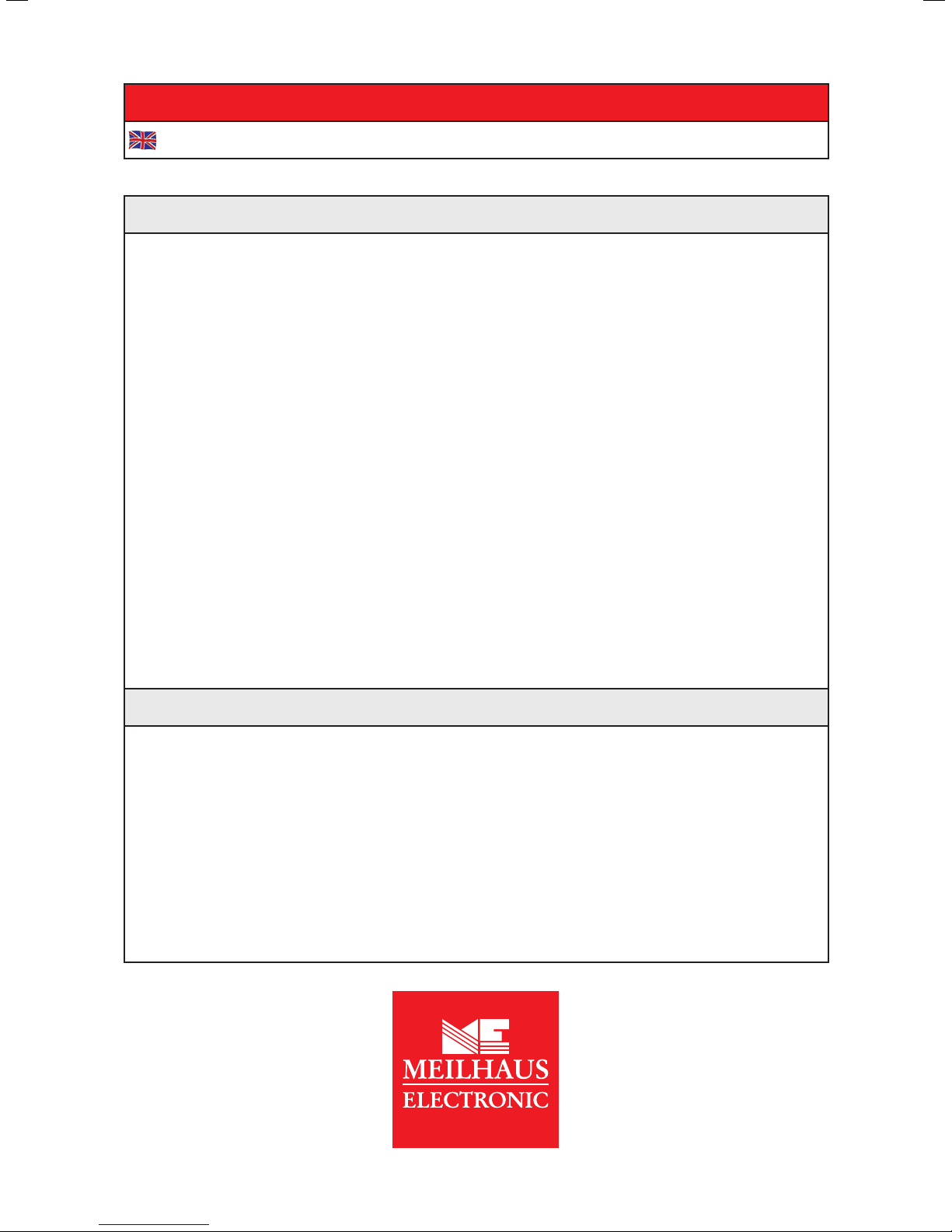
Meilhaus Electronic GmbH
Fischerstrasse 2
82178 Puchheim/Germany
☎ ++49 - 89 - 89 01 66-0
FAX ++49 - 89 - 89 01 66-77
E-Mail support@meilhaus.com
www.meilhaus.com
© Copyright 2012 Meilhaus Electronic GmbH.
All rights reserved. All information is subject
to change without notice. Meilhaus Electronic
assumes no responsibility for any problems
or damage which may result from errors or
omissions.
ME-Synapse-Express (ME-1-Express) - Rev. 1.0E
“Docking station”, converts 3 U CompactPCI to PCI-Express x1 over Cable
Model overview and scope of delivery (base model)
Model overview:
• ME-Synapse-Express (ME-1-Express): 2 user slots.
• ME-Synapse-Express-XL (ME-1-Express-XL): 6 user slots.
By default, the ME-Synapse-Express is sold in combination with ME DAQ and control boards. The ME-SynapseExpress works transparently also with 3 U CompactPCI boards from other suppliers. However, our support
team cannot offer support for boards from other suppliers, only if the ME-Synapse-Express itself is considered.
Scope of delivery:
ME-Synapse-Express metal housing and PCIe module. This installation instruction on CD. The driver software
required for programming the ME boards is included in the delivery scope of the ME board(s).
Optional accessories:
• HE-ExpressCard
• HE-PCIe-x1
Adaptor/interface for Laptop/ExpressCard or desktop-PC/PCI-Express x1.
• ME AK-PCIe-x1
2 m PCI-Express cable x1
• ME-Synapse-LAN-RM-Kit
• ME-Synapse-LAN-XL-RM-Kit
Use to mount the ME-Synapse-LAN in 19“ systems. Includes 2 angular guidance plates and a front panel
• UTA-130
Universal DIN rail adaptor, use to mount ME-Synapse-LAN on standard DIN-rails. 2x required!
• ME-Synapse-LAN-PWR
• ME-Synapse-LAN-PWR-DT
Power supply for ME-Synapse-Express (or LAN), via Phoenix connector. DIN-rail-mountable or desktop device.
Short description
The concept: Use DAQ and control boards (eg. ME series) ”remotely“ via PCI-Express x1 over cable!
• “Docking station”/converter from 3 U CompactPCI to PCI-Express x1 over cable.
• Remote and decentral: Control all supported ME series boards (3 U CompactPCI models supported by the
software driver system ME-iDS) via PCIe over cable. Also with boards from other suppliers.
• Rugged industrial housing. Can be mounted in 19“ racks or on standard DIN-rail with optional accessory.
• 2 or 6 (XL) active slots for ME boards and others.
• Uses rugged, standardized, CompactPCI-based technology.
• ME DAQ hardware programmed via intelligent software driver system ME-iDS.
• Ideal solution also for “cross-platform” projects ethernet/LAN - PCI - CompactPCI and Windows - Linux.
• Use as remote DAQ system, data logger/line writer, for sensor data acquisition and control of actuators, in
classic DAQ, process control, automation, aerospace, automotive, environmental technology, building services
engineering and many more.
Page 2

➄ Fuse 10 A
➆ Status LED 5 V
➅ Status LED 3.3 V
Back side:
➇ Phoenix terminals
for power supply
PE
GND
nom. 24 V
Connectors and LEDs of the ME-Synapse-Express (ME-1-Express)
➃ 2x slots for
the supported
ME series 3 U
CompactPCI
boards and
others
➀ PCI-Express x1 port
(type Molex 74960)
➁ Status LEDs:
POW
RES
RESP
Robust metal housing
Front side:
Operation in upright position (also 19“ mounted)
or flat on the side (also
when stacked with other
modules)
➃ ME-Synapse-Express-XL with 6
active 3 U CompactPCI user slots
Page 3

How to mount the DAQ board
In most cases the DAQ board is already installed in the ME-Synapse (when bought as a package). If you want to
mount an existing, supported ME CompactPCI board into the ME-Synapse, please note the following: Insert the
board so it can easily slide in the two rails and is held securely. Plug the board into the internal backplane slot
without using any force. The position of the CompactPCI IEL handle is at the bottom (ME-Synapse in upright position) or on the right (flat on the side, see picture), so that it can snap into the grid when locked. Lock the board,
again without using any force, and tighten all the screws at the front p anel and at the handle.
Note that the ME Compact PCI boards
are not hotpluggable: The ME-Synapse
has to be switched off (ie. unplug power supply and LAN) to pull/insert the
boards.
Connectors, Status LEDs
➇ Power supply
Connect the supply power as shown in the picture above (➇). If you don‘t use the power supply which is available
as an accessory part from Meilhaus Electronic, please note the supply power input data as listed in the specifications. Note that the housing has to be connected to PE (Power Earth).
➀ PCI-Express x1 over cable interface
Connects the ME-Synapse-Express to your PC/Laptop. Use a 2 m PCI-Express x1 cable ME AK-PCIe-x1 (or compatible type) and an adaptor/host interface HE-ExpressCard (Laptop/ExpressCard) or HE-PCIe-x1 (desktop-PC/
PCI-Express x1).
➁ Status-LEDs
POW - green - Power OK (permanent)
RES - red - Downstream Reset (flashing when Reset)
RESP - red - PCI-Bus Reset (flashing when Reset)
➃ DAQ boards
Please find detailed information on the DAQ boards connectivity in the PDF user manuals supplied with the
boards, see ME-Power-CD.
Connecting a Power-on
Connect the ME-Synapse Express and the host system (laptop or PC with the laptop or desktop adaptor inserted) only in power-off condition. Use a cable ME AK-PCIe-x1-2 (or compatible). Switch on the ME-Synapse first
(by connecting the power supply), then start the host system.
Software installation and initialisation (ME series boards)
Follow the ME-iDS software installtion guide of your ME board. Also note the relevant readme files.
Pair of rails
Grid for CompactPCI
IEL handle
Page 4

Specifications
Docking station
Function “Docking station”/bridge/converter for Meilhaus Electronic 3 U Com-
pactPCI boards (ME series) to PCI-Express x1 over cable
Number of slots 2 or 6 (XL) active peripheral bus slots
+ 1 system slot for the ethernet module
Supported boards All boards supported by the driver system ME-iDS, 3 U CompactPCI
versions of the ME series: ME-8200, ME-8100, ME-6x00, ME-5000
cobalt, ME-FoXX ME-46x0, ME-1600, ME-1400 (except C/D), ME-1000,
ME-630, ME-96, ME-95, ME-94
General data
Interface PCI-Express x1, connector type Molex 74960;
internal 3 U CompactPCI
Housing Rugged metal housing, stackable, optional: 19“ and DIN-rail mountable
Size (mm, WxHxD) ~85 x 147 x 262 or XL: 185 x 147 x 262 (housing only)
Connectors PCI-Express x1 type Molex 74960. Phoenix terminal for external power
supply (optional)
The connector(s) for the DAQ, control or communication lines depend
on the ME board used
Power supply Phoenix connector. External power supply, optional.
9…35 V, nominal 24 V. Zero-signal current without load at 24 V
~200 mA. 24 V: Max. 6.5 A. 12 V: Max. 12.7 A. 30 V: Max. 5.5 A
Fuse 2x 10 A, type car mini fuse
Environmental Don‘t operate in direct solar radiation.
Operating temperature 0…55°C. 20…55% rel. humidity, non condensing
CE certification EG directive: 89/336/EMC; Emission: EN 55022; Noise immunity: EN
50082-2
Expandability
Connectivity Use the same connectivity accessory as available for the CompactPCI/
PXI board versions (eg. cable ME AK, terminal blocks ME AB)
Expansions Use the same expansion accessory as available for the CompactPCI/
PXI board versions (eg. analog multiplexer ME-MUX32, external relay
modules or opto modules ME-631 to ME-635)
Page 5

Mounting the ME-Synapse into 19“ racks
To mount the ME-Synapse into a 19“ systeme a mounting kit (available as optional accessory) is required. The kit
includes 2 angular guidance plates and a front panel. To mount the guidance plates, screw out the 4 screws on
the ME-Synapse top side. Use the 4 screws to fix the guidance plates to the ME-Synapse top side, as shown in
the picture below.
To mount the front panel, screw out the 4 screws on the ME-Synapsen front side (the side with the slots for
DAQ boards). Use the 4 screws to fix the front panel to the front side of the ME-Synapse. Now the ME-Synapse
is ready for 19“ systems, using standard rails as shown in the picture below.
Picture shows ME-Synapse-USB ME-Synapse-LAN analog
Page 6

Mounting the ME-Synapse on DIN-rail
2 universal DIN-rail adaptors UTA-130 are required to mount the ME-Synapse on standard DIN-rails. UTA-130
adaptors are available as an option. Screw both adaptors to the bottom of the ME-Synapse (use the provided
holes). With the adaptors attached, the ME-Synapse can now be mounted to and from DIN-rails easily.
Picture shows ME-Neuron ME-Synapse-Express analog
