Page 1
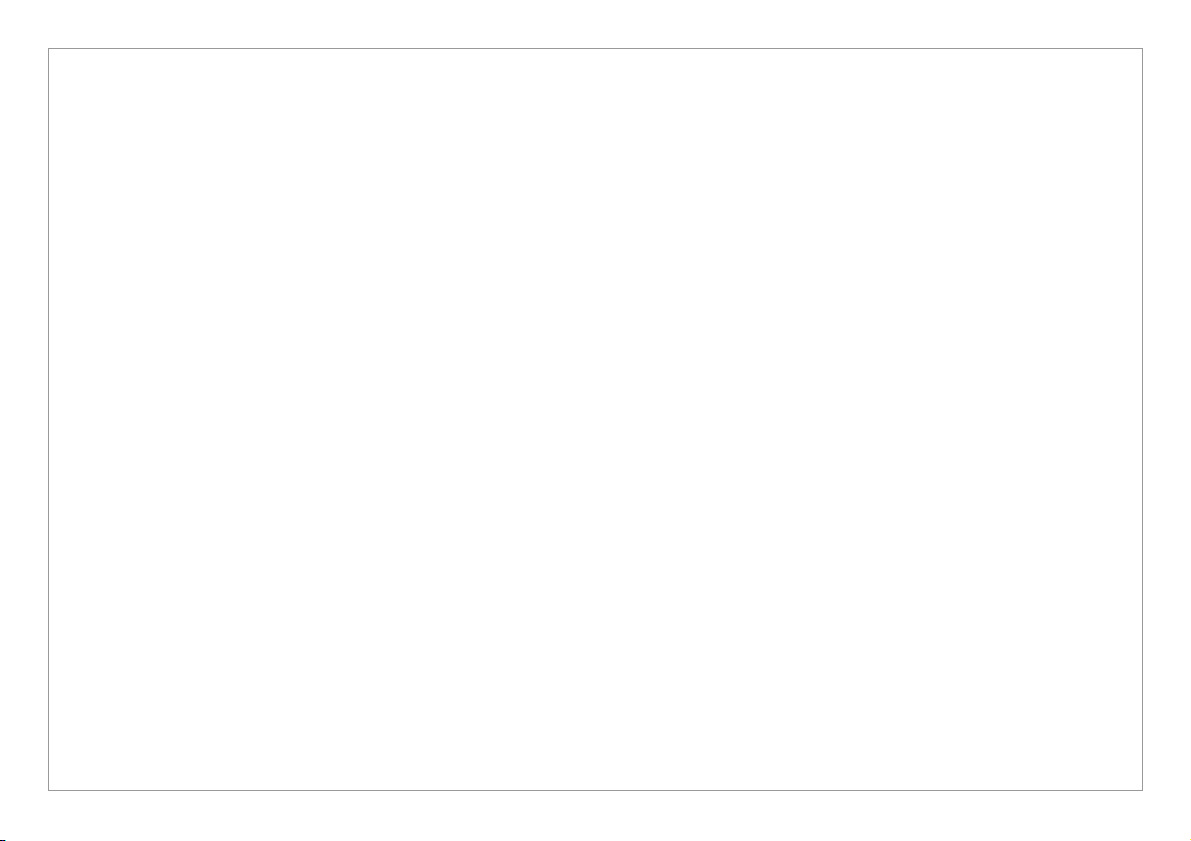
TDR1000/3
TDR1000/3P
CFL510G
TDR500/3
Time Domain Reflectometers
User Manual
M
Page 1 of 1
Page 2
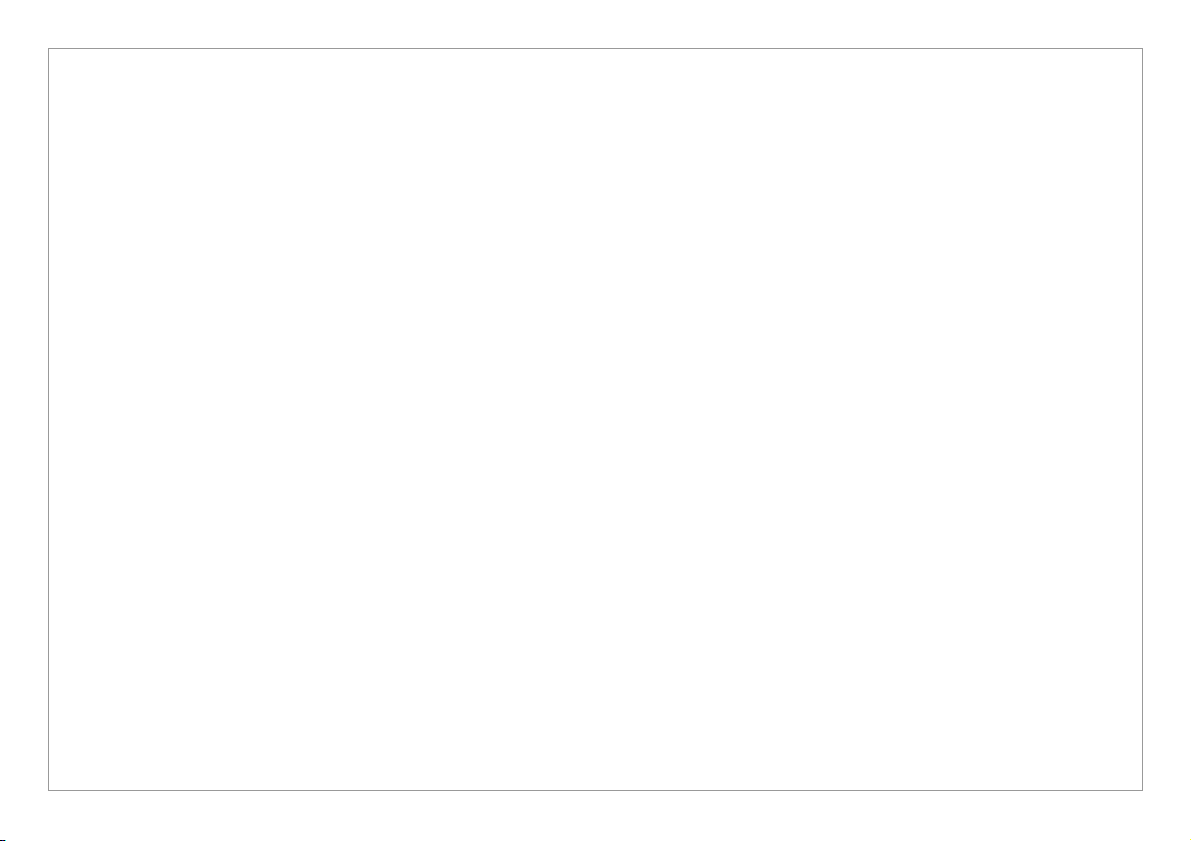
CONTENTS
Introduction ...........................................................................................................................................................................................................5
Overview.................................................................................................................................................................................................................7
Instrument layout and display .......................................................................................................................................................................7
Controls...................................................................................................................................................................................................................9
Rotary switch....................................................................................................................................................................................................9
Range and cursor control.............................................................................................................................................................................10
Backlight and hold.........................................................................................................................................................................................11
Setup................................................................................................................................................................................................................12
Operation..............................................................................................................................................................................................................13
General testing procedure............................................................................................................................................................................13
Operating modes ...........................................................................................................................................................................................13
Connection to cable under test ...................................................................................................................................................................14
Velocity factor................................................................................................................................................................................................16
Pulse widths....................................................................................................................................................................................................17
Techniques............................................................................................................................................................................................................18
Test the cable from both ends.....................................................................................................................................................................18
Care and maintenance.........................................................................................................................................................................................18
Battery ...................................................................................................................................................................................................................19
Battery replacement.......................................................................................................................................................................................19
Battery indicator ............................................................................................................................................................................................20
Specifications........................................................................................................................................................................................................21
Waste electrical and electronic equipment.......................................................................................................................................................23
Test Lead selection..............................................................................................................................................................................................25
Repair and warranty ............................................................................................................................................................................................26
Megger contact information ..............................................................................................................................................................................29
Page 2 of 2
Page 3

G SAFETY WARNINGS
■ Safety warnings and precautions must be read and understood before the instrument is used. All Safety warnings and
precautions must be observed during use.
■ The circuit under test must be switched off, de-energised, securely isolated and proved safe before test connections are
made.
■ Use the correct lead set. On power systems the Megger fused lead set must be used. Refer to the Test Lead selection page
in this user guide to identify the correct lead set.
■ The operator must verify that the circuit is safe before testing and take the appropriate precautions.
■ Ensure that hands remain behind guards of probes/clips when testing.
■ The instrument should not be used if any part of it is damaged. Also all test leads, probes and crocodile clips must be in
good order, clean and with no broken or cracked insulation.
■ Disconnect the test leads before removing the battery cover. The battery cover must be in place whilst conducting tests.
■ This product contains no user service parts.
■ All relevant safety procedures must be followed.
THE INSTRUMENT MUST ONLY BE USED BY SUITABLY
TRAINED AND COMPETENT PERSONS
Page 3 of 3
Page 4

Symbols
The following symbols are used on this instrument
CAUTION: RISK OF DANGER
G
EQUIPMENT PROTECTED THROUGHOUT BY DOUBLE INSULATION OR REINFORCED
t
INSULATION
EQUIPMENT COMPLIES WITH RELEVANT EU DIRECTIVES
c
EQUIPMENT COMPLIES WITH AUSTRALIAN EMC REQUIREMENTS (C-tick) (NOT FOR SAFETY)
THIS EQUIPMENT SHOULD BE RECYCLED AS ELECTRONIC WASTE
Page 4 of 4
Page 5

Introduction
Thank you for purchasing this cable fault locator. Before attempting use of your new instrument please take the time to read this
user guide, ultimately this will save you time, advise you of any precautions you need to take and could prevent damage to
yourself and the instrument.
This is an advanced instrument capable of identifying a wide range of cable faults. The instrument uses a technique called Pulse
Echo (also known as Time Domain Reflectometry or TDR). A pulse is launched into a cable from one end. This can be on either
a pair of conductors, or a conductor and the screen. The cable’s construction will determine its characteristic impedance and the
velocity a pulse travels down the cable.
The pulse velocity is normally described as a fraction of the speed of light and is called the Velocity Factor. By measuring the
time between the transmitted pulse and the reception of the reflected pulse, and multiplying this by the speed of light and the
velocity factor, the actual distance to the reflection point can be established.
Reflections are caused by changes in the cable’s characteristic impedance, such as poor joints or discontinuities. Faults showing
impedance higher than that of the cables normal impedance will cause a reflection of the same polarity, i.e. positive, while faults
with impedance lower than that of the cable will cause a negative going reflection. Matched cable terminations absorb all the
pulse hence no “end of cable” reflection will occur, the cable appearing endless. Open or short circuits will reflect all the pulse
and a large reflection will be displayed. At an open or short circuit all the transmitted energy is reflected and the TDR will not
‘see’ the cable beyond that fault.
As a pulse travels down a cable, the size and shape of that pulse is gradually attenuated by the cable. The pulse reduces in
amplitude and becomes more elongated or stretched. The level of attenuation (or loss) is determined by the cable type, the
condition of the cable and any connections along its length. The limit of how far you can see is determined by the point beyond
which you will not be able to see or distinguish a reflection. To help identify small reflections, especially at greater distance the
instrument has an adjustable gain setting. By increasing the gain small reflections become visible
The velocity factor of the TDR must be adjusted to match that of the cable under test, allowing an accurate distance
measurement to be read directly from the instrument. Where the VF of a cable is not known, but the length is, the cursor can be
set to the end of the cable and the VF on the TDR adjusted until the correct cable length is displayed.
Page 5 of 5
Page 6
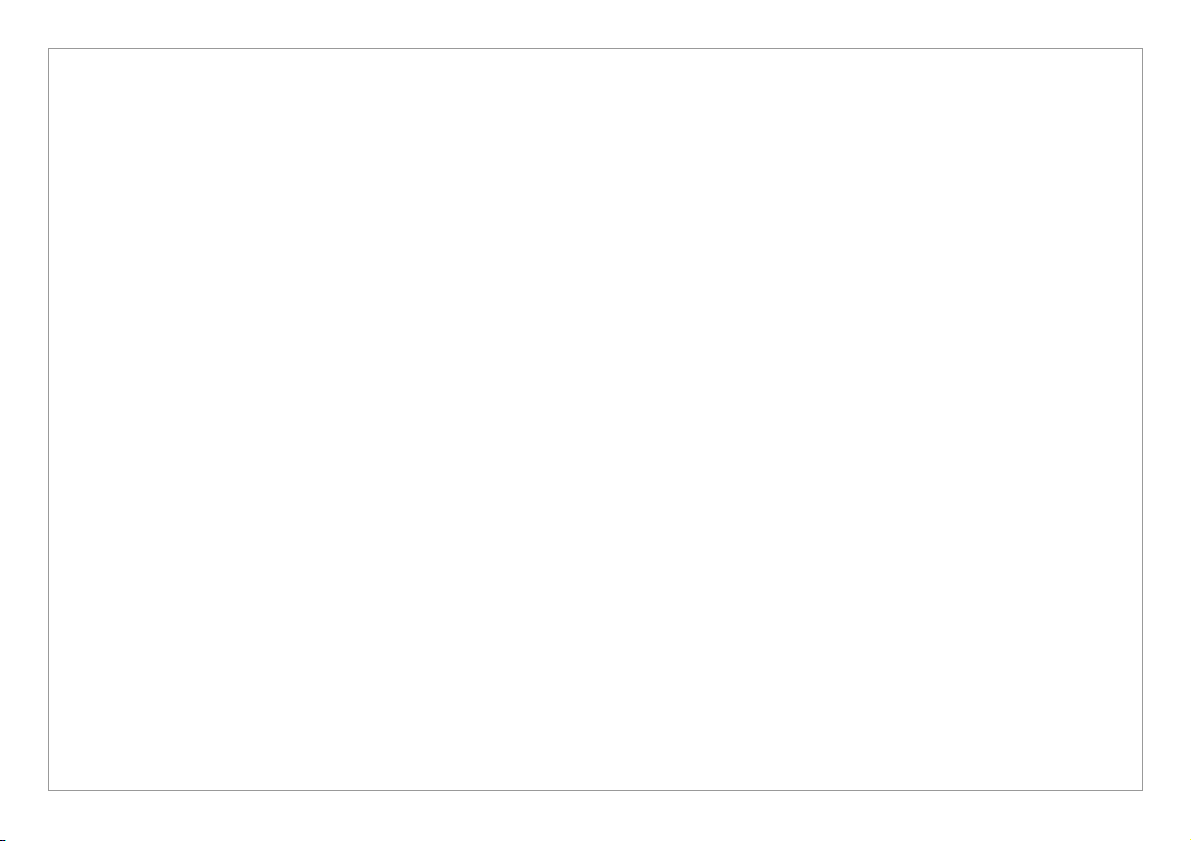
The instrument can be used on any cable consisting of at least two separate conductive elements, one of which may be the
armouring or screen of the cable. It has internal matching networks to allow testing of 25 Ω, 50 Ω, 75 Ω and 100 Ω cables.
(These typically correspond to power, coaxial data and data/telecoms cable). By selecting the TDR impedance closest to that of
the cable under test, maximum power can be transmitted into the cable allowing long cables to be tested. If the impedance of the
cable under test is unknown, the auto-impedance function may be used to determine the cable impedance and set-up the TDR
automatically.
The distance units can be changed between metres and feet. Display contrast is automatically adjusted for temperature, but can
be adjusted further for optimum display. A backlight aids viewing in low ambient light conditions.
The instrument can be powered by manganese alkali, or nickel-metal-hydride battery. All cells must be of the same type.
Page 6 of 6
Page 7
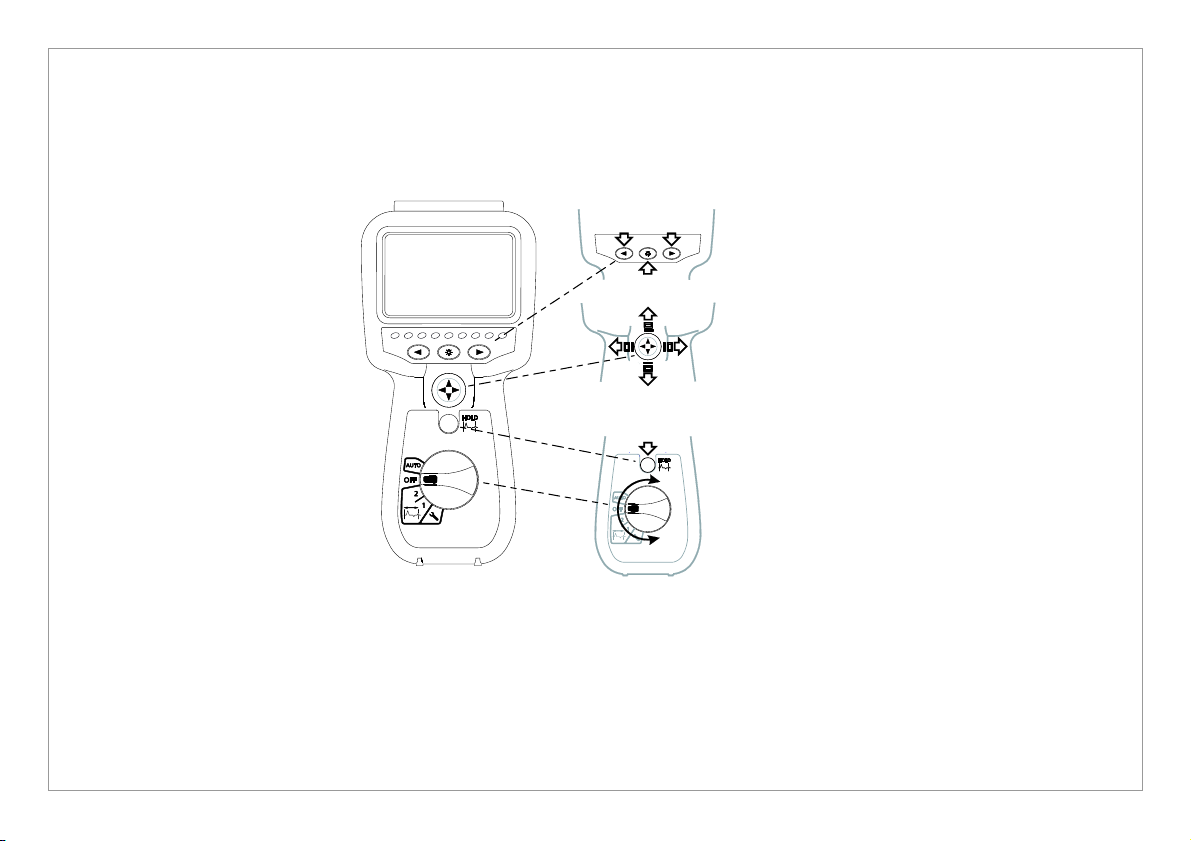
Overview
Hold key
Four Way Joy Switch
Rotary Switch
Backlight
Backlit
Left & Right Arrows
There is an audible tone on key
Instrument Layout & Display
presses. A low tone means the key
is invalid
256 x 128
dot matrix display
used in setup
Mainly controls range and cursor
Turn to OFF to switch the
instrument off. Turn to any other
position to turn the instrument on
Page 7 of 7
Page 8
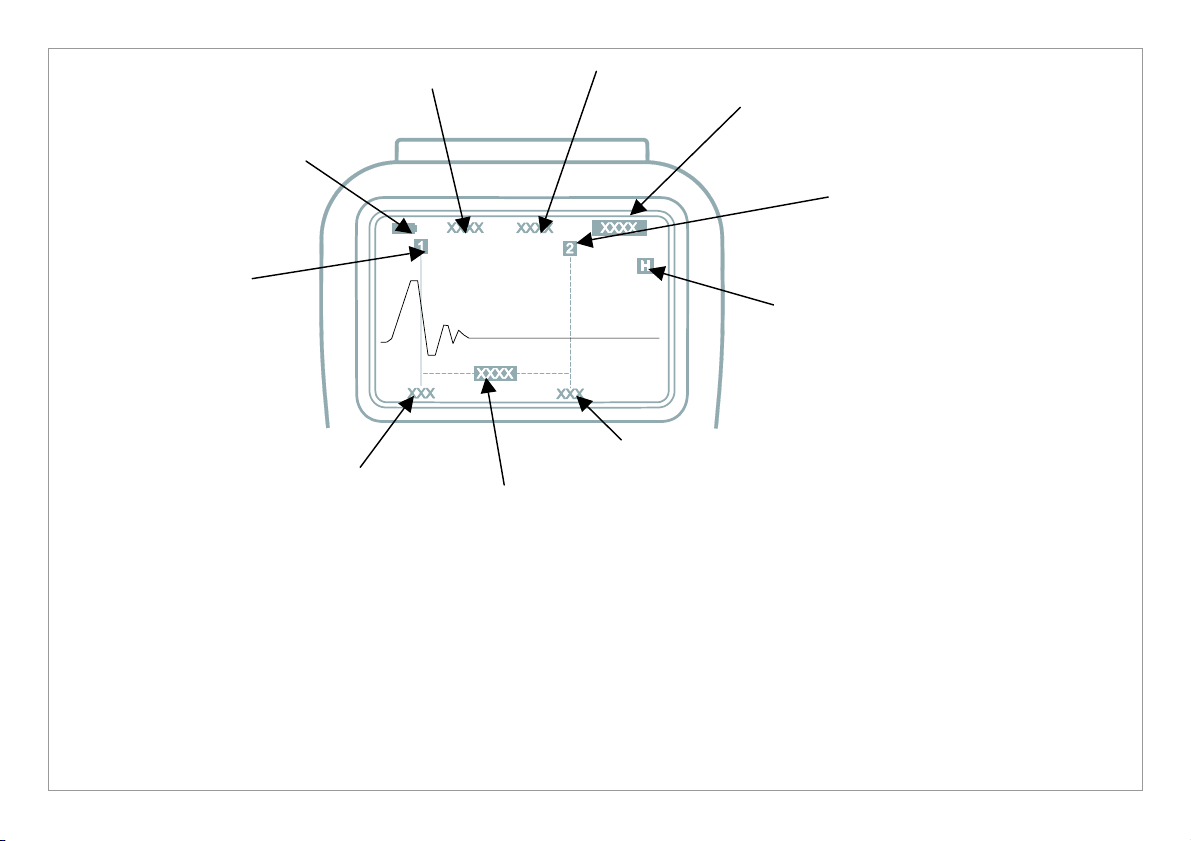
Display
Range
Velocity
Factor
Impedance
Battery
Distance Between
Cursor 2
Cursor 1
Cursor 2
Position
Cursor 1
Hold
Indicator
State
Indication
Position
Cursor 1 & 2
Page 8 of 8
Page 9

Controls
Auto
Setup
*Cursor 2
*Cursor 1
*where fitted
Rotary Switch
Turn the switch from OFF to another position to turn the instrument on. The instrument may be turned off, by switching to
OFF, or the instrument may switch itself off if it has not been used for 5 minutes or the battery is exhausted.
The other selections are
Page 9 of 9
Page 10

Range & Cursor Control
The range is set using the four way switch; press up to
increase the range and down to reduce the range.
Moving the four-way switch left or right will move the active
cursor.
Page 10 of 10
Page 11

Backlight & Hold
Backlight key. Press the backlight key to switch the backlight
on. It will switch off after one minute with no key press
when activated, or it may be switched off by pressing the key
again
Page 11 of 11
Hold key. When the rotary switch is set to cursor 1, cursor 2, or
Auto, pressing the hold key will place an image of the current
trace in grey on the display. This allows comparisons to be made
between two cables or intermittent faults to be seen.
Page 12

Setup
The setup position allows the Velocity Factor, Impedance, Pulse Width, Gain, Distance Units, Sound and Display Contrast to be
set. These are remembered when the instrument is switched off and recalled when switched back on.
To adjust any of these parameters turn the rotary switch to the setup position. The parameter to be adjusted is highlighted at the
top of the screen. Pressing the left or right key will select a different parameter; using the four-way joy switch will change the
parameter.
1
While in Auto the unit will select the optimal impedance, pulse width and gain for the current range, overriding any manually set
values. Whilst in Cursor 1 or Cursor 2 the unit will select a pulse width and gain for the current range, yet the user may override
the selection.
Velocity Factor The velocity factor is a characteristic of the cable under test and needs to
be set correctly for the distance to be accurate. Refer to the section in this
user guide for further information.
Impedance¹ The impedance is a characteristic of the cable under test and needs to be
set correctly for the best display. Refer to the section in this user guide
for further information.
Pulse Width¹ The pulse width may be adjusted for a clearer display.
Gain¹ The gain may be adjusted for a clearer display
Distance units The distance may be shown in metres or feet.
Contrast control The display contrast may be adjusted.
Sound The instrument’s sounder can be muted.
Page 12 of 12
Page 13

Operation
General Testing procedure
Ensure the correct test leads are firmly fitted into the sockets of the instrument.
Switch on the instrument. The instrument will display the start screen for a couple of seconds, followed by a trace. The
instrument will remember the settings last used.
If necessary, adjust the display contrast and distance units to the preferred settings. Use the setup mode to set the velocity factor
and impedance of the cable about to be tested. Refer to ‘Velocity factor’ later in this text for details.
Operating Modes
Auto Impedance of cable under test, pulse width and gain automatically selected for chosen range. (Cable must be greater
than 10m or 30 ft)
2 Adjust the position of Cursor 2. Manual adjustment of measurement range
1 Adjust the position of Cursor 1. Manual adjustment of measurement range
Setup Manually select impedance, pulse width, gain, VF, mute, contrast, and distance units
Page 13 of 13
Page 14

Connection to Cable Under Test
Connect the test lead to the cable under test. Connection may
be made to a live power system with a voltage to earth
(ground) less than 150 V with an installation (over voltage)
category of I V or lower. This means that the instrument may
be connected to any to primary supply circuits such as
overhead cables. The voltage must be less than 300 V between
the terminals and 150 V CAT IV to earth.
The fused lead set must be used to connect to power systems.
Refer to the accessories section.
Page 14 of 14
Page 15

The 4mm plug to BNC adapter accessory is for use on cable distribution systems and low voltage cables only. The operator must
verify that the circuit is safe for testing and take the appropriate precautions.
In the event of no reflections being visible, increase gain in setup mode until any reflection can be easily identified. (If no
reflections can be seen, try shorting or earthing the far end of the cable to ensure that you are “seeing” the whole length of the
cable).
The range may be changed by moving the four-way switch up and down and the cursor moved using the LEFT and RIGHT joy
switch. Move the cursor to the beginning of the reflection. The distance to the fault can then be directly read from the display.
The distance calculation is performed using the velocity factor set in the TDR. If this velocity factor is not correct for the cable
under test, the displayed distance will be incorrect.
Shown are two typical trace displays. The first shows an open circuit; the second a short circuit.
Page 15 of 15
Page 16

Velocity Factor
The velocity factor is used by the instrument to convert the measured time for a pulse to be reflected, into a distance. It is
displayed as a ratio of the speed of light (eg 0.66 = 66% of the speed of light).
If the exact length of cable is known and the reflection from the cable end is visible then an accurate velocity factor can be
determined:
Locate the reflection caused by the end of the known length of cable with the instrument set on the shortest possible
range to see the end of the cable.
Locate the start of this reflection as described in the Operation section of this manual.
Adjust the velocity factor until the correct cable length is shown.
Note the VF value for future reference.
The measurement of the distance to the fault can now be made with more confidence. The ability of the instrument to accurately
measure the distance to a cable feature relies on the velocity factor being correct. Any errors in the velocity factor are directly
related to distance measurement errors.
Page 16 of 16
Page 17

Pulse Widths
As the range of the TDR is adjusted so the duration of the transmitted pulse changes. The pulse width range varies from 2 ns to
overcome signal attenuation and enable the instrument to see further down a length of cable. The greater the range selected on
the TDR, the wider the transmitted pulse.
The accuracy of the “distance to fault” is not affected by the length of the pulse. However, if two or more features exist close
together (excluding open or short circuits), then the second or subsequent feature may be partially masked by the reflection from
the first fault. Hence, for potential multiple features, the instrument should be used with the shortest suitable range, and also the
smallest pulse width selected, that allows both features to be seen.
For output pulse characteristics, refer to output pulse data in the TDR Specification at the end of this guide.
Page 17 of 17
Page 18

Techniques
To improve on the accuracy of the measurement, numerous techniques can be used, depending on the situation encountered.
Not every situation can be described, but the following points are effective and the most common and easily implemented
methods.
Test the cable from both ends
When fault finding on a cable it is good practice to take measurements from both ends, particularly in the case of open circuit
faults, when the true end of the cable is not visible. If the measurement is made from both ends, then the combined answer
should equal the expected length of the cable. Even when the true end of the cable is visible on the display, the reflections after
the fault may be too obscure to analyze clearly. In this case, measurement from both ends yields a clearer picture as well as
improved accuracy. It is also good practice to follow the cable route with a cable tracer, as not all cable runs will be straight. It
can save a great deal of time if the exact route of the cable is known as faults are often found at these points and can be
accredited to third party intervention.
Care and Maintenance
Other than replacing the batteries, the instrument has no user serviceable parts. In case of failure it should be returned to your
supplier or an approved Megger repair agent.
Cleaning the instrument should only be done by wiping with a clean cloth dampened with soapy water or Isopropyl Alcohol
(IPA).
Page 18 of 18
Page 19

Battery
1 - Disconnect
2 - Undo Screws x 2
3 - Lift off battery cover
Battery Replacement
Leads
Switch off the instrument
Disconnect the instrument from
any electrical circuits
Undo two screws
Remove the battery cover from
the base.
For battery replacement:
a) Remove old batteries
b) Refit new batteries following
correct polarity as marked on
the battery holder
c) Replace the battery cover
d) Tighten Screws
e) Do not mix old and new
batteries
Incorrect battery cell polarity can cause
electrolyte leakage, resulting in damage
to the instrument.
Page 19 of 19
Page 20

Battery type: 5 x 1.5 V Alkaline LR6 (AA) or NiMH HR6 rechargeable.
The crossed out wheeled bin placed on the batteries is a reminder not to dispose of them with general waste at the end of their
life. Alkaline and NiMH batteries are classified as portable batteries and must be disposed of in accordance with local
regulations. For details contact your local distributor.
Battery Indicator
The battery state indicates how much life remains in the battery; the more black bars are shown, the longer the life remaining.
Replace the battery when there are no bars showing.
Page 20 of 20
Page 21

Specifications
Except where otherwise stated, this specification applies at an ambient temperature of 20 ºC
General
Ranges: 10 m 25 m 100 m 250 m 1000 m 2500 m 5000 m
30 ft 75 ft 300 ft 750 ft 3000 ft 7500 ft 15000 ft
Accuracy: ±1% of range ± pixel at 0.67VF
[Note- The measurement accuracy is for the indicated cursor position only and is conditional on the velocity factor being
correct.]
Resolution: 1% of range
Output pulse: 5 volts nominal peak to peak into open circuit. Pulse widths determined by range and cable
Gain: Set for each range with three user selectable steps (in Manual operating mode)
Velocity Factor: Variable from 0.2 to 0.99 in steps of 0.01
Power Down: Automatic after 5 minutes with no key press
Backlight: Stays on for 1 minute with no key press when activated
Batteries: Five LR6 (AA) type batteries, Manganese alkali or nickel metal-hydride cells
Battery Life: 14 hours typical.
Page 21 of 21
Page 22

Safety
When using the Fused Test Lead Set this instrument complies with EN 61010-1 for connection to live systems with less than
300V between the terminals and 150V CATIV to earth. When using the Miniature clip Test Lead Set, Bed of Nails Test Lead Set
or BNC Adapter the system is rated for safety low voltage systems only.
EMC
Complies with Electromagnetic Compatibility Specifications (Light industrial) BS EN 61326-1, with a minimum performance of
‘B’ for all immunity tests
Mechanical: The instrument is designed for use indoors or outdoors and is rated to IP54.
Case dimensions: 230 mm (9 in.) x 115 mm (4.5 in.) x 48 mm (2 in.)
Instrument weight: 0.6 kg (1.32 lbs)
Case material: ABS
Connectors: Two 4 mm-safety terminals
Display: 256 x 128 pixel Graphics LCD
Environmental
Operational temperature: -15 ºC to +50 ºC (5 ºF to 122 ºF)
Storage temperature: -20 ºC to 70 ºC (-4 ºF to 158 ºF)
Page 22 of 22
Page 23

Waste electrical and electronic equipment
WEEE
The crossed out wheeled bin placed on Megger products is a reminder not to dispose of the product at the end of its life with
general waste.
Megger is registered in the UK as a producer of electrical and electronic equipment. The Registration Number is
WEE/HE0146QT.
Megger is registered in the UK as a producer of batteries. The Registration Number is BPRN00142.
Page 23 of 23
Page 24

Ordering Information
Item Order No.
TDR1000/3 Time Domain Reflectometer
includes Miniature clip test lead set
TDR1000/3P Time Domain Reflectometer
includes fused test lead set
CFL510G Time Domain Reflectometer
includes Bed of Nails test lead set and BNC adapter
Accessories
User information CD 2002-178
Hard carry case 5410-420
Miniature clip test lead set 6231-652
Bed of nails test lead set 6231-653
Fused test lead set 1002-015
BNC adapter 25965-154
1001-788
1001-789
1001-790
Page 24 of 24
Page 25

Test Lead selection
Fused test lead set
be used on power systems
Other test leads and the BNC adapter must only be used on low voltage systems
Megger Part Number 1002-015
must
Page 25 of 25
Page 26

Repair and Warranty
The instrument contains static sensitive devices, and care must be taken in handling the printed circuit board. If an instrument’s
protection has been impaired it should not be used, but sent for repair by suitably trained and qualified personnel. The protection
is likely to be impaired if for example, it shows visible damage, fails to perform the intended measurements, has been subjected to
prolonged storage under unfavourable conditions, or has been subjected to severe transport stresses.
FOR INSTRUMENT WARRANTY DETAILS PLEASE REFER TO WARRANTY CARD SUPPLIED WITH
INSTRUMENT.
Note: Any unauthorized prior repair or adjustment will automatically invalidate the Warranty.
Page 26 of 26
Page 27

CALIBRATION, REPAIR AND SPARE PARTS
For service requirements for Megger Instruments contact:
Megger Limited
Archcliffe Road
Dover
Kent CT17 9EN
England.
Tel: +44 (0) 1304 502 243
Fax: +44 (0) 1304 207 342
Megger operate fully traceable calibration and repair facilities, ensuring your instrument continues to provide the high standard of
performance and workmanship you expect. These facilities are complemented by a worldwide network of approved repair and
calibration companies to offer excellent in-service care for your Megger products.
Approved Service Centres
A list of Approved Service Centres may be obtained from the UK address above, or from Megger’s website at www.megger.com
Page 27 of 27
Page 28

Returning your product to Megger - UK and USA service centres
1. When an instrument requires calibration, or in the event of a repair being necessary, a Returns Authorisation (RA)
number must first be obtained from one of the addresses shown on the following page. You will be asked to provide
the following information to enable the Service Department to prepare in advance for receipt of your instrument, and
to provide the best possible service to you.
Model, e.g. TDR1000/3
Serial number, to be found on the underside of the case or on the calibration certificate.
Reason for return, e.g. calibration required, or repair.
Details of the fault if the instrument is to be repaired.
2. Make a note of the RA number. A returns label can be emailed or faxed to you if you wish.
3. Pack the instrument carefully to prevent damage in transit.
4. Ensure the returns label is attached, or that the RA number is clearly marked on the outside of the package and on any
correspondence, before sending the instrument, freight paid, to Megger. Copies of the original purchase invoice and
packing note should be sent simultaneously by airmail to expedite clearance through customs. In the case of
instruments requiring repair outside the warranty period, an immediate quotation can be provided when obtaining the
RA number.
5. You may track the progress of your return on line at www.megger.com
Page 28 of 28
Page 29

Megger Limited
Archcliffe Road
Dover Kent, CT17 9EN
England
Tel: +44 (0) 1304 502100
Fax: +44 (0) 1304 207342
Megger
4271 Bronze Way
Dallas
TX 75237-1017 U.S.A.
Tel: +1 (800) 723-2861 (U.S.A. only)
Tel: +1 (214) 330-3203 (International)
Fax: +1 (214) 337-3038
Megger
Valley Forge Corporate Centre
2621 Van Buren Avenue
Norristown, PA 19403, USA
Tel: +1 (610) 676-8500
Fax: +1 (610) 676-8610
Megger SARL
Z.A. Du Buisson de la Couldre
23 rue Eugène Henaff
78190 TRAPPES
France
Tel : +33 (1) 30.16.08.90
Fax : +33 (1) 34.61.23.77
Megger GmbH
Obere Zeil 2
61440 Oberursel
Germany
Tel: 06171-92987-0
Fax: 06171-92987-19
Megger Pty Limited
Unit 1, 11-21 Underwood Road
Homebush
NSW 2140
Tel: +61 (0)2 9397 5900
Fax: +61 (0)2 9397 5911
Australia
This instrument is manufactured in the United Kingdom.
The company reserves the right to change the specification or design without prior notice.
Megger is a registered trademark.
www.megger.com
TDR1000_3_EN_UG_V03
M
Page 29 of 29
