Page 1
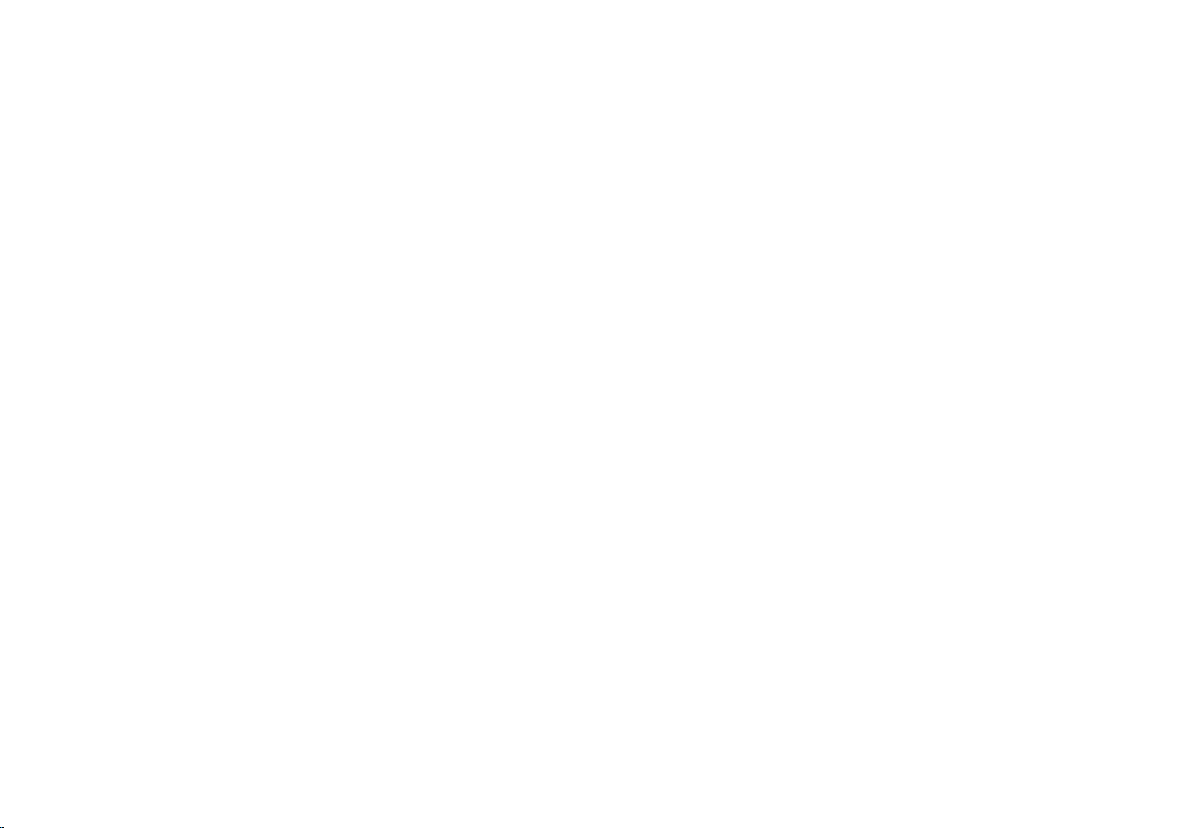
RCDT300 Series
Residual Current Device testers
USER MANUAL
M
Page 2

G SAFETY WARNINGS
■ Safety Warnings and Precautions must be read and understood before the instrument is used. They must be observed during use.
■ Continuity of protective conductors and earthed equipotential bonding of new or modified installations must be verified before carrying out RCD
tests.
■ Do not leave the instrument connected to the mains supply when not in use.
■ Circuit connections and exposed metalwork of an installation or equipment under test must not be touched.
■ Ensure that hands remain behind guards of probes/clips when testing.
■ Do not move the rotary selector knob position while a test is in progress.
■ The instrument should not be used if any part of it is damaged.
■ Test leads, probes and crocodile clips must be in good order, clean and with no broken or cracked insulation.
■ The battery cover must be in place whilst conducting tests.
■ Voltage indicator LED’s cannot reveal a N-PE supply reversal.
NOTE
THE INSTRUMENT MUST ONLY BE USED BY SUITABLY TRAINED AND COMPETENT PERSONS.
Users of this equipment and/or their employers are reminded that Health and Safety Legislation requires them to carry out valid risk assessments of all
electrical work so as to identify potential sources of electrical danger and risk of electrical injury such as inadvertent short circuits.
Some national safety authorities recommend fused leads for voltage measurement on high energy systems. If RCD or Loop tests are made it may cause
the fuse to rupture, and so they must be used with caution on voltage testing.
2
Page 3
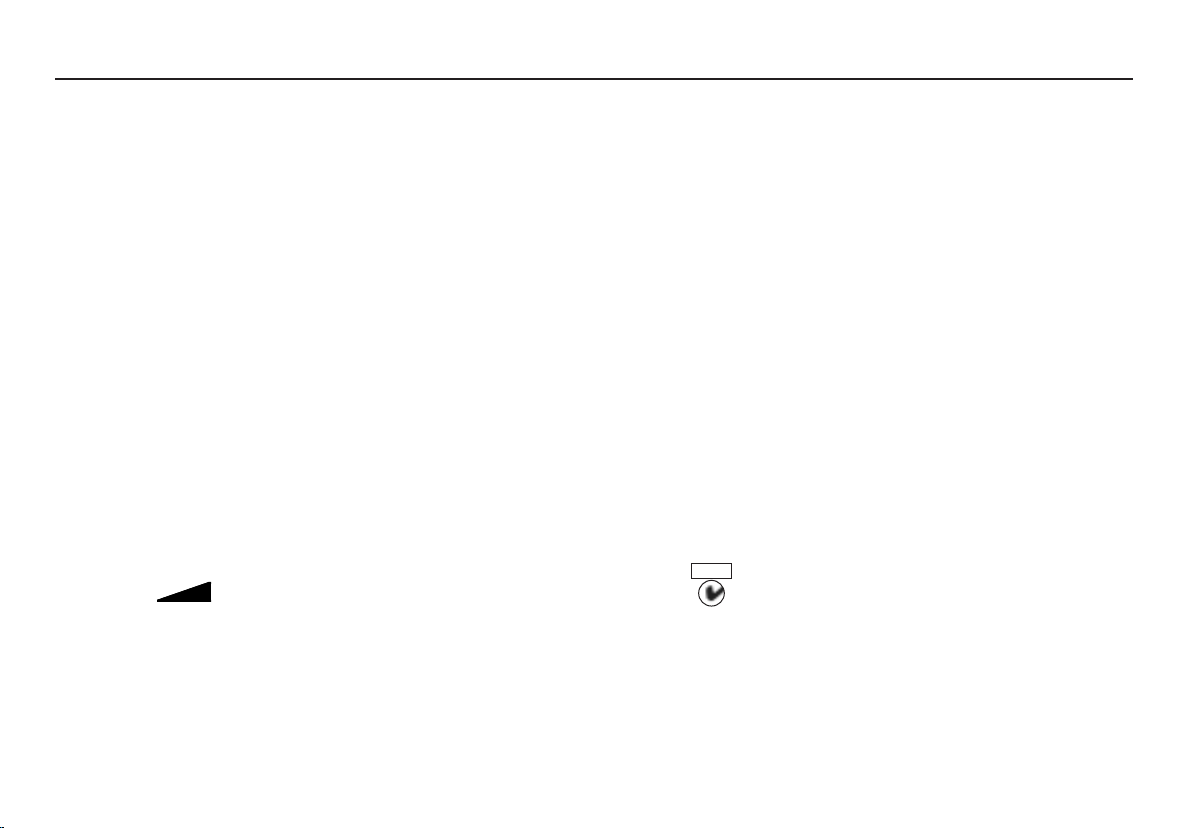
CONTENTS
Safety warnings: 2
Introduction 4
General description 4
Un–packing the carton 5
LCD Display 6
Top panel 6
Lid open/closure 17
Preparations for use 8
Batteries 8
Preliminary test lead check 8
General operating instructions 8
Display warning symbols 9
Setup procedure 9
Reverse polarity detection 9
Touch voltage 10
Test Leads 10
Test lead connection. 10
LED indicators 11
Residual Current Device [RCD] testing 11
RCD type selection 12
∆I RCD Non-tripping measurement 12
1xI & 5xI RCD trip time measurement 12
0 or 180° testing 12
RampTest 12
DC Sensitive RCD test [RCD] 13
Voltage measurement 13
Frequency Hz (RCDT320 only) 14
Replacing batteries and fuses 14
Low battery warning symbol 14
To replace batteries 14
Fuse Blown indication 15
Preventive maintenance 15
Touch voltage enable/inhibit and Reverse polarity or
line/neutral swapping 16
General Specification 17
Basic and service errors 18
Accessories and equipment 18
Repair and Warranty 19
Symbols used on the instrument are:
G Caution: refer to accompanying notes
t Equipment protected throughout by Double
Insulation (Class II)
c Equipment complies with current EU directives.
N13117
Equipment complies with ‘C tick’ requirements
3
Page 4
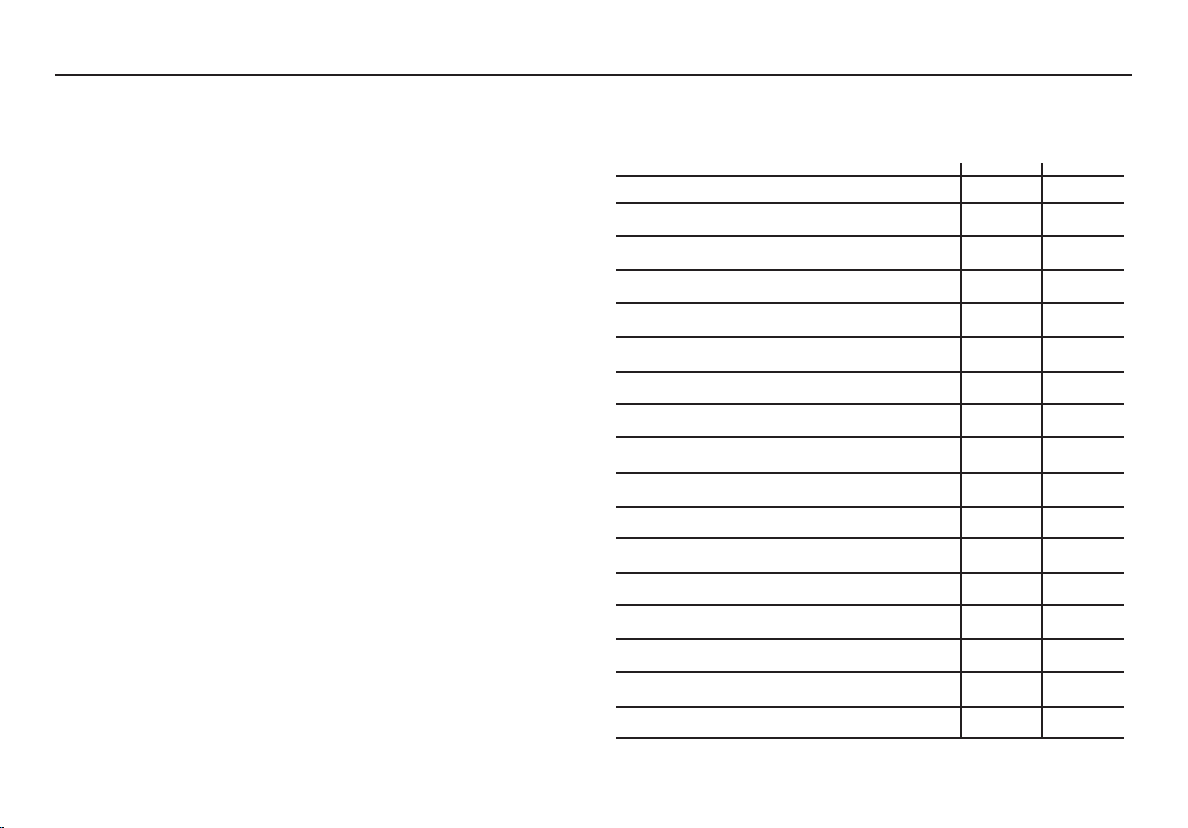
INTRODUCTION GENERAL DESCRIPTION
Thank you for purchasing the Megger RCD Tester.
For your own safety and to get the maximum benefit from your
instrument, please ensure that you read and understand the following
safety warnings and instructions before attempting to use the
instruments.
This user manual describes the operation and functions of the following
RCDT300 series of RCD testers:
RCDT310
RCDT320
The RCDT300 Series test instruments have
the following features:
Feature RCDT310 RCDT320
3 Phase safe ■■
Display backlight ■
Battery status indication ■■
Auto power down ■■
Fuse blown indication ■■
L-N-E polarity indicators ■■
Voltmeter ■■
Frequency measurement ■
Reverse polarity operation (can be disabled) ■■
∆I, I, 5I RCD trip time test ■■
Auto sequence test ■■
Fault voltage display (selectable) ■■
Max touch voltage selectable (25/50 V) ■■
Touch voltage display ■■
RCD trip current test (RAMP ■
0º/180º polarity selection ■■
Selective breakers ■■
4
Page 5
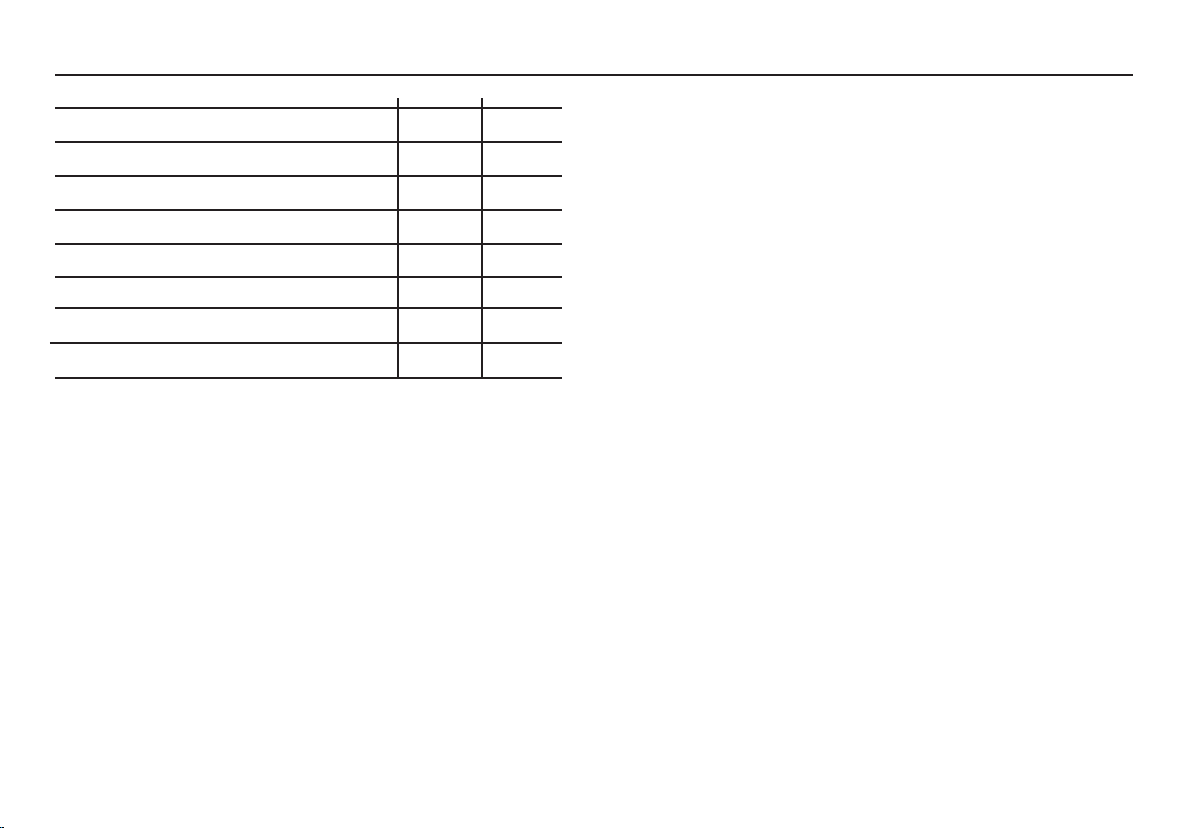
UNPACKING THE CARTON
Feature RCDT310 RCDT320
DC breakers (1/2 I, I, 5I) ■■
30, 100, 300, 500 mA RCDs ■■
10mA/1000mA RCD ■
Plug ended test lead ■■
2 wire test lead probe/croc clip ended ■
Calibration Certificate ■■
IEC61010-1 300V CATIII ■■
EN61557 ■■
Unpack the carton contents carefully. There are important documents
that you should keep for future reference.
Please complete the pre-paid warranty card and return it to Megger
Limited as soon as possible to help us reduce any delays in supporting
you should the need arise.
Carton contents RCDT310 and RCDT320:
1 x RCDT300 series RCD tester
1 x 3 wire test lead with prods with clips
8 x AA (LR6) batteries (fitted in instrument)
1 x Test lead case
1 x Warranty card
1 x Calibration certificate
1 x Owners CD manual
1 x Safety instructions
5
Page 6
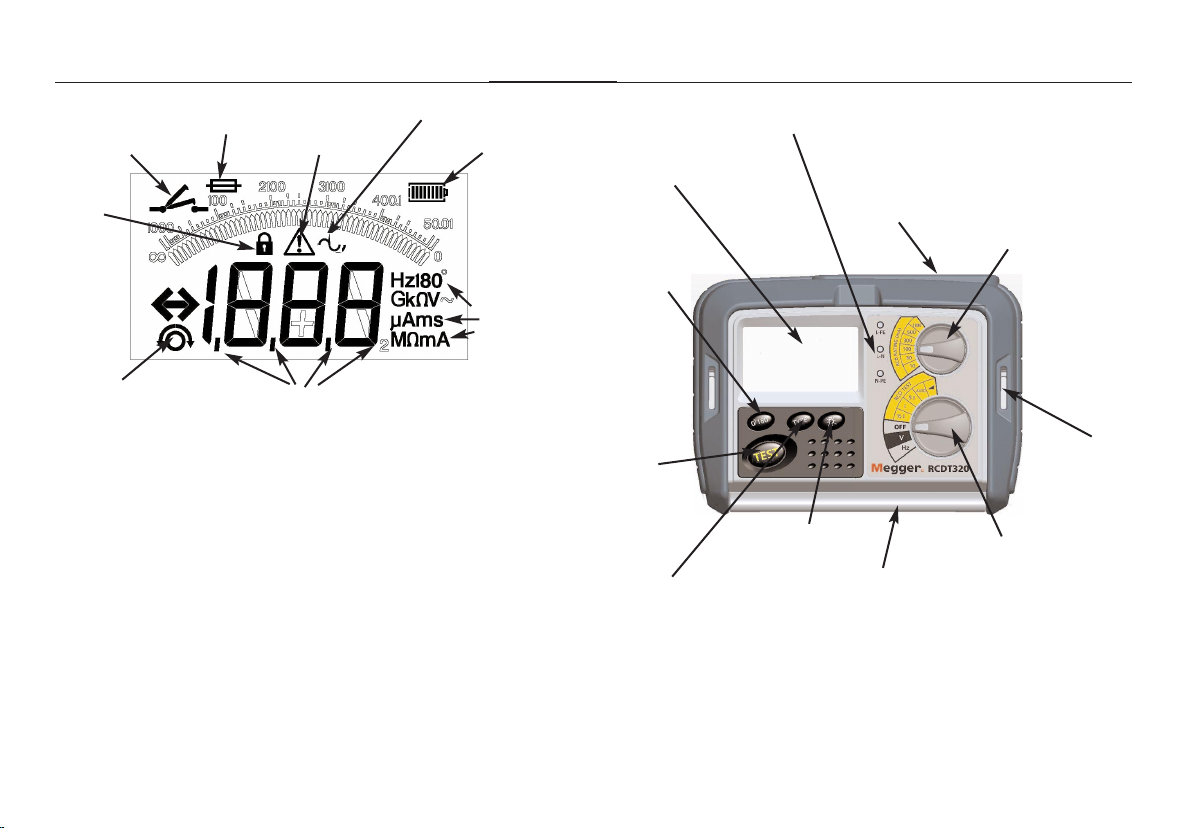
LCD DISPLAY
FRONT PANEL
Loop test type
indicator (tripping or
non-tripping test)
Test
Lock
Phase
rotation
Fuse
Blown
Warning –
refer to
User manual
Measured results
Noise
Battery
status
Measurement
ranges
Supply connection indicators
L-PE, L-N, N-PE
LCD Display
0º/180º
selector
Test
button
& Test
lead null
RCD type selector:
AC
AC Selective
DC (RCDT320 only)
DC Selective (RCDT320 only)
Backlight On/Off
(LT320 only)
Test lead
connections
Front panel cover
(folded under
instrument)
RCD range
select:
10mA (RCDT320 only)
30mA
100mA
300mA
500mA
1000mA (RCDT320 only)
Neck strap
slots
Test selector:
∆ x I RCD trip time
1 x I RCD trip time
5 x I RCD trip time
AUTO (RCDT320 only)
Ramp (RCDT320 only)
V - AC/DC volts RMS
Hz – Frequency
(RCDT320 only)
6
Page 7
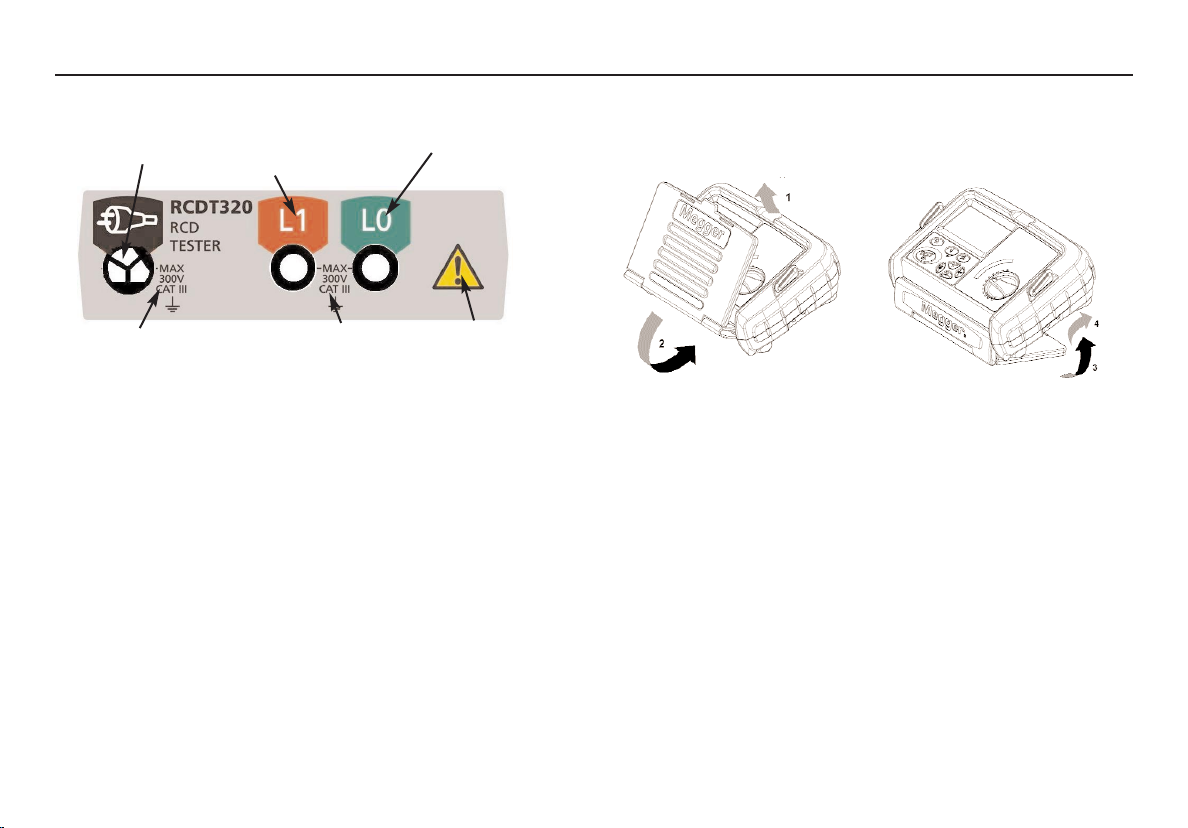
Connection Panel
RCDT300 Series test lead connections
Mains plug test lead
connector
Single or 3Phase
connection
Neutral or 2nd
phase connection
Lid open/closure
1. Open lid by lifting up front panel tab (1).
2. Fold-away underneath instrument (2 & 3) and push into retaining slot
(4).
Maximum 300 V
Phase to earth
allowed
Maximum 300 V
connection across
terminals
Warning:
Refer to User
Guide
7
Page 8
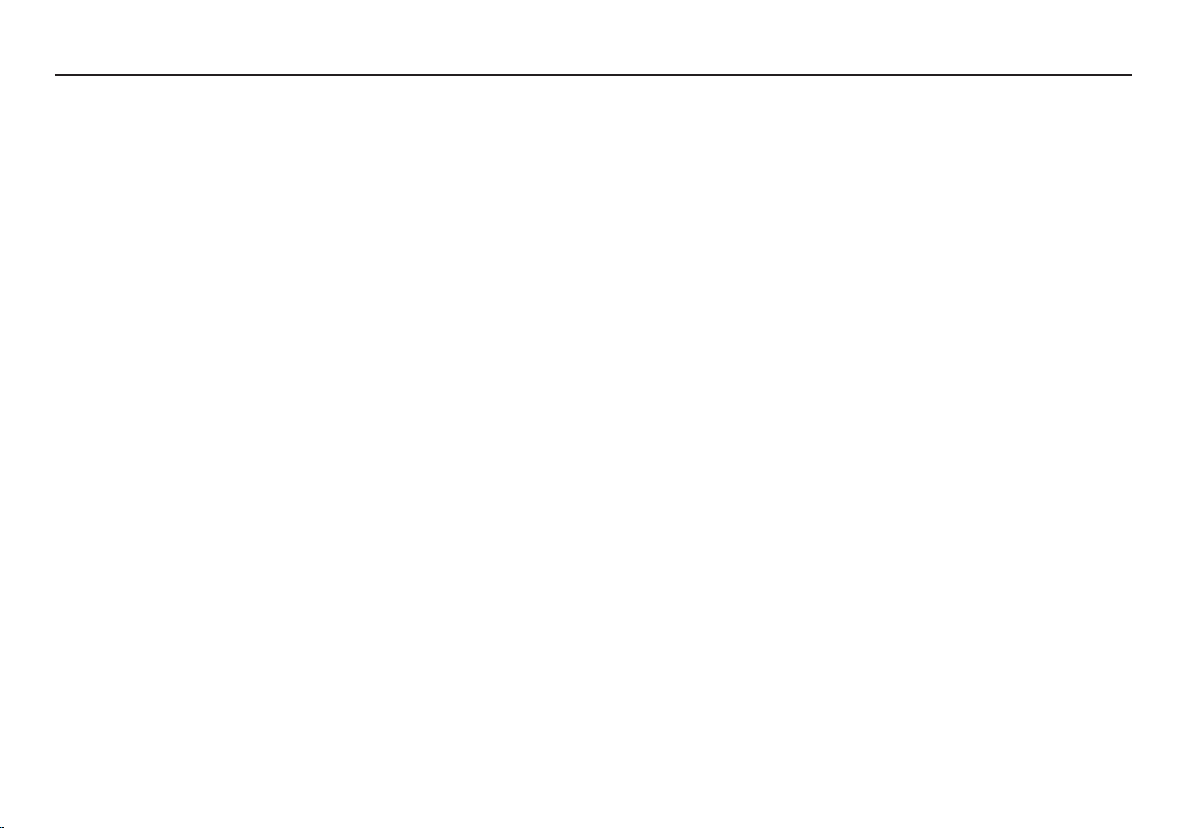
PREPARATIONS FOR USE (ALL INSTRUMENTS) GENERAL OPERATING INSTRUCTIONS
Batteries
The Megger RCDT300 series instruments are supplied with batteries
fitted. When batteries become exhausted, refer to section 8, battery
replacement.
Warning: Do not switch the instrument on with the battery cover
removed.
Preliminary test lead check
Functional verification
Before each use of the instrument, visually inspect the test leads, prods
and crocodile clips to confirm that their condition is good, with no
damaged or broken insulation.
Test inhibit
The following condition may cause the instrument to inhibit testing:
Out of range supply voltage
If an out of range voltage or frequency exists on the circuit under
test, or on a very noisy mains supply, testing will be automatically
inhibited.
Overheating
Repetitive RCD Ramp testing and some high current RCD trip testing
generates heat within the instrument. If this heat becomes excessive
the instrument will warn the operator and prevent further testing
until the instrument has had a chance to cool down.
Fuse Blown
A fuse blown will prevent the instrument from making further tests.
The fuse indicator will be displayed.
Default voltmeter
The default voltmeter automatically operates in all test modes, indicating
connection to a live system.
Auto Power-down
To extend battery life the instrument will automatically switch off six
minutes after the last operation.
It can be switched off manually by selecting [OFF] with the rotary
switch, or switched back on again by pressing the [TEST] button.
8
Page 9

Backlight operation (LT 320 only)
The RCDT320 LCD display may be backlit. The backlight function can be
selected at any time while the instrument is switched on by pressing the
BACKLIGHT J button.
The backlight function will switch off automatically 15 seconds after the
instrument has finished testing.
Display warning symbols
GRefer to user manual.
Any time the warning triangle is displayed the operator should refer to
the user manual for further information.
L Range lock
Displayed at any time the [TEST] button is locked in the on position.
Battery condition indication. Refer to page 16.
Fuse blown indicator, appears when an instrument fuse has failed.
f
Refer to page 16.
Setup Procedure
Note: Line reversal and RCD touch voltage configuration features are
only available on the instruments as per the relevant tables in the
specification section of this document.
Reverse polarity detection / Touch voltage setting
To select Polarity reversal acceptance or rejection:
1. With the instrument switched OFF, hold down the [TEST] button and
turn the range knob to any ON position.
2. Keep the button held down until the instrument displays the ‘SET’
warning.
3. Now release the [TEST] button.
4. Press the [TEST] button again to view the current setting for
line/neutral swapping.
5. The display shows ‘L+L’ (instrument will perform tests with L & N
swapped) or ‘L+N’ (instrument will not perform tests with L & N
swapped).
6. Press the [LOCK] button or the PFC button to change the setting.
7. Press the [TEST] button to exit from the set-up menu.
>280V Displayed on the RCDT310 indicates a supply voltage in excess
of the allowed is present.
hot Indicates the instrument needs to cool down before it can continue
loop testing
RCD Touch voltage selection
To set the touch voltage inhibit limit:
1. With the instrument switched OFF, hold down the [TEST] button and
turn the range knob to any ON position.
2. Keep the button held down until the instrument displays the ‘SET’
warning.
3. Now release the [TEST] button.
4. Press the [TEST] button twice to view the current settings for the
touch voltage.
9
Page 10

The display shows the fault voltage limit, ‘25 V’ or ‘50 V’.
If the fault-voltage display is active, a bar-graph display will also appear.
5. Press the [0º/180º] button to change the limit setting from 25V to 50V
and back.
6. Press the [TYPE] button to turn bar-graph display ON or OFF.
7. Press the [TEST] button to exit from the set-up menu.
Test leads
All test leads form part of the measuring circuit of the instrument and
must not be modified or changed in any way, or be used with any other
electrical instrument or appliance.
The power cord supplied with the Megger testers is a test lead that forms
part of the measuring circuit of the instrument. The overall length of this
lead must not be altered. If the power cord plug is not suitable for your
type of socket outlets, do not use an adapter. You may change the plug
once only by cutting the cord as close to the plug as possible and fitting a
suitable plug.
The colour code of the cord is:
Earth (Ground) Yellow/Green
Neutral Blue
Phase (Line) Brown
NOTE: A plug severed from the power cord must be destroyed, as a plug
with bare conductors is hazardous in a live socket outlet.
Test lead connection
The supplied test leads should be connected to the appropriate sockets
on the rear of the instrument marked L0 and L1, or to the 3 way test
socket.
Standard test probes and crocodile clips are supplied for connection to the
circuit under test.
Application
This instrument may be connected live to earth or between live
conductors of systems that have a rated voltage of 600 V a.c. rms to earth
and an installation (overvoltage) Category III or lower.
This means that the instrument may be connected to any fixed wiring of a
building installation, but not to primary supply circuits such as overhead
cables. To maintain user safety and ensure accurate measurements, only
use the test leads supplied by Megger Limited.
10
Page 11

RESIDUAL CURRENT DEVICE [RCD] TESTING
LED indicators
Three RED led indicators show circuit connection status when correctly
connected to a live circuit. These are for indication purposes only and
should not be relied upon as a indication of the presence of a hazardous
voltage.
When connected to the circuit to be tested the three status LED’s will
show the following supply connection information:
LED Normal Reversed Notes
Indicator Supply (L-N) supply
=ON = OFF
L - PE Voltage between L- PE
greater than 25 V
L - N Voltage between L-N
greater than 25 V
N - PE Voltage between N-PE
greater than 25 V
Warning: Voltage indicator LED’s cannot reveal a N-PE supply reversal
Polarity Indication
If connected to a single phase power supply by a plug or by the 3-wire
lead set, three LED’s marked L-PE, N-PE and L-N respectively will
indicate supply polarity
NOTE: The presence of a voltage between phase and earth does not
prove earth continuity, as the earth could have a high resistance and a
voltage would still be measured. To test earth continuity refers to the
sections on loop testing.
Method of measurement
The plug ended test lead or two wire lead should be used for this
measurement. A constant current source is connected across the supply
and the time taken for the supply to trip is measured by the instrument
in milliseconds (ms).
The RCDT310 and RCDT320 can perform the following RCD tests:
Type
1/2I Non-tripping test at half the rated RCD trip current for 2
I Tripping test at the rated RCD trip current started on zero
5I Tripping test at 5 x the rated RCD trip current. The trip time
0 or 180° Some RCDs are sensitive to the polarity of the supply, i.e
Additionally the RCDT320 can perform the following tests:
AUTO
RampTest Used to check the trip current of an RCD.
The RCD type is selectable from, AC, AC Selective, DC, DC
Selective, depending on instrument.
seconds, during which the RCD should not trip.
crossing of the positive half cycle. The trip time will be
displayed
will be displayed in milliseconds.
whether the test current is applied on the instantaneous
rising or falling part of the supply cycle. Tests should
therefore be performed at 0° and 180° and the maximum
time recorded.
Automatically steps through each RCD test (including 0 or
180°) whilst the operator stands by the RCD to reset it.
11
Page 12

RCD type selection
To select the RCD type to be tested:
1. Set the top RCD selection knob (top knob) to the desired RCD current
range.
2. Set the RCD test knob to 1/2I, I or 5I as required.
3. Press the [TYPE] button to select the type of RCD under test:
Options are:
AC Standard
AC Selective
DC Sensitive
DC Selective
∆I RCD (Non-tripping) measurement
To test the tripping time of the installed RCD under test:
Range selection:
1. Connect the mains plug test lead or 2-wire Red/Green test lead to the
instrument.
2. Plug in the mains plug test lead to the wall outlet, or the 2 wire test
lead across the RCD (refer to connection drawing in section 4.2)
3. Set the top RCD selection knob to the correct range for the RCD
under test.
4. Set the bottom range knob to [1/2I]. The RCD trip indicator should
display a closed symbol .
5. Ensure the display shows the mains voltage.
6. Press the [TEST] button. The instrument should display >1999ms and
the RCD should NOT trip.
NOTE: If the RCD should trip while performing a 1/2I test the error
message ‘trP’ will be displayed instead of the time display.
1xI RCD trip time measurement
To test the [1xI] trip time of the installed RCD:
1. Repeat the previous test for ∆I, but with the bottom range knob set to
I. The RCD trip indicator should display an open symbol .
2. The instrument should display the RCD trip time in milliseconds.
If the display shows >200 ms the RCD has failed to trip in the
appropriate time. Check your test lead connections to the RCD and
repeat the test.
If the RCD still fails to trip, suspect a faulty RCD.
Note: See also 0°/180° testing below.
0° or 180° testing
Both the [1 x I] and [5 x I] tests should be performed for 0° and 180°.
Repeat the 1 x I and 5 x I tests as above but with the instrument set to
180°.
0° or 180° is selected by pressing the [0°/180°] and the greatest trip time
for each test recorded.
RampTest
The RCD trip current is measured by applying a test current of half the
rated trip current and increasing this every 200ms. When the RCD trips,
the current flowing is recorded and displayed in mA.
12
Page 13

VOLTAGE MEASUREMENT
1. Select the appropriate RCD rated current on the top range knob.
2. Select the RAMP test on the lower range knob.
3. Press the [TEST] test button
4. The RCD should trip and the trip current will be is displayed.
5. If the RCD fails to trip, >***mA is displayed and the contact symbol
will remain in the closed position, where *** mA indicates the
maximum RCD tripping current allowed and will vary depending on
range selected.
DC Sensitive RCD test [RCD ]
D.C. sensitive RCDs are tested as per standard RCDs. The RMS current
used is √2 x the rated operating current of the RCD.
As with the normal RCDs, these should be tested at 0° and 180°, or in
the case of DC sensitive RCD’s, positive or negative.
Possible sources of error
Measurement results can be affected by the following:
1. Significant operating errors can occur if loads, particularly rotating
machinery and capacitive loads are left connected during tests.
2 A poor connection to the circuit under test.
NOTE: Measured voltage should not exceed 300V phase to earth.
To measure the voltage of the electrical supply:
1. Set the instrument to the [V] range.
2. Connect the GREEN OR (L0) lead to the protective Earth (PE) and the
RED or (L1) lead to the phase to be measured. (Alternatively connect
the mains plug test lead to a suitable mains outlet).
3. The instrument will display the Phase to Earth voltage.
13
Page 14

FREQUENCY HZ (RCDT320 ONLY) REPLACING BATTERIES AND FUSES
To measure the frequency of the electrical supply:
1. Set the instrument to the [Hz] range.
2. Connect the GREEN or (L0) lead to the protective Earth (PE) and the
RED or (L1) lead to the phase to be measured.
3. The instrument will display the frequency in Hz.
14
Batteries
Battery type: 8 x LR6 (AA), 1.5 V Alkaline, or 8 x 1.2V NiCAD, or
8 x 1.2V NiMH
Low battery warning symbol
The battery condition is continuously displayed by the symbol .
When the batteries are exhausted, symbol will show and
testing is inhibited.
If symbol appears with new batteries, check for correct polarity.
NOTE: Fully charged NiMH or NiCAD rechargeable batteries show a
lower charge than Alkaline batteries, and my not give much warning
before becoming exhausted.
To replace batteries
Warning: Do not switch the instrument on with the battery cover
removed.
1. Switch off the instrument and disconnect (the instrument) from any
electrical circuits.
2. The rear cover must not be opened if the test leads are connected.
3. To avoid the possibility of electric shock, do not press the test button
or touch the fuse when changing batteries.
4. To remove the rear cover release the screw at the bottom of the
cover and lift the cover upwards.
5. Remove the dead cells.
6. Refit new batteries observing the correct polarity as marked on the
battery compartment.
7. Replace the cover.
Warning: - Incorrect battery cell polarity can cause electrolyte leakage,
resulting in damage to the instrument. If the battery condition indicator
Page 15

PREVENTATIVE MAINTENANCE
does not show a full charge, a cell may be reversed.
NOTE: Battery cells should not be left in an instrument, which may
remain unused for extended periods.
Fuse Blown indication
The fuse blown symbol f indicates that an internal fuse has failed.
This instrument is fitted with a factory fitted fuse and should only be
replaced by an authorised Megger repairer.
Contact your Megger distributor
or call Megger Limited on 01304 502 102.
Clean only with a damp cloth. Do not use any alcohol based cleaning
fluids as they may leave a residue.
15
Page 16

TOUCH VOLTAGE DISPLAY AND REVERSE POLARITY OR LINE/NEUTRAL SWAPPING
This table indicates which Megger RCD300 series testers feature the
Touch voltage inhibit feature:
RCD Testers Line reversal detection Inhibit available
Y/N Y/N
English language
RCDT310-EN-AU No No
RCDT320-EN-AU No No
RCDT310-EN-BS No No
RCDT320-EN-BS No No
RCDT310-EN-SC Yes Yes
RCDT320-EN-SC Yes Yes
French Language
RCDT310-FR-SC Yes Yes
RCDT320-FR-SC Yes Yes
German language
RCDT310-DE-SC Yes Yes
RCDT320-DE-SC Yes Yes
Spanish language
RCDT310-ES-SC Yes Yes
RCDT320-ES-SC Yes Yes
RCD Testers Line reversal detection Inhibit available
Y/N Y/N
Swedish language
RCDT310-SE-SC No No
RCDT320-SE-SC No No
Dutch language
RCDT310-NL-SC No No
RCDT320-NL-SC No No
Italian language
RCDT310-IT-SC Yes Yes
RCDT320-IT-SC Yes Yes
16
Page 17

SPECIFICATION
RCD Test Ranges (to EN61557-6)
Test Current Accuracy:
No Trip Test:
Trip Test: (I, 5I) +2% to +8%
Trip Time: ±1% ±1ms
Voltage measurement (All Models)
Range ac: 0 V - 300 V 25Hz to 450Hz
Accuracy: ±2% ±2 digits
Frequency measurement
(RCDT320 only)
Range:
Accuracy: 25.0Hz to 199.9Hz ±0.1Hz
Fault (Touch) Voltage
Displayed range: 0 V to 50 V (displayed on the analogue bar graph)
Error: +5%/+15% ±0.5 V
Temperature and humidity
Operating Range: -5°C to +40°C
Operating Humidity: 93% R.H. at +40°C max.
Storage Range: -25°C to +70°C
Maximum altitude: 2000m
Environmental Protection: Weather proof to IP54
(∆I) –8% to –2%
25Hz to 450Hz
200Hz to 450Hz ±1Hz
Safety
Meets the requirements of EN61010-1 Cat III 300 V phase to earth.
IEC61557
Complies with the following parts of EN61557, Electrical safety in low
voltage systems up to 1000 V a.c. and 1500 V d.c. - Equipment for
testing, measuring or monitoring of protective measures:
Part1 - General Requirements
Part4 - Residual current devices
Power supply
Batteries: 8 x 1,5 V cells IEC LR6 type (AA alkaline).
Rechargeable: 8 x 1.2 V NiCd or NiMH cells may be used.
Battery condition is constantly shown on the display as a four-section
bar graph.
Battery Life: 1000 consecutive tests
Weight
All units 980gms
Dimensions
All units 203 x 148 x 78 mm
E.M.C
In accordance with IEC61326 including amendment No.1
17
Page 18

BASIC AND SERVICE ERRORS ACCESSORIES AND EQUIPMENT
Basic and service errors Loop test ranges
Basic and service errors for RCD test ranges ranges.
The basic error is the maximum inaccuracy of the instrument under
ideal conditions, whereas the service error is the maximum inaccuracy
taking into effect of battery voltage, temperature, interference, and
system voltage and frequency, where applicable.
Item Order Code
2 wire test lead set and crocodile clips 6220-784
Mains plug test lead (BS 1363) 6220-740
Mains plug test lead CEE 7/7 6220-741
Mains plug test lead (AS/NZS 3112) 6220-790
Test lead case 6220-785
Megger Certification Software
Powersuite Pro-Lite 16th 6111-697
18
Page 19

REPAIR AND WARRANTY
The instrument contains static sensitive devices, and care must be taken in
handling the printed circuit board. If an instrument’s protection has been
impaired it should not be used, but sent for repair by suitably trained and
qualified personnel. The protection is likely to be impaired if for example;
it shows visible damage; fails to perform the intended measurements; has
been subjected to prolonged storage under unfavourable conditions, or
has been subjected to severe transport stresses.
NEW INSTRUMENTS ARE GUARANTEED FOR 3 YEARS FROM THE
DATE OF PURCHASE BY THE USER.
Note: Any unauthorized prior repair or adjustment will automatically
invalidate the Warranty.
INSTRUMENT REPAIR AND SPARE PARTS
For service requirements for Megger Instruments contact:
Megger Limited or Megger
Archcliffe Road Valley Forge Corporate Centre
Dover 2621 Van Buren Avenue
Kent CT17 9EN Norristown PA 19403
England. U.S.A.
Tel: +44 (0) 1304 502 243 Tel: +1 610 676 8579
Fax: +44 (0) 1304 207 342 Fax: +1 610 676 8625
or an approved repair company.
Approved Repair Companies
A number of independent instrument repair companies have been
authorised for repair work on most Megger instruments, using genuine
Megger spare parts. A list of approved companies is available from the UK
address shown on this page. Spare parts are also available.
Returning an Instrument for Repair
If returning an instrument to the manufacturer for repair, it should be sent
freight pre-paid to the appropriate address. A copy of the invoice and of
the packing note should be sent simultaneously by airmail to expedite
clearance through Customs. A repair estimate showing freight return and
other charges will be submitted to the sender, if required, before work on
the instrument commences.
1920212223
Page 20

Page 21

Page 22

Page 23

Page 24

M
Megger Limited
Archcliffe Road, Dover
Kent CT17 9EN England
T +44 (0)1 304 502101
F +44 (0)1 304 207342
OTHER TECHNICAL SALES OFFICES
Toronto CANADA, Sydney AUSTRALIA, Mumbai INDIA, Madrid SPAIN and the Kingdom of BAHRAIN.
Megger products are distributed in 146 countries worldwide.
This instrument is manufactured in the United Kingdom.
The company reserves the right to change the specification or design without prior notice.
Megger is a registered trademark
Part No. 6172-xxx V01 Printed in England 0503
www.megger.com
Megger
4271 Bronze Way, Dallas,
Texas 75237-1019 USA
T +1 800 723 2861 (USA ONLY)
T +1 214 333 3201
F +1 214 331 7399
Megger
Z.A. Du Buisson de la Couldre
23 rue Eugène Henaff
78190 TRAPPES France
T +33 (0)1 30.16.08.90
F +33 (0)1 34.61.23.77
