Page 1

PAT300 Series
Portable Appliance Testers
User Manual
Page 2

2
Thank you for purchasing the Megger portable appliance tester.
For your own safety and to get the maximum benefit from your instrument, please ensure that you read and
understand the safety warnings and instructions before attempting to use the instrument.
These instruments are designed and manufactured by:
Megger Limited
Archcliffe Road
Dover Kent
CT17 9EN
England
Megger Limited reserves the right to change the specification of these instruments at any time without prior
notice.
Page 3
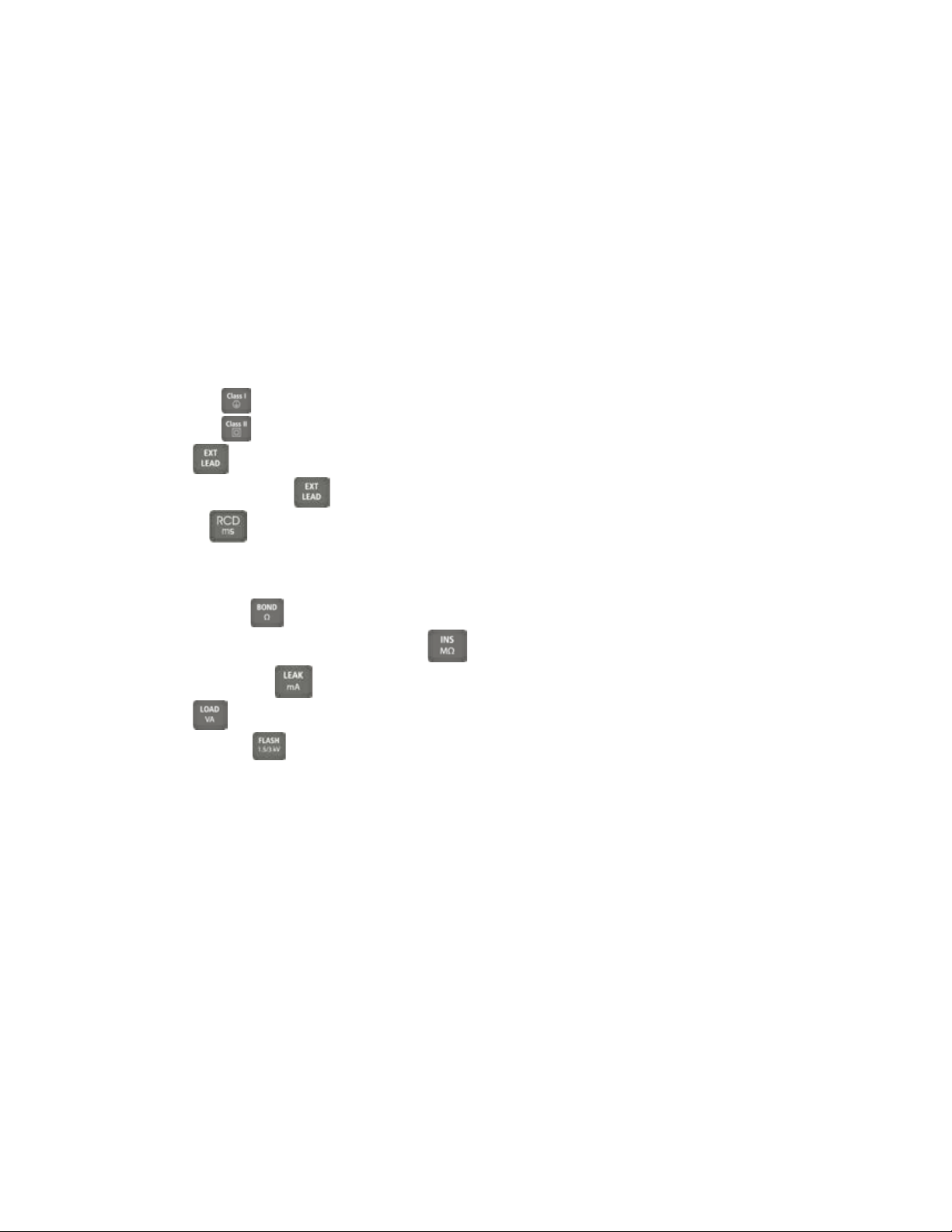
3
1. Contents
1.1 Unpacking the carton ....................................................................................................................4
1.2 Safety Warnings.............................................................................................................................5
1.3 Symbols used on the instrument .................................................................................................6
2. Getting started ........................................................................................................................................7
2.1 Carry case....................................................................................................................................... 7
2.2 Instrument layout ........................................................................................................................... 8
2.3 Controls layout............................................................................................................................... 8
2.4 Instrument start-up ........................................................................................................................9
2.5 Switching off the appliance tester................................................................................................ 9
2.6 Testing an asset...........................................................................................................................10
2.7 Remote test probe and clip.........................................................................................................12
3. Test options ..........................................................................................................................................13
3.1 110 V or 230 V selection:.............................................................................................................13
3.2 Class I - Assets with an earth return conductor ............................................................. 14
3.3 Class II – Assets with no earth conductor ......................................................................... 15
3.4 IEC - Power leads fitted with 10 A IEC connector............................................................16
3.5 Extension leads - Single and multi-way extension leads .............................................17
3.6 RCD ....................................................................................................................................18
3.7 Test failure....................................................................................................................................19
3.8 Changing PASS limits .................................................................................................................19
4. Individual tests – Quick tests: ............................................................................................................. 20
4.1 Bond (Rpe) ...........................................................................................................................20
4.2 Insulation (also referred to as Riso) .................................................................................21
4.3 Leakage (Ipe) ....................................................................................................................22
4.4 VA ........................................................................................................................................26
4.5 1.5 kV/ 3 kV (not available on PAT310 or 320) ..................................................................27
5. SETUP....................................................................................................................................................29
5.1 Test Group key configuration.....................................................................................................29
5.2 Quick test key setup .................................................................................................................... 30
5.4 Lead Null ....................................................................................................................................... 31
6. Battery and fuses..................................................................................................................................32
6.1 Battery function............................................................................................................................32
6.2 Battery replacement.....................................................................................................................32
6.3 Fuse replacement.........................................................................................................................32
7. Care and maintenance .........................................................................................................................32
8. Specification .........................................................................................................................................33
9. Repair and Warranty.............................................................................................................................36
Page 4

4
1.1 Unpacking the carton
Unpack the carton contents carefully. There are important documents that you should read and keep for
future reference.
Please complete the pre-paid warranty card and return it to Megger Limited as soon as possible to help us
reduce any delays in supporting you should the need arise.
PAT310 & 320 carton contents
PAT350 Carton contents
1
PAT300 series appliance tester
1
PAT300 series appliance tester
1
Carry case
1
Carry case
1
Quick-start guide
1
Quick-start guide
1
Black test lead set with probe and clip
1
Black test lead set with probe and clip
1
IEC lead 0.5 m (Extension lead adaptor)
1
IEC lead 0.5 m (Extension lead adaptor)
1
Warranty card
1
Warranty card
1
Owners CD manual
1
Owners CD manual
1
PP3 9 V NiMH rechargeable battery
1
Flash test lead
Page 5

5
1.2 Safety Warnings
The following Safety Warnings and Precautions must be read and understood before the instrument
is used. They must be observed during use.
! For safety, only connect the PAT to a supply that is properly earthed. If in doubt, the supply should
be checked by a qualified electrician.
! Do not use the instrument if there are any signs of damage.
! All test leads, probes and clips must be in good order, clean and with no broken or cracked
insulation.
! Probes and clips should be held behind the finger guard.
! Test leads not used during a measurement should be disconnected from the Appliance tester.
! For dual voltage testers, both sockets can be live simultaneously.
! Only connect one asset to the PAT during testing.
! Tests should be carried out in the order recommended below. An appliance that fails a test should
be repaired before further testing is carried out.
Recommended Sequence:
1. Earth Bond/ Continuity of the protective earth conductor (Class I devices)
2. Insulation test (or earth leakage)
In addition further tests can be performed
3. Operation test
4. Leakage test
! Only perform an operational test after the Earth bond and insulation tests have been completed, as
this test operate at mains voltage.
! During testing, ensure no hazard will exist as a result of normal running or under fault conditions.
! During testing the unit under test (asset) should not be touched, other than using the appropriate
accessories, as faulty appliances can present a shock hazard.
! Do not touch the exposed parts of test leads during tests as hazardous voltages may be present due
to potentially faulty appliance.
! Do not touch the IEC extension lead socket pins especially during a test, as hazardous voltages may
be present due to a potentially faulty appliance
! Assets should not be routinely flash tested. Where flash testing is required, refer to further guidance
on Flash testing, section 4.5.
! Replacement fuses must be of the correct rating and type. Refer to section 6.3
! The USB connection should only be used by approved service personnel; nothing should be
connected to the USB port during testing.
! Only use NiMH rechargeable 9 V PP3 battery, do not use a non rechargeable type as this could
become dangerous if charged by the instrument.
! Serviceable fuses should only be replaced with those that are suitably rated
! In case of an emergency use an easily accessible power point
CAT II
Measurement category II: Equipment
connected between the electrical outlets and the user’s equipment.
CAT III
Measurement category III: Equipment connected between the distribution panel and the electrical outlets.
CAT IV
Measurement category IV: Equipment connected between the origin of the low-voltage mains supply and the
distribution panel.
Page 6
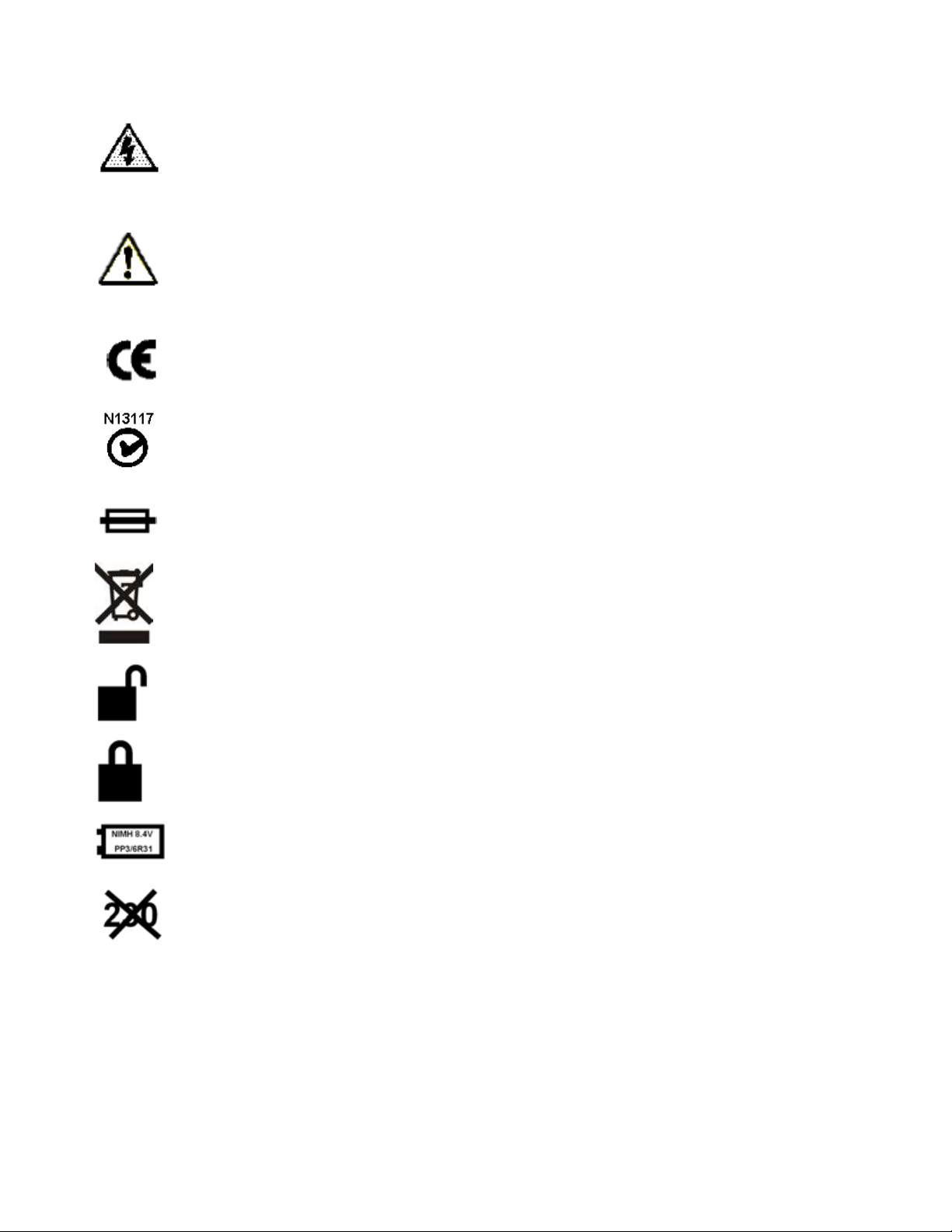
6
1.3 Symbols used on the instrument
Caution: risk of electric shock
Caution: refer to accompanying notes. When displayed at the start of an insulation test,
warns that a hazardous voltage may exist at the test lead probes
Equipment complies with relevant EU Directives
Equipment complies with ‘C tick’ requirements
FUSED
THIS EQUIPMENT SHOULD BE RECYCLED AS ELECTRONIC WASTE
HV TEST LEAD IN UNLOCKED POSITION
HV TEST LEAD IN LOCKED POSITION
BATTERY TYPE FITTED
DO NOT CONNECT TO 230 V SUPPLY
Page 7

7
2. Getting started
2.1 Carry case
The carry case for the appliance tester has a lead storage pouch in the lid of the case when opened.
This is designed for basic lead and document storage.
Further items can be stored in the pouch. If it becomes difficult to close the case, the storage pouch
can be removed from inside the case and attached to the front using the straps on the reverse of the
pouch.
These are passed through the D-loops on the outside of the case and secured to the underside of
the pouch using the Velcro fixings.
An additional storage pouch is available from Megger Ltd for extended storage, such that there is a
pouch on both the inside and outside of the carry case.
9 V PP3 rechargeable NiMH Battery is supplied- not fitted. This should be installed prior to first use.
See section 6 for instructions.
Page 8

8
2.2 Instrument layout
2.3 Controls layout
The following tests are available on the PAT350.
Note: The PAT310 & 320 does not include the Flash test option (j).
Test groups (a) to (d) – See section 3 for details
Test group
Description
(a)
Class I test
For testing assets with an earth return conductor
(b)
Class II test
For testing assets without an earth return conductor
(c)
IEC lead and
Extension lead test
For testing extension leads and IEC type power leads (found on computers,
kettles etc)
(d)
RCD tests
For testing Plug-in RCDs and extension leads fitted
with RCDs.
(e)
Information
Provides technical support contact information
Individual tests (f) to (j)
(f)
Bond test (Rpe)
Performs an earth bond/continuity test at 200 mA,10 A or 25 A
(g)
INS test (Riso)
Performs an Insulation test at either 250 V or 500 V
(h)
Leakage test (Ipe)
Performs a RUN test and measures the power drawn
(i)
Load test (VA)
Performs an earth leakage test, either:
Differential earth leakage
Touch leakage
Substitute leakage
(j)
Flash1.5 kV/3 kV
Performs a flash test at the required voltage
1
Appliance test socket 110 V
2
Flash test socket (PAT 350 only)
3
Earth bond and Insulation test probe socket
4
Lead null post
5
Firmware upgrade port
6
Power off (Red), Home (Grey) and Escape
(Green) keys
7
Test keypad
8
Mains lead entry
9
Extension lead / IEC lead test return socket
10
Appliance test socket (230 V)
11
Fuse checker
12
Display
13
Display navigation
UP / DPWN / LEFT / RIGHT
OK
14
TEST button
(a)
(h)
(i)
(j)
(g)
(b)
(f)
(e)
(d)
(c)
1
2 3 4
13
14
12
11
10 6 8 9 7
5
Page 9
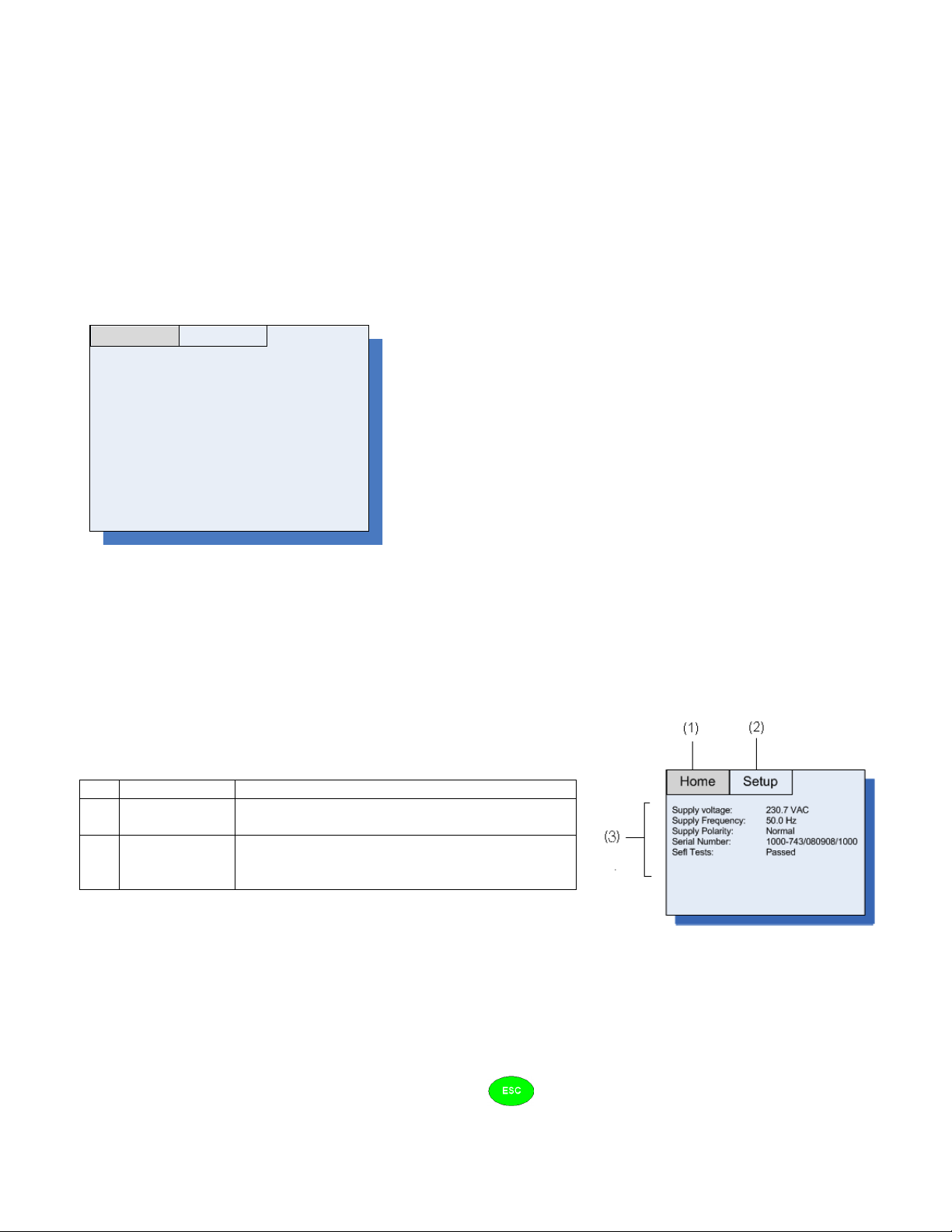
9
2.4 Instrument start-up
Connect the instrument to a suitable electrical supply:
The appliance tester will automatically start when connected to the mains supply.
NOTE:
DO NOT connect any equipment to the PAT tester until it has been switched on and passed self test.
Connected equipment will create a relay error and necessitate restarting the appliance tester by
pressing the OFF button. Once switched off the power should be disconnected and reconnected.
The following warning screen is displayed when the PAT tester is switched on. This screen is not displayed if
the PAT tester is re-started within five minutes of switching off, when the PAT tester restarts from the same
screen as before.
Home Setup
WARNINGS: The following warnings must be read and
understood before proceedingt :
_ Power is applied to both sockets during testing . Ensure only
one asset is connected and tested at a time .
_ Faulty appliances can present a shock hazard . Avoid contact
with al conductors and conductive parts during testing .
_ All tests that include a load or Leakage test will run the asset .
Ensure asset is switched on and safe before starting the test
sequence .
Press OK to confirm these warnings have been read and
understood
Press OK to confirm you have read and understood these warnings.
Important:
For testing 230 V electrical equipment, connect the PAT tester to a 230 V electrical outlet.
For testing 110 V electrical equipment, connect the PAT tester to a 110 V electrical outlet, using the
optional 110 V to 230 V supply lead adaptor (not applicable to PAT310).
The instrument will display the following when all initial tests pass.
1
Home screen
All testing can be run from this screen
2
Setup options
Test limits, test duration, Language, Auto or
Manual test modes etc can be changed here.
3
Power-up
status and
test results
Displays supply status and Self test results
2.5 Switching off the appliance tester
To switch off the tester, press the RED off button. The display will show the message
“It is now safe to remove power”. Now the mains plug can be removed from the supply.
Failure to press the RED off button will discharge the FAST START battery un-necessarily as per section
2.5.1.
If the RED off button is pressed accidentally, pressing the
button will return the PAT to normal testing
mode.
Page 10
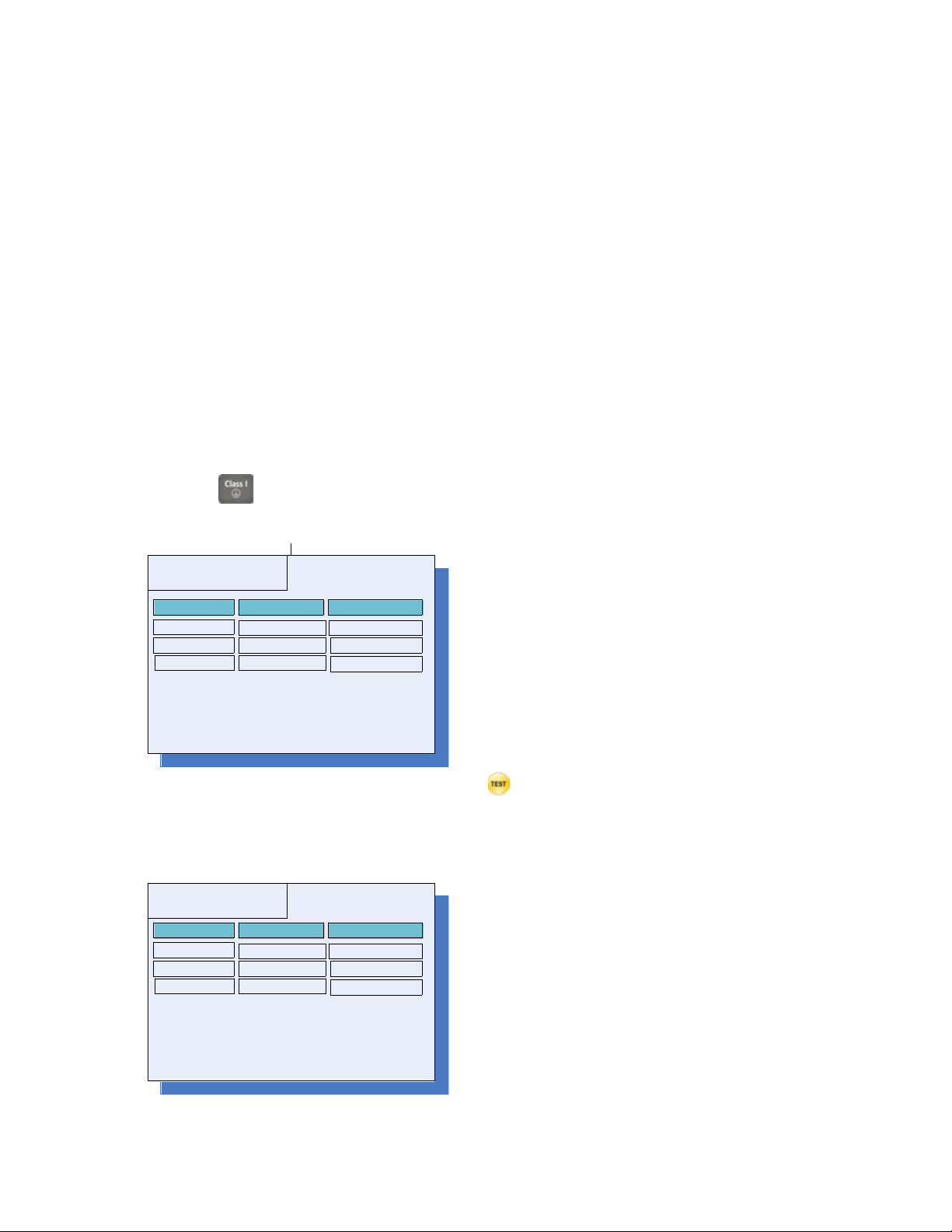
10
2.5.1 FAST Restart
If the tester is to be moved to a new location and testing continued, simply unplug the unit from the mains
supply and reconnect it in the new location. The appliance tester will enter a hibernation mode during the
move and restart instantly from the point power was disconnected, without any delay.
The rechargeable 9 V NIMH battery is used to maintain hibernation status whilst unplugged. This cell is
continuously charged whilst the appliance tester is connected to the mains supply.
Continuous use of the hibernation mode will discharge the battery. Only use the hibernation mode when a
fast restart is required.
Should the move take longer than 5 minutes, the appliance tester will leave hibernation mode and complete
a full power down.
2.6 Testing an asset
2.6.1 To run a test - (Example shows a Class I test in AUTOMATIC test mode)
(a) Connect the asset to be tested to the portable appliance tester.
(b) Press the
button for a CLASS I test for assets with a protective earth conductor.
The display will show the initial test information:
Class I results
Ins
Bond
≥ 0.5 M_
≤ 0.1 _
Test Result Limits
Load
≤ 3000 VA
Test Result Limits
Attach probe and press TEST to start
(c) Connect the bond lead to the asset and press the
button to start the test.
(d) The Appliance tester will display any operational warnings as well as the measured values during the
test and the remaining test time.
Class I results
Ins
Bond
≥ 0.5 M_
≤ 0.1 _
Test Result Limits
Load
≤ 3000 VA
Test Result Limits
Timer: 5s
Bond: 0.08
_
The first test will be an Rpe (Earth continuity / bond) test.
The resistance during the test is displayed.
Page 11

11
The Timer shows the number of seconds remaining of the test.
After each test the worst case measurement will be displayed and tagged with a GREEN marker for a PASS,
or a RED marker for a FAIL.
Note – ABORTING A TEST:
A test can be aborted at any time by pressing the
button.
Each test will run automatically unless there is a manual operation required.
Example:
Earth bond test passed
Example:
Isolation (Insulation) test failed
To return to the HOME screen or run a different type of test, press the
button
At the completion of a successful set of tests the display will show all results marked GREEN and the “Asset
PASSED” message displayed:
Example:
OPTIONS:
(1) To return to the HOME screen press the
button.
Page 12

12
(2) To repeat the same test (or test another CLASS I asset) press the test button. The
appliance tester will return to the first test screen and wait for the TEST
button to be pressed to
commence testing.
(3) To change the test type, press the appropriate function button.
Should a test fail it will be marked with a RED tag, testing will stop and the display will show “Asset Failed”.
Any fault should be made good before testing is re-started.
2.7 Remote test probe and clip
Some tests will require the use of the remote probe and clip. These are used where the asset under test has
no earth return (Class II assets). The probe is used for both insulation and bond testing, under the control of
the instrument.
Example:
Class I Insulation test (Riso)
Live and neutral are shorted together automatically in the PAT tester and a voltage (250 V or 500 V) is
applied between the shorted L/N and the earth conductor as below.
Class II Insulation test (Riso)
Live and neutral are shorted together automatically in the PAT and a voltage (250 V or 500 V) is applied
between the shorted L/N and the remote probe.
The probe is connected to any metallic locations on the “Appliance Under Test” to ensure there is no
breakdown of the insulation.
Remote probe not required
Remote probe required
Page 13

13
3. Test options
Each test option (button) consists of a group of tests required for that class of test. The instrument will
display the tests to be completed and the status of each test as they are completed, against the set Pass
limit for that test. TO change PASS limits, refer to section 5 – Setup.
The following sections show the difference between automatic and manual operation, what is displayed
during each test and which connections are required during the test sequence.
All tests commence from the HOME screen as below:
Home Setup
Supply voltage: 230.7 VAC
Supply Frequency: 50.0 Hz
Supply Polarity: Normal
Serial Number: 1000-743/080908/1000
Sefl Tests: Passed
Any test can be selected or changed until the OK or TEST buttons are pressed.
On completion of the test the PAT can be returned to the home screen by pressing the
button.
Alternatively the test can be repeated by pressing the test
button twice. In this case the PAT will return
to the first test screen of the previous test selected.
3.1 110 V or 230 V selection:
Testing 110 V ac or 230 V ac equipment is dependent on the supply voltage. Connecting the appliance
tester to a 110 V ac supply automatically switches the appliance tester to the yellow 110 V test socket.
Connecting the appliance tester to a 230 V ac supply switches the tester to the 230 V test socket.
Testing examples in this document use the 230 V test socket and assume the appliance tester is connected
to a 230 V ac supply.
Page 14

14
3.2 Class I - Assets with an earth return conductor
Class I equipment depends on having an earth within the equipment and an earth return in the supply cable
to provide protection should a part of the equipment become live under fault conditions.
3.2.1 Class I – automatic testing mode
AUTOMATIC
Manual action required
(1)
Bond (Rpe)
Connect remote probe to asset and press OK to continue
(2)
Insulation (Riso)
Disconnect bond probe from asset
(3)
Load (VA)
Press TEST button
Connections:
Test sequence:
(1)
Connect remote probe to metal
parts of asset
Class I results
Ins
Bond
≥ 0.5 M_
≤ 0.1 _
Test R esult Limi ts
Load
≤ 3000 VA
Test R esult Limi ts
Attach probe and press TEST t o start
Class I results
Ins
Bond
≥ 0.5 M_
≤ 0.1 _
Test Result Limits
Load
≤ 3000 VA
Test Result Limits
Timer: 5s
Bond: 0.07
_
Testing sequence continued…
(2)
Class I results
Ins.
Bond 0 .07_
≥ 0.5 M_
≤ 0.1 _
Test R esult Limits
Load
≤ 3000 VA
Timer: 5s
Ins: >99.9M
_
Note: Disconnect remote probe.
(3)
Class I results
Ins.
Bond 0.07_
>199M_ ≥ 0.5 M_
≤ 0.1 _
Test Re sult Limits
Load
≤ 3000 VA
Asset will operate. Ensure asset is safe.
Press OK to continue
Timer: 5s
Class I results
Ins.
Bond 0.07_
>199M_ ≥ 0.5 M_
≤ 0.1 _
Test Re sult Limits
Load
≤ 3000 VA
Timer: 5s
Load: >195 VA
Class I results
Ins.
Bond
0.07_
>199M_ ≥ 0.5 M_
≤ 0.1 _
Test R esult Limits
Load
135VA ≤ 3000 VA
Asset PASSED
Page 15

15
3.3 Class II – Assets with no earth conductor
3.3.1 Class II - automatic test mode
AUTOMATIC mode
Operator action required
(1)
Insulation (Riso)
Connect remote probe to asset and press OK to continue.
(2)
Load (VA)
Disconnect remote probe
Press TEST button
Connection required:
Test sequence:
(1)
Connect remote probe
to metal parts of asset
Class II results
Ins. ≥ 0.5 M_
Test Result Limits
Load
≤ 3000 VA
Attach probe and press TEST t o start
Class II results
Ins. ≥ 0.5 M_
Test Result Limits
Load
≤ 3000 VA
Timer: 5s
Ins: >99.9M
_
Testing sequence continued…
(2)
Class II results
Ins. >199M_ ≥ 0.5 M_
Test Re sult Limits
Load
≤ 3000 VA
Asset will operate. Ensure asset is safe.
Press OK to continue
Timer: 5s
Note: Disconnect remote probe
Class II results
Ins. >199M_ ≥ 0.5 M_
Test Re sult Limits
Load
≤ 3000 VA
Timer: 5s
Load: 135VA
Class II results
Ins. >19 9M_ ≥ 0.5 M_
Test Re sult Li mits
Load
135VA ≤ 3000 VA
Asset PASSED
Page 16

16
3.4 IEC - Power leads fitted with 10 A IEC connector
3.4.1 IEC lead - automatic test mode
AUTOMATIC
Operator action required
(1)
Bond (Rpe)
None
(2)
Insulation (Riso)
None
(3)
Polarity
None
Connection required:
Test sequence:
(1)
Extension (IEC) lead
Ins
Bond
≥ 0.5 M_
≤ 0.1 _
Test Result Limits
Load
≤ 3000 VA
Test Result Limits
Timer : 5s
Bond : 0.07
_
(2)
Extension (IEC) lead
Ins.
Bond 0.07_
≥ 0.5 M_
≤ 0.1 _
Test Result Limits
Polarity
Pass/Fail
Timer: 5s
Ins: >99.9M
_
Testing sequence continued…
(3)
Extension (IEC) Lead
Ins.
Bond
0.07_
>99.99M_ ≥ 0.5 M_
≤ 0.1 _
Test R esult Limits
Polarity test:
Reverse polarity not permitted
Polarity Pass/Fail
Extension (IEC) Lead
Riso
Rpe 0.07_
>199M_
≥ 0.5 M_
≤ 0.1 _
Test Result Limits
Polarity
Normal Normal/Rev
Asset PASSED
Page 17

17
3.5 Extension leads - Single and multi-way extension leads
3.5.1 Extension leads – automatic mode
AUTOMATIC
Manual
action
required
(1)
Bond (Rpe)
None
(2)
Insulation (Riso)
None
(3)
Polarity
None
Connection required:
Test sequence:
(1)
Extension (IEC) lead
Ins
Bond
≥ 0.5 M_
≤ 0.1 _
Test Result Limits
Load
≤ 3000 VA
Test Result Limits
Timer : 5s
Bond : 0.07
_
(2)
Extension (IEC) Lead
Ins.
Bond 0.07_
≥ 0.5 M_
≤ 0.1 _
Test Result Limits
Polarity
Pass/Fail
Timer: 5s
Ins: >99.9M
_
Testing sequence continued…
(3)
Extension (IEC) Lead
Ins.
Bond
0.07_
>99.99M_ ≥ 0.5 M_
≤ 0.1 _
Test R esult Limits
Polarity test:
Reverse polarity not permitted
Polarity Pass/Fail
Extension (IEC) Lead
Riso
Rpe 0.07_
>199M_
≥ 0.5 M_
≤ 0.1 _
Test Result Limits
Polarity
Normal Normal/Rev
Asset PASSED
Note: Test sequence can be repeated on the remaining
sockets to ensure all outlets are compliant.
Page 18

18
3.6 RCD
3.6.1 Testing portable residual current devices (RCDs) – Manual only
As there is a need to reset the RCD during the test sequence there is no fully automated test sequence, no
AUTO mode exists. All testing is completed in manual mode.
AUTOMATIC
Manual action required
(1)
Test button function
Set RCD on
(2) Press test button on RCD
(3)
½ x 30 mA
Reset RCD
1 x 30 mA (0°)
None
(4)
1 x 30 mA (180°)
Reset RCD after trip
(5)
5 x 30 mA (0°)
Reset RCD after trip
(6)
5 x 30 mA (180°)
None
Connection required:
Test sequence:
Plug in the RCD to the
230 V appliance test socket
Connect the RCD to the IEC
socket using the red 0.5 m IEC test lead.
(1)
(2)
RCD test
Test Result Limits
1 x I
0.5 x I >20 00ms
21.3ms <3 00ms
>2000ms
5 x I
7.6ms
<40ms
Test button
Pass Pass/Fail
Press the M ANUAL TES T BUTTON
on the RCD. Does RCD trip?
Testing sequence continued…
(3)
RCD Test
1 X I
0.5 x I
<300ms
>2000ms
Test Result Limits
5 x I
<40ms
Timer : 1
Test button
Pass/Fail
Reset t he RCD and Press OK.
RCD Test
1 x I
0.5 x I >2000ms
<300ms
>2000ms
Test Resul t Limits
5 x I
<40ms
1 x I at 0º trip test : 22ms
Please reset the RCD and press OK
Test button
Pass
Pass/Fail
(4)
RCD Test
Test Resul t Limits
1 x I at 180 º trip test: 20ms
Please reset the RCD and press OK
1 x I
0.5 x I >2000ms
<300ms
>2000ms
5 x I
<40ms
Test button
Pass
Pass/Fail
(5)
RCD Test
Test Resul t Limits
5 x I at 0 º trip test: 7ms
Please reset the RCD and press OK
1 x I
0.5 x I >2000ms
22ms <3 00ms
>2000ms
5 x I
<40ms
Test button
Pass Pass/Fail
(6)
RCD Test
Test Resul t Limits
1 x I
0.5 x I >20 00ms
21.3ms <300ms
>2000ms
5 x I
9ms <40ms
Test button
Pass
Pass/Fail
Asset PASSED
Page 19

19
3.7 Test failure
3.7.1 Test failure - automatic test mode
Should any test fail during the test sequence, the PAT will abort further testing and display a test failure
screen as below:
Visual
Ins.
Bond
PASS
0.35_
Pass/Fail
≥ 0.5 M_
≤ 0.1 _
Test Result Limits
Load
≤ 3000 VA
Class I results
Asset FAILED
The failed test will be tagged with a RED marker and the failed result will be recorded in the appropriate
column.
No further testing should be attempted until the fault is rectified. However individual tests can be run for
diagnostic purposes. However some tests may be hazardous depending on the failure mode of the asset
and should only be undertaken after a risk assessment of the failed asset.
3.8 Changing PASS limits
See section 5 - SETUP
3.9 Changing test duration
See section 5 - SETUP
Page 20

20
4. Individual tests – Quick tests:
These tests are individual tests and perform a single type of test. Where several options exist under the one
function (such as Bond with 25 A, 10 A or 200 mA) then those options will be available for selection.
Notes:
There is no automatic mode for these tests.
Pass fail limits are not enabled. Actual measurement values are displayed during and at the
completion of testing.
4.1 Bond (Rpe)
MANUAL ONLY
Manual action required
Bond (Rpe)
Select the Bond test current
Press OK to accept
Test sequence: Connection required:
Bond Menu
Select test current and Press OK or TEST
Note: Use remote prob e
Test duration: 5s
25 Amp Earth Bond
10 Amp test Earth Bond
200 mA test Continuity
25 Amp Earth Bond
Select the test current using the up/down arrows
Note:For PAT310, only 200 mA test is available.
When ready press:
or to continue
Bond Results
Bond
Test Re sult
Timer: 3
Bond: 0.07_
Continued…
Bond Results
Test Resu lt
Bond 0.07Ω
Timer: 0 s
Bond: 0.07Ω
Press to navigate back to HOME screen or
Press to return to the INS selection screen
or
Press to retest
NOTE:
To abort a test, press the button.
Page 21

21
4.2 Insulation (also referred to as Riso)
4.2.1 Running an Insulation (Isolation) test
This test will apply a 250 V or 500 V (default) test voltage between the live/neutral pair and earth conductor.
During this test the live and neutral are shorted together by the PAT tester for the duration of the test.
MANUAL ONLY
Manual action required
Insulation (Riso)
Select insulation test voltage
Select class of test
Press OK to accept
Connection required:
Class I equipment Class II equipment
Test sequence:
Insulation Menu
Select voltage and Press OK or TEST
Note: For Class II use the remote probe.
Test Duration: 4 seconds
230V Appliance
110V Appliance
Class I 500V >
Class II 500V >
Class I 250V >
Class II 250V >
Select the “Class type” and “Test voltage”
Note: 110 V Appliance options are not available on the
PAT310
Select the “Voltage rating”
When ready, press:
or
Continued…
Insulation results (230V test socket)
Ins 500V
Result
Please ensure appliance is switched on .
Press OK to continue, TEST to abort
Class I T est
to continue or to abort
Ins 500V
Result
Timer: 3
Riso: >199M_
Class I test
Insulation results ( 230V test socket)
Test
Result
Ins 500V >99.99M_
Insulation results (230V test socket)
Timer: 0s
Ins: >99.99M_
Press to navigate back to HOME screen or
Press to return to the Insulation selection
screen or
Press to retest
NOTE: To abort a test, press the button.
Page 22

22
4.3 Leakage (Ipe)
The Leakage test provides three different methods for measuring leakage current of equipment:
Differential leakage test: (section 4.3.1)
This measures the difference in current between the live and neutral conductors. The difference is
displayed as the leakage current. The test socket will be automatically chosen depending on the
supply voltage. The measured value is adjusted to reflect the worst leakage current at the upper
operating voltage limit.
Touch leakage: (section 4.3.2)
Where no earth return path exists, (Class II) one has to be provided to simulate the equipment being
held in the hand. The test socket will be automatically chosen depending on the supply voltage. The
measured value is adjusted to reflect the worst leakage current at the upper operating voltage limit.
Substitute leakage: (section 4.3.3)
This measures the leakage current in the earth conductor using a low AC voltage (typically 40 Vac).
This reduces the risk of electric shock and prevents the equipment from running during the test,
where this would otherwise be considered dangerous. The test socket is optional since this test is
independent of the supply voltage. The measured value is adjusted to reflect the worst leakage
current at the upper operating voltage limit.
IMPORTANT: The equipment must be running in its normal operating mode for the test, i.e. a hair dryer
must be set to its hottest setting and have its trigger depressed.
4.3.1 Ipe Differential
MANUAL ONLY
Manual action required
Leakage - Differential
Select the differential test voltage
Select classification of test type
Press OK to accept
Connection required:
Test sequence:
(1)
Leakage Menu
Select voltage and Press OK or TEST
Differential leakage >
Touch current (230v)
Substitute leakage >
Class I 230V
Class II 230V
Asset will operate.
Ensure asset is switched on and safe.
Note: For Class II appliances, use the remote
probe
Test duration: 5 seconds
Select the test type using the up/down arrows
Continued…
Select the class of test using right arrow then up/down
arrows
When ready press:
or
(2)
Leakage results (230V test socket)
Leakage (Diff)
Class I test Result
Please ensure appliance is switched on .
Press OK to continue, TEST to abort.
(This is displayed if the PAT does not detect an asset
connected to the test socket or the asset is open
circuit)
Page 23

23
Continued…
to continue or to abort
(3)
Leakage results (230V test socket)
Timer: 3s
Ipe: 0.15mA
Leakage (Diff)
Class I test Result
Leakage results (230V test sock et)
Timer: 0s
Ipe: 0.15mA
Leakage (Diff)
0.15mA
Class I test Result
Press to navigate back to HOME screen or
Press to return to the Leakage Menu selection
screen or
Press to retest
NOTE:
To abort DURING a test, press the button.
Page 24

24
4.3.2 Touch Leakage – Itouch
Test sequence is the same as Ipe – differential, except the earth leakage connection must be made
using the remote probe to simulate contact by the operator.
MANUAL ONLY
Manual action required
Touch leakage (Itouch)
Press OK to accept
Connect remote test probe
Connection required:
Test sequence:
Select the test type using the UP/Down arrows
(1)
Leakage Menu
Select voltage and Press OK or TEST
Touch current (230V)
Differential leakage >
Substitute leakage >
Note: For Class II appliances, use the remote
probe
Test duration: 5 seconds
Asset will operate.
Ensure asset is switched on and .safe
When ready press:
or
(2)
Leakage results (230V test socket)
Leakage (Touch)
Class II test Result
Please ensure appliance is switched on .
Press OK to continue , TEST to abort.
Continued…
This is displayed if the PAT does not detect an Asset
connected to the test socket or the asset is open
circuit.
When ready press:
to continue or to abort
(3)
Leakage results (230V test socket)
Timer: 3s
Ipe: 0.15mA
Leakage (Touch)
Class II test
Result
Leakage results (230V test sock et)
Timer: 0s
Ipe: 0.15mA
Leakage (Touch)
0.15mA
Class II test Result
Press to navigate back to HOME screen or
Press to return to the Leakage Menu selection
screen or
Press to retest
NOTE:
To abort DURING a test press the button.
Page 25

25
4.3.3 Ipe – Substitute leakage
MANUAL ONLY
Manual action required
Ipe - Substitute
Select the test socket
Select classification of test type
Press OK to accept
Connection required:
Class I assets Class II assets
Test sequence:
Select the test type using the up/down arrows
(1)
Leakage Menu
Select voltage and Press OK or TEST
Substitute leakage >
Differential leakage >
Touch current (230v)
Note: For Class II appliances, use the remote
probe
Test duration: 5 seconds
Class I 230V
Class I 110V
Class II 230V
Class II 110V
Asset will operate.
Ensure asset is switched on and .safe
Select the class of test using right arrow then
up/down arrows
NOTE: 110 V not available on PAT310
When ready press:
or
Continued…
(2)
Leakage results (230V test socket)
Leakage (Sub)
Class I test Result
Please ensure appliance is switched on .
Press OK to continue, TEST to abort.
This is displayed if the PAT does not detect an asset
connected to the test socket, or the asset is open
circuit.
to continue or to abort
(3)
Leakage results (230V test socket)
Timer: 3s
Ipe: 0 .15mA
Leakage (Sub)
Class I test Result
Leakage results (230V test socket)
Timer: 0s
Ipe: 0 .15mA
Leakage (Sub)
0.15mA
Class I test Result
Press to navigate back to HOME screen or
Press to return to the Riso selection screen or
Press to retest
NOTE: To abort DURING a test press the button.
Page 26

26
4.4 VA
This test measures the power consumption of the equipment when running. The results are displayed in VA.
IMPORTANT: The equipment must be running in its normal operating mode for the test, i.e. a hair dryer
must be set to its hottest setting and have its trigger depressed.
MANUAL ONLY
Manual action required
Load (VA)
Press OK to accept
Connection required:
Test sequence:
(1)
Load test
Asset will operate.
Ensure asset is switched on and safe.
Press OK or TEST to continue.
Test Duration: 5s
When ready press:
or
(2)
Load test
Load
Class II test Result
Please ensure appliance is switched on .
Press OK to continue, TEST to abort.
Continued…
When ready press:
to continue or to abort
(3)
Load test
Timer: 3s
Load: 356VA
Load
Test
Result
Load test
Timer: 3s
Load: 356VA
Load 356VA
Test
Result
Press to navigate back to HOME screen or
Press to return to the VA initial screen
Press to retest appliance
NOTE:
To abort a test press the button.
Page 27

27
4.5 1.5 kV/ 3kV (not available on PAT310 or 320)
Warning: The flash test should not be used for general “In-service” testing. It should only be used when
instruments have been repaired.
The flash test provides a high AC test voltage (1500 V or 3000 V) and measures the leakage current. This
can be a destructive test and is usually only used on equipment that has been repaired. It is not generally
used for “IN-service testing” of electrical equipment.
MANUAL ONLY
Manual action required
Flash
Select Flash test voltage
Press OK to accept
Hold down TEST key to apply Flash test voltage
Connection required:
Test sequence:
Flash lead connection:
The flash test lead should be inserted fully
and turned so the arrows align with the
lock symbol before testing.
(1)
Flash Menu
Select test voltage and Press OK or TEST:
Note: For Class II use the remote FLASH
TEST probe
Test Duration: NA
Flash 3000Vac >
Flash 1500Vac >
230V appliances
110V appliances
Select the test voltage using the up/down arrows
Continued…
Select the class of test using right arrow
then up/down arrows
Press to select
(2)
Flash menu
To commence testing, press and
HOLD DOWN the TEST button
When ready press and HOLD DOWN the TEST button
The test will only run while the button is
depressed.
Page 28

28
Class II test Result
Flash 3000Vac 0.85uA
Flash result (230V test socket)
Test Aborted
(3)
Release the
button to abort the test.
(4)
Press
Press
Press
to navigate back to HOME screen or
to return to the Riso selection screen or
to retest
Disconnecting the flash probe lead
To release the flash test probe, turn the arrow on the probe connector to the unlock symbol before
attempting to extract the connector.
Note:
The flash test is only available on the PAT350. The following message is displayed on the PAT310 or
320 if the flash test function is selected:
“This function is not available on this model” www.megger.com
Page 29

29
5. SETUP
5.1 Test Group key configuration
Allows changes the test parameters of the individual test groups Class I, Class II, IEC and RCD
tests.
(1)
Home Setup
Supply voltage: 230.7 VAC
Supply Frequency: 50.0 Hz
Supply Polarity : Normal
Serial Number: 1000-743/080908/1000
Sefl Tests : Passed
Press
O
K
to select setup
Press
O
K
to select “Test Group”
(2)
Home Setup
Test group keys >
Quick test keys
Lead null
Test group keys
Class I
Class II
Ext Lead
RCD
Press
O
K
to select Test Group
Press to accept selection.
(3)
Class I Setup
Ins Pass limit:
Ins Test type:
Bond Test time:
Bond Pass limit:
Bond Test type:
Load Test time:
Load rating:
Ins. Test time
5s
20M_
5s
0.1_
25A Earth bond
10s
3000VA
Class I 500V
Press followed by
O
K
to change test limits
Continued…
(4)
Ins Pass limit:
Ins Test type:
Bond Test time:
Bond Pass limit:
Bond Test type:
Load Test time:
Load rating:
1s
2s
3s
4s
5s
10s
20s
5s
5s
Ins. Test time
Class I Setup
Press to accept.
To return to Main test screen press
Alternatively press
O
K
first to select a different test
then and
O
K
to change the test limits, test
time or test type,
for example selecting RCD:
(5)
RCD Test type:
30mA Test
Full sequence
Full sequenceRCD Test type
RCD Setup
Press to accept.
To repeat process for Test times, pass limits etc
To return to Setup menu press
O
K
To return to Main test screen press
Page 30

30
5.2 Quick test key setup
Changes the test parameters of the individual test groups Riso, Rpe Ipe and Flash test.
Note: The Flash test function is only available on the PAT350 models.
(1)
Home
AUTO
Setup
Supply voltage: 230 Vac
Supply frequency: 50Hz
Polarity: Passed
Self Test: Passed
Battery: OK
Select a test...
Press
O
K
to select “Setup”
(2)
Home Setup
Test group keys >
Quick test keys
Lead null
Test group keys
Class I
Class II
Ext Lead
RCD
Press
O
K
to select “Quick test keys”
(3)
Home Setup
Test group keys >
Quick test keys
Lead null
Quick test keys
Press to select Quick Test
(4)
Quick test config
Bond test time:
Load test time:
Leakage test time:
Ins. test time: 5s
5s
5s
5s
Continued…
Press followed by
O
K
to change test times
(5)
Quick test config
Bond test time:
Load test time:
Leakage test time:
Ins. test time: 5 s
1s
2s
3s
4s
5s
10s
20
Infinite
5s
Press to accept
To return to Main test screen press
Alternatively press
O
K
first to select a different test
then to change the test time or test limits.
Press to accept
To return to Main test screen press
Page 31

31
5.4 Lead Null
Allows the compensation for additional lead resistance when performing Bond and continuity
measurements.
Lead null will remove test lead resistance up to 9.99 Ω. Setting a null value greater than 9.99 Ω will
generate the warning message:
“Lead NULL > 9.99 Ω Null not set”
(1)
Home
AUTO
Setup
Supply voltage: 230.7 VAC
Supply Frequency: 50.0 Hz
Supply Polarity : Normal
Serial Number: 1000-743/080908/1000
Sefl Tests: Passed
Press
O
K
to select setup
Press
O
K
to select “Lead Null”
(2)
Press to enter “Lead Null”
(3)
Lead null
Connect bond lead between Ω probe
socket and ZERO Ω post
Press TEST button to NULL
Set Lead null
Remove Lead null >
Connect Bond lead as instructed and press to
set Null
Continued…
(4)
Null s et = 0.08
Set Lead null
Remove Lead null >
Lead null
Press to return to initial screen
To remove Lead Null select “Remove Lead Null”.
Open circuit the Bond test lead and press
(5)
Lead null OFF
Set Lead null
Remove Lead null
Lead null
Page 32

32
6. Battery and fuses
6.1 Battery function
The PAT300 series are mains powered instruments. However a 9 V PP3 rechargeable NiMH battery is fitted
to allow fast restart should the PAT be unplugged and reconnected to an electrical supply in less than 5
minutes.
The PAT tester will operate with a discharged battery or no battery fitted, but will perform a full power-up
sequence when re-connected to a supply.
The battery is continually charged whilst the Appliance tester is operating. Only fit NiMH rechargeable
batteries.
Low battery is indicated by the battery warning in the main screen.
Warning: Do not switch on the instrument or connect test leads with the battery cover removed.
Only use NiMH rechargeable battery, other types may cause battery explosion.
6.2 Battery replacement
Warning: Do not switch the instrument on with the battery cover removed or test leads connected.
1. Disconnect any test leads from the instrument.
2. Switch off the instrument and disconnect (the instrument) from any electrical circuits.
3. Remove the battery cover with a small crosshead screwdriver.
4. Remove the old battery and refit a new one, observing the terminal polarity.
5. Replace the cover and retaining screw.
Note: Battery cells should not be left in an instrument which may remain unused for an extended period.
Warning: Only use NiMH rechargeable cells. It is dangerous to fit alkaline cells which could explode or catch
fire.
6.3 Fuse replacement
Warning: Do not switch the instrument on with the fuse cover removed or test leads connected.
1. Disconnect any test leads from the instrument.
2. Switch off the instrument and disconnect (the instrument) from any electrical circuits.
3. Remove the fuse cover with a small crosshead screwdriver.
4. Replace the blown fuse with the correct type and rating, e.g. 5 x 20 mm 250 V, 100 mA, 1.5 kA high
breaking capacity (HBC) type.
5. Replace the fuse cover
7. Care and maintenance
The PAT300 series instruments require very little maintenance. Instrument and test leads should be checked
before use to ensure there is no damage.
When necessary, the instrument can be cleaned with a damp cloth or Isopropyl alcohol.
Page 33

33
8. Specification
All quoted accuracies are stated at +20 °C.
Power Supply: 110 V ±10% ±1 V 50 Hz ±1% ±0.1 Hz 60 Hz
230 V ±10% ±1 V 50 Hz ±1% ±0.1 Hz
Internal battery: 1 x 9V type NiMH rechargeable cell (PP3, MN1604, 6F22, 6LR61, U9LV-J).
Battery types need to be checked e.g. PP3 type is an old zinc carbon not
NiMH
DO NOT USE NON-RECHARGEABLE (Alkaline) CELLS - Risk of
explosion.
Accuracy (at 20 °C)
Supply
Voltage measurement: ± 2% ± 1 V
Frequency measurement: ± 1% ± 0.1Hz
Bond test
Open circuit test voltage: 9 V ac ± 10% ± 0.1 V (supply :230 V 50Hz)
10 A Bond test current: 10 A rms ±20% ± 0.5 A into 0.1 Ω
26 A Bond test current: 26 A rms ± 5% ± 0.5 A into 0.1 Ω
Earth Bond resistance accuracy: ±5% ± 3 digits (0 to 0.5 Ω)
±5% ± 5 digits (0.5 to 1.99 Ω)
Earth bond resistance resolution: 10 mΩ (0 to 1.99 Ω)
Display range: 0 to 1.99 Ω
Bond test nulling: Up to 9.99 Ω
Adjustable test duration: User selectable from 1 sec to 60 sec + ∞
Continuity test
Continuity test compliance voltage: > +4 V dc –0%/+10% open circuit
Continuity test current: ±210 mA ± 10%
≥ 200 mA when measuring load 0.2 Ω to 2 Ω
Continuity resistance accuracy: ±5% ± 3 digits (0 to 0.99 Ω)
±5% ± 5 digits (1 to 19.99 Ω)
Continuity resistance resolution: 10 mΩ (0 to 19.99 Ω)
Display range: 0 to 19.99 Ω
Continuity test nulling: up to 9.99 Ω
Test duration: User selectable from 1 sec to 60 sec + ∞
Insulation test
Insulation test voltage: 250 V dc –0%/+25% open circuit
500 V dc –0%/+25% open circuit
≥ 500 V –10% dc across 0.5 MΩ load
Short circuit current: < 2 mA dc
Insulation resistance accuracy: ±2% ±3 digits < 20 MΩ
±5% ±10digits > 20 MΩ
Insulation resistance resolution: 0.01 MΩ (0.10 to 99.99 MΩ)
Display Range: 0.01 MΩ to 99.99 MΩ
Test duration: User selectable from 1 sec to 20 sec + ∞
Page 34

34
Substitute leakage test
Test voltage: 40 V ac ±5%
Test frequency: Nominal mains 50/60 Hz
Leakage current accuracy: ±5% ± 5 digits
Leakage current resolution: 0.01 mA
Display range: 0 to 19.99 mA
Test duration: User selectable from 1 sec to 10 sec + ∞
Reading corrected to 230 V + 10% or 110 V + 10% ac.
Differential leakage current
Test voltage: Nominal mains 110/230 V ac
Test frequency: Nominal mains 50/60 Hz
Differential leakage current accuracy: ±5% ± 0.05mA (1.0mA to 19.99mA)
±5% ± 0.1mA (0.1mA to 0.99mA)
Resolution: 0.01 mA
Display range: 0.00mA to 19.99mA
Test duration: User selectable from 1 sec 10 sec + ∞
Reading corrected to 230 V + 10% or 110 V + 10% ac.
Touch current test
Test voltage: Nominal mains 110/230 V ac
Test frequency: Nominal mains 50/60 Hz
Touch current accuracy: ±5% ± 5 digits
Touch current resolution: 0.01 mA
Display range: 0 to 10 mA
Test duration: User selectable from 1 sec to 10 sec + ∞
Reading corrected to 230 V + 10% or 115 V + 10% ac.
Operational test
Test voltage: Nominal mains 110/230 V ac
Accuracy: ±5% ± 5 digits (0 VA to 99 VA)
±5% ± 50 digits (100 VA to 999 VA)
±5% ± 100 digits (1000 VA to 3700 VA)
Resolution: 1 VA (0 to 3700 VA)
Display range: 0 to 3990 VA
Reading corrected to 230 V or 110 V ac. Results show load VA,
Test duration: User selectable from 1 sec to 60 sec + ∞
Extension lead test
Test includes insulation and bond tests.
Polarity test voltage: 12 V
Polarity: Lead OK
Live Neutral shorted
Live Neutral Reversed
Live/Neutral Open Circuit
Flash test
Flash test voltage: 1500 V ac nominal for Class 1
3000 V ac nominal for Class 2
Flash test current: < 3.5 mA short circuit @ 253 V primary supply voltage
Flash test breakdown current accuracy: ±5% ± 5 digits
Flash test breakdown current resolution: 0.01 mA
Display range: 0 to 3 mA
Test duration: For as long as the TEST button is pressed
Page 35

35
Portable RCD test
RCD test voltage: Nominal mains 110 V/230 V
RCD test frequency: 50 Hz
Test current accuracy: -8% to –2% (½ x I)
+2% to +8% (1 x I, 5 x I)
Trip time accuracy: ±1% ± 5 digits
Trip time resolution: 0.1 ms
Display range: 0 to 1999 ms (
½ x I)
0 to 300 ms (1 x I)
0 to 40 ms (5 x I)
Fuse test
Fuse test voltage: 3.3 V
Indication: Audible buzzer for OK
Circuit test (Carried out automatically, not available to user)
Circuit test voltage: 12 V
Circuit test frequency: Nominal Mains 50/60 Hz
Circuit test current: < 100 mA short circuit
Dimensions:
Instrument 250 mm x 320 mm x 175 mm
Instrument + case 290 mm x 400 mm x 190 mm
Auxiliary pouch: 60 mm x 300 mm x 200 mm
Weight:
PAT310
Instrument only: 2.5 kg
Instrument plus case: 3.0 kg
PAT320
Instrument only: 3 kg
Instrument plus case: 3.5 kg
PAT350
Instrument only: 4 kg
Instrument plus case: 4.5 kg
Fuses: Mains plug fuse uses BS1363 13 A fuse type: 5 x 20 mm 250 V, 100 mA,
1.5 kA High Breaking Capacity (HBC) type.
Safety protection The instruments meet EN 61010-1 (2001) to 300 V phase to earth,
Category II. Also refer to safety warnings supplied.
E.M.C. In accordance with IEC 61326:2006 including amendment No.1.
Operating temperature: -10 °C to +50 °C
Storage temperature: -20 °C to +60 °C
Humidity: 90% RH @ -10 °C +30 °C
75% RH @ +30 °C to +50 °C
Supply Voltage: 99 V to 253 V @ 50 Hz
Free fall: 0.25 m
Bump test: 6 x 1000 bumps at 40 g
Push button switch life: >50,000 operations
Maximum altitude: 2,000 m to full safety spec.
Dust and water: IP40
Page 36

36
9. Repair and Warranty
The instrument contains static sensitive devices, and care must be taken in handling the printed circuit
board. If an instrument’s protection has been impaired it should not be used, but sent for repair by suitably
trained and qualified personnel. The protection is likely to be impaired if for example, it shows visible
damage, fails to perform the intended measurements, has been subjected to prolonged storage under
unfavourable conditions, or has been subjected to severe transport stresses.
NEW INSTRUMENTS ARE GUARANTEED FOR 1 YEAR FROM THE DATE OF PURCHASE BY THE
USER.
Note: Any unauthorized prior repair or adjustment will automatically invalidate the Warranty.
CALIBRATION, REPAIR AND SPARE PARTS
For service requirements for Megger Instruments contact:
Megger Limited or Megger
Archcliffe Road Valley Forge Corporate Centre
Dover 2621 Van Buren Avenue
Kent CT17 9EN Norristown PA 19403
England. U.S.A.
Tel: +44 (0) 1304 502 243 Tel: +1 610 676 8579
Fax: +44 (0) 1304 207 342 Fax: +1 610 676 8625
Megger operate fully traceable calibration and repair facilities, ensuring your instrument continues to provide
the high standard of performance and workmanship you expect. These facilities are complemented by a
worldwide network of approved repair and calibration companies to offer excellent in-service care for your
Megger products.
Returning your product to Megger - UK and USA service centres
1. When an instrument requires recalibration, or in the event of a repair being necessary, a Returns
Authorisation (RA) number must first be obtained from one of the addresses shown above. You will
be asked to provide the following information to enable the Service Department to prepare in
advance for receipt of your instrument, and to provide the best possible service to you.
• Model, e.g. PAT300.
• Serial number, to be found on the underside of the case or on the calibration certificate.
• Reason for return, e.g. calibration required, or repair.
• Details of the fault if the instrument is to be repaired.
2. Make a note of the RA number. A returns label can be emailed or faxed to you if you wish.
3. Pack the instrument carefully to prevent damage in transit.
4. Ensure the returns label is attached, or that the RA number is clearly marked on the outside of the
package and on any correspondence, before sending the instrument, freight paid, to Megger. Copies
of the original purchase invoice and packing note should be sent simultaneously by airmail to
expedite clearance through customs. In the case of instruments requiring repair outside the warranty
period, an immediate quotation can be provided when obtaining the RA number.
5. You may track the progress of your return on line at www.megger.com
Approved Service Centres
A list of Approved Service Centres may be obtained from the UK address above, or from Megger’s website
at www.megger.com
Page 37

37
Megger Limited
Archcliffe Road
Dover Kent, CT17 9EN
England
Tel: +44 (0) 1304 502100
Fax: +44 (0) 1304 207342
Megger
4271 Bronze Way
Dallas
TX 75237-1017 U.S.A.
Tel: +1 (800) 723-2861 (U.S.A. only)
Tel: +1 (214) 330-3203 (International)
Fax: +1 (214) 337-3038
Megger
Valley Forge Corporate Centre
2621 Van Buren Avenue
Norristown, PA 19403, USA
Tel: +1 (610) 676-8500
Fax: +1 (610) 676-8610
Megger SARL
Z.A. Du Buisson de la Couldre
23 rue Eugène Henaff
78190 TRAPPES
France
Tel : +33 (1) 30.16.08.90
Fax : +33 (1) 34.61.23.77
This instrument is manufactured in the United Kingdom.
The company reserves the right to change the specification or design without prior notice.
Megger is a registered trademark.
PAT300-UG_en_V07
www.megger.com
