Page 1

85641
Rev 1
Dec 2016
Quick Guides
MPQ1000
M
Valley Forge Corporate Center
2621 Van Buren Avenue
Norristown, PA 19403-2329
U.S.A.
610-676-8500
www.megger.com
Page 2
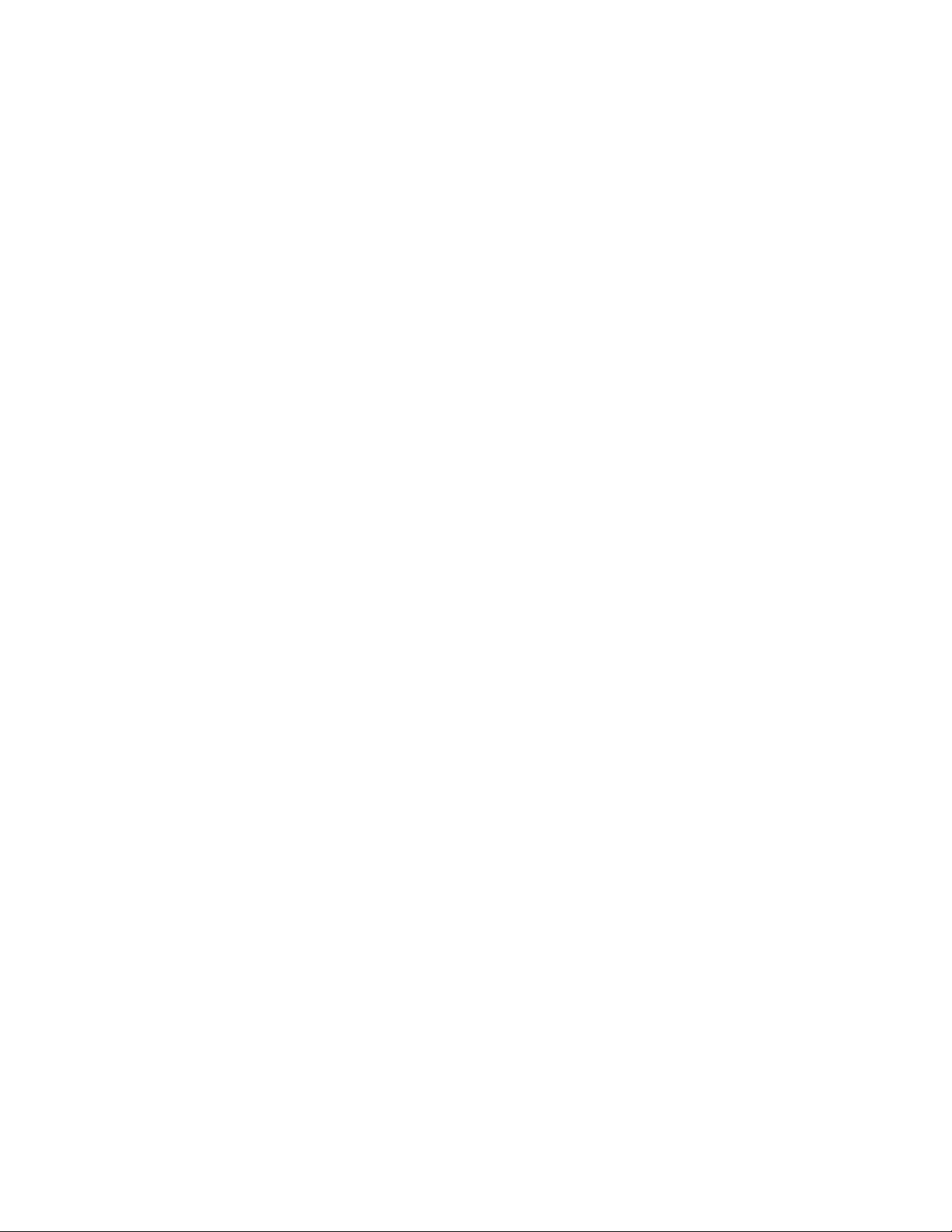
Copyright© 2016 by Megger. All rights reserved.
The information presented in this guide is believed to be adequate for the intended use of the product.
If the product or its individual instruments are used for purposes other than those specified herein,
confirmation of their validity and suitability must be obtained from Megger. Refer to the warranty
information below. Specifications are subject to change without notice.
Copyright© 2016 par Megger. Tous droits réservés.
Ce document est la propriété de Megger. Ce document ne peut pas être copié ou reproduit en tout ou en
partie et son contenu ne peut pas être révélé de quelque manière que ce soit ou à quiconque, sauf pour
répondre aux fins auxquelles il a été fourni, sans l'autorisation écrite expresse de Megger.
Les informations contenues dans ce manuel peuvent être modifiées. Des révisions et des mises à jour
seront publiées régulièrement pour documenter les changements ou les ajouts.
Copyright© 2016 by Megger. Alle Rechte vorbehalten.
Dieses Dokument ist Megger-Eigentum. Das Dokument darf ohne die ausdrückliche schriftliche
Erlaubnis von Megger weder im Ganzen noch in Teilen kopiert oder reproduziert werden; auch darf der
Inhalt des Dokuments nicht in irgendeiner Weise oder an irgendeine Person offenbart werden, außer
um den Zweck zu erfüllen, für den es geliefert worden ist.
Copyright© 2016 Megger. Todos los derechos reservados.
El presente documento es de propiedad exclusiva de Megger. Queda prohibida la copia o reproducción
total o parcial del presente documento, y sus contenidos no podrán revelarse de ninguna manera ni a
ninguna persona, salvo para cumplir con el fin para el cual fue entregado, sin la autorización expresa y
por escrito de Megger. La información contenida en el presente Manual está sujeta a modificación.
Periódicamente se emitirán revisiones y actualizaciones con las modificaciones y/o agregados al
documento.
Page 3

Table of Contents
MPQ1000 Quick Guide Instructions ENGLISH .............................................................................. 1
Instructions relatives au Guide rapide MPQ1000 FRANÇAIS ........................................................... 7
MPQ1000 Kurzanleitungen DEUTSCH .............................................................................................. 15
Guía Rápida para el usuario del analizador MPQ1000 Instrucciones de Uso Español .................. 23
85641 Rev 1 Dec 2016
i
Page 4

M
85641 Rev 1 Dec 2016
ii
Page 5

MPQ1000 Quick Guide Instructions
English
85641 Rev 1 Dec 2016
1
Page 6

M
234
567
MPQ1000 Quick Guide Instructions
The instructions in this quick reference guide are intended as reference only. Operators of Megger
equipment are required to read the product instruction manual on the digital media supplied with the
MPQ1000.
INTRODUCTION TO THE MPQ1000
1
8
Powering Up the Unit
Powering the analyzer
Plug the Power Adapter to the analyzer
Plug the Power Adapter into an AC Outlet
NOTE: If the recording being performed is just a few hours then
the analyzer can be run off batteries. Be sure the analyzer
battery is fully charged.
Power On
1. Back button
2. Analysis Button
3. Power ON/OFF
4. Home Button
5. Help Button
6. Record Button
7. Scope Mode
8. DMM Mode
Press the power ON button. The unit boots up to the DMM
mode.
Real Time Screens
DMM Screen
Press the DMM mode button to go to the DMM mode.
Use the left◄/ right► arrow and Enter
the different screens.
85641 Rev 1 Dec 2016
key to scroll through
1
Page 7

M
Scope Screen
Press the Scope Mode button to go to the scope mode.
Use the l left◄/ right► arrow and Enter
through the different screens.
key to scroll
Configuring Analyzer
Main Menu
Press the MENU button to go to the main menu.
Select a Setup File (Configuration)
From the Main Menu select SETUP
From the Setup Menu select SELECT.
Select the desired unit configuration file.
85641 Rev 1 Dec 2016
2
Page 8

M
Starting and Stopping the Recording
Start a recording
Press the Record button to start the recording.
Auto-recognition
The unit will verify it is connected correctly and let you know if
anything is connected wrong.
Stop Recording
Press the Record button to stop the recording.
View Data
Main Menu
Press the MENU button to go to the main menu.
Select View Data
From the main menu select VIEW DATA
Select desired data file
Select type of data to view
85641 Rev 1 Dec 2016
3
Page 9
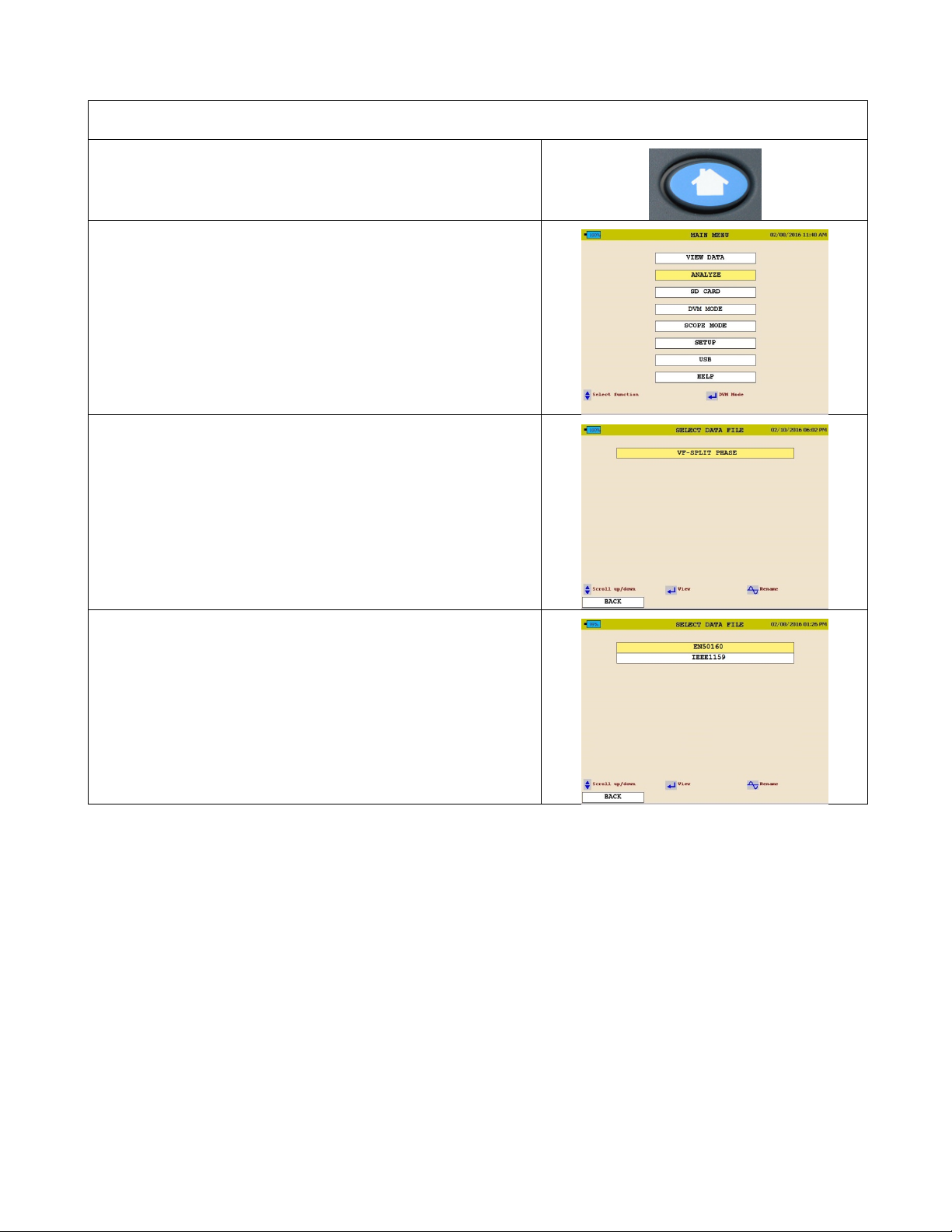
M
Analyze Data
Main Menu
Press the MENU button to go to the main menu.
Select data file and template
From the main menu select ANALYZE
Select the desired data file
Select the desired analysis template
85641 Rev 1 Dec 2016
4
Page 10

M
Transfer Data
Transfer from SD Card
Remove SD Card from analyzer and plug into computer.
In Megger PQ Software select FILE / IMPORT / SD CARD TO
PQ
Transfer to USB Stick
Insert SD Card into MPQ Analyzer
From the main menu select USB
Select EXPORT TEST DATA TO USB
Insert USB Stick into PC
Select FILE / IMPORT / TRANSFER USB TO PQ
Transfer via USB
Connect Analyzer to PC via USB cable
In Megger PC select CONFIG / COMMUNICATIONS
85641 Rev 1 Dec 2016
5
Page 11
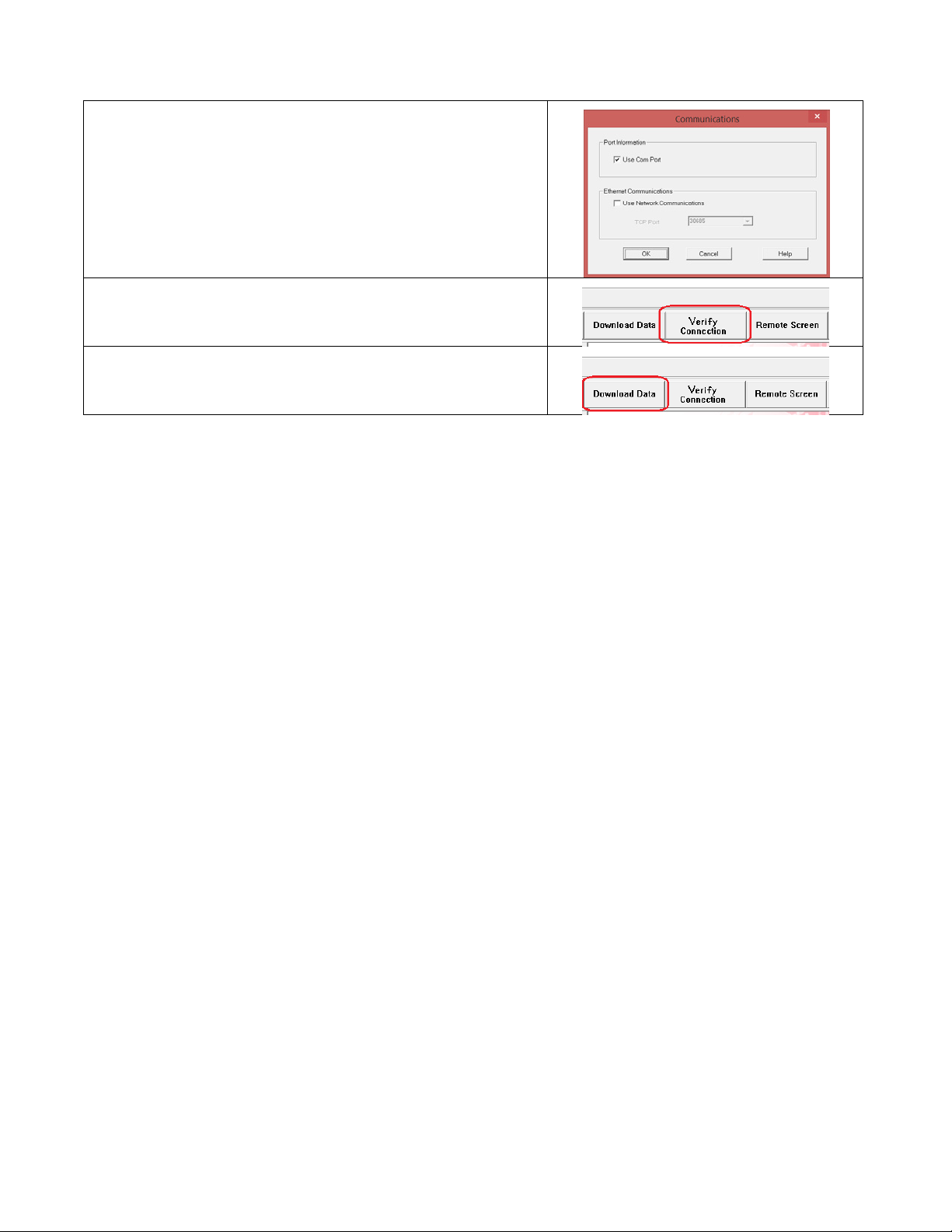
M
Select USE COM PORT
Click on VERIFY CONNECTION
Click on DOWNLOAD
85641 Rev 1 Dec 2016
6
Page 12

M
Instructions relatives au Guide rapide MPQ1000
Français
85641 Rev 1 Dec 2016
7
Page 13

M
2
34567
Instructions relatives au Guide rapide MPQ1000
Les instructions contenues dans ce guide de référence rapide sont à titre indicatif uniquement. Les
utilisateurs de l'équipement Megger doivent lire le manuel d'instruction du produit sur le média numérique
fourni avec le MPQ1000.
PRÉSENTATION DU MPQ1000
1
8
Démarrage de l'unité
1. Bouton de retour
2. Bouton d'analyse
3. Marche/Arrêt
4. Bouton d'accueil
5. Bouton d'aide
6. Bouton d'enregistrement
7. Bouton d'oscilloscope
8. Mode DMM
Mise sous tension de l’analyseur
Branchez l’adaptateur d’alimentation à l’analyseur
Branchez l’adaptateur d’alimentation à une prise CA
REMARQUE : Si l’enregistrement effectué ne dure que
quelques heures, alors l’analyseur peut fonctionner sans piles.
Assurez-vous que la pile de l’analyseur est entièrement
chargée.
Allumage
Appuyez sur le bouton de MARCHE. L'unité démarre en mode
DMM.
Écrans en temps réel
Écran DMM
Appuyez sur le bouton du mode DMM pour accéder au mode
DMM.
Utilisez la flèche directionnelle (◄/►) et entrez ( ) la clé pour
faire défiler les différents écrans.
85641 Rev 1 Dec 2016
8
Page 14

M
Écran d'oscilloscope
Appuyez sur le bouton du mode Oscilloscope pour accéder au
mode Oscilloscope.
Utilisez la flèche directionnelle (►/◄) et entrez ( ) la clé pour
faire défiler les différents écrans.
Configuration de l'analyseur
Menu principal
Appuyez sur le bouton MENU pour accéder au Menu Principal.
Sélectionner un fichier d'installation
(configuration)
Dans le Menu Principal, sélectionnez RÉGLAGE.
Dans le menu Réglage, appuyez sur SÉLECTIONNER.
Sélectionnez le fichier de configuration de l'unité désiré.
85641 Rev 1 Dec 2016
9
Page 15

M
Démarrage et arrêt de l'enregistrement
Commencer un enregistrement
Appuyez sur le bouton d'enregistrement pour démarrer
l'enregistrement.
Reconnaissance automatique
L'unité vérifiera qu'elle est correctement connectée et vous
informera en cas de problème.
Arrêter l'enregistrement
Appuyez sur le bouton d'enregistrement pour arrêter
l'enregistrement.
Afficher les données
Menu principal
Appuyez sur le bouton MENU pour accéder au menu principal.
Sélectionner Afficher données
Dans le Menu Principal, sélectionnez AFFICHER DONNÉES.
Sélectionnez le fichier de données désiré.
Sélectionnez le type de données à afficher.
85641 Rev 1 Dec 2016
10
Page 16

M
Analyser les données
Menu principal
Appuyez sur le bouton MENU pour accéder au menu principal.
Sélectionner le fichier de données et le modèle
Dans le Menu Principal, sélectionnez ANALYSER.
Sélectionnez le fichier de données désiré.
Sélectionnez le modèle d'analyse désiré.
85641 Rev 1 Dec 2016
11
Page 17

M
Transférer les données
Transférer depuis une carte SD
Retirez la carde SD de l'analyseur et insérez-la dans l'ordinateur.
Dans le logiciel PQ de Megger, sélectionnez FICHIER /
IMPORTER / CARTE SD À PQ
Transférer vers une clé USB
Insérez la carte SD dans l'analyseur MPQ.
Dans le Menu Principal, sélectionnez USB.
Sélectionnez EXPORTER DONNÉES DE TEST VERS USB.
Insérez la clé USB dans l'ordinateur.
Sélectionnez FICHIER / IMPORTER / TRANSFÉRER DE USB
EN PQ.
Transférer par USB
Connectez l'analyseur à l'ordinateur avec un câble USB.
Dans l'ordinateur Megger, sélectionnez CONFIG /
COMMUNICATIONS.
85641 Rev 1 Dec 2016
12
Page 18

M
Sélectionnez UTILISER LE PORT DE COM.
Cliquez sur CONNECTER.
Cliquez sur EXTRAIRE
85641 Rev 1 Dec 2016
13
Page 19

M
M
85641 Rev 1 Dec 2016
14
Page 20

M
MPQ1000 Kurzanleitungen
Deutsch
85641 Rev 1 Dec 2016
15
Page 21

M
234
567
8
MPQ1000 Kurzanleitungen
Die Anweisungen in dieser Kurzanleitung sind nur als Referenz gedacht. Es ist erforderlich, dass Betreiber
von Megger Ausrüstungen die Bedienungsanleitung im mit dem MPQ1000 mitgelieferten digitalen
Medium lesen.
MPQ1000 EINLEITUNG
1
Einschalten der Einheit
Gerät unter Spannung setzen
Schließen Sie den Netzadapter an das Analysegerät an
Schließen Sie den Netzadapter an eine Steckdose an
HINWEIS: Wenn nur rein paar Stunden lang aufgenommen
wird, kann das Analysegerät auch vom Akku betrieben werden.
Vergewissern Sie sich, dass das Analysegerät vollständig
geladen ist.
Einschalten
1. Taste Zurück
2. Taste Analyse
3. Netz EIN/AUS
4. Hometaste
5. Hilfetaste
6. Taste Aufzeichnen
7. Oszi-Modus
8. DMM-Modus
Betätigen Sie die Taste Netz EIN. Das Gerät bootet in den
DMM-Modus.
Realzeit-Bildschirme
DMM-Bildschirm
Betätigen Sie die Taste DMM-Modus, um in den DMM-Modus
zu gelangen.
Mit den Tasten Pfeil links/rechts (◄/►) und Enter ( ) können
Sie durch die verschiedenen Bildschirme scrollen.
85641 Rev 1 Dec 2016
16
Page 22

M
Oszi-Bildschirm
Betätigen Sie die Taste Oszi-Modus, um in den Oszi-Modus zu
gelangen.
Mit den Tasten Pfeil links/rechts (◄/►) und Enter können Sie
durch die verschiedenen Bildschirme scrollen.
Konfiguration des Analysegerätes
Hauptmenü
Betätigen Sie die Taste MENÜ, um zum Hauptmenü zu
gelangen.
Wählen Sie eine Setup-Datei (Konfiguration)
Wählen Sie SETUP vom Hauptmenü
WÄHLEN Sie vom Menü Setup
Wählen Sie die gewünschte Gerätekonfigurationsdatei.
85641 Rev 1 Dec 2016
17
Page 23

M
Starten und Stoppen der Aufzeichnung
Starten der Aufzeichnung
Betätigen Sei die Taste Aufzeichnen, um die Aufzeichnung zu
starten.
Automatisches Erkennen
Das Gerät überprüft die korrekte Verbindung und teilt Ihnen
mit, wenn etwas falsch verbunden ist.
Stoppen der Aufzeichnung
Betätigen Sei die Taste Aufzeichnen, um die Aufzeichnung zu
stoppen.
Daten anzeigen
Hauptmenü
Betätigen Sie die Taste MENÜ, um zum Hauptmenü zu
gelangen.
Wählen Sie Daten anzeigen
Wählen Sie DATEN ANZEIGEN vom Hauptmenü
Wählen Sie die gewünschte Datendatei
Wählen Sie die anzuzeigenden Datenarten
85641 Rev 1 Dec 2016
18
Page 24

M
Daten analysieren
Hauptmenü
Betätigen Sie die Taste MENÜ, um zum Hauptmenü zu
gelangen.
Wählen Sie Datendatei und Vorlage
Wählen Sie ANALYSIEREN vom Hauptmenü
Wählen Sie die gewünschte Datendatei
Wählen Sie die gewünschte Analysevorlage
85641 Rev 1 Dec 2016
19
Page 25

M
Daten übertragen
Übertragen von SD-Karte
Entfernen Sie die SD-Karte vom Analysegerät und stecken Sie
sie in den Computer.
Wählen Sie in der Megger PQ-Software DATEI / IMPORTIEREN
/ SD-KARTE ZU PQ
Auf USB-Stick übertragen
Stecken Sie die SD-Karte in das MPQ Analysegerät
Wählen Sie USB vom Hauptmenü
Wählen Sei PRÜFDATEN AUF USB EXPORTIEREN
Stecken Sie den USB-Stick in den PC
Wählen Sie DATEI / IMPORTIEREN / USB AUF PQ
ÜBERTRAGEN
Über USB übertragen
Verbinden Sie das Analysegerät über das USB-Kabel mit dem
PC
Wählen Sie KONFIG / KOMMUNIKATION im Megger PC
85641 Rev 1 Dec 2016
20
Page 26

M
Wählen Sie COM PORT VERWENDEN
Klicken Sie VERBINDEN
Klicken Sie ABFRAGEN
85641 Rev 1 Dec 2016
21
Page 27

M
M
85641 Rev 1 Dec 2016
22
Page 28

M
Guía Rápida para el usuario del analizador MPQ1000
Instrucciones de Uso
Español
Teil Nr. 85531 Rev 1 Sept 2016
23
Page 29

M
2345678
Guía Rápida para el Usuario del MPQ1000
Instrucciones de uso
Las instrucciones que se presentan en esta guía rápida para el usuario se dan únicamente con fines de
referencia. Los operadores de los equipos Megger deben leer el manual de instrucciones del producto en los
medios digitales provistos con el analizador MPQ1000.
INTRODUCCIÓN AL MPQ1000
1
Cómo encender la unidad
Para encender el analizador
Conecte el adaptador de corriente en el analizador
Conecte el adaptador de corriente en un tomacorriente
de CA.
1. Botón Atrás
2. Botón Análisis
3. Encendido / Apagado
4. Botón Inicio
5. Botón Ayuda
6. Botón Grabar
7. Modo Osciloscopio
8. Modo DMM
NOTA: Si la grabación que se realiza dura sólo unas horas, el
analizador puede funcionar con baterías. Verifique que la batería
del analizador esté completamente cargada.
Encendido
Presione el botón de encendido (ON). La unidad se iniciará y
pasará al modo DMM.
Pantallas en Tiempo Real
Pantalla DMM
Para pasar al modo DMM presione el botón modo DMM.
Utilice las flechas izquierda y derecha (◄/►) y la tecla Enter ( )
para desplazarse por las diferentes pantallas.
85641 Rev 1 Dec 2016
24
Page 30

M
Pantalla Osciloscopio
Para pasar al moldo osciloscopio, presione el botón modo
Osciloscopio.
Utilice las flechas izquierda y derecha (◄/►) y la tecla
Enter (
) para desplazarse por las diferentes pantallas.
Cómo configurar el Analizador
Menú Principal
Para ir al menú principal presione el botón MENU.
Seleccione un Archivo de Configuración
Seleccione CONFIGURACIÓN en el menú principal.
Seleccione SELECCIONAR en el menú principal
Seleccione el archivo de configuración de la unidad que desee.
85641 Rev 1 Dec 2016
25
Page 31

M
Inicio y detención de la grabación
Iniciar la grabación
Para iniciar la grabación presione el botón grabar.
Reconocimiento automático
La unidad verificará si está conectada correctamente y le
indicará si existe alguna conexión incorrecta.
Detener la grabación
Para detener la grabación presione el botón grabar.
Visualización de Datos
Menú Principal
Para ir al menú principal presione el botón MENU.
Seleccionar Ver Datos
Seleccione VER DATOS en el menú principal
Seleccione el archivo de datos que desee
Seleccione el tipo de datos que desea visualizar
85641 Rev 1 Dec 2016
26
Page 32

M
Análisis de Datos
Menú Principal
Para ir al menú principal presione el botón MENU.
Seleccionar archivo y plantilla de datos
Seleccione ANALIZAR en el Línea Principal
Seleccione el archivo de datos que desee
Seleccione la plantilla de análisis que desee
85641 Rev 1 Dec 2016
27
Page 33

M
Transferencia de Datos
Transferencia desde la tarjeta SD
Retire la tarjeta SD del analizador y conéctela en la
computadora.
En Software PQ de Megger PQ seleccione ARCHIVO /
IMPORTAR / TARJETA SD A PQ
Transferencia a la memoria USB
Inserte la tarjeta SD en el analizador MPQ
Seleccione USB en el Línea Principal
Seleccione EXPORTAR DATOS DE PRUEBA A USB
Inserte la memoria USB en la PC
Seleccione ARCHIVO / IMPORTAR / TRANSFERIR USB A PQ
Transferencia por USB
Conecte el Analizador a la PC por medio del cable USB
En Megger PC seleccione CONFIGURACIÓN /
COMUNICACIÓNES
85641 Rev 1 Dec 2016
28
Page 34

M
Seleccione USAR PUERTO COM
Haga clic en CONECTOR
Haga clic en RECUPERAR
85641 Rev 1 Dec 2016
29
