Page 1

WWW.MEGGER.COM
User’s Manual
MOM2
MOM2 Win
Micro-ohmmeter
Art No. ZP-BD03E Doc. BD0333FE V06a 2016
Page 2

Page 3

MOM2
MOM2 Win
Micro-ohmmeter
NOTICE OF COPYRIGHT & PROPRIETARY RIGHTS
© 2013-2016, Megger Sweden AB. All rights reserved.
The contents of this manual are the property of Megger Sweden AB. No part of this work may be reproduced or transmitted in any form or
by any means, except as permitted in written license agreement with Megger Sweden AB. Megger Sweden AB has made every reasonable
attempt to ensure the completeness and accuracy of this document. However, the information contained in this manual is subject to change
without notice, and does not represent a commitment on the part of Megger Sweden AB. Any attached hardware schematics and technical
descriptions, or software listings that disclose source code, are for informational purposes only. Reproduction in whole or in part to create
working hardware or software for other than Megger Sweden AB products is strictly prohibited, except as permitted by written license
agreement with Megger Sweden AB.
TRADEMARK NOTICES
Megger® and Programma® are trademarks registered in the U.S. and other countries. All other brand and product names mentioned in this
document are trademarks or registered trademarks of their respective companies.
Megger Sweden AB is certified according to ISO 9001 and 14001.
User’s Manual
Postal address:
Megger Sweden AB
Box 724
SE-182 17 DANDERYD
SWEDEN
T +46 8 510 195 00
F +46 8 510 195 95
seinfo@megger.com
www.megger.com
Visiting address:
Megger Sweden AB
Rinkebyvägen 19
SE-182 36 DANDERYD
SWEDEN
BD0333FE ZP-BD03E MOM2
3
Page 4

4 MOM2 ZP-BD03E BD0333FE
Contents
1 Safety
................................................................... 6
1.1 Safety instructions ............................................... 6
1.2 Symbols on the instrument ................................. 7
2 Introduction
................................................................... 8
2.1 Basic technical description ................................... 8
Kelvin test .......................................................... 8
2.2 DualGround – Both sides grounded .................... 9
3 MOM2 overview
................................................................. 10
3.1 The instrument ................................................. 10
3.2 Accessories ....................................................... 12
3.3 Optional accessories .......................................... 12
4 Functions and set up
................................................................. 14
4.1 General ............................................................. 14
Internal software version .................................. 14
4.2 Test positions .................................................... 14
4.3 Bluetooth –
.................................. 15
SET / ............................................................ 15
4.4 Clock – CLK ...................................................... 16
SET / CLK .......................................................... 16
4.5 Minimum current – I min .................................. 17
SET / I min......................................................... 17
4.6 Data logger – LOG ............................................ 18
SET / LOG ......................................................... 18
4.7 Pass/Fail – P/F .................................................... 19
SET / P/F ............................................................ 19
4.8
PC communication – PC COM ...............................19
PC COM .......................................................... 19
4.9 Audio signals .................................................... 20
4.10 Battery power supply ...................................... 20
Charging ......................................................... 20
Replacing the batteries .................................... 20
Battery practice ................................................ 21
5 Operating instructions
................................................................. 22
5.1 General instructions .......................................... 22
Important regarding all testing ......................... 22
Power supply ................................................ 22
LCD display ...................................................... 22
To choose measurement time ..........................22
To choose I > I min or I = I max ............................ 22
Working at low temperatures ..........................23
Kelvin Clamp/Probe practice ............................23
Save test results ............................................... 23
Hold present test result .................................... 23
Delete present test result .................................23
Recalling test results from the log ....................23
Delete results in the log ...................................23
Delete all results in the log ............................... 23
5.2 Measurement with max. charge, I=IMAX ......... 24
5.3 Measurement with minimum current guaran-
tee, I > Imin ...................................................... 25
5.4 Measurement using P/F – pass/fail ..................... 26
5.5 Measurement with user defined settings ........... 27
5.6 Measurement using the LOG function ............... 27
Running numbers mode .................................. 27
Circuit breaker testing mode ............................ 27
5.7 Measurement using P/F and Imin ..................... 29
5.8 Testing on circuit breakers having a current
transformer in the loop ..................................... 30
5.9 Trouble shooting ............................................... 30
Error messages ................................................30
6 Application examples
................................................................. 32
6.1 Safety ............................................................... 32
Important regarding all testing ......................... 32
6.2 Measurement using Kelvin probes ..................... 32
6.3 Test a CB using DualGround .............................. 33
6.4 Test a CB by injecting through the ground ca-
bles .................................................................. 33
Disconnection .................................................. 33
7 MOM2 Win
................................................................. 34
7.1 Introduction ...................................................... 34
7.2 MOM2 installation ............................................ 34
Preconditions ................................................... 34
Setup ............................................................... 34
Select language ............................................... 34
7.3 Start MOM2 Win .............................................. 35
Exit MOM2 Win ............................................... 35
7.4 Connecting to MOM2 ....................................... 35
Automatic connecting ..................................... 35
Page 5

BD0333FE ZP-BD03E MOM2
5
Manual connecting .......................................... 35
7.5 Read the measurement log ............................... 37
Export data to file ............................................ 38
Delete all data on the instrument ..................... 38
7.6 User settings ..................................................... 39
Read existing settings ...................................... 39
Program "User" positions ................................ 39
7.7 Calibration ........................................................ 40
Required equipment ........................................40
Procedure ........................................................40
Voltmeter calibration .......................................40
Ammeter calibration ........................................ 40
Calibration report ............................................41
8 Specifications
................................................................. 42
Specifications MOM2 .............................................. 42
Index ....................................................... 44
Page 6
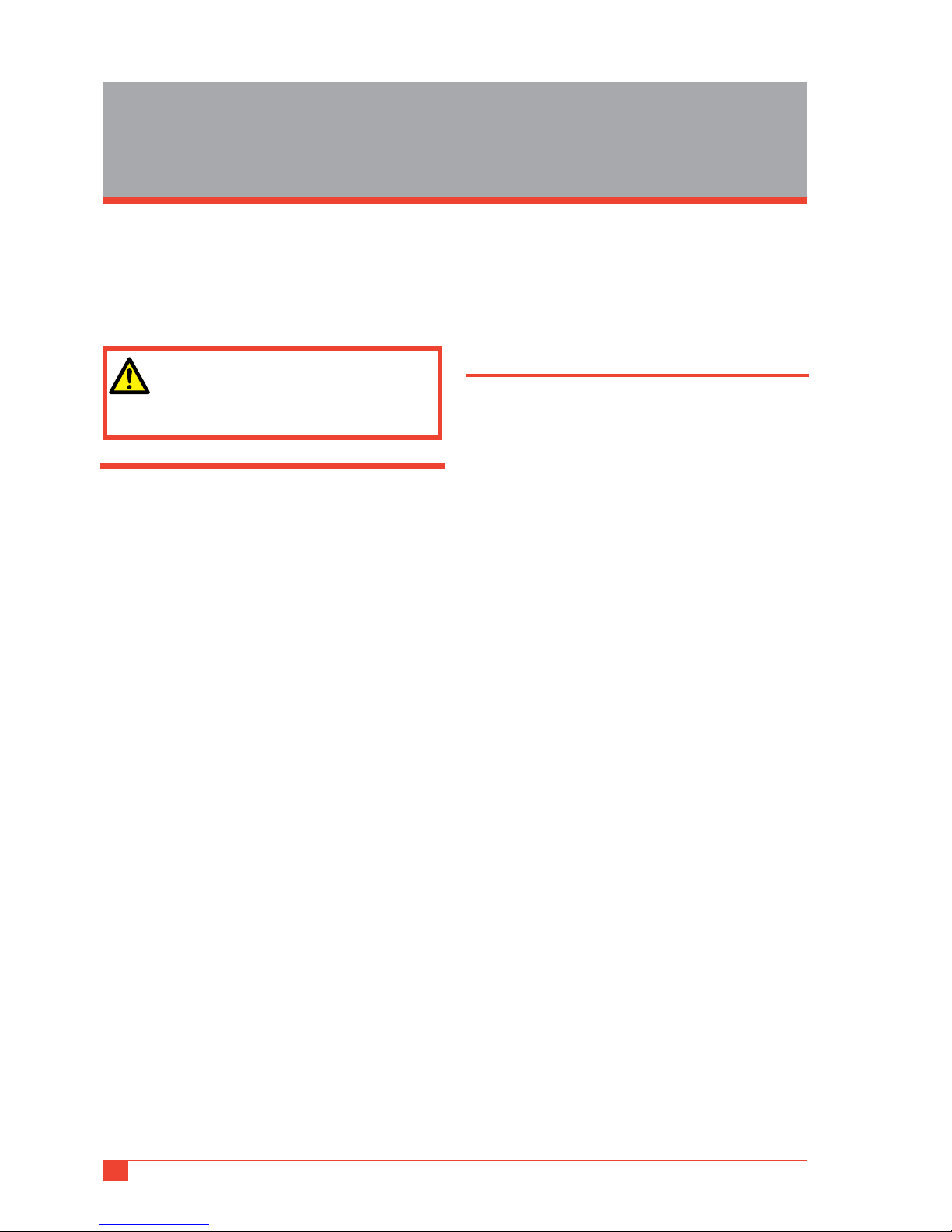
6 MOM2 ZP-BD03E BD0333FE
1 SAFETY
1
Safety
1.1 Safety instructions
For your own safety and to get the maximum benefit
from your instrument, please ensure that you read
and understand the following safety instructions and
warnings before using the instrument.
Read and comply with the following
instructions.
Always comply with local safety
regulations.
Important
Warning
Connecting – before test
1.
Before measuring resistance in circuit breakers
or disconnecting switches (isolators), always
check to see that the object being tested is
closed and grounded at both sides.
2.
Always connect the protective ground on
MOM2 before making any other connections.
3.
Always connect the test cables to MOM2 before connecting them to the test object.
4.
Never connect MOM2 to live circuits.
During test
1.
The rising current waveforms produced by the
instrument may induce enough current into
the secondary of a current transformer (CT)
circuit to actuate a protective relay.
If there is a CT in the current circuit, the protective relay equipment that is connected to it
must be blocked to prevent actuation.
After completing the measurements, you can
follow the normal procedures that are used to
demagnetize current transformer cores after
DC has passed through their current transformer.
2.
Never open a circuit breaker while MOM2 is
connected to it.
3.
Connection points for current cables can become hot during current generation.
4.
High current on output terminals.
Disconnecting – after test
1.
First, disconnect all test cables from the test
object and then disconnect them from MOM2.
Last, disconnect the protective ground from
MOM2.
Important
1.
The instrument is intended for use in industrial
environment. It generates, uses and can radiate radio frequency energy and, if not installed
and used in accordance with these instructions
it may cause interference to other devices
in the vicinity. If this equipment does cause
interference with other devices, which can be
determined by turning the equipment off and
on, the user is encouraged to try to correct the
interference by one or more of the following
measures:
▪
Reorient or relocate the receiving device.
▪ Increase the separation between the equipments.
▪ Connect the equipment into an outlet on a circuit
different from that to which the other device(s) is
connected.
▪ Consult the manufacturer or field service
technician for help.
2.
Never leave the MOM2 unattended while it is
turned on.
3.
Do not use any accessories that are not intended for use together with the instrument.
4.
It is not possible to use the MOM2 for testing
during battery charging.
5.
Use a damp cloth for cleaning. Do not use
liquid cleaners or aerosol cleaners.
6.
Do not attempt to service the instrument yourself. If you attempt to service the instrument
yourself the warranty is no longer valid. Refer
all servicing to Megger authorized personnel.
7.
If you need to return the instrument, please
use either the original crate or one of equivalent strength.
Page 7
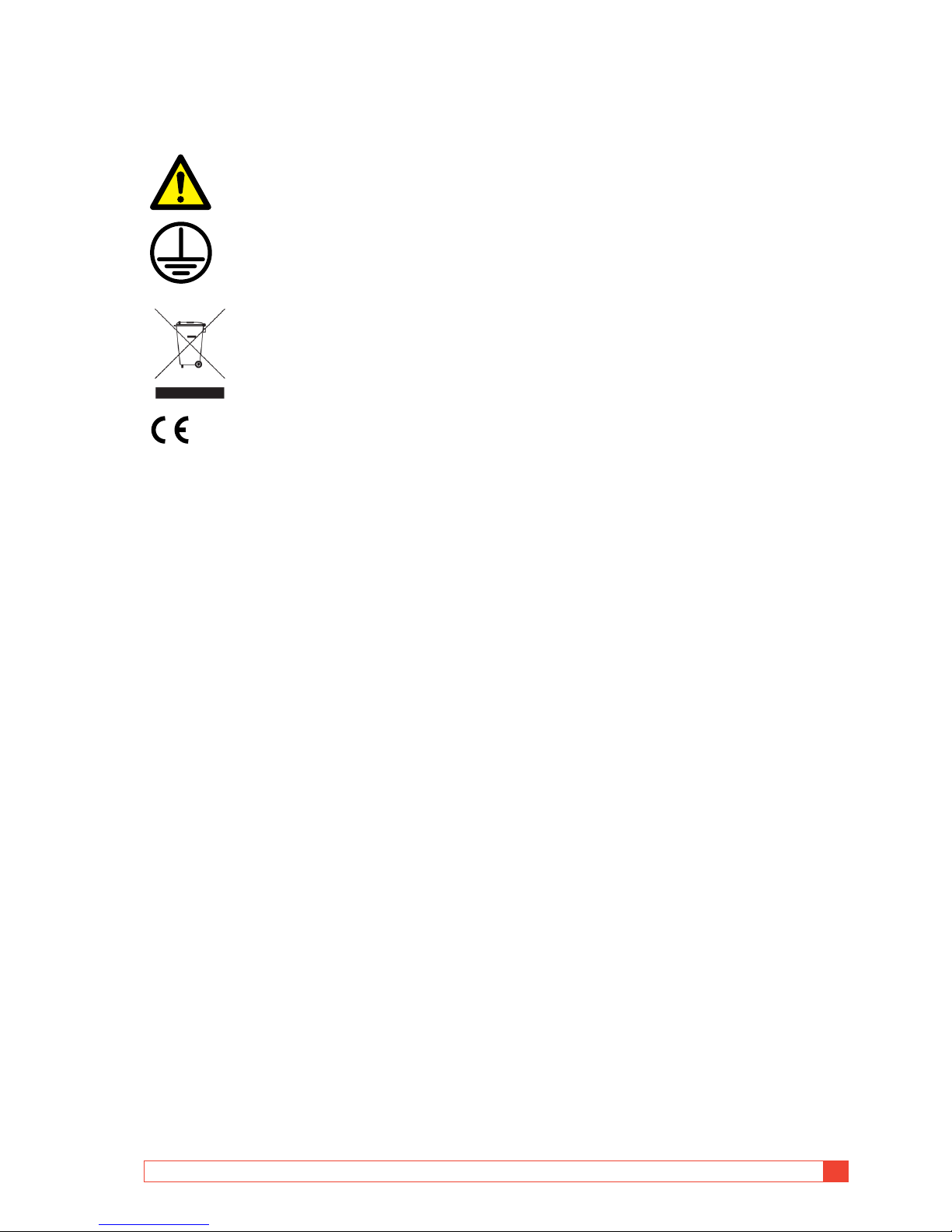
BD0333FE ZP-BD03E MOM2
7
1 SAFETY
1.2 Symbols on the
instrument
Caution, refer to accompanying documents.
Protective conductor terminal.
WEEE, Waste Electrical and Electronic
Equipment. Please utilize your local WEEE collection facilities in the
disposal of this product and otherwise
observe all applicable requirements.
Equipment complies with current EU
directives.
Page 8
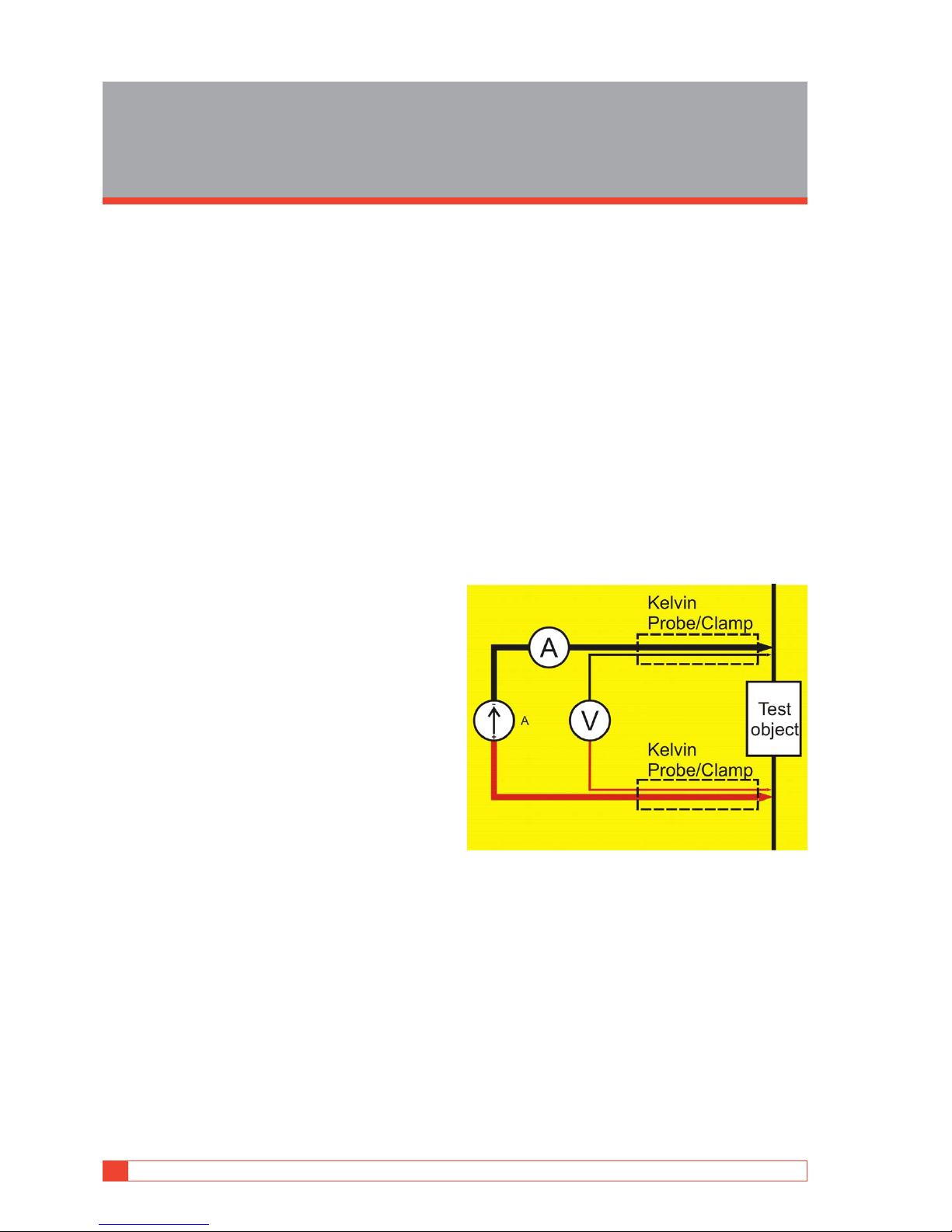
8 MOM2 ZP-BD03E BD0333FE
2 INTRODUCTION
2
Introduction
The MOM2 is designed to measure the resistance of
circuit breaker contacts, bus-bar joints, contact elements in bus-bars and other high-current links.
When contact resistance rises because of oxidation,
loosened or improperly tightened threaded joints,
temperatures rise abnormally at the points of contact.
This abnormal heating reduces conductivity thereby
accelerating the rise in temperature — and this often
leads to serious trouble.
The MOM2 micro-ohmmeter can be used to detect
such problems early so that they can be remedied
long before trouble starts. Checking contact resistance
at regular intervals provides a clear indication of the
state of your system.
2.1 Basic technical
description
The output current is delivered from a supercapacitor
which is charged from the built-in rechargeable batteries.
Kelvin test
The MOM2 uses Kelvin probes or clamps for the
measurement. A Kelvin test uses four wires and measures continuity resistances ensuring all contact and
lead resistances are compensated for, which allows a
much greater accuracy in measurements. Each Kelvin
probe assembly has two probe tips. When contacting
the test object it will be contacted with two plus two
probe tips. One pair is for the current generated. The
other pair will measure the very small voltage present.
Principle for the 4 wire Kelvin test.
Page 9
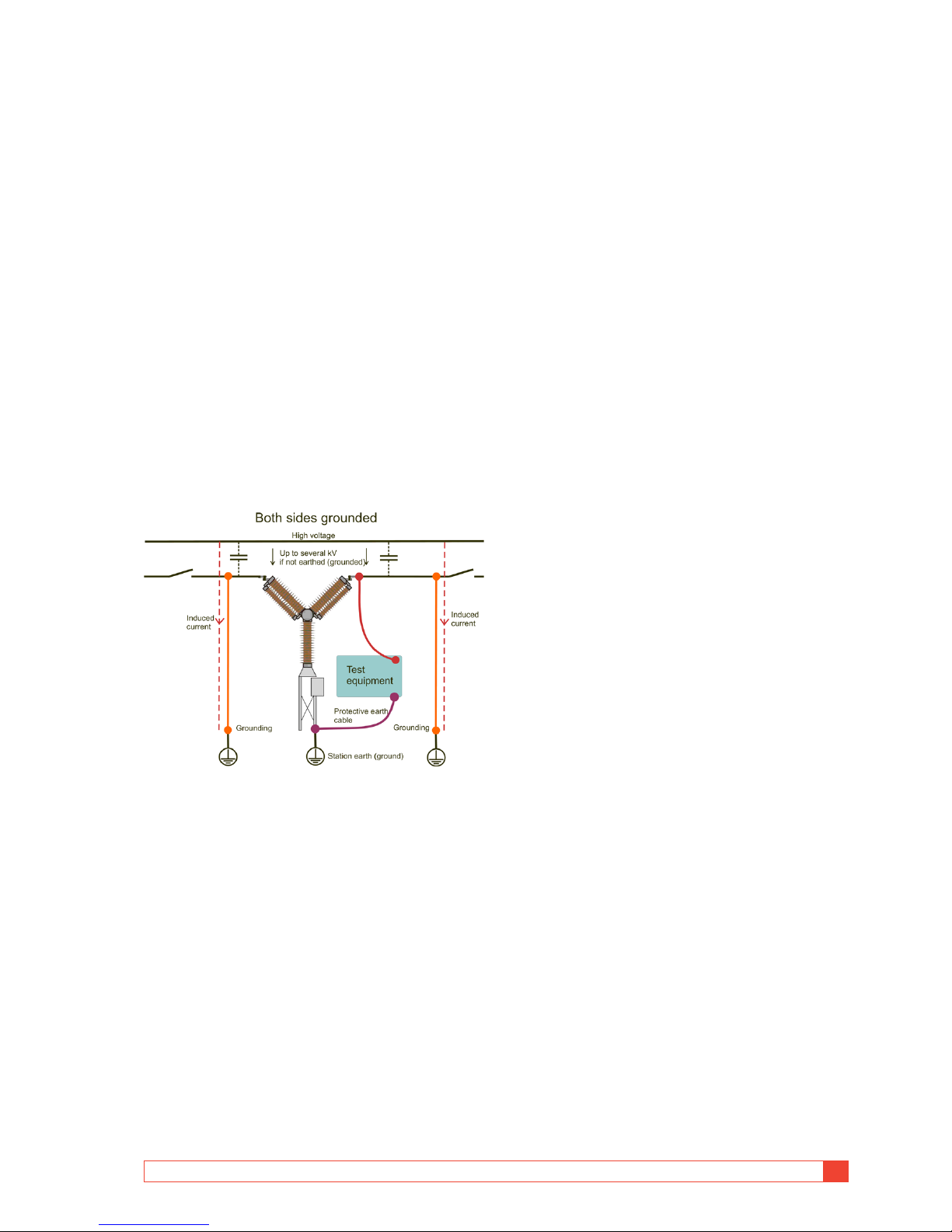
BD0333FE ZP-BD03E MOM2
9
2 INTRODUCTION
2.2 DualGround – Both
sides grounded
With MOM2 it is possible to make measurements
according to the DualGround™ method. The most important advantage is improved safety but the method
is also easier and saves time. The number of tasks is
reduced when the ground cable does not need to be
disconnected and reconnected. Permission related
work that may include paper work could many times
be avoided. However, the local safety regulations shall
always be followed.
Using the DualGround method might cause a small
measurement error cause by the current running
through the ground loop. The error value depends on
the relation between the two parallel circuits.
Example: If the test object is 50 µ and ground loop
is 10 m the error will be 0.5%
Two 10 m, 95 mm
2
grounding cables has a resistance
of around 3.6 m. Transitional resistance in connections and clamps to be added.
With both sides grounded the induced current will not pass
through the test instrument.
Page 10

10 MOM2 ZP-BD03E BD0333FE
3 MOM2 OVERVIEW
3
MOM2 overview
3.1 The instrument
1
2
4
5
6
7
8
3
9 10
11
Top view
12
13 14
Bottom view
Page 11
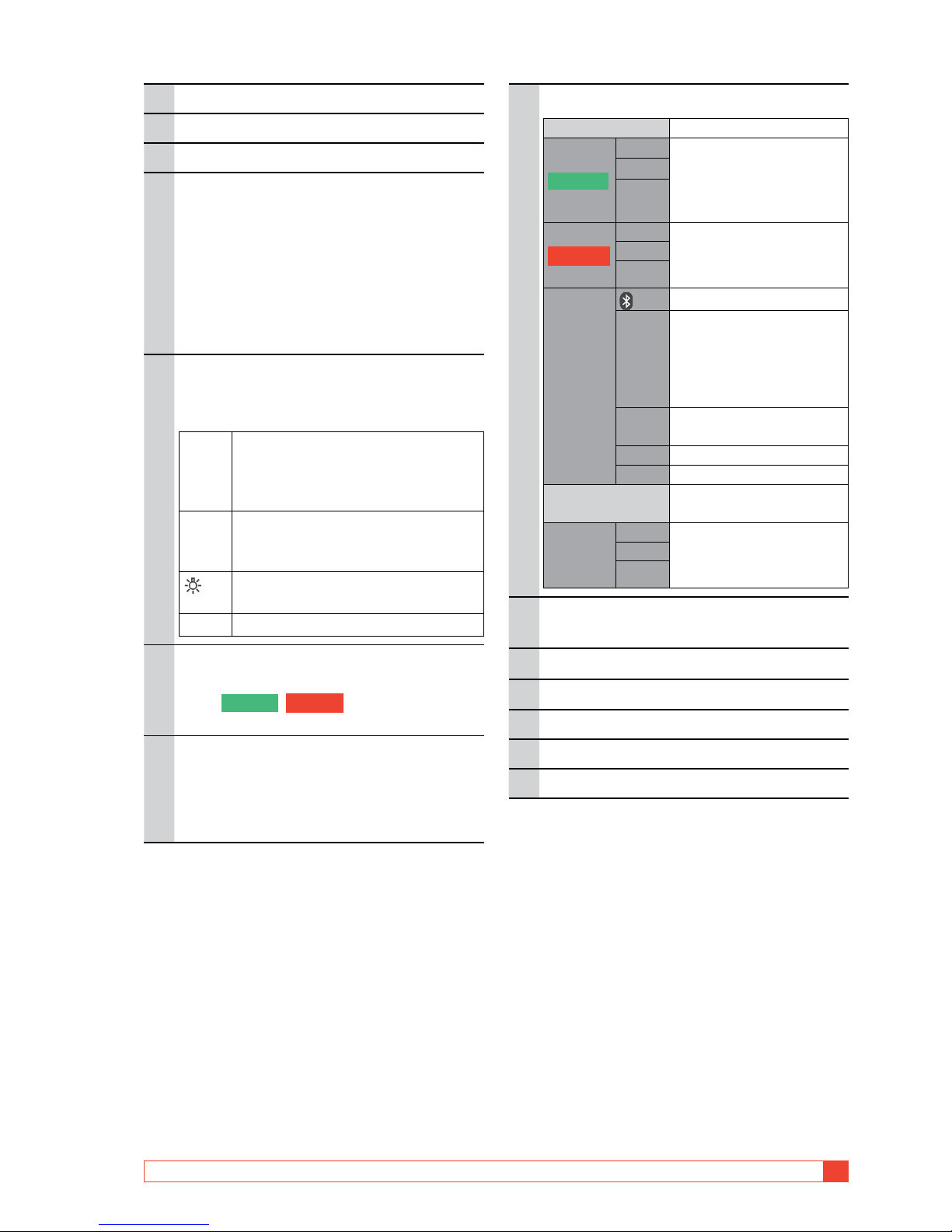
BD0333FE ZP-BD03E MOM2
11
3 MOM2 OVERVIEW
1.
Current output terminal (-)
2.
Current output terminal (+)
3.
Protective conductor terminal
4.
Display
▪ The display offers a combination of analogue arc
and a dual digital readout:
▪ Analogue arc:
Shows the capacitor charge.
▪ Dual digital display:
Large main digital readout for good visibility of all
main measurement results
Second digital display for additional data.
5.
Keys
Keys for navigation and to make settings in the
display .
◀ ▶
▲ ▼
Left, right is used to navigate between
characters/digits.
Up, down is used to change each
character/digit.
OK Press and hold to enable edit of pa-
rameters select and confirm parameters. Press shortly to confirm.
Backlight
Automatic switch off after 20 s.
C Clear / Cancel
6.
TEST button
When the function selector is in any of the positions I > I min , I = I max or USER measurement is performed by pressing the button.
7.
Stand-by / Wake up
Press shortly to toggle
Clear log
(Press and hold for 5 s)
8.
Function selector
OFF
I > I min
0.1 s Test positions
Measurement time with
minimum current guarantee
0.6 s
3 s
I = I max
0.1 s Test positions
Measurement time with
max. charge
0.6 s
3 s
SET
Bluetooth “pair units”
CLK
▪ Set date and time
▪ Set volume for the internal
buzzer
▪ Discharge the MOM2
internal capacitor
I min Minimum current guaran-
tee setting
LOG Data log settings
P/F Pass/Fail settings
PC COM
PC communication (dump
data to PC)
USER
1 Test positions
Stored settings (Set from
PC SW)
2
3
9.
Input for sensing voltage (-)
Connector for the negative test lead.
10.
Input for sensing voltage (+)
11.
Connector for trigger
12.
Battery lid
13.
Connector for the battery charger
14.
Battery charging indicator
Page 12
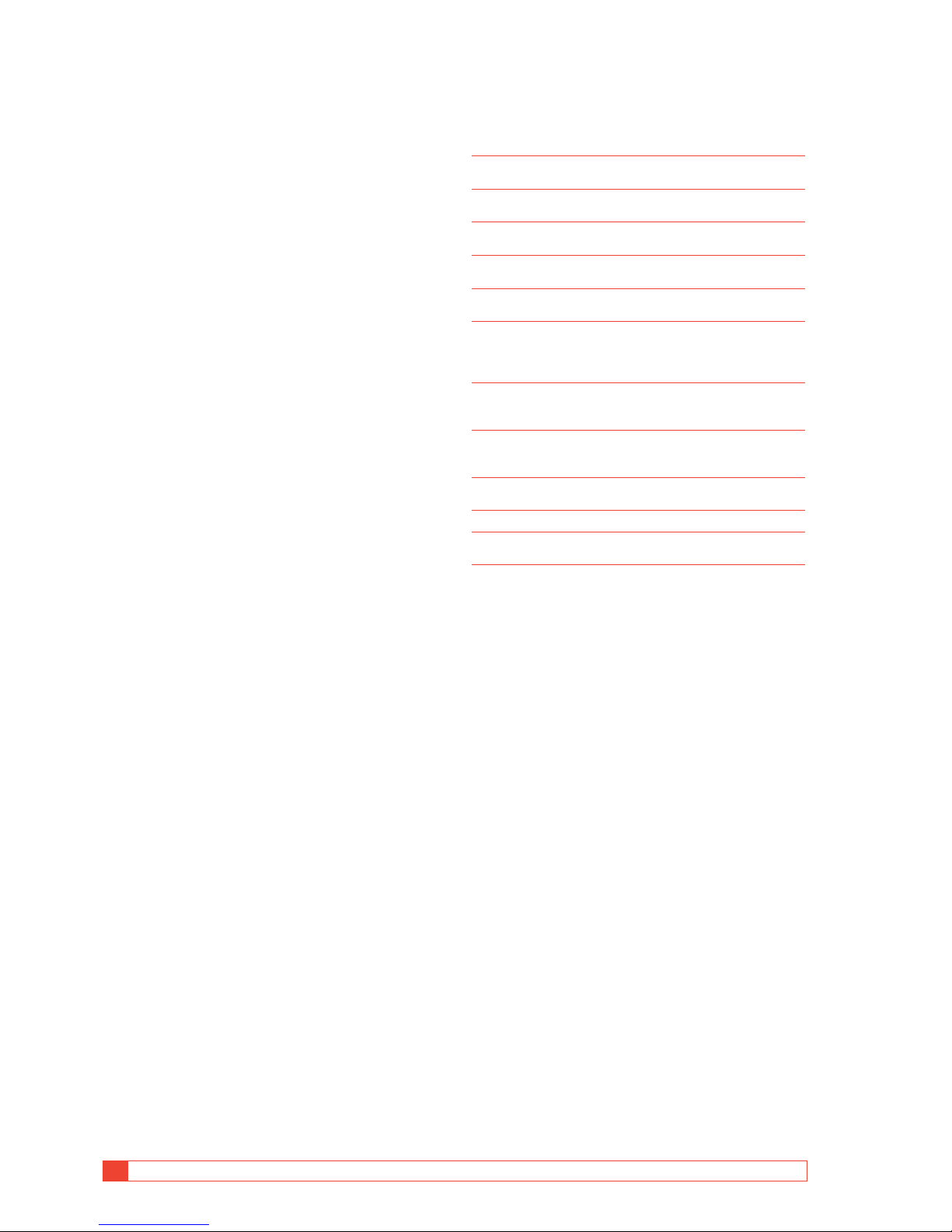
12 MOM2 ZP-BD03E BD0333FE
3 MOM2 OVERVIEW
3.2 Accessories
▪ Test cables with Kelvin probes (one with trigger)
or
Test cables with Kelvin clamps
▪ Transport case
▪ Charger
▪ Rubber holster
▪ Carrying strap
▪ Belt clip
▪ MOM2 Win
3.3 Optional accessories
Test cables with Kelvin probes (current & sense)
2 x 1.3 (4 ft) m (one with trig button) GA-90000
Test cables with Kelvin clamps (current & sense)
1.3 m (4 ft) red, 3 m (10 ft) black
GA-90001
Current cable with Kelvin clamp
3 m (10 ft) black, 16 mm
2
GA- 00372
Current cable with Kelvin clamp
1.3 m (4 ft) red, 16 mm
2
GA-00373
Current cable with Kelvin clamp
5 m (16 ft) black, 25 mm
2
GA - 0 0374
Current cable with Kelvin clamp
10 m (33 ft) black, 16 mm
2
GA-0 0376
Cable kit 5 m (for use with the std. ground connectors)
Current cable 0.5 m (1.6 ft), Connection plate and
sense cables 5 m (16 ft), Ground cable
GA-00380
Cable kit 10 m
Current cable 0.5 m (1.6 ft), Connection plate and
sense cables 10 m (33 ft), Ground cable
GA-00382
Cable kit 15 m
Current cable 0.5 m (1.6 ft), Connection plate and
sense cables 15 m (49 ft), Ground cable
GA-00384
Bluetooth kit
Bluetooth headset and dongle for PC
XC-06000
Calibration kit
BD-90002
Soft carrying case
For MOM2, Charger and Cables
GD- 00620
Page 13

BD0333FE ZP-BD03E MOM2
13
4 FUNCTIONS AND SET UP
Page 14
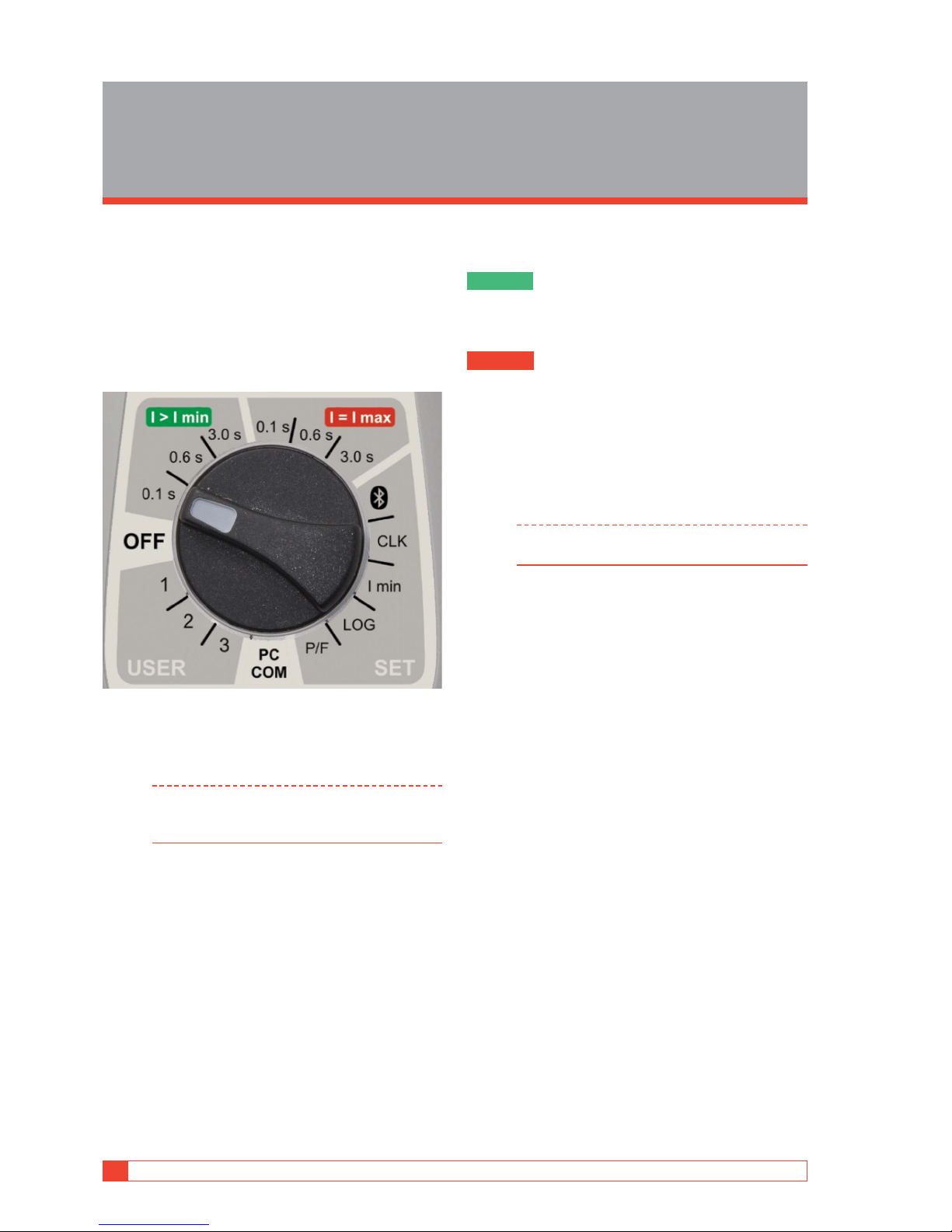
14 MOM2 ZP-BD03E BD0333FE
4 FUNCTIONS AND SET UP
4
Functions and set up
4.1 General
Internal software version
When turning the function selector from OFF to any
position the display will shortly show a number e.g.
008 and then during five seconds the internal software version e.g. "01C" (revision R01C).
OFF
The instrument should be in the OFF position when
not in use.
Note The MOM2 will go to stand by mode after
about 10 minutes of inactivity. To wake up,
press Stand-by / Wake up (CLR LOG) button.
4.2 Test positions
I > I min
Minimum current is set in position SET / I min.
Generation / measurement time: 0.1 s, 0.6 s or 3 s.
I = I max
The current is only limited by the total impedance of
the circuit.
Generation / measurement time: 0.1 s, 0.6 s or 3 s.
USER / 1, 2, 3
User defined settings as generation time, I min, pass/
fail and log.
Note The user defined settings can only be set via
MOM2 Win from a PC
Page 15

BD0333FE ZP-BD03E MOM2
15
4 FUNCTIONS AND SET UP
4.3 Bluetooth –
SET /
Display abbreviations
SEt Set
SPC Set-up PC
SHS Set-up headset
Prd Paired
E-d Enable / Disable (headset)
EnA Enabled (headset)
dIS Disabled (headset)
o Processing
ErA Erase all addresses
Enable / Disable Bluetooth
1]
Use the ◀ ▶ keys to find "E-d".
2] Press OK to toggle between "EnA" (Enabled
and "diS" (Disabled).
Note Do not use the PC COM mode if there is a
requirement for non-electromagnetic interference in the environment.
The PC COM position is always enabled as it
overrides the disable setting.
Set up Bluetooth
1]
Select SET / on the MOM2.
2] Press ▶, "SPC" will be shown.
3] Press "OK. Display will show "o".
The MOM2 is now visible in the Bluetooth
network and ready to be paired.
4] On the PC, in the "Control Panel" select
"Bluetooth Devices".
5] Click "Add".
6] Check the box and click "Next".
7] The PC should now find the MOM2.
Page 16

16 MOM2 ZP-BD03E BD0333FE
4 FUNCTIONS AND SET UP
8] Check and click Next.
9] Select the second option, see below, enter
"0000" and click Next.
10] Display shows "Prd" and set up is complete.
Note The procedure to pair and assign com port
varies depending on the equipment.
How to pair a headset
1]
Select SET / on the MOM2.
2] Use the ◀ ▶ keys to find out that Bluetooth
is enabled, "EnA".
3] Press right arrow key twice.
The display shows “SHS”
4] Set the headset in pair mode (See the instruc-
tions for the headset.)
5] Press the OK key on the MOM2.
6] When the display shows “Prd” the pairing is
ready.
How to start the headset
1]
See the instructions for the headset
4.4 Clock – CLK
SET / CLK
There are three functions in this position:
A] Set date and time.
B] Set volume for the internal buzzer.
C] Discharge the MOM2 internal capacitor, (used
for service only).
Display abbreviations
CLC Clock
UOL Volume
dIS Discharge (used for service only)
yy Year
non Month
dd Day
HH Hour
nIn Minute
Date and time
1]
Select SET / CLC
2] Press and hold OK key until digits start to
blink under the "yy" letters.
3] Set year using the ▲ ▼ keys.
4] Press OK key.
5] Press the ▶ key to go further and set month,
day, hour an minute in the same way as
above.
6] Press C key to return.
Volume for buzzer
1]
Select SET / CLC
2] Press ▶ key, "UOL" is shown.
Page 17

BD0333FE ZP-BD03E MOM2
17
4 FUNCTIONS AND SET UP
3] Press and hold OK key until digit start to
blink.
4] Set level (1 to 5) using the ▲ ▼ keys.
5] Press OK key.
6] Press ▶ or ◀ to return.
4.5 Minimum current – I
min
SET / I min
Display abbreviations
SEL Select
Set-up
1]
Select SET / I min. Present setting is displayed.
2] Press and hold OK key until digits start to
blink under the "SEL" letters.
3] Select value, 50 or 100, using the ▲ ▼ keys.
4] Press OK key to confirm.
To cancel press C key or turn the function
selector to another position.
Result after a measurement
If the chosen value is not reached during a measurement it will result in a notification on the display and
by an audio signal.
Picture shows an example after a measurement. The I min
limit "50 A" has not been achieved, indicated by the "<"
character to the left.
The current measured during the test is shown in the upper
row. The value shown toggles between the max and min
current during the test. In this case it is the minimum current showing "> 037 A".
Page 18

18 MOM2 ZP-BD03E BD0333FE
4 FUNCTIONS AND SET UP
4.6 Data logger – LOG
The data memory can store totally 190 measurements
and this capacity is shared by the two log modes.
SET / LOG
Display abbreviations / description
SEL Select
oFF OFF
1A1 Label for Breaker, Phase, Interrupter
1234 Running numbers
LOG modes
OFF
When the log is OFF only the latest value is stored and only
until the performance of a following measurement, which
overwrites the previous one.
Circuit breaker testing mode,1A1
This mode is primarily designed for measurement on circuit
breakers. The three characters (1A1) are supposed to indicate: Breaker, Phase, Interrupter.
Measurement is automatically stored, provided that
there are less than three measurements stored on the
selected object label. Each label can store three measurements. See also section 5.6 Measurement using
the log function.
Running numbers mode, 1234
The measurements are numbered in numerical order (1 to
1999)
Measurement is automatically stored, provided that
the memory is not full.
Set-up
1]
Select SET / LOG. Present setting is displayed.
2] Press and hold OK key until characters start
to blink under the "SEL" letters.
3] Use the ▲ ▼ keys to select mode.
4] Press OK key.
Page 19

BD0333FE ZP-BD03E MOM2
19
4 FUNCTIONS AND SET UP
4.7 Pass/Fail – P/F
In the P/F position you can enable and set the limit for
the Pass/Fail function. If the measured value exceeds
the set limit it will result in a notification on the display and by an audio signal
SET / P/F
Display abbreviations
SEL Select
oFF OFF
Set-up
1]
Select SET / P/F. Present setting is displayed.
2] Press and hold OK key until character, "<" or
"oFF" start to blink.
3] Select "oFF" or a value using the ▲ ▼ keys.
4] Use the keys ▶ ◀ to select the digit to
change, it will blink.
5] Use the keys ▲ ▼ keys to set the desired
value.
6] Press OK key.
To cancel press C key or turn the function
selector to another position.
4.8
PC communication – PC
COM
The PC COM position is used for all operations performed from a PC using MOM2 Win. You can:
▪
Dump measurement data from the MOM2
▪ Delete all measurements in the data log
▪ Program "User" positions
▪ Set MOM2 clock
▪ Calibrate
PC COM
Display abbreviations
rEn Remote
Set-up
The following is needed:
▪
A PC with MOM2 Win installed
See chapter 8 MOM2 Win
▪ A PC connected via Bluetooth
See section "Bluetooth set up"
Page 20

20 MOM2 ZP-BD03E BD0333FE
4 FUNCTIONS AND SET UP
4.9 Audio signals
The MOM2 emits different sounds to give an audible
information / confirmation of an event / action. The
sound is emitted from a built-in buzzer and from the
Bluetooth headset (optional). The audio signals vary in
frequency, Low / High, and composition.
Audio signals Description
◼ ◼ ◼ . . .
The MOM2 is charging the
capacitor and is not ready for
measurement.
◼ ◼ ◼ ◼ . . .
Battery low
During capacitor charge
◼◼
Measurement in progress
◼ ◼
Pass signal
Measurement complete / Pass
Wake up
◼◼ ◼
Fail signal
Measurement complete / Fail
Label full
Stand-by
◼
When pressing Test / Trigger
while lock symbol is shown
◼ ◼◼
Delete confirmed
When press and hold the
Test / Trigger
Note: Only in LOG mode
◼ ◼
Hold
When pressing Test / Trigger
Note: Only in LOG mode
◼ ◼
Release
When pressing Test / Trigger
Note: Only in LOG mode
Legend
◼
Short - High tone
◼◼
Long - High tone
◼
Short - Low tone
◼◼
Long - Low tone
. . .
Continuous
4.10 Battery power supply
Charging
Before using the MOM2 the batteries should be
charged. Use the supplied charger and connect it
to the socket at the bottom of the MOM2. Typical
recharge time for fully discharged batteries is 3 hours,
at 25°C (77°F).
Tip Place the MOM2 upside down to get bet-
ter the cooling of the batteries.
Important
MOM2 cannot be used for testing during
charging.
LED
indicator
Description Clarification /
Remedy
Green Fully charged
Yellow
Green
Charging
Red
Yellow
Green
Temperature limits
exceeded during
the charging.
Charging will restart
when temperature
has decreased.
Red
Green
Temperature limits
exceeded, too
high or too low,
before charging.
Charging will start
when temperature is
within the limits.
Red Fault state. Wrong
battery type,
faulty battery.
Disconnect the
charger and check
the batteries.
None Battery fault /
missing or other
fault
Check batteries and
charger / cables
Replacing the batteries
1] Loosen the two screws that holds the battery
plate at the back of MOM2, see figure below.
Page 21

BD0333FE ZP-BD03E MOM2
21
4 FUNCTIONS AND SET UP
It is recommended to use the same type of batteries
(AA (HR6) 2700 mAh NiMH) as the original ones.
Note
It is possible to use standard (non-rechargeable)
alkaline cells but then only for test using the 0.1 s
measurement position and I > I min.
Loosen the two screws that holds the battery lid at the back
of MOM2.
Important
Always replace all batteries at the same
time.
Do not mix old and new batteries.
Do not mix types or brands.
Battery practice
To extend the battery life cycle time it is a god practice
to recondition the batteries in a separate charger that
has recondition options like refresh / discharge. It is
a good idea to condition the batteries once in about
6 months or after around 12 regular charge cycles to
get the most out of them.
Page 22

22 MOM2 ZP-BD03E BD0333FE
5 OPERATING INSTRUCTIONS
5
Operating instructions
5.1 General instructions
Important regarding all testing
Read and comply with the
safety instructions.
Always comply with local
safety regulations.
Important
Power supply
Prepare testing by charging the batteries se section
4.10 Battery power supply.
Note The MOM2 cannot be used for testing during
battery charging.
LCD display
The display can be backlighted by pressing the key .
It is switched off automatically after 20 seconds.
1 42 3
1.
Analogue arc
Indicates level of the capacitor charge
2.
Measurement label
In this case the instrument is set in Running
numbers mode (SET / LOG)
3.
Measurement result
4.
Battery charge indicator
5 6 7
5.
Warning
See section 5.8 Troubleshooting
6.
Pass/Fail indicator
In this case the Pass/Fail is set to 100
7.
Padlock symbol
The lock symbol is shown when the capacitor
is charged prior to a test and when you lock a
test result.
To choose measurement time
In an environment without electrical interference it is
wise to choose the shortest measurement time, which
means that you can get the largest number of measurements on a single battery charge.
Note The shortest measurement time (0.1 s) is not
suitable in environments with a frequency of
16 2 / 3 Hz.
Tip: Start making three tests with the
shortest measurement time to figure out
if the results vary. If they do not differ
significantly - use 0.1 s for the tests.
To choose I > I min or I = I max
If you want maximum current for the test, choose
I = I max. The capacitor will be charged to its maximum and requires much energy from the batteries.
If lower current is sufficient for the measurement,
it is advisable to use the I > I min position. In the
Page 23

BD0333FE ZP-BD03E MOM2
23
5 OPERATING INSTRUCTIONS
SET / I min position you select the minimum current to
be 50 A or 100 A.
Min current guarantee
(I > I min)
Max current
(I = I max)
Suitable for test objects ≤ 2 m Recommended for test objects
> 2 m
Capacitor only charged to
sufficient level to generate
selected minimum current for
set time
Saves instrument battery
Capacitor is fully charged
Will push as much current as
possible through the test object
for set time. Current is determined as: I ≈ 2.5 V / [test object
R + 0.01 ] A
Allows for shorter time between tests
Requires longer capacitor
recharge times
Note If you get varying measurement results using
the I > I min position, change to I = I max.
Working at low temperatures
MOM2 can be operated down to -20°C provided that
the batteries keep a temperature over 0°C. When the
instrument is in use the batteries will generate heat
enough to keep themselves warm.
Kelvin Clamp/Probe practice
Important
To avoid adding unwanted transition
resistances to the measurement result the
Kelvin clamps or Kelvin probes shall be
connected directly to the test object and
not to e.g. a bolt head.
In some cases it might be advisable to use
separate sense cables, forming a conventional four point measurement, in order
to get a more accurate voltage sense.
Save test results
A] When LOG is activated measurement results
are automatically saved in the memory.
B] When the log is OFF only the latest value is
stored and only until the performance of a
following measurement, which overwrites
the previous one.
Hold present test result
When the LOG function is activated the measurement
result is shown on the display for about 3 seconds.
After that it is stored in the memory. If you want to
study the result longer you can lock the display view
by doing as follows.
1] Press shortly the trigger on the Kelvin probe
or the TEST button just after a measurement.
The latest test result is locked and shown on
the display. This is confirmed by a padlock
symbol on the display and an audio signal.
2] To unlock, press shortly the trigger on the
Kelvin probe or the TEST button.
Delete present test result
1] Press and hold, about 1 s, the trigger on the
Kelvin probe or the TEST button just after a
measurement.
The latest test result is deleted from screen
and log. This is also confirmed by an audio
signal.
Note This is also possible to carry out when the
result is locked on display.
Recalling test results from the log
1] Saved results can be recalled by scrolling to
desired label using the ▲▼ keys.
Delete results in the log
1] Select label using the ▲▼ ◀ ▶ keys.
2] By pressing the C key the display will prompt
"CLR" in big characters.
3] Delete by pressing the OK key. Cancel can be
done by pressing the C key.
Note In Circuit breaker testing mode the measure-
ment results will be deleted one at a time.
Delete all results in the log
1] Press and hold, for 5 s, the red button below
the TEST button.
Note This will delete the log memory for both log
modes, Circuit breaker testing and Running
numbers.
Page 24

24 MOM2 ZP-BD03E BD0333FE
5 OPERATING INSTRUCTIONS
5.2 Measurement with
max. charge, I=IMAX
1] Read the section 5.1 General instructions.
2] If applicable, connect the ground cable (pro-
tective earth).
3] Make the desired settings in the SET options.
In this example LOG and P / F are disabled (set
to OFF).
4] Attach the test cables.
5] Turn the function selector to desired I = I max
position.
The instrument indicates that it is charging
the capacitor by a repeated sound and on
the display shows alternating "CAP" and
"CHG" and the lock symbol.
Charging
6] The MOM2 is ready for a measurement when
the lock symbol disappears.
Ready for test
7] Press the TEST button on MOM2 or the pull
the trigger on the probe.
A continuous audio signal tells that the
measurement is in progress.
Two short signals tells that the measurement
is complete.
8] The result is shown on the display, see figures
below.
Over the resistance value "100 μΩ" toggles
the maximal and minimal current values during the test. "268 A" and "250 A"
Pictures shows the two display views..
Page 25

BD0333FE ZP-BD03E MOM2
25
5 OPERATING INSTRUCTIONS
5.3 Measurement
with minimum current
guarantee, I > Imin
1] Read the section 5.1 General instructions.
2] If applicable, connect the ground cable (pro-
tective earth).
3] Make the desired settings in the SET options.
Select I min to 50 or 100 A (in this example
set to 100 A).
In this example LOG and P / F are disabled (set
to OFF).
4] Attach the test cables.
5] Turn the function selector to desired I > I min
position.
The instrument indicates that it is charging
the capacitor by a repeated sound and on
the display shows alternating "CAP" and
"CHG" as well as the padlock symbol.
Charging
6] When the lock symbol disappears the MOM2
is ready for a measurement.
Ready for test
7] Press the TEST button on MOM2 or Trigger
on the probe.
A continuous audio signal tells that the
measurement is in progress.
Two short signals tells that the measurement
is complete.
A] If the current value is over the set min current
limit the result will be shown on the display
with big digits.
The small digits toggle between max and min
current value.
Pictures shows that the test current was below 219 A and
over 205 A.
B] If the current value is below the set min cur-
rent limit there is the fail signal and the <
character is displayed to the left of the set
min current value.
Picture shows that the test current was below 100 A.
Page 26

26 MOM2 ZP-BD03E BD0333FE
5 OPERATING INSTRUCTIONS
5.4 Measurement using P/F
– pass/fail
1] Make the desired settings in the SET options
Select P/F and enter desired limit value.
In this example LOG is set to OFF
2] Turn the function selector to one of the test
positions.
3] Press the TEST button on MOM2 or the pull
the trigger on the probe.
A continuous audio signal tells that the
measurement is in progress.
Another signal tells that the measurement is
complete, pass or fail.
A] If the resistance value is below the P/F limit.
The result will be shown on the display with
big digits.
The small digits toggle between the P/F limit
and the max, min current values.
Here P/F limit was set to 150 µΩ and the measured resistance value is 100 μΩ.
Max current during test was 219 A.
Min current during test was 205 A
B] If the resistance value is over the P/F limit
there is the fail signal and the > character is
displayed to the left of the set P/F value.
The small digits show the set P/F value (< 90 μΩ).
The character ">" to the left of the big digits indicates that
the P/F value was exceeded.
The minimum current was 80 A and the resistance value is
102 μΩ.
Page 27

BD0333FE ZP-BD03E MOM2
27
5 OPERATING INSTRUCTIONS
5.5 Measurement with user
defined settings
There are three positions for storing user defined
settings. These can only be set via a PC with the
MOM2Win Software, see chapter MOM2 Win.
5.6 Measurement using the
LOG function
See section 4.6 Data logger – LOG for how to set up.
Running numbers mode
The measurements are numbered in numerical order
1to1999
Measurement is automatically stored, provided that
the memory is not full (Running numbers =1999).
The display before first measurement.
The display after measurements
By using the ◀ ▶ and ▲ ▼ keys you can scroll between the saved test results.
Note You can only scroll through the measurements
in the selected LOG mode
Circuit breaker testing mode
Each label e.g. 1A1 in the memory for the circuit
breaker measurement can contain three measurements. These are indicated by commas, see picture
below.
The label is built of three elements
▪ Two-digit indication of circuit breaker (1 to 19)
▪
A letter for phase (A,B,C)
▪ Digit for interrupter (1 to 9)
142 3
5 6
Page 28

28 MOM2 ZP-BD03E BD0333FE
5 OPERATING INSTRUCTIONS
1.
The first measurement on the present label
shown by a comma.
2.
The second measurement in the present
memory cell shown by a comma.
3.
The third measurement in the present memory
cell shown by a comma.
4.
Digit for the circuit breaker
5.
Letter for the phase
6.
Digit for the interrupter
The display before measurement
The display before first measurement, one comma:
The display before second measurement, two commas:
The display before third measurement; three commas.
The display after measurements
When three measurements have been done and saved
to a label e.g. 1A1 the lock sign is shown.
Note To continue to measure you need to either
delete the latest measurement or scroll to a
blank label.
By using the ◀ ▶ and ▲ ▼ keys you can toggle between the saved test results
The display shows "3" for the third measurement for the
specific label. The arrow sign to the left only represents the
omitted characters to the left of the digit "3".
To view all measurements stored on the
same label
1] Press the ▲ ▼ keys until an arrow sign is
shown to the left.
2] Scroll between measurements 1, 2 and 3 by
using the ◀ ▶ keys.
Example: Three measurements on one label
are shown as e.g. "1A1-1", "1A1-2", "1A1-3".
Note You can only scroll through the measurements
in the selected LOG mode
Page 29

BD0333FE ZP-BD03E MOM2
29
5 OPERATING INSTRUCTIONS
5.7 Measurement using P/F
and Imin
In this example LOG is set to OFF.
1] Read the section 5.1 General instructions.
2] If applicable, connect the ground cable (pro-
tective earth).
3] Make the desired settings in the SET options.
Select P/F and enter desired limit value.
Select I min (50 or 100 A).
4] Attach the test cables.
5] Turn the function selector to desired I > I min
position.
The instrument indicates that it is charging
the capacitor by a repeated sound and on
the display shows alternating "CAP" and
"CHG" as well as the padlock symbol.
Charging
6] When the lock symbol disappears the MOM2
is ready for a measurement.
Ready for test
7] Press the TEST button on MOM2 or pull the
trigger on the probe.
A continuous audio signal tells that the
measurement is in progress.
When the measurement is complete there
will be a pass or a fail signal.
A] If the resistance value is below the P/F limit
and the current value is over the set min
current limit the result will be shown on the
display with big digits e.g. as below.
The small digits toggle between max and min
current value and the P/F limit.
The minimum test current was 80 A and resistance is
102µ.
B] If the resistance value is over the P/F limit
there is the fail signal and the > character is
displayed to the left of the set P/F value.
The small digits show the set P/F value (< 90 μΩ).
The character ">" to the left of the big digits indicates that
the P/F value was exceeded.
C] If the current value is below the set min cur-
rent limit there is the fail signal and the <
character is displayed to the left of the set
min current value.
The maximum test current was 82 A and the test current
was below 100 A.
D] If both the P/F limit and the current limit are
contravened, the big digits will toggle between resistance value, < current limit and >
P/F limit.
Page 30

30 MOM2 ZP-BD03E BD0333FE
5 OPERATING INSTRUCTIONS
5.8 Testing on circuit
breakers having a current
transformer in the loop
If there is a current transformer (CT) in series with the
breaker contact to be tested then it is advisable to make
some basic checks.
Encapsulated or dead tank breakers are the most common
types which have a current transformer in the loop.
The technical reason is that the CT must be saturated before
it is possible to get a reliable result. To get a transformer
saturated it needs time and current or an open secondary
winding.
A CT included in the circuit may influence the DC resistance
reading. The CT need to be in saturation not to influence
the DC resistance measurement. The time required to drive
the CT in saturation depends on current level and secondary
side burden, the time is usually several seconds if secondary
side is shorted.
If possible make a visual check to be sure that there is no
current transformer in the loop. If this is not possible like in
encapsulated breakers then make the following check:
1] Make two tests, one with 0.1 second and one
with 3 seconds setting. If the values are equal
then there is no current transformer in the
loop.
If you get different readings it might be a need for a
“workaround”.
1] If possible increase the current and / or test
time.
2] Increase the burden on the current trans-
former by opening the secondary winding
or connect a 5 to 10 ohm resistor across the
winding.
3] Repeat the measurement several times in
the same direction until a stable value is
achieved.
5.9 Trouble shooting
Problem Solution
Headset does
not work
Check that it is paired to MOM2
Check on MOM2 that Bluetooth
is enabled
Error messages
Message Cause Remedy
"O L" Bad connection
/ resistance out
of measurement
range
Check cables and connections
Warning sign
on display and
the battery
charge indicator blinks
The batteries
cannot charge
the capacitor
Charge the batteries
Note: It might be possible
to proceed and make some
tests if it is realistic to select
a test position that requires
less power (shorter measuring time).
Warning sign
on display
A thermal
protection has
tripped.
Turn off the MOM2 and let it
cool down.
Page 31

BD0333FE ZP-BD03E MOM2
31
6 APPLICATION EXAMPLES
Page 32

32 MOM2 ZP-BD03E BD0333FE
6 APPLICATION EXAMPLES
6
Application examples
6.1 Safety
Important regarding all testing
Read and comply with the
safety instructions.
Always comply with local
safety regulations.
Important
Note If you are measuring resistance in a circuit
breaker or disconnecting switch (isolator),
make sure that it is closed and grounded at
both sides before testing.
6.2 Measurement using
Kelvin probes
An example how to perform testing using the two
Kelvin probes. This example describes the performance if you only want to know if the test object pass
a preset value and you do not need to store the test
results.
1] Select LOG function "OFF", and set P/F value
(see section 4.6 and 4.7).
2] Attach the test cables with Kelvin probes (2 x
1.3 m) one with a trigger, to MOM2.
3] Turn the function selector to desired posi-
tion.
4] Hook the instrument to your belt or use the
strap.
5] Press and hold the two Kelvin probes to the
test object and pull the trigger.
If the value is outside the limits there is a
sound telling the result was fail.
The measurement value remains until another measurement is performed or until the
instrument is switched off.
Measurement on a test object
Page 33

BD0333FE ZP-BD03E MOM2
33
6 APPLICATION EXAMPLES
6.3 Test a CB using
DualGround
You can perform testing with both sides grounded.
However the measurement accuracy will be somewhat lower with both sides grounded depending on
the ratio of the currents – circuit breaker / grounding
cables (see section 2.2). This example shows a test on
a HV CB using a man lift.
1] The circuit breaker shall be disconnected,
closed and grounded on both sides.
2] Attach the black (3 m) test cable with Kelvin
clamp and the Kelvin probe with trigger to
the instrument.
3] Hook the MOM2 to your belt or use the strap
to hang it around your neck.
4] Attach the black test cable with Kelvin clamp
to one side of the CB using the man lift.
5] Move yourself to the other side of the CB us-
ing the manlift.
6] Press and hold the Kelvin probe to the test
object and pull the trigger.
Measurement on CB with both sides grounded.
Note The test can also be done by using two Kelvin
clamps.
6.4 Test a CB by injecting
through the ground cables
1] The circuit breaker (CB) shall be disconnect-
ed, closed and grounded on both sides.
2] Connect the MOM2 to ground.
3] Attach an extra ground cable (not included)
with at least 95mm2 cross section area to one
side of the CB.
4] Connect the 0.5 m current cable to the cur-
rent out minus terminal on the MOM2 and
attach the other end to ground close to
where the CB's grounding cable is attached.
(the opposite side of CB from where the extra ground cable is attached).
5] Mount the 0.1 m plate to the current out
plus terminal on the MOM2 and attach the
extra ground cable to the plate.
6] Connect the sensing cables (red and black) to
the CB.
7] Remove the original CB grounding cable on
the side where the extra grounding cable is
attached.
8] Press the TEST button.
Traditional measurement from ground. Injection is done
through existing grounding cable (earthing). Optional cable
kit is needed. Available kits have 5, 10 or 15 m cables.
Disconnection
1] Re-attach the original CB grounding on the
side where the extra grounding is attached.
2] Disconnect the sensing cables from the CB.
3] Disconnect the extra ground cable from the
0.1 m plate on plus terminal.
4] Disconnect the 0.5 m current cable from
ground.
5] Disconnect the ground cable from MOM2.
Page 34

34 MOM2 ZP-BD03E BD0333FE
7 MOM2 WIN
7
MOM2 Win
7.1 Introduction
MOM2 Win is a Windows® program that communicates with the MOM2 micro-ohmmeter instrument.
It is used for:
▪
Reading measurement data from the instrument and save
it to file
▪ Configuring the instrument
▪ Calibrating the instrument
7.2 MOM2 installation
Preconditions
▪ Windows XP / 7
▪ .net Framework 4.0
If the PC has not the .net Framework 4.0 installed it
will automatically be installed provided that the PC is
connected to internet.
▪ USB Bluetooth dongle
The USB Bluetooth dongle must be installed, see the
installation instructions supplied with the dongle.
Setup
1] Insert the MOM2 Win CD into the CD-drive.
The installation will start automatically. If not
select and run the file "Setup.exe" to install
the program.
The program will be installed in the folder C:\Program
Files\Programma\Mom2 Win with program shortcuts on the desktop and in the Start->All programs>Programma folder.
Select language
1] Under "Settings" menu, select "Language".
All texts in all open windows will be updated
with the selected language.
Note If the translation is missing for some texts the
default language (English) will be used.
The language selection does not change the
time format or decimal separator which instead follows the Windows regional settings.
Page 35

BD0333FE ZP-BD03E MOM2
35
7 MOM2 WIN
7.3 Start MOM2 Win
1] Click the MOM2 icon on the desktop or
run the file Mom2Win.exe
(Start->All programs->Programma)
The program will startup showing the start
page.
Figure 8.3.1 Start page
Exit MOM2 Win
1] Exit the program by selecting "Exit" from the
"File" menu or by clicking on the "X" button
in the upper right corner of the window.
The program will ask for a confirmation before it closes.
7.4 Connecting to MOM2
To establish the Bluetooth connection the MOM2
must be paired to the PC, see section 4.3.
Automatic connecting
1] Turn the function selector to the PC COM
position on the MOM2 instrument.
At program startup the SW will try to connect to
MOM2 using the same COM port that the last successful connection used. If there have been no previous MOM2 connections from this computer the SW
will scan all available COM ports. If there are several
paired MOM2 instruments nearby the SW will connect to the first one detected. The connection status is
shown on the start page, see Figure 8.3.1.
Manual connecting
1] Open the "Connection settings" window
from the "Settings" menu or double-click on
the connection status text field on the start
page.
The "Connection settings" window will then
pop up, see figure below
Figure 8.4.1 The Connection settings window, no connection established.
Page 36

36 MOM2 ZP-BD03E BD0333FE
7 MOM2 WIN
2] Choose a COM port in the drop down list and
click the "Connect" button.
The program will try to connect to a MOM2
instrument over the specified COM port.
If it is unknown which COM port to use the program
can scan all available ports until it finds a MOM2
instrument.
3] Click the button “Scan for MOM2”.
The operation can be interrupted with the
“Cancel scan” button.
Figure 8.4.2 The Connection settings window, searching.
Figure 8.4.3 The Connection settings window, connection
established.
Refresh button
Provided that the MOM2 and the PC are connected
to each other the "MOM2 date and time" and the
"PC date and time" fields are updated every time you
open the "Connection settings" window or when you
click the "Refresh" button, see Figure 8.4.3
Synchronize clock PC -> MOM2
When you click the “Synchronize clock PC -> MOM2”
button the PC system time is written to the MOM2.
This is the easiest way to set the clock in MOM2, see
Figure 8.4.3
Page 37

BD0333FE ZP-BD03E MOM2
37
7 MOM2 WIN
7.5 Read the measurement
log
1] Click the "Measurements" button on the
Start page or select "Measurements" from
the "Tools" menu.
Figure 8.5.1 Data dumping dialog.
2] Click on the "Retrieve all data" button to
download all measurements stored in the
instrument.
A window will pop up showing the progress
of the download.
At any time the data dump can be stopped
by clicking the "Cancel" button. In that case
the data window will be closed.
Figure 8.5.2 Data dumping progress.
Page 38

38 MOM2 ZP-BD03E BD0333FE
7 MOM2 WIN
Figure 8.5.3 Data dumping finished. The columns can be sorted by clicking the headers and arranged by click-hold and drag.
Export data to file
1] Click the "Save to file" button (this button is
not enabled if the list is empty).
A "Save as" window will be opened.
2] Type a file name and click the "Save" button
to export the data to file.
A] The default file type is (*.csv) which will save
the data as an ASCII file with comma separated values, suited for import to e.g. Microsoft
Excel.
Note The value separator is dependent of the re-
gional setting in Windows, a semicolon when
comma is used for decimal separator and
comma otherwise.
The format of the exported data is not the same as
what is seen in the measurements table. There is no
mixing of values and units, the units are placed in the
column headers.
B] If file type (*.txt) is selected the data will be
saved with the values separated by tabs.
Delete all data on the instrument
1] In the "Measurements" window, click the
"Delete all data" button to erase all the
measurements in the instrument log.
Page 39

BD0333FE ZP-BD03E MOM2
39
7 MOM2 WIN
Figure 8.5.4 Delete all measurements progress.
7.6 User settings
1] Click the Program "User" positions" button
on the start page or choose Program "User"
positions from the "Tools" menu .
Figure 8.6.1 Program "User" positions
Read existing settings
1] Select "User" position No." (1 – 3).
2] Click the "Read from instrument" button to
see the current settings on the instrument.
All three user settings will be read, not only
the one selected in the combo box. The values for minimum current, pass/fail limit and
type of logging will be updated.
Program "User" positions
1] Make the desired settings and click the "Save
to instrument" button.
Note All three User positions will be updated on
the instrument, not just the currently selected
one.
Page 40

40 MOM2 ZP-BD03E BD0333FE
7 MOM2 WIN
7.7 Calibration
Required equipment
▪ Stable DC voltage source
▪ Calibrated reference voltmeter
▪ Reference shunts 1 m and 10 m
Procedure
1] Click the "Calibration" button on the Start
page or select "Calibration" from the "Tools"
menu to switch to the calibration page.
The existing calibration factors will be read
from the instrument and the calibration page
will be disabled until it is finished.
Figure 8.7.1 Calibration page. Loading calibration factors
during startup.
Voltmeter calibration
The voltmeter should be tested in three ranges.
1] Connect the voltage source to the MOM2
sense input, correctly polarized
2] Adjust voltage so that it falls within ±10%
of the stated reference voltage, using the
calibrated voltmeter.
3] Type the value in the U reference column in
MOM2 Win
4] Click the "Measure" button next to the field.
The value measured by the MOM2 will then be
propagated to the "U measured" text field.
New calibration factors will automatically be
calculated.
5] Click the "Verify" button.
The voltage measured with the new calibration
factor will be shown in the "U Verified" field. The
deviation (in percent) from the reference value
will be shown to the right.
6] Repeat from step 1 for the next two ranges.
Figure 8.7.2 Voltmeter calibration
Ammeter calibration
Note The voltmeter in the instrument must be
calibrated before it is possible to calibrate the
Ammeter.
The ammeter is calibrated in an indirectly manner by
measuring the resistance over two predefined shunts
and compare with the reference values. The resistance
is measured with a capacitor voltage suitable for the
voltage and current ranges.
1] Connect the current cables from the MOM2
to the reference shunt
2] Connect separate sense leads from the
MOM2 sense input to the sense outputs of
the reference shunt
3] Enter the value of the shunt in the "R refer-
ence" input field.
The "Measure" button will be enabled if the
resistance is within the limits.
4] Click the "Measure" button next to the field.
When the measurement is started a progress
window is shown, see fig. below. The two
uppermost fields show the measured capacitor voltage and the target voltage.
Figure 8.7.3 Resistance measurement progress window
Page 41

BD0333FE ZP-BD03E MOM2
41
7 MOM2 WIN
5] The measurement goes on and when it is finished
the "R Measured" field is filled with the measured resistance value and a new calibration factor
for this measurement range is calculated, see fig.
below.
Figure 8.7.4 Ammeter calibration.
6] Click the "Verify" button.
A measurement is started and the "Resistance measurement in progress" window will
be shown.
7] Repeat from step 1 for the next reference
shunt.
When the resistances over both the shunts
have been measured and the result is satisfactory you can save it to the MOM2.
8] Click the"Save to instrument" button.
9] If the result of the tests is not satisfying or
you want to start over, click the "Cancel"
button.
This will empty the calibration dialog and the
calibration factors are read from the instrument again.
Calibration report
1] Click the "Calibration Report" button to
show a preview of a calibration report.
It can be opened at any time during the
calibration. However, a complete report with
a calibration time can only be made when
the calibration is completed and saved to the
MOM2.
2] The calibration report can be printed, either
by pressing ctrl-P or clicking on the "Print
report"button.
Figure 8.7.5 Calibration report.
Page 42

42 MOM2 ZP-BD03E BD0333FE
8 SPECIFICATIONS
8
Specifications
Specifications MOM2
Specifications are valid at fully charged batteries and an ambient temperature of +25°C, (77°F). Specifications are subject to
change without notice.
Environment
Application field For use in high-voltage substations
and industrial environments.
Temperature
Operation -20ºC to +50°C (-4°F to +122°F) *
)
Storage -40ºC to +70ºC (-40°F to +158°F)
Relative humidity %RH 5%-95%, no n condensing
Pollution degree 2
Shock IEC 60068-2-27
Vibration I EC 6 0068-2- 6
Transport ISTA 2 A
Flammability class V0
*) Battery operation temperature 0ºC to +50° (32°F to
+122°F)
Battery charging temperature +10ºC to +40° (50°F to +104°F)
CE-marking
EMC 2004/108/EC
LVD 2006/95/EC
General
Battery power Five AA (HR6) 2700 mAh NiMH cells
Recharge time < 12 h
Typical recharge time at
25°C
3 h
Battery charger
Mains voltage 100 - 250 V AC, 50 / 60Hz
Power consumption 60 W
Protection Against wrong battery type, low/high
temperature.
Real time clock battery life ≥10 years
Audible feedback Different buzzer sounds
User presets 3
Field calibration Yes
Encapsulation IP54
Dimensions (excl. binding
posts)
217 H x 92 B x 72 D mm
8.5 H x 3.6 B x 2.8 D in.
Weight 1.0 kg (2.2 lbs) instrument only
5.0 kg (11 lbs) with accessories and
carrying case
Measurement section
Minimum current guarantee
Selectable 50 A / 100 A
Valid at resistance ≤2mΩ
Pass / Fail Settable from 1 µΩ to 1999 mΩ
Number of measurements
on fully charged batteries
typ. 2200 at I min = 50 A and 0.1 s
typ. 800 at I min = 100 A and 0.1 s
Interference suppression Yes
Range 0 - 1000 mΩ
Range selection Auto
Resolution
0 – 999 µΩ 1 µΩ
1.0 – 9.99 mΩ 0.01 mΩ
10.0 – 99.9 mΩ 0.1 m Ω
100 – 1000 mΩ 1 mΩ
Inaccuracy
0 – 1999 µΩ ±1 % of reading ±1 digit
2 – 1000 mΩ ±2 % of reading ±1 digit
Outputs + / –
Range > 100 A DC (R < 2 mΩ)
Output voltage (max) 2.5 V DC
Generation duration Selectable: 0.1 s, 0.6 s, 3 s
Recovery time at I min set to 100
A and load 100 μΩ
Generation time Max Typ
0.1 s 10 s 8 s
0.6 s 20 s 16 s
3 s 130 s 100 s
Inputs
SENSE + / –
Connector 4 mm banana jack
Voltage ±3 V DC
Trigger input Threshold 8 V DC
DC IN 12 – 24 V DC, 2 A max
Logger
Logger, Data Label. Timestamp, I max, I min, I Lim-
it, Resistance, Meas.time, P/F limit
Labeling schemes Circuit breaker oriented or running
numbers
Capacity 190 measurements
Wireless communication
Headset Bluetooth
PC communication Bluetooth
Page 43

BD0333FE ZP-BD03E MOM2
43
Page 44

44 MOM2 ZP-BD03E BD0333FE
INDEX
Index
A
Accessories ................................................... 12
Application examples..................................... 32
Audio signals ................................................. 20
B
Basic technical description .............................. 8
Battery charging ............................................ 20
Battery charging indicator .............................. 11
Battery charging LED
indicator ...................................................... 20
Battery lid....................................................... 11
Battery power supply ..................................... 20
Bluetooth ....................................................... 15
Both sides grounded........................................ 9
C
Calibration ..................................................... 40
Clear log ........................................................ 11
CLK................................................................ 16
Clock.............................................................. 16
Connector for the battery charger.................. 11
Connectors for trigger .................................... 11
Current output terminal (-) ............................. 11
Current output terminal (+) ............................ 11
D
Delete all reults .............................................. 23
Delete present test result............................... 23
Delete results................................................. 23
display ........................................................... 22
Display ........................................................... 11
DualGround ..................................................... 9
F
Functions ....................................................... 14
Functions and set up ..................................... 14
Function selector ........................................... 11
H
Hold present test result.................................. 23
I
I min ............................................................... 17
Input for sensing voltage (-) ........................... 11
Input for sensing voltage (+) .......................... 11
K
Kelvin Clamp/Probe practice ......................... 23
Kelvin test ........................................................ 8
Keys............................................................... 11
L
LCD display ................................................... 22
LOG ............................................................... 18
low temperatures ........................................... 23
M
Measurement on using Kelvin probes ........... 32
measurement time ......................................... 22
Measurement using P/F ................................ 26
Measurement using P/F and I min................. 29
Measurement using the LOG function ........... 27
Measurement with max. charge, I=I MAX ..... 24
Measurement with minimum current guarantee,
I>I MIN ........................................................ 25
Measurement with user dened settings ....... 27
MOM2 installation .......................................... 34
MOM2 Win ..................................................... 34
O
OFF ............................................................... 14
Operating instructions.................................... 22
Optional accessories ..................................... 12
overview ........................................................ 10
P
Pass/Fail ........................................................ 19
PC COM ........................................................ 19
PC communication ........................................ 19
P/F ................................................................. 19
Protective conductor terminal ........................ 11
R
Recalling test results ..................................... 23
Replacing batteries ........................................ 20
S
Safety .............................................................. 6
Safety instructions ........................................... 6
Save test results ............................................ 23
set up ............................................................. 14
Specications ................................................ 42
Page 45

BD0333FE ZP-BD03E MOM2
45
INDEX
Stand-by / Wake up ....................................... 11
T
Test a CB by injecting through the ground ca-
bles ............................................................. 33
Test a CB using DualGround ......................... 33
TEST button .................................................. 11
Testing on circuit breakers having a current
transformer in the loop ................................ 30
Test positions ................................................. 14
To choose I > I min or I = I max ........................ 22
To choose measurement time ....................... 22
Trouble shooting ............................................ 30
U
USER – 1/2/3 .................................................. 14
W
Wake up ........................................................ 11
Page 46

46 MOM2 ZP-BD03E BD0333FE
INDEX
Page 47

Page 48

WWW.MEGGER.COM
Your “One Stop” Source for all your electrical test equipment needs
Megger is a leading global manufacturer and supplier
of test and measurement instruments used within the
electric power, building wiring and telecommunication
industries.
With research, engineering and manufacturing facilities
in the USA, UK, Germany and Sweden, combined with
sales and technical support in most countries, Megger
is uniquely placed to meet the needs of its customers
worldwide.
Megger is certified according to ISO 9001 and 14001.
Megger is a registered trademark.
Postal address:
Megger Sweden AB
Box 724
SE-182 17 DANDERYD
SWEDEN
T +46 8 510 195 00
F +46 8 510 195 95
seinfo@megger.com
www.megger.com
Visiting address:
Megger Sweden AB
Rinkebyvägen 19
SE-182 36 DANDERYD
SWEDEN
▪ Battery Test Equipment
▪ Cable Fault Locating Equipment
▪ Circuit Breaker Test Equipment
▪ Data Communications Test Equipment
▪ Fiber Optic Test Equipment
▪ Ground Resistance Test Equipment
▪ Insulation Power Factor (C&DF) Test Equipment
▪ Insulation Resistance Test Equipment
▪ Line Testing Equipment
▪ Low Resistance Ohmmeters
▪ Motor & Phase Rotation Test Equipment
▪ Multimeters
▪ Oil Test Equipment
▪ Portable Appliance & Tool Testers
▪ Power Quality Instruments
▪ Recloser Test Equipment
▪ Relay Test Equipment
▪ T1 Network Test Equipment
▪ Tachometers & Speed Measuring Instruments
▪ TDR Test Equipment
▪ Transformer Test Equipment
▪ Transmission Impairment Test Equipment
▪ Watthour Meter Test Equipment
▪ STATES® Terminal Blocks & Test Switches
▪ Professional Hands-On Technical and
Safety Training Programs
▪ AUSTRALIA
▪ BULGARIA
▪ CANADA
▪ CZECH REPUBLIC
▪ CHINA
▪ FRANCE
▪ GERMANY
▪ HUNGARY
▪ INDIA
▪ INDONESIA
▪ KINGDOM OF BAHRAIN
▪ KOREA
▪ MALAYSIA
▪ PAKISTAN
▪ PHILIPPINES
▪ POLAND
▪ ROMANIA
▪ RUSSIA
▪ SINGAPORE
▪ SLOVAK REPUBLIC
▪ SOUTH AFRICA
▪ SPAIN
▪ SWEDEN
▪ SWITZERLAND
▪ TAIWAN
▪ THAILAND
▪ UNITED ARAB EMIRATES
▪ USA
▪ VIETNAM
Megger Group Limited
UNITED KINGDOM
Dover, Kent CT17 9EN
ENGLAND
Subject to change without notice. Printed matter No. ZP-BD03E Doc. BD0333FE V06a 2016
