Page 1
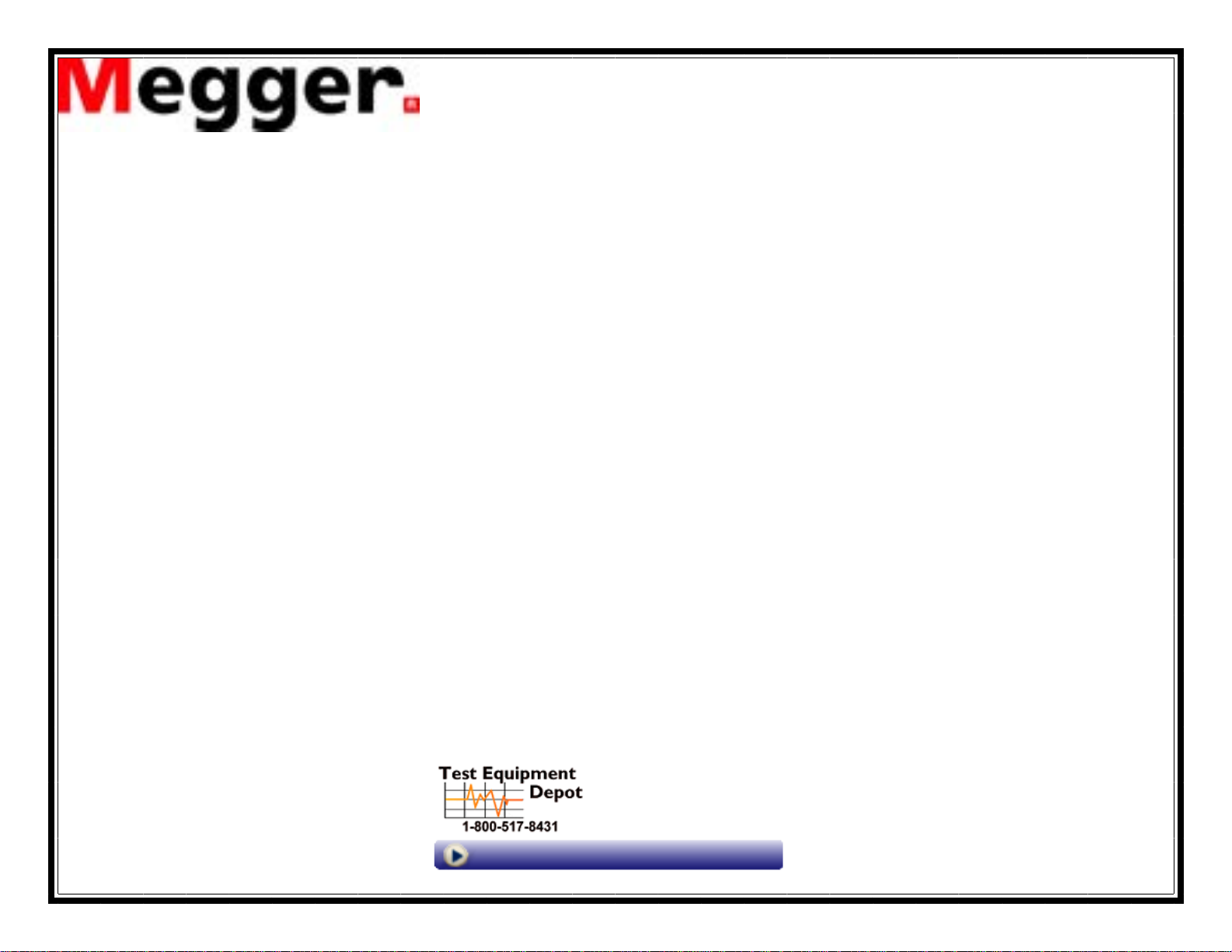
QUICK REFERENCE GUIDE
for the
BITE 2P
P/N 246004
The instructions on this quick
reference guide are intended as a reference only. Users or potential users of equipment
manufactured by Megger are strongly advised to thoroughly read the accompanying instruction manual (AVTM246004)
before attempting to operate the equipment. Failure to adhere to all of the safety precautions and the installation and
operating instructions may result in personal injury or loss of life.
©
Copyright
This docu
2011 by Megger. All rights reserved.
ment is proprietary to Megger. This document cannot be copied or reproduced in whole or in part, nor can its
contents be revealed in any manner or to any person except to meet the purpose for which it was delivered, without the
express written permission of Megger.
The information contained in this manual is subject to change. Revisions and updates will be issued from time to time to
document changes and/or additions.
99 Washington Street
Melrose, MA 02176
Phone 781-665-1400
Toll Free 1-800-517-8431
Visit us at www.TestEquipmentDepot.com
Page 2
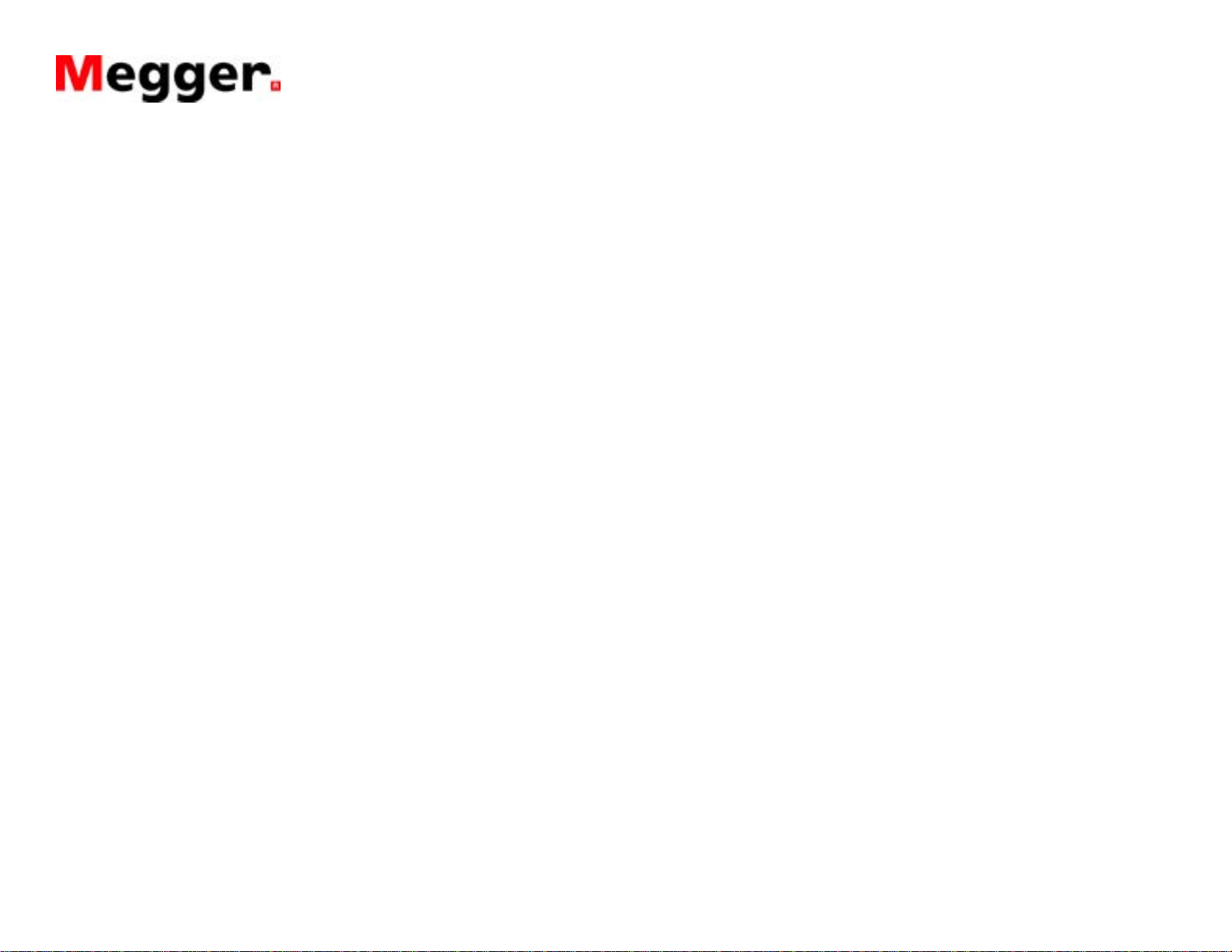
Quick Reference Guide
BITE 2P
AVTM246004G-F
Revised 08-2011
Page 2 of 8
1. Set up the Receiver first.
2. Turn on the unit. A series of messages flashes across the screen.
3. The display stops at WAND “Y or N.” If you bar-code, press the “S” button and enter the necessary data for site, cell and
ambient temperature. If you do not bar-code, press the “T” button.
4. The display stops at ENTER BASELINE “Y or N.” If you want to enter a baseline value, press the “S” button and enter the value
by scrolling to enter 0 to 9 plus the decimal point using the “S” and/or the “T” buttons. Use the <Enter> key to move to the
next character. It will ask for a warning level in percent change from the baseline then a fail level.
5. The display then stops at SPLIT STRAP “Y or N.” If your test current path is split among a number of straps, press “Y.” Enter the
number of parallel paths and save (scroll through the # with the <Enter> key. Press <Enter> again to confirm). If your test
current pat
h involves only one strap, press “T”.
6. The display will ask if you wish to SAVE SETTINGS “Y or N”. If no, then it will return to ENTER BASELINE “Y or N”. If you
are
satisfied with the entries, press the “S” key.
7. The display tells you to connect the “CT”, then measure the RIPPLE CURRENT flowing in the battery circuit. To store th
e ripple
current measurement, pull the trigger.
8. The display reads CONNECT & POWER TRANSMITTER.
9. Connect the transmitter to line power and turn on switch, S1.
10. Connect all leads, red to the (+) bus and black to the (-) bus.
For consistent results, make the current source lead connections to the cable, lug or terminal plate that connects to
the battery terminals.
11. Press the “Current On/Off” switch. After a short delay, the Current Ready lamp lights and the LCD displays the magnitude of
current applied across the battery system.
12. The Receiver display will show the total test and ripple currents flowing in the battery circuit. Pull the trigger to save the total
test current measurement.
Page 3
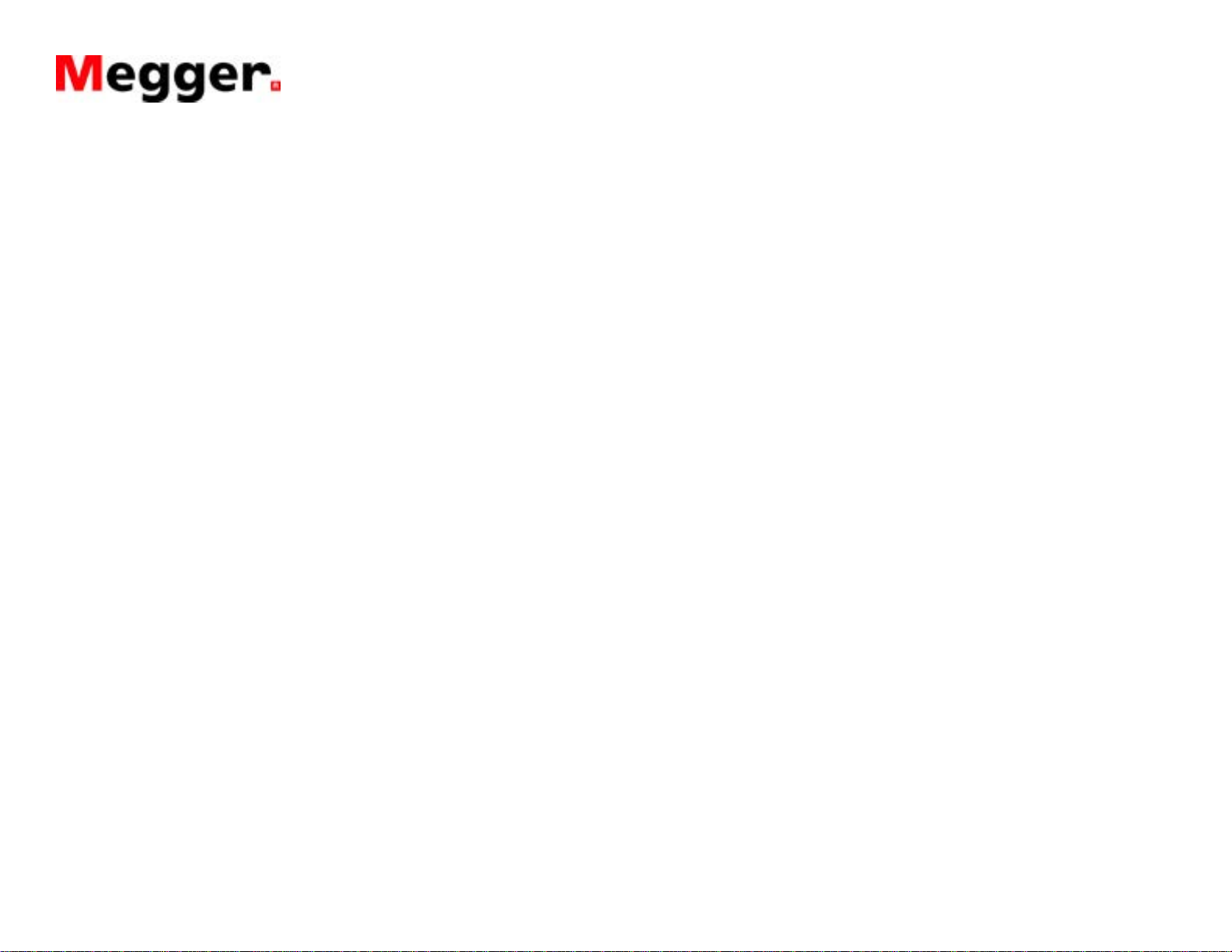
Quick Reference Guide
BITE 2P
AVTM246004G-F
Revised 08-2011
Page 3 of 8
13. The first line of the d
isplay shows 001 and the actual current level in the battery string. If the test current is outside the test
limits, the display shows Lo / Hi. The second line shows TEST NUMBER 001, 002, etc.
14. Position the Receiver at the (+) post of the #1 cell, and the small probe at the (-) post of the #1 cell.
15. The display shows the (+) cell voltage and the impedance measurement. Pull the trigger to store the data.
16. For a moment the display will show the status of the cell compared to the baseline value, if entered.
17. The second line of the display shows STRAP. Move the Receiver to the (+) post of the next cell. The second display line shows
the strap impedance. Pull the trigger. The beeper sounds and the readings are stored.
18. The display advances to cell number (n+1). Repeat steps 14 through 17 until all cells are measured. After every fourth cell, t
amount of memory remaining in the Receiver is displayed.
19. After all the cells are measured, “short” the probe ends and pull the trigger. This creates a false strap measurement, which
completes the last line of data. If this is not done, the impedance, V DC, and strap resistance for the last cell will be lost.
20. Arrow key Up to review data, or arrow key Down to end the test sequence. When the display shows an action message, stop
and follow the instructions.
21. At this point, you may either close the test or print the active test to review the stored data. If the test is closed, no further
testing/retesting can be performed on that test.
he
22. Disconnect “CT” and probe, and turn off transmitter. Disconnect current source injection leads.
23. To print the data on the BITE 2P transmitter printer, connect the data transfer cable to “J3- RS232” port on the Receiver and
connect to “J3 – printer” port on the transmitter. The Receiver will prompt you for actions. All tests may be printed or only
selected test(s) may be printed.
24. To transfer data to the laptop computer, connect the data transfer cable to the INPUT port on the computer and the “J3
-
RS232” port on the Receiver.
Test Equipment Depot - 800.517.8431 - 99 Washington Street Melrose, MA 02176
TestEquipmentDepot.com
Page 4

Quick Reference Guide
BITE 2P
AVTM246004G-F
Revised 08-2011
Page 4 of 8
25. The comp
uter must be set to “download data from the Receiver." PowerDB must be loaded on the computer before you perform
this task. See the PowerDB instruction manual.
26. To complete the transfer, press “S” for EBITE/PC on the Receiver, then press “T” for PC. PLEASE WAIT appears in the display.
When transfer is completed, the display changes to POWER DOWN or EXPORT DATA.
Page 5

1. Turn on the Receiver.
• Connect “CT” to strap in battery string.
• Measure and save “ripple current”.
Quick Reference Guide
BITE 2P
LINE
VOLTAGE
AVTM246004G-F
Revised 08-2011
Page 5 of 8
2. Connect th
e current source leads to the
cables that connect to the battery
terminals.
• Turn on transmitter – Measure and save
the total test current.
LINE
VOLTAGE
CURRENT SOURCE
LEAD
BLACK
"CT"
LOCATED IN
BATTERY CIRCUIT
"CT"
LOCATED IN
BATTERY CIRCUIT
STRAP
STRAP
CELL
CELL
CURRENT
SOURCE
LEAD
RED
Page 6

Quick Reference Guide
BITE 2P
LINE
VOLTAGE
AVTM246004G-F
Revised 08-2011
Page 6 of 8
3. Cell Impedance
• Connect Receiver to (+) terminal and
small probe to (-) terminal, pull the
trigger to
save the reading.
4. Strap Resistance
• Move the Receiver to the (+) terminal of
the next cell. Pull the trigger to save the
reading.
CURRENT SOURCE
LEAD
BLACK
LINE
VOLTAGE
CURRENT SOURCE
LEAD
BLACK
"CT"
LOCATED IN
BATTERY CIRCUIT
"CT"
LOCATED IN
BATTERY CIRCUIT
STRAP
STRAP
CELL
CELL
CURRENT
SOURCE
LEAD
RED
CURRENT
SOURCE
LEAD
RED
Test Equipment Depot - 800.517.8431 - 99 Washington Street Melrose, MA 02176
TestEquipmentDepot.com
Page 7

5. Repeat Steps 3 and 4 until last cell is
tested.
• To save the last line of data, “short”
p
robes to
ull trigger to save the data.
• P
gether.
Quick Reference Guide
BITE 2P
AVTM246004G-F
Revised Dec. 2000
Page 7 of 8
6. As need
ed, sc
roll up to review data or
revise entries.
Scroll down to end test, then follow
instructio
ns to export data.
7. To print, connect the data transfer cable
to “J
3-RS232” port on the Receiver and
connect to “J3 – printer” port on the
transmitter.
8. Transfer data to laptop via cable supplied
with the unit.
PowerDB must be installed in the laptop
to make the transfer.
LINE
VOLTAGE
CURRENT SOURCE
LEAD
BLACK
"CT"
LOCATED IN
BATTERY CIRCUIT
DATA DOWN LOADING CABLE
CURRENT
SOURCE
LEAD
RED
STRAP
CELL
Page 8

Quick Reference Guide
BITE 2P
AVTM246004G-F
Revised Dec. 2000
Page 8 of 8
Test Equipment Depot - 800.517.8431 - 99 Washington Street Melrose, MA 02176
TestEquipmentDepot.com
