Page 1

M
M E G 1 0 - 0 1
10 kV Insulation Tester
USER MANUAL
Page 2

GSAFETY WARNINGS
■ This instrument must only be used by suitably trained and competent persons.
■ The circuit under test must be switched off, de-energised and isolated before insulation test connections are made.
■ Circuit connections must not be touched during an insulation test.
■ After completion of an insulation test, capacitive circuits must be discharged before disconnecting the test leads.
■ Turning the instrument off, and manually discharging circuits on completion of tests is recommended as standard procedure, before touching the test
leads.
■ In certain circumstances, breakdown of the circuit under test may cause the instrument to terminate the test in an uncontrolled manner, possibly
causing a loss of display while the circuit remains energised. In this event, it is even more important that the ‘ON/OFF’ key is pressed, and the
circuit manually discharged before touching any connections.
■ Test leads, including crocodile clips, must be in good order, clean and with no broken or cracked insulation.
■ The instrument should not be used if any part of it is damaged.
■ Water on the surface of the instrument may lead to erroneous results. It is recommended that the instrument is not used in wet weather conditions.
■ This instrument is not intrinsically safe and must not be used in hazardous atmospheres.
2
NOTE
THE INSTRUMENT MUST ONLY BE USED BY SUITABLY TRAINED AND COMPETENT PERSONS.
Page 3

Symbols used on the instrument are:
F Caution: risk of electric shock
G Caution: refer to accompanying notes
t Equipment protected throughout by Double
Insulation (Class II)
c Equipment complies with current EU directives.
CONTENTS
3
SAFETY WARNINGS 2
INTRODUCTION 4
Power cord and charging the batteries. 4
QUICK START 5
INSTRUMENT CONTROLS AND INDICATORS 6
On / Off Button. 8
PI / IR 8
Voltage Adjust 8
Timer Adjust 8
Test Button 9
Display Button 9
Test Terminals 9
RS232 socket 9
Recording to on board memory 10
Recording to a PC 10
Downloading Results 10
Deleting Test Results 10
HV ON led 10
Battery Condition Indicator. 11
Voltage Indicator 11
Time Indicator 11
The Guard Terminal 11
SPECIFICATIONS 12
REPAIR AND WARRANTY 13
Page 4
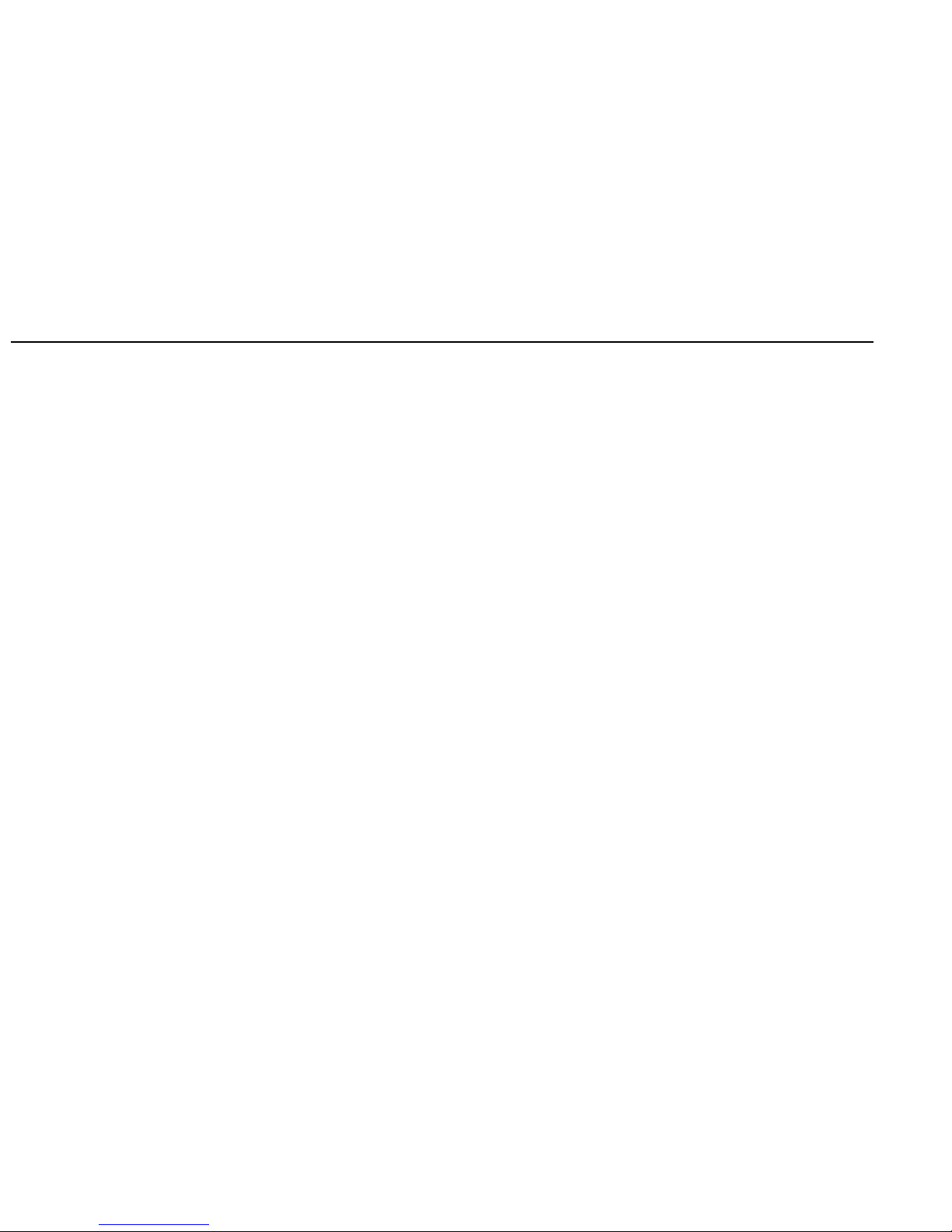
the HV ON l.e.d. will illuminate green. To fully recharge completely
exhausted batteries takes 14 hours. The batteries cannot be recharged
while using the instrument.
The MEG10-01 must be used without connection to ground. As most
power cords are supplied with three core leads the MEG10-01 is fitted
with a two pin IEC60320 connector that will accept both three pin and
two pin counterparts.
The colour code of the cord is:
International USA
Earth/Ground Yellow/Green Green
Neutral Blue White
Phase (Line) Brown Black
If using a fused plug, a 3 Amp fuse to BS1362 should be fitted.
Note:
A plug severed from the power cord should be destroyed, as a plug
with bare conductors is hazardous in a live socket outlet.
INTRODUCTION
4
The MEG10-01 is a compact microprocessor controlled high voltage d.c.
insulation tester, which may be powered by internal rechargeable
batteries or by connection to a mains supply. Measurement results are
clearly displayed on the digital and analogue LCD display.
The measurement range is up to 500 GΩ on the digital display and to
1 TΩ on the analogue scale. Test voltages of 500 V, 1000 V, 2500 V,
5000 V and 10000 V are available and are selected by a two buttons on
the front panel.
An integral timer is started automatically on commencement of a test,
which displays elapsed time in minutes and seconds. This timer may
also be used to automatically stop an insulation resistance test and an
automatic Polarisation Index test. At the end of any test, capacitive
loads are automatically discharged and the decaying voltage is displayed
until it reaches a safe level. At any point, a flashing LED and segments
on the display indicate the presence of a dangerous voltage.
The battery condition is continually monitored while the instrument is
switched on and the battery condition is shown by a 5-segment bar
graph on the display.
Power is provided by a mains supply or from an internal rechargeable
battery which when fully charged is capable of providing at least 4
hours continuous testing before requiring recharge.
Power cord and charging the batteries.
If the power cord supplied is not suitable for your type of socket outlet,
do not use an adaptor. Use a suitable alternative power cord, or if
necessary change the plug by cutting the cord and fitting a suitable plug.
The instrument may be connected to a 50/60 Hz, 100 to 240 Volt supply.
This supply will power the instrument if the instrument is switched on,
or will charge the batteries if the instrument is switched off. If charging,
Page 5
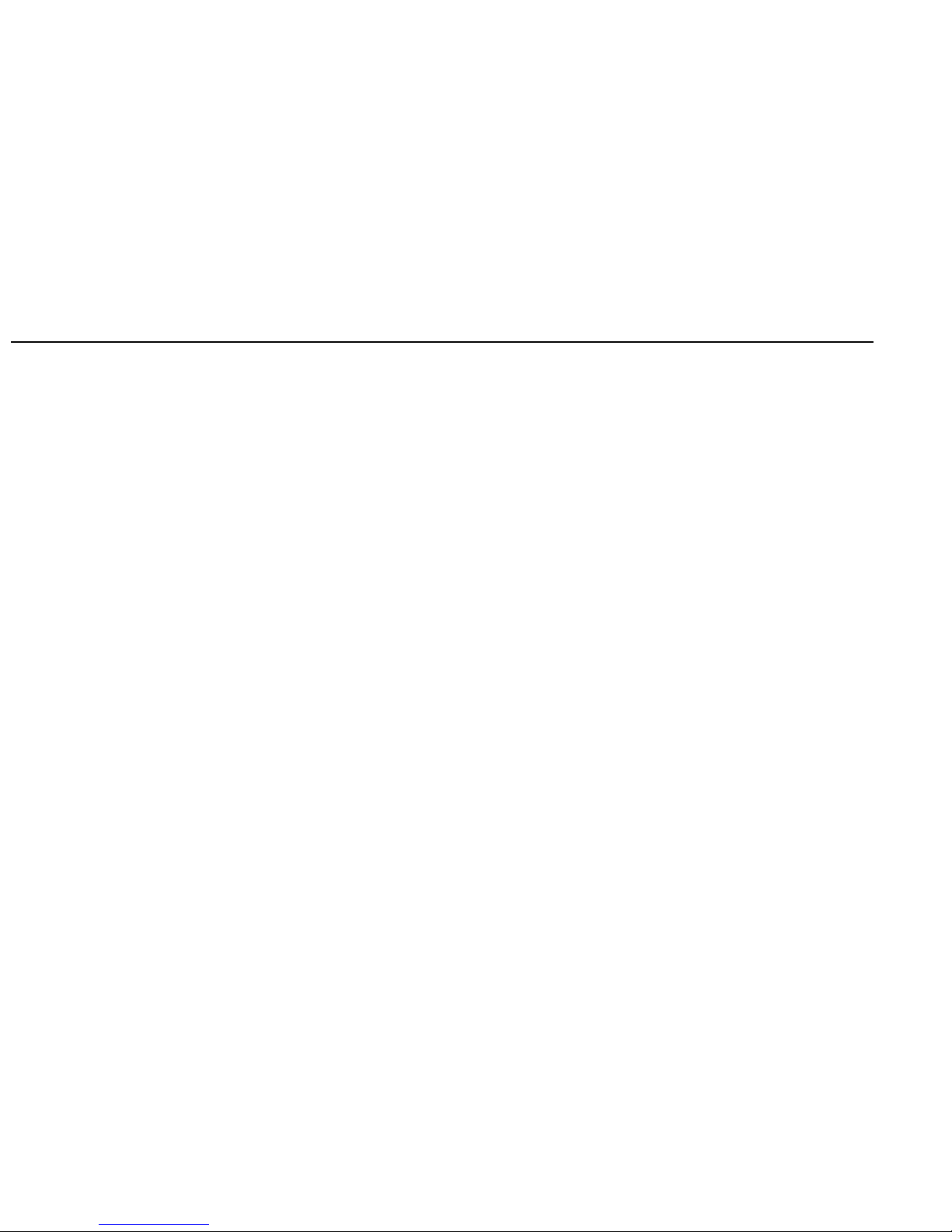
test. The ‘Voltage at Terminals’ arrows flash and the ‘HT On’ l.e.d.
flashes red to signify that the test is running. During the test the test
voltage at the instrument terminals will appear in the ‘Voltage
Indicator’ and the elapsed time will appear in the ‘Time Indicator’.
The measured value of resistance will appear in both analogue and
digital displays. You can stop the test at any time by pressing the ‘Test
Start / Stop’ button, or the test will stop automatically after the preset
test time. The item under test will be automatically discharged to a safe
level and the final measured values will be shown on the display.
Return to the initial screen by pressing any of the ‘Voltage Adjust’ or
‘Time Adjust’ buttons briefly.
QUICK START
5
Refer to the next page for location of controls
Connect the test leads to the instrument + and – terminals and to the
item to be tested. Ensure the instrument battery is charged, or connect
to a suitable external supply. Press the ‘On / Off’ button and wait until
the word ‘CAL’ disappears from the display.
To carry out a test requires only three decisions:
1. What type of test do I want?
The options are Insulation Resistance (IR) or Polarisation Index (PI),
which are selected by briefly pressing the PI button to the left of
the display. If PI is selected the ‘PI Test’ indicator at the top of the
display will illuminate. If IR is selected the ‘PI Test’ indicator will
be blank.
2. What test voltage do I want?
Use the ‘Test Voltage increase / decrease’ buttons to the left of
the display to adjust the test voltage up or down until the required
value is shown in the ‘Voltage Indicator’, top left of the display.
3. Do I wish the automatic timer to control the test?
Adjust the test duration using the ‘Test Duration increase /
decrease’ buttons to increase or decrease the test time, which can
be seen in the ‘Time Indicator’ display. If a valid time has been
selected the ‘Timer On’ indicator will light. Selecting 00:00 turns
the timer off.
If PI has been selected as the test type the timer will default to 10
minutes since a PI test takes 10 minutes. However, you may adjust the
test time so that the test continues after the 10-minute duration by using
the ‘Timer Adjust‘ keys as above. The ‘Timer On’ indicator will light.
Press the ‘Test Start / Stop’ button for at least one second to start the
Page 6

6
INSTRUMENT CONTROLS AND INDICATORS
Line Input
(under cover)
RS232 port
(under cover)
Polarisation Index/
Insulation Resistance
Power
On/Off
LED
Red - HT On
Green - Charging Battery
Test
Start/Stop
Display
Scroll
Test Voltage
increase/
decrease
Test Duration
increase/
decrease
Measurement Terminals
-ve, Guard, +ve
Page 7

7
Polarisation Index/
Insulation Resistance
Voltage
Indicator
Voltage at
Terminals
Voltage at
Terminals
Digital Display
Recording
Timer ON
Time
Indicator
Analogue
Display
Page 8

On / Off Button.
Pressing the On / Off button powers up the MEG10-01 and initiates a
self-check and calibration routine. All LCD segments appear for 5
seconds, then the word ‘CAL’ appears for approximately 5 seconds.
When the word ‘CAL’ disappears the instrument is ready for use and is
in ‘Test Setup’ mode. To manually power down the MEG10-01, press
the On / Off button once more. (If no activity is detected for 10
minutes the MEG10-01 will automatically power down.)
If the MEG10-01 is switched off while connected to a supply of between
100 and 240 V 50/60 Hz it will automatically invoke charging mode and
the internal batteries will be recharged. It is not possible to use the
instrument and to charge the batteries at the same time.
PI / IR
This button has several uses. It is used to select a Polarisation Index test
or a normal Insulation Resistance test. It is also used to clear stored
results from on board memory. See “Deleting Test Results” later in
this manual. It is also used when downloading stored data from the
MEG10-01. See “Downloading Results” later in this manual.
If PI is selected the ‘PI Test’ indicator will illuminate. The test will carry
out the internationally accepted PI test whereby the insulation resistance
reading 10 minutes into the test is divided by the insulation resistance
reading at 1 minute. Unless specified otherwise the test will then stop
and display the relevant parameters. (But see “Time Adjust” below).
The test voltage is selected as described in “Voltage Adjust” below.
If IR is selected, the ‘PI Test’ indicator will not illuminate and the test
will be controlled by the parameters set under ‘Voltage Adjust’ and
‘Time Adjust’ as described below.
Voltage Adjust
The ‘Voltage Adjust’ buttons are used to increase or decrease the test
voltage before starting a test or during a test if so desired. There are
five values available: - 500 V, 1000 V, 2500 V, 5000 V and 10000 V.
Prior to starting a test the selected value is displayed in the ‘Voltage
Indicator’ section of the LCD display. During a test this section of the
display will show the actual test voltage measured at the instrument
terminals.
Pressing the up or down button during a test will increase or decrease
the test voltage respectively to the next available voltage. After a few
seconds the display will revert to displaying the new actual test voltage.
When a test has been completed, briefly pressing one of these buttons
will cause the display to revert to its ‘Test Setup’ mode where the test
parameters may be set.
Timer Adjust
The ‘Timer Adjust’ buttons are used to set or to cancel the automatic
timer function. A test duration may be set from 00 minutes 01 seconds
up to 99 minutes 59 seconds in 1 second intervals. Use the ‘Timer
Adjust’ buttons to set the test duration to the desired value, which will
be displayed in the ‘Time Indicator’ section of the LCD display and will
also turn the ‘Timer On’ indicator on. During a test, the ‘Time
Indicator’ will count the elapsed time, up to 99 minutes 59 seconds.
The timer can be quickly set to its minimum value during setup by
pressing both up and down keys together. If a PI test has been selected
then this minimum is 10:00. For an IR test the value is 00:00 and is the
means of switching off the automatic timer function and the ‘Timer On’
indicator will be cancelled. In this condition a test will continue
indefinitely until the ‘Test’ button is pressed to terminate the test or, if
8
Page 9

Display Button
This button has several functions depending upon what the MEG10-01 is
doing when the button is pressed.
With the instrument turned on and running a test, briefly pressing the
‘Display Button’ will toggle the display between showing the measured
insulation resistance as a resistance and showing it as a leakage current.
With the instrument displaying the results of a completed test, pressing
the ‘Display Button’ briefly will cause the displayed measurement to
cycle round its measured values. If the test was a simple IR test this will
simply toggle the final insulation resistance reading between resistance
and current display modes. If the test was a PI test this will cycle round
1 minute resistance, 1 minute current, 10 minute resistance, 10 minute
current, PI value and, if the duration exceeded 10 minutes, the final
resistance and final current.
The ‘Display Button’ is also used to start and stop recording mode. For
more details see the section “Recording Data’” later in this manual.
The ‘Display Button’ is also used when downloading stored result and to
deleting stored data. More details are available under “Downloading
Results” and “Deleting Test Results” later in this manual.
Test Terminals
The MEG10-01 has three test terminal marked ‘+’, ‘-‘, and ‘G’. These
terminals are designed to accept safety leads and have shutters across
them to prevent accidental ingress of material into the sockets. These
shutters may be used to ‘lock’ the leads into place by inserting the lead
termination and rotating it until the leads are held by the shutters. They
may be unlocked by turning the lead termination by a quarter
revolution.
9
being used under battery power, until battery power is exhausted. The
elapsed time will be displayed up to 99 min 59 sec.
If a PI test has been requested the ‘PI Test’ indicator will illuminate and
the ‘Time Indicator’ will default to 10:00. If you wish the test to
continue beyond the 10-minute duration, set the ‘Time Indicator’ to the
desired value. The measured insulation resistances at 1 minute and 10
minutes will be captured as well as the final values at the end of the
selected test duration. Similarly, if a PI test is selected, you may turn off
the automatic timer function and stop the test manually. The 1 minute
and 10 minute values will be captured if the test is allowed to run for 10
minutes or more as well as the final values. Please note that if a PI test
is selected ‘Time Indicator’ settings between 00:01 and 09:59 are not
allowed.
Pressing both buttons simultaneously during a test will cause the
selected test duration to be displayed for 3 seconds, after which the
timer will revert to displaying the elapsed time.
At the end of a test, briefly pressing one of these buttons will cause the
display to revert to its ‘Test Setup’ mode where the test parameters may
be set.
Test Button
Pressing the ‘Test’ button for more than one second will start a test
using the preselected parameters and will start the ‘Time Indicator’ if
its use has been activated. The actual test start is indicated by the ‘HV
On’ l.e.d. flashing red and the ‘High Voltage Warning’ symbols
flashing.
Pressing the ‘Test’ button a second time will stop the test and discharge
the item under test to a safe level.
Page 10

modem lead supplied. Please note that the resulting file could be quite
large if a long test duration is used. Make sure sufficient hard disk
space is available on your PC. As an example, capturing the output
over a period of 1 minute will require approximately 2.4 kb of hard disk
space.
Downloading Results
Connect your MEG10-01 to the RS232 port of a PC running Download
Manager, using the null modem cable supplied. Start Download
Manager on your PC, select MEG10-01 driver and right click the icon.
Select ‘Download’.
Switch the instrument on and wait until the calibration procedure is
complete. Press and hold the PI button for 3 seconds until the display
shows ‘dld’. Press and hold the TEST button and the stored results will
be sent to the PC.
Results will not be erased during this operation and so may be
downloaded repeatedly.
Deleting Test Results
Switch the MEG10-01 on. Wait until the calibration procedure is
complete. Press and hold the PI button for 3 seconds until the display
shows ‘dld’. Press the Display Button to change the display to ‘clr’.
Press and hold the TEST button and ALL stored results will be deleted.
Press the PI button before pressing the TEST button if you do not want
to delete the results.
HV ON led
This led, situated on the front panel, flashes red to indicate the presence
of a dangerous voltage at the instrument terminals. This voltage may be
generated internally by the instrument (the test voltage), or may arise
from external sources such as discharging a charged test sample or a live
RS232 socket
The RS232 socket is the 9 pin D plug located under the hinged cover on
the right hand side of the front panel.
This socket is used to download stored data and to output data at 1
second intervals during a test. The data format is 9600 baud, 8 bits, 1
stop bit, No parity.
Recording to on board memory
To switch the instrument into Recording mode, press and hold the
Display key before starting a test. The ‘Recording Indicator{‘ will light
once record mode has started. The instrument will remain in recording
mode until the Display button is held for 3 seconds or the instrument is
powered down.
When recording to memory the results will be recorded at the following
intervals: - 15s, 30s, 45s, 60s, 1m, 2m, 3m, 4m, 5m, 6m, 7m, 8m, 9m,
10m, and thereafter every 5 minutes until the end of test. The final
values will also be recorded as will the PI value if relevant. At each
interval the recorded data will contain the elapsed test time, selected test
voltage, actual test voltage, leakage current and resistance.
It is also possible to press and hold the ‘Display Button’ during a test.
This will cause the record mode to be turned on or off as appropriate
but it must be remembered that the changed state will only take effect
from the time the mode has been changed.
Please note that the number of tests that can be stored will depend on
the test duration, but typically 30 tests may be stored.
Recording to a PC
While carrying out a test, your MEG10-01 will output the test voltage,
test current and resistance every second. This information may be
captured by connecting a PC running Download Manager using the null
10
Page 11

11
circuit. The led will flash until this voltage is removed or discharged.
When the battery is being charged this l.e.d. will shine green.
Battery Condition Indicator.
When the battery is fully charged all segments of the ‘Battery
Condition’ indicator will be illuminated. As the battery is discharged
the number of segments illuminated will decrease. The battery is
monitored continuously when the instrument is turned on.
If the battery condition becomes excessively low, the ‘Battery
Condition’ indicator flashes. At this point you should recharge the
battery or switch to an a.c. supply as the power source.
Voltage Indicator
In ‘Test Setup’ mode the ‘Voltage Indicator’ shows the requested test
voltage adjusted using the ‘Voltage Adjust’ buttons. Allowable values
are 500 V, 1000 V, 2500 V, 5000 V and 10000 V. During a test the
indicator shows the actual test voltage as measured at the instrument
terminals. At the end of a test this indicator shows the test voltage
immediately before the test terminated.
If the item under test breaks down during a test, the test voltage will
collapse. It is possible that the breakdown will then clear and the test
voltage will increase until breakdown occurs again.
Time Indicator
In ‘Test Setup’ mode the ‘Time Indicator’ shows the requested test
duration after which a test will stop automatically. This is adjusted using
the ‘Time Adjust’ buttons to set a time between 00 minutes 01 seconds
and 99 minutes 59 seconds. In this case, during a test the indicator will
show the elapsed time.
It is also possible to set the duration to zero (00:00) in which case the
automatic stop feature will be disabled and the test will continue until
the ‘Test’ button is pressed to end the test. The elapsed test time will
be displayed up to 99:59 after which the time display remains at 99:59.
The Guard Terminal
For basic insulation tests and where there is little possibility of surface
leakage affecting the measurement, it is unnecessary to use the guard
terminal i.e. if the insulator is clean and there are unlikely to be any
adverse current paths. However in cable testing, there may be surface
leakage paths across the insulation between the bare cable and the
external sheathing due to the presence of moisture or dirt. Where it is
required to remove the effect of this leakage, particularly at high testing
voltages, a bare wire may be bound tightly around the insulation and
connected via the third test lead to the guard terminal ‘G’.
The guard terminal is at the same potential as the negative terminal.
Since the leakage resistance is effectively in parallel with the resistance
to be measured, the use of the guard causes the current flowing through
surface leakage to be diverted from the measuring circuit. The
instrument therefore reads the leakage of the insulator, ignoring leakage
across its surface.
Page 12

Timer 0 to 99:59 minutes. Instrument can be set
to stop a test after a time limit or to run a
test indefinitiely.
Temperature range
Operating: -20ºC to +50ºC (4ºF to 122ºF)
Storage: -25ºC to +65ºC (-12ºF to 149ºF)
Humidity: 90% R.H. @40ºC (104ºF) max.
Temperature coefficient ±0,1% per ºC over the test voltage over
the temperature range 0ºC to +30ºC.
(±0.06% per ºF from 32ºF to 86ºF)
Safety The instrument meets the requirements of
EN61010-1: 2001 for operation at an
altitude of 2000 m above sea level or less.
EMC The instrument meets the requirements of
EN61326-1:1998 for use in areas other
than domestic.
Instrument protection IP54 with case closed.
Power supply Rechargeable, sealed lead-acid batteries
(12 V, 4 Ah), or 100 V to 240 V 50/60 Hz.
supply.
Battery life Typically 4 hrs continuous testing at
10 kV increasing to 8 hours at 5 kV and
lower. Remaining battery life indicated on
display.
Battery charging Charging takes approximately 12 hours
from a.c. supply voltages in the range 100
to 240 V.
Dimensions 385 mm x 265 mm x 250 mm
(15 x 10 x 9 inches).
Weight 7 kg (15 lb) Approx
Test Voltages (d.c.) 500 V, 1000 V, 2500 V, 5000 V, 10000 V
Test Voltage Accuracy ±5% on 100 MΩ loads and above
Instrument Display 3 digit LCD Analogue/Digital
Insulation resistance ranges
Digital 10 kΩ to 50 GΩ @500 V
10 kΩ to 100 GΩ @1000 V
10 kΩ to 250 GΩ @2500 V
10 kΩ to 500 GΩ @5 kV
10 kΩ to 500 GΩ @10 kV
Analogue 100 kΩ to 1 TΩ all voltages
Accuracy (at 23°C) ±5% on 100 MΩ load
Basic Accuracy ±5% of reading 10 MΩ to
100 GΩ all voltages
Current Range 0,01 nA to 999 µA
Accuracy (at 23°C) ±5% +/- 1 nA on 100 MΩ load.
Basic Accuracy ±5% of reading 10 MΩ to
100 GΩ all voltages
Guard 2% error guarding 500 kΩ leakage
with 100 MΩ load
Short circuit current 5 mA nominal
Voltmeter range 50 to 1000 V d.c. or a.c.
Accuracy (23°C) ±2% ±1 V
Interference rejection 1 mA r.m.s. per kV to a maximum
of 2 mA
Capacitor discharge time <2 s per µF to discharge from
10 kV to 50 V
Instrument Display 3 digit LCD analogue/digital
SPECIFICATIONS
12
Page 13

Approved Repair Companies
A number of independent instrument repair companies have been
authorised for repair work on most Megger instruments, using genuine
Megger spare parts. Consult the Appointed Distributor/Agent regarding
spare parts, repair facilities, and advice on the best course of action to
take.
Returning an Instrument for Repair
If returning an instrument to the manufacturer for repair, it should be
sent freight pre-paid to the appropriate address. A copy of the invoice
and of the packing note should be sent simultaneously by airmail to
expedite clearance through Customs. A repair estimate showing freight
return and other charges will be submitted to the sender, if required,
before work on the instrument commences.
REPAIR AND WARRANTY
13
The instrument contains static sensitive devices, and care must be taken
in handling the printed circuit board. If an instrument’s protection has
been impaired it should not be used, but sent for repair by suitably
trained and qualified personnel.
The protection is likely to be impaired if for example; it shows visible
damage; fails to perform the intended measurements; has been subjected
to prolonged storage under unfavourable conditions, or has been
subjected to severe transport stresses.
NEW INSTRUMENTS ARE GUARANTEED FOR 1 YEAR FROM THE
DATE OF PURCHASE BY THE USER.
NOTE: Any unauthorized prior repair or adjustment will automatically
invalidate the Warranty.
INSTRUMENT REPAIR AND SPARE PARTS
For service requirements for Megger Instruments contact:
Megger Limited or Megger
Archcliffe Road Valley Forge Corporate Centre
Dover 2621 Van Buren Avenue
Kent CT17 9EN Norristown PA 19403
England. U.S.A.
Tel: +44 (0) 1304 502 243 Tel: +1 610 676 8579
Fax: +44 (0) 1304 207 342 Fax: +1 610 676 8625
or an approved repair company.
Page 14

M
Megger Limited
Archliffe Road Dover
Kent CT17 9EN ENGLAND
T +44 (0)1 304 502101
F +44 (0)1 304 207342
Megger
PO BOX 9007 Valley Forge
PA 19484-9007 USA
T +1 610 676 8500
F +1 610 676 8610
Megger
4271 Bronze Way, Dallas,
TX 75237-1017 USA
T +1 800 723 2861
T +1 214 330 3203
F +1 214 337 3038
Megger SARL
29 Allée de Villemomble
93340 Le Raincy FRANCE
T +33 (0)1 43 02 37 54
F +33 (0)1 43 02 16 24
OTHER TECHNICAL SALES OFFICES
Toronto CANADA, Mumbai INDIA
and BAHRAIN.
Megger products are distributed
in 146 countries worldwide.
This instrument is manufactured in the United Kingdom.
The company reserves the right to change the specification or design without prior notice.
Megger is a re g i s t e red trademark
V01
www.megger.com
