Page 1

M
DLRO® 200
High Current, Low Resistance Ohmmeter
USER MANUAL
Page 2

GSAFETY WARNINGS
THESE SAFETY WARNINGS MUST BE READ AND UNDERSTOOD BEFORE THE INSTRUMENT IS USED.
n DLRO200 is supplied without a plug terminating the supply lead.
An appropriate plug must be fitted prior to use.
n The DLRO200 must be grounded (earthed) when in use.
If the ground / earth in the socket outlet being used to energise the DLRO200 cannot be relied upon, the instrument must be connected to a reliable
earth / ground via the large green and yellow terminal on the left hand side of the instrument. If no ground / earth is present the instrument will refuse to
switch on and the display will remain blank.
n Circuits must be de-energised before testing.
The DLRO200 must only be used on dead systems. If the item under test has a voltage upon it greater than 10 volts ac peak or dc with reference to
ground the DLRO200 will indicate the presence of the voltage and prevent any tests being carried out.
n Testing inductive circuits can be hazardous:
The DLRO200 is a high power instrument, designed for testing resistive loads. It must NOT be used to test inductive loads.
n During use the DLRO200, its current leads and the sample being tested can become hot.
This is normal and is caused by the passage of high currents. Take care when touching the instrument, current leads, clips and the test sample.
n This product is not intrinsically safe. Do not use in an explosive atmosphere.
n Ensure that the power switch is always accessible so that power can be disconnected in an emergency.
n If this equipment is used in a manner not specified by the manufacturer, the protection provided by the equipment may be impaired.
2
Page 3
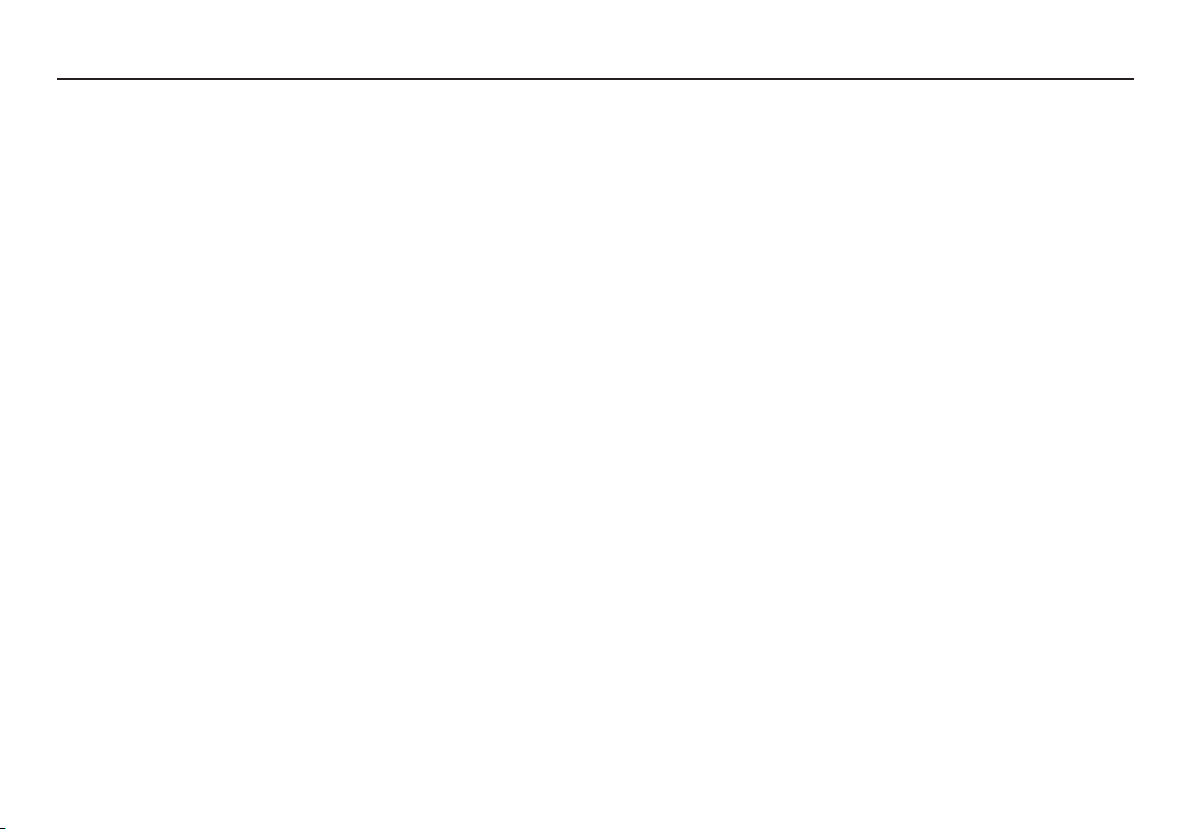
CONTENTS
SAFETY WARNINGS 2
GENERAL DESCRIPTION 4
OPERATION 5
Main Menu Screen 5
TEST Menu 6
OPTIONS Menu 7
CURRENT Menu 9
Warning Messages 9
Entering Notes In The Memo Screen 9
Test Result Storage 10
Real Time downloading of test data. 10
TEST TECHNIQUES & APPLICATIONS 11
Test Sequence 11
Lead Resistance 11
Interference And Grounding The Sample 11
SPECIFICATIONS 12
SYMBOLS USED IN THIS DOCUMENT AND ON THE INSTRUMENT
u Protective Conductor Terminal
s Hot Terminals
G Refer to the User Manual for more information
1 Power On
0 Power Off
cEquipment complies with relevant EU Directives
3
Page 4

GENERAL DESCRIPTION
The Megger® DLRO® 200 is an a.c. powered low resistance ohmmeter
deigned to measure d.c. resistances in the low milliohms or microhms
using a maximum test current of 200 Amps d.c. The maximum test current
available is dependent upon the power supply, the resistance of the test
leads and the resistance of the item being tested. Full details are available
in the SPECIFICATIONS section later in this book.
The power lead entry is located on the left-hand side panel and marked
“100-265 V a.c., 10 A max., 50/60Hz” for the DLRO200, or ‘115 V a.c.
10 A max. 50/60Hz’ for the DLRO200-115. The main On/Off switch is
located next to the power lead entry. All other controls are mounted on
the front panel. Should the supply earth be inadequate the instrument
will refuse to switch on, the display will remain blank. An additional earth
terminal is provided on the left ahd side of the instrument.
200
Principle of operation
The required current is set before the test starts. When the TEST button
is pressed, after a short delay the current increases to the set current, the
voltage detected across the “P” leads is measured, and the current then
reduces to zero.
Operation is controlled using the two-axis paddle and the menu system,
which appears on the backlit liquid crystal display. The keyboard is used
to set the desired test current and to add notes, which may be stored with
test results in on board memory for later download via the RS232 socket
provided. The measured resistance, the actual test current and measured
4
voltage are clearly presented on the display after the test is complete.
The use of a four terminal measurement technique removes the test lead
resistance from the measured value although the use of lightweight current
leads may prevent the DLRO200 from producing the full requested current.
In this case the instrument will produce the highest current possible taking
into account the resistance of the current leads and the item being tested.
Before a test may be started the potential test lead contact is monitored
to ensure good contact is present. This reduces the chance of erroneous
readings and prevents arcing at the contact point, which would otherwise
damage the item under test and the test lead contacts. A resistance
measurement takes approximately 10 seconds.
DLRO200 is supplied complete with a pair of 5 metre (16 feet) current leads
terminated with large clamps, and smaller, lighter potential leads. Other
lengths and terminations are available if required.
The large terminals C1 and C2 supply a low voltage (from zero to 5 volts)
which is adjusted automatically to produce the desired current (from 10 A
to 200 A). C1 is the positive terminal. This d.c. voltage is half wave rectified
and unsmoothed in the DLRO200, the inductance of the test leads providing
sufficient smoothing for the current. The DLRO200-115 has additional
smoothing within the instrument.
P1 and P2 are voltage measuring terminals. P1 is nominally positive, but
connections can be reversed without affecting the measurement. All four
terminals are floating.
A warning will be given if dangerous voltages are connected to any terminal
(C or P) with respect to ground.
Page 5
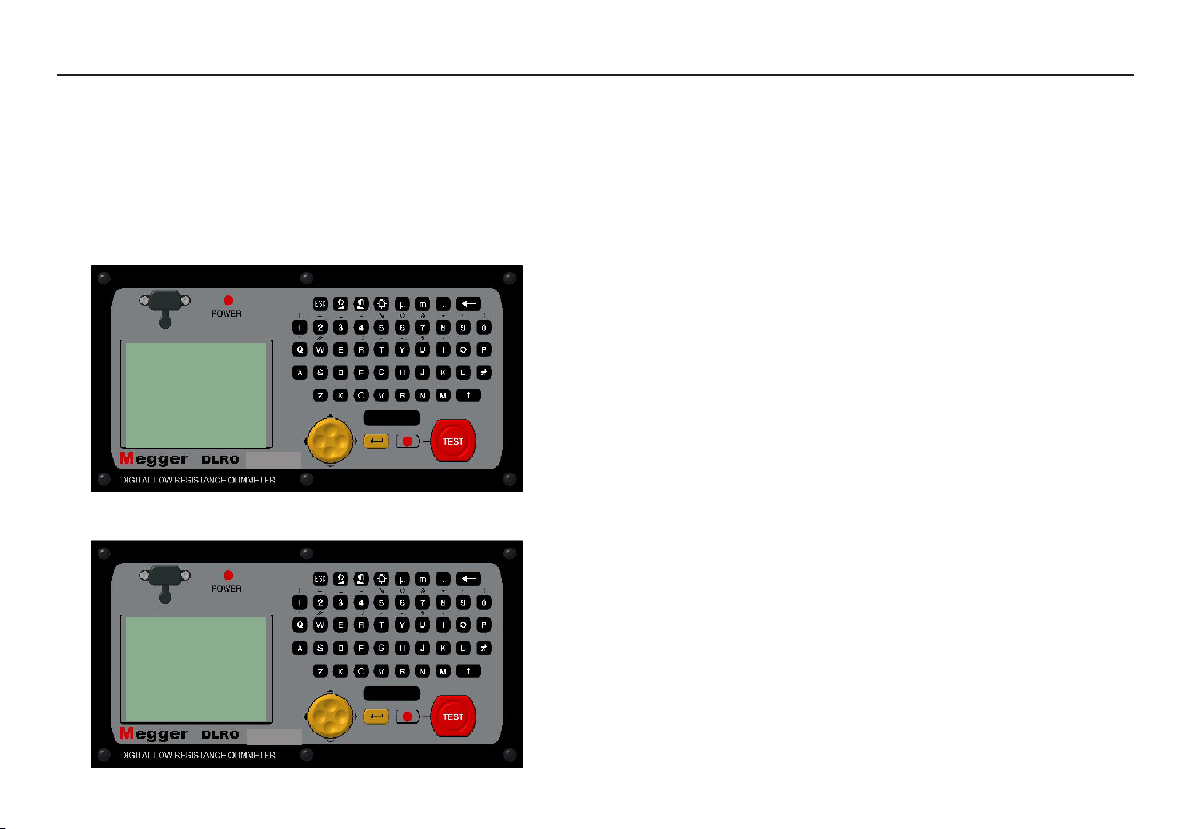
OPERATION
Terminate the supply lead with a plug suitable for your circumstances.
Plug the instrument supply lead into a socket outlet and switch the
instrument on using the On/Off switch situated on the left side of the
instrument. The POWER lamp will illuminate, the instrument will display
the firmware version number and perform a calibration check. If this is
successful the display will show “CALIBRATED”. If the check fails the
display will show “NOT CALIBRATED”.
DLRO 200 V1.00
COPYRIGHT
MEGGER LIMITED
2002
INITIALISING HARDWARE
CALIBRATED
200
After a slight pause the display will change to the Main Menu screen.
TEST OPTIONS CURRENT
SET CURRENT 150
CURRENT LIMIT 200
23 TESTS STORED
21/03/02 15:13
200
MAIN MENU SCREEN
This screen provides access to the menuing system, through which you set
up your instrument and choose the desired test parameters. Navigation of this
menuing system is by means of the cursor control and Enter key.
At the top of the screen are the three main menu choices; “TEST”,
“OPTIONS” and “CURRENT”.
Below this are details of the test current selected (SET CURRENT),
maximum current to be allowed (CURRENT LIMIT), the number of stored
tests and the current date and time.
To perform a measurement is straightforward.
1. Use the Left and Right arrows of the two-axis cursor control to
highlight the TEST menu. Use the down arrow to select the
required test type. Press Enter.
2. Use the Left and Right arrows of the two-axis cursor control to
highlight the CURRENT menu. Use the down arrow to select SET
and press Enter. Type in the desired current using the numeric keys
on the keypad. When finished press Enter.
If the current you have set is greater than the current limit, DLRO200
will beep and clear the SET CURRENT field. Re-enter the desired
current, if necessary increasing the current limit to a value equal to
or greater than the desired level. (See separate topic for setting the
current limit).
3. Connect the sample to be tested to the instrument terminals and
press the TEST button. The different test types have slightly
different connection requirements, which are detailed, in the
sections below.
5
Page 6

OPERATION
Please note that if your DLRO200 is inadequately grounded / earthed it will
not be possible to start a test.
TEST Menu
The TEST menu allows the selection of one of three test modes - Normal,
Automatic or Continuous. Only one mode can be active at a time and the
active mode is displayed below the heading TEST when you return to the
MAIN MENU screen.
Normal Mode
Normal mode makes a single measurement of the resistance of the sample
under test.
Please note that in this mode both the current and voltage leads must be
connected across the test sample before the Test button is pressed. When
the TEST button is pressed DLRO200 will check for good contact in the P
circuit. If the P circuit continuity is faulty the display will show “POTENTIAL
FAIL”. Press the ENTER key to remove this message and adjust the contact
of the P probes to ensure good contact is achieved. Press the TEST button
again. P circuit continuity will be checked and if satisfactory DLRO200 will
proceed to carry out a test. After a short period of time, if there is inadequate
contact in the C circuit the instrument will display “CURRENT LOOP
FAIL”. Press Enter to remove this message, make good the connection and
press the TEST button to start the test. A sequence of bars will appear across
the display while the test is being completed.
To make another measurement, ensure the test leads are connected and
press the Test button.
NORMAL mode is abbreviated to NORM under the TEST heading in the
main menu screen.
Continuous Mode
Continuous mode requires the current leads and the voltage leads to be
securely connected to the item under test before pressing the Test button.
The DLRO200 checks voltage and current loop continuity as in Normal
Mode and, if adequate, passes a continuous d.c. current, repeating resistance
measurements at approximately 2-second intervals until the test is terminated
by pressing the Test button (or until the DLRO200 overheats if particularly
high currents are used).
CONTINUOUS mode is abbreviated to CONT under the TEST heading in
the main menu screen.
Overheating
When operating continuously at 200 A, overheating will occur after
approximately 15 minutes (assuming a starting temperature of 20ºC). A
message ‘HOT’ will then appear on the display until the internal parts have
cooled. When the ‘HOT’ message is on the screen, test current is turned off
and all front panel controls are disabled.
Operating at reduced current will considerably extend the operating time.
Automatic Mode
In Automatic mode, only connect the current leads to the sample to be
measured. Press the TEST button. The red status lamp next to the TEST
button will flash signifying that DLRO200 is armed and will remain in a
state of readiness until the P circuit is completed. At this time the light will
illuminate continuously and the test will be carried out. The progress of the
test is shown by a series of bars progressing across the display.
To make another measurement it is necessary to break P probe contact with
the test sample and remake contact.
For example, if measuring joints in a long bus bar, you may leave the current
circuit connected at opposite ends of the bus bar knowing that current will
only flow during a measurement i.e. when the P probes are connected.
Simply making contact with voltage probes across the joint(s) you wish to
6
Page 7

OPERATION
measure will then activate the measurement.
AUTOMATIC mode is abbreviated to AUTO under the TEST heading in
the main menu screen. AUTO mode may be exited by pressing the TEST
button while the status light is flashing.
OPTIONS Menu
The Options menu has five selections, which control various ancillary
functions and which are selected using the two-axis cursor control and
the Enter key. These are Retrieve, Passbands, Set Clock, Delete Data and
Storage.
Retrieve
allows the recall of results which have been stored within the DLRO200’s
internal memory. There are two choices, Display or Download.
Display
recalls each test, in sequence, to the instrument display starting with the
most recently stored result. Use the cursor control Up and Down controls
to step later or earlier respectively through the stored results.
If you know the number of the test that you wish to display simply type in
the number and press Enter.
An asterisk (*) next to the word “MEMO” at the bottom of the screen
means that there are notes attached to this result. Press the right cursor
control to view the notes.
Download
causes the entire contents of the data store to be output to the RS232
port above the display. A null modem RS232 lead is supplied with the
instrument. Any communications package may be used to download the
data although a copy of Download Manager, which facilitates downloading
and formats the data, is also supplied. If using another package please note
the settings should be 9600 baud, 8 data bits, 1 stop bit, and no parity.
Downloading data does not cause the stored data to be erased from
memory. To clear data from memory see “Delete Data” below.
Please note – DLRO200 also makes data available via the RS232
Port in real time and is suitable for printing on a self-powered serial
printer. (See later for details.)
The output has the following form:
Test Type
Test Number
Date Format
Date
Time
Selected Current
Resistance
Measured Current
Measured Voltage
Upper Limit *
Lower Limit *
Pass Or Fail *
* The last three lines will only appear if passbands have been set.
7
Page 8

OPERATION
Passbands
The passband option allows you to set upper and lower limits between
which the test result must lie if it is to be assigned a Pass. Readings that fall
above the upper limit or below the lower limit will be assigned a Fail.
The upper and lower limits are entered via the keyboard complete with
decimal points, where applicable, and including the m or µ symbol as
appropriate. It is not necessary to enter the Ω symbol. Entering the m or µ
symbol tells DLRO200 that the entry in that particular field is complete and
the cursor will therefore move to the next field. The upper limit must be
less than or equal to 999.9 mΩ and the lower limit must be less than the
upper limit.
After completing the upper and lower limits the cursor will move to the
ENABLE or DISABLE options. Highlight your choice using the right and
left controls and press Enter. You will return to the Main Menu screen.
Note: Passbands will remain enabled or disabled until you re-enter
this screen and change the selection. If all that is required is to change
Passbands from ENABLED to DISABLE or vice versa, enter the
PASSBAND screen and press Enter until the ENABLED / DISABLED
choice is shown at which time you may change the selection. Pressing
Enter will skip over the limit values without changing them if none of the
numeric keys has been pressed.
If passbands have been set and enabled, at the end of a test the display will
show the results and will show the word PASS or FAIL as appropriate. A
PASS will also be signified by a short beep from the instrument, while a
FAIL will be signified by a long beep.
Set Clock
This option sets the date and time as well as setting the date format.
When you enter this screen the current date, time and date format will be
displayed.
Use the cursor control Up and Down arrows to adjust the highlighted data.
Step to the next item by using the Right cursor control arrow.
The row below DD MM YY HH MM contains respectively the date, the
month, the two-digit year (21st century is assumed), the hour of the day in
24-hour notation and the minute. These must be entered in this sequence
regardless of the date format you wish to use.
The lower DD/MM/YY shows the current date format. Pressing the
cursor control Up arrow will cycle through the available options DD/
MM/YY, MM/DD/YY or YY/MM/DD. This is updated when you press
Enter to exit the Set Clock function. However, tests already stored prior to
changing the date format will retain the old format.
Delete Data
Select Delete Data if you wish to clear DLRO200’s memory of stored data.
In case you have selected this Option by accident you will be asked to
confirm that you wish to delete the data. The default is NO. Change this
to YES and press Enter if you wish to delete all data.
Please note - ALL stored data will be deleted.
Storage
The Storage option sets the instrument to Store or No Store. At the end of
each test you will be offered the opportunity to change this setting for the
test just completed and subsequent tests.
At the end of each test you may enter notes into the MEMO screen, which
is accessed by pressing any key on the alphanumeric keyboard. This will
also cause the test to be automatically stored regardless of other settings.
If all memory has been filled, a message MEMORY FULL will appear and
no more tests results will be stored although testing may continue without
8
Page 9

OPERATION
storing results. The main menu screen will also display “300 MEMORY
FULL” instead of the number of stored tests.
Data is stored for up to 10 years in battery backed RAM.
CURRENT Menu
There are two options, SET, and LIMIT.
Set
This option allows you to set the desired test current. Simply enter the
desired value using the numeric keys on the keyboard and press Enter. If
the current selected is greater than the limit that has been set, DLRO200
will beep, cancel your entry in the Set Current field and wait for you to
enter a valid current.
Limit
Some samples to be tested may not be able to withstand the passing of
heavy currents. In this case set a maximum level of test current to prevent
the accidental entry of an excessive test current. This level defaults to
200A. If a lower limit is required enter it using the keyboard and press
Enter. If the LIMIT current selected is lower than the SET current, the
SET current will be reduced to the same value as the LIMIT.
The Main Menu screen will show the active Current Limit beneath the Set
Current.
Warning Messages
The display will, from time to time, display certain warning messages,
which may affect measurement accuracy or operator safety.
Test Circuit Continuity
A good measurement requires both the current carrying circuit and the
voltage detection circuit to be completed by the item under test. The
DLRO200 checks for this continuity after the TEST button has been
pressed.
Initially the Potential circuit is checked. If there is poor continuity in this
circuit a message will appear on the display stating “POTENTIAL FAIL”.
Press Enter to clear this message and correct the discontinuity in the P
circuit.
Press TEST again. If the P circuit is complete DLRO200 will attempt to
pass the test current. If the C circuit continuity is inadequate, after a little
while, DLRO200 will display the message “CURRENT LOOP FAIL”.
Press Enter to clear the message. Correct the fault and start the test again.
External Voltage Warning
The item being tested must be voltage free. If, at any time while DLRO200
is connected, the item being tested has a voltage in excess of 10 volts ac
peak or dc with respect to the instrument ground potential, a message
“EXTERNAL VOLTAGE ON TERMINALS” will appear on the display.
This is a warning that the item under test is live and might be dangerous.
A test cannot be performed in this condition.
Remove the external voltage. The display will revert to the main menu
screen.
If the voltage was detected at the start of a test you may now start the test.
If the voltage was detected during or at the end of a test, the results will
be invalid, will not be stored and the test will need to be repeated after
removing the source of voltage.
Discharge Current Warning
A message CURRENT FLOW will appear if a current greater than
approximately 10 mA is still flowing after a test is completed. This suggests
that an inductive load has been accidentally tested and is still discharging.
Do not disconnect the current loop while the discharge warning is showing.
9
Page 10

OPERATION
ENTERING NOTES IN THE MEMO SCREEN
At the end of each test you may add comments to the test results. Instead
of pressing Enter to return to the Main Menu screen, briefly press any
alphanumeric key. You will enter a MEMO screen that allows you to enter
up to 160 characters of alphanumeric information concerning the test. When
you have entered all information press Enter and the measurement and
memo will be stored in memory.
If you do not wish to add notes press the Test button and a new test will be
started, or the Enter button to return to the Main Screen.
TEST RESULT STORAGE
Each test is numbered sequentially, dated and timed. The test result memory
can store a maximum of 300 tests, each being identified by its test number,
date and time. When memory is full the message “MEMORY FULL” will be
shown. Testing may continue but no more results will be stored. See Options
Menu – Storage for more information.
REAL TIME DOWNLOADING OF TEST DATA.
DLRO200 will output data to the RS232 port every second. The data is in
ASCII format at 9600 baud, 8 bits with 1 stop bit. Connecting an appropriately
configured PC to the RS232 port will enable data to be captured in real time.
The information output is as follows:
If the output is being monitored when the DLRO200 is switched on you will
capture the instrument type (DLRO200) and the version of firmware being
run in the instrument.
Thereafter the data will be:
TEST NUMBER 1
START DATE 21/06/02
START TIME 10:23
10
DATE FORMAT DD/MM/YY
SET CURRENT 50
UPPER LIMIT 0.9990000
LOWER LIMIT 0.0000000
TEST TYPE NORMAL
MEASURED RESISTANCE, CURRENT, VOLTAGE
MEASURED RESISTANCE, CURRENT, VOLTAGE
MEASURED RESISTANCE, CURRENT, VOLTAGE
………….
MEASURED RESISTANCE, CURRENT, VOLTAGE
MEASURED RESISTANCE, CURRENT, VOLTAGE
PASS or FAIL
The Upper and Lower limits are always shown in ohms.
CLEANING
The DLRO200 may be cleaned using a damp cloth and soap solution.
Page 11

TEST TECHNIQUES & APPLICATIONS
When using DLRO200 to measure low resistances at high currents, the
heavy current leads should be securely connected to the item under test
using heavy-duty clips or clamps. The use of Duplex handspikes is not
recommended.
Connect the four leads as shown.
P
C
P
C
It is important that the potential probes are positioned on the test sample
inside the current probes.
Test Sequence
Pressing the TEST button or selecting AUTOMATIC mode starts the test
sequence.
Continuity of the P1-P2 loop is checked by passing an ac current
(approximately 100 mA @10 KHz) through the test leads and measuring
the ac voltage. Continuity of the C1-C2 loop is not checked until the test
is started; the criteria for continuity is that a current of at least 2 A must be
flowing. If this current cannot be established the instrument will display
“CURRENT LOOP FAIL”.
Lead Resistance
The use of a four terminal measuring technique means that the resistance
of the leads is not included in the measurement.
Furthermore, since the potential leads do not carry any current the
type of wire used is not important from the measurement point of view.
However, these leads should be adequately insulated and sufficiently
strong mechanically to support their own weight if long leads are being
used.
The size of the current leads will limit the maximum resistance which may
be measured at full current or may limit the maximum current output to a
level somewhat less than 200 A. The DLRO200 can generate 200 Amps into
a total current loop resistance of 19 mΩ if the supply voltage is greater
than 208 V r.m.s., or 11 mΩ for a supply voltage of 115 V r.m.s.
The 50 mm2 leads supplied as standard with the DLRO200 (DLRO200-115
is supplied with 25 mm2 leads (4 mΩ each) have a resistance of 2 mΩ each
at 20οC, and so the DLRO200 will be able to measure up to 15 mΩ (supply
>207 V r.m.s.), or 7 mΩ (115 V r.m.s.), in the item under test at 200 A with
leads at 20οC. As you pass 200 A the leads will warm up and their ability to
pass current will decrease as their resistance increases. Thicker or shorter
current leads increase these limits.
Longer current leads are available if required.
Interference And Grounding The Sample
Ideally the test specimen should be grounded during the test. If it is not
grounded, noise pickup (50/60 Hz etc.) can affect accuracy and increase
measurement errors by up to 1% typically.
Excessive noise will cause the “EXTERNAL VOLTAGE” warning to be
shown.
11
Page 12

SPECIFICATIONS
Measurement Ranges
Full Scale Resolution Volts (full scale) Max Test Current*
999.9 µΩ 0.1 µΩ 0.2 V 200 A
9.999 mΩ 1 µΩ 2 V 200 A
99.99 mΩ 10 µΩ 4 V 40 A
999.9 mΩ 100 µΩ 4 V 4 A
* Subject to supply voltage conditions (see below).
Accuracy is better than ±1% from 300 µΩ to 100 mΩ and ±2% from
100 µΩ to 300 µΩ, if the maximum possible current is used. If lower
currents are used, the following table applies:
Current Error
2 A* 5.6% + 100 µΩ
5 A* 2.6% + 40 µΩ
10 A 1.6% + 20 µΩ
20 A 1.2% + 10 µΩ
50 A 0.8% + 4 µΩ
100 A 0.7% + 2 µΩ
200 A 0.7% + 1 µΩ
*It is not possible to select a current less than 10 A but since the open
circuit terminal voltage is somewhere between 2 V and 5 V (if input power
is 100 V to 250 V), actual test current can be as low as 2 A when loop
resistance is 1 Ω. If actual current is less than 2 A a ‘Current loop fail’ will
be reported.
Measurement: Modes: Manual, Auto, Continuous.
Test Time: < 10 seconds NORMAL or
AUTO mode, Refreshed every
2.4s in CONTINUOUS mode
Display: Measurement: Large, high resolution backlit
liquid crystal display
Warnings: Current flowing LED, Inadequate ‘C’
and ‘P’ contact, External Voltage,
Memory Full, Overheating.
Data: Transfer: Real time or batch download via
RS232 using Download Manager
(supplied free of charge).
Storage 300 sets of results and memo
Capacity: battery backed 10 years.
Memo field: 160 characters max.
Test Current: Range: 10 A to 200 A* unsmoothed d.c.
Accuracy: ±2% ±2 A
Voltmeter input impedance: > 200 kΩ
Hum rejection: 10 V rms
Power Supply: DLRO200: 100 - 265 V a.c. rms 50/60Hz
DLRO200-115: 100 - 130 V a.c. rms 50/60Hz
Input Current: 10 A maximum
Temperature: Operation: -10oC to +50oC
Storage: -25oC to +65oC
Calibration: 20oC
Co-efficient: < 0.05% per oC
Humidity (max): 95% RH non-condensing
Altitude (max): 2000 m
Safety: IEC61010-1
EMC: EN61326-1
Operational inaccuracies: Refer to www.megger.com
Dimensions: 410 x 250 x 250 mm
Weight: < 15 kg.
12
Page 13

REPAIR AND WARRANTY
The instrument contains static sensitive devices, and care must be taken in
handling the printed circuit board. If an instrument’s protection has been
impaired it should not be used, but sent for repair by suitably trained and
qualified personnel.
The protection is likely to be impaired if for example; it shows visible
damage; fails to perform the intended measurements; has been subjected
to prolonged storage under unfavourable conditions, or has been
subjected to severe transport stresses.
NEW INSTRUMENTS ARE GUARANTEED FOR 1 YEAR FROM THE
DATE OF PURCHASE BY THE USER.
NOTE: Any unauthorized prior repair or adjustment will automatically
invalidate the Warranty.
INSTRUMENT REPAIR AND SPARE PARTS
For service requirements for Megger Instruments contact:
Megger Limited or Megger
Archcliffe Road Valley Forge Corporate Centre
Dover 2621 Van Buren Avenue
Kent CT17 9EN Norristown PA 19403
England. U.S.A.
Tel: +44 (0) 1304 502 243 Tel: +1 610 676 8579
Fax: +44 (0) 1304 207 342 Fax: +1 610 676 8625
or an approved repair company.
Approved Repair Companies
A number of independent instrument repair companies have been
authorised for repair work on most Megger instruments, using genuine
Megger spare parts. Consult the Appointed Distributor/Agent regarding
spare parts, repair facilities, and advice on the best course of action to
take.
Returning an Instrument for Repair
If returning an instrument to the manufacturer for repair, it should be
sent freight pre-paid to the appropriate address. A copy of the invoice and
of the packing note should be sent simultaneously by airmail to expedite
clearance through Customs. A repair estimate showing freight return and
other charges will be submitted to the sender, if required, before work on
the instrument commences.
13
Page 14

14
Page 15

M
Megger Limited
Archcliffe Road, Dover
Kent CT17 9EN England
T +44 (0)1 304 502101
F +44 (0)1 304 207342
E uksales@megger.com
Megger products are distributed in 146 countries worldwide.
This instrument is manufactured in the United Kingdom.
The company reserves the right to change the specification or design without prior notice.
Megger is a registered trademark
DLRO200_UG_en_V04 0810
www.megger.com
Megger
4271 Bronze Way, Dallas,
Texas 75237-1019 USA
T +1 800 723 2861 (USA ONLY)
T +1 214 333 3201
F +1 214 331 7399
E ussales@megger.com
Megger
Z.A. Du Buisson de la Couldre
23 rue Eugène Henaff
78190 TRAPPES France
T +33 (0)1 30.16.08.90
F +33 (0)1 34.61.23.77
E infos@megger.com
Megger Pty Limited
Unit 26 9 Hudson Avenue
Castle Hill
Sydney NSW 2125 Australia
T +61 (0)2 9659 2005
F +61 (0)2 9659 2201
E ausales@megger.com
Megger Limited
110 Milner Avenue Unit 1
Scarborough Ontario M1S 3R2
Canada
T +1 416 298 9688 (Canada only)
T +1 416 298 6770
F +1 416 298 0848
E casales@megger.com
